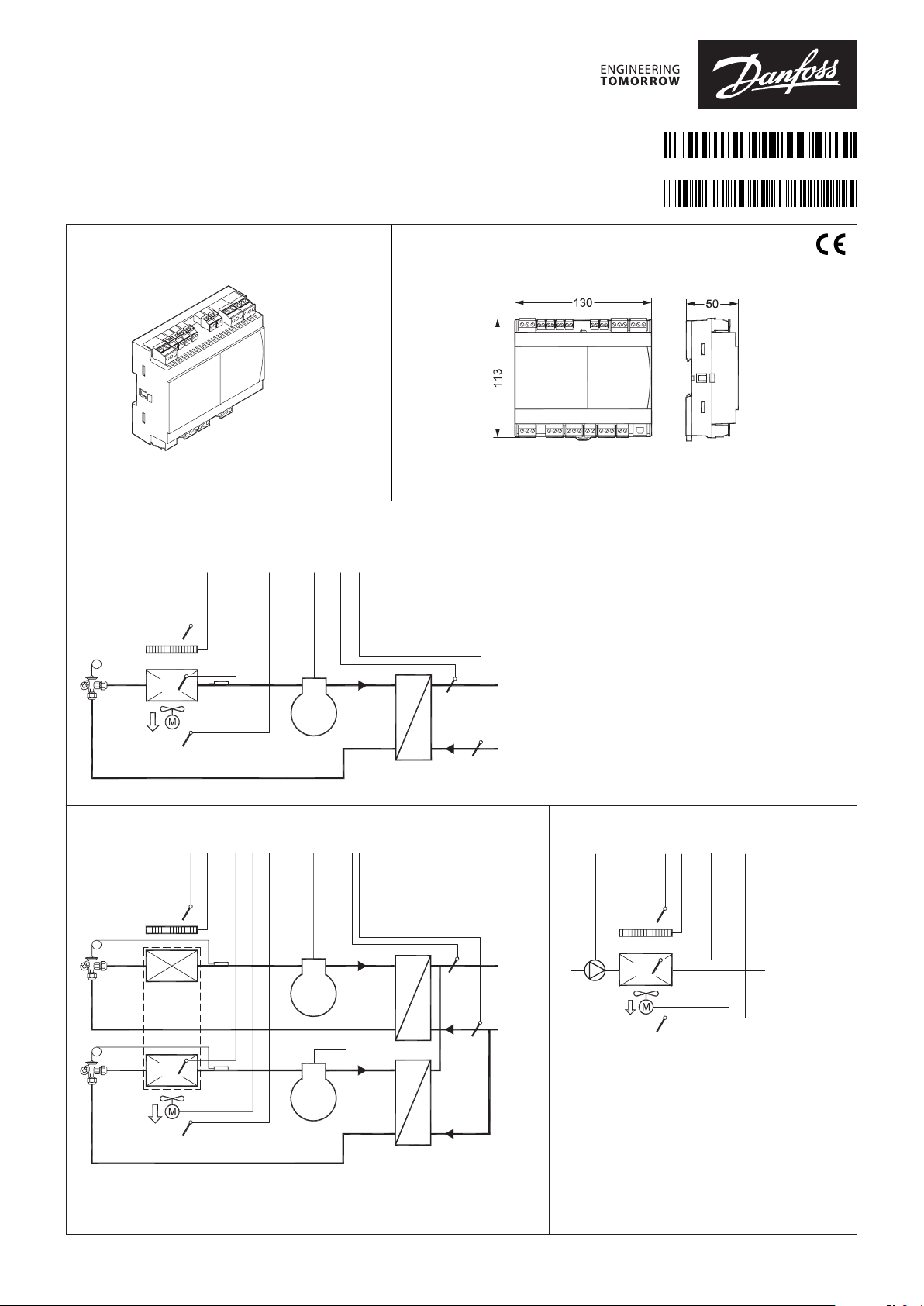
Installation Guide
84B3239
7
84B8289
AK-CC55
084R8062
Water Loop
Identification
Principle
Application 1,2,5 and 6
S
3
084B4058
Dimensions
Danfoss
AN376928388884en-000101
Danfoss
84B8288
S
S
5
8
S
S
4
Application 3 and 4 Application 7 and 8
Danfoss
S
3
S
8
S
S
5
7
Danfoss
84B8298
S
3
S
5
S
4
S
4
© Danfoss | Climate Solutions | 2021.06
AN376928388884en-000101 | 1
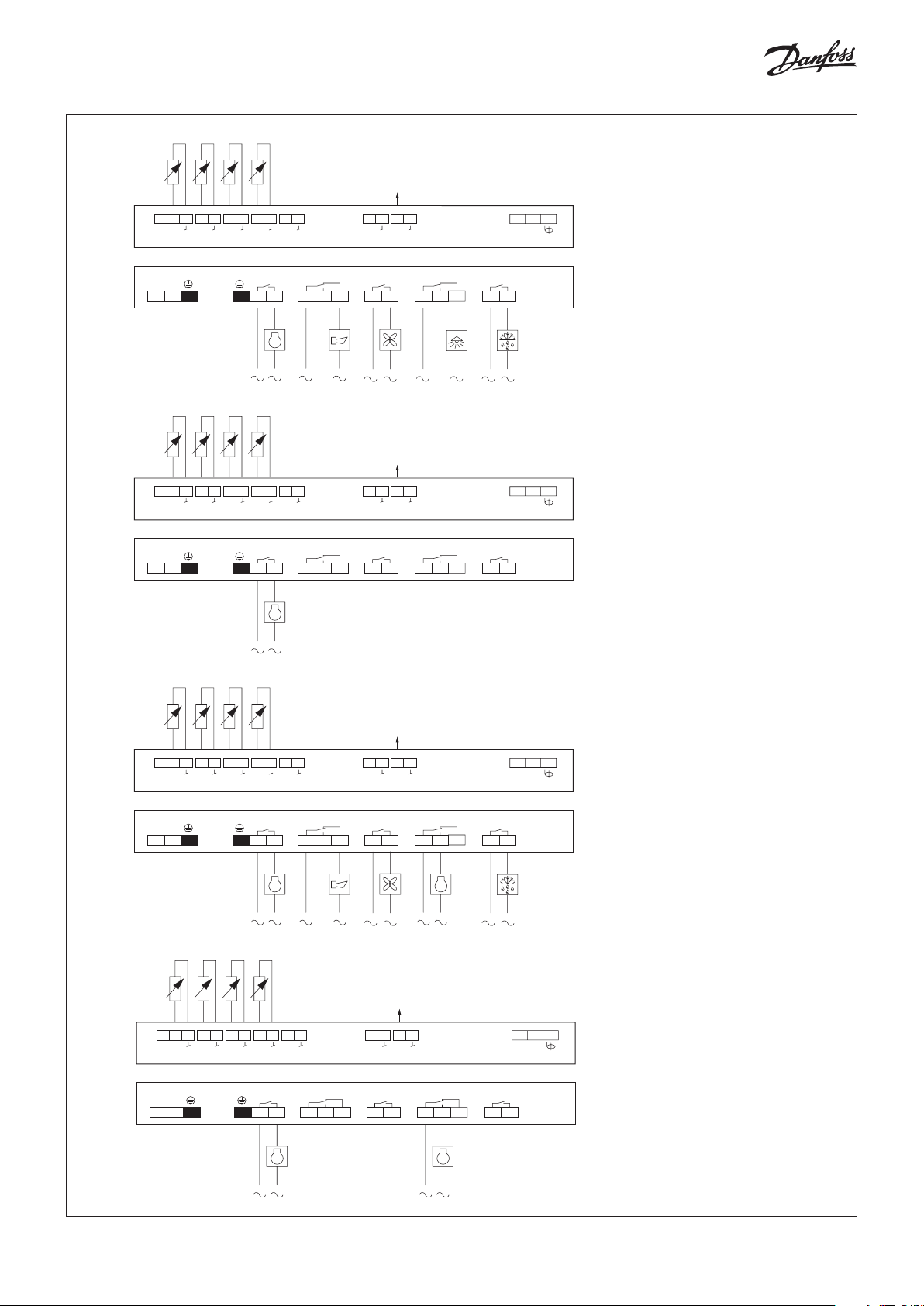
2
Dan
84B8291
1.
1
84B8290
3
84B8292
Dan
84B8293
0 – 10 V
Frequency
PWM
43 44 45 46 47 48 49 5041 4240 83 84
AI1S35V AI2S4AI3S5AI4S7DI1
115 – 230 V AC
LN
2 3 7 8 9 10 11 12 13 14 15 16 17
1
AI5
Comp. AlarmFan Light
60 61 70 71
DI2AO1
Defrost
18 19
B-A
MODBUS
85
+
Danfoss
2.
0 – 10 V
Frequency
PWM
43 44 45 46 47 48 49 5041 4240 83 84
AI1S35V AI2S4AI3S5AI4S7DI1
115 – 230 V AC
LN
1 2 3 7 8 9 10 11 12 13 14 15 16 17
AI5
Comp.DO2 DO3DO4
60 61 70 71
DI2AO1
User defined
DO5
18 19
B-A
MODBUS
85
+
foss
3.
0 – 10 V
Frequency
PWM
43 44 45 46 47 48 49 5041 4240 83 84
AI1S35V AI2S4AI3S5AI4S7DI1
115 – 230 V AC
LN
2 3 7 8 9 10 11 12 13 14 15 16 17
1
AI5
Comp. 1 AlarmFan Comp. 2
1 2
60 61 70 71
DI2AO1
Defrost
18 19
B-A
MODBUS
85
+
Danfoss
4
0 – 10 V
Frequency
43 44 45 46 47 48 49 5041 4240 83 84
AI1S35V AI2S4AI3S5AI4S7DI1
115 – 230 V AC
LN
2 3 7 8 9 10 11 12 13 14 15 16 17
1
AI5
Comp. 1DO2 DO3Comp. 2
60 61 70 71
DI2AO1
User defined User defined
1 2
PWM
B-A
MODBUS
DO5
18 19
4
85
+
2 | AN376928388884en-000101
foss
© Danfoss | Climate Solutions | 2021.06
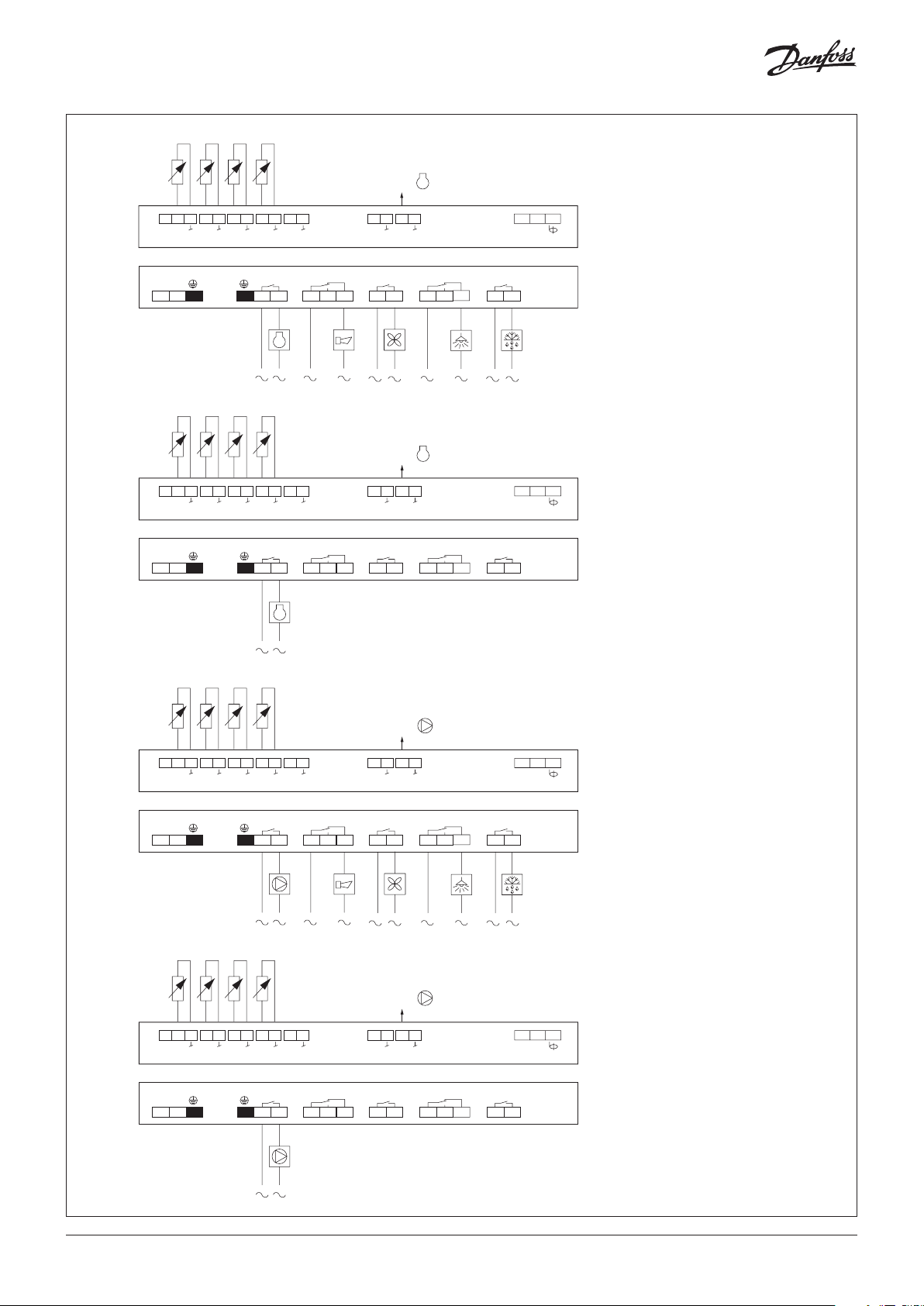
5.
5
84B8294
6
Dan
84B8295
7
84B8296
8
Dan
84B8297
0 – 10 V
Frequency
PWM
43 44 45 46 47 48 49 5041 4240 83 84
AI1S35V AI2S4AI3S5AI4S7DI1
115 – 230 V AC
LN
2 3 7 8 9 10 11 12 13 14 15 16 17
1
AI5
Comp. AlarmFan Light
60 61 70 71
DI2AO1
Defrost
18 19
B-A
MODBUS
85
+
Danfoss
6.
0 – 10 V
Frequency
PWM
43 44 45 46 47 48 49 5041 4240 83 84
AI1S35V AI2S4AI3S5AI4S7DI1
115 – 230 V AC
LN
1 2 3 7 8 9 10 11 12 13 14 15 16 17
AI5
Comp.DO2 DO3DO4
60 61 70 71
DI2AO1
User defined
DO5
18 19
B-A
MODBUS
85
+
foss
7.
0 – 10 V
Frequency
PWM
43 44 45 46 47 48 49 5041 4240 83 84
AI1S35V AI2S4AI3S5AI4S7DI1
115 – 230 V AC
LN
2 3 7 8 9 10 11 12 13 14 15 16 17
1
AI5
Pump AlarmFan Light
60 61 70 71
DI2AO1
Defrost
18 19
B-A
MODBUS
85
+
Danfoss
8.
0 – 10 V
Frequency
PWM
43 44 45 46 47 48 49 5041 4240 83 84
AI1S35V AI2S4AI3S5AI4S7DI1
115 – 230 V AC
LN
2 3 7 8 9 10 11 12 13 14 15 16 17
1
AI5
Pump DO2DO3 DO4
60 61 70 71
DI2AO1
User defined
DO5
18 19
B-A
MODBUS
85
+
© Danfoss | Climate Solutions | 2021.06
foss
AN376928388884en-000101 | 3

Data communication
Important
It is important that the installation of the data
communication cable is performed correctly with
sufficient distance to high voltage cables.
Coordinated defrost via
Max. 10
cable connections
The following controllers can be connected in
this way:
AK-CC 210, AK-CC 250, AK-CC 450,
AK-CC 550 and AK-CC55.
Refrigeration is resumed at the same time when
all controllers have terminated defrost.
External display
AK-UI55
RJ 12
Display
084B4075 / 084B4076 / 084B4077
Cable 3 m: 084B4078
Cable 6 m: 084B4079
(L: Max. 100 m)
Electric noise
Cables for sensors, low voltage DI inputs and data communication must be kept separate from other electric cables:
- Use separate cable trays
- Keep a distance between cables of at least 10 cm
- Long cables at the low voltage DI input should be avoided
Installation considerations
Accidental damage, poor installation, or site conditions, can give rise to malfunctions of the control system, and ultimately lead to a
plant breakdown.
Every possible safeguard is incorporated into our products to prevent this. However, a wrong installation could still present
problems. Electronic controls are no substitute for normal, good engineering practice.
Danfoss will not be responsible for any goods, or plant components, damaged as a result of the above defects. It is the installer's
responsibility to check the installation thoroughly, and to fit the necessary safety devices.
Special reference is made to the necessity of signals to the controller when the compressor is stopped and to the need of liquid
receivers before the compressors.
Your local Danfoss agent will be pleased to assist with further advice, etc.
4 | AN376928388884en-000101
© Danfoss | Climate Solutions | 2021.06

Technical data
Electrical specifications Function data
Electrical data Value
Supply voltage AC [V] 115 V / 230 V, 50/60 Hz
Power consumption [VA] 5 VA
Power ON indicator Green LED
Electrical cable dimensioning [mm] Max. 1.5 mm multi-core cable
Sensor and measuring data
Sensor and measuring data Value
Sensor S3, S4, S5, S7, S8 Pt 1000 AKS11
PTC 1000 EKS111
NTC5K EKS211
NTC10K EKS221 sensor
(All 5 must be of the same type)
Temperature measuring accuracy Pt1000: -60 – 120 °C. ±0.5 K
PTC1000: -60 – 80 °C. ±0.5 K
NTC5K: -40 – 80 °C. ±1.0 K
NTC10K: -40 – 120 °C. ±1.0 K
Pt1000 sensor specification ±0.3 K at 0 °C
±0.005 K per degree
Input and output relay specifications
Input and
output relay
specifications
Digital input DI1
Relays DO1
Analogue
output
NOTE:
• DO1 - DO5 are 16 A relays.
• Max. load must be observed.
• DO2 / DO3 / DO4 is recommended for load with high inrush current
e.g. EC Fan and LED light.
• All relays are sealed for use with flammable refrigerant like Propane R290.
• Compliance with EN 60 335-2-89: 2010 Annex BB.
Input/
output
DI2
DO2
DO3
DO4
DO5
AO1 0 – 10 V DC, Max. 2 mA
Description
Signal from dry contact functions
Requirements to contacts: Gold plating
Cable length must be max. 15 m
Use auxiliary relays when the cable is longer
Open loop: 12 V (SELV)
Contact 3.5 mA
115 V / 230 V AC
Load max.: CE. 8 (6)A
UL. 8A res. 3FLA 18LRA
Load min.: 1VA
Inrush: DO2 DO3 DO4 TV-5 80A
Frequency: 10 – 500 Hz, Max. 2 mA
PWM: 0/10V Pulse Width Modulated
(100 – 500 Hz), Max. 2 mA
PWM Railheat: 4 – 60 s period time,
Max. 15 mA
Function data Value
Display LED 3 digit
External display, AK-CC55 Water Loop 1 external display
External display connection RJ12
Max. display cable length [m] 100 m
Data communication built-in MODBUS
Clock battery backup power reserve 4 days
Mounting DIN rail
Environmental conditions
Environmental conditions Value
Ambient temperature range, operating [°C] 0 – 55 °C
Ambient temperature range, transport [°C] -40 – 70 °C
Enclosure rating IP IP20
Relative humidity range [%] 20 – 80%, non-condensing
Shocks/Vibrations No shocks and vibrations
allowed
© Danfoss | Climate Solutions | 2021.06
AN376928388884en-000101 | 5

Operation with setting display
Display AK-UI 55 Set
The values will be shown with three digits, and with a setting you can determine whether the temperature is to be shown in °C or in °F.
Lights in event of alarm — press on alarm button — alarm relay is reset — alarm code displayed — e.g. “A1”
Alarm codes are shown on page 7
Lights up in event of:
Energy optimization
Cooling
Defrosting
Fan operation
SET:
Long press (3 seconds) gives access to the “SEt” menu.
If the operation is locked with a password, “PS” is shown. Enter the code.
Shows the setting for a chosen parameter / saves a changed setting.
Short press gives access to entering of the thermostat’s cut-out limit.
The display can give the following messages:
-d- Defrost is in progress
Err The temperature cannot be displayed due to a sensor error
Err1 The display cannot load data from the controller. Disconnect and then reconnect the display
Err2 Lost display communication
ALA The alarm button is activated. The first alarm code is then shown
- - - At top position of the menu or when max. value has been reached, the three dashes are shown in the top of the display
- - - At bottom position of menu or when min. value has been reached, the three dashes are shown in the bottom of the display
Loc The menu operation is locked. Unlock by pressing (for 3 seconds) on the ‘up arrow’ and ‘down arrow’ simultaneously
UnL The menu operation is unlocked
- - - The parameter has reached min. or max. limit
PS A password is required for access to the menu
Fan Appliance cleaning has been initiated. The fans are running
OFF Appliance cleaning is activated and the appliance can now be cleaned
OFF The main switch is set to Off
SEr The main switch is set to service / manual operation
Long press (3 seconds) gives access to the
information menu “InF”.
Up arrow / Down arrow / Arrow to left:
Navigation in the menu and setting of values.
Long press (3 seconds) will start a defrost,
“-d-” is shown in the display. Ongoing
defrosting can be stopped by a long press.
Factory setting
If you need to return to the factory-set values, do the following:
- Cut off the supply voltage to the controller
- Keep up "∧" and down "∨" arrow buttons depressed at the same time as you reconnect the supply voltage
- When FAc is shown in the display, select "yes".
6 | AN376928388884en-000101
© Danfoss | Climate Solutions | 2021.06

Parameter grouping at display operation
SET
Set
(PS)
<
cFg SET
<
r--
A-- o03 MODBUS address
c-- r89 Food type
d-- r00 Cut-out temperature
F-- r15 Ther. sensor S4 %
t-- r61 Ther. sensor S4 % night
o-- A36 Alarm sensor S4%
p-- o17 Display air S4%
q-- d01 Defrost method
u-- d03 Defrost interval
< d10 Defrost sensor
(Return) d04 Max. defrost time
Menu groups
SET button, 3 s: Configuration settings
PS: Password (if any)
r12 Main switch
Þ
o61 Application
P99 Condenser sensors
See also the following pages.
d02 Defrost stop temperature
<
(Return)
<
Inf
StA SET See control state message
App SET See selected application
in SET
out SET
buS SET MODBUS quality do2
SoF SET See SW version do3
< do4
(Return)
Output status
When you want info on a relay
output, the dot will show whether
the relay is activated (energized)
for e.g.:
do4 = not activated
do.4 = activated
*)
The output's function.
(Determined at configuration).
The DOs and AOs can also be forced controlled from this menu, when r12
Main switch has been set in position "service".
Forced control of a function can also be performed in codes q12 to q50.
Info button, 3 s: Information for service
use
Þ
Þ
do1
do5 *
<
(Return)
AI1
S3
Read output status
AI2
AI3
AI4
AI5
di1
di2
<
(Return)
S4
S5
S7
**
**
**
*
*
*
*
Read input status
Get a good start
With the following procedure you can start regulation very quickly:
1. Open parameter r12 and stop the regulation (in a new and
not previously set unit, r12 will already be set to 0 which
means stopped regulation.)
2. Select application based on the wiring diagrams on pages 2-4
3. Open parameter o61 and set the application number
4. Select whether to use one or two temperature sensors for the
water cooled condenser
5. For network. Set the address in o03
6. Then select a set of presets from the "Food type" help table
7. Open parameter r89 and set the number for the array of
presettings. The few selected settings will now be transferred
to the menu
8. Set the desired cut-out temperature r00
9. Set the weighted thermostat air temperature between S4 and
S3 sensor r15
10. Set the weighted thermostat air temperature between S4 and
S3 during night operation r61
11. Set the weighted alarm air temperature between S4 and S3
A36
12. Set the weighted display readout between S4 and S3 o17
13. Set the desired defrost method in d01
14. Set the interval time between defrost starts in d03
**)
The input's function.
(Determined at configuration).
15. Set the desired defrost sensor in d10
16. Set the maximum defrost time in d04
17. Set the defrost stop temperature in d02
18. Open parameter r12 and start the regulation
19. Go through the parameter list and change the factory values
where needed.
20. Get the controller up and running on network:
• MODBUS: Activate scan function in system unit
• If another data communication card is used in the controller:
- Lon RS485: Activate the function o04
Food type
Setting of presettings (r89).
After setting 1-5,
setting is returned to 0.
Food type =
Temperature (r00) 8 °C 0 °C -2 °C -20 °C -24 °C
Max. temp. setting (r02) 10 °C 4 °C 2 °C -16 °C -20 °C
Min. temp. setting (r03) 4 °C -4 °C -6 °C -24 °C -28 °C
Upper alarm limit (A13) 14 °C 8 °C 8 °C -15 °C -15 °C
Lower alarm limit (A14) 0 °C -5 °C -5 °C -30 °C -30 °C
Upper alarm limit for S6 (A22) 14 °C 8 °C 8 °C -15 °C -15 °C
Lower alarm limit for S6 (A23) 0 °C -5 °C -5 °C -30 °C -30 °C
Can only be set when r12=0.
1
Vege-
tables2Milk
3
Meat/
fish
4
Frozen
food
5
Ice
cream
© Danfoss | Climate Solutions | 2021.06
AN376928388884en-000101 | 7

Fault message
In an error situation the alarm LED on the front will be on and the alarm relay will be activated (depending on priority).
If you push the alarm button for 3 seconds you can see the alarm report in the display.
(Alarm priorities can be changed. See the User Guide.)
Here are the messages that may appear:
Code Alarm text Description
E01 Hardware failure The controller has a hardware failure
E06 Clock lost time Clock has lost valid time
E25
S3 Air ON evap. A - Sensor error
Sensor signal is out of range. Please check the sensor for correct operation
E26 S4 Air OFF evap. A - Sensor error Sensor signal is out of range. Please check the sensor for correct operation
E27 S5 Evaporator A - Sensor error Sensor signal is out of range. Please check the sensor for correct operation
E50 S7 error Error on S7 sensor
E65 S8 error Error on S8 sensor
A01 High temperature alarm A
A02 Low temperature alarm A
The alarm temperature has been above the max alarm limit for a longer time period
than the set alarm delay.
The alarm temperature has been below the min alarm limit for a longer time period
than the set alarm delay.
A04 Door open alarm The door has been open for a too long time
A05 Max defrost hold time exceeded
The controller has been waiting longer time than permitted after a co-ordinated
defrost.
A15 DI alarm 1 Alarm signal from digital input signal
A16 DI alarm 2 Alarm signal from digital input signal
A19 Comp. fault Compressor is cut-out by safety signal on DI input
A45 Main switch set OFF
The controller manin switch has been set to either Stop or Manaual control.
Alternatively a digital input set up for "main switch" function, has stopped control
A59 Case in cleaning mode A case cleaning operation has been started on a case
A93 SpeedDriveAl Speed drive has tripped, safety signal on DI input
AA3 Refrigerant leak detected Refrigerant is leaking from the refrigeration system
AA4 MaxBrineTemp The S7 brine inlet temperature on condenser has violated high temperature limit
a04
Z01
Data communication
The importance of individual alarms can be defined with a setting. The setting must be carried out in the group "Alarm destinations"
Wrong IO configuration
Max defrost time exceeded A
Inputs and outputs have not been configured correctly
The last defrost cycle has stopped on time instead of set temperature
Additional information not relevant for safe installation and use can be found on Danfoss Store:
For more detailed information, please see the respective User Guide.
8 | AN376928388884en-000101
© Danfoss | Climate Solutions | 2021.06
