Page 1

Danfoss Heating Solution
Installation guide
Danfoss Air PC Tool
danfoss.com
Page 2
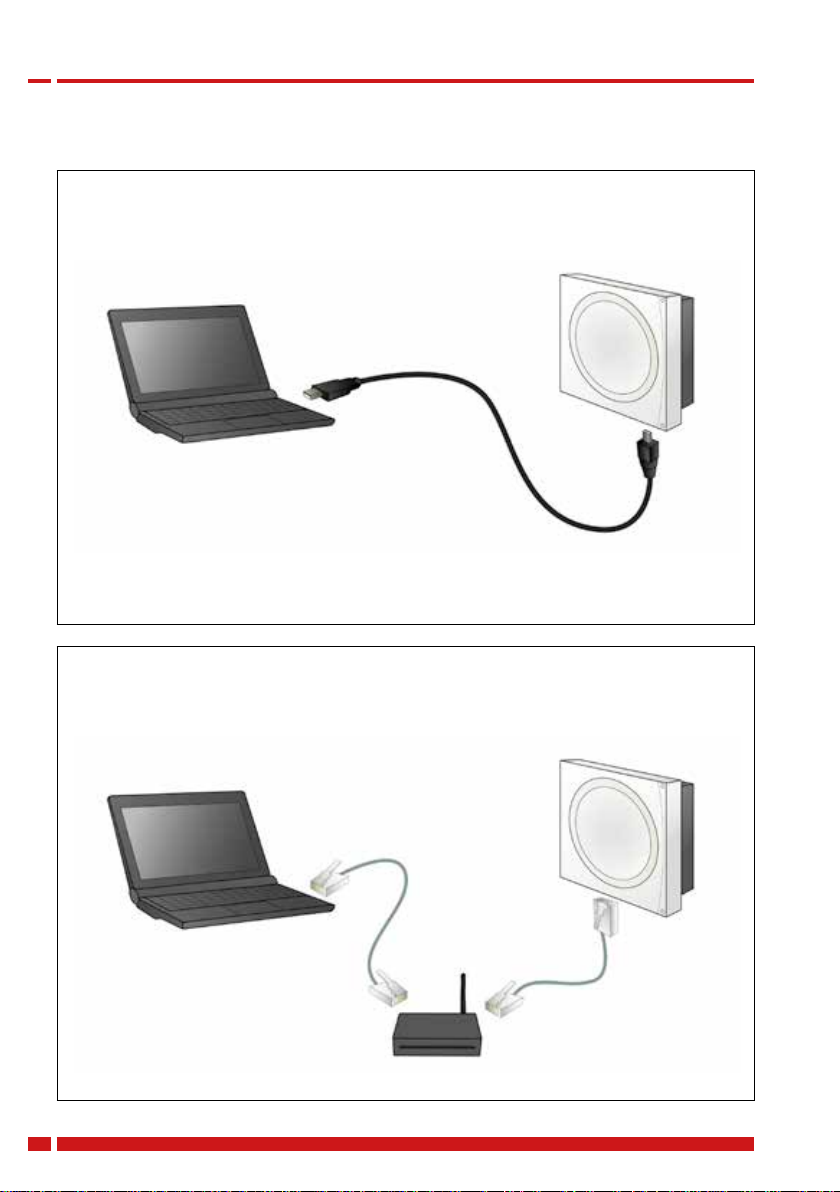
Danfoss Air
1. How to connect your PC to the CCM
Installer:
Connection by USB cable
(standard mini USB cable)
PC
End user:
Connection by Ethernet cable - end user
(standard Ethernet cable RJ 45)
PC
Ethernet cable
CCM
USB cable
CCM
Ethernet cable
Internet router
VIFKA251 Danfoss Heating Solutions
2
Page 3

Danfoss Air
2. Installation guide • Download the program file from the web site.
• Find program file on your PC and run it.
• Follow the installation wizard.
• Change language by clicking the program icon located in the
top bar of the PC tool.
• Select language (English, German or Danish).
3. System requirements • Microsoft Windows 10 64 bit
• Microsoft Windows 8/8.1 32/64 bit version.
NET Framework 3.5, SP1
• Microsoft Windows 7 32/64-bit version. NET Framework 3.5, SP1
• Microsoft Windows Vista 32/64-bit version .
NET Framework 3.5, SP1
• Microsoft Windows XP 32 bit version .NET Framework 2.0, SP2
• Danfoss Air CCM: Software version > 1.18
(Air Dial menu: Info -> SW & Unit ID).
4. Trouble shooting • If a Danfoss Air PC tool exists on the PC, then it must be closed
before installation.
UK
• If the “Searching for devices” dialog box reports “HRV unit not
found” and the PC is connected to the CCM by USB:
• Disconnect USB.
• Close PC tool.
• Reconnect PC to CCM by USB.
• Restart PC tool.
• If the searching for devices dialog box reports “HRV unit not
found” and the PC is connected to the CCM by Ethernet:
• Check connection to CCM: Are the LED’s on the CCM
active?
• Check Ethernet cable: If there is no activity in the
connectors (no lights) your Ethernet cable might not be
working.
• Check that you are connected to your local network in
your router settings: Your router needs to be enabled for
DHCP server.
Danfoss Heating Solutions VIFKA251
3
Page 4
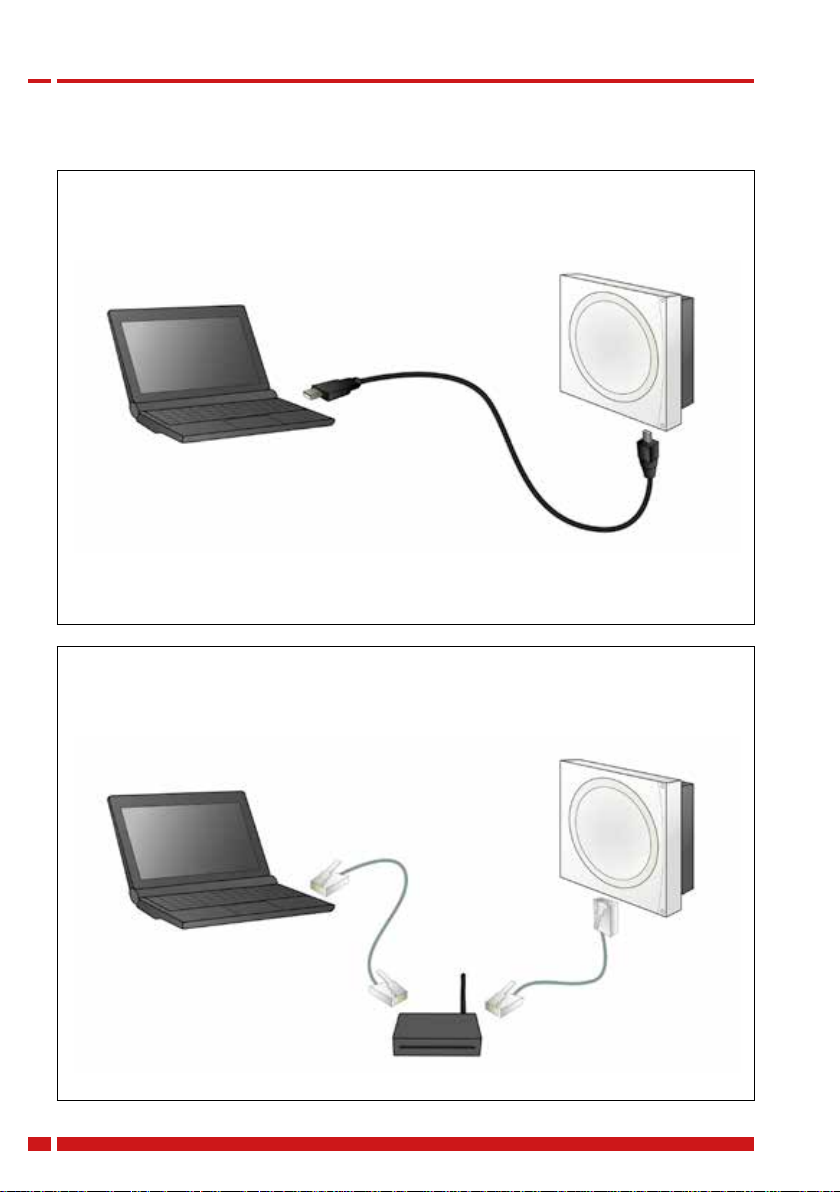
Danfoss Air
1. Verbindung des PC’s mit dem CCM
Installateur:
Verbindung per USB Kabel
(Standard mini USB Kabel)
PC
Endverbraucher:
Verbindung per Ethernet Kabel
(Standard Ethernet Kabel - RJ 45)
PC
Ethernet Kabel
CCM
USB Kabel
CCM
Ethernet Kabel
Internet Router
VIFKA251 Danfoss Heating Solutions
4
Page 5

Danfoss Air
2. Installationsanleitung • Programm von unserer Web Seite runterladen.
• Programm auf dem PC installieren.
• Folgen Sie den Anweisungen des Installationsassistenten.
• Durch klicken des Programmsymbols in der Symbol leiste kann
die Sprache geändert werden.
• Sprache wählen (Englisch, Deutsch oder Dänisch).
3. System Anforderungen • Microsoft Windows 10 64 bit
• Microsoft Windows 8/8.1 32/64 bit version.
NET Framework 3.5, SP1
• Microsoft Windows 7 32/64-bit version. NET Framework 3.5, SP1
• Microsoft Windows Vista 32/64-bit version .
NET Framework 3.5, SP1
• Microsoft Windows XP 32 bit version .NET Framework 2.0, SP2
• Danfoss Air CCM: Software version > 1.18
(Air Dial menu: Info -> SW & Unit ID).
D
4. Fehlerbehebung • Ist bereits ein Danfoss Air PC Tool auf dem PC vorhanden, muss
diese vor der Installation geschlossen werden.
• Sollte in der Suche Geräte Dialog Box “Gerät nicht gefunden”
erscheinen und der PC mit dem CCM via USB verbunden, ist wie
folgt vorzugehen:
• USB Verbindung trennen.
• PC Tool schließen.
• USB Verbindung vom PC zum CCM wiederherstellen.
• Neustart PC Tool.
• Sollte in der Suche Geräte Dialog Box “Gerät nicht gefunden”
erscheinen und der PC mit dem CCM via Ethernet verbunden,
ist wie folgt vorzugehen:
• Verbindung zum CCM prüfen: Leuchten die LED’s des
CCM?
• Ethernet Kabel prüfen: Solte keine Aktivität (kein Licht)
am Anschluss sichtbar sein, könnte das Ethernet Kabel
defekt sein.
• Überprüfen Sie die Verbindung zu Ihrem lokalen
Netzwerk und die Rutereinstellungen. Der Router muss
für einen DHCP Server freigeben sein.
Danfoss Heating Solutions VIFKA251
5
Page 6
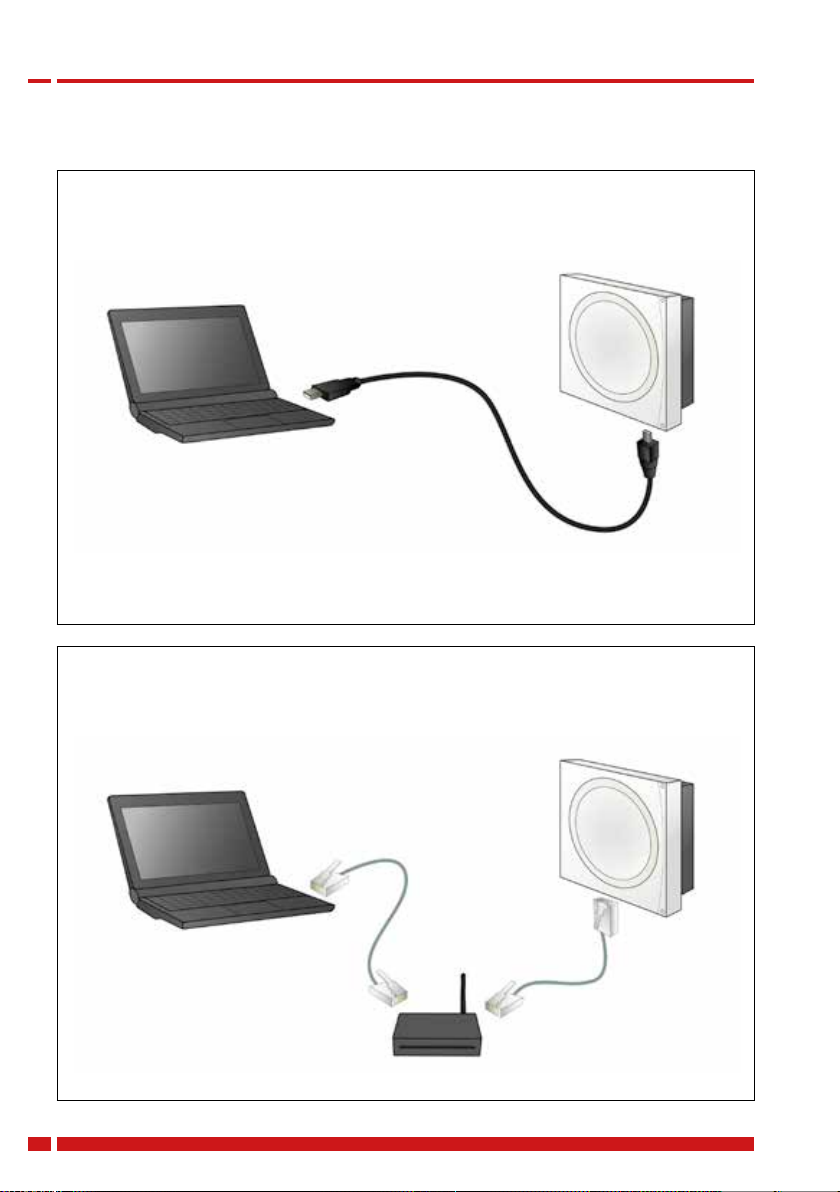
Danfoss Air
1. Hvordan forbindes din PC til CCM?
Installatør:
Forbindelse via USB kabel
(Standard mini USB kabel)
PC
Bruger:
Forbindelse via Ethernet kabel
(Standard Ethernet kabel - RJ 45)
PC
Ethernet kabel
CCM
USB kabel
CCM
Ethernet kabel
Internet router
VIFKA251 Danfoss Heating Solutions
6
Page 7

Danfoss Air
2. Installations guide • Download program filen fra hjemmesiden.
• Find program filen på din PC og åben den.
• Følg installations wizard.
• Skift sprog ved at klikke på program ikon, som findes i
programmets top bar.
• Vælg sprog (Engelsk, Tysk eller Dansk).
3. Systemkrav • Microsoft Windows 10 64 bit
• Microsoft Windows 8/8.1 32/64 bit version.
NET Framework 3.5, SP1
• Microsoft Windows 7 32/64-bit version. NET Framework 3.5, SP1
• Microsoft Windows Vista 32/64-bit version .
NET Framework 3.5, SP1
• Microsoft Windows XP 32 bit version .NET Framework 2.0, SP2
• Danfoss Air CCM: Software version > 1.18
(Air Dial menu: Info -> SW & Unit ID).
DK
4. Fejlfinding • Hvis Danfoss Air PC tool program allerede findes på din PC, skal
programmet lukkes inden installation.
• Hvis dialog boksen “Searching for devices” melder “HRV unit not
found” og PC’en er tilkoblet CCM via USB:
• Frakoble USB.
• Luk PC Tool.
• Tilkoble PC til CCM via USB.
• Åben PC tool.
• Hvis dialog boksen “Searching for devices” melder “HRV unit not
found” og PC’en er tilkoblet CCM via Ethernet:
• Tjek forbindelse til CCM: Lyser LED’er på CCM?
• Tjek Ethernet kabel: Hvis der ikke er aktivitet i stikkene
(ingen lys) kan dit Ethernet kabel være i stykker.
• Tjek om du er forbundet til dit lokale netværk i din
routers indstillinger: Din router skal have ”DHCP server”
indstillingen slået til.
Danfoss Heating Solutions VIFKA251
7
Page 8

GB Danfoss A/S
Ulvehavevej 61 · DK-7100 Vejle · Tel. +45 74 88 85 00 · Fax +45 74 88 86 03
www.danfoss.com
D Danfoss GmbH
Carl-Legien-Str. 8 · D-63073 Offenbach · Telefon: +49 69 97 533 044
E-mail: waerme@danfoss.com · www.danfoss.de
DK Danfoss A/S
Salg Danmark:
Hårupvænget 11 · DK-8600 Silkeborg · Tel. +45 69 91 80 80
E-mail: kundeservice.dk@danfoss.com · www.danfoss.dk
VIFKA251
Produced by Danfoss A/S ©
