Page 1

Danfoss Bluetooth® Gateway
with Tool4Cool® LabEdition
REFRIGERATION &
AIR CONDITIONING DIVISION
MAKING MODERN LIVING POSSIBLE
Operating Instructions
Page 2

Operating Instructions Danfoss Bluetooth® Gateway with Tool4Cool® LabEdition
2
DEHC.PS.300.D1.02
Page 3

Operating Instructions Danfoss Bluetooth® Gateway with Tool4Cool® LabEdition
3
DEHC.PS.300.D1.02
1. Introduction
1.1 General description ....................................................................................................4
1.2 Important to know ......................................................................................................4
1.3 Contents of the package ...........................................................................................4
2. Starting and charging the gateway
2.1 View of Danfoss Bluetooth® Gateway ..................................................................5
2.2 Switching on .................................................................................................................5
2.3 Charging the battery ..................................................................................................6
2.4 Recommendations ......................................................................................................6
3. Pairing the gateway
3.1 Windows XP ...................................................................................................................7
3.2 Windows Vista ...........................................................................................................10
4. Configuring Tool4Cool® ............................................................................................... 14
5. Technical data overview .............................................................................................. 17
6. Gateway status ................................................................................................................ 18
7. Safety notes ......................................................................................................................19
8. Troubleshooting
8.1 Error message ............................................................................................................ 20
8.2 LED2 is flashing red ..................................................................................................20
2.3 Top causes of errors .................................................................................................20
8.4 There is no connection between the computer
and the device served by the gateway ............................................................21
Contents
Page 4

1. Introduction
1.1 General
description
1.3 Contents of
the package
The Danfoss Bluetooth® gateway is used in the connection between a controller and a computer when
running Tool4Cool® software.
The gateway is equipped with a high-performance rechargeable battery, so an external power source
is not required. This makes the gateway particularly suitable in mobile applications.
Under normal circumstances no driver installation is required and the gateway functions fully independently of the operating system platform in use. However if problems arise, please refer to
section 8.
Please read the instructions in this handbook before using the gateway for the first time.
Bluetooth® RS485 gateway with male DSUB-9 plug connector
USB power supply
Operating Instructions
1.2 Important to
know
1. The Bluetooth® gateway is battery driven. It is not fully charged upon new delivery.
Charging the gateway may take up to 2 hours. The gateway may be used while charging.
2. When fully charged the gateway will run continuously 8 – 12 hours without power supply.
3. The maximum range is ~10 meters.
4. The Bluetooth® gateway may be permanently installed in an application.
In permanent applications the charger enclosed upon delivery is used as a power supply.
5. If no serial communication occurs over a period of 60 seconds then the Bluetooth® gateway will
shut down to conserve the battery. If the finding and pairing of the Bluetooth® device takes more
than 60 seconds then the gateway will shut down. In the event that the gateway shuts down in the
middle of an operation simply turn it on again and repeat the operation.
6. Requirements for Bluetooth® adapters:
- PC or adapter has to be a class 1 or class 2 Bluetooth® transmitter. The Danfoss Bluetooth®
gateway is a class 2 transmitter.
- Dedicated software has to support Bluetooth® serial ports.
Operating Instructions Danfoss Bluetooth® Gateway with Tool4Cool® LabEdition
4
DEHC.PS.300.D1.02
Page 5

2. Starting and charging
the gateway
2.1 View of Danfoss
Bluetooth®
Gateway
On/Off push button
switch
LED1 (battery status)
LED2 (operating status)
Antenna
USB port for
charging battery
2.2 Switching on
To switch on the gateway:
1. Plug the Danfoss Bluetooth® gateway into the RS485 communication interface of the controller.
2. Switch on the Danfoss Bluetooth® gateway.
3. The gateway enters operating mode. LED2 fl ashes green rapidly for approx. 3 seconds and then
slowly green. (For LED sequences, please see the overview in section 6.)
DC power jack
6 -24V DC supply
Operating Instructions Danfoss Bluetooth® Gateway with Tool4Cool® LabEdition
5
DEHC.PS.300.D1.02
Page 6

2.3 Charging the
battery
The Danfoss Bluetooth® gateway is equipped with a high-performance rechargeable battery, so an
external power source is not required. This makes the gateway particularly suitable in mobile applications.
We recommend charging the battery before using the device for the first time.
To avoid overcharging and faulty operation, always use the battery charger supplied with the gateway.
The time required for full charging is approximately 2 hours.
To charge the battery:
1. Connect the charger to the USB port at the rear of the Bluetooth® gateway
2. Then connect the charger to the wall socket.
3. The status of the charging process is indicated by LED1 (“Charging”) on the gateway, as follows:
Battery status, during charging with the USB power supply:
LED1 Meaning
RED Battery is charging - charge duration to full capacity for empty battery approx. 2 hours
OFF RS485 Danfoss Bluetooth® gateway is not connected to the charger or the battery is fully charged.
2.4 Recommendations 1. Keep the gateway fully charged, so it is ready for field work.
2. Keep an USB-cable/charger as a backup in the car just for the case someone forgets to charge the
gateway battery
Operating Instructions Danfoss Bluetooth® Gateway with Tool4Cool® LabEdition
6
DEHC.PS.300.D1.02
Page 7
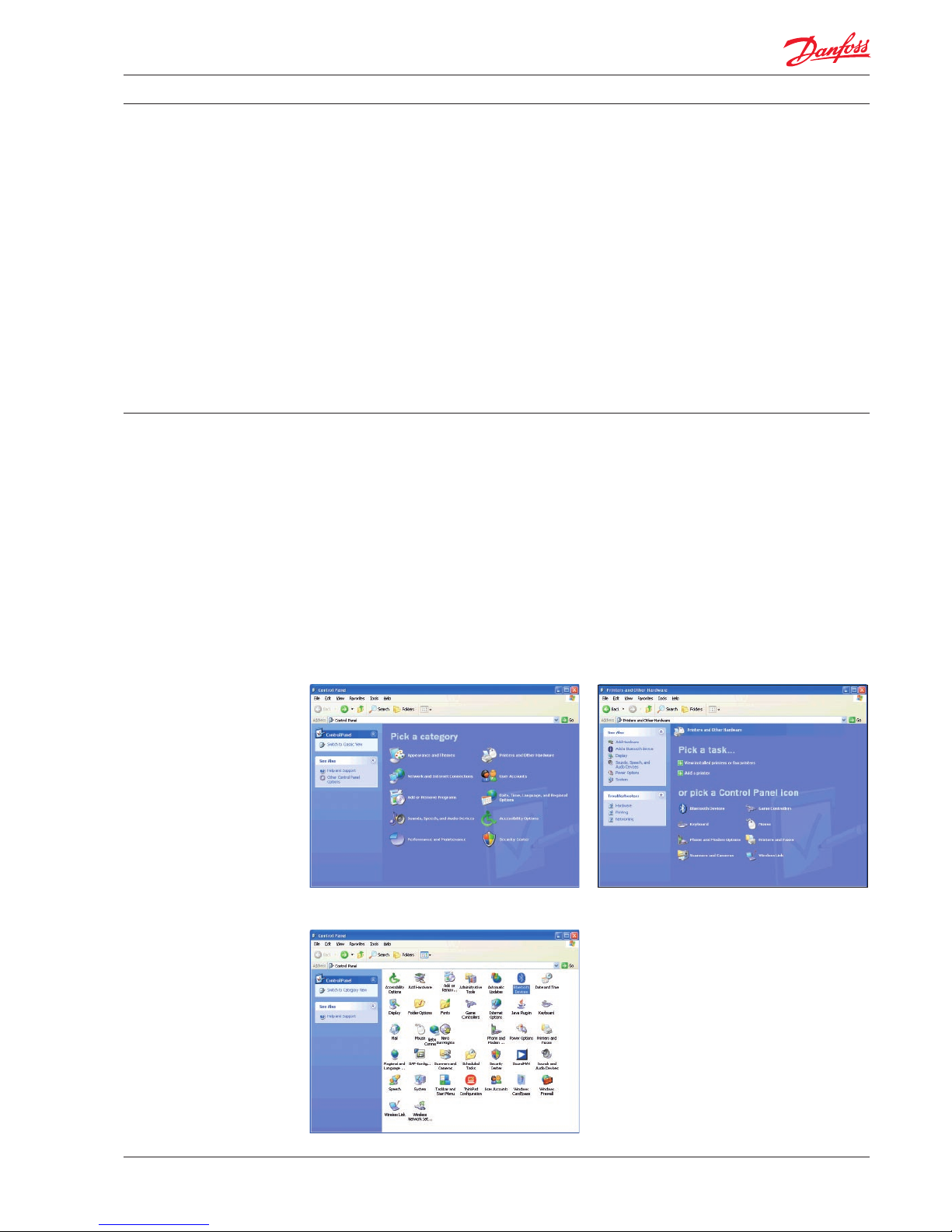
3. Pairing the gateway
In order to communicate, Bluetooth® devices must first be paired. Pairing is performed before using
the device for the first time. Pairing does not need to be repeated for subsequent use.
Please choose the operating system installed on your computer.
3.1 Windows XP
1. Attach or turn on the Bluetooth® radio adapter (transceiver) for your Windows XP computer.
2. Turn on the Danfoss Bluetooth® gateway by pressing briefly on the push button.
The LED will blink green.
Please note!:
The gateway runs for 60 seconds before shutting down automatically.
At each step of the pairing process, check that the LED is still blinking.
If one stage of the pairing fails, turn the gateway on again, and try again.
3. Open Bluetooth® Devices in Control Panel/Printers and Other Hardware (Category view)
or Control Panel (Classic view).
Control Panel Category View:
Control Panel Classic View:
Operating Instructions Danfoss Bluetooth® Gateway with Tool4Cool® LabEdition
7
DEHC.PS.300.D1.02
Page 8
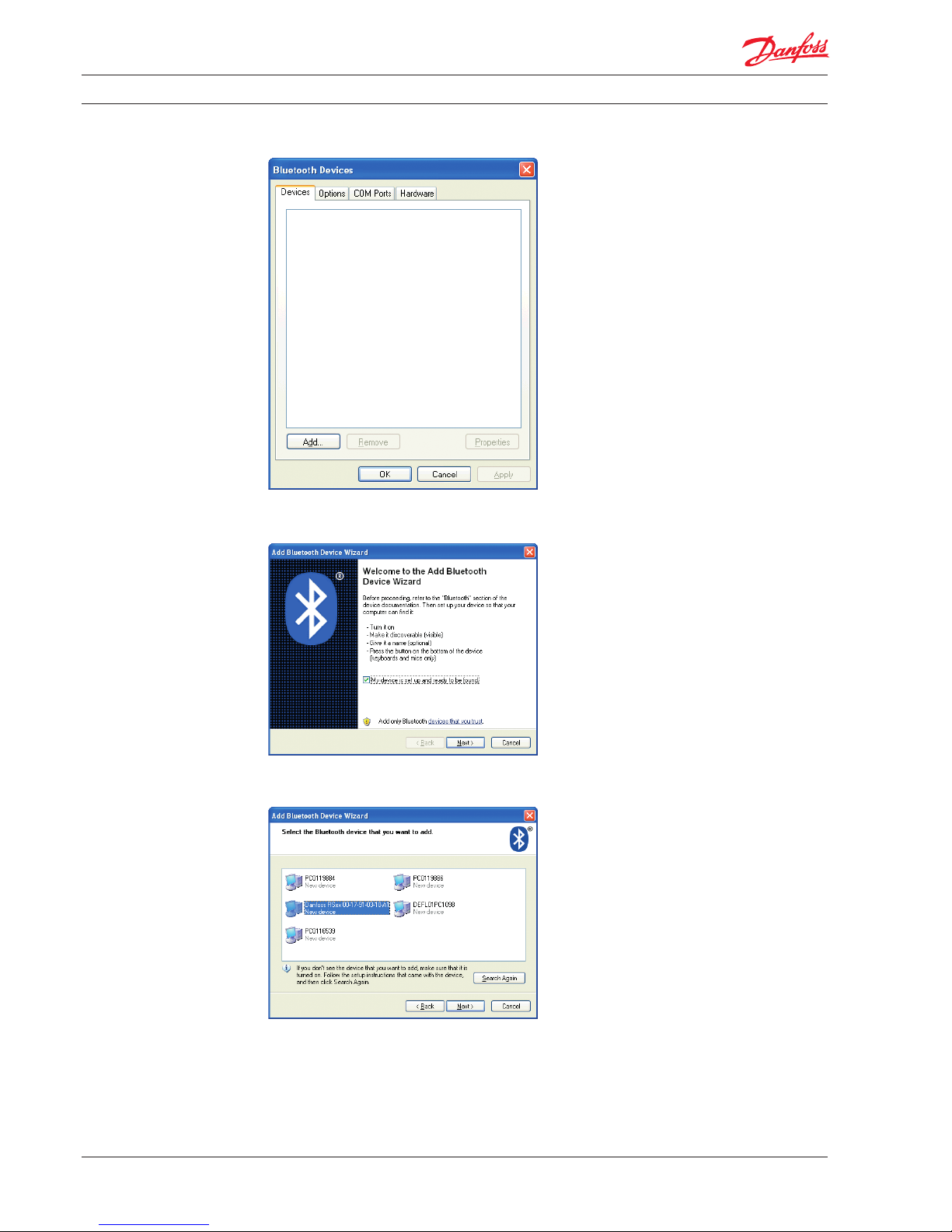
4. On the Devices tab, click Add.
5. Select the My device is set up and ready to be found check box, and then click Next.
6. Click on the Danfoss Bluetooth® gateway shown in the dialog, and then click Next.
Operating Instructions Danfoss Bluetooth® Gateway with Tool4Cool® LabEdition
8
DEHC.PS.300.D1.02
Page 9

7. Click Use the passkey found in the documentation, and then type the passkey: 1234.
8. Note the outgoing COM port, in this example COM 9. Then click Finish to complete pairing.
9. The COM port can also be viewed in the COM ports tab of the Bluetooth® devices dialog.
Make a note of the Outgoing COM port (in this example, COM9):
Operating Instructions Danfoss Bluetooth® Gateway with Tool4Cool® LabEdition
9
DEHC.PS.300.D1.02
Page 10

3.2 Windows Vista
1. Attach or turn on the Bluetooth® radio adapter (transceiver) for your Windows Vista computer.
2. Turn the Danfoss Bluetooth® gateway on by pressing briefly on the push button.
The LED will blink green.
Please note!:
The gateway runs for 60 seconds before shutting down automatically.
At each step of the pairing process, check that the LED is still blinking .
If one stage of the pairing fails, turn the gateway on again, and try again.
3. Open Bluetooth® Devices in Control Panel/Hardware and Sound.
4. Select Add then OK.
The wizard will open:
5. Check the Bluetooth® gateway is turned on.
Click the box My device is set up and ready to be found.
Select Next.
The wizard will search…
Operating Instructions Danfoss Bluetooth® Gateway with Tool4Cool® LabEdition
10
DEHC.PS.300.D1.02
Page 11

…and then display nearby Bluetooth® devices:
6. Select the Danfoss device, then select Next.
7. Enter the passkey 1234 as shown, then select Next.
The wizard will perform these steps:
Operating Instructions Danfoss Bluetooth® Gateway with Tool4Cool® LabEdition
11
DEHC.PS.300.D1.02
Page 12

8. Select Finish to complete pairing.
Now look at the Control Panel again, to confirm the Danfoss device is visible:
9. Select the Danfoss device, then select Properties as shown here:
Operating Instructions Danfoss Bluetooth® Gateway with Tool4Cool® LabEdition
12
DEHC.PS.300.D1.02
Page 13

10. Under the Services tab, make a note of the COM port to which the gateway is paired.
In this example it is COM9:
Alternatively, the COM port can be viewed in the COM ports tab of the Bluetooth® devices dialog.
Make a note of the Outgoing COM port:
Operating Instructions Danfoss Bluetooth® Gateway with Tool4Cool® LabEdition
13
DEHC.PS.300.D1.02
Page 14

4. Configuring Tool4Cool®
1. Start Tool4Cool®
2. Select File in the menu bar.
3. Select Connect Network in the drop-down menu:
3. This dialog box will open:
Operating Instructions Danfoss Bluetooth® Gateway with Tool4Cool® LabEdition
14
DEHC.PS.300.D1.02
Page 15

In the Connect using field, select the COM port to which the gateway is connected.
Note!: This is the COM port you noted down in section 3. Pairing the gateway.
Fill in Description (optional).
4. Click on the Configure button:
5. The Configure Network dialog box will appear.
6. Set the Refresh rate to ~5 times the number of addressable nodes,
5 x [(Last network node +1) - First network node]
This ensures that Tool4Cool® will prevent the Bluetooth® gateway from timing out and turning the
power off. Tool4Cool® scans the network and detects changes.
Operating Instructions Danfoss Bluetooth® Gateway with Tool4Cool® LabEdition
15
DEHC.PS.300.D1.02
Page 16

Then press OK to return to the Connect Network dialog.
7. Check the gateway is turned on.
In the Connect Network dialog, press OK.
Wait a short time. A red arrow will appear in front of the description (COM/USB network).
The controller is now accessible via Tool4Cool®.
Operating Instructions Danfoss Bluetooth® Gateway with Tool4Cool® LabEdition
16
DEHC.PS.300.D1.02
Page 17

5. Technical data overview
Transmission frequencies 2.402 GHz to 2.480 GHz
Range max. 10 m
Bluetooth® Interface
Supported Bluetooth® profiles
Generic Access Profile
Serial Port Profile
Transmission power (Class 2) max. 4dBm
Serial interface Connector RS485 with male DSUB-9 plug connector
USB interface Mini USB port 2.0 for charging and power supply
Battery Type Lithium-Ion rechargeable battery, 3.7V/540mAh
Operating time Maximum 10 hours (115.2 kBit/s), fully charged
Charging time Maximum 2 h
DC interface DC power jack 0.65 mm, 6 - 24 V DC stabilized
LED1 Status display for battery
LED2 Status display for gateway
Casing ABS translucent blue, dimensions 80x40x18 mm
Standard configuration Baud rate 19200 Bit/s
Stop bit 1
Parity Even
Data bits 8
Bluetooth® PIN 1234
Weight including antenna and battery 62 grams
Operating temperature -20 to +60°C
Charging temperature 0 to +45 °C
Storage temperature -20 to +45°C
Operating Instructions Danfoss Bluetooth® Gateway with Tool4Cool® LabEdition
17
DEHC.PS.300.D1.02
Page 18

6. Gateway status
The Danfoss Bluetooth® gateway operates as a gateway between a controller and a computer.
LED2 (“Status”) indicates the operating status of the gateway.
LED2 Sequence Meaning
LED flashes green for approx. 3 seconds in short,
rapid bursts
RS485 Bluetooth® gateway begins Slave mode operation
LED flashes green in slow, short bursts
RS485 Bluetooth® gateway is in normal operating mode
– RS485 COM-HARDWARE service is active.
Incoming connections are accepted.
LED alternates rapidly between red and green
RS485 Bluetooth® gateway is in normal operating mode
– RS485 COM-HARDWARE service is active.
A connection between PC and gateway has been
successfully established (Tool4Cool® is running).
LED flashes green for approx. 3 seconds in short,
rapid bursts followed by slow short bursts
RS485 Bluetooth® gateway is in manual operation mode
– RS485 COM-HARDWARE service is not active.
(Tool4Cool® is not running) or wrong communication
setup (e.g. pairing).
Operating Instructions Danfoss Bluetooth® Gateway with Tool4Cool® LabEdition
18
DEHC.PS.300.D1.02
Page 19

7. Safety notes
7.1 Conformity
with standards
7.2 Battery
This device conforms to the Low Voltage Directive (Safety) 73/23/EEC as per EN 60950 Safety of
Information Technology Equipment
Please note!:
Product safety is guaranteed only when power is supplied to the device via a power source/adaptor
approved according to EN60950-1, see section 2.5, and which does not exceed the given values.
The Danfoss Bluetooth® gateway is powered by a rechargeable Li-ion battery.
Temperature extremes can affect the ability of your battery to charge and can reduce the capacity and
lifetime of the battery.
Therefore, do not leave the gateway with battery in vehicles, direct sunlight, or other places where the
temperature may rise above 60⁰C or fall below 0⁰C.
Use the battery only for its intended purpose.
Do not expose the battery to water or extreme moisture.
Do not drop the battery or subject it to mechanical shocks.
Never use any charger or battery which is damaged.
Charge the battery after purchasing or when it has not been used for a long time.
The time required for full re-charging is approximately 2 hours.
Batteries should be charged in the original manufacturer´s Li-ion specified charging equipment. Use of
other chargers may cause excessive heat or even fire.
Do not open the gateway. Do not short-circuit the battery.
The battery should be replaced by authorized personnel only. Caution: Risk of explosion if battery is
replaced by an incorrect type.
Please contact your dealer / manufacturer for service information.
Do not dispose of batteries in a fire! Dispose of batteries according to local regulations
(e.g. recycling).
Do not dispose of as household waste.
Operating Instructions Danfoss Bluetooth® Gateway with Tool4Cool® LabEdition
19
DEHC.PS.300.D1.02
Page 20

8. Troubleshooting
8.1 Error message
The message “please install driver for new hardware” appears when connecting the gateway to the
computer.
Solution: The Danfoss Bluetooth® Gateway operates on a driver which is normally installed as standard. Please contact the computer supplier to obtain a driver.
LED2 Sequence Meaning
LED flashes red for approx. 3 seconds in short,
rapid bursts
RS485 Bluetooth® gateway is defective.
Solution: Please return for service.
8.2 LED2 is flashing
red
1. Parameter definition files are not imported.
Solution: Check the Quick Start Guide for the corresponding gateway.
2. Product keys are not installed.
Solution: Check the Quick Start Guide for the corresponding gateway.
3. Polarity on RS485 network interchanged.
Solution: Check your wiring.
4. Addressing on Modbus nodes not different to zero.
Solution: Check addressing of individual network nodes.
5. Mismatch in address range in Tool4Cool® and Modbus nodes.
Solution: Check addressing of individual network nodes.
6. Double addressing of Modbus nodes.
Solution: Check addressing of individual network nodes.
8.3 Top causes
of errors
Operating Instructions Danfoss Bluetooth® Gateway with Tool4Cool® LabEdition
20
DEHC.PS.300.D1.02
Page 21

A fault may have arisen in the pairing of the Bluetooth® gateway.
Solution: Remove the pairing, and then pair the device again according to 3. Pairing the gateway
1. Remove the pairing:
Open Bluetooth® Devices in Control Panel (as shown in 3. Pairing the gateway)
Click on the Danfoss Bluetooth® gateway, and then click on the Remove button.
2. Pair the devices again as shown in 3. Pairing the gateway
Many external Bluetooth® adapters are delivered with BlueSoleil software drivers. A test of the drivers
shows that they may have problems with the communication speed of Tool4Cool® LabEdition. A solution to this can be to force Tool4Cool® LabEdition to insert delays in the communication.
Solution: This can be done by enabling RS485 in the network setting of Tool4Cool® LabEdition. To en-
able RS485 in Tool4Cool® LabEdition please perform the following steps:
1. Disconnect.
2. In the File menu select “Connect Network”.
3. Select the Bluetooth® COM - port in the Connect Using menu.
8.4 There is no
connection
between the
computer and the
device served by
the gateway
Operating Instructions Danfoss Bluetooth® Gateway with Tool4Cool® LabEdition
21
DEHC.PS.300.D1.02
Page 22

4. Press the Configure button in the Connect Network dialog.
5. Select True in the RS485 menu.
6. Press OK to confirm the change.
7. Press OK again to enable network.
Operating Instructions Danfoss Bluetooth® Gateway with Tool4Cool® LabEdition
22
DEHC.PS.300.D1.02
Page 23

Operating Instructions Danfoss Bluetooth® Gateway with Tool4Cool® LabEdition
23
DEHC.PS.300.D1.02
Page 24

Operating Instructions Danfoss Bluetooth® Gateway with Tool4Cool® LabEdition
DEHC.PS.300.D1.02/520N0811 Produced by Danfoss A/S © (GS Advertising) Jul 2009
