Page 1

331 32nd Ave PO Box 5128 Brookings SD 57006
Tel 605-697-4958 or 800-833-3157 Fax 605-697-4444
www.daktronics.com e-mail: vanguardhelp@daktronics.com
Status/Lane Indicator Displays
MF-1000 Series
Models MF-1001/1002/1003/1004
Installation and Operation Manual
ED-16705 Rev 0 3 January 2007
Page 2

Page 3

ED-16705
Product 1390
Rev 0 – 3 January 2007
DAKTRONICS, INC.
Copyright © 2007
All rights reserved. While every precaution has been taken in the preparation of this manual,
the publisher assumes no responsibility for errors or omissions. No part of this book covered
by the copyrights hereon may be reproduced or copied in any form or by any mea ns – graphic,
electronic, or mechanical, including photocopying, taping, or information storage and retrieval
systems – without written permission of the publisher.
Page 4

Page 5
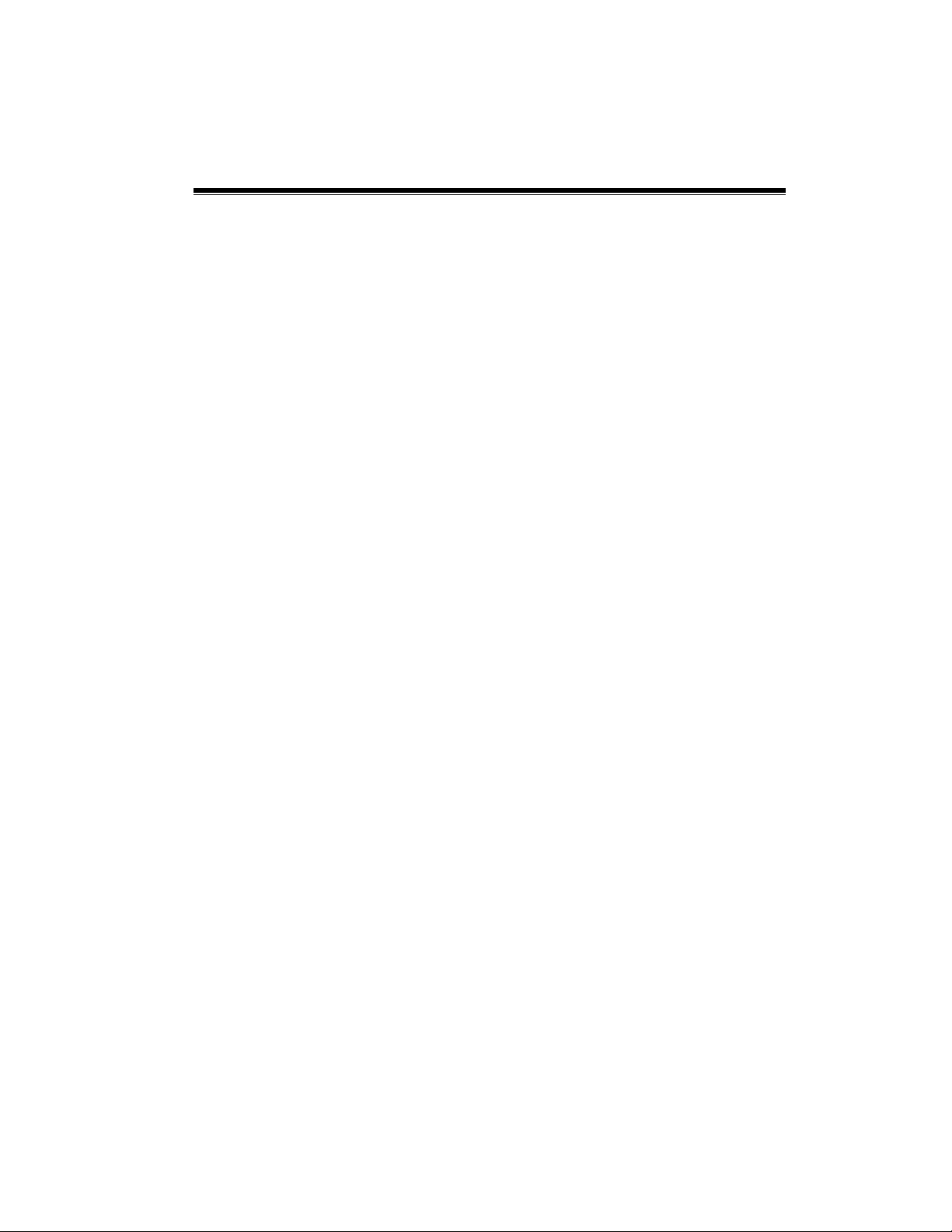
Reproduction Reference
ED-16705 – Product 1390
MF Series Status/Lane Displays
1. This page is for reproduction reference only and will not be included in the
manual.
2. This manual is to be copied on FRONT AND BACK PAGES – 8
Note: The first two pages, Cover Page and Copyright Page, use only the front of
the page (blank on back). Section heading pages always start on a new page;
they are never printed on the back of another page.
3. Insert the drawings in alphanumeric order in Appendix A. Use the drawing list in
Appendix A to print and arrange the drawings. Print C-size as B-size.
4. Use a blue window cover and a blue back.
5. Punch all pages, window cover, and back cover along the left edge and bind with
a binder.
7. Please direct questions and suggestions to Engineering Support.
1
/2 x 11 paper.
Page 6

Page 7
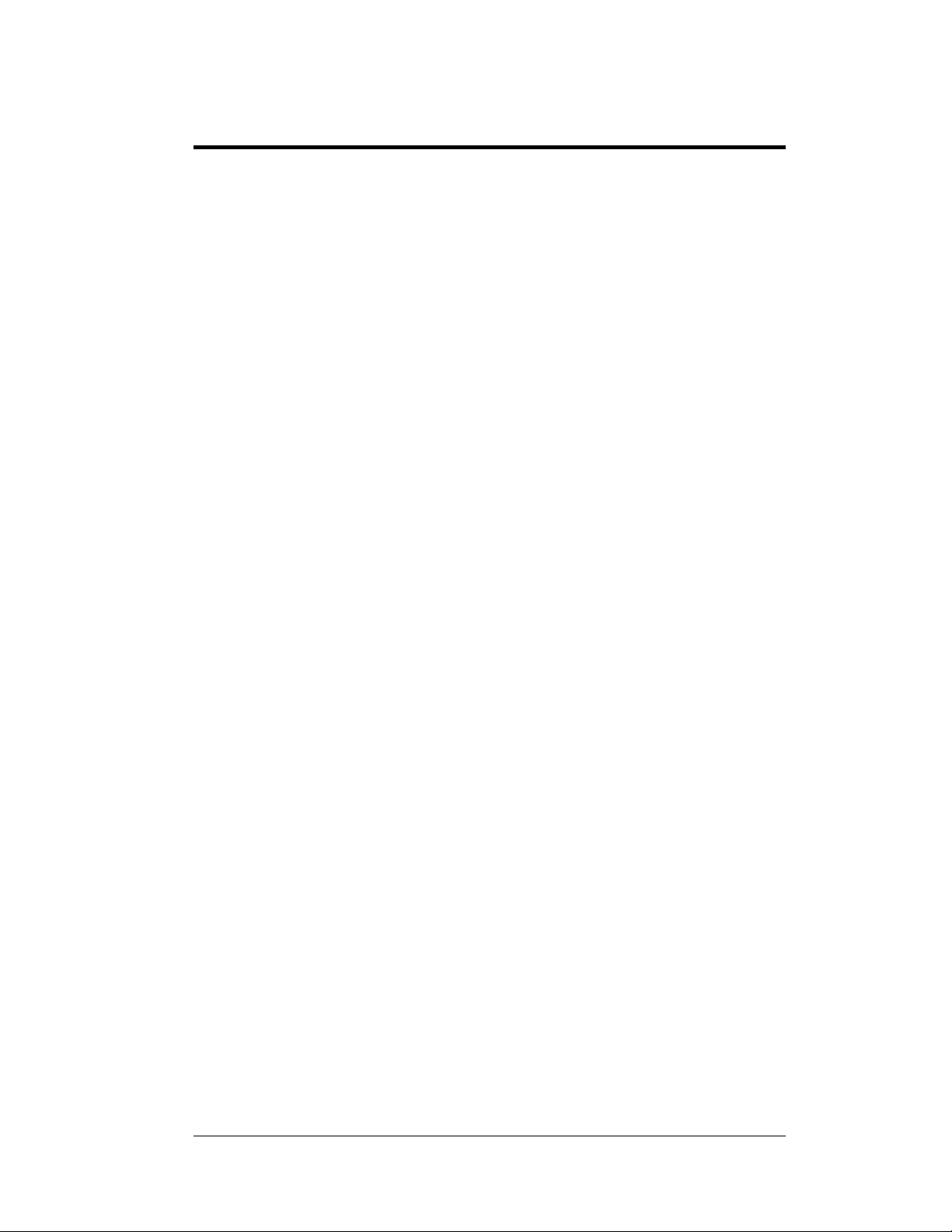
Table of Contents
Section 1: Introduction....................................................................................1-1
1.1 Safety Precautions.....................................................................................1-2
1.2 Network Concepts..................................................................................... 1-2
Manual Control (Switch Inputs)......................................................... 1-2
1.3 Product Overview...................................................................................... 1-3
1.4 Component Identification..........................................................................1-3
1.5 Daktronics Nomenclature..........................................................................1-3
Section 2: Mechanical Installation.................................................................2-1
2.1 Mechanical Installation Overview............................................................. 2-1
MF-1000 Series Installation ............................................................... 2-2
Section 3: Electrical Installation.....................................................................3-1
3.1 Preparing for Power/Signal Connections................................................... 3-1
3.2 Power and Grounding Connections...........................................................3-1
Power.................................................................................................. 3-1
Grounding........................................................................................... 3-2
3.3 Lightning Protection .................................................................................. 3-3
3.4 Manual Control Functions (Switch Inputs) ............................................... 3-3
3.5 Automatic Dimming Operation................................................................. 3-4
Section 4: Maintenance and Troubleshooting..............................................4-1
4.1 Cabinet Specifications............................................................................... 4-1
4.2 Component Location and Access .............................................................. 4-1
4.3 Service and Diagnostics.............................................................................4-1
Panel/Power Supply Circuit Replacement.......................................... 4-1
4.4 Troubleshooting.........................................................................................4-2
4.5 Replacement Parts ..................................................................................... 4-3
4.6 Daktronics Exchange and Repair & Return Programs...............................4-3
Exchange Program ............................................................................. 4-3
Repair & Return Program................................................................... 4-4
How to reach us..................................................................................4-5
Before Contacting Daktronics............................................................4-5
Appendix: Reference Dra wings.....................................................................A-1
Table of Contents
i
Page 8
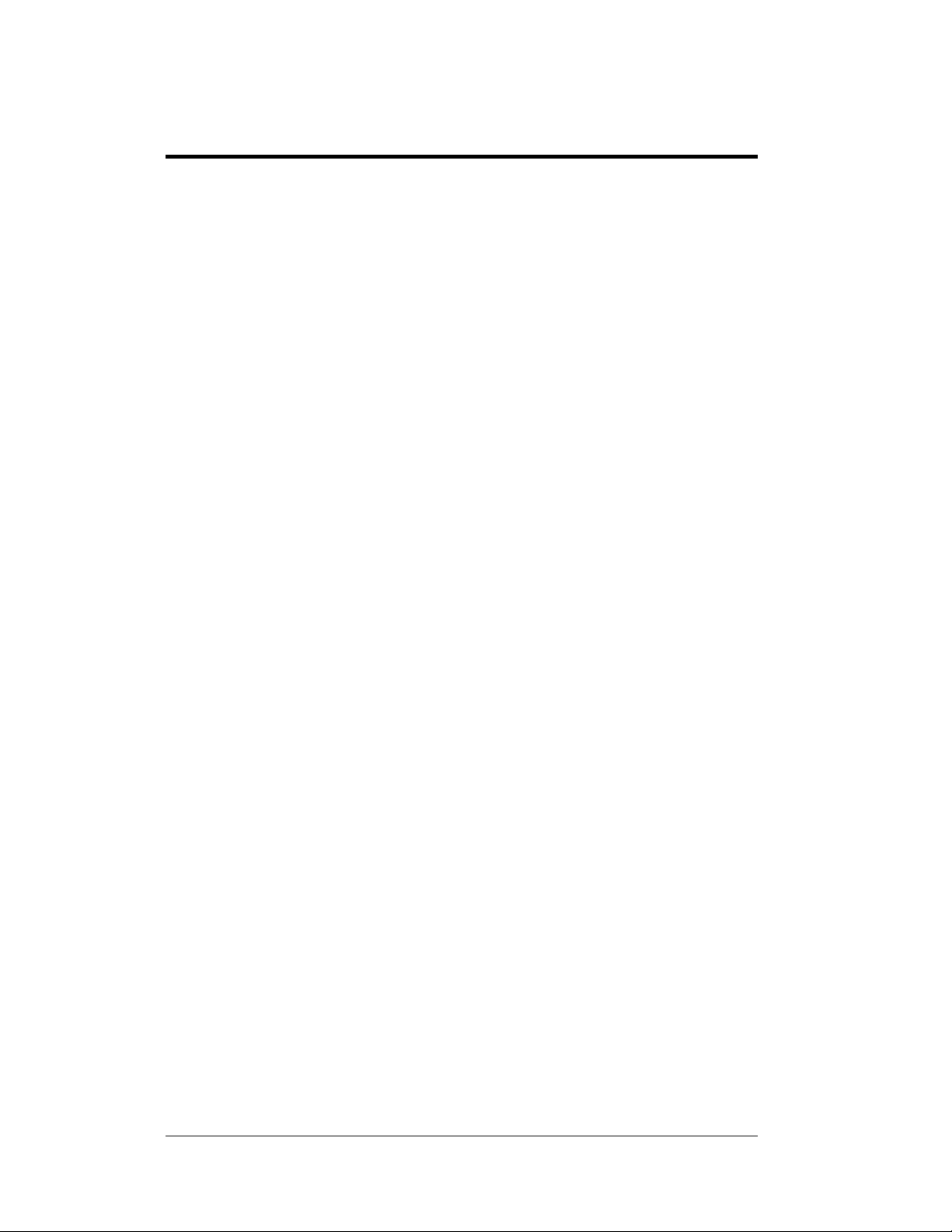
List of Figures
Figure 1: Daktronics Drawing Label.......................................................................... 1-1
Figure 2: Typical Label.............................................................................................. 1-4
Figure 3: Manual Control Layout............................................................................... 3-3
ii
List of Figures
Page 9
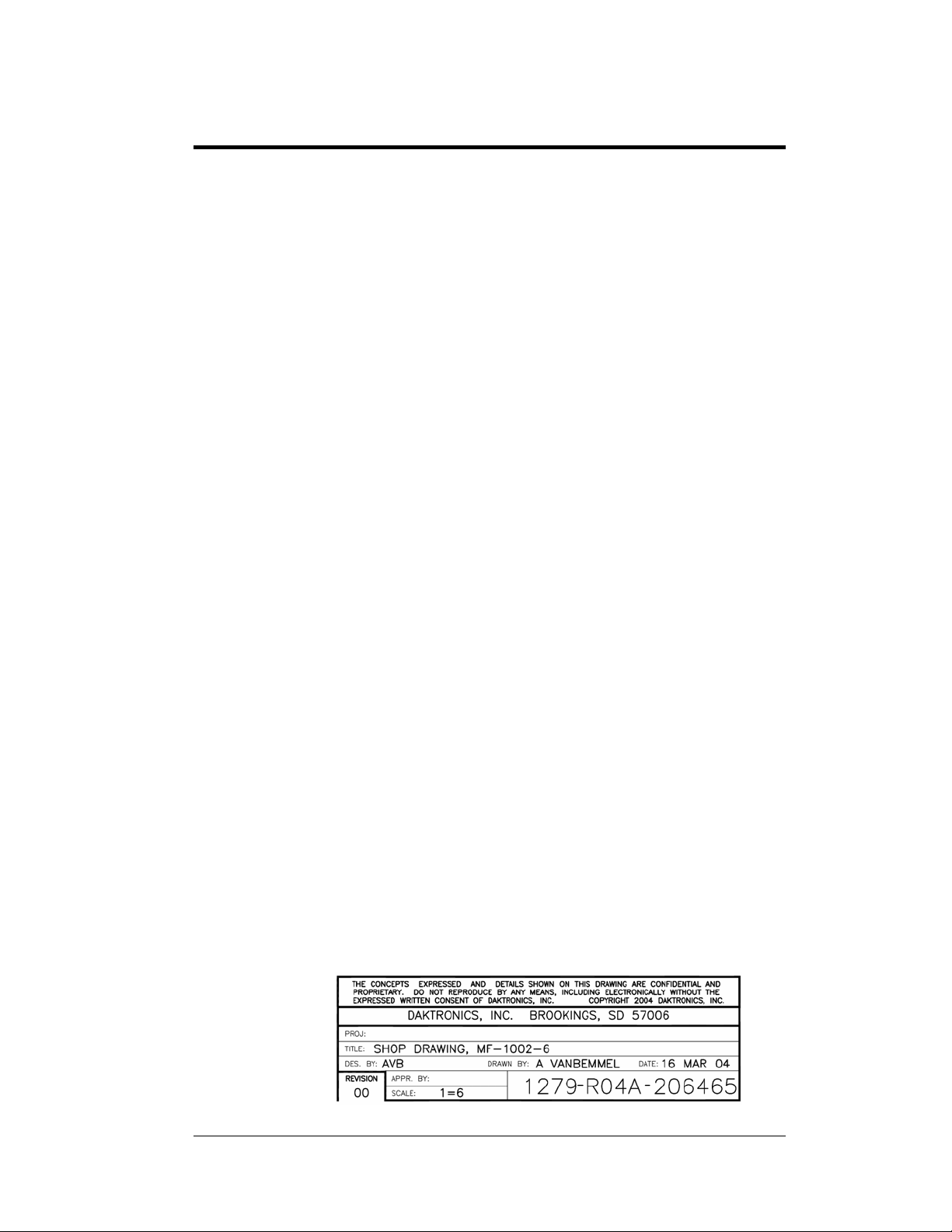
Section 1: Introduction
This manual explains the installation, maintenance and troubleshooting of the Daktronics MF1000 Series Status/Indicator displays. For questions regarding the safety, installation,
operation, or service of this system, please refer to the telephone numbers that are listed on
the cover page of this manual.
This manual is divided into five (5) sections: Introduction, Mechanical Installation,
Electrical Installation, Maintenance and Troubleshooting, and Appendix A.
• Introduction covers the basic information needed to make the most of the rest of
this manual. Take time to read the entire introduction because it defines terms and
explains concepts used throughout the manual. It also contains an overview of the
product and product safety information.
• Mechanical Installation provides general gu i dance o n display mounting.
• Electrical Installation gives general guidance on terminating power and signal
cables at the display.
• Maintenance and Troubleshooting addresses such things as removing basic display
components, troubleshooting the display, performing general maintenance and
exchanging display components.
• Appendix A lists the drawings referenced in this manual.
Daktronics identifies manuals by the ED number located on the cover page of each manual.
For example, this manual would be referred to as ED-16705.
Listed below are a number of drawing types commonly used by Daktronics, along with the
information that each is likely to provide. This manual might not contain all these drawings.
All drawings referenced in this manual will be found in Appendix A.
• Shop Drawings: Fan locations, light and temperature sensor locations, sign
dimensions, mounting information, power and signal entrance points, and access
method (side).
• System Riser Diagrams: Overall system layout from control location to the display.
• Schematics: Power wiring, signal wiring, panel board or power termination panel
assignments, signal termination panel assignments and transformer assignments.
• Assembly: Component locations and part numbers for the various circuit boards.
Figure 1 illustrates a Daktronics drawing label. The drawing number is located in
the lower-right corner of each drawing. This manual refers to drawings by listing the
last set of numbers and the letter preceding them. In the example below, the drawing
would be referred to as Drawing B-206465.
Figure 1: Daktronics Drawing Label
Introduction 1-1
Page 10
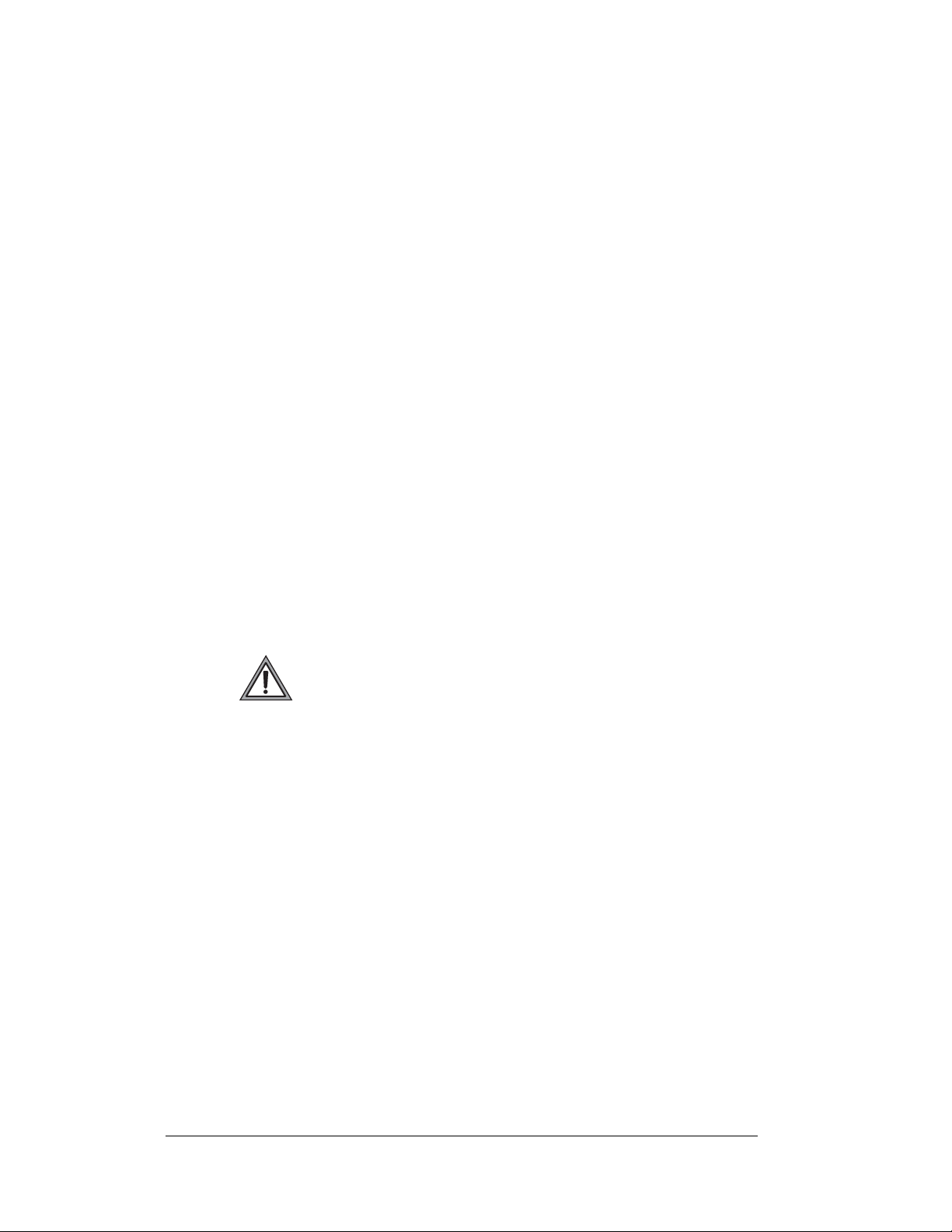
All references to drawing numbers, appendices, figures or other manuals are
presented in bold typeface, as shown below:
“Refer to Drawing A-206465 in Appendix A for the power supply location.”
In addition, any drawings referenced within a particular section are listed at the
beginning of that section as shown in the following example:
Reference Drawing:
Shop Drawing, MF-1002-6.................................... Drawing A-206465
Daktronics displays are built for long life and to require little maintenance. However,
from time to time, certain display components will need to be replaced. The
Replacement Parts List in Section 4.5 provides the names and part numbers of
components that you may need to order during the life of this display. Most display
components have a white label that lists the part number. The component part
number is in the following format: 0P-____-____ (circuit board) or 0A-____-____
(multi-component assembly).
Following the Replacement Parts List is an explanation of the Daktronics
Exchange and Repair and Return Programs. Refer to these instructions if any
display component needs replacement or repair.
1.1 Safety Precautions
Important Safeguards:
1. Read and understand these instructions before installing the
display.
2. Be sure the display is properly grounded with a grounding
electrode at the display location.
3. Disconnect power to the display when it is not in use.
4. Disconnect power when servicing the display.
5. Do not modify the display structure or attach any panels or
coverings to the display without the written consent of Daktronics,
Inc.
1.2 Network Concepts
The concept of using LED technology displays as a cost effective, high impact
method of communication is rapidly growing throughout many industries and
businesses. The common thread of most requests is the available methods of
programming or controlling the displays.
Manual Control (Switch Inputs)
The Daktronics MF Series displays are controlled manually with a switch wired to
the display. A two-position switch configuration forces the display to show either of
the two message options. A three-position switch configuration forces the display to
show either of the two message options or the display can be turned off.
1-2 Introduction
Page 11

1.3 Product Overview
The MF Series Status and Lane Indicator displays are part of a family of Daktronics
LED digit displays designed for easy installation, readability, and reliability.
These displays have the following features:
• These displays use LEDs to illuminate their status or indicator.
• Power usage for individual displays in this series is a maximum 25 W. All
models have a 120 V power requireme nt .
• All MF Series displays are configured with red and green LEDs.
• MF Series cabinets are constructed of heavy-gauge alum i num.
• Digit faceplates are black and are set directly into the surface of the display.
• Mounting weights and dimensions for each model are listed in Section 2 of
this manual.
• The models are equipped with a photo sensor for automatic dimming in
changing-light environments.
1.4 Component Identification
The following terms include some of the more commonly used terms when referring
to these displays.
This is only a brief overview. Refer to Section 4 for additional information on
maintaining the various display components.
Circuit Board: The LEDs are mounted to a circuit board, which mounts directly to
the back of the power supply board.
LED (light emitting diode): LEDs are high-intensity, low-energy lighting units.
1.5 Daktronics Nomenclature
To fully understand some Daktronics drawings, such as schematics, it is necessary to
know how various components are labeled in those drawings. You will find this
information useful when trying to communicate maintenance or troubleshooting
efforts.
The following labeling formats might be fou nd on va ri o us Daktronics drawings:
• “TB _ _” denotes a termination block for power or signal cable.
• “E _ _” denotes a grounding point.
• “J _ _” denotes a power or signal jack.
• “P _ _” denotes a power or signal plug for the opposite jack.
Introduction 1-3
Page 12

Daktronics part numbers are commonly found on drawings. Those part numbers can
be used when requesting replacement parts from Daktronics Customer Service. Take
note of the following part number formats. (Not all possible formats are listed here.)
• “0P- _ _ _ _- _ _ _ _” denotes an individual circuit board , such as a drive r
board.
• “0A-_ _ _ _ - _ _ _ _” denotes an assembly, such as a circuit board and the
plate or bracket to which it is mounted. A collection of circuit boards
working as a single unit may also carry an assembly label.
• “W- _ _ _ _ ” denotes a wire or cable. Cables may also carry the assembly
numbering format in certain circumstances. This is especially true for
ribbon cables.
Most circuit boards and components within this display carry a label that lists the
part number of the unit. If a circuit board or assembly is not listed in the
Replacement Parts List in Section 4.5, use the label to order a replacement. A
typical label is shown in
Figure 2. The part number is in bold.
Figure 2: Typical Label
1-4 Introduction
Page 13

Section 2: Mechanical Installation
Note: Daktronics does not guarantee the warranty in situations where the display is
not constantly in a stable environment.
Daktronics engineering staff must approve any changes that may affect the weathertightness of the display. If any modifications are made, detailed drawings of the
changes must be submitted to Daktronics for evaluation and approval, or the
warranty may be void.
Daktronics is not responsible for installations of structural integrity of support
structures done by others. It is the customer’s responsibility to ensure that a
qualified structural engineer approves the structure and any additional hardware.
2.1 Mechanical Installation Overview
Mechanical installation consists of mounting the display on parking facility walls.
The table below shows all of the weights and dimensions for each model in this
series.
Single Face Cabinet
Dimensions
(Height, Width, Depth)
H7", W17.25", D2.5"
(178 mm, 438 mm, 64 mm)
H10", W23.25", D2.5"
(254 mm, 591 mm, 64 mm)
H7", W17.25", D2.5"
(178 mm, 438 mm, 64 mm)
H10", W23.25", D2.5"
(254 mm, 591 mm, 64 mm)
H11.5", W11.5", D2.5"
(292 mm, 292 mm, 64 mm)
H18", W18", D2.5"
(457 mm, 457 mm, 64 mm)
Approx. Weight
(per Section)
10 lb
(4.5 kg)
15 lb
(6.8 kg)
10 lb
(4.5 kg)
15 lb
(6.8 kg)
10 lb
(4.5 kg)
15 lb
(6.8 kg)
Model
MF-1001-4
MF-1001-6
MF-1002-4
MF-1002-6
MF-1003-9
MF-1003-14
Digit
Height/Color
4" (102 mm)
Red plus Green
6" (153 mm)
Red plus Green
4" (102 mm)
Red plus Green
6" (153 mm)
Red plus Green
9" (229 mm)
Red plus Green
13.5" (343 mm)
Red plus Green
MF-1004-9
MF-1004-14
9" (229 mm)
Red plus Green
13.5" (343 mm)
Red plus Green
H11.5", W11.5", D2.5"
(292 mm, 292 mm, 64 mm)
H18", W18", D2.5"
(457 mm, 457 mm, 64 mm)
10 lb
(4.5 kg)
15 lb
(6.8 kg)
Mechanical Installation 2-1
Page 14

MF-1000 Series Installation
Reference Drawings:
MF-1000 Series Display Installation............................ Drawing A-222256
Shop Drawings................................................................See Appendix A
The MF Series cabinets contain two horizontal extrusions, two end plates, a
polycarbonate face, and a backsheet. The LEDs are all contained in one circuit board
that slides into grooves in the extrusions. Another circuit board attached to the LED
board has the transformers mounted to it.
Installation of the MF Series displays consists of the following steps:
1. Remove the backsheet by first unscrewing the two #6 screws on the bottom of
the display and then sliding the backsheet down and away from the display.
2. Knock out one of the two access holes, as shown in Drawi ng A-222256, from
the inside of the backsheet to the outside. This hole will be used to route pigtail
wires to the driver circuit of the display.
3. Attach the backsheet to the wall where desired. Two keyholes in the backsheet
allow mounting to two #10 screws.
2-2 Mechanical Installation
Page 15

Section 3: Electrical Installation
Daktronics MF Series Status/Lane Indicator displays are ETL listed and tested to
CSA standards. Contact Daktronics with any questions regarding the testing
procedures.
Only qualified individuals should perform power routing and termination to the
display. It is the responsibility of the electrical contractor to ensure that all
electrical work meets or exceeds local and national codes.
3.1 Preparing for Power/Signal Connections
Reference Drawings:
Shop Drawings......................................................... Refer to Appendix A
MF-1000 Series Display Installation ............................Drawing A-222256
Electrical installation consists of the following processes:
• Providing power and ground to a disconnect near the display.
• Routing power and ground from the main disconnect to the display
enclosure.
• Connecting the ground to a grounding electrode at the display location.
Drawing A-222256 for displays in this series shows the locations of internal
components and electrical access holes. Refer to these drawings before making
power connections. Power terminates to the control board in the display enclosu re.
Termination is to be completed by the customer's electrician.
3.2 Power and Grounding Connections
Correct power and grounding installation is imperative for proper display operation.
The subsections that follow give details of display power and installation. Only
qualified individuals should attempt to complete the electrical installation. Improper
installation could result in serious damage to the equipment and could be hazardous
to personnel.
Power
Daktronics status/lane indicator displays have been designed for easy access to
components and to power.
Daktronics MF Series Status/Lane Indicator displays require a dedicated 120 VAC
circuit for incoming power. The display itself has no breakers or fuses.
Power conductors and conduit are to be sized and installed by the customer's
electrician. Knockout-type access holes for the conduit are
back plate.
The table below shows the circuit specifications and maximum power requirements
for each model in this series. Models are listed in order by size and display type.
7
/8" and located on the
Electrical Installation 3-1
Page 16

Model
Digit
Height/Color
Maximum
Wattage
Power
Amps
per Line
MF-1001-4
MF-1001-6
MF-1002-4
MF-1002-6
MF-1003-9
MF-1003-14
MF-1004-9
MF-1004-14
4" (102 mm)
Red plus green
6" (152 mm)
Red plus green
4" (102 mm)
Red plus green
6" (152 mm)
Red plus green
9" (229 mm)
Red plus green
13.5" (343 mm)
Red plus green
9" (229 mm)
Red plus green
13.5" (343 mm)
Red plus green
Grounding
Reference Drawings:
Shop Drawings ........................................................Refer to Appendix A
Displays MUST be grounded according to the provisions outlined in Article 250 of
the National Electrical Code and according to the specifications in this manual.
Daktronics requires a resistance-to-ground of 10 ohms or less.
The contractor performing the electrical installation can verify ground resistance.
Technicians from Daktronics Sales and Service offices can also provide this service.
The display system must be connected to an earth electrode installed at the display.
Proper grounding is necessary for reliable equipment operation. It also protects the
equipment from damaging electrical disturbances and lightning. The display must
be properly grounded, or the warranty will be void. Refer to the shop drawings in
Appendix A for information on where to connect the grounding wire. Connection at
the driver enclosure terminal block is illustrated at the bottom of the drawing.
The material for an earth-ground electrode differs from region to region and may
vary according to conditions present at the site. Consult the Nation a l Electrical Code
and any local electrical codes that may apply. The support structure of the display
cannot be used as an earth-ground electrode. The support is generally embedded in
concrete. If it is in earth, the steel is usually primed, or it corrodes, making it a poor
ground in either case.
15 W 120 VAC 0.125 A
15 W 120 VAC 0.125 A
15 W 120 VAC 0.125 A
15 W 120 VAC 0.125 A
15 W 120 VAC 0.125 A
15 W 120 VAC 0.125 A
15 W 120 VAC 0.125 A
15 W 120 VAC 0.125 A
Power Installation
There are two considerations for power installation: installation with ground and
neutral conductors provided, and installation with only a neutral conductor provided.
3-2 Electrical Installation
Page 17

These two power installations differ slightly, as described in the following
paragraphs:
Installation with Ground and Neutral Conductors Provided
For this type of installation, the power circuit must contain an isolated earth-ground
conductor. Under this circumstance, do not connect neutral to ground at the
disconnect or at the display. This would violate electrical codes and void the
warranty. Use a disconnect so that all hot lines and neutrals can be disconnected. The
National Electrical Code requires the use of a lockable power disconnect within sight
of or at the display.
Installation with Only a Neutral Conductor Provided
Installations where no grounding conductor is provided must comply with Article
250-32 of the National Electrical Code. If the installation in question meets all of the
requirements of Article 250-32, the following guidelines must be observed:
• Connect the grounding electrode cable at the local disconnect, never at the
display power enclosure.
• Use a disconnect that opens all the ungrounded phase conductors.
3.3 Lightning Protection
The use of a disconnect near the display to completely cut all current-carrying lines
significantly protects the circuits against lightning damage. The National Electrical
Code also requires it. In order for this device to provide protection, the power must
be disconnected when the display is not in use.
3.4 Manual Control Functions (Switch Inputs)
Reference Drawing:
Models MF-1001, MF-1002, MF-1003, and MF-1004..Drawing A-208524
MF-1000 Series Display Installation ............................Drawing A-222256
This is the simplest control scheme, suitable
for low cost applications where an integrated,
remote control system is not needed. Using the
switch, a display can show ‘OPEN’,
‘CLOSED’, ‘FULL’, ‘X’, or a diagonal arrow,
depending on the model. An optional three
way switch will give a blank display as well.
Refer to Drawing A-208524.
The signal will be sent using two wires from
the switch to the display. The switch is
switching 120 VAC between Lines A & B; it is not switching a signal. Refer to
Figure 3 and Drawing A-222256 for system layout.
Use 18 AWG or larger cable to connect the switch to the display as shown in
Drawing A-222256.
Figure 3: Manual Control Layout
Electrical Installation 3-3
Page 18

3.5 Automatic Dimming Operation
The display’s brightness is automaticall y adjuste d by the use of a phot o cel l circui t .
The display brightness can also be adjusted be the potentiometer (POT) located on
the power supply. The POT controls the display’s brightness limit. Rotate the knob
clockwise to increase the display’s brightness limit and rotate it counter clockwise to
lower the display’s brightness limit.
3-4 Electrical Installation
Page 19

Section 4: Maintenance and Troubleshooting
IMPORTANT NOTES:
• Disconnect power before doing any repair or
maintenance work on the display.
• Permit only qualified service personnel to access
internal display electronics.
• Disconnect power when the display is not in use.
4.1 Cabinet Specifications
Reference Drawing:
MF-1000 Series Display Installation ............................Drawing A-222256
Cabinets for the Daktronics outdoor LED digit displays are constructed of heavy gauge
aluminum. Refer to Drawing A-222256 in Appendix A for instructions on mounting the
cabinet.
4.2 Component Location and Access
Displays in the MF Series consist of three main components: the enclosure, the power
supply circuit board, and the display circuit board.
Displays are made up of a single circuit board that slides into grooves in the horizontal
extrusions of the enclosure.
The MF Series displays are side-access, meaning that the displays open from the side for all
service. Removing an end plate will allow access to all the internal components.
To remove an end plate and access components, complete the following steps:
1. Disconnect power to the display.
2. Unscrew the four #6 flathead screws on the side of the display that secure the end
plate onto the enclosure.
3. Carefully slide the panel out the open end of the display.
4. Disconnect all wires for easier access to the internal components.
4.3 Service and Diagnostics
Panel/Power Supply Circuit Replacement
The circuit board is the platform for the LEDs. Do not attempt to remove individual LEDs.
In the case of a malfunctioning board, replace the entire panel and power supply circuit.
Maintenance and Troubleshooting 4-1
Page 20

To remove and replace a panel, follow these steps:
1. Disconnect power to the display.
2. Follow the steps in Section 4.2 to gain access to the panel.
3. Completely remove the panel/power supply circuit assembly from the display.
4. Locate the replacement panel and attach the wiring to this new panel.
5. Slide the replacement panel into the enclosure.
4.4 Troubleshooting
This section lists some symptoms that may be encountered with the display. For these
symptoms, possible cause and corrective actions are indicated. This list does not include
every possible problem, but does represent some of the more common situations that may
occur.
Symptom/Condition Possible Cause or Corrective Action
Entire display fails to work • Check for proper line voltage at termination
One LED set won’t light • Has coating covering the contacts on the
Both sets of LEDs are on • Power contacts 1 and 3 are shorted
Single or multiple LEDs won’t light • Broken leads
Display brightness does not
automatically adjust
panel
• Has coating covering the contacts on the
board(s)
• 4-pin Mate-N-Lok is not secured properly
• Power supply malfunction
board(s)
• Power supply malfunction
together
• Power supply malfunction
• Bad solder joints
• Damaged LEDs
• The jumper on X1 of the power supply is
not on the middle two pins (pins 2 and 3)
• Make sure POT is rotated all the way on
(clockwise) Note: The POT sets the
maximum brightness of the auto dimming
circuit; if it isn’t all the way on, you may not
notice a change in brightness
• Verify photo cell is lined up with its
corresponding hole in the display board
• Power supply malfunction
4-2 Maintenance and Troubleshooting
Page 21

4.5 Replacement Parts
To prevent loss due to theft, Daktronics recommends purchasing a lockable cabinet to store
manuals and replacement/spare parts.
Following is a list of parts used in the Daktronics parking displays:
Description
Power Supply, Dual Transformer, 120 V 0P-1279-0005
Display; 4”, Open/Closed, Green/Red, Parking Garage 0P-1390-0001
Display; 4”, Open/Full, Green/Red, Parking Garage 0P-1390-0011
Display; 6” Open/Closed, Green/Red, Parking Garage 0P-1390-0002
Display; 6”, Open/Full, Green/Red, Parking Garage 0P-1390-0012
Display; 9"; Down Arrow/X, Green/Red, Parking Garage 0P-1390-0021
Daktronics Part
Number
Display; 9", Diagonal Arrow/X, Green/Red, Parking Garage 0P-1390-0031
Display; 14", Down Arrow/X, Green/Red, Parking Garage 0P-1390-0022
Display; 14", Diagonal Arrow/X, Green/Red, Parking Garage 0P-1390-0032
4.6 Daktronics Exchange and Repair & Return Programs
To serve customers' repair and maintenance needs, Daktronics offers both an Exchange
Program and a Repair & Return Program.
Exchange Program
Daktronics' unique Exchange Program is a quick, economical service for replacing key
parts in need of repair. If a part requires repa ir or replacement, Daktronics sends the
customer a replacement, and the customer sends the problem part to Daktronics. This not
only saves money but also decreases display downtime.
To participate in the Exchange Program, follow these steps.
1. Call the local Daktronics representative or the Daktronics Customer Call
Center: (800) 833-3157 (toll free) or 605-697-4958. Choose option 2 to have a
Customer Service Coordinator order a new part.
2. When the new exchange part is received, mail the old part to Daktronics.
If the replacement part fixes the problem, send in the problem part that is being
replaced.
a. Package the old part in the same shipping materials in which the
replacement part arrived.
b. Fill out and attach the enclosed UPS shipping do cument.
c. Ship the part to Daktronics.
Maintenance and Troubleshooting 4-3
Page 22

3. You will be billed for the replacement part immediately, unless you have a
qualifying service agreement in place.
In most circumstances, you will be invoiced for the replacement part at the time it
is shipped. This bill, which represents the exchange price, is due when you receive
it.
4. You must send the problem part to Daktro nics within 30 days.
If you do not ship it to Daktronics within 30 working days from the invoice date,
Daktronics assumes you are purchasing the replacement part outright with no
exchange. You will therefore be invoiced for the replacement part at the full
purchase price, with the balance due upon receipt. The second invoice represents
the difference between the exchange price (billed previously) and the full purchase
price of the part. If you return the exchange equipment after 30 working days from
the invoice date, you will be credited for the amount on the second invoice, minus
a restocking fee.
Note: Second invoice policies also apply to customers with qualifying service
agreements in place.
To avoid a restocking charge, return the part which has been replaced
5. If the replacement part does not solve the problem, return the part within 30
working days or you will be billed for it at full purchase price.
If, after you make the exchange, the equipment still causes problems, please
contact our Customer Call Center immediately. Daktronics expects
return of an exchange part if it does not solve the problem. The company also
reserves the right to refuse parts that have been damaged due to acts of nature or
causes other than normal wear and tear.
within 30 days of the invoice date.
immediate
Repair & Return Program
For items not subject to exchange, Daktronics offers a Repair & Return Program. To send a
part for repair, follow these steps.
1. Call your local Daktronics representative or the Daktronics Customer Call
Center: (800) 833-3157 (toll free) or 605-697-4958
2. Receive a Return Materials Authorization (RMA) number before shipping.
This expedites repair of your part.
3. Package and pad the item carefully to prevent damage during shipment.
Electronic components, such as printed circuit boards, should be placed in an
antistatic bag before boxing.
4. Enclose:
• your name • the RMA number
• address • a clear description of symptoms
• phone number
4-4 Maintenance and Troubleshooting
Page 23

How to reach us
Mail: Customer Service, Daktronics
PO Box 5128
331 32nd Ave
Brookings, SD 57006
Phone: Daktronics Customer Call Center:
(800) 833-3157 (toll free) or 605-697-4958
Fax: 605-697-4444
Email: vanguardhelp@daktronics.com
Before Contacting Daktronics
If any problems or questions arise, do not hesitate to contact Daktronics. During a service
call, several items are necessary to assist the technician. Having the following information
on hand during the call or included in the email, fax, or letter will help us to better serve our
customers’ needs.
• Sign location:
• Site Register:
• Contract Number:
• Customer Number:
Maintenance and Troubleshooting 4-5
Page 24

Page 25

Appendix: Reference Drawings
Drawings in this manual are referenced by their last set of digits and the letter preceding them.
Drawings in this appendix are listed in alphabetical order.
Shop Drawing, MF-1002-4 ..............................................................Drawing A-206444
Shop Drawing, MF-1002-6 ..............................................................Drawing A-206465
Shop Drawing; MF-1003-9 ..............................................................Drawing A-207454
Shop Drawing; MF-1003-14 ............................................................Drawing A-207455
Shop Drawing; MF-1001-4 ..............................................................Drawing A-208059
Shop Drawing; MF-1001-6 ..............................................................Drawing A-208060
Models, MF-1001, MF-1002, MF-1003, and MF-1004....................Drawing A-208524
Shop Drawing, MF-1004-9 ..............................................................Drawing A-208727
Shop Drawing, MF-1004-14 ............................................................Drawing A-208728
MF-1000 Series Display Installation................................................Drawing A-222256
Reference Drawings A-1
Page 26

Page 27

Page 28

Page 29

Page 30

Page 31

Page 32

Page 33

Page 34

Page 35

