Page 1
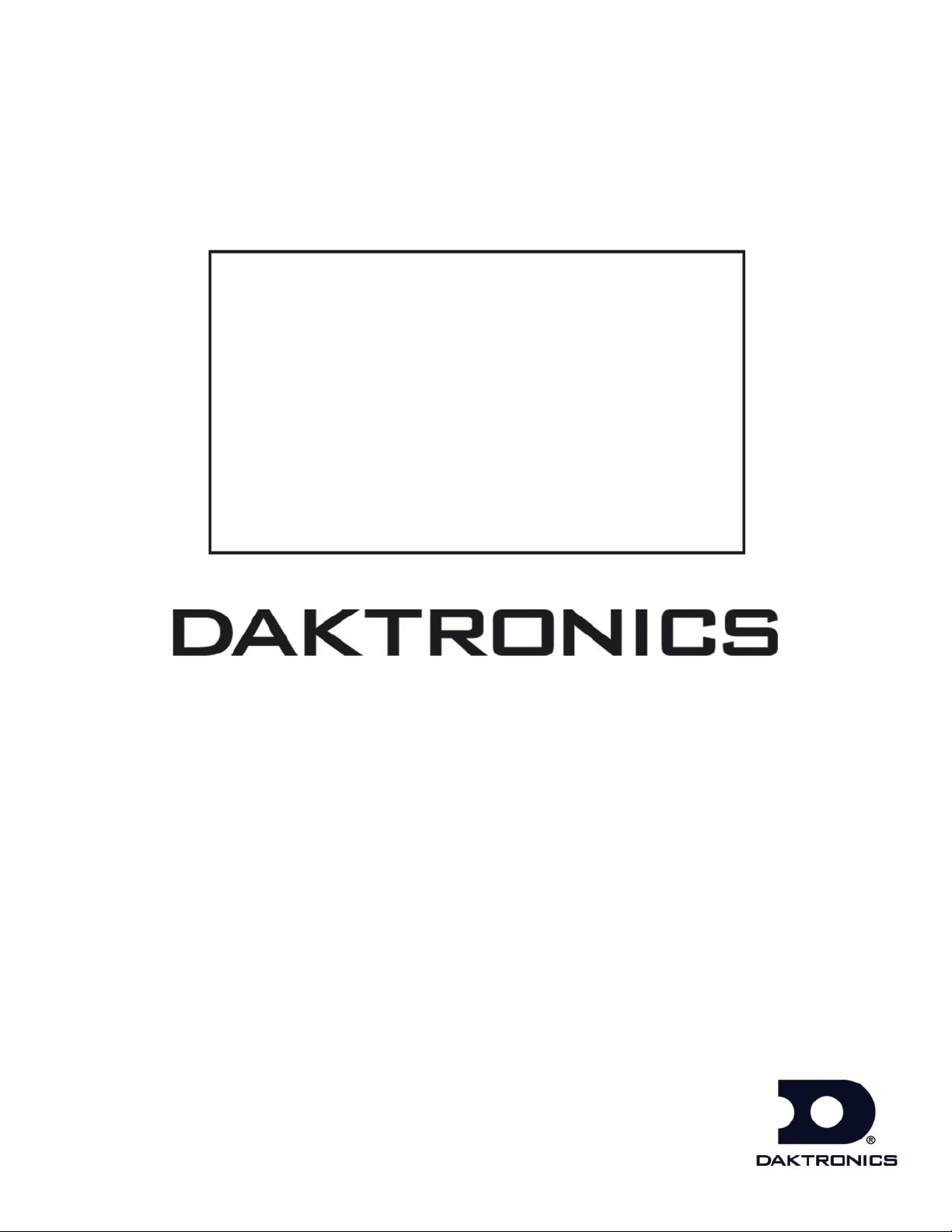
201 Daktronics Drive PO Box 5128 Brookings, SD 57006-5128
Tel: 1-800-DAKTRONICS (1-800-325-8766) Fax: 605-697-4700
Web: www.daktronics.com
Daktronics GameDay
Baseball Software
Installation & Operation Manual
ED-13979 Rev 6 – 12 April 2012
Page 2

Page 3

ED-13979
Rev 6 – 12 April 2012
DAKTRONICS, INC.
Copyright 2009-2012
All rights reserved. While every precaution has been taken in the preparation of this manual, the publisher
assumes no responsibility for errors or omissions. No part of this book covered by the copyrights hereon may be
reproduced or copied in any form or by any means – graphic, electronic, or mechanical, including photocopying,
taping, or information storage and retrieval systems – without written permission of the publisher.
DakStats® is a trademark of Daktronics, Inc. All other trademarks used in this manual are the property of their
respective owners.
Page 4

Page 5
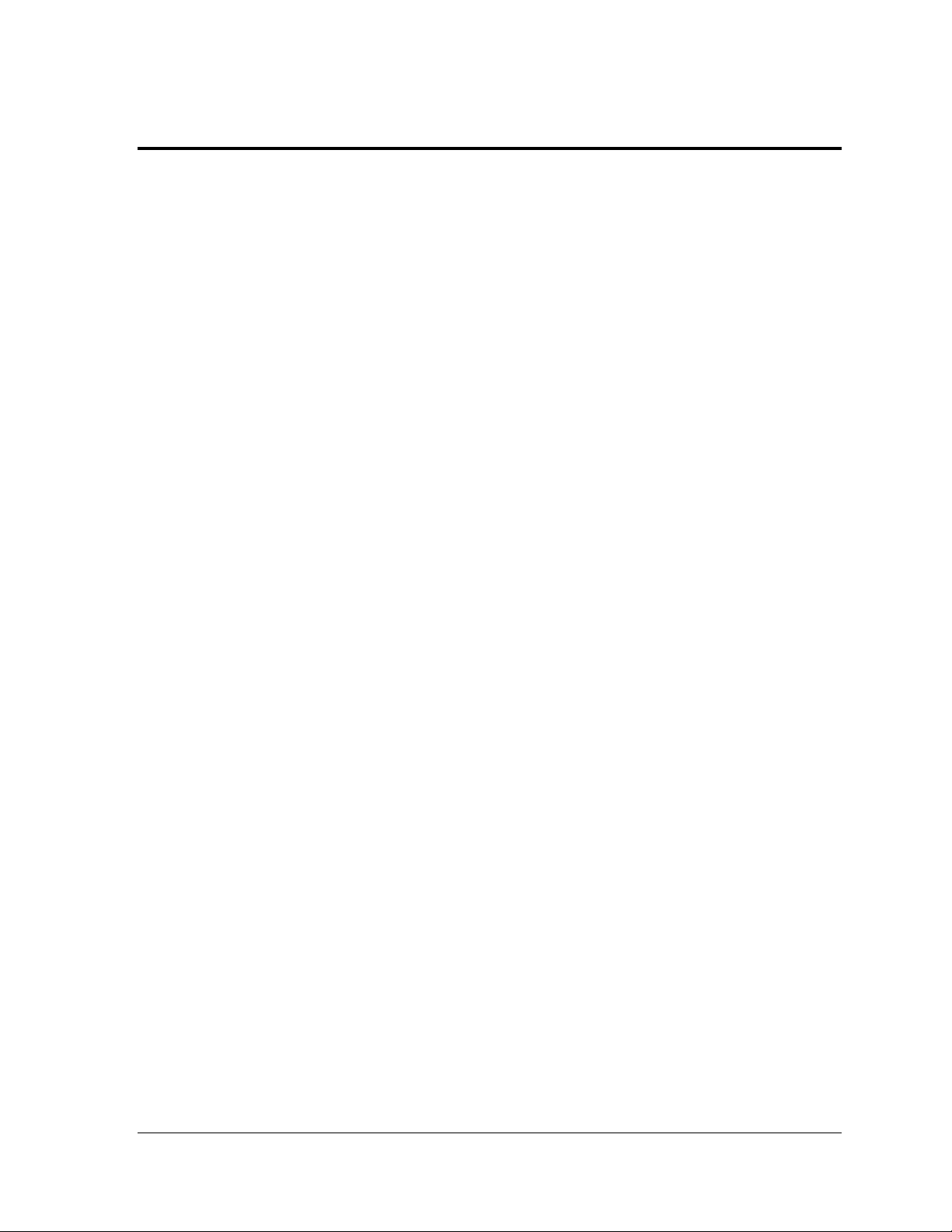
Table of Contents
Section 1: Introduction ................................................................................................................. 1
1.1 Software Overview ................................................................................................................. 1
1.2 Major Features ......................................................................................................................... 1
1.3 System Requirements ............................................................................................................. 1
1.4 Software Conventions ............................................................................................................ 2
Section 2: Installation & Registration ......................................................................................... 3
2.1 Installation................................................................................................................................ 3
2.2 Registration .............................................................................................................................. 3
Section 3: Operation ..................................................................................................................... 5
3.1 Creating a New MLB Season in DakStats ............................................................................ 5
3.2 GameDay Baseball User Interface......................................................................................... 7
3.3 GameDay Baseball Configuration ........................................................................................ 9
Team Tab ........................................................................................................................... 9
Communication Tab ...................................................................................................... 10
3.4 Setting Up Today’s Game .................................................................................................... 11
3.5 Manual Download ................................................................................................................ 11
Setup on Internet Computer ......................................................................................... 11
Setup on DakStats Computer ....................................................................................... 12
Manual Download Procedure ...................................................................................... 12
3.6 All Star Games ....................................................................................................................... 13
3.7 Postseason Stats ..................................................................................................................... 14
Appendix A: GameDay Basic Catalog .......................................................................................... 15
Appendix B: GameDay Premium Catalog..................................................................................... 17
Appendix C: Elias Ingame Cheat Sheet ........................................................................................ 21
Appendix D: GameDay Baseball ITFs ........................................................................................... 25
Appendix E: MLB Files & ID Codes .............................................................................................. 27
Table of Contents i
Page 6

Page 7
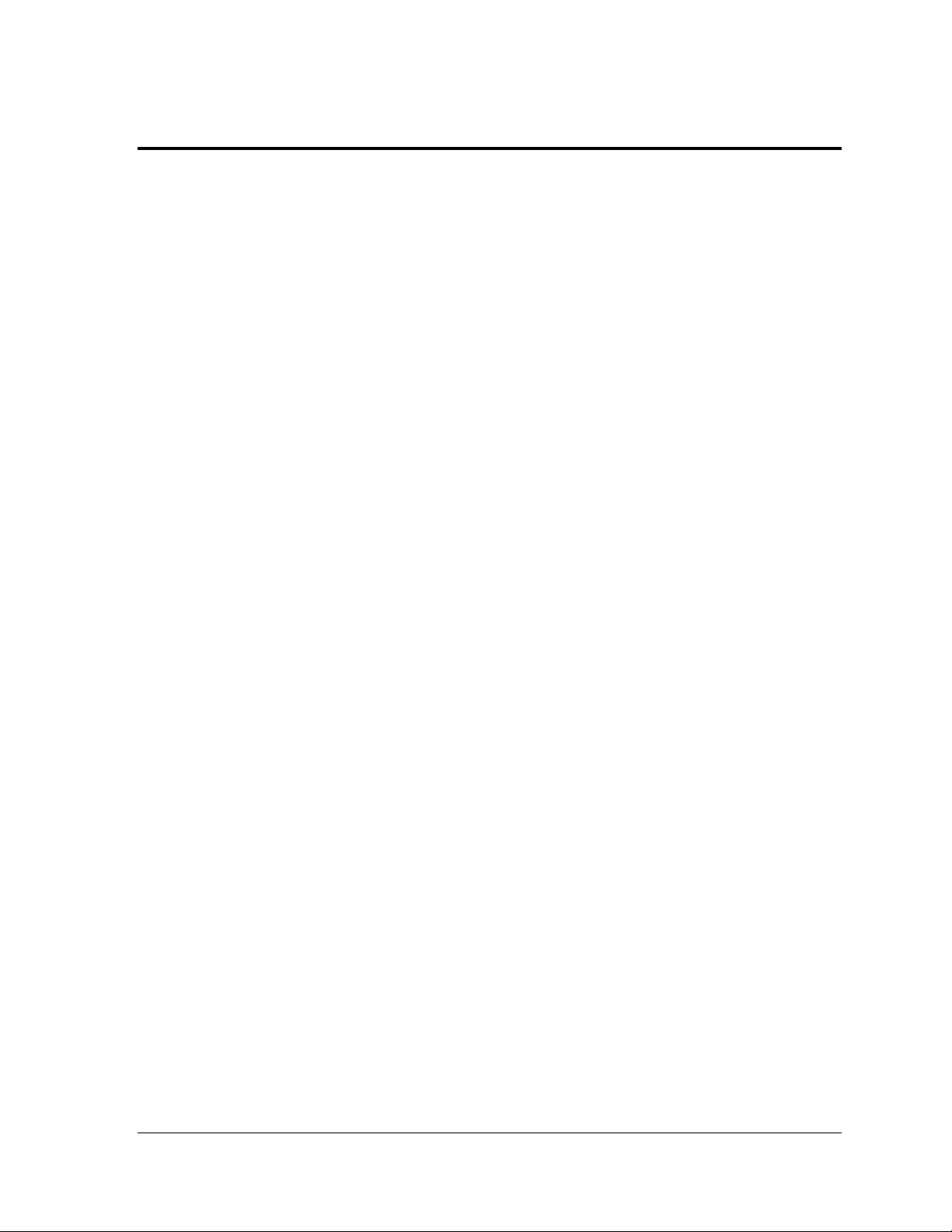
Section 1: Introduction
The purpose of this manual is to assist in the installation and operation of the GameDay Baseball
application. The manual is divided into the following main sections:
Introduction covers the basic information about the program and this manual. Take time to
read the introduction as it defines terms and explains concepts used throughout the manual.
Installation & Registration describes the software installation procedures.
Operation details the specific operation of the software application.
Appendix contains supplemental information about or for the application.
Daktronics identifies manuals by the ED or DD number located on the cover page of each manual.
For example, this manual would be referred to as ED-13979.
1.1 Software Overview
The GameDay Baseball application downloads and converts season statistics from Major
League Baseball® Advanced Media (MLBAM) and season/career statistics from the Elias
Sports Bureau (ESB) into formats used by Daktronics display controllers. GameDay Baseball
is used in conjunction with DakStats Baseball to provide users with the latest season stats and
rosters for each game.
1.2 Major Features
The major features of the GameDay Baseball application are listed below:
Downloads team rosters and season stats from MLBAM
Downloads standings and leaders from MLBAM
Downloads situational stats from the ESB
Converts all data into a database useable by Daktronics display controllers through
the Daktronics Scoring-Timing Interface (DSTI)
Converts data from ESB that can be used to update in-game situational statistics
Integration with DakStats Baseball for up-to-date rosters and season stats when
setting up seasons and new games
1.3 System Requirements
The GameDay Baseball application has the following system requirements:
Microsoft
1 GHz CPU or higher
256MB RAM
20MB free disk space
Mouse & Keyboard
Internet connection for automatic downloads
The GameDay Baseball application will typically be loaded onto a computer system that
already contains other Daktronics software, typically the main display control computer.
Windows 2000 or better
Introduction 1
Page 8

1.4 Software Conventions
Bold
Indicates an item that requires direct action, such as clicking, pressing,
selecting or formatting.
Italics
Indicates onscreen text or labels that are not clickable.
Bold Italics
Used to reference items within the manual, such as figures or sections, as
well as other documents and important notes.
[X]
Represents a keyboard key that needs to be pressed.
“Quotes”
Text or commands that may be typed. Quotes also indicate folder names.
Click
Press and release the left mouse button.
Double-click
Press and release the left mouse button twice.
Right-click
Press and release the right mouse button.
Select
Highlight or mark, such as by placing a check mark in a nearby box;
clicking will not necessarily perform an action.
>
Followed by (ex. File > Open).
This manual contains the following software conventions and terminology:
2 Introduction
Page 9
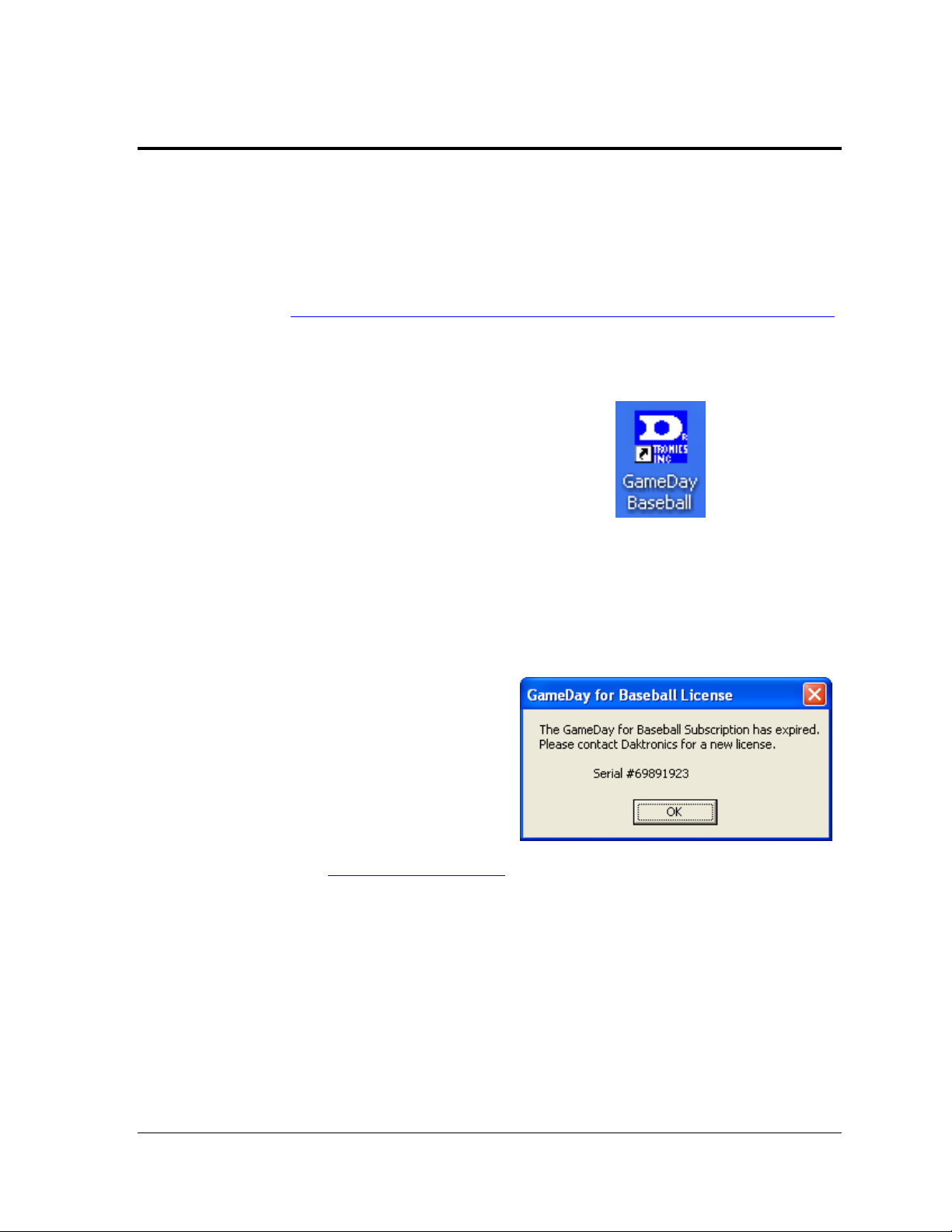
Section 2: Installation & Registration
Figure 1: GameDay Baseball Icon
Figure 2: Subscription Expiration
2.1 Installation
To install the GameDay Baseball application:
1. Open an Internet browser.
2. Type dakfiles.daktronics.com/downloads/Sports_Products/GameDay%20Baseball/
in the address bar.
3. Click on the “GameDaybaseballInstall.exe” file.
4. In the window that appears, click Run. If an additional window opens, click Run
once more.
5. Follow the onscreen instructions.
6. Click Finish when done.
7. An icon should appear on the desktop (Figure 1).
Double-click this icon to open the program.*
Alternately, go to Start > All Programs >
Daktronics > GameDay Baseball.
*Note for Windows 7 users: In order to properly open and register the program, it is
necessary to right-click the desktop icon and select Run as administrator. To ensure the
program always opens properly, right-click the icon and select Properties. On the
Compatibility tab, ensure Run this program as an administrator is checked.
2.2 Registration
When the GameDay Baseball application is
first opened, users must obtain a new
software license using the given serial
number (Figure 2).
To renew the subscription:
1. Email the Serial Number exactly as it
appears to DakStats@daktronics.com
and a license file will be emailed back.
2. Save the license file to “C:\Program Files\Daktronics\GameDay Baseball”
(or “C:\Program Files (x86)\Daktronics\GameDay Baseball” for Windows 7)
Note: Without a subscription, the GameDay Baseball application will not start. If using
Windows 7, the program will start without registration; however, until it is running as an
administrator and registered, the program will be locked to downloading and converting
season stats only.
Installation 3
Page 10

Page 11
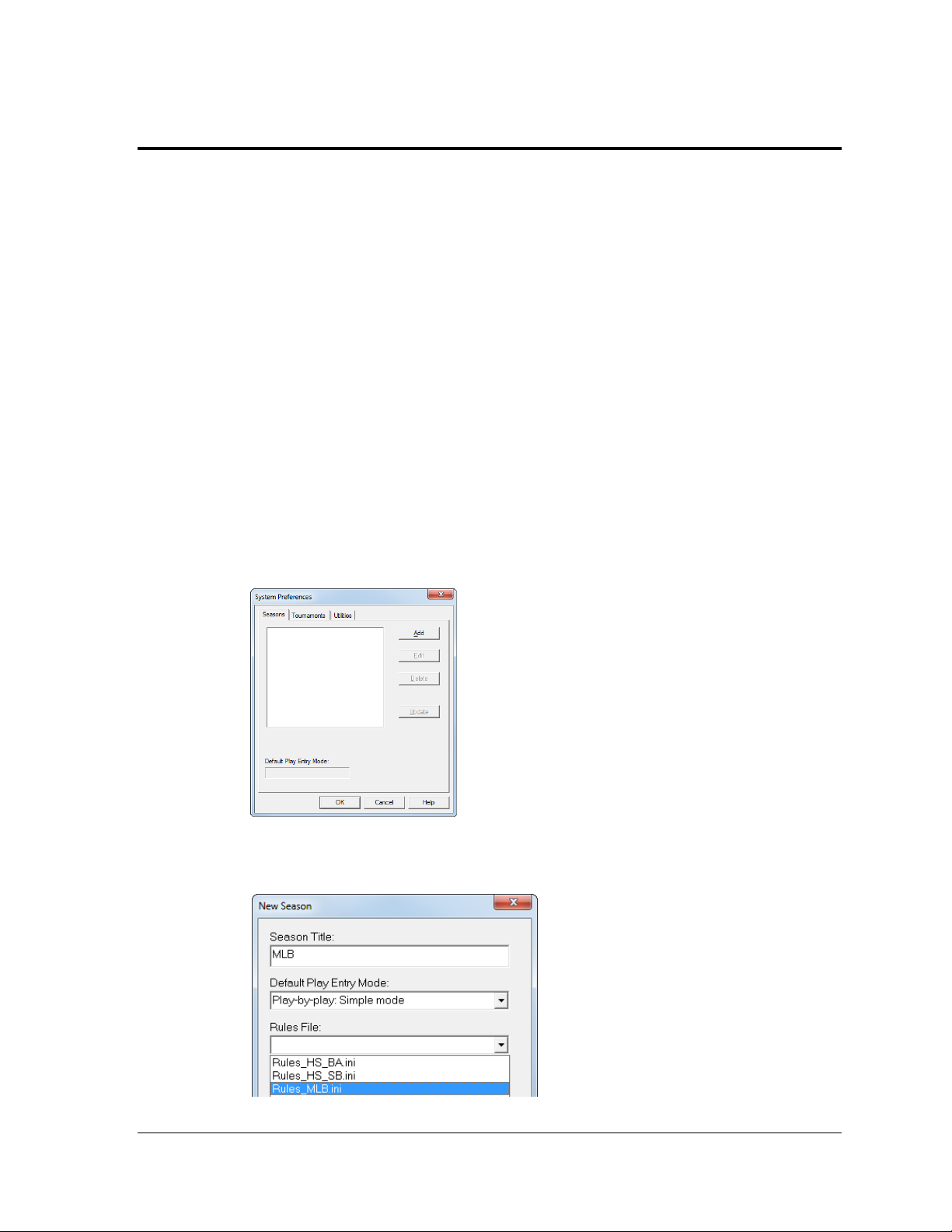
Figure 3: DakStats System Preferences
Figure 4: Adding a New MLB Season In DakStats
Section 3: Operation
The operation of the GameDay Baseball application is streamlined by the use of XML files from
MLB.com and the Elias Sports Bureau (ESB). Once a season has been properly configured, the entire
pregame download process can be completed with a click of a button.
This section of the manual on program operation is broken into five main sections:
Creating a New MLB Season in DakStats
GameDay Baseball User Interface
GameDay Baseball Configuration
Setting Up Today’s Game
Manual Download Procedure
All Star Games
Postseason Stats
3.1 Creating a New MLB Season in DakStats
Before beginning, there must be at least one season set up in DakStats Baseball.
Note: If the current season has already been created, skip ahead to the next section.
1. In DakStats Baseball, go to Configure > Season and System Preferences (Figure 3).
2. On the Seasons tab, click Add, and the New Season window will appear (Figure 4).
Operation 5
Page 12

3. Type in an appropriate Season Title.
Figure 5: Setting Up the Season in GameDay
4. Select the Default Play Entry Mode:
Play-By-Play: Simple mode offers the most detailed way to enter descriptions of
plays as they happen.
Box score: Inning by Inning keeps track of scoring and stats for each inning.
Box score: Game Total shows the running totals of scores and stats in the game.
5. Set the Rules File to “Rules_MLB.ini”.
6. Click OK, and then click Yes.
The GameDay Baseball Configuration window will appear (Figure 5).
7. Select the appropriate League, and be sure to select the home team in the Team drop
down box. Leave Opponent set to Automatic.
8. Click OK to exit the GameDay Baseball Configuration window.
9. Click OK to exit the System Preferences window.
Note: When GameDay Baseball is opened, it will default to the last season that was
created in DakStats. To change the season, see Section 3.3.
6 Operation
Page 13

Figure 6: Main Application Window
3.2 GameDay Baseball User Interface
The GameDay Baseball user interface displays the status of downloading and converting the
files of necessary game information (Figure 6). The converted files are then stored in a
common folder to be used by the Daktronics Scoring-Timing Interface (DSTI), DakStats
Baseball, and StatVision.
The main application screen contains the following buttons and information:
The Start button is used to begin the download and file conversion process.
The Standings Only button is used to just download standings and leaders, so that
The Configure button opens a window for the user to adjust several options related
The Close button immediately exits the program.
Operation 7
they may be updated more often without overwriting any current game stats.
Note: The Start and Standings Only buttons are disabled if no game is scheduled for
the day or if no season is set up. After the download and conversion process begins,
the buttons will say Cancel, and the process may be stopped by clicking them.
to team, league, and season selection as well as how to set up the download process
(Section 3.3).
Page 14

Category
Game Creation shows the status of setting up a new game within DakStats Baseball
(Section 3.4).
Game Download shows the status of downloading the rosters and season stats for both
teams.
Basic Pregame Download shows the status of downloading the standings and leaders
from MLB.com.
Premium Pregame Download shows the status of downloading standings and leaders
as well as Hot/Nots, matchups, and schedules from ESB.
Ingame Download shows the status of downloading situational stats for every player
on both teams.
Game Files shows the status of converting the roster and season stat files.
Basic Pregame Files shows the status of converting the standings and leaders files from
MLB.com.
Premium Pregame Files shows the status of converting the standings, leaders, and
additional pregame content files from ESB.
Ingame Files shows the status of converting the situational stat files.
Errors
If any errors occur in the above processes, the Category will turn red and a message
will appear in the Errors column. If a game is created for a date other than the current
calendar date, the Errors column will display a message stating so, and the Game
Creation list item will turn yellow.
When GameDay Baseball first opens, it will check to see if there are any scheduled
games that day for the most recently changed team and season (Section 3.1).
o If no game is found, a message will appear stating Failed to get today’s game.
o If a game is found, the teams playing, the date, and the game time will be
visible on the main application screen.
Note: Games may be created for other dates by clicking the Date Change button
on the Communication tab of the GameDay Baseball Configuration window
(Section 3.3).
Subscription Days Left shows the number of days remaining before the current license
subscription expires.
Last Successful Processing shows the last time the files have been downloaded and
converted.
Last Finished Game shows the date and scores of the last completed game found for
the chosen team; used to verify the files are up-to-date and ready for download
8 Operation
Page 15

Figure 7: GameDay Baseball Configuration - Team Tab
Figure 8: Game Type
3.3 GameDay Baseball Configuration
The GameDay Baseball Configuration may be accessed within GameDay Baseball itself and via
DakStats Baseball.
To access the configuration within GameDay Baseball:
1. Open the GameDay Baseball application.
2. On the main application screen, click Configure to open the GameDay Baseball
Configuration window (Figure 7).
To access the configuration via DakStats Baseball:
1. Open the DakStats Baseball application.
2. Go to Configure > Season and System Preferences.
3. Select a Season that needs modification.
4. Click Edit.
5. Be sure to set the Rules File to “Rules_MLB.ini”, and then click OK to open the
GameDay Baseball Configuration window (Figure 7).
Team Tab
Use this tab to select the
appropriate League, (Home) Team,
and Opponent.
Click OK to save the changes, or
click Cancel to discard the edits
and exit the GameDay Baseball
Configuration.
It is possible to select any other
team within the league for the
Opponent if the wrong opposing
team has been set in the schedule.
The next time GameDay Baseball
is opened, Opponent will be back
on Automatic so the schedule can
be followed.
Note: If the Opponent team is
selected manually, a Game Type
field will appear (Figure 8).
Select between Post-Season or
Regular Season stats as needed.
Operation 9
Page 16

Communication Tab
Figure 9: GameDay Baseball Configuration Communication Tab
Use this tab to configure the options related to the download process (Figure 9). Click OK to
save the changes, or click Cancel to discard the edits and exit the GameDay Baseball
Configuration.
Season: This will be the season in
which new games are created. Click
the drop down box to select a
different season if applicable.
Date Change: Use this function to
download information using teams
for a game from a date other than the
current calendar day.
File Downloads
Select the folder location for the
files: Here it is possible to
change the destination of the
downloaded files. It is
recommended to keep the
default location.
Manual Download/Automatic
Download: Switch these
settings if GameDay Baseball
is not on the same computer
as DakStats Baseball (Section
3.5).
Convert Files: Uncheck the box if GameDay Baseball is not on the same computer as
DakStats Baseball (Section 3.5).
Elias Configuration URL: This is the site to which GameDay Baseball connects for
downloading the ESB files.
MLB Configuration URL: This is the site to which GameDay Baseball connects for
downloading the MLB files.
Reset: Returns the Elias and MLB Configuration URLs to the default addresses.
Start
Manual: With Manual selected, users must click Start on the main application screen
to begin the downloading and converting processes (default).
Automatic: With Automatic selected, the downloading and converting processes will
begin as soon as GameDay Baseball is opened and that day’s game is found.
10 Operation
Page 17

3.4 Setting Up Today’s Game
Figure 10: Today's Game Set Up
The following procedure may be used if one computer has a working Internet connection and
both GameDay Baseball and DakStats Baseball installed. See Section 3.5 if downloaded files
must be transferred to a computer that has no Internet access.
Once the season setup and configurations are correct:
1. Click the Start button on the main application screen of GameDay Baseball.
2. Allow the files to be downloaded and converted. Click the Start button to try again if
any download fails.
3. Click Close.
4. Open DakStats Baseball if it is not already open.
5. Select the current Season, and two games will be available in the Schedule (Figure 10).
6. Double-click the Pbp (play-by-play) game to start it with the latest rosters and stats.
Note: The Box Total game is a collection of the current season stats. This game is
overwritten and updated with the latest stats after each download. It is not necessary
to open the Box Total game; if any stats are incorrect, they may be modified by rightclicking on the player in the roster of an open Pbp game.
3.5 Manual Download
The following manual download procedure is required if the computer with DakStats
Baseball does not have Internet access, but another computer does. In this instance, GameDay
Baseball must be installed on two computers, with one version of the program to download
the files and an additional copy of the program to convert the files.
Note: MLB files may also be downloaded individually on a computer with Internet access
but without the GameDay Baseball application as described in Appendix E.
Setup on Internet Computer
1. Open GameDay Baseball and click Configure.
2. On the Team tab, make sure the League and Team are correct.
3. On the Communication tab, uncheck Convert Files, and then click OK.
4. The default location under Select the folder location for the files is “C:\Daktronics
GameDay\Baseball”. The files that are downloaded to this folder must be transferred
to the DakStats computer. If applicable, this location may be set to write to the path of
a folder on a USB flash memory drive to make the transfer quicker and easier.
Note: Click OK when any messages appear stating the DakStats database isn’t open or Failed
to set the season. GameDay Baseball still downloads files without setting up a season.
Operation 11
Page 18

Setup on DakStats Computer
Figure 11: File Conversions Locked
Figure 12: Copy Downloaded Files
1. Open GameDay Baseball and click Configure.
2. On the Communication tab, select Manual Download, and then click OK.
3. The default location under Select the folder location for the files is “C:\Daktronics
GameDay\Baseball”. This folder is where the downloaded files must be placed.
If applicable, this location may be set to read from the same location on a USB flash
drive where the files have been downloaded. Be sure that both computers use the
same drive letter for the USB flash memory drive.
Manual Download Procedure
1. On the Internet computer, open GameDay Baseball, and the software will download
the information about today’s game from the Internet.
Note: The Errors column of the main application screen will lock out any columns
pertaining to file conversion and game creation (Figure 11).
2. Click the Start button to download the various data files. If any download fails,
try again.
3. Once the downloads are complete, Copy all the files from the download directory to
a USB flash memory drive (Figure 12).
4. On the computer with DakStats Baseball, Paste all the copied files into the download
directory (“C:\Daktronics GameDay\Baseball” is the default).
12 Operation
Page 19

Figure 13: File Downloads Locked
Figure 14: All Star Games
5. Open GameDay Baseball on the DakStats computer.
Note: The Errors column of the main application screen will lock out any columns
pertaining to file downloads (Figure 13).
6. Click the Start button, and GameDay Baseball will convert the files that were
downloaded on the other computer.
7. Once the conversions are complete, click Close.
8. Open DakStats.
9. Go to File > Open Game.
10. Select the current Season, and the game for that day will be available in the Select
Game drop down box.
3.6 All Star Games
By choosing an “All-Stars” team,
the software switches to All Star
Mode. To return to regular
operation, simply select the home
team again.
1. Click Configuration.
2. Select a League.
3. Select an all-stars Team
for the chosen league.
4. Leave Opponent set to
Automatic.
5. Click OK when finished.
Note: For an All Star game,
the Premium Pregame
Download and Premium
Pregame Files categories will
be disabled (Figure 14).
Operation 13
Page 20

3.7 Postseason Stats
Figure 15: Postseason Stats
For the postseason, the user has the option to download regular season, playoff, or current
series stats for the game. The selection is done using the drop-down box next to the Start
button (Figure 15).
Choose from Playoff Stats, Regular Season Stats, or Series Stats, and then click Start.
14 Operation
Note: The Regular Season Stats option can be used for the first game of the playoffs to
keep the stats from being all zeros. With this option selected, new stats entered during
playoff games will NOT be updated.
Page 21

Batting (Leaders Request)
American
National
Stat
2000
3000
Batting Average
2001
3001
Homeruns
2002
3002
RBIs
2003
3003
Runs
2004
3004
Hits 2005
3005
Extra Base Hits
2007
3007
Doubles
2008
3008
Triples
2010
3010
Slugging Percentage
2011
3011
On Base Average
2012
3012
Total Bases
2013
3013
Walks
2018
3018
Stolen Bases
2060
3060
Hitting Streaks
10000
11000
Multi-hit Games
10001
11001
Grand Slams
10002
11002
Home Batting Average
10003
11003
Road Batting Average
10004
11004
RISP Batting Average
10005
11005
v. Righties Batting Average
10006
11006
v. Lefties Batting Average
10007
11007
Day Batting Average
10008
11008
Night Batting Average
Fielding (Leaders Request)
American
National
Stat
2603
3603
Outfield Assists
Pitching (Leaders Request)
American
National
Stat
2300
3300
Wins
2302
3302
Winning Percentage
2303
3303
Earned Run Average
2304
3304
Complete Games
2305
3305
Shutouts
2306
3306
Saves
2308
3308
Games Started
2309
3309
Innings Pitched
2316
3316
Strikeouts
2317
3317
Ground Outs
2336
3336
Opponents Batting Average
2361
3361
Season Winning Streaks
10100
11100
Games Played
10101
11101
Home ERA
10102
11102
Road ERA
10103
11103
Day ERA
Appendix A: GameDay Basic Catalog
GameDay Basic Catalog 15
Page 22

10104
11104
Night ERA
Standings
League
Division
American East
A
E American Central
A
C American West
A
W National East
N
E National Central
N
C National West
N
W
16 GameDay Basic Catalog
Page 23

Appendix B: GameDay Premium Catalog
BATTING LEADERS
2000 Batting Average
2001 Home Runs
2002 Runs Batted In
2003 Runs Scored
2004 Hits
2005 Extra-Base Hits
2006 Singles
2007 Doubles
2008 Triples
2009 Infield Hits
2010 Slugging Pct.
2011 On-Base Average
2012 Total Bases
2013 Walks
2014 Strikeouts
2015 Intentional Walks
2016 Hit By Pitch
2017 Double-Play Ground Outs
2018 Stolen Bases
2019 Caught Stealing
2020 Go-Ahead RBIs
2021 Late-Inning Go-Ahead RBIs
2022 Game-Winning RBIs
2023 2-Hit Games
2024 3-Hit Games
2025 4-Hit Games
2026 5-Hit Games
2027 Sacrifice Bunts
2028 Sacrifice Flies
2029 Productive Outs
2030 Games Played
2031 Games Started
2032 Complete Games
2033 Plate Appearances
2034 At-Bats
2035 Games as Pinch-Hitter
2036 Games as Pinch-Runner
2037 Games as Defensive Substitute
2060 Current Hitting Streaks
PITCHING LEADERS
2300 Wins
2301 Losses
2302 Winning Pct.
2303 Earned Run Avg.
2304 Complete Games
2305 Shutouts
2306 Saves
2307 Blown Saves
2308 Games Started
2309 Innings Pitched
2310 Hits
2311 Home Runs
2312 Extra-Base Hits
2313 Doubles
2314 Triples
2315 Walks
2316 Strikeouts
2317 Ground Outs
2318 Fly Outs
2319 Double-Play Ground Outs
2320 Stolen Bases
2321 Caught Stealing
2322 Pickoffs
2323 Balks
2324 Wild Pitches
2325 Hit By Pitch
2326 Intentional Walks
2330 Hits per 9 Innings
2331 Walks per 9 Innings
2332 Strikeouts per 9 Innings
2334 Base Runners per 9 Innings
2336 Opp. Batting Average
2340 Best Batting Support
2360 Current Winning Streaks
2361 Season Winning Streaks
MISC. BATTING LEADERS
2100-09 Over the Last 10 Days
2110-19 During the Current Month
2120-29 Vs. Left-Handed Pitchers
2130-39 Vs. Right-Handed Pitchers
2140-49 In Home Games
2150-59 In Road Games
2160-69 Pinch-Hitting
ends in 0 Highest Batting Average
ends in 2 Home Runs
ends in 3 Runds Batted In
ends in 4 Hits (Pinch-Hitting only)
High Batting Averages
2190 Runners in Scoring Position
2192 2 Outs & Scoring Position
2198 Leading Off Innings (OBA)
TEAM LEADERS
2800 Batting Average
2801 Home Runs
2802 Runs Batted In
2803 Runs Scored
2804 Hits
2805 Extra-Base Hits
2806 Singles
2807 Doubles
2808 Triples
2809 Infield Hits
2810 Slugging Pct.
2811 On-Base Average
2812 Total bases
2813 Walks
2814 Strikeouts
2815 Intentional Walks
2816 Hit By Pitch
2817 Double-Play Ground Outs
2818 Stolen Bases
2819 Caught Stealing
High Batting Averages
2820 Over the Last 10 Days
2821 During the Current Month
2822 Vs. Left-Handed Pitchers
2823 Vs. Right-Handed Pitchers
2824 Home Games
2825 Road Games
2826 Pinch-Hitting
2827 With Runners in Scoring Pos.
2828 With 2 Outs & Runners On Base
2829 On-Base Avg. Leading Off Inn.
2840 Fielding Pct.
2841 Errors
2842 Double Plays
2860 Earned Run Average
2861 Complete Games
2862 Shutouts
2863 Saves
2864 Fewest Blown Saves
2865 Fewest Hits Allowed
2866 Fewest Home Runs Allowed
2867 Fewest Extra-Base Hits Allowed
2868 Fewest Doubles Allowed
2869 Fewest Triples Allowed
2870 Fewest Walks Allowed
2871 Strikeouts
2872 Double-Play Ground Outs
2873 Stolen Bases Allowed
2874 Opp. Runners Caught Stealing
2875 Pickoffs
2876 Balks
2877 Wild Pitches
2878 Hit By Pitch Highs
2879 Intentional Walks
FIELDING LEADERS
2610-19 Pitchers
2620-29 Catchers
2630-39 First Basemen
2640-49 Second Basemen
2650-59 Third Basemen
2660-69 Shortstops
2670-79 Left Fielders
2680-89 Center Fielders
2690-99 Right Fielders
2600-09 Outfielders
ends in 0 Highest Fielding Pct.
ends in 3 Assists…OF, 1B
Double-Plays…P,C,2B, 3B, SS
LEAGUEWIDE FEATURES
1010-11 Who’s Hot?/Not?…AL batters
1012-13 Who’s Hot?/Not?…AL pitchers
1020-21 Who’s Hot?/Not?…NL batters
1022-23 Who’s Hot?/Not?…NL pitchers
SCHEDULE & PROBABLES
0800 Today’s AL games…Eastern
0810 Today’s NL games…Eastern
0900 Tomorrow’s AL……..Eastern
0910 Tomorrow’s NL……..Eastern
TEAM-BY-TEAM FEATURES
6000-99 Baltmore Orioles
6100-99 Boston Red Sox
6200-99 Chicago White Sox
6300-99 Cleveland Indians
6400-99 Detriot Tigers
6500-99 Kansas City Royals
6600-99 Los Angeles Angels of Anaheim
6700-99 Minnesota Twins
6800-99 New York Yankees
6900-99 Oakland A’s
7000-99 Seattle Mariners
7100-99 Tampa Bay Devil Rays
7200-99 Texas Rangers
7300-99 Toronto Blue Jays
7400-99 Arizona Diamondbacks
7500-99 Atlanta Braves
7600-99 Chicago Cubs
7700-99 Cincinnati Reds
7800-99 Colorado Rockies
7900-99 Florida Marlins
8000-99 Houston Astros
8100-99 Los Angeles Dodgers
8200-99 Milwaukee Brewers
8300-99 New York Mets
8400-99 Philadelphia Phillies
8500-99 Pittsburgh Pirates
8600-99 St. Louis Cardinals
8700-99 San Diego Padres
8800-99 San Francisco Giants
8900-99 Washington Nationals
nn00 Tonight’s Matchup
nn01 Team Profile-Season Rankings
nn02 Team Profile-Current Month
nn03 Team Profile-Last 10 Days
nn04 Home Games vs. Road Games
nn05 Season vs. Current Month
nn06 Season vs. Last 10 Days
nn07 Recent Streak/Slump
nn08 Who’s Hot?
nn09 Who’s Not?
All-Time Franchise Leaders
Batting Fielding
Nn10 Games nn30 Games
Nn11 Batting Avg. nn31 Starts
Nn12 Home Runs nn32 Wins
Nn13 RBIs nn33 Losses
Nn14 Runs Scored nn34 Wining Pct.
Nn15 Hits nn35 ERA
Nn16 Extra-Base Hits nn36 Complete Gms
Nn17 Singles nn37 Shutouts
Nn18 Doubles nn38 Saves
Nn19 Triples nn39 Strikeouts
Nn20 Walks
Nn21 Strikeouts
Nn22 Stolen Bases
All-Time Leaders: HR Wins Losses
At Home Ballpark nn50 nn51 nn52
vs. Franchise nn60 nn61 nn62
vs. Franchise (active) nn70 nn71 nn72
Daktronics GameDay Baseball – Premium Pregame and Ingame Catalog (AL)
GameDay Premium Catalog 17
Page 24

BATTER LOWER-THIRDS
(‘nn’ is uniform number)
* indicates stats that update live
nn00 *BA/HR/RBI: Overall
nn02 *BA/HR/RBI: Current Month
nn03 BA/HR/RBI: Streak/Slump
nn04 BA/HR/RBI: Current Series
nn05 *Season Pinch-Hitting
nn06 *Career Pinch-Hitting
nn07 *Season vs. Today’s Opponent
nn08 *Career vs. Today’s Opponent
nn09 *Career vs. Today’s Ballpark
nn50-59 Fielding at Each Position
(51-Pitcher, 52-Catcher, etc.)
nn60 First-Pitch Swings
nn61 *With 2 Strikes
nn62 *After an 0-2 Count
nn63 *After a 2-0 Count
nn64 Swinging at 3-0 Pitches
nn70 *Career Batting Totals
nn71 *Stolen Bases (season)
nn72 *Stolen Bases (career)
nn73 *Career with Basese Loaded
nn74 RBI Pct.: 3B/Less Than 2 Outs
nn75 Current/One Year Ago
nn76 *Last Month/This Month
nn77 *At Home/On the Road
nn78 *Vs. Left-/Right-Handers
nn79 *Runners On/Bases Empty
nn80 Current Streak (if 5+ games)
nn81 *Vs. Left-Handed Pitchers
nn82 *Vs. Right-Handed Pitchers
nn83 *In Home Games
nn84 *In Road Games
nn85 *Runners in Scoring Position
nn86 *2 Outs/Runners in Scoring Pos.
nn87 Late-Inning Pressure Situations
nn88 *In the 7th Inning Or Later
nn89 Last 3-HR Game
nn90 Last 2-HR Game
nn91 Next Stolen base
nn92 Next Double
nn93 Next Triple
nn94 Next Home Run
nn95 Sacrifice Bunts This Season
nn96 Next 2-Hit Game
nn97 Next 3-Hit Game
nn98 Next 4-Hit Game
nn99 Next 5-Hit Game
nnpp *Batter-vs.-Pitcher Matchups
(‘pp’ = pitcher’s uniform number)
PITCHER LOWER-THIRDS
(‘nn’ is uniform number)
nn00 *Season (G/W/L/S/ERA)
nn01 *Season (IP/H/W/SO)
nn02 *Career (G/W/L/S/ERA)
nn03 *Career (IF/H/W/SO)
nn04 *Career v Opp. (G/W/L/S/ERA)
nn05 *Career v Opp. (IP/H/W/SO)
nn06 *Career at Park (G/W/L/S/ERA)
nn07 *Career at Park (IP/H/W/SO)
nn08 *Season vs Opp. (G/W/L/S/ERA)
nn09 *Season vs Opp. (IP/H/W/SO)
nn10-11 *Season Starting Pitcher
nn12-13 *Season Relief Pitcher
nn14 Career Vs. Opponent (SPs)
nn15 Career Vs. Opponent (SPs)
nn16 Career at Ballpark (RPs)
nn17 Career at Ballpark (RPs)
nn19 Last Outing
nn20 *Base Runners Per 9 Innings
nn21 *Leadoff Batters Reaching Base
nn22 *Double Plays/Opportunities
nn23 *w/ Runners in Scoring Position
nn24 *Current/One Year Ago
nn25 *Last Month/This Month
nn26 *Career: 1st Half/2nd Half
nn27 *At Home/On the Road
nn28 *Vs. Left-/Right-Handers
nn29 *Runners On/Bases Empty
nn30 First-Inning Runs Allowed
nn31 ERA By Inning (1-3/ 4-6 / 7-9)
nn32 ERA By Inning (career)
nn33 *Opposing Base Stealers
nn34 Distribution of Outs
nn35 Distibution of Outs (career)
nn36 First Bater Faced (BA/HR/RB/BB)
nn39 Inherited Runners
nn40 Pitches Thrown per Start
nn41 First-Pitch Strikes
nn42 *After an 0-2 Count
nn43 *After a 2-0 Count
nn50 Opposing Pitchers Batting (career)
nn51 (reserved for pitchers’ fielding)
nn52 Last Hit by an Opposing Pitcher
nn53 Last HR by an Opposing Pitcher
nn54 Last RBI by an Opposing Pitcher
nn55 Last Walk by an Opposing Pitcher
nn56 Opposing Pitchers Batting (sea)
nn80 Career Starting (G/W/L/S/ERA)
nn81 Career Starting (IP/H/W/SO)
nn82 Career Relieving (G/W/L/S/ERA)
nn83 Career Relieving (IP/H/W/SO)
nn98 Season at Park (G/W/L/S/ERA)
nn99 Season at Park (IP/H/W/SO)
MANAGER LOWER-THIRDS
9800 Career W-L Record
9801 Record With Current Team
9802 Vs. Today’s Opposing Team
9803 Vs. Today’s Opposing Mgr.
9804 Career in One-Run Games
9805 Career in Extra-Inning Games
TEAM’S LOWER-THIRDS
BA/HR/RBI BA/Ranks
Batting 1st 9811 9841
Batting 2nd 9812 9842
Batting 3rd 9813 9843
Batting 4th 9814 9844
Batting 5th 9815 9845
Batting 6th 9816 9846
Batting 7th 9817 9847
Batting 8th 9818 9848
Batting 9th 9819 9849
Designated Hitters 9820 9850
Pitchers 9821 9851
Catchers 9822 9852
1st Basemen 9823 9853
2nd Basemen 9824 9854
3rd Basemen 9825 9855
Shortstops 9826 9856
Left Fielders 9827 9857
Center Fielders 9828 9858
Right Fielders 9829 9859
Vs. Left-Handers 9830 9860
Vs. Right-Handers 9831 9861
Home Games 9832 9862
Road Games 9833 9863
Scoring Position 9834 9864
2 Out/Scoring Pos. 9835 9865
With 2 Strikes 9836 9866
Pinch-Hitters 9827 9867
League MLB
Rank Rank
Starting Pitchers 9838 9868
Relief Pitchers 9839 9869
9870/9871 Leading/Trailing After 6 Inn.
9872/9873 Leading/Trailing After 7 Inn.
9874/9875 Leading/Trailing After 8 Inn.
9876 One-Run Games
9877 Extra-Inning Games
THE LAST TIME
9880 Scored 10 or More Runs
9881 Scored 15 or More Runs
9882 Scored 20 or More Runs
9883 Allowed 10 or More Runs
9884 Allowed 15 or More Runs
9885 Allowed 20 or More Runs
9886 20 or More Hits
9887 Played 15 or More Innings
9888 Played 20 or More Innings
9890 2-Home Run Game
9891 3-Home Run Game
9892 Grand Slam Home Run
9893 Pinch-Hit Home Run
9894 Home Run By a Pitcher
9895 5-Hit Game
9896 Hitting For the Cycle
9897 Complete-Game No-Hitter
9898 Complete-Game One-Hitter
18 GameDay Premium Catalog
Page 25

Daktronics GameDay for Baseball – Premium Pregame and Ingame Catalog (NL)
BATTING LEADERS
3000 Batting Average
3001 Home Runs
3002 Runs Batted In
3003 Runs Scored
3004 Hits
3005 Extra-Base Hits
3006 Singles
3007 Doubles
3008 Triples
3009 Infield Hits
3010 Slugging Pct.
3011 On-Base Average
3012 Total Bases
3013 Walks
3014 Strikeouts
3015 Intentional Walks
3016 Hit By Pitch
3017 Double-Play Ground Outs
3018 Stolen Bases
3019 Caught Stealing
3020 Go-Ahead RBIs
3021 Late-Inning Go-Ahead RBIs
3022 Game-Winning RBIs
3023 2-Hit Games
3024 3-Hit Games
3025 4-Hit Games
3026 5-Hit Games
3027 Sacrifice Bunts
3028 Sacrifice Flies
3029 Productive Outs
3030 Games Played
3031 Games Started
3032 Complete Games
3033 Plate Appearances
3034 At-Bats
3035 Games as Pinch-Hitter
3036 Games as Pinch-Runner
3037 Games as Defensive Substitute
3060 Current Hitting Streaks
PITCHING LEADERS
3300 Wins
3301 Losses
3302 Winning Pct.
3303 Earned Run Avg.
3304 Complete Games
3305 Shutouts
3306 Saves
3307 Blown Saves
3308 Games Started
3309 Innings Pitched
3310 Hits
3311 Home Runs
3312 Extra-Base Hits
3313 Doubles
3314 Triples
3315 Walks
3316 Strikeouts
3317 Ground Outs
3318 Fly Outs
3319 Double-Play Ground Outs
3320 Stolen Bases
3321 Caught Stealing
3322 Pickoffs
3323 Balks
3324 Wild Pitches
3325 Hit By Pitch
3326 Intentional Walks
3330 Hits per 9 Innings
3331 Walks per 9 Innings
3332 Strikeouts per 9 Innings
3334 Base Runners per 9 Innings
3336 Opp. Batting Average
3340 Best Batting Support
3360 Current Winning Streaks
3361 Season Winning Streaks
MISC. BATTING LEADERS
3100-09 Over the Last 10 Days
3110-19 During the Current Month
3120-29 Vs. Left-Handed Pitchers
3130-39 Vs. Right-Handed Pitchers
3140-49 In Home Games
3150-59 In Road Games
3160-69 Pinch-Hitting
ends in 0 Highest Batting Average
ends in 2 Home Runs
ends in 3 Runds Batted In
ends in 4 Hits (Pinch-Hitting only)
High Batting Averages
3190 Runners in Scoring Position
3192 2 Outs & Scoring Position
3198 Leading Off Innings (OBA)
TEAM LEADERS
3800 Batting Average
3801 Home Runs
3802 Runs Batted In
3803 Runs Scored
3804 Hits
3805 Extra-Base Hits
3806 Singles
3807 Doubles
3808 Triples
3809 Infield Hits
3810 Slugging Pct.
3811 On-Base Average
3812 Total bases
3813 Walks
3814 Strikeouts
3815 Intentional Walks
3816 Hit By Pitch
3817 Double-Play Ground Outs
3818 Stolen Bases
3819 Caught Stealing
High Batting Averages
3820 Over the Last 10 Days
3821 During the Current Month
3822 Vs. Left-Handed Pitchers
3823 Vs. Right-Handed Pitchers
3824 Home Games
3825 Road Games
3826 Pinch-Hitting
3827 With Runners in Scoring Pos.
3828 With 2 Outs & Runners On Base
3829 On-Base Avg. Leading Off Inn.
3840 Fielding Pct.
3841 Errors
3842 Double Plays
3860 Earned Run Average
3861 Complete Games
3862 Shutouts
3863 Saves
3864 Fewest Blown Saves
3865 Fewest Hits Allowed
3866 Fewest Home Runs Allowed
3867 Fewest Extra-Base Hits Allowed
3868 Fewest Doubles Allowed
3869 Fewest Triples Allowed
3870 Fewest Walks Allowed
3871 Strikeouts
3872 Double-Play Ground Outs
3873 Stolen Bases Allowed
3874 Opp. Runners Caught Stealing
3875 Pickoffs
3876 Balks
3877 Wild Pitches
3878 Hit By Pitch Highs
3879 Intentional Walks
FIELDING LEADERS
3610-19 Pitchers
3620-29 Catchers
3630-39 First Basemen
3640-49 Second Basemen
3650-59 Third Basemen
3660-69 Shortstops
3670-79 Left Fielders
3680-89 Center Fielders
3690-99 Right Fielders
3600-09 Outfielders
ends in 0 Highest Fielding Pct.
ends in 3 Assists…OF, 1B
Double-Plays…P,C,2B, 3B, SS
LEAGUEWIDE FEATURES
1010-11 Who’s Hot?/Not?…AL batters
1012-13 Who’s Hot?/Not?…AL pitchers
1020-21 Who’s Hot?/Not?…NL batters
1022-23 Who’s Hot?/Not?…NL pitchers
SCHEDULE & PROBABLES
0800 Today’s AL games…Eastern
0810 Today’s NL games…Eastern
0900 Tomorrow’s AL……..Eastern
0910 Tomorrow’s NL……..Eastern
TEAM-BY-TEAM FEATURES
6000-99 Baltmore Orioles
6100-99 Boston Red Sox
6200-99 Chicago White Sox
6300-99 Cleveland Indians
6400-99 Detriot Tigers
6500-99 Kansas City Royals
6600-99 Los Angeles Angels of Anaheim
6700-99 Minnesota Twins
6800-99 New York Yankees
6900-99 Oakland A’s
7000-99 Seattle Mariners
7100-99 Tampa Bay Devil Rays
7200-99 Texas Rangers
7300-99 Toronto Blue Jays
7400-99 Arizona Diamondbacks
7500-99 Atlanta Braves
7600-99 Chicago Cubs
7700-99 Cincinnati Reds
7800-99 Colorado Rockies
7900-99 Florida Marlins
8000-99 Houston Astros
8100-99 Los Angeles Dodgers
8200-99 Milwaukee Brewers
8300-99 New York Mets
8400-99 Philadelphia Phillies
8500-99 Pittsburgh Pirates
8600-99 St. Louis Cardinals
8700-99 San Diego Padres
8800-99 San Francisco Giants
8900-99 Washington Nationals
nn00 Tonight’s Matchup
nn01 Team Profile-Season Rankings
nn02 Team Profile-Current Month
nn03 Team Profile-Last 10 Days
nn04 Home Games vs. Road Games
nn05 Season vs. Current Month
nn06 Season vs. Last 10 Days
nn07 Recent Streak/Slump
nn08 Who’s Hot?
nn09 Who’s Not?
All-Time Franchise Leaders
Batting Fielding
Nn10 Games nn30 Games
Nn11 Batting Avg. nn31 Starts
Nn12 Home Runs nn32 Wins
Nn13 RBIs nn33 Losses
Nn14 Runs Scored nn34 Wining Pct.
Nn15 Hits nn35 ERA
Nn16 Extra-Base Hits nn36 Complete Gms
Nn17 Singles nn37 Shutouts
Nn18 Doubles nn38 Saves
Nn19 Triples nn39 Strikeouts
Nn20 Walks
Nn21 Strikeouts
Nn22 Stolen Bases
All-Time Leaders: HR Wins Losses
At Home Ballpark nn50 nn51 nn52
vs. Franchise nn60 nn61 nn62
vs. Franchise (active) nn70 nn71 nn72
GameDay Premium Catalog 19
Page 26

BATTER LOWER-THIRDS
(‘nn’ is uniform number)
* indicates stats that update live
nn00 *BA/HR/RBI: Overall
nn02 *BA/HR/RBI: Current Month
nn03 BA/HR/RBI: Streak/Slump
nn04 BA/HR/RBI: Current Series
nn05 *Season Pinch-Hitting
nn06 *Career Pinch-Hitting
nn07 *Season vs. Today’s Opponent
nn08 *Career vs. Today’s Opponent
nn09 *Career vs. Today’s Ballpark
nn50-59 Fielding at Each Position
(51-Pitcher, 52-Catcher, etc.)
nn60 First-Pitch Swings
nn61 *With 2 Strikes
nn62 *After an 0-2 Count
nn63 *After a 2-0 Count
nn64 Swinging at 3-0 Pitches
nn70 *Career Batting Totals
nn71 *Stolen Bases (season)
nn72 *Stolen Bases (career)
nn73 *Career with Basese Loaded
nn74 RBI Pct.: 3B/Less Than 2 Outs
nn75 Current/One Year Ago
nn76 *Last Month/This Month
nn77 *At Home/On the Road
nn78 *Vs. Left-/Right-Handers
nn79 *Runners On/Bases Empty
nn80 Current Streak (if 5+ games)
nn81 *Vs. Left-Handed Pitchers
nn82 *Vs. Right-Handed Pitchers
nn83 *In Home Games
nn84 *In Road Games
nn85 *Runners in Scoring Position
nn86 *2 Outs/Runners in Scoring Pos.
nn87 Late-Inning Pressure Situations
nn88 *In the 7th Inning Or Later
nn89 Last 3-HR Game
nn90 Last 2-HR Game
nn91 Next Stolen base
nn92 Next Double
nn93 Next Triple
nn94 Next Home Run
nn95 Sacrifice Bunts This Season
nn96 Next 2-Hit Game
nn97 Next 3-Hit Game
nn98 Next 4-Hit Game
nn99 Next 5-Hit Game
nnpp *Batter-vs.-Pitcher Matchups
(‘pp’ = pitcher’s uniform number)
PITCHER LOWER-THIRDS
(‘nn’ is uniform number)
nn00 *Season (G/W/L/S/ERA)
nn01 *Season (IP/H/W/SO)
nn02 *Career (G/W/L/S/ERA)
nn03 *Career (IF/H/W/SO)
nn04 *Career v Opp. (G/W/L/S/ERA)
nn05 *Career v Opp. (IP/H/W/SO)
nn06 *Career at Park (G/W/L/S/ERA)
nn07 *Career at Park (IP/H/W/SO)
nn08 *Season vs Opp. (G/W/L/S/ERA)
nn09 *Season vs Opp. (IP/H/W/SO)
nn10-11 *Season Starting Pitcher
nn12-13 *Season Relief Pitcher
nn14 Career Vs. Opponent (SPs)
nn15 Career Vs. Opponent (SPs)
nn16 Career at Ballpark (RPs)
nn17 Career at Ballpark (RPs)
nn19 Last Outing
nn20 *Base Runners Per 9 Innings
nn21 *Leadoff Batters Reaching Base
nn22 *Double Plays/Opportunities
nn23 *w/ Runners in Scoring Position
nn24 *Current/One Year Ago
nn25 *Last Month/This Month
nn26 *Career: 1st Half/2nd Half
nn27 *At Home/On the Road
nn28 *Vs. Left-/Right-Handers
nn29 *Runners On/Bases Empty
nn30 First-Inning Runs Allowed
nn31 ERA By Inning (1-3/ 4-6 / 7-9)
nn32 ERA By Inning (career)
nn33 *Opposing Base Stealers
nn34 Distribution of Outs
nn35 Distibution of Outs (career)
nn36 First Bater Faced (BA/HR/RB/BB)
nn39 Inherited Runners
nn40 Pitches Thrown per Start
nn41 First-Pitch Strikes
nn42 *After an 0-2 Count
nn43 *After a 2-0 Count
nn50 Opposing Pitchers Batting (career)
nn51 (reserved for pitchers’ fielding)
nn52 Last Hit by an Opposing Pitcher
nn53 Last HR by an Opposing Pitcher
nn54 Last RBI by an Opposing Pitcher
nn55 Last Walk by an Opposing Pitcher
nn56 Opposing Pitchers Batting (sea)
nn80 Career Starting (G/W/L/S/ERA)
nn81 Career Starting (IP/H/W/SO)
nn82 Career Relieving (G/W/L/S/ERA)
nn83 Career Relieving (IP/H/W/SO)
nn98 Season at Park (G/W/L/S/ERA)
nn99 Season at Park (IP/H/W/SO)
MANAGER LOWER-THIRDS
9800 Career W-L Record
9801 Record With Current Team
9802 Vs. Today’s Opposing Team
9803 Vs. Today’s Opposing Mgr.
9804 Career in One-Run Games
9805 Career in Extra-Inning Games
TEAM’S LOWER-THIRDS
BA/HR/RBI BA/Ranks
Batting 1st 9811 9841
Batting 2nd 9812 9842
Batting 3rd 9813 9843
Batting 4th 9814 9844
Batting 5th 9815 9845
Batting 6th 9816 9846
Batting 7th 9817 9847
Batting 8th 9818 9848
Batting 9th 9819 9849
Designated Hitters 9820 9850
Pitchers 9821 9851
Catchers 9822 9852
1st Basemen 9823 9853
2nd Basemen 9824 9854
3rd Basemen 9825 9855
Shortstops 9826 9856
Left Fielders 9827 9857
Center Fielders 9828 9858
Right Fielders 9829 9859
Vs. Left-Handers 9830 9860
Vs. Right-Handers 9831 9861
Home Games 9832 9862
Road Games 9833 9863
Scoring Position 9834 9864
2 Out/Scoring Pos. 9835 9865
With 2 Strikes 9836 9866
Pinch-Hitters 9827 9867
League MLB
Rank Rank
Starting Pitchers 9838 9868
Relief Pitchers 9839 9869
9870/9871 Leading/Trailing After 6 Inn.
9872/9873 Leading/Trailing After 7 Inn.
9874/9875 Leading/Trailing After 8 Inn.
9876 One-Run Games
9877 Extra-Inning Games
THE LAST TIME
9880 Scored 10 or More Runs
9881 Scored 15 or More Runs
9882 Scored 20 or More Runs
9883 Allowed 10 or More Runs
9884 Allowed 15 or More Runs
9885 Allowed 20 or More Runs
9886 20 or More Hits
9887 Played 15 or More Innings
9888 Played 20 or More Innings
9890 2-Home Run Game
9891 3-Home Run Game
9892 Grand Slam Home Run
9893 Pinch-Hit Home Run
9894 Home Run By a Pitcher
9895 5-Hit Game
9896 Hitting For the Cycle
9897 Complete-Game No-Hitter
9898 Complete-Game One-Hitter
20 GameDay Premium Catalog
Page 27

Batter Lower-Thirds (nn is uniform number)
Template
Stats Format
nn00 BA/HR/RBI: Overall
5
BattersLowerThirds
Template 1
1 text, 3 stats
nn02 BA/HR/RBI: Current Month
1
BattersLowerThirds
Template 2
1 text, 4 stats
nn03 BA/HR/RBI: Streak/Slump
1
BattersLowerThirds
Template 3
3 text
nn04 BA/HR/RBI: Current Series
1
BattersLowerThirds
Template 4
1 text 2 stats, 1 text 2 stats
nn05 Season Pinch-Hitting
3
BattersLowerThirds
Template 5
3 stats
nn06 Career Pinch-Hitting
3
BattersLowerThirds
Template 6
4 stats
nn07 Season vs. Today’s Opponent
1
BattersLowerThirds
Template 7
#, Name, 1 text, 3 stats
nn08 Career vs. Today’s Opponent
1
BattersLowerThirds
Template 8
#, Name, 2 text
nn09 Career at Today’s Ballpark
2
BattersLowerThirds
nn50-59 Fielding at Each Position
(51Bpitcher, 52Bcatcher, etc.)
1
BattersLowerThirds
nn60 First-Pitch Swings
1
BattersLowerThirds
nn61 With 2 Strikes
1
BattersLowerThirds
nn62 After an 0-2 Count
2
BattersLowerThirds
nn63 After an 2-0 Count
3
BattersLowerThirds
nn64 Swinging at 3-0 Pitches
3
BattersLowerThirds
nn70 Career Batting Totals
1
BattersLowerThirds
nn71 Stolen Bases (season)
1
BattersLowerThirds
nn72 Stolen Bases (career)
1
BattersLowerThirds
nn73 Career with Bases Loaded
3
BattersLowerThirds
nn74 RBI Pct.: 3B/Less Than 2 Outs
3
BattersLowerThirds
nn75 Current/One Year Ago
4
BattersLowerThirds
nn76 Last Month/This Month
4
BattersLowerThirds
nn77 At Home/On the Road
4
BattersLowerThirds
nn78 Vs. Left-/Right-Handers
4
BattersLowerThirds
nn79 Runners On/Bases Empty
4
BattersLowerThirds
nn80 Current Streak (if 5+ games)
3
BattersLowerThirds
nn81 Vs. Left-Handed Pitchers
1
BattersLowerThirds
nn82 Vs. Right-Handed Pitchers
1
BattersLowerThirds
nn83 In Home Games
1
BattersLowerThirds
nn84 In Road Games
1
BattersLowerThirds
nn85 Runners in Scoring Position
1
BattersLowerThirds
nn86 2 Outs/Runners in Scoring Pos.
1
BattersLowerThirds
nn87 Late-Inning Pressure Situations
1
BattersLowerThirds
nn88 In the 7th Inning Or Later
1
BattersLowerThirds
nn89 Last 3-HR Game
3
BattersLowerThirds
nn90 Last 2-HR Game
3
BattersLowerThirds
nn91 Next Stolen Base
3
BattersLowerThirds
nn92 Next Double
3
BattersLowerThirds
nn93 Next Triple
3
BattersLowerThirds
nn94 Next Home Run
3
BattersLowerThirds
nn95 Sacrifice Bunts This Season
3
BattersLowerThirds
nn96 Next 2-Hit Game
3
BattersLowerThirds
nn97 Next 3-Hit Game
3
BattersLowerThirds
nn98 Next 4-Hit Game
3
BattersLowerThirds
Nn99 Next 5-Hit Game
3
BattersLowerThirds
Appendix C: Elias Ingame Cheat Sheet
Elias Ingame Cheat Sheet 21
Page 28

Batter Vs. Pitcher
Template
Stats Format
nnpp Batter-vs.-Pitcher Matchups (‘pp’ = pitcher’s
uniform number)
To prevent Batter-vs.-Pitcher graphics from overwriting
more useful lower-thirds: For pitchers with uniform
numbers of 50 or higher, graphics won’t be recorded for
insignificant BVP matchups. Statistics for these
matchups will still be included in printed and emailed
reports, where they will be highlighted with asterisks.
3
BattervsPitcher
Pitcher Lower-Thirds
(‘nn’ is uniform number)
nn00 *Season (G/W/L/S/ERA)
2
PitcherLowerThirds
nn01 *Season (IP/H/W/SO)
2
PitcherLowerThirds
nn02 *Career (G/W/L/S/ERA)
2
PitcherLowerThirds
nn03 *Career (IP/H/W/SO)
2
PitcherLowerThirds
nn04 *Career v Opp. (G/W/L/S/ERA)
2
PitcherLowerThirds
nn05 *Career v Opp. (IP/H/W/SO)
2
PitcherLowerThirds
nn06 *Career at Park (G/W/L/S/ERA)
2
PitcherLowerThirds
nn07 *Career at Park (IP/H/W/SO)
2
PitcherLowerThirds
nn08 *Sea vs Opponent (G/W/L/S/ERA)
2
PitcherLowerThirds
nn09 *Sea vs Opponent (IP/H/W/SO)
2
PitcherLowerThirds
nn10-11 Starting Pitcher On-Air Change
6
PitcherLowerThirds
nn12-13 Relief Pitcher On-Air Change
6
PitcherLowerThirds
nn14 Career Vs. Opponent (SPs)
2
PitcherLowerThirds
nn15 Career Vs. Opponent (RPs)
2
PitcherLowerThirds
nn16 Career at Ballpark (SPs)
2
PitcherLowerThirds
nn17 Career at Ballpark (RPs)
2
PitcherLowerThirds
nn19 Last Outing
3
PitcherLowerThirds
nn20 Base Runners Per 9 Innings
1
PitcherLowerThirds
nn21 Leadoff batters Reaching Base
3
PitcherLowerThirds
nn22 Double Plays/Opportunities
3
PitcherLowerThirds
nn23 w/ Runners in Scoring Position
1
PitcherLowerThirds
nn24 Current/One Year Ago
4
PitcherLowerThirds
nn25 Last Month/This Month
4
PitcherLowerThirds
nn26 Career: 1st Half/2nd Half
4
PitcherLowerThirds
nn27 At Home/On the Road
4
PitcherLowerThirds
nn28 Vs. Left-/Right-Handers
4
PitcherLowerThirds
nn29 Runners On/Bases Empty
4
PitcherLowerThirds
nn30 First-Inning Runs Allowed
3
PitcherLowerThirds
nn31 ERA By Inning (1B3/4B6/7B9)
1
PitcherLowerThirds
nn32 ERA By Inning (career)
1
PitcherLowerThirds
nn33 Opposing Base Stealers
3
PitcherLowerThirds
nn34 Distribution of Outs
1
PitcherLowerThirds
nn35 Distribution of Outs (Career)
3
PitcherLowerThirds
nn36 First Batter Faced (BA/HR/RB/BB)
2
PitcherLowerThirds
nn39 Inherited Runners
3
PitcherLowerThirds
nn40 Pitches Thrown per Start
1
PitcherLowerThirds
nn41 First-Pitch Strikes
1
PitcherLowerThirds
nn42 After an 0B2 Count
3
PitcherLowerThirds
22 Elias Ingame Cheat Sheet GameDay Basic Catalog
Page 29

Pitcher Lower-Thirds (‘nn’ is uniform number)
Template
Stats Format
Nn43 After a 2B0 Count
3
PitcherLowerThirds
Nn50 Opposing Pitchers = Batting (Career)
2
PitcherLowerThirds
Nn52 Last Hit by an Opposing Pitcher
3
PitcherLowerThirds
Nn53 Last HR by an Opposing Pitcher
3
PitcherLowerThirds
Nn54 Last RBI by an Opposing Pitcher
3
PitcherLowerThirds
Nn55 Last Walk by an Opposing Pitcher
3
PitcherLowerThirds
Nn56 Opposing Pitchers = Batting (Season)
2
PitcherLowerThirds
Nn80 Career Starting (G/W/L/S/ERA)
2
PitcherLowerThirds
Nn81 Career Starting (IP/H/W/SO)
2
PitcherLowerThirds
Nn82 Career Relieving (G/W/L/S/ERA)
2
PitcherLowerThirds
Nn83 Career Relieving (IP/H/W/SO)
2
PitcherLowerThirds
Nn98 Sea at Park (G/W/L/S/ERA)
2
PitcherLowerThirds
Nn99 Sea at Park (IP/H/W/SO)
2
PitcherLowerThirds
Manager Lower-Thirds
Template
Stats Format
9800 Career W-L Record
3
ManagerLowerThirds
9801 Record With Current Team
3
ManagerLowerThirds
9802 Vs. Today’s Opposing Team
3
ManagerLowerThirds
9803 Vs. Today’s Opposing Manager
3
ManagerLowerThirds
9804 Career in One-Run Games
3
ManagerLowerThirds
9805 Career in Extra-Inning Games
3
ManagerLowerThirds
Team’s Lower-Thirds
Category Name
BA/HR/RBI
BA/HR Ranks/RBI Ranks
Template
Stats Format
Batting 1st
9811
9841 7
TeamLowerThirds
Batting 2nd
9812
9842 7
TeamLowerThirds
Batting 3rd
9813
9843 7
TeamLowerThirds
Batting 4th
9814
9844 7
TeamLowerThirds
Batting 5th
9815
9845 7
TeamLowerThirds
Batting 6th
9816
9846 7
TeamLowerThirds
Batting 7th
9817
9847 7
TeamLowerThirds
Batting 8th
9818
9848 7
TeamLowerThirds
Batting 9th
9819
9849 7
TeamLowerThirds
Designated Hitters
9820
9850 7
TeamLowerThirds
Pitchers
9821
9851 7
TeamLowerThirds
Catchers
9822
9852 7
TeamLowerThirds
1st Basemen
9823
9853 7
TeamLowerThirds
2nd Basemen
9824
9854 7
TeamLowerThirds
3rd Basemen
9825
9855 7
TeamLowerThirds
Shortstops
9826
9856 7
TeamLowerThirds
Left Fielders
9827
9857 7
TeamLowerThirds
Center Fielders
9828
9858 7
TeamLowerThirds
Right Fielders
9829
9859 7
TeamLowerThirds
Vs. Left-Handers
9830
9860 7
TeamLowerThirds
Vs. Right-Handers
9831
9861 7
TeamLowerThirds
Home Games
9832
9862 7
TeamLowerThirds
Road Games
9833
9863 7
TeamLowerThirds
Scoring Positions
9834
9864 7
TeamLowerThirds
2Out/Scoring Pos.
9835
9865 7
TeamLowerThirds
Elias Ingame Cheat Sheet 23
Page 30

With 2 Strikes
9836
9866 7
TeamLowerThirds
Pinch-Hitters
9837
9867 7
TeamLowerThirds
Starting Pitchers
9838
9868 7
TeamLowerThirds
Relief Pitchers
9839
9869 7
TeamLowerThirds
The Last Time…
Code
Template
Stats Format
9870 Leading After 6 Inn.
8
TeamLowerThirds
9871 Trailing After 6 Inn.
8
TeamLowerThirds
9872 Leading After 7 Inn.
8
TeamLowerThirds
9873 Trailing After 7 Inn.
8
TeamLowerThirds
9874 Leading After 8 Inn.
8
TeamLowerThirds
9875 Trailing Ater 8 Inn.
8
TeamLowerThirds
9876 One-Run Games
8
TeamLowerThirds
9877 Extra-Inning Games
8
TeamLowerThirds
9880 Scored 10 or More Runs
8
TeamLowerThirds
9881 Scored 15 or More Runs
8
TeamLowerThirds
9882 Scored 20 or More Runs
8
TeamLowerThirds
9883 Allowed 10 or More Runs
8
TeamLowerThirds
9884 Allowed 15 or More Runs
8
TeamLowerThirds
9885 Allowed 20 or More Runs
8
TeamLowerThirds
9886 20 or More Hits
8
TeamLowerThirds
9887 Played 15 or More Innings
8
TeamLowerThirds
9888 Played 20 or More Innings
8
TeamLowerThirds
9890 2-Home Run Game
8
TeamLowerThirds
9891 3-Home Run Game
8
TeamLowerThirds
9892 Grand Slam Home Run
8
TeamLowerThirds
9893 Pinch-Hit Home Run
8
TeamLowerThirds
9894 HomeRun By a Pitcher
8
TeamLowerThirds
9895 5-Hit Game
8
TeamLowerThirds
9896 Hitting For the Cycle
8
TeamLowerThirds
9897 Complete-Game No Hitter
8
TeamLowerThirds
9898 Complete-Game One Hitter
8
TeamLowerThirds
24 Elias Ingame Cheat Sheet GameDay Basic Catalog
Page 31

Appendix D: GameDay Baseball ITFs
The following Input Template Files (ITFs) are needed to output the data from GameDay Baseball to a
display controller:
Leaders Request – “GameDayLeaders.itf”
Standings Request – “GameDayStandings.itf”
Hot/Not Request – “GameDayHotNot.itf”
Schedule Request – “GameDaySchedule.itf”
Matchup Request – “GameDayTeamMatchup.itf”
Birthdays and Firsts (First Game, HR, etc) – “GameDayMisc.itf”
GameDay Baseball ITFs 25
Page 32

Page 33

Appendix E: MLB Files & ID Codes
MLB Files
If the GameDay Baseball application is unable to download the latest files from the MLB, they can
be downloaded manually and saved to the default “C:\Daktronics GameDay\Baseball” directory.
Refer to Section 3.5 for more information about setting up the application for manual downloads.
Team Files
Schedule
http://www.minorleaguebaseball.com/gen/stats/xml/clubs/###/schedule.xml
Rosters
http://www.minorleaguebaseball.com/gen/stats/xml/clubs/t###_ros.xml
Regular Season (Team) -
http://www.minorleaguebaseball.com/gen/stats/xml/[year]/clubs/t###_playerBat.xml
http://www.minorleaguebaseball.com/gen/stats/xml/[year]/clubs/t###_playerPit.xml
Preseason (Team) –
http://www.minorleaguebaseball.com/gen/stats/xml/[year]/clubs/t###_playerBat_spring.xml
http://www.minorleaguebaseball.com/gen/stats/xml/[year]/clubs/t###_playerPit_spring.xml
Postseason (Team) –
http://www.minorleaguebaseball.com/gen/stats/xml/[year]/clubs/t###_playerBatPlayoff.xml
http://www.minorleaguebaseball.com/gen/stats/xml/[year]/clubs/t###_playerPitPlayoff.xml
Divisional Series (Team) –
http://www.minorleaguebaseball.com/gen/stats/xml/[year]/clubs/t###_playerBat_divser.xml
http://www.minorleaguebaseball.com/gen/stats/xml/[year]/clubs/t###_playerPit_divser.xml
League Series (Team) –
http://www.minorleaguebaseball.com/gen/stats/xml/[year]/clubs/t###_playerBat_champser.xml
http://www.minorleaguebaseball.com/gen/stats/xml/[year]/clubs/t###_playerPit_champser.xml
World Series (Team) –
http://www.minorleaguebaseball.com/gen/stats/xml/[year]/clubs/t###_playerBat_worldser.xml
http://www.minorleaguebaseball.com/gen/stats/xml/[year]/clubs/t###_playerPit_worldser.xml
League Files
Standings
http://www.minorleaguebaseball.com/gen/stats/xml/leagues/l###/standings.xml
Leaders
http://www.minorleaguebaseball.com/gen/stats/xml/[year]/leagues/l###_playerBatLead.xml
http://www.minorleaguebaseball.com/gen/stats/xml/[year]/leagues/l###_playerPitLead.xml
### = Team or League ID [year] = current season year
MLB Files & ID Codes 27
Page 34

League
Code
Major League Baseball
mlb
Triple-A
aaa
Double-A
aax
Single-A (advanced)
afa
Single-A (full season)
afx
Single-A (short-season)
asx
Rookie
rok
Winter
win
International
int
Minor League Baseball
min
League
ID
AL
103
NL
104
PCL
112
INT
117
MEX
125
League & Team IDs
Use the following URL to find all the teams and their IDs for a particular league:
http://mlb.mlb.com/lookup/named.team_all.bam?active_sw=%27Y%27&sport_code=%27nnn%27
Change the “nnn” in the URL to any sport_code shown below:
The page will contain all the teams in the league, including a three-digit team_id. For example, in the
MLB, the team_id for the Boston Orioles is “110”. In the URLs listed on the previous page, replace the
“###” with the appropriate team code for both teams playing that day.
Notice that each team also has a three-digit league_id. League IDs for MLB and AAA are shown
below for quick reference:
In the Standings and Leaders URLs listed on the previous page, replace the “###” with the
appropriate League ID.
28 MLB Files & ID Codes GameDay Basic Catalog
