Dakota LAT-NR251 User Manual
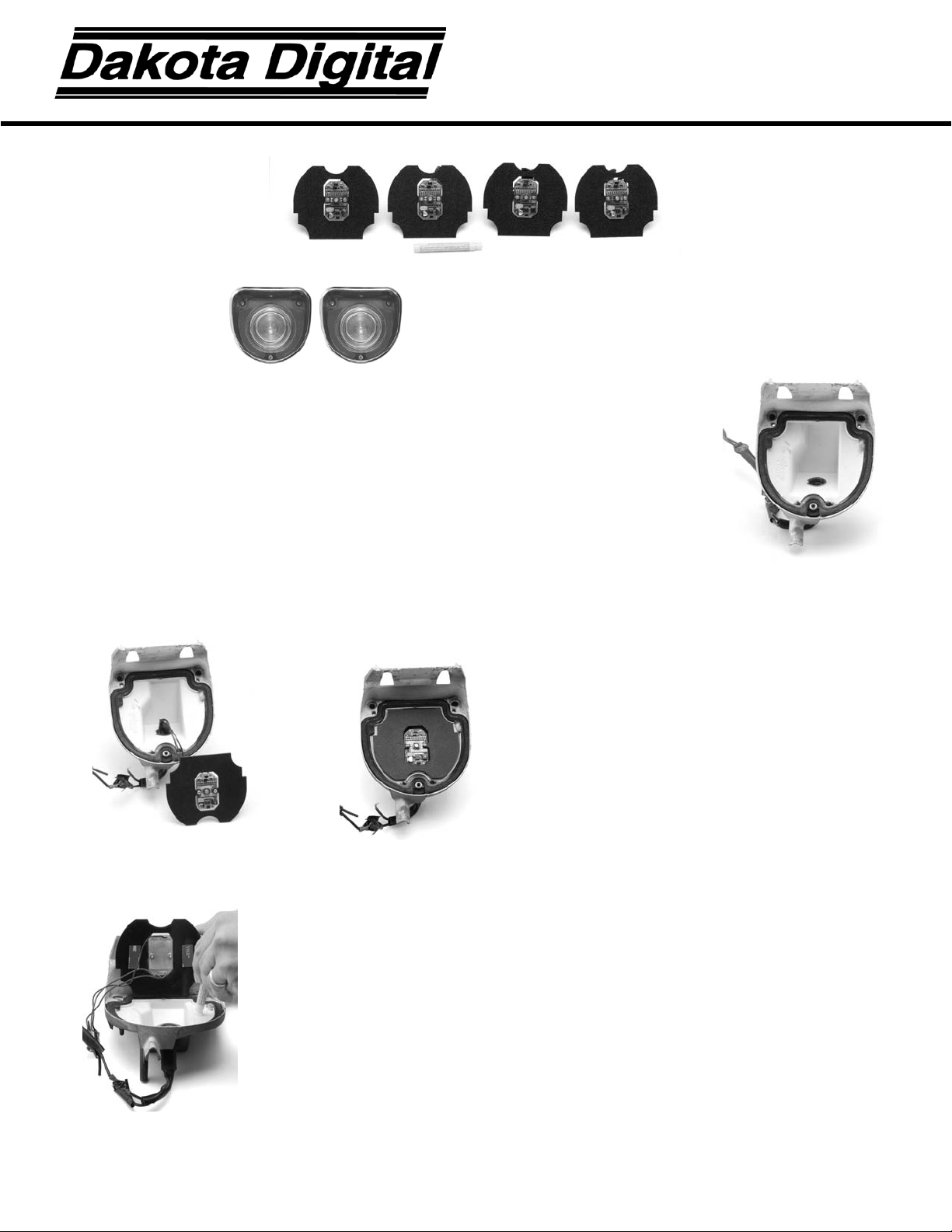
INSTALLATION INSTRUCTIONS
LAT-NR251
LED Tail Lights for 1968 Impala
MAN#650211
Kit Includes:
Installation:
1. Remove all tail light lenses as described below while taking care to keep
the lenses with their housings.
2. Remove the three screws that hold the lens in and remove the lens from
the housing.
3. Remove the light bulb from socket.
4. Now is a good time to clean the lenses and the tail light housings. If the
lenses are in poor condition a replacement set is recommended.
5. Make sure the housings and lenses are clean and dry. Tes t fit the LED
assemblies by placing the LED assemblies in hous i ng s to check for a good fit. DO NOT
remove the backing from the tape yet! Note the places where the tape touches the housing.
6. Squeeze the primer tube to break the glass bulb and wet the brush end with primer. Rub the
primer on the housings at the places where the tape will touch. Treat all tail light housings at
the same time before the primer tube dries out.
7. Wait for a minimum of 5 minute s for the primer to dry and cure.
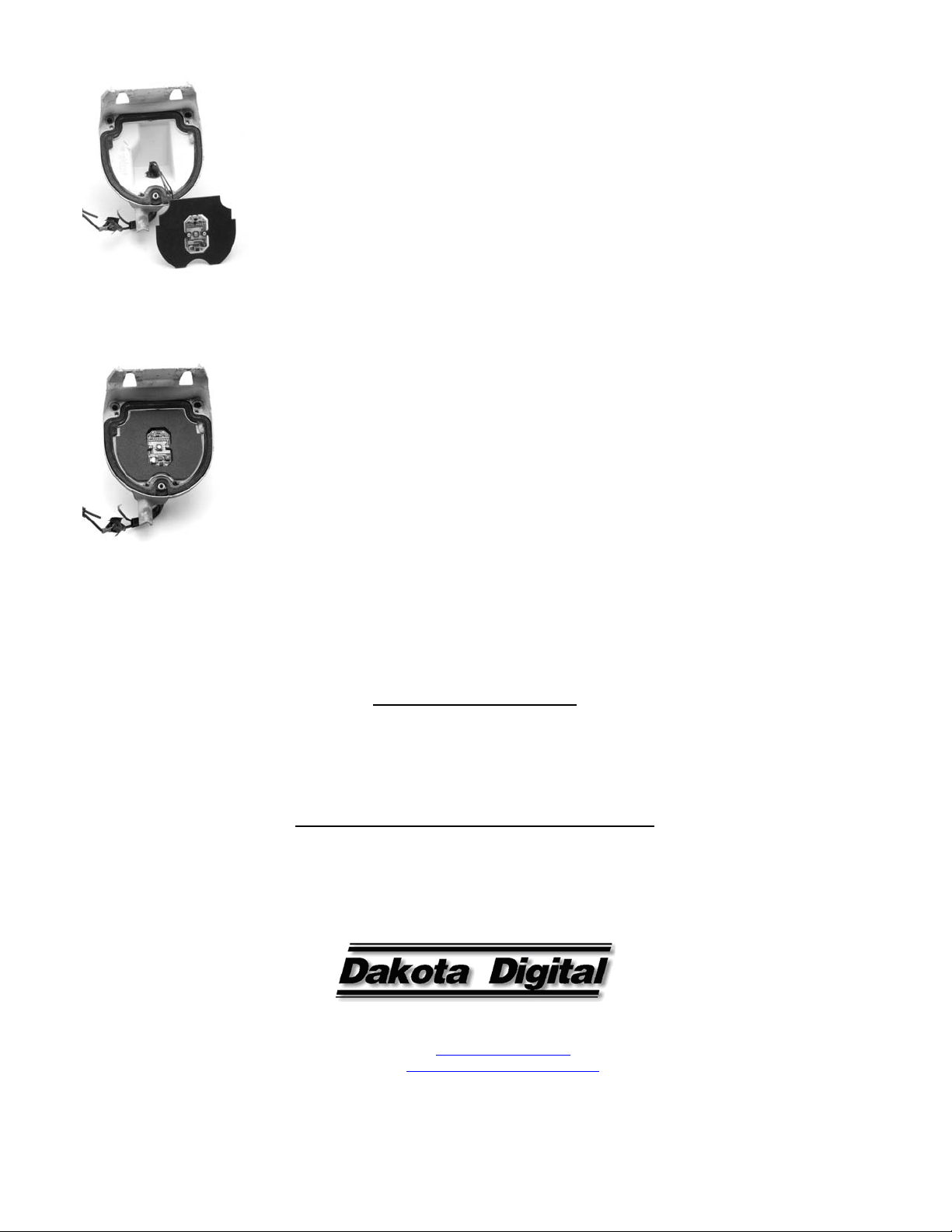
8. Insert the bulb base from the LED assemblies into the bulb sockets. Test the assemblies for
tail lights and brake functions to make sure t hey work as expected before going on.
9. Remove the backing from the tape on the LED assembly and insert assembly into the tail light
housing, making sure to keep the assembly centered in housing. Press firmly on the bracket to
ensure good tape bonding.
10. Reinstall the tail light lenses and secure with the lens screws.
11. Test the tail lights, brake lights, turn signals and hazards. If the turn signals do not flash you
will need to upgrade your flasher. If you are replacing only the rear turn signals you should be
able to use a heavy duty electronic flasher from your local parts store. If you are replacing
both front and rear or do not have front bulbs you will need a no-load flasher, Dakota Digital
part number LAT-NLF.
SERVICE AND REPAIR
problems you may be having installing one of our products. Please read through the Troubleshooting Guide. There, you will find the solution to most problems.
Should you ever need to send the unit back for repairs, please call our technical support line, (605) 332-6513, to request a Return Merchandise Authorization
number. Pack ag e the pro duc t in a good quali t y box alon g with plenty of packing material. Ship the product by UPS or insured Parcel Post. Be sure to include the RMA
number on the package, and in clude a complete descripti on of the pr obl em wit h R MA numb er , yo ur full name and address (street addres s pref er red ), and a telephone number
where you can be reached during the day. Any returns for warranty work must include a copy of the dated sales receipt from your place of purchase. Send no money. We will
bill you after repair.
DAKOTA DIGITAL offers complete service and repair of its product line. In addition, technical consultation is available to help you work through any questions or
Dakota Digital Limited Lifetime Warranty
workmanship for the lifetime of the original vehicle it was installed in, such defect(s) will be repaired or replaced at Dakota Digital’s option.
apply to any product or part thereof which in the opinion of the Company has been damaged through alteration, improper installation, mishandling, misuse, neglect, or
accident.
the duration of this written warranty. No person or representative is authorized to assume, for Dakota Digital, any liability other than expressed herein in connection with the
sale of this product.
DAKOTA DIGITAL warrants to the ORIGINAL PURCHASER of this product that should it, under normal use and condition, be proven defective in material or
This warranty does not cover nor extend to damage to the vehicle’s systems, and does not cover removal or reinstallation of the product. This Warranty does not
This Warranty is in lieu of all other expressed warranties or liabilities. Any implied warranties, including any implied warranty of merchantability, shall be limited to
4510 W. 61ST St. N., Sioux Falls, SD 57107
Phone: (605) 332-6513 FAX: (605) 339-4106
dakotasupport@dakotadigital.com
©Copyright 2009 Dakota Digital Inc.
www.dakotadigital.com
