Page 1
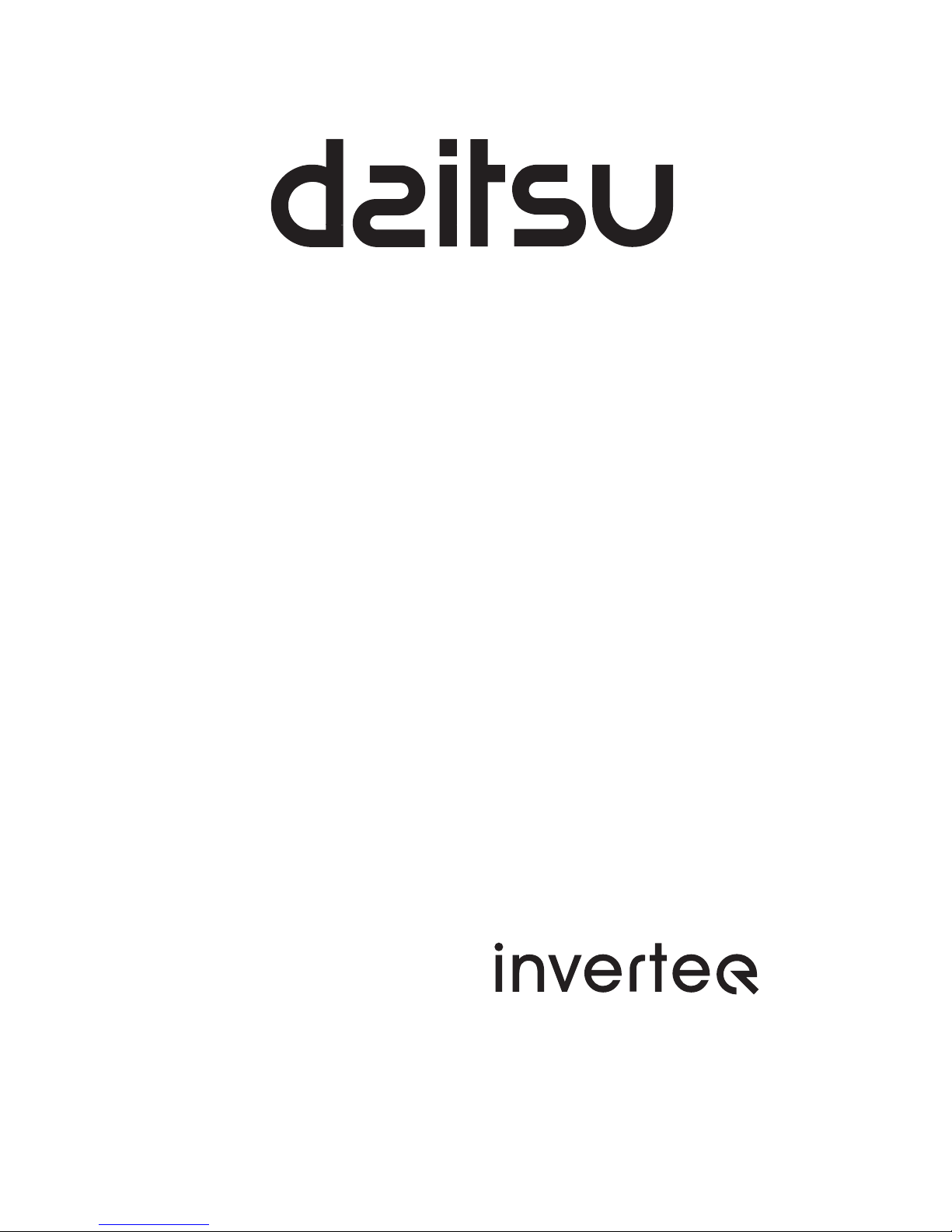
Thank you for choosing our product.
For proper operation, please read and keep this manual carefully.
If you have lost the Owner’s Manual, please contact the local agent or visit
sat.eurofredgroup.com.
Split Air Conditioner
Page 2
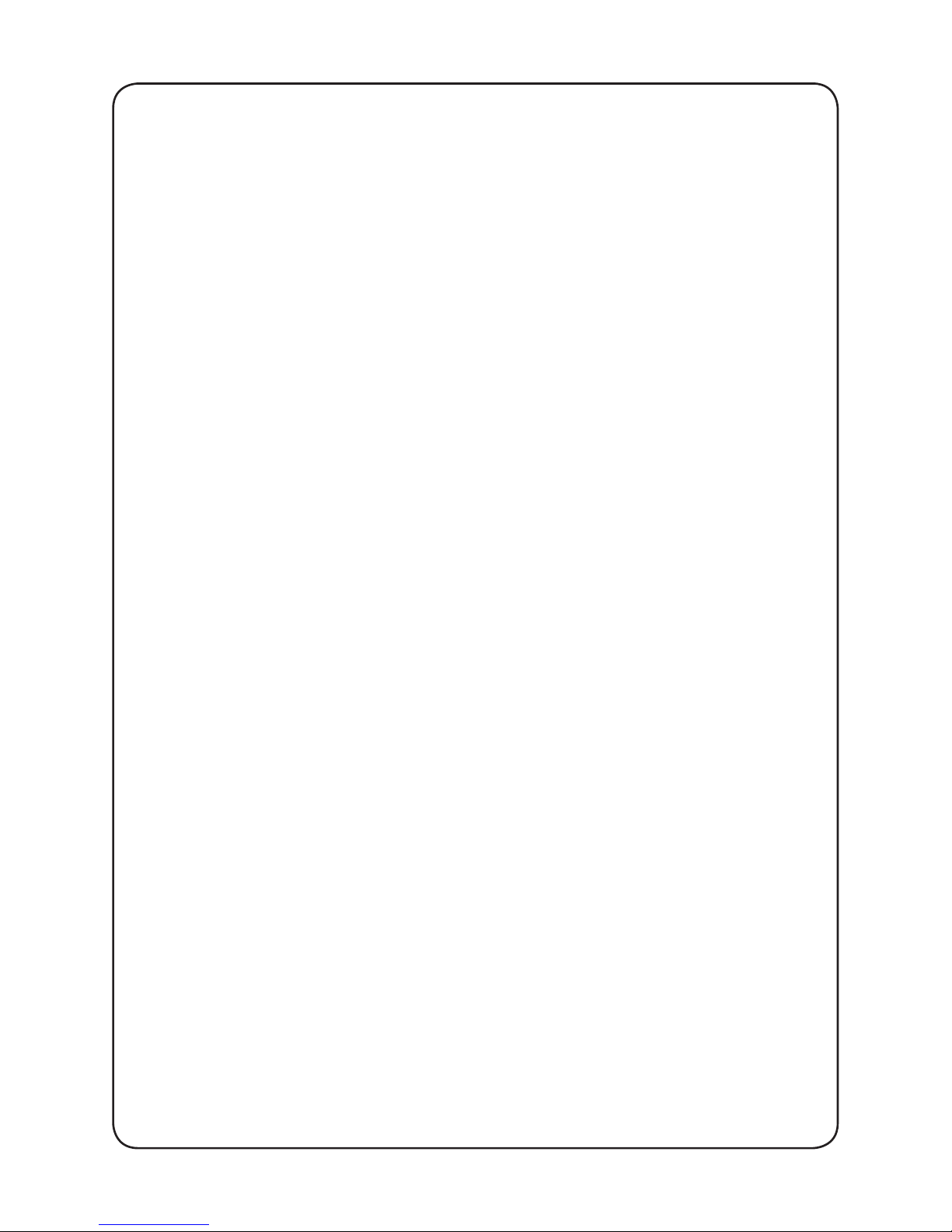
DS-9UIDN
DS-12UIDN
DS-18UIDN
DS-24UIDN
Page 3

This appliance is not intended for use by persons (including children) with reduced physical, sensory
or mental capabilities, or lack of experience and knowledge, unless they have been given supervision or instruction concerning use of the appliance by a person responsible for their safety.
Children should be supervised to ensure that they do not play with the appliance.
This marking indicates that this product should not be disposed with other household
wastes throughout the EU. To prevent possible harm to the environment or human
health from uncontrolled waste disposal, recycle it responsibly to promote the sustainable reuse of material resources. To return your used device, please use the return and
collection systems or contact the retailer where the product was purchased. They can
take this product for environmental safe recycling.
R410A(R32/125: 50/50):
Content
Operation Notices
Precautions...........................................................................................................1
Parts Name...........................................................................................................6
ScreenOperation Guide
.......................................................................7
Emergency operation .........................................................................................11
Maintenance
Clean and Maintenance......................................................................................11
Malfunction
Malfunction analysis ...........................................................................................15
2087.5
Remote control operation
............
Page 4
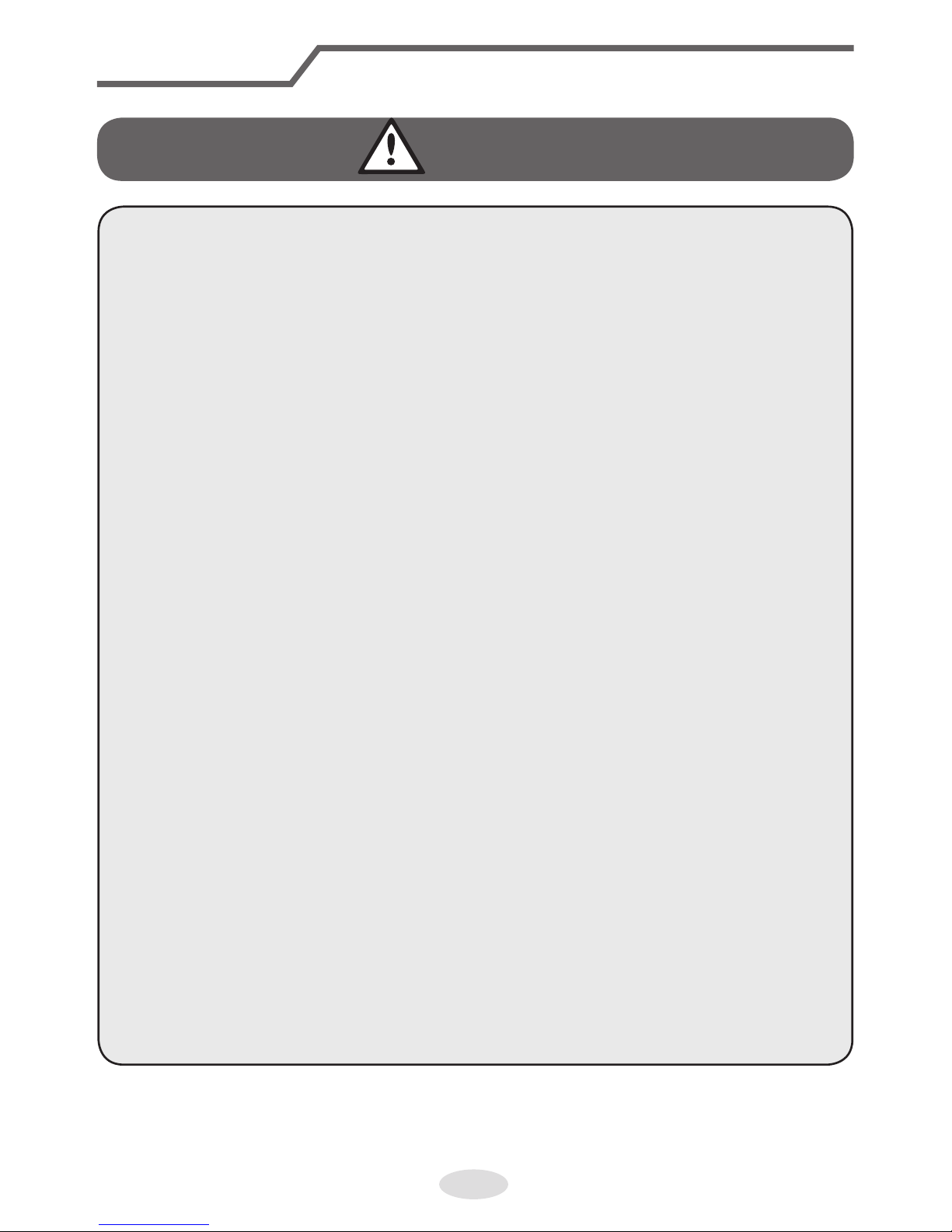
1
Precautions
WARNING
Operation and Maintenance
• This appliance can be used by children aged from 8
years and above and persons with reduced physical,
sensory ormental capabilities or lack of experience
and knowledge if they have been given supervision or
instruction concerning use of the appliance in a safe
way and understand the hazards involved.
• Children shall not play with the appliance.
• Cleaning and user maintenance shall not be made by
children without supervision.
• Do not connect air conditioner to multi-purpose socket.
Otherwise, it may cause fire hazard.
• Do disconnect power supply when cleaning air
conditioner. Otherwise, it may cause electric shock.
• If the supply cord is damaged, it must be replaced by
the manufacturer, its service agent or similarly qualified
persons in order to avoid a hazard.
• Do not wash the air conditioner with water to avoid
electric shock.
• Do not spray water on indoor unit. It may cause electric
shock or malfunction.
• After removing the filter, do not touch fins to avoid
injury.
• Do not use fire or hair dryer to dry the filter to avoid
deformation or fire hazard.
Page 5
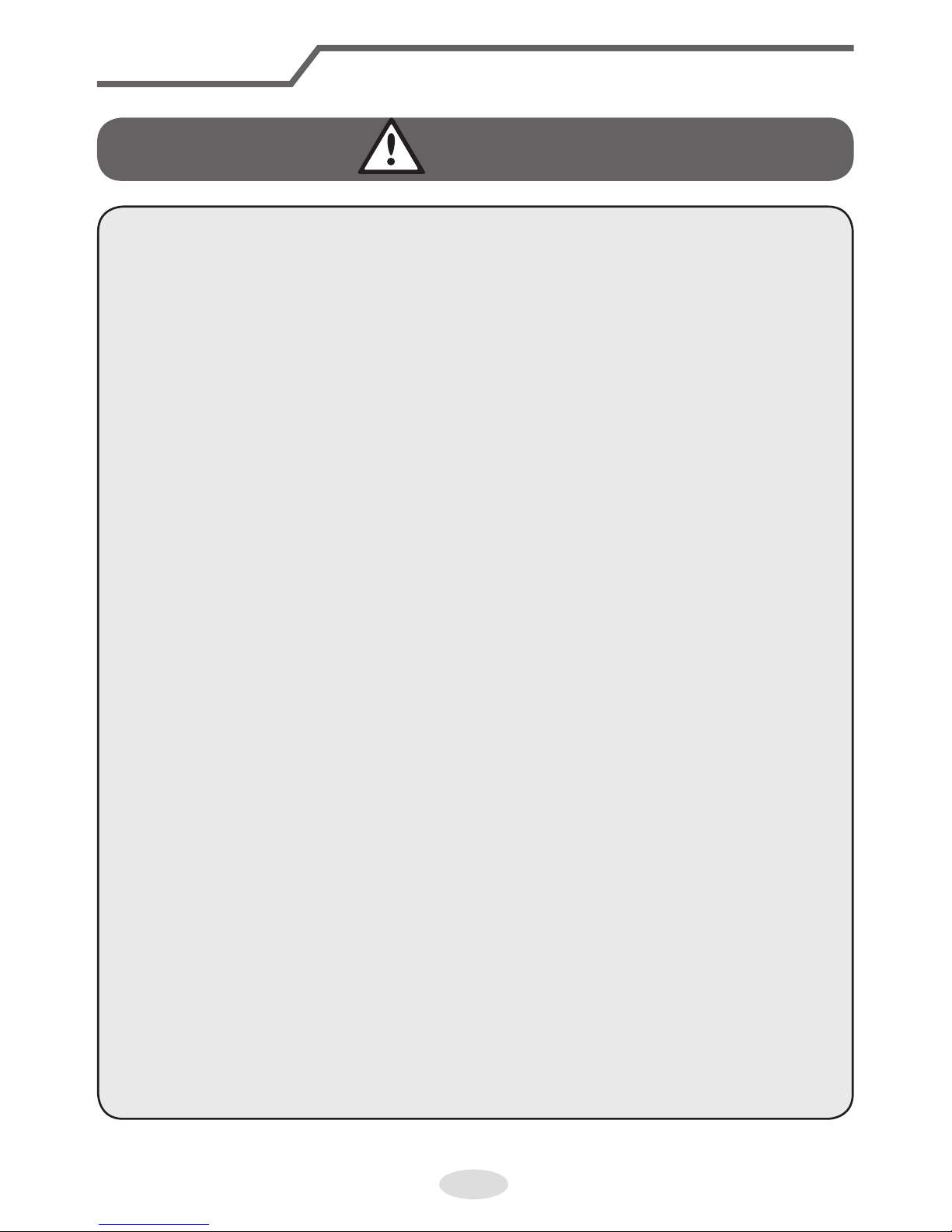
2
Precautions
WARNING
• Maintenance must be performed by qualified
professionals. Otherwise, it may cause personal injury
or damage.
• Do not repair air conditioner by yourself. It may cause
electric shock or damage. Please contact dealer when
you need to repair air conditioner.
• Do not extend fingers or objects into air inlet or air
outlet. It may cause personal injury or damage.
• Do not block air outlet or air inlet. It may cause
malfunction.
• Do not spill water on the remote controller, otherwise
the remote controller may be broken.
• When below phenomenon occurs, please turn off air
conditioner and disconnect power immediately, and then
contact the dealer or qualified professionals for service.
• Power cord is overheating or damaged.
• There’s abnormal sound during operation.
• Circuit break trips off frequently.
• Air conditioner gives off burning smell.
• Indoor unit is leaking.
• If the air conditioner operates under abnormal conditions,
it may cause malfunction, electric shock or fire hazard.
• When turning on or turning off the unit by emergency
operation switch, please press this switch with an
insulating object other than metal.
• Do not step on top panel of outdoor unit, or put heavy
objects. It may cause damage or personal injury.
Page 6

3
Precautions
WARNING
Attachment
• Installation must be performed by qualified professionals.
Otherwise, it may cause personal injury or damage.
• Must follow the electric safety regulations when
installing the unit.
• According to the local safety regulations, use qualified
power supply circuit and circuit break.
• Do install the circuit break. If not, it may cause malfunction.
• An all-pole disconnection switch having a contact
separation of at least 3mm in all poles should be
connected in fixed wiring.
• Including an circuit break with suitable capacity, please
note the following table.Air switch should be included
magnet buckle and heating buckle function, it can
protect the circuit-short and overload.
• Air Conditioner should be properly grounded. Incorrect
grounding may cause electric shock.
• Don’t use unqualified power cord.
• Make sure the power supply matches with the
requirement of air conditioner.Unstable power supply
or incorrect wiring or malfunction. Please install proper
power supply cables before using the air conditioner.
• Properly connect the live wire, neutral wire and
grounding wire of power socket.
• Be sure to cut off the power supply before proceeding
any work related to electricity and safety.
Page 7

4
Precautions
WARNING
• Do not put through the power before finishing installation.
• If the supply cord is damaged, it must be replaced by
the manufacturer, its service agent or similarly qualified
persons in order to avoid a hazard.
• The temperature of refrigerant circuit will be high,
please keep the interconnection cable away from the
copper tube.
• The appliance shall be installed in accordance with
national wiring regulations.
• Installation must be performed in accordance with the
requirement of NEC and CEC by authorized personnel
only.
• The air conditioner is the first class electric appliance. It must
be properly grounding with specialized grounding device
by a professional. Please make sure it is always grounded
effectively, otherwise it may cause electric shock.
• The yellow-green wire in air conditioner is grounding
wire, which can’t be used for other purposes.
• The grounding resistance should comply with national
electric safety regulations.
• The appliance must be positioned so that the plug is
accessible.
• All wires of indoor unit and outdoor unit should be
connected by a professional.
• If the length of power connection wire is insufficient,
please contact the supplier for a new one. Avoid
extending the wire by yourself.
Page 8
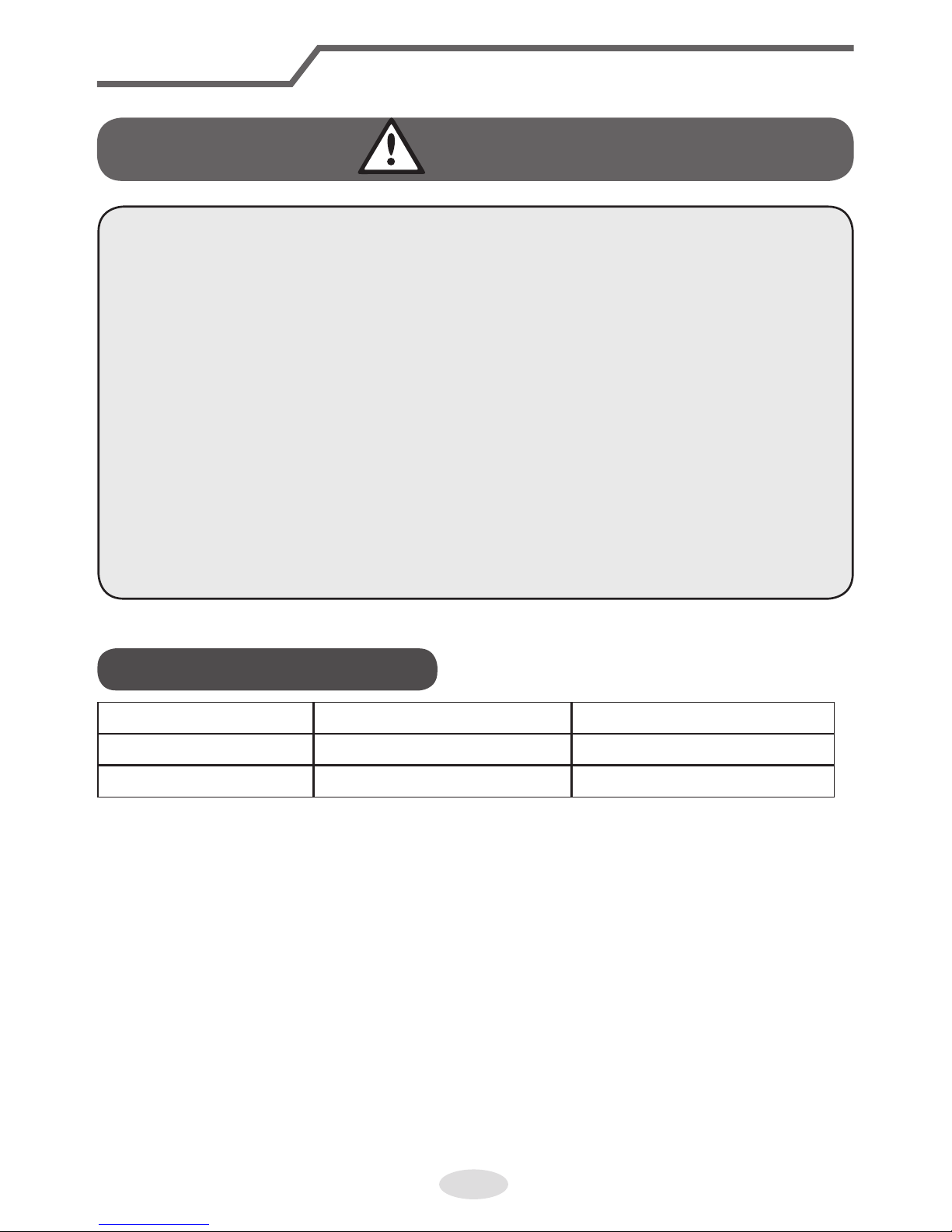
5
Precautions
WARNING
• For the air conditioner with plug, the plug should be
reachable after finishing installation.
• For the air conditioner without plug, an circuit break
must be installed in the line.
• If you need to relocate the air conditioner to another
place, only the qualified person can perform the work.
Otherwise, it may cause personal injury or damage.
• Select a location which is out of reach for children and
far away from animals or plants.If it is unavoidable,
please add the fence for safety purpose.
• The indoor unit should be installed close to the wall.
Working temperature range
Indoor side DB/WB (°C) Outdoor side DB/WB (°C)
Maximum cooling 32/23 43/26
Maximum heating 27/- 24/18
NOTICE:
• The operating temperature range (outdoor temperature) for cooling is -15ºC~43ºC;
Heating temperature range for the model without electric heating belt for chassis
is -15ºC~24ºC Heating temperature range for the model with electric heating belt
for chassis is -20ºC~24ºC.
Page 9
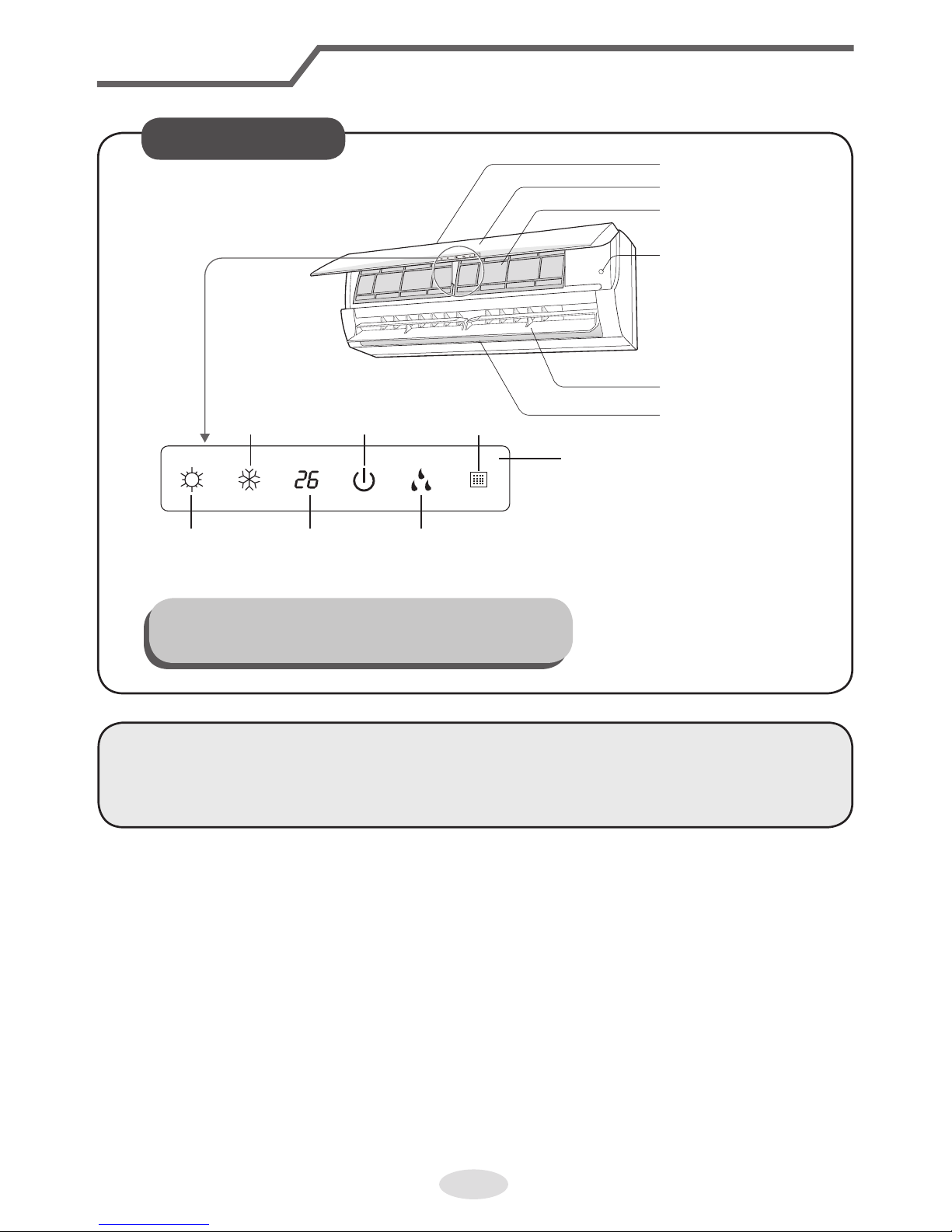
6
Parts Name
NOTICE:
Actual product may be different from above graphics, please refer to actual
products.
(Display content or position may be different from
above graphics, please refer to actual products)
air inlet
panel
lter
aux.button
horizontal louver
air outlet
cooling
indicator
power
indicator
receiver
window
display
heating
indicator
temp.
indicator
drying
indicator
Indoor Unit
Page 10

ON/OFF
Remote control operation
Remote control name and functions
Note: Make sure that there is nothing between the receiver and the remote control; do not
drop the remote control; do not wet the remote control with any liquid or expose it directly
to sunlight, or place it near any heat source.
SLEEP
Transmitter signal
SLEEP Key
NIGHT-TIME OPERATION: key for
adjusting the night-time temperature. When
the unit lights up, by default, the night-time
function is switched off. When the unit is
disconnected, the night-time function is
cancelled. When the night-time function is
selected, SLEEP will appear on the screen.
This way, the timer can be adjusted. In Fan
or Auto mode this function cannot be used.
Remote control
FAN
FAN key
FAN: Key for selecting the fan speed.
The default mode is Auto
ON/OFF Key
CLOCK
CLOCK Key
MODE
MODE Key
CLOCK: Key for adjusting the clock time.
The signal will ash on the screen and,
for 5 seconds, the values can be adjusted by
pressing “+” or “-“. With the signal ashing, if
the Clock is pressed again, the signal
will stop ashing to indicate that the clock has
been adjusted satisfactorily. When the control
is activated, by default the programmed time
is 12.00 and the symbol will appear on
screen. If this symbol does not appear, the
data will be the TIMER value.
FUNCTION: Key for selecting the sequence
mode between: Auto, Cool, Dry, Fan, Heat. The
default mode is Auto (the temperature does not
appear). With the Heat mode, the initial value
is 28 ºC. In the other modes, the initial value is
25 ºC.
ON / OFF: When the unit is switched on and
off, the night-time and timer functions will be
cancelled, but the pre-selected time remains
active.
7
Page 11

X-FAN
Remote control operation
Remote control name and functions
Note: this is a general remote control manual, and it can be used for multi-function air
conditioners; for some functions, not included in this model, if the corresponding key is
pressed on the remote control, the unit will continue operating in its original status.
+
+ Key
To increase the programmed temperature.
By pressing this key, the temperature can
be programmed when the unit is switched
on. If the key is pressed continuously for
more than 2 seconds, the information
will change very quickly until the key is no
longer pressed, then it will send the information. In the AUTO mode, the temperature
cannot be selected. The temperature range
is from 16 ºC to 30 ºC.
Remote control
-
Key -
To decrease the programmed temperature.
By pressing this key, the temperature can
be programmed when the unit is switched
on. If the key is pressed continuously for
more than 2 seconds, the information will
change very quickly until the key is no
longer pressed, then it will send the information. In the AUTO mode, the temperature
cannot be selected.
X-FAN Key
LIGHT
LIGHT Key
TURBO
TURBO Key
LIGHT: key for activating and deactivating the
light on the screen of the inner unit.
When the light is deactivated, the symbol
will disappear from the control screen.
When the unit lights up, by default, the light is
switched on.
In COOL or HEAT mode, press this key to
activate or deactivate the TURBO function.
Once this function is activated, its icon will be
displayed. If the mode or speed is changed, this
function is cancelled automatically.
By pressing this key, in the Refrigeration and
Demoisturising mode, the icon will appear on the
screen, and the inner unit will continue operating
for 10 minutes to dry the inner unit, even though
the unit has been switched off. When the unit
lights up, by default, the X/FAN function is
switched off. In AUTO, FAN and HEAT mode,
the X-FAN function cannot be programmed, and
neither can it be displayed on screen.
8
Page 12
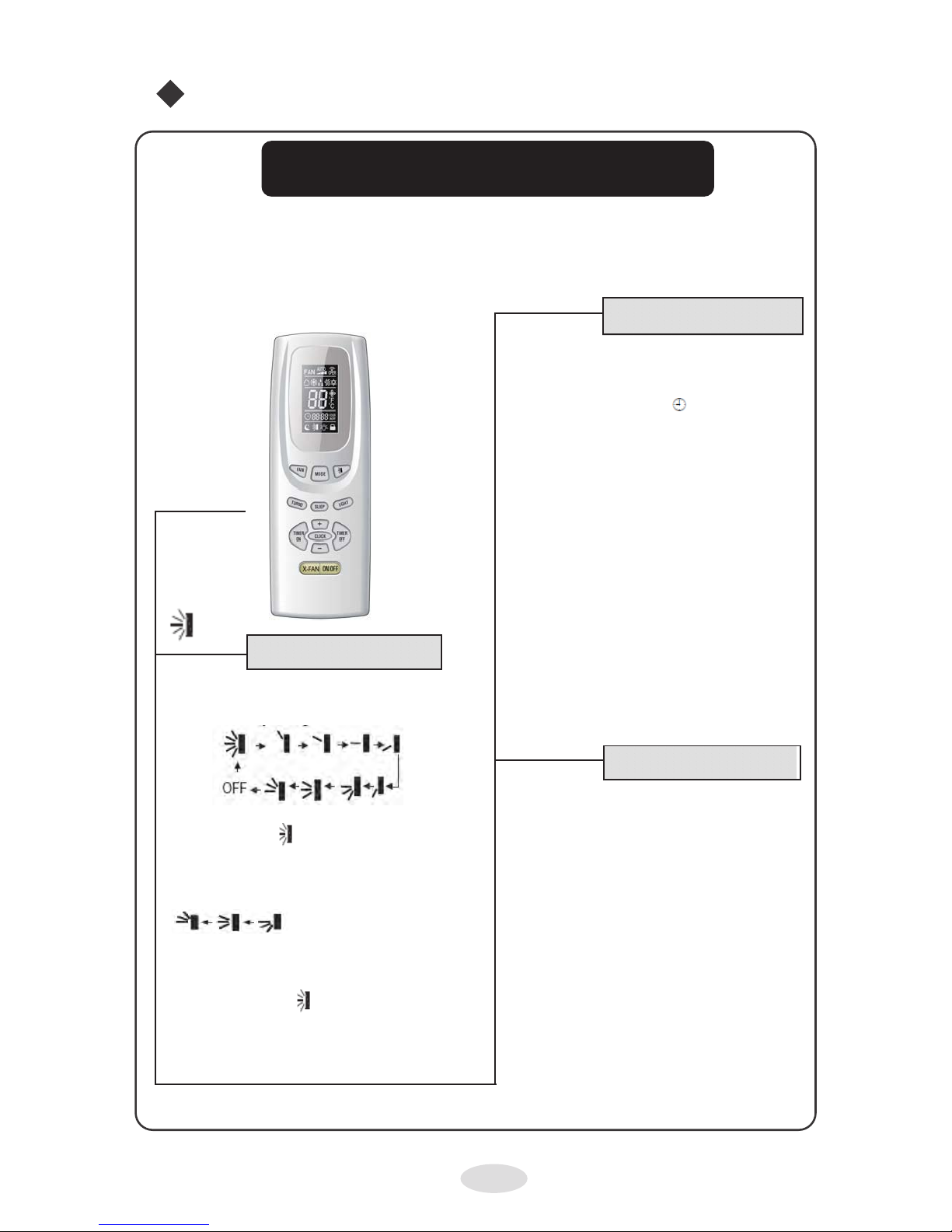
Key for sequentially activating and deactivating
the direction of the air.
When the button switches off, the slats will
stop in the current position. This is a universal
control, if the control sends the following three
statuses, the swing status of the main unit will be:
When the slat starts to move up and down, if the
Swing function is switched off, the slot will stop in
the current position. It indicates that the slat
swings up and down, through ve positions.
Remote control operation
Remote control name and functions
Note: this is a general remote control manual, and it can be used for multi-function air
conditioners; for some functions , not included in this model, if the corresponding key is
pressed on the remote control, the unit will continue operating in its original status.
TIMER ON
+TIMER ON Key
Key for selecting the switch on function for
a specic time. The ON signal will ash on
the screen. The symbol will be hidden,
the numeric section becomes the timer programming status. During the 5 seconds of
ashing, use keys + or – to adjust the time
value. Each time they are pressed, they
increase or decrease the value by a minute.
If the key is pressed for 2 seconds
continuously, the data will change very
quickly until the key is no longer pressed,
then it will send the information. Once the
timer has been programmed, activate the
Timer On button again.If pressed a third
time, the timer will be cancelled. Before
programming the timer, correct the time.
Remote control
TIMER OFF
TIMER OFF Key
Once the TIMER OFF key has been pres-
sed, the icon will ash to program the timer
switch off. The programming method is the
same as for the TIMER ON key.
SWING key
9
Page 13
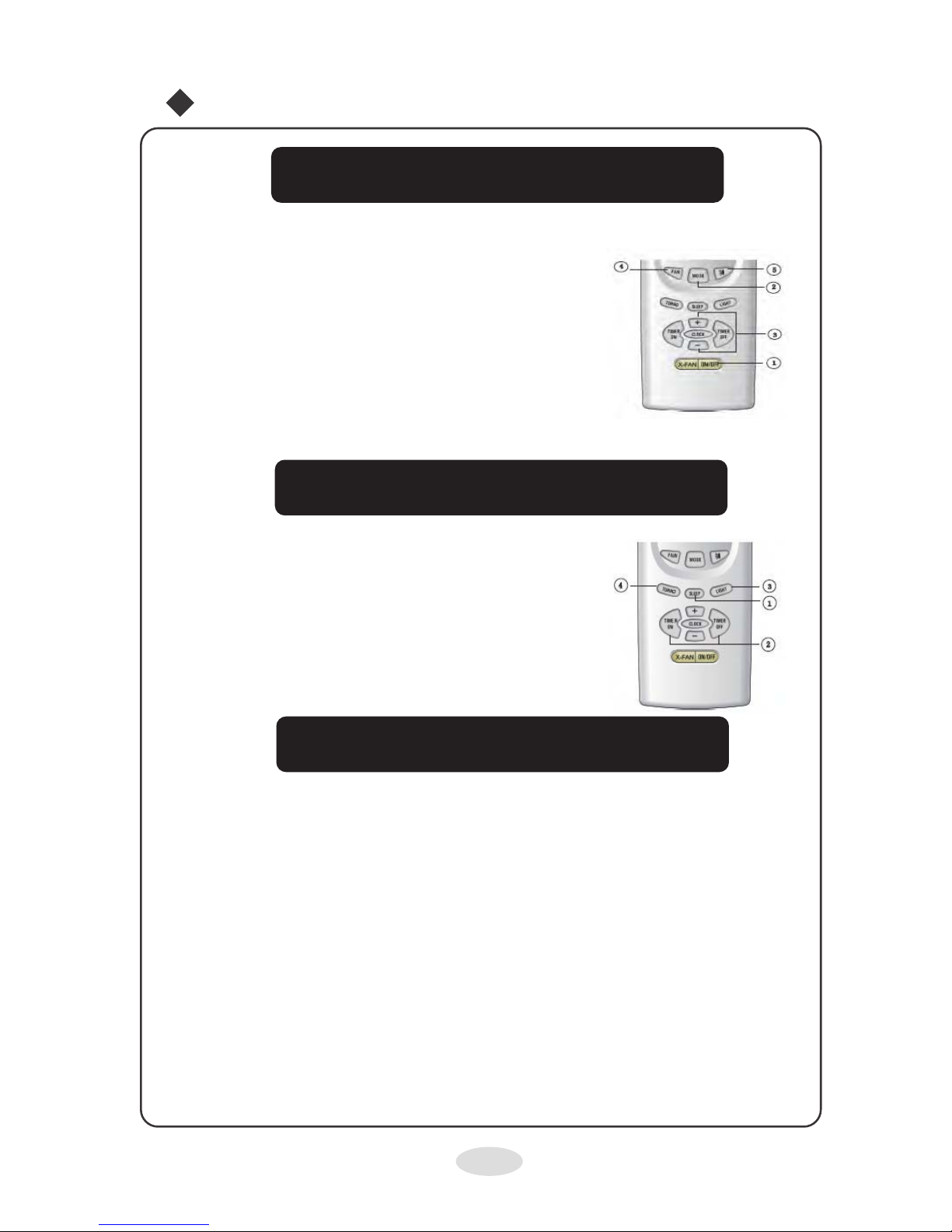
Remote control operation
Operating guide. General functions
1- Press ON/OFF to switch on the unit. (Note: When the
unit is switched off, the slats close automatically)
2- Press the MODE key to select the desired mode or, press
COOL or HEAT to go directly into these respective modes.
3- Select the desired temperature using the keys + and –
(in AUTO mode, it is not necessary to select the temperature).
4- Press the FAN key and select the fan speed:
Automatic, low-average-high-very high.
5- Select the direction of the air ow using the SWING Key
1- Press the SLEEP button for night-time operation,
2- Press TIMER ON and TIMER OFF to program the time on the
timer.
3.- Press the LIGHT button, to switch the light in the display
on or off (this function is not available in some models)
4.- Press the TURBO button to increase or reduce the
temperature quickly.
Operating guide. Optional functions
Introduction for special functions
X-FAN function:
With this function, the moisture in the evaporator of the inner unit will still be removed, to prevent any
mould forming.
1.- With this function activated: When the unit is switched off, the fan will continue
operating
for 10 minutes at low speed. If the inner unit fan is to be stopped manually, press the
X-FAN key
2.- With this function activated: When the unit is switched off by pressing the ON/OFF key,
the unit will stop completely.
AUTO RUN function:
This function allows the unit to automatically select the most suitable operating mode according to the
surrounding ambient temperature. With this function, the temperature will not be displayed in the LCD
screen.
TURBO Function:
With this function, the unit will operate at a very fast fan speed, so as to cool or heat quickly and to
adapt the ambient temperature to the preselected temperature as soon as possible.
10
Page 14
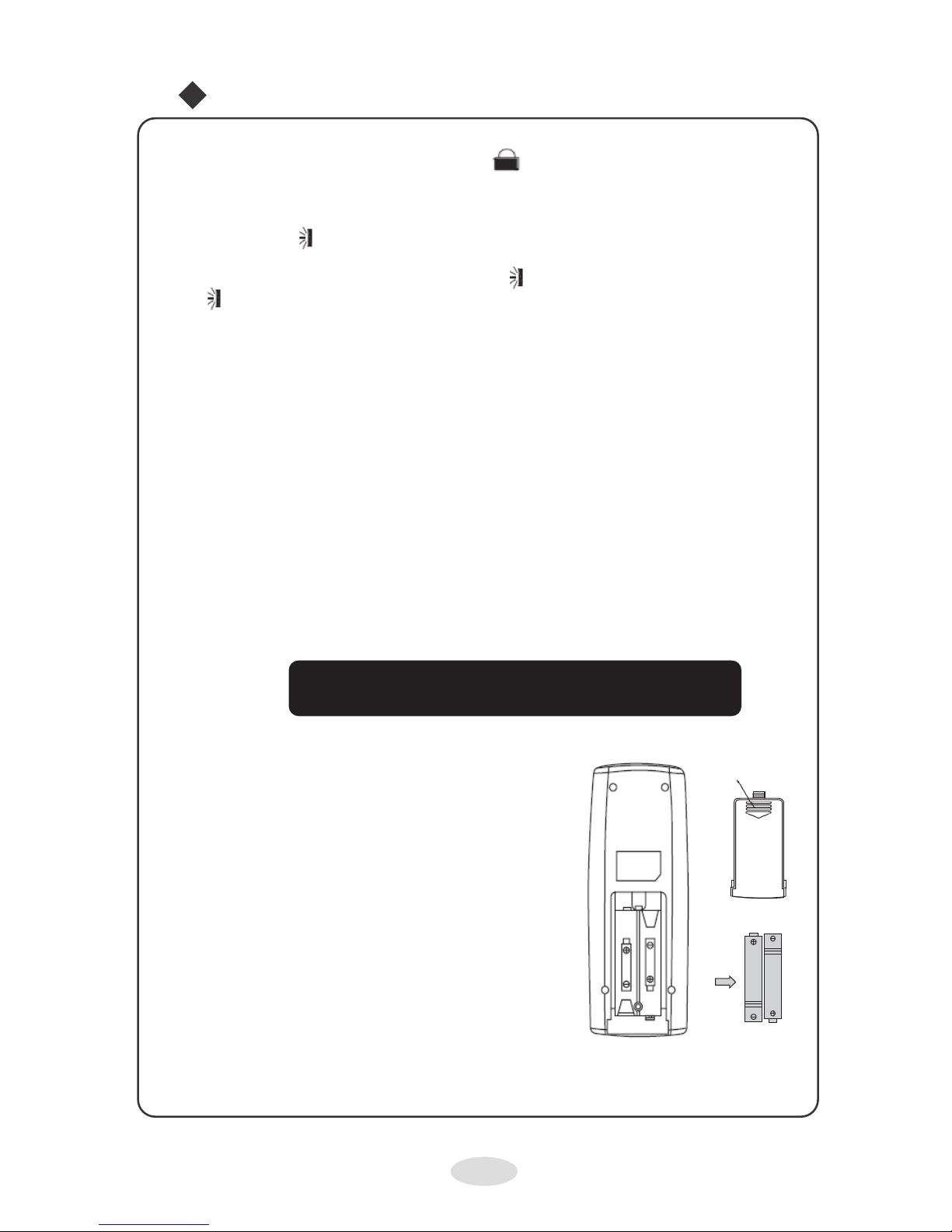
Remote control operation
Arranging the batteries
LOCK function:
Use this function to lock and unlock the keyboard. The icon indicates that it is locked.
Press the keys + and – simultaneously to lock or unlock.
Adjusting the air direction – SWING:
1- Press the Swing key continuously for more than 2 seconds, and the unit bafes will move and stop, maintaining
their position when the key is released.
2- Under the Swing mode, when the on/off status is changed to , if this button is pressed again 2 sec. later, the
status will switch off directly, if pressed again, in 2 sec. the change in the Swing status will also depend on the
rotation sequence determined beforehand.
Changing ºF to ºC:
To change between Fahrenheit and Centigrade, press the MODE and - key simultaneously, with the unit switched off.
New defrosting function:
What does this mean: once this function has been activated using the remote control, and the unit is in the defrosting
mode, if the unit is switched off using the control, the unit will not stop the defrosting until this function has nished; if
the programmed mode is changed using the control, the last programmed function will not run until the defrosting has
nished.
With this function activated: When the unit is switched off, press the Mode and X-FAN buttons simultaneously to
activate or deactivate this new function. If the unit is in Defrosting mode, H1 will appear on the remote control screen.
If we change to Heat mode, H1 will appear on the remote control screen and will ash for 5 seconds, if we press the
+/- buttons, H1 will disappear and the programmed temperature will be displayed.
When we switch on the remote control, this new defrosting function will be deactivated.
The remote control has 2 x AAA1.5V batteries
1- Remove the lid at the back of the control, by sliding it backwards
2- Remove the old batteries
3- Place two new batteries (AAA 1.5V type), taking into account
their polarity.
4- Replace the lid on the rear of the control
IMPORTANT
● Make sure that the batteries are replaced with two new batteries of the
same kind. Otherwise, the remote control made not work properly.
● Remove the batteries if the equipment is not going to be used for some
time.
● The remote control must be used within the action radius.
● Leave the control at a minimum distance of 1m from the TV or music
centre.
● Do not leave the control near electrical apparatuses or sources of heat.
● If the control does not work properly, remove the batteries and put them
back in again 30 seconds later. If it still does not work properly, change the
batteries.
Diagram for changing
the batteries
Battery cover
11
Page 15
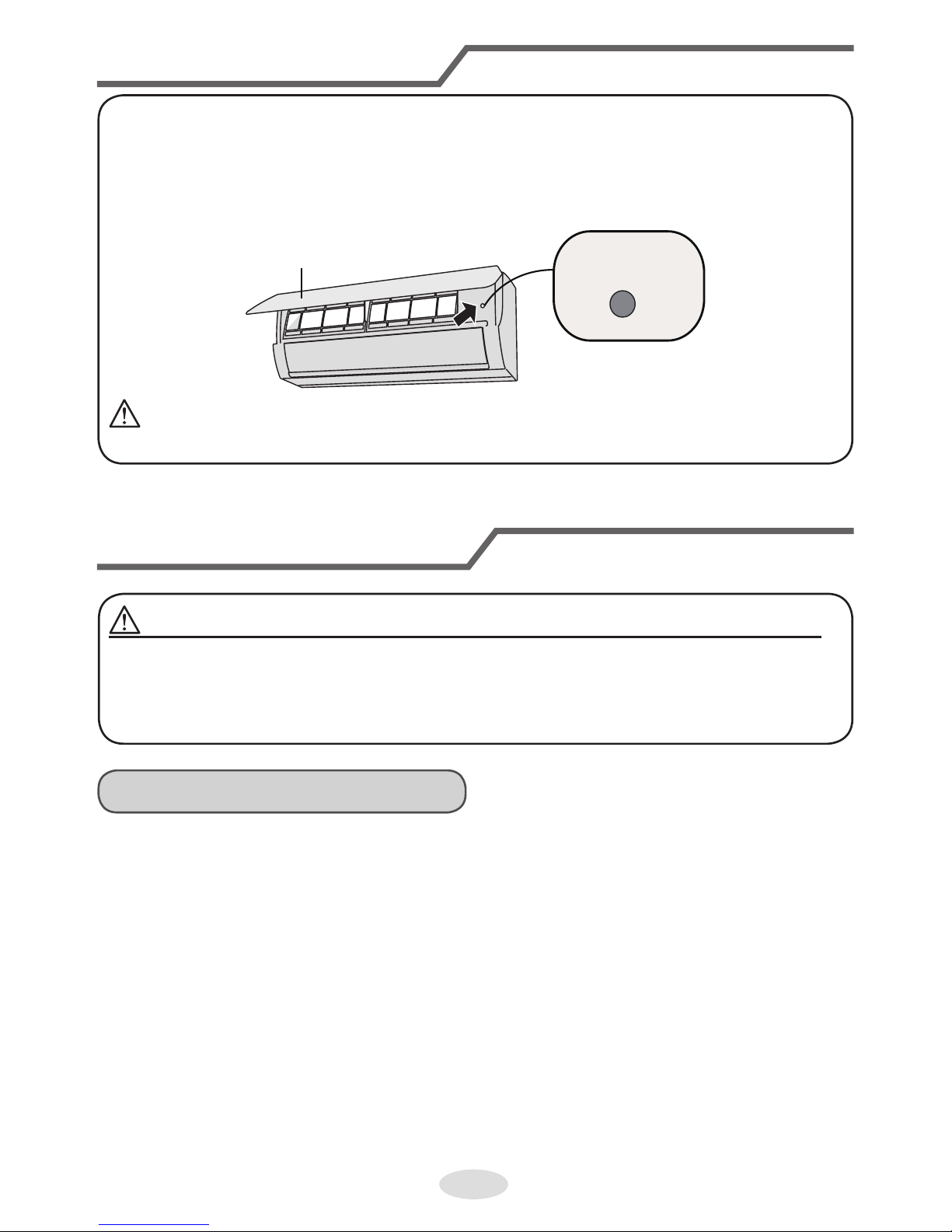
12
Emergency operation
If remote controller is lost or damaged, please use auxiliary button to turn on or
turn off the air conditioner. The operation in details are as below:
As shown in the g. Open panel, press aux. button to turn on or turn off the air
conditioner. When the air conditioner is turned on, it will operate under auto
mode.
panel
aux. button
WARNING:
Use insulated object to press the auto button.
Clean and maintenance
WARNING:
■ Turn off the air conditioner and disconnect the power before cleaning the air
conditioner to avoid electric shock.
■ Do not wash the air conditioner with water to avoid electric shock.
■ Do not use volatile liquid to clean the air conditioner.
Clean surface of indoor unit
When the surface of indoor unit is dirty, it is recommended to use a soft dry cloth
or wet cloth to wipe it.
NOTICE:
● Do not remove the panel when cleaning it.
Page 16

13
Clean and maintenance
Clean lter
1
Open panel
Pull out the panel to a certain
angle as shown in the g.
3
Clean lter
● Use dust catcher or water to
clean the filter.
● When the filter is very dirty,
use the water (below 45ºC )
to clean it, and then put it in a
shady and cool place to dry.
2
Remove lter
Remove the lter as
indicated in the g.
4
Install lter
Install the lter and then close the
panel cover tightly.
WARNING
■ The filter should be cleaned every three months. If there is much dust in the
operation environment, clean frequency can be increased.
■ After removing the filter, do not touch fins to avoid injury.
■ Do not use fire or hair dryer to dry the filter to avoid deformation or fire
hazard.
Page 17
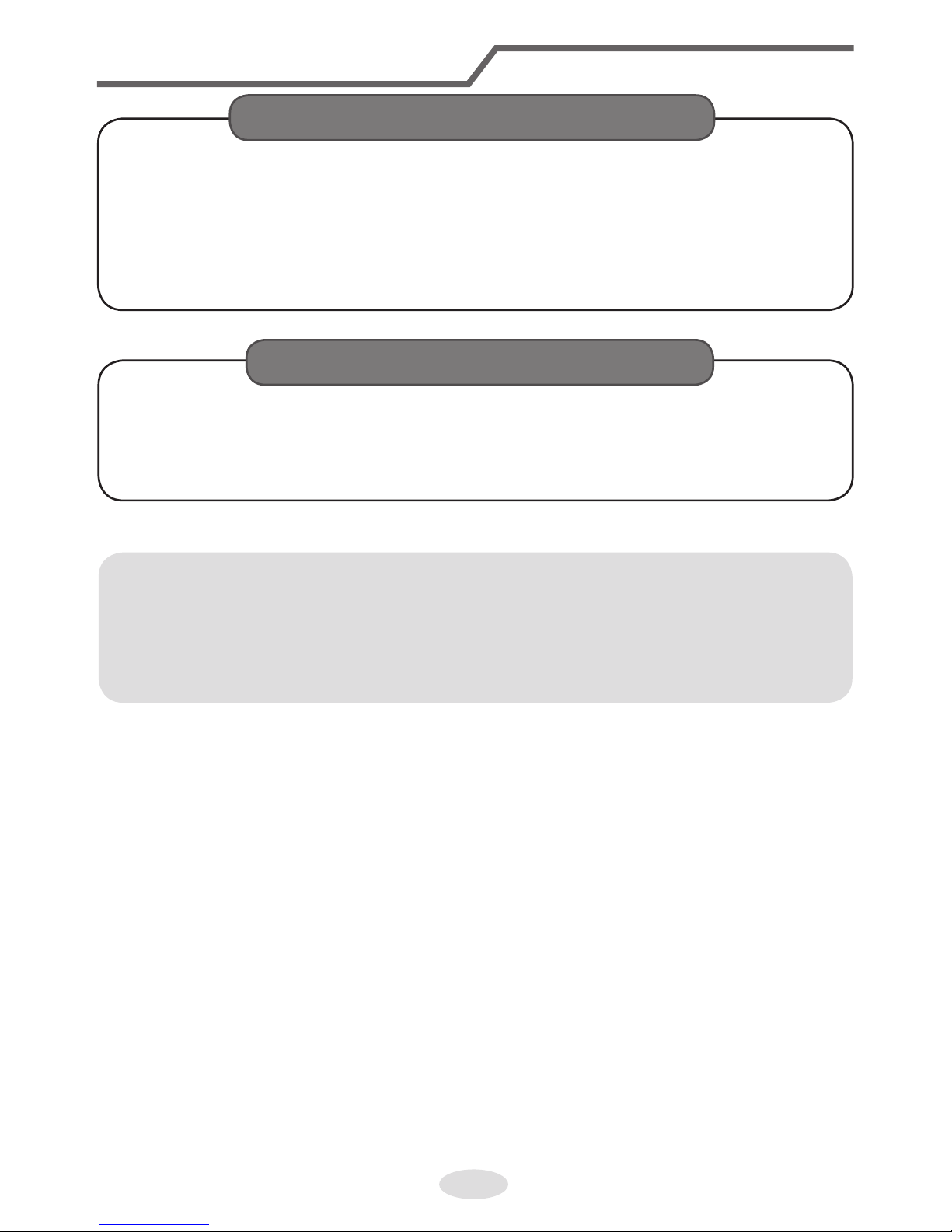
14
Clean and maintenance
1. Check whether air inlets and air outlets are blocked.
2. Check whether air switch, plug and socket are in good condition.
3. Check whether filter is clean.
4. Check whether mounting bracket for outdoor unit is damaged or corroded.
If yes, please contact dealer.
5. Check whether drainage pipe is damaged.
1. Disconnect power supply.
2. Clean filter and indoor unit’s panel.
3. Check whether mounting bracket for outdoor unit is damaged or corroded.
If yes, please contact dealer.
Notice for recovery
1. Many packing materials are recyclable materials.
Please dispose them in appropriate recycling unit.
2. If you want to dispose the air conditioner, please contact local dealer or
consultant service center for the correct disposal method.
NOTICE: Checking before use-season
NOTICE: Checking after use-season
Page 18

15
Malfunction analysis
General phenomenon analysis
Please check below items before asking for maintenance. If the malfunction still
can’t be eliminated, please contact local dealer or qualied professionals.
Phenomenon Check items Solution
Indoor unit
can’t receive
remote
controller’s
signal or
remote controller has no
action.
● Whether it’s interfered
severely (such as static
electricity,stable voltage)?
● Pull out the plug. Reinsert the
plug after about 3 min, and
then turn on the unit again.
● Whether remote controller
is within the signal receiving
range?
● Signal receiving range is 8m.
● Whether there are obstacles? ● Remove obstacles.
● Whether remote controller
is pointing at the receiving
window?
● Select proper angle and point
the remote controller at the
receiving window on indoor
unit.
● Is sensitivity of remote
controller low; fuzzy display
and no display?
● Check the batteries. If the
power of batteries is too low,
please replace them.
● No display when operating
remote controller?
● Check whether remote
controller appears to be
damaged.
If yes, replace it.
● Fluorescent lamp in room? ● Take the remote controller
close to indoor unit.
● Turn off the fluoresent lamp
and then try it again.
No air
emitted from
indoor unit
● Air inlet or air outlet of indoor
unit is blocked?
● Eliminate obstacles.
● Under heating mode, indoor
temperature is reached to set
temperature?
● After reaching to set
temperature, indoor unit will
stop blowing out air.
● Heating mode is turned on
just now?
● In order to prevent blowing
out cold air, indoor unit will
be started after delaying for
several minutes, which is a
normal phenomenon.
Page 19

16
Malfunction analysis
Phenomenon Check items Solution
Air conditioner can’t
operate
● Power failure? ● Wait until power recovery.
● Is plug loose? ● Reinsert the plug.
● Air switch trips off or fuse is
burnt out?
● Ask professional to replace
air switch or fuse.
● Wiring has malfunction? ● Ask professional to replace it.
● Unit has restarted
immediately after stopping
operation?
● Wait for 3 min, and then turn
on the unit again.
● Whether the function setting
for remote controller is
correct?
● Reset the function.
Mist is
emitted from
indoor unit’s
air outlet
● Indoor temperature and
humidity is high?
● Because indoor air is cooled
rapidly. After a while, indoor
temperature and humidity
will be decrease and mist will
disappear.
Set temperature can’t be
adjusted
● Unit is operating under auto
mode?
● Temperature can’t be
adjusted under auto mode.
Please switch the operation
mode if you need to adjust
temperature.
● Your required temperature
exceeds the set temperature
range?
● Set temperature range:
16ºC ~30ºC.
Cooling
(heating)
effect is not
good.
● Voltage is too low? ● Wait until the voltage
resumes normal.
● Filter is dirty? ● Clean the filter.
● Set temperature is in proper
range?
● Adjust temperature to proper
range.
● Door and window are open? ● Close door and window.
Page 20

17
Malfunction analysis
Phenomenon Check items Solution
Odours are
emitted
● Whether there’s odour
source, such as furniture and
cigarette, etc.
● Eliminate the odour source.
● Clean the filter.
Air conditioner operates
normally
suddenly
● Whether there’s interference,
such as thunder, wireless
devices, etc.
● Disconnect power, put back
power, and then turn on the
unit again.
Outdoor unit
has vapor
● Heating mode is turned on? ● During defrosting under
heating mode, it may
generate vapor, which is a
normal phenomenon.
“Water owing” noise
● Air conditioner is turned on or
turned off just now?
● The noise is the sound of
refrigerant flowing inside
the unit, which is a normal
phenomenon.
Cracking
noise
● Air conditioner is turned on or
turned off just now?
● This is the sound of friction
caused by expansion and/or
contraction of panel or other
parts due to the change of
temperature.
Page 21
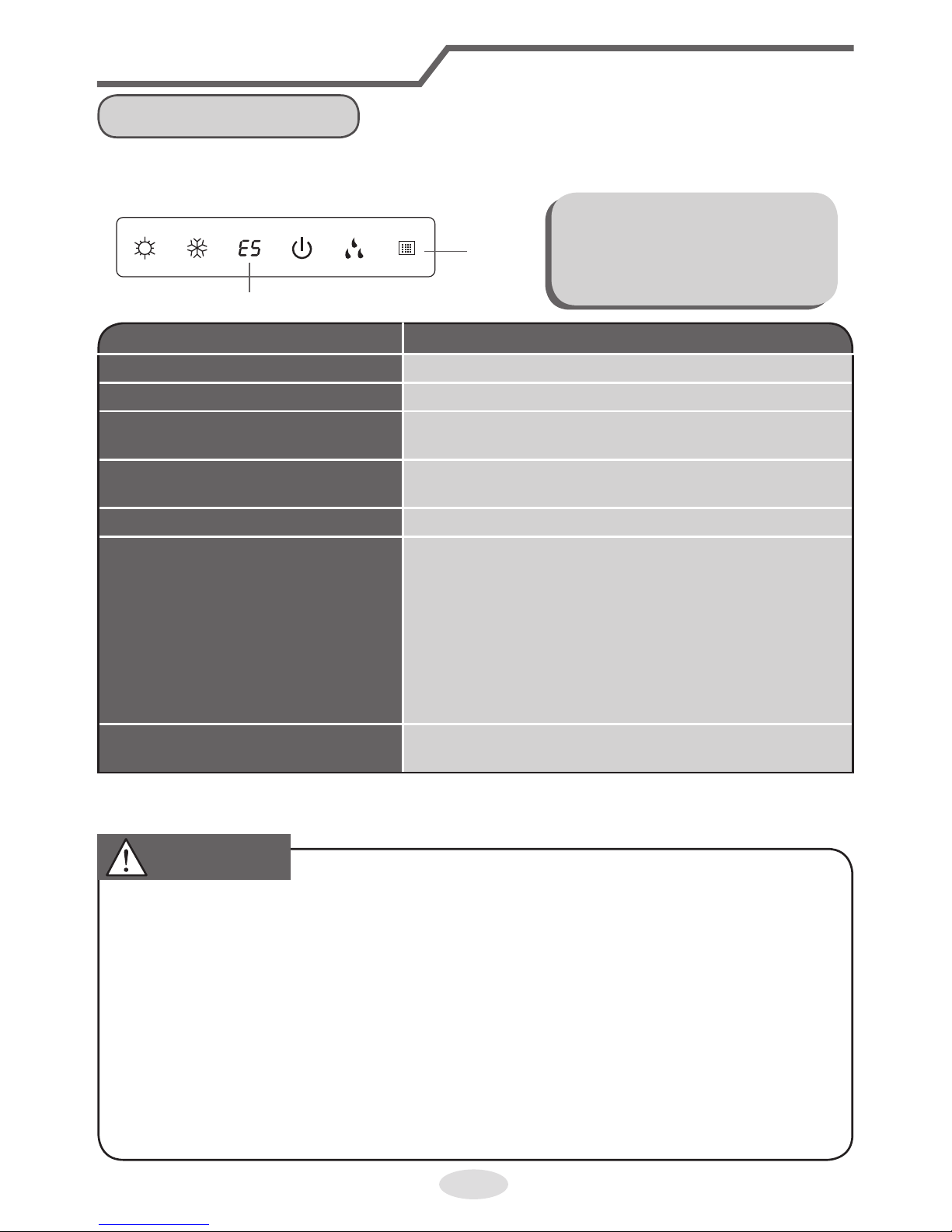
18
Malfunction analysis
Error Code
● When air conditioner status is abnormal, temperature indictor on indoor unit will
blink to display corresponding error code. Please refer to below list for identific
ation of error code.
Error code
Indoor
display
Error code Troubleshooting
Heating indicator ON 10s OFF 0.5s Means defrosting status. It’s the normal phenomenon.
E5: overcurrent protection Power indicator blinks and E5 is displayed
C5:Connector jumper malfunction Check if the connector jumper contacts the properly. If
replace the PCB, please take off the old for the new PCB.
F1:Indoor ambient temp. sensor
malfunction
Check if indoor room temp. sensor is connected properly?
F2:Evaporator temp.sensor malfunction Check if indoor tube temp. sensor is connected properly?
H6:PC motor (indoor fan) can’t run • Feedback terminal of PG motor hasn’t been connected
firmly.
• The control end of PG motor hasn’t been connected
firmly.
• Fan blade hasn’t been installed correctly and it can’t run
smoothly.
• Motor hasn’t been installed correctly and tightly.
• Motor has been damaged.
• Control panel has been damaged.
U8:Malfunction of zero cross detection
circuit for PG motor (indoor fan)
Control panel has been damaged.
Note:
If there’re other error codes, please contact qualied professionals for service.
WARNING
■ When below phenomenon occurs, please turn off air conditioner and
disconnect power immediately, and then contact the dealer or qualified
professionals for service.
●Power cord is overheating or damaged.
●There’s abnormal sound during operation.
●Circuit break trips off frequently.
●Air conditioner gives off burning smell.
●Indoor unit is leaking.
■ Do not repair or refit the air conditioner by yourself
■ If the air conditioner operates under abnormal conditions, it may cause
malfunction, electric shock or fire hazard.
Above indicator diagram is only for
reference. Please refer to actual
product for the actual indicator and
position.
Page 22
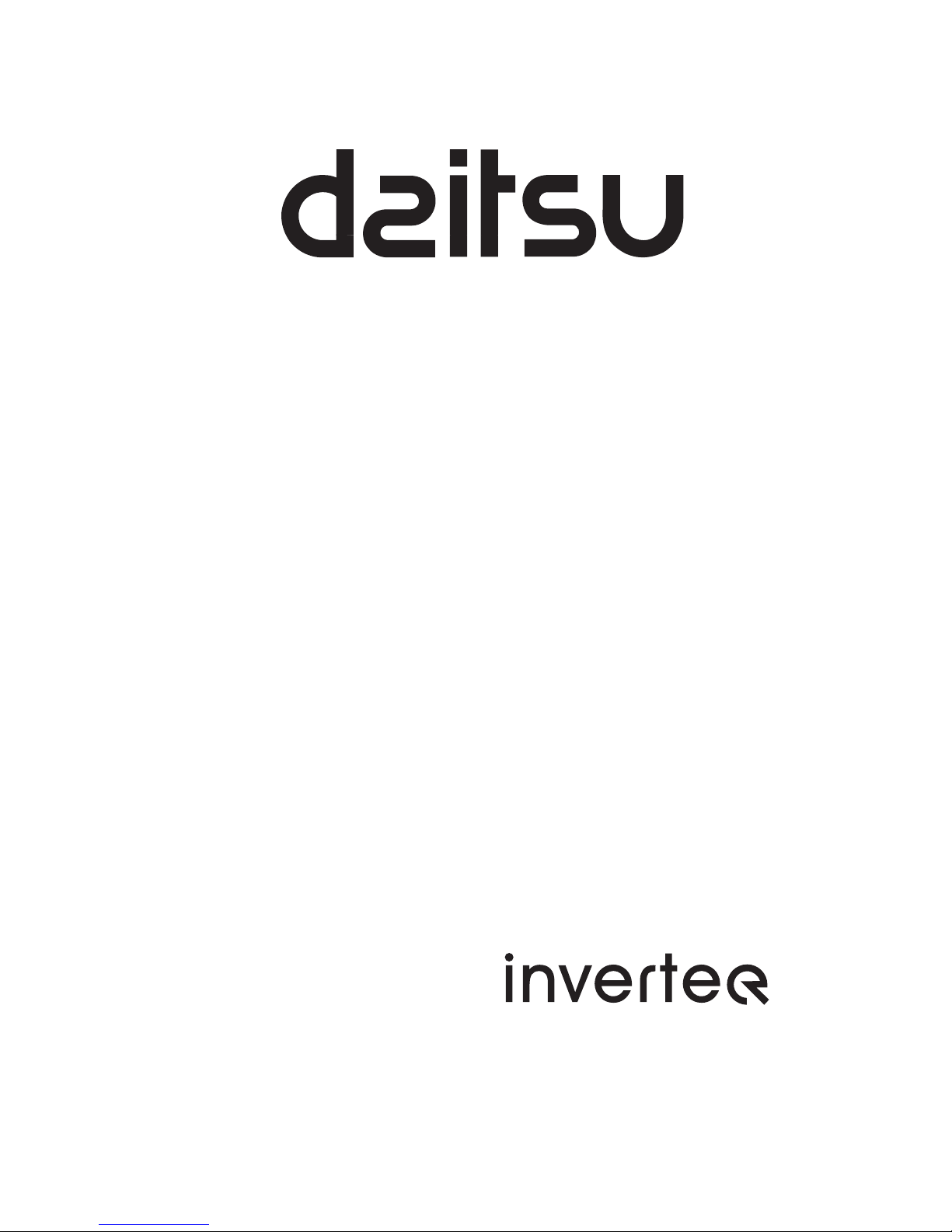
Gracias por escoger nuestro producto.
Para un correcto funcionamiento, lea y conserve este manual para su consulta.
Si pierde el manual de usuario, póngase en contacto con el distribuidor, visite
sat.eurofredgroup.com.
Aire acondicionado
modelo split
Page 23

DS-9UIDN
DS-12UIDN
DS-18UIDN
DS-24UIDN
Page 24

Este aparato no debe ser utilizado por personas (o niños) con capacidades físicas, sensoriales o
mentales reducidas, o que no sepan cómo utilizarlo, salvo bajo la supervisión de una persona responsable de su seguridad lo que hayan recibido instrucciones acerca del uso correcto del aparato.
No permita que los niños jueguen con el aparato.
Esta marca indica que este producto no se considera un residuo doméstico en la UE.
A n de evitar daños al medio ambiente o a la salud de las personas como consecuencia de la eliminación no controlada de residuos, recicle el aparato para fomentar la
reutilización sostenible de los materiales. Para devolver el dispositivo usado, utilice los
sistemas de devolución y recogida o póngase en contacto con el comercio donde adquirió el producto. En la propia tienda pueden encargarse de reciclar el aparato de forma
respetuosa con el medio ambiente.
R410A(R32/125: 50/50):
Índice
Notas sobre el funcionamiento
Precauciones ........................................................................................................1
Nombre de las partes ...........................................................................................6
Guía de funcionamiento
................................................................7
Funcionamiento de emergencia .........................................................................12
Mantenimiento
Limpieza y mantenimiento ..................................................................................12
Averías
Análisis de averías .............................................................................................15
2087.5
Funcionamiento del mando a distancia
Page 25

1
Precauciones
ADVERTENCIA
Funcionamiento y mantenimiento
• Este aparato puede no puede ser utilizado por niños (no
mayores de 8 años) ni personas con capacidad física,
sensorial o mental reducida o que carezcan de experiencia
o conocimientos sin la supervisión de un adulto o sin antes
haber recibido instrucciones sobre como utilizarlo de forma
segura y entender los peligros que implica su manejo.
• Los niños no deben jugar con el aparato.
• La limpieza y el mantenimiento no deben ser realizados por
niños sin la supervisión de un adulto.
• No conecte el aire acondicionado a una toma múltiple.
Podría provocar un incendio.
• Desconecte el aparato de la corriente cuando quiera
limpiarlo. Podría producirse una descarga eléctrica.
• Si el cable de alimentación está dañado, deberá ser
sustituido por el fabricante, el servicio técnico oficial o una
persona cualificada para evitar riesgos.
• No limpie el aire acondicionado con agua. Podrían
producirse descargas eléctricas.
• No vierta ni pulverice agua sobre la unidad interior. Pueden
producirse descargas eléctricas o un mal funcionamiento.
• Después de retirar el filtro, no toque las aletas, podría cortarse.
• No utilice fuego o un secador de pelo para secar el filtro.
Podría deformarse o provocar un incendio.
• El mantenimiento debe ser realizado por personal
cualificado. En caso contrario, pueden producirse lesiones
personales o daños materiales.
Page 26
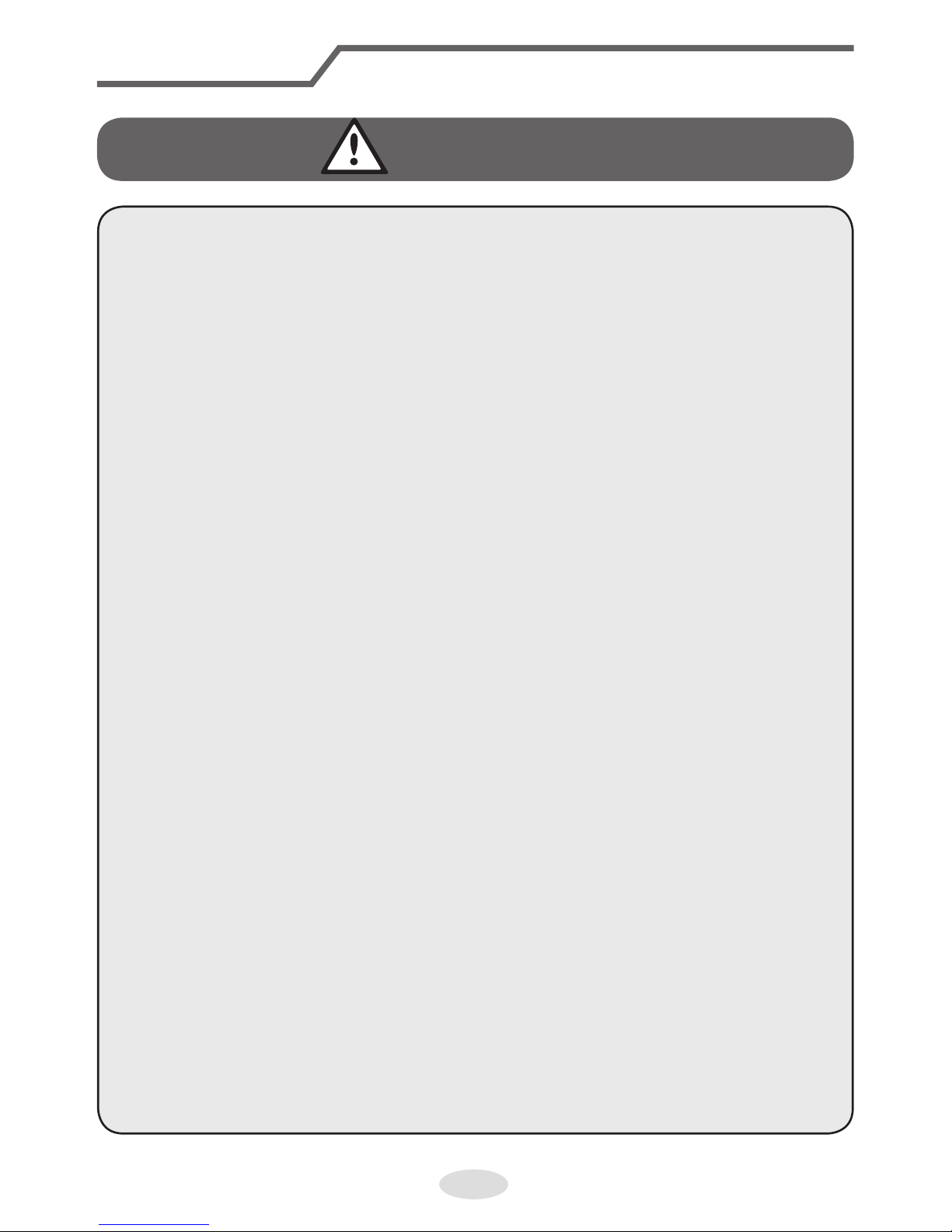
2
Precauciones
ADVERTENCIA
• No repare el acondicionador de aire Ud. mismo. Pueden
producirse descargas eléctricas o daños en las partes.
Si necesita reparar el aire acondicionado, póngase en
contacto con el distribuidor.
• No introduzca los dedos ni ningún objeto por la entrada o
salida de aire. Pueden producirse lesiones personales o
daños en el aparato.
• No bloquee la salida ni la entrada de aire. Puede provocar
un mal funcionamiento de la unidad.
• No moje el mando a distancia, podría dejar de funcionar.
• Cuando ocurra algo de lo siguiente, apague el
aire acondicionado y desconéctelo de la corriente
inmediatamente y póngase en contacto con el distribuidor o
el servicio técnico:
• El cable eléctrico está demasiado caliente o dañado.
• El aparato hace un ruido anormal.
• El interruptor de circuito se dispara con mucha frecuencia.
• El aire acondicionado huele a quemado.
• La unidad interior gotea.
• Si el aire acondicionado funciona en condiciones
anormales, puede provocar averías, descargas eléctricas o
un incendio.
• Al encender o apagar la unidad con el interruptor de
funcionamiento de emergencia, presione este interruptor
con un objeto aislante que no sea metálico.
• No se suba encima de la unidad exterior ni coloque objetos
pesados. Puede provocar daños materiales o lesiones
personales.
Page 27
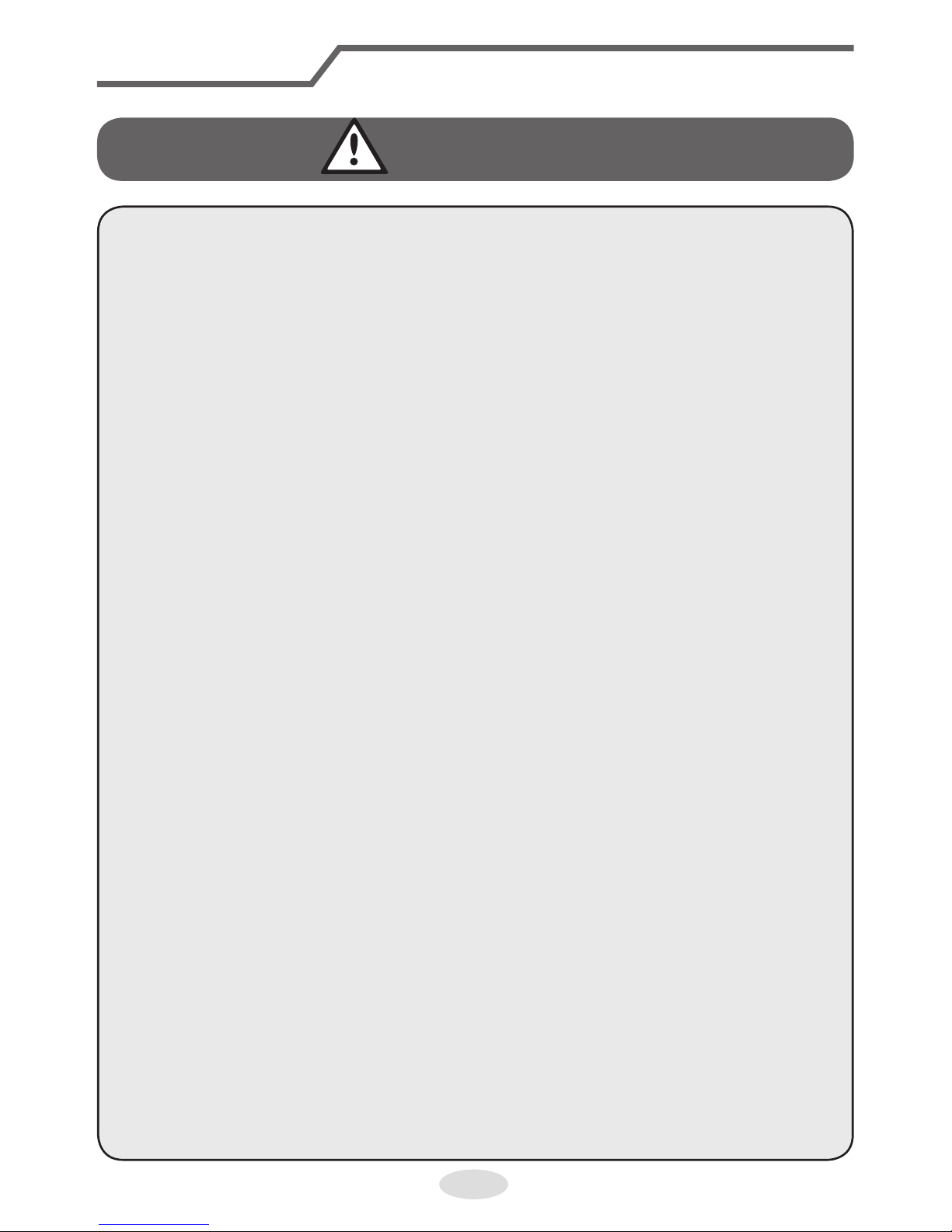
3
Precauciones
ADVERTENCIA
Acoplamiento
• La instalación debe ser realizada por personal cualificado.
En caso contrario, pueden producirse lesiones personales o
daños materiales.
• Al instalar la unidad, se debe seguir la normativa de
seguridad eléctrica.
• Utilice circuitos eléctricos e interruptores conformes a la
normativa local de seguridad.
• Instale un interruptor de circuito. Si no lo hace, la unidad
puede no funcionar correctamente.
• En el cableado fijo deberá conectarse un interruptor general
con una separación de contacto de al menos 3 milímetros
respecto a todos los polos.
• El interruptor instalado debe tener la capacidad adecuada.
Consulte la tabla siguiente: El interruptor de aire debe
incluir un bucle magnético y un bucle térmico para proteger
contra los cortocircuitos y la sobrecarga.
• El aire acondicionado debe estar conectado a tierra. Una toma
de tierra incorrecta puede provocar una descarga eléctrica.
• No utilice cable eléctrico no homologado.
• Compruebe que el suministro eléctrico coincide con los requisitos
del aparato de aire acondicionado. En caso de un suministro
eléctrico inestable o un cableado incorrecto o en mal estado,
instale cables eléctricos adecuados antes de utilizar el aparato.
• Conecte correctamente el cable de corriente, el cable
neutro y la toma de tierra.
• Antes de realizar cualquier trabajo eléctrico, y por su seguridad,
compruebe que el aparato está desconectado de la corriente.
Page 28
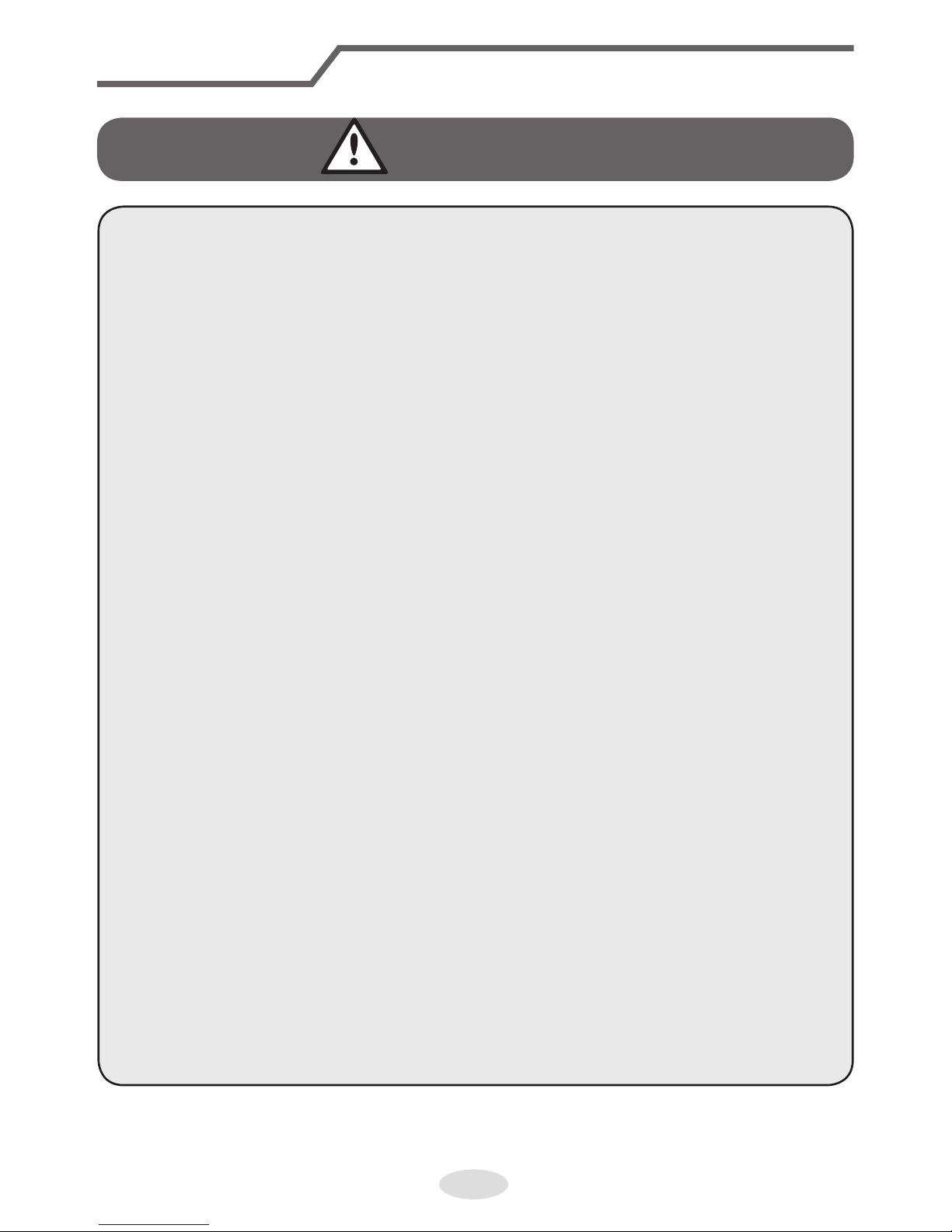
4
Precauciones
ADVERTENCIA
• No conecte el aparato hasta haber finalizado la instalación.
• Si el cable de alimentación está dañado, el fabricante,
el servicio técnico o una persona cualificada deberán
proceder a su sustitución para evitar riesgos.
• La temperatura del circuito de refrigeración es muy alta.
Mantenga el cable de interconexión alejado del tubo de cobre.
• Este equipo deberá ser instalado conforme a la normativa
eléctrica nacional.
• La instalación debe ser realizada conforme a los requisitos
de NEC y CEC y sólo por personal autorizado.
• El aire acondicionado es un aparato eléctrico de primera
categoría. La toma a tierra debe realizarla un profesional
con un dispositivo especializado. Asegúrese de que
siempre esté conectado correctamente a tierra, de lo
contrario se podrían producir descargas eléctricas.
• El cable amarillo-verde del aparato de aire acondicionado es el
cable de toma a tierra, y no puede ser utilizado para otros fines.
• La resistencia a tierra debe cumplir la normativa nacional
de seguridad eléctrica.
• El aparato debe estar colocado de manera que se pueda
acceder al enchufe.
• Todos los cables de la unidad interior y la unidad exterior
tienen que ser conectados por un profesional.
• Si la longitud del cable eléctrico es insuficiente, póngase en
contacto con el distribuidor para que le facilite uno nuevo.
No alargue el cable usted mismo.
Page 29
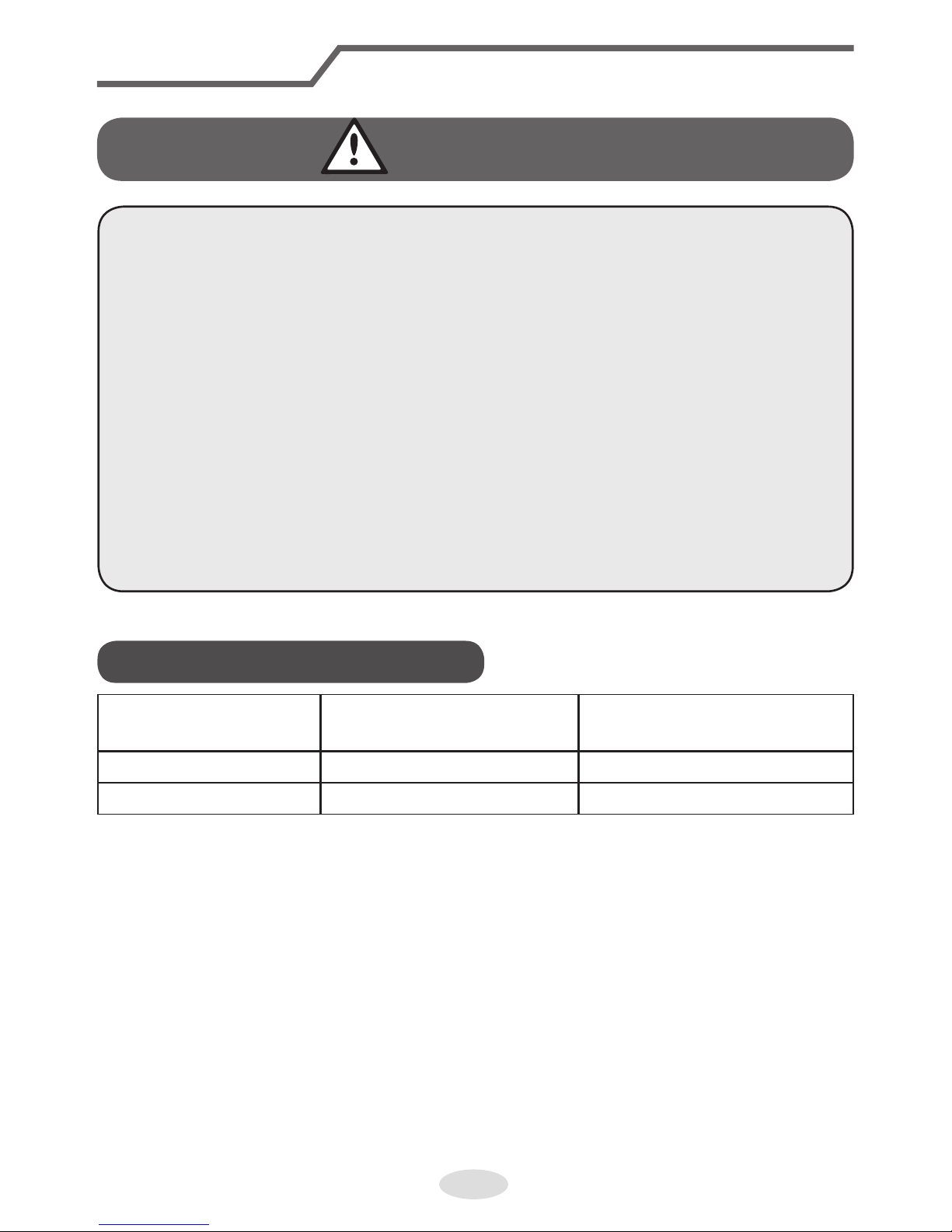
5
Precauciones
ADVERTENCIA
• En caso de que el aire acondicionado tenga un enchufe,
tendrá que ser accesible tras la instalación.
• En caso de que el aire acondicionado no tenga enchufe,
habrá que instalar un interruptor en la línea.
• Si necesita reubicar el aparato de aire acondicionado, sólo
personal cualificado puede hacer este trabajo. En caso contrario,
se podrían producir lesiones personales o daños materiales.
• Seleccione un lugar que esté fuera del alcance de los niños
y los animales, y alejado de las plantas. Si es inevitable,
coloque una valla de seguridad.
• La unidad interior se instalará cerca de la pared.
Temperatura de funcionamiento
Unidad interior DB/WB
(°C)
Unidad exterrior DB/WB
(°C)
Refrigeración máxima 32/23 43/26
Calefacción máxima 27/- 24/18
NOTA:
• La temperatura de funcionamiento (temperatura exterior) para refrigeración es
-15ºC~43ºC; la temperatura de calefacción del modelo sin correa eléctrica es
de 15ºC~24ºC; la temperatura de calefacción del modelo con correa eléctrica es
-20ºC~24ºC.
Page 30
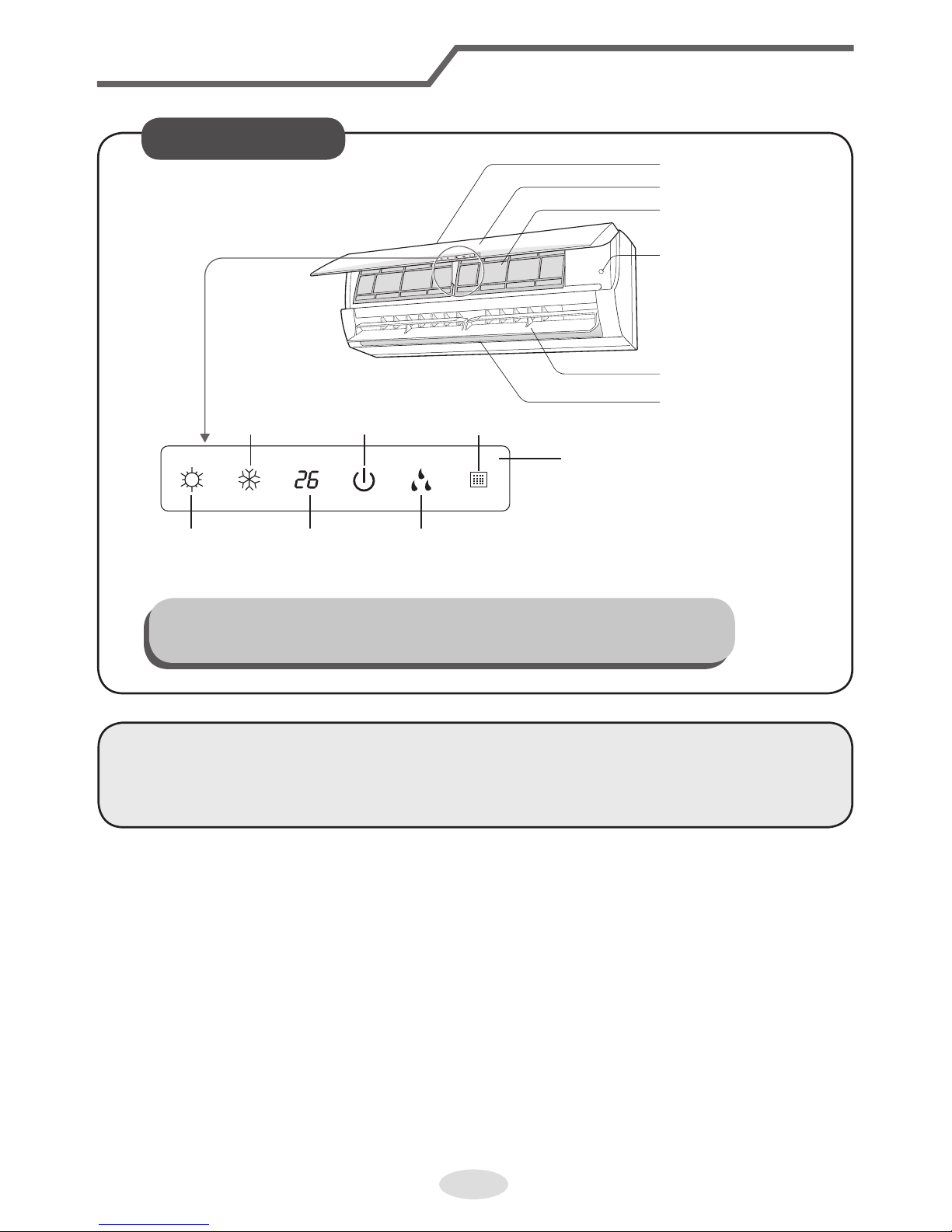
6
Nombre de las partes
NOTA:
El producto instalado puede ser distinto de los grácos anteriores. Fíjese en el
aparato que tiene instalado.
(Los indicadores o la posición del visor pueden ser distintos de los grácos
anteriores. Fíjese en el aparato que tiene instalado)
Entrada de aire
Panel
Filtro
Botón aux.
Lama horizontal
Salida de aire
Indicador de
refrigeración
Indicador
de encendido
Ventana
del receptor de señal
Visor
Indicador de
calefacción
Indicador
de temp.
Indicador
de secado
Unidad Interior
Page 31

ON/OFF
Funcionamiento del mando a distancia
Nombre y funciones del mando a distancia
Nota: Asegúrese que no hay nada entre el receptor y el mando a distancia; no deje caer el
mando a distancia; no moje con ningún líquido el mando a distancia ni lo exponga directamente a la luz solar o cerca de una fuente de calor.
SLEEP
Transmisor señal
Tecla SLEEP
FUNCIONAMIENTO NOCTURNO: Tecla
para ajustar la temperatura nocturna.
Cuando se enciende la unidad, por
defecto, la función nocturna está apagada.
Cuando se desconecta la unidad la función
nocturna se cancela. Cuando se selecciona la función nocturna, SLEEP aparecerá
en pantalla. En este modo, el temporizador
se puede ajustar. En modo Fan (ventilador)
o Auto no se puede usar esta función.
Mando distancia
FAN
Tecla FAN
VENTILADOR: Tecla para seleccionar
la velocidad del ventilador. El modo por
defecto es Auto
Tecla ON/OFF
CLOCK
Tecla CLOCK
MODE
Tecla MODE
RELOJ: Tecla para ajustar la hora del reloj.
La señal parpadeará en la pantalla,
durante 5 segundo, los valores se pueden
ajustar presionando “+” o “-“. Durante el
parpadeo si teclea de nuevo la Clock, la señal dejará de parpadear, para indicar que
el reloj a sido ajustado satisfactoriamente.
Por defecto, cuando se activa el mando, la
hora programada son las 12:00 y el símbolo
aparecerá en pantalla. Si no aparece este
símbolo los datos son el valor de TIMER.
FUNCIÓN: Tecla para seleccionar el modo en
secuencia entre: Auto, Cool, Dry, Fan, Heat.
El modo por defecto es Auto (no aparece la
temperatura). Con el modo Heat el valor inicial
es de 28 ºC. Con los modos restantes el valor
inicial es 25 ºC.
ENCENDIDO / APAGADO: Al encender y
apagar la unidad las funciones nocturna
y temporizador quedarán canceladas, pero el
tiempo pre-seleccionado quedará activo.
7
Page 32
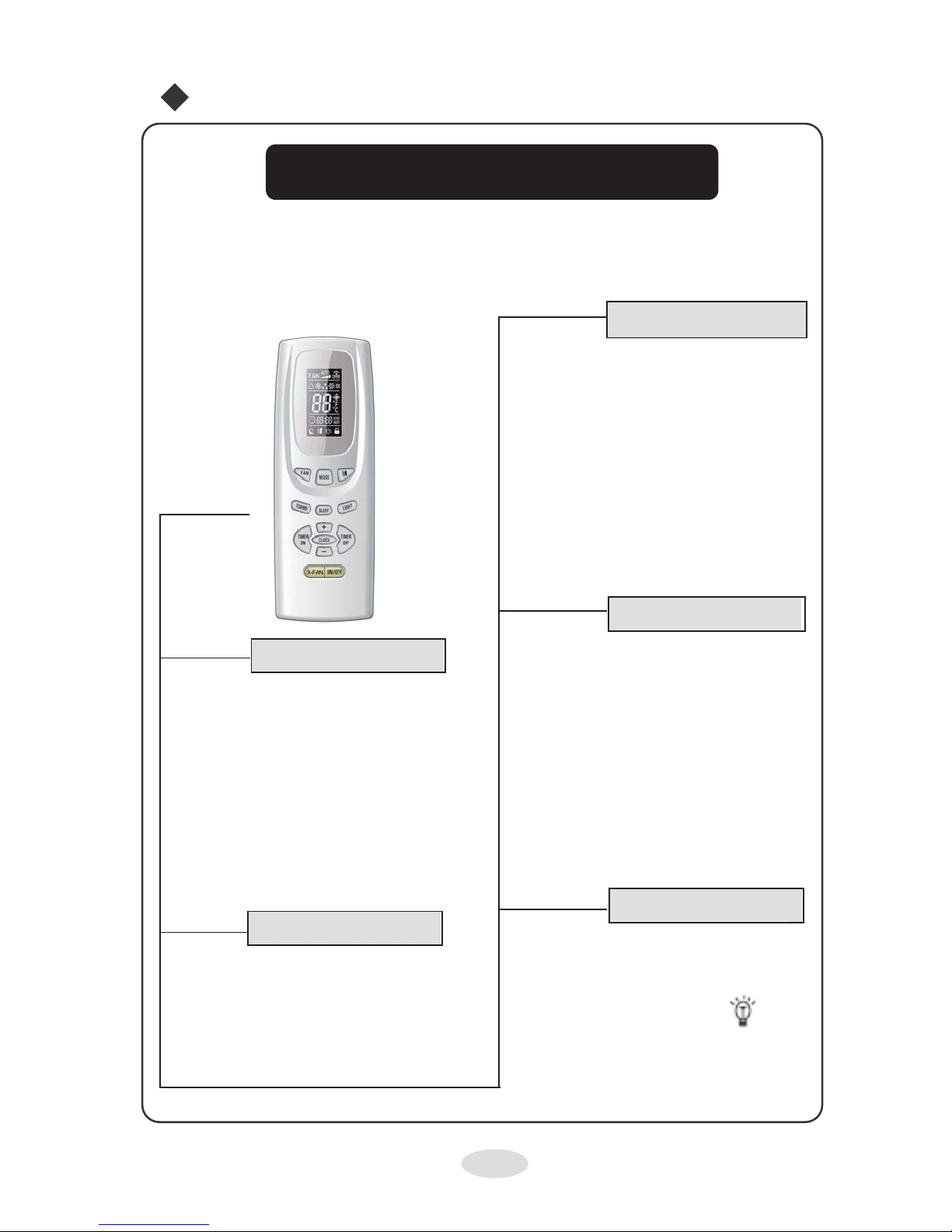
X-FAN
Funcionamiento del mando a distancia
Nombre y funciones del mando a distancia
Nota: Éste es un manual genérico del mando a distancia, puede ser usado para aires
acondicionados con multifunción; para alguna funciones, las cuales no tiene este model,
si presiona la tecla correspondiente en el mando a distancia, la unidad seguirá
funcionando es su estatus original
+
Tecla +
Para aumentar la temperatura programada.
Presionando esta tecla puede programar la temperatura cuando la unidad
está encendida, si presiona la tecla
continuamente más de 2 segundos, la
información cambiará muy rápido hasta que
deje de presionar, entonces enviará la
información. En el modo AUTO no se puede seleccionar la temperatura. El rango
de temperatura es de 16 ºC a 30 ºC.
Mando distancia
-
Tecla -
Para disminuir la temperatura programada.
Presionando esta tecla puede programar la temperatura cuando la unidad
está encendida, si presiona la tecla
continuamente más de 2 segundos, la
información cambiará muy rápido hasta
que deje de presionar, entonces enviará
la información. En el modo AUTO no se
puede seleccionar la temperatura.
Tecla X-FAN
LIGHT
Tecla LIGHT
TURBO
Tecla TURBO
LUZ: Tecla para activar o desactivar la luz
en la pantalla de la unidad interior. Cuando
se desactive la Luz desaparecerá de la
pantalla del mando el símbolo
Por defecto, cuando se enciende la unidad, la
luz está encendida.
En modo COOL or HEAT, presione esta tecla
para activar o desactivar la función TURBO.
Una vez activada esta función aparecerá su
icono. Si cambia de modo o de velocidad, esta
función se cancela automáticamente.
Presionando esta tecla, en modo Refrigeración y Dehumectante, aparecerá el icono en la
pantalla, y la unidad interior seguirá funcionando durante 10 minutos para secar la unidad
interior aunque se haya apagado la unidad.
Cuando enciende la unidad, por defecto la
función X-FAN está apagada. En modo AUTO,
FAN y HEAT, la función X-FAN, no puede ser
programada ni tampoco se verá en la pantalla.
8
Page 33

Tecla para activar o desactivar la dirección del
aire secuencialmente.
Cuando apague el botón las lamas
se pararán en la posición actual.
Este es un mando universal, si el mando
envía los siguientes tres estados, el
estado del swing de la unidad principal
será:
Cuando la lama empieza a moverse
arriba y abajo, si apaga la función Swing,
la lama se parará en la posición actual.
Indica que la lama oscila arriba y
abajo entre las cinco posiciones.
Funcionamiento del mando a distancia
Nombre y funciones del mando a distancia
Nota: Éste es un manual genérico del mando a distancia, puede ser usado para aires
acondicionados con multifunción; para alguna funciones, las cuales no tiene este modelo,
si presiona la tecla correspondiente en el mando a distancia, la unidad seguirá
funcionando es su estatus original.
TIMER ON
Tecla +TIMER ON
Tecla para seleccionar el encendido a la
hora deseada. La señal ON parpadeará en
la pantalla. El símbolo se ocultará, la
sección numérica pasará a ser el estatus
de programación del temporizador. Durante
los 5 segundos de parpadeo teclee + o –
para ajustar el valor de tiempo, cada vez
que presione aumentará o disminuirá un
minuto. Si teclea durante 2 segundo consecutivos, los datos cambiarán muy rápido
hasta que deje de presionar, entonces
enviará la información. Una vez programado el temporizador teclee de nuevo botón
Timer On. Si lo aprieta por tercera vez de
cancelaría el temporizador. Antes de
programar el temporizador actualice la
hora.
Mando distancia
TIMER OFF
Tecla TIMER OFF
Una vez haya presionado la tecla TIMER
OFF, para la programación del apagado del
temporizador, el icono parpadeará. El
método de programación es el mismo que
la tecla de Timer ON.
Tecla SWING
9
Page 34

Funcionamiento del mando a distancia
Guía para funcionamiento. Funciones generales
1- Presione ON/OFF para encender la unidad. (Nota: Cuando se
apaga la unidad, las lamas se cierran automáticamente)
2- Presione la tecla MODE para seleccionar el modo deseado o
bien COOL (Frío) o HEAT (Calor) para entrar directamente en
estos modos respectivamente.
3- Seleccione la temperatura deseada mediante las teclas + y – (en
el modo AUTO no es necesario seleccionar la temperatura).
4- Presione la tecla FAN y seleccione la velocidad del ventilador:
Automático, baja-media-alta-muy alta.
5- Seleccione la dirección del ujo de aire mediante la tecla SWING
1- Presione el botón SLEEP para el funcionamiento nocturno,
2- Presione TIMER ON y TIMER OFF para programar la hora en el
temporizador.
3.- Presione el botón LIGHT, para encender o apagar la luz en el
display (esta función no está disponible en algunos modelos)
4.- Presione el botón TURBO, para aumentar o disminuir la
temperatura rápidamente.
Guía para funcionamiento. Funciones opcionales
Introducción para funciones especiales
Función X-FAN:
Con esta función se seguirá eliminando la humedad en el evaporador en la unidad interior para evitar la formación de
moho.
1. Teniendo activada esta función: Con la unidad apagada, el ventilador continuará funcionando durante
unos 10 minutos a velocidad baja. Si desea parar el ventilador de la unidad interior manualmente presio-
ne la tecla X-FAN
2. Teniendo desactivada esta función: Con la unidad apagada habiendo apretado la tecla ON/OFF, la
unidad se parará completamente.
Función AUTO RUN:
Esta función permite que la unidad selecciones automáticamente el modo de funcionamiento más adecuado según la
temperatura ambiente de la estancia. Con esta función la temperatura no será mostrada en la pantalla LCD.
Función TURBO:
Con esta función la unidad funcionará a una velocidad de ventilador muy rápida para enfriar o calentar rápidamente a
n de que la temperatura ambiente se adecue a la temperatura preseleccionada lo antes posible.
10
Page 35

Funcionamiento del mando a distancia
Colocación de las pilas
Función LOCK:
Use esta función para bloquear y desbloquear el teclado. El icono indica que esta bloqueado.
Presione las teclas + y – simultáneamente para bloquear o desbloquear.
Ajuste dirección del aire – SWING:
1- Presione la tecla swing
continuadamente durante más de 2 segundo, los deectores de la unidad
se moverán y pararán conservando la posición al soltarla.
2- Bajo el modo swing, cuando se cambia el estado de apagado a
si presiona este botón de nuevo
2seg. más tarde, el estado de se apagará directamente, si presiona de nuevo en 2 seg. el cambio del
estado del swing también dependerá de la secuencia de rotación que se haya determinado anteriormente.
Cambio de ºF a ºC:
Para cambiar entre Fahrenheit y grados centígrados presione simultáneamente la tecla MODE y – con la
unidad apagada.
Nueva función descarche:
Qué indica: Una vez que se activa esta función por el mando a distancia y la unidad está bajo el modo
descarche, si apaga la unidad por el mando, la unidad no parará el descarche hasta que este haya
nalizado; si cambia el modo programado a través del mando, la función la cual estaba programada por
última vez, no funcionará hasta que acabe el descarche.
Operativa de esta función: Cuando la unidad está apagada, pulse el botón Mode y X-FAN
simultáneamente para activar o desactivar esta nueva función. Si la unidad está en modo Descarche, H1
aparecerá en la pantalla del mando a distancia. Si cambiamos a modo Calor, H1 aparecerá en la pantalla
del mando a distancia, H1 parpadeará durante 5 segundos, si presionamos los botones +/-, H1
desaparecerá y se mostrará la temperatura programada.
Cuando encendemos el mando a distancia, esta nueva función de descarche será desactivada.
El mando a distancia lleva 2 pilas AAA1.5V
1- Quite la tapa de la parte trasera del mando, deslizándola hacia atrás
2- Quite las pilas viejas
3- Ponga dos pilas nuevas (tipo AAA 1.5V), teniendo en cuenta
la polarización de las mismas
4- Coloque de nuevo la tapa de la parte trasera
IMPORTANTE
● Asegúrese de reemplazar las pilas con dos pilas nuevas del mismo tipo.
De otro modo podría causar un malfuncionamiento en el mando a distancia.
● Quite las pilas si no va a poner en marcha el equipo durante un largo
tiempo.
● El control remoto debería hacerse servir dentro del radio de acción.
● Deje el mando a una distancia mínima de un metro del TV o equipos de
música.
● No deje el mando cerca de aparatos eléctricos o fuentes de calor.
● Si el mando no funciona correctamente, quitar las pilas y volver a poner-
las 30 segundos después. Si aún así, no funciona correctamente, cambiar
las pilas.
Esquema para
cambiar las pilas
Tapa de las pilas
11
Page 36

Funcionamiento de emergencia
En caso de pérdida o avería del mando a distancia, utilice el botón auxiliar para
encender o apagar el aire acondicionado. A continuación se describe cómo
hacerlo:
Según se muestra en la gura, abra el panel y presione el botón aux para encender o apagar el aire acondicionado. Al encender el aparato de aire acondicionado,funcionará en modo auto.
Panel
Botón aux.
ADVERTENCIA:
Utilice un objeto no conductor para presionar el botón auto.
Limpieza y mantenimiento
ADVERTENCIA:
■ A fin de evitar descargas eléctricas, apague el aire acondicionado y
desconéctelo de la corriente antes de proceder a la limpieza.
■ No limpie el aire acondicionado con agua. Podrían producirse descargas
eléctricas.
■ No utilice líquidos volátiles para limpiar el aire acondicionado.
Limpieza de la supercie de la unidad interior
Cuando la supercie de la unidad interior esté sucia, se recomienda utilizar un
paño suave, seco o húmedo para limpiarla.
NOTA:
● No retire el panel durante la limpieza.
12
Page 37

Limpieza y mantenimiento
Limpieza del ltro
1
Apertura del panel
Abra ligeramente el panel,
tal y como se muestra en la
gura.
3
Limpieza del ltro
● Utilice un atrapapolvo o agua
para limpiar el filtro.
● Si el filtro está muy sucio, utili-
ce agua (menos de 45ºC) para
limpiarlo, y déjelo secar antes
de volverlo a instalar.
2
Retirada del ltro
Retire el ltro tal y como
se indica en la gura.
4
Instalación del ltro
Instale el ltro y cierre el panel.
ADVERTENCIA
■ El filtro se debe limpiar cada tres meses. En caso de un ambiente con mucho
polvo, aumente la frecuencia de limpieza.
■ Después de retirar el filtro, no toque las aletas, podría cortarse.
■ No utilice fuego o un secador de pelo para secar el filtro. Podría deformarse o
provocar un incendio.
13
Page 38

Limpieza y mantenimiento
1. Compruebe que las entradas y salidas de aire no estén bloqueadas.
2. Compruebe que el interruptor y los enchufes estén en buenas condiciones.
3. Compruebe que el filtro esté limpio.
4. Compruebe que los soportes de la unidad exterior no estén dañados o
corroídos. Si es así, avise al distribuidor.
5. Compruebe que el tubo de drenaje esté en buen estado.
1. Desconecte el aparato de la corriente.
2. Limpie el filtro y el panel de la unidad interior.
3. Compruebe que los soportes de la unidad exterior no estén dañados o
corroídos. Si es así, avise al distribuidor.
Nota sobre reciclaje
1. Muchos materiales de embalaje son reciclables.
Llévelos a contenedor correspondiente.
2. Si quiere deshacerse el aparato de aire acondicionado, consulte al
distribuidor local o al servicio técnico para hacerlo de la manera adecuada.
NOTA: Comprobaciones antes de la temporada de uso
NOTA: Comprobaciones después de la temporada de uso
14
Page 39

Análisis de averías
Análisis de casos generales
Compruebe los casos a continuación antes de llamar al servicio técnico. Si la avería continúa, póngase en contacto con el distribuidor o con el servicio técnico.
Problema Comprobaciones Solución
La unidad
interior no recibe la señal
del mando a
distancia o
el mando a
distancia no
produce ninguna acción.
● Compruebe las posibles
interferencias (electricidad
estática, voltaje estable).
● Desenchufe la unidad.
Vuelve a enchufarla transcurridos 3 minutos y póngala de
nuevo en marcha.
● Compruebe que el mando a
distancia está dentro de la distancia de recepción de señales.
● La distancia de recepción de
señales es de 8 m.
● Compruebe que no haya
obstáculos.
● Retire los obstáculos.
● Compruebe que el mando a
distancia está dirigido hacia
la ventana de recepción.
● Seleccione el ángulo adecuado
y dirija el mando a distancia
hacia la ventana de recepción
de la señal de la unidad interior.
● Compruebe que la sensibili-
dad del mando a distancia:
visor borroso, visor apagado.
● Compruebe las pilas. Si la
carga de las pilas es muy
baja, sustitúyalas.
● El visor está apagado en el
mando a distancia.
● Compruebe que el mando a
distancia no esté estropeado.
Si es así, sustitúyalo.
● Compruebe si hay una
lámpara fluorescente en la
habitación.
● Lleve el mando a distancia
cerca de la unidad interior.
● Apague la lámpara fluores-
cente y vuelva a intentarlo.
La unidad
interior no
emite aire
● Compruebe que la entrada o
la salida de aire de la unidad
interior no estén bloqueadas.
● Elimine los obstáculos.
● Compruebe que en modo
calefacción, la temperatura
interior alcanza el valor establecido.
● Una vez alcanzado el valor
de temperatura establecido,
la unidad interior dejará de
emitir aire.
● Compruebe si acaba de
poner en marcha el modo
calefacción.
● Para evitar la salida de aire
frío la unidad interior empieza
a funcionar al cabo de unos
minutos. Esto es normal.
15
Page 40

16
Análisis de averías
Problema Comprobaciones Solución
El aire acondicionado no
funciona
● Compruebe un posible fallo
eléctrico.
● Espere hasta que se arregle
el fallo eléctrico.
● Compruebe si el enchufe
está suelto.
● Vuelva a conectar el enchufe.
● Compruebe si el interruptor
de aire está estropeado o el
fusible se ha quemado.
● Si es así, avise al servicio
técnico para su sustitución.
● Compruebe si el cableado
está estropeado.
● Si es así, avise al servicio
técnico para su sustitución.
● Compruebe si ha puesto en mar-
cha la unidad inmediatamente
después de haberla apagado.
● Espere 3 minutos y vuelva a
poner la unidad en marcha.
● Compruebe que la función
seleccionada en el mando a
distancia es la correcta.
● Vuelva a seleccionar la fun-
ción.
Sale vaho
de la salida
de aire de
la unidad
interior
● Compruebe si la temperatura
y la humedad de la habitación son elevadas.
● El aire interior se enfría rápida-
mente. Al cabo de un momento, la temperatura y la humedad
de la habitación descenderán y
el vaho desaparecerá.
No se puede
ajustar la
temperatura
● Compruebe que la unidad no
esté funcionando en modo
auto.
● En modo auto, la temperatura
no se puede cambiar. Cambie
el modo de funcionamiento si
desea cambiar la temperatura.
● Compruebe que la temperatu-
ra deseada no supere el rango
de temperatura del aparato.
● El rango de temperatura es:
16ºC ~30ºC.
El resultado
de la refrigeración/calefacción no es
bueno
● Compruebe si el voltaje es
demasiado bajo.
● Espere hasta que el voltaje
se recupere.
● Compruebe si el filtro está
sucio.
● Limpie el filtro.
● Compruebe que la tempera-
tura se haya ajustado dentro
del rango adecuado.
● Ajuste la temperatura dentro
del rango.
● Compruebe que no haya nin-
guna puerta o ventana abiertas.
● Cierre las puertas y venta-
nas.
Page 41

Análisis de averías
Problema Comprobaciones Solución
La unidad
emite olores
● Compruebe el origen del olor:
mueble, cigarrillos, etc.
● Elimine el origen del olor.
● Limpie el filtro.
El aire acondicionado
se pone en
marcha de
repente
● Compruebe si hay interferen-
cias tormentas, dispositivos
inalámbricos, etc.
● Desconecte la corriente,
vuelva conectarla y ponga en
marcha de nuevo la unidad.
La unidad
exterior tiene
vapor
● Compruebe si está activada
la función calefacción.
● Durante la descongelación
en modo calefacción, es
posible que se genere vapor.
Es normal.
Ruido de
“agua que
corre”
● Compruebe si acaba de
encender o apagar el aparato
de aire acondicionado.
● El ruido es el sonido del
refrigerante que fluye en
el interior de la unidad. Es
normal.
Ruido de
chasquidos
● Compruebe si acaba de
encender o apagar el aparato
de aire acondicionado.
● Este ruido es el sonido de
la fricción provocada por la
expansión y/o contracción del
panel u otras partes debido al
cambio de temperatura.
17
Page 42
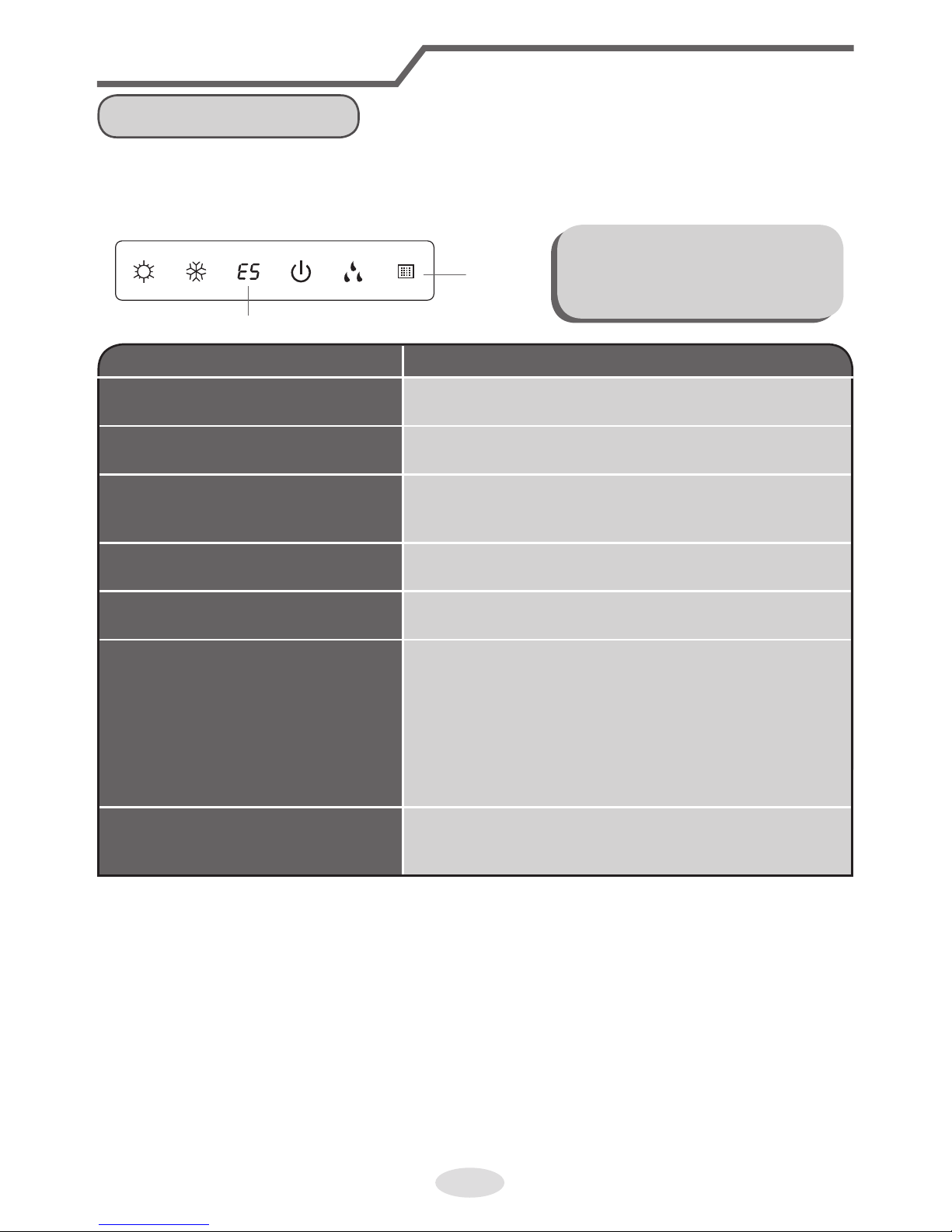
Análisis de averías
Código de error
● Si el aire acondicionado se encuentra en un estado anómalo, el indicador de
temperatura de la unidad interior parpadeará para mostrar el código de error
correspondiente. Véase la lista de abajo para identificar los códigos de error.
Código de error
Pantalla
interior
Código de error Solución de errores
Indicador de calefacción encendido
10 s, apagado 0.5 s
Indica un estado de descongelación. Es un estado normal.
E5: Protección de sobrecorriente El indicador de corriente parpadea, y se muestra el men-
saje E5.
C5: Avería de puente de conexión Compruebe si el puente de conexión hace buen contacto.
Si reemplaza el circuito impreso, extraiga el viejo e introduzca el nuevo.
F1: Avería de sensor de temperatura
ambiente interior
Compruebe si el sensor de temperatura ambiente interior
se encuentra correctamente conectado.
F2: Avería de sensor de temperatura
del evaporador
Compruebe si el sensor de temperatura del tubo interior se
encuentra correctamente conectado.
H6: El motor de CC (ventilador interno)
no funciona
• El terminal de comunicación del motor de CC está flojo.
• El terminal de control del motor de CC está flojo.
• Las aspas del ventilador no se han instalado
correctamente, y éste no gira de modo uniforme.
• El motor no se ha instalado correctamente
o no se ha encajado bien.
• El motor se encuentra dañado.
• El panel de control se encuentra dañado.
U8: Avería de circuito de detección
de paso por cero para motor de CC
(ventilador interior)
El panel de control se encuentra dañado.
Nota:
Si se muestran otros códigos de error, póngase en contacto con profesionales
cualicados para el mantenimiento.
El diagrama del indicador de arriba
no es más que una mera referencia.
Observe el indicador real y su posi-
ción en el producto real.
18
Page 43

19
Análisis de averías
ADVERTENCIA
■ Si se da alguna de la situaciones descritas más abajo, apague el aire
acondicionado y desconecte inmediatamente la alimentación. A continuación,
póngase en contacto con su proveedor o con personal cualificado para llevar
a cabo el mantenimiento.
●El cable de alimentación está sobrecalentado o dañado.
●El aire acondicionado emite ruidos extraños durante su funcionamiento.
●El disyuntor se acciona frecuentemente.
●El aire acondicionado huele a quemado.
●La unidad interior presenta fugas.
■ No repare o modifique el aire acondicionado por su cuenta.
■ Si el aire acondicionado funciona en condiciones anómalas, existe riesgo de
averías, electrocución o incendio.
Page 44

Grazie per aver scelto il nostro prodotto.
Per assicurare il funzionamento corretto, leggere attentamente e conservare
il presente manuale.
Se il Manuale per l’utente è stato perso, si prega di mettersi in contatto
con il proprio agente locale o di visitare la pagina sat.eurofredgroup.com.
Condizionatori d’aria Split
Page 45
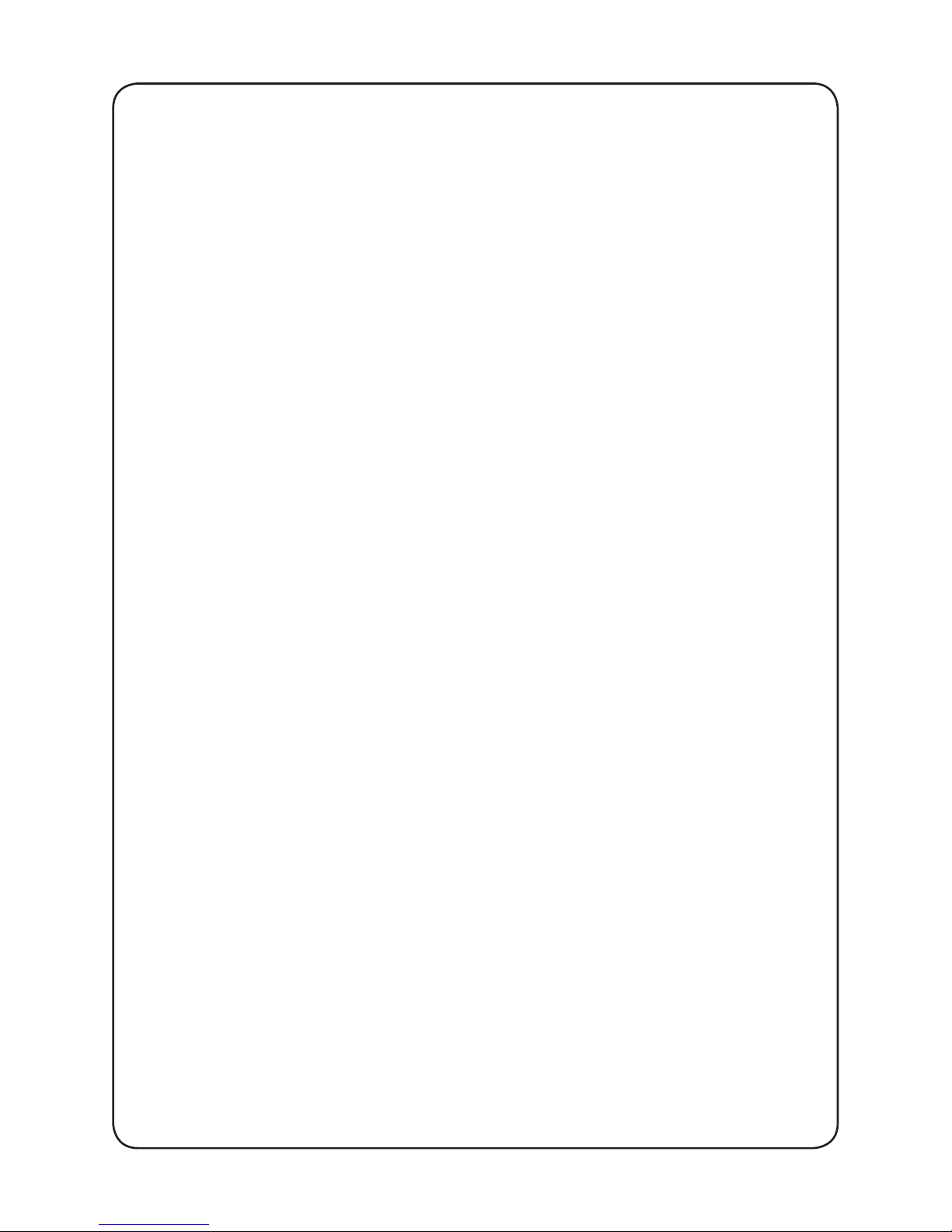
DS-9UIDN
DS-12UIDN
DS-18UIDN
DS-24UIDN
Page 46

Questo apparecchio non è destinato all’uso da parte di persone (inclusi i bambini) con capacità siche, sensoriali o mentali ridotte, o con mancanza di esperienza e conoscenze, senza la supervisione
o istruzioni sull’uso dell’apparecchio da parte di una persona responsabile della loro sicurezza.
I bambini devono essere supervisati e non devono giocare con l’apparecchio.
Questo segnale indica che il prodotto non deve essere smaltito con altri riuti domestici
nell’UE. Per evitare eventuali danni all’ambiente o alla salute umana dovuti a smaltimento non controllato, riciclare in maniera responsabile per favorire il riutilizzo sostenibile
delle risorse materiali. Per restituire un dispositivo usato, utilizzare i sistemi di restituzione e raccolta o mettersi in contatto con il rivenditore da cui il prodotto è stato acquistato.
Questi sono abilitati a ritirare il prodotto per un riciclaggio sicuro per l’ambiente.
R410A(R32/125: 50/50):
Indice
Avvisi operativi
Precauzioni ...........................................................................................................1
Nome dei pezzi .....................................................................................................6
Guida della schermata operativa
...................................................................7......
Funzionamento di emergenza ............................................................................12
Manutenzione
Pulizia e manutenzione ......................................................................................12
Malfunzionamento
Analisi avarie ......................................................................................................15
2087.5
Funzionamento del telecomando
Page 47
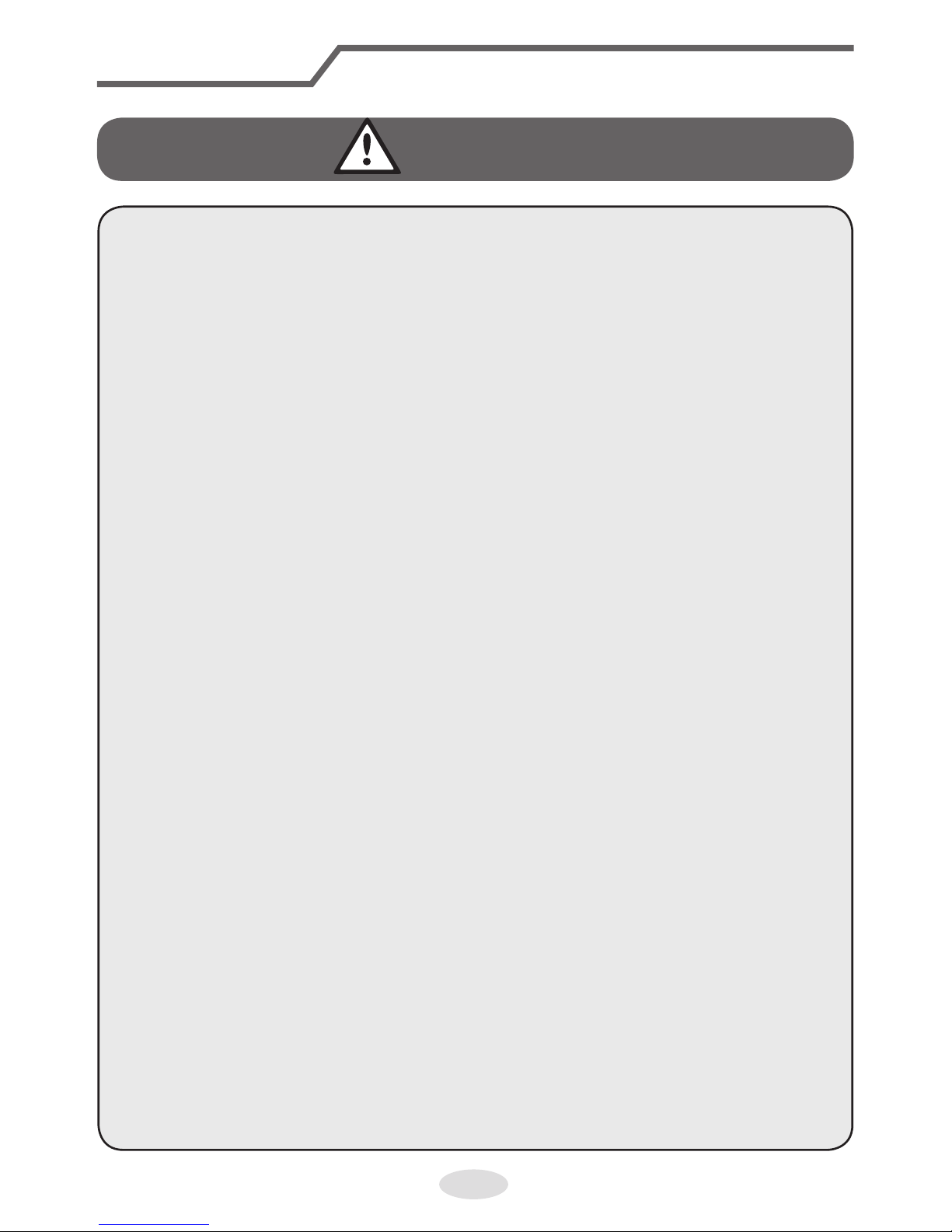
1
Precauzioni
ATTENZIONE
Pulizia e manutenzione
• Questo apparecchio può essere utilizzato da bambini di
un’età minima di 8 anni e da persone con capacità fisiche,
sensoriali o mentali ridotte o mancanza di esperienza,
esclusivamente con supervisione altrui o se istruiti sull’uso
sicuro dell’apparecchio in modo da comprenderne i pericoli.
• I bambini non devono giocare con l’apparecchio.
• Le operazioni di pulizia e manutenzione non devono essere
effettuate da bambini senza la supervisione di un adulto.
• Non collegare il condizionatore d’aria ad una presa adibita
anche ad altri apparecchi.
In caso contrario, potrebbe verificarsi un incendio.
• Scollegare l’alimentazione quando si pulisce il
condizionatore d’aria. In caso contrario, potrebbero
verificarsi scosse elettriche.
• Se il cavo di alimentazione è danneggiato, deve essere
sostituito dal fabbricante, da un suo agente o da personale
qualificato per evitare situazioni di pericolo.
• Non lavare il condizionatore d’aria con acqua per evitare
scosse elettriche.
• Non spruzzare acqua sull’unità interna. In caso contrario,
potrebbero verificarsi scosse elettriche o malfunzionamento.
• Dopo la rimozione del filtro, non toccarlo per evitare lesioni.
• Non utilizzare fuoco o un asciugacapelli per asciugare il
filtro onde evitare che si deformi o un pericolo di incendio.
• La manutenzione deve essere eseguita da professionisti
qualificati. In caso contrario, potrebbero verificarsi lesioni
personali o danni.
Page 48

2
Precauzioni
ATTENZIONE
• Non riparare il condizionatore d’aria da soli. Potrebbero
verificarsi scosse elettriche o danni. Si prega di mettersi in
contatto con il rivenditore in caso di necessità di riparazione
del condizionatore.
• Non mettere le dita o oggetti nelle entrate o nelle uscite
dell’aria. In caso contrario, potrebbero verificarsi lesioni
personali o danni.
• Non ostruire le griglie di entrata ed uscita dell’aria. Potrebbe
verificarsi un malfunzionamento.
• Non versare acqua sul telecomando, potrebbe rompersi.
• Nel caso in cui si verifichino i fenomeni indicati di seguito,
spegnere il condizionatore e scollegarlo immediatamente
dall’alimentazione elettrica, quindi mettersi in contatto con il
rivenditore o con professionisti qualificati.
• Il cavo di alimentazione si surriscalda o è danneggiato.
• Durante il funzionamento si ascolta un rumore anomalo.
• L’interruttore di sicurezza si attiva frequentemente.
• Il condizionatore emana odore di bruciato.
• C’è una perdita dall’unità interna.
• Se il condizionatore funziona in condizioni anomale
potrebbero verificarsi scosse elettriche, un
malfunzionamento o un incendio.
• Quando si accende o si spegne l’unità mediante
l’interruttore di emergenza, premere tale interruttore con un
oggetto isolante diverso dal metallo.
• Non salire sul pannello superiore dell’unità esterna né
situarvi oggetti pesanti. Questa situazione potrebbe causare
lesioni personali o danni.
Page 49

3
Precauzioni
ATTENZIONE
Montaggio
• L’installazione deve essere eseguita da professionisti
qualificati. In caso contrario, potrebbero verificarsi lesioni
personali o danni.
• Quando si installa l’unità, devono essere seguite le norme
sulla sicurezza elettrica.
• In conformità con le norme locali sulla sicurezza, utilizzare un
circuito di alimentazione e un interruttore di sicurezza idonei.
• Installare l’interruttore di sicurezza. In caso contrario,
potrebbe verificarsi un malfunzionamento.
• All’impianto elettrico fisso dovrà essere collegato un
dispositivo di interruzione di tutti i poli con una distanza tra i
contatti di almeno 3 mm per ciascun polo.
• Dovrà includere un interruttore di sicurezza dalla capacità
adeguata, fare riferimento alla tabella sottostante.
Nell’interruttore pneumatico deve essere inclusa una
funzione di sollecitazione magnetica e di riscaldamento per
proteggere da cortocircuiti e sovraccarichi.
• Il condizionatore d’aria deve essere adeguatamente collegato
a terra. Una messa a terra non corretta potrebbe causare di
scosse elettriche.
• Non utilizzare un cavo di alimentazione non qualificato.
• Assicurarsi che l’alimentazione corrisponda ai requisiti del
condizionatore d’aria. Alimentazione instabile o cablaggio
scorretto o malfunzionamento. Si prega di installare in
modo idoneo i cavi di alimentazione prima di utilizzare il
condizionatore d’aria.
• Collegare in modo idoneo il cavi di tensione, neutro e di
terra della presa di corrente.
Page 50

4
Precauzioni
ATTENZIONE
• Assicurarsi di interrompere l’alimentazione prima di procedere
a qualsiasi intervento relativo ad elettricità e sicurezza.
• Non attivare l’alimentazione elettrica prima di aver terminato
l’installazione.
• Se il cavo di alimentazione è danneggiato, deve essere
sostituito dal fabbricante, da un suo agente o da personale
qualificato per evitare situazioni di pericolo.
• La temperatura del circuito refrigerante sarà alta,
mantenere il cavo di connessione lontano dal tubo in rame.
• Il dispositivo deve essere installato seguendo le normative
nazionali sul cablaggio.
• L’installazione deve essere eseguita in base agli standard
NEC e CEC esclusivamente da personale autorizzato.
• Il condizionatore d’aria è un apparato elettrico di prima
classe. Deve essere collegato a terra in modo adeguato
con dispositivi idonei e da un professionista. Assicurarsi
che sia sempre messo a terra in modo efficiente, in caso
contrario potrebbe verificarsi una scossa elettrica.
• Il cavo giallo-verde del condizionatore è quello di terra e
non può essere utilizzato per altri scopi.
• La resistenza di terra deve essere in conformità con le
normative nazionali sulla sicurezza elettrica.
• L’apparecchio deve essere posizionato in modo che la
spina sia accessibile.
• Tutti i cavi dell’unità interna e di quella esterna devono
essere collegati da un professionista.
Page 51

5
Precauzioni
ATTENZIONE
• Se la lunghezza del cavo di alimentazione fosse insufficiente,
si prega di mettersi in contatto con il rivenditore per ottenerne
uno nuovo. Evitare di estendere il cavo da soli.
• Per il condizionatore d’aria dotato di spina, questa deve
essere raggiungibile al termine dell’installazione.
• Per il condizionatore d’aria non dotato di spina, nel circuito
deve essere installato un interruttore di sicurezza.
• Se fosse necessario spostare il condizionatore d’aria in un
altro luogo, l’operazione deve essere svolta esclusivamente
da una persona qualificata. In caso contrario, potrebbero
verificarsi lesioni personali o danni.
• Scegliere un luogo fuori dalla portata dei bambini e lontano
da animali o piante. Se non si può evitare, si prega di
prevedere una recinzione di sicurezza.
• L’unità interna deve essere installata vicino alla parete.
Intervallo della temperatura di esercizio
Lato interno DB/WB (°C) Lato esterno DB/WB (°C)
Raffreddamento massimo 32/23 43/26
Riscaldamento massimo 27/- 24/18
AVVISO:
• L’intervallo della temperatura di esercizio (temperatura esterna) per il
raffreddamento è di -15ºC~43ºC; l’intervallo della temperatura del riscaldamento
per il modello non fornito di cinghia per il riscaldamento elettrico del telaio è di
-15ºC~24ºC; l’intervallo della temperatura di riscaldamento per il modello fornito
di cinghia per il riscaldamento elettrico del telaio è di -20ºC~24ºC.
Page 52

6
Nome dei pezzi
AVVISO:
Il prodotto reale potrebbe essere diverso dalle immagini, fare riferimento ai
prodotti reali.
(Il contenuto del display o la posizione potrebbero essere diversi dalle
immagini precedenti, fare riferimento ai prodotti reali)
entrata dell’aria
pannello
ltro
pulsante aux.
griglia orizzontale
uscita dell’aria
indicatore
di raffredda-
mento
indicatore
di alimenta-
zione
quadrante
di ricezione
display
indicatore di
riscaldamento
indicatore di
temperatura
indicatore di
essiccamento
Unità interna
Page 53

ON/OFF
Funzionamento del telecomando
Nome e funzioni del telecomando
Nota: assicurarsi che non vi sia nulla tra il ricevitore e il telecomando; non far cadere il
telecomando; non bagnare il telecomando con alcun liquido né lasciarlo esposto ai raggi
solari diretti o vicino ad una fonte di calore.
SLEEP
Trasmettitore
di segnale
Pulsante SLEEP
FUNZIONAMENTO NOTTURNO: pulsante
per regolare la temperatura notturna.
Quando si accende l'unità, la funzione
notturna è spenta per default. Quando
si spegne l'unità, la funzione notturna si
cancella. Quando si seleziona la funzione
notturna, sul display compare SLEEP.
In questa modalità, è possibile regolare il
timer. In modalità Fan (ventilatore) o Auto
questa funzione non si può usare.
Telecomando
FAN
Pulsante FAN
VENTILATORE: pulsante per selezionare
la velocità del ventilatore. La modalità
preimpostata è Auto
Pulsante ON/OFF
CLOCK
Pulsante CLOCK
MODE
Pulsante MODE
OROLOGIO: pulsante per regolare l'ora
dell'orologio. Il simbolo lampeggia sul
display per 5 secondi, i valori si possono
regolare premendo “+” o “-“. Premendo
nuovamente il pulsante Clock, il simbolo
smette di lampeggiare, ad indicare che
l'orologio è stato debitamente regolato. Per
default, quando si attiva il telecomando,
l'ora programmata è le 12:00 e il simbolo
compare sul display. Se questo simbolo non
compare, i dati corrispondono al valore del
TIMER.
FUNZIONE: pulsante per selezionare la modalità
tra (in sequenza): Auto, Cool, Dry, Fan, Heat. La
modalità preimpostata è Auto (non si visualizza
la temperatura). Con la modalità Heat il valore
iniziale è di 28 ºC. Con le altre modalità il valore
iniziale è di 25 ºC.
ACCESO / SPENTO: quando si accende e
spegne l'unità, la funzione notturna ed il timer
vengono cancellati, ma il tempo preselezionato
rimane attivo.
7
Page 54

X-FAN
Funzionamento del telecomando
Nome e funzioni del telecomando
Nota: questo è un manuale generico del telecomando; si può utilizzare per climatizzatori
con multifunzione; per alcune funzioni, non presenti su questo modello, premendo il
pulsante corrispondente sul telecomando, l'unità continua a funzionare normalmente
+
Pulsante +
Per aumentare la temperatura programmata.
Premendo questo pulsante è possibile
programmare la temperatura quando l'unità
è accesa; tenendo premuto questo pulsante
per 2 secondi, i valori cambiano velocemente
no al rilascio del pulsante, dopo di che le
informazioni vengono inviate. In modalità
AUTO non è possibile selezionare la
temperatura. Il range di temperatura è da 16
ºC a 30 ºC.
Telecomando
-
pulsante -
Per diminuire la temperatura programmata.
Premendo questo pulsante è possibile
programmare la temperatura quando
l'unità è accesa; tenendo premuto questo
pulsante per 2 secondi, i valori cambiano
velocemente no al rilascio del pulsante,
dopo di che le informazioni vengono
inviate. In modalità AUTO non è possibile
selezionare la temperatura.
Pulsante X-FAN
LIGHT
pulsante LIGHT
TURBO
Pulsante TURBO
ILLUMINAZIONE: pulsante per accendere o
spegnere l'illuminazione del display dell'unità
interna. Quando si spegne l'illuminazione, sul
display del telecomando scompare il simbolo
Quando si accende l'unità, l'illuminazione è
accesa per default.
In modalità COOL o HEAT, premere questo
pulsante per attivare o disattivare la funzione
TURBO. Quando la funzione è attivata compare
la relativa icona. Cambiando modalità o velocità,
questa funzione si cancella automaticamente.
Premendo questo pulsante, in modalità
Raffreddamento e Deumidicazione, compare
l'icona sul display e l'unità interna continua a
funzionare per 10 minuti, al ne di asciugarla,
sebbene sia stata spenta. Quando si accende
l'unità, la funzione X-FAN è spenta per default. In
modalità AUTO, FAN e HEAT, la funzione X-FAN,
non si può programmare né si vede sil display.
8
Page 55
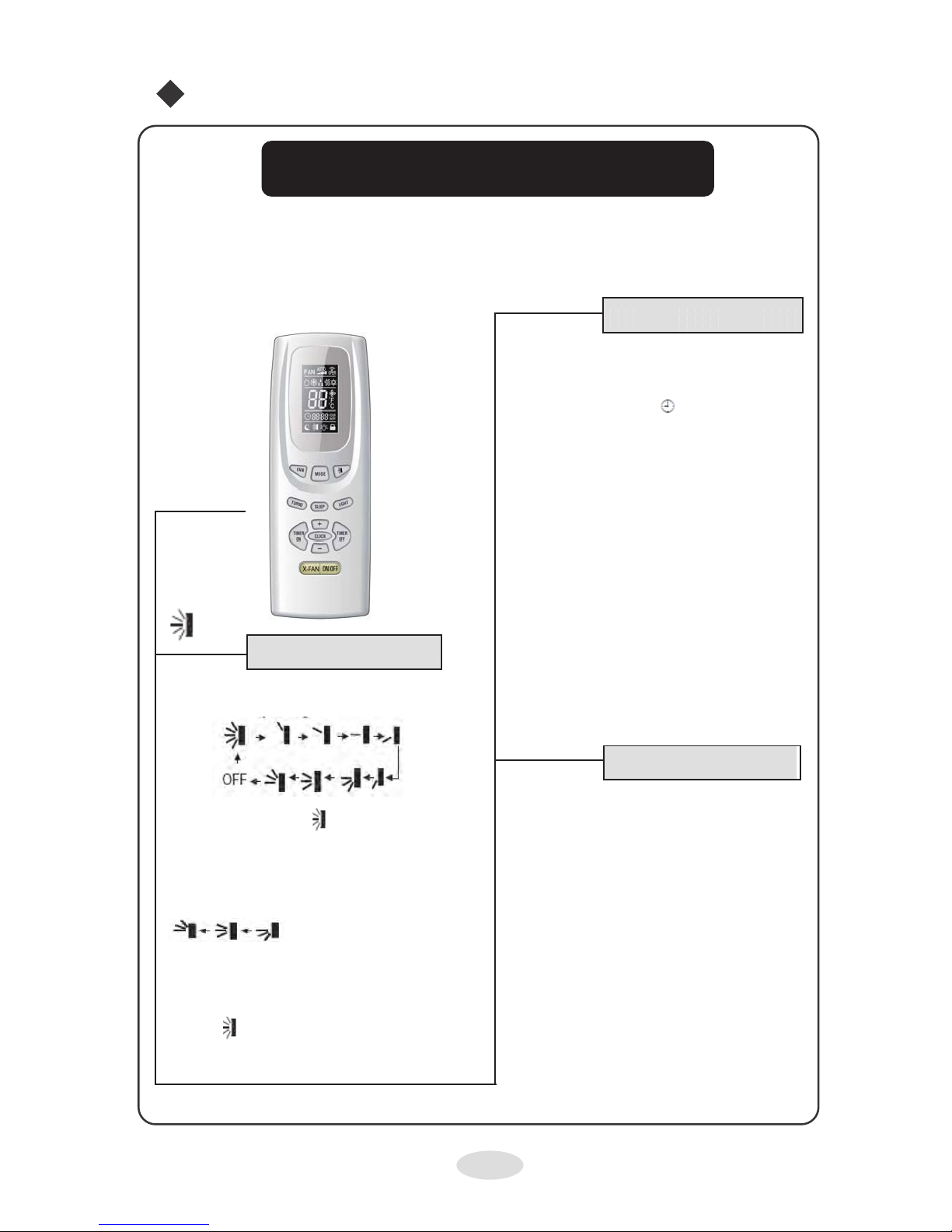
Pulsante per attivare o disattivare la direzione
del usso d'aria in sequenza.
Spegnendo il pulsante i deettori si fermano
nella posizione attuale.
Questo è un telecomando universale, se il
telecomando invia le tre seguenti posizioni, lo
stato dello swing dell'unità principale è:
Quando i deettori iniziano a muoversi verso
l'alto e verso il basso, spegnendo la funzione
Swing, i deettori si fermano nella posizione
attuale. Indica che i deettori oscillano verso
l'alto e il basso tra le cinque posizioni.
Funzionamento del telecomando
Nome e funzioni del telecomando
Nota: questo è un manuale generico del telecomando; si può utilizzare per climatizzatori
con multifunzione; per alcune funzioni, non presenti su questo modello, premendo il
pulsante corrispondente sul telecomando, l'unità continua a funzionare normalmente.
TIMER ON
Pulsante +TIMER ON
Pulsante per selezionare l'accensione
all'ora desiderata. Il simbolo ON lampeggia
sul display. Il simbolo scompare, la
sezione numerica diventa lo stato di
programmazione del timer. Durante i
5 secondi in cui lampeggia, premere +
o – per regolare il valore del tempo, ad
ogni pressione aumenta o diminuisce di un
minuto. Tenendo premuto per 2 secondi,
i valori cambiano velocemente no al
rilascio del pulsante, dopo di che vengono
inviate le informazioni. Quando il timer
è programmato premere nuovamente il
pulsante Timer On. Premendolo una terza
volta il timer si annulla. Prima di
programmare il timer aggiornare l'ora.
Telecomando
TIMER OFF
Pulsante TIMER OFF
Premendo il pulsante TIMER OFF, per la
programmazione dello spegnimento del
timer, l'icona lampeggia. Il procedimento di
programmazione è uguale a quello del
pulsante Timer ON.
Pulsante SWING
9
Page 56

Funzionamento del telecomando
Guida per il funzionamento. Funzioni generali
1- Premere ON/OFF per accendere l'unità. (Nota: quando si
spegne l'unità, i deettori si chiudono automaticamente).
2- Premere il pulsante MODE per selezionare la modalità desiderata
COOL (Freddo) o HEAT (Caldo) per accedere direttamente a
queste modalità.
3- Selezionare la temperatura desiderata mediante i pulsanti + y – (in
modalità AUTO non è necessario selezionare la temperatura).
4- Premere il pulsante FAN e selezionare la velocità del ventilatore:
Automatico, bassa-media-alta-molto alta.
5- Selezionare la direzione del usso d'aria mediante il pulsante SWING
1- Premere il pulsante SLEEP per il funzionamento notturno,
2- Premere TIMER ON e TIMER OFF per programmare l'orario
sul timer.
3.- Premere il pulsante LIGHT, per accendere o spegnere l'illuminazione
del display (questa funzione su alcuni modelli non è disponibile)
4.- Premere il pulsante TURBO, par aumentare o diminuire la
temperatura velocemente.
Guida per il funzionamento. Funzioni opzionali
Introduzione per funzioni speciali
Funzione X-FAN:
Con questa funzione si continua ad eliminare l'umidità dall'evaporatore nell'unità interna per evitare la formazione di
muffa.
1. Quando la funzione è attivata: Con l'unità spenta il ventilatore continua a funzionare per circa 10
minuti a bassa velocità. Se si desidera fermare manualmente il ventilatore dell'unità interna, premere il
pulsante X-FAN
2. Quando la funzione è disattivata: Con l'unità spenta, avendo premuto il pulsante ON/OFF, l'unità si
ferma completamente .
Funzione AUTO RUN:
Questa funzione permette all'unità di selezionare automaticamente la modalità di funzionamento più adeguata in base
alla temperatura dell'ambiente. Con questa funzione la temperatura non viene visualizzata sul display LCD.
Funzione TURBO:
Con questa funzione l'unità funziona ad una velocità di ventilatore molto alta per raffreddare o riscaldare velocemente
e portare il prima possibile la temperatura dell'ambiente alla temperatura impostata.
10
Page 57

Funzionamento del telecomando
Inserimento delle pile
Funzione LOCK:
Usare questa funzione per bloccare e sbloccare i pulsanti. L'icona indica che sono bloccati.
Premere i pulsanti + e – contemporaneamente per bloccare o sbloccare.
Regolazione direzione dell'aria – SWING:
1- Tenere premuto il pulsante swing
per oltre 2 secondi; i deettori dell'unità si muovono e si fermano in posizione
rilasciando il pulsante.
2- In modalità swing, cambiando lo stato da spento a premendo nuovamente questo pulsante
dopo 2 sec. lo stato di si spegne direttamente; premendo di nuovo, dopo 2 sec., il cambiamento di
stato dello swing dipende anche dalla sequenza di rotazione precedentemente stabilita.
Cambiare da ºF a ºC:
Per passare da Fahrenheit a gradi centigradi, premere contemporaneamente il pulsante MODE e – con l'unità
spenta.
Nuova funzione sbrinamento:
Cosa indica: quando si attiva questa funzione mediante il telecomando e l'unità è in modalità
sbrinamento, spegnendo l'unità con il telecomando, l'unità continuerà l'operazione di sbrinamento no
al termine; cambiando la modalità programmata mediante il telecomando, l'ultima funzione programmata
non si attiva no al termine dello sbrinamento.
Uso di questa funzione: quando l'unità è spenta, premere contemporaneamente il pulsante Mode e X-FAN
per attivare o disattivare questa nuova funzione. Se l'unità è in modalità Sbrinamento, sul
display del telecomando compare la scritta H1. Cambiando a modalità Calore, sul display del telecomando compare
H1 e lampeggia per 5 secondi; premendo i pulsanti +/-, H1 scompare e si visualizza la temperatura programmata.
Quando si accende il telecomando, questa nuova funzione di sbrinamento viene disattivata.
Il telecomando ha 2 pile AAA1.5V
1- Rimuovere il coperchio della parte posteriore del telecomando, facendolo
scorrere all'indietro
2- Rimuovere le pile usate
3- Inserire due pile nuove (tipo AAA 1.5V), tenendo presente
la posizione dei poli
4- Rimettere il coperchio della parte posteriore
IMPORTANTE
● Assicurarsi di sostituire le pile con due pile nuove dello stesso tipo.
Altrimenti potrebbe provocare un malfunzionamento del telecomando.
● Rimuovere le pile se non si usa l'apparecchio per un tempo prolungato.
● Usare il telecomando nel raggio di azione.
● Lasciare il telecomando a una distanza minima di un metro dal TV o
impianti stereo.
● Non lasciare il telecomando vicino ad apparecchi elettrici o fonti di calore.
● Se il telecomando non funziona correttamente, rimuovere le pile e
rimetterle dopo 30 secondi. Se continua a non funzionare correttamente,
cambiare le pile.
Schema per cambiare
le pile
Coperchio delle pile
11
Page 58

Funzionamento di emergenza
In caso di perdita o rottura del telecomando, utilizzare il pulsante ausiliare per
accendere o spegnere il condizionatore d’aria. Il funzionamento dettagliato è
spiegato di seguito:
Come mostrato nella gura sottostante, aprire il pannello, premere il pulsante
ausiliare per accendere o spegnere il condizionatore d’aria. Una volta acceso,
il condizionatore funzionerà in modalità automatica.
pannello
pulsante aux.
AVVISO:
Utilizzare un oggetto isolato per premere il pulsante ausiliare.
Pulizia e manutenzione
AVVISO:
■ Spegnere il condizionatore e scollegare l’alimentazione prima di effettuare
la pulizia dell’apparecchio per evitare scosse elettriche.
■ Non lavare il condizionatore d’aria con acqua per evitare scosse elettriche.
■ Non utilizzare liquidi volatili per pulire il condizionatore d’aria.
Pulizia della supercie dell’unità interna
Se la supercie dell’unità interna è sporca, si raccomanda di pulirla con un panno
asciutto morbido o con un panno umido.
AVVISO:
● Non rimuovere il pannello durante la pulizia.
12
Page 59

Pulizia e manutenzione
Pulizia del ltro
1
Aprire il pannello
Tirare il pannello ad una certa
angolazione come mostrato
nella gura sottostante.
3
Pulizia del ltro
● Utilizzare un prodotto antipol-
vere o acqua per pulire il filtro.
● Se il filtro è molto sporco,
utilizzare acqua (ad una
temperatura inferiore a 45ºC)
per pulirlo, quindi situarlo in un
luogo ombreggiato e fresco per
asciugarlo.
2
Rimuovere il ltro
Rimuovere il ltro come
mostrato nella gura
sottostante.
4
Installazione del ltro
Installare il ltro e chiudere il coperchio del pannello.
ATTENZIONE
■ Il filtro deve essere pulito ogni tre mesi. Se l’ambiente in cui è installato
l’apparecchio è polveroso, la frequenza di pulizia potrebbe aumentare.
■ Dopo la rimozione del filtro, non toccarlo per evitare lesioni.
■ Non utilizzare fuoco o un asciugacapelli per asciugare il filtro onde evitare
che si deformi o un pericolo di incendio.
13
Page 60

Pulizia e manutenzione
1. Verificare che le entrate e le uscite dell’aria non siano bloccate.
2. Verificare che l’interruttore, la spina e la presa siano in buone condizioni.
3. Verificare che il filtro sia pulito.
4. Verificare che il supporto di montaggio dell’unità esterna non sia danneggiato
o corroso. In questo caso, mettersi in contatto con il rivenditore.
5. Verificare che il tubo di scarico non sia danneggiato.
1. Scollegare l’alimentazione.
2. Pulire il filtro ed il pannello dell’unità interna.
3. Verificare che il supporto di montaggio dell’unità esterna non sia danneggiato
o corroso. In questo caso, mettersi in contatto con il rivenditore.
Informazioni per lo smaltimento
1. Molti materiali dell’imballaggio sono riciclabili.
Smaltirli in un’unità di riciclaggio idonea.
2. Se si desidera smaltire il condizionatore, mettersi in contatto con il rivenditore
locale o con un centro servizi per ottenere informazioni sul metodo di
smaltimento corretto.
AVVISO: Controlli prima dell’uso stagionale
AVVISO: Controlli dopo l’uso stagionale
14
Page 61
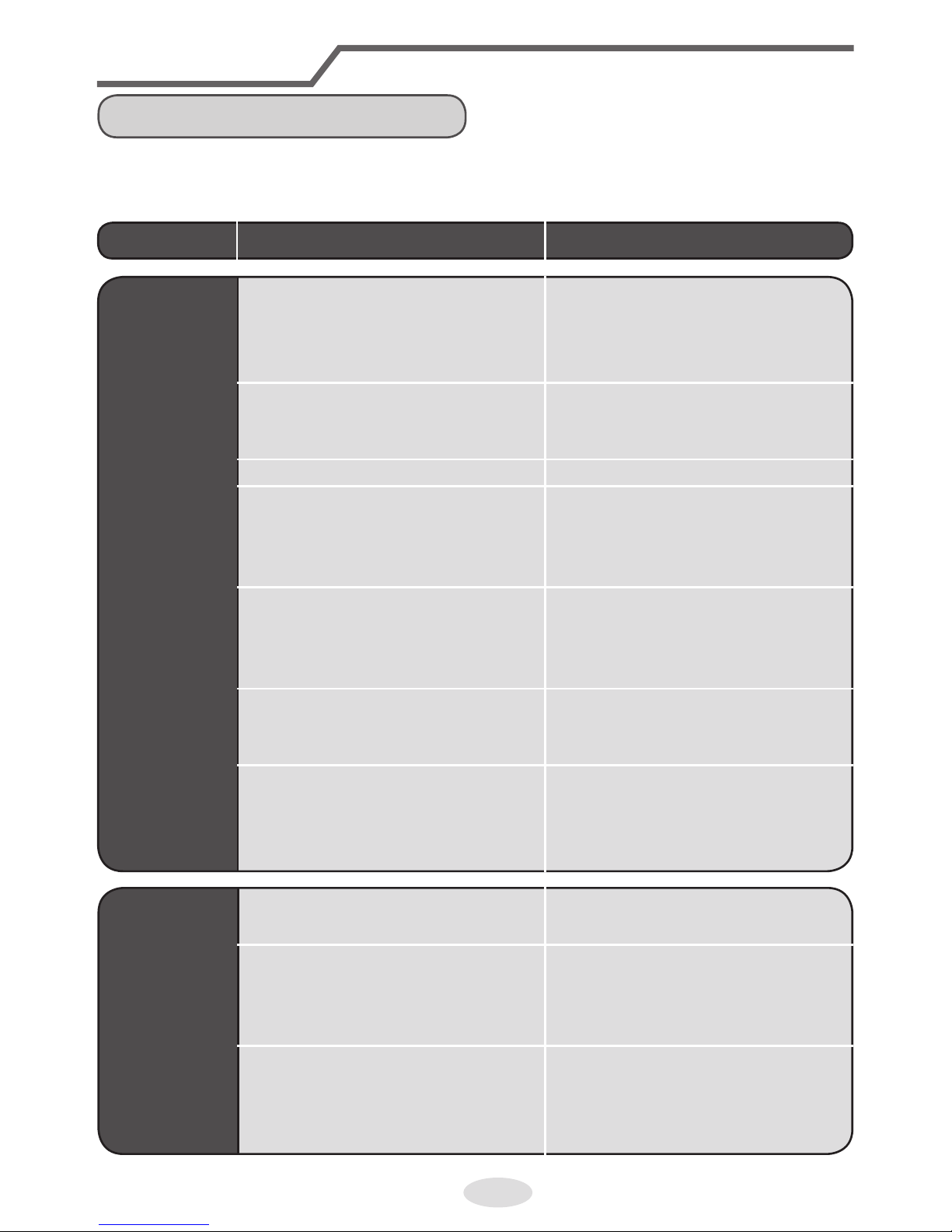
Analisi avarie
Analisi di fenomeni generali
Controllare quanto specicato di seguito prima di richiedere un intervento di manutenzione. Se non si riesce ancora ad eliminare il malfunzionamento mettersi in
contatto con il rivenditore locale o con professionisti qualicati.
Fenomeno Controllo degli elementi Soluzione
L’unità
interna non
riceve il
segnale del
telecomando
o il telecomando non
funziona.
● Potrebbe trattarsi di un’in-
terferenza severa (come
elettricità statica, instabilità
della tensione)?
● Staccare la spina. Reinserire
la spina dopo circa 3 minuti
ed accendere nuovamente il
condizionatore d’aria.
● Il telecomando è all’interno
del campo di ricezione del
segnale?
● Il campo di ricezione del
segnale è di 8 metri.
● Sono presenti ostacoli? ● Rimuovere gli ostacoli.
● Il telecomando è puntato ver-
so il quadrante di ricezione?
● Selezionare l’angolazione cor-
retta e puntare Il telecomando
è puntato verso il quadrante di
ricezione dell’unità interna.
● La sensibilità del telecoman-
do è bassa e il display non
si visualizza correttamente o
non c’è visualizzazione?
● Controllare le batterie. Se la
carica delle batterie è troppo
bassa sostituirle.
● Non c’è nessuna visualiz-
zazione quando si aziona il
telecomando?
● Verificare se il telecomando
appare danneggiato.
In questo caso, sostituirlo.
● C’è una lampada fluorescen-
te nella stanza?
● Situare il telecomando vicino
all’unità interna.
● Spegnere la lampada fluore-
scente e riprovare.
L’unità
interna non
emette aria
● Le entrate e le uscite d’aria
dell’unità interna sono bloccate?
● Rimuovere gli ostacoli.
● In modalità riscaldamento,
la temperatura interna viene
raggiunta per impostare la
temperatura?
● Dopo aver raggiunto la tem-
peratura impostata, l’unità
interna arresta la ventilazione
dell’aria.
● In questo momento è attivata
la modalità riscaldamento?
● Per evitare la ventilazione di
aria fredda, l’unità interna si
avvia dopo un ritardo di alcuni
minuti, è un fenomeno normale.
15
Page 62

16
Analisi avarie
Fenomeno Controllo degli elementi Soluzione
Il condizionatore d’aria
non funziona
● C’è alimentazione? ● Attendere il ripristino dell’ali-
mentazione.
● La spina è allentata? ● Reinserire la spina.
● Si attiva l’interruttore pneu-
matico o il fusibile è bruciato?
● Chiedere ad un professioni-
sta di sostituire l’interruttore
pneumatico o il fusibile.
● L’impianto elettrico ha un
malfunzionamento?
● Chiedere ad un professioni-
sta di sostituirlo.
● L’unità si è riavviata immedia-
tamente dopo un’operazione
di arresto?
● Attendere 3 minuti e riaccen-
dere l’unità.
● Le impostazioni della fun-
zione del telecomando sono
corrette?
● Ripristinare la funzione.
Dalle uscite
d’aria dell’unità interna
fuoriesce
nebbia.
● La temperatura e l’umidità
interne sono alte?
● L’aria interna si raffredda
rapidamente. Dopo un certo
tempo, la temperatura e
l’umidità interna diminuiscono
e la nebbia scompare.
La temperatura non
può essere
regolata.
● L’unità sta funzionando in
modalità automatica?
● La temperatura non può
essere regolata in modalità
automatica. Passare alla
modalità operativa se si ha
bisogno di regolare la temperatura.
● Ha bisogno di una temperatu-
ra superiore a quella dell’intervallo impostato?
● Intervallo di temperatura
impostato: 16ºC ~30ºC.
L’effetto del
raffreddamento (o
riscaldamento) non è
buono.
● La tensione è troppo bassa? ● Attendere che l’unità riprenda
la tensione normale.
● Il filtro è sporco? ● Pulire il filtro.
● La temperatura impostata è
nell’intervallo corretto?
● Regolare la temperatura
all’intervallo corretto.
● La finestra e la porta sono
aperte?
● Chiudere porta e finestra.
Page 63

Analisi avarie
Fenomeno Controllo degli elementi Soluzione
Vengono
emessi odori
● Potrebbe trattarsi di odore
proveniente dai mobili o da
sigarette, ecc.
● Eliminare la fonte dell’odore.
Pulire il filtro.
Il condizionatore d’aria
improvvisamente
funziona in
modo anomalo
● Potrebbe trattarsi di un’in-
terferenza, come un tuono,
dispositivi wireless, ecc.
● Scollegare l’alimentazione,
ricollegarla ed accendere
nuovamente l’unità.
Dall’unità
esterna
fuoriesce
vapore
● E’ attivata la modalità di
riscaldamento?
● Durante lo sbrinamento in
modalità di riscaldamento,
potrebbe generarsi vapore, si
tratta di un fenomeno normale.
Rumore di
acqua
● Il condizionatore è stato
acceso o spento in questo
momento?
● Il rumore è dovuto al flusso
del refrigerante interno, si
tratta di un fenomeno normale.
Scricchiolio
● Il condizionatore è stato
acceso o spento in questo
momento?
● Questo rumore è causato
dall’espansione e/o dalla
contrazione del pannello o di
altre parti, dovuta al cambio
di temperatura.
17
Page 64
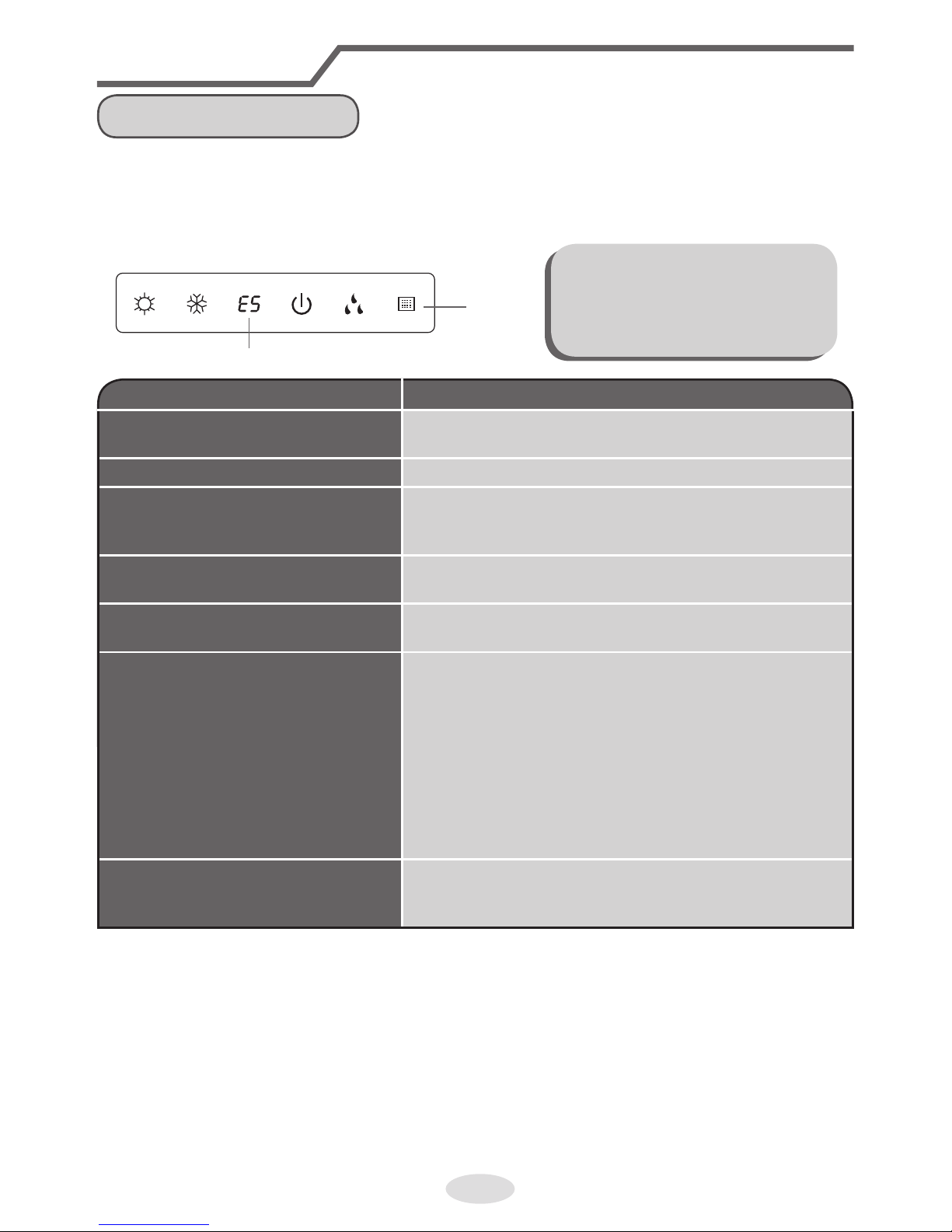
Analisi avarie
Codice errore
● In caso di anomalie nel climatizzatore, l'indicatore della temperatura sull'unità
interna lampeggia visualizzando il corrispondente codice errore. Si prega di consultare l'elenco riportato sotto per le azioni da realizzare secondo il codice errore
segnalato.
Codice errore
Display
interno
Codice errore Risoluzione dei problemi
Indicatore di riscaldamento ON 10 sec.
OFF 0,5 sec.
Indica lo stato di sbrinamento. È un fenomeno normale.
E5: protezione sovratensione L'indicatore di accensione lampeggia ed è visualizzato E5.
C5:Malfunzionamento connettore
jumper
Controllare se i contatti del connettore jumper funzionano
correttamente. In caso di sostituzione del circuito stampato
rimuovere il vecchio e sostituirlo con uno nuovo.
F1:Malfunzionamento sensore della
temp. interna dell'ambiente
Controllare se il sensore della temp. interna è collegato
correttamente
F2:Malfunzionamento sensore temp.
evaporatore
Controllare se il sensore della temp. interna del tubo è
collegato correttamente.
H6:Il motore CC (ventilatore interno)
non funziona
• Il terminale di comunicazione del motore a corrente
continua è allentato.
• Il terminale di comando del motore a corrente continua è
allentato.
• La paletta della ventola non è stata installata
correttamente e non funziona in modo adeguato.
• Il motore non è stato installato correttamente e
saldamente.
• Il motore è danneggiato.
• Il pannello di controllo è danneggiato.
U8: Anomalia circuito di rilevazione per
motore CC zero crossing (ventilatore
interno)
Il pannello di controllo è danneggiato.
Nota:
Se compaiono altri codici errore, contattare personale qualicato per eseguire la
riparazione.
Il diagramma dell'indicatore sopra è
puramente indicativo. Consultare il
prodotto attuale per identicare l'indicatore e la posizione attuale.
18
Page 65

Analisi avarie
ATTENZIONE
■ Se si verificano i casi indicati di sotto, spegnere immediatamente il
condizionatore e interrompere l'alimentazione elettrica, quindi contattare il
fornitore o personale qualificato per la riparazione.
●Il cavo di alimentazione è surriscaldato o danneggiato.
●Si avverte un suono anomalo durante il funzionamento.
●L'interruttore magnetotermico si aziona frequentemente.
●Il climatizzatore emana odore di bruciato.
●L'unità interna è soggetta a perdite.
■ Non riparare o rimontare il climatizzatore da soli.
■ Il funzionamento anomalo del climatizzatore può provocare scosse elettriche o
rischio di incendio.
19
Page 66
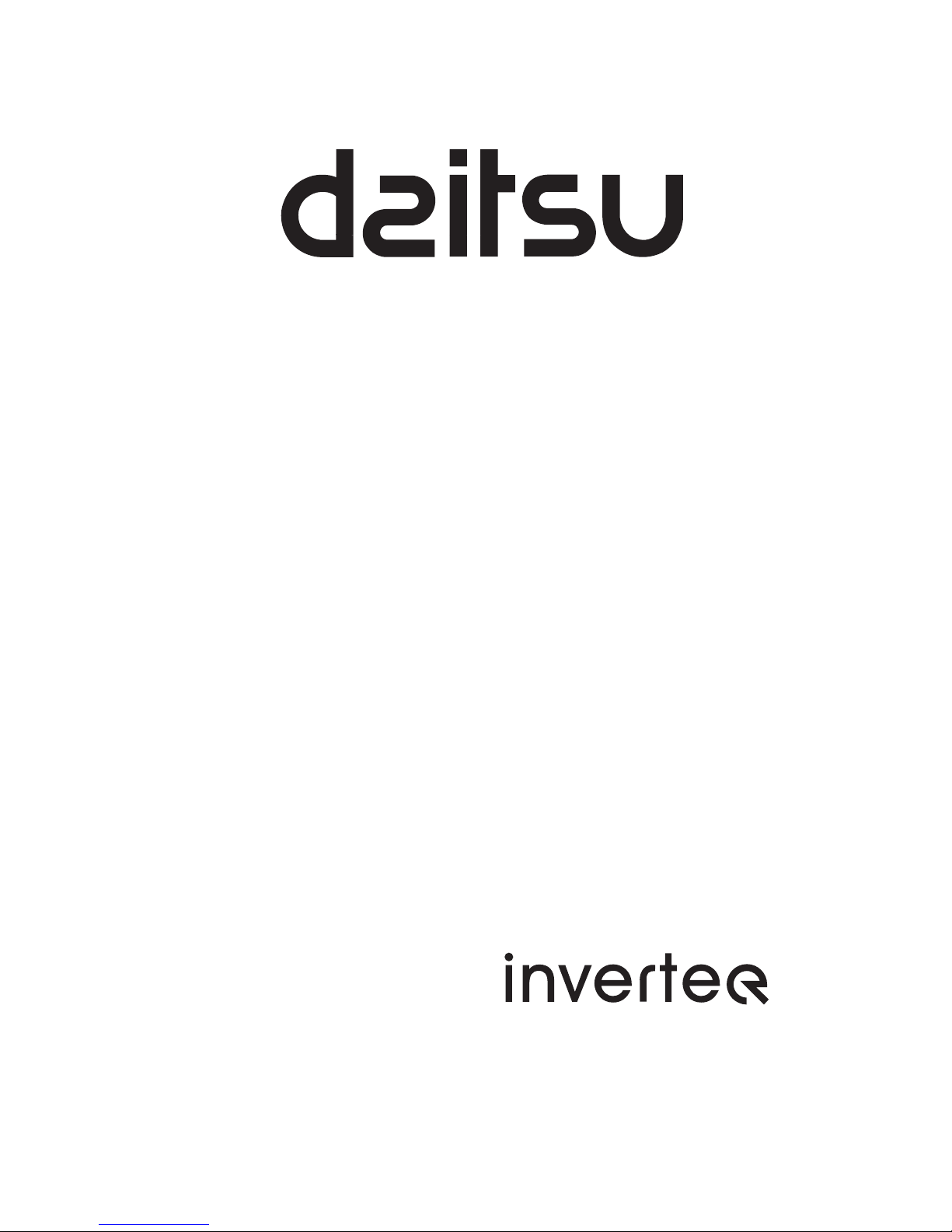
Obrigado por escolher o nosso aparelho.
Para um funcionamento adequado, agradecemos que leia e guarde
este manual cuidadosamente.
Caso tenha perdido o Manual do Proprietário, agradecemos
que contacte o agente local ou visite sat.eurofredgroup.com.
Ar Condicionado Split
Page 67
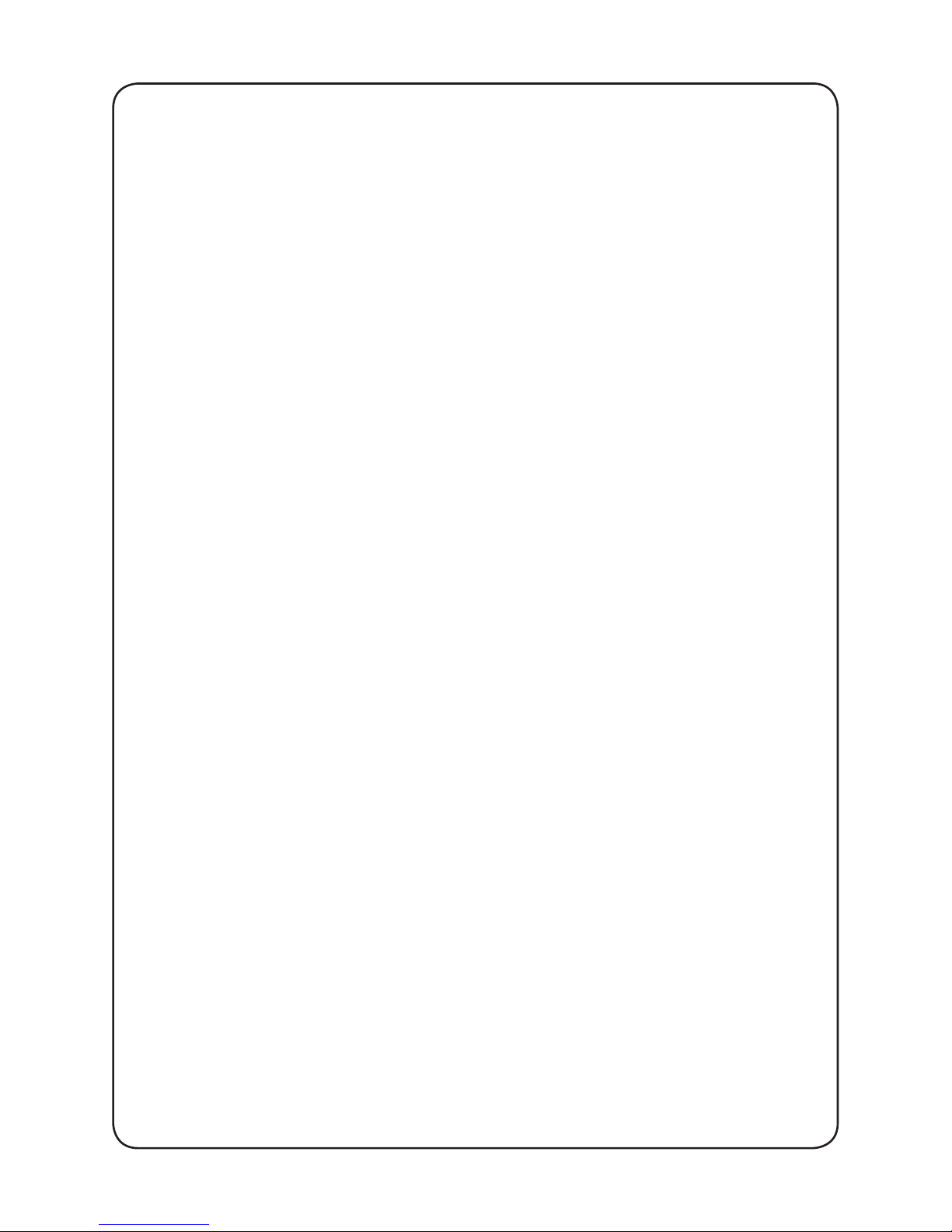
DS-9UIDN
DS-12UIDN
DS-18UIDN
DS-24UIDN
Page 68

Este aparelho não se destina a ser utilizado por pessoas (incluindo crianças) que tenham capacidades físicas, sensoriais ou mentais reduzidas ou falta de experiência e conhecimento, exceto se
tiverem supervisão ou se tiverem sido instruídas sobre o uso do aparelho por uma pessoa responsável pela sua segurança.
As crianças devem ser supervisionadas de modo a garantir que não usam o aparelho para brincar.
Esta marcação indica que este produto não deve ser eliminado com outros resíduos
domésticos em toda a UE. Para evitar possíveis danos para o ambiente ou para a saúde
humana da eliminação não controlada de resíduos, recicle-o responsavelmente para
promover a reutilização sustentável dos recursos materiais. Para encaminhar o seu
dispositivo utilizado, agradecemos que o devolva aos sistemas de recolha ou contacte o
revendedor onde o produto foi comprado. Eles podem conduzir este produto para uma
reciclagem ambientalmente segura.
R410A(R32/125: 50/50):
Índice
Avisos de Funcionamento
Precauções...........................................................................................................1
Nome das Peças ..................................................................................................6
Guia de Funcionamento do Ecrã
7
..........................................
Funcionamento de emergência ..........................................................................12
Manutenção
Limpeza e Manutenção ......................................................................................12
Anomalia de funcionamento
Análise de avarias ..............................................................................................15
2087.5
Funcionamento do comando à distância
Page 69

1
Precauções
AVISO
Funcionamento e Manutenção
•Este aparelho pode ser utilizado por crianças com idade igual ou superior a 8 anos e que tenham capacidades físicas, sensoriais ou mentais reduzidas ou falta de
experiência e conhecimento caso tenham supervisão ou
tiverem recebido instruções quanto ao uso do aparelho
de forma segura e compreenderem os riscos envolvidos.
•As crianças não devem brincar com o aparelho.
•A limpeza e manutenção por parte do utilizador não
devem ser efetuadas por crianças sem supervisão.
•Não ligue o ar condicionado a uma tomada universal.
De outro modo, poderá causar um perigo de incêndio.
•Desconecte a fonte de alimentação ao limpar o ar condicionado. De outro modo, poderá causar um choque elétrico.
•Se o cabo de alimentação estiver danificado deve ser
substituído pelo fabricante, pelo respetivo agente de
assistência ou por um profissional qualificado de modo
a evitar perigos.
•Não lave o ar condicionado com água para evitar um
choque elétrico.
•Não pulverize água sobre a unidade interior. Isso poderá
causar um choque elétrico ou anomalia de funcionamento.
•Depois de remover o filtro, não toque nas aletas para
evitar lesões.
•Não use fogo ou um secador de cabelo para secar
o filtro para evitar qualquer deformação ou perigo de
incêndio.
Page 70
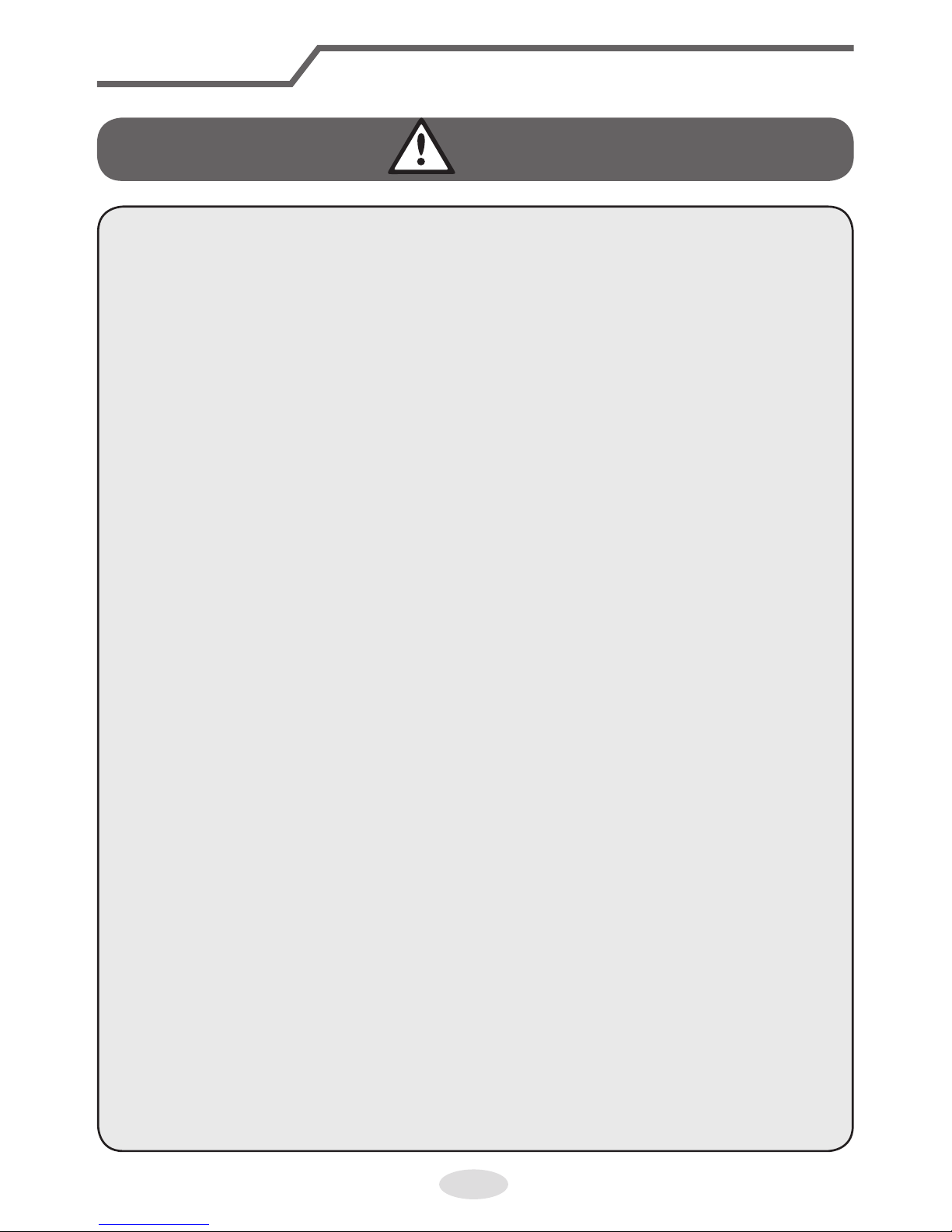
2
Precauções
AVISO
• A manutenção tem que ser realizada por profissionais qualificados. De outro modo, poderá causar lesões ou danos.
• Não repare o ar condicionado por si próprio. Isso poderá causar um choque elétrico ou danos. Contacte o
revendedor quando precisar reparar o ar condicionado.
• Não introduza os dedos ou objetos na entrada ou saída
de ar. Isso poderá causar lesões pessoais ou danos.
• Não bloqueie a saída nem a entrada de ar. Isso poderá
causar anomalia de funcionamento.
• Não derrame água sobre o comando de controlo remoto, caso contrário, o mesmo poderá avariar-se.
• Quando o fenómeno abaixo ocorre, desligue o ar condicionado e desconecte a corrente de imediato e contacte o
revendedor ou profissionais qualificados para assistência.
• O cabo de alimentação está sobreaquecido ou danificado.
• Há ruído anormal durante o funcionamento.
• O disjuntor dispara frequentemente.
• O ar condicionado emite um odor a queimado.
• A unidade interior tem fugas.
• Caso o ar condicionado funcione sob condições anor-
mais, isso poderá causar anomalia choque elétrico ou
perigo de incêndio.
• Ao ligar ou desligar o aparelho através do interruptor
de funcionamento de emergência, prima este botão
com um objeto isolador que não seja metálico.
• Não pise o painel superior da unidade exterior nem
coloque objetos pesados. Isso poderá causar danos ou
lesões pessoais.
Page 71

3
Precauções
AVISO
Acessório
• A instalação tem que ser realizada por profissionais
qualificados. Caso contrário, isso poderá causar lesões
pessoais ou danos.
• Tem que seguir as normas de segurança elétrica ao
instalar a unidade.
• De acordo com as normas de segurança locais, use
uma fonte de alimentação qualificada e um disjuntor.
• Instale o disjuntor. Caso contrário, isso poderá causar
anomalia de funcionamento.
• Um interruptor de desconexão de todos os polos com
uma separação de contacto de pelo menos 3 mm em
todos os polos deve ser conectado à cablagem fixa.
• Incluindo um disjuntor com a capacidade adequada,
observe a tabela seguinte. O interruptor de ar deve incluir a função de fivela de íman e fivela de aquecimento, poderá proteger de curtocircuitos e sobrecargas.
• O ar condicionado deve ser devidamente ligado à terra.
Uma ligação à terra incorreta poderá causar um choque elétrico.
• Não utilize um cabo de alimentação não qualificado.
• Certifique-se de que a fonte de alimentação correspon-
de com o requisito do ar condicionado. Fonte de alimentação instável ou cablagem incorreta ou anomalia.
Instale os cabos de alimentação adequados antes de
usar o ar condicionado.
• Conecte corretamente o fio elétrico, o fio neutro e o fio
de terra da tomada elétrica.
Page 72

4
Precauções
AVISO
•Certifique-se de que corta a fonte de alimentação antes
de proceder a qualquer trabalho relacionado com eletricidade e segurança.
•Não conecte a alimentação elétrica antes de terminar a
instalação.
•Se o cabo de alimentação estiver danificado deve ser
substituído pelo fabricante, pelo respetivo agente de
assistência ou por um profissional qualificado de modo
a evitar perigos.
•A temperatura do circuito refrigerante será alta, mantenha o cabo de interconexão afastado do tubo de cobre.
•O aparelho deve ser instalado em conformidade com
os regulamentos nacionais sobre cablagem elétrica.
•A instalação tem que ser realizada de acordo com os requisitos de NEC e CEC apenas por pessoal autorizado.
•O ar condicionado é um aparelho elétrico de primeira classe. Tem que ser adequadamente ligado à terra com dispositivo de ligação à terra especializado por um profissional.
Certifique-se de que está sempre e efetivamente ligado à
terra, caso contrário, poderá causar choque elétrico.
•O fio amarelo-verde no ar condicionado é o fio de ligação terra, o qual não pode ser utilizado para outros fi.
•A resistência de ligação à terra deve cumprir com as
normas nacionais sobre segurança elétrica.
•O aparelho tem que ficar posicionado de modo a que a
ficha fique acessível.
•Todos os fios da unidade interior e unidade exterior
devem ser ligados por um profissional.
Page 73

5
Precauções
AVISO
•Caso o comprimento do fio de ligação elétrica seja insuficiente, contacte o fornecedor para obter um novo. Evite
aumentar o comprimento do fio elétrico por si próprio.
•Para o ar condicionado com ficha, a mesma deverá
ficar acessível após terminar a instalação.
•Para o ar condicionado sem ficha, tem que instalar um
disjuntor na linha.
•Caso precise reposicionar o ar condicionado noutro
local, apenas uma pessoa qualificada pode realizar o
trabalho. De outro modo, poderá causar lesões pessoais ou danos.
•Selecione um local que se encontre fora do alcance
das crianças e afastado de animais ou plantas. Caso
seja inevitável, agradecemos que instale uma vedação
para efeitos de segurança.
•A unidade interior deve ser instalada perto da parede.
Intervalo de temperatura de funcionamento
Lado interior DB/WB (°C) Lado exterior DB/WB (°C)
Arrefecimento máximo 32/23 43/26
Aquecimento máximo 27/- 24/18
AVISO:
• O intervalo de temperatura de funcionamento (temperatura exterior) para arrefecimento é de -15ºC~43ºC; O intervalo de temperatura de aquecimento para o
modelo sem correia de aquecimento elétrico para chassis é de -15ºC~24ºC. O
intervalo de temperatura de aquecimento para o modelo com correia de aquecimento elétrico para chassis é de -20ºC~24ºC.
Page 74

6
Nome das Peças
AVISO:
Oprodutorealpoderáserdiferentedosgrácosacima,agradecemosqueconsulte os produtos reais.
(Osconteúdosouposiçãodoecrãpodemserdiferentesdosgrácos
acima, agradecemos que consulte os produtos re)
entrada de ar
painel
ltro
botão aux.
deetorhorizontal
saída de ar
indicador de
refrigeração
indicador
de ligação
janela do
recetor
ecrã
indicador de
aquecimento
indicador
de temp.
indicador
de secage
Unidade Interior
Page 75

ON/OFF
Funcionamento do comando à distância
Nome e funções do comando à distância
Nota: assegure-se de que não há nada entre o recetor e o comando à distância; não deixe
cair o comando à distância; não molhe o comando à distância com nenhum líquido nem o
exponha à luz solar ou próximo de uma fonte de calor.
SLEEP
Transmissor
de sinal
Tecla SLEEP
FUNCIONAMENTO NOTURNO: tecla para
ajustar a temperatura noturna. Quando se
liga a unidade, por predenição, a função
noturna está desativada. Ao desligar-se a
unidade, a função noturna é cancelada.
Caso se selecione a função noturna, no
visor aparece SLEEP. Neste modo, pode-se
ajustar o temporizador. Esta função não
pode ser usada no modo Fan (ventilador)
ou Auto.
Comando à
distância
FAN
Tecla FAN
VENTILADOR: tecla para selecionar
a velocidade do ventilador. O modo
predenido é Auto
Tecla ON/OFF
CLOCK
Tecla CLOCK
MODE
Tecla MODE
RELÓGIO: tecla para ajustar a hora do
relógio. O sinal ca intermitente no visor
e, durante 5 segundos, podem regular-se os
valores, premindo “+” ou “-“. Pressionando
novamente a tecla Clock enquanto está a
piscar, o sinal cará estável, para indicar que
o relógio foi regulado satisfatoriamente. Por
predenição, quando se liga o comando, a
hora programada são 12:00 h e o símbolo
aparecerá no visor. Se não aparecer este
símbolo, os dados são o valor do TIMER.
FUNÇÃO: tecla para selecionar o modo na
sequência: Auto, Cool, Dry, Fan, Heat. O modo
predenido é Auto (não aparece a temperatura).
No modo Heat, o valor inicial é de 28 ºC. Nos
modos restantes, o valor inicial é de 25 ºC.
LIGAR / DESLIGAR: ao ligar e desligar a
unidade, as funções noturna e de temporizador
serão canceladas, mas o tempo pré-selecionado
continuará ativo.
7
Page 76
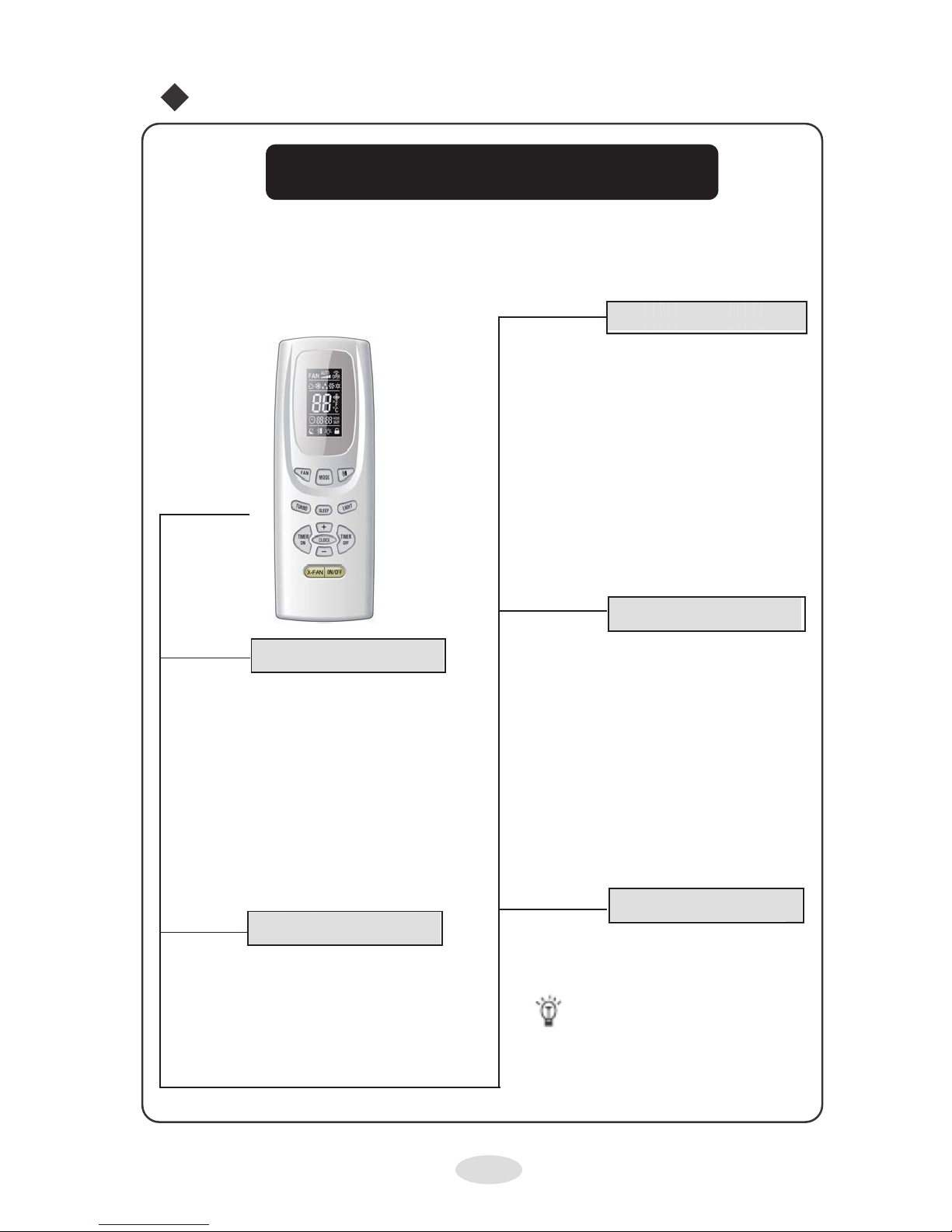
X-FAN
Funcionamento do comando à distância
Nome e funções do comando à distância
Nota: este é um manual genérico do comando à distância e pode ser utilizado para ares
condicionados multifunções; caso se pressione alguma das teclas correspondendo a
funções que não estejam disponíveis no modelo, a unidade continuará a funcionar no seu
estado original
+
Tecla +
Para aumentar a temperatura programada.
Premindo esta tecla, é possível programar
a temperatura quando a unidade
está ligada; ao pressionar-se a tecla
continuamente por mais de 2 segundos, a
informação muda muito rapidamente até
que se deixe de pressionar; a informação
será enviada nessa altura. O modo AUTO
não permite selecionar a temperatura.
O intervalo de temperaturas vai de 16 ºC
a 30 ºC.
Comando à distância
-
Tecla -
Para diminuir a temperatura programada.
Premindo esta tecla, é possível programar
a temperatura quando a unidade
está ligada; ao pressionar-se a tecla
continuamente por mais de 2 segundos, a
informação muda muito rapidamente até
que se deixe de pressionar; a informação
será enviada nessa altura. O modo AUTO
não permite selecionar a temperatura.
Tecla X-FAN
LIGHT
Tecla LIGHT
TURBO
Tecla TURBO
ILUMINAÇÃO: tecla para ativar ou desativar
a iluminação no visor da unidade interior.
Caso a iluminação seja desativada, o símbolo
desaparecerá do visor.
Por predenição, quando se liga a unidade, a
iluminação está acesa.
Em modo COOL ou HEAT, pressione esta tecla
para ativar ou desactivar a função TURBO. Uma
vez ativada a função, o respetivo ícone será
visível. Mudando-se de modo ou de velocidade,
esta função é cancelada automaticamente.
Premindo esta tecla, no modo Refrigeração e
Desumidicação aparecerá o ícone no visor e a
unidade interior continuará a funcionar durante
10 minutos para secar o interior da unidade,
embora já se tenha desligado a unidade.
Quando se liga a unidade, por predenição, a
função X-FAN está desativada. No modo AUTO,
FAN e HEAT, a função X-FAN não pode ser
programada nem aparece no visor.
8
Page 77

Tecla para ativar ou desativar sequencialmente a
direção do ar.
Quando se desliga o botão , as aletas
param na posição atual.
Como é universal, se o comando
enviar os três estados seguintes, o
estado de swing da unidade principal
será:
Quando as aletas começam a mover-se
para cima e para baixo, desligando-se a função
Swing, as aletas carão paradas na posição
atual.
indica que as aletas oscilam para cima
e para baixo entre as cinco posições.
Funcionamento do comando à distância
Nome e funções do comando à distância
Nota: este é um manual genérico do comando à distância e pode ser utilizado para ares
condicionados multifunções; caso se pressione alguma das teclas correspondendo a
funções que não estejam disponíveis no modelo, a unidade continuará a funcionar no seu
estado original
TIMER ON
Tecla +TIMER ON
Tecla para selecionar a ligação à
hora desejada. O sinal ON piscará no
visor. O símbolo cará oculto,
secção numérica passará a ser o estado de
programação do temporizador. Durante os
5 segundos a piscar, prima + ou – para
ajustar o valor de tempo; cada vez que
pressione, aumentará ou diminuirá um
minuto. Premindo durante 2 segundos
consecutivos, os dados mudarão muito
rápido até que deixe de pressionar; a
informação será enviada nessa altura.
Depois de programado o temporizador,
prima novamente o botão Timer
On. Se o pressionar uma terceira vez,
cancelará o temporizador. Antes de
programar o temporizador, atualize a hora.
Comando à
distância
TIMER OFF
Tecla TIMER OFF
Se tiver pressionado a tecla TIMER
OFF para limpar a programação do
temporizador, o ícone cará a piscar. O
método de programação é o mesmo que
para a tecla de Timer ON.
Tecla SWING
9
Page 78

Funcionamento do comando à distância
Guia de funcionamento. Funções gerais
1- Prima ON/OFF para ligar a unidade (nota: quando se
desliga a unidade, as aletas fecham-se automaticamente).
2- Pressione a tecla MODE para selecionar o modo desejado ou,
então, COOL (Frio) ou HEAT (Calor) para entrar diretamente
nestes modos, respetivamente.
3- Selecione a temperatura desejada por meio das teclas + e – (em
modo AUTO não é necessário selecionar a temperatura).
4- Prima a tecla FAN e selecione a velocidade do ventilador:
automática, baixa-média-alta-muito alta.
5- Selecione a direção do uxo de ar com a tecla SWING
1- Pressione o botão SLEEP para o funcionamento noturno.
2- Prima TIMER ON e TIMER OFF para programar a hora do
temporizador.
3.- Pressione o botão LIGHT, para acender ou apagar a iluminação
do display (esta função não está disponível em alguns modelos).
4.- Prima o botão TURBO, para aumentar ou baixar a
temperatura rapidamente.
Guia de funcionamento. Funções opcionais
Introdução para funções especiais
Função X-FAN:
Esta função serve para continuar a eliminar a humidade do evaporador na unidade interior, para evitar a formação de
mofo.
1. Estando a função ativada: com a unidade desligada, o ventilador continuará a funcionar durante cerca
de 10 minutos a baixa velocidade. Se desejar parar manualmente o ventilador da unidade interior, prima
a tecla X-FAN.
2. Estando a função desativada: com a unidade desligada, ao pressionar a tecla ON/OFF, a unidade
parará completamente.
Função AUTO RUN:
Esta função permite que a unidade selecione automaticamente o modo de funcionamento mais adequado de acordo
com a temperatura ambiente do local. Com esta função, a temperatura não é mostrada no ecrã LCD.
Função TURBO:
Com esta função, a unidade trabalhará com o ventilador a uma velocidade muito alta para refrigerar ou aquecer
rapidamente, de modo a que a temperatura ambiente se adeqúe à velocidade pré-selecionada o mais depressa
possível.
10
Page 79
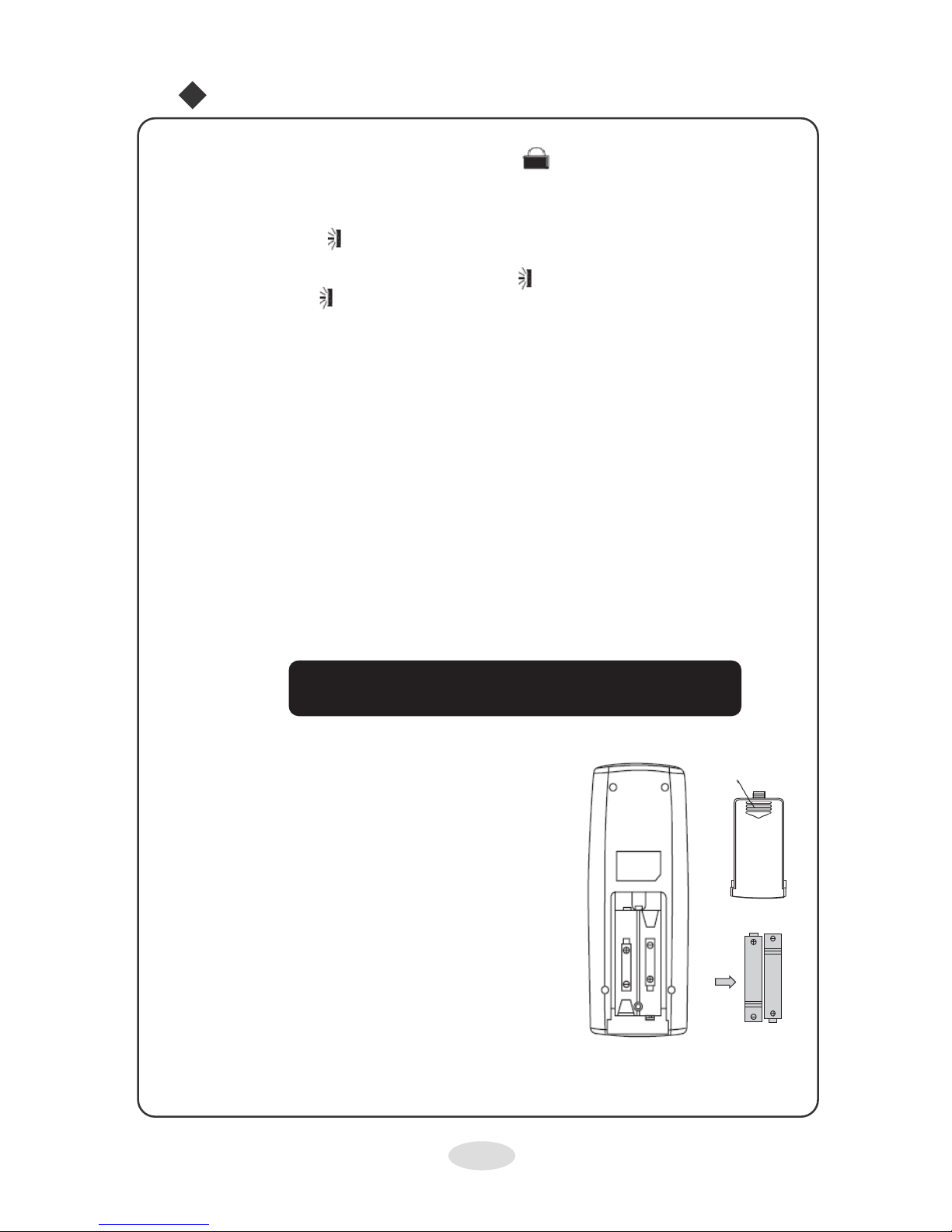
Funcionamento do comando à distância
Colocação das pilhas
Função LOCK:
Use esta função para bloquear e desbloquear o teclado. O ícone indica que está bloqueado.
Prima simultaneamente as teclas + e – para bloquear ou desbloquear.
Ajuste da direção do ar – SWING:
1- Pressione la tecla SWING
continuadamente durante mais de 2 segundos; os deetores da unidade
mover-se-ão e pararão na posição em que estavam ao soltar a tecla.
2- No modo Swing, quando se muda o estado de desligado para
, caso se prima novamente o botão
2 seg. mais tarde, o estado desligar-se-á diretamente e, pressionando outra vez em 2 seg., a mudança do
estado do Swing dependerá também da sequência de rotação que se tenha determinado anteriormente.
Mudar de ºF para ºC:
Para alternar entre Fahrenheit e graus centígrados, pressione simultaneamente a tecla MODE e – com a
unidade desligada.
Nova função de descongelação:
Signica que, uma vez ativada esta função com o comando à distância, se a unidade estiver em modo
de descongelação, caso se desligue a unidade através do comando, esta não parará enquanto a descongelação
não estiver concluída; mudando-se o modo programado através do comando, a função que estava programada
da última vez não funcionará enquanto a descongelação não terminar.
Operação desta função: quando a unidade estiver desligada, prima o botão Mode e X-FAN
simultaneamente para ativar ou desativar esta nova função. Se a unidade estiver em modo Descongelação,
aparecerá H1 no ecrã do comando à distância. Caso se mude para o modo Calor, aparecerá H1 no ecrã
do comando à distância e piscará durante 5 segundos; se pressionarmos os botões +/-, H1
desaparecerá e será visualizada a temperatura programada.
Ao ligar o comando à distância, esta nova função de descongelação será desativada.
O comando à distância necessita de 2 pilhas AAA 1,5 V
1- Retire a tampa da parte traseira do comando, fazendo-a deslizar para
trás
2- Remova as pilhas velhas
3- Introduza duas pilhas novas (tipo AAA 1,5 V), tendo em conta
a polarização das mesmas
4- Coloque novamente a tampa da parte traseira
IMPORTANTE
● Certique-se de que substitui as pilhas por duas pilhas novas do mesmo
tipo. De outro modo, poderá causar uma avaria no comando à distância.
● Remova as pilhas, se prevê não utilizar o equipamento durante um
período prolongado.
● O controlo remoto deverá operar dentro do seu raio de ação.
● Deixe o comando a uma distância mínima de um metro da televisão ou de
equipamentos áudio.
● Não deixe o comando nas proximidades de aparelhos elétricos ou fontes
de calor.
● Se o comando não funcionar corretamente, remova as pilhas e coloque-
as novamente passados 30 segundos. Se, mesmo assim, não funcionar
corretamente, substitua as pilhas.
Esquema para
substituir as pilhas
Tampa das pilhas
11
Page 80

Funcionamento de emergência
Em caso de perda ou danos do comando de controlo remoto, utilize o botão
auxiliar para ligar ou desligar o ar condicionado. O funcionamento em pormenor
é o seguinte, conforme segue abaixo:
Conformeilustradonag.,abraopainel,primaobotãoaux.Paraligaroudesligar o ar condicionado. Quando o ar condicionado é ligado, este operará sob o
modo auto.
painel
botão aux.
AVISO:
Use um objeto isolador para premir o botão auto.
Limpeza e manutenção
AVISO:
■ Desligue o ar condicionado e desconecte da corrente antes de limpar o ar
condicionado para evitar um choque elétrico.
■ Não lave o ar condicionado com água para evitar um choque elétrico.
■ Não utilize líquidos voláteis para limpar o ar condicionado.
Limpar a superfície da unidade interior
Quando a superfície da unidade interior está suja, é recomendável usar um pano
macio e seco ou um pano molhado para o limpar.
AVISO:
● Não remova o painel ao limpá-lo.
12
Page 81
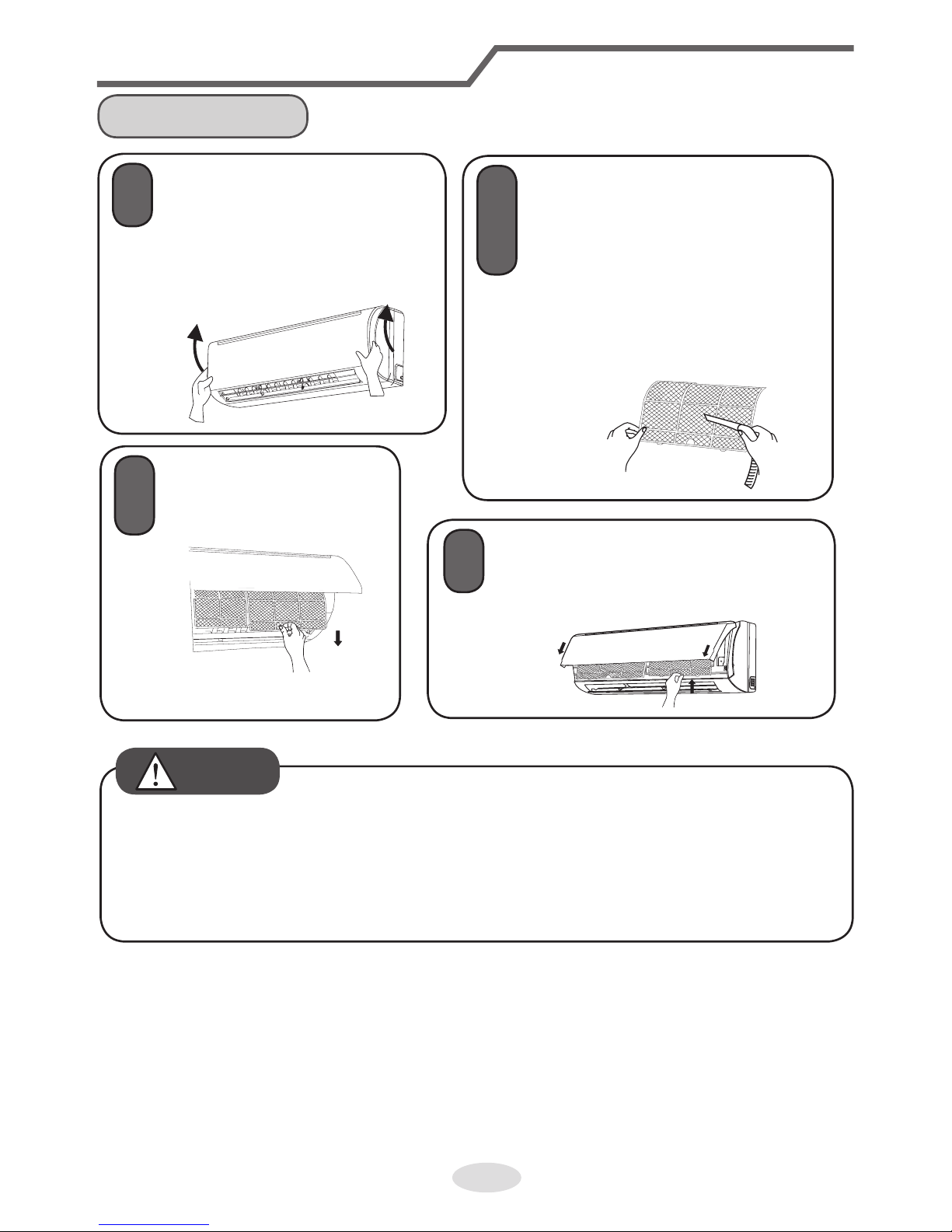
Limpeza e Manutenção
Limpar o ltro
1
Abrir o painel
Puxe o painel para fora a um
determinado ângulo conforme
mostraag.
3
Limpar o ltro
● Use o coletor de pó ou água
para limpar o filtro.
● Quando o filtro está muito sujo,
use água (abaixo dos 45ºC)
para o limpar e, em seguida,
coloque-o num local fresco e
com sombra para o secar.
2
Remover o ltro
Removaoltroconforme
mostraag.
4
Instalar ltro
Instaleoltroe,emseguida,feche
rmementeatampadopainel.
AVISO
■ O filtro deve ser limpo a cada três meses. Se existir muito pó no ambiente de
operação, a frequência de limpeza pode ser aumentada.
■ Depois de remover o filtro, não toque nas aletas para evitar lesões.
■ Não use fogo ou um secador de cabelo para secar o filtro para evitar qual-
quer deformação ou perigo de incêndio.
13
Page 82

Limpeza e Manutenção
1. Verifique se as entradas e saídas de ar estão bloqueadas.
2. Verifique se o interruptor de ar, a ficha e a tomada estão em boas condições.
3. Verifique se o filtro está limpo.
4. Verifique se o suporte de montagem para a unidade exterior se encontra
danificado ou corroído.
Em caso afirmativo, contacte o revendedor.
5. Verifique se o tubo de drenagem está danificado.
1. Desconecte a fonte de alimentação.
2. Limpe o filtro e o painel da unidade interior.
3. Verifique se o suporte de montagem para a unidade exterior se encontra
danificado ou corroído.
Em caso afirmativo, contacte o revendedor.
Aviso para recuperação
1. Muitos materiais da embalagem são recicláveis.
Elimine-os colocandoos na adequadamente na unidade de reciclagem.
2. Se pretende desfazer-se do ar condicionado, entre em contacto com o
revendedor local ou o centro de serviços de consulta para o método de
eliminação correto.
AVISO: Vericação antes da temporada de uso
AVISO: Vericação após a temporada de uso
14
Page 83

Análise de avarias
Análise do fenómeno geral
Veriqueositensabaixoantesdesolicitaramanutenção.Casonãoconsigaresolveraanomalia,agradecemosquecontacteorevendedorlocalouprossionais
qualicados.
Fenómeno Vericaritens Solução
A unidade
interior não
consegue receber o sinal
do comando
de controlo
remoto ou o
mesmo não
apresenta
nenhuma
ação
● Se interfere gravemente (tal
como eletricidade estática,
tensão estável)?
● Retire a ficha. Reintroduza a ficha
cerca de 3 minutos depois e, em
seguida, volte a ligar a unidade.
● Será que o comando de
controlo remoto está dentro
alcance de receção de sinal?
● O alcance de receção de
sinal é de 8 metros.
● Será que existem obstáculos? ● Remova os obstáculos.
● Será que o comando de
controlo remoto está a pontar
para a janela de receção?
● Selecione o ângulo e ponto
apropriados do comando de
controlo remoto na receção
na unidade interior.
● A sensibilidade do comando
de controlo remoto está fraca; visor pouco nítido ou sem
apresentação?
● Verifique as pilhas. Caso a
carga das pilhas seja muito
fraca, proceda à sua substituição.
● Nenhuma apresentação ao
operar o comando de controlo remoto?
● Verifique se o comando de
controlo remoto parece estar
danificado.
● Em caso afirmativo, proceda
à sua substituição.
● Lâmpada fluorescente na
divisão?
● Aproxime o comando de con-
trolo remoto da unidade interior.
● Desligue a lâmpada fluorescente
e, em seguida, tente novamente.
Nenhum
ar emitido
da unidade
interior
● A entrada ou saída de ar da
unidade interior está bloqueada?
● Elimine os obstáculos.
● Sob o modo de aquecimento, a
temperatura interior é alcançada até à temperatura definida?
● Após alcançar a temperatura
definida, a unidade interior
parará de soprar ar.
● O modo de aquecimento
acabou de ser ligado?
● Para evitar soprar ar frio, a
unidade interior será iniciada
após atrasar durante vários
minutos, o que constitui um
fenómeno normal.
15
Page 84

16
Análise de avarias
Fenómeno Vericaritens Solução
O ar condicionado não
funciona
● Falha de energia? ● Aguarde até que a energia
seja restabelecida.
● A ficha está solta? ● Reintroduza a ficha.
● O interruptor de ar dispara ou
o fusível está queimado?
● Peça a um profissional para
substituir o interruptor de ar
ou fusível.
● A cablagem tem uma ano-
malia?
● Peça a um profissional para
a substituir.
● A unidade reiniciou imedia-
tamente após ter parado a
operação?
● Aguarde 3 minutos e, em
seguida, ligue novamente
o aparelho.
● Será que a definição de
função para o comando de
controlo remoto está correta?
● Reinicie a função.
É emitida
uma névoa
a partir da
saída de ar
da unidade
interior
● A temperatura e humidade
interiores estão altas?
● Porque o ar interior arrefece
rapidamente. Após algum
tempo, a temperatura e humidade interiores diminuirão e a
névoa desaparecerá.
A tempera-
turadenida
não pode ser
ajustada
● A unidade está a funcionar
sob o modo auto?
● A temperatura não pode ser
ajustada no modo auto.
Altere o modo de funcionamento, caso precise ajustar a
temperatura.
● A sua temperatura requerida
excede o intervalo da temperatura definida?
● Intervalo da temperatura
definida: 16ºC~30ºC.
O efeito de
refrigeração
(aquecimento) não é
bom.
● A tensão está muito baixa? ● Aguarde até que a tensão
retorne ao normal.
● O filtro está sujo? ● Limpe o filtro.
● A temperatura definida está
dentro do intervalo adequado?
● Ajuste a temperatura para o
intervalo adequado.
● A porta e janela estão abertas? ● Feche a porta e janela.
Page 85

Análise de avarias
Fenómeno Vericaritens Solução
Existem odores a serem
emitidos
● Será que existe uma fonte
de odor, tal como móveis e
cigarros, etc.
● Elimine a fonte do odor
● Limpe o filtro.
O ar condicionado
funciona
normalmente
de repente
● Será que existe interferência,
tal como relâmpagos, dispositivos sem fios, etc.
● Desconecte da corrente, vol-
te a ligar e, em seguida, ligue
a unidade novamente.
A unidade
exterior tem
vapor
● O modo de aquecimento está
ligado?
● Durante o degelo no modo
de aquecimento, isso poderá
gerar vapor, o que se trata de
um fenómeno normal.
Ruído de
“água corrente”
● O ar condicionado acabou de
ser ligado ou desligado?
● O ruído é o som do fluxo de
refrigerante dentro da unidade, o que se trata de um
fenómeno normal.
Ruído de
rachadura
● O ar condicionado acabou de
ser ligado ou desligado?
● Este é o som de fricção
causada pela expansão e/ou
contração do painel ou outras
peças devido à alteração da
temperatura.
17
Page 86

Análise de avarias
Código de erro
● Quando o estado do ar condicionado não for o normal, o indicador de temperatura
no equipamento interior pisca para apresentar o código de erro correspondente.
Consulte a lista apresentada em seguida para identificar o código de erro.
Código de erro
Ecrã
interior
Código de erro Soluções de erros
Indicador de aquecimento ON (Ligado)
durante 10 segundos OFF (Desligado)
durante 0,5 segundos
Indica um estado de descongelamento. É um fenómeno
normal.
E5: proteção contra sobrecarga O indicador de alimentação pisca e o E5 é apresentado
C5:Avaria do cabo de derivação
Veriqueseocabodederivaçãotembomcontacto.Para
substituir o PCB, remova o antigo e coloque o novo PCB.
F1:Avaria do sensor de temp. ambiente interior
Veriqueseosensordetemp.ambienteinteriorestá
ligado corretamente.
F2:Avaria do sensor de temp.do
evaporador
Veriqueseosensordetemp.dotubointeriorestáligado
corretamente.
H6:O motor de corrente contínua
(ventoinha interior) não funciona
• O terminal de retorno do motor de corrente contínua não
foi ligado corretamente.
• A extremidade de controlo do motor de corrente contínua
não tem ligação firme.
• As lâminas da ventoinha não foram instaladas corretamente e esta não funciona bem.
• O motor não foi instalado correta e firmemente.
• O motor foi danificado.
• O painel de controlo foi danificado.
U8:Avaria do circuito de deteção da
passagem por zero (ventoinha interior)
Opaineldecontrolofoidanicado.
Nota:
Seexistiremoutroscódigosdeerro,entreemcontactocomprossionaisqualicados para realizarem esse serviço.
O diagrama de indicadores acima
mencionado serve apenas como
referência. Consulte o próprio produto para conhecer o indicador e a
respetiva posição.
18
Page 87

Análise de avarias
AVISO
■ Quando ocorrer o fenómeno abaixo descrito, desligue o ar condicionado e
desconecte a alimentação imediatamente e, em seguida, entre em contacto
com o vendedor ou com os profissionais qualificados para o serviço.
●O cabo de alimentação está em sobreaquecimento ou danificado.
●Ouve-se um som incomum durante o seu funcionamento.
●O disjuntor dispara com frequência.
●O ar condicionado emite um cheiro a queimado.
●O equipamento interior tem uma fuga.
■ Não repare nem modifique o ar condicionado sozinho
■ Se o ar condicionado não funcionar corretamente, isso pode causar avarias,
choque elétrico ou perigo de incêndio.
19
Page 88

Nous vous remercions d’avoir choisi notre produit.
Pour un fonctionnement approprié, veuillez lire et conserver ce manuel soigneusement.
Si vous avez perdu le mode d’emploi, veuillez contacter votre agent local, vous rendre
sur sat.eurofredgroup.com.
Climatiseur split
Page 89

DS-9UIDN
DS-12UIDN
DS-18UIDN
DS-24UIDN
Page 90

Cet appareil n’est pas supposé être utilisé par des personnes (y compris des enfants) aux capacités
physiques, sensorielles ou mentales réduites, ou qui manquent d’expérience et de connaissances,
sauf sous la supervision d’une personne responsable de leur sécurité ou si elles suivent ses instructions d’utilisation de l’appareil.
Il faudra surveiller les enfants pour s’assurer qu’ils ne jouent pas avec l’appareil.
Cette inscription indique qu’il ne faudra pas mettre ce produit au rebut avec les autres
ordures ménagères dans toute l’UE. An d‘éviter tout risque pour l’environnement et
pour la santé à la suite de l’élimination incontrôlée des déchets, veuillez recycler votre
appareil an de contribuer à la réutilisation durable des ressources. Pour restituer le
produit usagé, veuillez utiliser les systèmes de reprise et de collecte ou contactez le
revendeur où vous avez acquis votre produit. Ce dernier pourra le reprendre et recycler
le produit sans nuire à l’environnement.
R410A(R32/125: 50/50):
Table des matières
Modes d’emploi
Précautions...........................................................................................................1
Nom des pièces ....................................................................................................7
Guide des opérations à l’écran
...............................................8
Mode d’urgence ..................................................................................................13
Entretien
Nettoyage et entretien ........................................................................................13
Dysfonctionnement
Analyse des dysfonctionnements .......................................................................16
2087.5
Fonctionnement de la télécommande
Page 91

1
Précautions
MISE EN GARDE
Fonctionnement et entretien
• Cet appareil peut être utilisé par des enfants d’à partir de
8 ans et par des personnes avec des capacités physiques,
sensorielles et mentales réduites ou qui manquent d’expérience ou de connaissance, si elles sont sous surveillance
ou si elles ont été informées de la manière d’utiliser l’appareil en toute sécurité et si elles comprennent les risques
impliqués.
• Les enfants ne doivent pas jouer avec cet appareil.
• Les enfants ne doivent effectuer aucune intervention de
nettoyage ou d’entretien sans surveillance.
• Ne branchez pas le climatiseur à une prise multiple. Cela
pourrait provoquer un incendie.
• Veuillez débrancher le climatiseur pour le nettoyer. Dans le cas
contraire, cela pourrait provoquer une décharge électrique.
• Si le cordon d’alimentation est endommagé, il doit être
remplacé par le fabricant, son agent d’entretien ou une personne habilitée.
• Veuillez ne pas nettoyer le climatiseur avec de l’eau afin
d’éviter les décharges électriques.
• Ne vaporisez pas d’eau sur l’unité intérieure. Cela pourrait provoquer une décharge électrique ou un dysfonctionnement.
• Après avoir retiré le filtre, ne touchez pas les pales pour ne
pas vous blesser.
• Veuillez ne pas exposer le filtre aux flammes ou à un
sèchecheveux afin d’éviter de le déformer ainsi que les
risques d’incendie.
Page 92

2
Précautions
MISE EN GARDE
• Les opérations de maintenance devront être effectuées par
du personnel qualifié. Dans le cas contraire, cela pourrait
provoquer des blessures ou des dommages.
• Ne réparez pas le climatiseur pas vous-même. Cela pourrait provoquer une décharge électrique ou un dysfonctionnement. Veuillez contacter votre revendeur si vous avez
besoin de faire réparer votre climatiseur.
• N’insérez pas vos doigts ni d’objets dans l’arrivée ou la
sortie d’air. Cela pourrait provoquer des blessures ou des
dommages.
• N’obstruez ni l’arrivée ni la sortie d’air. Cela pourrait provoquer un dysfonctionnement.
• Veuillez ne pas mouiller la télécommande car cela pourrait
la rendre inutilisable.
• Lorsque les situations ci-dessous apparaissent, veuillez
arrêter le climatiseur, le débrancher du secteur et contacter
votre revendeur ou un réparateur agréé pour réparation.
• Le cordon d’alimentation chauffe excessivement ou est
endommagé.
• L’appareil émet un bruit anormal pendant son fonctionnement.
• Le disjoncteur saute fréquemment.
• Le climatiseur dégage une odeur de brulé.
• L’unité intérieure fuit.
• Si le climatiseur fonctionne dans des conditions anormales,
cela pourrait provoquer une décharge électrique ou un
risque d’incendie.
Page 93

3
Précautions
MISE EN GARDE
• Lorsque vous allumez ou vous éteignez l’unité en utilisant
l’interrupteur d’arrêt d’urgence, veuillez appuyer sur cet
interrupteur avec un objet isolant non métallique.
• Veuillez ne pas marcher sur le panneau supérieur de l’unité
extérieure ni y placer des objets lourds. Cela pourrait provoquer des blessures ou des dommages.
Fixation
• L’installation devra être effectuée par du personnel qualifié.
Dans le cas contraire, cela pourrait provoquer des blessures ou des dommages.
• Il faudra respecter les réglementations de sécurité électrique pendant l’installation de l’unité.
• Conformément aux réglementations électriques locales,
veuillez utiliser un circuit d’alimentation et un disjoncteur
appropriés.
• Vous devez installer obligatoirement un disjoncteur. Dans le
cas contraire, cela pourrait provoquer un dysfonctionnement.
• Un interrupteur omnipolaire disposant d’une séparation
entre les contacts d’au moins 3 mm dans chaque pôle devra être intégré au câblage fixe.
• Cela devra inclure un disjoncteur de la capacité appropriée,
veuillez vous référer au tableau suivant. Le commutateur à
air devra être équipé d’une fonction boucle magnétique et
d’une fonction chauffage boucle magnétique afin d’éviter les
courtscircuits et les surcharges.
• Le climatiseur devra être correctement relié à la terre. Une
mauvaise connexion à la terre pourrait provoquer une décharge électrique.
Page 94

4
Précautions
MISE EN GARDE
• Veuillez ne pas utiliser de câble d’alimentation électrique
inapproprié.
• Veuillez vous assurer que l’alimentation électrique correspond aux besoins du climatiseur. Alimentation instable,
câblage incorrect ou dysfonctionnement. Veuillez installer
des câbles d’alimentation appropriés avant d’utiliser le climatiseur.
• Veuillez connecter correctement les câbles de phase,
neutre et de terre à la prise secteur.
• Assurez-vous de bien déconnecter l’alimentation avant de
procéder à tout type de travail électrique en toute sécurité.
• N’alimentez pas l’appareil avant d’avoir fini l’installation.
• Si le cordon d’alimentation est endommagé, il doit être
remplacé par le fabricant, son agent d’entretien ou une personne habilitée.
• Le circuit réfrigérant aura une température élevée, veuillez
maintenir le câble d’interconnexion éloigné du tuyau en
cuivre.
• L’appareil devra être installé conformément aux réglementations de câblage nationales.
• Les travaux d’installation doivent être réalisés conformément aux normes NEC et CEC par du personnel habilité.
• Le climatiseur est un dispositif électrique de classe 1. Il doit
être correctement relié à la terre avec un dispositif de mise
à la terre spécifique par un spécialiste. Veuillez vous assurer que l’appareil est toujours correctement relié à la terre,
autrement cela pourrait provoquer une décharge électrique.
Page 95
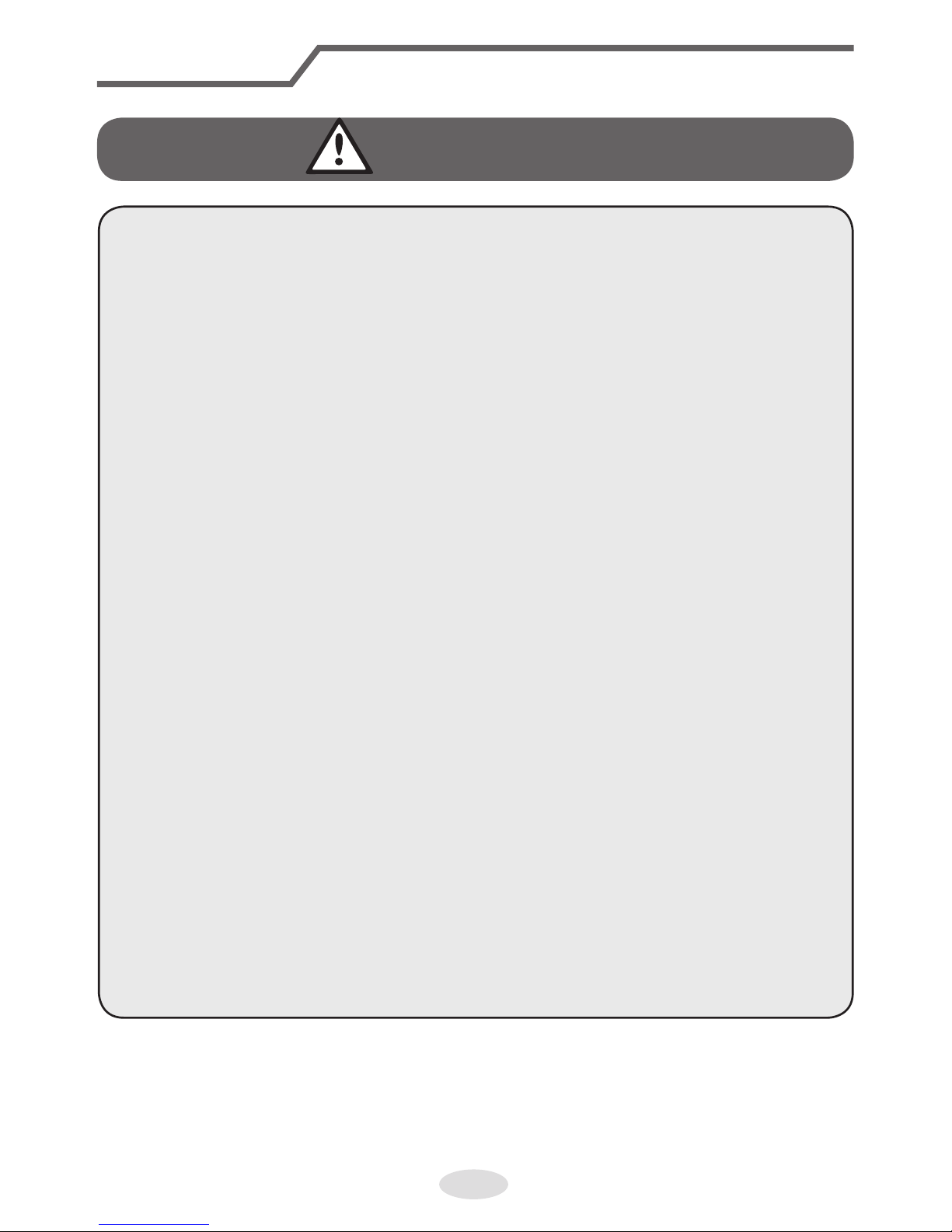
5
Précautions
MISE EN GARDE
• Le câble jaune et vert est le câble de terre. Il ne doit pas
être utilisé à d’autres fins.
• La résistance de mise à la terre doit être conforme aux
normes de sécurité électriques nationales.
• Cet appareil doit être positionné de façon à ce que la prise
de connexion à l’alimentation soit accessible.
• Tous les câbles de l’unité intérieure et extérieure doivent
être connectés par un professionnel.
• Si la longueur du câble d’alimentation est insuffisante, veuillez contacter votre fournisseur pour qu’il vous en donne un
autre. Évitez de prolonger le câble par vous-même.
• Concernant les modèles de climatiseur disposant d’une
prise, cette dernière doit se trouver à portée de main une
fois l’installation terminée.
• Concernant les modèles de climatiseur ne disposant pas de
prise, vous devrez installer un disjoncteur sur la ligne électrique.
• Si vous devez changer le climatiseur de place, ce travail ne
pourra être effectué que par un technicien spécialisé. Dans
le cas contraire, cela pourrait provoquer des blessures ou
des dommages.
• Veuillez choisir un emplacement hors de portée des enfants
et éloigné des plantes et des animaux. Si cela est inévitable,
veuillez mettre en place une clôture afin de garantir la sécurité.
• L’unité intérieure ne doit pas être installée près du mur.
Page 96
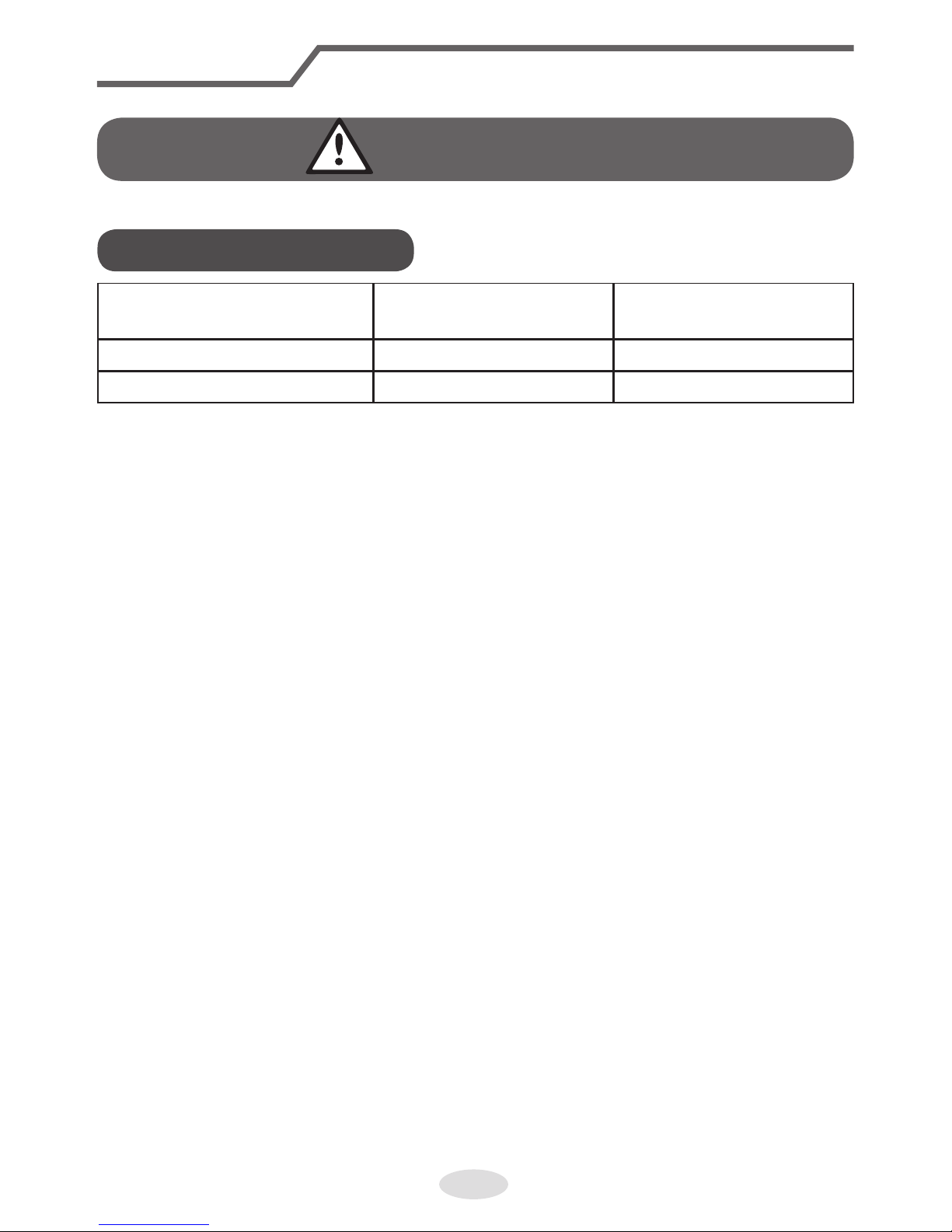
6
Précautions
MISE EN GARDE
Plage des températures :
Côté intérieur DB/WB
(°C)
Côté extérieur DB/WB
(°C)
Rafraichissement maximum 32/23 43/26
Chauffage maximum 27/- 24/18
REMARQUE :
• La température de fonctionnement (température extérieure) pour le refroidissement est comprise entre -15ºC et 43ºC ; la température de chauffage pour le
modèle sans ceinture électrique de chauffage pour le châssis est comprise entre
-15ºC et 24ºC ; la température de chauffage pour le modèle avec ceinture électrique de chauffage pour le châssis est comprise entre -20 ºC et 24ºC.
Page 97

7
Nom des pièces
REMARQUE :
Le produit réel peut différer des images, veuillez vous référer aux produits réels.
(Le contenu afché ou les positions peuvent différer
des images, veuillez vous référer aux produits réels)
Entrée d’air
capot
ltre
bouton aux.
volet horizontal
sortie d’air
indicateur de
refroidissement
indicateur
de marche
fenêtre de
réception
display
indicateur de
chauffage
indicateur
de temp.
indicateur
de séchage
Unité intérieure
Page 98

ON/OFF
Fonctionnement de la télécommande
Nom et fonctions de la télécommande
Note: vériez bien s'il n'y a rien entre le récepteur et la télécommande; ne faites pas tomber
la télécommande; ne pas utiliser de liquide pour la télécommande et ne pas la laisser exposée aux rayons solaires ou près d'une source de chaleur.
SLEEP
Transmetteur
de signal
Touche SLEEP
FONCTIONNEMENT NOCTURNE: touche
permettant de régler la température
nocturne. Lorsque l'unité s'allume, la
fonction nocturne est éteinte par défaut.
Lorsque l'unité s'éteint la fonction nocturne
est annulée. En sélectionnant la fonction
nocturne, SLEEP s'afche sur l'écran. Avec
ce mode, la minuterie peut être réglée.
En mode Fan (ventilateur) ou Auto, cette
fonction ne peut pas être utilisée.
Télécommande
FAN
Touche FAN
VENTILATEUR: touche pour sélectionner la
vitesse de ventilation. Le mode par défaut
est Auto
Touche ON/OFF
CLOCK
Touche CLOCK
MODE
Touche MODE
HORLOGE: touche pour régler l'heure de
l'horloge. Le signal clignotera sur l'écran
pendant 5 secondes, les valeurs peuvent être
réglées en appuyant sur “+” ou “-“. Pendant
qu'il clignote, si vous appuyez de nouveau
sur la touche CLOCK, le signal cessera
de clignoter pour indiquer que l'horloge a
été correctement réglée. Par défaut, l'heure
programmée est 12:00 et le symbole est
afché sur l'écran. Si ce symbole n'est pas
afché, les données sont la valeur de TIMER.
FONCTION: touche pour sélectionner le mode en
séquence entre: Auto, Cool (froid), Dry (sec), Fan
(ventilation, Heat (chauffage). AUTO est le mode
par défaut (la température n'est pas afchée).
Avec le mode Heat (chauffage), la valeur initiale
est 28 ºC. Avec les autres modes, la valeur initiale
est 25 ºC.
ALLUMER / ÉTEINDRE: en allumant et en
éteignant l'unité, les fonctions nocturne
et minuterie sont annulées mais le temps
présélectionné n'est pas annulé.
8
Page 99

X-FAN
Fonctionnement de la télécommande
Nom et fonctions de la télécommande
Note: ceci est une notice générale de la télécommande et qui peut être utilisée pour les
climatiseurs multifonction; pour quelques-unes des fonctions qui ne seraient pas incluses
dans ce modèle, en appuyant sur la touche correspondante dans la télécommande l'unité
continue de fonctionner selon l'état original
+
Touche +
Pour augmenter la température
programmée.
En appuyant sur cette touche, on peut
programmer la température quand l'unité
est allumée; en appuyant sur cette touche
pendant plus de 2 secondes, la valeur
change très rapidement jusqu'à qu'on
n'appuie plus, la valeur étant alors envoyée.
Dans le mode AUTO, la température ne
peut pas être sélectionnée. La plage de
températures est de 16 ºC à 30 ºC.
Télécommande
-
Touche -
Pour diminuer la température programmée.
En appuyant sur cette touche, on peut
programmer la température quand l'unité
est allumée; en appuyant sur cette
touche pendant plus de 2 secondes, la
valeur change très rapidement jusqu'à
qu'on n'appuie plus, la valeur étant
alors envoyée. Dans le mode AUTO, la
température ne peut pas être sélectionnée.
Touche X-FAN
LIGHT
Touche LIGHT
TURBO
Touche TURBO
LUMIÈRE: Touche permettant d'allumer ou
d'éteindre la lumière sur l'écran de l'unité
intérieure. Désactiver la lumière fait s'effacer
de l'écran le symbole
Lorsque l'unité s'allume, la fonction lumière
est allumée par défaut.
En mode COOL ou HEAT, appuyez sur cette
touche pour actionner ou éteindre la fonction
TURBO. Une fois cette fonction activée, son
icône est afché. En changeant de mode ou
de vitesse, cette fonction est automatiquement
annulée.
En appuyant sur cette touche, en mode
Refroidissement et Déshumidication, l'icône est
afché sur l'écran et l'unité intérieure continue
de fonctionner pendant 10 minutes pour sécher
l'unité intérieure même si l'unité est éteinte.
Lorsque l'unité s'allume, la fonction X-FAN
est éteinte par défaut. En mode AUTO, FAN
et HEAT, la fonction X-FAN ne peut pas être
programmée et elle n'est pas afchée sur l'écran.
9
Page 100

Touche pour actionner ou éteindre la direction
de l'air.
En éteignant le bouton les lamelles
s'arrêtent dans la position actuelle.
Ceci est une commande universelle, si la
commande envoie les trois états suivants, l'état
du SWING de l'unité principale
sera:
Quand la lamelle commence à bouger
vers le haut et vers le bas, en éteignant la
fonction SWING, la lamelle s'arrête dans la
position actuelle.
indique que la lamelle oscille vers le haut et
vers le bas entre les cinq positions.
Fonctionnement de la télécommande
Nom et fonctions de la télécommande
Note: ceci est une notice générale de la télécommande et qui peut être utilisée pour les
climatiseurs multifonction; pour quelques-unes des fonctions qui ne seraient pas incluses
dans ce modèle, en appuyant sur la touche correspondante dans la télécommande l'unité
continue de fonctionner selon l'état original
TIMER ON
Touche +TIMER ON
Touche pour sélectionner l'heure d'allumage.
Le signal ON clignote sur l'écran. Le
symbole disparaît, la section numérique
devient l'état de programmation de la
minuterie. Pendant les 5 secondes de
clignotement, appuyez sur + ou – pour
régler le temps, chaque fois qu'on appuie
cela augmente ou diminue d'une minute.
En appuyant pendant 2 secondes de
manière continue, les données changent
très rapidement jusqu'à ce qu'on arrête
d'appuyer, la valeur est alors envoyée. Une
fois la minuterie programmée, ré-appuyez
sur le bouton TIMER ON. En appuyant pour
la troisième fois la minuterie est annulée
Avant de programmer la minuterie, mettez
l'horloge à l'heure.
Télécommande
TIMER OFF
Touche TIMER OFF
Après avoir appuyé sur la touche TIMER
OFF pour que la minuterie s'éteigne,
l'icône clignotera. La méthode de
programmation est la même que
pour la touche TIMER ON.
Touche SWING
10
