Daikin EHSX-08P50AA, EHSXB-08P50AA, EHSH-08P50AA, EHSHB-08P50AA, EHSX-16P50AA Installation manuals
...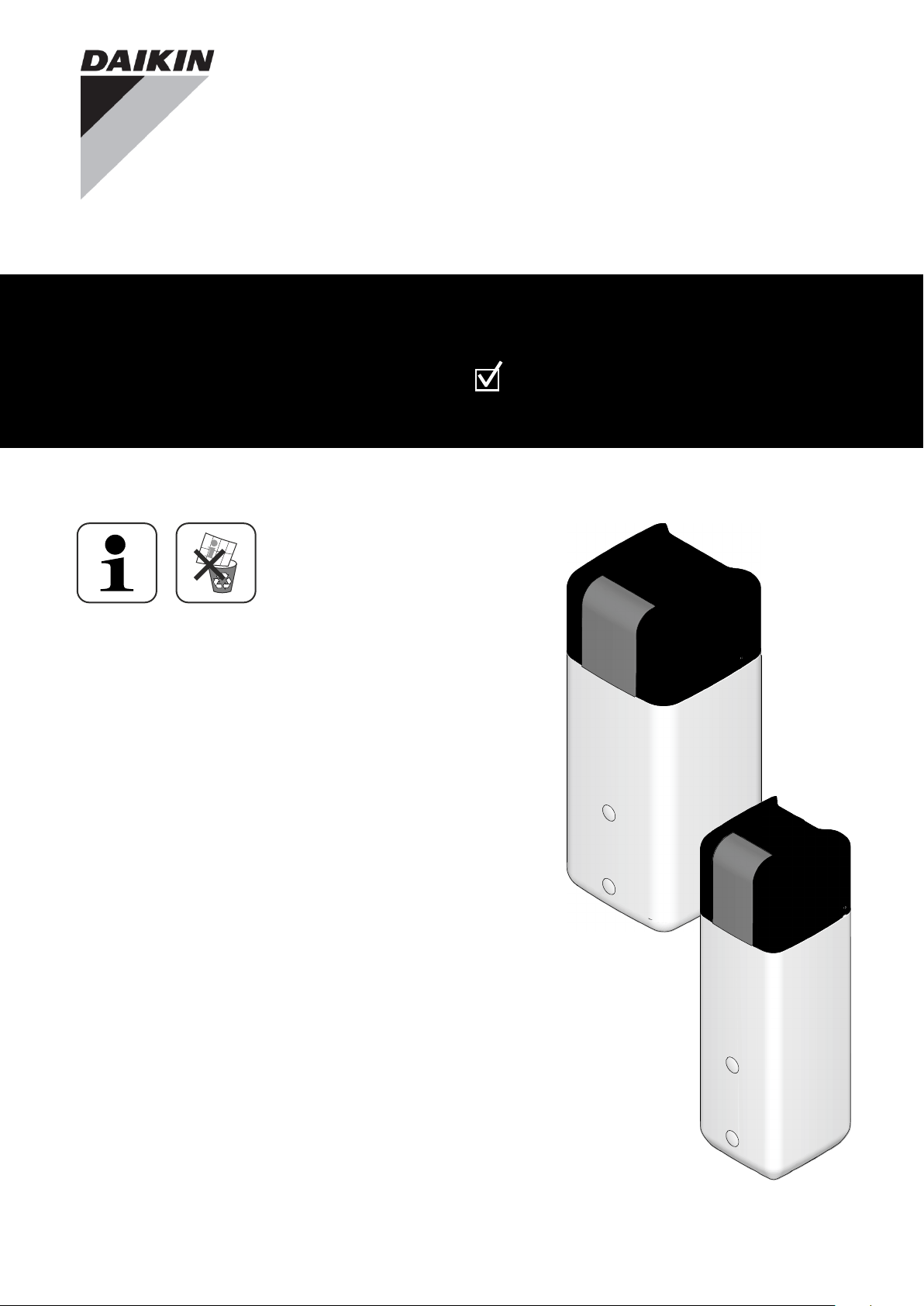
Startup Checklist
check off executed action!
Daikin
Altherma EHSX
Altherma EHSXB
Altherma EHSH
Altherma EHSHB
-08P50AA
-16P50AA
Altherma EHS(X/H)
Daikin
Altherma EHSX
Altherma EHSXB
Altherma EHSH
Altherma EHSHB
-04P30AA
-08P30AA
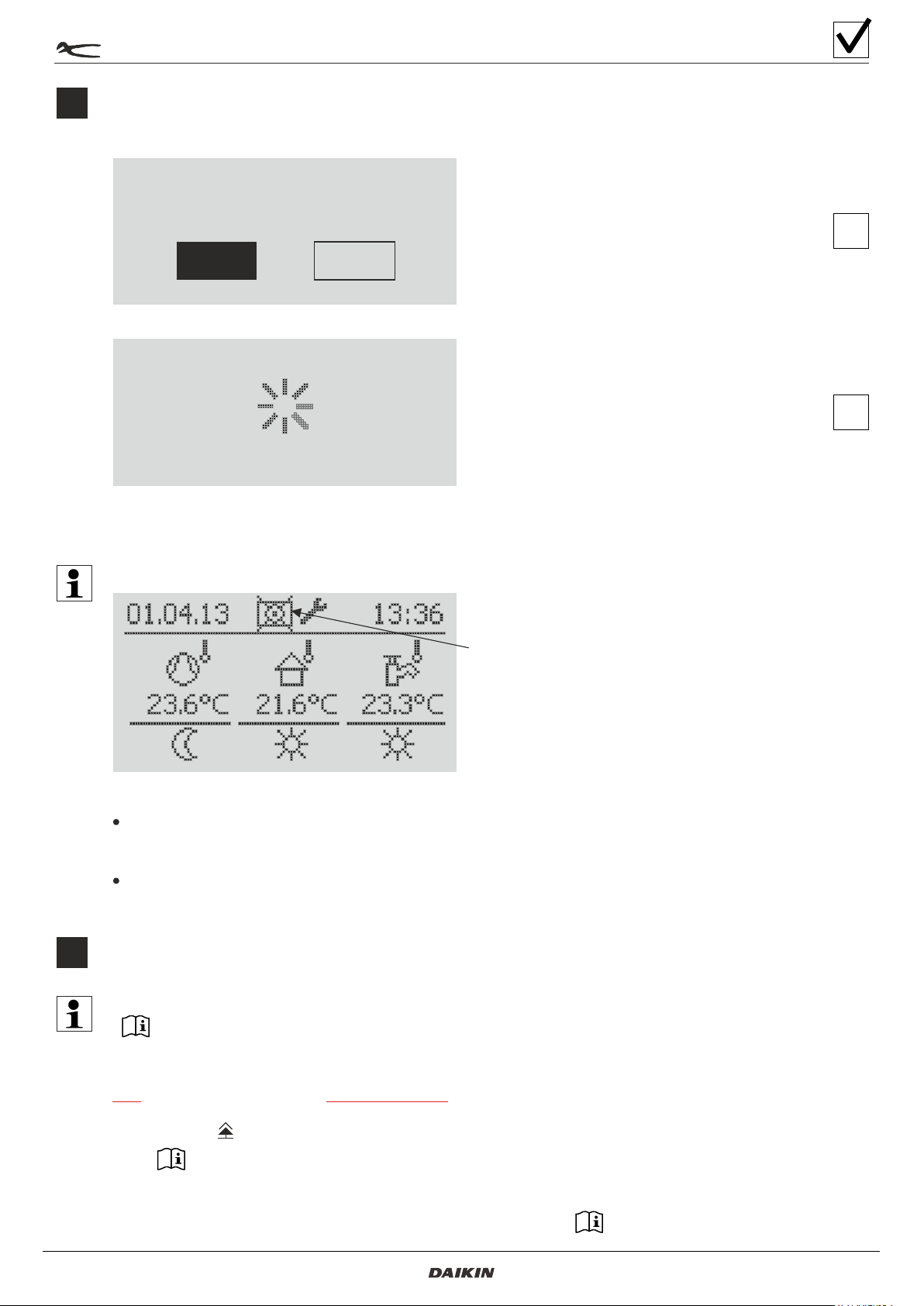
Startup Checklist
Check off executed action!
1.
Initialization: Supply internal device and outdoor unit (if present) with power; pay attention
to instructions on the display and follow them.
Confirm message with Yes
Figure 1-1
Initialization runs, parameters
are applied. Wait until standard
prompt appears.
Figure 1-2
2.
Attention: Installations without outdoor unit
Figure 1-3
If at the time of startup no outdoor unit is yet present, a crossed-out outdoor unit is shown
at the top of the display. This icon has no influence on the startup of the system.
If the symbol is shown when an outdoor unit is used, there is an error.
(Error memory entry 9041).
-Crossed-out outdoor unit
Parameter settings for initial startup
ATTENTION! Before entering/adjusting the parameter, enter "Expert code"
( RoCon HP / Chapter 3.6.1)
The expert code is intended exclusively for the specialized company and may
not be passed on to the end customer!
Activate Air Purge:
2.1
( RoCon HP / Chapter 3.6.10)
2.2
Startup- Parameters: all of the following parameters must necessarily be set – follow
the sequence of Table 2-1 (for chapter information, see RoCon HP)
2
SETUP - EHS(X/H)
ZB EHS(X/H) - setup -008.14 219 44_05 - 09/2014
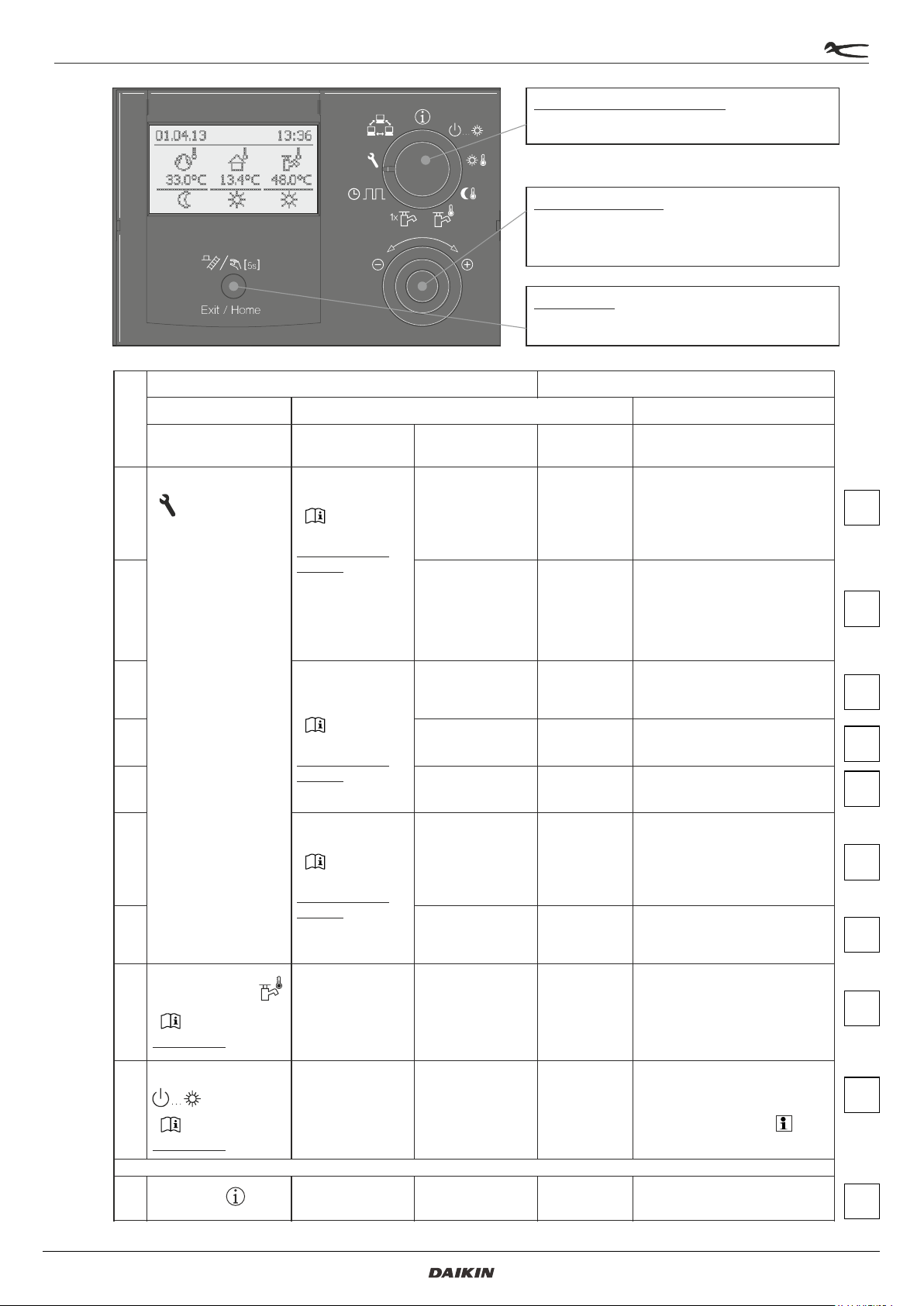
Figure 2-1 Controls – Control unit
Parameters
Main level
Prompts on the Display
Rotary switch
main menu
Menu level 1
Parameter
Setting
value
Comments
1.
Configuration
Setup
( RoCon HP)
Chapter 5.2.1 /
Tab.5-1
Outdoor type
XX kW
Power of
outdoor unit
Set size of outdoor unit (even
if it is not yet installed)
XX kW see rating plate
2.
Indoor Unit
XXX Type of
indoor unit
Set type of indoor unit
XXX see rating plate
3.
System
Configuration
( RoCon HP)
Chapter 5.2.2 /
Tab.5-2
Power DHW
6 kW
set to 6 kW or maximum value
of the built-in Heating Rod
4.
BUH s1 power
3 kW
1st step of the
heating support
5.
BUH s1 power
9 kW
2nd step of the
heating support
6.
HC Configuration
( RoCon HP)
Chapter 5.2.3 /
Tab.5-3
heating /
T-Outside lim day
19°C
Set to desired temperature
7.
Insulation
underdose
Depending on the setting, the
external temperature is
averaged over a specific time
8.
DHW Set Temp
( RoCon HP)
Chapter 5.7
T-DHW
Setpoint 1
48 °C
Set to desired DHW-target
temperature. Not below 40°C!
9.
Operating Mode
( RoCon HP)
Chapter 5.4
heating
activate
Device begins to heat.
Attention: If the device was
on standby, pay attention to
the standby time; see on
Page 4.
10.
Information
Switch to Info level
Rotary switch main menu
Select main level
Push/turn control
Select (turn) and confirm (push)
menu level 1 / Parameters
Exit button
Return to main level (push)
SETUP - EHS(X/H)
ZB EHS(X/H) - setup -008.14 219 44_05 - 09/2014
Tab. 2-1
3
