DAIKIN DCS002A71 INSTALLATION MANUAL
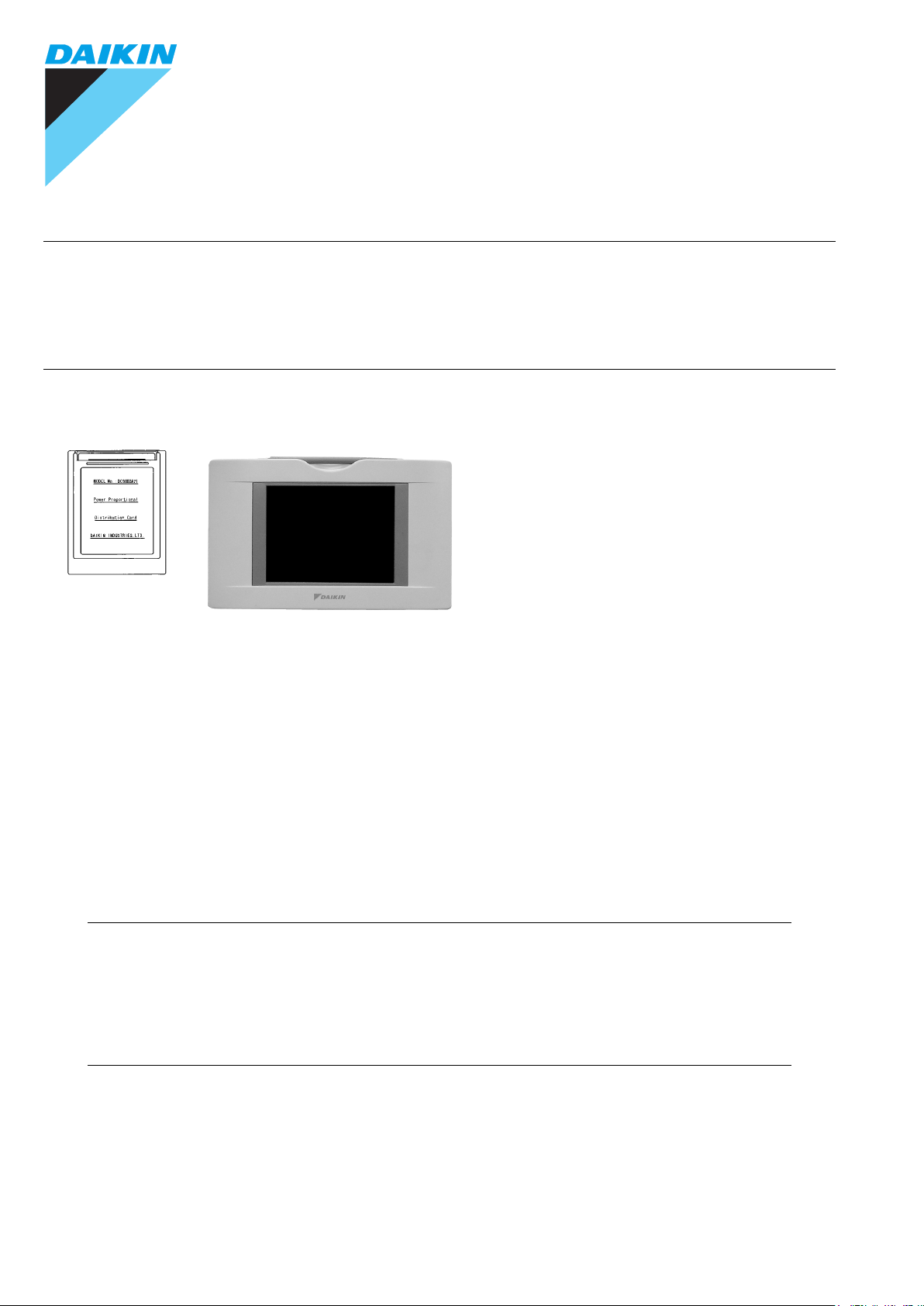
OPERATION MANUAL
Power Proportional Distribution Software
MODEL
DCS002A71
The above intelligent Touch
Controller is available separately.
Thanks for your having purchased our product, Power Proportional Distribution Card.
This operation manual contains notes for safe use of the product.
For correct use, be sure to read this manual carefully before use.
When you have read this manual, be sure to store it in a place where the operator can conveniently refer to at anytime.
In case of personnel change, be sure to give the manual to the new operator.
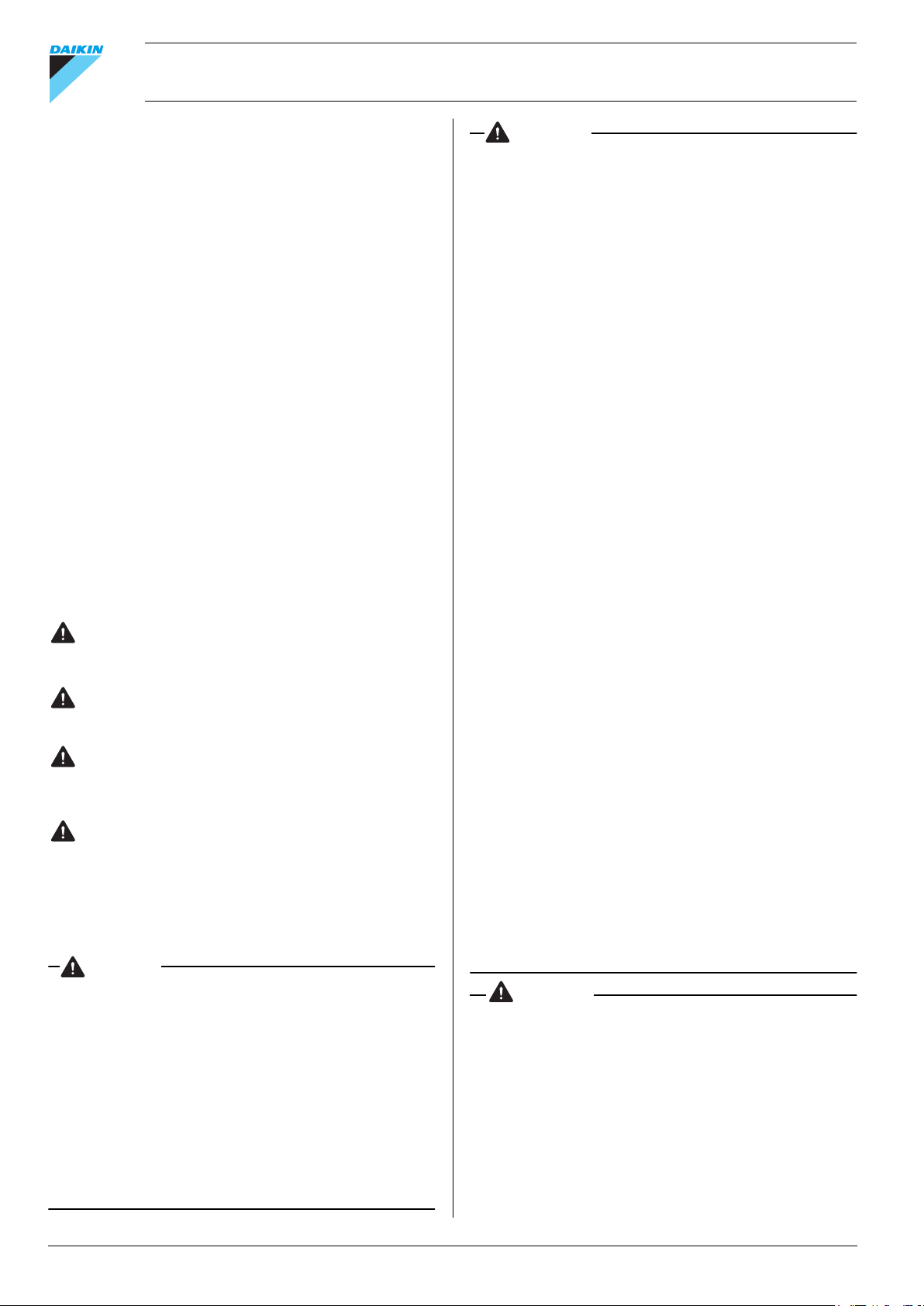
Power Proportional Distribution Software Operation manual
CONTENTS
1. SAFETY CONSIDERATIONS ..........................................1
2. FUNCTIONS AND OUTLINE ...........................................2
3. PREPARATION ................................................................3
4. SIMPLIFIED CHART........................................................3
5. INITIAL SETUP ................................................................3
6. POWER PROPORTIONAL DISTRIBUTION REPORT
OUTPUT PROCEDURES................................................5
7. HOW TO OUTPUT POWER PROPORTIONAL
DISTRIBUTION REPORT................................................6
8. TROUBLESHOOTING ...................................................10
9. AFTER-SALES SERVICE..............................................11
1. SAFETY CONSIDERATIONS
Please read these “SAFETY CONSIDERATIONS” carefully
before installing air conditioning equipment and be sure to
install it correctly.
After completing the installation, make sure that the unit operates properly during the start-up operation.
Please instruct the customer on how to operate the unit and
keep it maintained.
Also, inform customers that they should store this installation
manual along with the operation manual for future reference.
This air conditioner comes under the term “appliances not
accessible to the general public”.
Meaning of danger, warning, caution and note symbols.
DANGER ..........Indicates an imminently hazardous situa-
tion which, if not avoided, will result in
death or serious injury.
WARNING
CAUTION ........ Indicates a potentially hazardous situation
NOTE ...............Indicates situation that may result in
Keep these warning sheets handy so that you can refer to
them if needed.
Also, if this equipment is transferred to a new user, make sure to
hand over this operation manual to the new user.
DANGER
Any abnormalities in the operation of the air conditioner
•
such as smoke or fire could result in severe injury or death.
Turn off the power and contact your dealer immediately for
instructions.
• Do not install the unit in an area where flammable mate-
rials are present due to risk of explosion resulting in
serious injury or death.
• Safely dispose of the packing materials.
Packing materials, such as nails and other metal or wooden
parts, may cause stabs or other injuries.
Tear apart and throw away plastic packaging bags so that
children will not play with them. Children playing with plastic
bags face the danger of death due to suffocation.
........Indicates a potentially hazardous situation
which, if not avoided, could result in death or
serious injury.
which, if not avoided, may result in minor
or moderate injury. It may also be used to
alert against unsafe practices.
equipment or property-damage-only accidents.
WARNING
• Ask your dealer for installation of the air conditioner.
Incomplete installation performed by yourself may result in a
water leakage, electric shock, and fire.
• Ask your dealer for improvement, repair, and mainte-
nance.
Incomplete improvement, repair, and maintenance may
result in a water leakage, electric shock, and fire.
• Improper installation or attachment of equipment or
accessories could result in electric shock, short-circuit,
leaks, fire or other damage to the equipment. Be sure
only to use accessories made by Daikin which are specifically designed for use with the equipment and have
them installed by a professional.
• Ask your dealer to move and reinstall the air conditioner
or the remote controller.
Incomplete installation may result in a water leakage, electric
shock, and fire.
• Never let the indoor unit or the remote controller get wet.
It may cause an electric shock or a fire.
• Never use flammable spray such as hair spray, lacquer
or paint near the unit.
It may cause a fire.
• Do not allow children to play on or around the unit as
they could be injured.
• Never replace a fuse with that of wrong ampere ratings
or other wires when a fuse blows out.
Use of wire or copper wire may cause the unit to break down
or cause a fire.
• Never inspect or service the unit by yourself.
Ask a qualified service person to perform this work.
• Cut off all electric waves before maintenance.
• Do not wash the air conditioner or the remote controller
with excessive water.
Electric shock or fire may result.
• Do not touch the switch with wet fingers.
Touching a switch with wet fingers can cause electric shock.
• Never touch the internal parts of the controller.
Do not remove the front panel because some parts inside are
dengerous to touch. In addition, some parts may be damaged by touching. For checking and adjusting internal parts,
contact your dealer.
• Check the unit stand for damage on a continuous basis,
especially if it had been in use for a long time.
If left in a damaged condition the unit may fall and cause
injury.
• Placing a flower vase or other containers with water or
other liquids on the unit could result in a shock hazard or
fire if a spill occurs.
• Avoid placing the controller in a spot splashed with
• Do not operate the air conditioner when using a room
CAUTION
water.
Water coming inside the machine may cause an electric leak
or may damage the internal electronic parts.
fumigation - type insecticide.
Failure to observe could cause the chemicals to become
deposited in the unit, which could endanger the health of
those who are hypersensitive to chemicals.
1 English
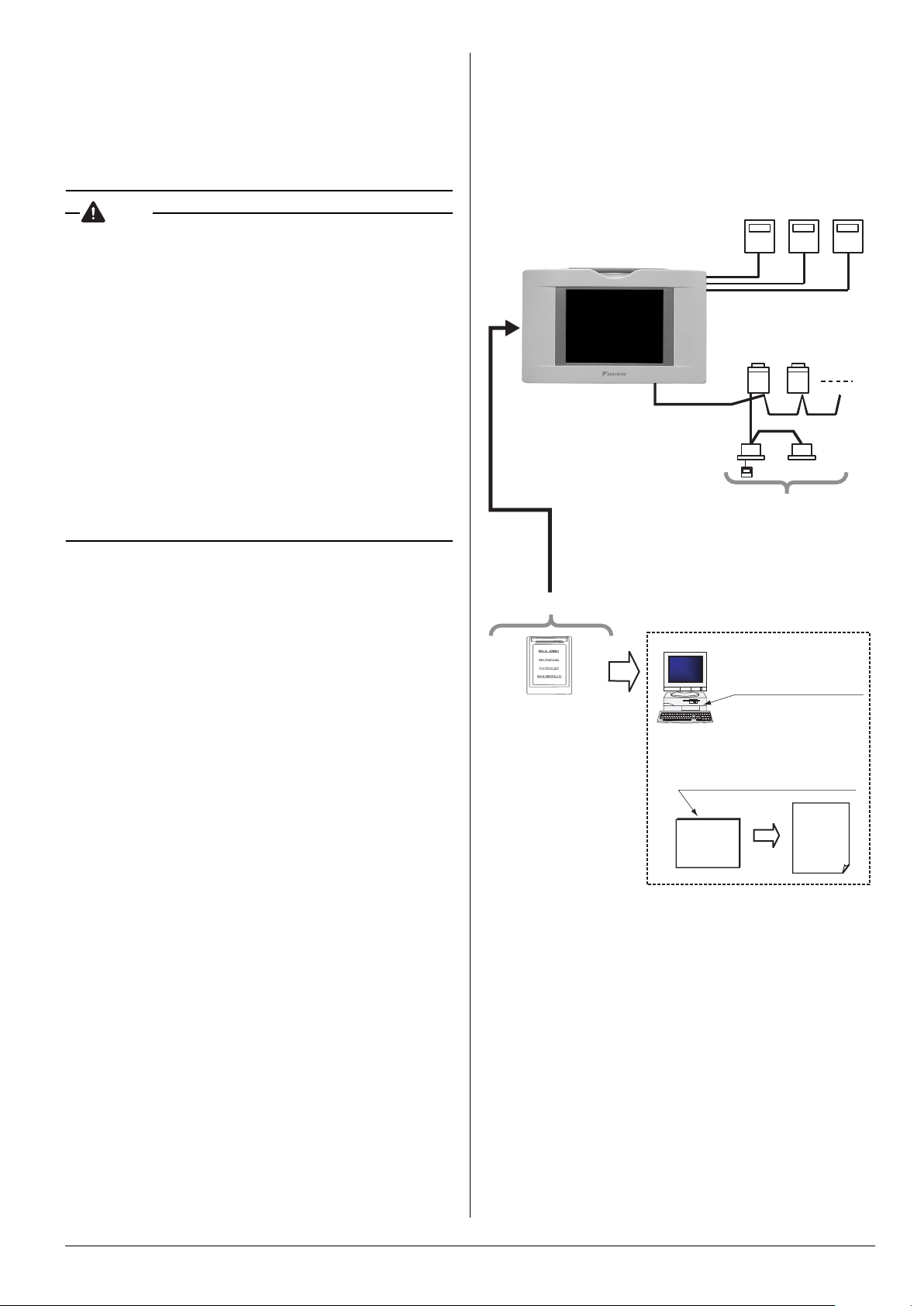
• Do not turn off the power immediately after stopping
operation.
Always wait at least five minutes before turning off the power.
Otherwise, water leakage and trouble may occur.
• The appliance is not intended for use by young children
or infirm persons without supervision.
• The remote controller should be installed in such a way
that children cannot play with it.
NOTE
• Never press the button of the remote controller with a
hard, pointed object.
The remote controller may be damaged.
• Never pull or twist the electric wire of the remote control-
ler.
It may cause the unit to malfunction.
• Do not place the controller exposed to direct sunlight.
The LCD display may get discolored, failing to display the
data.
• Do not wipe the controller operation panel with benzine,
thinner, chemical dustcloth, etc.
The panel may get discolored or the coating peeled off. If it is
heavily dirty, soak a cloth in water-diluted neutral detergent,
squeeze it well and wipe the panel clean. And wipe it with
another dry cloth.
• Dismantling of the unit, treatment of the refrigerant, oil
and eventual other parts, should be done in accordance
with the relevant local and national regulations.
[Precautions]
This system calculates electricity consumptions by size of
indoor units, run time, expansion valves open gap, suction rate
and the number of pulses from the power meters installed at the
Outdoor Units.
This method is not calculated by direct measurement alone.
Electric power meter
with pulse output
intelligent Touch Contoroller
(DCS601C71)
DIII-NET×1
123 123 123
Maximum of 3 Electric
power meter
Outdoor
unit
Indoor unit
Maximum of 64
Indoor unit
2. FUNCTIONS AND OUTLINE
Power Proportional Distribution Card, in combination with an
existing intelligent Touch Controller, enables to proportionally
calculate and display electricity amount used by air conditioner
per indoor unit.
[Main Functions]
Power proportional distribution results data can be saved for 12
months. (max. 12 months and 30 days)
• Per intelligent Touch Controller, power proportional distribution can be calculated for 64 indoor units at maximum.
• 3 Electric power meters at maximum can be connected to an
intelligent Touch Controller.
• Power proportion distribution results data can be saved into a
PCMCIA card.
Data is saved CSV format generally applied to personal computers, so bills can be issued by use of a general purpose
table calculation software package in easy manners.
(A personal computer and a general purpose table calculation software package can be available separately.)
• The above functions of power proportional distribution are
available to the optional website function software as well.
PCMCIA card slot
Power Proportional
Distribution Card
An existent personal
computer of a user
can be available.
By use of a general purpose
appplication, a form of bills
can be set by a user.
General
purpose
software
Bills
English 2
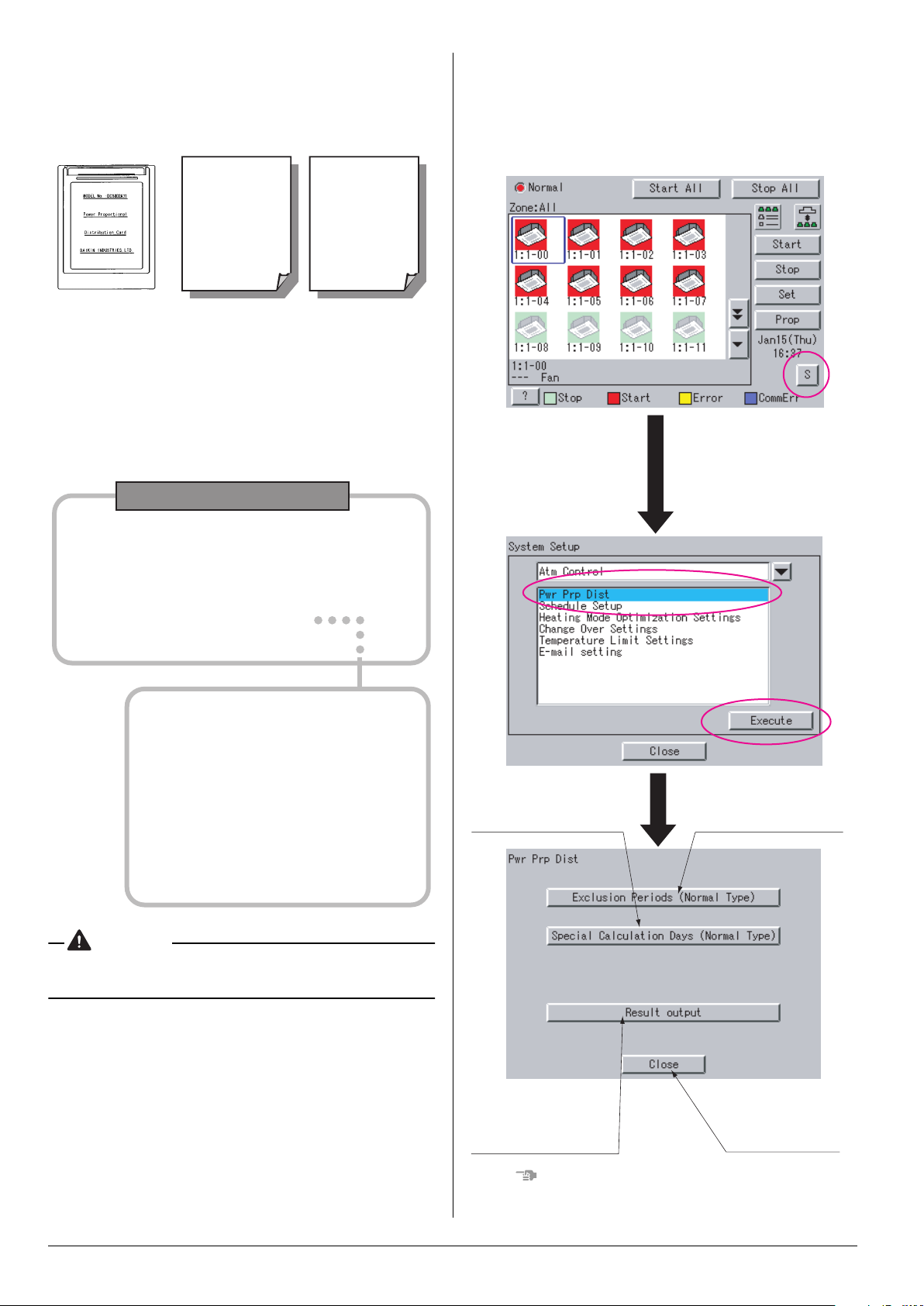
3. PREPARATION
3-1 Checking Attachments
Power Proportional Distribution Card includes the following
attachments.
Software ID LIMITED
WARRANTY
3-2 How to Connect
To distribute power proportionally, a test run must be performed
for the main controller.
Contact your dealer before use.
4. SIMPLIFIED CHART
Power proportional
distribution main menu
5. INITIAL SETUP
5-1 Power Proportional Distribution Main Menu
Settings of power proportional distribution is made via the system setup menu.
To display the system setup menu, press the S button at the
bottom on the screen.
When the S button is pressed,
the screen shown below
Press S button of the
fundamental screen.
will appear.
Press “Pwr Prp Dist” in the
system setup menu to display
it inverted, and then press
Execute button.
• Exclusion Periods (Normal Type)
• Special Calculation Days (Normal Type)
• Power Proportional Distribution Report
• Case to time limit set up
• Case to designate month
• Display in unit of indoor unit
• Display in unit of zone
• Total sum display
CAUTION
As for how to set current clock time, refer to the manual
attached to intelligent Touch Controller.
See page [4]
See page [5]
See page [6]
See page [6]
See page [7]
See page [7]
See page [7]
To set Special Calculation
Days (Normal Type), press
this button on the screen.
To set Exclusion Periods
(Normal Type), press this
button on the screen.
To set Power
Proportional Distribution
Report, press this button
on the screen.
NOTE
• Before initial setup, be sure to set the current clock time.
3 English
To get back to the
previous screen,
press this button
on the screen.
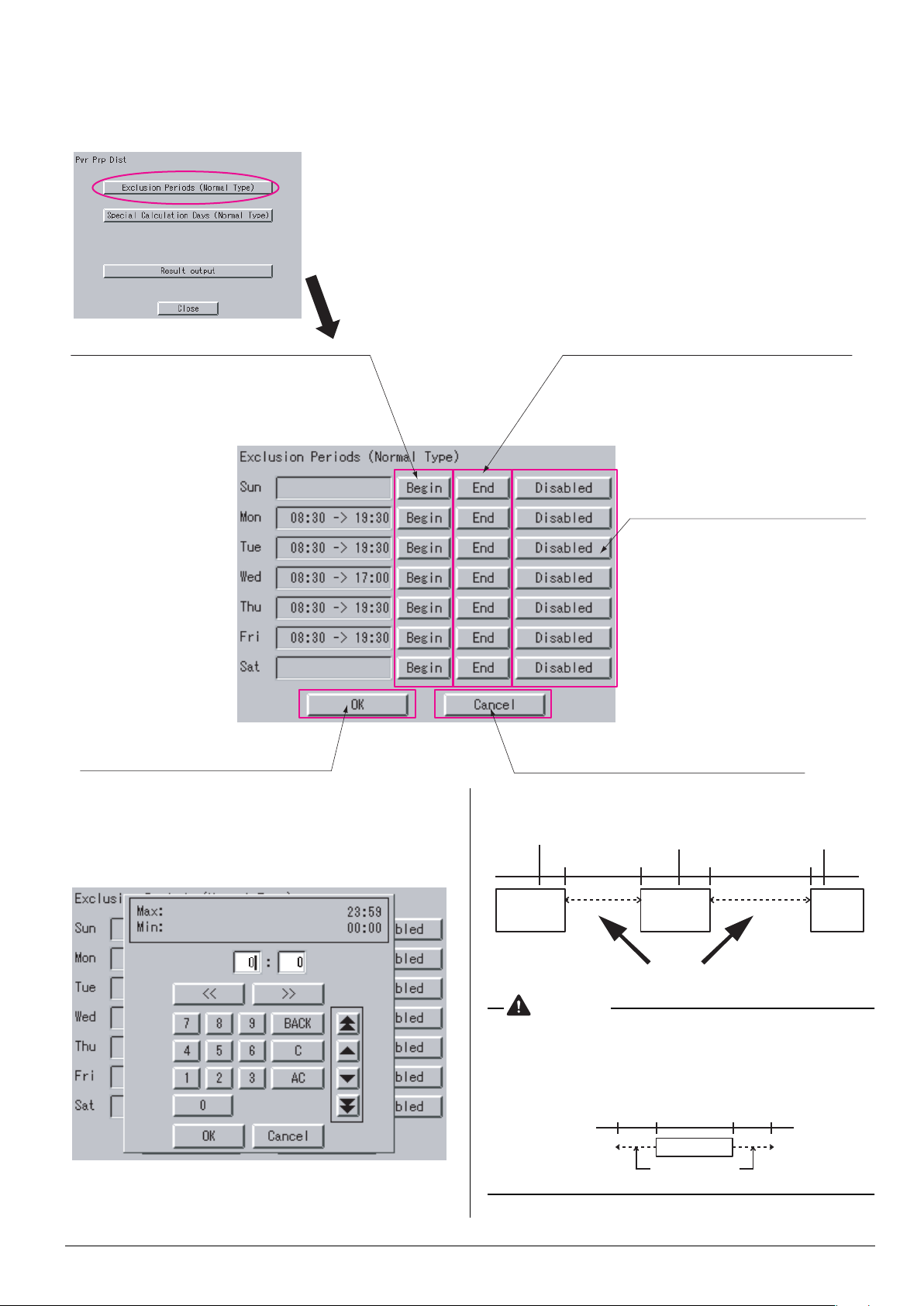
5-2 How to set Exclusion Periods (Normal Type)
This function is only for normal type, and exclusion periods where power proportional distribution calculation is not carried out and
week days can be set. For example, it can be used when to collect fixed charges during day time in week days and carry out power
proportional distribution calculation only for overtime work and holiday work. Time zone can be set per week day. By the way, this setup
is of all systems, and it is impossible to make different settings in unit of zone.
Press Exclusion Periods
(Normal Type).
1. How to set Begin Time
Press Begin button of the week day you want to
set, and set the begin time in exclusion periods
where power proportional distribution calculation
is not carried out.
The numeric keyboard appears. Set Begin Time.
∗
4.
When to end setup, press OK button.
2. How to set End Time
Press End button of the week day you want to
set, and set the end time in exclusion periods
where power proportional distribution
calculation is not carried out.
The numeric keyboard appears. Set End Time.
∗
3. How to cancel time setting
When to cancel Exclusion Periods
where power proportional distribution
calculation is not carried out , press
Disabled button.
5. When to cancel setup, press Cancel button.
(Settings remain same as previous.)
[The numeric keyboard]
[How to set End Time]
When end time is set at 24:00 (at midnight),
enter 00:00.
When Exclusion Periods is set in the above setup, the following
setting contents appear.
08:30 17:00 08:30
Power
proportional
distribution
Power
proportional
distribution
19:30
Fri.Tue. Wed. Thu.
Power
proportional
distribution
Exclusion Periods
CAUTION
When end time is set over 24:00, it is considered it is set from
0:00 of the day.
Begin time
Ex.)
Mon.
22:00
Sun. Mon. Tue.
Power proportional
Exclusion Periods
End time
7:00
22:0007:00
distribution
English 4
