Daikin DCM601A51 Installation manual
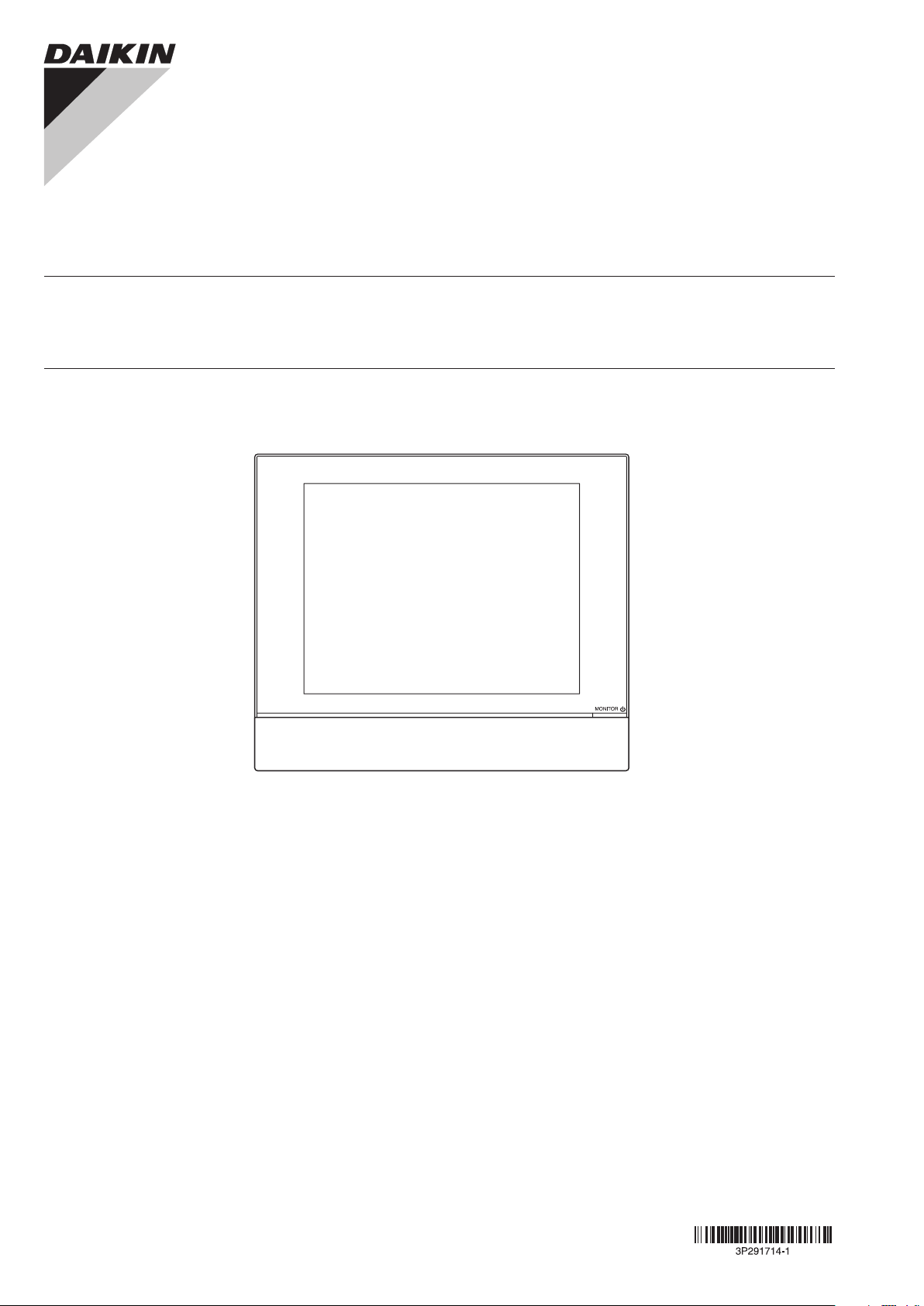
intelligent Touch Manager
Model
DCM601A51
Installation Manual
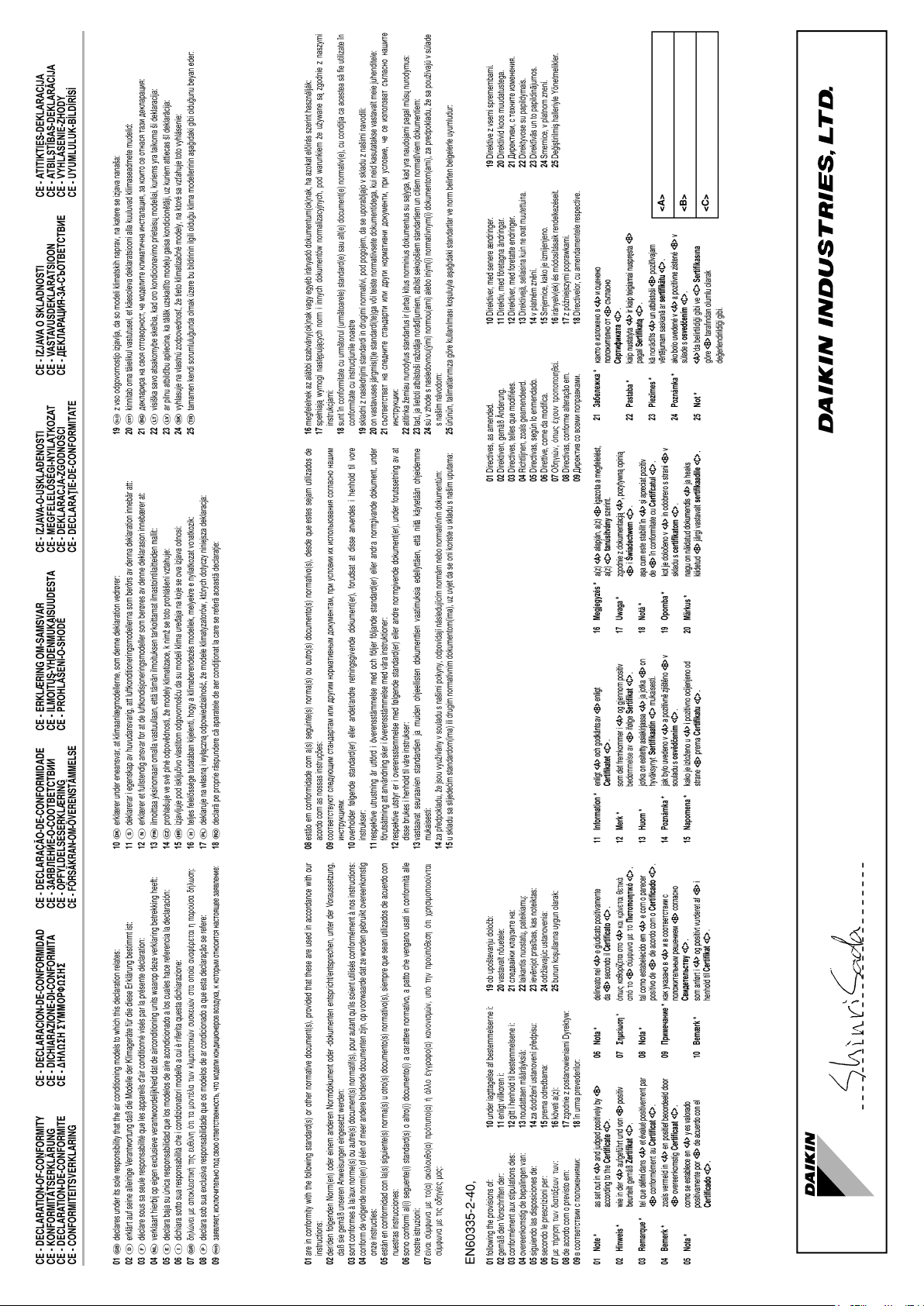
DAIKIN.TCF.008 L6/03-2012
DEKRA Certification B.V. (NB0344)
59277-KRQ/ECM95-4301
Umeda Center Bldg., 2-4-12, Nakazaki-Nishi,
Kita-ku, Osaka, 530-8323 Japan
*
Low Voltage 2006/95/EC
Electromagnetic Compatibility 2004/108/EC
Shinri Sada
Manager Quality Control Department
23th. of Mar. 2012
DAIKIN INDUSTRIES, LTD.
DCM601A51
DCM601A52
DCM601A53
3P316608-1
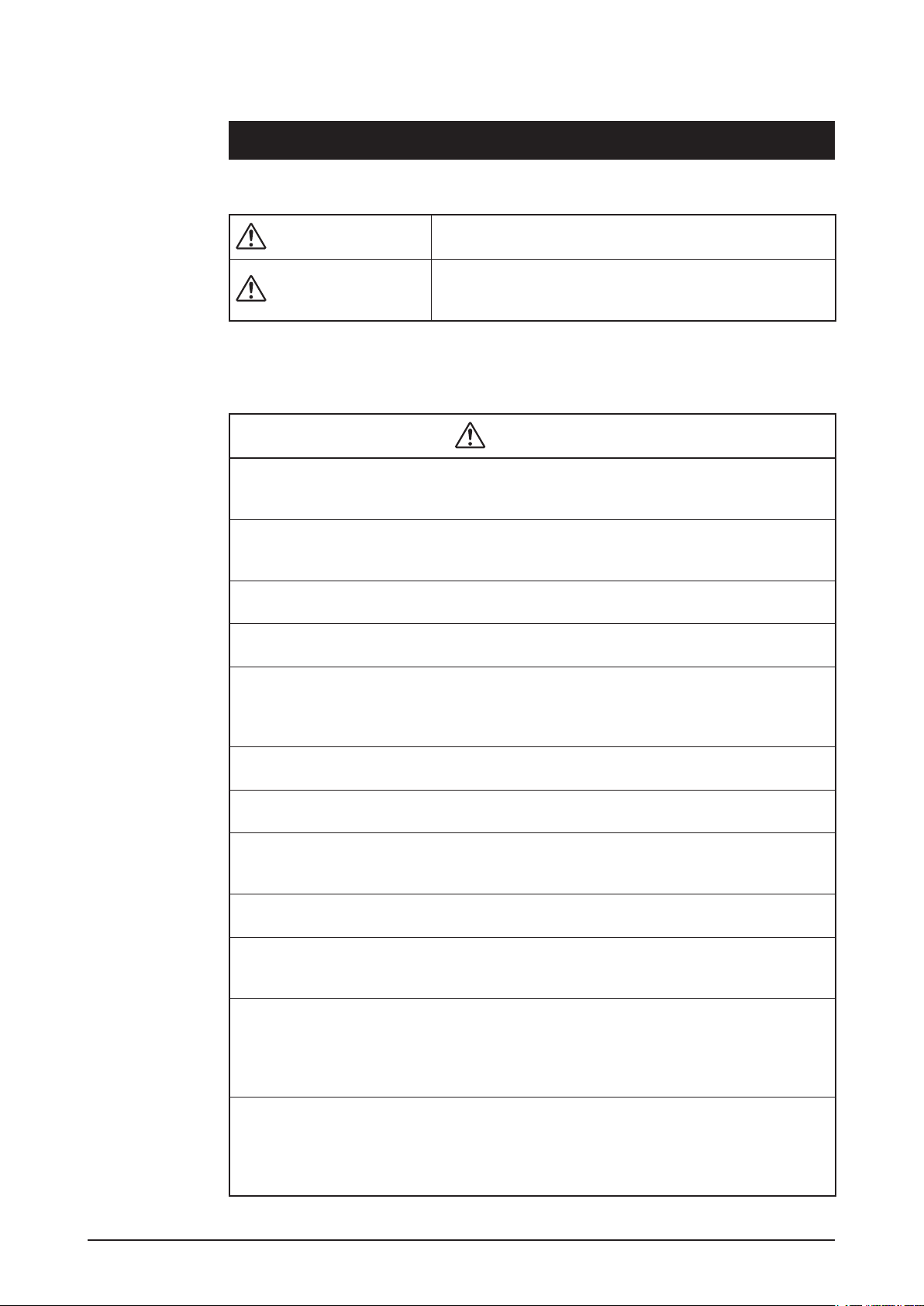
Safety Precautions
Also see installation manual attached to equipment you connect.
Please read these “SAFETY PRECAUTIONS” carefully before installing air conditioning unit and be sure to install it correctly.
• They both contain important information regarding safety. Be sure to observe all precau-
tions without fail.
WARNING
CAUTION
• After completing installation, conduct a trial operation to check for faults and explain to
the customer how to operate the air conditioner and take care of it with the aid of the
operation manual. Ask the customer to store the installation manual along with the
operation manual for future reference.
Failure to follow these instructions properly may result in
personal injury or loss of life.
Failure to observe these instructions properly may result
in property damage or personal injury, which may be serious depending on the circumstances.
WARNING
• Ask your dealer or other qualied personnel to carry out installation work.
Do not attempt to install the unit yourself. Improper installation may result in an elec-
tric shock or re.
• Do not relocate or reinstall the unit yourself.
Improper installation work may result in an electric shock or re.
Ask your local dealer to carry out relocation and reinstallation of the unit.
• Install the unit in accordance with the instructions in this installation manual.
Improper installation may result in an electric shock or re.
• Be sure to use only the specied accessories and parts for installation work.
Failure to use the specied parts may result in the unit falling, an electric shock, or re.
• Install the unit on a foundation strong enough to withstand the weight of the
unit.
A foundation of insufcient strength may result in the equipment falling and causing
injury.
• Always perform installation work with the power supply shut off.
Touching energized electric parts causes an electric shock.
• Do not disassemble, modify or repair the unit.
An electric shock or re may be caused.
• Make sure that all wiring is secured, that the specied wires are used, and that
there is no strain on the terminal connections or wires.
Improper connection or securing of wires may result in abnormal heat build-up or re.
• The choice of materials and installations must comply with the applicable
national and international standards.
• Carry out installation work taking earthquakes into account.
Failure to do so during installation work may result in the unit falling and causing
accidents.
• Make sure that a separate power supply circuit is provided for this unit and that
all electrical work is carried out by qualied personnel according to local laws
and regulations and this installation manual.
An insufcient power supply capacity or improper electrical construction may lead to
an electric shock or re.
• When wiring the power supply and connecting the remote controller wiring and
transmission wiring, position the wires so that the electric parts box lid can be
securely fastened.
Improper positioning of the electric parts box lid may result in an abnormal heat build-
up, an electric shock, or re.
Installation Manual 3P291714-1
DCM601A51 intelligent Touch Manager
3English
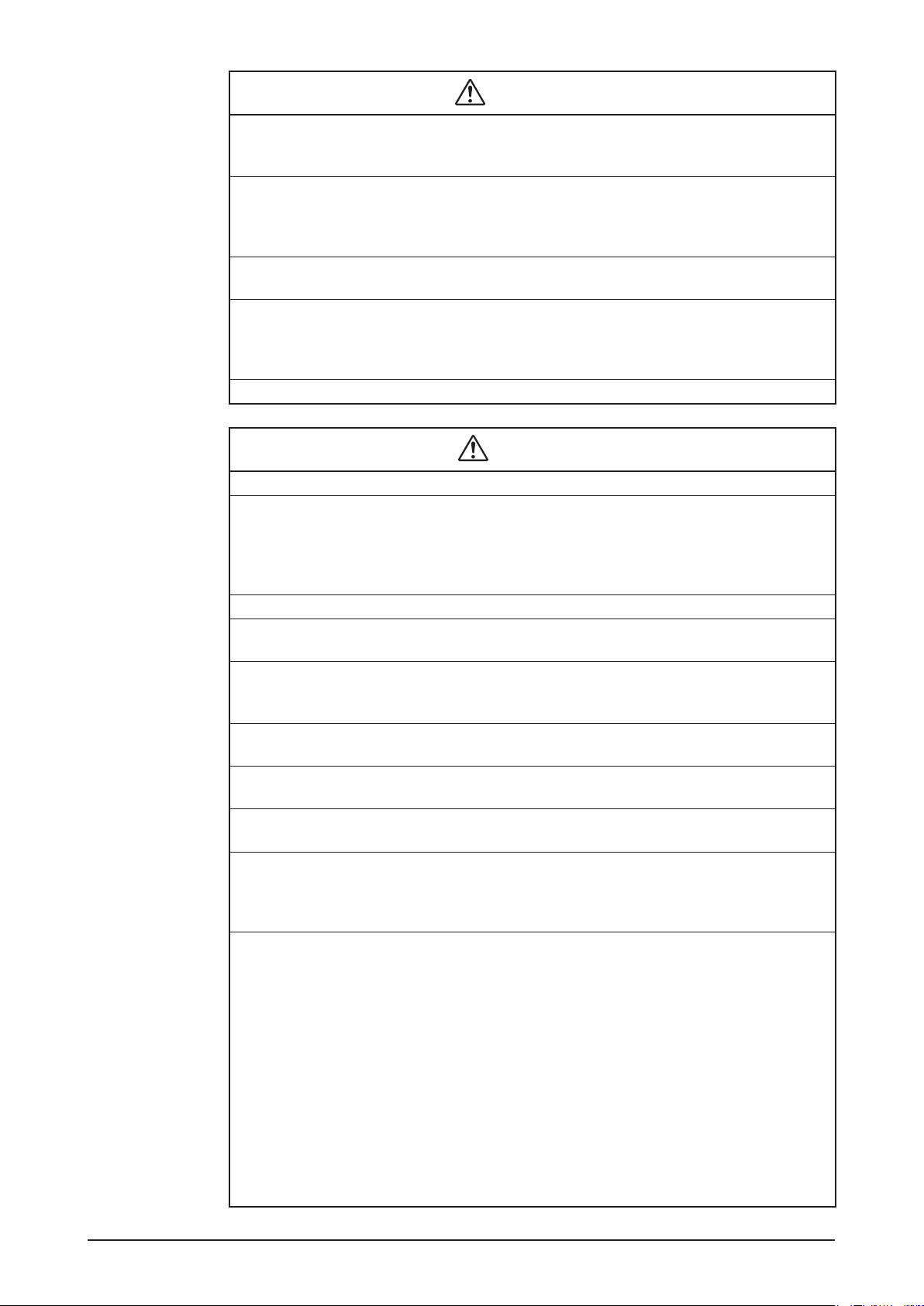
WARNING
• Be sure to earth the unit.
Do not earth the unit to a utility pipe, lightning conductor or telephone earth lead.
Imperfect earthing may result in an electric shock or re.
• Do not change the protective equipment settings.
Otherwise, a short-circuit may occur in a pressure switch, temperature switch, or
other protective equipment, forcing the unit to operate unexpectedly.
In addition, use of parts other than those specied by DAIKIN may result in ring.
• Install an earth leakage breaker, as required.
Failure to install an earth leakage breaker may result in an electric shock or re.
• This appliance is not intended for use by persons (including children) with
reduced physical, sensory or mental capabilities, or lack of experience and
knowledge, unless they have been given supervision or instruction concerning
use of the appliance by a person responsible for their safety.
•
Children should be supervised to ensure that they do not play with the appliance.
CAUTION
• Be very careful about product transportation.
• Safely dispose of the packing materials.
Tear apart and throw away plastic packaging bags so that children will not play with
them.
If children play with a plastic bag which was not torn apart, they face the risk of suffocation.
• This unit is a class B product.
• In a domestic environment, this product may cause radio interference.
In such case, the user may be required to take adequate measures.
•
Disposal requirements Dismantling of the unit, treatment of the refrigerant, of oil
and of other parts must be done in accordance with relevant local and national
legislation.
• Fill the wiring through hole with putty.
Entry of water or insects may result in electric leakage or malfunction.
• Do not operate with wet hands.
An electric shock and malfunction may be caused.
• Do not wash this unit with water.
An electric shock or re may be caused.
• Install the indoor and outdoor units, power cord, and connecting wires at least
1 meter away from televisions or radios.
This is to prevent picture interference and noise. (Depending on the incoming signal
strength, a distance of 1 meter may not be sufcient to eliminate noise.)
• Do not install the unit in the following places.
1. Where there is a high concentration of mineral oil spray or vapor (e.g. a kitchen).
Plastic parts will deteriorate, parts may fall off and water leakage could result.
2. Near machinery emitting electromagnetic radiation.
Electromagnetic radiation may disturb the operation of the control system and result
in a malfunction of the unit.
3. Where ammable gas may leak, where there is carbon bre or ignitable dust
suspensions in the air, or where volatile ammables such as paint thinner or
gasoline are handled.
Operating the unit in such conditions may result in re.
4. High temperature area or directly amed point.
Abnormal heat build-up or ring may be caused.
5. Moist area, or place that may be exposed to water.
If water enters inside the unit, an electric shock and malfunction may be caused.
4 Installation Manual 3P291714-1
DCM601A51 intelligent Touch Manager
English

Contents
1 Before Installation ................................................................................................... 7
1.1 Checking that all accessories are included ................................................................................ 7
1.2 Understanding external dimensions .......................................................................................... 8
1.3 Understanding where terminals and switches are located ...................................................... 10
1.3.1 Rear face ....................................................................................................................... 10
1.3.2 Front panel .................................................................................................................... 11
1.3.3 Side face ........................................................................................................................ 12
1.3.4 Routing of cables ........................................................................................................... 12
1.4 Determining installation place .................................................................................................. 13
1.4.1 Installation place and mounting direction ...................................................................... 13
1.4.2 Environmental conditions .............................................................................................. 13
1.4.3 Required space ............................................................................................................. 13
2 Connection ............................................................................................................. 14
2.1 Removing terminal cover from rear face .................................................................................. 14
2.2 Connecting DIII-NET-compatible air conditioning equipment ................................................... 14
2.2.1 Terminals location and conceptual connection diagram ................................................ 15
2.2.2 Requirements that must be met .................................................................................... 16
2.2.3 Precautions for using multiple centralized controllers .................................................... 16
2.3 Connecting a LAN cable .......................................................................................................... 17
2.3.1 Terminals location and conceptual connection diagram ................................................ 18
2.3.2 Requirements that must be met .................................................................................... 18
2.4 Connecting I/O module ............................................................................................................ 19
2.4.1 Terminals location and conceptual connection diagram ................................................ 19
2.4.2 Requirements that must be met .................................................................................... 19
2.4.3 Address setup ................................................................................................................ 20
2.5 Connecting an emergency stop input device or electric energy meters .................................. 20
2.5.1 Terminals location and conceptual connection diagram ................................................ 21
2.5.2 Requirements that must be met .................................................................................... 21
2.6 Connecting iTM plus adaptors ................................................................................................. 22
2.6.1 Terminals location and conceptual connection diagram ................................................ 22
2.6.2 Requirements that must be met .................................................................................... 23
2.7 Connecting power supply ........................................................................................................ 23
2.7.1 Terminals location and conceptual connection diagram ................................................ 23
2.7.2 Requirements that must be met .................................................................................... 24
3 Installation .............................................................................................................. 25
3.1 Wall mounting .......................................................................................................................... 25
3.1.1 Parts to be used ............................................................................................................ 25
3.1.2 Installation procedure .................................................................................................... 25
Installation Manual 3P291714-1
DCM601A51 intelligent Touch Manager
5English

3.2 Flush wall mounting ................................................................................................................. 26
3.2.1 Parts to be used ............................................................................................................ 26
3.2.2 Wall opening dimensions ............................................................................................... 27
3.2.3 Installation procedure .................................................................................................... 27
3.3 Direct mounting to control enclosure ....................................................................................... 30
3.3.1 Parts to be used ............................................................................................................ 30
3.3.2 Wall opening dimensions ............................................................................................... 30
3.3.3 Installation procedure .................................................................................................... 30
4 Basic Setup ............................................................................................................ 32
4.1 Powering on data backup battery ............................................................................................ 32
4.2 Powering on intelligent Touch Manager and air conditioners ................................................... 32
4.3 Setting up display language ..................................................................................................... 33
4.4 Setting up locale ...................................................................................................................... 33
4.5 Setting time zone ..................................................................................................................... 34
4.6 Setting current time and daylight saving time .......................................................................... 34
4.7 Conrming air conditioner auto registration results ................................................................. 35
4.8 Assigning a DIII-NET address for each air conditioner ............................................................ 35
4.8.1 Remote controller buttons and areas ............................................................................ 35
4.8.2 Procedure for a wired remote controller ........................................................................ 36
4.8.3 Procedure for a navigation remote controller ................................................................. 38
4.8.4 Setting an unique address to each unit (when power distribution is enabled) ............... 40
5 Outdoor Unit Address Setup ................................................................................ 41
5.1 Procedure ................................................................................................................................ 41
6 Quick Operation Guide ......................................................................................... 42
6.1 Viewing target area and management point information in list format ..................................... 42
6.2 Viewing target areas and management points ........................................................................ 42
6.3 Starting/stopping an area or management point ..................................................................... 43
6 Installation Manual 3P291714-1
DCM601A51 intelligent Touch Manager
English
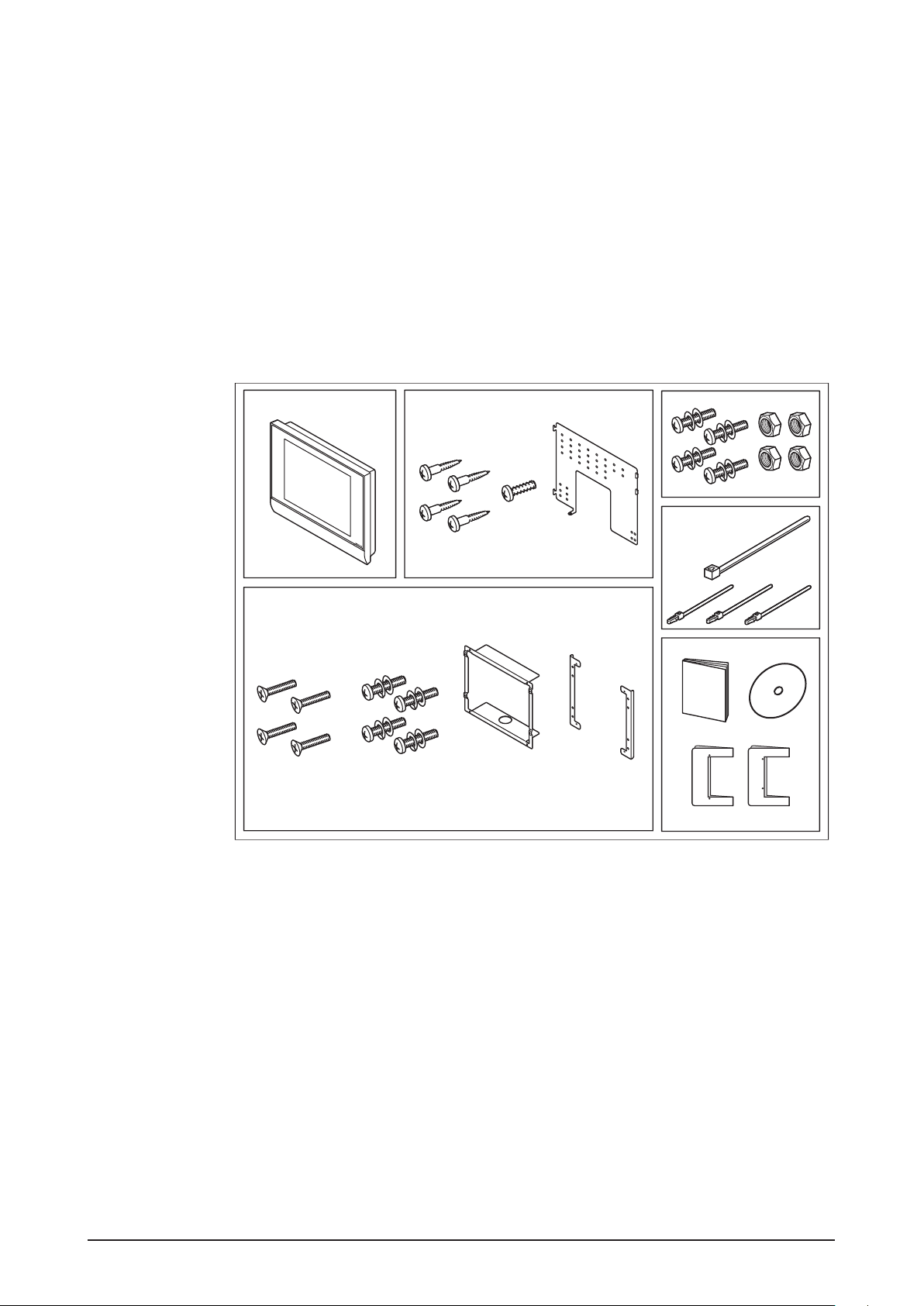
1 Before Installation
Before you start installing the intelligent Touch Manager, complete the following preparations.
• Check that the intelligent Touch Manager comes with all accessories.
• Conrm where the terminals and switches of the intelligent Touch Manager are located.
• Check that an appropriate space for installing the intelligent Touch Manager is available.
1.1 Checking that all accessories are included
Based on the following accessory list, check that all accessories for the intelligent Touch
Manager are included. Should there be any missing or defective parts, contact your dealer.
<Accessories included with intelligent Touch Manager>
A B
C
c-2c-1
b-1a-1 b-2 b-3
c-4c-3
D
d-1 d-2
E
e-1
e-2
F
f-1
f-2
f-3
A (a-1) intelligent Touch Manager body (1 pc.)
B Wall mounting parts
(b-1) Round-head wood screw (φ4.1×25), 4 pcs. (b-2) P-tight screw (φ3×8), 1 pc.
(b-3) Wall mounting metal plate, 1 pc.
C Flush wall mounting parts
(c-1) Flat-head screw (M4×40), 4 pcs. (c-2) Pan-head screw (M4×14, with spring
washer and plain washer), 4 pcs.
(c-3) Frame bracket, 1 pc. (c-4) Angle bracket, 2 pcs.
D Control enclosure parts
(d-1) Pan-head screw (M4×40, with spring washer and plain washer), 4 pcs.
(d-2) Nut (φ4), 4 pcs.
E (e-1) Cable tie, 1 pc. (e-2) Push mount tie, 3 pcs.
F (f-1) Installation manual (This manual), 1 pc. (f-2) Manual CD, 1 pc.
(f-3) Paper template, 2 pcs.
Installation Manual 3P291714-1
DCM601A51 intelligent Touch Manager
7English
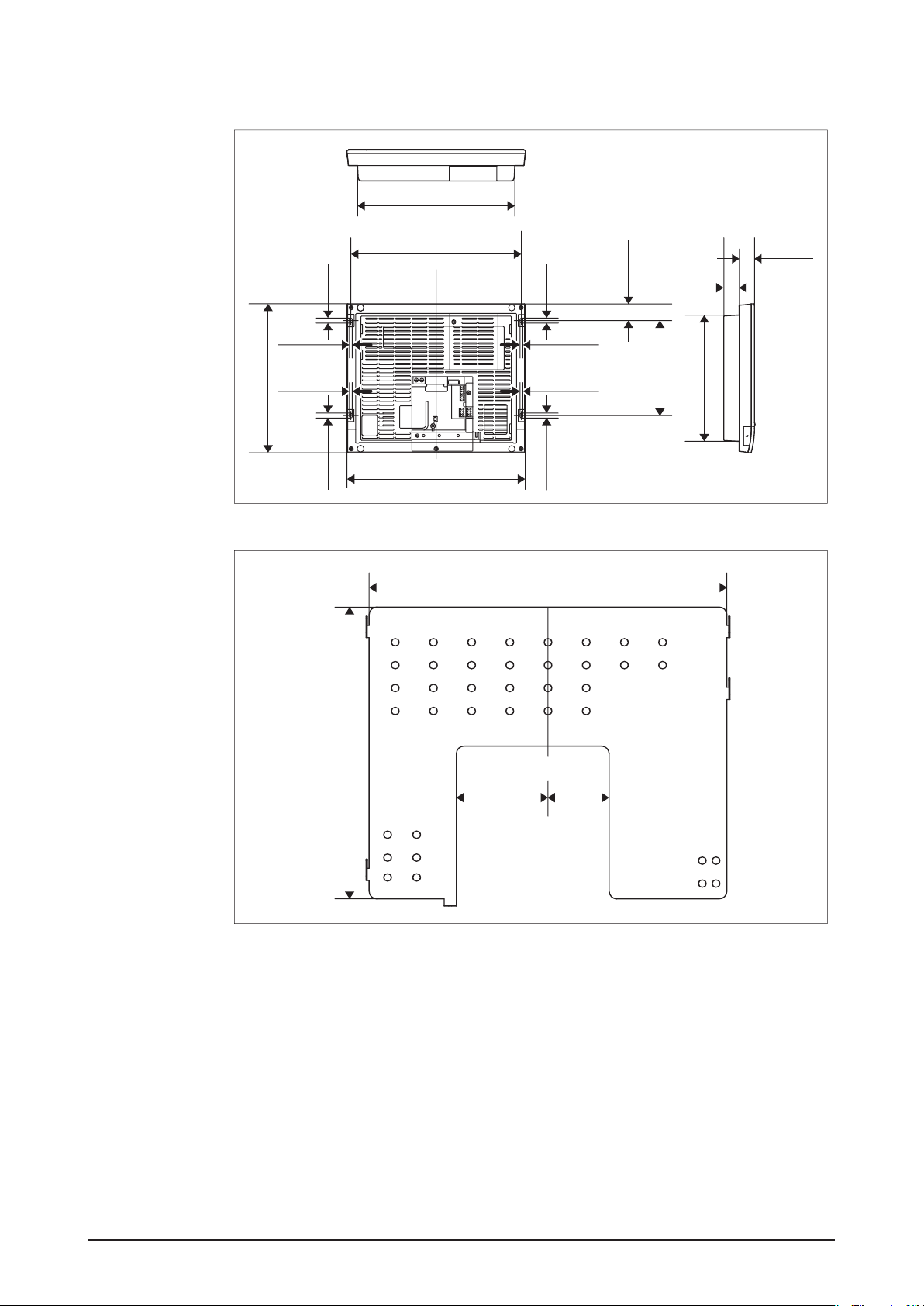
1.2 Understanding external dimensions
• intelligent Touch Manager body
256.6mm
8mm8mm
4.5mm
4.5mm
243mm
• Wall mounting metal plate
272mm
290mm
8mm8mm
4.5mm
4.5mm
234.2mm
29.5mm
151.5mm
25mm
25mm
207mm
191mm
60mm
40mm
Thickness 0.8mm
8 Installation Manual 3P291714-1
DCM601A51 intelligent Touch Manager
English
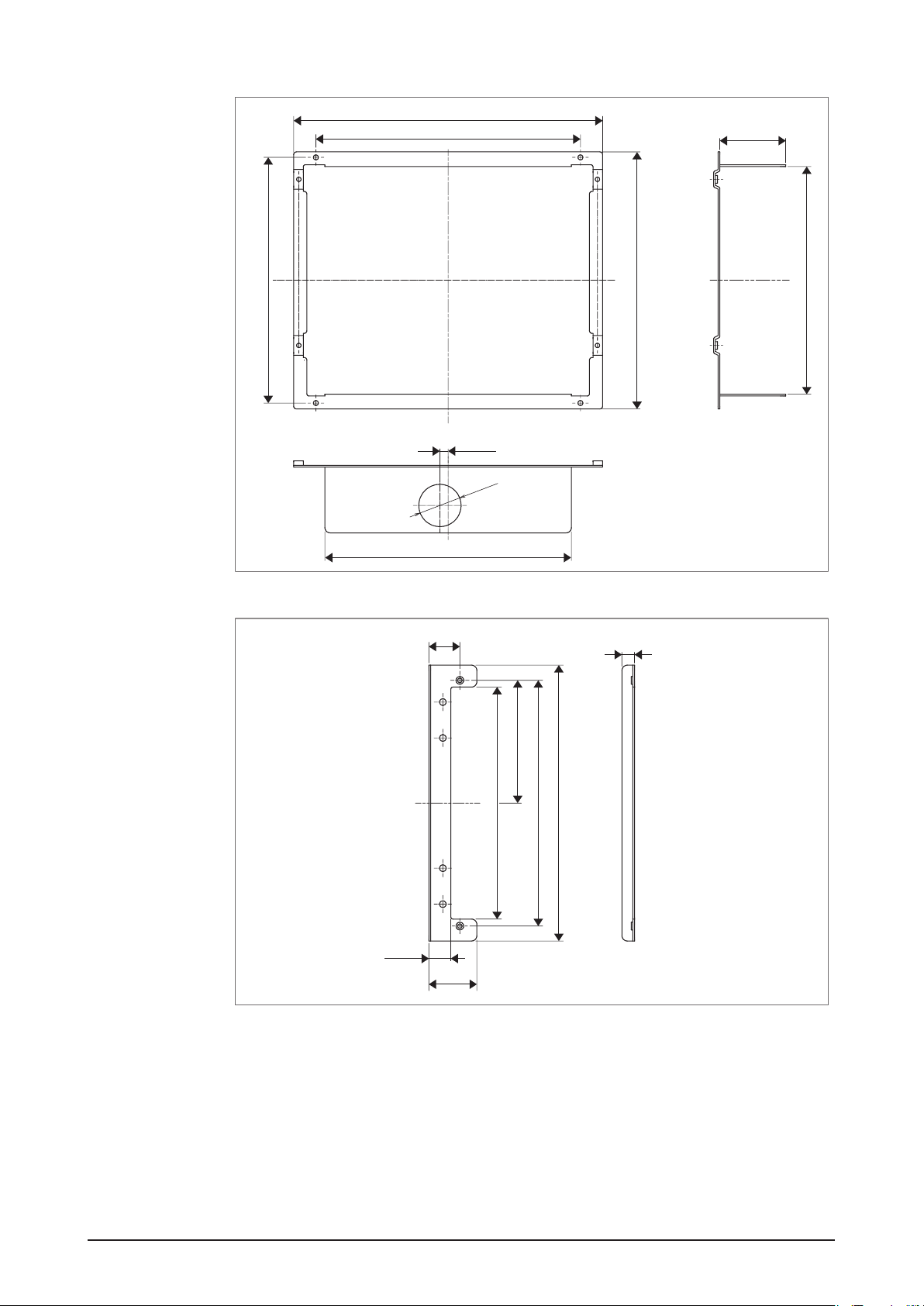
• Frame bracket
281.4mm
241mm
61.6mm
224mm
• Angle bracket
7.5mm
224.6mm
28.2mm
Φ38.5
234.4mm
11.6mm
207.7mm
Thickness 1.6mm
20mm
43.7mm
112.15mm
211.5mm
224mm
251.5mm
Thickness 1.6mm
Installation Manual 3P291714-1
DCM601A51 intelligent Touch Manager
9English
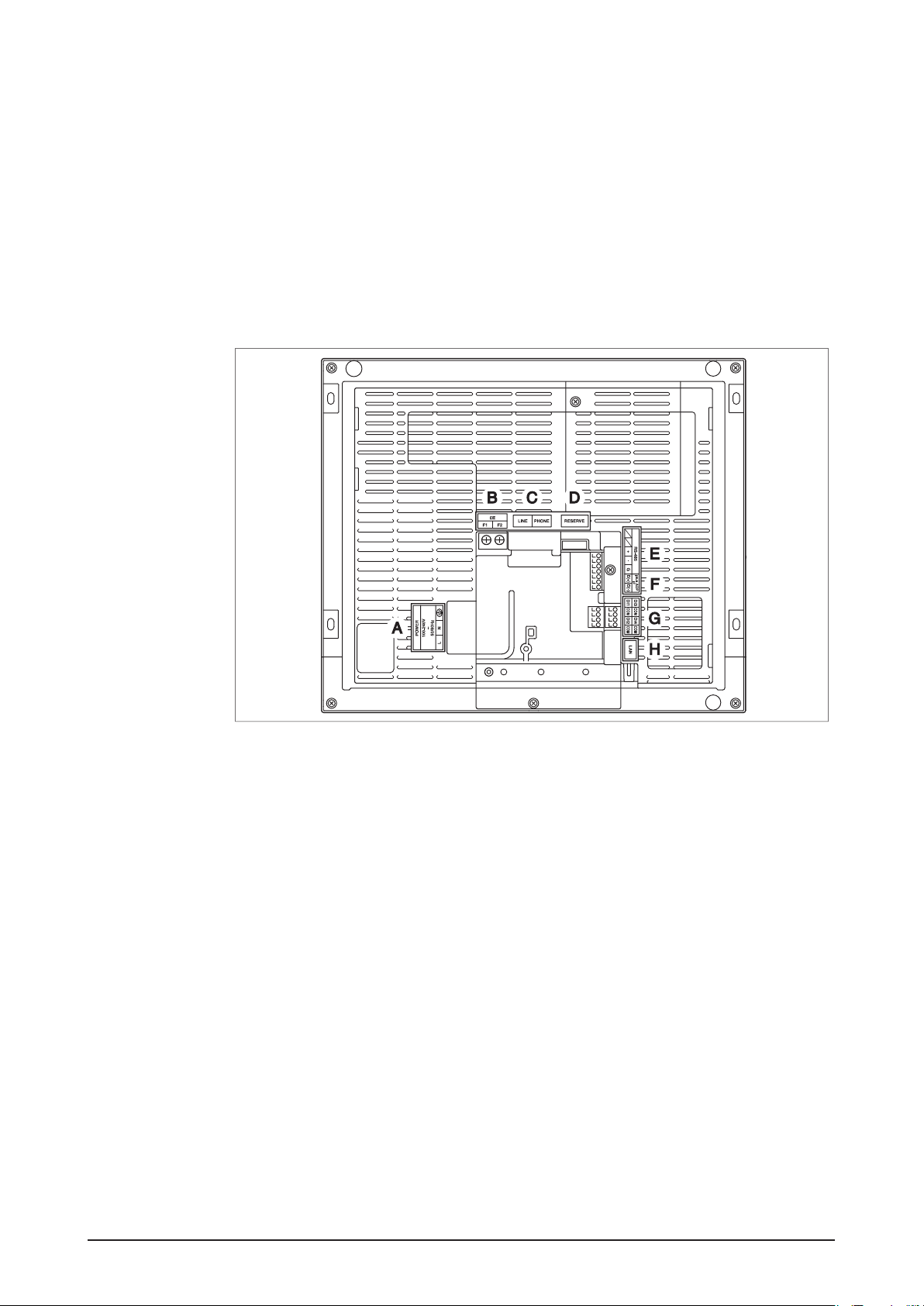
1.3 Understanding where terminals and switches are located
Understand the arrangement of terminals and the location of openings on the unit and
plan how to route the cable and in which order to connect its wires to facilitate the installation procedure. For connection details including the cable type and terminal size, refer to
“2. Connection”.
1.3.1 Rear face
Most terminals are located on the rear face of the intelligent Touch Manager. However,
they are covered with a terminal cover for safety reasons. Removing 2 screws to detach
this cover reveals various types of terminals as shown below.
<Rear face of intelligent Touch Manager>
A [POWER] The power line connection terminals. A power supply voltage of 100 to 240
VAC (at 50/60 Hz) is required. Near this terminal block, there is a blue resin cable
mount used for securing the power supply cables with cable ties.
B [DIII] The communication line connection terminals for “DIII-NET”, which enables
communications with DAIKIN’s air conditioning equipment.
C [LINE, PHONE] The sockets used when subscribing to the DAIKIN “Air Conditioning
Network Service System” online monitoring service for air-conditioning systems. To
use the “Air Conditioning Network Service System” service, you need to sign a sepa-
rate maintenance contact.
D [RESERVE] No Use.
E [RS-485] The terminals for connecting serial equipment.
F [plus ADP IF] The terminals for connecting one or more iTM plus adaptors when the
intelligent Touch Manager is used to control more air conditioning devices.
G [Di (1-4), COM] The terminals for connecting an external signal input device for stop-
ping air conditioners in an emergency, or for connecting electric energy meters for
calculating the electricity usage of individual air conditioners.
H [LAN] The socket for connecting the intelligent Touch Manager to an Ethernet net-
work.
10 Installation Manual 3P291714-1
DCM601A51 intelligent Touch Manager
English
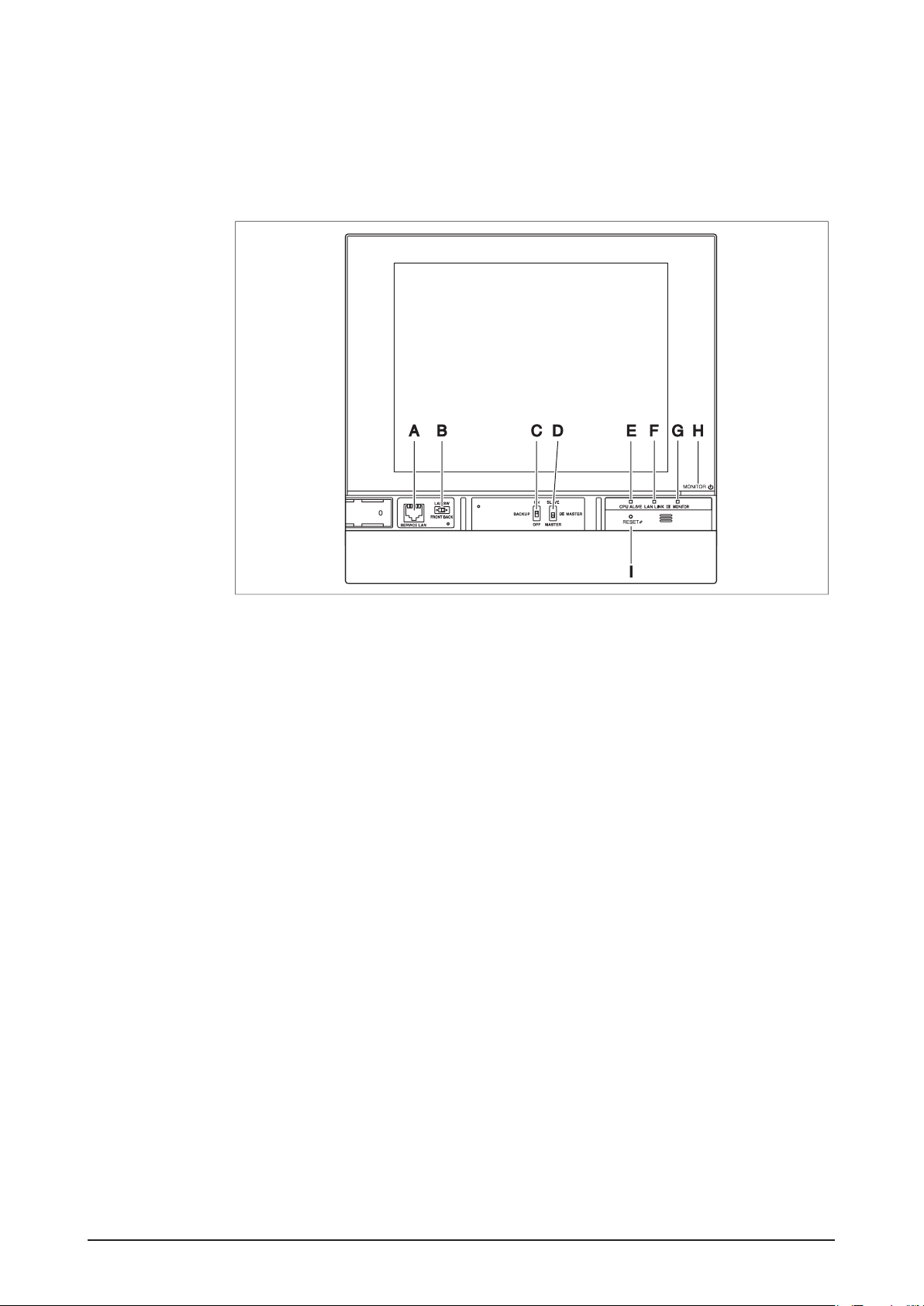
1.3.2 Front panel
Located below the monitor display on the front panel are four LEDs that indicate the operating status of the intelligent Touch Manager. Sliding the front slide cover down and then
removing a screwed cover reveals terminals used during the setup after installation or
during maintenance work.
<Front face of intelligent Touch Manager>
A [SERVICE LAN] The socket for temporarily connecting the intelligent Touch Manager
to a LAN from its front face, instead of its rear face, during installation or maintenance.
B [LAN SW] The switch for selecting which Service LAN socket, one on the front face
or one on the rear face, is to be activated.
You cannot close the cover when the switch set to “FRONT”. To close the cover, select
“BACK”.
C [BACKUP] The switch for turning on/off the backup power supply for retaining the
current settings.
D [DIII MASTER] The switch used when there are two or more DIII-NET centralized
controllers to select the “MASTER” or “SLAVE” controllers.
E [CPU ALIVE] LED (Green) The LED that indicates that the CPU is operating nor-
mally. The CPU is operating normally when this LED is blinking and malfunctioning
when it is on or off.
(It takes about 10 seconds for detection of the abnormality.)
On: Installation failure
Off: A hardware failure occurred.
F [LAN LINK] LED (Green) The LED that indicates whether or not the hardware con-
nection is established normally between the intelligent Touch Manager and the equip-
ment connected to the LAN port. It lights green when the LAN port is linked normally.
G [DIII MONITOR] LED (Yellow) This LED blinks when data is being sent or received
on DIII-NET.
H [MONITOR] key and LED (Orange/Green) Each time you press this key, the monitor
display turns on/off. The color of the LED also changes accordingly to the condition of
the monitor display.
Off: The monitor is powered off.
On (Orange): The monitor display is off.
On (Green): The monitor display is on.
I [RESET//] The switch for restarting the intelligent Touch Manager.
Installation Manual 3P291714-1
DCM601A51 intelligent Touch Manager
11English
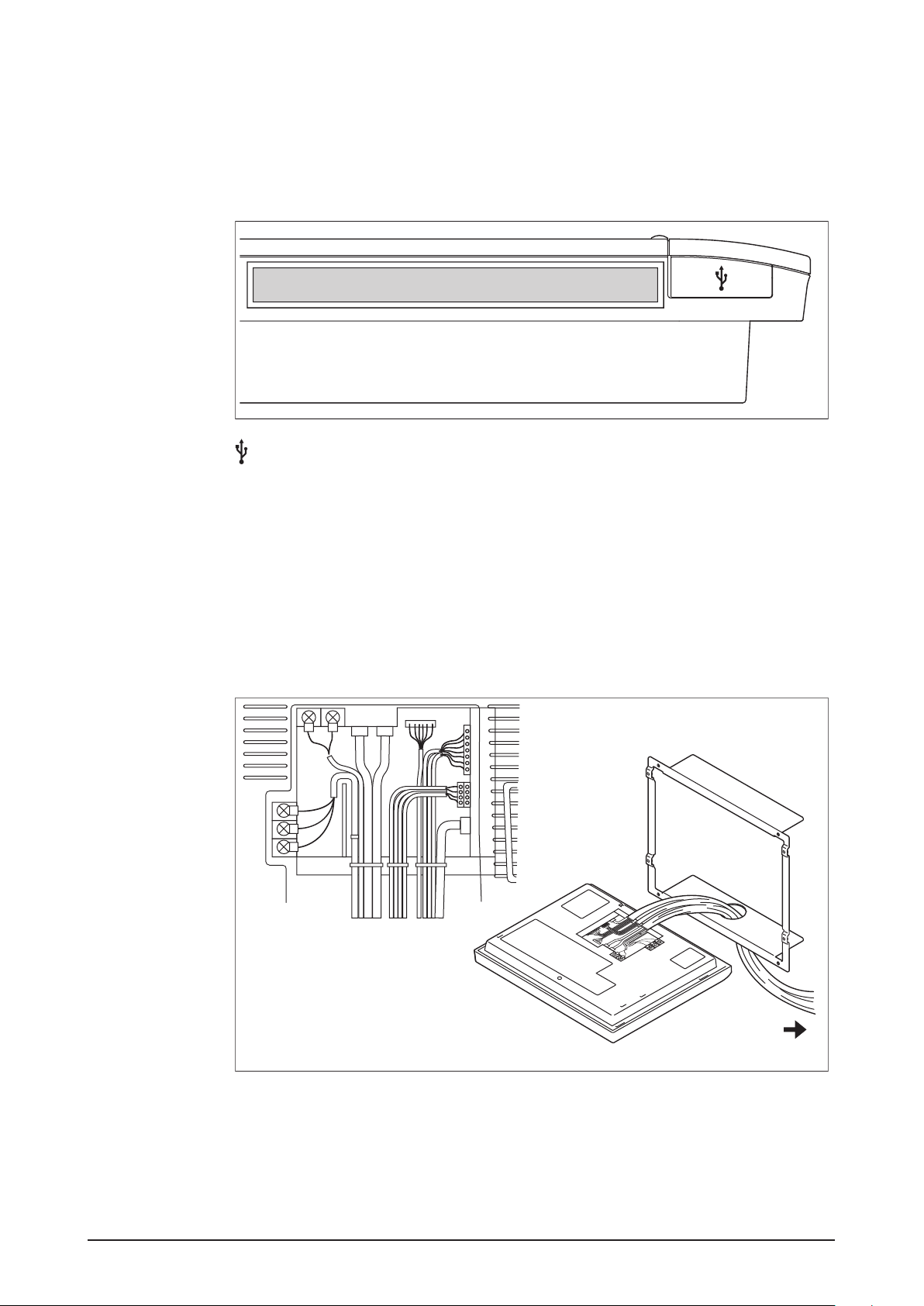
1.3.3 Side face
On the left side face of the intelligent Touch Manager, a USB port cover is provided. You
use this cover during setup after installation or during maintenance. You also see an
attached label, bearing the model, weight, power ratings and the serial number of the
intelligent Touch Manager.
<Side face of intelligent Touch Manager>
[ ] Pulling up the rubber cover reveals a USB socket. This socket can be raised 90
degrees, so you can plug in a USB device to it from the front direction when there is no
clearance from the side edge of the unit.
1.3.4 Routing of cables
To ush-mount the intelligent Touch Manager to the wall, you need to route in advance the
cables through the cable hole of the frame bracket.
An example of cables routed to the rear face of the intelligent Touch Manager is shown
below.
<Routing of cables>
A To conduit tube
Make sure that each wiring is secured with supplied cable ties.
Secure the power supply cables to the blue resin cable mount with white cable ties and
secure them to the other wiring with black cable ties as shown on the wiring diagram
(example).
To secure the wiring with black cable ties, insert the cable tie head into the provided hole.
12 Installation Manual 3P291714-1
DCM601A51 intelligent Touch Manager
A
English
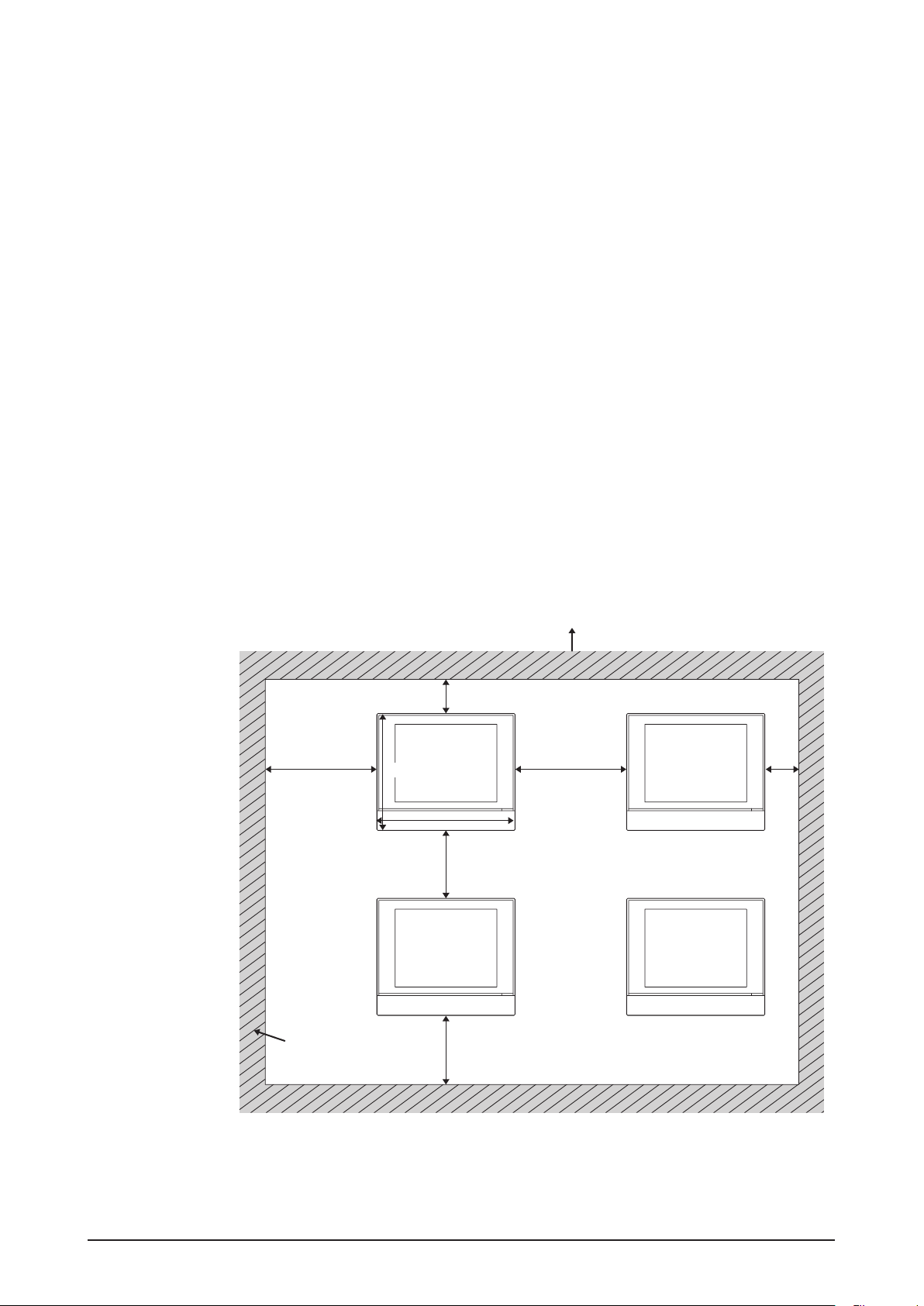
1.4 Determining installation place
Be sure to install the intelligent Touch Manager in a place that meets the conditions
described in 1.4.1 through 1.4.3 below.
1.4.1 Installation place and mounting direction
Below are the description of the installation place and mounting direction. Be sure to
conrm.
• Installation place: Indoor, free from dust and water splashes
• Mounting direction: Vertical
1.4.2 Environmental conditions
Make sure that the installation environment meets the following conditions.
• The ambient temperature must be 0 to 40 °C.
• The ambient humidity must be 85% RH or less (without condensation).
• There must be no electromagnetic disturbance.
1.4.3 Required space
To install the intelligent Touch Manager, the following space is required. Make sure that
there is a minimum clearance of 30 mm from the top edge, 100 mm from the left side
edge, 30 mm from the right side edge, and 60 mm from the bottom edge of the unit.
Required installation space
<Installation space required for intelligent Touch Manager>
A
30mm
243mm
290mm
60mm
B
60mm
MONITOR MONITOR
MONITOR MONITOR
100mm
30mm100mm
A To p
B Wall
Installation Manual 3P291714-1
DCM601A51 intelligent Touch Manager
13English
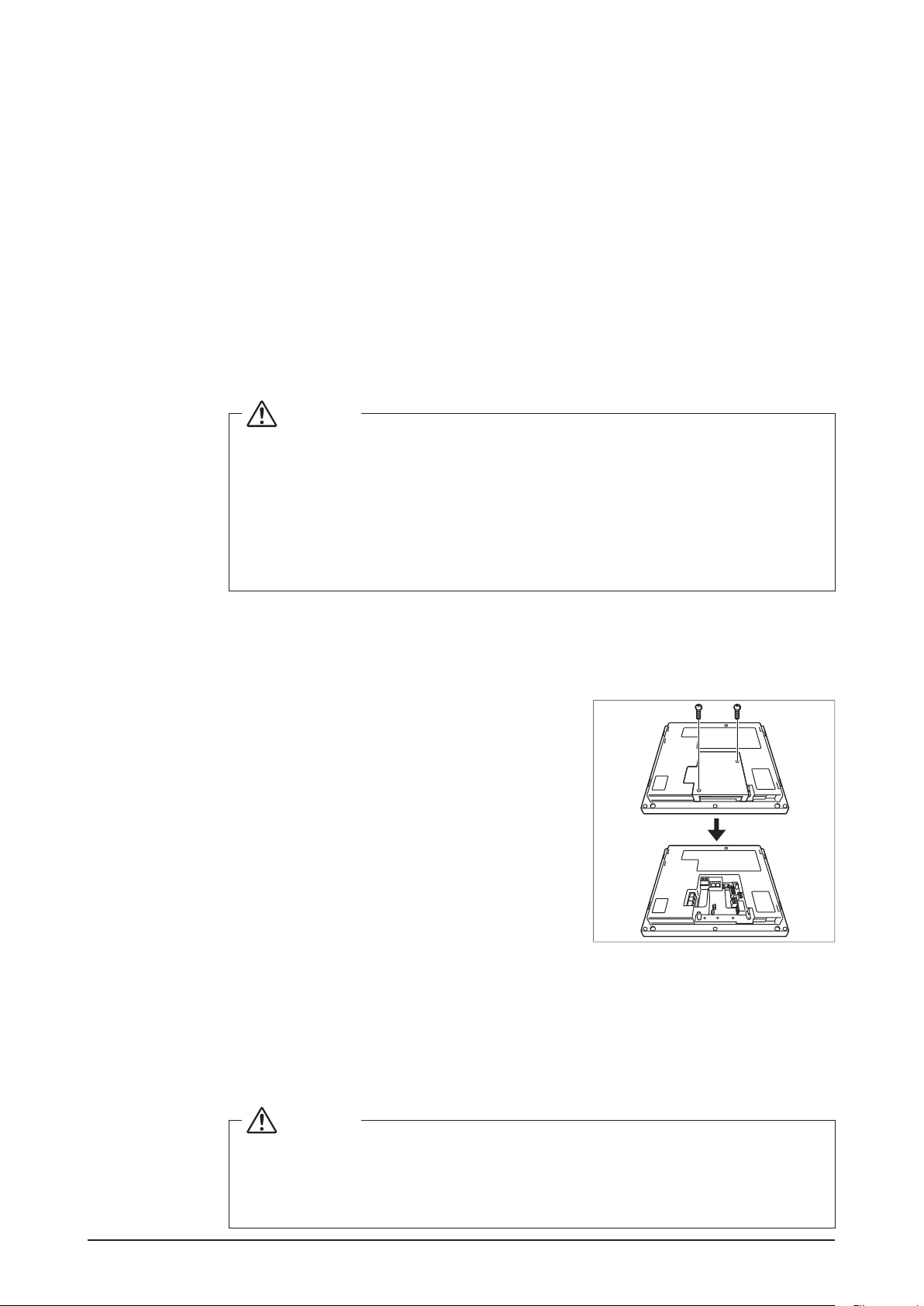
2 Connection
This chapter describes the procedure for connecting the intelligent Touch Manager with
DAIKIN air conditioning devices and other equipment.
In addition to air conditioners, the intelligent Touch Manager can monitor and control a
wide range of equipment. However, the required connection procedures vary depending
on the equipment to be connected.
Required procedures
Equipment-spe-
cic procedures
• 2.2 Connecting DIII-NET-compatible air conditioning equipment
• 2.7 Connecting power supply
• 2.3 Connecting a LAN cable
• 2.4 Connecting I/O module
• 2.5 Connecting an emergency stop input device or electric energy meters
• 2.6 Connecting iTM plus adaptors
WARNING
• Do not turn the power supply on until all connections are made. Also, make
sure that the local circuit breaker, if available, is turned off. Not doing so may
cause an electric shock.
• After completing connections, check again that all wires are connected cor-
rectly before turning on the power supply.
•
All eld supplied parts and materials, electric works must conform to local codes.
• All wiring must be performed by an authorized electrician.
2.1 Removing terminal cover from rear face
<Removing terminal cover>
Before you start any of these connection procedures,
remove the terminal cover from the rear face. To do
so, remove two screws using a Phillips screwdriver.
2.2 Connecting DIII-NET-compatible air conditioning equipment
DIII-NET is a unique air conditioning equipment communication capability developed by
DAIKIN. Using DIII-NET, you can centrally control multiple DAIKIN DIII-NET-compatible air
conditioning devices by connecting them to your intelligent Touch Manager.
WARNING
• Be sure to perform this procedure with the power supply turned off. Not doing
so may cause an electric shock.
•
The maximum length of adhered wiring of high current electrical line of power wires
and weak current line of communication wires must be kept to 20 meters or less.
14 Installation Manual 3P291714-1
DCM601A51 intelligent Touch Manager
English
