Daikin CITY Installation manuals
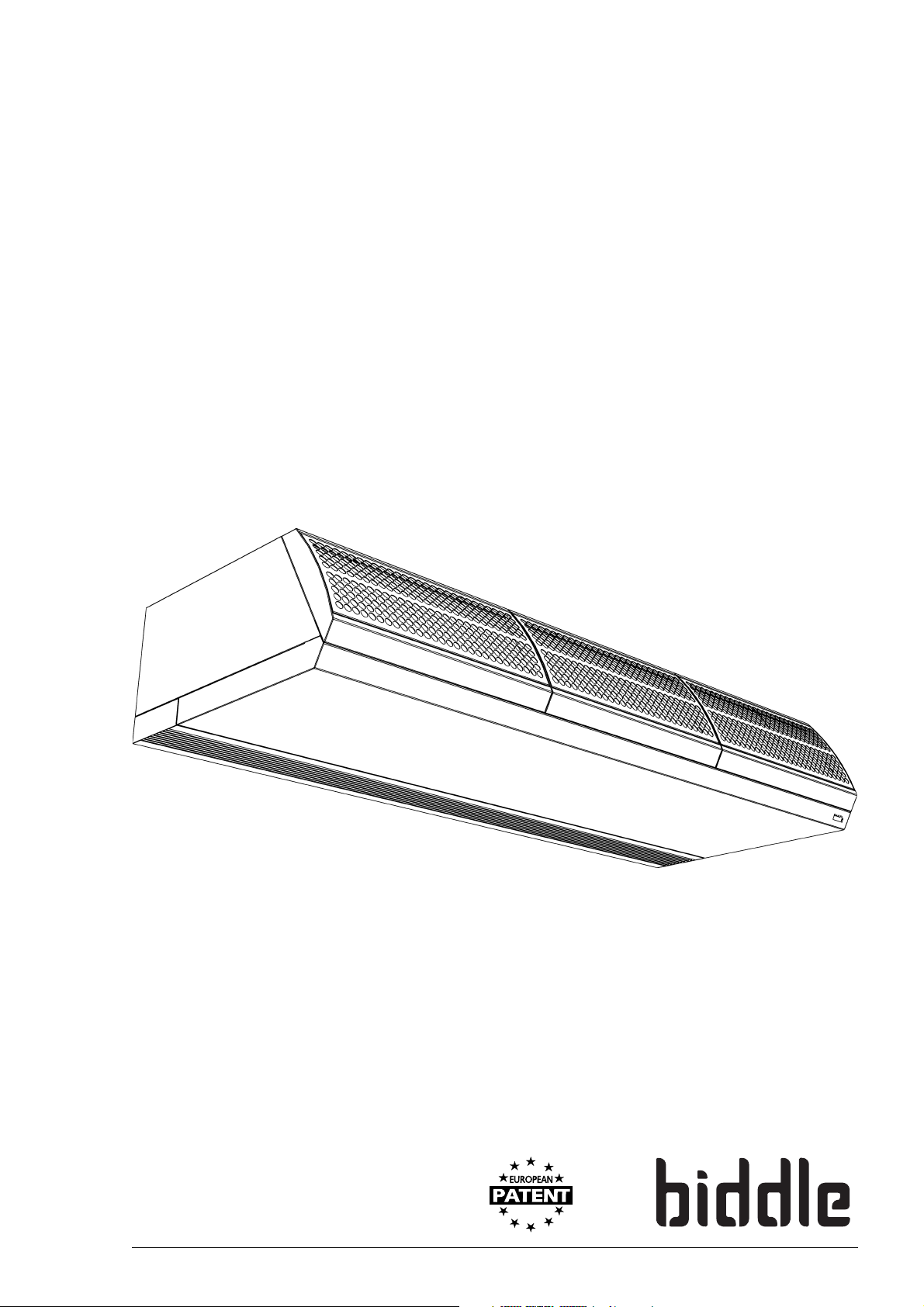
Manual
Comfort air curtain
Model CITY
Version of Guide: 4.6 R
a

Copyright and trademarks
All the information and drawings in this manual are the property of Biddle and may not be used (other than for the
actual operation of the device), photocopied, duplicated, translated and/or be brought to the attention of third
parties without Biddle’s prior written permission.
The name Biddle is a registered trademark.
Warranty and Liability
Please refer to Biddle’s Terms of Sales and Delivery for warranty and liability conditions.
Biddle excludes liability for consequential loss at all times and under all circumstances.
Liability for the contents of this manual
However much care might have been taken in ensuring the correctness and, where necessary, completeness of the
description of the relevant parts, Biddle disclaims all liability for damage resulting from any inaccuracies and/or
deficiencies in this manual.
Should you detect any errors or ambiguities in this manual then we would be pleased to hear from you: it helps us
to improve our documentation even further.
Biddle retains the right to change the specifications stated in this manual.
For more information
If you have any comments or questions about specific topics relating to this product, please do not hesitate to
contact Biddle.
Address for the UK:
Biddle Air Systems Ltd.
St. Mary’s Road
Nuneaton
Warwickshire CV11 5AU
United Kingdom
tel: 024 7638 4233
fax: 024 7637 3621
e-mail: sales@biddle-air.co.uk
internet: www.biddle-air.com
Address for other countries:
Biddle bv
P. O . B o x 1 5
NL-9288 ZG Kootstertille
The Netherlands
tel: +31 512 33 55 55
fax: +31 512 33 55 54
e-mail: export@biddle.nl
internet: www.biddle.info
2

MANUAL
. . . Table of contents
1 Introduction 5
1.1 About this manual 5
1.2 How to use this manual 5
1.2.1 References in the manual 5
1.2.2 Symbols used on the unit and in the manual 6
1.2.3 Related documentation 6
1.3 About the unit 6
1.3.1 Applications 6
1.3.2 Working 7
1.3.3 Models and type references 7
1.3.4 Type plate 8
1.3.5 Components and accessories 9
1.4 Safety instructions 10
1.4.1 Operation 10
1.4.2 Installation, maintenance and service 10
2 Installation 11
2.1 Safety instructions 11
2.2 Delivery check 11
2.3 General working method 11
2.4 Mounting the unit 12
2.4.1 Positioning the unit 12
2.4.2 Fixing suspension brackets 13
2.4.3 Suspending and securing the unit 13
2.5 Connecting unit to central heating system 14
2.5.1 Particulars 14
2.5.2 Performing connection 15
2.6 Connecting the unit to the power supply 15
2.6.1 Connecting water-heated models and models without heating 15
2.6.2 Connecting electrically-heated models 15
2.7 Installing the controller 17
2.8 Finishing the unit 17
2.8.1 Finishing free-hanging models 17
2.8.2 Finishing recessed models 18
2.8.3 Finishing cassette models 21
2.9 Switching on and checking operation 22
3 Maintenance 24
3.1 Replacing or cleaning the filter 24
3.1.1 Introduction 24
3.1.2 Removing the filter 24
3.2 Cleaning the unit 25
3.3 Scheduled maintenance 25
Version: 4.6 (15-06-2009) 3

COMFORT AIR CURTAIN
4Service 26
4.1 Safety instructions 26
4.2 Access to the interior of the unit 26
4.3 Electronics module 28
4.3.1 Introduction 28
4.3.2 Taking electronics module out 28
4.4 Fuses 29
4.5 Venting heat exchanger 29
EC declaration of agreement 32
4
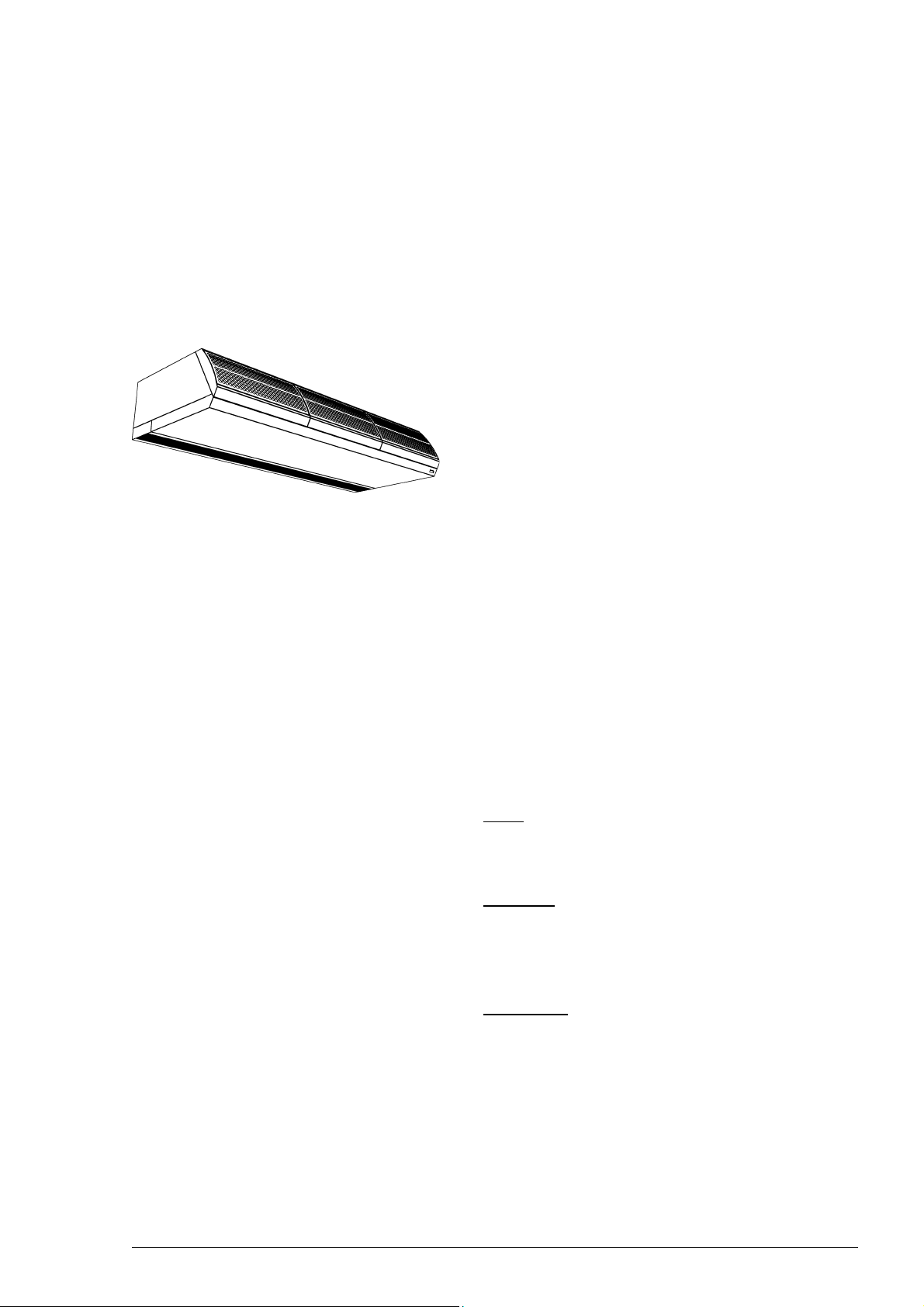
MANUAL INTRODUCTION
1 . . Introduction
1.1 About this manual
This manual describes the installation and maintenance of the
comfort air curtain model CITY. The manual also provides
instructions and information on service works.
1.2 How to use this manual
If you are unfamiliar with the comfort air curtain, read this
manual section by section.
If you are familiar with the device, you may use this manual as
a reference. Refer to the table of contents or the index for
looking up information.
1.2.1 References in the manual
In this manual the following marginal symbols are used:
Note:
n Draws your attention to an important part of the text.
Read this part of the text thoroughly.
Caution:
c If you do not perform this procedure or action correctly,
you may damage the device.
Follow the instructions strictly.
Warning:
w If you do not perform this procedure or action cor-
rectly, you may cause damage and/or bodily injury.
Follow the instructions strictly.
Version: 4.6 (15-06-2009) 5
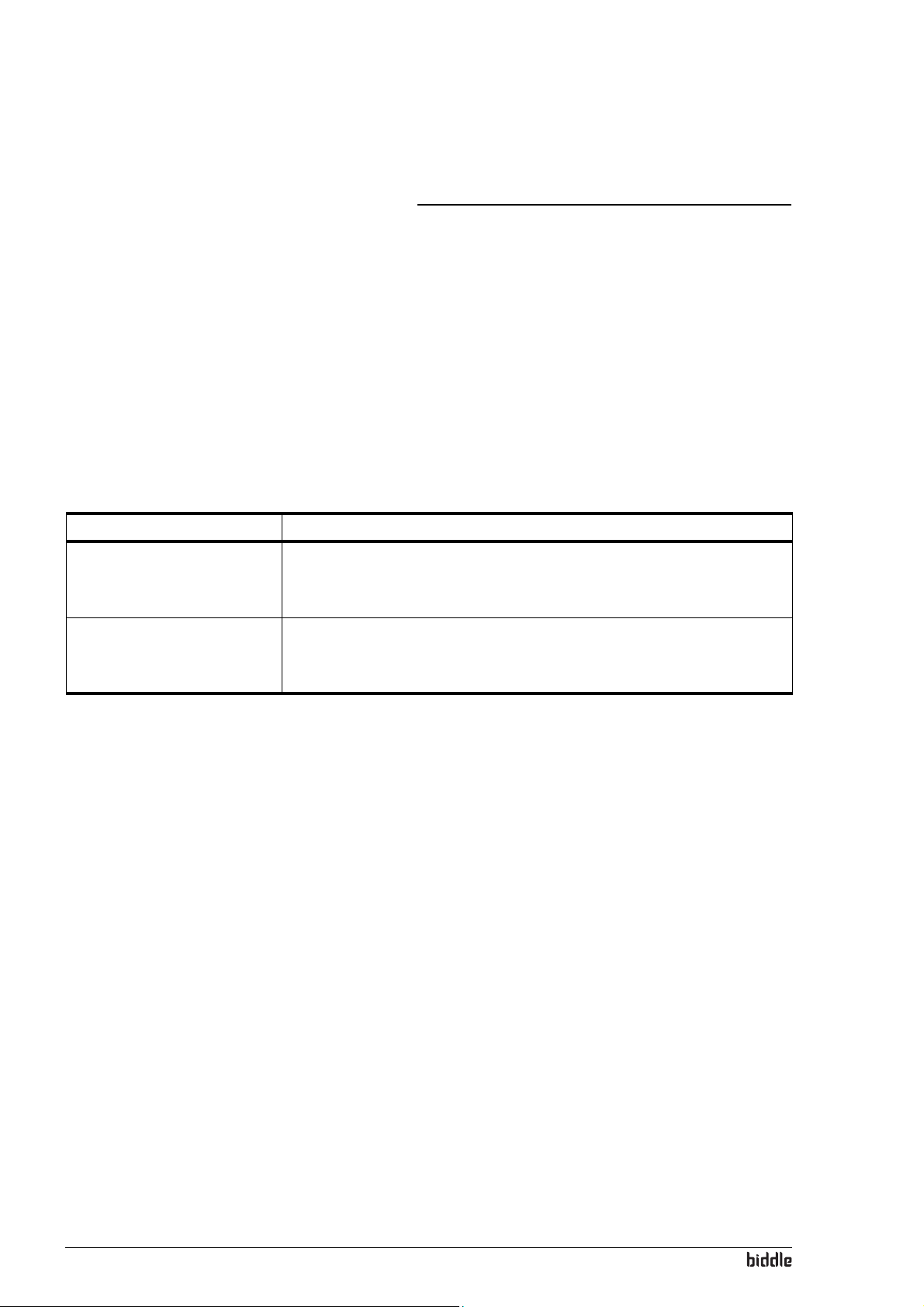
INTRODUCTION COMFORT AIR CURTAIN
Danger:
d This indicates actions which are not permitted.
Ignoring this warning may lead to serious damage
SYMBOL DESCRIPTION
War nin g: You are entering an area which contains ‘live’ components.
Accessible to qualified maintenance staff only.
ê
Exert caution.
or accidents which may involve bodily injury.
The action may be carried out only by qualified
staff performing maintenance or repair works.
1.2.2 Symbols used on the unit and in the manual
The symbols in Table 1-1 warn against potential risks and/or
dangers. The symbols can be found opposite the text discussing risk-entailing operations. The same symbols will also be
found on the device.
Table 1-1 Symbols
ç
1.3 About the unit
War nin g: This surface or part can be hot. There is a risk of burns on
contact.
1.2.3 Related documentation
Besides this manual, the following documents come with the
unit:
• operation and control manual
• wiring diagram for installation and service
1.3.1 Applications
The comfort air curtain is designed to separate the climates
between two rooms. The unit is installed above the doorway,
across its full width.
6
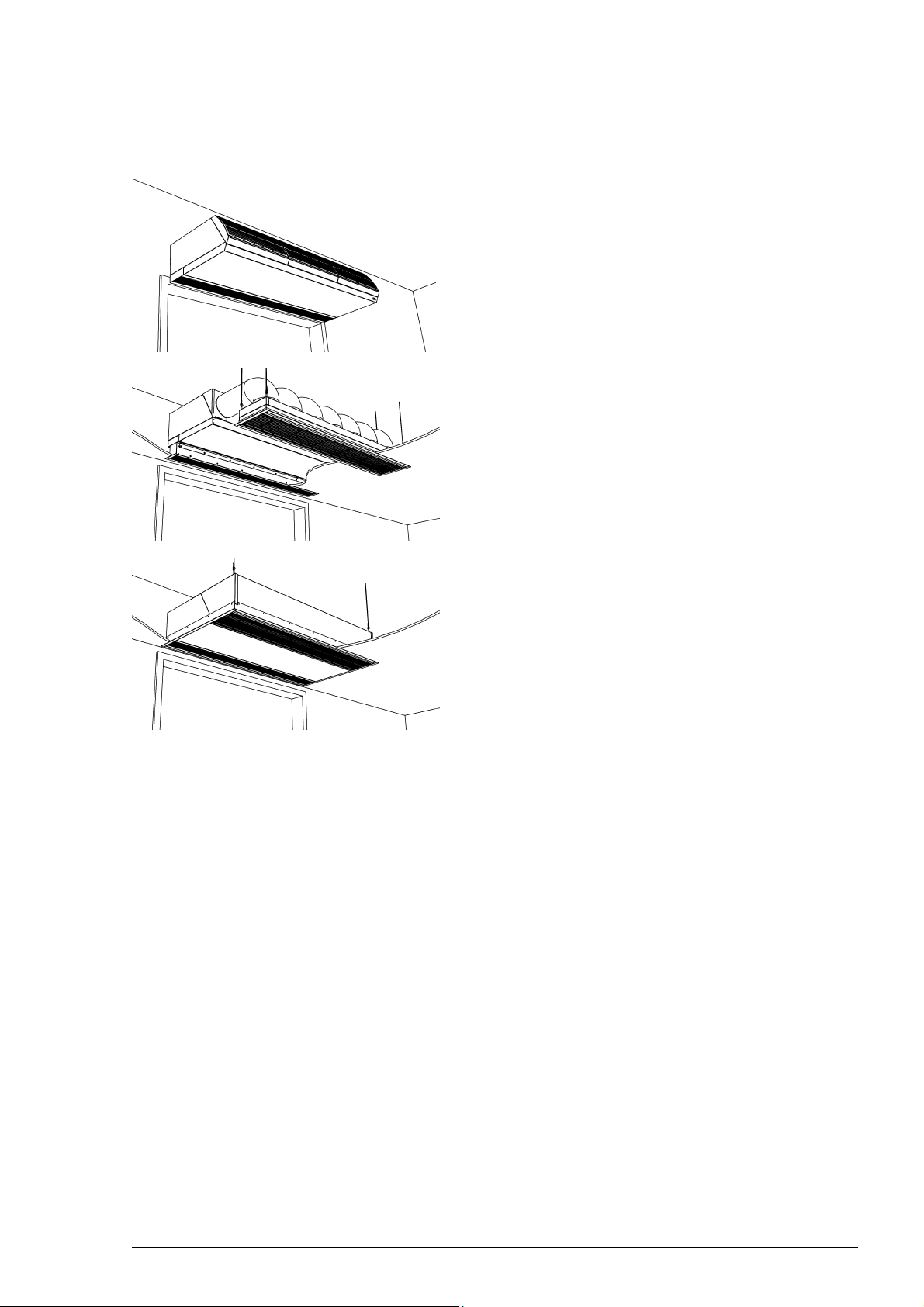
MANUAL INTRODUCTION
The free-hanging model is designed for free, visible installation
above the door.
The recessed model is designed for integration into a false
ceiling or into a cove, with the inlet opening possibly at some
distance from the unit.
The cassette model is designed for installation above a false
ceiling, with the inlet opening close to the unit and with easy
access to the unit.
1.3.2 Working
The air curtain blows out a warm air stream straight down,
thus achieving the following:
• The exchange of air between two rooms due to temperature differences (convection) is stopped.
• The cold air entering across the floor due to draught is
heated.
1.3.3 Models and type references
Table 1-2 provides an overview of available models of the comfort air curtain and corresponding type references. Combined, the type references constitute the type code, for
instance: CITY
S-100-W-F.
If some part of the manual applies to certain models only,
these will be indicated using the corresponding type refe
-
rence, for instance:
Version: 4.6 (15-06-2009) 7
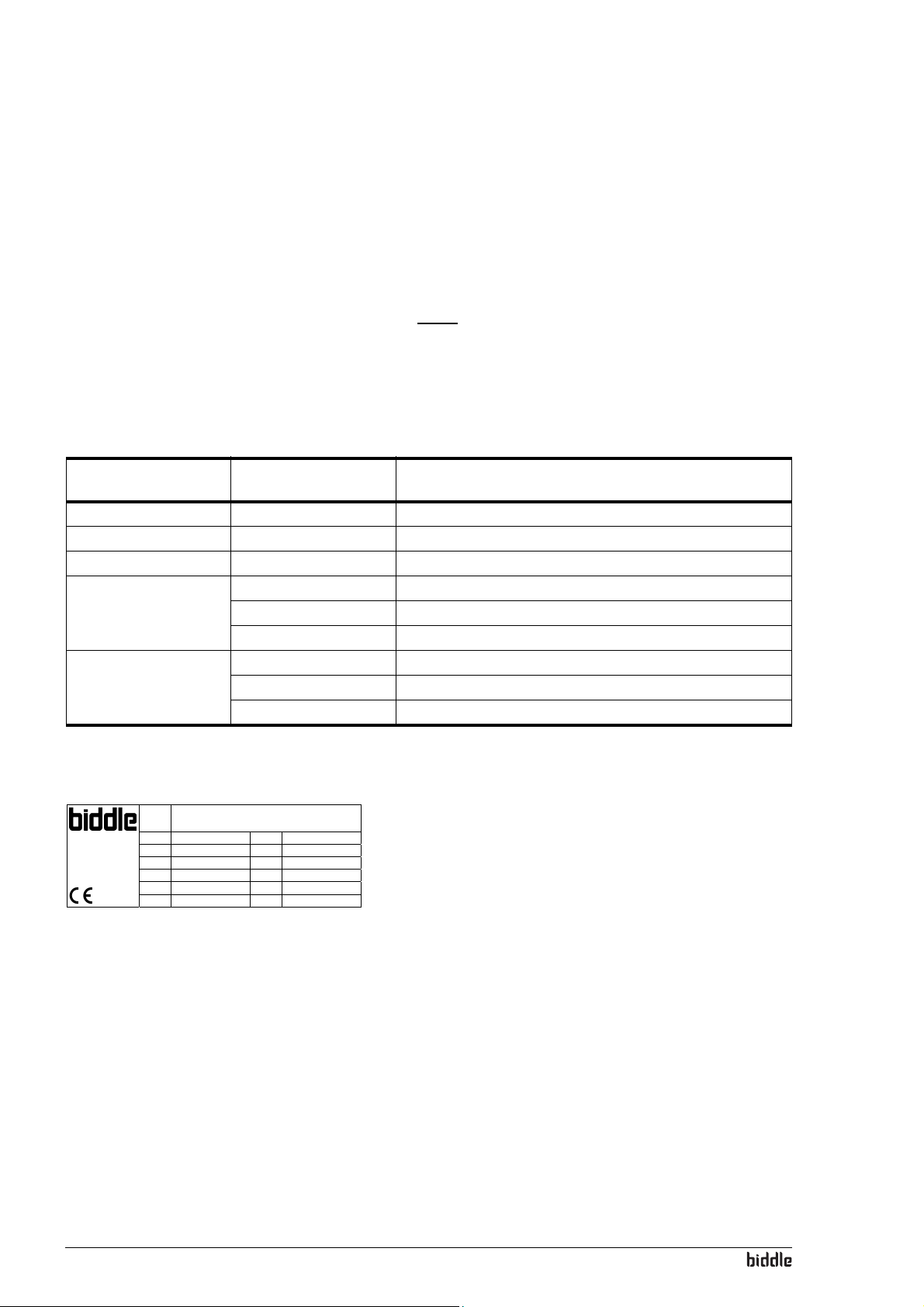
INTRODUCTION COMFORT AIR CURTAIN
-CITY S: models with capacity S
-CITY 100: models with discharge width 100
-CITY W: water-heated models
-CITY E: electrically-heated models
-CITY F: free-hanging models
Note:
n In the illustrations in this manual, the following unit type is
used as a general example: CITY
rance of your unit may be different but its working is identical, unless stated otherwise.
Table 1-2 Type code explained
M-150-W-F. The appea-
TYPE CODE
ELEMENT
REFERENCE MEANING
product series CITY general reference for the series
capacity S, M or L small, medium or large range
discharge width 100, 150, 200 or 250 discharge width in cm
heating W water heating
E electric heating
A without heating (‘ambient’)
mounting method F free-hanging model
R recessed model
C cassette model
1.3.4 Type plate
The type plate can be found on the top of the unit.
Type CITY M-150-W-F
Biddle bv
Markowei 4
NL-9288 HA Kootstertille
Code U 230 V 1N~ 50 Hz
N” 208020/1-1 00-01 I
M 63 kg I
Medium LPHW P
p
600 kPa P
max
Example of a type plaatje
max
I
max
max
motor
heating
L1 1.64 A
L2 L3 -
0.37 kW
-
This manual refers to the following data on the type plate:
• Type : full type code of the unit
• M: weight of the unit
• P
• U, I
: maximum permissible operating pressure in the hot
max
water circuit (at 110
, P
max
motor
and P
ºC).
heating
system by the unit
: maximum load on the electrical
8
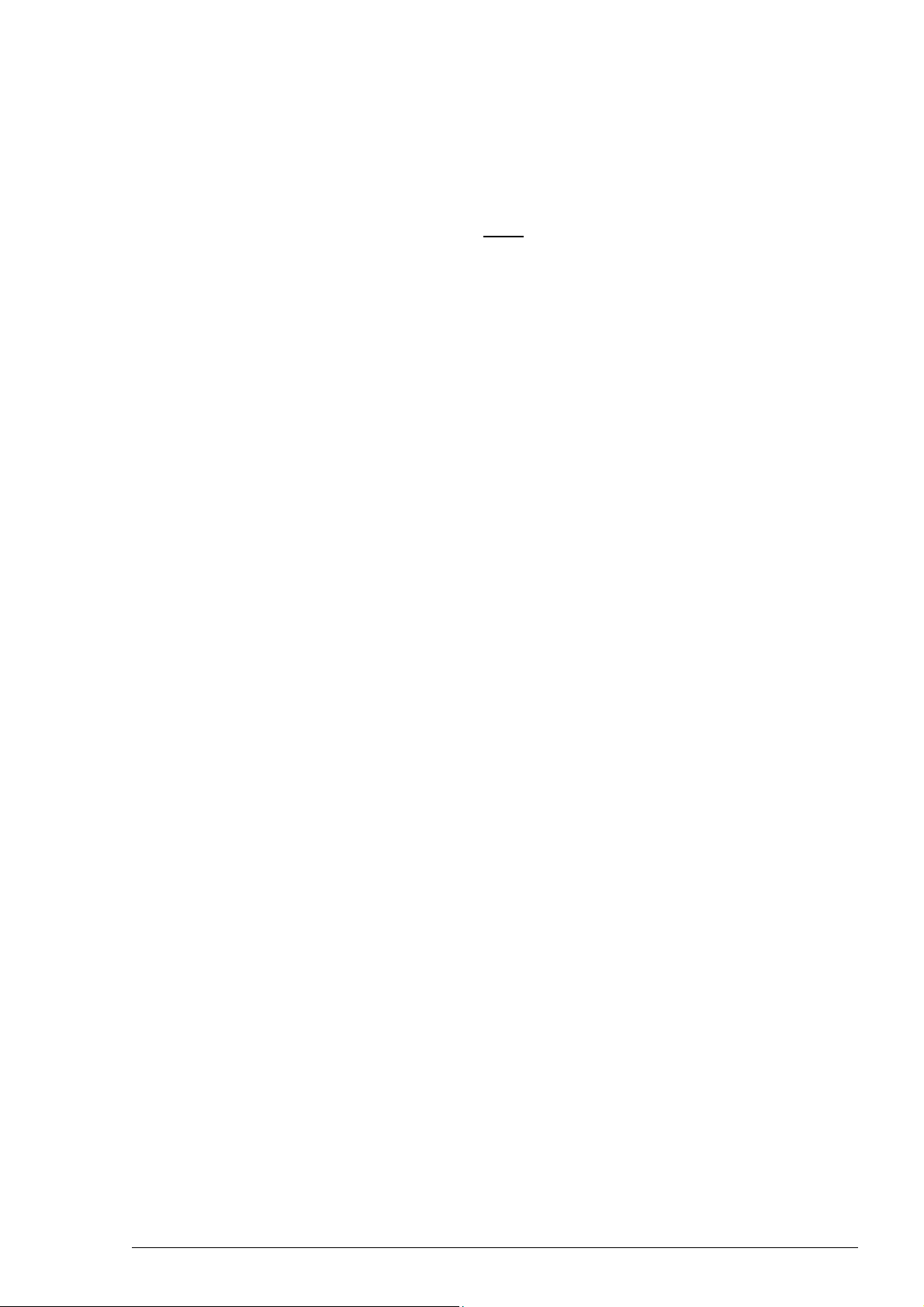
MANUAL INTRODUCTION
1.3.5 Components and accessories
Note:
n The type code of components and accessories must corre-
spond to that of the unit to which they will be applied.
The following components are delivered separately but always
required:
• control panel (able to control a maximum of 10 units)
• Biddle control cable, available in various lengths
The following accessories are available as options:
• discharge temperature control
• door contact switch
• wall bracket set
Version: 4.6 (15-06-2009) 9
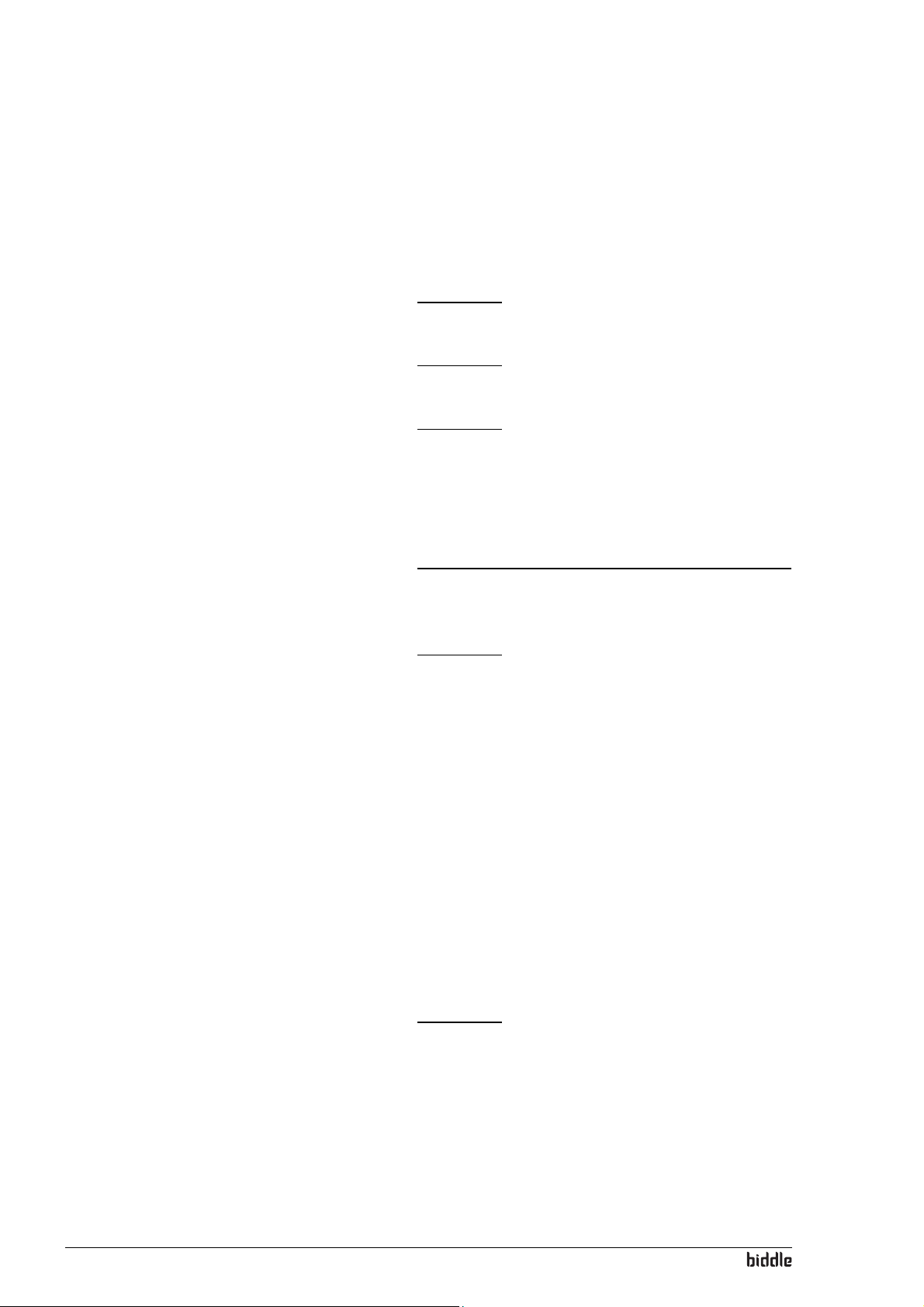
INTRODUCTION COMFORT AIR CURTAIN
1.4 Safety instructions
1.4.1 Operation
Warning:
w Do not put any objects in the inlets and outlets.
Warning:
w Do not block the inlets and outlets.
Warning:
w The upper surface of the unit becomes hot during
ç
operation.
1.4.2 Installation, maintenance and service
ê
ç
Danger:
d The unit may be opened by qualified technical staff
only.
Warning:
w Perform the following actions before opening the
unit:
1. Switch the unit off using the control panel.
2. Wait until the fans have stopped.
3. Allow the unit to cool down.
The heat exchanger or, as the case may be, the heating elements can get very hot. Moreover, the fans may keep on
rotating for a while.
4. Disconnect power supply (remove plug from socket or
move isolation switch to Off).
5. For water-heated models: close the main water supply (if
possible).
10
Warning:
w The fins of the heat exchanger are sharp.
