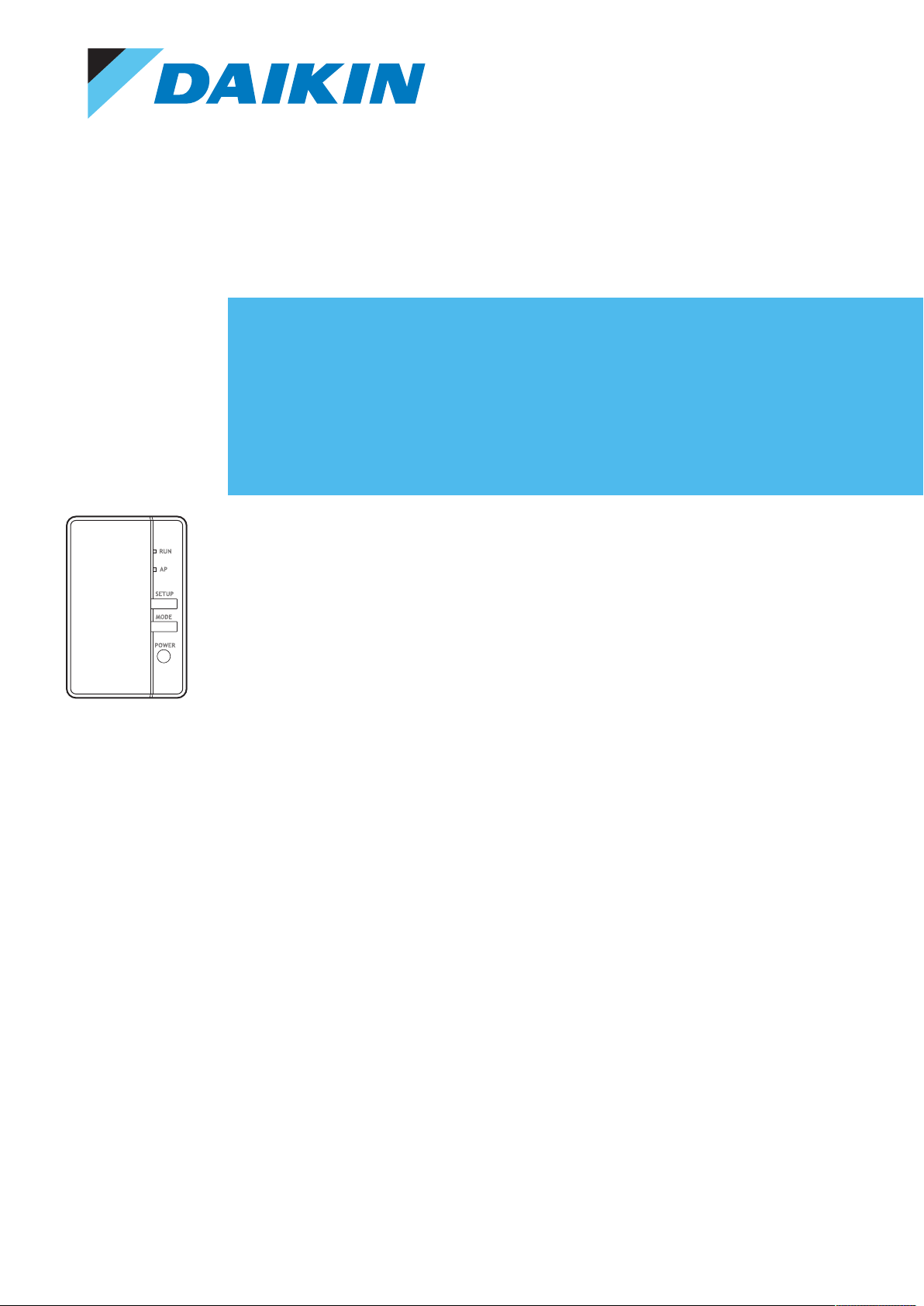
Installer reference guide
Wireless LAN connecting adapter
BRP069C51

Table of Contents
Table of Contents
1 About this document 3
2 Specific installer safety instructions 4
3 About the adapter 5
3.1 Components.................................................................................................................................................................... 5
3.2 Basic parameters............................................................................................................................................................. 5
3.3 Compatibility................................................................................................................................................................... 5
4 About the box 6
4.1 To unpack the adapter.................................................................................................................................................... 6
5 Installation 7
5.1 Precautions when installing the adapter........................................................................................................................ 7
5.2 Overview: Installation ..................................................................................................................................................... 7
5.3 Preparing the installation site......................................................................................................................................... 7
5.3.1 Installation site requirements ........................................................................................................................ 7
5.4 Connecting the electrical wiring..................................................................................................................................... 8
5.4.1 Overview of electrical connections ................................................................................................................ 8
5.4.2 About connecting the electrical wiring .......................................................................................................... 8
5.4.3 Precautions when connecting the electrical wiring....................................................................................... 8
5.4.4 To connect the adapter with the unit ............................................................................................................ 8
5.5 Closing the adapter......................................................................................................................................................... 9
5.5.1 To close the adapter ....................................................................................................................................... 9
5.6 Mounting the adapter .................................................................................................................................................... 10
5.6.1 About mounting the adapter ......................................................................................................................... 10
5.6.2 To mount the adapter .................................................................................................................................... 10
5.7 Opening the adapter....................................................................................................................................................... 11
5.7.1 About opening the adapter ............................................................................................................................ 11
5.7.2 To open the adapter....................................................................................................................................... 11
6 Starting up the system 12
7 Configuration 13
7.1 To install the Daikin Residential Controller application ................................................................................................. 13
7.2 To configure the adapter................................................................................................................................................ 13
8 Hand-over to the user 14
9 Troubleshooting 15
9.1 Overview: Troubleshooting ............................................................................................................................................ 15
9.1.1 Symptom: The LEDs do not turn on when the adapter is connected to the unit and the unit is powered
ON ................................................................................................................................................................... 15
9.1.2 Symptom: The adapter is NOT responding to interaction with the indoor unit........................................... 15
9.1.3 Symptom: Nothing happens when the adapter is in AP mode ..................................................................... 15
Installer reference guide
2
Wireless LAN connecting adapter
BRP069C51
4P626518-1 – 2020.05
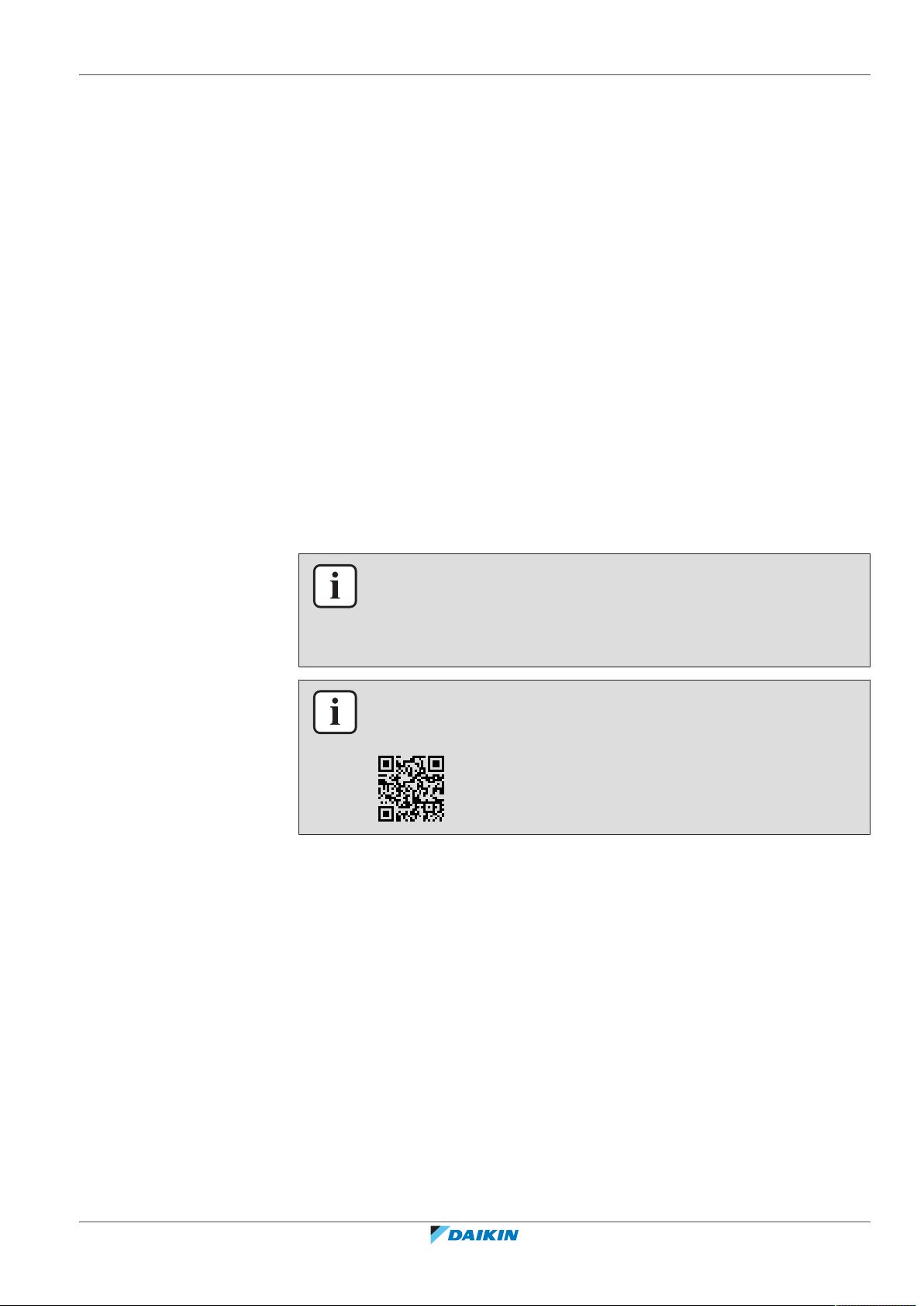
1 About this document
Target audience
Authorised installers
Documentation set
This document is part of a documentation set. The complete set consists of:
▪ General safety precautions:
- Safety instructions that you must read before installing
- Format: Paper (in the box of the indoor unit)
▪ Installation manual:
- Installation instructions
- Format: Paper (supplied in the kit)
▪ Installer reference guide:
- Installation instructions, configuration, application guidelines,…
- Format: Digital files on http://www.daikineurope.com/support-and-manuals/
product-information/
1 | About this document
▪ Declaration of conformity:
INFORMATION: Declaration of conformity
Hereby, Daikin Industries Czech Republic s.r.o. declares that the radio equipment
type BRP069C41 is in compliance with the Directive 2014/53/EU. The original
declaration of conformity is available from http://www.daikineurope.com/support-
and-manuals/product-information/.
INFORMATION
For details on specifications, setting methods, FAQ, troubleshooting tips and the
latest version of this manual, visit http://www.onlinecontroller.daikineurope.com/
Latest revisions of the supplied documentation may be available on the regional
Daikin website or via your dealer.
The original documentation is written in English. All other languages are
translations.
BRP069C51
Wireless LAN connecting adapter
4P626518-1 – 2020.05
Installer reference guide
3
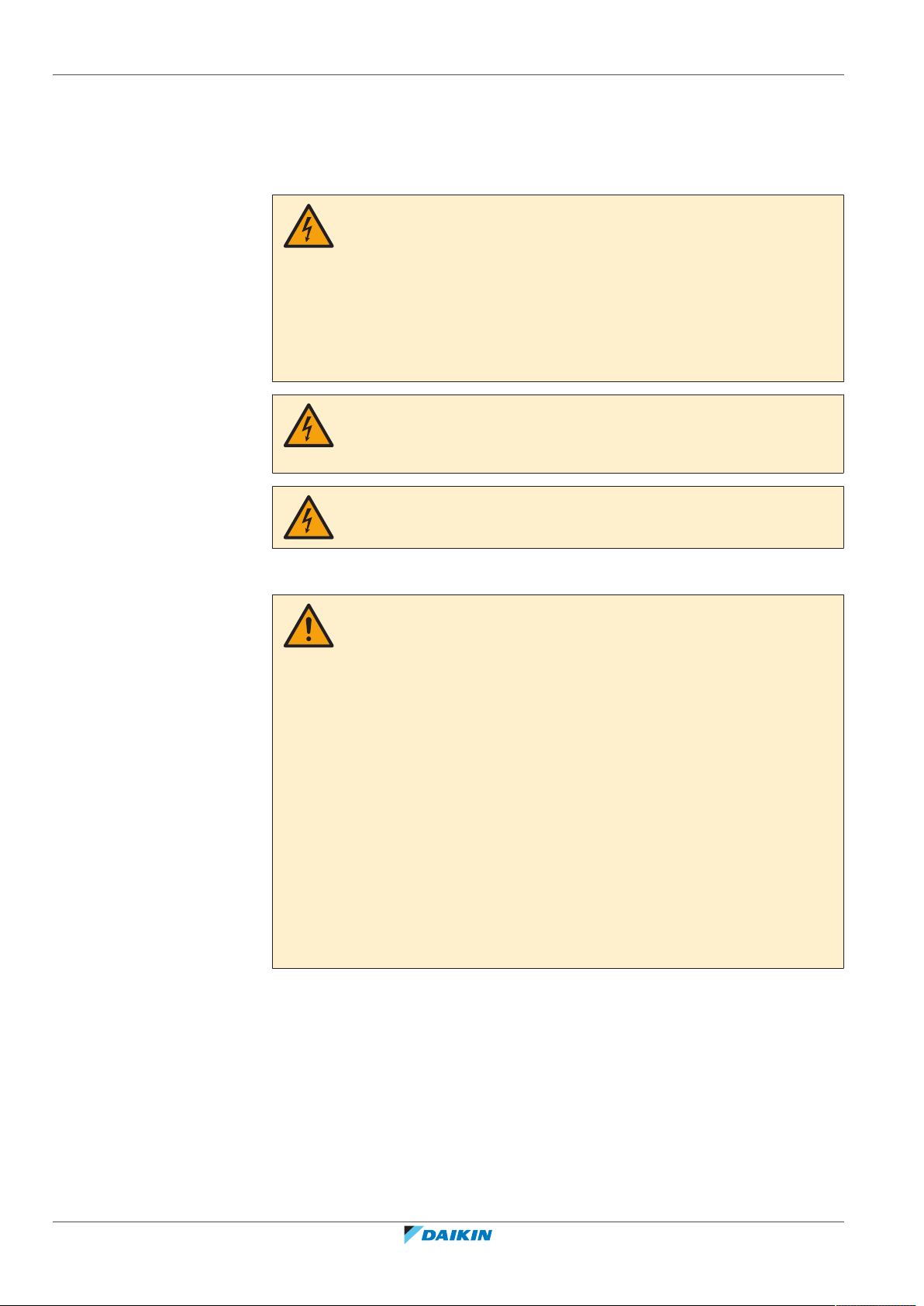
2 | Specific installer safety instructions
2 Specific installer safety instructions
Always observe the following safety instructions and regulations.
Installation (see "5Installation"[47])
DANGER: RISK OF ELECTROCUTION
▪ Turn off the power supply before installing the adapter.
▪ Do NOT handle the adapter with wet hands.
▪ Do NOT let the adapter get wet.
▪ Do NOT disassemble, modify or repair the adapter.
▪ Grip the connector when disconnecting the connection cable.
▪ Turn off the power supply in case the adapter gets damaged.
DANGER: RISK OF ELECTROCUTION
Do NOT turn on the power supply before you have connected the electrical wiring,
closed the adapter, and mounted it to the indoor unit.
DANGER: RISK OF ELECTROCUTION
Before opening the adapter, turn OFF the power to the indoor unit.
Hand over to the user (see "8Hand-over to the user"[414])
DANGER
▪ Do not disassemble, modify, or repair the adapter. This can cause fire, electric
shock, or injury.
▪ Do not allow the adapter to get wet or use it when bathing or doing similar
activities with water. This can cause electric shock or fire.
▪ Do not use the adapter near medical equipment, or persons using cardiac
pacemakers or defibrillators. This can cause life-threatening electromagnetic
interference.
▪ Do not use the adapter near auto-control equipment such as automatic doors or
fire alarm equipment. This can cause accidents due to erroneous equipment
behaviour.
▪ In case of abnormal odour or sound, overheating, or smoke coming out of the
adapter, immediately disconnect the indoor unit from its power supply.
Otherwise, this can lead to fire or malfunction. If this happens, consult your
dealer.
▪ In case you drop or damage the adapter, disconnect the indoor unit from its
power supply. Otherwise, this can lead to fire or malfunction. If this happens,
consult your dealer.
Installer reference guide
4
Wireless LAN connecting adapter
BRP069C51
4P626518-1 – 2020.05
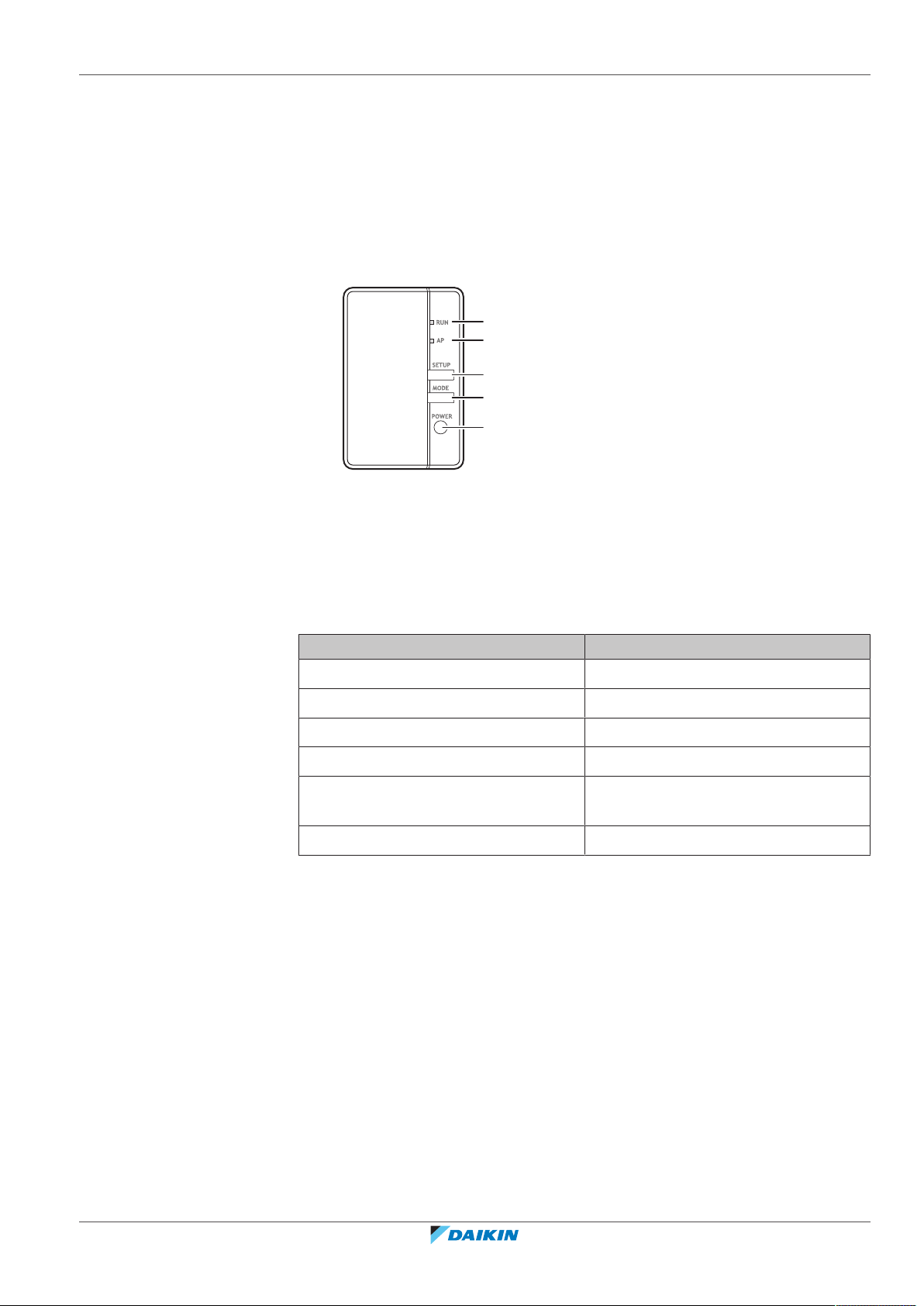
3 About the adapter
a
b
c
d
e
Wireless LAN adapter to connect the heat pump system to the Daikin Cloud via the
internet, allowing for control of the heat pump system with the Daikin Residential
Controller app.
3.1 Components
a RUN lamp (orange). Lights when connecting to a router (wireless LAN access point).
b AP lamp
c SETUP button. Use when connecting to a router (wireless LAN access point).
d MODE button
e POWER button. Turns the WLAN adapter ON/OFF when pressed.
3 | About the adapter
3.2 Basic parameters
Parameter Value
Frequency range 2400MHz~2483.5MHz
Radio protocol IEEE 802.11b/g/n
Radio frequency channel 13ch
Output power 13dBm
Effective radiated power 15dBm (11b) / 14dBm (11g) / 14dBm
Power supply DC 14 V / 100 mA
3.3 Compatibility
Make sure the indoor unit is compatible for use with the adapter. For the latest
details about installation of the adapter and applicable units, visit http://
www.onlinecontroller.daikineurope.com/.
(11n)
BRP069C51
Wireless LAN connecting adapter
4P626518-1 – 2020.05
Installer reference guide
5
