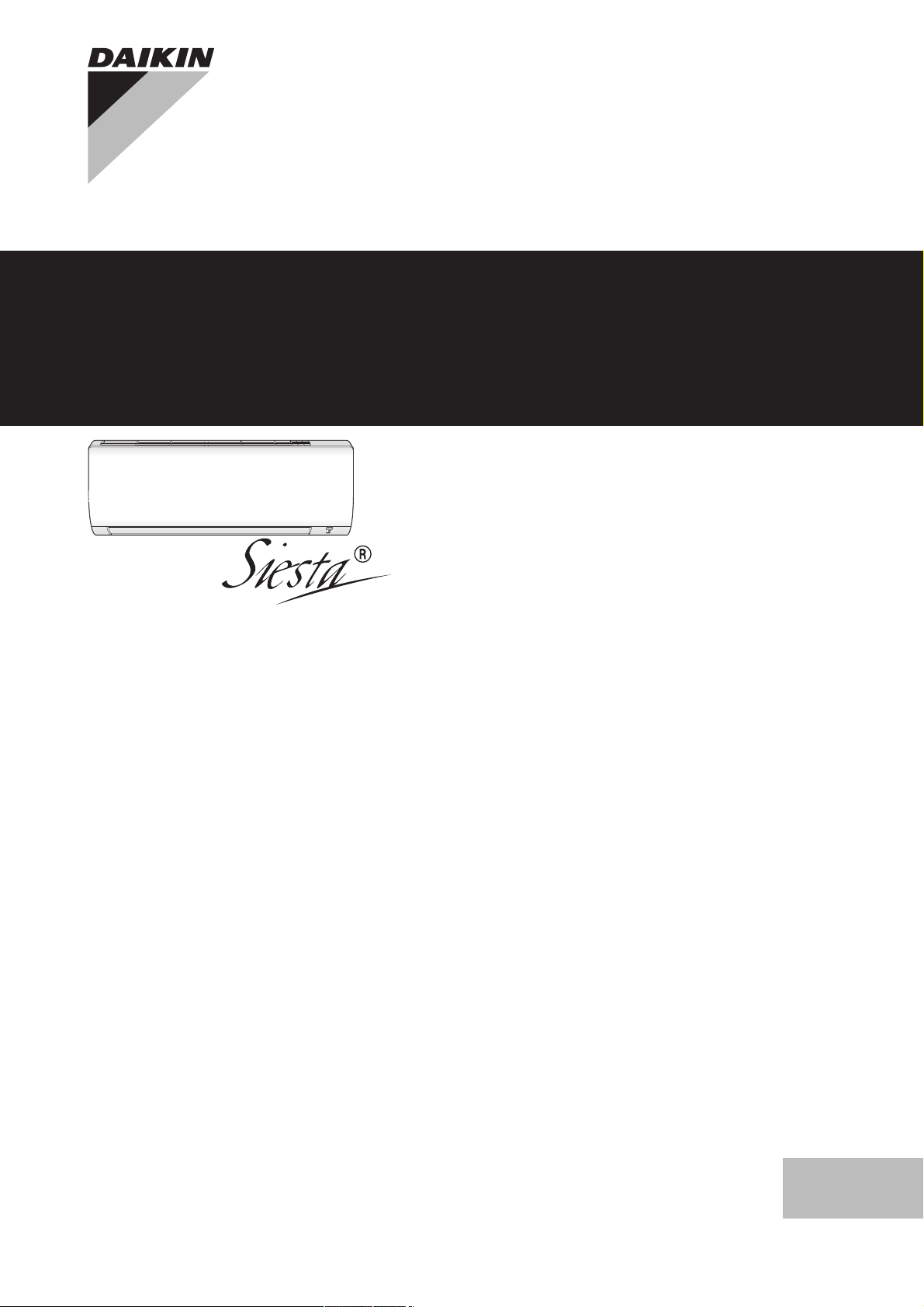
User reference guide
Daikin room air conditioner
ATXP20L2V1B
ATXP25L2V1B
ATXP35L2V1B
User reference guide
Daikin room air conditioner
English
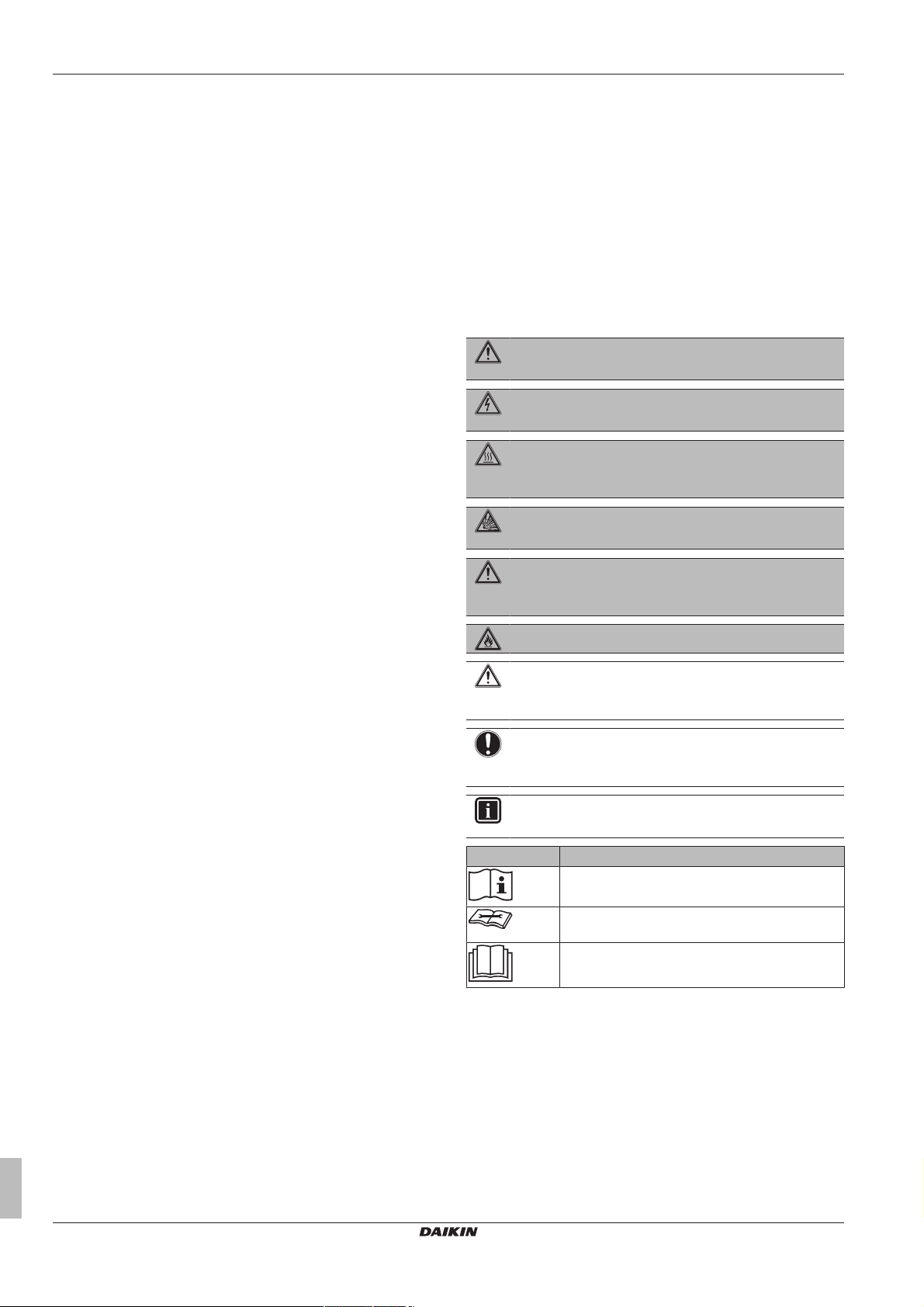
Table of contents
Table of contents
1 General safety precautions 2
1.1 About the documentation .......................................................... 2
1.1.1 Meaning of warnings and symbols.............................. 2
1.2 For the user ............................................................................... 2
2 About the documentation 3
2.1 About this document.................................................................. 3
2.2 User reference guide at a glance .............................................. 3
3 About the system 3
3.1
Indoor unit ................................................................................
3.2 About the user interface ............................................................ 4
3.2.1 Components: User interface ....................................... 4
3.2.2 Status: User interface LCD ......................................... 4
3.2.3 To operate the user interface...................................... 5
4 Before operation 5
4.1 Overview: Before operation....................................................... 5
4.2 To fix the user interface to the wall............................................ 5
4.3 To insert the batteries................................................................ 5
4.4 To switch between Fahrenheit and Celsius............................... 5
4.5 To turn on the power supply...................................................... 5
5 Operation 5
5.1 Operation range ........................................................................ 5
5.2 When to use which feature........................................................ 6
5.3 Operation mode and temperature setpoint................................ 6
5.3.1 To start/stop operation and to set the temperature..... 6
5.3.2 Airflow rate .................................................................. 6
5.3.3 Airflow direction........................................................... 7
5.3.4 Comfort airflow operation............................................ 7
5.3.5 Powerful operation ...................................................... 7
5.3.6 Econo operation.......................................................... 8
5.3.7 ON/OFF timer operation ............................................. 8
6 Energy saving and optimum operation 9
1 General safety precautions
1.1 About the documentation
▪ The original documentation is written in English. All other
languages are translations.
▪ The precautions described in this document cover very important
topics, follow them carefully.
▪ The installation of the system, and all activities described in the
installation manual and the installer reference guide MUST be
performed by an authorised installer.
1.1.1 Meaning of warnings and symbols
3
DANGER
Indicates a situation that results in death or serious injury.
DANGER: RISK OF ELECTROCUTION
Indicates a situation that could result in electrocution.
DANGER: RISK OF BURNING
Indicates a situation that could result in burning because of
extreme hot or cold temperatures.
DANGER: RISK OF EXPLOSION
Indicates a situation that could result in explosion.
WARNING
Indicates a situation that could result in death or serious
injury.
WARNING: FLAMMABLE MATERIAL
CAUTION
Indicates a situation that could result in minor or moderate
injury.
7 Maintenance and service 9
7.1 Overview: Maintenance and service ......................................... 9
7.2 To clean the indoor unit and user interface ............................... 10
7.3 To clean the front panel............................................................. 10
7.4 About the air filter ...................................................................... 10
7.5 To clean the air filters ................................................................ 10
7.6 To clean the titanium apatite deodorizing filter.......................... 11
7.7 To replace the titanium apatite deodorizing filter....................... 11
7.8 To take following items into account before a long idle period.. 11
8 Troubleshooting 11
8.1 Symptoms that are NOT system malfunctions .......................... 12
8.1.1 Symptom: A sound like water flowing is heard ........... 12
8.1.2 Symptom: A blowing sound is heard........................... 12
8.1.3 Symptom: A ticking sound is heard............................. 12
8.1.4 Symptom: A whistling sound is heard ......................... 12
8.1.5 Symptom: A clicking sound during operation or idle
time is heard ............................................................... 12
8.1.6 Symptom: A clapping sound is heard ......................... 12
8.1.7 Symptom: The units can give off odours..................... 12
8.1.8 Symptom: The outdoor fan rotates while the air
conditioner is not in operation ..................................... 12
8.2 Solving problems based on error codes.................................... 12
9 Disposal 13
10 Glossary 13
NOTICE
Indicates a situation that could result in equipment or
property damage.
INFORMATION
Indicates useful tips or additional information.
Symbol Explanation
Before installation, read the installation and
operation manual, and the wiring instruction sheet.
Before performing maintenance and service tasks,
read the service manual.
For more information, see the installer and user
reference guide.
1.2 For the user
▪ If you are NOT sure how to operate the unit, contact your installer.
▪ This appliance can be used by children aged from 8 years and
above and persons with reduced physical, sensory or mental
capabilities or lack of experience and knowledge if they have been
given supervision or instruction concerning use of the appliance in
a safe way and understand the hazards involved. Children shall
NOT play with the appliance. Cleaning and user maintenance
shall NOT be made by children without supervision.
User reference guide
2
ATXP20~35L2V1B
Daikin room air conditioner
4P513685-2 – 2017.11
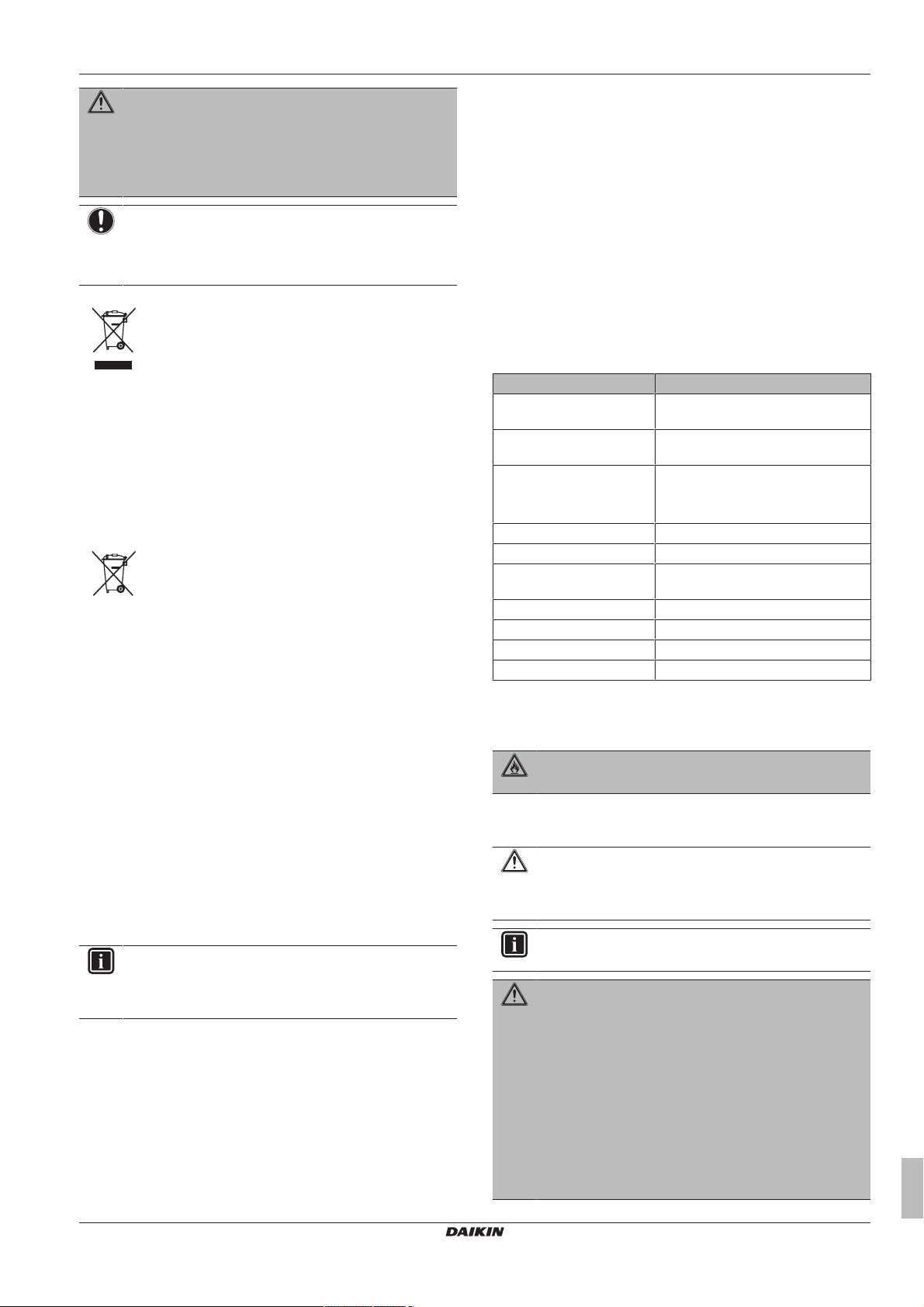
2 About the documentation
WARNING
To prevent electric shocks or fire:
▪ Do NOT rinse the unit.
▪ Do NOT operate the unit with wet hands.
▪ Do NOT place any objects containing water on the unit.
NOTICE
▪ Do NOT place any objects or equipment on top of the
unit.
▪ Do NOT sit, climb or stand on the unit.
▪ Units are marked with the following symbol:
This means that electrical and electronic products may NOT be
mixed with unsorted household waste. Do NOT try to dismantle
the system yourself: the dismantling of the system, treatment of
the refrigerant, of oil and of other parts must be done by an
authorized installer and must comply with applicable legislation.
Units must be treated at a specialized treatment facility for reuse,
recycling and recovery. By ensuring this product is disposed of
correctly, you will help to prevent potential negative consequences
for the environment and human health. For more information,
contact your installer or local authority.
▪ Batteries are marked with the following symbol:
This means that the batteries may NOT be mixed with unsorted
household waste. If a chemical symbol is printed beneath the
symbol, this chemical symbol means that the battery contains a
heavy metal above a certain concentration.
Possible chemical symbols are: Pb: lead (>0.004%).
Waste batteries must be treated at a specialized treatment facility
for reuse. By ensuring waste batteries are disposed of correctly,
you will help to prevent potential negative consequences for the
environment and human health.
▪ Operation manual:
▪ Quick guide for basic usage
▪ Format: Paper (in the box of the indoor unit)
▪ User reference guide:
▪ Detailed step-by-step instructions and background information
for basic and advanced usage
▪ Format: Digital files on http://www.daikineurope.com/support-
and-manuals/product-information/
Latest revisions of the supplied documentation may be available on
the regional Daikin website or via your installer.
The original documentation is written in English. All other languages
are translations.
2.2 User reference guide at a glance
Chapter Description
General safety precautions Safety instructions that you MUST
read before operation
About the documentation What documentation exists for the
user
About the system ▪ Operation range
▪ Description of indoor unit and user
interface
Before operation What to do before starting operation
Operation How and when to use certain features
Energy saving and optimum
operation
Maintenance and service How to maintain and service the unit
Troubleshooting What to do in case of problems
Disposal How to dispose of the system
Glossary Definition of terms
How to save energy
3 About the system
2 About the documentation
2.1 About this document
Thank you for purchasing this product. Please:
▪ Keep the documentation for future reference.
Target audience
Endusers
INFORMATION
This appliance is intended to be used by expert or trained
users in shops, in light industry, and on farms, or for
commercial and household use by lay persons.
Documentation set
This document is part of a documentation set. The complete set
consists of:
▪ General safety precautions:
▪ Safety instructions that you must read before operating your
system
▪ Format: Paper (in the box of the indoor unit)
WARNING: FLAMMABLE MATERIAL
The refrigerant inside this unit is mildly flammable.
3.1
Indoor unit
CAUTION
Do NOT insert fingers, rods or other objects into the air
inlet or outlet. When the fan is rotating at high speed, it will
cause injury.
INFORMATION
The sound pressure level is less than 70dBA.
WARNING
▪ Do not modify, disassemble, remove, reinstall or repair
the unit yourself as incorrect dismantling or installation
may cause an electric shock or fire. Contact your
dealer.
▪ In case of accidental refrigerant leaks, make sure there
are no naked flames. The refrigerant itself is entirely
safe, non-toxic and mildly flammable, but it will
generate toxic gas when it accidentally leaks into a
room where combustible air from fan heaters, gas
cookers, etc. is present. Always have qualified service
personnel confirm that the point of leakage has been
repaired or corrected before resuming operation.
ATXP20~35L2V1B
Daikin room air conditioner
4P513685-2 – 2017.11
User reference guide
3
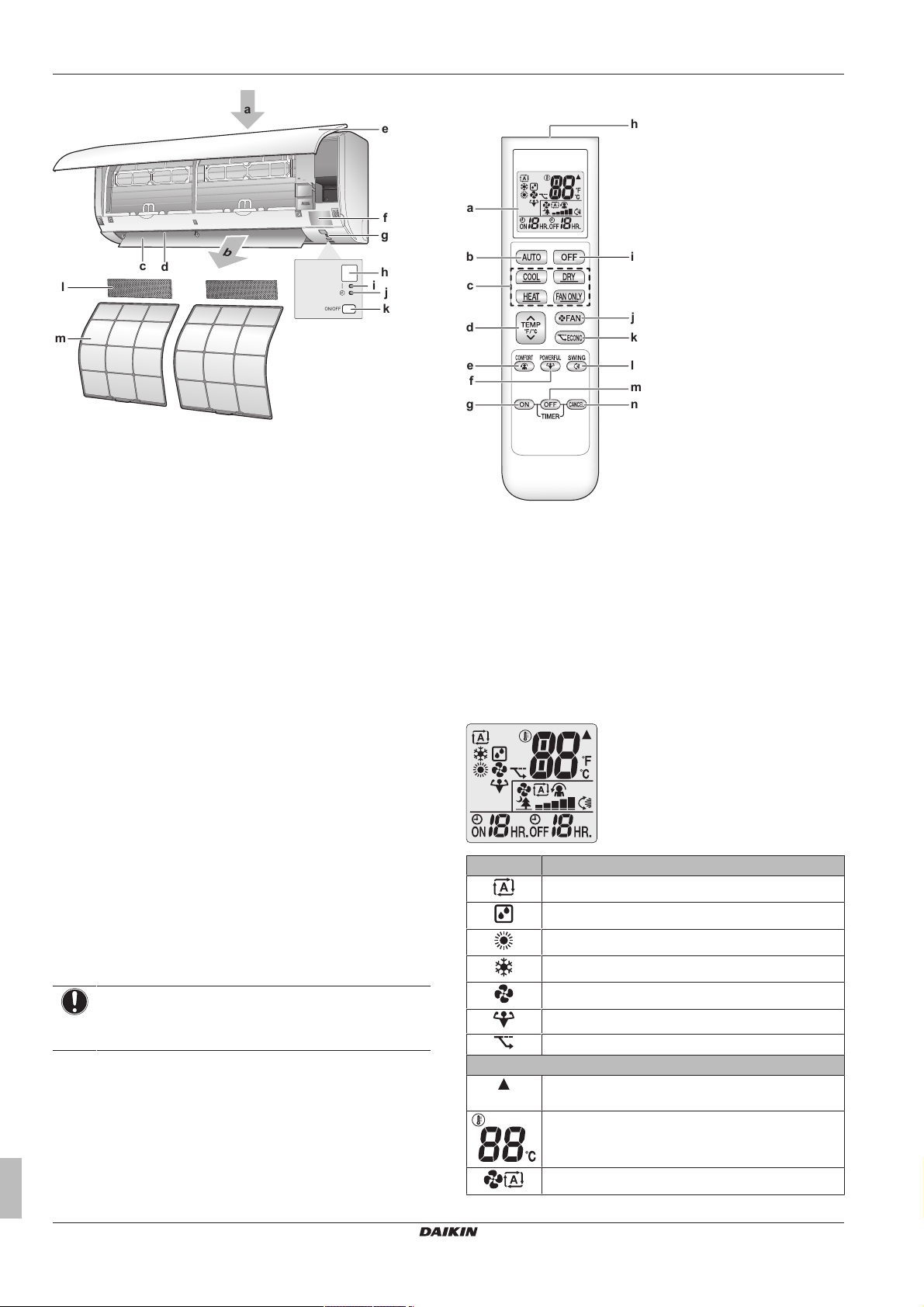
3 About the system
f
e
g
m
l
ON/OFF
h
i
k
j
c
d
b
a
i
a
b
j
k
l
n
m
c
d
e
f
g
h
a Air inlet
b Air outlet
c Flap (horizontal blade)
d Louvers (vertical blades)
e Front panel
f Model name plate
g Room temperature sensor
h Signal receiver
i Operation lamp (green)
j Timer lamp (orange)
k Indoor unit ON/OFF switch
l Titanium apatite deodorizing filter
m Air filter
ON/OFF button
If the user interface is missing, you can use the ON/OFF button on
the indoor unit to start/stop operation. When operation is started
using this button, the following settings are used:
▪ Operation mode = Automatic
▪ Temperature setting = 25°C
▪ Airflow rate = Automatic
3.2.1 Components: User interface
a Display (LCD)
b Auto button
c Direct operation button
d Temperature adjustment button
e Comfort button
f Powerful button
g ON timer button
h Signal transmitter
i OFF button
j Fan setting button
k Econo button
l Swing button
m OFF timer button (Night set mode)
n Timer cancel button
3.2.2 Status: User interface LCD
3.2 About the user interface
▪ Direct sunlight. Do NOT expose the user interface to direct
sunlight.
▪ Dust. Dust on the signal transmitter or receiver will reduce
sensitivity. Wipe off dust with a soft cloth.
▪ Fluorescent lights. Signal communication might be disabled if
fluorescent lamps are in the room. In that case, contact your
installer.
▪ Other appliances. If the user interface signals operate other
appliances, move the other appliances, or contact your installer.
▪ Curtains. Make sure that the signal between the unit and the user
interface is NOT blocked by curtains or other objects.
NOTICE
▪ Do NOT drop the user interface.
▪ Do NOT let the user interface get wet.
User reference guide
4
Icon Description
Operation mode = Automatic
Operation mode = Drying
Operation mode = Heating
Operation mode = Cooling
Operation mode = Fan only
Powerful operation is active
Econo operation is active
The indoor unit receives a signal from the user
interface
Current temperature setting
Airflow rate = Automatic
ATXP20~35L2V1B
Daikin room air conditioner
4P513685-2 – 2017.11
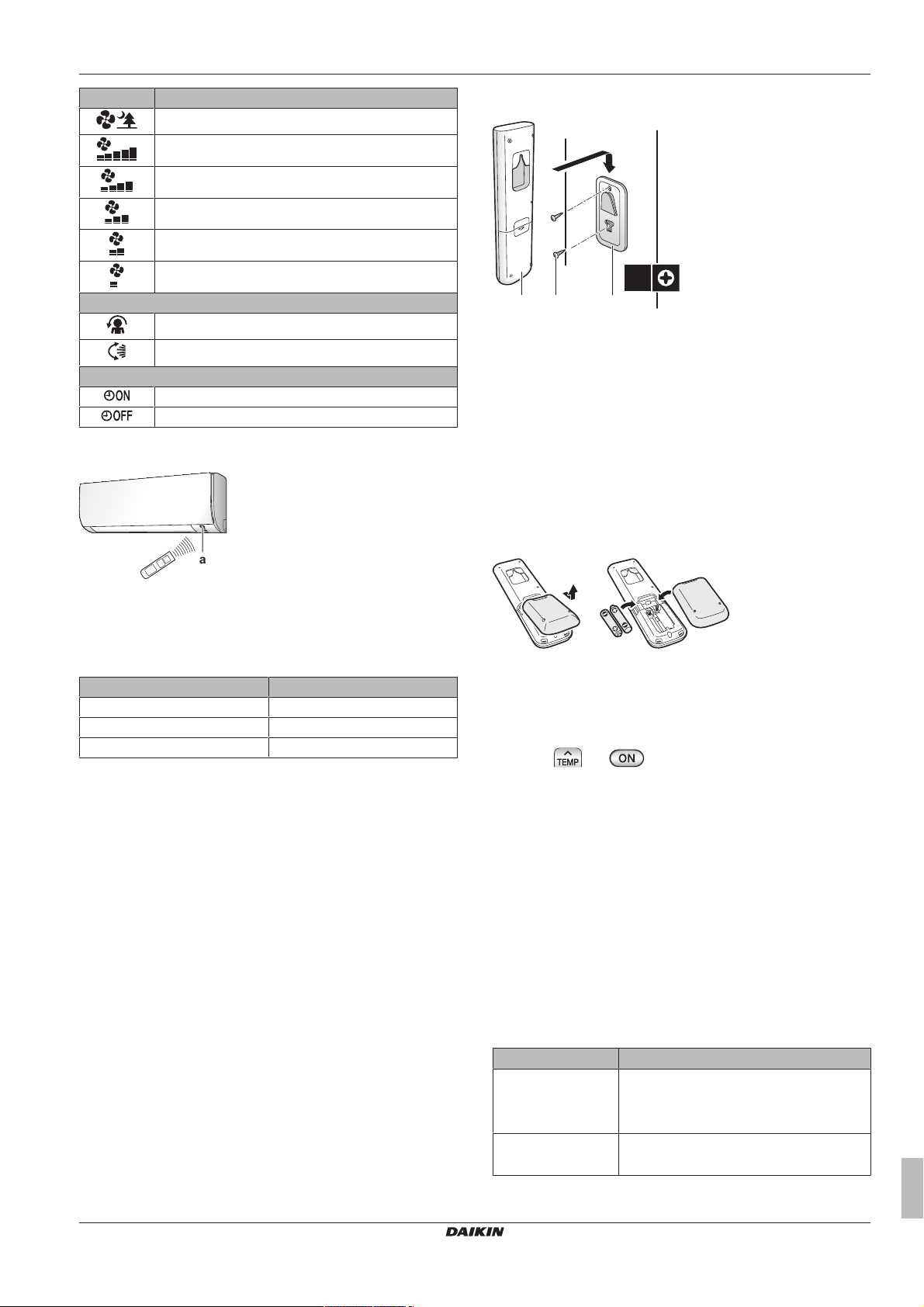
4 Before operation
a
c
ba
2×
2
3
1
AAA.LR03
Icon Description
Airflow rate = Indoor unit quiet
Airflow rate = High
Airflow rate = Medium high
Airflow rate = Medium
Airflow rate = Medium low
Airflow rate = Low
Comfort operation is active
Auto vertical swing is active
ON timer is active
OFF timer is active
3.2.3 To operate the user interface
4.2 To fix the user interface to the wall
a User interface
b Screw
c User interface holder
1 Choose a place where the signals reach the unit.
2 Attach the holder with screws to the wall or a similar location.
3 Hang the user interface on the user interface holder.
4.3 To insert the batteries
The batteries will last for about 1 year.
1 Remove the back cover.
2 Insert both batteries at once.
3 Replace the back cover.
a Signal receiver
1 Aim the signal transmitter at the signal receiver on the indoor
unit (maximum distance for communication is 7m).
Result: When the indoor unit receives a signal from the user
interface, you will hear a sound:
Sound Description
Beep-beep Operation starts.
Beep Setting changes.
Long beep Operation stops.
4 Before operation
4.1 Overview: Before operation
This chapter describes what you have to do before operating the
unit.
Typical workflow
Before operation usually consist of the following stages:
▪ Fixing the user interface to the wall.
▪ Inserting the batteries in the user interface.
▪ Changing Fahrenheit or Celsius unit setting.
▪ Turning on the power supply.
4.4 To switch between Fahrenheit and
Celsius
Change this setting only when the temperature is displayed.
1 Press and simultaneously for about 5seconds.
Result: The setting changes.
4.5 To turn on the power supply
1 Turn the circuit breaker on.
Result: The flap of the indoor unit will open and close to set the
reference position.
5 Operation
5.1 Operation range
Use the system in the following temperature and humidity ranges for
safe and effective operation.
ATXP20~35L2V1B
Daikin room air conditioner
4P513685-2 – 2017.11
Operation mode Operation range
(a)(b)
Cooling
(a)
Heating
▪ Outdoor temperature: –10~46°C
▪ Indoor temperature: 18~32°C
▪ Indoor humidity: ≤80%
▪ Outdoor temperature: –15~24°C
▪ Indoor temperature: 10~30°C
User reference guide
5

5 Operation
Operation mode Operation range
(a)
Drying
(a) A safety device might stop the operation of the system.
(b) Condensation might occur on the indoor unit and drip.
▪ Outdoor temperature: –10~46°C
▪ Indoor temperature: 18~32°C
▪ Indoor humidity: ≤80%
If operated outside the operation range:
5.2 When to use which feature
You can use the following table to determine which features to use:
Feature Tasks
Basic features
Operation modes and
temperature
Airflow direction
Airflow rate
Advanced features
Econo
Comfort
Powerful
ON timer + OFF
timer
To start/stop the system and to set the
temperature:
▪ Heat up or cool down a room.
▪ Blow air in a room without heating or
cooling.
▪ Decrease the humidity in a room.
▪ In Automatic mode, automatically
select an appropriate temperature
and operation mode.
To adjust the airflow direction (swing or
fixed position).
To adjust the amount of air blown into
the room.
To run more quietly.
To use the system when you are also
using other power-consuming
appliances.
To save energy.
To provide a comfortable airflow that
does NOT come in direct contact with
people.
To cool down or heat up the room
quickly.
To automatically turn ON or OFF the
system.
Setting Description
Cooling
Fan
Additional info:
▪ Outside temperature. The system's cooling or heating effect
decreases when the outside temperature is too high or too low.
▪ Defrost operation. During heating operation, frost might occur on
the outdoor unit and decrease the heating capacity. In that case,
the system automatically switches to defrosting operation to
remove the frost. During defrosting operation, hot air is NOT
blown from the indoor unit.
The system cools down a room to the
temperature setpoint.
The system only controls the airflow
(airflow rate and airflow direction).
The system does NOT control the
temperature.
5.3.1 To start/stop operation and to set the
temperature
: Operation mode = Automatic
: Operation mode = Drying
: Operation mode = Heating
: Operation mode = Cooling
: Operation mode = Fan only
: Shows the set temperature.
1 Start operation by pressing one of the following buttons.
Result: The operation lamp lights up.
Mode Press Result
Automatic operation
Cooling operation
Drying operation
Heating operation
Fan only operation
5.3 Operation mode and temperature
setpoint
When. Adjust the system operation mode, and set the temperature
when you want to:
▪ Heat up or cool down a room
▪ Blow air in a room without heating or cooling
▪ Decrease the humidity in a room
What. The system operates differently depending on the user
selection.
Setting Description
Automatic
Drying
Heating
User reference guide
The system cools down or heats up a
room to the temperature setpoint. It
automatically switches between cooling
and heating if necessary.
The system decreases the humidity in a
room without changing the temperature.
The system heats up a room to the
temperature setpoint.
6
2 Press or on the button one or more times to set the
temperature.
Note: When using drying or fan only mode, you CANNOT adjust the
temperature or airflow rate.
Cooling
operation
18~32°C 10~30°C 18~30°C —
3 Press
Result: The operation lamp goes off.
Heating
operation
to stop operation.
Automatic
operation
Drying or Fan
only operation
5.3.2 Airflow rate
Note: If the unit reach the temperature set point in cooling, heating
or automatic mode. Fan will stop operating.
1 Press
to choose:
5 airflow rate levels, from " " to " "
Automatic operation
Daikin room air conditioner
ATXP20~35L2V1B
4P513685-2 – 2017.11
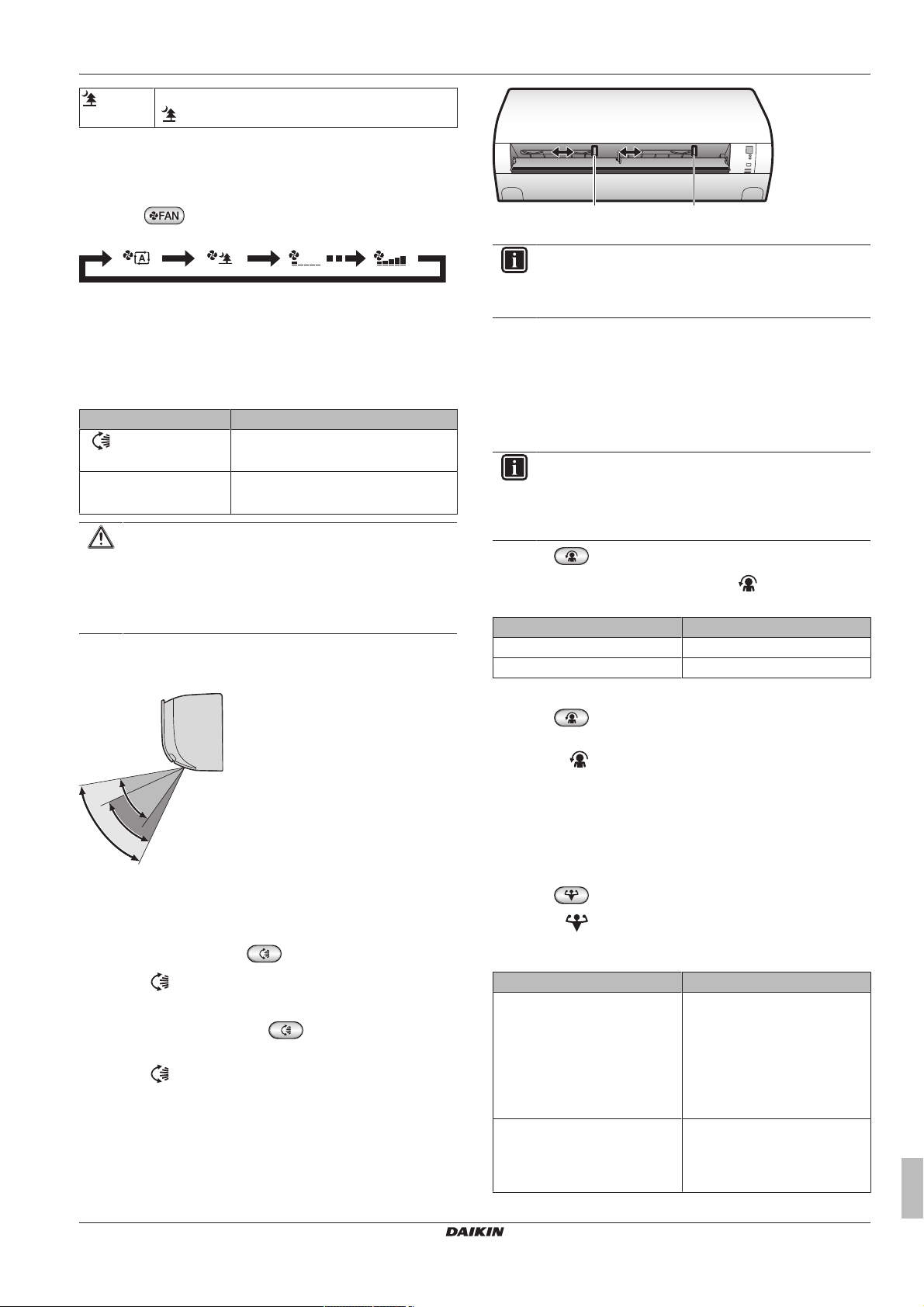
Indoor unit quiet operation. When the airflow is set to
a
b
c
aa
"
", the noise from the unit will be reduced.
Note: When using Drying operation or Fan only mode, you
CANNOT adjust the airflow rate setting.
To adjust the airflow rate
5 Operation
1 Press
sequence.
to change the airflow setting in the following
5.3.3 Airflow direction
When. Adjust the airflow direction as desired.
What. The system directs the airflow differently, depending on the
user selection (swinging or fixed position). It does so by moving the
vertical blades.
Setting Airflow direction
Vertical auto swing
[—] Stays in a fixed position.
CAUTION
▪ ALWAYS use a user interface to adjust the angles of
the flap. When the flap is swinging and you move it
forcibly by hand, the mechanism will break.
▪ Be careful when adjusting the louvers. Inside the air
outlet, a fan is rotating at high speed.
Note: The movable range of the flap varies according to the
operation mode. The flap will stop at the upper position when the
airflow rate is changed to low during the up and down swing setting.
Moves up and down.
a Knobs
INFORMATION
When the unit is installed in a corner of a room, the
direction of the louvers should be facing away from the
wall. Efficiency will drop if a wall blocks the air.
5.3.4 Comfort airflow operation
This operation can be used in Heating or Cooling operation mode.
It will provide a comfortable wind that will NOT come in direct contact
with people.
To start/stop Comfort airflow operation
INFORMATION
Powerful and Comfort airflow operation CANNOT be used
at the same time. The last selected function takes priority.
If the upper or lower direction is selected, Comfort airflow
operation will be cancelled.
1 Press
Result: The flap position will change,
LCD, and the airflow rate is set to automatic.
Mode Position of flap…
Cooling/Drying Up
Heating Down
Note: Comfort airflow operation is NOT available in Fan only mode.
to start.
is displayed on the
a Flap range in cooling or drying operation
b Flap range in heating operation
c Flap range in fan only operation
To adjust the airflow direction
1 To use auto swing, press
Result:
Result: The flap (horizontal blade) will begin to swing.
2 To use fixed position, press
desired position.
Result:
will appear on the LCD.
disappears from the LCD.
.
when the flap reaches the
To adjust the louvers (vertical blades)
1 Hold 1 or both knobs and move the louvers.
2 Press
Result: The flap will return to the position from before the Comfort
airflow mode;
to stop.
disappears from the LCD.
5.3.5 Powerful operation
This operation quickly maximizes the cooling/heating effect in any
operation mode. You can get the maximum capacity.
To start/stop Powerful operation
1 Press
Result:
for 20minutes; after that, operation returns to the previously set
mode.
Mode Airflow rate
Cooling/Heating/Automatic ▪ To maximize the cooling/
Drying ▪ The temperature setting is
to start.
is displayed on the LCD. Powerful operation runs
heating effect, the capacity of
outdoor unit is increased.
▪ The airflow rate is fixed to the
maximum setting.
The temperature and airflow
settings CANNOT be changed.
lowered by 2.5°C.
▪ The airflow rate is slightly
increased.
ATXP20~35L2V1B Daikin
room air conditioner
4P513685-2 – 2017.11
User reference guide
7

5 Operation
a
A
b
c
d
Mode Airflow rate
Fan only The airflow rate is fixed to the
maximum setting.
2 Press to stop.
Result: disappears from the LCD.
INFORMATION
Powerful operation CANNOT be used together with Econo
and Comfort airflow operation. The last selected function
takes priority.
Powerful operation will NOT increase the capacity of the
unit if it already operates at maximum capacity.
5.3.6 Econo operation
This is a function which enables efficient operation by limiting the
maximum power consumption value. This function is useful for cases
in which attention should be paid to ensure a circuit breaker will not
trip when the product runs alongside other appliances.
To start/stop Econo operation
1 Press to start.
Result: is displayed on the LCD.
Note: Econo operation is NOT available in Fan only mode.
2 Press to stop.
Result: disappears from the LCD.
Result: is displayed on the LCD and the timer lamp
lights up.
INFORMATION
Each time is pressed, the time setting advances by
1 hour. The timer can be set between 1 to 12 hours.
2 Press to stop.
Result: disappears from the LCD and the timer lamp
goes off.
INFORMATION
Program the timer again in case of:
▪ A breaker has turned the unit off.
▪ A power failure.
▪ After replacing batteries in the user interface.
To start/stop OFF timer operation
1 Press to start.
Result: is displayed on the LCD and the timer lamp
lights up.
INFORMATION
Each time is pressed, the time setting advances by
1 hour. The timer can be set between 1 to 12 hours.
2 Press to stop.
A Running current and power consumption
B Time
a Maximum during normal operation
b Maximum during Econo operation
c Normal operation
d Econo operation
▪ The diagram can be used for illustrative purposes only.
▪ The maximum running current and power consumption of the air
conditioner in Econo operation varies with the connected outdoor
unit.
INFORMATION
▪ Powerful and Econo operation CANNOT be used at the
same time. The last selected function takes priority.
▪ Econo operation reduces power consumption of the
outdoor unit by limiting the rotation speed of the
compressor. If power consumption is already low,
Econo operation will NOT further reduce power
consumption.
5.3.7 ON/OFF timer operation
Timer functions are useful for automatically switching the air
conditioner on/off at night or in the morning. You can also use OFF
timer and ON timer in combination.
Result: disappears from the LCD and the timer lamp
goes off.
INFORMATION
When you set the ON/OFF timer, the time setting is stored
in the memory. The memory will be reset when the user
interface batteries are replaced.
Use of night set mode in combination with OFF timer
The air conditioner automatically adjusts the temperature
setting (0.5°C up in cooling, 2.0°C down in heating) to
prevent excessive cooling/heating and ensure a
comfortable sleeping temperature.
To combine ON timer and OFF timer
1 To set the timers, refer to "To start/stop ON timer operation"on
page8 and "To start/stop OFF timer operation"on page8.
Result: and are displayed on the LCD.
Example:
2 If is set when the unit is operating.
Result: Operation stops in 1 hour and then starts 7 hours
later.
3 If is set when the unit is NOT
operating.
Result: Operation starts in 2 hours and then stops 3 hours
later.
To start/stop ON timer operation
1 Press to start.
User reference guide
8
ATXP20~35L2V1B
Daikin room air conditioner
4P513685-2 – 2017.11

6 Energy saving and optimum operation
6 Energy saving and optimum
operation
INFORMATION
▪ Even if the unit is turned OFF, it consumes electricity.
▪ When the power turns back on after a power break, the
previously selected mode will be resumed.
CAUTION
NEVER expose little children, plants or animals directly to
the airflow.
WARNING
Do NOT place objects below the indoor and/or outdoor unit
that may get wet. In this condition, condensation on the
main unit or refrigerant pipes, air filter dirt or drain blockage
may cause dripping. This results in fouling or failure of the
object which is located beneath the unit.
NOTICE
Do NOT use the system for other purposes. In order to
avoid any quality deterioration, do NOT use the unit for
cooling precision instruments, food, plants, animals, or
works of art.
CAUTION
Do NOT operate the system when using a room
fumigation-type insecticide. Chemicals could collect in the
unit, and endanger the health of people who are
hypersensitive to chemicals.
WARNING
Do NOT place a flammable spray bottle near the air
conditioner and do NOT use sprays. Doing so may result in
a fire.
Observe the following precautions to ensure the system operates
properly.
▪ Prevent direct sunlight from entering a room during cooling
operation by using curtains or blinds.
▪ Ventilate often. Extended use requires special attention to
ventilation.
▪ Keep doors and windows closed. If the doors and windows remain
open, air will flow out of your room causing a decrease in the
cooling or heating effect.
▪ Be careful NOT to cool or heat too much. To save energy, keep
the temperature setting at a moderate level.
▪ NEVER place objects near the air inlet or the air outlet of the unit.
Doing so may cause a reduced heating/cooling effect or stop
operation.
▪ Turn off the main power supply switch to the unit when the unit is
NOT used for longer periods of time. If the main power supply
switch is on, the unit consumes electricity. Before restarting the
unit, turn on the main power supply switch 6 hours before
operation to ensure smooth running.
▪ Condensation may form if the humidity is above 80% or if the
drain outlet gets blocked.
▪ Adjust the room temperature properly for a comfortable
environment. Avoid excessive heating or cooling. Notice that it
may take some time for the room temperature to reach the set
temperature. Consider using the timer setting options.
▪ Adjust the air flow direction to avoid cool air from gathering on the
floor or warm air against the ceiling. (Up during cooling or dry
operation to the ceiling and down during heating operation.)
▪ Avoid direct air flow to room inhabitants.
▪ Operate the system within the recommended temperature range
(26~28°C for cooling and 20~24°C for heating) to save energy.
7 Maintenance and service
7.1 Overview: Maintenance and
service
The installer has to perform a yearly maintenance.
About the refrigerant
This product contains fluorinated greenhouse gases. Do NOT vent
gases into the atmosphere.
Refrigerant type: R32
Global warming potential (GWP) value: 675
NOTICE
In Europe, the greenhouse gas emissions of the total
refrigerant charge in the system (expressed as tonnes
CO2-equivalent) is used to determine the maintenance
intervals. Follow the applicable legislation.
Formula to calculate the greenhouse gas emissions:
GWP value of the refrigerant × Total refrigerant charge [in
kg] / 1000
Please contact your installer for more information.
WARNING
The refrigerant inside the unit is mildly flammable, but
normally does NOT leak. If the refrigerant leaks in the
room and comes in contact with fire from a burner, a
heater, or a cooker, this may result in fire, or the formation
of a harmful gas.
Turn off any combustible heating devices, ventilate the
room, and contact the dealer where you purchased the
unit.
Do NOT use the unit until a service person confirms that
the part from which the refrigerant leaked has been
repaired.
WARNING
▪ Do NOT pierce or burn refrigerant cycle parts.
▪ Do NOT use cleaning materials or means to accelerate
the defrosting process other than those recommended
by the manufacturer.
▪ Be aware that the refrigerant inside the system is
odourless.
WARNING
The appliance shall be stored in a room without
continuously operating ignition sources (example: open
flames, an operating gas appliance or an operating electric
heater).
NOTICE
Maintenance MUST be done by an authorized installer or
service agent.
We recommend performing maintenance at least once a
year. However, applicable legislation might require shorter
maintenance intervals.
DANGER: RISK OF ELECTROCUTION
To clean the air conditioner or air filter, be sure to stop
operation and turn all power supplies off. Otherwise, an
electric shock and injury may result.
ATXP20~35L2V1B
Daikin room air conditioner
4P513685-2 – 2017.11
User reference guide
9

7 Maintenance and service
1
2
WARNING
To prevent electric shocks or fire:
▪ Do NOT rinse the unit.
▪ Do NOT operate the unit with wet hands.
▪ Do NOT place any objects containing water on the unit.
CAUTION
After a long use, check the unit stand and fitting for
damage. If damaged, the unit may fall and result in injury.
CAUTION
Do NOT touch the heat exchanger fins. These fins are
sharp and could result in cutting injuries.
WARNING
Be carefull with ladders when working in high places.
7.2 To clean the indoor unit and user
interface
NOTICE
▪ Do NOT use gasoline, benzene, thinner polishing
powder or liquid insecticide. Possible consequence:
Discoloration and deformation.
▪ Do NOT use water or air of 40°C or higher. Possible
consequence: Discoloration and deformation.
▪ Do NOT use polishing compounds.
▪ Do NOT use a scrubbing brush. Possible
consequence: The surface finishing peels off.
Item Part number
Titanium deodorizing filter
(without frame) 1 set
KAF970A46
7.5 To clean the air filters
1 Open the front panel.
2 Push the tab at the centre of each air filter, then pull it down.
3 Pull out the air filters.
4 Remove the titanium apatite deodorizing filter from the tabs.
DANGER: RISK OF ELECTROCUTION
Before cleaning, be sure to stop the operation, turn the
breaker off or pull out the supply cord. Otherwise, an
electric shock and injury may result.
1 Clean with a soft cloth. If it is difficult to remove stains, use
water or a neutral detergent.
7.3 To clean the front panel
1 Clean with a soft cloth. If it is difficult to remove stains, use
water or a neutral detergent.
7.4 About the air filter
Operating the unit with dirty filters means that the filter:
▪ CANNOT deodorize the air,
▪ CANNOT clean the air,
▪ poor heating/cooling,
▪ causes odour.
To order titanium apatite deodorizing filters, contact your dealer.
5 Clean or replace each filter.
6 Wash the air filters with water or clean them with a vacuum
cleaner.
7 Soak in lukewarm water for about 10 to 15 minutes.
8 Set the air filters and the titanium apatite deodorizing filter back
to their original position.
9 Close the front panel by pushing the claws of the filter into the
slots at 3 locations (left, right, middle).
User reference guide
10
ATXP20~35L2V1B
Daikin room air conditioner
4P513685-2 – 2017.11

INFORMATION
▪ If the dust does NOT come off easily, wash the air
filters with a neutral detergent diluted in lukewarm
water. Dry the air filters in the shade.
▪ Be sure to remove the titanium apatite deodorizing
filter.
▪ It is recommended to clean the air filters every 2
weeks.
7.6 To clean the titanium apatite
deodorizing filter
INFORMATION
▪ Replace the filter every 3 years.
▪ Clean the filter with water every 6 months.
1 Remove the dust from the filter with a vacuum cleaner and soak
the filter for 10 to 15minutes in warm water.
8 Troubleshooting
INFORMATION
It is recommended to have periodical maintenance
performed by a specialist. For specialist maintenance,
contact your dealer. Maintenance costs shall be borne by
the customer.
In certain operating conditions the inside of the unit may
get dirty after several seasons of use. This results in poor
performance.
8 Troubleshooting
If one of the following malfunctions occur, take the measures shown
below and contact your dealer.
WARNING
Stop operation and shut off the power if anything
unusual occurs (burning smells etc.).
Leaving the unit running under such circumstances may
cause breakage, electric shock or fire. Contact your dealer.
The system MUST be repaired by a qualified service person:
Malfunction Measure
If a safety device such as a fuse, a
breaker or an earth leakage breaker
frequently actuates or the ON/OFF
switch does NOT properly work.
If water leaks from the unit. Stop the operation.
The operation switch does NOT work
well.
If the user interface display indicates the
unit number, the operation lamp flashes
and the malfunction code appears.
Turn OFF the main power
switch.
Turn OFF the power
supply.
Notify your installer and
report the malfunction
code.
2 After washing, shake off remaining water and dry the filter in the
shade. Do NOT wring out the filter when removing water.
7.7 To replace the titanium apatite
deodorizing filter
1 Remove the filter from the tabs and prepare a new filter.
INFORMATION
Dispose of the old filter as non-flammable waste.
7.8 To take following items into
account before a long idle period
1 Set the mode to fan only by pressing button to dry the
inside of the unit.
2 After operation stops, turn the breaker off.
3 Clean the air filters and replace them in their original position.
4 Remove the batteries from the user interface.
If the system does NOT properly operate except for the above
mentioned cases and none of the above mentioned malfunctions is
evident, investigate the system according to the following
procedures.
Malfunction Measure
If the system does
NOT operate at all.
The system suddenly
stops operating.
▪ Check if there is no power failure. Wait
until power is restored. If a power failure
occurs during operation, the system
automatically restarts immediately after
power is restored.
▪ Check if no fuse has blown or breaker is
activated. Change the fuse or reset the
breaker if necessary.
▪ Check the batteries of the user interface.
▪ Check if the air inlet or outlet of the
outdoor or indoor unit is NOT blocked by
obstacles. Remove any obstacles and
make sure the air can flow freely.
▪ The air conditioner may stop operating
after sudden large voltage fluctuations to
protect the system. It automatically
resumes operation after about 3minutes.
ATXP20~35L2V1B
Daikin room air conditioner
4P513685-2 – 2017.11
User reference guide
11

8 Troubleshooting
Malfunction Measure
The system operates,
but cooling or heating
is insufficient.
The system operates
but cooling or heating
is insufficient (air is
NOT blown from the
unit).
The system operates,
but cooling or heating
is insufficient (air is
blown from the unit).
An abnormal function
happens during
operation.
The unit does NOT
receive signals from
the user interface.
The user interface
display is blank.
An error code is
displayed on the user
interface.
Other electric
appliances start to
operate.
If after checking all above items, it is impossible to fix the problem
yourself, contact your installer and state the symptoms, the complete
model name of the unit (with manufacturing number if possible) and
the installation date (possibly listed on the warranty card).
▪ Check the airflow rate setting. Refer to
"5.3.2Airflow rate"on page6.
▪ Check the temperature setting. Refer to
"5.3.1 To start/stop operation and to set
the temperature"on page6..
▪ Check if the airflow direction setting is
appropriate. Refer to "5.3.3 Airflow
direction"on page7.
▪ Check if the air inlet or outlet of outdoor
or indoor unit is NOT blocked by
obstacles. Remove any obstacles and
make sure the air can flow freely.
▪ The air conditioner may be warming up
for heat operation. Wait for about 1 to 4
minutes.
▪ The unit may be in defrost operation.
▪ Check if the air filters are clogged. Clean
the air filters. See "7 Maintenance and
service"on page9.
▪ Check for open doors or windows. Close
doors and windows to prevent wind from
coming in.
▪ Check if the unit operates in Econo
operation. Refer to "5.3.6 Econo
operation"on page8.
▪ Check if there is any furniture directly
under or next to the indoor unit. Move the
furniture.
The air conditioner may malfunction
because of lightning or radio waves. Turn
the breaker OFF and back ON.
▪ Check the batteries of the user interface.
▪ Check if the transmitter is NOT exposed
to direct sunlight.
▪ Check if there are any electronic starter
type fluorescent lamps in the room.
Contact your dealer.
▪ Replace the batteries of the user
interface.
Consult your local dealer. Refer to
"8.2Solving problems based on error
codes"on page12 for a detailed list of
error codes.
If the user interface signals operate other
electric appliances, move the other
appliances away, and contact your dealer.
8.1 Symptoms that are NOT system
malfunctions
The following symptoms are NOT system malfunctions:
8.1.1 Symptom: A sound like water flowing is
heard
▪ This sound is caused by the refrigerant flowing in the unit.
▪ This sound may be generated when water is flowing away from
the unit during cooling or drying operation.
8.1.2 Symptom: A blowing sound is heard
This sound is generated when the direction of the refrigerant flow is
changed (e.g. when switching from cooling to heating).
8.1.3 Symptom: A ticking sound is heard
This sound is generated when the unit slightly expands or contracts
with changes in temperature.
8.1.4 Symptom: A whistling sound is heard
This sound is generated by the refrigerant flowing during defrost
operation.
8.1.5 Symptom: A clicking sound during
operation or idle time is heard
This sound is generated when the refrigerant control valves or
electrical parts operate.
8.1.6 Symptom: A clapping sound is heard
This sound is generated when an external device sucks air out of the
room (e.g. exhaust fan, extractor hood) while the doors and windows
in the room are closed. Open the doors or windows, or turn off the
device.
8.1.7 Symptom: The units can give off odours
The unit can absorb the smell of rooms, furniture, cigarettes, etc.,
and then emit it again.
8.1.8 Symptom: The outdoor fan rotates while
the air conditioner is not in operation
▪ After operation has stopped. The outdoor fan continues to
rotate for another 30 seconds for system protection.
▪ While the air conditioner is not in operation. When the outdoor
temperature is very high, the outdoor fan starts to rotate for
system protection.
8.2 Solving problems based on error
codes
When a problem happens, an error code appears on the user
interface. It is important to understand the problem and to take
measures before resetting the error code. This should be done by a
licensed installer or by your local dealer.
This chapter gives you an overview of all error codes and the
content of the error code as it appears on the user interface.
For a more detailed troubleshooting guideline for each error, please
see the service manual.
Fault diagnosis by user interface
The user interface can receive an error code from the indoor unit
referring to the fault. It is important to understand the problem and
take measures before resetting the error code. This should be done
by a licensed installer or your local dealer.
To see the error code on the user interface:
1 Hold for about 5 seconds.
Result: blinks in the temperature display section.
2 Press repeatedly until a continuous beep is heard.
Result: The code is now displayed on the display.
User reference guide
12
ATXP20~35L2V1B
Daikin room air conditioner
4P513685-2 – 2017.11

9 Disposal
INFORMATION
▪ A short beep and 2 consecutive beeps indicate non-
corresponding codes.
▪ To cancel the code display, hold the cancel
button for 5 seconds. The code will also disappear from
the display if the button is NOT pressed within
1minute.
System
Error code Description
Normal
Refrigerant shortage
Overvoltage detection
Signal transmission error (between indoor and
outdoor unit)
Indoor/outdoor unit combination fault
Indoor unit
Error code Description
Indoor unit PCB abnormality
Freeze-up protection or high-pressure control
Fan motor (DC motor) abnormality
Indoor heat exchanger thermistor abnormality
Room temperature thermistor abnormality
Outdoor unit
Error code Description
4-way valve abnormality
Outdoor unit PCB abnormality
Overload activation (compressor overload)
Compressor lock
DC fan lock
Input power overcurrent
Discharge pipe temperature control
High-pressure control (in cooling)
Compressor system sensor abnormality
Position sensor abnormality
DC voltage / current sensor abnormality
Outdoor temperature thermistor abnormality
Discharge pipe thermistor abnormality
Outdoor heat exchanger thermistor abnormality
Electrical parts heat error
Radiation fin temperature rise
Inverter instantaneous overcurrent (DC)
Radiation fin thermistor abnormality
10 Glossary
DHW = Domestic hot water
Hot water used, in any type of building, for domestic
purposes.
LWT = Leaving water temperature
Water temperature at the water outlet of the heatpump.
Dealer
Sales distributor for the product.
Authorized installer
Technical skilled person who is qualified to install the
product.
User
Person who is owner of the product and/or operates the
product.
Applicable legislation
All international, European, national and local directives,
laws, regulations and/or codes that are relevant and
applicable for a certain product or domain.
Service company
Qualified company which can perform or coordinate the
required service to the product.
Installation manual
Instruction manual specified for a certain product or
application, explaining how to install, configure and maintain
it.
Operation manual
Instruction manual specified for a certain product or
application, explaining how to operate it.
Accessories
Labels, manuals, information sheets and equipment that are
delivered with the product and that need to be installed
according to the instructions in the accompanying
documentation.
Optional equipment
Equipment made or approved by Daikin that can be
combined with the product according to the instructions in
the accompanying documentation.
Field supply
Equipment NOT made by Daikin that can be combined with
the product according to the instructions in the
accompanying documentation.
9 Disposal
NOTICE
Do NOT try to dismantle the system yourself: the
dismantling of the system, treatment of the refrigerant, oil
and other parts MUST comply with applicable legislation.
Units MUST be treated at a specialised treatment facility
for reuse, recycling and recovery.
ATXP20~35L2V1B
Daikin room air conditioner
4P513685-2 – 2017.11
User reference guide
13



4P513685-2 2017.11
Copyright 2017 Daikin
