Dahua DH-VTH111 Quick Start Manual

DH-VTH111 Series Digital Video Door Phone Quick Start Guide
Zhejiang Dahua Technology Co.,Ltd

Welcome
Thank you for purchasing our product!
This quick start guide is designed to be a reference tool for your system.
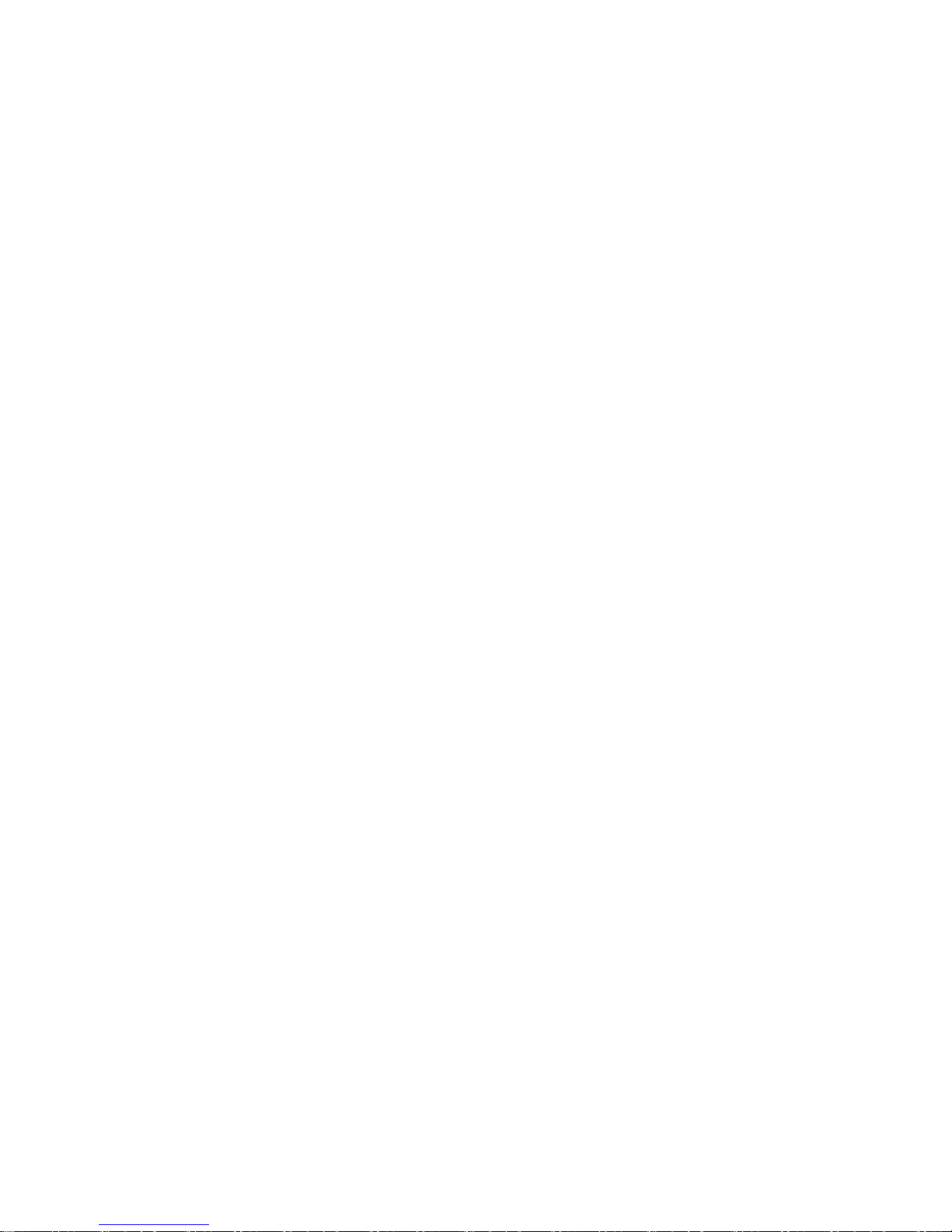
Table of Contents
1 Framework ........................................................................................................................................ 4
1.1 Front Panel......................................................................................................................... 4
1.2 Rear Panel ......................................................................................................................... 5
2 Basic Operations ............................................................................................................................. 6
2.1 Emergency Call ................................................................................................................. 6
2.2 Outdoor Station Call the Indoor Monitor...................................................................... 6
2.2.1 Call ................................................................................................................................ 6
2.2.2 Dialogue Status ......................................................................................................... 6
2.3 Monitor ................................................................................................................................ 7
2.4 Unlock ................................................................................................................................. 7
2.4.1 Call Centre Implement the Unlock Operation ..................................................... 7
2.4.2 Unlock During the Talk ............................................................................................. 8
2.4.3 Unlock During the Monitor Process ...................................................................... 8
2.5 Information Search Function .......................................................................................... 8
2.5.1 Search TXT Message............................................................................................... 8
2.5.2 Search Telephone Record ...................................................................................... 8
2.6 Search Alarm Function .................................................................................................... 8
2.7 DND Function .................................................................................................................... 9
2.8 Device Setup Function .................................................................................................... 9
3 Specifications ................................................................................................................................. 11
4 FAQ .................................................................................................................................................. 12
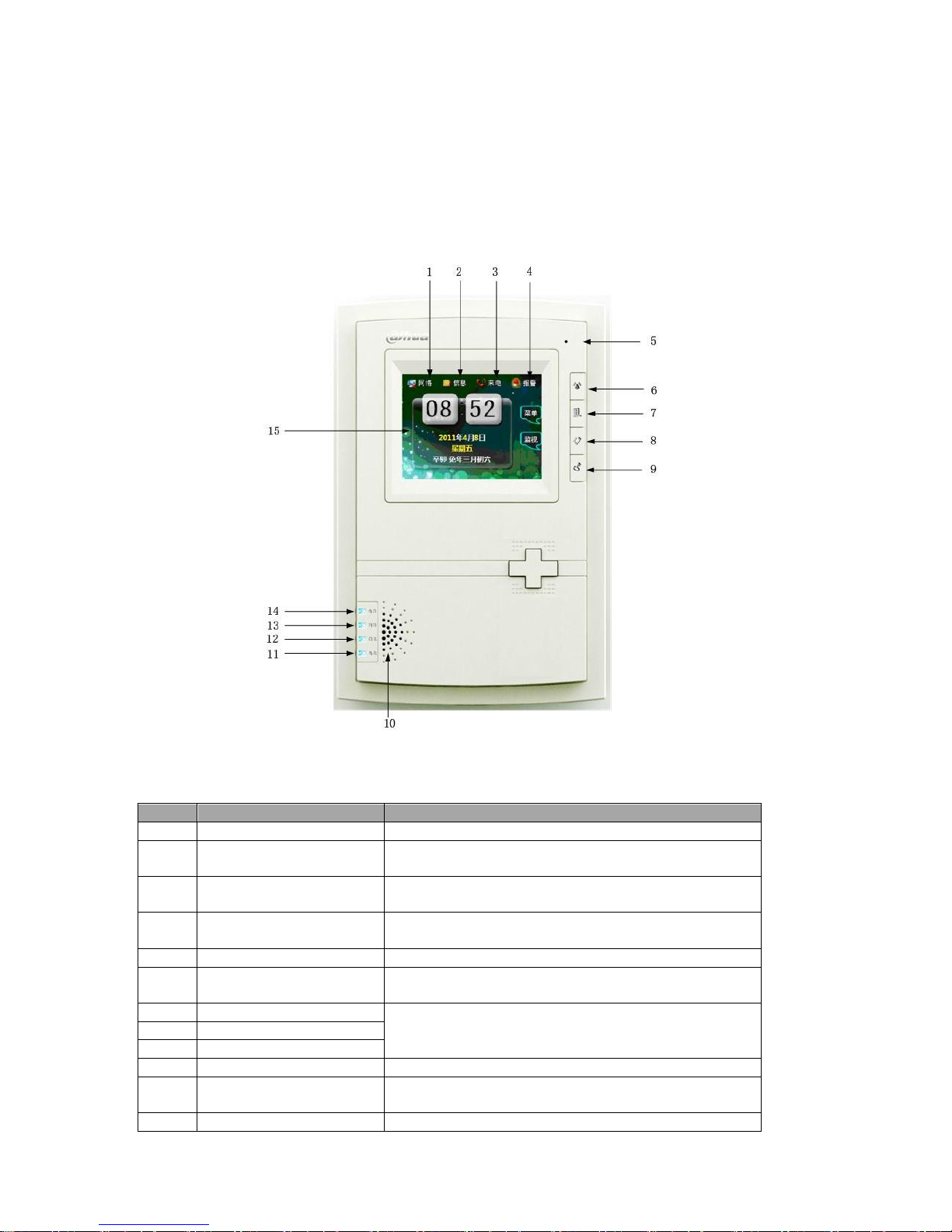
4
1 Framework
1.1 Front Panel
Please connect the device to the power socket; you can see the power indication light is on.
After system booted up, you can see the front panel is shown as below. See Figure 1-1.
Figure 1-1
Please refer to the following sheet for detailed information.
SN
Name
Function
1
Network icon
It is to display network connection status.
2
Information icon
You can see this icon on the standby interface if
there is unread information.
3
Incoming call icon
You can see this icon on the standby interface if
there is any missed call.
4
Alarm icon
You can see this icon on the standby interface if
there is any unprocessed alarm.
5
Microphone
Audio input.
6
Emergency call button
Click it to generate an emergency call to the
management centre.
7
Menu button
The function of these buttons may vary in different
interfaces.
8
Monitor button
9
Unlock button
10
Speaker
Audio output
11
DND status indication
light
The indication light is on (blue) if the do-no-disturb
status is enabled.
12
Information, missed call,
The indication light is on (red) when there is unread
