Page 1
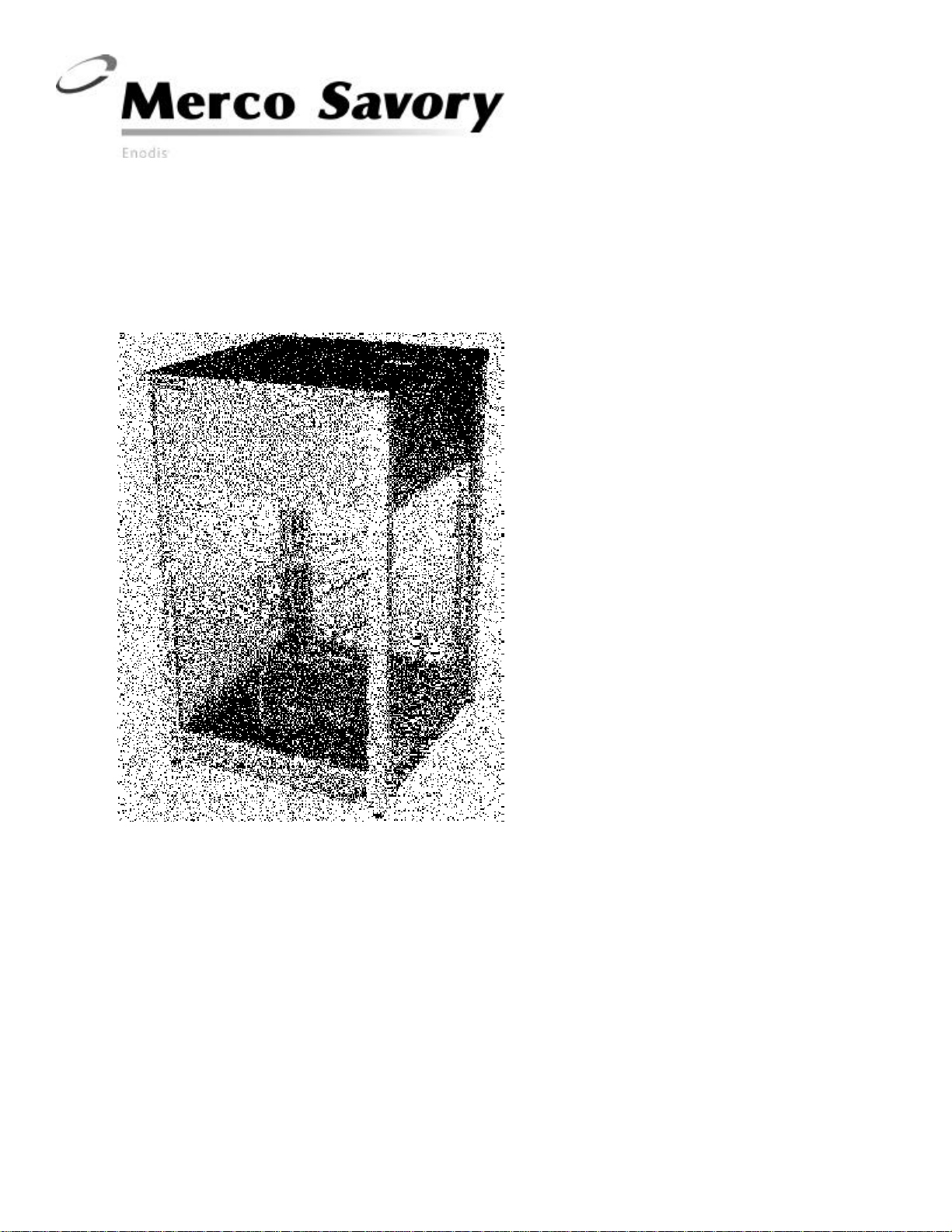
INSTALLATION & OPERATION MANUAL for Model DC-4
Display Case
Merco/Savory’s Display Cabinets are manufactured from heavy-duty aluminum alloy and
stainless steel for long life and easy cleaning.
They offer a large capacity for merchandising
product while conserving valuable counter space.
An insulated heat cable in the base is coupled
with a calrod upper heating element to provide
gentle warming. Fan-forced air circulation
assures thorough, even warming with no hot
spots. Warming is regulated with an adjustable
thermostatic heat control and can be monitored
with the built-in cabinet temperature gauge.
Bright incandescent illumination is provided to
enhance product appearance. Standard pizza
rack holds up to four 14-inch pizzas. On/Off
switch with integrated pilot light and 6-foot
cordset are furnished for convenience and easy
installation.
Options include separate adjustable humidity
control with water level warning lights, motorized
revolving rack, doors on both sides for self
service, 4-level shelf, pretzel rack and colorful
“pizza” merchandising signs.
NOTE: Upon receipt of this unit, immediately unpack and inspect for possible concealed
shipping damage. If unit is found to be damaged, save all packing materials and contact your
delivery carrier within 5 days. Refer to “Shipping Damage Instructions” enclosed for detailed
instructions. Failure to follow these instructions will negate Merco/Savory’s or your ability to
file claims and receive compensation for shipping damage.
This manual contains important safety and installation-operation instructions. Require all operators to read this
manual before using the unit. Failure to follow the instructions contained in this manual may cause injury, damage to the unit, and will void the warranty.
THIS MANUAL SHOULD BE RETAINED FOR FUTURE USE
0201-JDM 437077
Page 2
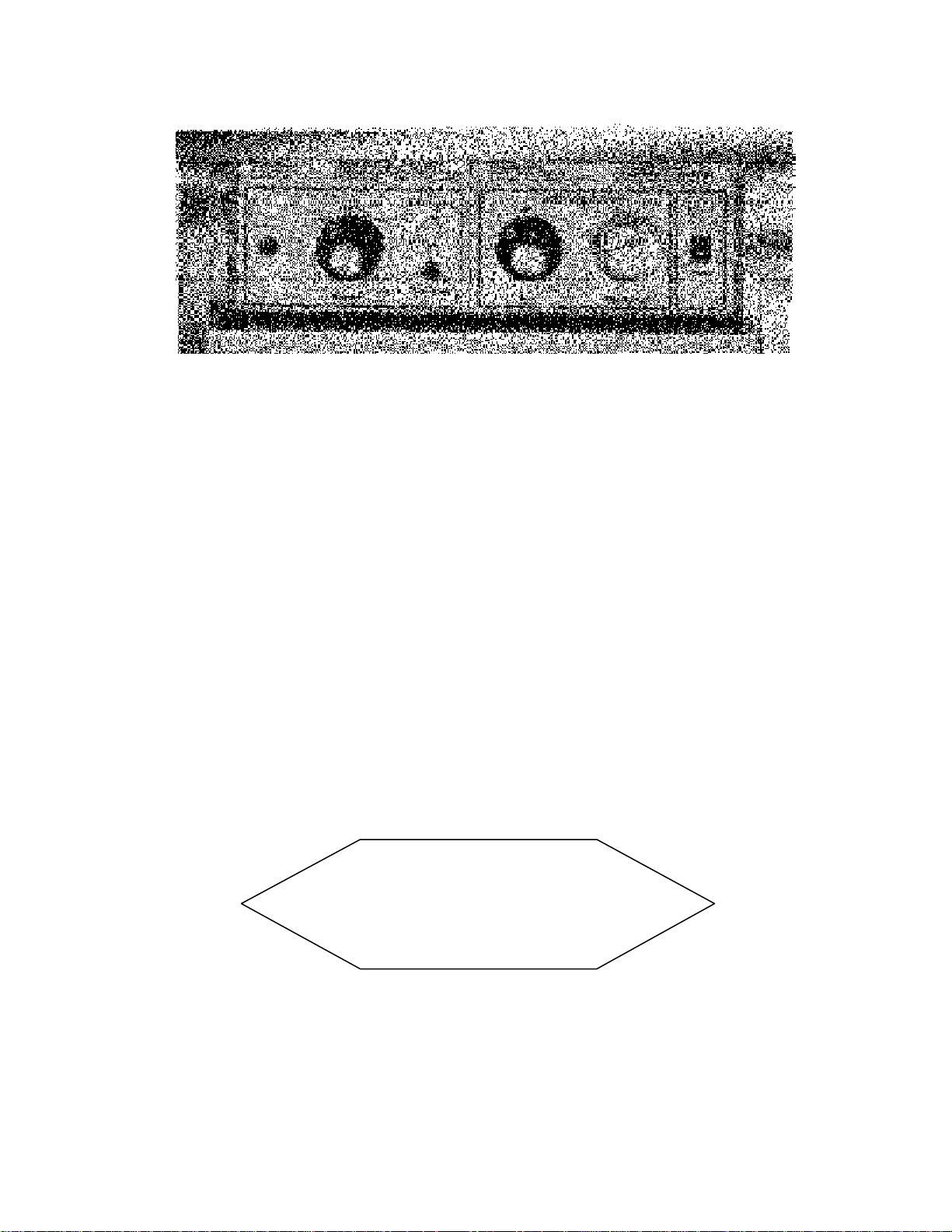
OPTIONAL HUMIDITY CONTROL
GENERAL INFORMATION
The Merco/Savory Display Case, Model DC-4 is designed to be both efficient and stylish. Loading and unloading food
items is easy. Simply open the door and place the pizza pan or food on the rack. Closing the door activates the switch,
allowing the rack to begin turning.
Warm air is circulated around the display case in conjunction with base heat insuring the food product will be served warm.
Two (2) Illuminating lamps make the Merco/Savory Display Case an eye catching display.
Stainless Steel and Aluminum throughout the construction of the Merco/Savory Display Case make this a strong and
durable piece of equipment for the most demanding needs.
The Merco/Savory Display Case come equipped with a cordset.
INSTALLATION
GENERAL
1. Check the specification data plate for the correct model number, voltage and wattage.
2. Check to insure that the electric circuit being used to supply electricity to the unit has a sufficient amperage rating.
CAUTION
DISCONNECT POWER WHEN REPLACING OR
SERVICING HEATING ELEMENTS AND LAMPS
3. Place the DC-4 in the most convenient location for ease of cleaning, maintenance and general operation.
4. When installing this unit, avoid locations with drafts, close proximity to grease or vapor-producing appliances, or other
high ambient heat equipment.
5. Allow sufficient overhead clearance for heat. Dissipation.
2
Page 3
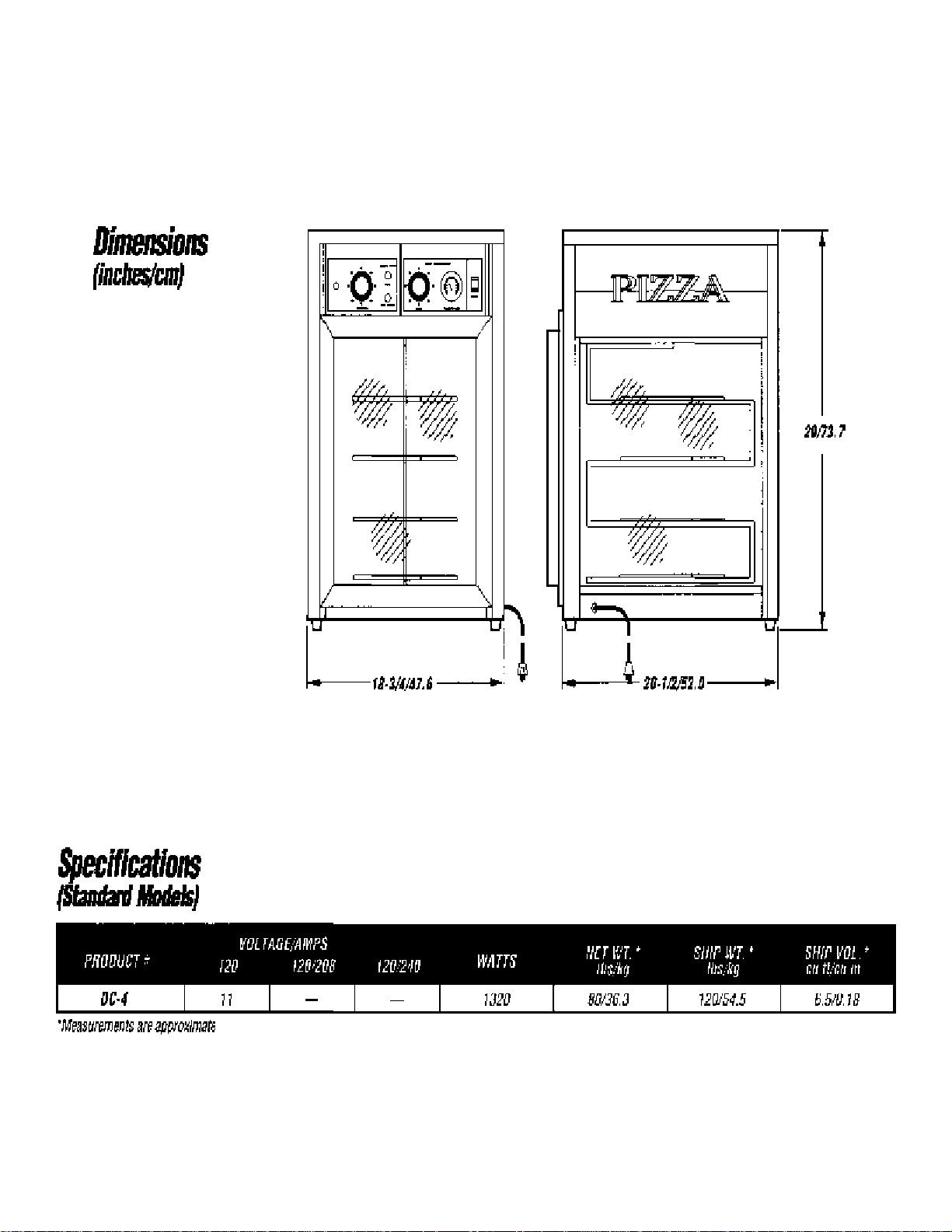
3
Page 4

OPERATION
1. ON/OFF SWITCH CONTROLSLIGHTS, TRANSVERSE FLOW BLOWER AND SUPPLIES MAIN POWER TO ALL
OTHER CONTROLS.
2. THERMOMETER DIAL INDICATES AMBIENT TEMPERATURE INSIDE UNIT.
3. CONTROL KNOB CONTROLS AMBIENT TEMPERATURE INSIDE UNIT.
4. PILOT LIGHT NOTIFIES OPERATOR TO ADD WATER.
5. PILOT LIGHT NOTIFIES OPERATOR TO STOP ADDING WATER.
6. CONTROL KNOB CONTROLS AMOUNT OF HUMIDITY IN UNIT.
7. PILOT LIGHT NOTIFIES OPERATOR WHEN HUMIDITY IS IN OPERATION.
4
Page 5

CLEANING INSTRUCTIONS
WARNING
ALLOW YOUR UNIT TO
COOL BEFORE ATTAMPTING
ANY CLEANING PROCEDURES
EXTERIOR OF UNIT
1. The Stainless Steel exterior of the DC-4 may be cleaned with a soft, damp, soapy cloth or sponge. Be careful not to
scratch the surface.
2. Rinse with a clean, damp, soft cloth or sponge.
3. Clean windows with appropriate glass cleaner.
BE SURE TO DISCONNECT
POWER SOURCE WHEN
CAUTION
CLEANING UNIT
RACK
1. *Remove rack from unit.
2. Wash with a soft, damp, soapy cloth or sponge. Be careful to not scratchj the surface.
3. Rinse with a clean, damp, soft cloth or sponge.
INTERIOR OF UNIT
1. Wash with a soft, damp, soapy cloth or sponge. Be careful not to scratch the surface.
2. Rinse with a clean, damp, soft cloth or sponge.
3. Clean windows with appropriate glass cleaner.
*= See rack removal next page.
5
Page 6

RACK REMOVAL AND INSTALLATION
6
Page 7

PIZZA RACK
To remove pizza rack (shown), grasp the top off the support rod © and apply downward
pressure until rack clears adapter (b) lean rack towards door and remove.
PRETZEL RACK
To remove pretzel rack (not shown), remove hairpin cotter key (a) from adapter (b) slide
adapter up until it clears the rack. Lean the rack towards the door and remove. Replace
cotter key.
FOOD RACK
To remove food rack (not shown), grasp rack and lift up and pull out of unit.
To install racks, simply follow above steps in reverse order.
WARRANTY
Ninety (90) day warranty on labor and one (1) year on parts from date of purchase, (excluding light bulbs and lamps). A
warranty registration card is provided with each unit. Complete all requested information on this card and return to Merco/
Savory to insure proper warranty registration. Warranty Service must be provided by an Authorized Merco/Savory Service
Agency.
7
Page 8

1111 N. Hadley Rd.
Fort Wayne, In. 46804
Tel. 800-701-2992
Fax (219) 436-0735 www.mercosavory.com
8
