Page 1
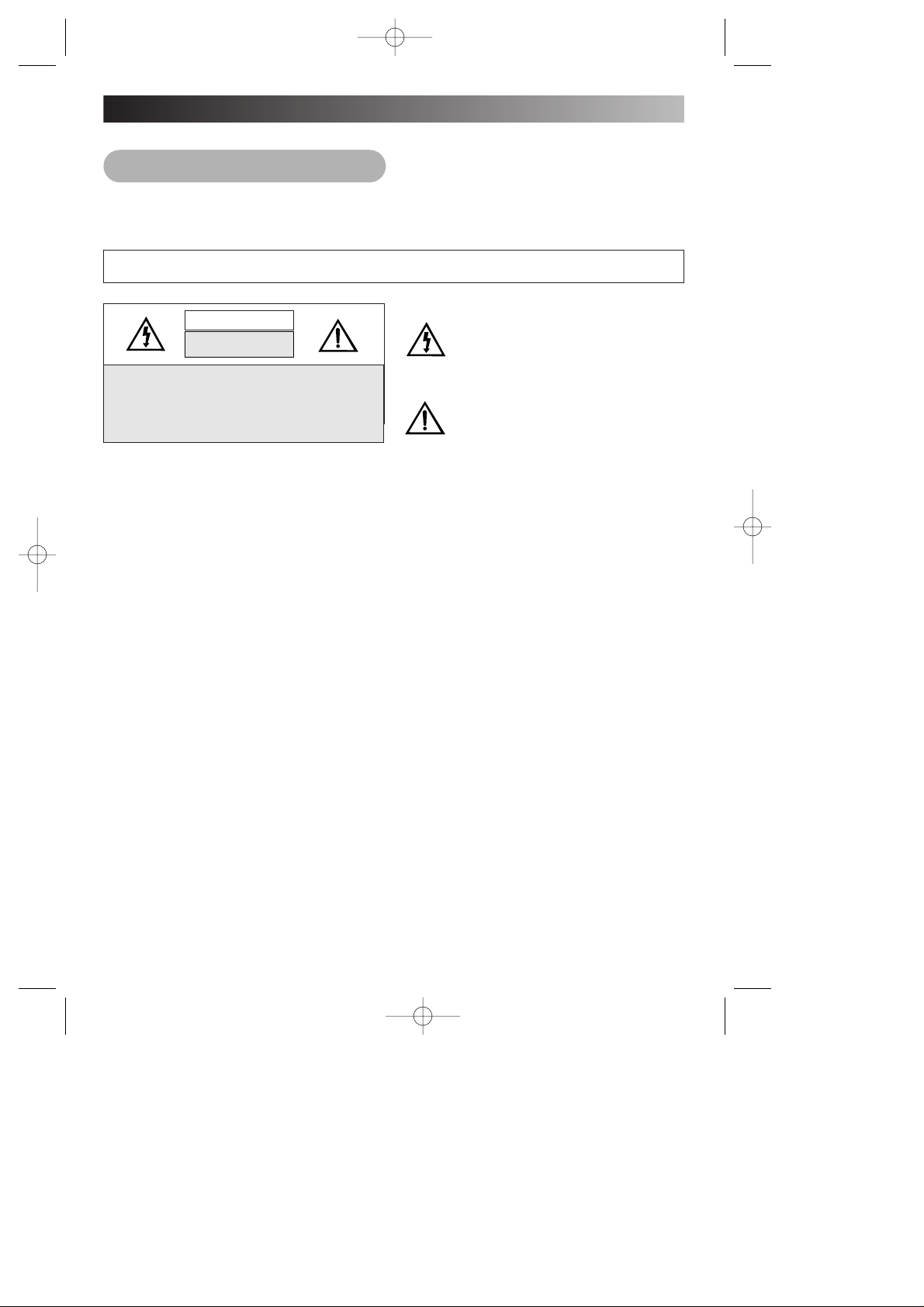
1
ATTENTIONS
Thank you purchasing JCI VCP, developed to provide advanced features and functions for high quality
performance. To obtain the best results and to avoid malfunction, PLEASE CAREFULLY READ THE DESCRIPTIONS
AND OPERATING PROCEDURE CONTAINED IN THIS OWNER’S MANUAL PRIOR TO OPERATING THIS VCP.
CAUTION : TO PREVENT ELECTRIC SHOCK, MATCH WIDE BLADE OF PLUG TO WIDE SLOT.
WARNING : TO PREVENT FIRE OR SHOCK HAZARD, DO NOT EXPOSE THIS APPLIANCE TO RAIN OR MOISTURE.
The lightning flash with arrowhead symbol, within
an equilateral triangle, is intended to alert the user
to the presence of uninsulated “dangerous voltage”
within the product’s enclosure that may be of
sufficient magnitude to constitute a risk of electric
shock to persons.
The exclamation point within an equilateral triangle
is intend to alert the user to the presence of
important operating and maintenance (servicing)
instructions in the literature accompanying the
appliance.
RISK OF ELECTRIC SHOCK
DO NOT OPEN
CAUTION: TO REDUCE THE RISK OF ELECTRIC
SHOCK, DO NOT REMOVE THE COVER (OR BACK).
NO USER-SERVICEABLE PARTS INSIDE. REFER
SERVICING TO QUALIFIED SERVICE PERSONNEL.
CAUTION
Note to CATV System Installer:
This reminder is provided to call the CATV system
installer’s attention to Article 820-40 of the NEC that
provides guidelines for proper grounding and, in
particular, specifies that the cable ground shall be
connected to the grounding system of the building, as
close to the point of cable entry as practical.
FCC Warning:
Any unauthorized changes or modifications to this
equipment would void the user’s authority to operate.
NOTE:
This equipment has been tested and found to comply
with the limit for a Class B digital device, pursuant to
Part 15 of FCC Rules. These limits are designed to
provide reasonable protection against harmful
interference in a residential installation.
This equipment generates, uses and can radiate radio
frequency energy and if not installed and used in
accordance with the instructions may cause harmful
interference to radio communication. However, there is
no guarantee that interference will not occur in a
particular installation. If this equipment does cause
harmful interference to radio or television reception,
which can be determined by turning the equipment off
and on, the user is encouraged to try to correct the
interference by one or more of the following measures :
• Reorient or relocate the receiving antenna.
• Increase the separation between the equipment and
receiver.
• Connect the equipment into an outlet on a circuit
different from that to which the receiver is connected.
• Consult the dealer or an experienced radio/TV technician
for help.
RECOMMENDED GUIDELINES FOR THE USE OF A
VIDEO MONITOR/ TV IN A MONITOR VEHICLE
• A VIDEO MONITOR/TV is designed for rear passenger
viewing only. This product may only be installed in the
rear seat compartment of the vehicle, out of the driver’s
view.
• Installation in any other area of the vehicle, including
anywhere within the driver’s view, is illegal in most
states, provinces and countries and may lead to driver
distraction resulting in an accident, injury and/ or death.
If you are unsure of regulations regarding this, please
consult your local laws to determine how this applies to
you.
• Users should be aware of the possible noise distraction
caused by the use of the product and should carefully
monitor the volume so as not to interfere with the driver’s
attention to surrounding traffic conditions.
DV-T102NY-RJ(1) 99.11.23 2:15 PM ˘`1
Page 2
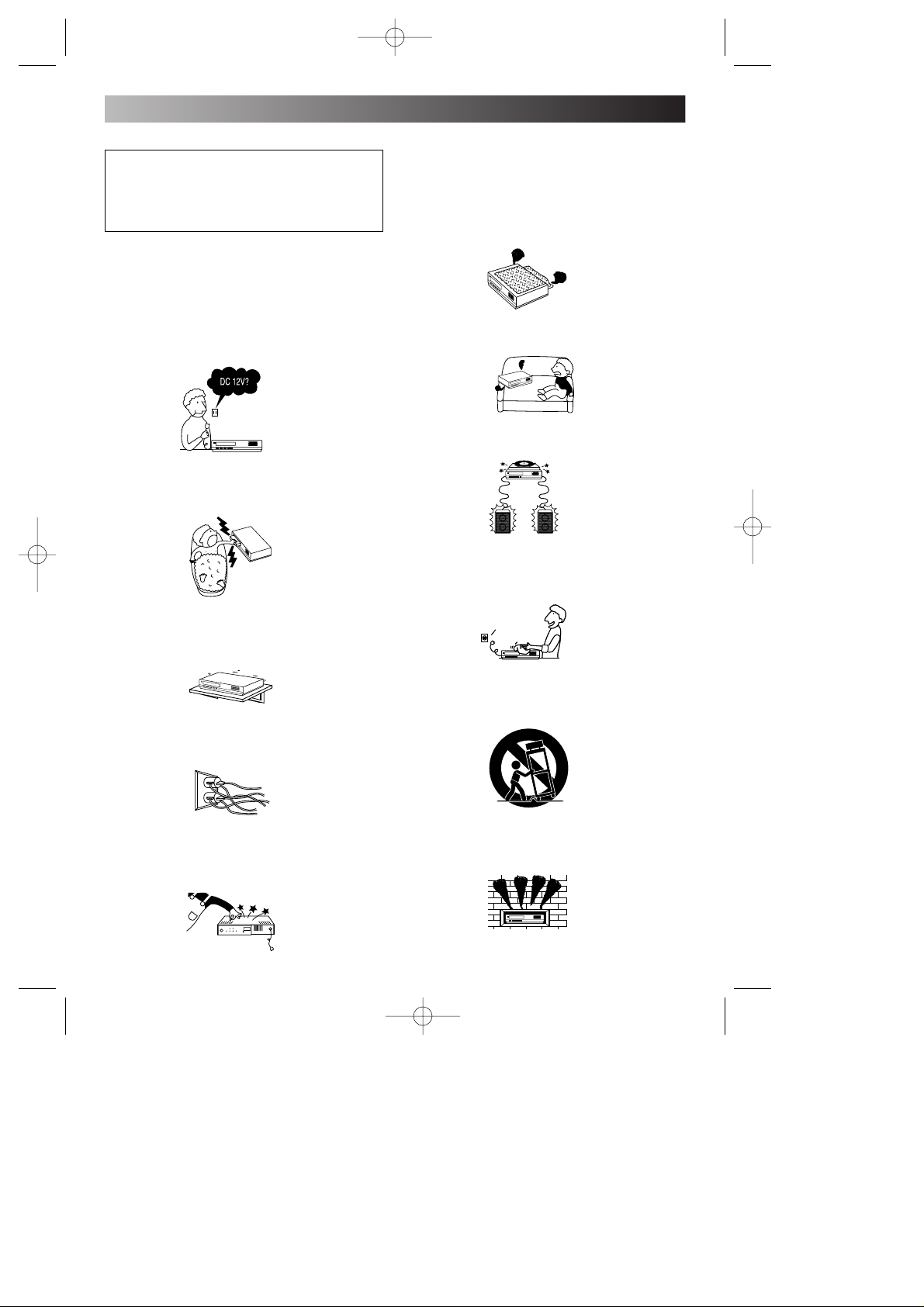
2
UNPLUGUNPLUG
USE
Power Sources–This set should be operated only from
the type of power source indicated on the marking label.
If you are not sure of the type of electrical power supply
at your home, consult your dealer or local power
company. For those sets designed to operate from
battery power, or other sources, refer to the operating
instructions.
Water and Moisture–Do not use powerline operated sets
near water-for example, near a bathtub, washbowl, kitchen
sink, laundry tub, in a wet basement, or near a swimming
pool, etc.
Accessories–Do not place the set on an unstable cart,
stand, tripod, bracket, or table. The set may fall, causing
serious injury to a child or an adult, and serious damage to
the set. Use only a cart stand, tripod, bracket, or table
recommended by the manufacturer.
Overloading–Do not overload wall outlets, extension
cords or convenience receptacle beyond their capacity,
since this can result in fire or electric shock.
Object and Liquid Entry–Never push objects of any
kind into the set through openings as they may touch
dangerous voltage points or short out parts that could
result in a fire or electric shock.
Never spill liquid of any kind on the set.
Ventilation–The slots and openings in the cabinet are
provided for necessary ventilation. To ensure reliable
operation of the set, and to protect it from overheating,
these slots and openings must never be blocked or
covered.
– Never cover the slots and openings with a cloth or other
materials.
– Never block the slots and openings by placing the set on
a bed, sofa, rug or other similar surface.
Attachments–Do not use attachments not recommended
by the manufacturer, as they may cause hazards.
Cleaning–Unplug the set from the wall outlet before
cleaning or polishing it. Do not use liquid cleaners or
aerosol cleaners. Use a cloth lightly dampened with water
for cleaning the exterior of the set.
Portable Cart Warning–An appliance and cart
combination should be moved with care. Quick stops,
excessive force, and uneven surfaces may cause the
appliance and cart combination to overturn.
-Never place the set in a confined space such as a
bookcase, or built-in cabinet unless proper ventilation is
provided.
For your protection, please read these safety
instructions completely before operating the
appliance, and keep this manual for future
reference.Carefully observe all warnings,
precautions, and instructions on the appliance, or
the ones described in the operating instructions
and adhere to them.
DV-T102NY-RJ(1) 99.11.23 2:15 PM ˘`2
Page 3
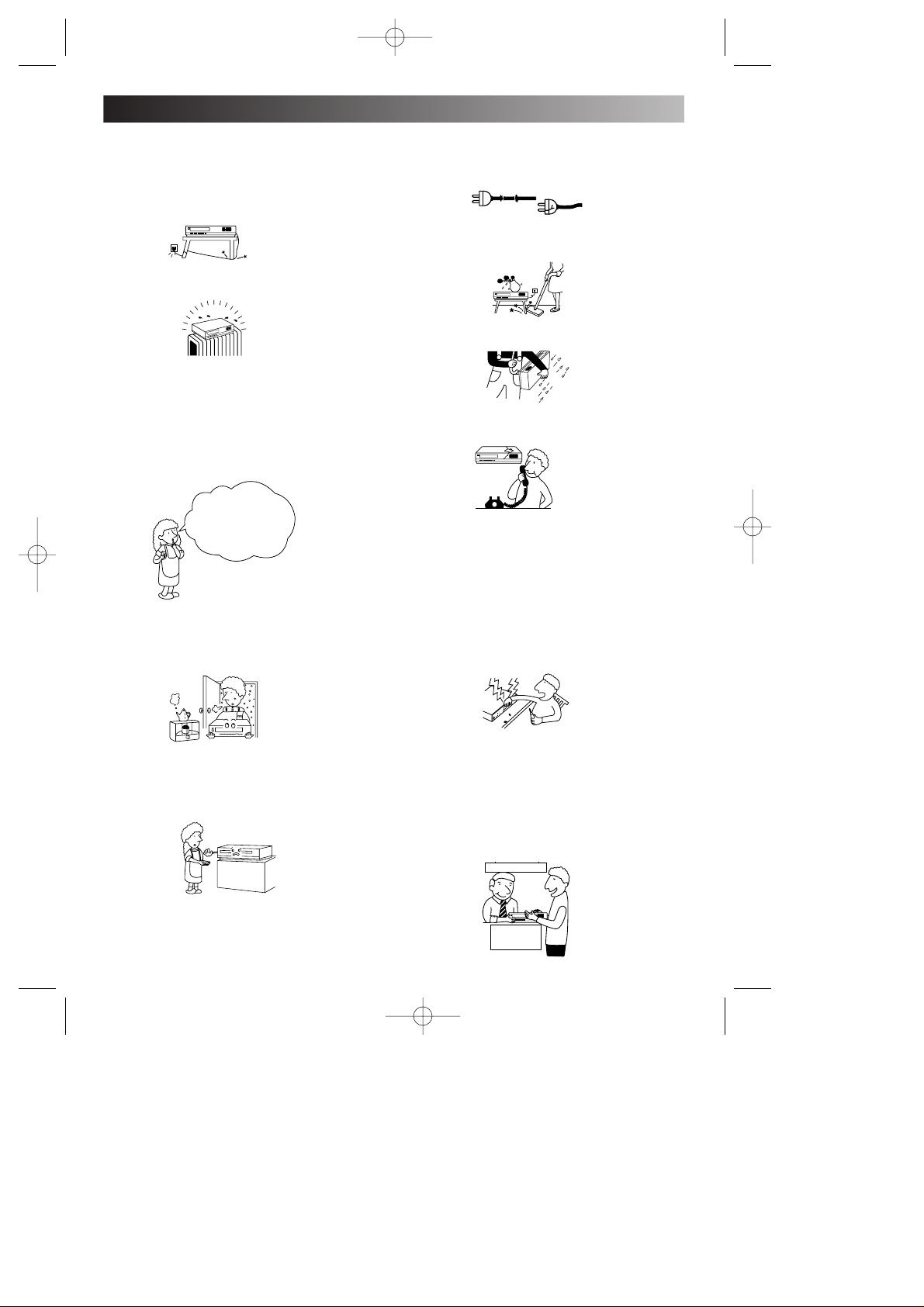
3
Power-Cord Protection–Route the power cord in order
not to be walked on or pinched by items placed upon or
against them, paying particular attention to the plugs,
receptacles, and the point where the cord exits from the
appliance.
– Do not place the set over a radiator or heat register, or
where it is exposed to direct sunlight.
MOISTURE CONDENSATION
In the normal temperature, if you pour a cold liquid into a
glass, water vapor in the air will condense on the surface
of the glass. This is moisture condensation. The moisture
condensation may occur inside of VCPs, if used in this
condition, it will cause damage to the head and the tape.
In case of moving the VCP from a cold place to heated
place. Or the temperature of surroundings goes up due to
room heating switched on.
Or moving the VCP suddenly from air conditioned room to
a place of high temperature of humidity in summer.
When the moisture condensation occurs inside of the
VCP. NEVER insert the cassette into the cassette
compartment. Remove the cassette, if loaded, by pressing
the STOP key. Only operate the VCP after the moisture
condensation has completely dried out. Normally, it takes
about 2 hours.
SERVICE
Damage Requiring Service–Unplug the set from the wall
outlet and refer servicing to qualified service personnel
under the following conditions:
–When the power cord or plug is damaged or frayed.
–If liquid has been spilled or objects have fallen into the set.
–If the set has been exposed to rain or water.
–If the set has been subjected to excessive shock by being
dropped, or the cabinet has been damaged.
–If the set does not operate normally when following the
operating instructions, adjust only those controls that are
specified in the operating instructions. Improper
adjustment of other controls may result in damage and will
often require extensive work by a qualified technician to
restore the set to normal operation.
–When the set exhibits a distinct change in performance,
this indicates a need for service.
Servicing–Do not attempt to service the set yourself as
opening or removing covers may expose you to dangerous
voltage or other hazards.
Refer all servicing to qualified service personnel.
Replacement of parts–When replacement of parts is
required, be sure the service technician has used
replacement parts specified by the manufacturer that have
the same characteristics as the original parts.
Unauthorized substitutions may result in fire, electric
shock, or other hazards.
Safety Check–Upon completion of any service or repairs
to the set, ask the service technician to perform routine
safety checks (as specified by the manufacturer) to
determine that the set is in safe operating condition.
When does the
moisture
condensation occur
inside of the VCP?
FRAYED OR CUT
AC LINE
CRACKED PLUG
SERVICE DEPT
ALL SETS RECEIVE
OUR OK
SAFETY CHECK.
DV-T102NY-RJ(1) 99.11.23 2:15 PM ˘`3
Page 4
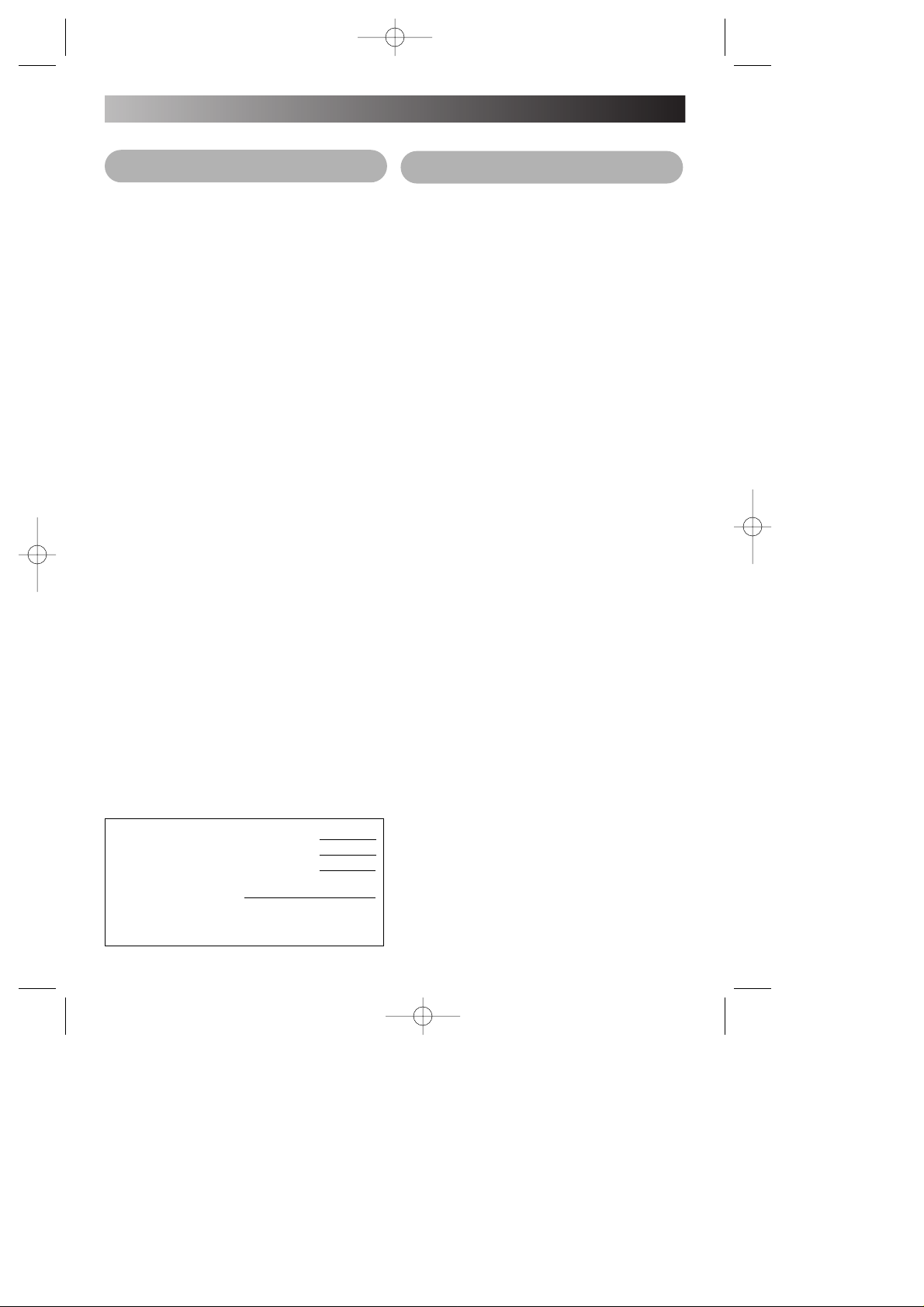
4
• Note that main voltage is supplied to the unit whenever
the main plug is connected to the supply socket.
• To avoid the risk of fire or electric shock, do not expose
the unit to rain or moisture.
• Do not attempt to open the cabinet. There are no userserviceable parts inside. Refer all servicing to qualified
service personnel.
• Keep the unit away from radiators or other sources of
heat.
• Do not operate or store the unit close to strong magnetic
fields.
• Do not spill liquid of any kind onto the unit. If liquid is
accidently spilled onto the unit, immediately remove the
main plug from the supply socket, and consult a qualified
service engineer.
• Avoid places subjected to strong vibration.
• Do not place anything heavy on the VCP.
• Use the video cassette player in a horizontal (flat) position
only.
• Before operating, remove any paper wrapping which may
have been affixed to the player during manufacturing.
DO NOT COVER VENTILATION OPENINGS ON TOP AND
SIDES OF THE PLAYER DURING OPERATION.
• When a cassette is inserted into the loading
compartment, the power is switched on automatically as
long as the power cord is plugged into a DC outlet. DO
NOT force a cassette into the compartment when the
power cord is unplugged.
• After playing a video cassette, remove it from the player.
DO NOT move the player with a cassette in the
compartment.
• Store video cassettes in their sleeves or cases and
position vertically.
For your protection, record the model and serial numbers of
your video cassette player here. In the event your player
requires servicing or is stolen, you may need this
information. You may also wish to clip or staple your sales
receipt to this page.
NOTE : This Video Cassette Player is compatible with any
Video Cassette Player bearing the VHS mark. The VCP is
designed to expand your opportunities for home viewing and
not for any usage which might violate the copyright laws.
ATTENTIONS . . . . . . . . . . . . . . . . . . . . . . . . . . . . . . . . 1
FEATURES. . . . . . . . . . . . . . . . . . . . . . . . . . . . . . . . . . 5
IDENTIFICATION
- FRONT VIEW . . . . . . . . . . . . . . . . . . . . . . . . . . . . . 6
- SIDE VIEW . . . . . . . . . . . . . . . . . . . . . . . . . . . . . . . 7
- REAR VIEW . . . . . . . . . . . . . . . . . . . . . . . . . . . . . . 8
- REMOTE CONTROL UNIT. . . . . . . . . . . . . . . . . . . . 9
- How to set batteries in the battery compartment . . 9
- Indications on the LED Display. . . . . . . . . . . . . . . 10
TO GET STARTED . . . . . . . . . . . . . . . . . . . . . . . . . . . 11
BASIC OPERATION/ SPECIAL OPERATION . . . . . 12/13
BEFORE CALLING SERVICE PERSONNEL . . . . . . . . . 14
SPECIFICATION. . . . . . . . . . . . . . . . . . . . . . . . . . . . . 15
TABLE OF CONTENTS
Model Number:
Serial Number:
Date Purchased:
Store’s Name and Address :
For your protection, record
the model and serial
numbers of your video
cassette player here.
In the event your player
requires servicing or is
stolen, you may need this
information. You may also
wish to clip or staple your
sales receipt to this page.
IMPORTANT NOTES
DV-T102NY-RJ(ˆ ` ) 99.11.23 11:31 AM ˘`4
Page 5
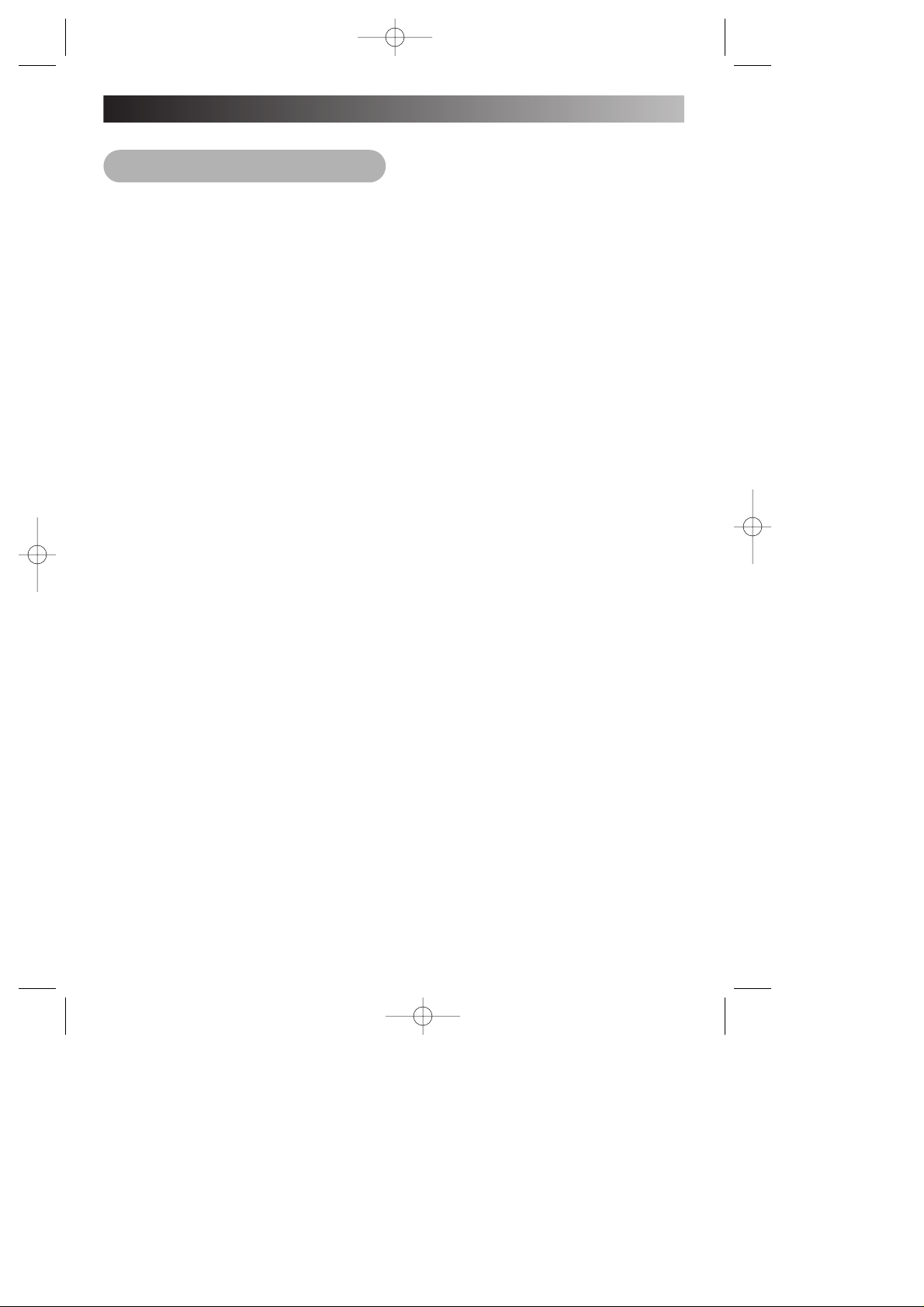
5
This VCP is an exciting, new VCP designed to satisfy all
your VHS tape play. And, with proper use and care, your
new VCP will offer many years of viewing enjoyment.
Just a few of the features include.
• DIGITAL AUTO TRACKING
This VCP plays clear pictures without special
operations. In the Auto tracking mode, the PLAY
character on LED Display will blink.
• AUTO START FUNCTION
This VCP will automatically power on and into PLAY
mode when a cassette is inserted.
• 2-HEAD Hi-Fi PLAYBACK
• DUAL STEREO HEADPHONE WITH ELECTRIC
VOLUME CONTROL
• SELF DOCKING CONNECTION FOR EASY MOBILE
INSTALLATION
• LATCHING SYSTEM FOR SECURE SAFETY
• CARRYING HANDLE FOR OUT DOOR.
• SEMI WATER PROOF PANEL
• ON SCREEN DISPLAY
This function displays the operation mode on the LCD
display panel to offer the viewing to the user.
* PLAY/STOP/REW/FF/EJECT/WAIT
• PROTECTION CIRCUIT (self-diagnosing circuits)
This VCP incorporates some protection circuits inside.
- DEW SENSOR CIRCUIT
When the cabin whose temperature is considerably
low is rapidly heated or the humidity in the cabin is
considerably high, insides of the wind screen and
cabin windows are sometimes fogged. At the same
time, inside of the VCP mounted on the car is dewey.
In such the case (dewey condition), the dew sensor
circuit functions to stop machine operation, and eject
the cassette, display the “WAIT” sign on the LCD and
LED display. In this moment, the VCP will be not
operated and to the normal operation, you must wait
several hours.
- HIGH/LOW TEMPERATURE SENSOR CIRCUIT
When the temperature of the machine becomes
considerably high and Low/ the high/ Low temperature
sensor circuit function to stop machine operation and
eject the cassette, display the “WAIT” sign on the
LCD and LED display.
When the temperature of the machine is high and low,
the VCP will be automatically power off and on.
When the temperature ranges between -5°C~+45°C,
the “WAIT” mode is released and the normal operation
is resumed.
- TAPE PROTECTION CIRCUIT
When the machine remains in the still playback,
Forward search, Reverse search mode for 5 minutes
or longer, the tape protection circuit functions to
return play mode for protecting the tape.
- DISENGAGEMENT CIRCUIT
When setting the VCP, if you turn off the engine, the
cassette will be ejected from the VCP.
If you let the cassette on loading in extremely high and
low temperature, it will be cause the damage of VCP
and cassette.
• VIDEO HEAD CLOGGING
The video heads are the means by which the VCP
reads pictures from the tape during playback. In the
unlikely event that they become dirty enough to be
clogged, no picture will be playback. This can easily be
determined if, during playback of a known good tape,
there is good sound, but the picture is extremely
snowy. If this is the case, have the video cassette
player checked by qualified service personnel.
• Factors to soil heads
• High temperature, humidity
(in the rainy season, etc.)
• Dust in air
• Damaged or soiled tape
• Long time operation, etc.
• VIDEO HEAD CLEANING
During normal operation of the VCP, the video and
audio heads can get dirty over a period of time,
especially when using an old or poor quality tape.
When the heads are dirty the picture can get snowy
and the tracking control will not adjust the snow out of
the picture. If this condition occurs, head cleaning
cartridges may take care of this problem and restore
normal picture. We recommend that head cleaning
cartridges be used sparingly due to the fact that they
can be very abrasive to the video heads. If the problem
is not resolved with the head cleaning cartridge then
the unit needs to be checked by a qualified service
personnel.
NOTE: Video heads may eventually wear out and should
be replaced when they fail to reproduce clear pictures.
To help prevent video head clogging, use only good
quality VHS tapes. Discard worn out tapes.
FEATURES
DV-T102NY-RJ(ˆ ` ) 99.11.23 11:31 AM ˘`5
Page 6

6
1. LED Display
When the power is supplied to set, the display lamp
will light up in green.
2. POWER Key
Power ON/OFF will be toggled by pressing this key.
When the Power is switched on, the other keys
(PLAY, FF, REW, STOP) will light up in green.
3. PLAY Key
Press this key to playback a recorded tape, or to
release special operations such as the search modes.
4. Rewind/ Review Key
If this key is pressed in the PLAYBACK mode, the VCP
enters the reverse picture search mode. If pressed in
STOP mode, then the tape will rewind at high speed.
5. Fast Forward/ Cue Key
If this key is pressed in the PLAYBACK mode, the VCP
enters the forward picture search mode. If pressed in
STOP mode, then the tape will fast-forward at high
speed.
6. Stop Key
Press this key to stop tape.
7.8. Head Phone Volume Up/Down Keys
Press this key to control the volume up or down.
9. Eject Key
Press this key to eject tape.
FRONT VIEW
DV-T102NY-RJ(ˆ ` ) 99.11.23 11:31 AM ˘`6
Page 7

7
1.Audio Out L/R
Connect this terminal to Audio IN terminal of your
display (LCD, TV), using the RCA cord provided.
2. Video Out
Connect this terminal to Video IN terminal of your
display (LCD, TV), using the RCA cord provided.
3. DC JACK IN
Connect this jack to DC source (DC 12V)
4. Remote (Remote Sensor)
Aim the remote control unit at this part for operating
this VCP with the remote control.
5.Audio IN L/R
Connect this terminal to Audio Out terminal of your
other apparatus (CDP, Game Machine, etc.), using the
RCA cord provided.
6.Video IN
Connect this terminal to Video Out terminal of your
other apparatus (CDP, Game Machine, etc.), using the
RCA cord provided.
7. Head Phone Jack
Plug Head Phone in this Jack
SIDE VIEW
DV-T102NY-RJ(ˆ ` ) 99.11.23 11:31 AM ˘`7
Page 8

8
REAR VIEW
1.Self Docking Connector (12 PIN)
When setting the VCP to the car, this connector is
automatically connected to connector of the car.
When setting the VCP, Video/Audio/Remote IR signal
and Power transit through this connector to VCP, so
be careful of using.
2.Latching Pin
For setting the VCP to the car.
NOTE: This VCP is for 12V use only, so do not use it
24V vehicles.
If you use this set in a 24V vehicle,”PWR” character on
LED display will blink(Emergency mode). To avoid the
malfunction of this set, please disconnect the unit
form the power source.
DV-T102NY-RJ(ˆ ` ) 99.11.23 11:31 AM ˘`8
Page 9

9
1.POWER key
Press this key to turn on/off the VCP.
2.ENCORE key
If the ENCORE key is pressed in PLAYBACK mode,
the VCP will operate REV for 5 seconds and then
operate normal playback.
3.STILL/F.ADV (Frame Advance) key
Press this key to suspense playback temporarily,
and press this once more to make tape advance each
one frame.
4.RETRACKING key
Press this key to operate Auto Tracking again in the
playback mode.
5,6.TRACKING +/- keys
Press these keys for manual tape tracking.
(48steps)
7.PLAY key
8.REW key
9. FF key
10. STOP key
• Cautions on batteries
Since batteries supplied with the Remote control unit
are just for operation check, they don’t work for a long
time.
If the Remote control won’t be used for a considerably
long time, remove batteries from it.
*Batteries need replacement in the following condition.
If the controllable distance of the Remote Control unit
becomes short, it shows that the batteries are
consumed and they will be dead.
In such a case, replace the batteries will new ones.
*When replacing batteries:
Replace batteries with two new AAA size
batteries(alkaline batteries are recommended)
Be sure to replace two batteries with new ones at the
same time.
(Don’t use used batteries or different brands together)
Pay heed to the orientation (+ and - polarities) of each
battery and set two batteries following the indications
inside the battery compartment.
Carefully read instructions appearing on the battery.
REMOTE CONTROL UNIT
How to set batteries in the
battery compartment
Set two AAA-size (1.5V)
batteries in the battery
compartment following the
indications.
DV-T102NY-RJ(ˆ ` ) 99.11.23 11:31 AM ˘`9
Page 10

10
No. Operation Mode Indicator
1 Cassette In
(Power off)
2 Power off
(Cassette out)
3 Cassette In
(Power on)
4 Power on
(Cassette out)
5 CUE
6 Review(REV)
7 Fast Forward(FF)
8 Rewind (REW)
9 Thermistor
Comes on when the
thermistor is detected a temperature for
excess operating
temperature
10 DEW
Comes on when the
dew sensor is operated for a dew inside
VCP.
11 STILL
12 EJECT
13 ENCORE
14 EMERGENCY
(Blink)
15 Auto Tracking(Blink)
16 PLAYBACK (PLAY)
17 HP1 Head Phone
Volume (HP 1 only
insertion)
Max. Volume:10
Min. Volume:1
18 HP2 Head Phone
Volume (HP2 only
Insertion)
19 HP1/HP2 Head
Phone Volume
Indications on the screen
Operation and status of the VCP can be checked by indications appearing on the LED display.
1.POWER INDICATOR
Flashes on during Power on and blink in emergency
mode.
2.Hi-Fi INDICATOR
Comes on when the Hi-Fi tape is loaded.
3.4. HP1/HP2 INDICATOR
Flashes on when the Head Phone Jack is plugged in.
5.Operation INDICATORS
DV-T102NY-RJ(ˆ ` ) 99.11.23 11:31 AM ˘`10
Page 11

11
• Connection to Vehicle
• Connection to Home use
• Connection to other Apparatus
• Volt Power Notes
This VCP is used with UL Listed AC/DC ADAPTOR
rated 12V DC only.
If the polarity is reversed, the unit will not operate.
Use of this VCP is not recommended in excessive heat.
If inside temperature of vehicle is over +45˚C
and below -5˚C, do not use VCP.
Allow VCP to operate temperature (-5˚C~45˚C)
before use.
Verify power polarity before connection.
TO GET START
Page 12

12
INSERTING/REMOVING CASSETTE
• Inserting cassette into VCP
• Removing Cassette from the VCP
Open the door and insert a video cassette with the tape
side up into the cassette compartment by gently
pressing the center part.
With insertion of a video cassette into the cassette
compartment, the VCP is automatically turned on.
(Automatic power on function)
When the car is shaking, it is hard to insert a cassette
because the machine is apt to hold the cassette firmly to
prevent the cassette from vibration. In such a case,
insert the cassette strongly or pull the cassette out of the
recorder once and again try to insert it.
When a video cassette is completely inserted, close the
door.
An inverted cassette cannot be inserted.
Open the door and press the EJECT key in any mode.
Don’t insert fingers or foreign substances into the
cassette compartment. When a little child is near the
video cassette recorder, pay heed to him/her not to do
so.
If a video cassette is inserted in wrong posture, it is
automatically ejected by the function of the protection
circuit. If it happens, wait for a few seconds and try to
insert it correctly once again.
After removing cassette from the VCP, close door
without fail.
When the engine is turn off, the cassette is ejected from
the compartment.
BASIC/SPECIAL OPERATION
EJECT KEY
DV-T102NY-RJ(ˆ ` ) 99.11.23 11:31 AM ˘`12
Page 13

13
• Playback
Preparation: Turn on a LCD or TV set connected with
the VCP and set it to an external input mode
(VIDEO/AUDIO OUT)
*Insert a video cassette into the VCP
The power is on automatically when the cassette
is inserted even if the power was off.
And status playback automatically.
Pictures will appear within approximately 9
seconds.
The tape will rewind to the beginning and
become power off automatically after playing to
the end.
Tape tracking is automatically adjusted.
Press the STOP key to discontinue playback.
When the noise appears in the playback mode,
manually adjust the tape tracking with the TRACKING +
and - key on the remote control.
• Fast-forwarding/Rewinding
Press the FF key or REW key when the tape remains
stopping.
Fast-forwarding or rewinding stops when the tape
reaches its end or beginning.
When the tape is fast-forwarding or rewinding without
any picture and sound.
• Fast-forwarding/Rewinding while looking at
picture
Momentarily press the FF key or REW key in the
playback mode.
The VCP starts search playback direction at a speed 5
times as fast as the normal in the SP mode or 15 times
as fast as the normal in the EP mode.
To play back the tape normally, press the PLAY key.
During this operations, noise bars and loss of color
may affect the picture.This is not a fault with this unit.
• Still playback/Frame-to-frame playback
(on the remote controller)
Press the STILL/F.ADV key in the playback mode.
The playback picture becomes still.
Press the STILL/F.ADV key in the still playback mode.
Each time the STILL/F.ADV key is pressed in the still
playback mode, pictures are played back from frame to
frame.
If the same operation is performed in the reversed
playback mode,pictures are played back from frame to
frame in the reverse direction.
To return to the normal playback from the still mode,
press the PLAY key.
In playback at a speed different from the normal (in
fast/slow playback), no sound is output from the VCP.
If still playback or forward/reverse search is continuously operated for 5 minutes or longer, the VCP
automatically playback for protecting the tape.
If a badly recorded video tape or tape on which
recording was performed by a different machine is
played back, tracking adjustment occasionally results
in failure.
Automatic tracking is automatically activated the
moment the VCP is turned on or a cassette is inserted.
“PLAY” character on LED display blinks during auto
tracking operation.
• ENCORE(On the remote control )
Press the encore key during playback then the VCP
operate reverse search 5 seconds and then operate
normal playback.
BASIC/SPECIAL OPERATION
DV-T102NY-RJ(ˆ ` ) 99.11.23 11:31 AM ˘`13
Page 14

14
No power supply
Machine does not work through
power is normally supplied.(Wait
sign is blinking)
Operation key does not work.
Noise appear in a part ( or some
parts) of playback picture.
LED display will not operate.
-Abnormal color
-No video output
-No audio output
Playback picture is rough or frosted.
Power connection is mis-connected.
Machine is dewey inside, or high
/low temperature sensor circuit is in
operation.
If the cassette or the VCP is not in
normal condition, “PWR” character
on LED display blinks and the VCP
does not work.
Abnormal tracking.
If noise appears in the same part of
playback picture all the time, the
tape is damaged by the part.
Low voltage.
Video heads are solid.
Tightly connect the power connection.
When the machine is dewey, wait
for several hours until the inside
becomes dry.
When the high/low temperature
sensor circuit is functioning heat or
cool the cabin to meet the operating
the temperature condition.
Turn off the engine and retry turn
on the engine.
Disconnect and reconnect the
power connection.
Manually adjust tracking with the
TRACKING + and - keys on the
remote control unit.
Start the vehicle, if not running.
Carefully read the instructions of the
TV set or LCD connected to the
VCP.
Clean the video heads with the head
cleaning cassette.
Before calling service personnel, check the following points for a possible cause of the trouble. A minor adjustment
on your part may eliminate the trouble.
SYMPTOMS
CAUSE
POSSIBLE SOLUTION
BEFORE CALLING SERVICE PERSONNEL
DV-T102NY-RJ(ˆ ` ) 99.11.23 11:31 AM ˘`14
Page 15

15
SPECIFICATION
MODEL VE6825
POWER SUPPLY DC 12V
POWER CONSUMPTION 12W
DIMENSION W✕H✕D = 322✕95✕313mm
(12.68˝✕3.74˝✕12.32˝)
WEIGHT APPROX. 3.9Kg (8.58 lbs)
VIDEO SIGNAL SYSTEM NTSC Color
VIDEO SIGNAL, OUTPUT (RF) VHS 75Ω unbalanced AVX.
TAPE TYPE VHS Type
TAPE SPEED SP : 33.35mm/sec, LP : 22.23mm/sec,
SLP : 11.12mm/sec
FF/REW TIME (T-120) Approx. 5 min
VIDEO SIGNAL OUTPUT (LINE) 1Vpp 75Ω unbalanced, NEGATIVE SYNC
AUDIO SIGNAL OUTPUT (LINE) 10KΩ MAX
Allowable working temperature 0˚C to + 40˚C (32˚F to 72˚F)
Allowable relative humidity 35% to 80%
Allowable conservation temperature -20˚C to + 60˚C (12˚F to 92˚F)
OPERATING POWER VOLTAGE 12 - 14V
*Design and specifications are subjected to change without notice.
DV-T102NY-RJ(ˆ ` ) 99.11.23 11:31 AM ˘`15
Page 16

MOBILE VIDEO CASSETTE PLAYER
DEW SENSOR CIRCUIT
High/Low temperature sensor circuit
Disengagement circuit
Portable type with handle
VE6825 OPERATING INSTRUCTIONS
SPECIALLY DESIGNED FOR VAN, RV, MARINE AND
OTHER MOBILE APPLICATIONS
DV-T102NY-RJ(ˆ ` ) 99.11.23 11:31 AM ˘`16
