Page 1

1
Please observe the following instructions.
1. Operate the Selector Switch to run or stop the unit.
- Do not use Main Power Switch or Auxiliary Power Switch to operate unit.
2. Do not stick anything into the air outlet or inlet.
- It is dangerous and it can cause injury or damage.
3. Avoid exposing your body directly to a continuous cool air flow for long periods.
4. Do not pour water on the unit to clean it.
- It is dangerous and it can cause injury or damage.
Never use solvents or harsh chemicals when cleaning the unit.
When the air inlet grill and cabinet are dirty, wipe with lukewarm water (below 104°F or 40°C)
5. Avoid placing any obstacles near the inlet or outlet.
- If the inlet or outlet is blocked with any obstacle, it may cause damage to the unit.
6. Do not run and stop the unit frequently.
- If you run and stop the unit more than 4-5 times an hour, it can cause damage to the unit.
7. Wait at least 3 minutes before restarting the unit or in the case of power failure.
- If you turn on the unit within 3 minutes after power off, this can cause damage to the unit.
8. If the air conditioner is operated without an air filter, dust is not removed from the air, and will result in
accumulation of dust. This may lead to failure of unit.
* Do not forget to install the air filter.
9. The air filter should be cleaned at least once every two weeks.
10. Before cleaning the unit, set the Selector Switch at off position.
- And then unplug the power cord.
11. Never store gasoline or any other flammable liquid near the air conditioner.
- It is very dangerous.
12. Do not force the controls on the front panel too much.
- It can cause damage to the controls and the unit.
13. Set a comfortable temperature.
- Very low temperature settings increase power consumption considerably.
14. Do not remove the plug by pulling on the power cord.
- Will cause damage to the cord and may cause electrical shock.
PRECAUTIONS FOR PROPER USE OF AIR CONDITIONER
Page 2

2
1. GENERAL SPECIFICATIONS...............................................................................2
2. INSTALLATION INSTRUCTIONS.......................................................................3~8
• WINDOW REQUIREMENTS
• BASIC T OOLS NEEDED
• SAFETY INSTRUCTIONS
• BEFORE INSTALLA TION
• STEP1-PREPARE COMPONENTS FOR INSTALLA TION
• STEP2-PREPARE WINDOW FOR INSTALLATION
• STEP3-PREPARATION OF CHASSIS
• STEP4-PLACING CHASSIS
• STEP5-SECURE WINDOW SHUTTER
• STEP6-RECHECK INSTALLA TION
• STEP7-INSTALL UNIT AND ASSEMBLE FRONT GRILLE
• STEP8-RECHECK THE ENTIRE INSTALLA TION
3. NAMES OF MAJOR COMPONENTS .....................................................................9
4. OPERATION INSTRUCTIONS .......................................................................10~15
• DISPLAY
• REMOTE CONTROL
• HOW TO INSERT BATTERIES
5. GENERAL INFORMATION.................................................................................16
• CHANGING AIR FLOW DIRECTION
• AIR FLOW AROUND UNIT
• DRAIN HOLE AND WATER DRIPPING OUTSIDE
6. CARE AND MAINTENANCE ..............................................................................17
• AIR FILTER
• CLEANING THE AIR CONDITIONER
7. ELECTRICAL REQUIREMENTS .........................................................................18
• ELECTRICAL GROUNDING INSTRUCTIONS.
• USE OF EXTENSION CORDS
8. BEFORE CALLING FOR SERVICE......................................................................19
TABLE OF CONTENTS
GENERAL SPECIFICATIONS
MODEL
ITEM
POWER SOURCE
DIMENSIONS
WEIGHT
TAW-8E
65 Ibs (29.5 Kg)-Approx.
AC 115V, 60Hz, SINGLE PHASE
18.9(W) x 14.6(H) x 19.5(D) inch
480(W) x 369(H) x 497(D) mm
Page 3
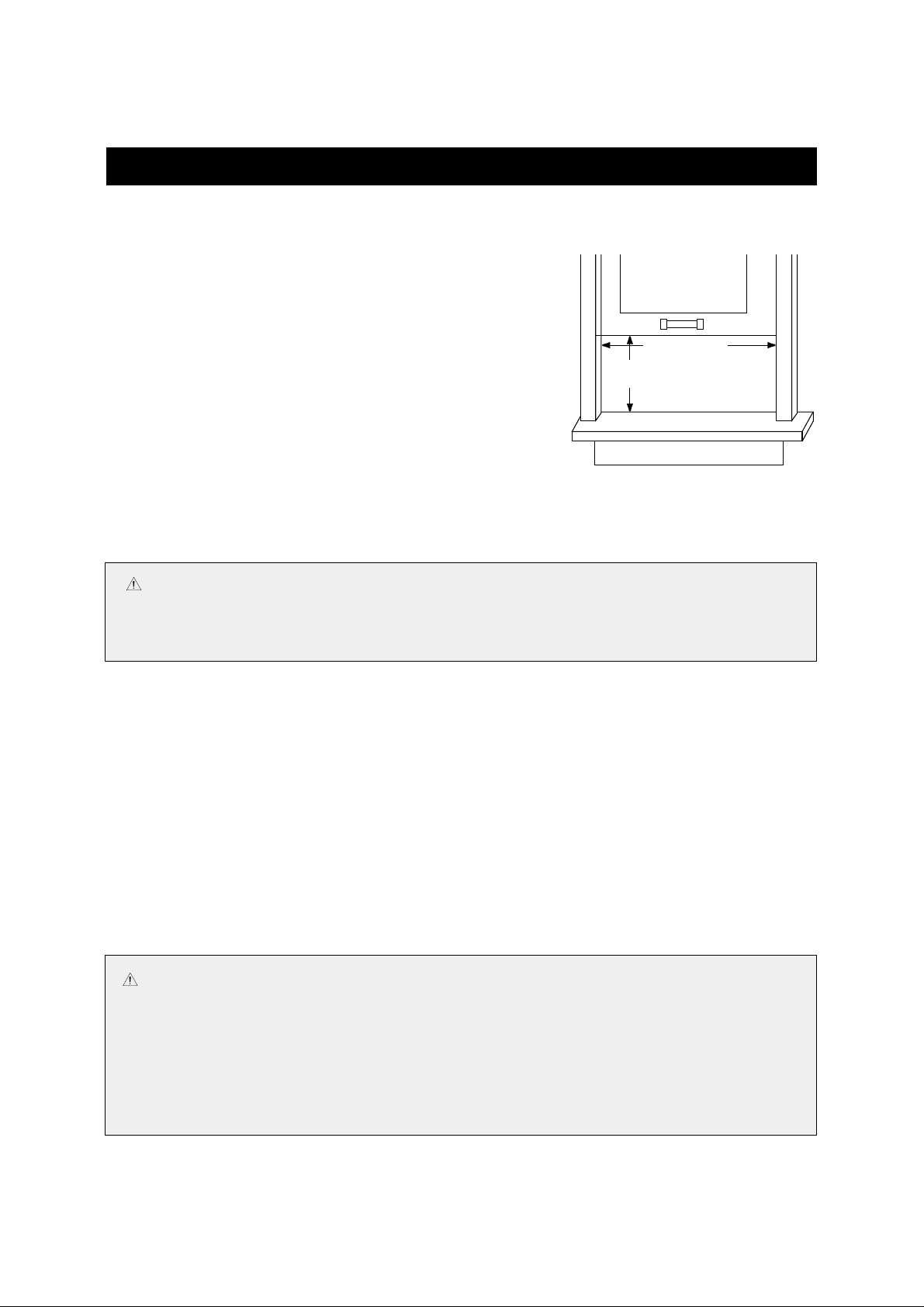
3
INSTALLATION INSTRUCTIONS
• WINDOW REQ UIREMENTS
These instructions are provided for a standard double hung window
or mobile home double hung window installation in windows 23.2 in
(590mm) to 36.2 in (920mm). The upper and lower sash must
open sufficiently to allow a clear vertical opening of 14.9 in
(379mm) from the bottom of the sash to the window sill.
Select a centrally located window on the side of the room that
receives the least direct sunlight. There should be no obstruction to
air flow either inside(i.e curtains) or outside (i.e fence, wall or
bushes). of the unit.
Read this entire installation manual thoroughly before beginning
the installation.
Make sure you have the necessary tools and other materials for
the job. Study the illustrations in these instructions to become familiar with important details of the installation
process.
Read the Use & Care manual to become familiar with the operation of your room air conditioner.
After installing the unit, re-read these instructions to make sure you have completed each step and all parts are
fastened in place for a secure installation.
For best results, perform the installation procedure in the order given. Doing so will minimize the time required
to install the unit.
• BASIC T OOLS NEEDED
• SAFETY INSTRUCTIONS
IMPORTANT :
It is important, both for your personal safety and to avoid possible damage to your
home, that you observe the safety instructions that are given.
• Standard screwdriver
• Carpenter’s level
• Electric drill
• Phillips screwdriver
• 1/4” hex driver
• 1/8” drill bit
• Sharp knife
• Tape measure
22" TO 36"
14 1/2" MIN
CAUTION
• The air conditioner shall be installed in accordance with the national wiring regulation.
1. Install an exclusive main power switch (main circuit breaker) or GFI (Ground Fault Interrupted)
switch.
2. Be sure to use grounded power source.
3. Power source for TAW-8E is 115V.
4. Consumer must pay charges for wiring and installation.
23.2" To 36.2"
14.9" MIN
Page 4

4
• SAFETY INSTRUCTIONS
The wall receptacle should be dedicated line used only for this air conditioner. Be sure the electrical
supply is adequate for the model air conditioner you have chosen. The complete electrical rating of your air
conditioner is stated on the name plate located at the unit’s side. Be sure the wall receptacle is close enough
for the power cord to reach it.
This air conditioner is for residential use only (120V AC outlet).
It is not intended to be used in commercial or industrial settings.
Warning - To reduce the risk of fire, electric shock, or injury to persons when using your
appliance, follow basic precautions, including the following:
To ensure familiarity with the controls, safety features and operation of your air conditioner, read all
instructions before using.
Use this appliance only for its intended purpose as described in this manual
This appliance must be properly installed in accordance with the installation instructions, before it is used.
Never unplug your appliance by pulling on the power cord. Always grasp the plug firmly and pull straight
out from the outlet.
Immediately replace worn power cords, loose plugs/power outlets.
Unplug your appliance before cleaning or before making any repairs.
Do not operate your appliance in the presence of explosive fumes.
Do not operate your appliance when parts are missing or parts are broken.
Do not operate this appliance unless all enclosure panels are properly in place.
Do not tamper with controls.
Close supervision is necessary when the appliance is used near children or pets.
This appliance must be connected to a proper electrical outlet with the correct electrical supply.
Proper grounding must be ensured to reduce the risk of shock and fire. DO NOT CUT OR REMOVE THE
GROUNDING PLUG. If you do not have a three-prong electric receptacle outlet in the wall, have a certified
electrician install the proper receptacle. The wall receptacle MUST be properly grounded.
Do not repair or replace any part of the appliance or attempt any servicing unless specifically
recommended in the user-repair instructions, and only if you understand and have the skills to carry it out.
To reduce the risk of electric shock or fire, do not use extension cords or adapters to connect the unit to
electrical power source.
Never insert fingers, pencils or any other object through the grille when fan is running.
Rain may create an electrical hazard. Do not leave the fan operating adjacent to an area where water has
collected, to avoid the potential of electrical hazard. Do not immerse unit, plug or cord in water or spray with
liquids.
Do not place air conditioner or any parts near an open flame, cooking or other heating appliance.
Do not use near curtains, plants, window treatments etc.
Do not run cord under carpeting. Do not cover cord with throw rugs, runners or the like. Arrange cord away
from traffic area where it will not be tripped over.
To prevent overload and blown fuses, be sure that no other appliance is plugged into the same
outlet (receptacle) or into another outlet (receptacle) wired into the same circuit.
Ventilate room periodically during use, especially if using gas appliances.
SA VE THESE INSTR UCTIONS
CAUTION: To pre vent electric shock, matc h wide blade of plug to wide slot, full y insert.
Page 5
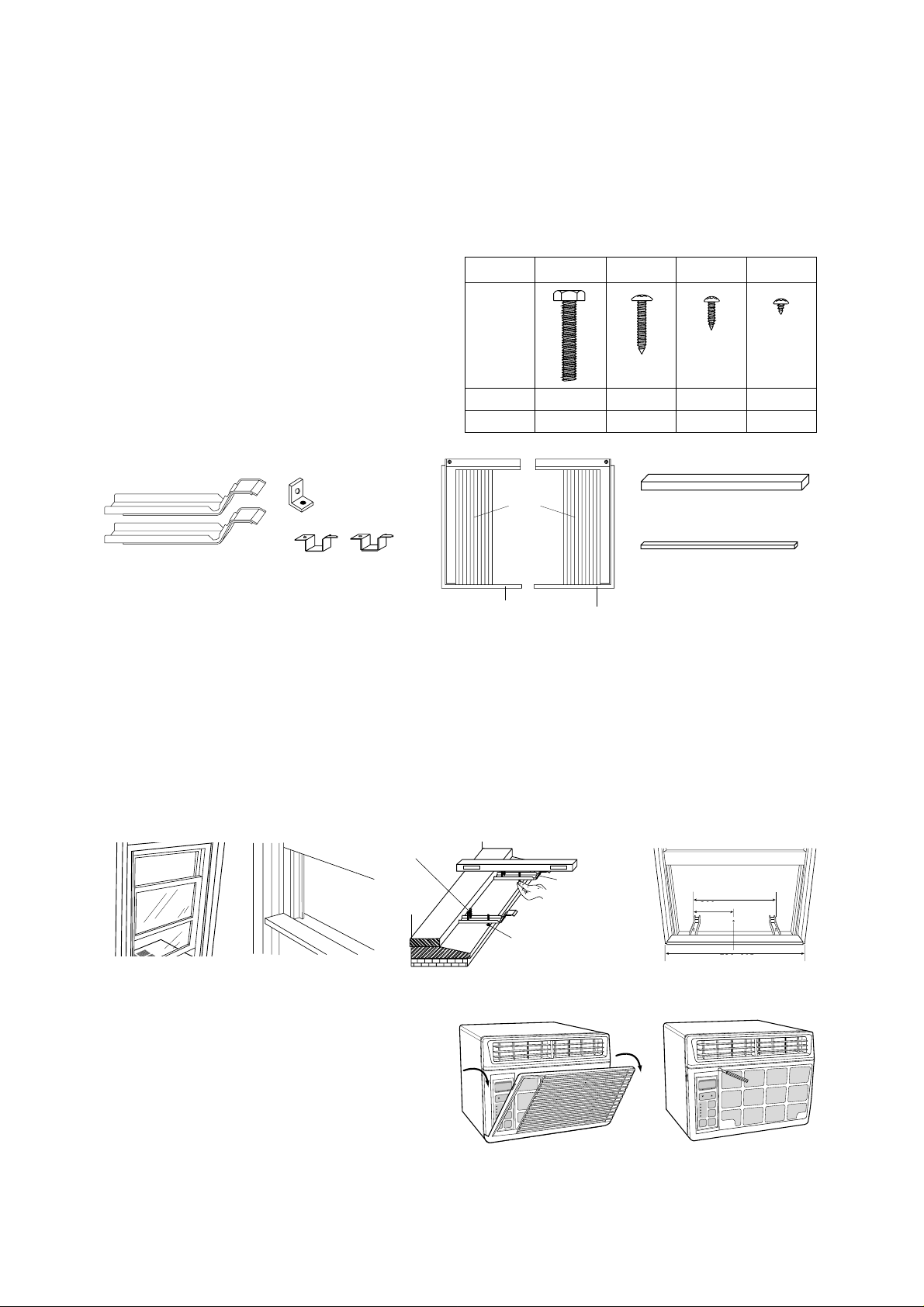
5
• Step 1 - Prepare Components For Installation
Parts for installation are as follows;
• Sill Bracket (2 pieces)
• Window Kit Left side (Frame ‘L+Shutter) - (1 piece)
• Window Kit Right side (Frame ‘R+Shutter) - (1 piece)
• Sash Bracket (1 piece)
• Frame Guide Lower - (2 pieces)
• Levelling Screw (Machine M8x45) - (2 pieces)
• 11/4inch Screw (M5x30) - (4 pieces)
• 5/8 inch Screw - (M4x16) - (8 pieces)
• 1/4 inch Screw (M4x6) - (8 pieces)
• Window Seal A, B (2 pieces)
• Step 2 - Prepare Window For Installation
1. Inspect window track, sash and sill to be sure they are sturdy enough to hold an air conditioner.
2. Measure width between window frame to be sure instant mount will fit in the window. Instant mount models are
designed for Windows 23.2 inch (590mm) to 36.2 inch (920mm) wide.
3. Mark the center of Window sill with pencil.
4. Insert Screws (Type A) into the sill bracket.
5. Attach Sill bracket to window sill using two Screws (Type B) by each bracket. The outside edge of sill bracket
should be 9.4 inch (240mm) from center line.
6. Adjust Screw (Type A) so that Sill Bracket will have a slight tilt by using carpenter's level meter.
• Step 3 - Preparation of Chassis
1. Open inlet grille by pulling downward on both sides
of the inlet grille.
2. Remove screw holding Front Grille with screw
driver.
300mm
600mm
720~915mm
Screw Type B
SILL
Screw Type A
SILL BRACKET
Window
Shutter
(2 pieces)
Window Seal A (1 piece)
Window Seal B (1 piece)
Sill Bracket (2 pieces)
Window kit Frame
Left side (1 piece)
Window kit Frame
Right side (1 piece)
Sash Bracket
(1 piece)
Frame Guide Lower
(2 pieces)
SHAPE
SPEC
Q'TY
Type A
M8 x 45
2
Type B
M5 x 30
4
Type C
M4 x 16
8
Type D
M4 x 6
8
• SCREW TYPE
480mm
590~920mm
SASH
240mm
Page 6
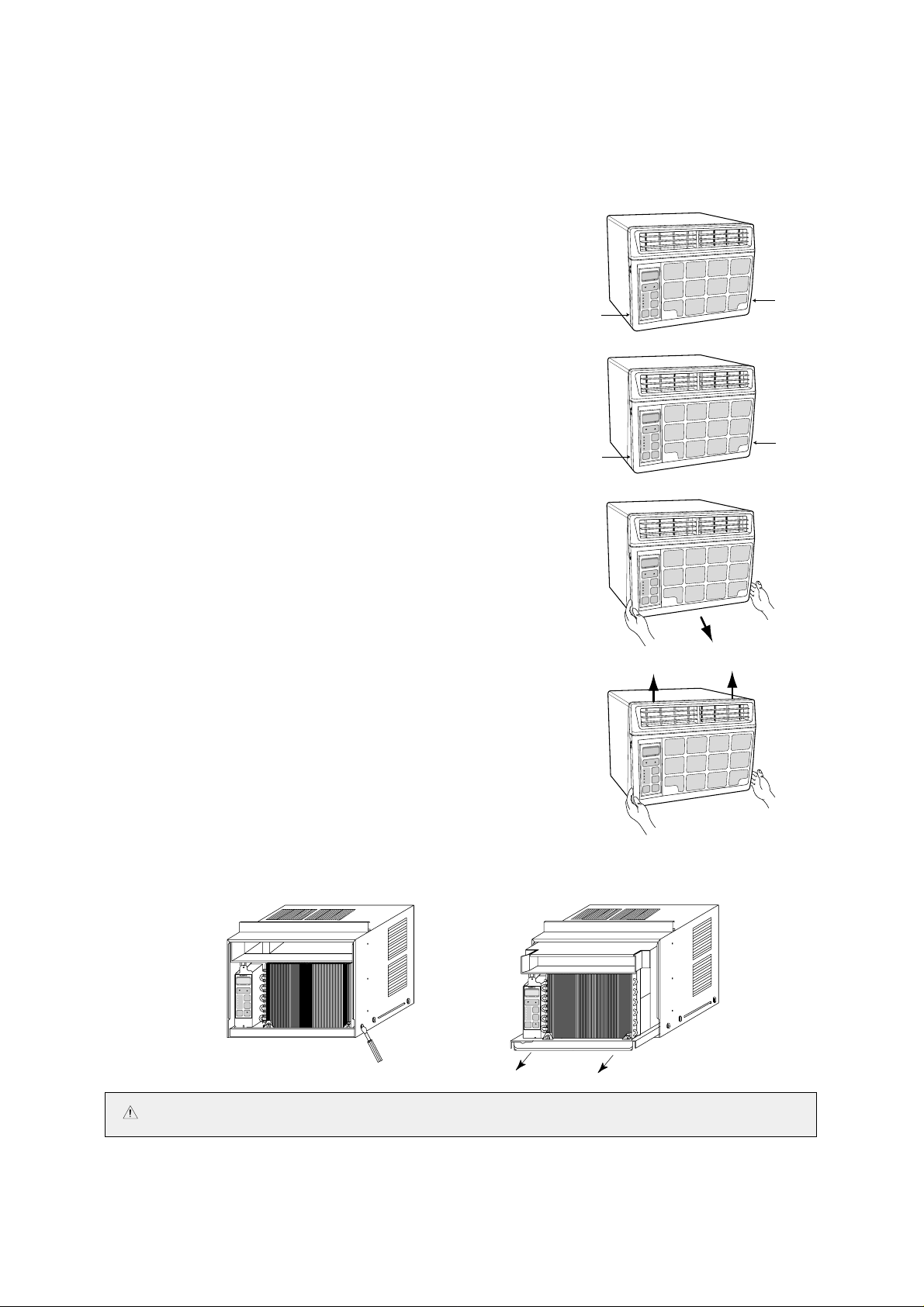
6
3. Disassemble Front Grille from Chassis.
– Front Grille and chassis are fixed with snap-fit.
1) Release right-lower snap-fit.
– Push the right lower side of chassis to the left, while pushing left
side of Front Grille to the right until the snap-fit is released.
2) Release left-lower snap-fit.
– Push the left-lower side of chassis to the right, while pushing right
side of Front Grille to the right until the snap-fit is released.
3) Pull lower side of the Front Grille until it is separated from the
chassis.
4) Push base side of the Front Grille to upper side until it is separated
from the chassis.
5) After front grille is removed, remove two screws located in either side of the chassis and pull out the unit from
chassis.
Push
Push
Push
Push
NOTICE: Do not remove any styrofoam because that is a part of the unit.
Page 7
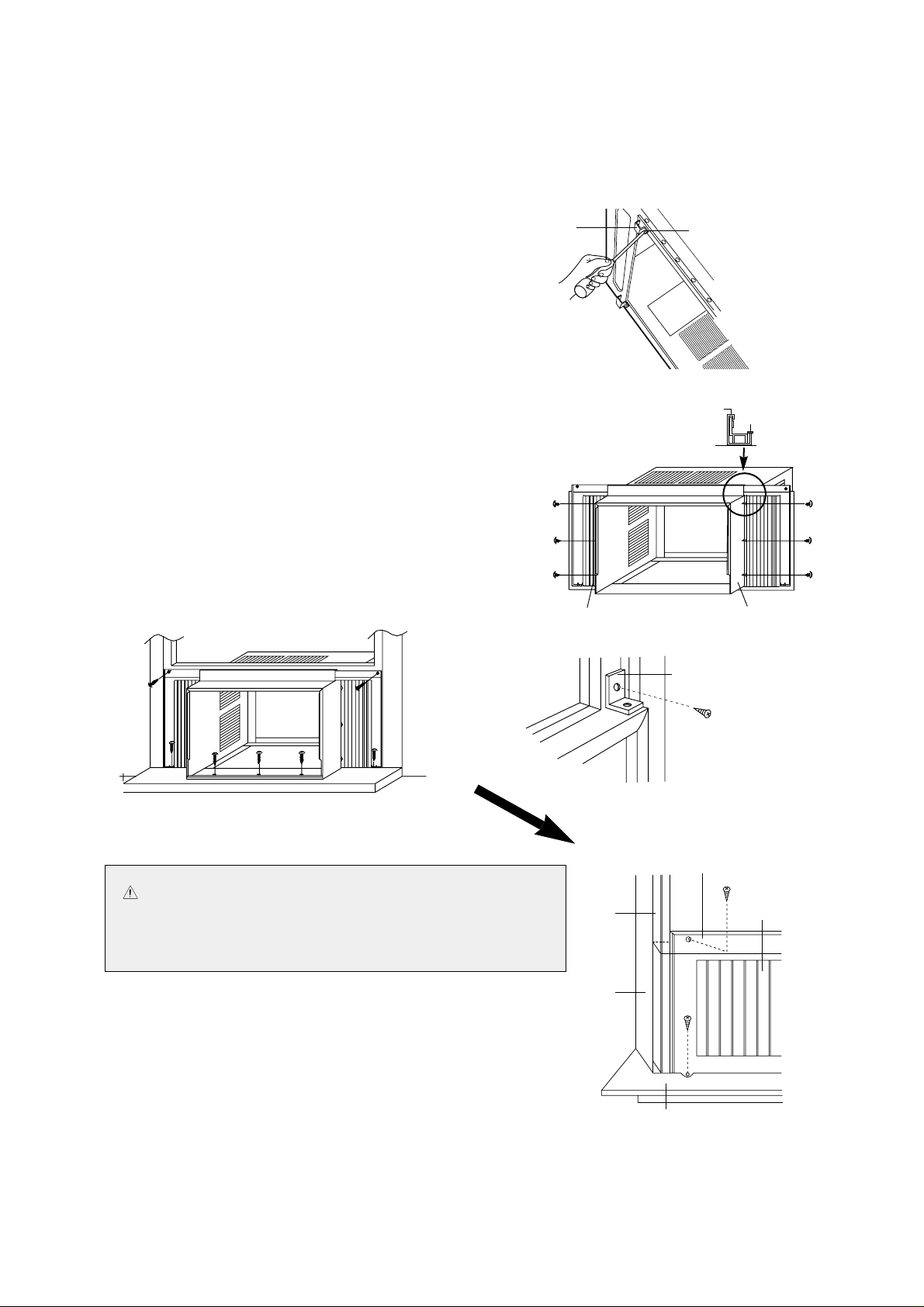
7
• Step 4 - Placing Chassis
1. Insert narrow side of ‘Frame Guide Lower’ to rectangle holes
located in bottom of chassis, and fasten it with Screw (Type D).
2. Insert Window Kit Frames to Top Guide and Lower Guide.
3. Fasten Shutter to side holes of Chassis with six Screws (Type D).
4. Place the chassis on the window sill and align it with Sill Bracket
and sill with Lower Frame Guide and locate window sash to Top
Frame Guide. (check the end of the chassis for about 1/2 inch
(12mm) distance below the level.)
5. Attach the Window seal B to Frame Guide Top.
6. Fasten Front Chassis Bracket to sill with three Screws
(Type C).
7. Fasten Sash Bracket with Screw (Type C) to top of
indoor window sash or directly into side of window sash
or directly into side of window frame. This will prevent
raising of the window from the outside. If you have a hard
wood or metal window frame, a 1/8 inch pilot hole may
be needed in order to drive the screws.
8. Attach the Window Seal A to window (see the picture
shown in step 8, page 8)
• Step 5 - Secure Window Shutter
To provide a proper seal, pull each expandable side Window Shutter
out and up until it is tight against the window frame. Using the hole in
the top and bottom of each Window Kit Frame as a guide, secure
Window Kit Frame in window sash and on the window sill.
Screw (Type E, both side)
FRAME
Guide Lower
Frame Guide Top
Window Seal B
Screw (Type C)
Screw (Type D)
Screw
(Type C)
SASH BRACKET
CAUTION Do not drill into window sash until window has
been inspected to make sure drilling or screw will
not damage any locking or lifting mechanism
located in the frame.
Screw (Type D, both side)
WINDOW
SASH
WINDOW
FRAME
INNER WINDOW SILL
WINDOW
KIT FRAME
Screw
(Type C)
Screw (Type C)
WINDOW
SHUTTER
Page 8

8
• Step 6 - Rechec k Installation
To be sure you have correctly installed your Room Air Conditioner, review each step and make sure all of the
parts are securely fastened in the window as the instructions show. A tight seal is essential.
Read through the Use & Care manual to become familiar with the operation of your room air conditioner.
• Step 7 - Install Unit and assemble Fr ont Grille
1. Push the unit into the installed Chassis.
2. Fasten Base Pan and Chassis with screws to side holes.
3. Assemble Front Grille into Chassis holes.
– Snap Front Grille’s hook to each Chassis holes.
4. Fasten Front Grille with screws.
5. Insert Filter into the Front Grille.
6. Attach the inlet grill to the front grille.
• Step 8 - Rechec k the entire installation
WALL
Screw (Type B, 2x2=4 pieces)
SILL
Screw (Type C, 3 pieces)
Screw (Type C, 2x1=2 pieces)
GUIDE LOWER
WINDOW KIT 'R & 'L
Screw (Type D, 2x4=8 pieces)
Screw (Type C, 2 pieces)
WINDOW SEAL A
WINDOW SASH
SILL BRACKET(2 pieces)
OUTER WINDOW SILL
Leveling Screw (Type A, 2x1= 2 pieces)
TOP GUIDE
WINDOW KIT FRAME
WINDOW SEAL B
38mm
0.28"~0.39"(7~10mm)
CAUTION Do not lift window sash without holding the unit. The window sash helps keep the unit in the
window. Exercise caution when opening the window. Failure to do so may result in
personal injury and/or property damage.
Page 9

9
NO PART NAME
1 CABINET
2 VERTICAL BLADE
3 HORIZONTAL BLADE
4 BLADE KNOB
5 FRONT GRILLE
6 INLET GRILLE
NO PART NAME
7 AIR FILTER
8 CONTROL PANEL
9 TOP FRAME GUIDE
10 WINDOW KIT FRAME
11 WINDOW SHUTTER
12 REMOTE CONTROLLER
NAMES OF MAJOR COMPONENTS
9
2
4
0
q
8
7
7
1
1
5
5
6
2
4
8
3
3
6
w
Page 10

TEMP./TIMER DISPLAY
• It displays the temperature
and the timer.
MODE DISPLAY
• It displays the
operating mode.
REMOTE SIGNAL
RECEIVER
TEMPERATURE SET
• It is the button to set the
desired room temperature.
The temperature can be set
within a range from 16°C
(60°F) to 32°C (90°F) by
1°C (1°F) increments.
POWER ON/OFF SWITCH
• To turn the unit ON, push
this button.
To turn the unit OFF, push
this button again.
MODE SELECT
• Everytime you push this
button, It is selected as
follows. (COOLING→
TURBO→FAN→COOLING)
FAN SPEED
• Everytime you push this
button, It is selected as
follows. (Low→High→Low)
ENERGY SAVE
• Whenever you push this
button, the cumulative power
consumption is decreased.
10
• DISPLAY
OPERATION INSTRUCTIONS
Room Air-conditioner
ROOM TEMP DESIRED TEMP
TEMP
MODE
FAN
SPEED
POWER
ENERGY
SA VE
FAN
TURBO
COOLING
TIMER
ENERGY
SAVE
CAUTION: When you turn off the unit in cooling mode, the Fan will still work for about 10 seconds.
Page 11

• REMOTE CONTROL
REMOTE SIGNAL TRANSMITTER
TIMER/CANCEL
• Everytime you push this button,
timer is set as follows.
(1Hr→2Hr→3Hr→4Hr→5Hr→6Hr
8Hr→10Hr→12Hr→16Hr→20Hr
24Hr→CANCEL).
After the unit is timed, if this
button is pushed, timer is
canceled.
SLEEP
• SLEEP mode is selected as
follows. (L1→L2→Cancel)
MODE
• Everytime you push this
button, it is selected as
follows.
(COOLING→TURBO→FAN
→COOLING)
ENERGY SAVE
• Whenever you push this
button, the cumulative power
consumption is decreased.
TEMPERATURE
• It is the button to set the room to
the desired room temperature.
The temp. can be set within a
range from 16°C (60°F) to 32°C
(90°F) by 1°C (1°F) increments.
POWER ON/OFF
• To turn the unit ON, push this
button. To turn the unit OFF,
push this button, again.
FAN SPEED
• Everytime you push this button,
it is selected as follows.
(Low→High→Low)
TIMER/
CANCEL
FAN SPEED
TEMP
SLEEP
MODE
ENERGY
SAVE
11
Page 12

FUNCTION
POWER ON
Push POWER button
COOLING MODE
Push the ‘MODE’ button until
‘COOLING’ lamp is lit.
Change desired room
temperature
Push the ‘TEMP▲▼’ button.
Change ‘FAN SPEED’
Push the ‘FAN SPEED’
button.
OPERATION
1. The unit starts working.
(It is delayed 3 minutes after main
power source is supplied.)
2. Default mode is ‘COOLING’ mode.
3. Default desired room temperature is
‘26°C’ (79°F).
And fan speed is ‘LOW’.
4. When you turn off the unit in cooling
mode, the fan will still work for about
10 seconds.
1. Operating modes are changed as
follows by pushing “MODE” button.
(COOLING→TURBO→FAN→
COOLING)
2. The compressor and fan is running.
3. In this mode you can change fan
speed and desired temperature at
any time.
4. SLEEP mode and ON/OFF TIMER
can be selected. (By remote control
button only)
1. The desired room temperature is
changed within a range from 16°C
(60°F) to 32°C (90°F) by 1°C (°F)
increments.
1. FAN SPEED is changed as follows
by pushing “FAN SPEED” button.
(LOW→HIGH→LOW)
DISPLAY
1. Current room temperature is
displayed.
2. ‘COOLING’ lamp is lit.
1. Current room temperature is
displayed.
2. ‘‘COOLING’ lamp is lit.
1. It displays desired room temperature
when ‘TEMP’ button is pushed.
2. Desired Temperature is shown by
blinking display.
3. After a few seconds, display is
changed back to current room
temperature.
1. It displays as follows.
2. After a few seconds, display is
changed to current room
temperature.
ROOM TEMP DESIRED TEMP
FAN
TURBO
COOLING
TIMER
ENERGY
SAVE
HIGH
LOW
POWER
MODE
TEMP
MODE
TEMP
FAN
SPEED
FAN SPEED
or
or
or
or
ROOM TEMP DESIRED TEMP
FAN
TURBO
COOLING
TIMER
ENERGY
SAVE
ROOM TEMP DESIRED TEMP
FAN
TURBO
COOLING
TIMER
ENERGY
SAVE
12
Page 13

13
FUNCTION
FAN MODE
Push the ‘MODE’ button until
‘FAN’ lamp is lit.
ON/OFF ENERGY SAVE
Push the ‘ENERGY SAVE’
button.
TURBO MODE
Push the ‘MODE’ button until
‘TURBO’ lamp is lit.
OFF TIMER
Push the ‘TIMER/CANCEL’
button when unit is working.
(REMOTE CONTROL
ONLY)
OPERATION
1. Only the fan is operating.
2. In this mode, the unit circulates room
air.
3. Fan speed can be changed.
1. Desired temperature is changed as
follows by pushing ‘ENERGY SAVE’
button.
2. When the ‘ENERGY SAVE’ button is
pushed, the fan speed goes to ‘Low’
3. When the ‘ENERGY SAVE’ function
is canceled by pushing ‘ENERGY
SAVE’ button once again, the
temperature is returned to the
previous desired temperature.
1. Fan speed is set to ‘HIGH’ and
desired temperature to 18°C (64°F).
1. Timer is set to as follows by pushing
“TIMER/CANCEL” button.
(1hr→2hr→3hr→4hr→5hr→6hr→8hr→
10hr→12hr→16hr→20hr→24hr→cancel)
2. Unit is off after timer is over.
3. If you want to cancel timer, push this
button again at any time.
DISPLAY
1. Current room temperature is displayed.
2. ‘FAN’ lamp is lit.
1. Current room temperature is displayed.
2. ‘ENERGY SAVE’ lamp is lit.
1. Current room temperature is displayed.
2. ‘TURBO’ lamp is lit.
1. ‘TIMER’ lamp is lit.
2. Set time is displayed.
3. After a few seconds, display is
changed to current room temprature.
ENERGY
SAVE
ENERGY
SAVE
MODE
MODE
TIMER/
CANCEL
MODE
MODE
or
or
or
hr
‘ENERGY SAVE’ON‘ENERGY SAVE’
OFF
1hr
+1°C
+1°C
-2°C
ROOM TEMP DESIRED TEMP
FAN
TURBO
COOLING
TIMER
ENERGY
SAVE
ROOM TEMP DESIRED TEMP
FAN
TURBO
COOLING
TIMER
ENERGY
SAVE
ROOM TEMP DESIRED TEMP
FAN
TURBO
COOLING
TIMER
ENERGY
SAVE
ROOM TEMP DESIRED TEMP
FAN
TURBO
COOLING
TIMER
ENERGY
SAVE
ROOM TEMP DESIRED TEMP
FAN
TURBO
COOLING
TIMER
ENERGY
SAVE
Page 14
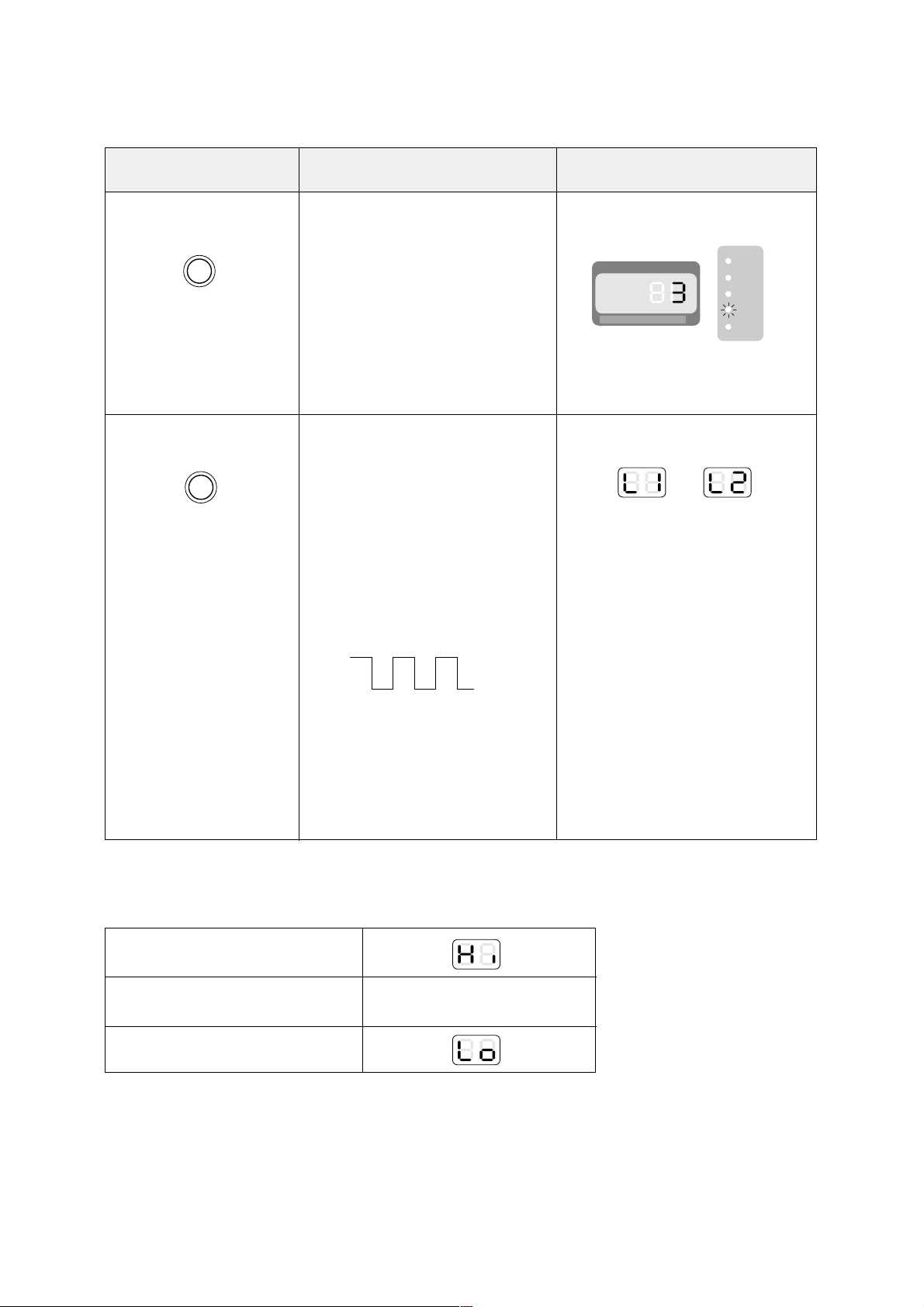
14
FUNCTION
ON TIMER
Push the ‘TIMER/CANCEL’
button when unit is off.
(REMOTE CONTROL
ONLY)
SLEEP MODE
Push the ‘SLEEP’ button in
‘COOLING’ mode.
(REMOTE CONTROL
ONLY)
OPERATION
1. Timer is changed to as follows, by
pushing “TIMER/CANCEL” button.
(1hr→2hr→3hr→4hr→5hr→6hr→8hr→
10hr→12hr→16hr→20hr→24hr→cancel)
2. The unit starts working after set time
is over in cooling mode with last
temperature set.
3. If you want to cancel timer, push this
button again at any time.
1. SLEEP MODE is changed as
follows, by pushing “SLEEP” button.
(L1→L2→cancel)
* L1 Mode
– The unit is off after 4 hours.
– The desired Temp is increased 3°C
(5.4°F) for 4 hours.
– Fan speed is set to ‘LOW’.
* L2 MODE
– The unit works as follows.
– Fan speed is set to ‘LOW’.
2. Set proper desired room temperature,
fan speed.
3. This mode can be selected in
‘COOLING’ mode only.
DISPLAY
1. ‘TIMER’ lamp is lit.
2. Setting time is displayed.
3. After a few seconds, display is
changed to current room
temperature.
1. ‘L1’ or ‘L2’ is displayed.
• ROOM TEMPERATURE DISPLAY.
Over 45°C or 100°F
5°C~45°C or 41°F~99°F
Below 5°C (41°F)
DISPLAY TEMPERATURE
ON
OFF
2hr 2hr 2hr 2hr 2hr
+1°C+1°C
ROOM TEMP DESIRED TEMP
FAN
TURBO
COOLING
TIMER
ENERGY
SAVE
TIMER/
CANCEL
SLEEP
Page 15
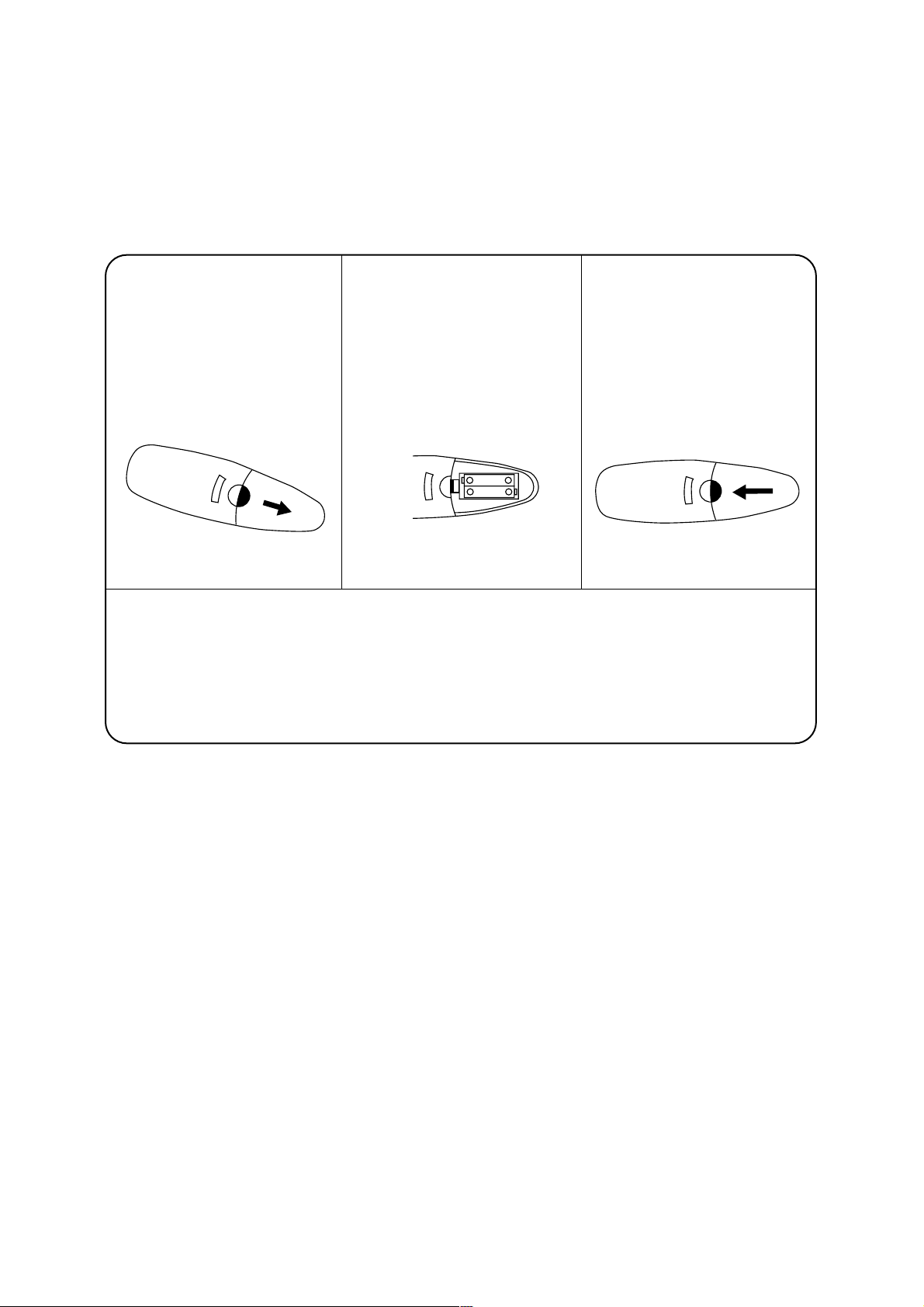
15
• HOW TO INSERT BATTERIES
Remove the COVER from
the back of the remote
control.
• Slide the Cover according
to the arrow direction
Insert two batteries.
• Be sure that the (+) and (–)
directions are correct
• Be sure that both batteries
are new
Re-attach the cover.
• Slide it back into position
• It is not recommended to use rechargeable batteries. Such batteries differ from standard dry cells in
performance.
• Remove the batteries from the remote controller if the air conditioner is not going to be used for an
extended length of time.
1 2 3
– +
– +
Page 16

16
• CHANGING AIR FLOW DIRECTION
Air flow deflectors divert air from center flow to left or right and up or down.
Adjust deflectors for desired air flow pattern.
• AIR FLOW AROUND UNIT
Check indoor grill and outdoor louvers for air flow obstructions. Do not block air flow to and from unit. The
outdoor coil should be checked and periodically cleaned of debris that may collect and block unit air flow.
If air flow is obstructed or deflected back into unit, the compressor may cycle on and off rapidly, causing
early compressor failure.
• DRAIN HOLE AND WATER DRIPPING OUTSIDE
Locate drain hole at the rear or on the bottom of unit. Water in base pan is picked up by the fan blade and
thrown onto the warm outdoor coil where it evaporates. The air conditioner must be installed level or tilted
slightly to the outside for proper water disposal. On exceptionally hot and humid days the air conditioner
may permit excess water to pass thru rear drain hole or overflow. This should be considered normal.
GENERAL INFORMATION
Page 17
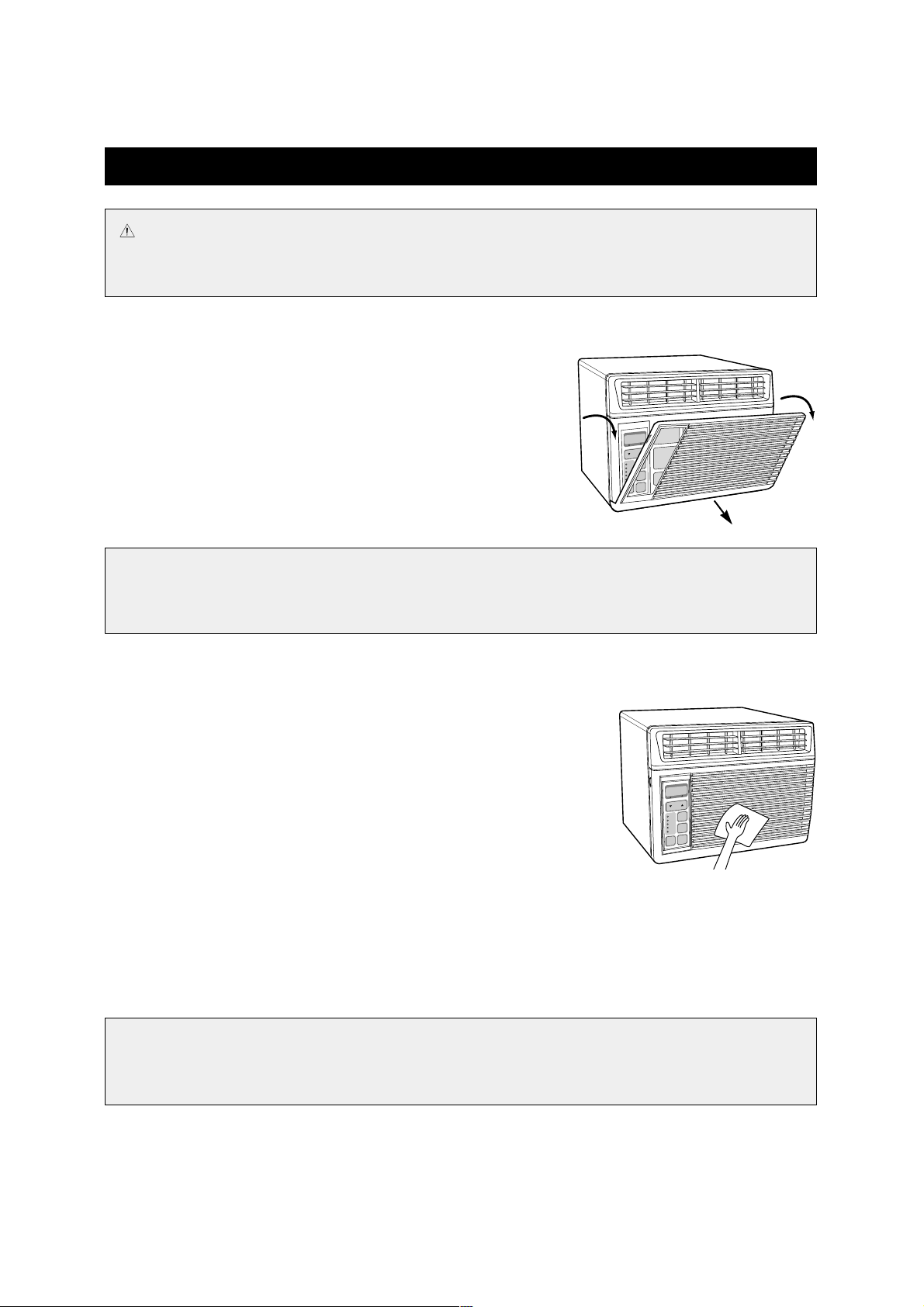
17
• AIR FILTER
To clean the air filter, which removes dust inside the room.
It should be washed at least once every week during operation.
1. Open the inlet grille by pulling outwards on both sides of the inlet
grille and then pull downwards.
2. Using the tab, pull up slightly on the filter to release it and pull it
down.
3. Clean Air Filter with a vacuum cleaner or lukewarm, soapy water.
4. Allow to dry completely and replace filter back in unit.
• CLEANING THE AIR CONDITIONER
1. At least once a year, remove cabinet and thoroughly clean air conditioner.
Have the unit inspected by an authorized service professional to ensure
unit is functioning properly.
2. Wash air conditioner with lukewarm, soapy water as needed.
Wipe with damp cloth and dry thoroughly.
3. If using concentrated liquid detergent, dilute in warm water first.
4. Front grill may be wiped off with a cloth dampened in a mild detergent
solution.
5. Cabinet may be washed with mild soap or detergent and lukewarm water, then polished with liquid wax for
appliances.
6. Condenser and Evaporator coils should be cleaned at the beginning of each cooling season. Use a soft
brush or vacuum cleaner to clean them, making sure that the Condenser and Evaporator coils are not
damaged.
7. Do not use abrasive cleaners. These items scrach, crack and discolor surfaces.
CARE AND MAINTENANCE
CAUTION
To avoid death or personal injury due to electrical shock, turn fan control OFF and unplug power cord
before cleaning or performing maintenance. After cleaning or performing maintenance, reconnect power.
NOTE
A dirty Air Filter reduces air flow and the cooling capacity.
Do not operate unit without Air Filter.
NOTE
To assure continued peak efficiency, condenser coils (outdoor side of unit) should be
checked periodically and cleaned if clogged with soot or dirt from the atmosphere.
Page 18

18
• ELECTRICAL GROUNDING INSTR UCTIONS
This appliance is equipped with a three-prong(grounding) plug for protection against possible shock hazards. If
a two-prong wall receptacle is encountered, the customer is required to contact a qualified electrician and have
the two-prong wall receptacle replaced with a properly grounded three-prong wall receptacle in accordance
with the National Electrical Code.
• USE OF EXTENSION CORD
Because of potential safety hazards under certain conditions, we strongly recommend against the use of an
extension cord. However, if you still elect to use an extension cord, it is absolutely necessary that it is a UL
listed 3-wire grounding type appliance extension cord rated with a 3-blade grounding plug and a 3-slot
receptacle that will plug into the appliance. The marked rating of the extension cord should be 125V/13A(Min.).
ELECTRICAL REQUIREMENTS
WARNING :
To avoid death, personal injury or property damage due to electrical shock, this unit must be
grounded.
Do not under any circumstances cut or remove the round grounding prong from the plug.
Do not use a two prong adapter.
WARNING :
To avoid death, personal injury or property damage due to electrical shock, do not use an
extension cord or pinch the power cord.
Do not remove the warning tag from the power cord.
Page 19

19
BEFORE CALLING FOR SERVICE
When you find something wrong with your room air conditioner, please carefully check the following items.
If you are unable to find the cause of trouble, contact warranty department.
Difficulty
• Air conditioner does
not operate.
• Little or no cooling
• Noisy unit
• Odors from unit.
• Water in base pan.
Possible Cause
• No power to unit.
• Compressor lockout on initial
plug in.
• Dirty air filter
• Is there anything blocking the
front?
• Thermostat is not adjusted
correctly.
• Air conditioner undersized for
application.
• Loose parts
• Weak building construction.
• Water hitting fan.
• Mold, mildew or algae formation
on wet surfaces.
• Normal for operation in humid
areas.
Suggested Solution
• Set Fan Control Select to
position other than "OFF".
•
Confirm power cord is plugged in.
•
Verify main power switch
(main circuit breaker) or fuse of
the unit is good.
• Wait 3 to 4 minutes and restart
the unit.
• Clean air filter.
• When blocked by curtains,
blinds, or furnitures, etc., the air
flow is restricted and cooling
performance is affected.
• Adjust thermostat correctly.
• Check with service to determine
proper unit capacity for
application.
•Tighten any loose parts.
• Provide additional support.
• Normal in high humidity.
• Stop noise by allowing water to
drain from base pan through
drain hole.
• Place algaecide tablet in base
pan
• Remove water in base pan
through drain hole.
• Water in base pan is picked up
by the fan blade and thrown onto
the warm outdoor coil where
water then evaporates.
Page 20

PRODUCT WARRANTY
Turbo air Inc. warrants this product to be free from defects in material and workmanship and agrees to remedy
any such manufacturing defects. This warranty coverage applies to the original purchaser only, and commences
from the date of original purchase.
This warranty applies only to product purchased from an authorized Turbo Air dealer. This warranty does not
apply to any product which has been improperly installed, subjected to usage for which the product was not
designed, misused or abused, damaged during transportation, or which has been altered or repaired in any way
that affects the reliability or detracts from its performance, nor does it cover any product which is used
commercially.
This warranty is in lieu of all warranties expressed or implied; including warranties of merchantability and fitness
for a particular purpose shall apply to this unit. Under no circumstances shall Daewoo be liable for consequential
damages sustained in connection with said unit, and no representative or person is authorized to assume for us
any other liability in connection with the sale of our electronic products, other than such as expressly set forth
herein.
How to Obtain Warranty Service
Warranty service can be obtained by contacting our Customer Service Centre at 1-800-381-7770. In order to
receive warranty service you must provide the Customer Service Centre the date of purchase, the model number,
serial number and the name of the dealer from whom you purchased the product.
If you are requested to ship the product to our Customer Service Centre, CAREFULLY pack and send it using the
supplied shipping bill and preferably in the original box. Include details of the problem and a copy of the proof of
purchase signifying the original purchase date.
Statutory Warranties
The purchaser may have rights under existing provincial or federal laws, and where any terms of this warranty are
prohibited by such laws, they are deemed null and void, but the remainder of the warranty shall remain in effect.
Warranty Period
If you require further assistance, you may contact us at:
Turbo air Inc.
1250 Victoria St. CARSON, CA 90746
U.S.A & Canada Toll free 800-627-0032
Tel: (562) 981-0123
Fax: (562) 981-0124
www.turboairinc.com
Parts/ Labor
1 Year (parts) - 5 Years (compressor)
Page 21

MODEL #: TAW-8E
ROOM AIR CONDITIONER
USE & CARE MANUAL
WINDOW TYPE ROOM AIR CONDITIONER
W1
R
C
US
LISTED
UL and
CUL listed
Please read carefully and thoroughly this manual before
operating the unit.
If you still have any difficulties or problems, consult your
dealer for help or Turbo Air Inc.
Please keep this manual handy.
