Page 1
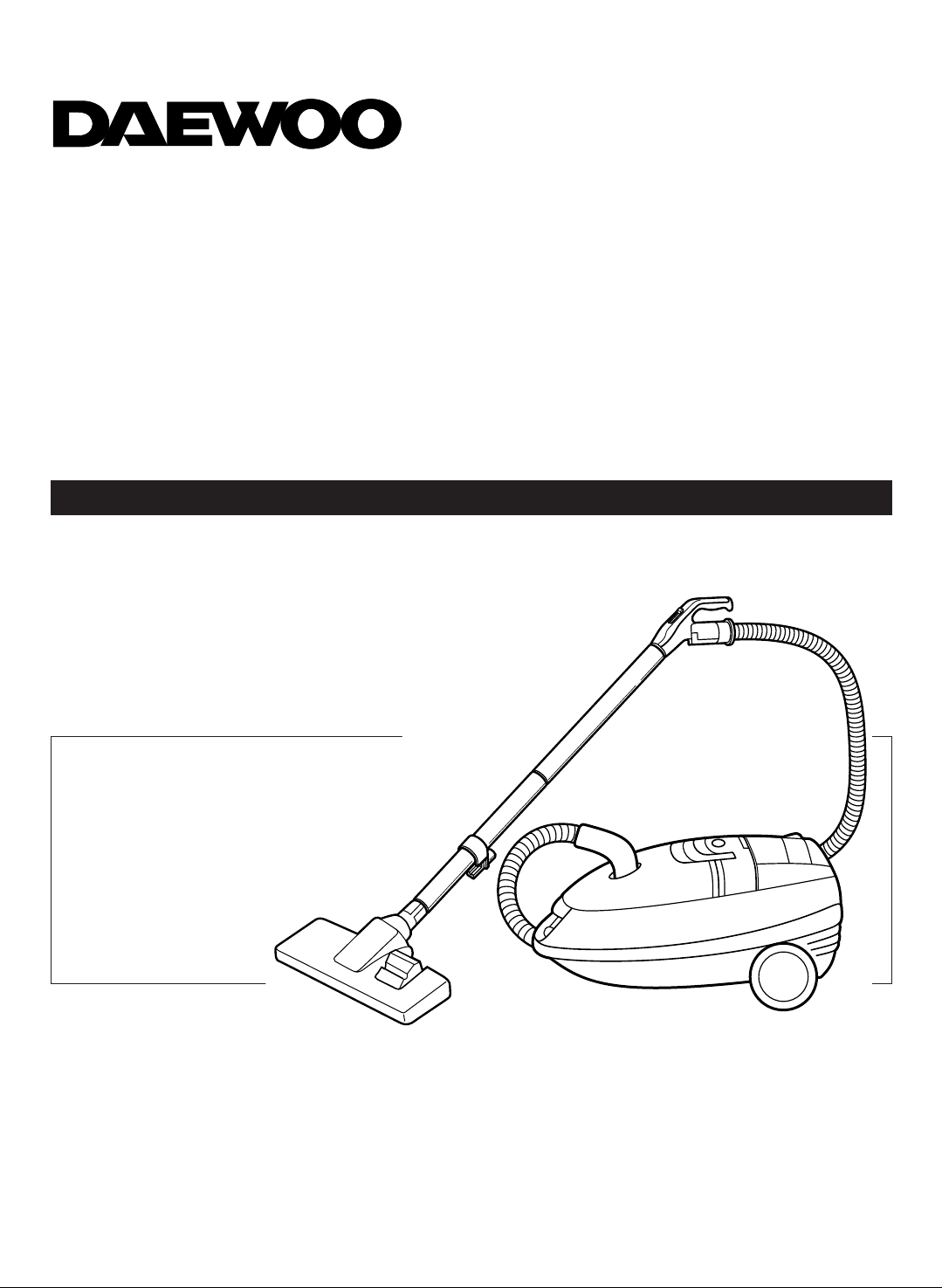
VACUUM CLEANER
RC-19O
OWNER'S
MANUAL
READ AND KEEP THIS
■ Thank you for purchasing this vacuum cleaner.
■ For proper operation, please read this manual before using.
Page 2
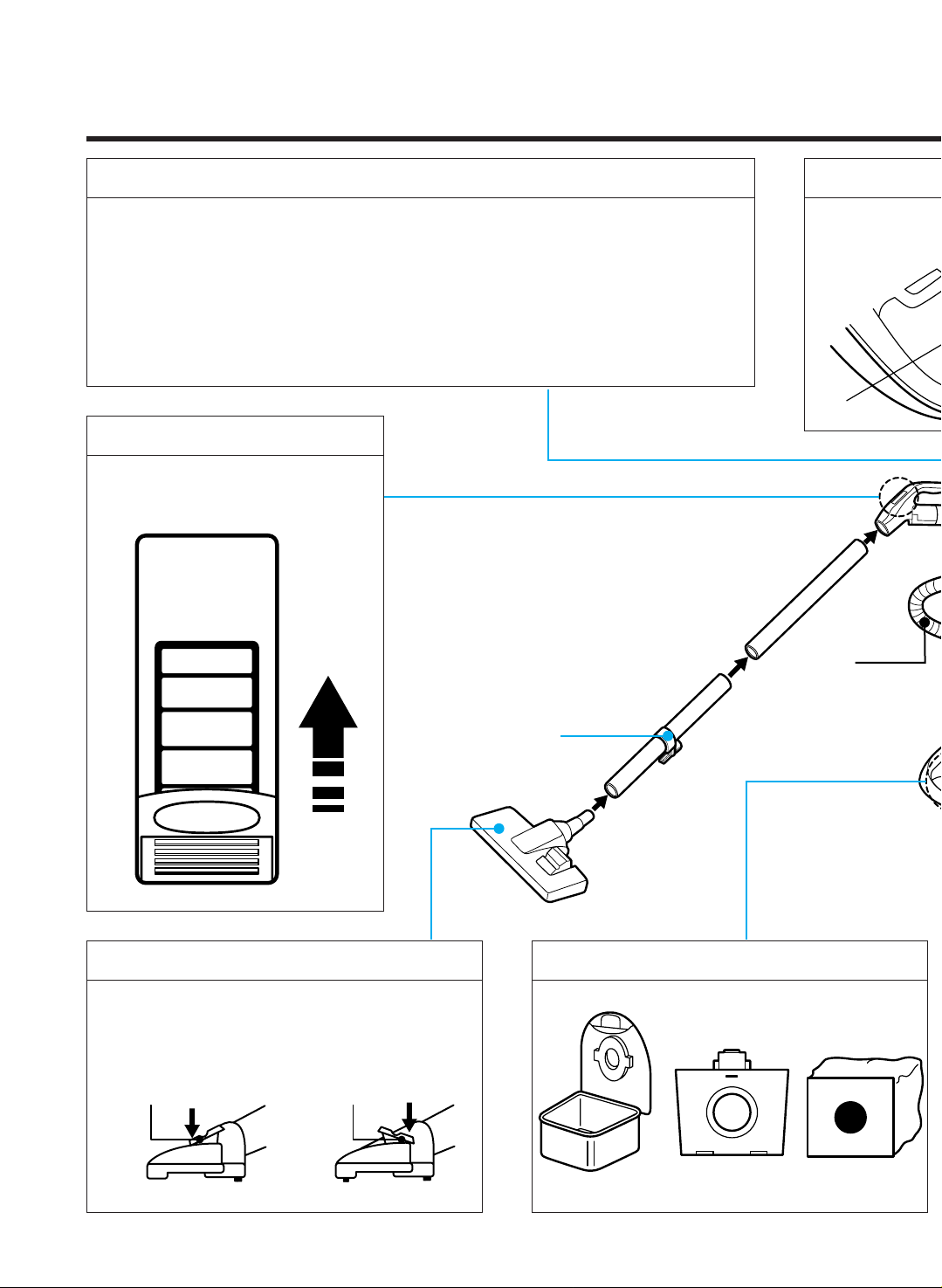
DESCRIPTION AND USING
A
n
t
e
MAX
HIGH
POWER
CONTROL
MID
MIN
STOP
BUTTON BUTTON
Dust bag holder Dust bag
Dust box
BUTTON
● PIPE HOLDER
● HOSE
DUST METER
How to check the DUST METER!
Operate the cleaner with MAX power and keep the wide suction suction brush apart
from the floor.
• If the red indicator of the DUST METER appears,
– Empty the dust bag.
– In case the hose is blocked with a large object, remove it.
• When cleaning with the crevice tool or the dusting brush, the red indicator may
appear. In this case, continue cleaning.
HOSE HANDLE
POWER CONTROL
HOSE
• When separati
the body, pull
as pressing th
WIDE SUCTION BRUSH
• Change the position of the button according to
the surface to be cleaned.
DUST BOX
2
Page 3
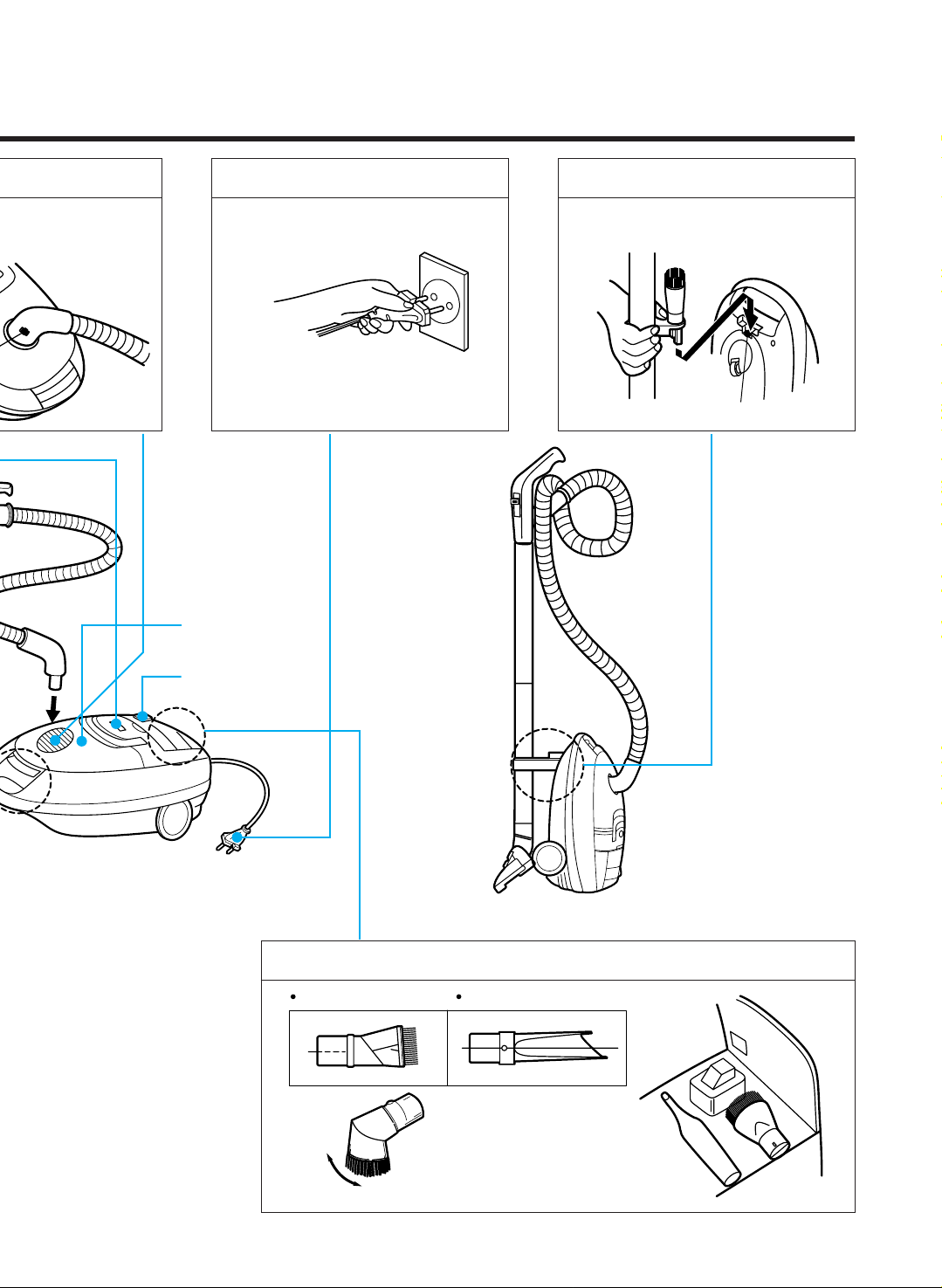
DAPTER POWER CORD
BAND
DUSTING BRUSH CREVICE TOOL
GROOVE
● Cord rewind
button
● DUST
COVER
KEEPING
ng the hose from
the hose adapter
e button.
• Connect to the same voltage as
shown on the rating label.
• To plug or unplug, grasp the plug
body. Do not hold or pull by the
cord.
• Insert the pipe holder into the
groove.
TOOL STORAGE
3
Page 4

EMPTYING THE DUST B AG
locks
Cover
Cover
slots
dust bag
neck
Cover
• Open the cover and take out
the dust bag holder and dust
bag.
• Place dust bag neck on slots
at the dust bag holder.
• Press the dust bag holder
locks to release the dust
bag.
• Press the dust bag holder
locks while pushing dust bag
neck in.
• Empty the dust bag.
• Place dust bag holder into
dust box and close cover.
EMPTYING THE DUST B AG
• Open the cover and
take the dust box
out.
4
• Shake the dust off
the box.
• Wash the dust box
with water.
• Dry the dust box
completely, and
then use it again.
Page 5

BEFORE ASKING FOR SERVICE
Please check each item below if you have trouble with your cleaner.
Before checking, ensure that the cleaner is unpluged from the power supply.
PROBLEM
• Suction power is weak. • Dust bag
• The cleaner does not work. • Is the hose adapter inserted
CHECK POINT MEASURE
• Hose
into the suction opening of
the cleaner completely?
• When the dust bag is full or
blocked or any of the
accessories are blocked,
the over-heating protection
for the motor is activated.
• If it is full with dust, empty it.
• If clogged or blocked,
remove the object.
• Insert it completly.
• Switch off and unplug the
cleaner and check the dust
bag and accessories and
remove any blockages the
cleaner can be switched on
again after about 20
minutes.
• Power cord does not
rewind.
• Power cord is not pulled out
of the cleaner
• Power cord.
• Power cord.
• Pull the power cord out a
little and press the cord
rewind button.
• Do not pull it by force
Rewind it a little by
pressing the cord rewind
button and pull it out.
5
Page 6

PRECAUTIONS FOR SAFE USE
This vacuum cleaner should only be used for normal dry houshold dust and dirt.
The manufacturer cannot be held responsible for any damage caused by use or operation oft he
cleaner contrary to these instructions.
If the cleaner is wrongly operated for a purpose other than that for which it is intended, no liability can
be accepted for any possible damage.
• Use the carrying handle in moving the
cleaner around. Do not pull by the hose.
• Do not vacuum areas which contanin
moisture or water.
• Keep the cleaner away from heat sources.
• Do not pull the power cord out beyond the
red indicator.
• Do not vacuum an inflammable matter,
needles, pins, razor blades, etc.
6
• When rewiding the power cord. hold the plug
body before pressing the cord rewind button
to prevent whipping.
Page 7

SPECIFICATIONS
Model RC-190
Rating
Input Watt 1100 W, MAX. 1300 W
MAX. Air Watt 350 W
Weight (Body) 5.3 kg
Dimension (body) 482 X 270 X 234 mm
Cord Length 5 m
7
