Page 1
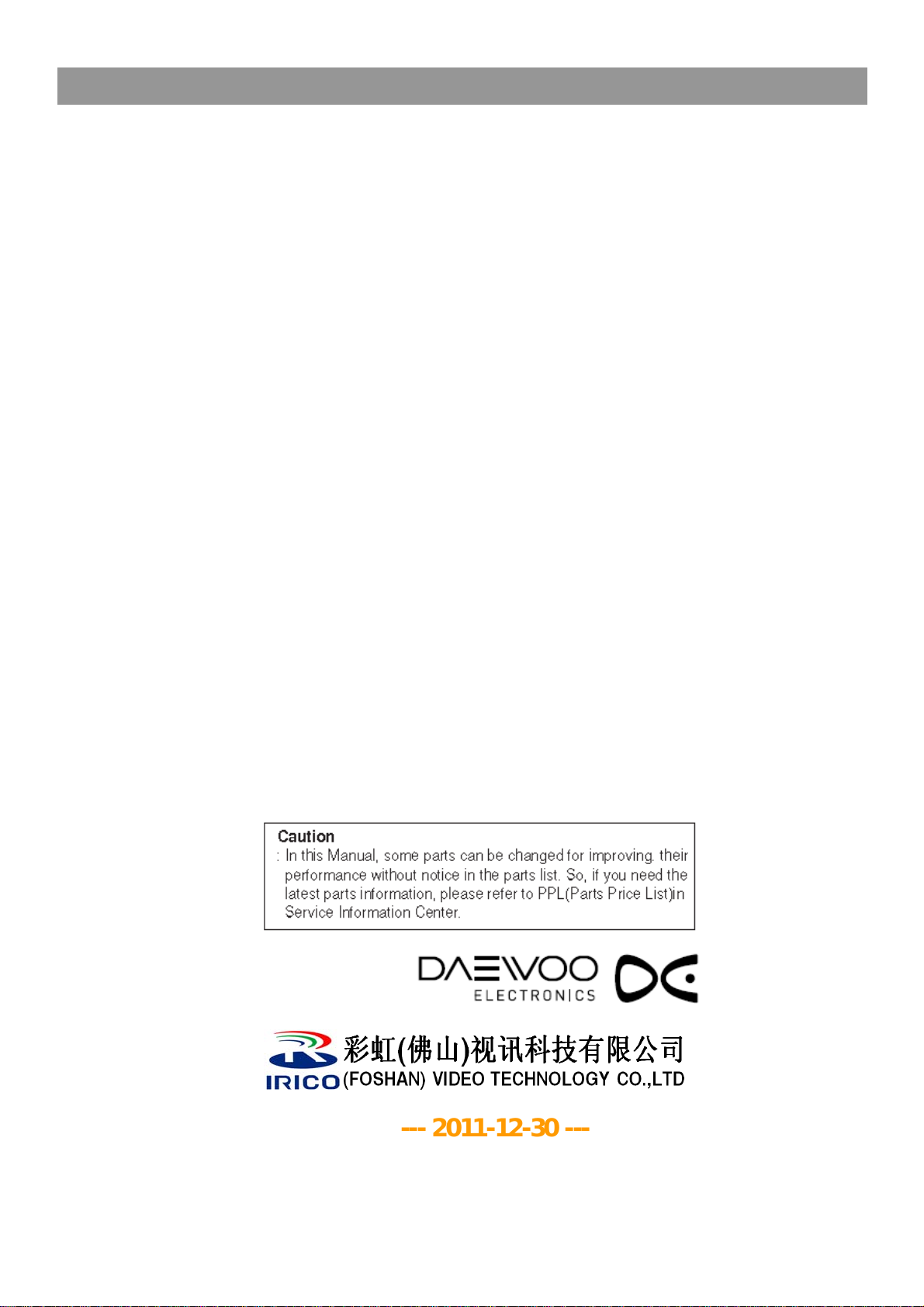
Service Manual
Service Manual
-------------------------------------------------
Solution : Renesas C8
(T.RSC8.8A )
Model : E2019B/22B/24B
Version : Ver 1.0
Area : Mexico
TV System : NTSC-M,ATSC
-------------------------------------------------
--- 2011-12-30 ---
0
Page 2

Service Manual
Service Manual
Lndex
0. Index ------------------------------------------------------------------------------------ 1
1. Specifications -------------------------------------------------------------------------- 2
2. Accessory List ------------------------------------------------------------------------- 3
3. Product Function ----------------------------------------------------------------------4
4. LED Panel Spec ----------------------------------------------------------------------- 5
4.1 E2019B
Spec: M185B3-LA1 -------------------------------------------------------------------5
4.2 E2022B
Spec: M215HW01 VB --------------------------------------------------------------6
4.3 E2024B
Spec:
5. Chassis Layout and Overall Wiring Diagrams -------------------------------- 8
5.1 E2019B/22B/24B Major Part Bom -----------------------------------8
6. Factory/Service OSD Menu and Adjustment -----------------------------------9
6.1 To enter the Factory OSD Menu ----------------------------------------------9
6.2 Factory Option -----------------------------------------------------------------10
V236H1-LE2/V236H1-LE4 ----------------------------------------------7
7. Software Upgrading (upgrading
7.1 By USB Port---------------------------------------------------------------------11
8. Key Board and IR LED Board Sch. ------------------------------------- 11
9. Schematic Diagram Block ( MAIN Board ) ----------------------------------- 12
10 . Printed Circuit ( MAIN Board ) -----------------------------------------------13
10.1 MAIN Boadr TOP --------------------------------------------------------- 13
10.2 MAIN Boadr BOTTOM -------------------------------------------------- 14
11. Schematic Diagram Block ( Power Board ) ---------------------------------- 15
12. Printed Circuit ( POWER Board ) ---------------------------------------------16
12.1 MAIN Boadr TOP ( 19/22/24 Inch) --------------------------------------16
12.2 MAIN Boadr BOTTOM ( 19/22/24 Inch) ------------------------------ 17
13. Schematic Diagram Block ( LED Driver Board ) ------------------------ 18
14. Printed Circuit ( LED Driver Board ) -------------------------------19/20/21
15. Exploded view --------------------------------------------------------------------- 22
15.1 E2019B/22B/24B Exploded view ----------------------------------------22
16. Debug Instruction --------------------------------------- 23/24/25/26/27/28/29/30
17. Detailed Circuit ----------------------------------------------31/32/33/34/35/36/37
17.1 Power Board Detailed Circuit ( Sch) 19/22/24 inch -----------------31
17.2 Main Board Detailed Circuit ( Sch) 19/22/24 inch ---32/33/34/35/36/37
method) --------------------------------------11
1
Page 3
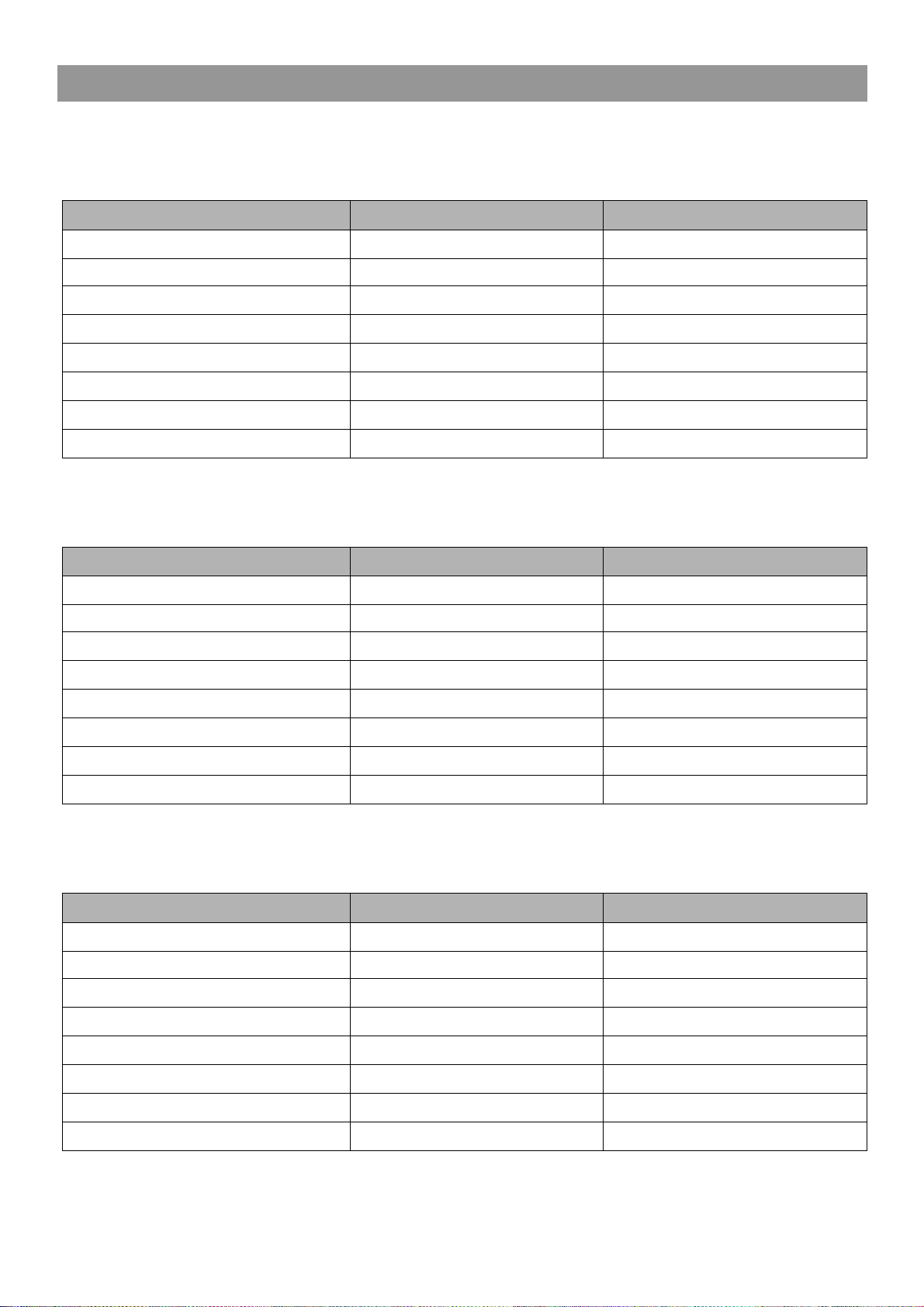
Service Manual
1. Specifications
Model Name E2019B
Size 18.5"
Max. Resolution 1366x768(HD)
Speakers 2x 8W(8/10W)
Max. Power Consumption <28W
Carton Dimension (W*D*H)
Container Loading(20/40/40HQ) 1070 / 2270 / 2550 pcs
N.W(Kg) 3.6
G.W(Kg) 4.8
Model Name E2022B
Size 21.5"
Max. Resolution 1920x1080(FHD)
Speakers 2x 8W(8/10W)
Max. Power Consumption <35W
Carton Dimension (W*D*H)
Container Loading(20/40/40HQ) 875/1800/2070 pcs
N.W(Kg) 4.2
G.W(Kg) 5.5
466*150*364
534 x 150 x 398
Model Name E2024B
Size 23.6"
Max. Resolution 1920x1080(HD)
Speakers 2x 3W(8/10W)
Max. Power Consumption <45W
Carton Dimension (W*D*H)
Container Loading(20/40/40HQ) 830 /1690/1830 pcs
N.W(Kg) 5
G.W(Kg) 6.4
588 x 150 x 437
2
Page 4
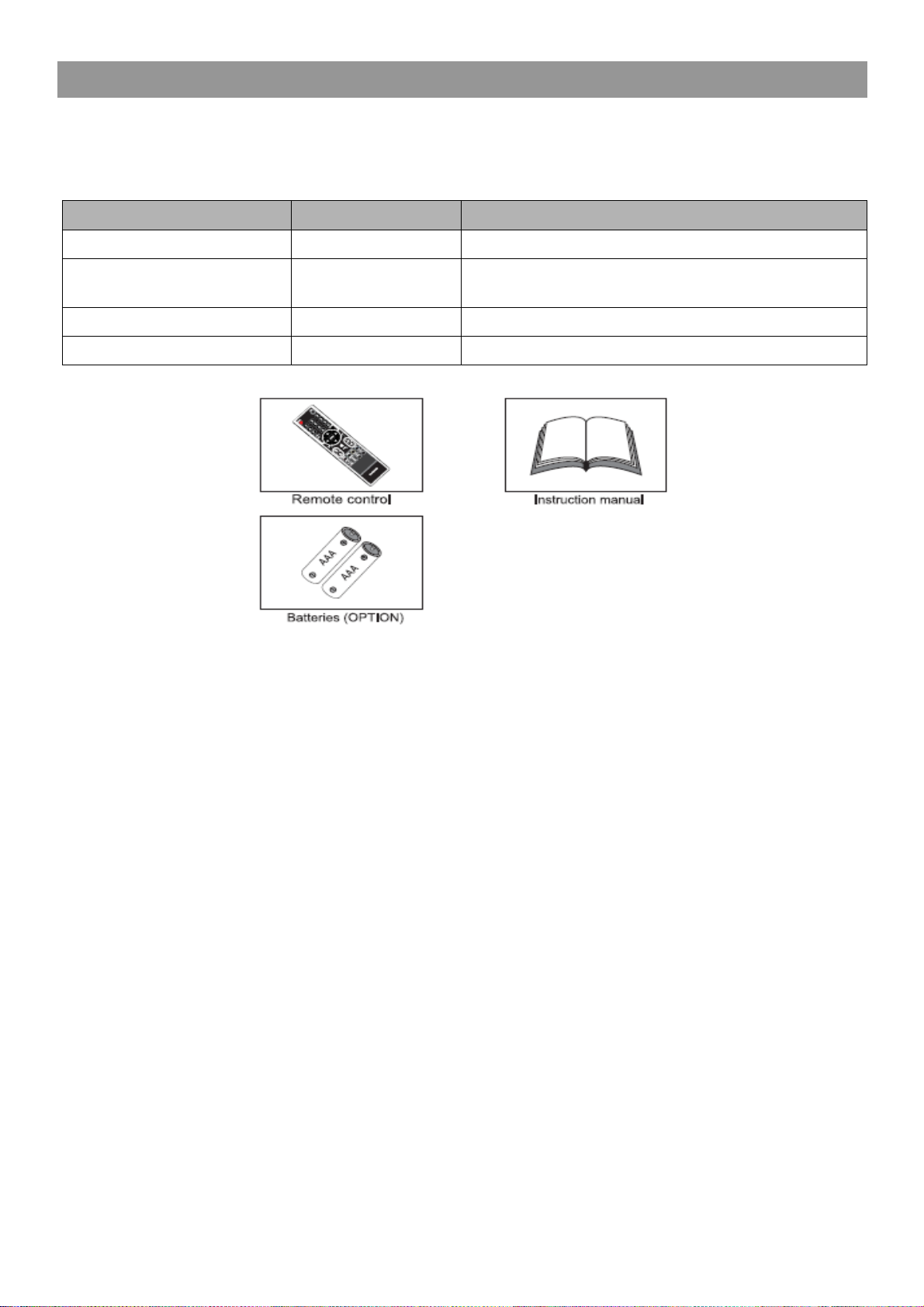
Service Manual
2. Accessory List
Parent Nombel Material Description
4.09.C6032A0US0DA1 User Manual Size:A5,MATCH:T.RSC8.10A, 3 countries lang.
5.03.00WD06SA00DA3 RCU
5.04.RS157AAA00001 Battry Battry AAA, ROHS
WD-0953A, ATSC_NO
DVD,NEC-00BF,(RC-WD0A04)
3
Page 5
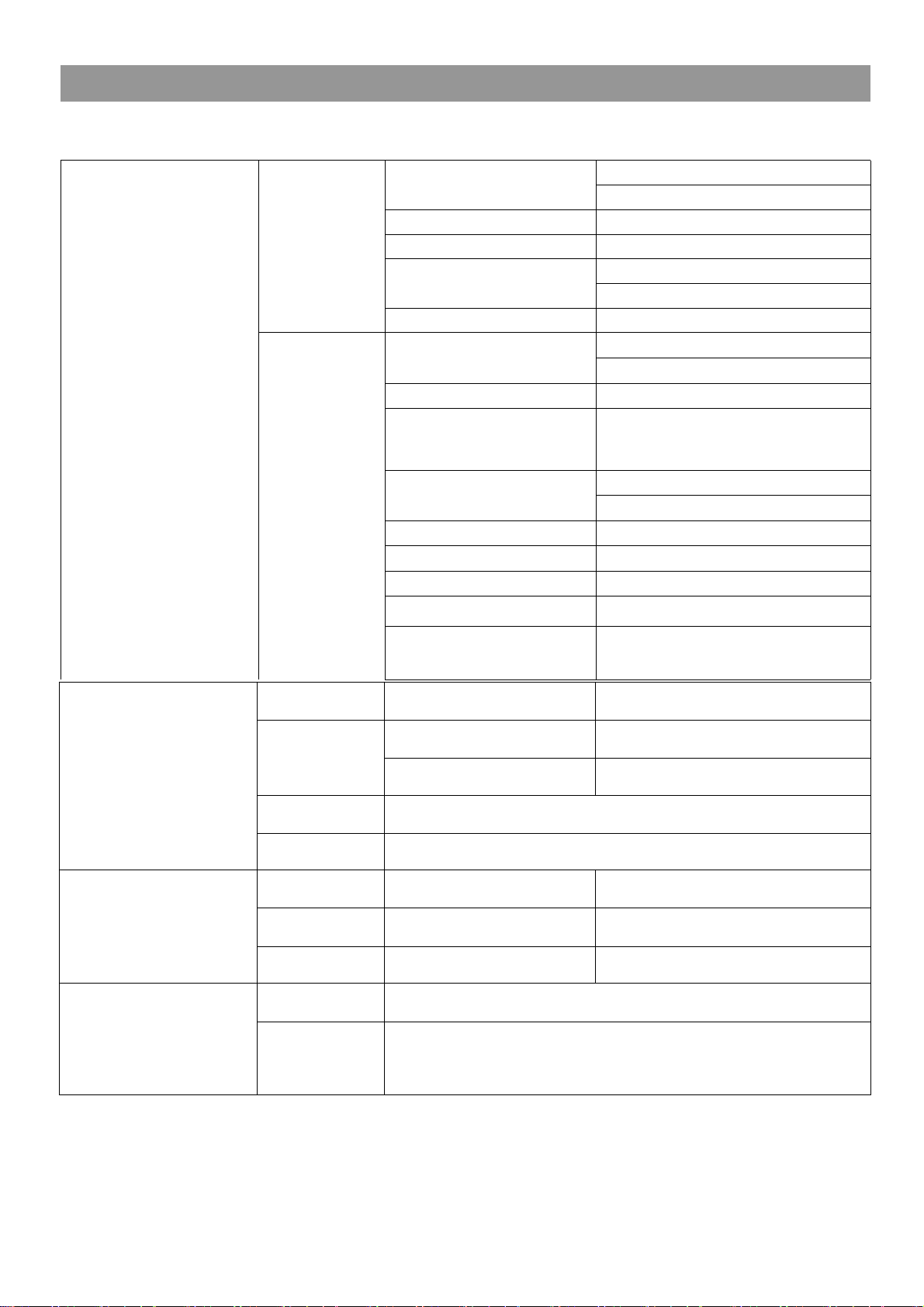
Service Manual
p
y
m
p
b
Q
(
J
)
m
3. Product Function
TV INPUT
NTSC
ATSC
Tuner receiving range
ut impedance 75
In
Video S
Sound System
CC 608CC
Tuner receiving range
In
Input level
C/N
Channel
Modulation
Video Syste
Sound System
ste
ut impedance 75
andwidth
CH2~CH69 AIR
CH1~CH135 CABLE
NTSC
M
MTS
CH2~CH69 AIR
CH1~CH135 CABLE
-83~-8dBm (8VSB)
-62~-30dBm (256QAM)
≦16dB (Air)
≦28dB (Cable)
6MHz
8VSB 64
MPEG-2MP@HL
AC-3
AM 256QAM
.83B
VIDEO INPUT
AUDIO INPUT
AUDIO OUTPUT
Basic Functions
PC-RGB Format Up to 1920x1080@60Hz
Video System PAL/NTSC
CVBS
Component 480i, 480p, 720p, 1080i, 1080p
HDMI 480i, 480p, 720p, 1080i, 1080p
PC-RGB Earphone input 0.2 – 1.5 Vrms
CVBS L/R RCA input 0.2 – 1.5 Vrms
Component L/R RCA input 0.2 – 1.5 Vrms
Frequency
Max Output
power
Videolevel 1.0Vp-p+/-5%
100Hz-15KHz @±3dB (1KHz 0dB reference signal)
2x9W(8) THD+N<10% @1KHz
(Supply Voltage: 24V, Audio input: 0.5 Vrms)
EPG, 708CC,
Advanced V-CHIP, EAS
4
Page 6
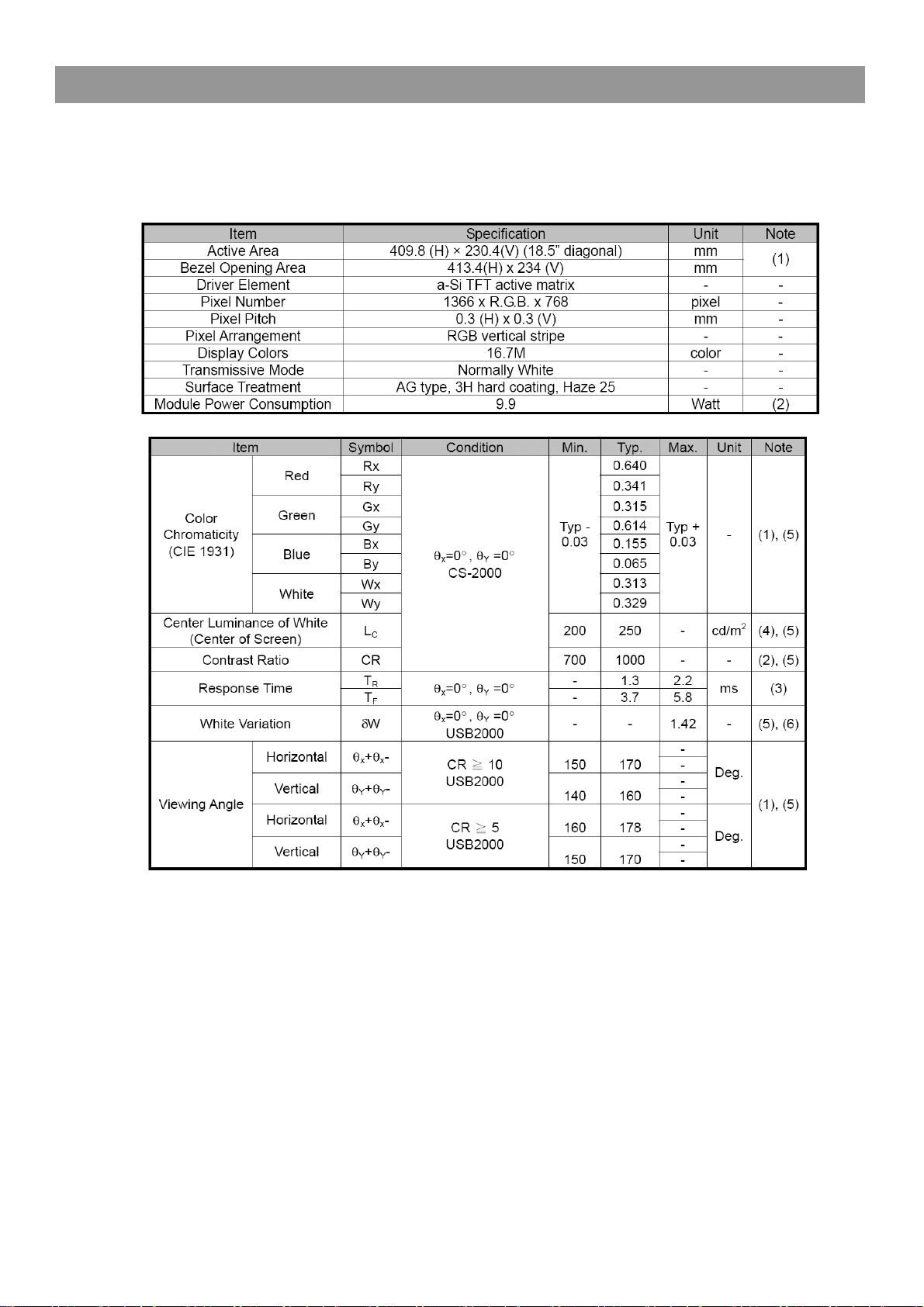
4. LED Panel Spec
4.1 E2019B
Spec:M185B3-LA1
Service Manual
5
Page 7

4.2 E2022B
Spec: M215HW01VB
Service Manual
6
Page 8
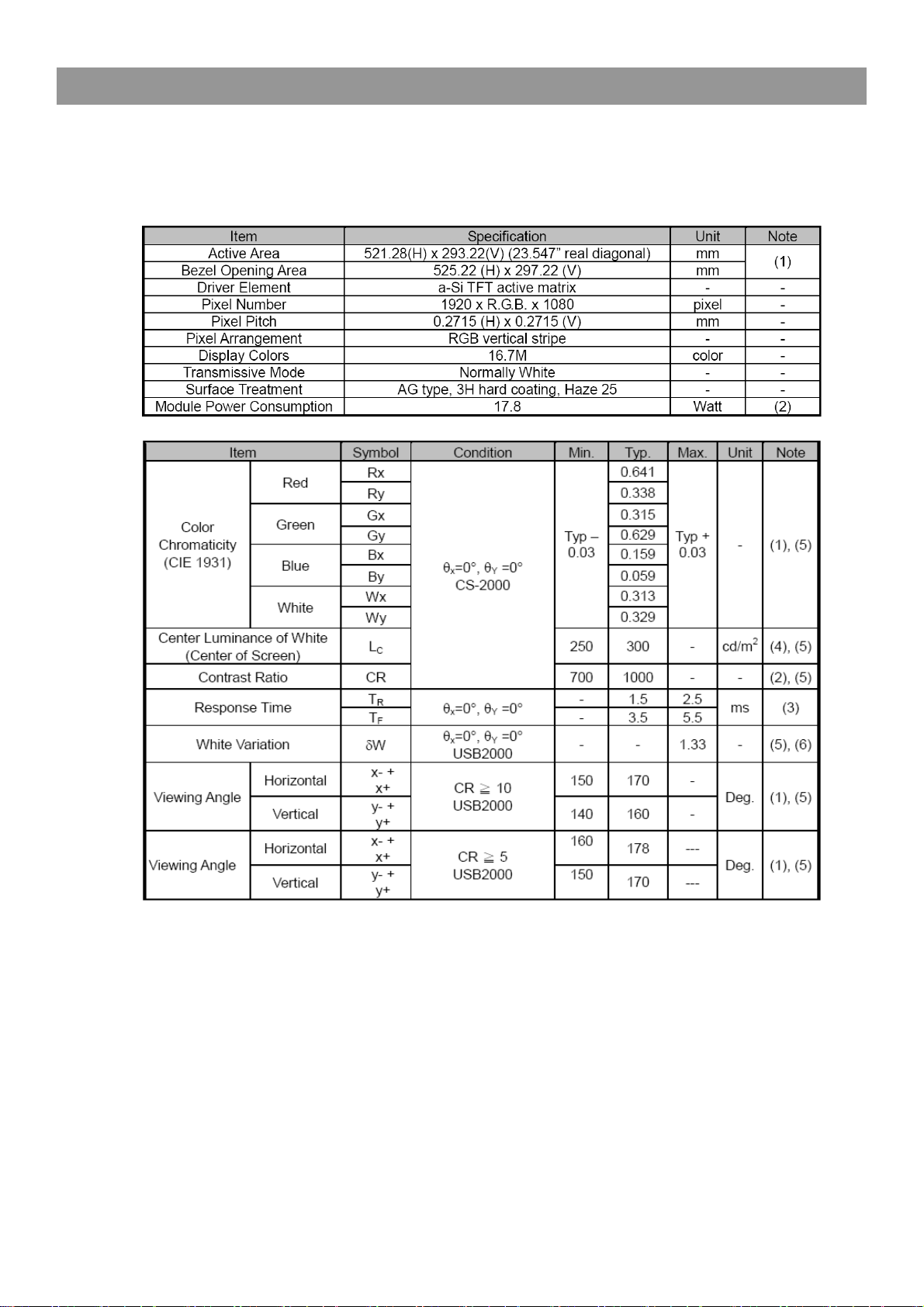
Service Manual
4.3 E2024B
Spec: V236H1-LE2/V236H1-LE4
7
Page 9
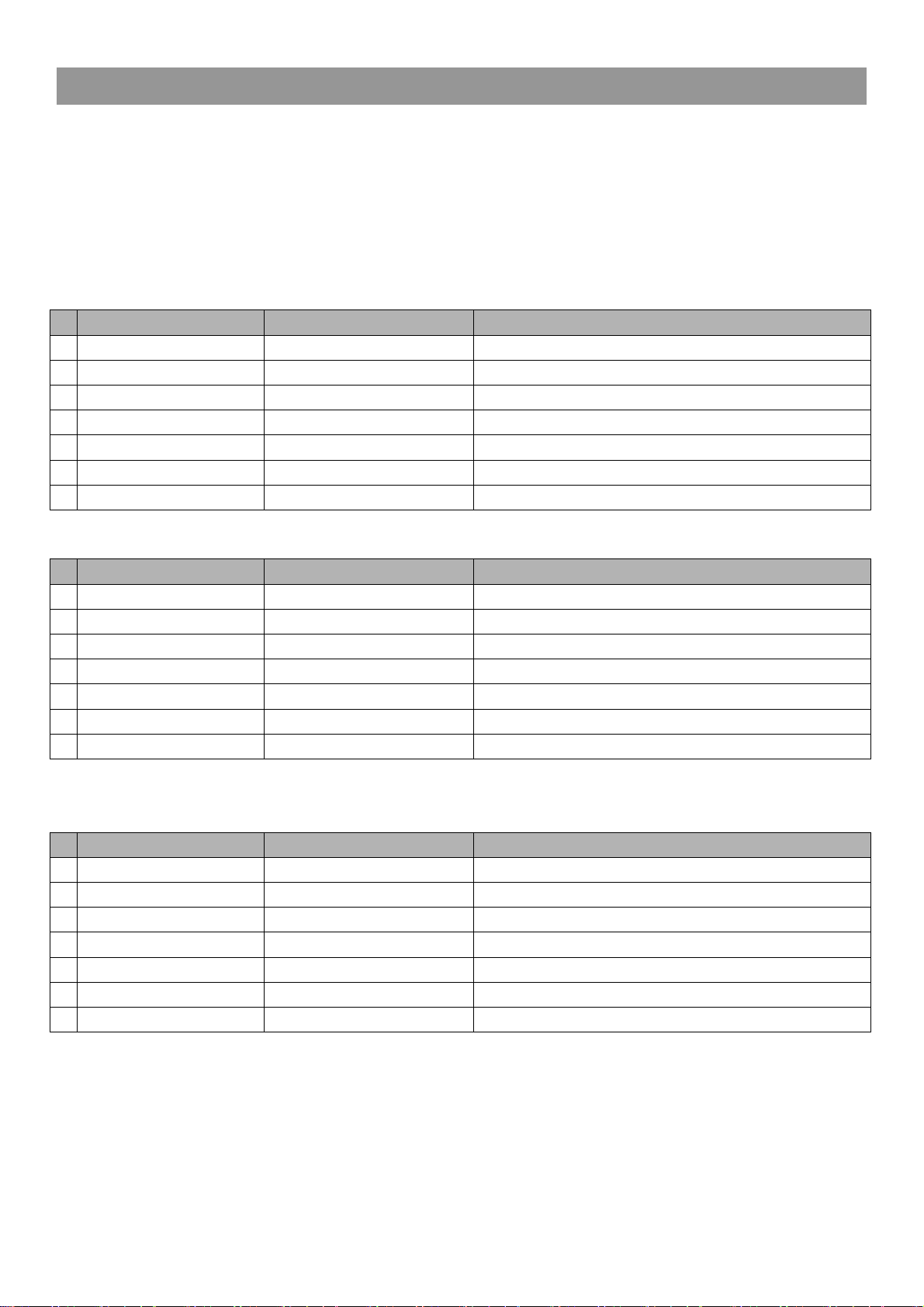
Service Manual
Service Manual
5. Chassis Layout and Overall Wiring Diagrams
5.1 E2019B Major Part Bom
N Parent Nombel Material Description
1 7.11.SP104804A0LK1 B/T Adapter(Power Boadr) LEKE, LK-SP104804A,ROHS
2 7.15.TRSC88A000CV2 Main Board CVT, T.RSC8.8A, ATSC, ROHS
3 1.18.LED185CMB3LA1 LCD Panel CMO,M185B3-LA1 , ROHS
4 1.22.02SJ103308142 Speaker SJX,SJ-1003230, 4Ω/5W, ROHS
5 7.05.E2032B0000002 Key Board E2032B,ROHS
6 7.04.C2019B0000001 IR LED Board C2019B,ROHS
7 7.11.LE190103F0LK1 INVERTER(恒流板) LEKE, LK-LE190103F,ROHS
5.2 E2022B Major Part Bom
N Parent Nombel Material Description
1 7.11.SP104804A0LK1 B/T Adapter(Power Boadr) LEKE, LK-SP104804A,ROHS
2 7.15.TRSC88A000CV2 Main Board CVT, T.RSC8.8A, ATSC, ROHS
3 1.18.LED215AUHW010 LCD Panel AUO,M215HW01 VB,1920x1080, ROHS
4 1.22.02SJ103308142 Speaker SJX,SJ-1003230, 4Ω/5W, ROHS
5 7.05.E2032B0000002 Key Board E2032B,ROHS
6 7.04.C2019B0000001 IR LED Board C2019B,ROHS
7 7.11.HQLED22L00HQ1 INVERTER(恒流板) HQ-LED22L,ROHS
5.3 E2024B Major Part Bom
N Parent Nombel Material Description
1 7.11.SP104804A0LK1 B/T Adapter(Power Boadr) LEKE, LK-SP104804A,ROHS
2 7.15.TRSC88A000CV2 Main Board CVT, T.RSC8.8A, ATSC, ROHS
3 1.18.LED236CMH1LE2 LCD Panel CMO, V236H1-LE2, 1920*1080,ROHS
4 1.22.02SJ103308142 Speaker SJX,SJ-1003230, 4Ω/5W, ROHS
5 7.05.E2032B0000002 Key Board E2032B,ROHS
6 7.04.C2019B0000001 IR LED Board C2019B,ROHS
7 7.11.HQLED07K00HQ1 INVERTER(恒流板) HQ-LED07K, ROHS(自带 350 mm FFC线)
8
Page 10
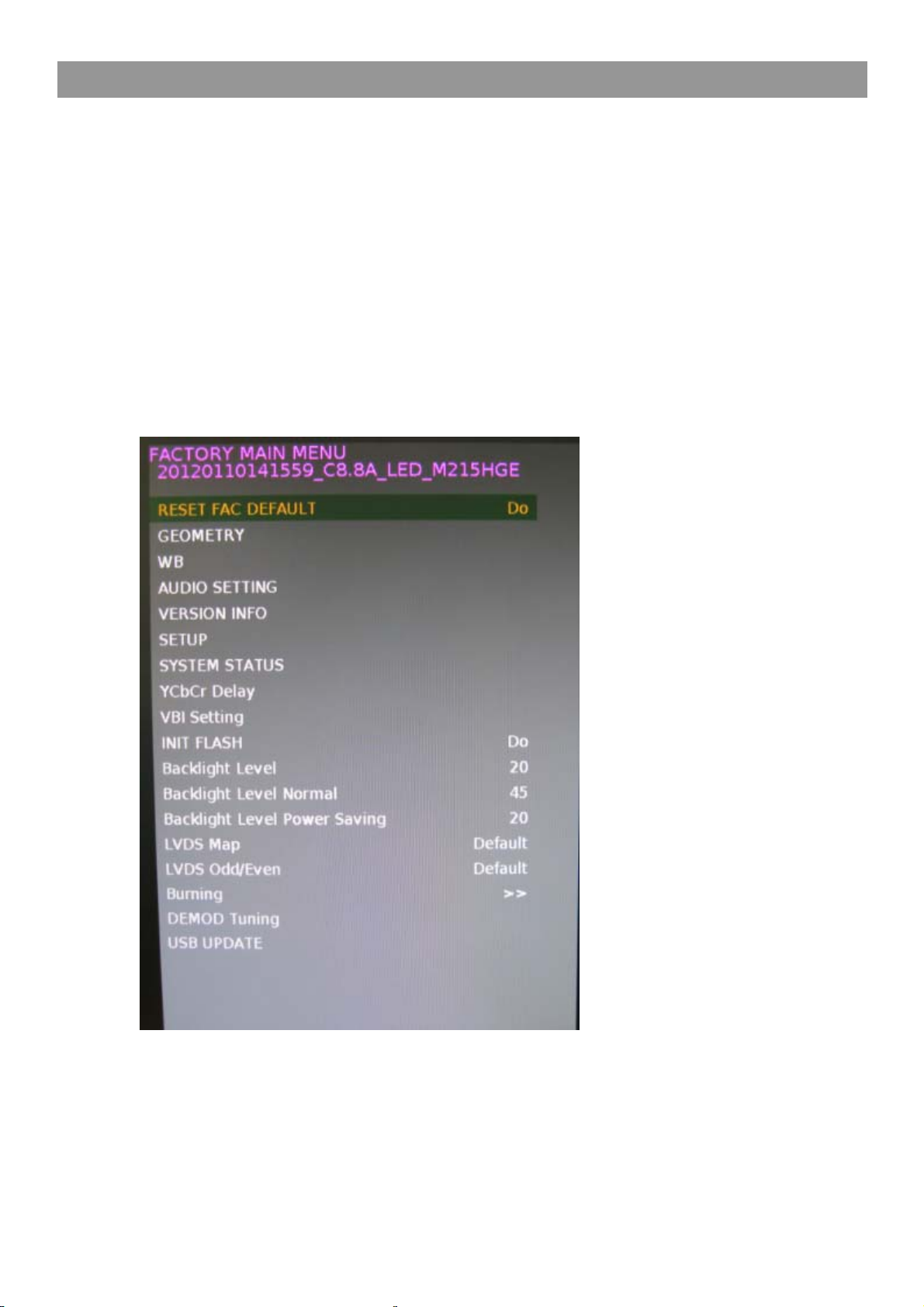
Service Manual
6. Factory/Service OSD Menu and Adjustment
6.1 To enter the Factory OSD Menu
Notice: Remote control
1. Press "MENU" "1" "1" "4" "7" button and enter factory mode.
2. Press “▲ / ▼ ” button select the function menu,
Press “ ◄ / ► ” button enter factory OSD Sub menu and adjust values in the menu.
3. Press “MENU”or "EXIT" button exit factory Sub menu and OSD main menu.
9
Page 11
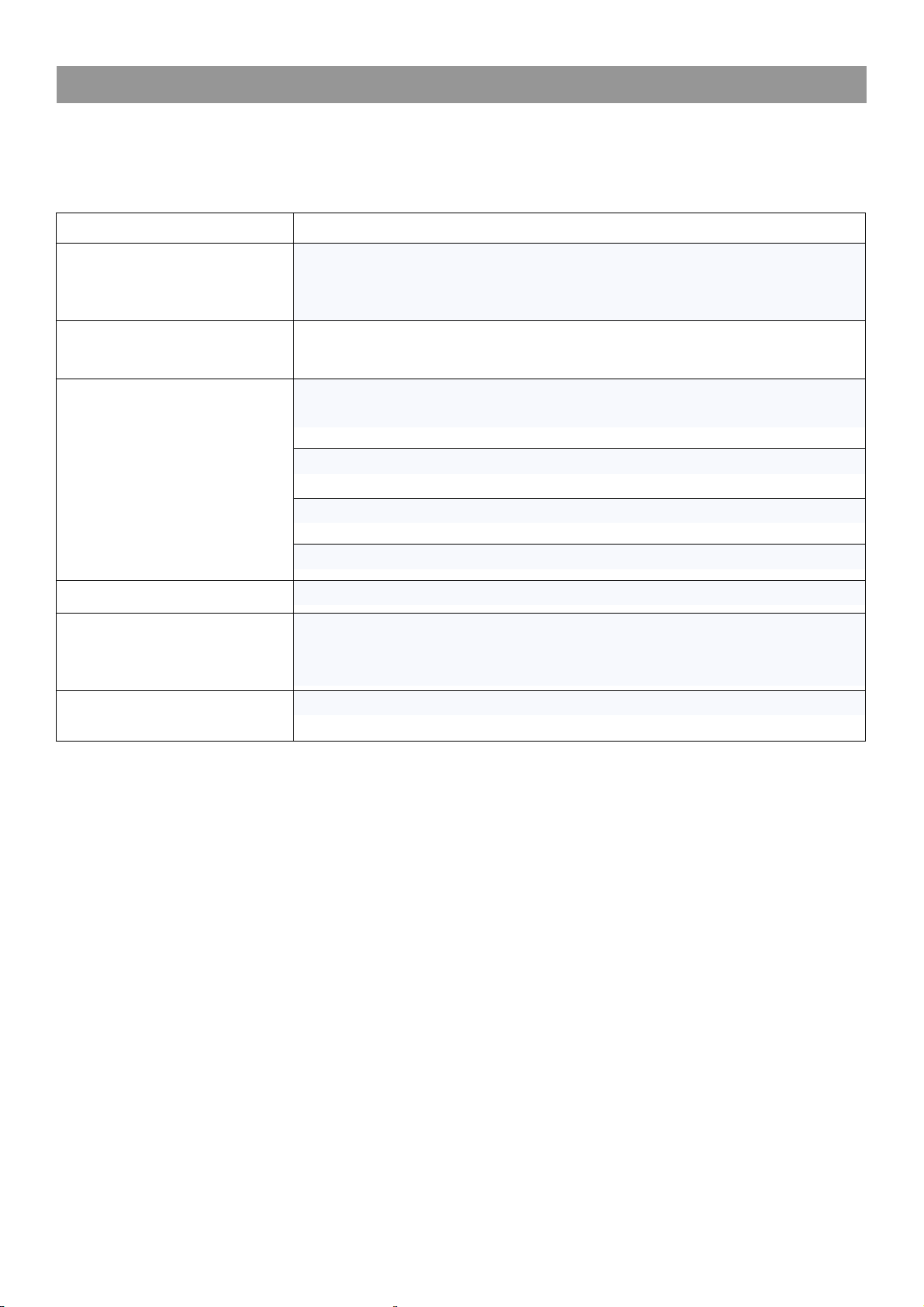
6.2 Factory Option
g
FactoryMenu Remark
RESET FAC DEFAULT
Service Manual
Service Manual
Clear all user settings including channel information, but does not include the factory
white balance menu, LVDS Map, Backlight, Audio Level setting is generally
completed in the test machine to do this. This process will need to wait for a few
WB
AUDIO SETTING
SETUP
INIT FLASH
Backli
ht Level
Manual white balance adjustment, back-end RGB OFFSET
(Cutoff) and GAIN (Drive) adjustments. Save the settings by
Input Volume: channel regulation by the Speaker of the group
sound output power.
Input Volume(Line Out) :Channel regulation by the sound of
each group of Line-Out output power.
Output Volume :Adjust the overall output power of the Speaker
Sound.
Vol Curve: Adjust the volume curve.
VGA DDC: DDC Write.
Data area of the Flash format, clear all user settings including channel information,
menu and all the factory settings. This process will need to wait for a few seconds
automatically shut down.
Backlight brightness adjustment
10
Page 12
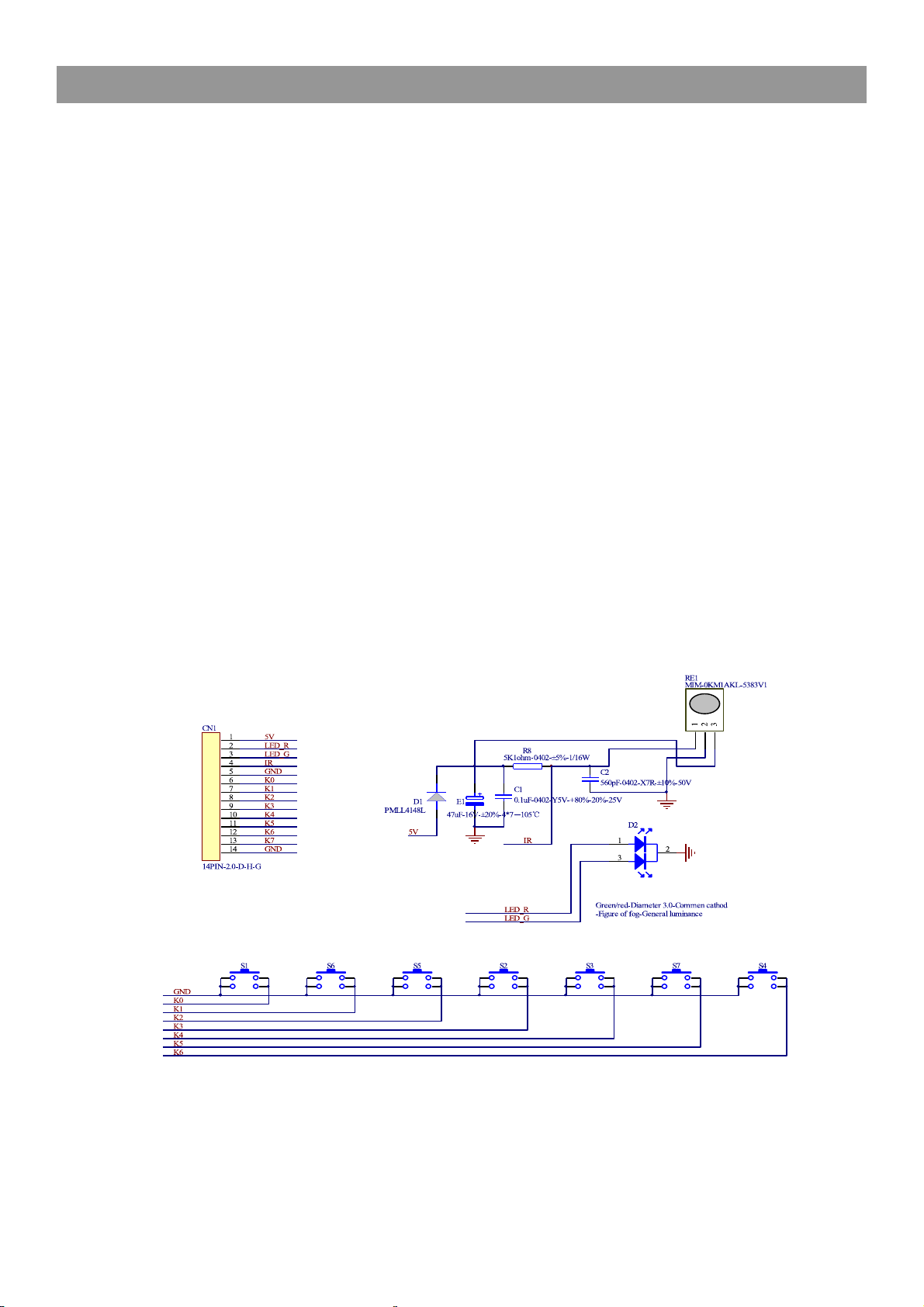
Service Manual
7. Software Upgrading (upgrading
In the standby state, plug USB disk, pressing the button POWER,the process started
ifthe red indicator light into blue。It has access to USB upgrade condition while the
indicator light turns blue to red again. Please do not power off during the upgrading,The
whole upgrading last about 60s, it will automatically restart after the success of upgrading
method)
7.1 By USB Port
7.1.1 Upgrading from USB port (build in Main board)- At working ;
7.1.2 Copy F/W to USB disk, U:/ C8AllCompBase.bin
(File Name should be rename to C8AllCompBase.bin and should be set to
root directory)
7.1.3 plug USB disk (AC OFF).
7.1.4. AC on, Auto reflash, LED status: Red+Blue=> R+B=> R=>
B=>R=>B …….
7.1.5 LED keep Red , TV get into STB, Action complete, upgrading success.
7.1.6 Move USB disk, Pressing Power key running TV.
.
.Key Board and IR LED Board Sch.
8
11
Page 13

Service Manual
9. Schematic Diagram Block ( MAIN Board )
1. Key and IR LED Connect
2. Lvds Connect
3. Main Power in Connect Backlighting ( OFF/ON, ADJ)
4. Speaker Connect
12
Page 14

Service Manual
10 . Printed Circuit ( MAIN Board )
10.1 MAIN Boadr TOP
13
Page 15

10.2 MAIN Boadr BOTTOM
Service Manual
14
Page 16

Service Manual
11. Schematic Diagram Block ( Power Board )
1.Power Output (12V, Main pcb Power) 2.AC IN (110~240V 50/60HZ)
15
Page 17

Service Manual
12. Printed Circuit ( POWER Board )
12.1 POWER Boadr TOP ( 32 inch )
16
Page 18

Service Manual
12.2 POWER Boadr BOTTOM ( 32 inch )
17
Page 19

Service Manual
13. Schematic Diagram Block ( LED Driver Board )
13.1 E2019B ( DEA-19R1 ) LED Driver Board
1. LED PANEL Backlighting
2. LED PANEL Backlighting control ( 12V/GND/ON_OFF/ADJ )
13.2 E2022B ( DEA-22R1 ) LED Driver Board
1.LED PANEL Backlighting
2. LED PANEL Backlighting control ( 12V/GND/ON_OFF/ADJ )
13.2 E2024B ( DEA-24R1 ) LED Driver Board
LED PANEL Backlighting
1.
2. LED PANEL Backlighting control ( 12V/GND/ON_OFF/ADJ )
18
Page 20

Service Manual
14. Printed Circuit ( LED Driver Board )
14.1 E2019B ( DEA-19R1 ) LED Driver Board TOP
E2019B ( DEA-19R1 ) LED Driver Board BOTTOM
19
Page 21

Service Manual
14.2 E2022B ( DEA-22R1 ) LED Driver Board TOP
E2022B ( DEA-22R1 ) LED Driver Board BOTTOM
20
Page 22

Service Manual
14.3 E2024B ( DEA-24R1 ) LED Driver Board TOP
E2024B ( DEA-24R1F ) LED Driver Board BOTTOM
21
Page 23

Page 24

Service Manual
16. Debug Instruction
23
Page 25

Service Manual
24
Page 26

Service Manual
25
Page 27

Service ManualService ManualService ManualService Manual
26
Page 28

Service Manual
Service Manual
Service ManualService ManualService Manual
Service Manual
Service Manual
27
Page 29

Service Manual
28
Page 30

Service Manual
29
Page 31

Service Manual
30
Page 32

17. Detailed Circuit
17.1 PowerBoard Detailed Circuit ( Sch) 19/22/24 inch
Service Manual
Service Manual
Service Manual
Service Manual
Service Manual
Service Manual
31
Page 33

Service Manual
Service Manual
17.2 Main Board Detailed Circuit ( Sch) 19/22/24 inch
32
Page 34

Service ManualService Manual
33
Page 35

Service ManualService Manual
34
Page 36

Service Manual
35
Page 37

Service Manual
36
Page 38

Service Manual
---------------------------------------------------- Complete --------------------------------------------------
37
