Daewoo DWA-182RH User Manual

Manual de servicio
Acondicionador de Aire Tipo Ventana
Modelo:
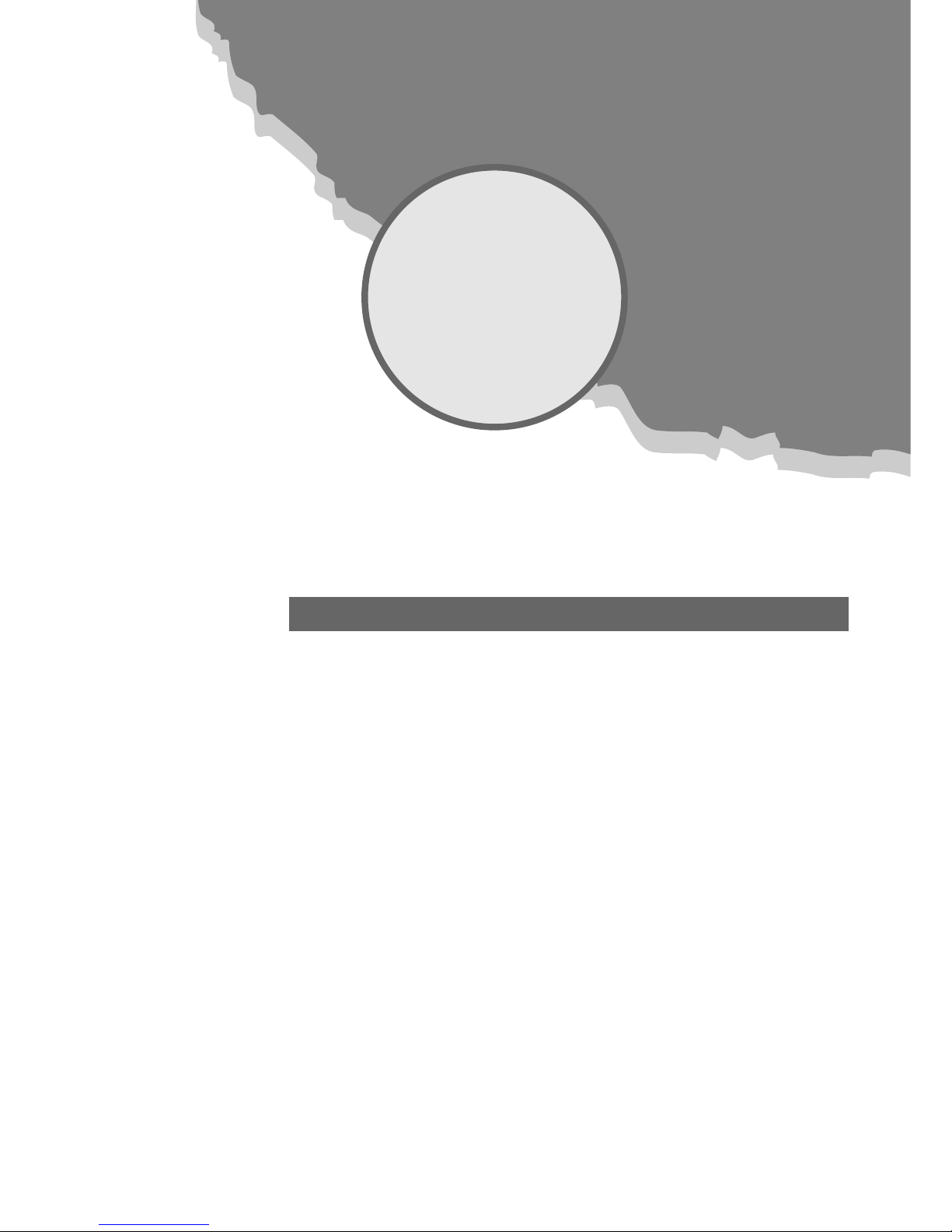
CONTENTS
1. Specifications................................................................................................2
2. Operation.....................................................................................................3
3. Wiring Diagram..........................................................................................13
4. Refrigerant Cycle.........................................................................................14
5. Control Block Diagram.................................................................................15
6. Circuit Diagram..........................................................................................16
7. Trouble Shooting Guide ...............................................................................19
8. Key Components of Electronic Circuit............................................................30
9. Disassembly Instructions ...............................................................................32
10. Exploded Diagram and Parts List...................................................................33
Contents
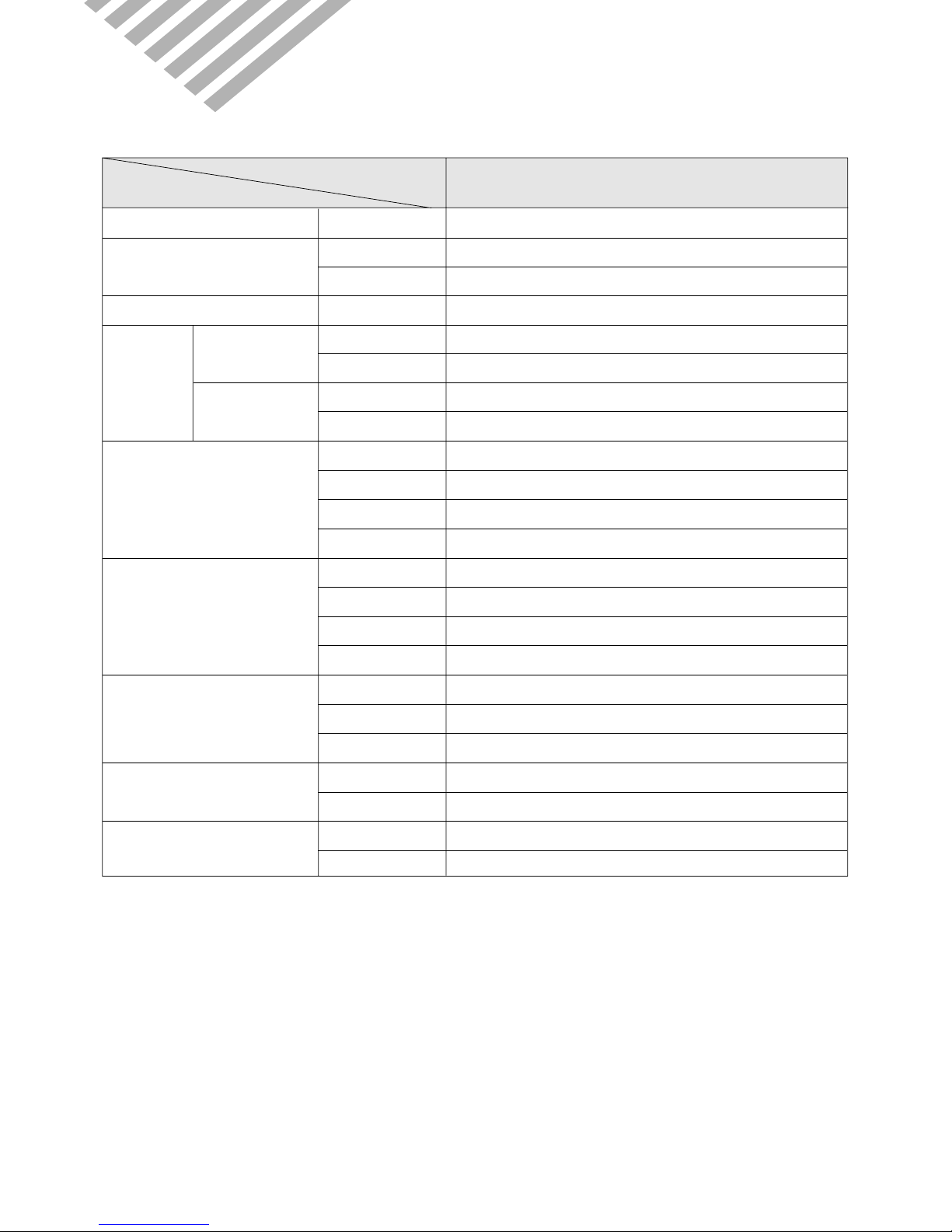
2
1. SPECIFICATIONS
ITEM
MODEL
DWA-182RH
Power Source V/Ph/Hz AC 208~230V / 1 / 60Hz
Capacity
Btu/h 18,000
(Cooling & Heating)
Kcal/h 4,530
Dehumidification
l
/h 2.4
Power Input(W)
Cooling 2,000
Heating 1,700
Running Current(A)
Cooling 11.0
Heating 10.0
Type Rotary
Compressor
Model RCA180U001
Capacitor 35µF/370VAC
Overload Protector MRA12138-696(T1)
Model A2951GA011
Fan Motor
Capacitor 7.5µF/400VAC
Indoor-Fan Blower Fan
Outdoor-Fan Propeller Fan
Control Capillary
Refrigerant (R-22) Capillary Tube ID Ø1.4 x L1000 x 2
Amount (g) 1,350
Dimensions (WxHxD)
Unit (mm) 660 x 430 x 705
Packing (mm) 711 x 525 x 757
Weight (Kg)
Net Weight 57.7
Gross Weight 61.7
Electrical
Data
Conditions by JIS C9812
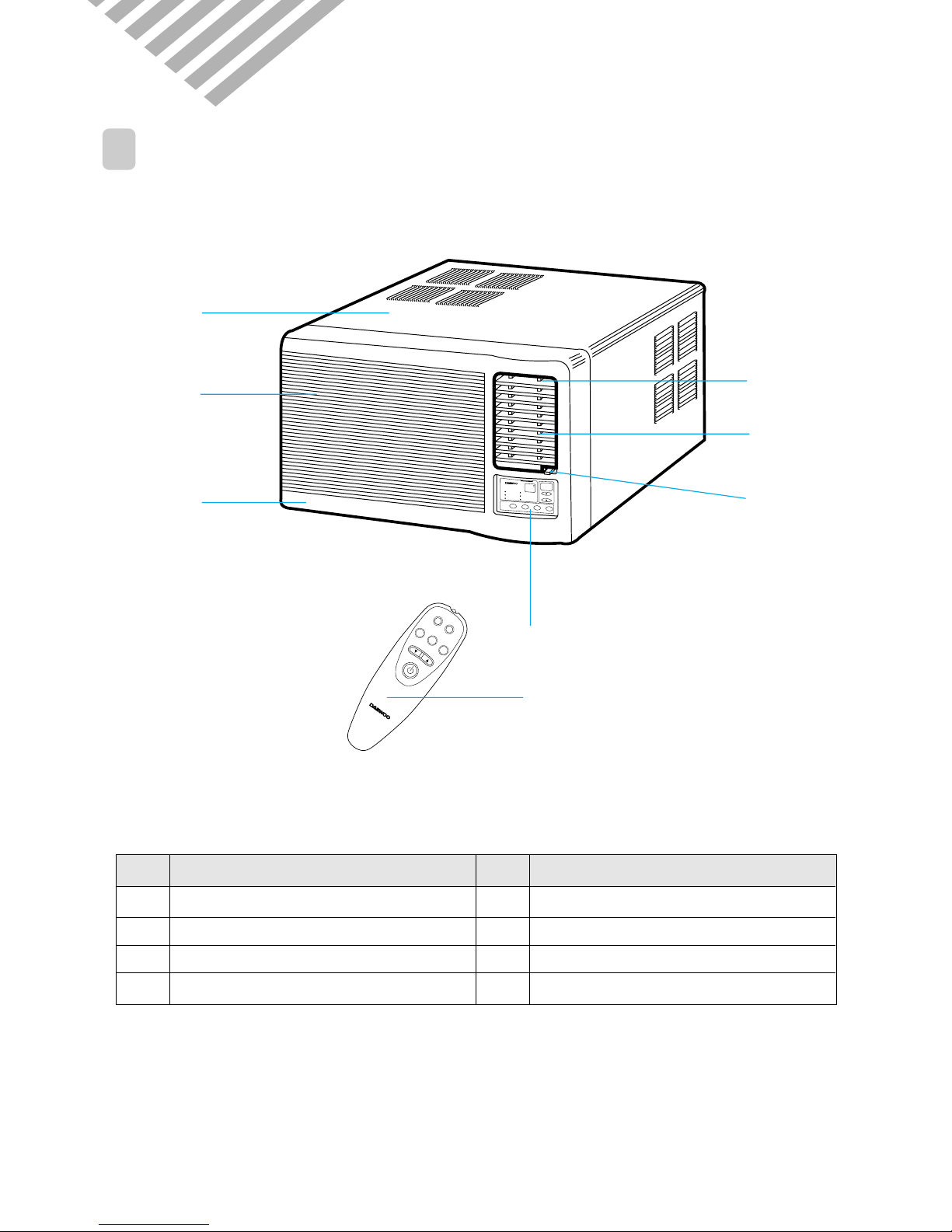
3
1
PARTS OF NAME AND FUNCTION
2. OPERATION
NO PART NAME
1 AIR FILTER
2 GRILL FRONT
3 CABINET
4 BLADE VERTICAL
NO PART NAME
5 PANEL CONTROL
6 REMOTE CONTROLLER
7 BLADE HORIZENTAL
8 AIR VENT
6
3
1
2
7
4
8
5
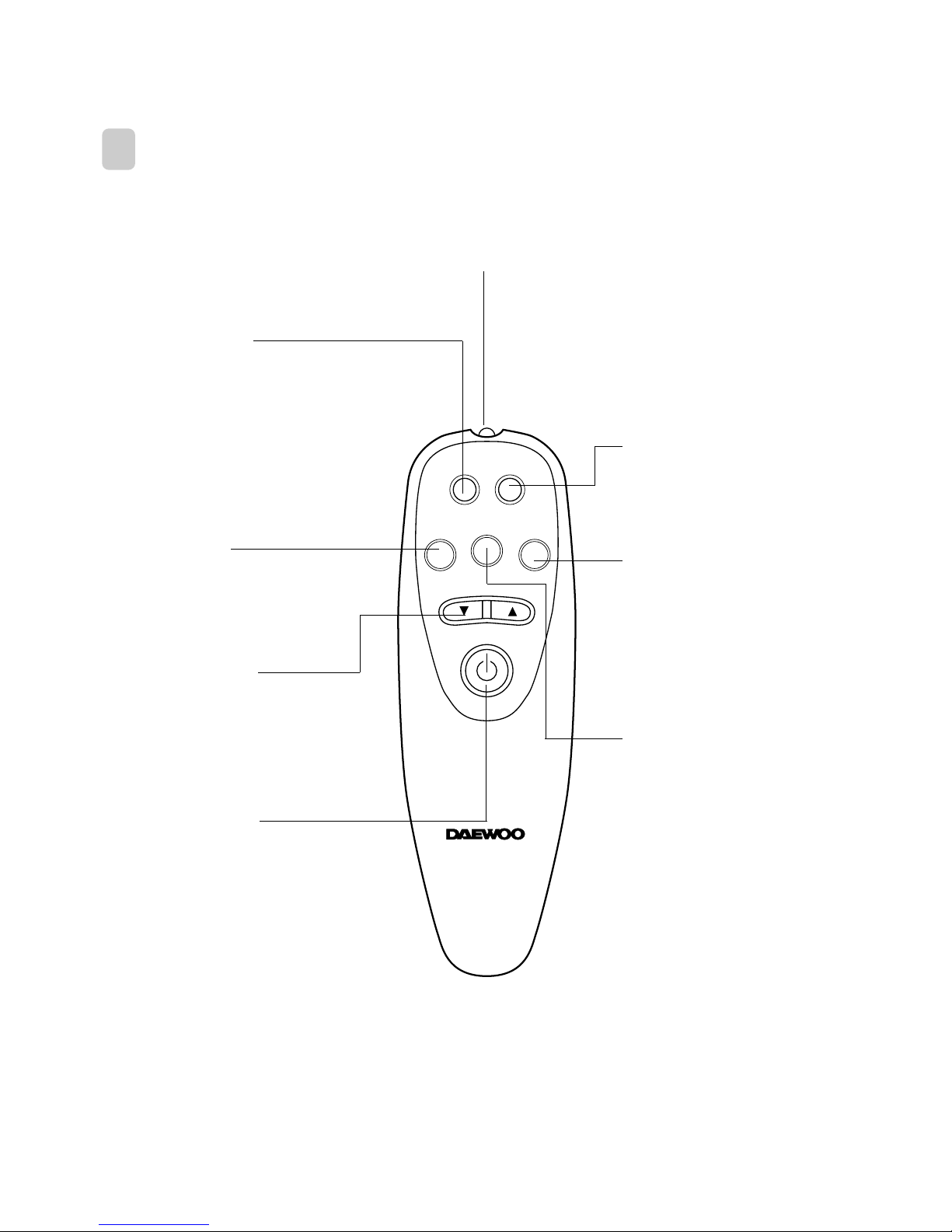
4
2
REMOTE CONTROLLER
REMOCON SIGNAL TRANSMITTER
TIMER/CANCEL
• Everytime you push this button,
timer is set as follow.
(1Hr→2Hr→3Hr→4Hr→5Hr→6Hr
→8Hr→10Hr→12Hr→16Hr→20Hr
→24Hr→CANCEL).
After the unit is timed, if this
button is pushed, timer is
canceled.
SLEEP
• SLEEP mode is selected as
follow. (LP→Cancel)
MODE
• Everytime you push this
button, it is selected as
follow.
(COOLING→HEATING→
FAN→COOLING)
AUTO SWING
• Everytime you push this
button, the auto swing
mode is toggled.
TEMPERATURE
• It is the button to set the room
in the desired room temp.
The temp. can be set within a
range from 16°C (60°F) to
32°C (90°F) by 1°C (1°F)
POWER ON/OFF
• To turn the unit ON, push this
button. To turn the unit OFF,
push this button, again.
FAN SPEED
• Everytime you push this
button, it is selected as follow.
(High→Low→High)
TIMER/
CANCEL
FAN SPEED
TEMP
SLEEP
MODE
AUTO
SWING

5
3
REMOTE CONTROLLER DISPLAY
Room Air-conditioner
FAN
HEATING
COOLING
ROOM TEMP
TEMP
DESIRED TEMP
TIMER
SENSOR
MODE POWER
FAN
SPEED
AUTO
SWING
TEMP./TIMER DISPLAY
• It displays the temperature and the timer.
MODE DISPLAY
• It displays the operating mode.
REMOCON SIGNAL RECEIVER
TEMPERATURE SET
• It is the button to set the desired
room temperature.
The temperature can be set
within a range from 16°C (60°F)
to 32°C (90°F) by 1°C (1°F)
POWER ON/OFF SWITCH
• To turn the unit ON, push this button.
To turn the unit OFF, push this
button again.
MODE SELECT
• Everytime you push this button, It is selected as
follow. (COOLING→HEATING→FAN→COOLING)
FAN SPEED
• Everytime you push this button, It is selected as
follow. (High→Low→High)
AUTO SWING
• Everytime you push this button, the auto swing mode is toggled.
(When the fan stops in heating mode, the auto swing is also
stopped and restarts when the fan goes run.)
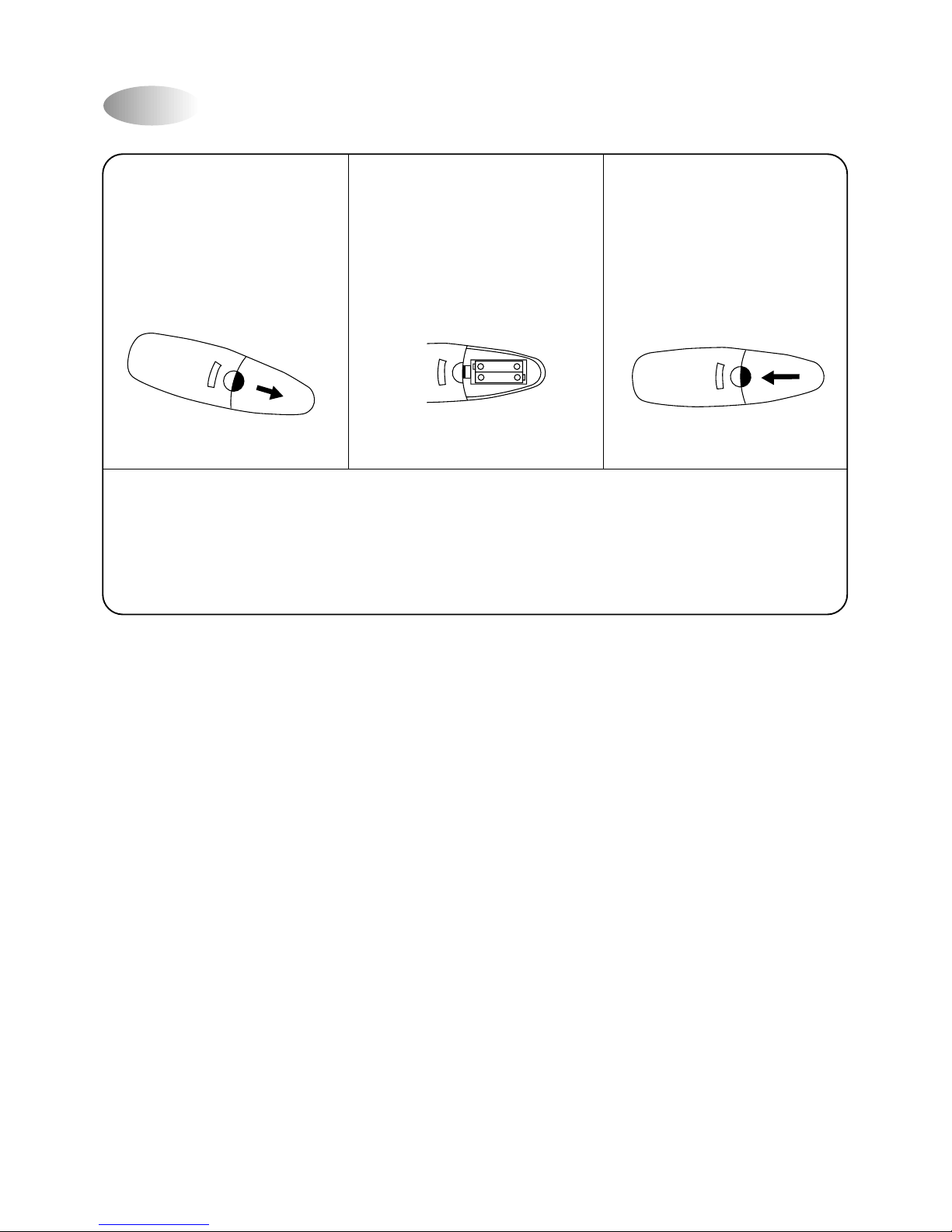
6
Replacing Batteries
Remove the COVER from
the back of the remote
controller.
• Slide the cover
according to the arrow
direction
Insert two battaries.
• Be sure that the (+) and
(–) directions are correct
• Be sure that both batteries
are new
Re-attach the cover.
• Slide it back into position
• Do not use rechargeable batteries such batteries differ from standard dry cells in shape,
dimensions and performance.
• Remove the batteries from the remote controller if the air conditioner is not going to be used for
an extended length of time.
1 2 3
– +
– +

7
4
OPERATION INSTRUCTION
FUNCTION
POWER ON
Push POWER button
COOLING MODE
Push the ‘MODE’ button until
‘COOLING’ lamp lights.
HEATING MODE
Push the ‘MODE’ button until
‘HEATING’ lamp lights.
FAN Delay in heating mode
Change desired room temperature
Push the ‘TEMP▲▼’ button.
Change ‘FAN SPEED’
Push the ‘FAN SPEED’ button.
OPERATION
1. The unit starts working.
(It is delayed 30 seconds after main
power source is supplied.)
when running the unit again after
once having stopped it, please wait
for over 3 minutes.
2. Default mode is ‘COOLING’ mode.
3. Default desired room temperature is
‘26°C’ (79°F).
And fan speed is ‘HIGH’.
1. Operating modes are changed as
follows by pushing “MODE” button.
(COOLING→HEATING→FAN→
COOLING)
2. The compressor and fan work.
3. In this mode you can change fan
speed and desired temperature at any
time.
4. SLEEP mode and ON/OFF TIMER
can be selected.
(By remocon button only)
1. Operating modes are changed as
follows by pushing “MODE” button.
(COOLING→HEATING→FAN→
COOLING)
2. The compressor and fan work.
3. In this mode you can change fan
speed and desired temperature at any
time.
4. SLEEP mode and ON/OFF TIMER
can be selected.
(By remocon button only)
There are 10 seconds time delay of the
Fan Motor, when compressor is starts or
stops.
1. The desired room temperature is
changed within a range from 16°C
(60°F) to 32°C (90°F) by 1°C.
1. FAN SPEED is changed as follows by
pushing “FAN SPEED” button.
(HIGH→LOW→HIGH)
DISPLAY
1. Current room temperature is
displayed.
2. ‘COOLING’ lamp lights.
3. ‘ROOM TEMP’ lamp lights.
1. Current room temperature is
displayed.
2. ‘COOLING’ lamp lights.
3. ‘ROOM TEMP’ lamp lights.
1. Current room temperature is
displayed.
2. ‘HEATING’ lamp lights.
3. ‘ROOM TEMP’ lamp lights.
no display
1. It display desired room temperature
when ‘TEMP’ button is pushed.
2. ‘DESIRED TEMP’ lamp lights.
3. After a few seconds, display is
changed to current room temperature
and ‘ROOM TEMP’ lamp lights.
1. It displays as follows.
2. After a few seconds, display is
changed to current room
temperature.
FAN
HEATING
COOLING
ROOM TEMP
DESIRED TEMP
TIMER
FAN
HEATING
COOLING
ROOM TEMP
DESIRED TEMP
TIMER
FAN
HEATING
COOLING
ROOM TEMP
DESIRED TEMP
TIMER
FAN
HEATING
COOLING
ROOM TEMP
DESIRED TEMP
TIMER
HIGH LOW
POWER
MODE
TEMP
MODE
TEMP
FAN
SPEED
FAN SPEED
or
MODE
MODE
or
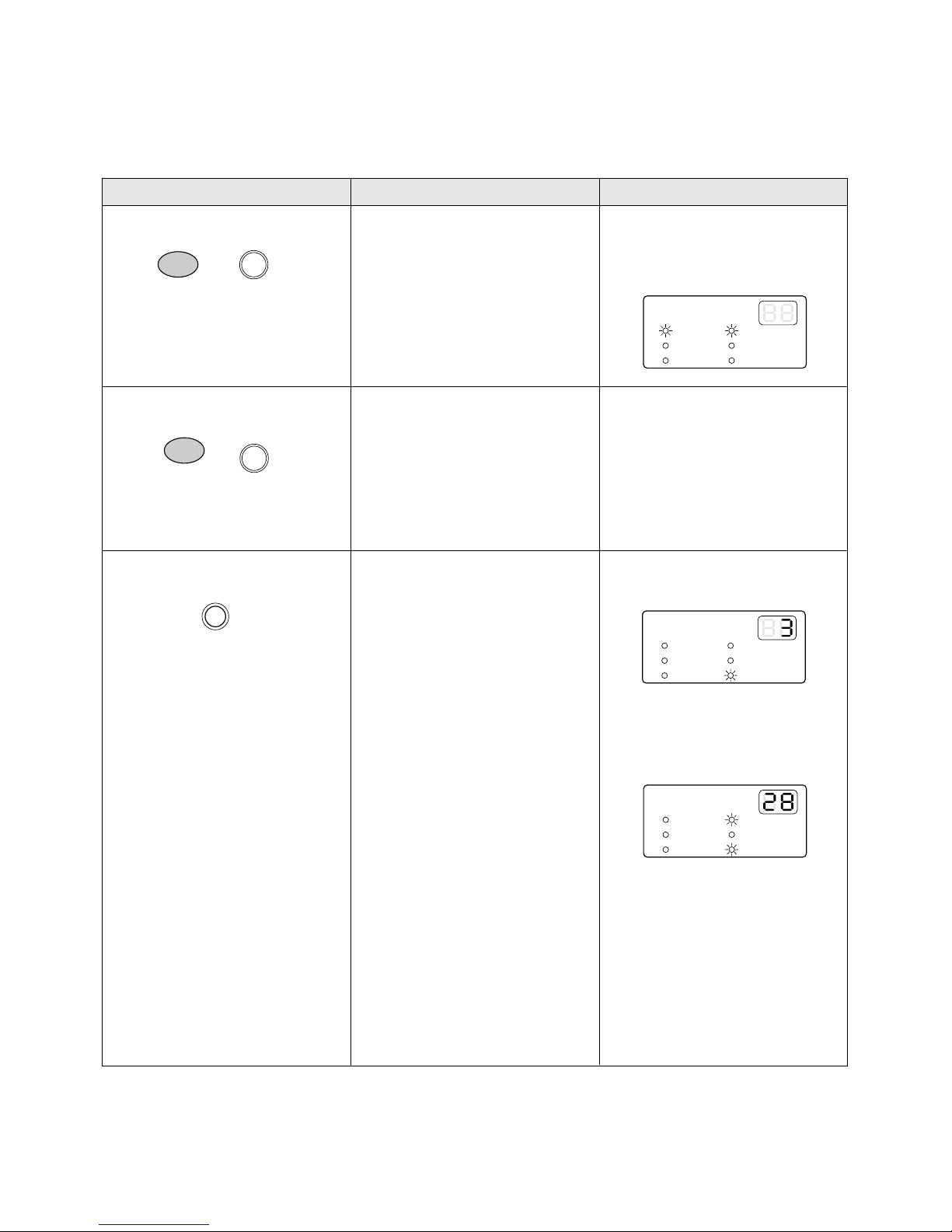
8
FUNCTION
FAN MODE
Push the ‘MODE’ button until
‘FAN’ lamp lights.
ON/OFF AUTO SWING
Push the ‘AUTO SWING’ button.
OFF TIMER
Push the ‘TIMER/CANCEL’
button when unit is working.
(REMOCON ONLY)
OPERATION
1. The Fan works only.
2. In this mode, the unit circulate room
air.
3. Fan speed can be changed.
1. Auto swing function is toggled.
2. Air out-flow direction is changed
automatically. (left/right direction)
3. While the fan stops in heating
mode, the auto swing is also
stopped and restarts when the fan
goes run.
1. Timer is set to as follows by pushing
“TIMER/CANCEL” button.
(1hr→2hr→3hr→4hr→5hr→6hr→8hr
→10hr→12hr→16hr→20hr→
24hr→cancel)
2. Unit is off after timer is over.
3. If you want to cancel timer, push
this button again at any time.
DISPLAY
1. Current room temperature is
displayed.
2. ‘FAN’ lamp lights.
3. ‘ROOM TEMP’ lamp lights.
There is no change in display.
1. ‘TIMER’ lamp lights.
2. Set time is displayed.
3. After a few seconds, display is
changed to current room
temprature. and ‘ROOM TEMP’
lamp lights.
4. At this time, operation mode is
displayed current setting mode.
FAN
HEATING
COOLING
ROOM TEMP
DESIRED TEMP
TIMER
FAN
HEATING
COOLING
ROOM TEMP
DESIRED TEMP
TIMER
FAN
HEATING
COOLING
ROOM TEMP
DESIRED TEMP
TIMER
AUTO
SWING
AUTO
SWING
TIMER/
CANCEL
MODE
MODE
or
or
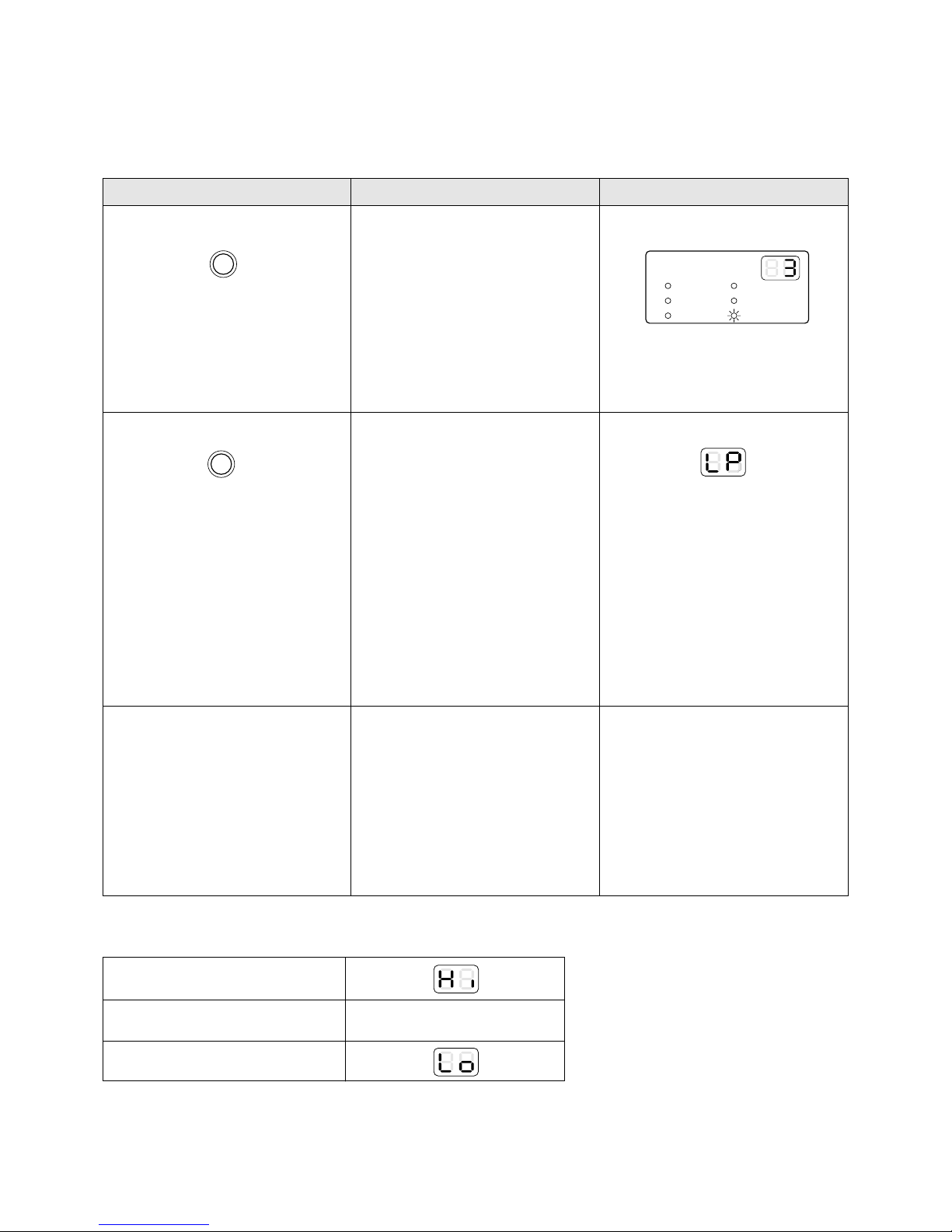
9
FUNCTION
ON TIMER
Push the ‘TIMER/CANCEL’
button when unit is off.
(REMOCON ONLY)
SLEEP MODE
Push the ‘SLEEP’ button in
‘COOLING’ mode and
HEATING MODE. (REMOCON
ONLY)
Defrost the heat-exchanger of
the outside (in heating mode)
OPERATION
1. Timer is changed to as follows by
pushing “TIMER/CANCEL” button.
(1hr→2hr→3hr→4hr→5hr→6hr→8hr
→10hr→12hr→16hr→20hr→
24hr→cancel)
2. The unit starts working after set time
is over. (by the operation mode and
last setting temperature before the
unit is off.)
3. If you want to cancel timer, push this
button again at any time.
1. SLEEP MODE is changed as
follows by pushing “SLEEP” button.
(LP→Cancel)
* LP Mode
– The unit is off after 4 hours.
– The desired Temp is increased
3°C (5.4°F) for 4 hours in Cooling
mode.
– The desired temp is decreased
3°C (5.4°F) for 4 hours in heating
mode.
– Auto swing is selected.
– Fan speed is set to ‘LOW’.
2. Set proper desired room
temperature, fan speed and autoswing mode.
3. This mode can be selected in
‘COOLING’ and ‘HEATING’ mode
only.
The unit runs 50 minutes
The unit will start defrost function when
the temperature of the heat exchanger
of the outside arrived at the programed
temperature.
If not arrived at the programed
temperature, the unit continuousiy runs
the heating mode.
While the defrost function is working
the unit runs cooling cycle but the fan
stops.
DISPLAY
1. ‘TIMER’ lamp lights.
2. Setting time is displayed.
3. After a few seconds, display is
changed to current room
temperature. and ‘ROOM TEMP’
lamp lights.
1. ‘LP’ is displayed.
2. ‘ROOM TEMP’ and ‘DESIRED
TEMP’ lamp is off.
no display
FAN
HEATING
COOLING
ROOM TEMP
DESIRED TEMP
TIMER
TIMER/
CANCEL
SLEEP
• ROOM TEMPERATURE DISPLAY.
Over 45°C or 100°F
5°C~45°C or 41°F~99°F
Below 5°C (41°F)
DISPLAY TEMPERATURE
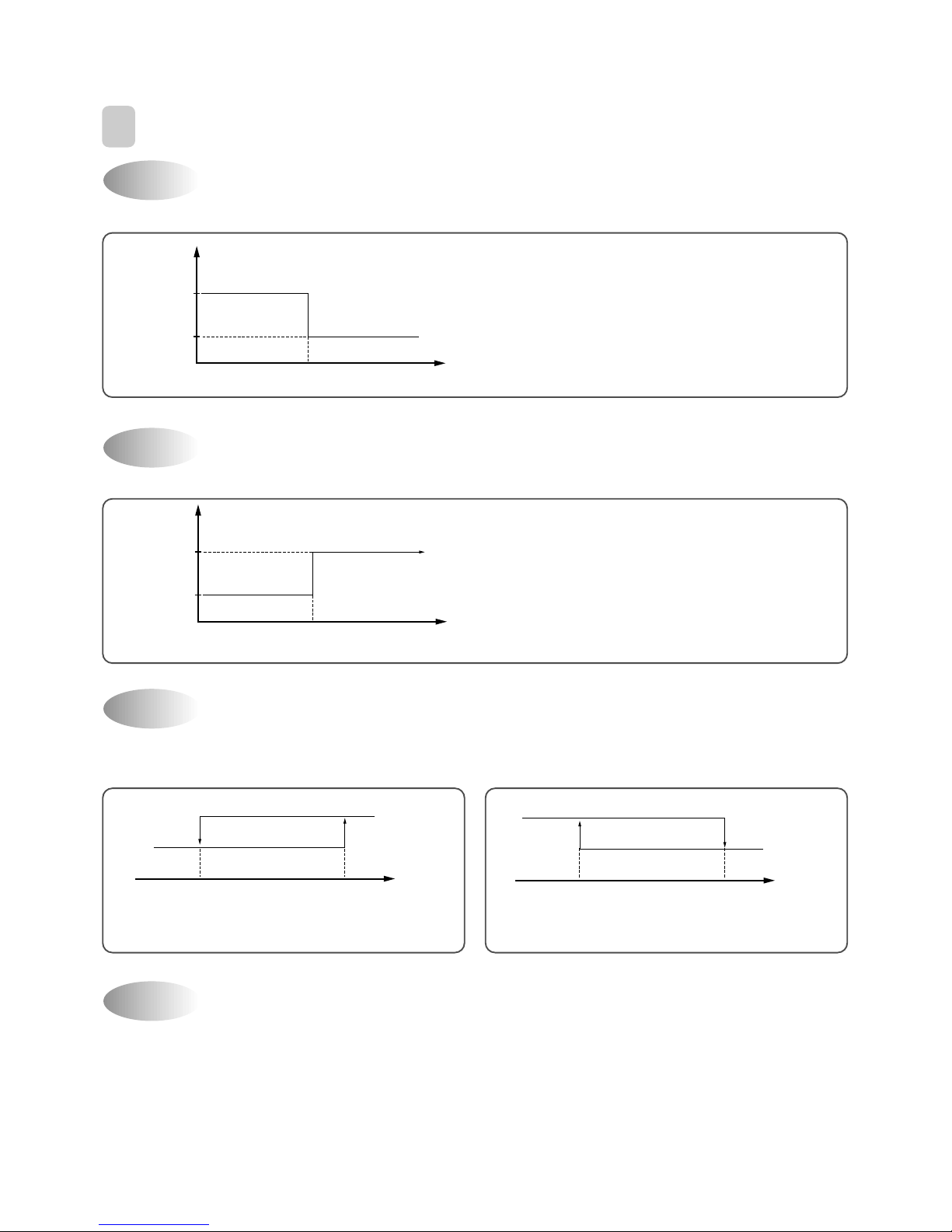
10
If you set time in OFF-Timer Mode, the unit will stop at the set time.
If you set time in ON-Timer Mode, the unit will run at the set time.
(1) Range of setting temperature: 16~32°C
(2) Setting temperature: Operating temperature of compressor
If the Unit Display receive the signal of Remote Controller, you can hear the signal "beep –" or "beep, beep".
OFF-Timer
Unit ON
Unit OFF
SET Time
HOUR
ON
OFF
ON-Timer
Unit ON
Unit OFF
SET Time
HOUR
ON
OFF
Control of Room Temperature
Buzzer
COMP (ON)
(COOLING)
Desired
temperature
COMP (OFF)
-1˚C+1˚C
Room
Temperature
Desired
temperature
COMP (ON)
(HEATING)
COMP (OFF)
+3˚C
Room
Temperature
5
DESCRIPTION OF FUNCTIONS
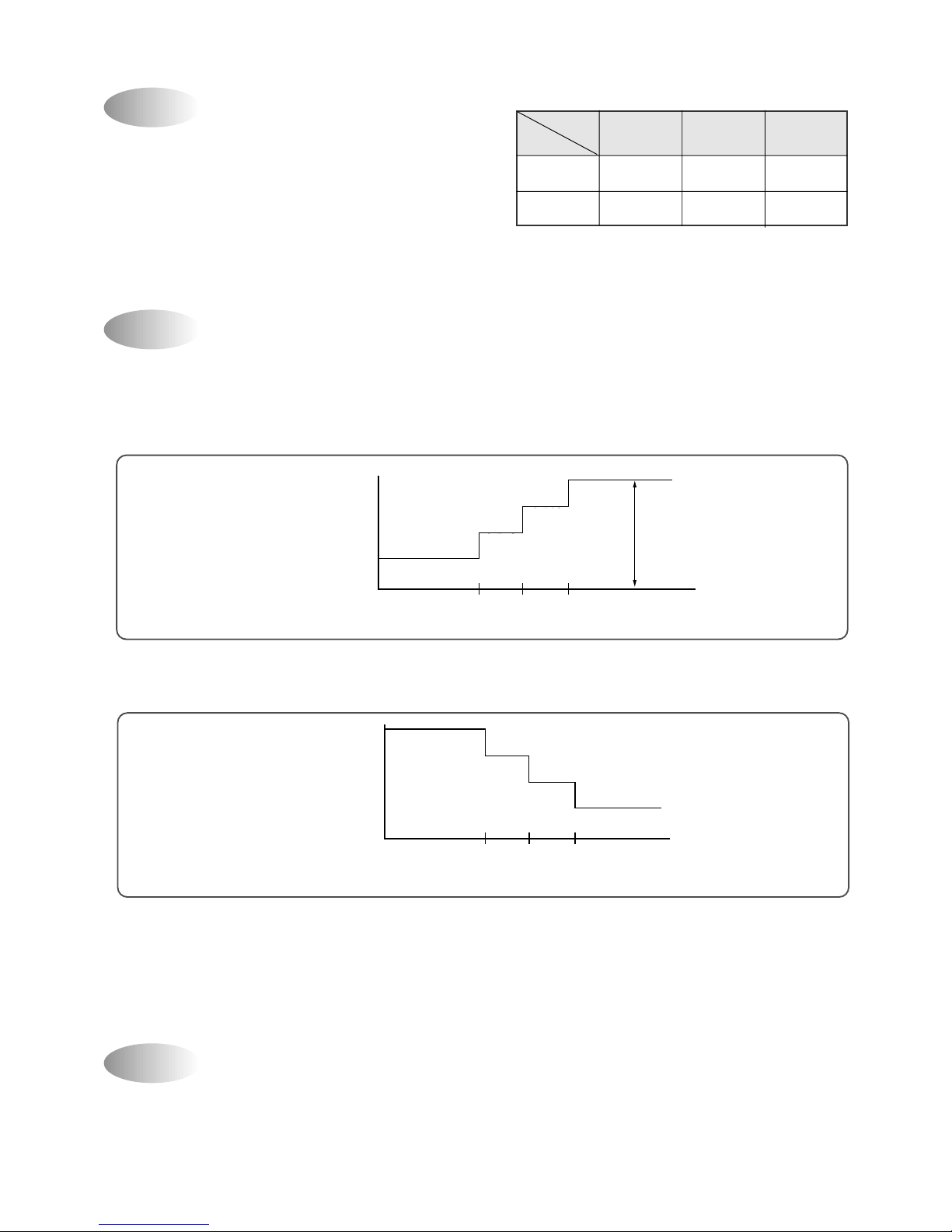
11
(1) When you are going to sleep, select sleep button in remocon and the unit controls the room to the desired
temperature. (The unit will not operate after 4 hour)
(2) For changing the temperature.
• Mode (Cooling)
• The unit will not operate after 4 hour.
• Mode (Heating)
• The unit will not operate perfectly after 4 hour.
(3) To cancel sleep mode, press the SLEEP button again or press the MODE button once. : the SLEEP indicator will
disappear in the display .
In normal operation, there is a time delay of three minutes between turn off and turning back on including
initial power up. (but when the unit resets the time delay is 30 seconds)
Sleep Mode
3min. Time Delay of Compressor
0 0.5 1.0 HOUR
SET TIME
Desired
Difference
desired temperature
between room
temperature (°C)
0.5°C
0.5°C
0.5°C
Temperature
Fan Speed
(1) Motor speed (high speed, low speed).
(2) Remote controller setting fan speed. (H, L)
(3) Relation of operating mode between fan speed.
FAN ONLY COOL HEAT
H HHH
L LLL
1
1
1
0 0.5 1.0 HOUR
SET TIME
Desired
Difference
desired temperature
between room
temperature (°C)
1°C
1°C
1°C
Temperature
1°C
1°C
1°C
