Page 1

Please observe the following instructions.
1. Operate the Selector Switch to run or stop the unit.
- Do not operate Main Power Switch or Auxiliary Power Switch to do it.
2. Do not stick anything into the air outlet or inlet.
- It is a danger and it can cause trouble.
3. You must frequently open doors or windows for in taking fresh air from outdoors.
4. Avoid exposing your body directly to a continuous cool air - flow for long periods.
- It is not good for your health.
5. Do not pour water on the unit to clean it.
- It is dangerous and can cause trouble.
Never use solvents or harsh chemicals when cleaning the unit.
When the air inlet grill and cabinet are dirty, wipe with luke - warm water (below 40˚C)
6. Avoid placing any obstacles near the inlet or outlet.
- If the inlet or outlet is blocked with any obstacle, it may cause trouble with the unit.
7. Do not frequently run or stop the unit.
- If you run or stop the unit more then 4-5 times an hour, it can cause trouble with the unit.
8. When running the unit again after once having stopped it or in the case of power failure during
running, please wait for over 3 minutes.
- If you turn on the unit in 3 minutes, it can cause trouble with the unit.
9. If the air conditioner is operated without an air filter, dust is not removed from the air, and resultant
accumulation in the unit may lead to a failure.
- Do not forget to install the air filter.
10. The air filter cleaned at least once every two weeks.
11. When the unit is cleaned, set the Selector Switch at off position.
- And then unplug the power plug.
12. Never use store gasoline or other flammable vaper or liquid near the air conditioner.
- It is very dangerous.
13. Do not force the unit too much.
- It can cause trouble and damage.
14. Set a comfortable temperature.
- Very low temperature setting considerably increase power consumption.
15. Be careful to keep room temperature comfortable.
- Avoid continuous direct air flow on to the occupant, especially in case of those sleeping or a patient.
16. Do not pull out the power cord.
- Damage to the cord may result in serious electrical shocks.
17. The appliance is not intended for use by young children or infirm persons without supervision.
18. Young children should be supervised to ensure that they do not play with the appliance.
PRECAUTIONS FOR PROPER USE OF AIR CONDITIONER
1
Page 2
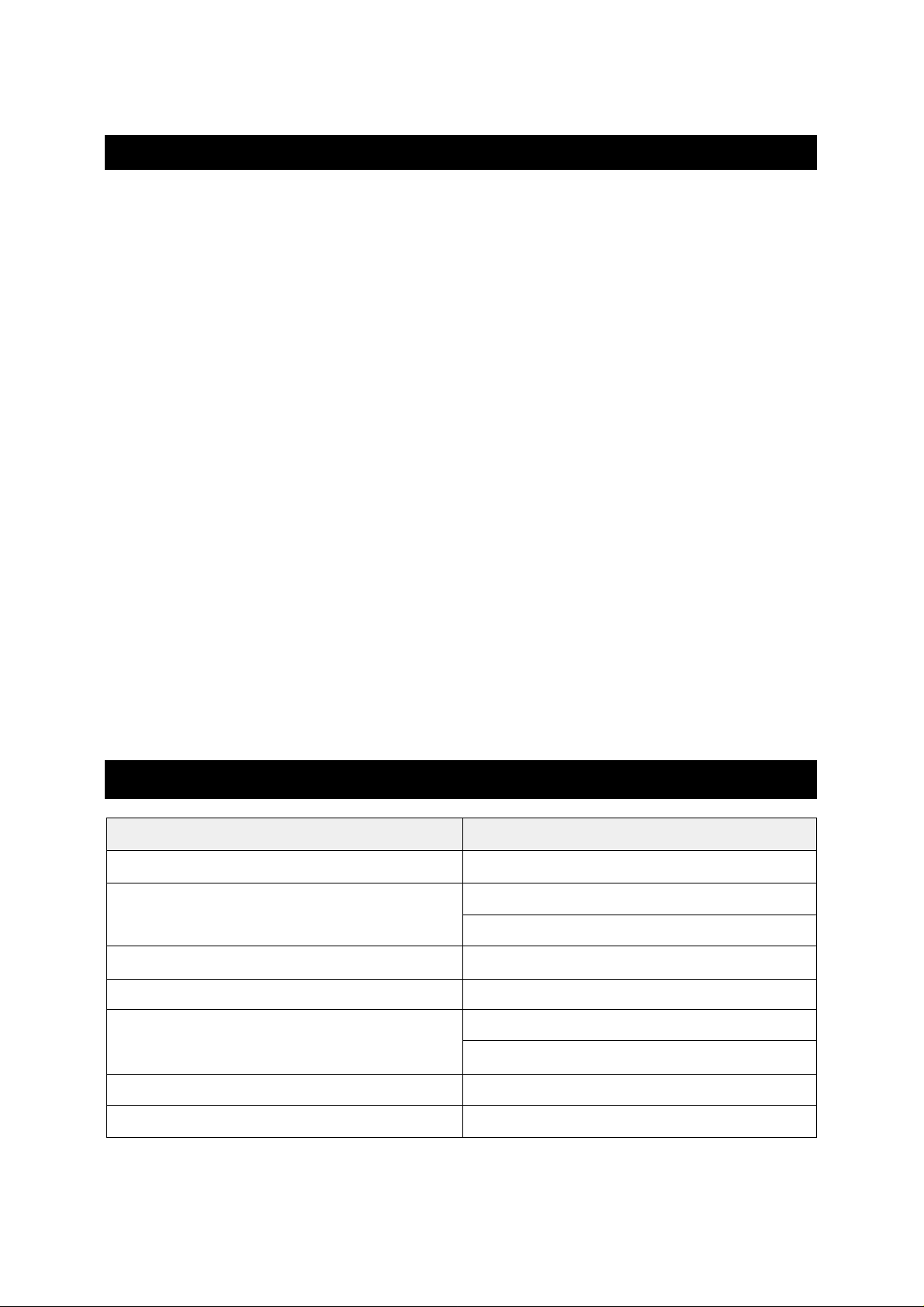
1. GENERAL SPECIFICATIONS ................................................................................2
2. NAMES OF MAJOR COMPONENTS.....................................................................3
3. OPERATION INSTRUCTIONS................................................................................4
• FAN & COOLING CONTROL
• TEMPERATURE CONTROL
4. GENERAL INFORMATION.....................................................................................5
• CHANGING AIR FLOW DIRECTION
• AIR FLOW AROUND UNIT
• DRAIN HOLE AND WATER DRIPPING OUTSIDE
5. CARE AND MAINTENANCE..................................................................................6
• AIR FILTER
• CLEANING THE AIR CONDITIONER
6. ELECTRICAL REQUIREMENTS............................................................................7
• ELECTRICAL GROUNDING INSTRUCTIONS.
• USE OF EXTENSION CORDS
7. INSTALLATION INSTRUCTION .............................................................................8
8. BEFORE CALLING FOR SERVICE......................................................................11
TABLE OF CONTENTS
2
GENERAL SPECIFICATIONS
ITEM
POWER SOURCE
COOLING CAPACITY
POWER INPUT
ENERGY EFFICIENCY RATIO
RUNNING CURRENT
DIMENSIONS
REFRIGERANT (R-22)
WEIGHT (NET)
DWA-182C
AC 220V, 60Hz
18 000 BTU/h
2 040W
8,8 BTU/Wh
9,4A
26,0(W) x 16,0(H) x 27,8(D) inch
660(W) x 430(H) x 705(D) mm
970 g
51,5 Kg (113,5 lbs)
Page 3
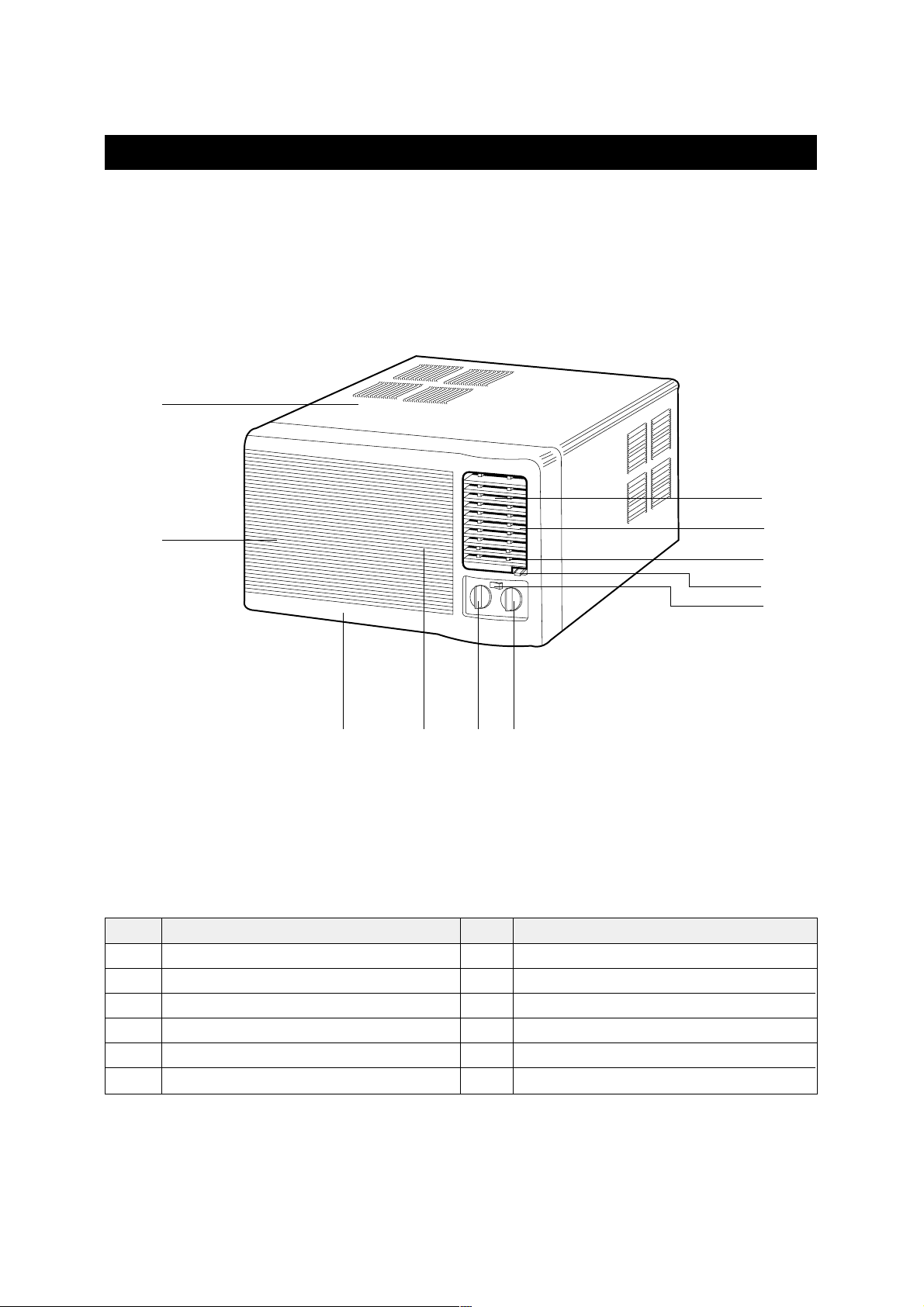
NO PART NAME
1 AIR FILTER
2 GRILL FRONT
3 CABINET
4 BLADE VERTICAL
5 KNOB THERMOSTAT
6 KNOB SELECTOR
NO PART NAME
7 BLADE HORIZONTAL
8 AIR VENT
9 AIR INTAKE
10 AIR DISCHARGE
11 AUTO LOUVER SWITCH
• DWA-182C
3
9
0
7
4
8
q
1256
NAMES OF MAJOR COMPONENTS
3
Page 4
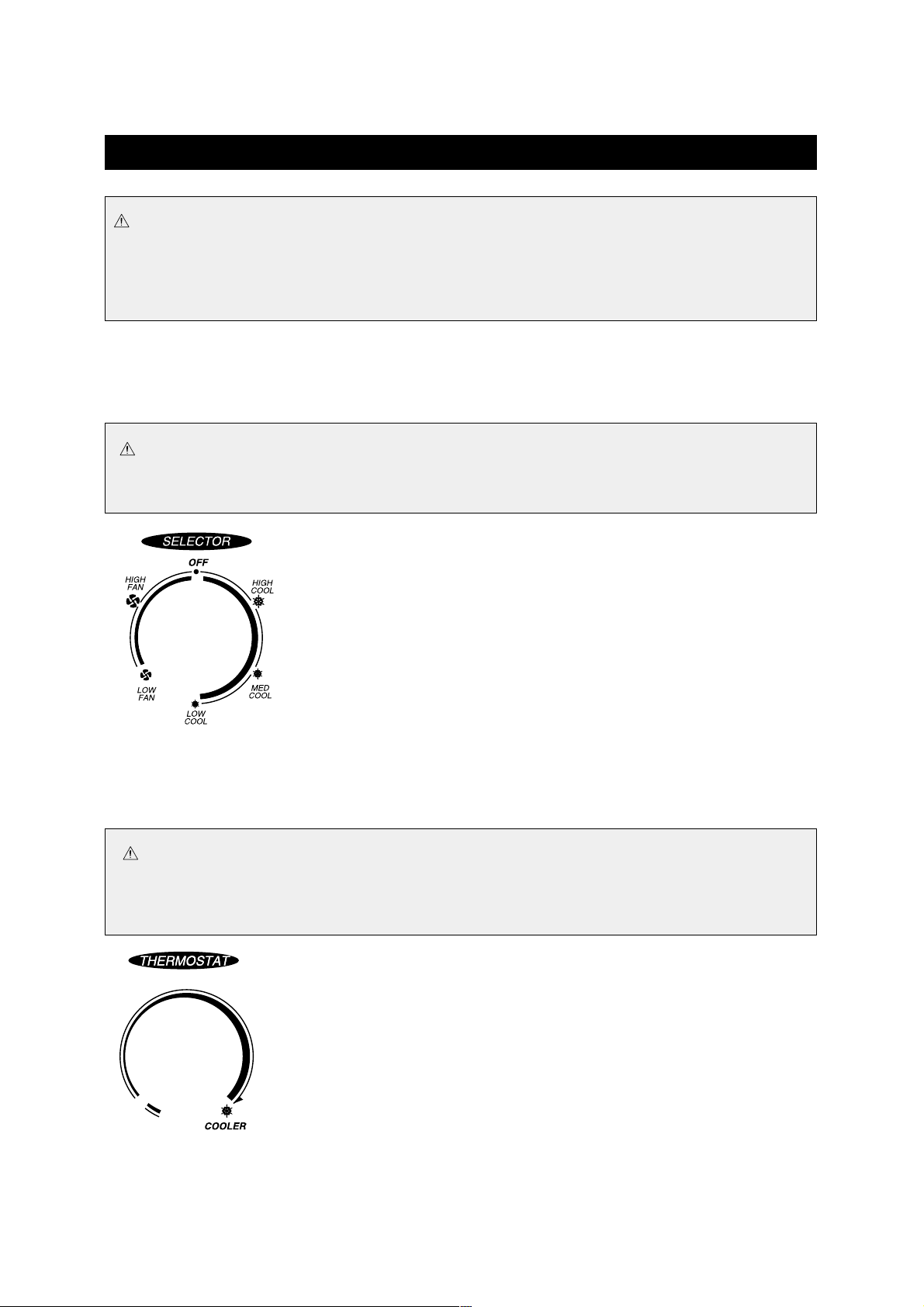
OPERATING INSTRUCTIONS
• F AN & COOLING CONTR OL
The Fan Control Selector Switch has six positions.
Choose one of the speed settings by rotating the fan control Selector Switch to the appropriate position.
OFF Select this setting for stop all operation of air conditioner
HIGH FAN Select this setting for high air circulation without cooling.
LOW FAN Select this setting for quiet air circulation without cooling.
LOW COOL Select this setting for cooling operation with LOW FAN.
MED COOL Select this setting for cooling operation with MEDIUM FAN.
HIGH COOL Select this setting for cooling operation with HIGH FAN.
• TEMPERATURE CONTROL
Choose a temperature settings by rotating the knob of thermostat to the appropriate position
• The Thermostat automatically starts and stops operation in order to
keep the room temperature at a proper level, and this results in efficient
use of power and economical cooling.
• Turn clockwise for a cooler room temperature.
• Turn counter-clockwise for a warmer room temperature.
NOTE
• ECONOMICAL AND COMFORTABLE USE
1. Properly control the room temperature.
2. Avoid being exposed to direct sunlight.
3. Prevent the wind from entering the room.
NOTE
Setting the control at the coldest extreme of the temperature range will not cool the room any
faster. Usually the midpoint is a good starting position. If the room terperature is not satisfactory
after a reasonable period of time, adjust the temperature control to a lower or higher.
CAUTION
When the air conditioner has been performing its cooling operation and is turned “OFF” or set to
the ‘FAN” position, wait at least 3 minutes before resetting to the cooling operation.
4
Page 5

GENERAL INFORMATION
• CHANGING AIR FLOW DIRECTION
Air flow deflectors divert air from center flow to left or right and up or down.
Adjust deflectors for desired air flow pattern.
AUTO SWING
When the auto louver switch is turned to “ON” position, the vertical louvers
automatically move right and left.
Thus, you can obtain comfortable cooling.
The vertical louvers may be stopped at any position when the auto louver
switch is turned off.
• AIR FLOW AROUND UNIT
Check in door grill and outdoor louvers for air flow obstructions. Do not block air flow to and from unit. The
outdoor coil should be checked and periodically cleaned for debris that may collect and block unit air flow.
If air flow is obstructed or deflected back into unit, the compressor may cycle on and off rapidly, causing
early compressor failure.
• DRAIN HOLE AND WATER DRIPPING OUTSIDE
Locate drain hole at the rear or on the bottom of unit. Water in base pan is picked up by the fan blade and
thrown onto the warm outdoor coil where it evaporates. The air conditioner must be installed level or tilted
slightly to the outside for proper water disposal. On exceptionally hot and humid days the air conditioner
may permit excess water to pass thru rear drain hole or overflow. This should be considered normal.
• HOW TO INSTALL THE DRAIN CAP
This drain cap is not attached the rear the unit at the factory.
If you want to install the drain cap, please install the drain
cap like Fig. of the drain cap.
There are two kinds of method to install the drain cap.
The first method is that the shape of hole like
It is good for the household.
The second method is that the shape of hole is like
It is good for the shop.
• DOOR VENT
The door vent for the room air ventilation is lever type.
If the door vent lever moves to the left, then close the
vent and moves to the rght, then open the vent.
AUTO SWING
ON / OFF
The rear side of the unit
Drain Cap
Close Vent → Open
→
Door Vent
5
Page 6

• AIR FILTER
Clean the air filter, which removes dust inside the room.
It should be washed at least once every week during operation.
1. Remove the Aire Filter from the front grill by pulling up.
2. Clean Air Filter with a vacuum cleaner or lukewarm, soapy water.
3. Shake it when clean to remove moisture completely. Replace it.
• CLEANING THE AIR CONDITIONER
1. At least once a year, remove cabinet and thoroughly clean air
conditioner. Have the unit inspected by an authorized service
man to ensure unit is functioning properly.
2. Wash air conditioner with lukewarm, soapy water as needed.
Rinse and dry thoroghly.
3. If using concentrated liquid detergent, dilute in warm water first.
4. Front grill may be wiped off with a cloth dampened in a mild
detergent solution.
5. Cabinet may be washed with mild soap or detergent and
lukewarm water, then polished with liquid wax for appliances.
6. Condenser and Evaporator coils should be cleaned at the beginning of each cooling season. Use a soft
brush or vacuum
cleaner to clean them, making sure that the Condenser and Evaporator coils are not damaged.
7. Do not use abrasive cleaners. These items scrach, crack and discolor surfaces.
CARE AND MAINTENANCE
CAUTION
To avoid death or personal injury due to electrical shock, turn fan control OFF and unplug power cord
before cleaning or performing maintenance. After cleaning or performing maintenance, reconnect power.
NOTE
A dirty Air Filter reduces air flow and the cooling capacity.
Do not operate unit without Air Filter.
NOTE
To assure continued peak efficiency, condenser coils (weather side of unit) should be checked
periodically and cleaned if clogged with soot or dirt from the atmosphere.
6
Page 7

• ELECTRICAL GROUNDING INSTRUCTIONS
This appliance is equipped with a three-prong(grounding) plug for protection against possible shock
hazards. If a two-prong wall receptacle is encountered, the customer is required to contact a qualified
electrician and have the two-prong wall receptacle replaced with a properly grounded three-prong wall
receptacle in accordance with the National Electrical Code.
• USE OF EXTENSION CORD
Because of potential safety hazards under a certain condition we strongly recommend against the use of
an extension cord. However, if you still elect to use an extension cord, it is absolutely necessary that it is
earthed and the marked rating of the extension cord should be AWG #14.
The socket-outlet shall be installed near the equipment and shall be easily accessible.
• REPLACEMENT OF SUPPLY FLEXIBLE CORD.
It the supply flexible cord is damaged, it must be replaced by the manufacturer or its service agent or
similarly qualified person in order to avoid a hazard.
ELECTRICAL REQUIREMENTS
WARNING :
To avoid death, personal injury or properly damage due to electrical shock, this unit must be grounded.
Do not under any circumstances cut or remove the round grounding prong from the plug.
Do not use a two prong adapter.
WARNING :
To avoid death, personal injury or properly damage due to electrical shock, do not use an extension cord
or pinch the power cord.
Do not remove the warning tag from the power cord.
7
Page 8

• HOW TO REMOVE THE FRONT GRILLE
1. Remove the control knob.
2. Remove the Air Filter from the front grill by pulling up
3. Remove two screw tapping from front grill (2 POINT)
4. Push the “LATCH position” at the right side of cabinet.
(The latch position of the grill front and the cabinet is 4 point.)
5. Separate the latch position of the frant grill from the right side of cabinet as shown in Fig.2
6. Repeate the above No.4 and No.5 at the left side of cabinet as shown in Fig.3
7. Lift up base side of the front grill until the upper side of the front grill is separated from the cabinet
as shown in Fig. 4
INSTALLATION INSTRUCTIONS
8
Fig. 1
Push
Screw
Fig. 2
Push
Fig. 3
Push
Fig. 4
Page 9

8. If you need reinstall the front grill, do the reverse order in Page 8.
INSTALLATION INSTRUCTIONS (CONTINUED)
9
CAUTION
• When the front grill is reinstalled, the DOOR VENT should be in position first so that it would not
be vent by grill.
Fig. 5
Door Vent
Page 10

• WINDOW INSTALLATION
1. Determine Window Location.
Determine a suitable location.
The window where the Air Conditioner is to be installed should have enough strength to bear the weight
of the Air Conditioner.
2. Measure unit’s dimensions
3. Install the Mounting Angle at the Proper Location.
Install the Air Conditioner using the Mounting Angle or other Hardware to be installed as shown in Fig.1
For proper drainage, Rear side of the unit should be inclined about 10~15mm lower.
4. Insert unit in window.
With 2 people, lift unit and insert it into the window opening.
5. Finish opening
Close up the gap between unit and window using the sponge or tape for insulation as shown in Fig. 1
* If through the wall installation is required, you may choose to consult an independent servicing
DAEWOO Dealer.
INSTALLATION INSTRUCTIONS
CAUTION : Two people must work together to avoid personal injury.
Fig. 1 Mounting Angle Installation.
10
Mounting Angle
Close up the gap
unit
10~15mm
wall
Page 11

11
When you find something wrong with your room air conditioner, please carefully check the following items.
If you are unable to find the cause of trouble, contact your service dealer.
BEFORE CALLING FOR SERVICE
Difficulty
• Air conditioner do
not operate.
• Little or no cooling
• Noisy unit
• Odors in cooling
• Water in base pan.
Possible Cause
• No power to unit.
• Compressor lockout on initial
plug in.
• Dirty air filter
• There is maybe anything
blocking the front.
• Thermostat is not adjusted
correctly.
• Air conditioner undersized for
application.
• Loose parts
• Weak building construction.
• Water hitting fan.
• Mold, mildew or algae
formation on wet surfaces.
• Normal for operation in humid
areas.
Suggested Solution
• Set Fan Control Select to
position other than “OFF”.
•
Confirm power cord is plugged in.
• Wait 3 to 4 minutes and recheck
compressor.
• Clean air filter.
• When blocked curtains, blinds,
or furnitures, etc., the air flow is
restricted and cooling
performance is affected.
• Thermostat is adjusted
correctly.
• Check with dealer to determine
proper unit capacity for
application.
•Tighten any loose parts.
• Provide additional support.
• Normal in high humidity.
Stop noise by allowing water to
drain from base fan through
drain hole.
• Place algaecide tablet in base
pan
• Remove water in base pan
through drain hole.
• Water in base pan is picked up
by the fan blade and thrown
onto the warm outdoor coil
where water then evaporators.
Page 12

MODEL #:
DWA-182C
ROOM AIR CONDITIONER
USE & CARE MANUAL
WINDOW TYPE ROOM AIR CONDITIONER
Please read carefully and thoroughly this manual before
operating the unit.
If you still have any difficulties or problems, consult your
dealer for help or ELECTRONICS.
Please keep this manual well.
W1
