Page 1

Contents
CONTENTS
1. Specifications................................................................................................2
2. Operation.....................................................................................................3
3. Wiring Diagram..........................................................................................10
4. Refrigerant Cycle.........................................................................................11
5. Control Block Diagram.................................................................................12
6. Circuit Diagram..........................................................................................13
7. Trouble Shooting..........................................................................................16
8. Key Components of Electronic Circuit............................................................26
9. Disassembly Instructions ...............................................................................28
10. Exploded Diagram and Parts List...................................................................29
Page 2
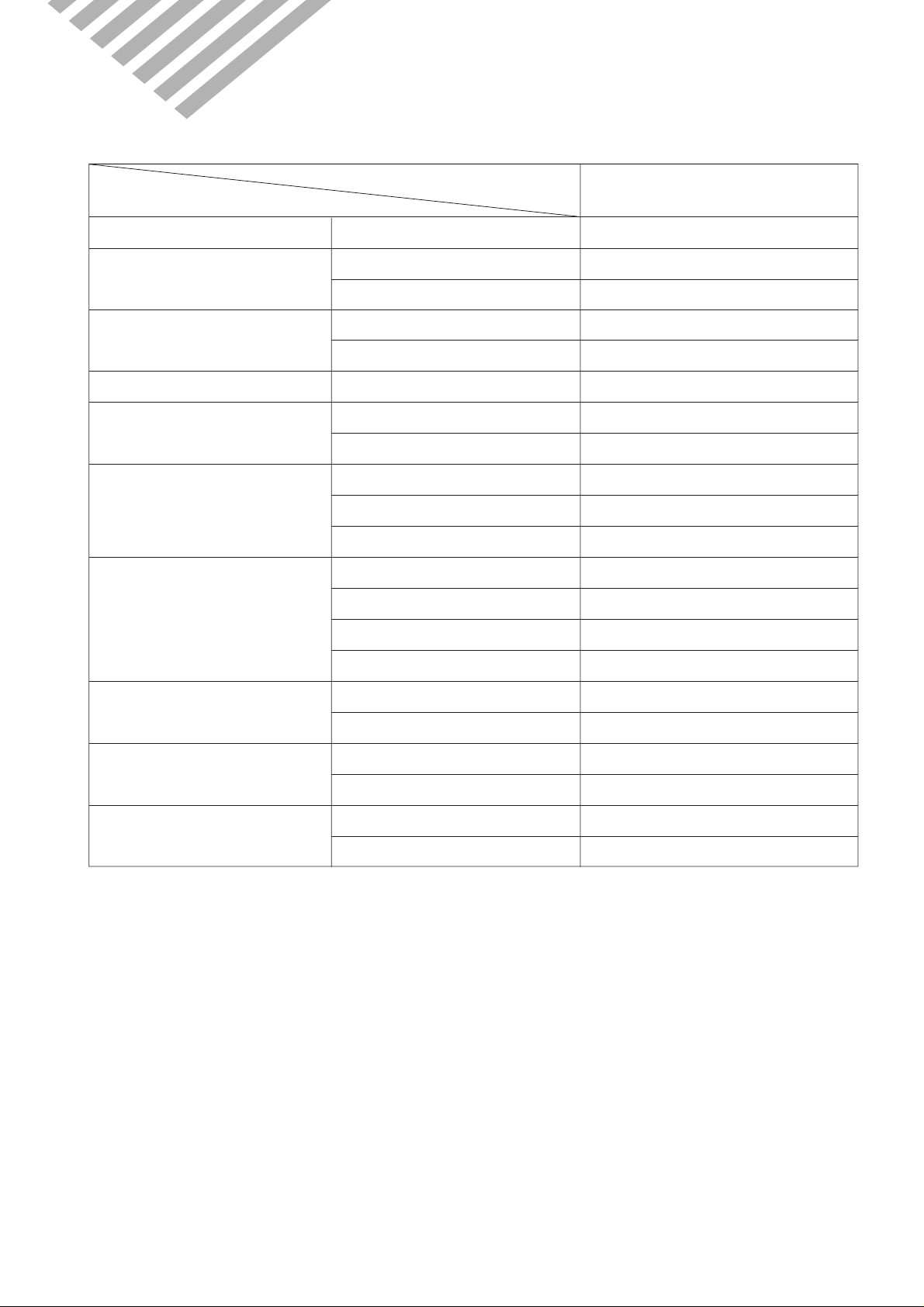
1. SPECIFICATIONS
MODEL
ITEM
Power Source V/Hz AC 220V/60Hz
Btu/h 17,500
Cooling Capacity
Kcal/h 4,410
Btu/wh 9.0
Energy Efficiency Ratio
Dehumidification L/h 2.0
Electrical Data
Compressor
Fan Motor
Kcal/wh 2.3
Power Input(W) 1,900
Running Current(A) 9.0
Type Rotary
Model QJ250KD24A
Capacitor AC 400V, 30µF
Model IC-12640DWWF6A
Capacitor AC 400V, 6µF
Indoor-Fan Blower Fan
DWA-180R
Outdoor-Fan Propeller Fan
Control Capillary
Refrigerant(R-22)
Charge Amount (g) 970g
Dimensions Unit (W x H x D) 660 x 430 x 705 (mm)
Packing (W x H x D) 711 x 525 x 757 (mm)
Weight Net Weight (Kg) 52.5
Gross Weight (kg) 57.5
2
Page 3
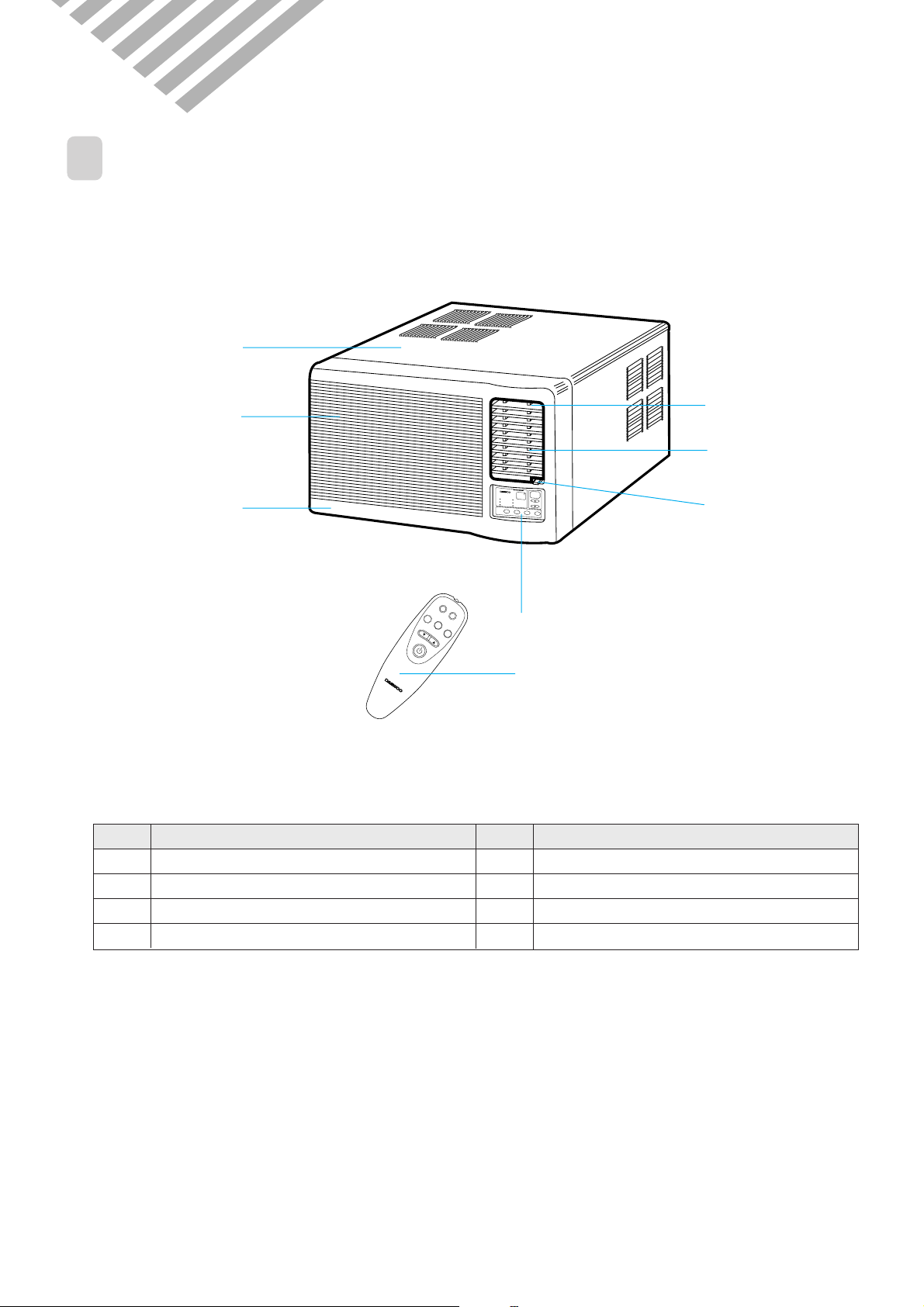
2. OPERATION
PARTS OF NAME AND FUNCTION
1
3
1
2
NO PART NAME
1 AIR FILTER
2 GRILLE FRONT
3 CABINET
4 BLADE VERTICAL
7
4
8
5
6
NO PART NAME
5 PANEL CONTROL
6 REMOTE CONTROLLER
7 BLADE HORIZONTAL
8 AIR VENT
3
Page 4
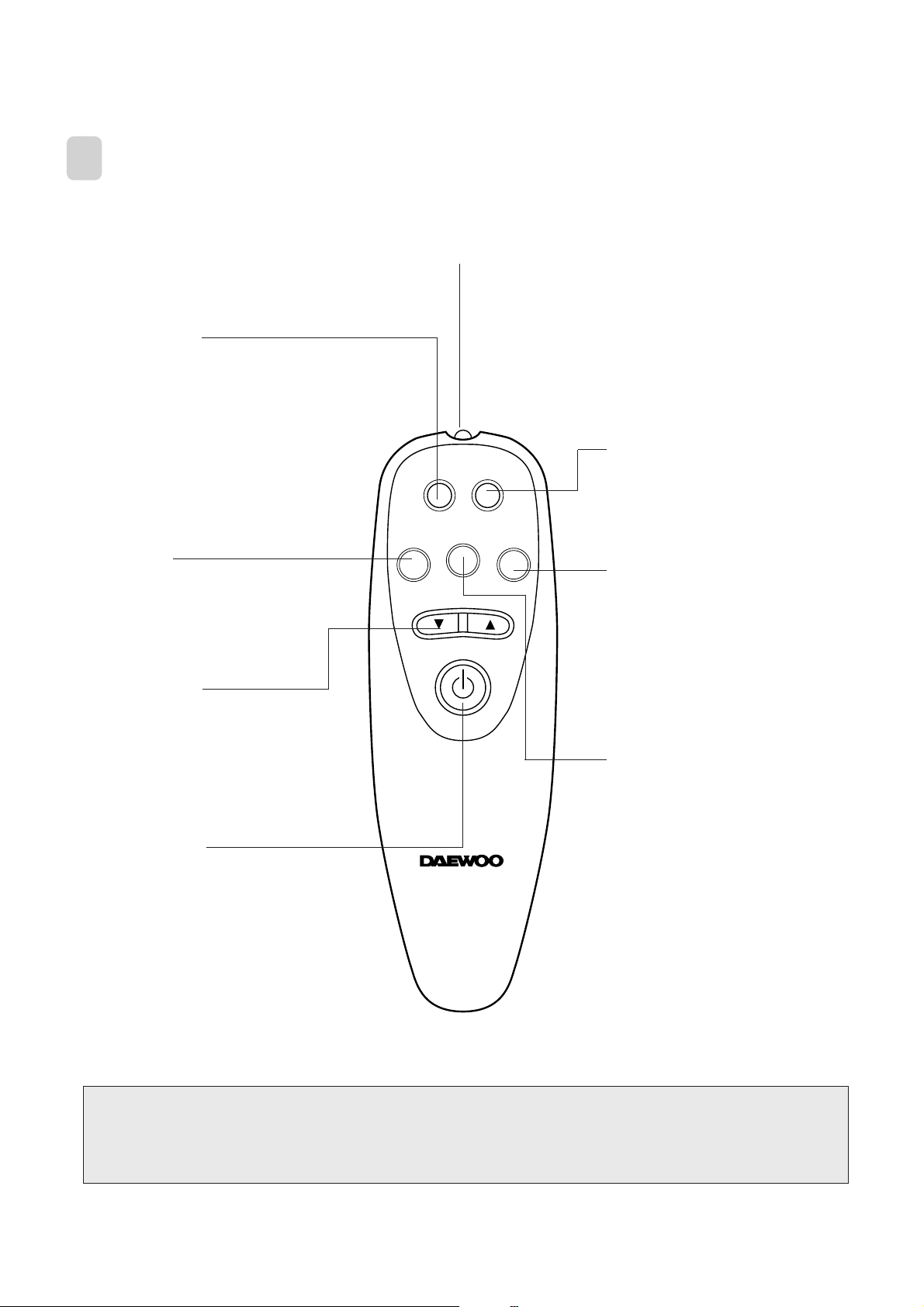
2
TIMER/
CANCEL
FAN SPEED
TEMP
SLEEP
MODE
AUTO
SWING
REMOTE CONTROLLER
REMOCON SIGNAL TRANSMITTER
TIMER/CANCEL
• Everytime you push this button,
timer is set as follow.
(1Hr→2Hr→3Hr→4Hr→5Hr→6Hr→8
Hr→10Hr→12Hr→16Hr→20Hr→24Hr
→CANCEL).
After the unit is timed, if this button is
pushed, timer is canceled.
SLEEP
• SLEEP mode is selected as
follow. (L1→L2→Cancel)
FAN SPEED
• Everytime you push this button,
it is selected as follow.
(High→Mid→Low→High)
TEMPERATURE
• It is the button to set the room in
the desired room temp.
The temp can be set within a
range from 16°C (60°F) to 32°C
(90°F) by 1°C (1°F)
POWER ON/OFF
• To turn the unit ON, push this
button. To turn the unit OFF,
push this button, again.
MODE
• Everytime you push this button,
it is selected as follow.
(COOLING→TURBO→FAN→
COOLING)
AUTO SWING
• Everytime you push this button,
the auto swing mode is toggled.
✽ Do not use the REMOTE CONTROLLER before the lamp lights. If use, the “°F ” temperature display can
change to “°C ” temperature display (only “°F” temperature display model).
4
Page 5
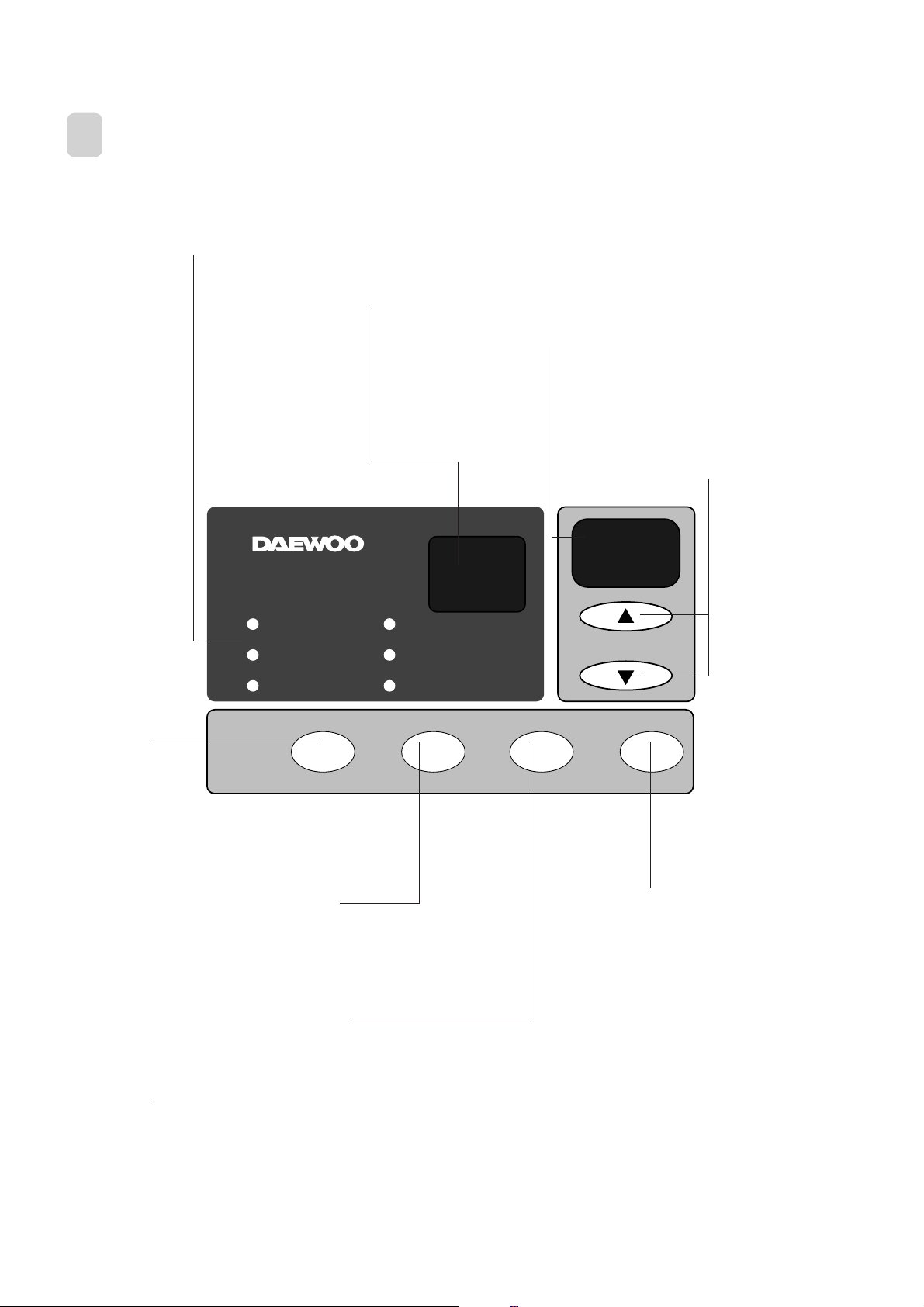
REMOTE CONTROLLER DISPLAY
Room Air-conditioner
FAN
TURBO
COOLING
ROOM TEMP
TEMP
DESIRED TEMP
TIMER
SENSOR
MODE POWER
FAN
SPEED
AUTO
SWING
88
3
MODE DISPLAY
• It displays the operating mode.
TEMP./TIMER DISPLAY
• It displays the temperature and the timer.
REMOCON SIGNAL RECEIVER
TEMPERATURE SET BUTTON
• It is the button to set the desired
room temperature.
The temperature can be set
within a range from 16°C (60°F)
to 32°C (90°F) by 1°C (1°F)
FAN SPEED BUTTON
• Everytime you push this button, It is selected as
follow. (High→Mid→Low→High)
AUTO SWING BUTTON
• Everytime you push this button, the auto swing mode is toggled.
MODE SELECT BUTTON
• Everytime you push this button, It is selected as
follow. (COOLING→TURBO→FAN→COOLING)
POWER ON/OFF BUTTON
• To turn the unit ON, push this button.
To turn the unit OFF, push this button
again.
5
Page 6
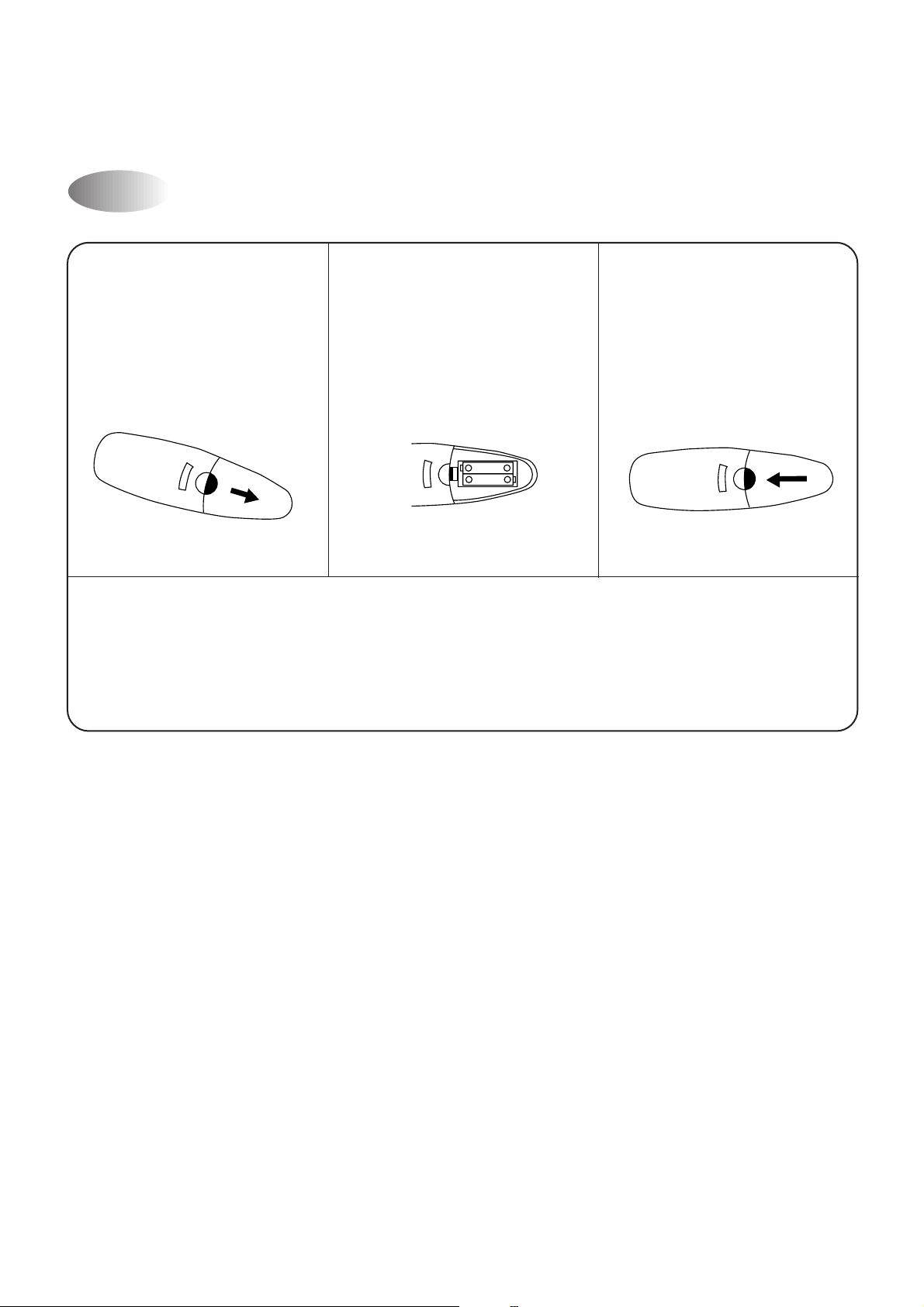
Replacing Batteries
– +
– +
Remove the COVER from
the back of the remote
1 2 3
controller.
• Slide the cover
according to the arrow
direction
• Do not use rechargeable batteries such batteries differ from standard dry cells in shape,
dimensions and performance.
• Remove the batteries from the remote controller if the air conditioner is not going to be used for
an extended length of time.
Insert two battaries.
• Be sure that the (+) and
(–) directions are correct
• Be sure that both batteries
are new
Re-attach the cover.
• Slide it back into position
6
Page 7
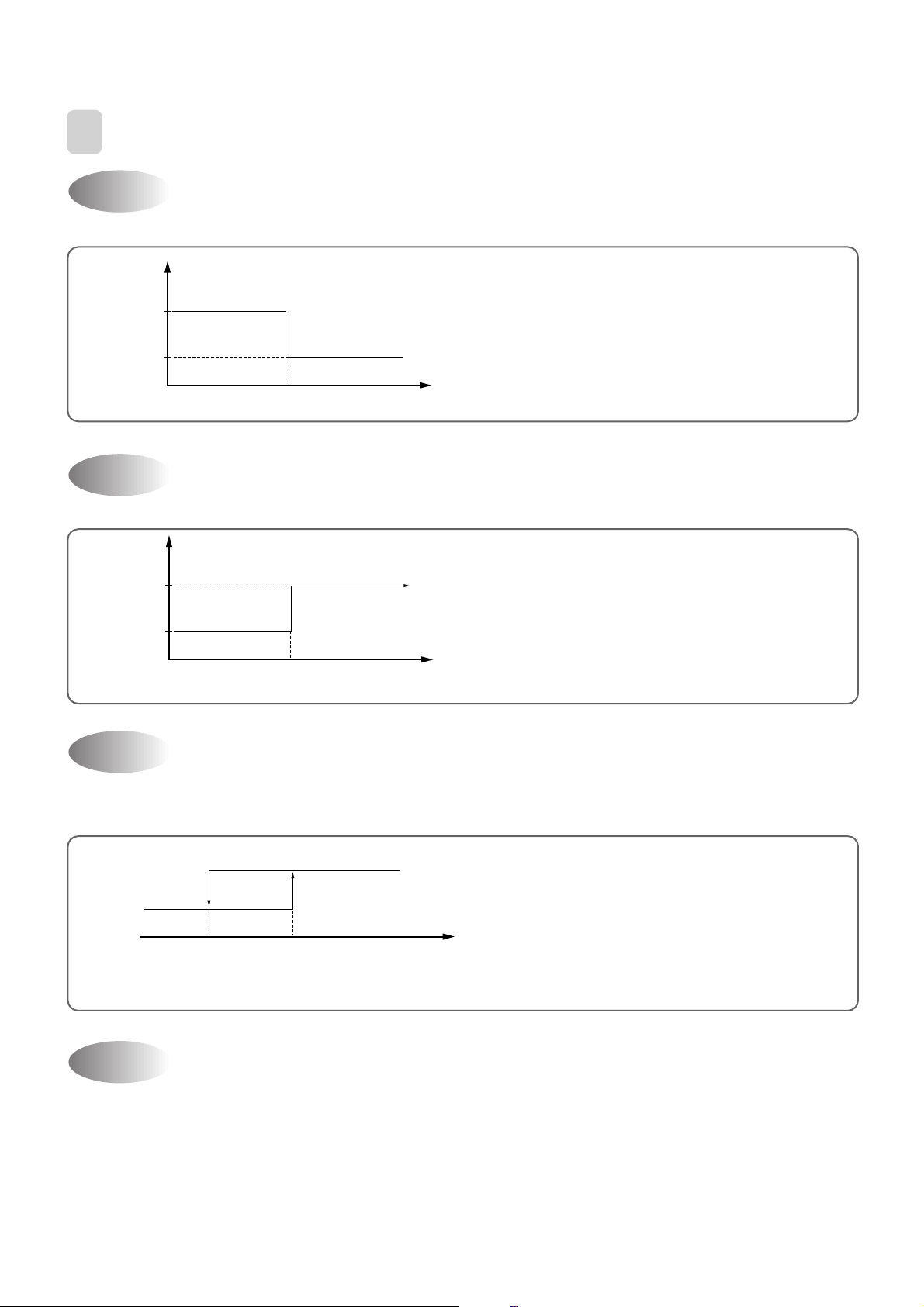
DESCRIPTION OF FUNCTIONS
Unit ON
Unit OFF
SET Time
HOUR
ON
OFF
Unit ON
Unit OFF
SET Time
HOUR
ON
OFF
COMP (ON)
(COOLING)
Desired temperature
COMP (OFF)
-1˚C
Temperature
4
OFF-Timer
If you set time in OFF-Timer Mode, the unit will stop at the set time.
ON-Timer
If you set time in ON-Timer Mode, the unit will run at the set time.
Control of Room Temperature
(1) Range of setting temperature: 16~32°C
(2) Setting temperature: Operating temperature of compressor
Room temperatrue
*
< setting temperature
(
Compressor OFF
Room temperature
> setting temperafure
(
Compressor ON
Buzzer
If the Unit Display receive the signal of Remote Controller , y ou can hear the signal "beep –" or "beep , beep".
7
Page 8
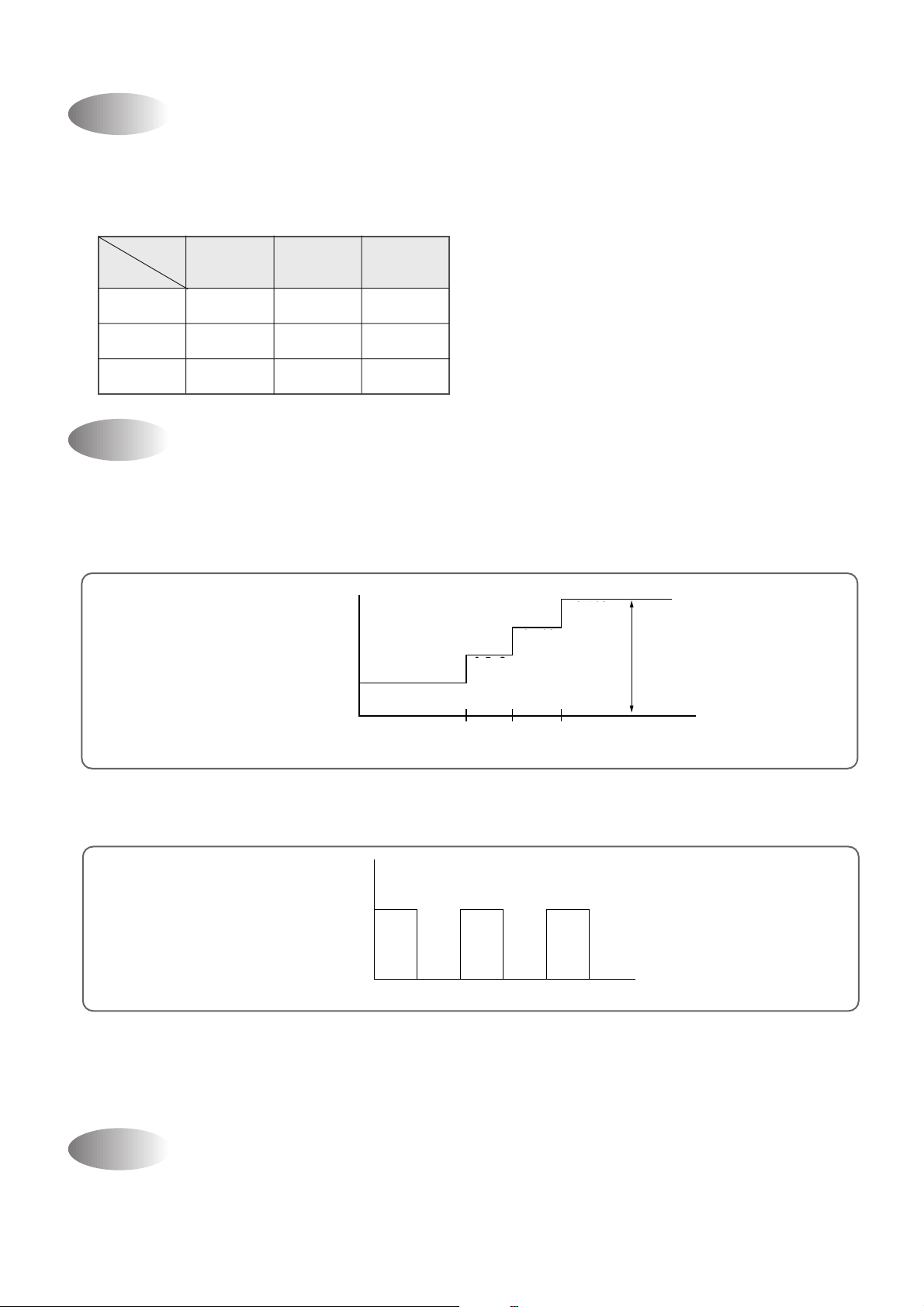
0 0.5 1.0 HOUR
SET TIME
Desired
Difference
desired temperature
between room
temperature (°C)
0.5°C
0.5°C
0.5°C
Temperature
Fan Speed
2hr 2hr 2hr 2hr 2hr
Desired
+1˚C
Temperature
+1˚C
SET ON
SET OFF
(1) Motor speed (high speed, normal speed, low speed).
(2) Remote controller setting fan speed. (H, M, L)
(3) Relation of operating mode between fan speed.
FAN ONLY COOL TURBO
H HHH
MMM -
L LL-
Sleep Mode
(1) When you are going to sleep , select sleep button in remocon and the unit controls the room to the desired
temperature. (The unit will not operate after 4 hour)
(2) For changing the temperature.
• Mode I (L1)
1°C
1
1°C
1°C
1
1
• The unit will not operate after 4 hour .
• Mode II (L2)
• The unit will not operate perfectly after 10 hour.
(3) To cancel sleep mode, press the SLEEP button again or press the MODE button once. :the SLEEP indicator will
disappear in the display.
3min. Time Delay of Compressor
In normal operation, there is a time delay of three minutes between turn off and turning back on including
initial power up .
8
Page 9
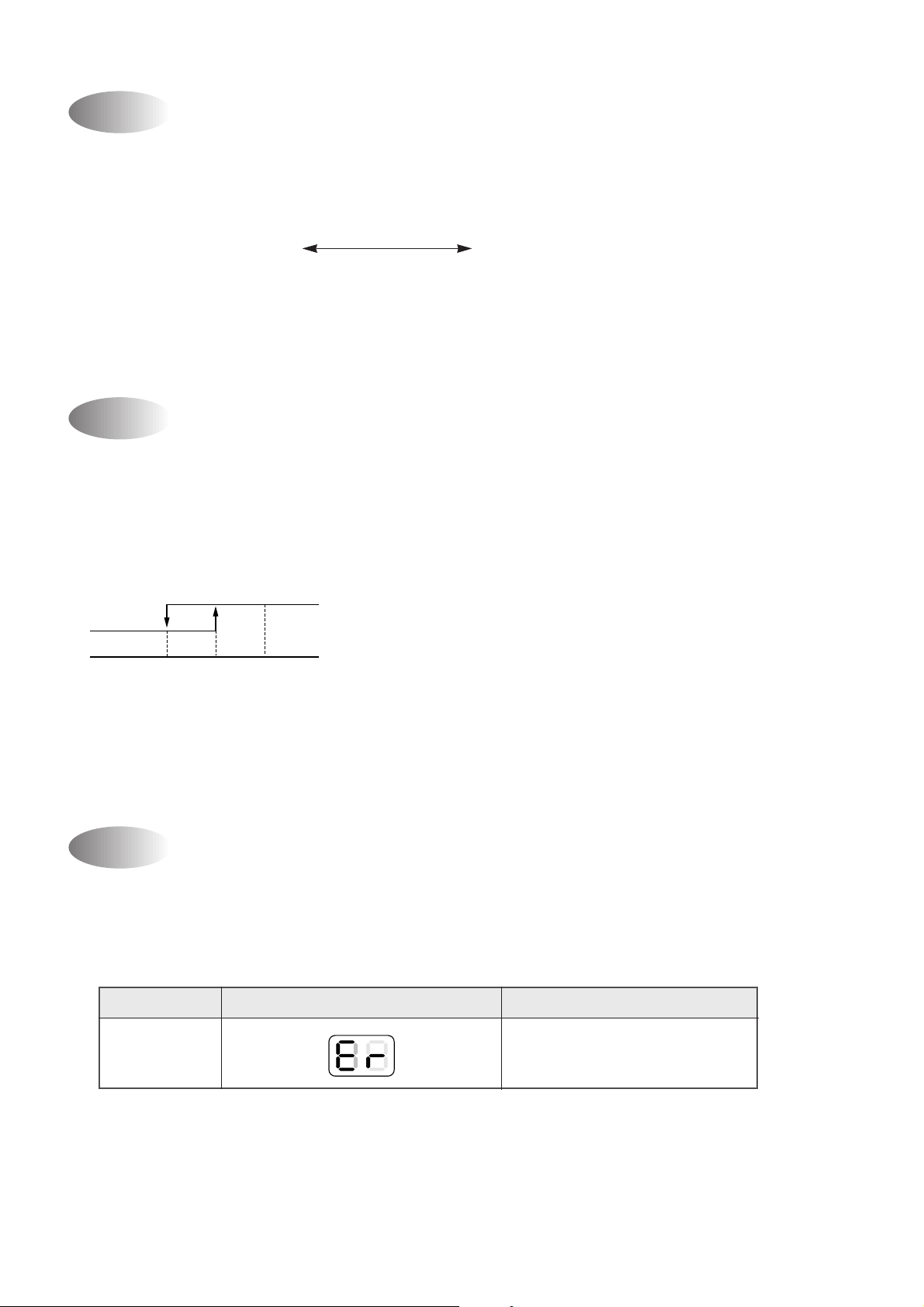
Auto Swing
-1
OFF
ON
(Room temperature-18˚C)
01
(1) When you push this button, in remocon the left/right flap mov e to the position of keeping the room temper ature
comiortable.
(2) The air discharge direction procedure is below.
Auto swing Fixed
Turbo Mode(Powerful Cooling)
(1) Cooling Condition
1 Fan Speed: High speed
2 Set temperature:16˚C(Fixed)
3 Compressor and Fan
Self-Diagnostic Function
The control will contain diagnostic test to verify the integrity of the system.
(1)Error Code Display
ERROR CODE
1 Room air thermistor short or open.
88 LED DISPLAY ERROR CONTENTS
9
Page 10
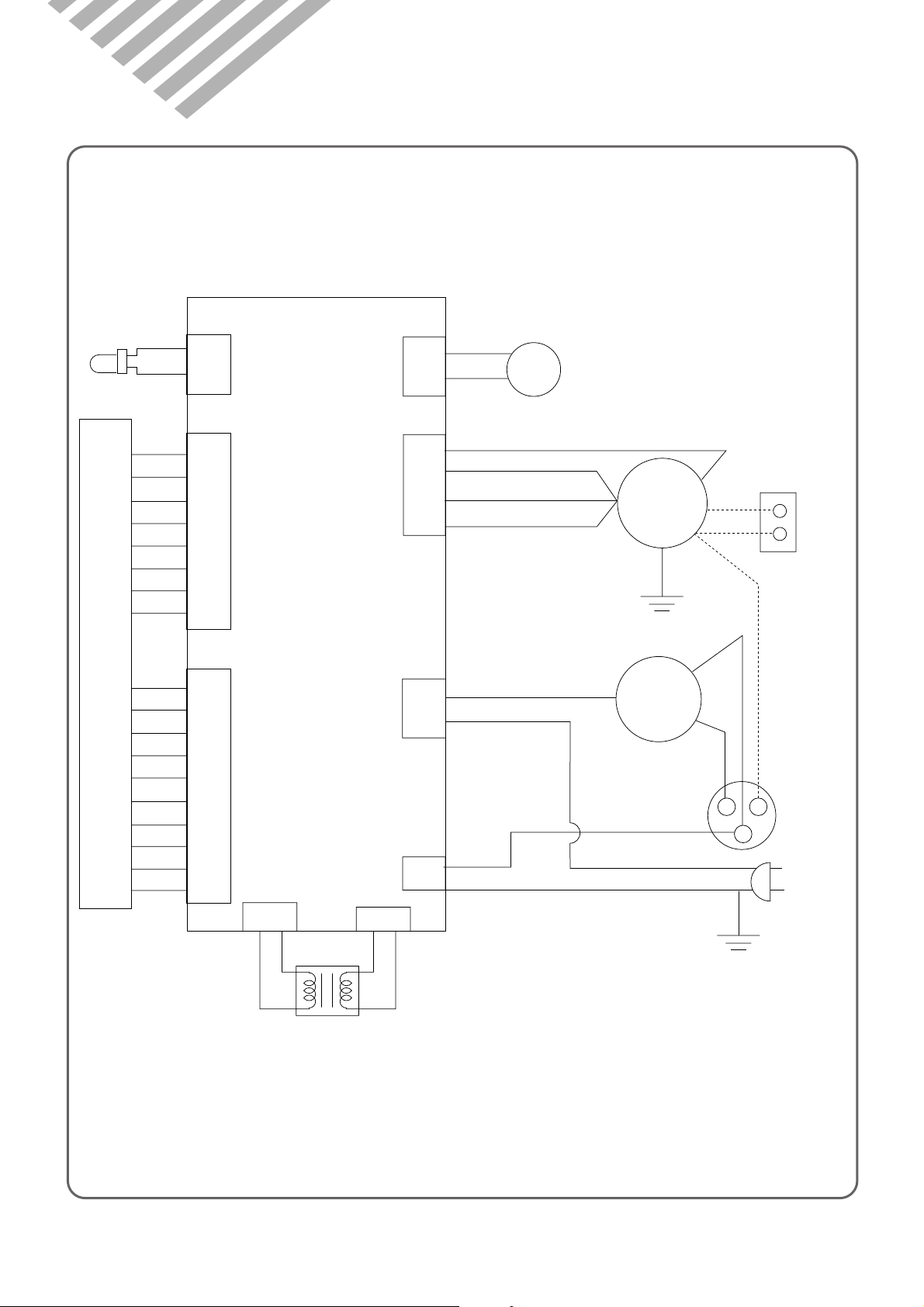
3. WIRING DIAGRAM
1
2
1
2
CN3 CN4
I/D
SENSER
SWING
MOTOR
FAN
MOTOR
COMP
M
1
2
3
4
5
6
7
8
M
A
I
N
P
C
B
L
E
D
P
C
B
1
2
3
4
5
6
7
8
9
10
1
2
3
4
BLK
BRN
RED
ORG
YEL
GRN
BLU
VOL
BLK
BRN
RED
ORG
YEL
GRN
BLU
VOL
GRY
WHT
BLK
RED
GRY
YEL
BRN
ORG
ORG
ORG
WHT
RED
WHT
HF
C
GRN(GRN/YEL)
3103528810
GRN(GRN/YEL)
BLK(BLU)
WHT(BRN)
C
R
S
BLU
BLU
CN5
RL1
POWER
TRANS FORMER
CAPACITOR
CAPACITOR
1 2
1
1 2
3
4
CN1
CN6 CN7
10
Page 11
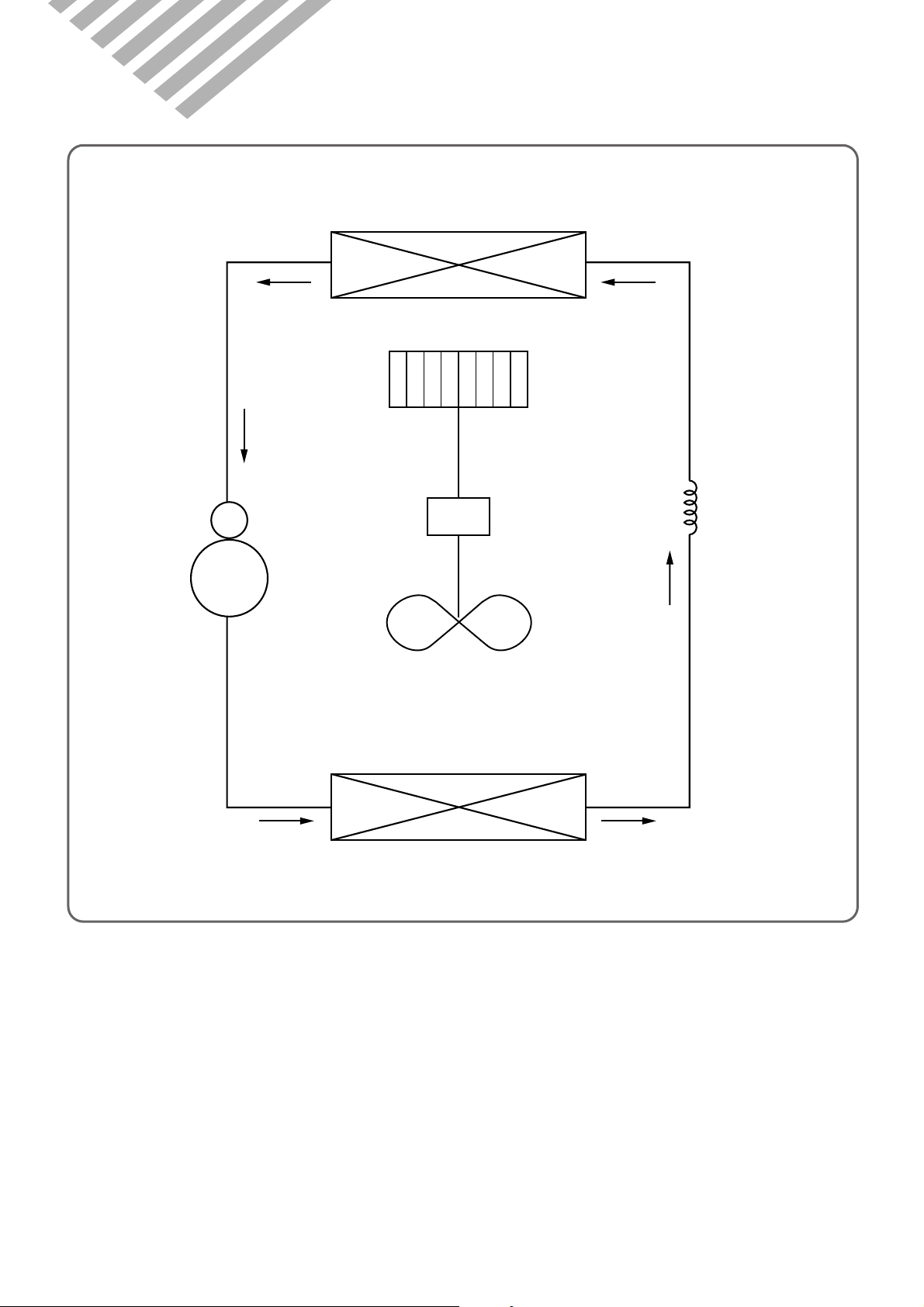
4. REFRIGERANT CYCLE
Evaporator
Capillary tube
Blower fan
Condenser
Propeller fan
Accumulator
Compressor
M MOTOR
11
Page 12

5. CONTROL BLOCK DIAGRAM
Relay 3, 4, 5
Auto Swing
Moter
Fan Motor Compressor
88 LED
Front PCB
Fan mode Lamp
Turbo mode Lamp
Remocon
Signal
Receiver
Cooling mode Lamp
Room Temp Lamp
Desired Temp Lamp
Timer Lamp
Operating Mode
Remote controller
Fan speed
Timer selection
Auto swing
Temp setting
ON/OFF
Sleep
A/D Converter
Beeper
Drive Ic Tr
Room Temp
Sensor
Relay 2 Relay 1
MICOM
Main PCB
DC 12V
DC 12V
DC 12V
DC 5V
DC 5V
Transformer
12
Page 13

6. CIRCUIT DIAGRAM
13
Page 14

Part List
● MAIN PCB ASS’Y(3104302500)
NO PART NAME SPEC PART CODE Q’TY REMARK
1 IC MICOM TMP47P443N 13GSHK64-- 1 U1
2 IC DRIVE TD62004AP 13GT62004A 1 U3
3 IC DRIVE TD62783AP 13GT62783A 1 U2
4 IC REGULATOR KIA7812P 1KA7812AP- 1 U4
5 IC REGULATOR KIA7805P 1KA7805AP- 1 U5
6 IC RESET KIA7042P 1KA7042P-- 1 U6
7 FUSE CLIP AFC-520 3107000600 2 FUSE
8 FUSE 125V, 5A 5FULB502L- 1
9 RELAY CS11-12SH 5SC0101128 4 RL2
10 RELAY POWER G4A-1A 5SC010141A 1 RL1
11 RESONATIOR CST8.00MTW 4850L03610 1 OSC1
12 VARISTOR 15G561K D15G561K-- 1 VAR1
13 DIODE 1N4004 DZN4004A-- 4 D1-4
14 DIODE 1N4148 DZN4148A-- 1 D5
15 HEAT SINK 22(H)X23X17 3105797200 1
16 PCB ·‚ Ø, FR-1 3104302100 1
17 BUZZER BM-20K 3105698100 1 BZ
18 TR KRC3198Y TZTC3198Y- 1 Q1
19 WAFER YW396-03AV 3108802500 1 CN4
20 WAFER YPW500-04 3108805500 1 CN5
21 WAFER YW396-03AV(BK) 3108802700 1 CN6
22 WAFER YW500-02V 3108803000 1 CN7
23 WAFER SMW250-02 3108804200 1 CN3
24 WAFER SMW250-08 3108804000 1 CN2
25 WAFER SMW250-10 3108802100 1 CN1
26 WAFER YF254S-02 3108804300 1 TEST
27 PIN GP881206-2 3108803500 2 POWER
28 RESISTOR 300, 1/4W, 5% RD-4K301J- 1 R4
29 RESISTOR 1K, 1/4W, 5% RD-4K102J- 1 R7
30 RESISTOR 5.6K, 1/4W, 5% RD-4K562J- 1 R1
31 RESISTOR 10K, 1/4W, 5% RD-4K103J- 5 R2,3,6,15,16
32 RESISTOR 12.7K, 1/4W, 5% RD-4K1272F 1 R5
33 RESISTOR 300, 1/2W, 5% RD-2K301J- 7 R8-14
34 RESISTOR ARRY 9A 103J RA8K8103J- 1 RA1
35 RESISTOR ARRY 8A 102J RA8K7102J- 1 RA2
36 C-ELEC 1000µF 35V SD CEXE1V108C 1 C2
37 C-ELEC 470µF 25V SD CEXE1E477C 1 C5
38 C-ELEC 100µF 16V SD CEXE1C107C 1 C7
39 C-ELEC 10µF 50V SD CEXE1C106C 1 C10
40 C-ELEC 4.7µF 50V SD CEXE1H475C 1 C11
41 C-CERA 103Z 50VDC CCXE1H103M 1 C13
42 C-CERA 104Z 25VDC CCXE1EH104M 7
43 JUMPER 10MM 3109400100 14
44 JUMPER 6MM 3109400200 4 J7-8,13,17
C2-4,6,
9,12,13
J1-6,9,12
J14-16,18
14
Page 15

●Fr ont PCB ASS’Y(3104302400)
NO PART NAME SPEC PART CODE Q’TY REMARK
1 LED DISPLAY 88 3103003700 1 DISP
2 C-CERA 103Z 50VDC CXCH1H103M 1 C1
3 RECEIVE MODULE PIC-26043TH2 1PC26043TH 1 REMO
4 LED DLSO-5031D DDLS05031D 3
5 LED DLG-5031D DDLG5031D- 3
6 SWITCH TACT JTP1212 3109300900 6
7 DIODE 1N4148 DZN4148A-- 6 D1-6
8 WAFER SMAW250-08 3108804800 1 CN1
9 WAFER SMAW250-10 3108802400 1 CN2
10 PCB ·‚ Ø, FR-1 3104302200 1
11 JUMPER 10mm 3109400100 7 J1-7
●Remocon ASS’Y(3108402900)
NO PART NAME SPEC PART CODE Q’TY REMARK
1 CASE-A ABS380 3101100510 1
2 CASE-B BAS380 3101100600 1
3 CUSHION KEY SILICON 6U 3101405900 1
4 SPRING A SUS304 3105100600 1
5 SPRING B SUS304 3105100700 1
6 COMMON SPRING SUS304 3105100800 1
7 SCREW A M1.9*6.5 3108495110 3
8 RESONATOR RJ-455BL 5ZAR455--- 1 X1
9
10 CHIP CONDENSOR CETMK212F221Z-T HCQD220MQ 2 C2,3
11 CHIP RESISTOR 1/10W 1.5 OHM HRFT159JCP 1 R1
12 CHIP RESISTOR 1/10W100K OHM HRFT104JCP 3 R2,3,4
13 TRANSISTOR STN2222 TSTN2222- 1 Q1
14 LED IR SI5312-H DS5312-H-- 1 IR1
15 IC REMOCON PT2221 14EZPT2221 1 U1
16 COVER BTRY ABS 3101405900 1
17 PCB REMOCON FR-1 3104302000 1
18
ELEC
CONDENSOR
HOLDER
REMOCON
10VB 47M CEAF10475M 1 C1
ABS 3103003400 1
15
Page 16

7. TROUBLE SHOOTING
Self-Diagnostic Function
1) Error Code 1(Er)
1 Check the connector of room air thermistor. (or connecting wire)
2 Check soldering of connecting on control P.C.B. (Error of soldering or short)
3 Check the resistance of room air thermistor .
“Press the temperature Keys (Up & Do wn), Error code is display ed.”
Unit Not Run
The power is applied to the unit
Check the voltage between “PO WER ”
and
“RL1
Press the ON/OFF button of
Remote Control or Front P anel
Is the unit display all off?
and then insert the power plug
4
of Main P.C.B
”
Rating voltage more than 90%
Check the unit display
is all off?
Yes
Pull out the power plug
after 5 second
1
Rating voltage
under 90%
No No
No
Check the
Breaker or Fuse
Self Diagnostic
function is ON
Yes
Check according to
self Diagnostic function
Main P.C.B defect
Main P.C.B is normal
Recheck from the beginning
16
Page 17

Only Compressor Do not Run
- Check the following at cooling mode
Check the voltage between “PO WER ”
and
3
“RL1
Check the compressor wiring
Check the Relay(RL1)
Check the wiring of outdoor unit
Check the compressor
(Check the winding resistance)
of Main P.C.B
”
Rating voltage more than 90%
Rating voltage more than 90%
1
Rating voltage
less than 90%
Rating voltage
less than 90%
NG
Open or Short
Check the Main P.C.B
the circuit for relay
driving.
Check the connecting
wire between Main
P.C.B and the
compressor
Change Relay(RL1)
Change the
compressor.
OK
Check the compressor capacitor
17
Page 18

PCB DRIVING DESCRIPTION
Page 19

Power Supply(1)
AC 220V
C1
335
VAR1
POWER
TRANS
+
C2
2200/35V
+
C7
100/16V
2
13
C6
0.1
+
C5
470/25V
C4
0.1
C3
104
7812
2
13
7805
DESCRIPTION
DC Po wer Supply in circuit needs +12V and +5V. +12V is used for Compressor Driving Relay, F an Motor
Driving Relay, Buzzer Driving, Swing Motor Driving Relay and LED Display. AC voltage of secondary Power
Transformer is rectified by 4 Diode, and it is filtering by Main Condensor C2.
Filtered DC voltage is about +17V is regulated +12V DC by Regulator IC7812.
And it is regulated +5V DC by Regulator IC7805.
V AR1 is surge filter and C4, C6 is Noise filter .
19
Page 20

Oscillation(2)
1
2
8 MHz
MICOM
VDD-10%
VSS+10%
DESCRIPTION
Oscillatory Frequency drive Micom, it is made up 8MHz resonator oscillatory Freqency.
Ocillatory wave is as follo wing Fig 2-1.
Fig 2-1
20
Page 21

Sensor(3)
MICOM
15
R4
300
C13
0.01
R3
12.7K
Vcc
ROOM:PT-K43C
2
1
Room temperature Sensor Input
DESCRIPTION
Number 15 of Micom is Terminal of A/D convertor Input.
Room temperature is sensing by change of Thermister Resistance, Micom is put in 5V by ratio between R3
(12.7KΩ) and Room sensor.
Relation between temperature and voltage is follo wing Table 3-1.
C13 is Noise filter.
Voltage (V)
No. 15
Temperature
(°C)
-10 4.06
0 3.60
15 2.76
25 2.20
40 1.48
Table 3-1
21
Page 22

Remote Controller(4)
LEADER CODE
CUSTOM
CODE
0.56ms 0.56ms
1.12ms 2.25ms
bit 0 bit 1
DATA
CODE
9ms 4.5ms 16bit 16bit
DESCRIPTION
Signal from Remote Controller put in only Control Data Signal at Micom Terminal of Number 5, which is gotten
field of Carrier (38KHz) from Receive Module. Signal Wa v e repeat third as follo wing Fig 5-1.
But in Secondary Wave Custom Code is Re v ersed F ace .
Fig 5-1
Fig 5-2
BIT STRUCTURE
22
Page 23

Micom Power Supply(5)
MICOM
28
14
6
C10
100µF/16V
C9
104
Vcc
5V
DESCRIPTION
MICOM Po wer is supplied 5V at Number 28 using VDD, Number 6 using Analog Reference of A/D Converter.
C9, C10 is Ripple filter.
23
Page 24

Reset(6)
+
C11
1µF/50
R1
5.6K
5V5V
RESET IC
MICOM
3
7042
31
2
4.2V
H
L
t
t
POWER
ON
Vcc (+5V)
DELAY TIME
FOR POWER ON
RESET
DESCRIPTION
V oltage less than about 4.2V put in Micom Terminal of Number 6 and then Micom reset. Reset IC detect Power
ON and V oltage greater than 4.2V, and then send Reset Signal.
24
Page 25

R3
10K
R2
10K
+5V
MICOM
13
27
˚F/ ˚C
TEST
Function Selecting(7)
DESCRIPTION
Selecting Function is as following table 9-1.
Selection S/W
Function
˚F / ˚C ˚F ˚C
TEST OK NO
SHORT OPEN
Table 9-1
25
Page 26

XOUT
1 28 VDD
XIN
2 27 HOLD (KE0)
TEST
RESET
3 26 R92 (SCK)
Display Out
R70
4 25 R91 (SO)
Fan Speed(Hi) Display Out
R71 (PULSE)
5 24 R90 (SI)
Remocon Signal Display Out
R72/VAREF
6 23 R83 (T1)
Display Out
R40 (AIN0)
7 22 R82
(INT1/ZIN)
Display In, Key Out Comp
R41 (AIN1)
8 21 R81 (T2)
Display In, Key Out Buzzer
R42 (AIN2)
9 20 R80 (INT2)
Display In, Key Out Display Out
R43 (AIN3)
10 19 R63
Fan Speed(Mid) Display Out
R50 (AIN4)
11 18 R62
Key In Display Out
R51 (AIN5)
12 17 R61
Key In Fan Speed(Low)
R52 (AIN6)
13 16 R60
Option(˚F/ ˚C) Auto Swing
VSS
14 15 R53 (AIN7)
Room Sensor
8. KEY COMPONENTS OF ELECTRONIC CIRCUIT
123456789
18 17 16 15 14 13 12 11 10
INPUT
SCHEMATIC DIAGRAM
Vcc
OUTPUT
GND
n
10kΩ
2.6kΩ
20kΩ
10kΩ
TD62783 : n=1
TD62784 : n=4
5kΩ
(1) IC3 (MICOM)
TMP47C443N
(2) U2 (TD62783AP)
(Top View)
26
Page 27

(3) U2(TD62004AP) DARLINGTON ARRAYS
IN1 1 16 OUT 1
IN2 2 15 OUT 2
IN3 3 14 OUT 3
IN4 4 13 OUT 4
IN5 5 12 OUT 5
IN6 6 11 OUT 6
IN7 7 10 OUT 7
GND 8 9 COMMON FREE
WHEELING DIODES
COM
10.5K
7.2K 3K
(Top View)
(Equivalent Circuit)
100K 500
100
100
0.3
10K
6K
500
1K
5K
28K
6K
30pF
2K
5K
200
240
1.4
K
2.7
K
3.3
K
0.19K
INPUT
OUTPUT
GND
SCHEMATIC DIAGRAM
1
2
3
Fin 2 is ground
for Cose 221A.
Case is ground
for Case 1.
10K
INPUT
GND
10K
300
36K
64K
520
26K
60K
29K
20K
20K
40
pF
50K
50 200
300
200
100
16K
210
012
OUTPUT
KID65004AP
(4) U7 (7805CT): VOLTAGE REGULATOR (5VDC)
TSUFFIX
PLAASTIC PACKAGE
CASE 221A
TO-220TYPE
Pin 1. INPUT
2. GROUND
3. OUTPUT
(5) U6 (7812ACT): VOLTAGE REGULATOR (12VDC)
Pin 1. INPUT
2. GROUND
3. OUTPUT
27
(Equivalent Ciircuit)
Page 28

9. DISASSEMBLY INSTRUCTIONS
Please refer to the chapter 10 (Exploded diagram and parts list).
1 Before service of 1. Stop the unit, remove the power cord from the receptacles.
any part. 2. Move the unit to the safe location for the suitable work.
2 Ass’y Fan Motor 1. Remove Front Grille.
- Fan Motor - Remove Filter Pre.
- Propeller Fan - Remove screw(2 point) in Front Grille.
- Blower Fan 2. Remove Cabinet from the unit.
- Remove screws (2 point) from the unit’s sides.
3. Remove Holder Scroll.
4. Remove Scroll upper
5. Remove Ass’y Control Box
- Remove screws (4 point).
- Remove wires in the each components.
6. Remove wires in the Panel Housing.
7. Remove screws (4 point) from Ass’y Fan Motor’s sides.
- Ass’y Fan Motor is assembly of Fan Motor, Propeller and Blower Fan, Orifice
and Panel Housing.
8. Lift the Ass’y Fan Motor from the unit.
9. Remove Clip Fan (2 point) from the shaft of Fan Motor.
10. Remove Propeller Fan from the shaft of Fan Motor.
11. Remove Blower Fan from the shaft of Fan Motor.
12. Remove Fan Motor from Panel Housing.
- Remove screws (4 point).
3 Ass’y Control Box 1. Same as the procedure 1 to 5 in the Item 2.
Panel Control
-
- Main Pcb
- Front Pcb
- Capacitor
- Power Cord
4 O.L.P 1. Same as the procedure 1 to 2 in the Item 2.
2. Remove Terminal Cover from Compressor.
- Remove hex-nut (1 point).
28
Page 29

10. EXPLODED DIAGRAM AND PARTS LIST
■ DWA-180R PARTS LIST
No. CODE COMPONENTS Q’TY SPECIFICATION REMARK
1 3100066210 ASS'Y PAN BASE 1 ASS'Y
2 COMP BOLT 3 M8 COMP ACCESSORY PART
3 3100002900 ASS'Y SEAL CAP DRAIN 1 ASS'Y
4 3106600901 SCROLL LOWER 1 EPS
5 3106700400 CAM 1 POM
6 3104600110 RING VENT 1 NBR P6
7 3101700300 LEVER VENT 1 PP (H-540)
8 3100066500 AS EVA 1 3R-2C(P1.4)
9 3104427300 PIPE EVA IN (1) 1 C1220T-0D 9.52
10 3104427310 PIPE EVA IN (2) 1 C1220T-0D 9.52
11 3100068450 ASS'Y PIPE EVA OUT (A) 1 C1220T-0D 9.52
12 3100068440 ASS'Y PIPE EVA IN (B) 1 C1220T-0D 9.52
13 3106600801 SCROLL UPPER 1 EPS
14 3107101500 COMPRESSOR 1 QJ250KD24A(LG)
15 WASHER PLAIN 3 M8 COMP ACCESSORY PART
16 NUT LOCK 3 M8 COMP ACCESSORY PART
17 GROMMET 3 COMP ACCESSORY PART
18 GASKET 1 SILICON COMP ACCESSORY PART
19 COVER TERMINAL 1 PP COMP ACCESSORY PART
20 3102708010 HARNESS COMP ASS'Y 1 AWG-14x3(UL)
21 3107000500 FAN CLIP 2 SK5
22 3101802800 FAN BLOWER 1 ABS(ABS-730)
23 3104202301 PANEL HOUSING 1 SGCC T1.0
24 3108506500 SEAL HOUSING 1 F-PE + US
25 3100701600 BUSHING P.H 1 MASS
26 3104409400 RUBBER PIPE BUTTYL 2 4 MASS
27 3108005630 MOTOR FAN 1 SUNGSHIN (IC-1260DWWF6B)
28 3100701500 BUSHING GUIDE 1 NBR
29 7S432X5121 SPECIAL SCREW 4 TT3/HEX 5x12
30 3101405401 COVER ORIFICE 1 PP (M540)
31 3100066700 LOCK WIRE STANDOFF 2
32 3101802900 FAN PROPELLER 1 ABS+GF20%
33 3100058200 AS CABINET WL 1 ASSY
34 3108505300 SEAL CABINET TOP 1 F-PE+US
35 3108505400 SEAL CABINET SIDE(L) 1 F-US
36 3108505500 SEAL CABINET SIDE(R) 1 F-US
37 3108505600 SEAL COND TOP 1 F-US
38 3100066300 ASS'Y CONDENSOR 1 2R-1C(P1.4)
29
Page 30

No. CODE COMPONENTS Q’TY SPECIFICATION REMARK
39 3100068400 AS PIPE COND IN (A) 1 C1220T-0D 7.94
40 3100068420 AS PIPE COND OUT (A) 1 C1220T-0D 9.52
41 3104429600 AS PIPE COND IN (C) 1 C1220T-0D 7.94
42 3100071800 AS PIPE DISCHARGE 1 ASSY
43 3100071900 AS PIPE SUNCTION 1 ASSY
44 3100067900 ASS'Y GRILLE FRONT 1 ASSY
45 3108505200 SEAL GRILLE FRONT F-US
46 3106502201 BLADE VERTICAL 1 HIPS
47 3106502100 BLADE HORIZIONTAL 2 PP
48 3101902201 FILTER PRE 1 HIPS+MESH
49 7112401011 SCREW TAPPING 1 T1 TRS 4x10
50 3101600800 DECO FRONT 1 PC T0.2
51 3966031000 MOTOR SYNCRO 1 MN73SHBJ
52 7122300611 SCREW TAPPING 2 T2S PAN 3x6
53 3100509210 BOX CONTROL 1 SGCC T0.8
54 3106902000 CAPACITOR COMP 1 30/400 VAC(SUNGSHIN)
55 3106901800 CAPACITOR MOTOR 1 6/400 VAC(SUNGSHIN)
56 3101201500 CLAMP CAPACITOR 1
57 7122401011 SCREW TAPTITE 1 T1 TRS 4x10
58 3101300420 POWER CORD 1 AP-33
59 3101203100 CLAMP POWER CORD 1 DA-6N
60 7122401011 SCREW TAPTITE 1 T1 TRS 4x10
61 3108505800 SEAL CONTROL BOX 1 F-PE
62 5EPU040100 TRANSFORMER 1 DWA-230A
63 7112400811 SCREW TAPPING 2 T1 TRS 4x8
64 3104302500 ASS'Y MAIN PCB 1
65 3105000100 SPACER LOCKING 4 DABS-8R
66 3105000110 SPACER BOARD 1 DACBS-8R
67 3104302400 ASS'Y FRONT PCB 1
68 7122300611 SCREW TAPPING 2 T2S PAN 3x6
69 3108402900 ASS'Y REMOCON 1
70 3104202500 PANEL CONTROL 1 HIPS
69 3102708510 HARNESS DISPLAY 1 1 UL 1015-18
70 3102708610 HARNESS DISPLAY 2 1 UL 1015-18
71 3102708900 HARNESS COIL SENSOR 1 PTC-K43C-D2
73 3103534830 LABEL SPEC 1
74 3103905420 MANUAL OWNER'S 1
30
Page 31

3
■ DWA-180R
Page 32

1
Page 33

DAEW OO ELECTRONICS CO., LTD .
686, AHYEON-DONG MAPO-GU SEOUL, KOREA
C.P.O. BOX 8003 SEOUL, KOREA
TELEX: DWELEC K28177-8
CABLE: “DAEWOOELEC”
FAX: 02) 590-6291
TEL: 02) 360-7114/590-6151~5
http://www.dwe. daewoo.co.kr
S/M NO.: DWC121R010
PRINTED DATE: OCT.1999
Page 34

Service Manual
Window Type
Room Air Conditioner
Model: DWA-180R
DAEWOO ELECTRONICS CO., LTD.
