Page 1
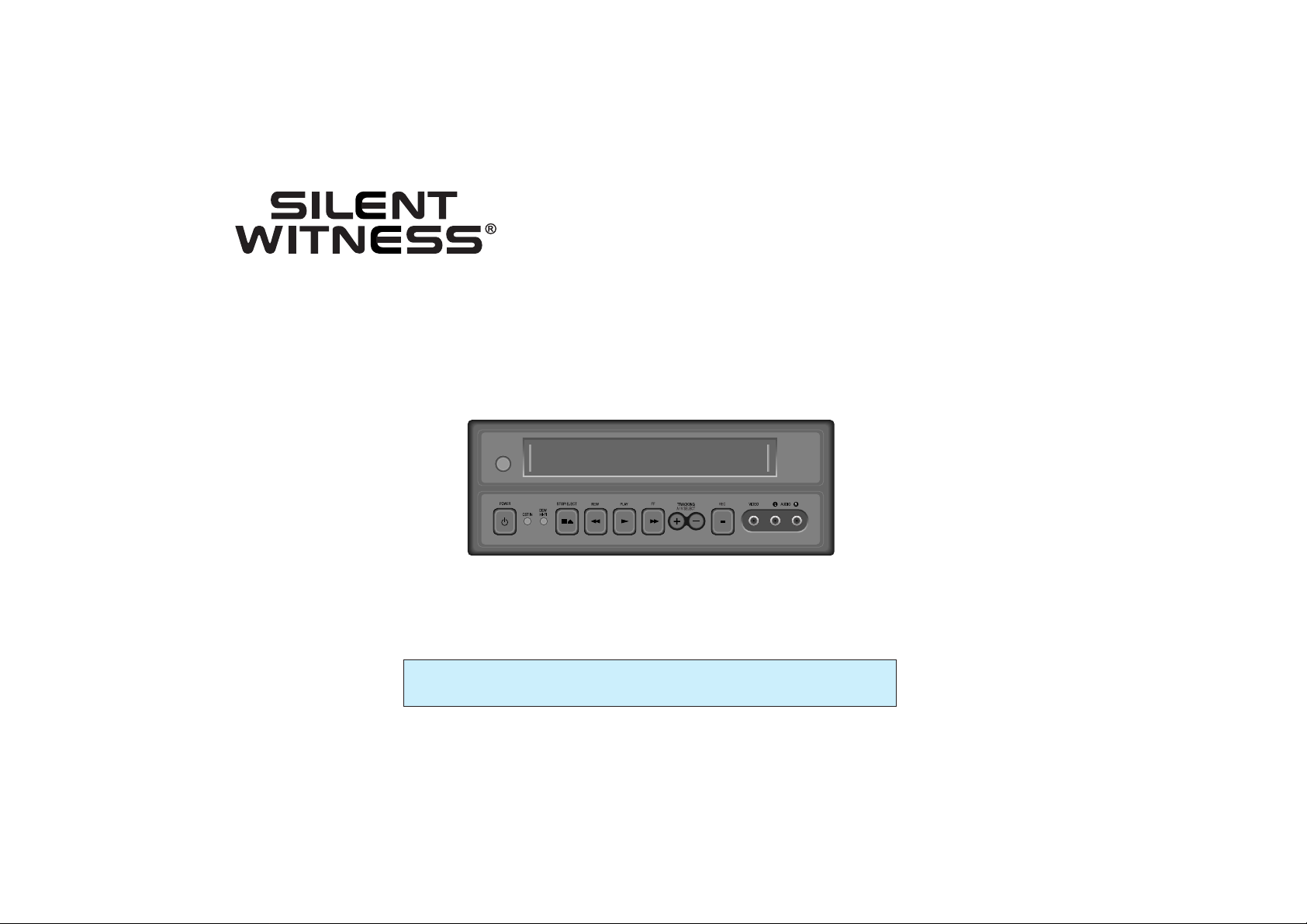
MODEL RRT6. 2 OPERA TING INSTRUCTIONS
VIDEO CASSETTE RECORDER
DC OPERATION W/SPECIALIZED TAPE MECHANISM
LINE RECORDING
DLC COATED VIDEO HEAD
BACKLIGHTING OF FUNCTION BUTTONS
ON SCREEN DISPLAY
SPECIALLY DESIGNED FOR VAN, RV, MARINE,
AND OTHER MOBILE APPLICATIONS
Page 2
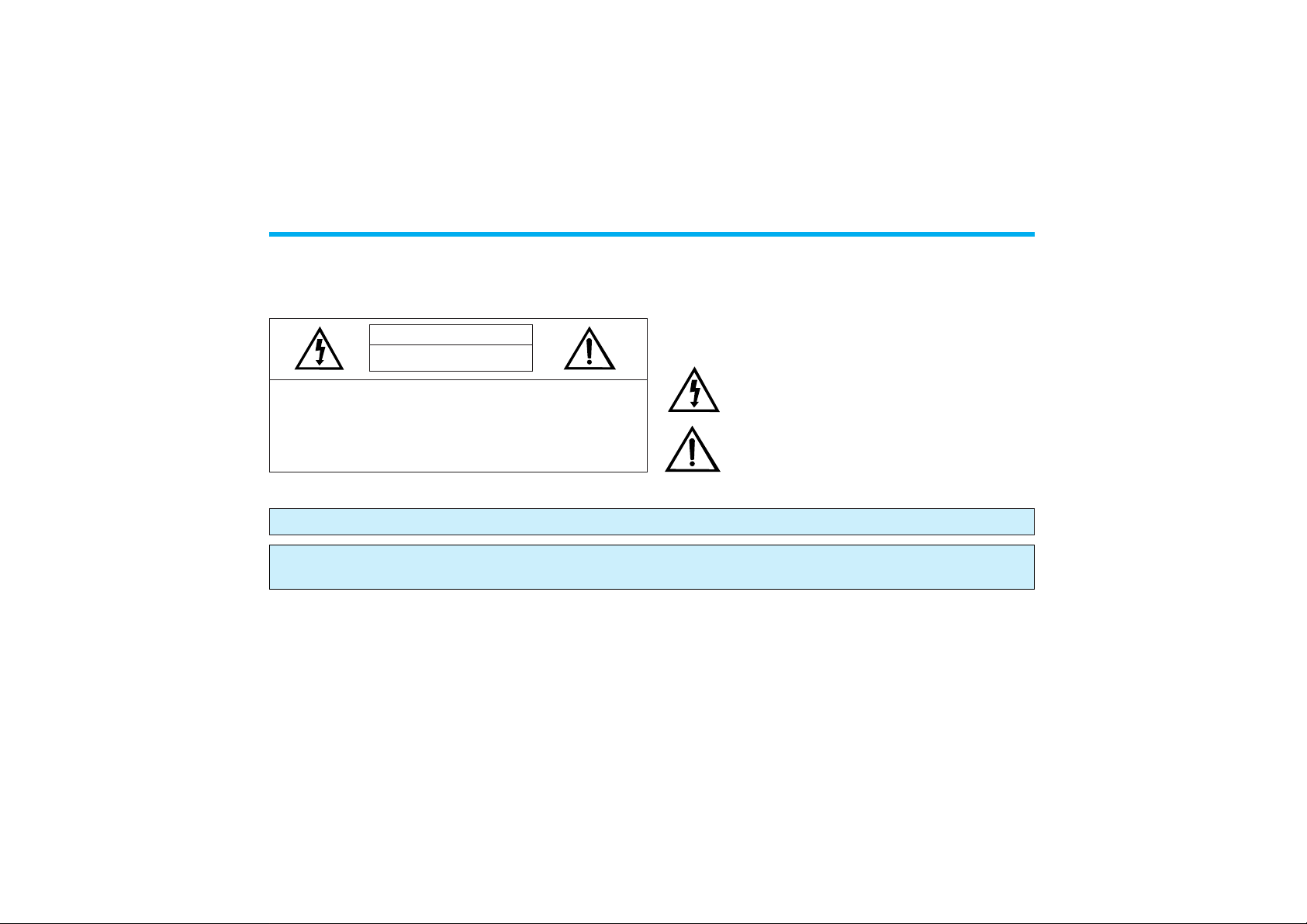
CAUTIONS AND WARNINGS
To obtain the best results and to avoid malfunctions, PLEASE READ CAREFULLY THE DESCRIPTIONS AND OPERATING
PROCEDURES CONTAINED IN THIS OWNER’S MANUAL PRIOR TO OPERATING THE VIDEO CASSETTE RECORDER.
WARNING: TO PREVENT FIRE OR ELECTRIC SHOCK, DO NOT EXPOSE THIS APPLIANCE TO RAIN OR MOISTURE.
Indicates a warning or notice regarding product
operation.
Indicates the presence of important operating and
maintenance (servicing) instructions.
RISK OF ELECTRIC SHOCKS
DO NOT OPEN
CAUTION: TO REDUCE THE RISK OF ELECTRIC SHOCK,
DO NOT REMOVE THE COVER.
NO USER-SERVICEABLE PARTS INSIDE. REFER
SERVICING TO QUALIFIED SERVICE PERSONNEL.
CAUTION
AVERTISSEMENT: POUR PRÉVENIR LES RISQUES D’INCENDIE ET D’ÉLECTROCUTION, NE PAS EXPOSER CET APPAREIL À LA PLUIE NI À
L’HUMIDITÉ.
This user manual employs the following symbols to indicate
different types of warning messages.
Indicates the presence of un-insulated dangerous
voltage within the unit enclosure.
Page 3

Note to CATV system installer:
When installing this equipment in the home adhere to Article 820-40 of the NEC that provides guidelines for proper grounding and,
in particular, specifies that the cable ground shall be connected to the grounding system of the building, as close to the point of
cable entry as practical.
NOTE:
This equipment has been tested and found to comply with the limit for a Class B digital device, pursuant to Part 15 of the FCC
Rules. These limits are designed to provide reasonable protection against harmful interference in a residential installation. This
equipment generates, uses and can radiate radio frequency energy and if not installed and used in accordance with the instructions
may cause harmful interference to radio communications. However, there is no guarantee that interference will not occur in a
particular installation. If this equipment does cause harmful interference to radio or television reception, it can be determined by
turning the equipment off and on. The user is encouraged to try to correct the interference by one or more of the following
measures:
- Reorient or relocate the receiving antenna.
- Increase the separation between the equipment and receiver.
- Connect the equipment into an outlet on a circuit different from that to which the receiver is connected.
- Consult the dealer or an experienced radio/TV technician for help.
Page 4

1
IMPORT ANT NOTICE
• It is unlawful in most jurisdictions for a person to drive a motor vehicle which is equipped with a television viewer or screen
that is located in the motor vehicle at any point forward of the driver's seat, or that is visible, directly or indirectly, to the driver
while operating the vehicle. Furthermore, and in the interest of safety, this VCR should never be connected to a video monitor
that is installed in a location where it will be visible, directly or indirectly, by the operator of the motor vehicle.
Page 5
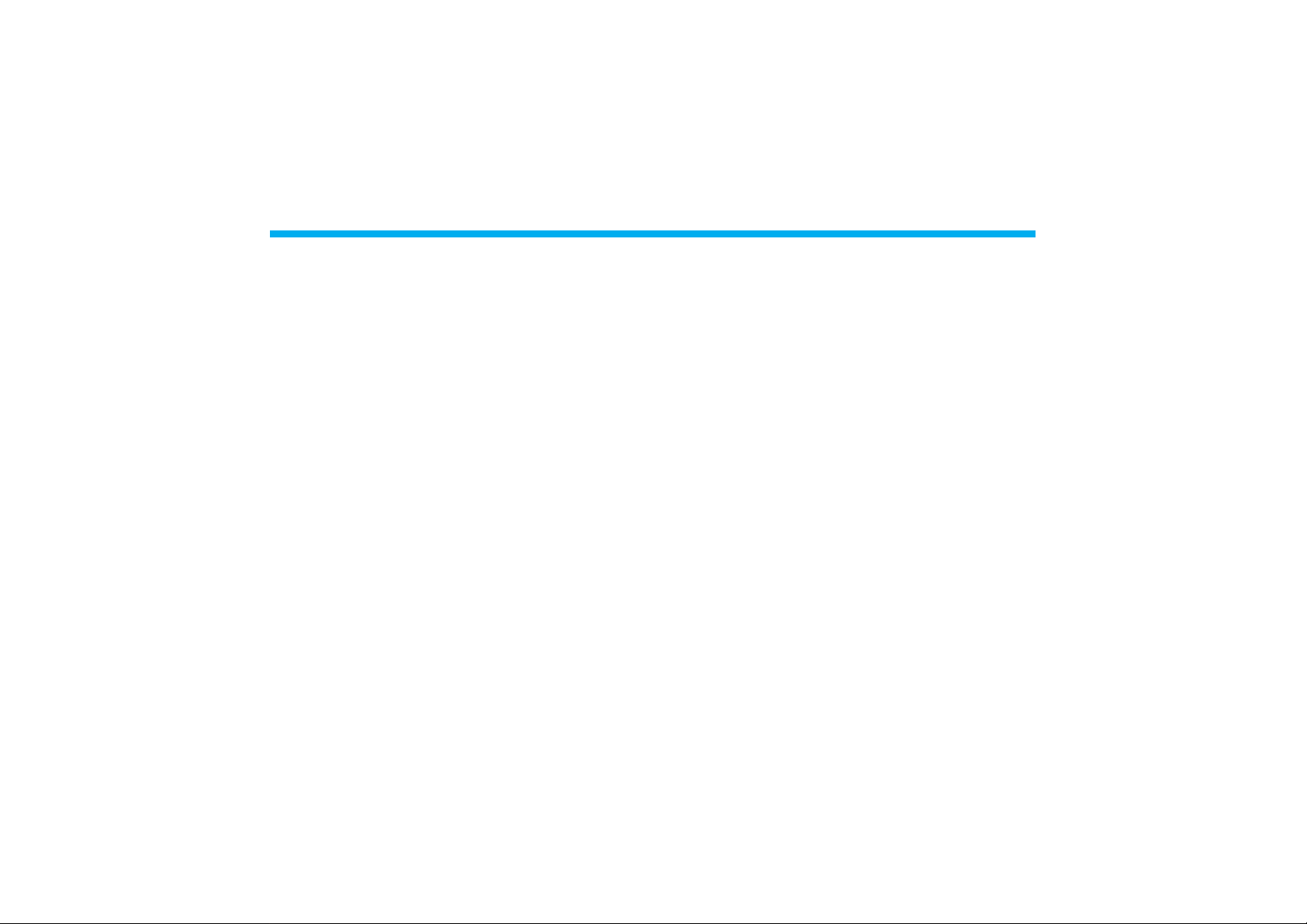
2
T ABLE OF CONTENTS
NOTE: This Video Cassette Recorder (VCR) is compatible with any Video Cassette bearing the VHS mark. The Video Cassette Recorder is
designed to expand your opportunities for home or mobile viewing and is not intended for any usage which might violate the copyright laws.
Save the original shipping carton and packing materials; they will come in handy if you ever have to ship your VCR. For maximum protection,
repack the set as it was originally packed at the factory.
SAFETY INSTRUCTIONS...............................................................................................................................................................................3
IMPORTANT SAFEGUARDS .........................................................................................................................................................................4
VIDEO HEAD CLEANING ..............................................................................................................................................................................6
FEATURES ......................................................................................................................................................................................................7
CONTROLS AND INDICATORS ....................................................................................................................................................................8
GETTING STARTED .....................................................................................................................................................................................12
BASIC OPERATION .....................................................................................................................................................................................14
SPECIAL OPERATION ..................................................................................................................................................................................17
BEFORE CALLING TECHNICAL SUPPORT .................................................................................................................................................21
SPECIFICATIONS .........................................................................................................................................................................................24
Page 6
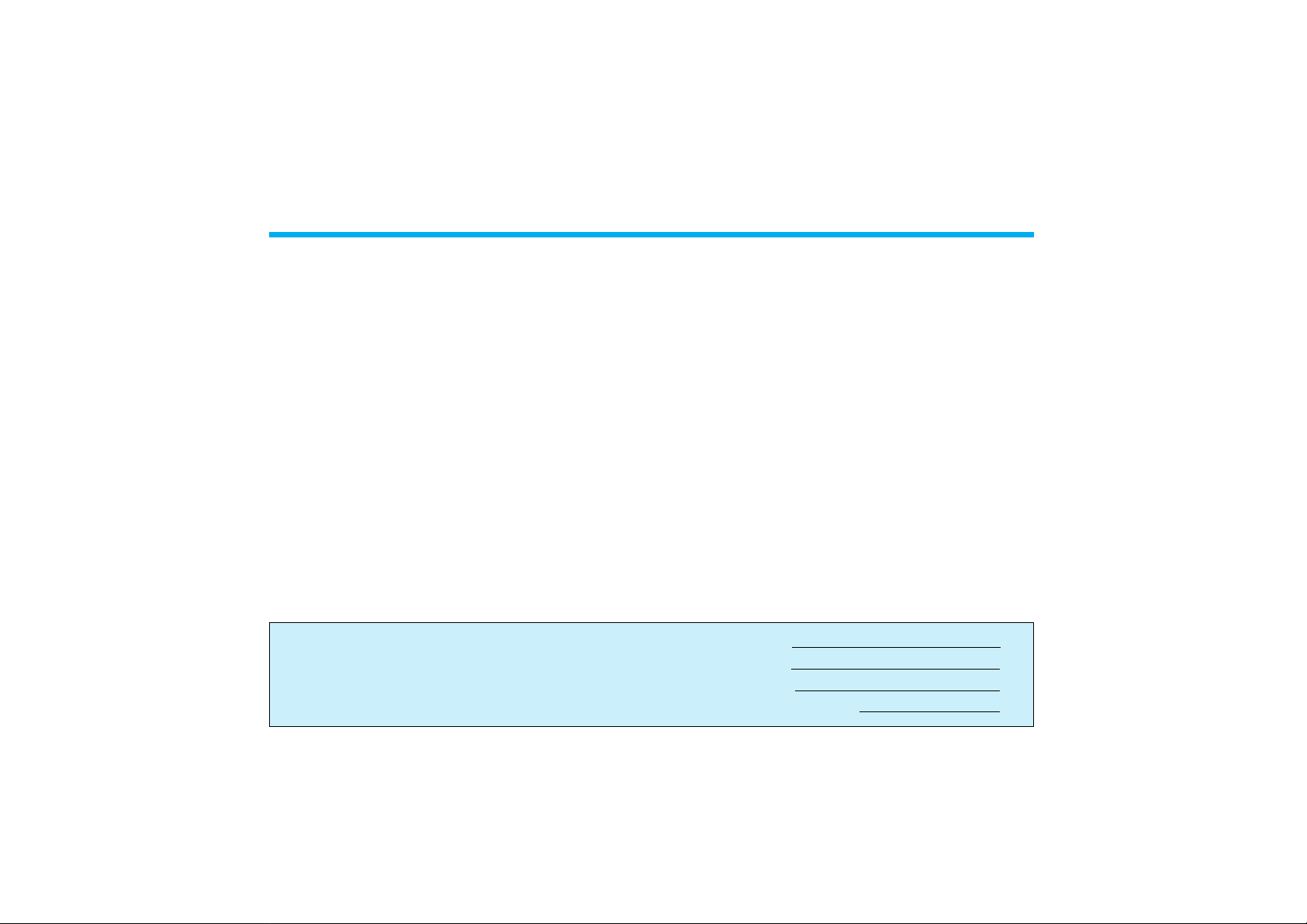
3
SAFETY INSTRUCTIONS
1 Read Instructions - All the safety and operating instructions should be read before the Video Cassette Recorder is operated.
2 Retain Instructions - The safety and operating instructions should be retained for future reference.
3 Heed Cautions and Warnings - All cautions and warnings regarding the Video Cassette Recorder should be adhered to.
4 Follow Instructions - All operating instructions should be followed.
5 Cleaning - Unplug or turn off vehicle power to the Video Cassette Recorder before cleaning. Do not use liquid cleaners or
aerosol cleaners. Use only a damp cloth for cleaning.
6 Attachments - Do not use attachments not recommended by the Video Cassette Recorder manufacturer as they may cause
hazards.
7 Water and Moisture - Do not use this video product near water, for example, near a bath tub, kitchen sink, near a swimming
pool or other wet locations.
8 When used in vehicles, the Video Cassette Recorder must be securely fastened.
9 Ventilation - Slots and openings in the cabinet are provided for ventilation to ensure reliable operation of the Video Cassette
Recorder and to protect it from overheating. These openings must not be blocked or covered. The openings should never be
blocked by placing the Video Cassette Recorder on a bed, sofa, rug, or other similar surface. The Video Cassette Recorder
should never be placed near or over a radiator or heat register. This video product should not be placed in a built-in installation
such as a book case or rack unless proper ventilation is provided.
10 Power Sources - The Video Cassette Recorder should be operated only from the type of power source indicated on the marking
label. If you are not sure of the type of power supply to your home, consult your appliance dealer or local power company. For
video products intended to operate from battery power or other sources, refer to the operating instructions.
Model Number:
Serial Number:
Date Purchased:
Store’s Name and Address:
For your protection, record the model and serial numbers of your
video cassette recorder here. In the event your recorder requires
servicing or is stolen, you may need this information. You may also
wish to clip or staple your sales receipt to this page.
Page 7

IMPORT ANT SAFEGUARDS
4
MOISTURE CONDENSA TION
Whenever warm, moist air contacts a cold surface,
the water vapor in the air will condense on the cold
surface, like a glass of cold water “sweats” on a
hot summer day. When the VCR is very cold, and
warm air comes in contact with the heads,
condensation can occur in the same day. Operating
the VCR with condensation on the heads can
damage the VCR as well as the videotape.
When moving the VCR from a cold place to heated
place.
Or the temperature of surroundings goes up due to
room heating switched on.
Or moving the VCR suddenly from air conditioned
room to a place of high temperature and/or
humidity in summer may cause the dew indicator
to light up.
When inside of vehicle and VCR are very cold, and
vehicle’s interior is heated abruptly, do not use in
this condition.
This VCR has a ‘Dew Sensor’ to detect
condensation inside the VCR. When Dew mode is
activated, the Dew indicator on the front of the
VCR flashes and the VCR will not allow play FF or
REW modes to be activated.
When the moisture condensation occurs inside of
the VCR, NEVER insert the cassette into the
cassette compartment. Remove the cassette, if
loaded, by pressing the STOP/EJECT key. Only
operate the VCR after the moisture condensation
has completely dried out. Normally, it takes about 2
hours.
When does the
moisture condensation
occur inside of the
VCR?
Page 8

5
SERVICE
–If the set has been subjected to excessive shock
by being dropped, or the cabinet has been
damaged.
–If the set does not operate normally when
following the operating instructions, adjust only
those controls that are specified in the operating
instructions. Improper adjustment of other
controls may result in damage and will often
require extensive work by a qualified technician
to restore the set to normal operation.
–When the set exhibits a distinct change in
performance, this indicates a need for service.
Servicing–Do not attempt to service the set
yourself as opening or removing covers may expose
you to dangerous voltage or other hazards.
Refer all servicing to qualified service personnel.
Replacement of parts–When replacement of
parts is required, be sure the service technician has
used replacement parts specified by the
manufacturer that have the same characteristics as
the original parts. Unauthorized substitutions may
result in fire, electric shock, or other hazards.
Safety Check–Upon completion of any service or
repairs to the set, ask the service technician to
perform routine safety checks (as specified by the
manufacturer) to determine that the set is in safe
operating condition.
SERVICE DEPT
ALL SETS RECEIVE
OUR OK
SAFETY CHECK.
Page 9
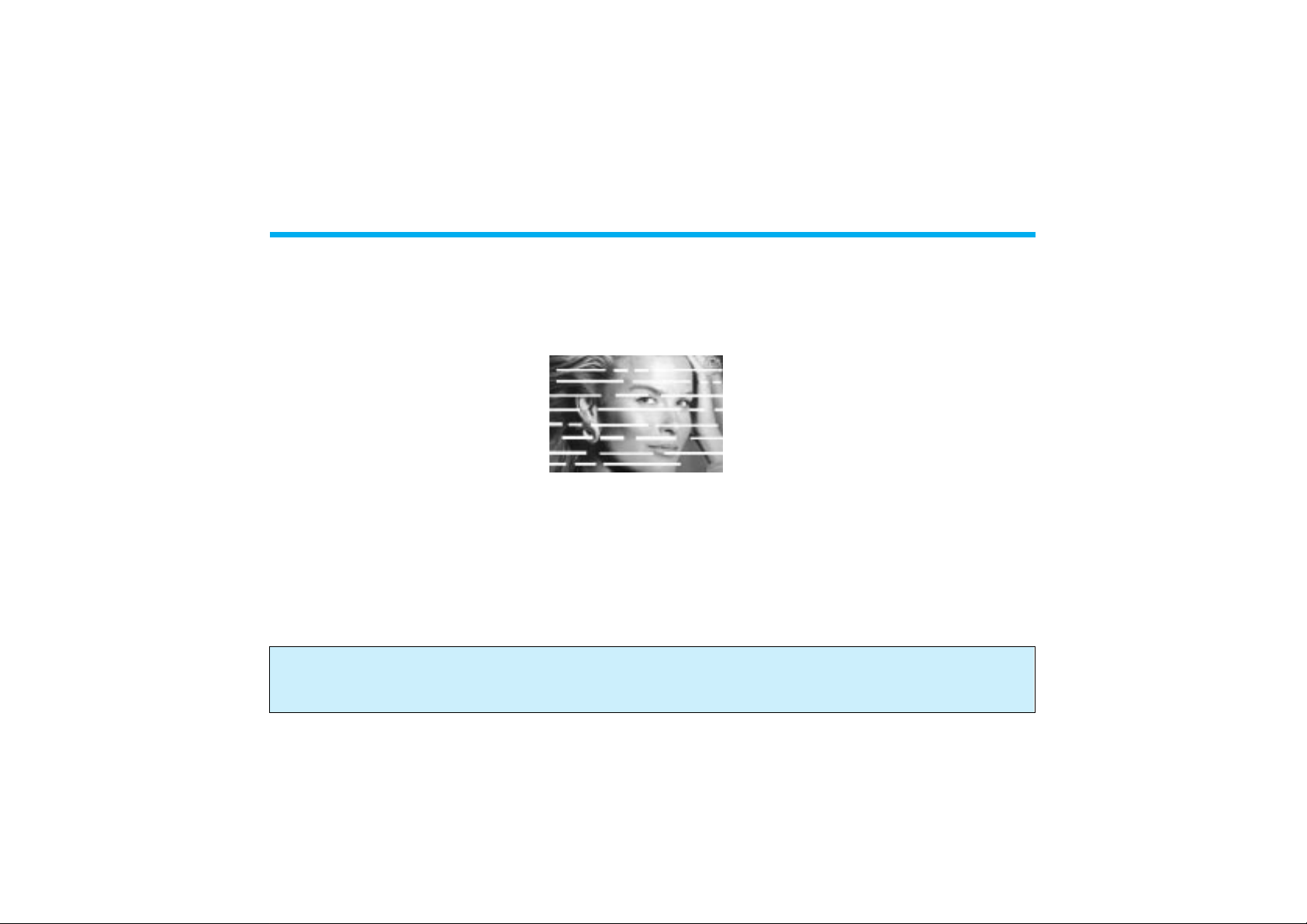
6
VIDEO HEAD CLEANING
VIDEO HEAD CLOGGING
The video heads enable the VCR to read video information pictures from the tape during playback.
In the unlikely event that the heads become badly clogged, video playback will be severely impared. This can easily be determined
if, during playback of a known good tape, there is good sound, but the picture is extremely snowy. If this is the case, have the video
cassette recorder checked by qualified service personnel.
VIDEO HEAD CLEANING
NOTES
During normal operation of the VCR, the video and audio heads can accumulate dirt over a period of time, especially when using an
old or poor quality tape. When the heads are dirty, the picture can get snowy and the tracking control will have little or no effect. If
this condition occurs, head cleaning cartridges may take care of the problem and restore normal picture. We recommend that head
cleaning cartridges be used sparingly since they are very abrasive and can damage the video heads during prolonged use. If the
problem is not resolved with the head cleaning cartridge then the unit needs to be checked by a qualified service personnel.
NOTE: Video heads may eventually wear out and should be replaced when they fail to reproduce clear pictures. To help
prevent video head clogging, use only good quality VHS tapes. Discard worn out tapes. Do not leave tapes on the floor
of the vehicle. Store tapes not being used in their cases. Do not leave video tapes inside a hot vehicle.
Page 10

FEA TURES
7
CONGRATULATIONS on your purchase of the “RRT6.2” Video Cassette Recorder. This unit is designed to satisfy all your VHS tape
record/playback needs and with proper use and care, will offer many years of viewing enjoyment. The features of the Model
“RRT6.2” Video Cassette Recorder include:
•DIGITAL AUTO TRACKING
This VCR plays clear pictures without special operations.
•SELF PICTURE ADJUSTMENT
Since HEAD DRUM rotation continuously compensates for voltage change or tape condition, the picture is always stable.
•AUTO START FUNCTION
This VCR will automatically power on and go into PLAY mode when a cassette is inserted.
•4-HEAD Hi-Fi PLAYBACK
•DC Operation with specialized tape mechanism
•Diamond Like Coated (DLC) Video Head
A special coating on the tape drum which prevents oxide and moisture build-up.
•IIluminated function buttons
•DEW SENSOR
Prevents a tape from being played when moisture is detected in the unit.
•ON SCREEN DISPLAY
Page 11

8
CONTROLS AND INDICA TORS
FRONT PANEL
!
Cassette Compartment
Accepts the VHS tape for playback.
@
Remote Control Receiver
#
Power Button
When pressed this button alternately turns the VCR on and
off. When power is applied to the unit, the power indicator
lights red (dimly). The Power ON and Power OFF mode will
be toggled by pressing this key. When the POWER is
switched on, the power lamp will light up in red and the
other function buttons light green.
$
CST-IN (Green) Indicator
Lights green when the cassette is inserted.
Page 12

9
CONTROLS AND INDICA TORS (CONTINUED)
%
DEW (Red)/ Hi-Fi (Green) Indicator
When power is on, this indicator flashes red to indicate
excessive moisture buildup inside the VCR. The unit will
not operate until it dries out sufficiently (the tape can be
ejected from the unit). When DEW mode has been
activated, leave the unit on to allow it to dry out completely.
When detected Hi-Fi audio mode in the playback mode, this
indicator lights green.
^
Stop/Eject Button
When pressed during play mode, the tape is stopped.
When pressed during stop mode, the tape is ejected.
&
Rewind/Review Button
If this button is pressed in the PLAYBACK mode, the VCR
enters the reverse picture search mode. If pressed in STOP
mode, the tape wiII rewind at high speed and the REW
indicator will light red.
*
PLAY Button
Press this key to play back a recorded tape. In the playback
mode, the playback indicator lights red, and in Auto
Tracking mode, this indicator will blink.
(
Fast Forward/Cue Button
When this button is pressed during playback, the FF
indicator lights red and the VCR enters the forward picture
search mode. When pressed during stop, the tape will fast
forward at high speed.
)
Tracking +/-, A/V Mode Select
In the playback mode, this button allows the manual
reduction of streaks which may appear on the picture
during regular or slow motion playback. Reduces picture
“jitter” during play-pause mode.
Use these buttons to select AV1 and AV2 when the VCR is
in any mode other than play. When VCR is in play mode,
AV1 and AV2 are overridden by VCR playback and these
buttons adjust tracking only.
1
Record button
During Recording operation, the lamp will light up in red.
2
AUDIO/VIDEO IN Jacks
Connect these jacks to the audio/video out jacks terminal of
your Game machine or Camcorder using the RCA cord
provided.
Page 13

10
CONTROLS AND INDICA TORS (CONTINUED)
THE REMOTE CONTOL UNITS
Power ON/OFF
To eject the cassette tape
Select between AV1 and AV2 & Manual tracking up and down in the playback mode
Reverse picture search in playback mode & Rewind in stop mode
Playback & Retracking in playback mode
Forward picture search in playback mode & Fast forward in stop mode
Still playback in VCP mode
The tape is stopped
Slow motion during play or play-pause mode
Selects playback audio (Hi-Fi Hi-Fi “L” Hi-Fi “R” MONO ...)
Selects between AV1 and AV2
Display the time counter position and clear the display
This key is not available on this model.
Recording
Tape speed in Recording
Page 14

11
CONTROLS AND INDICA TORS (CONTINUED)
REAR PANEL
NOTE:This VCP is for 12V use only, so do not use it in 24V vehicles.
If you use this set in a 24V vehicle, all the indicator lamps will blink. To avoid the malfunction of this set,
please disconnect the plug from the power source.
! VIDEO/AUDIO IN
Connect this terminal to VIDEO/AUDIO OUT terminal of
your television, using the RCA cord provided.
@ VIDEO/AUDIO OUT
Connect this terminal to VIDEO/AUDIO IN terminal of
your Game machine, Camcorder, Portable DVD
Recorder, using the RCA cord provided.
# DC JACK IN
Connect this jack to DC source (DC 12V).
Page 15

12
GETTING ST ARTED
VCR TO VEHICLE CONNECTION
• Connect the unit to a 12Vdc source only.
Page 16

13
GETTING ST ARTED (CONTINUED)
12 VOL T POWER NOTES
• This VCR operates on 12Vdc only. If you apply more than 18Vdc, the VCR will automatically turnoff.
• If the polarity is reversed, the unit will not operate.
• Use of this VCR is not recommended in excessive heat. If the inside temperature of the vehicle is over 100F, do not use the VCR.
Allow the VCR to cool before use.
Page 17

14
BASIC OPERA TION
CASSETTE LOADING/UNLOADING
LOADING UNLOADING
ΠPush the cassette into the cassette compartment gently.
(Arrow mark at the top)
• An inverted cassette cannot be inserted.
´ The CST-IN indicator lamp lights green.
• Upon inserting the cassette, the VCR power turns on and
cassette play begins as long as DC power is applied to
the VCR.
ΠPress the VCR STOP/EJECT button twice (in the
PLAYBACK mode). This first press stops the tape, while
the second press ejects the tape. The CST-IN indicator
will turn off.
´ Pull the cassette out gently.
• When you press the STOP/EJECT button, even if the
power is “off”, the cassette will be ejected as long as
power is applied to the unit.
Page 18

BASIC OPERA TION (CONTINUED)
15
ERASURE PROTECTION
Video cassettes are equipped with a safety tab to prevent accidental erasure.
When the tab is removed, recording can not be performed.
• TO PREVENT ACCIDENTAL ERASURE
• After recording, break off the safety tab with a
screwdriver to avoid accidental re-recording.
• TO RECORD AGAIN
• Cover the hole with cellophane tape.
Page 19

16
BASIC OPERA TION (CONTINUED)
Œ
LOADING
The power is turned on automatically
when the cassette is inserted even if
the power switch was off.
´
PLAYBACK
Press the PLAY button. Picture will
appear within approximately 8 seconds.
The tape will rewind automatically to the
beginning after the end of the tape is
reached and will eject.
Press the STOP/EJECT button once.
The tape will stop.
ˇ
STOP
Press the FF button in the STOP mode.
The tape advances at high speed
without any picture and sound.
¨
FAST FORWARD
ˆ
REWIND
Press the REW button in the STOP
mode.
The tape will rewind at high speed
without any picture and sound.
Ø
EJECT
Press the STOP/EJECT button once
more (in the STOP mode), and the
tape will eject.
Page 20

17
SPECIAL OPERA TION
Œ
TO VISUALLY SEARCH FORWARD
Press the FF button once in the PLAYBACK mode.
The tape advances rapidly with the pictures.
´
TO VISUALLY SEARCH REVERSE
Press the REW button once in the PLAYBACK mode.
The tape will rewind rapidly with the pictures.
ˇ
TO OPERATE RE-AUTO TRACKING
Press the PLAY button during play-back.
The VCR enters the Re-Auto Tracking mode.
The VCR enters the playback mode as soon as the PLAY key is pressed. During special operations, noise bars and loss of color may
affect the picture. This is not due to a VCR malfunction.
Page 21

18
SPECIAL OPERA TION (CONTINUED)
¨ RECORDING
•Press the REC button (in the remote control or in VCR set), then the VCR operates Recording, the REC lamp lights
red.
•Source signal is FRONT or REAR A/V JACK.
REC Button
Page 22

19
SPECIAL OPERA TION (CONTINUED)
ˆ VCR TO GAME MACHINE OR CAMCORDER CONNECTION
•If you connect a Video Game machine or a Camcorder to the VCR, you can monitor the picture of the Video Game
machine or Camcorder video on the video monitor connected to the output of the VCR.
AV modes can be selected using the tracking +/- buttons when VCR is in any mode other than play mode. See
page 9 for details.
• During play mode of the VCR or Cue/Review modes, the VCR has priority over the front and rear jacks.
Page 23

20
SPECIAL OPERA TION (CONTINUED)
Ø AUTO TRACKING ADJUSTMENT
• Since this VCR features the Auto Tracking Adjustment function, it can play clear pictures without special operations.
• Auto Tracking Adjustment operates automatically when the cassette is inserted.
• The red Playback indicator blinks during auto tracking operation. When tracking is completed, the playback indicator
lights steadily.
• If noise bars appear in the picture during playback, press the PLAY key to initiate the Re-Tracking function.
PLAY Button
NOTE :This VCR has an Auto Start Feature whereby the unit will automatically power on and go into PLAY mode when a
cassette is inserted, provided the unit is connected to a power source.
Page 24

21
BEFORE CALLING TECHNICAL SUPPORT
Before calling, check the following points for a possible cause of the trouble. A minor adjustment on your part may eliminate the
problem.
SYMPTOMS CAUSE POSSIBLE SOLUTIONS
There is no power to the VCR.
Noise bars on screen.
Operation key does not work.
Cassette is ejected upon inserting.
Audio output does not change to Hi-Fi
mode.
• The power cord is not connected.
• Tracking is not adjusted.
• If the cassette or the VCR is not in
normal condition, every LED indicator
lights and the VCR is inoperative.
• Safety device works to protect the
cassette when it is inserted incorrectly.
• The cassette was recorded on a in mono
VCR.
• The first autotracking attempt is still
executing now.
• Check the power cord.
• Adjust for a clear picture by pressing
the PLAY button.
• Turn the power off and on by pressing
the POWER button.
• Unplug and re-plug the power cord.
• Pull the cassette out (unloading) and
insert it firmly into the cassette
compartment.
• The cassette can not be played back in
Hi-Fi mode.
• Wait for a second.
Page 25

22
SYMPTOMS CAUSE POSSIBLE SOLUTIONS
No back-lighting at POWERbutton.
Power indicated with back-lighting but
unit will not operate.
More indicators flashing; unit will not operate.
PLAY mode indicated no audio or video
on to TV.
• No 12V DC.
• Dew feature activated (See
owner’s manual for dew mode
explanation).
• No tape in unit.
• Low voltage.
• Unit in emergency mode.
• VCR connected to TV A/V Input
jack.
TV in TV mode
• Check circuit fuse at source of power (see
vehicle/converter manual).
• Check in-line fuse of power cord (in lighter
plug).
• Power cord unplugged from 12V outlet or at
rear of unit.
• Retain power to player and allow unit time
to get rid of moisture. (After 30 minutes if
dew indicator is still on, completely switch
off unit power and re-apply after 1 minute.
This can reset dew indicator if moisture is
eliminated.)
• Insert the tape.
• Start the vehicle, if not running.
• Contact dealer for service to player.
• Switch TV to video mode with remote control or
switch behind control door of TV. Refer to your
TV Owner’s Manual for further information.
Page 26

23
SYMPTOMS CAUSE POSSIBLE SOLUTIONS
Play mode indicated but no audio or
video to TV. (continued)
Poor video/snowy picture or lines on
screen.
• VCR connected by (75 OHM coax)
antenna coax to TV.
TV set in “monitor mode”.
• VCR connected to A/V OUTPUTjacks
of television monitor instead of input.
• Output of VCR A/V RCA cables or coax
not connected to TV input.
• Switchable input device used between
TV and VCR (game prep).
• Poor connection between VCR output
and TV input.
• Reversed A/V inputs to TV.
• Shorted coax cable between VCR and TV.
• Dirty heads.
• Switch to TV mode.
• Change connections from A/V output
to A/V input.
• Check connector between VCR and
TV.
• Verify proper bypass mode for VCR
pass-thru to television monitor.
• Check connection(a).
• Check connection(b).
• Check cable/by pass or continuity test.
• Clean head using tape cartridge
cleaner. We recommend using
cartridge with cloth or paper tape and
cleaning drops included.
These are readily available at retail
stores.
Page 27

24
SPECIFICA TIONS
Design and specifications are subjected to change without notice.
MODEL RRT6. 2
POWER SUPPLY 12Vdc
POWER CONSUMPTION 13Watts
DIMENSION 248 X 91 X 260 (W X H X D) mm
WEIGHT APPROX. 3 kg
VIDEO SIGNAL SYSTEM NTSC Color
VIDEO SIGNAL OUTPUT (RF)VHS Composite video 1Vpp, 75 ohms unbalanced AVX.
TAPE TYPE VHS Type
TAPE SPEED SP:33.35mm/sec, LP:22.23mm/sec, SLP:11.12mm/sec
FF/REW TIME (T-120) Approx. 3 min
VIDEO SIGNAL OUTPUT (LINE) 1Vpp 75 ohm unbalanced, NEGATIVE SYNC
AUDIO SIGNAL OUTPUT (LINE) -7.8dBm 10Kohm MAX
OPERATION CONDITION HUMIDITY 85% RH max, Temperature:5°C~35°C (41°F~95°F )
OPERATION POWER VOLTAGE 12~16 VDC
Page 28

LIMITED WARRANTY
AMERICA ACTION INC.Warrants this product against defects in material or workmanship as follows:
For a period of 90 days from the date of purchase. ACTION will pay the labor charges to repair the defective product. After this 90 day period, you
must pay for all labor charges.
In addition, ACTION will supply, at no charge, new or rebuilt replacements for defective parts for a period of 1 year from the original date of
purchase.
LABOR AND PARTS
To obtain warranty services during the initial 90 day period, you must take the product, or deliver the product freight prepaid, to ACTION service center.
PARTS ONLY
During the remainder of the warranty period, any defective part will be replaced if it is taken, or delivered freight prepaid, to ACTION service center.
Labor for repair is available at your expense. This warranty does not cover customer instruction, installation, set up adjustments, and signal
reception problems.
This warranty does not cover cosmetic damage, and damage due to acts of accident, misuse, abuse or negligence of the product, including the
antenna. This warranty is valid only in the United States of America/Canada.
Proof of purchase in the form of a bill of sales or receipted invoice which is evidence that the unit is within the warranty period must be presented to
obtain warranty service.
This warranty is valid only if the serial number appears on the product.
REPAIR OR REPLACEMENT AS PROVIDED UNDER THIS WARRANTY IS THE EXCLUSIVE REMEDY OF THE CONSUMER. ACTION
SHALL NOT BE LIABLE FOR ANY INCIDENTAL OR CONSEQUENTIAL DAMAGES FOR BREACH OF ANY EXPRESS OR IMPLIED
WARRANTY ON THIS PRODUCT. EXCEPT TO THE EXTENT PROHIBITED BY APPLICABLE LAW, ANY IMPLIED WARRANTY OF MERCHANTABILITY OR FITNESS DURATION TO THE DURATION OF THIS WARRANTY.
Some states do not allow the exclusion or limitation of incidental or consequential damages, or allow limitations on how long an implied warranty
lasts, so the above limitations or exclusion may not apply to you. This warranty gives you specific legal rights, and you may also have other rights
which vary from state to state.
America Action Inc. Service Center
100 Exchange Place, Pomona, CA. 91768
Tel. (909)869-6600 Fax (909)869-5545
Website:www.actiontvusa.com
