DAEWOO DTQ-29G1TS, DTQ-29G1TSP, DTQ-29G3TS, DTQ-29G3TSP Service Manual
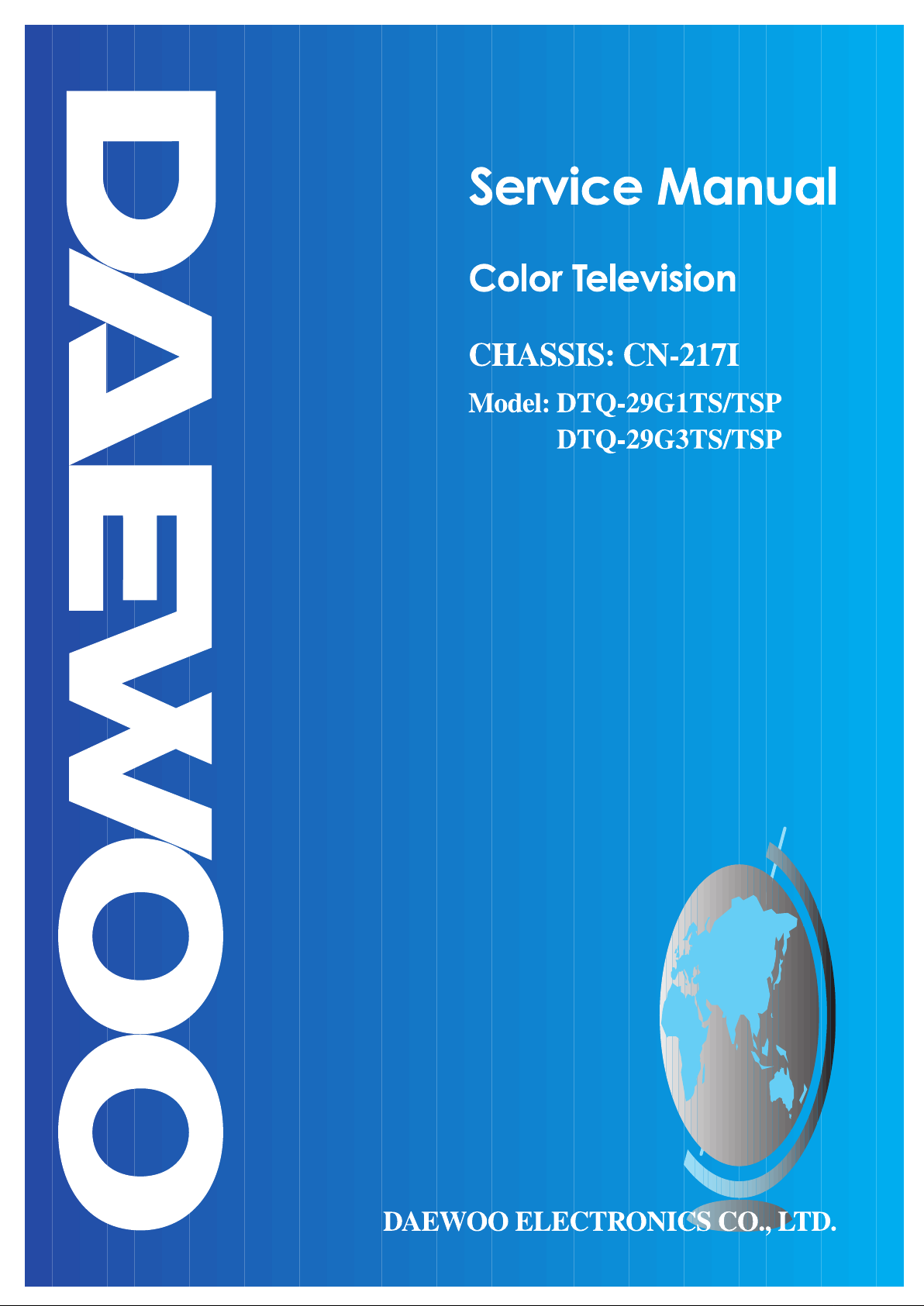
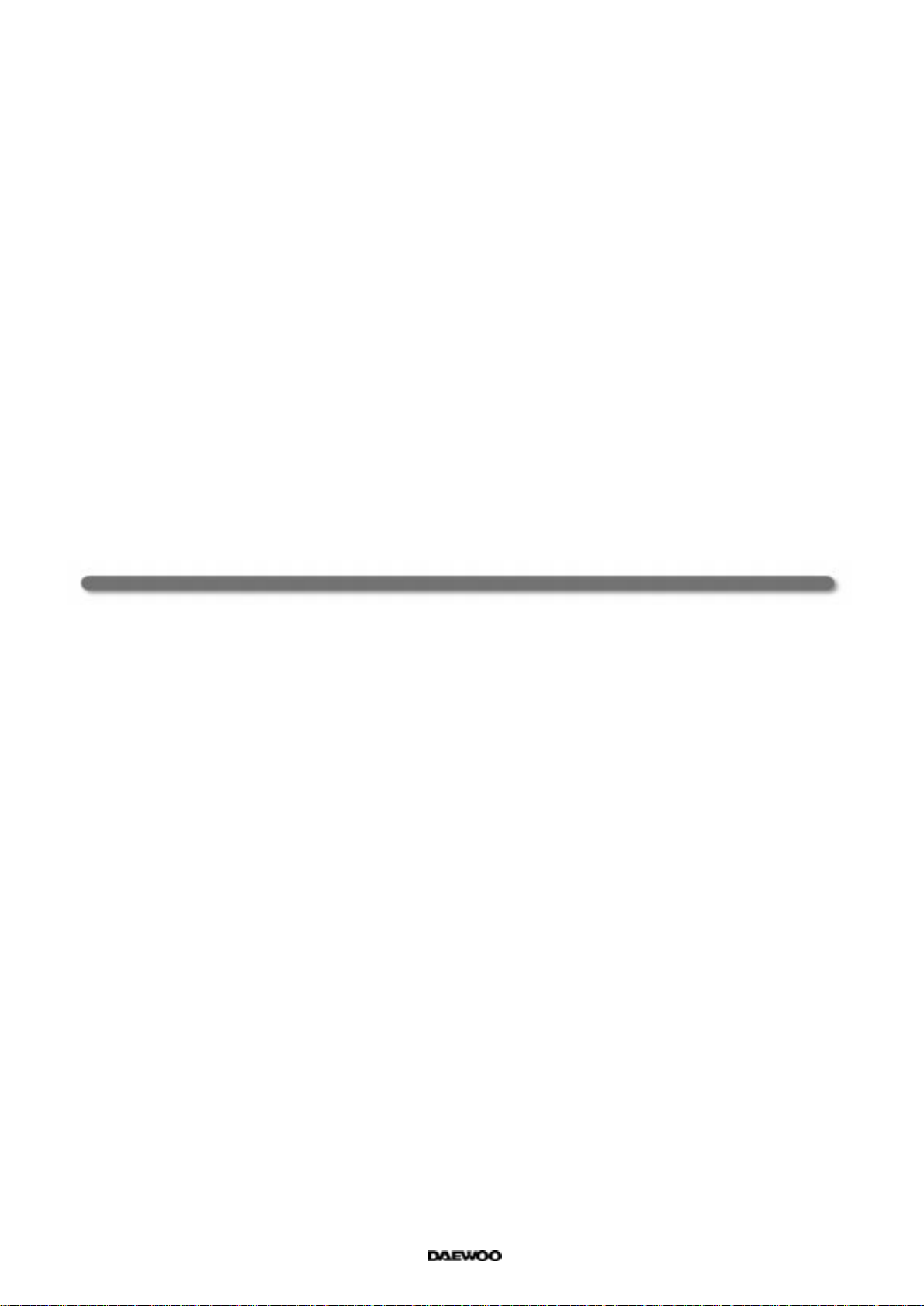
TABLE OF CONTENTS
1. SPECIFICATIONS........................................................................................................................... 2
2. EXTERNAL VIEW.................................................................... ......... ................. ......... ..................... 3
3. BLOCK DIAGRAM ......................................................................................................................... 6
4. ALIGNMENT INSTRUCTION ......................................................................................................... 7
5. IC DESCRIPTION ........................................................................................................................... 15
6. CIRCUIT DESCRIPTION ................................................................................................................ 29
7. TROUBLE SHOOTING GUIDE ....................................................................................................... 32
8. ELECTRICAL PARTS LIST............................................................................................................. 40
1
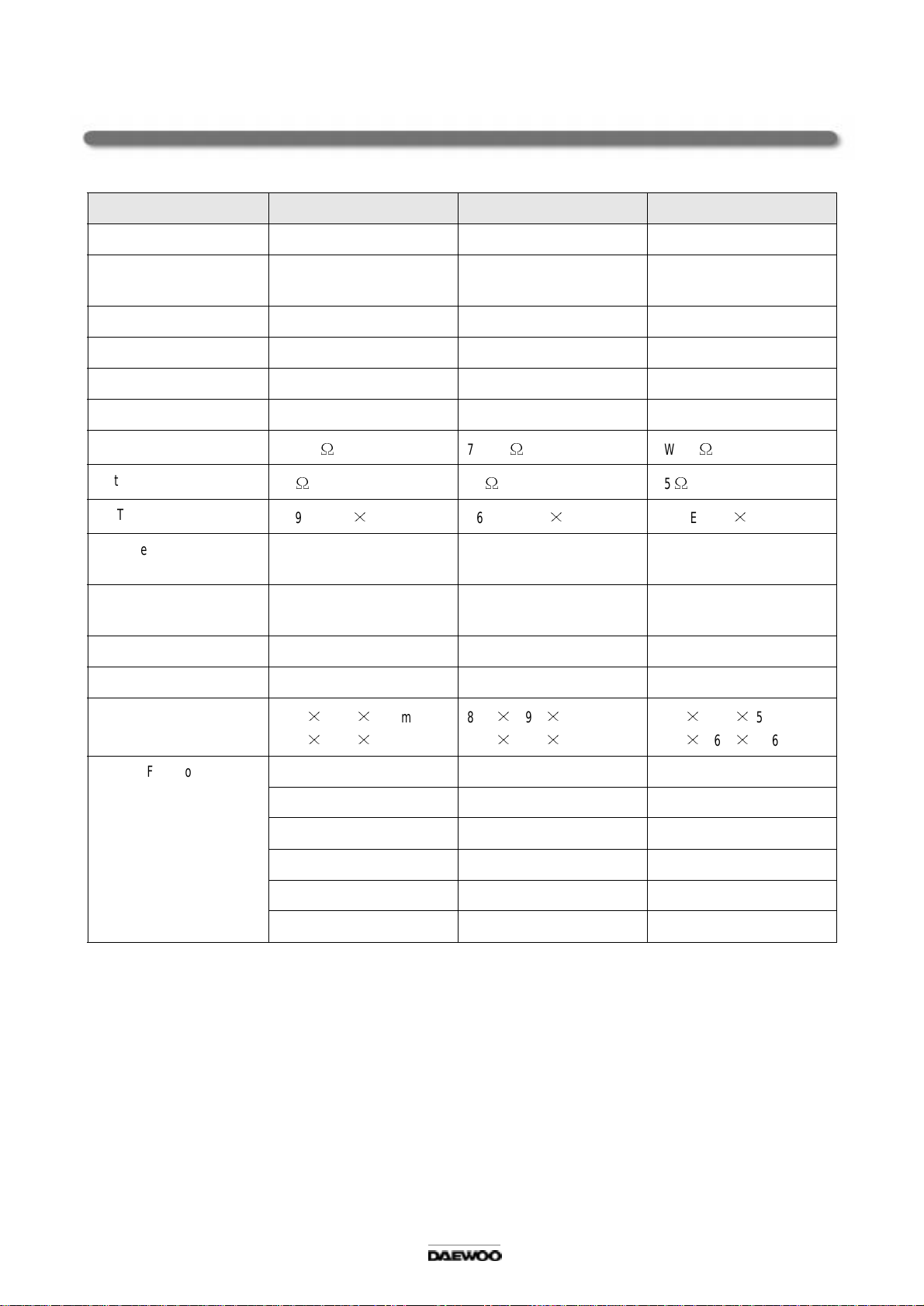
1. SPECIFICATION S
MODEL NAME DTQ-25G1TS/TSP DTQ-29G1TS/TSP DTQ-29G3TS/TSP
TV Standard NTSC-M NTSC-M NTSC-M
Main Voltage TS: 120V 60Hz
TSP:220V 50/60Hz
Power Consumption 115W 125W 125W
Tuning System Frequency Synthesizer Frequency Synthesizer Frequency Synthesizer
Receiving Channels 181 Channels 181 Channels 181 Channels
Sound Output 3W 3W 3W
Speaker
Antenna Input Impedance
CRT
AUX. Terminal
(INPUT)
AUX. Terminal
(OUTPUT)
Weight 33kg 44kg 44kg
Remocon Type R-35H13 R-35H13 R-35H13
Dimension (BOX)
(SE T)
7W 16
75
A59KTB41
Front : Video, Audio(R/L)
Rear : Video, Audio(R/L)
Front : Earphone (Stereo)
Rear : Video, Audio(R/L)
779
728
02(D) A68KTB141010 A68AEG2502
532 604mm
520 459mm
TS: 120V 60Hz
TSP:220V 50/60Hz
7W 16
75
Front : Video, Audio(R/L)
Rear : Video, Audio(R/L)
Front : Earphone (Stereo)
Rear : Video, Audio(R/L)
887
692 565mm
606 500mm
807
TS: 120V 60Hz
TSP:220V 50/60Hz
7W 16
75
Front : Video, Audio(R/L)
Rear : Video, Audio(R/L)
Front : Earphone (Stereo)
Rear : Video, Audio(R/L)
897
664 580mm
560 486mm
758
Special Function 2 Channel PIP Function 2 Channel PIP Function 2 Channel PIP Function
3-language OSD 3-language OSD 3-language OS D
With Caption With Caption With Caption
CH Label CH Label CH Label
Auto De mo Auto Demo Au to De mo
Stereo/SAP Stereo/SAP Stereo/SAP
2
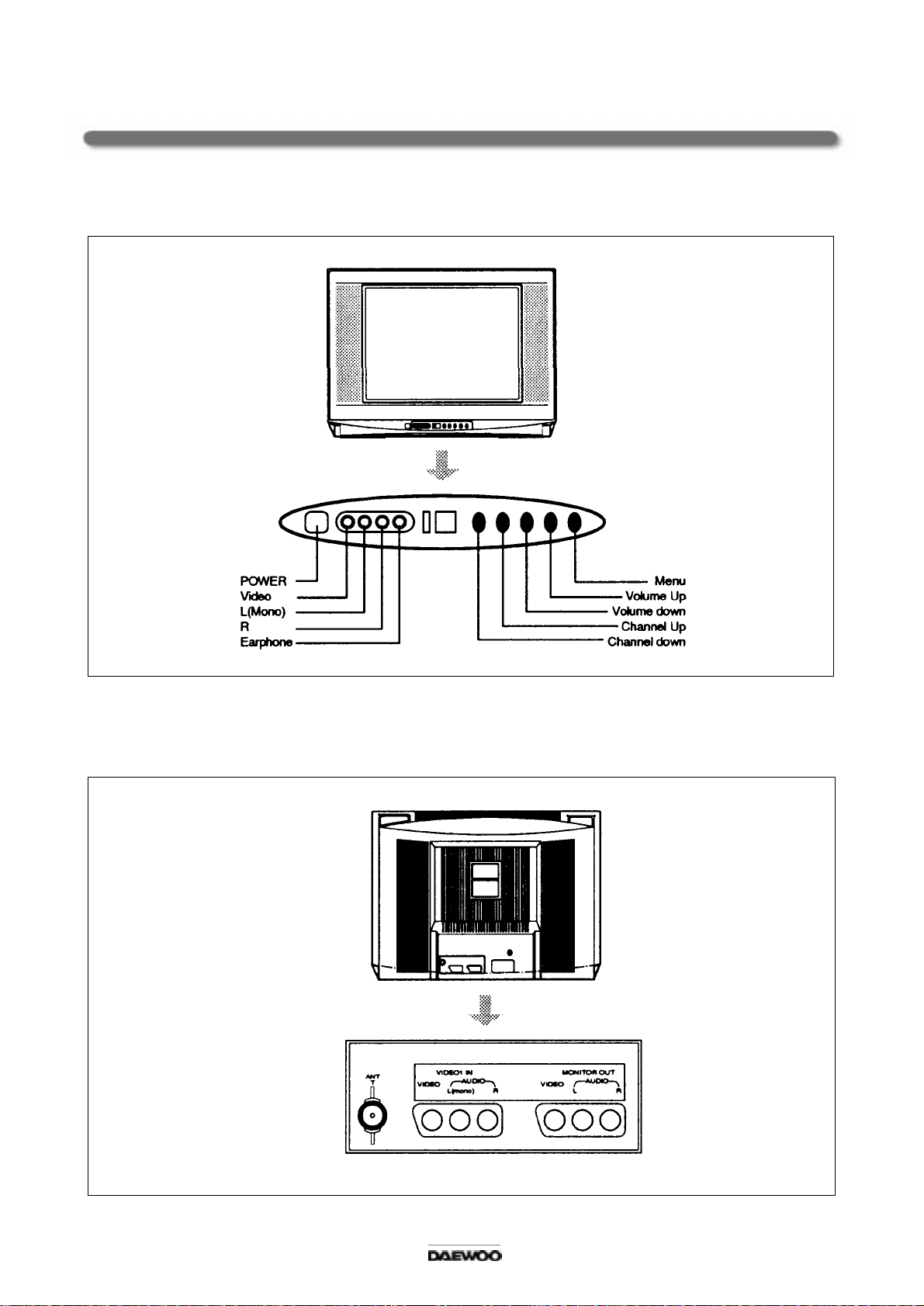
2. EXTERNAL VI EW
FRONT VIEW
MODEL NAME : DTQ-29G1TS/TSP
D TQ-2 5G1TS/TSP
REAR VIEW
3
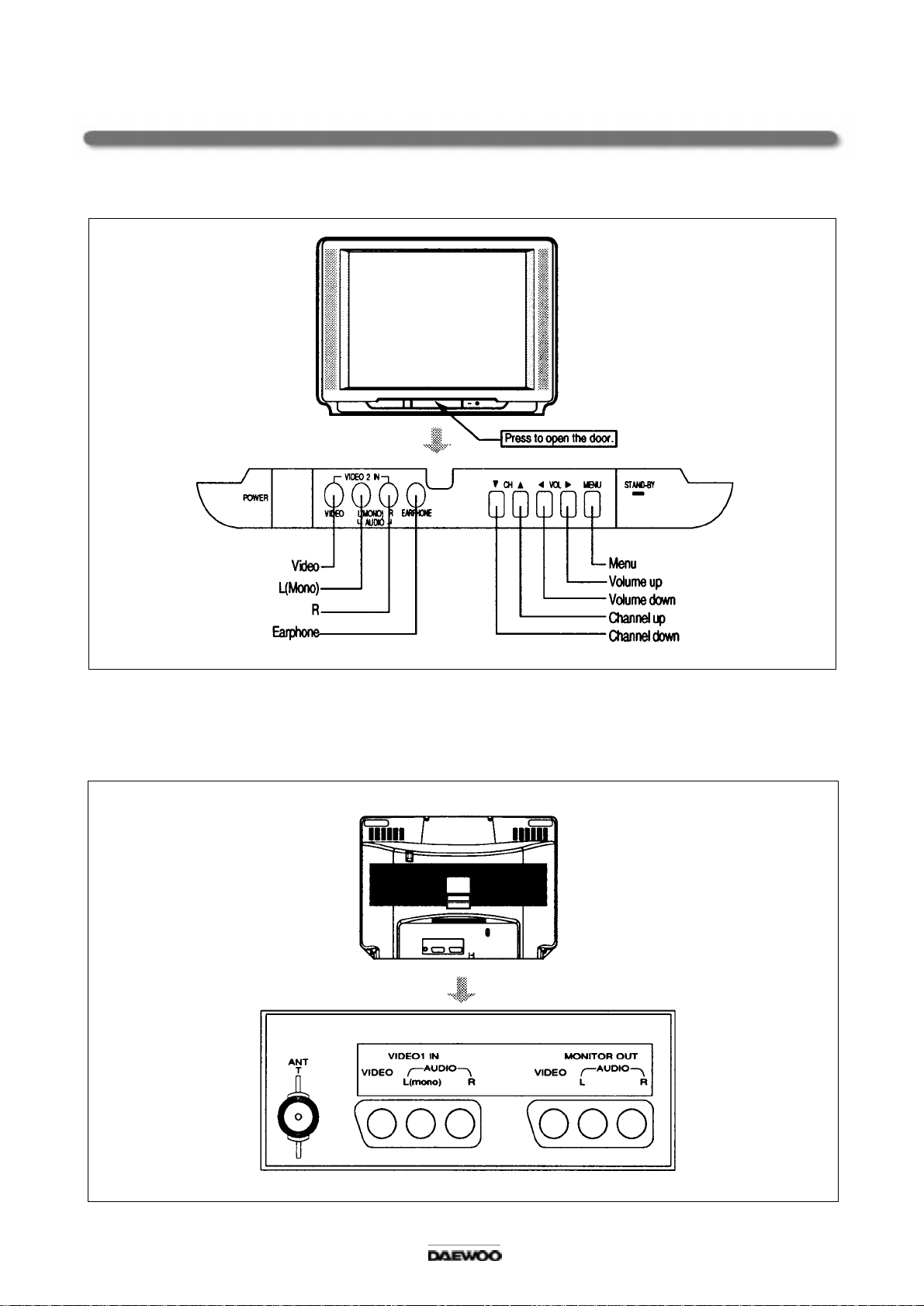
FRONT VIEW
MODEL NAME : DTQ-29G3TS/TSP
REAR VIEW
4
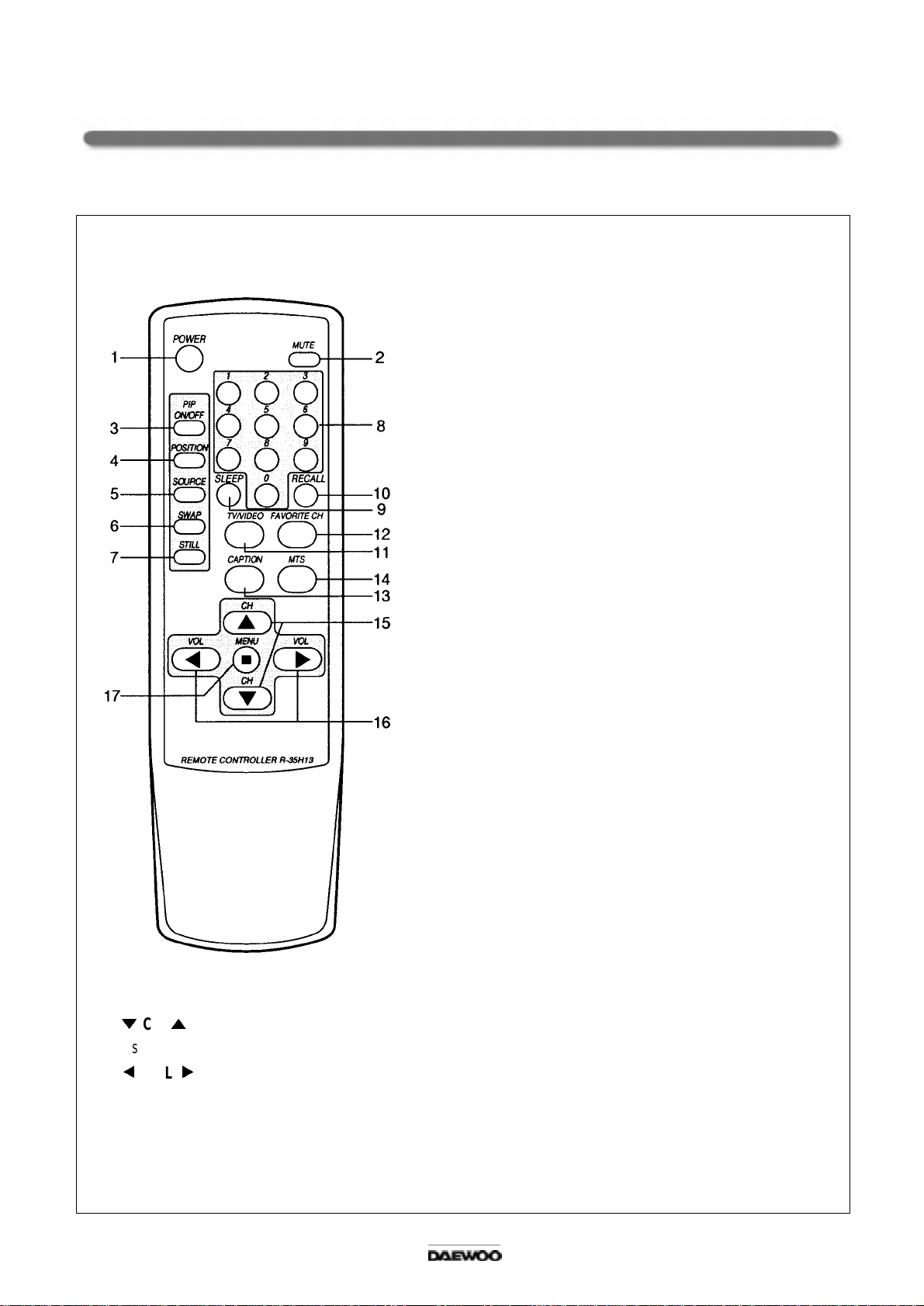
REMO CO N
1 PO WER
Use this button to turn your TV on or off.
2 M UT E
Use to turn the TV’s sound on and off.
3 PIP ON/OFF
Use this button to turn PIP on/off.
4 PIP POSITION
Use this button to turn PIP display position.
5 PIP SOURCE
Use this button to select PIP source.
6 PIP SWAP
Use this button to exchange PIP source and main source.
7 PIP STILL
Use this button to still PIP source.
8 0-9
Use these buttons to change channels.
9 SLEEP
Use this button to program the TV to turn off after a certain
time.
10 RE CA LL
- Use this button to display the channel
number, channel label and stereo status
- Use this button repeatedly to select the
main menu or sub menu.
11 TV/VIDEO
Use this button to select main picture source.
12 FAV O R ITE CH
Use this button to scan through your favorite channels
only skipping other channels you do not normally watch.
13 CA PTION
Use this button to select a caption mode.
14 M TS
Use this button to select one mode of Mono, Stereo or SAP
VOL
5
15 CH
Use this button to change main channel/PIP channel or select items in the menu system.
16
Use this buttons to change TV’s sound volum e, to activate selections in the menu system , or to change
audio and video setting.
17 MENU
Use this button to turn the TV’s menu system on and off.
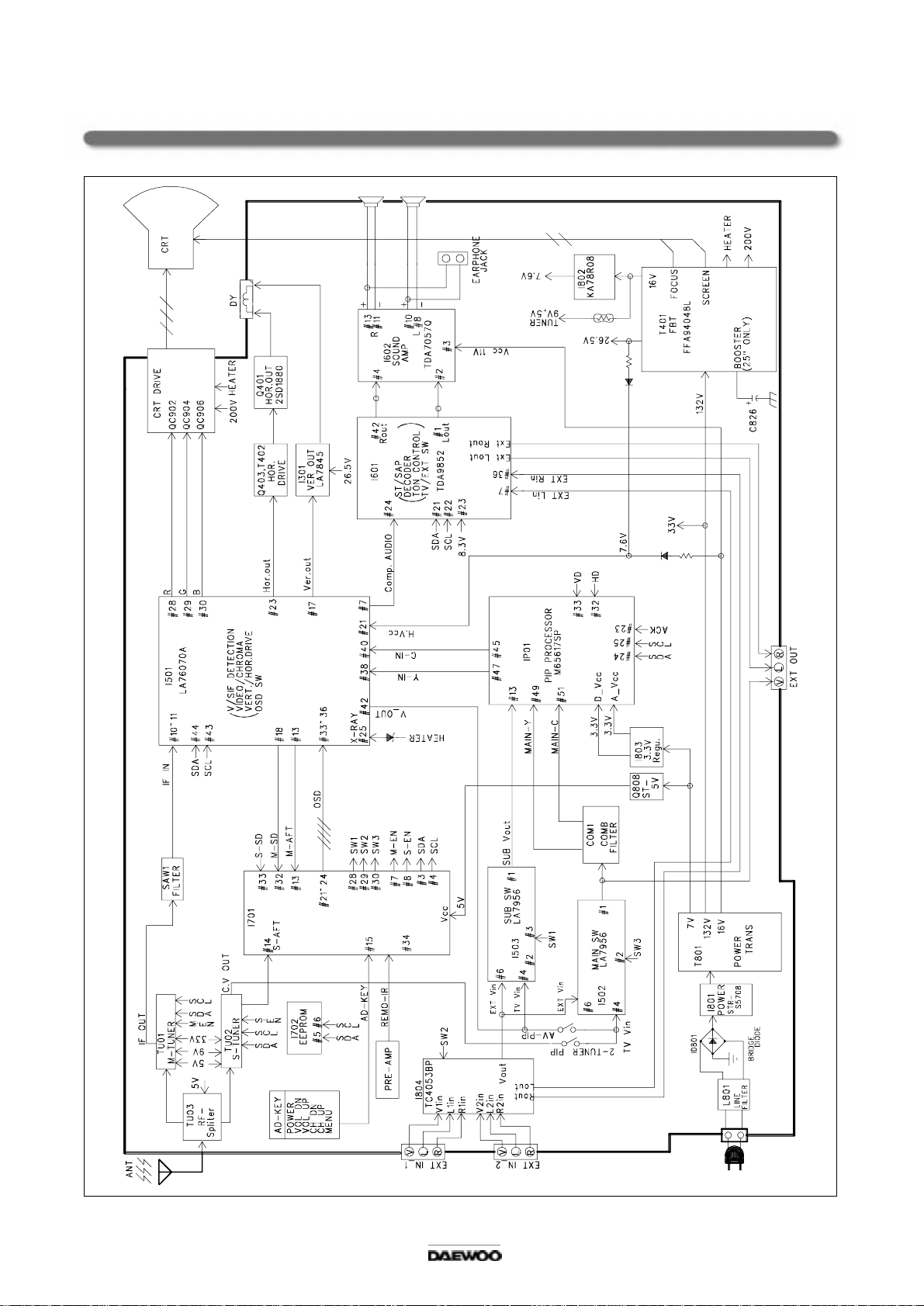
3. BLOCK DIAGRAM
6
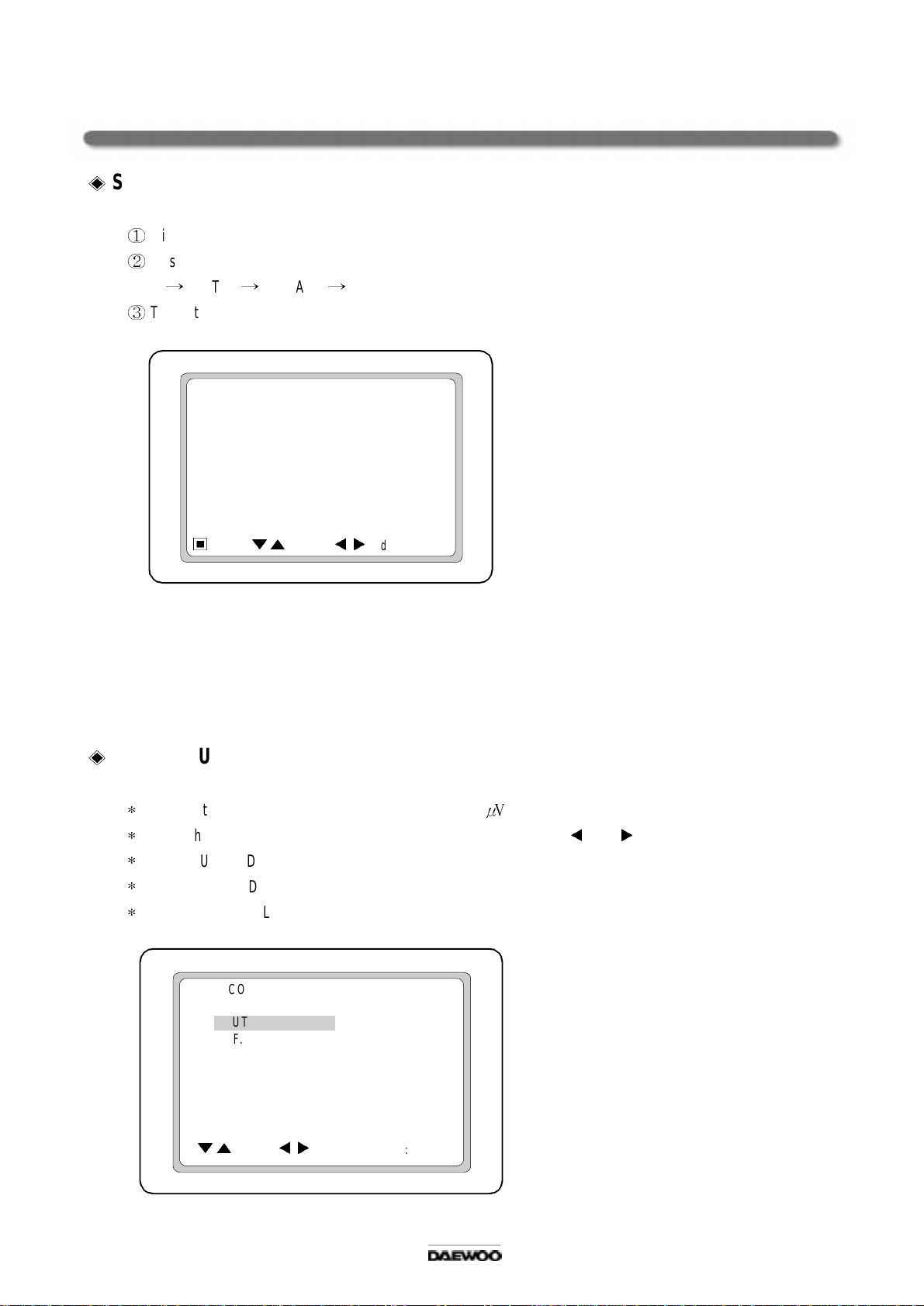
4. ALIG NMENT INSTRUC TION
Service Mode A djustment
1. How to enter into Service M ode
Direct the remote control to the reception window of TV.
Push buttons of remote control in sequence.
1
MUTE RECALL MUTE
Then, the screen will appear as follows.
S2 SCRN
S5 IFC
S6 GEO
S8 W/B
S9 DP
S10 MTS
S12 FACT
S7 PIP
Prev
Select
Adjust
W hen you select a item, its turns into the red.
2. How to mem orize the adjusted settings in service m ode
; Must press RECA LL button the state which the screen is displaying each of service m enus after all
adjustments are completed each of all service menu.
PCB ADJUSTMENT
1. A PC D ET & P LL Tuning adjustment.(S 5)
Receive the signal of RF 100% Full color bar 85dB.
Select the S5 of service m ode to display items, then press theCH.
Select A U TO AD J, execute Auto adj.S tart.
Confirm the OSD of Auto adj.OK.
Press the REC A LL key of service rem o te control to store.
IF CONTROL
# AUTO ADJ START
# RF.AGC .D 32
APC.DET 31 AGC.DET 1
PLL.TUN 69 AGC.DEF 0
VIDEO L 4
FM.LEV 16
Move
Adjust
RECALL : SET
7
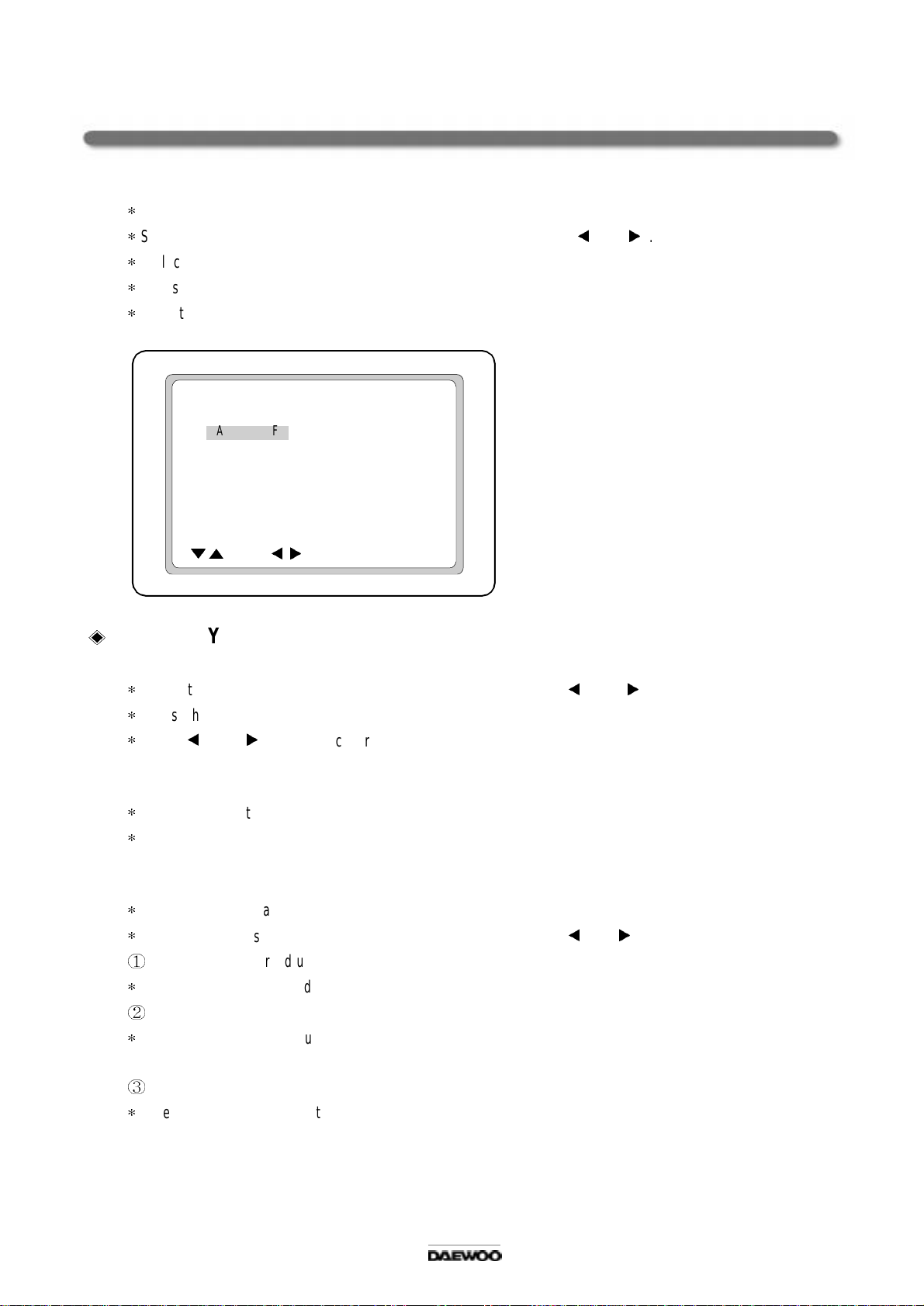
2. STEREO /SAP AUTO ADJU STM ENT(S11)
Receive theZenith MTS signal of 1kHz CH.
Select the S10 of service mode to display items, then press theCH.
Select Auto off, then execute Auto on.
Press the RE C ALL key of remote control to store.
Select L only or R only channel, then confirm stereo separation.
MTS RE AD ALR1:10h ALR2:89h
INPUT LEVEL 8
# AUTO O FF
SC 0 A1X 16
VR 94 TZCM 1 A2X 9
VL 94 LM U 0 AT 0
GMU 0 EF 0 TC 0
CCD 1 STS 1
ASSEMBLY ADJUSTMENT
Move
Adjust
RECALL : SET
1. SCREEN ADJUSTMENT(S2)
Select the S2 of service mode to display items, then press the VOL.
Adjust the Screen Volum e of FBT in order to horizontal line of screen disappear.
Press VOLof remote control.
2. FOCUS ADJUSTMENT(FBT FOCUS VR)
Receive the Retma pattern.
Adjust the Focus Volume of FBT to obtain the clearest picture.
3. Geom etric Adjustment(S6)
Receive the Retma Pattern.
Select the S6 of service mode to display items, then press the CH.
Horizontal C enter Adjust.
Select H _Phase, then adjust step so that the left & right width of picture be same.
Vertical Center Adjust.
Select Ver_DC, then adjust V.DC so that the horizontal line of Retma Patterns center may meet with
the mechanical center of C R T.
Ve r t ic a l Size A djust.
Select V_Size, then adjust V_Size so that the center of circumference of big circle may m eet with the
upper and lower sides of the screen.
8
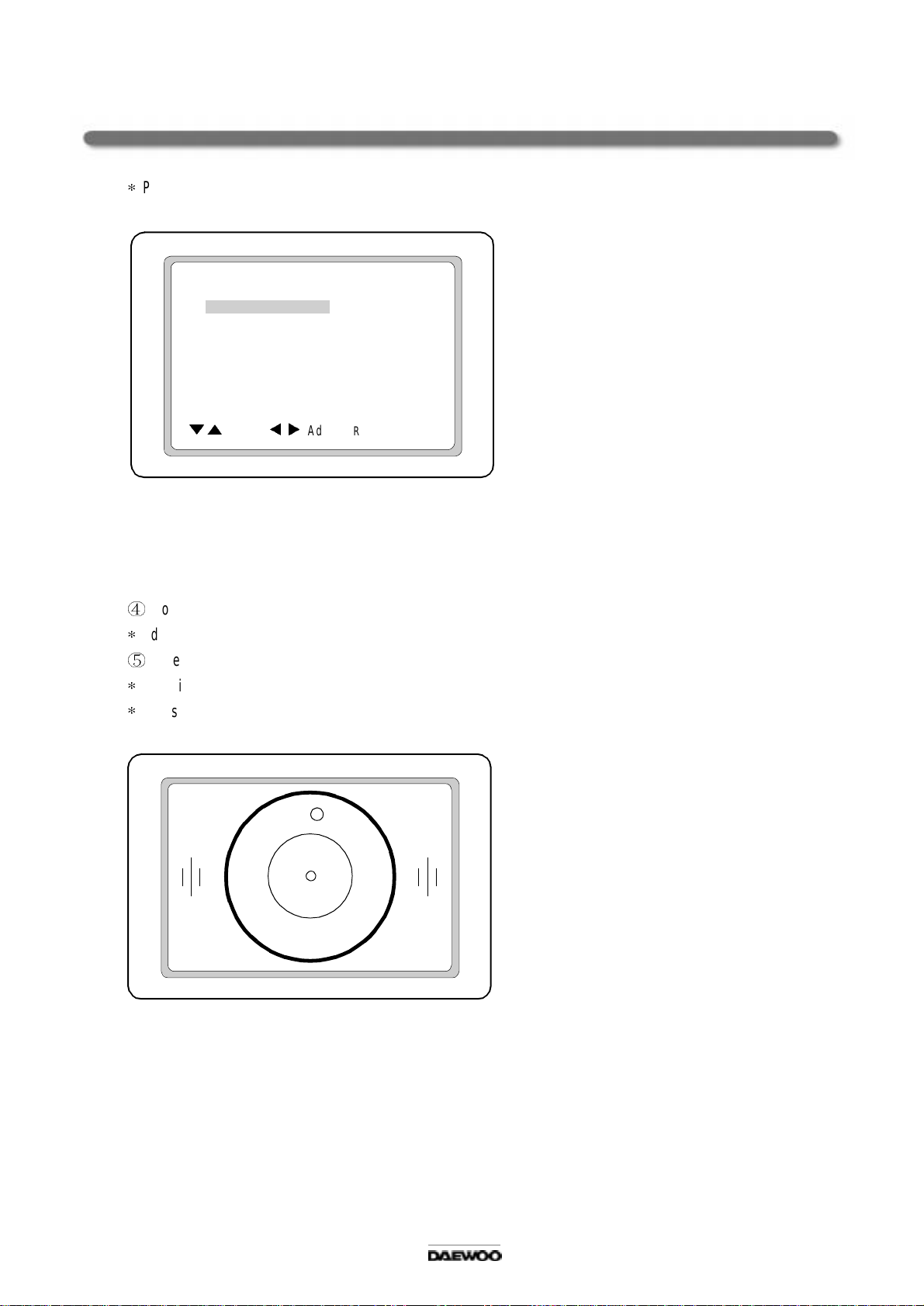
Press the REC A LL key of remote control to store.
GEOMETRY
# H_P HAS E 4
# V.DC 32
# V.SIZE 32
N O SD POWER OFF Y ES
Horizontal S ize Adjust.
Adjust RV 401 so that 2-2 point of the horizontal screen may meet with the R/L side.
Side Pincusion Correction Adjust.
Receive the Cross Hatch Pattern.
Adjust RV 402 so that the vertical line is perpendicular.
1 1
Move
Adjust
RECALL : SET
9
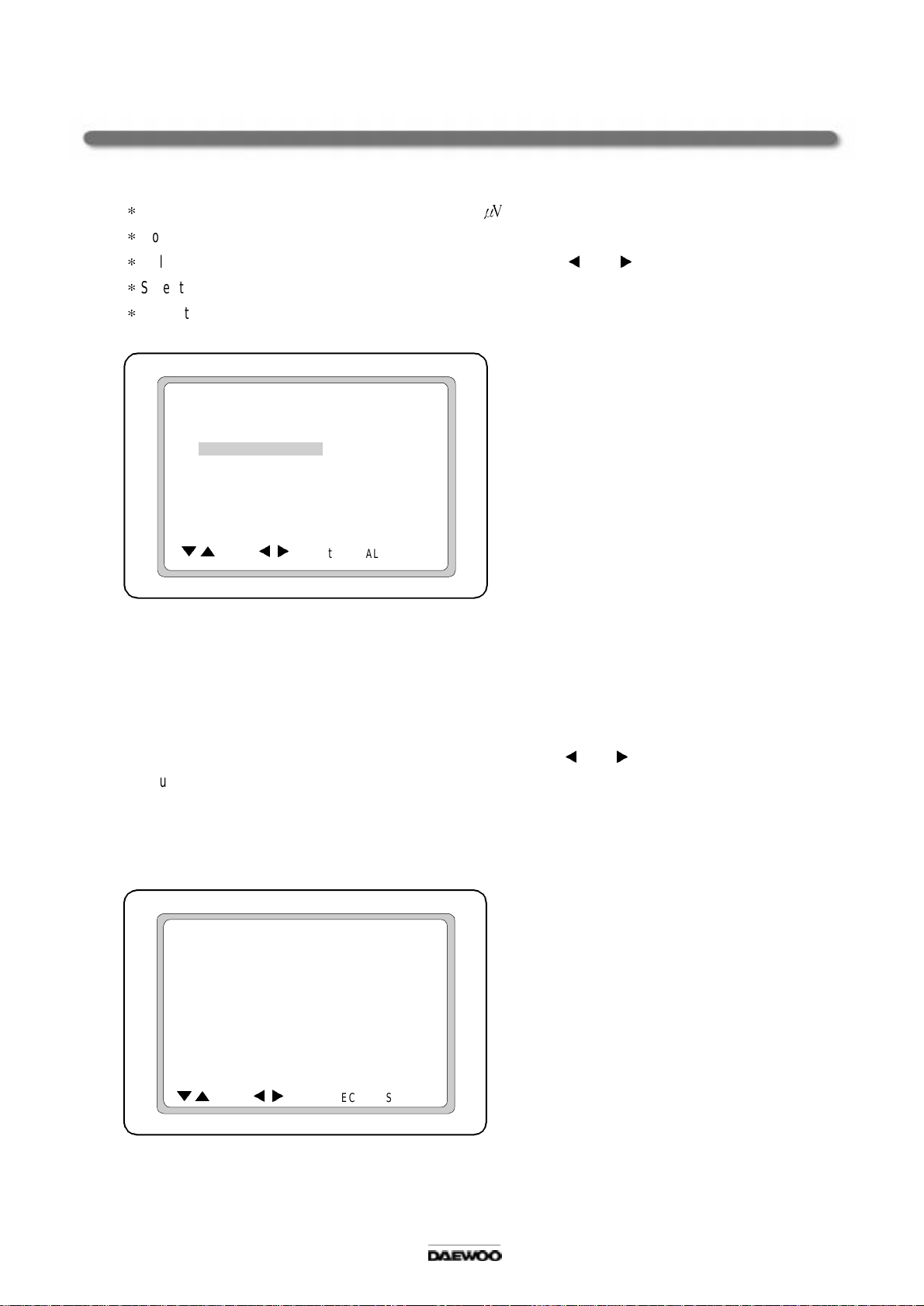
4. RF AGC ADJUSTMENT(S5)
Receive the signal of RF 100% Full color bar 60dB.
Connect Scope to P102.
Select the S5 of service mode to display items, then press the CH.
Select RF A G C .D, then adjust the maximum voltage of scope to alternate 1V.
Press the RE CALL key to store.
IF CONTRO L
# AUTO A DJ START
# R F.A G C.D 3 2
APC.DET 31 AGC.DE T 1
PLL.TUN 69 AGC.DEF 0
VIDEOL 4
FM.LEV 16
Move
Adjust
RECALL : SET
5. W HITE BALANCE ADJUSTMENT(S8)
* Execute H EAT RUN of the TV SET over 30 minutes
* Connect the signal output of WH ITE BALAN C E TE ST ER (Nitsuki 2840) to the A N TEN NA (or VIDEO IN)
input of the TV SET. Stick and fix the SENSO R to the center position of CRT.
* Select the S8 of service mode to display item s, then press the
CH.
* Adjust the R,G,B BIAS and R,B DR IVE value in order that R ,G,B of the HIGH B E AM and LO W BE AM
m ay m eet with the CENT ER LED of each measuring instrument.
* At this tim e, the m em orized coordinates of the WH ITE BALA N CE TE ST ER , unless otherwise specified,
use following coordinates and color tem perature (3~5ftL 270 X 270)
M AIN W/B
R-DRIVE 64
B-DRIVE 64
R-BIAS 64
G-BIAS 64
B-BIAS 64
Move
Adjust
RECALL : SET
10
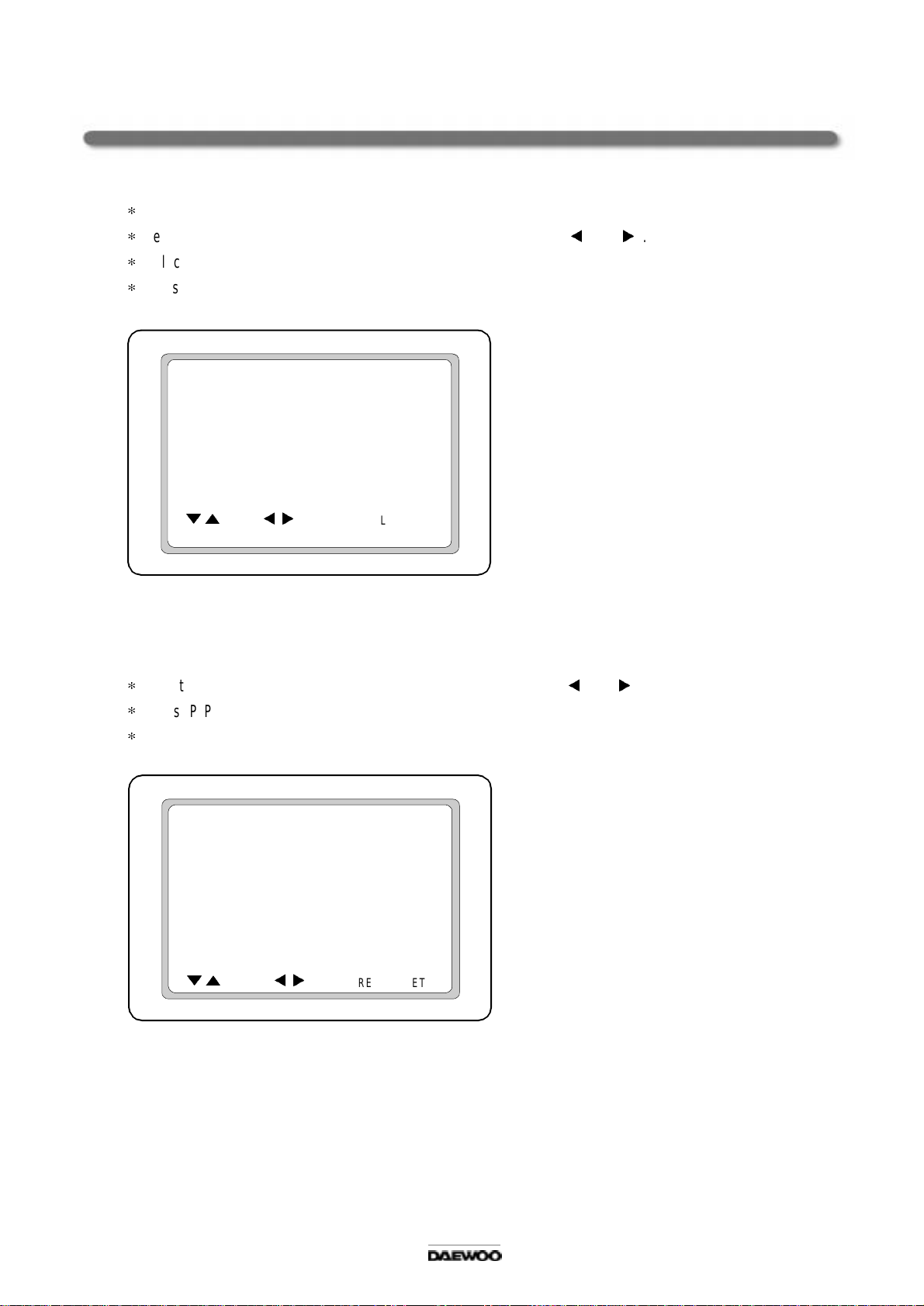
6. D.P ADJUSTMENT.
Receive the Retma Pattern.
Select the S9 of service m ode to display items, then press theCH.
Select of Brightness, then adjust Sub Bright level in order that the gradation pattern m ay serve 18%
Press the RE CALL key to store.
D.P
# Brightness 18
Tint 32
Color 30
Move
Adjust
RECALL : SET
7. PIP DATA ADJUST MENT.
Select the S7 of service mode to display items, then press the CH.
Adjust PIP sub data.(color : 50, Tint : 55, Cont : 40, Brig : 20)
Press the RE CALL key to store.
PIP
Color 55 12h<6:0>
Tint 50 01h<5:0>
CONT 45 06h<6:0>
Brig 15 0Fh<7:3>
y-dl 4 04h<3:0>
H-Pos 103 0Ch<7:0>
V-Pos 152 0Ah<7:0>
MOVE
Adjust
RECALL:SET
11
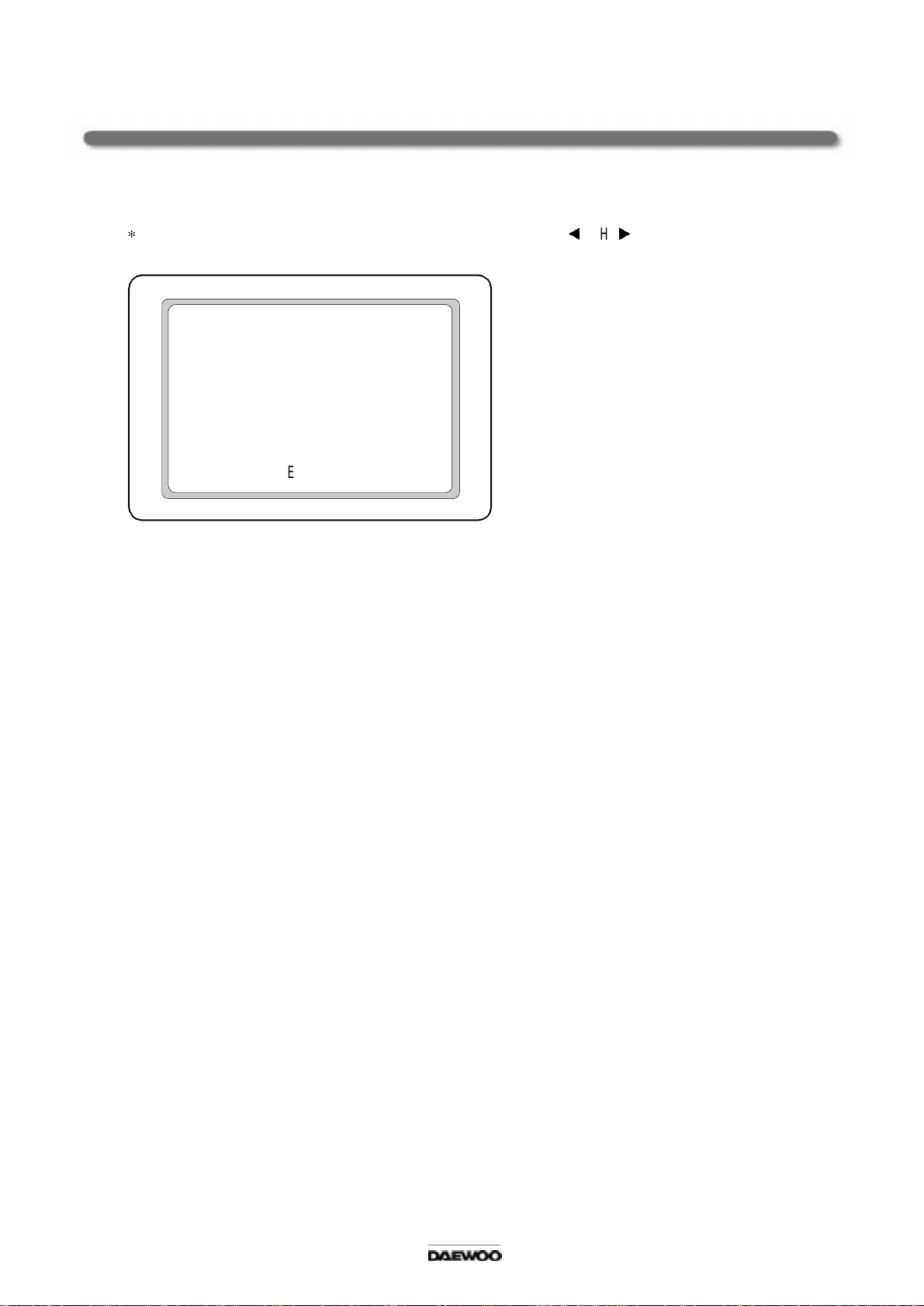
8. FORWARDING MODE(S12)
Select the S7 of service mode to display items, then press the CH.
MEMORY
12
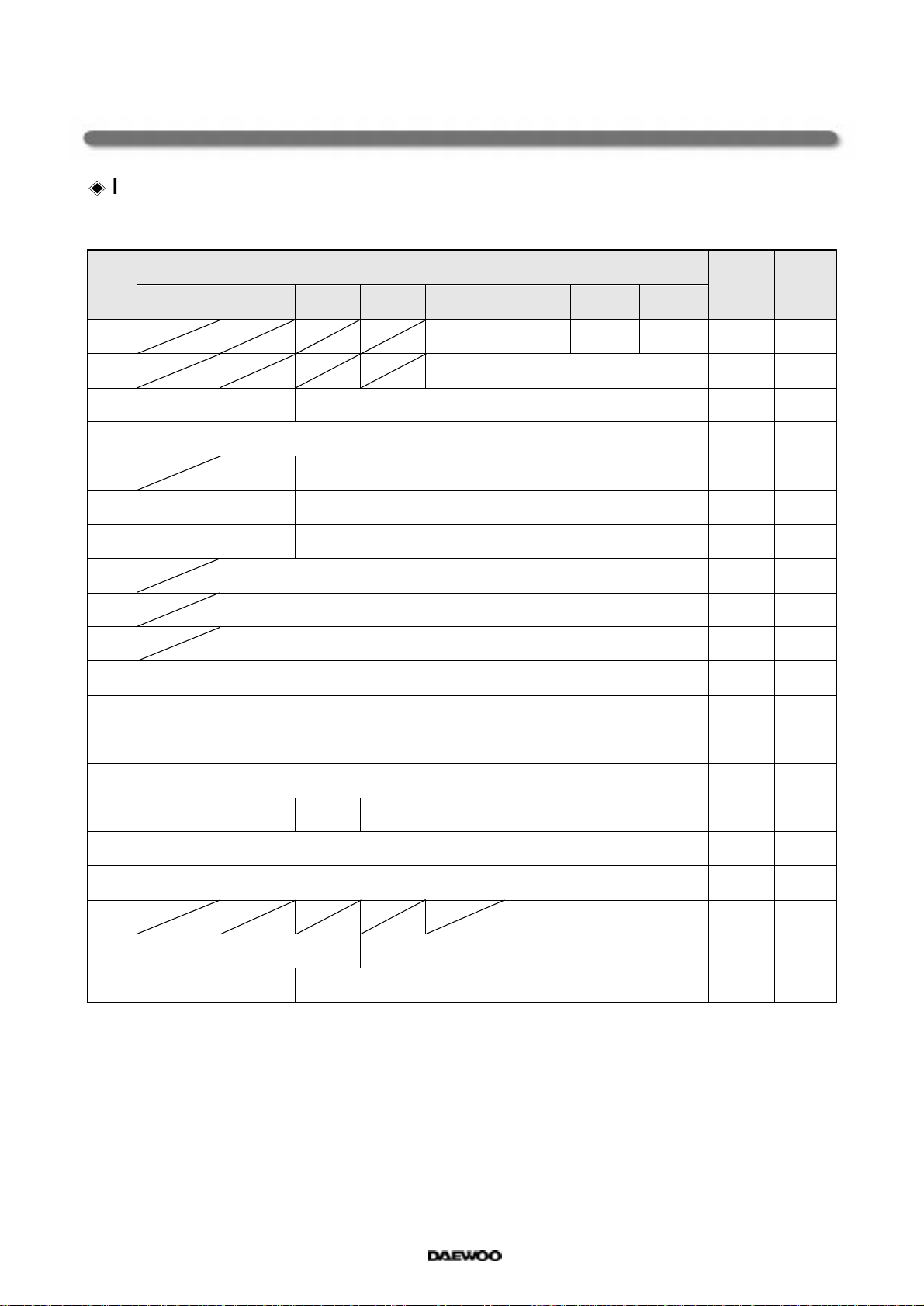
INIT IA L DA T A
1. LA76070A Bit Map.
SUB
M S B D A T A LSB
Default Remark
ADD.
00h T_Enable Vid_Mute Sync_Kill 08h
01h AFC G ain H_phase 04h
02h IF AGC SW AFT DEF RF_AGC_Delay 20h
03h VIDEO SW PLL TUNING 40h
04h Aud_Mute APC DE T AD JUS T 20h
05h VC D MO DE Ver_DC 20h
06h Ver_kill Col_kill Ver_Size 20h
07h R_Bias 40h
08h G_Bias 40h
DA0 DA1 DA2 DA3 DA4 DA5 DA 6 DA7
09h B_BIAS 40h
0Ah BLK_DEF R_Drive 40h
0Bh Drv_Test B_Drive 40h
0Ch C_Diff Bright 64h
0Dh Cot_Test C ontrast 64h
0Eh Trap D_SW A Fresh Black ST Sharpness 38h
0Fh Tin_Test Tint 30h
10h Col_Test Color 3fh
11h V-test 00h
12h VIDEO LEVEL FM LEVEL 90h
13h N/I SW AUD IO SW VOLUM E 00h
13
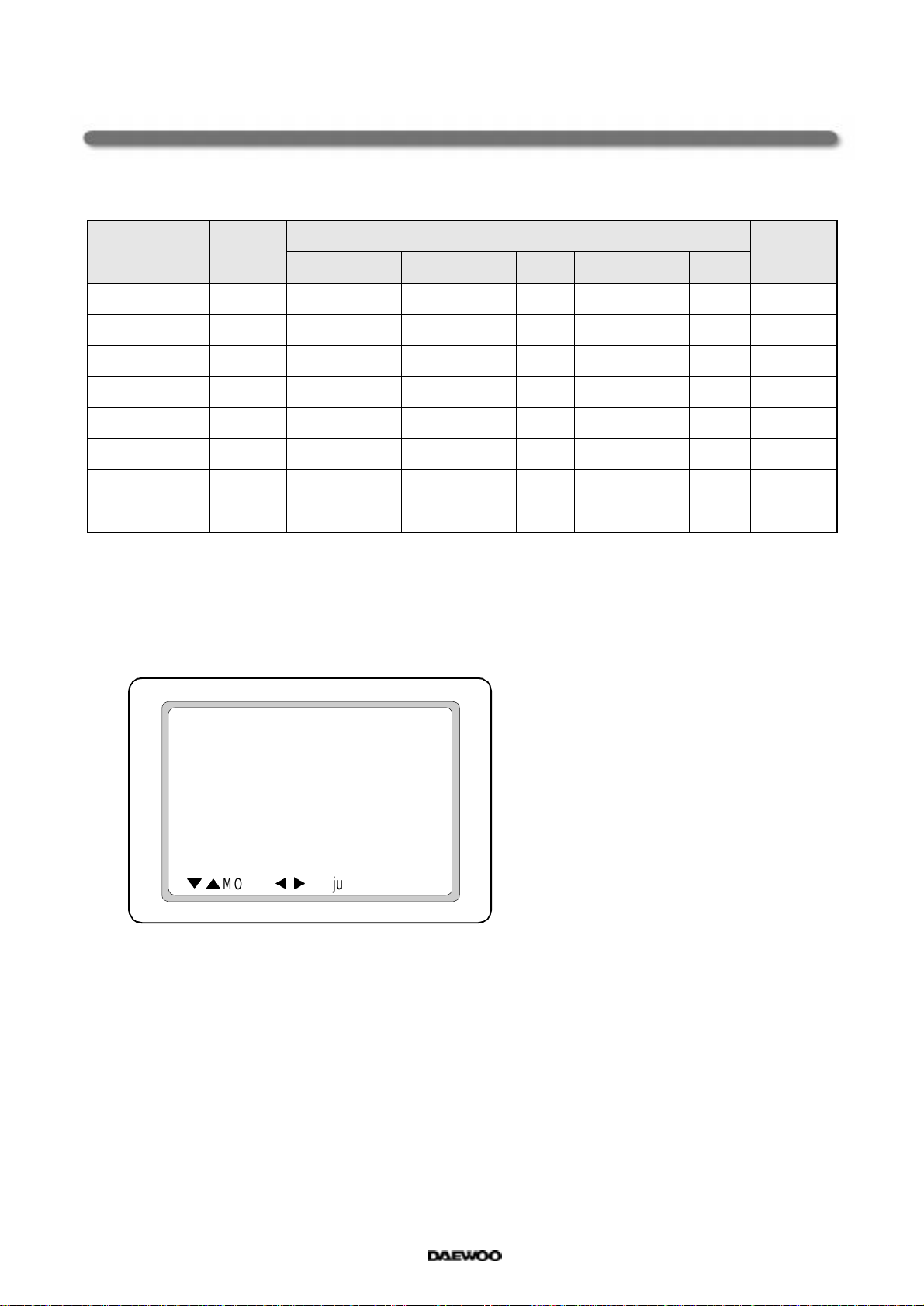
2. TD A9852 B it Map
MSB LS B
FUNCTION Register
Initia l D a ta
D7 D6 D5 D4 D3 D2 D1 D0
Volume R VR 0 VR6 VR5 VR4 VR3 VR2 VR1 VR0 0100 0111
Volume L VL 0 VL6 VL5 VL4 VL3 V L2 VL1 VL0 0100 0111
Control 1 CON1 GMU AVLON LOFF CCD 0 SC2 SC1 SC0 1101 0000
Control 2 CON2 SAP Stereo TZCM 1 LUM EF2 EF1 EF0 0101 1000
Control 3 CON3 0 0 0 0 L3 L2 L1 L0 0000 1000
Alignm ent 1 ALR 1 0 0 0 A14 A13 A12 A11 A10 0001 0000
Alignm ent 2 ALR 2 STS 0 0 A24 A23 A22 A21 A20 1000 1001
Alignm ent 3 ALR 3 ADJ AT1 AT2 0 1 TC2 TC1 TC 0 0000 1011
3. M65617S P SVC MO D E INITIAL DATA.
PIP
Color 55 12h<6:0>
Tint 50 01h<5:0>
CONT 45 06h<6:0>
Brig 15 0Fh<7:3>
y-d1 4 04h<3:0>
H-Pos 103 0Ch<7:0>
V-Pos 152 0Ah<7:0>
MOVE
Adjust
RECALL:SET
14
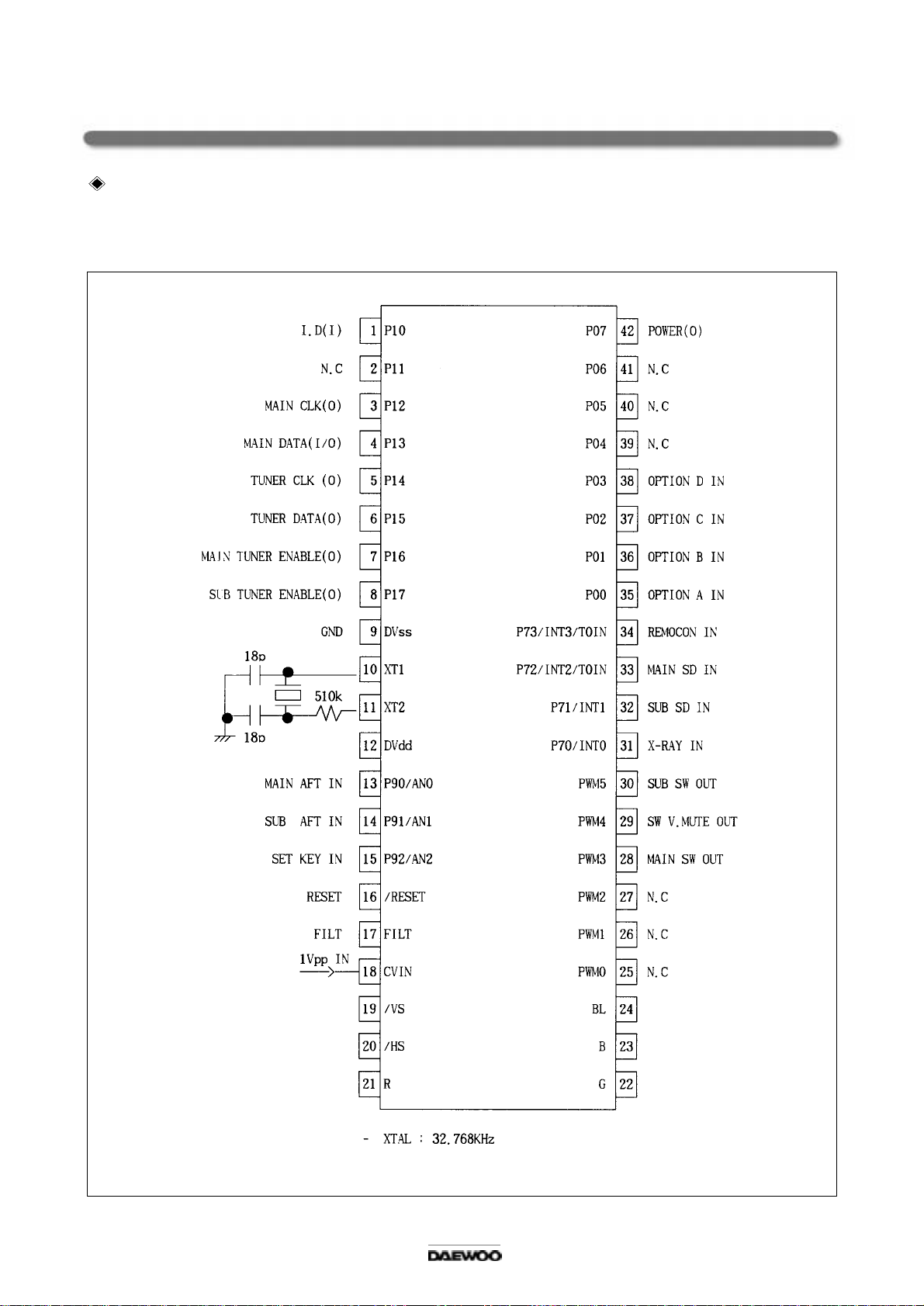
5. IC DESCRIPTION
I701
- LC864720/32A (M-com)
1. B LO C K D IA G R A M
15
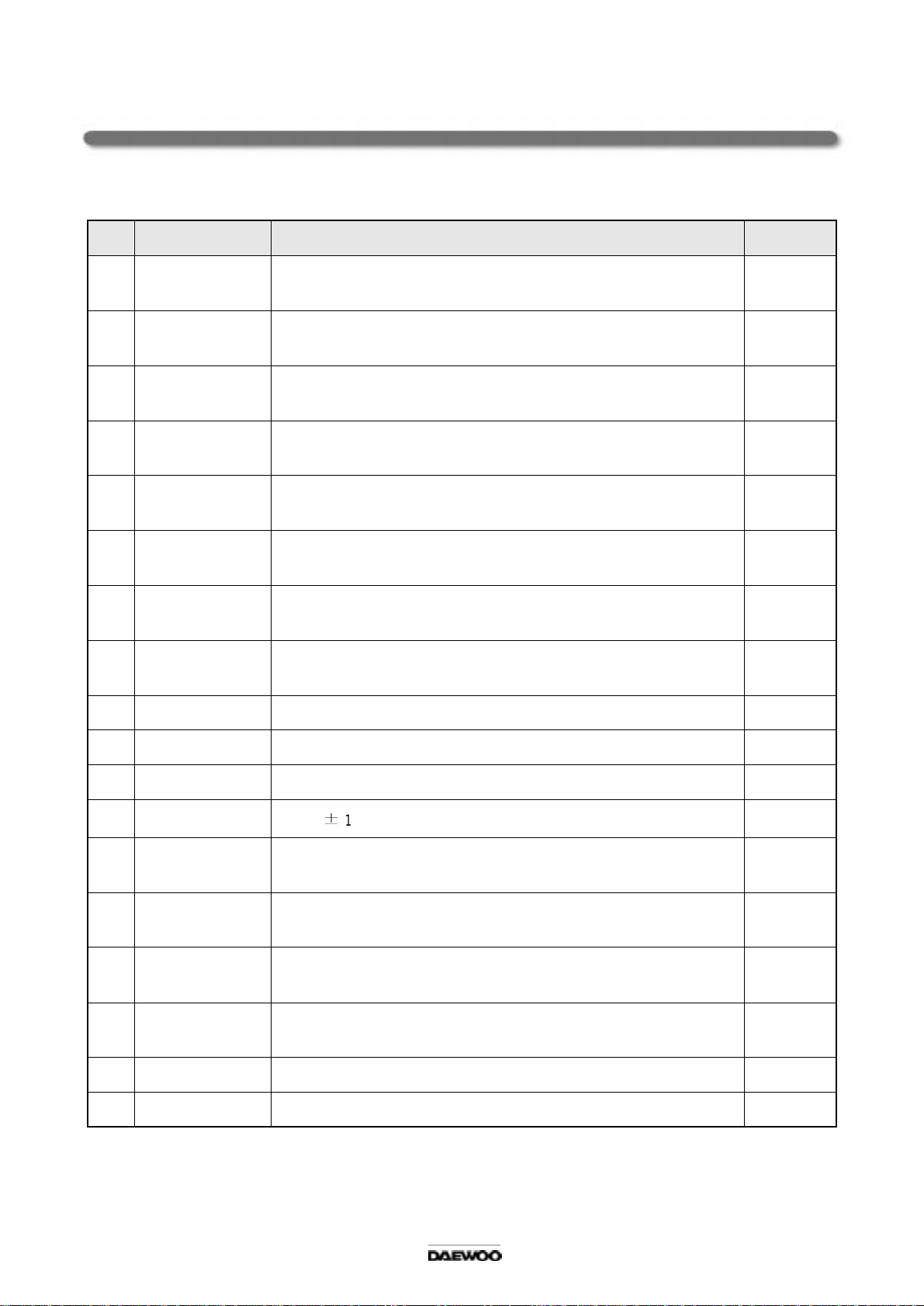
2. PIN DESCRIPTIO N
PIN NAME FUNCTION REMARK
1
I.D In
- C CTV I.D In p u t Terminal
- No rma l : H igh
CMOS
Pu sh-Pu ll
N.C
2
(P11)
MAIN CLOCK
3
OU TPUT(P12)
MAIN DATA
4
IN/OUT(P13)
TUNER CLOCK
5
OU TPUT(P14)
TUNER DATA
6
OU TPUT(P15)
MAIN TUNER
7
ENABLE OUT(P16)
SUB TUNER
8
ENABLE OU T(P16)
Vss
9
XT1
10
CMOS
Pu sh- Pu ll
- LA76070/TDA9852/M6561 7S P /EEP R O M C L O CK Output Terminal CM O S
Push-Pull
- LA76070/TDA9852/M6561 7S P /EEP R O M D ATA In-Out Term inal CMOS
Push-Pull
- PLL IC(TD635 9P) C LK O u tput Terminal CM O S
Push-Pull
- PLL IC(TD635 9P) D ATA Output Term inal CM O S
Push-Pull
- M AIN TU NER E NA BLE CMOS
Push-Pull
- S U B T UN ER ENAB L E CMOS
Push-Pull
- G N D
- 32.768 KHz X-TAL
XT2
11
Vdd
12
M AIN A FT In pu t
13
(P90/AN 0)
SUB AFT Input
14
(P91/AN 1)
SET KEY IN
15
(P92/AN 2)
/RESET
16
FILT O UTPU T
17
CVIN
18
- O SD os cillator
- +5 V (10%)
- M AIN IC(L A7607 0A) Ou tp ut D C 0 ~ V dd
Center : 2.5V
- SUB TUNER output DC 0 ~ Vd d
Center : 2.5V
- POWER, CH UP/DOWN, VOL UP/DOWN, MENU
- See Sche m atic Diagram.
- S Y ST E M Reset(Ha rd war e R e s et) In p u t Termin a l
- ACTIVE Low
- Filter terminal for PLL
- Video sign al input terminal for CAPTI ON 1V pp In
A/D CONV.
5Bit
A/D CONV.
5Bit
A/D CONV.
5Bit
16
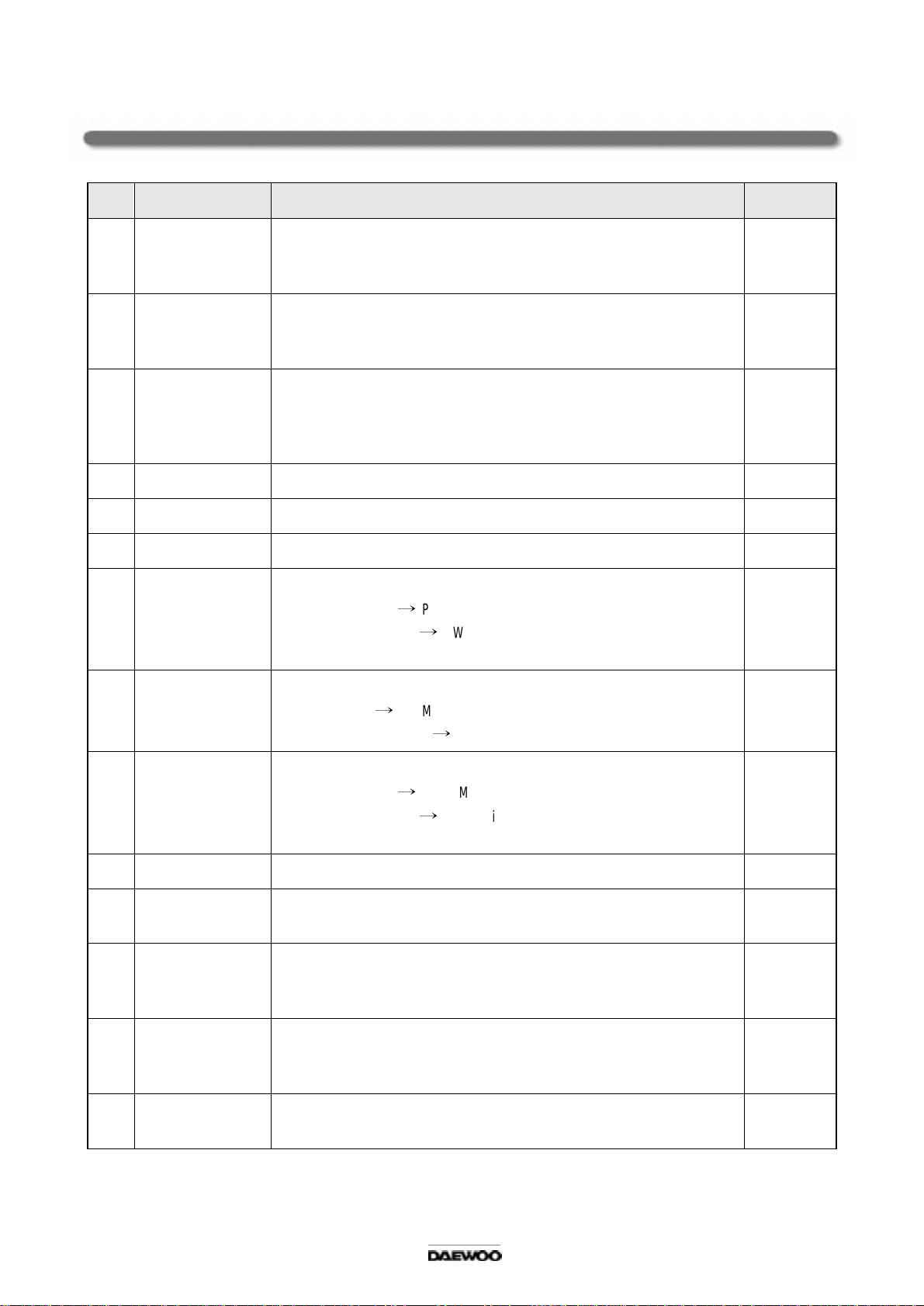
PIN NAME FUNCTION REMARK
19
/V-Sync
- S y n c.sig nal for Ve r tic al po sition.
- 0 ~ 5V p ulse
- D e tect inpu t- A c tive L ow
/H-Sync
20
R
21
G
22
B
23
OSD Ys
24
PWM 0
25
PWM 1
26
PWM 2
27
M AIN S W O UT
28
(PWM 3)
SW V.M UT E OUT
29
(PWM 4)
- S y n c . s igna l fo r Ho r_ pos itio n
- 0 ~ 5 V puls e
- D e tect inpu t - Act ive Low
- D e tect inpu t - Activ e Hig h
- D o t pattern o f OS D O utpu t
- N.C
- N.C
- N.C
- M AIN TV /V IDE O SW ITC HIN G
- T V MODE : High
- VIDEO M ODE : Low
- DEFAULT™œ TV M O D E
- M AIN /SU B SWITC HING : MAIN V.M UT E OUT Termina l
- No rma l : H ig h
When V.MU T E : L o w
PWM Ma x 12 8(7B it) Output
PWM M in 0 Output
PW M Max 128(7B it) Output
PW M Min 0 Output
Open D rain
Output
Open D rain
Output
SUB SW OUT
30
(PWM 5)
P 7 0 /INT 0
31
Sub S D Input
32
P 7 1 /INT 1
Main SD Input
33
Sync.signal in
(TIM0)
R e mote Co n tro l
34
Input (INT3)
O p tio n A IN
35
(P00)
- SUB(PiP) TV/VIDEO SWITCHING
- T V MODE : High
- VIDEO M ODE : Low
- DEFAULT VIDEO MO DE
- X -Ra y IN
- Sub Tuner Level Sync signal input - High : normal
- Lo w : NO Sig n al
- Main Tuner Level Sync signal input - High :normal
- Low :N O Sign al
- REM O TE CO N TROL S ignal input Terminal
- REMOTE CONTROL TRANSMITTER : M50560-388GP OR M50560-001
CU STOM MO DE 1 4h
- H IGH : PIP F UNCTIO N
- LOW : N O P IP
PWM Ma x 12 8(7B it) Output
PWM M in 0 Output
Open D rain
Output
CMOS
Pu sh Pu ll
17
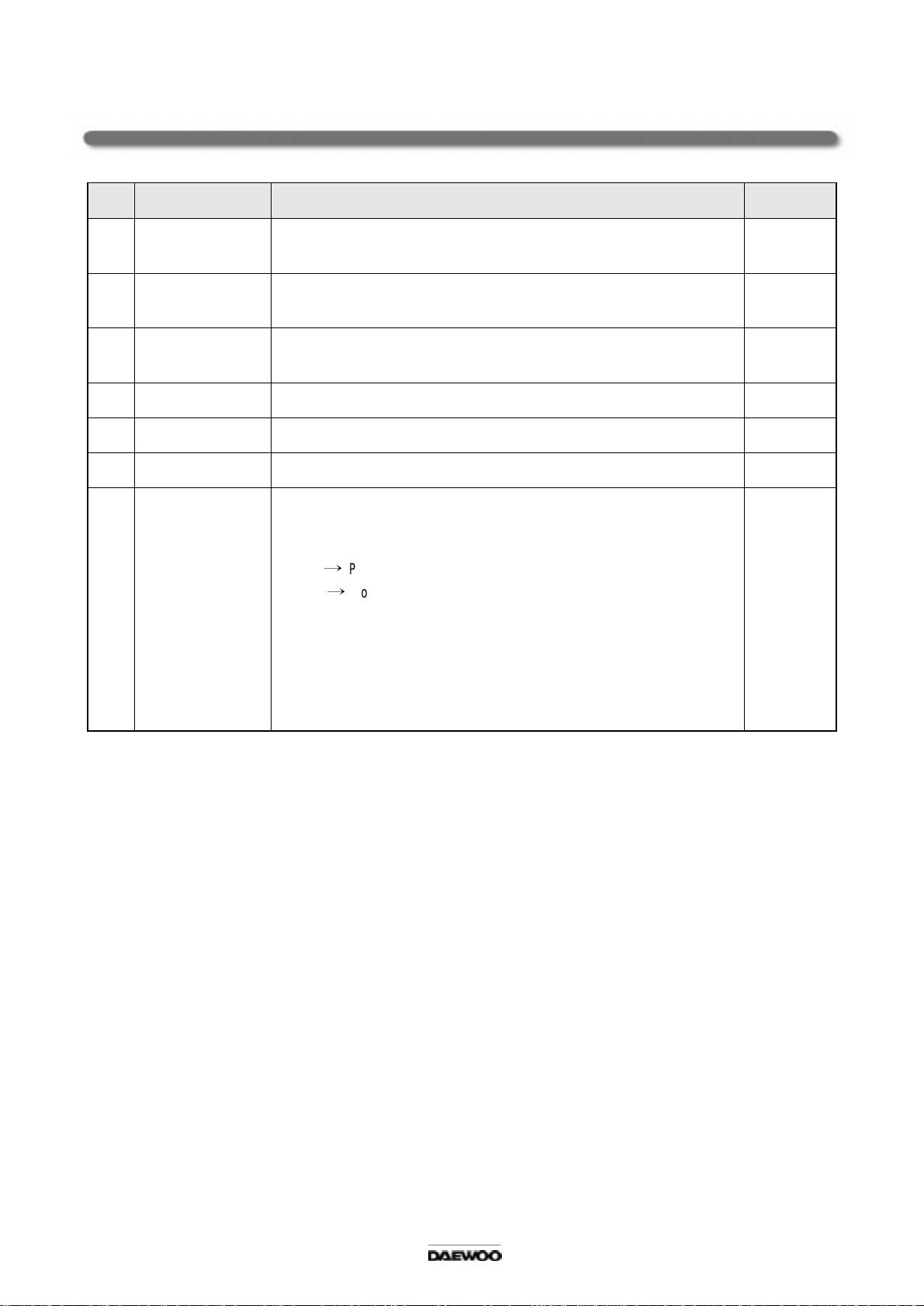
PIN NAME FUNCTION REMARK
36
O p tio n B IN
(P01)
- H IGH : AV PIP FU NC TIO N
- LOW : 2-TUNER PIP FUNCTION
CMOS
Pu sh Pu ll
37
38
39
40
41
42
O p tio n C IN
(P02)
O p tio n D IN
P03
P04
P05
P06
Power Control
Output
(P07)
- H IGH : AV VID EO M OD E
- LOW : NO VIDEO MODE
- H IGH : MON O
- LOW : STERE O/SAP FU NC TION
- N.C
- N.C
- N.C
- A c tiv e High
- Low s tate a t i n itia l c o ndition( RE SET)
- Toggle Low/High when P ow er key input is detected.
Low
High
- Automatically turns to Low w he n Sleep Time r (count dow n) counts "0"
- A u tom a ti c a lly turns to L o w w h en th e O FF T IMER is s et and the c lock (TV )
ind ic ates OFF-T IME.
- A u tom a ti c a lly turns to H ig h w h en the ON TIMER is s et an d the clo ck(T V)
ind ic ates ON - T IME.
- A u tom a ti c a lly turns to L o w w h en Au to Power OF F.
Power OFF
Power ON
CMOS
Pu sh Pu ll
CMOS
Pu sh- Pu ll
18
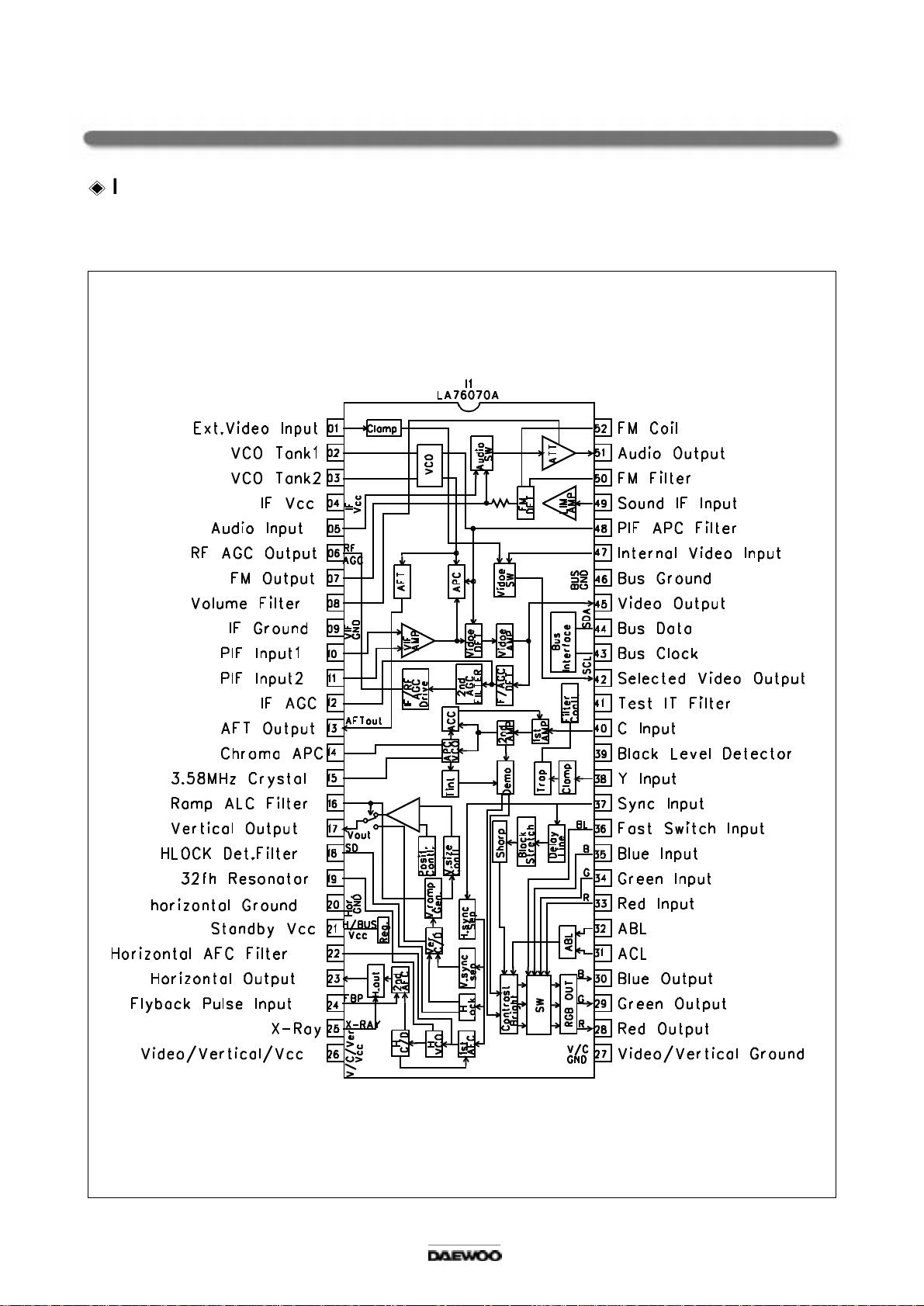
I50 1
- LA76070A (IC VIDEO P R O CE SS OR )
1. BLOCK DIAGRAM
19
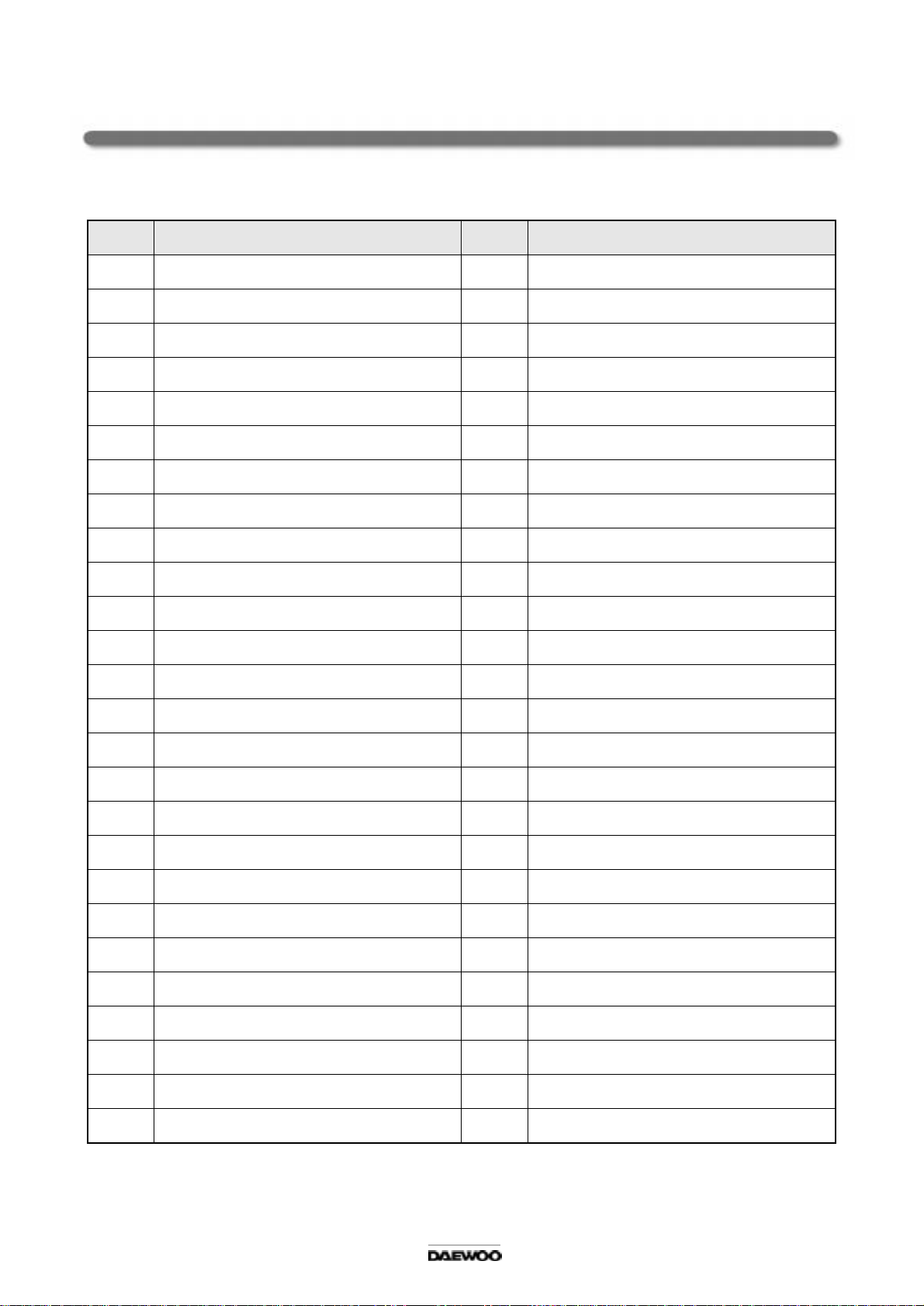
2. PIN DESCRIPTIO N
PIN FUNCTION PIN FUNCTION
1 Ext. Video Input 52 FM Coil
2 VCO Tank 1 51 Audio Output
3 VCO Tank 2 50 FM Filter
4 IF Vcc 49 Sound IF Input
5 Audio Input 48 PIF APC Filter
6 RF AGC Output 47 Internal Video Input
7 FM Output 46 B us Ground
8 Volume Filter 45 Video Output
9 IF Ground 44 Bud Data
10 PIF Input 1 43 Bud Clock
11 PIF Input 2 42 Selected Video Output
12 IF A G C 41 Tes t IT F ilt e r
13 AFT Output 40 C Input
14 C hroma APC 39 Block Level Detector
15 3.58 Crystal 38 Y Input
16 R amp ALC Filter 37 Sync. Input
17 Vertical Output 36 Fast switch Input
18 H LOC K D et. Filter 35 Blue Input
19 32fh Resonator 34 G reen Input
20 H orizontal Ground 33 R ed Input
21 Standby Vcc 32 ABL
22 H orizontal AFC Filter 31 AC L
23 H orizontal Output 30 Blue Output
24 Flyback Pulse Input 29 G reen Output
25 X-Ray 28 R ed Output
26 Video/Vertical Vcc 27 Video/Vertical Ground
20
