Page 1
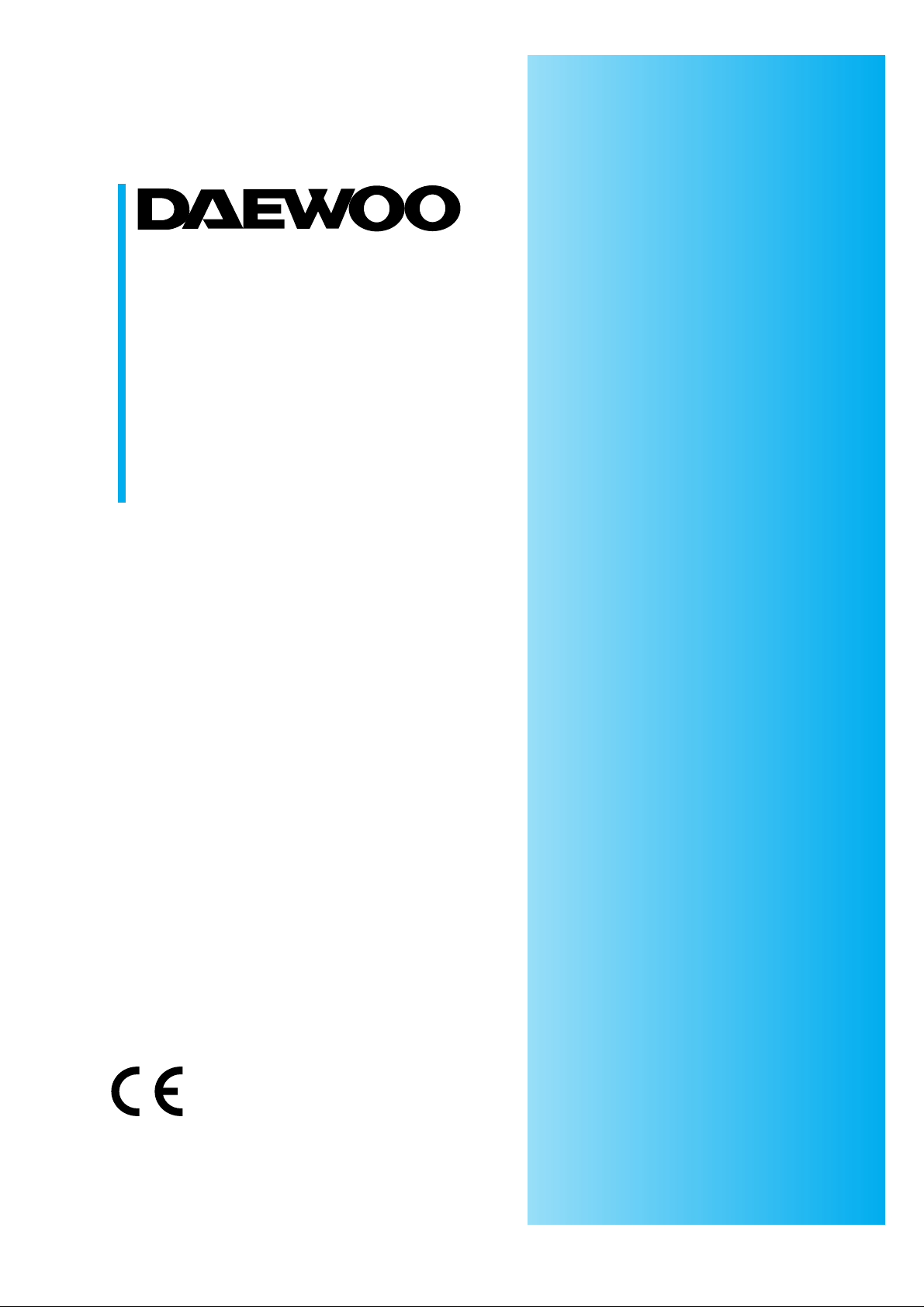
MODEL #:
DSB-181LH
OWNER'S MANUAL
SPLIT AIRCONDITIONING SYSTEM
S1
Page 2
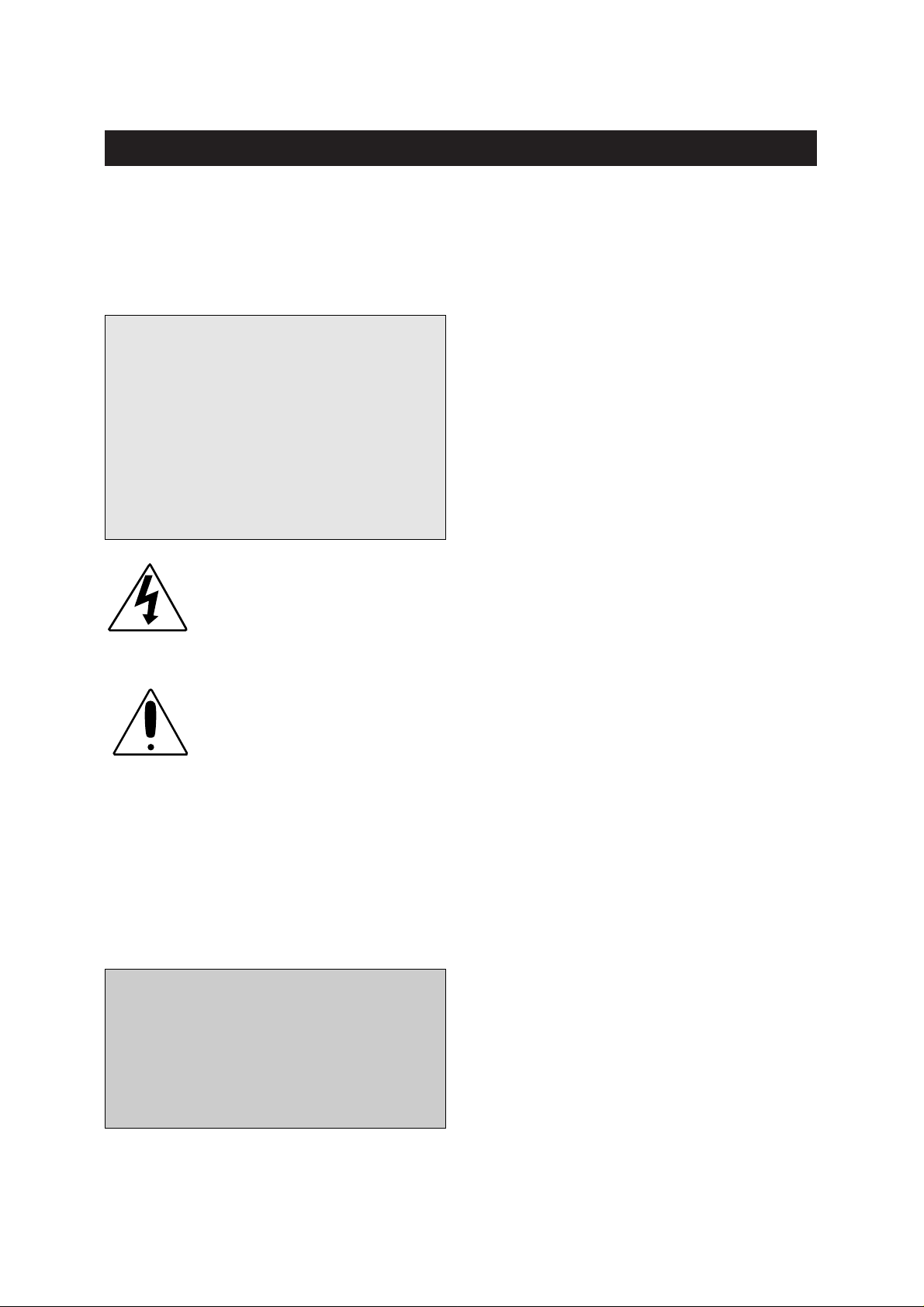
This air conditioner meets strict safety and operating
standards. The installer of this unit must install or service
this unit so it operates safely and efficiently.
The lightning flash with arrowhead symbol,
within an equilateral triangle is intended to
alert the user to the presence of uninsulated dangerous voltage within the product’s
enclosure that may be of sufficient magnitude to constitute a risk of electric shock to
persons.
The exclamation point within an equilateral
triangle is intended to alert the user to the
presence of important operating and maintenance (servicing) instructions in the literature accompanying the appliance.
Contact Installer if Necessary:
The installation instructions are for a experienced
installer. If you are not an experienced installer, contact a
local installer for help. If you require help with service,
contact your certified dealer or Daewoo Electronics for
additional instructions.
If Unit is Installed Improperly:
The manufacturer shall in no way be responsible for
improper installation or maintenance service, including
failure to follow the instructions in this manual.
Precautions When Wiring:
• Do not plug in the unit until all connections (tubing,
drain hose, mounting, etc.) have been made and double-checked.
• High voltages are present in this unit and are very dangerous. Please refer to these instructions and diagrams
when wiring. Improper connections or inadequate
grounding can cause accidental injury.
• This unit must be grounded in accordance with local
electrical codes.
• Connect wires and pipes securely and tightly as loose
connections/wiring may cause overheating at connections and a possible fire hazard.
Precautions When Transporting:
• When transporting the unit, be very careful and get help
as the units are very heavy. Be careful of sharp edges
on the units also.
Precautions When Installing:
• When installing in a ceiling or wall, make sure the
ceiling/wall is strong enough to hold the unit’s weight. A
frame may be necessary for added support.
• When installing in a room, make sure the tubes are
well insulated to protect the walls and furniture from
sweating of the tubes.
• When installing in moist or uneven locations, make
sure to use a raised level concrete pad or concrete
blocks to provide a level, solid foundation for the outdoor unit; this prevents water damage and vibration.
• When installing in an area of high winds, make sure
to securely anchor the outdoor unit down with bolts and
a metal frame.
When Connecting Refrigerant Tubing:
• Keep all tubing as short as possible.
• Use the flare method for connecting tubing.
• Apply refrigerant lubricant to the matching surfaces of
the flare and union tubes before connecting them, then
tighten , making sure not to overtighten.
• Check the tubes carefully for leaks before starting the
test run.
When Servicing:
• Make sure the power is off and the unit is unplugged
before opening the unit to troubleshoot or repair electrical parts and wiring.
• Keep your fingers and clothing away from any moving
parts.
• Clean up the sight after you finish, making sure no
metal scraps and wiring are left in the unit.
• The Air conditioner shall be installed in accordance with
the nat ioned wiring regulation.
SAFETY INSTRUCTIONS
1
PLEASE READ THE FOLLOWING SAFETY INSTRUCTIONS BEFORE
INSTALLING AND OPERATING THE UNIT:
IMPORTANT NOTES
• Adhere to all safety instructions and warnings
throughout this manual.
• Read this manual carefully before installing or operating this unit to become familiar with its features and
obtain the performance that will bring you continued
enjoyment for many years.
• Follow each installation or repair step exactly as
shown in the manual.
• Observe all local, state and national electric codes.
Contact your local government for more information
on electrical codes.
WARNING:
• ELECTRICAL SHOCK CAN CAUSE SEVERE PERSON-
AL INJURY OR DEATH. ONLY A QUALIFIED, EXPERIENCED ELECTRICIAN/INSTALLER SHOULD ATTEMPT
TO WIRE THIS SYSTEM.
• THE APPLIANCE IS NOT INTENDED FOR USE BY CHIL-
DRENOR INFIRM PERSONS WITHOUT SUPERVISION.
• YOUNG CHILDREN SHOULD BE SUPERVISED TO
ENSURE THAT DO NOT PLAY WITH THE APPLIANCE
Page 3
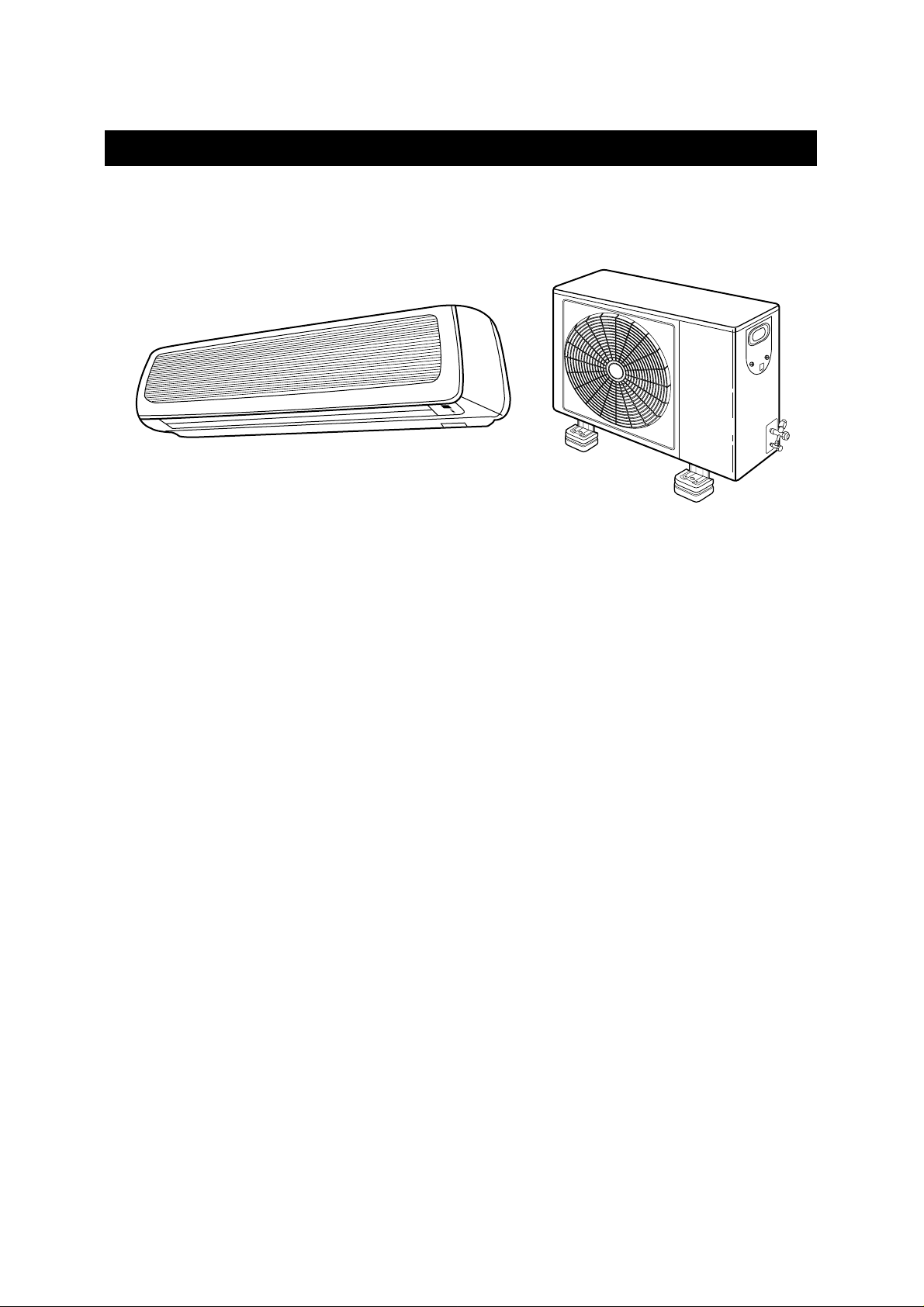
CONTENTS
2
It is recommended that you read the Installation and Operating instructions fully before installing and/or operating this
unit.
Safety Instructions............................................................1
Contents...........................................................................2
INSTALLATION SECTION
Basic Accessories............................................................3
Optional Accessories........................................................4
Installation Diagram..........................................................5
Installation ........................................................................6
Selecting a Site.............................................................6
Installing the Wall Bracket............................................6
Installing the Indoor/Outdoor Wire to
the Indoor Unit for AC Connection ...............................7
Mounting the Indoor Unit..............................................8
Preparing the Copper Tubing.......................................9
Connecting Copper Tubes ...........................................9
Connecting the Drain Hose..........................................9
Installing the Indoor/Outdoor Wire to
the Outdoor Unit for AC Connection ..........................10
Taping up the Wire/Tubes/Hose.................................11
Applying Putty and Inserting Wall Cap.......................11
Air Purging..................................................................12
Air Purging with Vacuum Pump..................................12
Test Run .....................................................................14
Pump Down................................................................14
OPERATING SECTION
Location of Controls .......................................................15
Indoor Unit ..................................................................15
Outdoor Unit ...............................................................15
Remote Controller.......................................................17
Remote Display ..........................................................17
Operation........................................................................18
Connecting the AC Cord.............................................18
How to Install Batteries...............................................18
Setting the Unit for Remote Operation.......................18
Celsius to Fahrenheit Conversion Chart....................19
To Set the Unit to Auto Mode.....................................19
To Set Unit to Quick Mode.........................................20
To Set Unit to Cool Mode...........................................20
To Operate Fan Only..................................................21
To Set Unit to Dehumidifier Mode..............................21
To Set Unit to Heat Mode...........................................22
To Select the Fan Direction........................................22
To Set the On Timer Mode.........................................23
To Set the Off Timer Mode.........................................24
To Set Unit to Sleep Mode.........................................25
Emergency Operation.................................................25
Changing/Cleaning the Air Filters..................................26
Installing the Remote Bracket........................................26
Care and Maintenance...................................................27
Troubleshooting Guide...................................................28
Specifications.................................................................29
Page 4
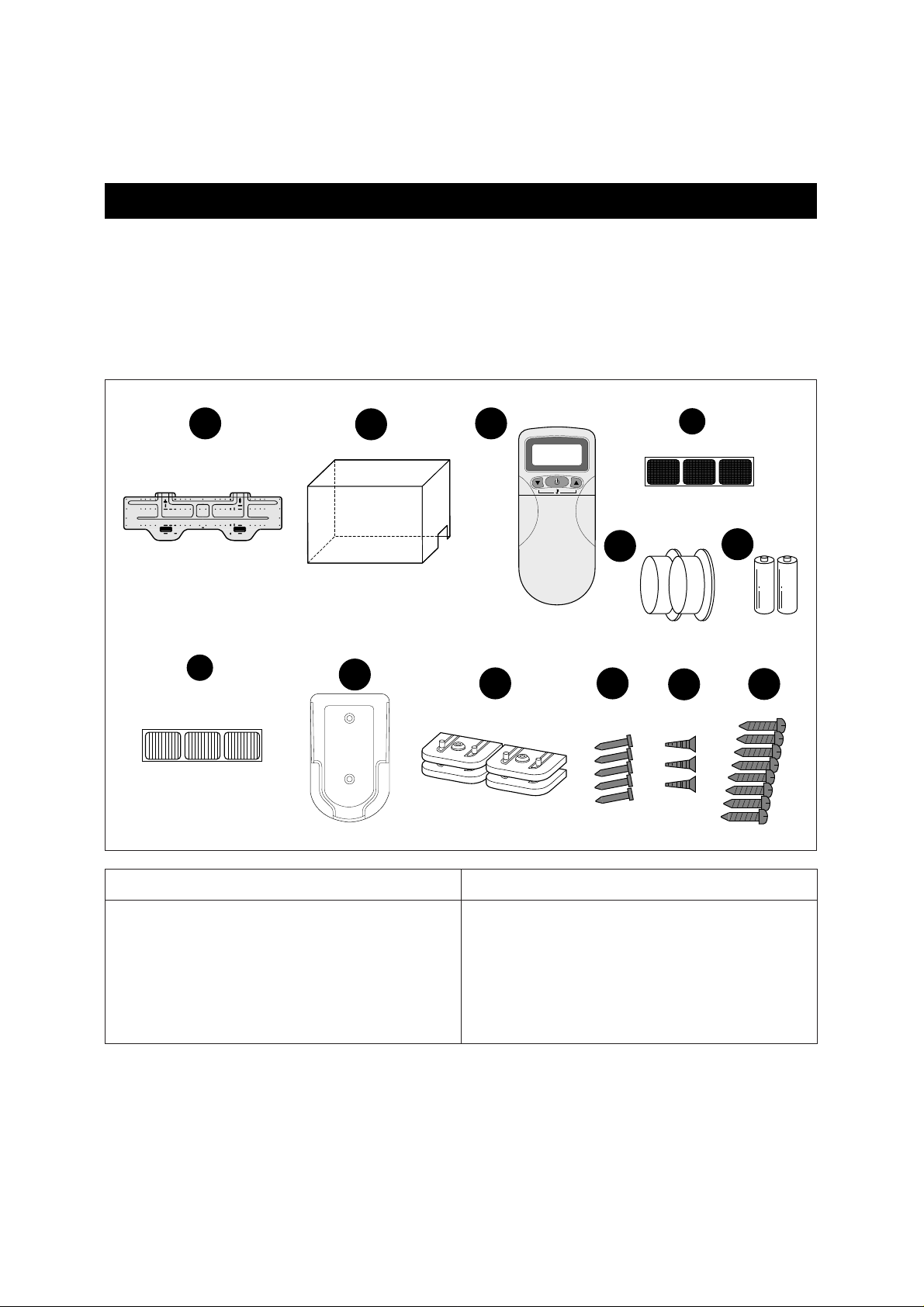
This Installation section explains how and where to connect this new air conditioner. Please read make sure all accessories are included as shown below and read manual thoroughly. This Installation section is provided to assist the person knowledgeable in air conditioner installation and should not be installed by anybody who is not thoroughly familiar
with this type of installation. Please contact a professional installer if necessary.
ACCESSORIES SUPPLIED WITH THE UNIT:
COPPER TUBING:
Copper tubing supplied is available at most dealers or A/C shops. Make sure the new copper tubing has the exact same
specifications and diameter as the original copper tubing and is as short as possible.
BASIC ACCESSORIES
3
ON OFF ENTER CANCEL
TIMER RESET
SWING
FAN SPEED
MODE
SLEEP
ON/OFF
TEMP.
1
2
8
6
7
9
3
10
11
12
5
4
INSTALLATION SECTION
No. Description Qty.
1 Wall Bracket 1
2 Outdoor Unit Cover 1
3 Remote Controller 1
4 Deodorizing Filter 1
5 Electrostatic Filter 1
6 Remote Holder 1
No. Description Qty.
7 Foot Cushion 4
8 Concrete Nails 5
9 Remote Holder Screws 3
10 Wall Bracket Screws 8
11 Wall Cap 2
12 Battery 2
Page 5
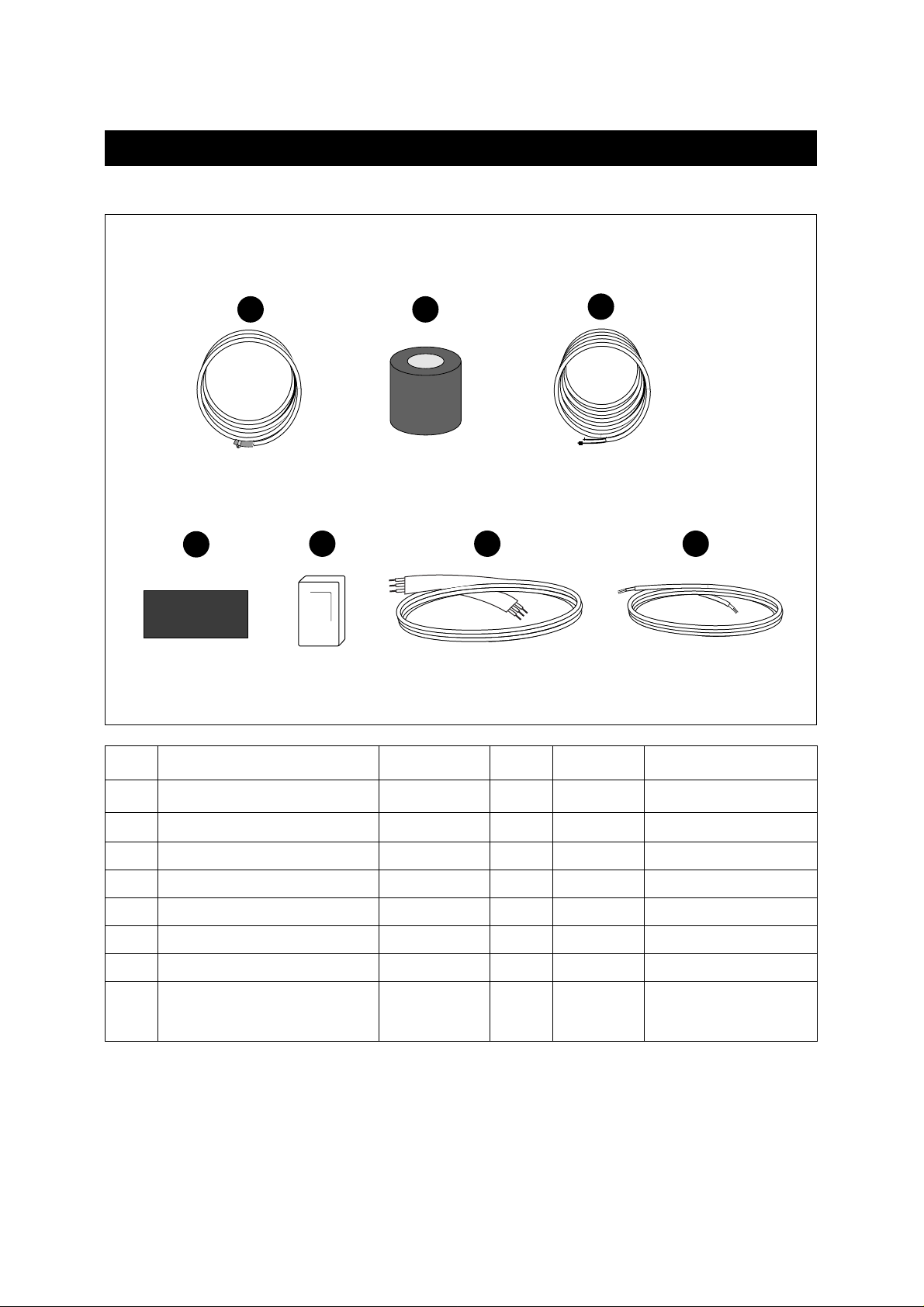
OPTIONAL ACCESSORIES
4
1 2
4
3
5 76
ACCESSORIES NOT SUPPLIED WITH THE UNIT:
No. Description Part No. Qty Material Size
1 Drain Hose Extension 3103200400 1 ID19.6 X 2m PVC Pipe
2 Tape 2TQ1008000 1 PVC 80W X 0.1T X 3.5m
3 Copper Tubing Extension 3100002600 1 1/2", 1/4" Copper Tube
4 Insulator Plate 3103301000 1 F-US 225 X 120 X 8T
5 Putty 2221040001 1 80g
6 Connection Cord 3102796400 1 3P X 6m
7 Signal line Cord 3102796500 1 3P X 6m
Complete Optional 3100400000 1
Accessories (1, 2, 3, 4, 5, 6, 7)
Page 6
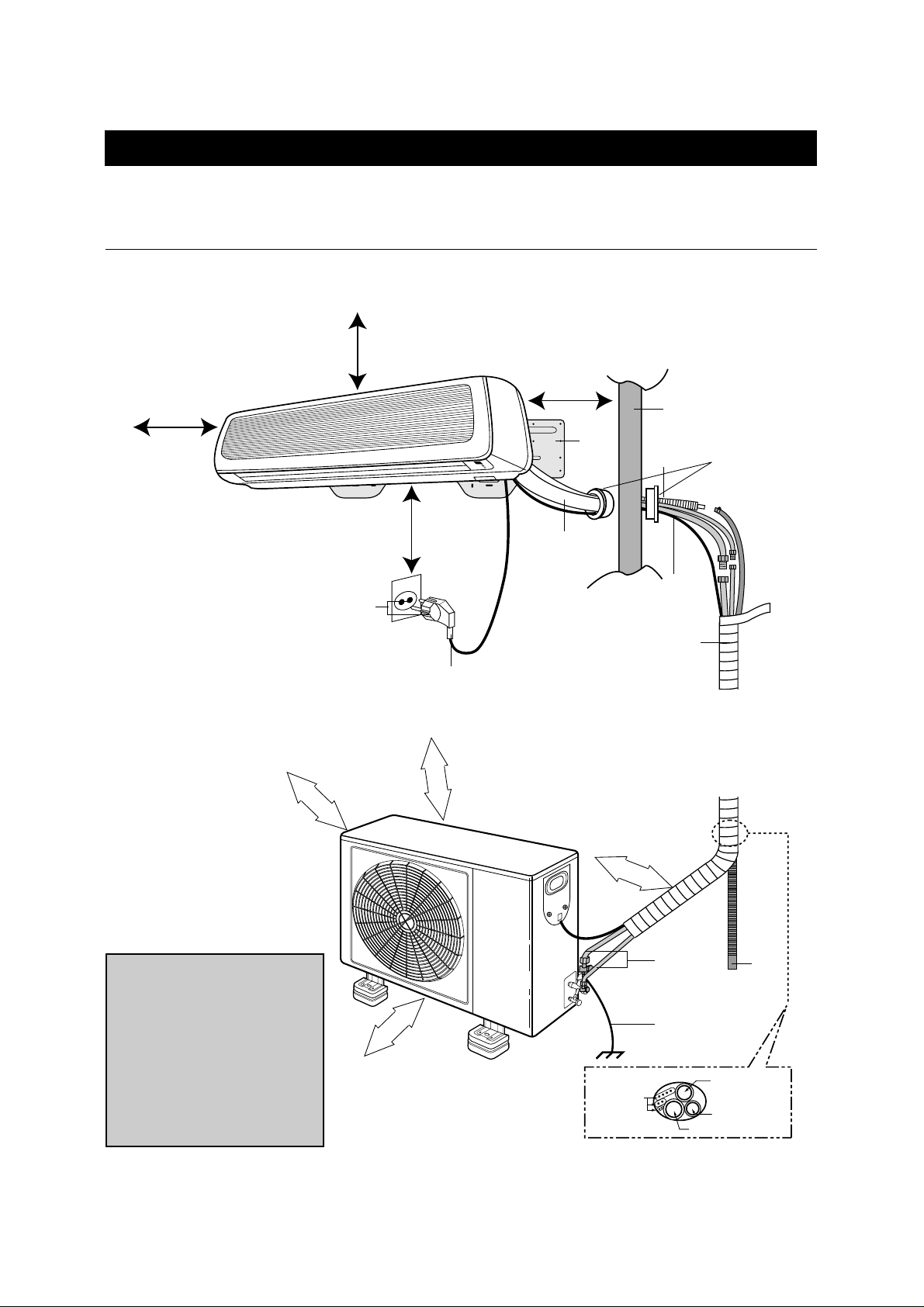
Below is an overview for the connection of the the Indoor unit to the Outdoor unit. The pages following will give detailed
instructions for full installation. Remember to read the complete Installation section and follow all the safety instructions
fully when installing the Indoor and Outdoor units.
OVERVIEW
This appliance must be installed according to national power supply acquirement.
INSTALLATION DIAGRAM
5
Drain
Hose
Ground Wire
(Not Supplied)
1/2" side piping
Connecting
cable
1/4" side piping
Drain Hose
Wall
Wall Cap
Drain
Hose
Pipes
(Not Supplied)
Wall
Bracket
AC
Connection
(Not Supplied)
Wrap with
Tape
AC Outlet
and Plug
Copper
Tubing
10cm (3.95in)
from ceiling
At least 30cm
(11.8in) from unit
30cm (11.8in) from
side wall
10cm (3.95in) from
side wall
Maximum Height 7M (21Ft)
Maximum Length 15M (49Ft)
Any tube length between 7 and 15 meters must
be precharged with freon using the following calulation:
(Length – 5) x 30 grams
Adding additonal tubing will decrease efficiency
10
cm
70
cm
60
cm
3.9 inches
23.6
inches
60
cm
23.6
inches
27.6
inches
Plug into 220V~240V
AC Outlet
NOTES:
• After installation it must be possible for the user to disconnect
the power supply plug.
• If the AC outlet is a 3-pronged
type or other, have an electrician install a new outlet.
• Contanct service man when
replace the power cord set.
• The specification of AC connection is 1.5mm
2
X 6P X6m.
Page 7
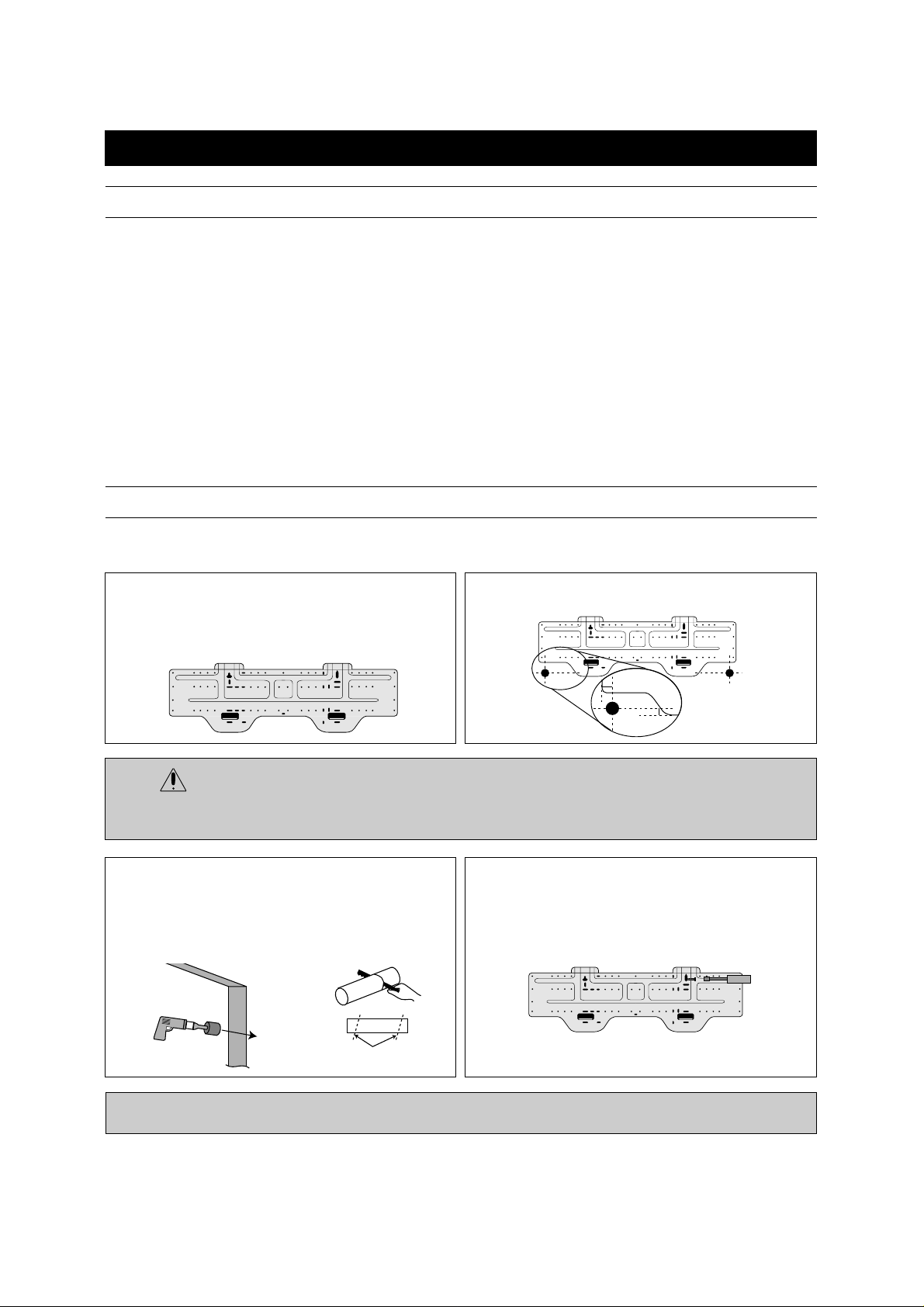
1.Determine the type of wall (sheetrock, concrete, etc.)
and make sure it is strong enough to hold indoor unit.
Select an approximate position for the unit, taking the
required distances away from walls/AC outlet into consideration.
INSTALLATION
6
INDOOR UNIT
• Do not install the unit in an area with direct sunlight,
near heat sources (radiator, etc.), or an area where
leakage of flammable gas may be expected.
• Select a position in the room, high on the wall, where
the whole room can be uniformly cooled.
• Select a location that can hold the weight of the unit and
where the copper tubing, drain hose and Indoor to
Outdoor Wire have the shortest distance to the Outdoor
unit.
• Make sure the Indoor unit is installed at least 10cm
(3.95in) away from the top and left side wall and at least
30cm (11.8in) from AC outlet and right side wall (see
Overview figure on previous page).
OUTDOOR UNIT
• Do not install the unit in an area near heat sources,
exhaust fans, or an area where leakage of flammable
gas may be expected.
• Do not install the unit in a humid, damp or uneven location.
• Select a location that is well ventilated .
• Leave enough room around the unit for air intake,
exhaust and possible maintenance.
2. Determine if the hole is to be made at the left or right
hole location.
3. Using drill with hole-cutting attachment or equivalent, cut
a hole 65mm (2.56") in diameter. The hole should be
made at a slight downward slant to the outdoor side.
Measure the thickness from the inside to outside edges
and cut a PVC pipe at a slight angle 1/4" shorter than the
thickness of the wall and insert pipe in wall.
4. For sheetrock, wooden or similar wall, measure down
from the ceiling using a level or tape measure and
attach the wall bracket to the wall using 4 screws. If
you are not able to line up the holes with the beams,
use toggle bolts. Make sure the wall bracket is even
and flush against the wall.
CAUTION
• Before making hole, make sure there are no studs, pipes, electrical wiring or conduit directly behind the area to
be cut.
For Concrete, or similar type wall, make holes into the wall and insert concrete nails instead of screws.
INSTALLING THE WALL BRACKET:
To install the wall bracket, follow the procedures below. One hole is required for the tubing and may be either on the left
or right side.
SELECTING A SITE:
Indoor
Outdoor
30mm
10mm
Interior Exterior
Cut at slight angle
Page 8
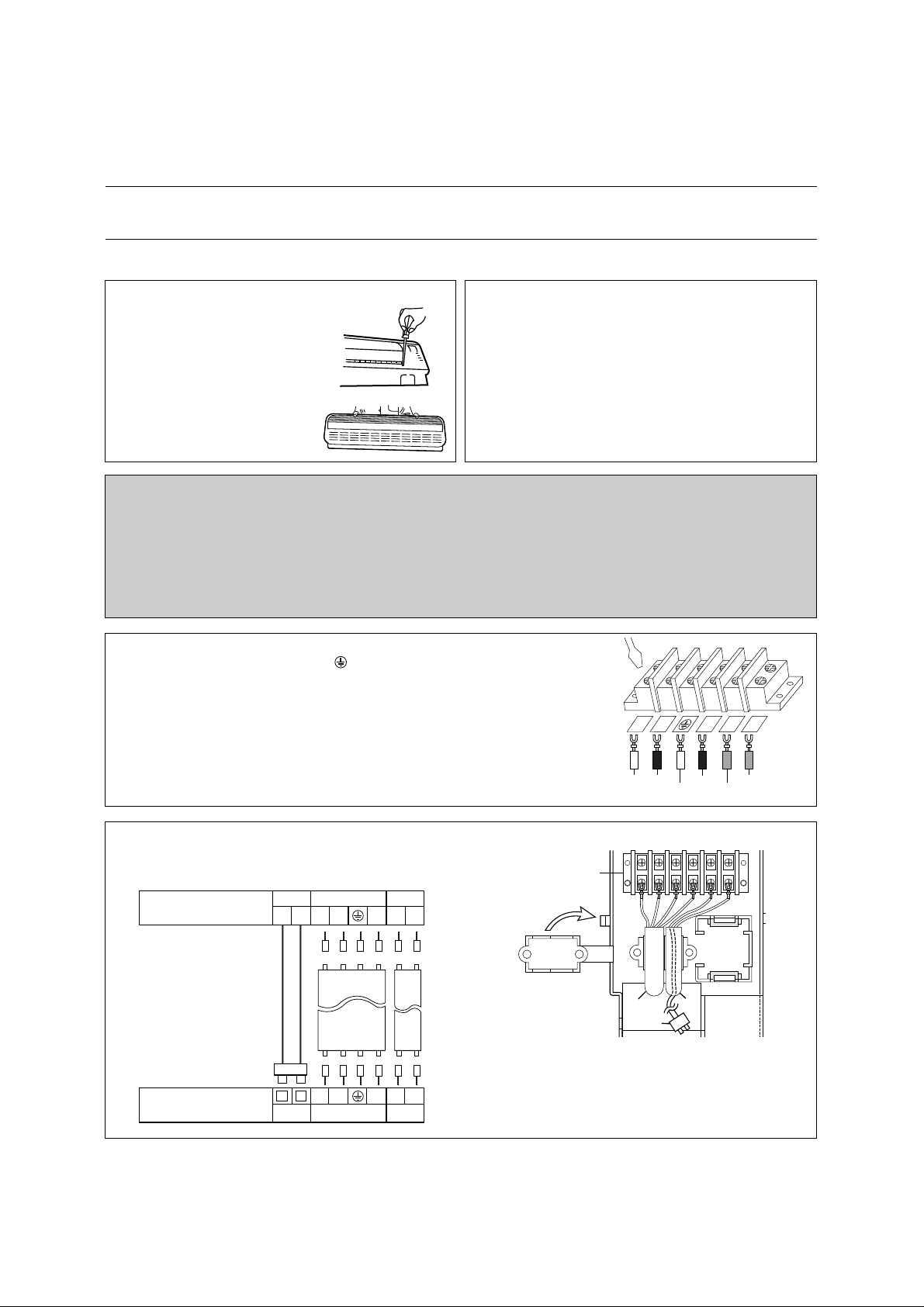
7
NOTES:
• This appliance must be installed according to National power supply requirement.
• If the supply cord is damaged, it must be replaced by the manufacturer or its service agent or a similarly qualified
person in order to avoid a hazard.
• Make sure the Indoor unit’s AC cord is not connected to AC power when connecting the indoor/outdoor wire.
• When connecting wires, make sure they are fully inserted and minimum copper wire is exposed. If they are not,
shorting, overheating, no operation, etc. may occur.
• Be sure to comply with local codes on running a wire from the indoor to the outdoor unit.
1. Remove the Insert Grille and Frame
• Loosen three screws for fixing
the Insert Grille and Frame (Pull
out the Frame Cap before three
screws) (Fig 1)
• Loosen three screws at the
Frame
• Remove the Insert Grille and
Frame (Fig 2)
2. Fish the the indoor/outdoor wire from the rear of the
indoor unit through the front of the unit via the wire
holder (located in the indoor unit). For easier connection, make sure enough wire is pulled through the
front.
INSTALLING THE INDOOR/OUTDOOR WIRE TO THE INDOOR UNIT FOR AC CONNECTION
The Indoor/Outdoor wire is used to supply AC from the Indoor unit to the Outdoor unit. To install the indoor/outdoor wire,
follow the procedures below.
3. Connect the Blue wire to “L” connection, Brown wire to the “N” connection, the Yellow Green wire to the “ ” connection and the Red wire to the
“Y” connection. And connect the Black wire to “1” connection, Blue wire to
the “2” connection.
4. Connect the wires to the housing and terminals on the
control board individually according to the outdoor unit
connection.
The used connection cable connected to indoor and ou
door unit must be ;
1) H07RN-F 4G1.5mm
2
(NOT INCLUDED)
2) H07RN-F 2G1.5mm
2
(NOT INCLUDED)
3) UL2464 AWG22 2G0.75mm
2
(INCLUDED IN SET)
<INDOOR UNIT (Control Box)>
L
N
Y
21
Housing & Terminals on the
indoor unit
color of wires
color of wires
Housing & Terminals on the
outdoor unit
Main PCB TerminalsTerminals
L N 1 2Y
Yellow/
Blue Brown
Green
BLACK/GRAY
Yellow/
Housing A
Housing B
Green
N Y
Terminals
Red
Red
Black Blue
GRAYBLACK/GRAY
GRAY
Black BlueBlue Brown
1 2L
Terminals
Blue Brown
Terminals
Connection
Cable Cover
+ +
1)
Red Blue
Yellow/Green
2)
3)
Housing
A
Black
Page 9

8
2. Make sure the drain hose and copper tubing are
wrapped with the rubber insulation. Using the tape,
wrap the indoor/outdoor wire, copper tubing and drain
hose together.
MOUNTING THE INDOOR UNIT
The Indoor unit must be mounted before connecting the indoor/outdoor wire, drain hose and copper tubing. To mount,
follow the procedures below:
1. The tubing can be extended in 4 directions as shown
below. No cutting is necessary for left/rear and
right/rear tubing connections. If using left or right tubing connections, remove the plastic area with a hacksaw so pipes can go through.
CAUTION:
• Make sure the Indoor unit’s AC cord is not connected to AC power when performing these procedures.
• Be sure to comply with local codes on running a wire
from the indoor to the outdoor unit.
• DO NOT LET THE INDOOR/OUTDOOR WIRE
COME IN DIRECT CONTACT WITH THE TUBING
OR HOSE!
3. Shape the tubing so it can easily go through the hole
in the wall. Push the indoor/outdoor wire, copper tubing and drain hose through the hole in the wall angling
downward. Situate the indoor unit on the wall bracket
by lifting the indoor unit slightly above the wall bracket
and then down so it is securely locked in place.
CAUTION:
• When using the tube reamer, hold the tube downward and make sure no copper scraps fall into the tubing.
2. Make a flare at the end of the copper tube with a flare
tool.
Make sure the inside surface and edges are smooth
and the sides are uniform length.
1. Cut the copper tube extension to the desired length
with a tube cutter. It is highly recommended that 1 foot
is added to the requested length. After cutting, deburring may be necessary (see below diagram). Perform
this with a tube reamer.
PREPARING THE COPPER TUBING (NOT INCLUDED)
A copper tubing extension (not included) may need to be cut. If this is the case, it will also have to be deburred and
flared as shown below:
Flare tool
Flare nut
Connection
pipe
Left
Tubing
Left/Rear
Tubing
Right/Rear
Tubing
Right
Tubing
Wall Bracket
Insert Putty
Drain Hose
BEFORE AFTER
Page 10
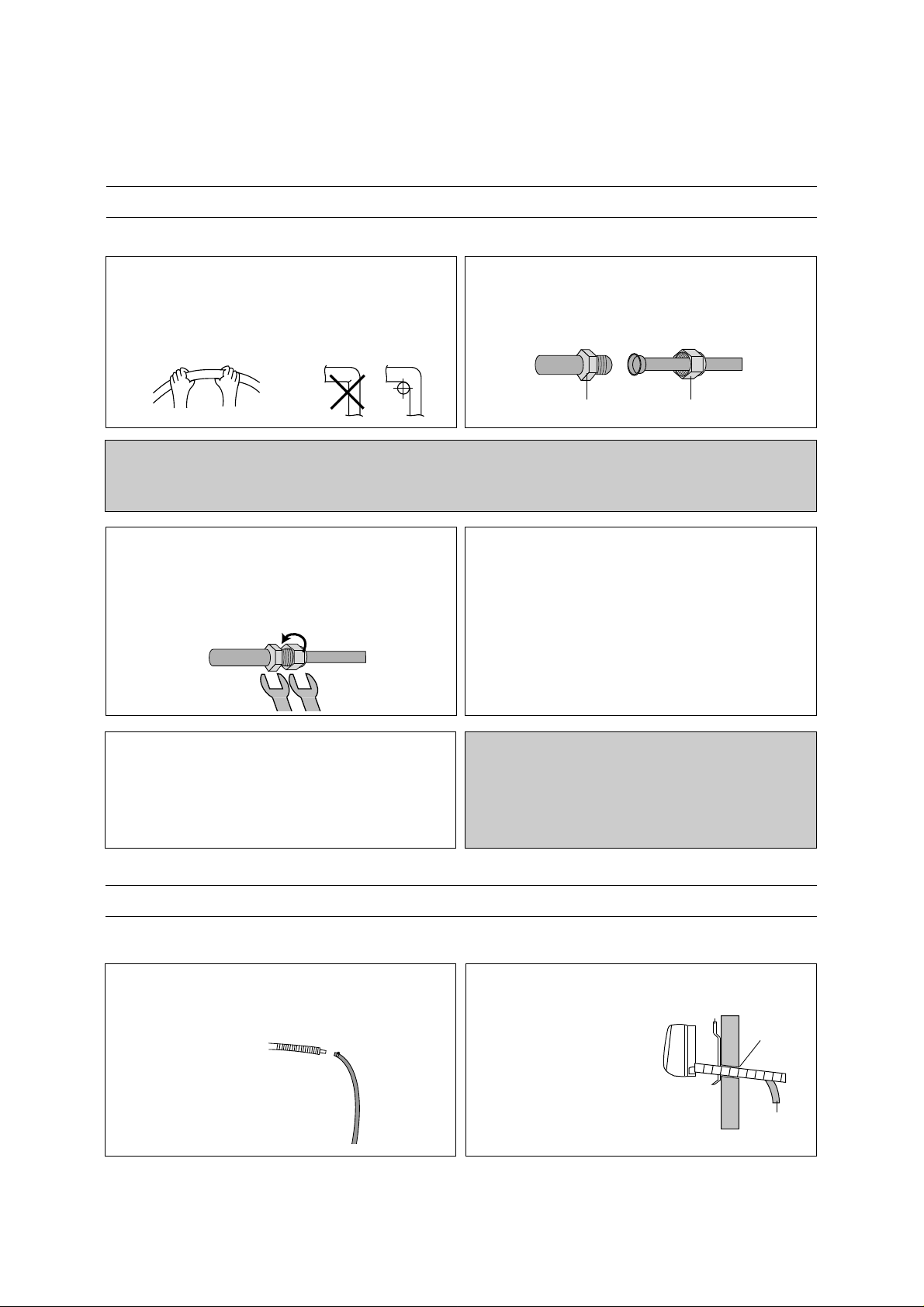
9
1. Remove the flare nut stoppers from the inside unit.
Determine the location of the copper tubing and
where the bends will be. Gently bend the copper tubing, making sure to use big angles so no crimping will
occur. Try to do this on the first try as repeated bending may break or crimp the tubing.
2. Remove the plastic stoppers from the tubing. Connect
the large and small copper tubing to the respective
extension and rotate the flare nut with your finger until
a smooth match is made. Make sure the copper
extension has foam rubber (insulation) on it.
CONNECTING COPPER TUBES
To connect the copper tubes, follow the procedures below:
NOTE:
When removing the flare nut stopper from the inside unit, confirm “Ping”, sounds because the mixed gas is charged in
the inside unit,
3. Once a smooth match is made, tighten the flare nut
using a wrench. Be very careful not to strip the
threads or flare nut. Repeat this process for the small
and large tubing. When tightening the flare nut, use
another wrench to securely hold the coupler from
twisting and possibly damaging the tubing.
4. Remove the flare nut stoppers from the outdoor unit’s
valves. Connect the larger copper tubing to the larger
valve on the outdoor unit. Connect the smaller copper
tubing to the smaller valve on the outdoor unit.
5. Perform a leak test on all copper tube connections. To
prevent heat loss and damage to walls from condensation, the copper tube connections coming from the
wall must be insulated. Do this by wrapping foam rubber or equivalent around the connection approximately 8mm thick so no copper tubing is exposed.
NOTES:
• As with all wiring and hookups on this unit, make sure
the AC plug on the indoor unit is unplugged.
• Be very careful not to strip the threads or flare nut.
• When insulating the connections, use foam rubber or
equivalent.
1. Connect the drain hose extension to the drain hose
coming from the indoor unit by loosing the clamp on
the extension using a phillips screwdriver, attaching
the hoses together and then tightening the clamp.
2. Run the drain hose, slanted downward, outside. If the
drain pipe is exposed
indoors, make sure it is thoroughly insulated so condensation does not ruin walls or
furniture or come in contact
with the AC connection or
extension. Also, do not
crease or form a trap in the
tubing.
CONNECTING THE DRAIN HOSE
To connect the drain hose, follow the procedures below:
Flare Nutcoupler
Wall Bracket
Insert Putty
Drain Hose
Page 11

10
1. Remove the screw holding on the connection cover.
Remove the connection cover on the outdoor unit to
access the connection area.
3. Connect the wires to the housing and terminals on the
control board individually as the following.
INSTALLING THE INDOOR/OUTDOOR WIRE TO THE OUTDOOR UNIT FOR AC CONNECTION
The Indoor/Outdoor wire is used to supply AC from the Indoor unit to the Outdoor unit. To install the indoor/outdoor wire,
follow the procedures below.
2. Route the indoor/outdoor wire into the opening on the
outdoor unit and through the wire holder. To connect
to the wire holder, loosen the screw on the wire holder, insert the wires through, then tighten the screw.
NOTES:
• Make sure the Indoor unit’s AC cord is not connected
to AC power when connecting the indoor/outdoor wire.
• When connecting wires, make sure they are fully
inserted and minimum copper wire is exposed. If they
are not, shorting, overheating, no operation, etc. may
occur.
• Be sure to comply with local codes on running a wire
from the indoor to the outdoor unit.
4. Connect the Black wire to the “1” connection, Blue
wire to the “2” connection. Connect the Blue wire to “L”
connection, Brown wire to the “N” connection, the
Yellow / Green wire to the “G” connection and the Red
wire to the “ ” connection. Insert Housing A and
Housing B to connection.
The used connection cable connected to indoor and ou
door unit must be ;
1) H07RN-F 4G1.5mm
2
(NOT INCLUDED)
2) H07RN-F 2G1.5mm
2
(NOT INCLUDED)
3) UL2464 AWG22 2G0.75mm
2
(INCLUDED IN SET)
Connection
Cover
Connection
Cover
Housing & Terminals on the
indoor unit
color of wires
color of wires
Housing & Terminals on the
outdoor unit
Main PCB TerminalsTerminals
L N 1 2Y
Yellow/
Blue Brown
Green
BLACK/GRAY
Yellow/
Housing A
Housing B
Green
N Y
Terminals
Red
Red
Black Blue
GRAYBLACK/GRAY
GRAY
Black BlueBlue Brown
1 2L
Terminals
Housing
B
Housing
A
Connection
Cable Cover
<OUTDOOR UNIT(Control Panel)>
L
N
Black
2)
Yellow/Green Blue
Red
3)
Brown
Blue
Clamp Cord
1Y
2
1)
Page 12

11
1. Tape the two copper tubes, drain hose (and the
electrical wiring if local codes permit) together with
the supplied tape. Make sure the electrical wiring
does not come in direct contact with the copper tubing or drain hose. Approximately 1 foot outside the
hole, let the drain hose out and separate from the
copper tubing and wiring.
2. Begin wrapping from the point the tubing comes out of
the outdoor unit and continue to the hole in the wall.
Leave no gaps or breaks and cover the entire length
of the tubing. As you wrap, overlap the previous turn
by half the width of the tape.
TAPING UP THE WIRE/TUBES/HOSE
After running the wire, hose and tubing outside, tape them up as shown below to insulate.
1. Apply the putty to any area on the outside hole that air
or rain can get into.
2. After applying putty, insert the wall Cap at Indoor side
and Outdoor side.
APPLYING PUTTY AND INSERTING WALL CAP
After running the wires and tubing outside, putty should be inserted around the opening on the outside to protect against
rain, wind, etc. To apply putty, see below:
Indoor side Wall
Outdoor side
3. Wrap the piping joints with the insulator plate and fasten it with vinyl tape.
4. After wrapping the connection pipe with tape, fasten it
to the outside wall with saddles, etc.
pipe
Wall braket
Connecting
cable
Introduceti chit
1/2" side piping
1/4" side piping
Drain Hose
insulator plete
vinyl tape
Drain hose
Wall cap
Saddle
(Not supplied)
Pipe
Tape
Apply Putty
Here
Tubing
Wall Bracket
Insert Putty
Wall Cap
(For DS-110R)
Drain Hose
Page 13

INSTALLATION (CONTINUED)
12
AIR PURGING
Air and moisture remaining in the refrigerant system may create
adverse conditions as indicated below:
• pressure in the system rises
• operating current rises
• cooling efficiency drops
• moisture in the refrigerant circuit may freeze and block capillary tubing
• water may lead to corrosion of parts in the refrigerant system
Therefore, the indoor unit and tubing between the indoor and
outdoor unit must be leak tested and evacuated to remove any
noncondesables and moisture from the system.
AIR PURGING WITH VACUUM PUMP
(TEST
RUN)
Confirm each tube (narrow and wide tubes) between the indoor
and outdoor units has been properly connected and all wiring
for the test run has been completed. Remove the valve caps
from the wide and narrow service valves on the outdoor unit.
Note that both narrow and wide tube service valves on the outdoor unit are kept closed at this stage (shipping position).
Leak Test
1. With the service valves on the outdoor unit remaining closed,
remove the threaded cover on the wide tube service port.
(Save for reuse.)
2. Attach a manifold valve (with pressure gauge) and dry nitro-
gen gas cylinder to this service port with charge hoses.
CAUTION:
Be sure to use a manifold valve for air purging. If it is not available, use a stop valve for this purpose. The “Hi” knob of the
manifold valve must always be kept closed.
3. Pressurize the system to no more than 150 P.S.I.G. with dry
nitrogen gas and close the cylinder valve when the gauge
reading reaches 150 P.S.I.G. Next, test for leaks with liquid
soap.
CAUTION:
To avoid nitrogen entering the refrigerant system in a liquid state, the top of the nitrogen gas cylinder must be higher
than its bottom when you pressurize the system. Usually, the cylinder is used in a vertical standing position.
4. Do a leak test of all joints of the tubing (both indoor and outdoor) and both wide and narrow service valves. Bubbles
indicate a leak. Be sure to wipe off the soap with a clean cloth.
5. After the system is found to be free of leaks, relieve the nitrogen pressure by loosening the charge hose connector at
the nitrogen cylinder. When the system pressure is reduced to normal, disconnect the hose from the cylinder.
Lo Hi
Pressure
Gauge
Manifold Valve
Outdoor Unit
Indoor Unit
Charge Hose
Nitrogen Gas
Cylinder
(Vertical
Position)
Page 14

INSTALLATION (CONTINUED)
13
Evacuation
1. Attach the charge hose end described in the leak test
area to a vacuum pump to evacuate the tubing and
indoor unit. Confirm the “Lo” knob of the manifold valve is
open. Then, run the vacuum pump. The operation time
for evacuation varies with the tubing length and capacity
of the pump. The following table shows the amount of
time for evacuation:
2. When the desired vacuum is reached, close the “Lo” knob
of the manifold valve and stop the vacuum pump.
Finishing the job
1. With a hex wrench, turn the narrow tube service valve
stem counter-clockwise to fully open the valve.
2. Turn the wide tube service valve stem counter-clockwise
to fully open the valve.
CAUTION:
To avoid gas from leaking when removing the charge hose,
make sure the wide tube service valve is fully open and
turned all the way out.
3. Loosen the charge hose connected to the wide tube service port slightly to release the pressure, then remove the
hose.
4. Replace the threaded cover on the wide tube service port
and fasten it securely. This process is very important to
prevent gas from leaking from the system.
5. Replace the valve caps at both wide and narrow service
valves and fasten them securely.
This completes air purging with a vacuum pump. The air
conditioner is now ready to test run..
Lo Hi
Pressure
Gauge
Manifold Valve
Outdoor Unit
Indoor Unit
Charge Hose
Vacuum
Pump
If tubing length is less than
33 ft. (10 m)
10 min. or more
If tubing length is longer than
33 ft. (10 m)
15 min. or more
Required time for evacuation when 30 gal/h vacuum
pump is used
Page 15

INSTALLATION (CONTINUED)
14
TEST RUN
Check that all tubing and wiring have been completed correctly. Check again that the wide and narrow tube service
valves are fully opened. Turn on the power and run the system.
Service Valve Construction
• Valve Position Closed
The valve systems of both the wide and narrow tubes are turned all the way in. The unit is shipped from the factory in
this position and it is also used for Pump Down and Air Purging.
• Valve Position Fully Open
The valve stems of both the wide and narrow tubes are turned all the way out. This is normal operating and Test Run
position.
• Valve Position Half Open
With the narrow tube valve stem is turned to the halfway-down position. This position is used for pressure measurement and gas charging.
CAUTION:
When opening or closing the service valve stem, be sure to use a hex wrench.
PUMP DOWN
Pump Down means collecting all refrigerant in the outdoor unit without loss in refrigerant gas.
This is performed when the unit is to be relocated or the refrigerant circuit is serviced.
CAUTION:
Be sure to perform Pump Down procedure with the unit cooling mode.
Pump Down Procedure
1. Connect a low-pressure gauge manifold hose to the charge port on the wide tube service valve.
2. Open the wide tube service valve halfway and purge the air from the manifold hose using the refrigerant gas.
3. Close the narrow tube service valve (all the way in).
4. Turn on the unit’s operating switch and start the cooling operation.
5. When the low-pressure gauge reading becomes 1 to 0.5 kg/cm2 (14.2 to 7.1 psi), fully close the wide tube valve stem
and then quickly turn off the unit. At that time, Pump Down has been completed and all refrigerant gas will have been
collected in the outdoor unit.
Page 16

15
LOCATION OF CONTROLS
OPERATING SECTION
Indoor Cover
Electrostatic Filter
Removes dust
particles from the air.
(Option Filter)
Deodorizing Filter
Removes bad
smells from the air.
(Option Filter)
Emergency/
Remote Switch
Slide to select
the desired position.
Indicators
Indicate the
AC setting.
Remote Sensor
Power Plug
Air Cleaning
Filters
Removes dust
and prohibits
germs.
AIR OUT
Air In
Sensor Wire
Fan Direction
(Up/Down)
Fan Direction
(Left/Right)
ON
OFF
ENTERCANCEL
TIMER RESET
FAN DIR.
FAN SPEED
MODE
SLEEP
ON/OFF
TEMP.
LCD Remote Controller
INDOOR UNIT
Connection Cover
Remove cover to access the AC connection
from this unit to the indoor unit.
Service Valves
The indoor and outdoor units
are connected by copper tubes
which are connected here.
AIR IN
AIR OUT
OUTDOOR UNIT
Page 17

16
LOCATION OF CONTROLS
INDOOR UNIT
■Remote Control Signal Receiver
This place is the part to receive the signal if it receive
the signal, you can hear the signal “beep. beep”.
■There is a switch panel at inside of Front Panel.
At the time of operating, open the Front Panel.
Emergency switch can be used when the remote
controller is lost or Testing.
Remote switch is usually used by remote controller.
Indoor Unit Display Switc h Panel
ON (Red)
Lights when the
operation is going on.
Air clean (Green)
Timer (Green)
Lights during the time
reservation mode.
Quick (Green)
Lights during the
time Quick
Mode.
Timer
Quick
Airclean
ON
EMERGENCY REMOTE
Page 18

17
LOCATION OF CONTROLS (CONTINUED)
MODE
SLEEP
ON/OFF
TIMER
ENTER/
CANCEL
FAN SPEED
TURBO/MILD
Display
Displays information
pertaining to unit.
TURBO/MILD
Press to be colder the unit.
TIMER ENTER/CANCEL Button
Press to enter a timer setting or
to cancel timer setting
TIMER ON/OFF Button
Press to set the unit of or on time.
(0.5, 1, 1.5, 2, 2.5, 3, 4, 5, 6, 8,
10, 12, 16, 20, 24hr)
MODE Button
Press to cycle through the modes
(Auto/Quick/Cooling/Fan/Dry)
SLEEP Button
Press to set the unit for
the sleep mode.
FAN DIR. Button
Press to select up/down
direction for fan.
FAN DIR. Button
Press to select left/right
direction for fan.
ON/OFF Button
Press to turn the unit
on or off.
TEMPERATURE Buttons
Press to raise or lower
the desired temperature.
FAN SPEED Button
Press to select the fan speed
(High " ", Middle " ",
Llow " ").
COVER
Slide down to access most
of the remote buttons.
Slide down further to
access the battery
compartment.
AUTO
FAN DIR.
FAN DIR.
REMOTE CONTR OLLER
MODE Indicators (Auto/Turbo/Cool/Fan/Dehumidifier/Heat)
Lights to indicate the mode selected.
TIMER Indicators (Include sleep)
Lights to indicate the timer function mode.
TEMPERATURE & RESERVATION TIME lndicat
Lights to indicate the temperature or time.
FAN DIRECTION Indicators
Lights to indicate the
fan direction.
NATURAL Indicator
Lights to indicate the
speeds simulating a loreeze.
FAN Indicators
Lights to indicate
the fan speed.
AUTO
REMOTE DISPLAY
Page 19

OPERATION
18
1. Insert the attached
AC plug into a 2pronged 220V~ 240V
AC outlet.
NOTES:
• Never connect the AC line cord plug to other than the specified voltage (220V~240V).
• Use the attached power cord only.
• If the outlet is a 3-pronged type or other, have an electrician
install a new outlet.
• The new air conditioner system should be on it’s own 220V
circuit. Contact your local electrical installer for installation.
CONNECTING THE AC CORD
The outdoor unit is connected to the indoor unit through the AC connecting wire or connection cord. To connect the
indoor unit to AC, follow the procedures below:
BATTERY PRECAUTIONS
The precautions below should be followed when using batteries in this device:
1. Use only the size and type of batteries specified.
2. Be sure to follow the correct polarity when installing the batteries as indicated in the battery compartment.
Reversed batteries may cause damage to the device.
3. Do not mix different types of batteries together (e.g. Alkaline and Carbon-zinc) or old batteries with fresh ones.
4. If the device is not to be used for a long period of time, remove the batteries to prevent damage or injury from possible battery leakage.
5. Do not try to recharge batteries not intended to be recharged; they can overheat and rupture. (Follow battery manufacturer’s directions).
HOW TO INSTALL BATTERIES
To install the batteries, follow the procedures below:
Plug into 220V~240V AC Outlet.
1. Slide down the cover to access
most of the remote buttons.
Slide down further to access the
battery compartment.
2. Insert two “AAA” size
Alkaline batteries following
the polarity diagram below.
S
1. Open the indoor unit’s cover and make sure the EMERGENCY/REMOTE switch
is set to the REMOTE
position; this will allow the
unit to operate with the
remote controller.
2. Press the ON/OFF button on the remote controller to turn
on the unit. The On LED will light on the indoor unit and
“ON” will light in the remote display.
To select the various modes and
settings, read the following pages.
SETTING THE UNIT FOR REMOTE OPERATION
After the unit is fully connected and plugged in, it can be turned on. To turn the unit on and set it for remote operation,
follow the procedures below:
THREE MINUTE COMPRESSOR DELAY
• After turning the indoor unit on and setting it for air conditioner operation, the compressor (outdoor unit) will not
come on for three minutes. This is a feature that will protect
the compressor from damage due to quick start and stops.
EMERGENCY/REMOTE Switch
AC Outlet
and Plug
Plug into 220V AC Outlet
TIMER
ON/OFF
ENTER/
TURBO/MILD
CANCEL
+–
+–
EMERGENCY
REMOTE
TEST/EMERGENCY/REMOTE Switch
Page 20

19
CELSIUS TO FAHRENHEIT CONVERSION CHART
CELSIUS FAHRENHEIT
18 64.4
19 66.2
20 68
21 69.8
22 71.6
23 73.4
24 75.2
25 77
CELSIUS FAHRENHEIT
26 78.8
27 80.6
28 82.4
29 84.2
30 86
31 87.8
32 89.6
NOTES:
• When operating the remote controller, make sure there are no obstructions between the remote controller
and the remote sensor.
• After a while the display goes blank to conserve battery power. To check the settings, press the ON/OFF
button once.
1.Press the ON/OFF button on the remote control to
turn the unit on; the On LED will light on the indoor
unit and “ON” will light in the remote display.
2.Make sure the indicator appears in the remote
display. Using the TEMP. ▼ or ▲ buttons, set the
desired temperature. The desired temperature can be
changed up or down 1 degree from the actual room
temperature. For temperature setting: 24~28°C
AUTO
3.Then the unit will automatically operate.
TO SET THE UNIT TO AUTO MODE
This unit will automatically operate the unit according to its surroundings while in the Auto mode. All you have to set is
the desired temperature and it will control the fan, coolness and dehumidifier. Follow procedures below:
AUTO
Page 21

20
1.Press the ON/OFF button on the remote control to
turn the unit on; the On LED will light on the indoor
unit and “ON” will light in the remote display.
2.Press the MODE button until the Quick (“ ”) indicator blinks.
3.The unit will then start cooling or heating the room at
the highest power.
SET UNIT TO QUICK MODE
To set this unit to cool or heat at the highest power, follow the procedures below:
AUTO
1.Press the ON/OFF button on the remote control to
turn the unit on; the On LED will light on the indoor
unit and “ON” will light in the remote display.
2.Press the MODE button until the Cool indicator
appears in the display.
3.Using the TEMP. ▼ or ▲ buttons, set the desired temperature. The desired temperature can be changed up
to 32°C and down to 18°C.
4.To select the fan speed, press the FAN SPEED button
until the desired speed appears in the display (see
below).
FAN SPEEDS
“AUTO” The fan will automatically select the fan speed.
“ ” The fan will operate on low speed.
“ ” The fan will operate on medium speed.
“ ” The fan will operate on high speed.
“NATURAL” The fan will randomly cycle through the
speeds simulating a cool breeze.
TO SET UNIT TO COOL MODE
To set the unit to cool the room to a desired temperature, follow the procedures below:
Page 22

21
TO OPERATE FAN ONLY
To operate only the fan so the unit will circulate the air, proceed as follows:
1.Press the ON/OFF button on the remote control to
turn the unit on; the On LED will light on the indoor
unit and “ON” will light in the remote display.
2.Press the MODE button until the Fan indicator
appears in the display. No allowance setting
temperature
3.To select a fan speed, press the FAN SPEED button
until the desired speed appears in the display (see
below).
FAN SPEEDS
“ ” The fan will operate on low speed.
“ ” The fan will operate on medium speed.
“ ” The fan will operate on high speed.
“NATURAL” The fan will randomly cycle through the
speeds simulating a breeze.
NOTE:
• If “NATURAL” is selected, the NATURAL” indicator on
the indoor unit will light.
1.Press the ON/OFF button on the remote control to
turn the unit on; the On LED will light on the indoor
unit and “ON” will light in the remote display.
2.Press the MODE button until the Dehumidifier indicator appears in the display.
3.
Using the TEMP.
▼ or ▲
buttons, set the desired temperature. The desired temperature can be changed up
to 32°C and down to 18°C.
TO SET UNIT TO DEHUMIDIFIER MODE
Select this mode when there is high humidity. To select, follow the procedures below.
Page 23

22
1.Press the ON/OFF button on the remote control to
turn the unit on; the On LED will light on the indoor
unit and “ON” will light in
the remote display.
2.Press the MODE button until the Heat
indicator appears in the display.
In the heat mode, the fan direction (UP,
DOWN) is further downward than that in
the cool mode for the good circulation.
TO SET UNIT TO HEAT MODE
To set the unit to heat the room to a desired temperature, follow the procedures below:
FAN SPEEDS
“AUTO” The fan will automatically select the fan
speed.
“ ” The fan will operate on low speed.
“ ” The fan will operate on medium speed.
“ ” The fan will operate on high speed.
“NATURAL” The fan will randomly cycle through the
speeds simulating a cool breeze.
3.Using the TEMP. ▼ or ▲ buttons, set the desired temperature. The desired temperature can be changed up
to 32°C and down to 18°C.
4.To select the fan speed, press the FAN
SPEED button until the desired speed
appears in the display (see below).
NOTE:
When the heating orperation is started, hot air delivery might be delayed due to warm up period.
FAN DIR.
The air will flow up
First Press
and down.
Second
Normal air direction.
Press
1.Press the ON/OFF button on the remote control to
turn the unit on; the On LED will
light on the indoor unit and “ON”
will light in the remote display.
2.Press the MODE button to select the desired mode.
3.Press the FAN DIR. button to select the
fan direction. See chart below for
detailed information on each of the
three settings.
TO SELECT THE FAN DIRECTION
Regardless of the mode the unit is set for, the fan direction can be changed so it moves up and down, left and right or
both. Follow procedures below to set fan direction.
FAN DIR.
The air will flow left
First Press
and right.
Second Normal air direction.
Press
FAN DIR.
FAN DIR.
Page 24

23
2.While the unit is off, press the TIMER ON button; the
display will light waiting input for the timer, but the
actual unit will not turn on.
3.Repeatedly press the TIMER ON button until the
desired hour that you want the unit to turn on appears
on the display.
For example, if it is 1:00 P.M. and you want the unit
to turn on at 4:00 P.M., select 3 hours.
4.
Press the ENTER button to input the setting into
memory; the unit will beep, the TIMER indicator will
light on the unit and the TIMER indicator on the
remote will light to indicate the unit is in the timer
mode.
1.Press the ON/OFF button of timer on the remote control to set the on timer mode, “HOUR” and “ON” on the remote
display will be displayed and “TIMER” will be flicked. When you increase to press “ON/OFF” you will get desired
time. Then, if pressing “ENTER/CANCEL” button, ON TIMER Mode will be started. If you want to stop ON TIMER
Mode, please press “ENTER/CANCEL” again.
TO SET THE ON TIMER MODE
This unit can be set to automatically turn on after a predetermined amount of hours (up to 24) in the order of 0.5, 1, 1.5,
2, 2.5, 3, 3.5, 4, 5, 6, 8, 10, 12, 16, 20, 24.
5.
Place the remote controller so it is facing the unit.
When the desired hour is reached, the unit will turn on
to the selected mode.
NOTE:
Press the ENTER button within 5 seconds of
selecting the desired time. If mote than 5 seconds
elapse, steps 3 and 4 must be repeated.
AUTO
Page 25

24
2.Press the TIMER OFF button once to enter the Timer
screen.
3.Repeatedly press the TIMER OFF button until the
desired hour that you want the unit to shut off
appears on the display.
For example, if it is 8:00 P.M. and you want the unit
to turn off at 10:00 P.M., select 2 hours.
4.
Press the ENTER button to input the setting into
memory; the unit will beep, the TIMER indicator will
light on the unit and the TIMER indicator on the
remote will light to indicate the unit is in the timer
mode.
1.Press the ON/OFF button of timer on the remote control to set the off timer mode, “HOUR” and “OFF” on the remote
display will be displayed and “TIMER” will be flicked. When you increase to press “ON/OFF” you will get desired time.
Then, if pressing “ENTER/CANCEL” button, OFF TIMER Mode will be started. If you want to stop OFF TIMER Mode,
please press “ENTER/CANCEL” again.
TO SET THE OFF TIMER MODE
This unit can be set to automatically turn off after a predetermined amount of hours (up to 12) in the order of 0.5, 1, 1.5,
2, 2.5, 3, 3.5, 4, 4.5, 5, 5.5, 6, 6.5, 7, 7.5, 8, 8.5, 9, 9.5, 10, 11, 12.
AUTO
5.
Place the remote controller so it is facing the unit.
When the desired hour is reached, the unit will turn
off.
NOTE:
Press the ENTER button within 5 seconds of
selecting the desired time. If mote than 5 seconds
elapse, steps 3 and 4 must be repeated.
AUTO
Page 26

25
1.Press the ON/OFF button on the remote control to
turn the unit on; the On LED will light on the indoor
unit and “ON” will light in the remote display.
2.Press the MODE button to select the desired mode.
Then, set the desired temperature using the TEMP.
▲ or ▼ buttons.
3.
Press the SLEEP button on the remote controller. The
unit will then be in the sleep mode and will cool the
room to the desired temperature. After a while the unit
will increase the temperature again.
This process will then repeat.
4.
Press the “TURBO/MILD” button to select powerful cooling if this button is selected one more time, it is become
normal power. TURBO/MILD function
is disable in actual heat operation (for
example, heating operation in the
Auto Mode or Heat Mode)
TO CANCEL SLEEP MODE:
To cancel sleep mode, press the SLEEP button again;
the SLEEP indicator will disappear in the display.
TO SET UNIT TO SLEEP MODE
When you are going to sleep, select this feature and the unit will cool off the room to the desired temperature and then
increase that temperature throughout the night.
AUTO
1.Open the indoor unit’s cover and make sure the
EMERGENCY/REMOTE switch is set to the EMERGENCY position.
3.
To turn the unit off, slide the
EMERGENCY/ REMOTE
switch to the REMOTE position.
2.The unit will then turn on and depending on the room
temperature, it will select the cool or dehumidifier
mode, fan speed and fan direction automatically.
EMERGENCY OPERATION
If the remote control is lost, broken or has no batteries, follow the procedures below:
EMERGENCY/REMOTE Switch
TEST/EMERGENCY/REMOTE Switch
EMERGENCY/REMOTE Switch
TEST/EMERGENCY/REMOTE Switch
Page 27

26
CHANGING/CLEANING THE AIR FILTERS
To change or clean the two black air filters, follow the procedures below:
1.Open the indoor unit’s cover and remove both black
air filters by bending them slightly backward and the
lifting out.
2.Remove the two small filters (Deodorizing and
Electrostatic) from the indoor unit.
3.Examine the filters and determine if they need to be
cleaned or replaced. To clean filters, use a vacuum
and clean off dust. Use water and mild soap also if
necessary.
NOTE: The filters should be changed every 6
months. If in a climate with cold winters, once
a year is adequate.
5.Insert cleaned or new black filters back into the unit.
4.Insert cleaned or new small filters (Deodorizing and
Electrostatic) back into the unit.
INSTALLING THE REMOTE BRACKET
To install the remote bracket, insert one of the 2 supplied screws into top hole of the bracket and into the wall. Level the
remote bracket and insert the other screw into the bottom hole.
Insert the remote controller when not using it.
Page 28

CARE AND MAINTENANCE
27
Clean the casing and front of the indoor unit with a vacuum brush or wipe with a clean damp cloth.
• NEVER USE Solvents, harsh chemicals or hot water to clean the unit.
• Some metal edges on the unit are sharp. Be careful when cleaning or handling.
• Internal parts in the outdoor unit may need cleaning or routine maintenance from time to time. Consult your local service center for more details.
AFTER THE SEASON:
• Operate the fan, then dry the indoor unit.
• Shut off the indoor unit and then unplug it from the wall.
• Clean the air filters.
• Cover the outdoor unit with the supplied cover; this is very important to protect this unit.
BEFORE THE SEASON:
• Make sure the air filters are clean.
• Make sure the inlet and outlet on the indoor and outdoor units are not blocked by obstructions.
• Make sure the unit is grounded. Consult a serviceman for help.
PRECAUTIONS:
• Do not use this unit for animal or plant storage.
• In a lightning or thunder storm, immediately unplug it from the wall.
warning
• Make sure the AC cord is unplugged and the unit is off before cleaning.
• Do not use water on the unit to clean it. This is a shock hazard and the unit can be damaged.
Page 29

TROUBLESHOOTING GUIDE
28
Before requesting service, please refer to the chart below for possible solutions:
SYSPTOMS POSSIBLE CAUSE POSSIBLE SOLUTIONS
No power. Power failure. Restore the power
Line voltage too low. Contact electrician to install new outlet.
Unit is unplugged or not completely Insert plug all the way.
plugged in.
Unit is off. Turn unit on.
Batteries in remote are weak or dead. Replace remote’s batteries.
EMERGENCY/REMOTE Slide EMERGENCY/REMOTE
switch is not set to REMOTE. to REMOTE.
The compressor does When the unit is first plugged in Wait 3 minutes for the unit to operate.
not turn on. and turned on, the compressor
(no cool air at cooling) will delay turn on for 3 minutes.
(no heat air at heating)
If the unit is turned off and then Wait 3 minutes for the unit to operate.
immediately back on, the compressor
will delay for 3 minutes.
The air filter(s) is dirty or clogged. Clean or replace filter(s).
A door or window is open. Shut door or window.
There is an obstacle in front of Remove obstacle.
intake or indoor unit.
The temperature has been set Check and reset if necessary.
improperly.
Strange sounds occur. During operation, especially after This is normal.
turning it on or off, refrigerant flows
inside the unit.
Strange smells occur. The fan is bringing out the The smell should go away shortly.
smells of the carpet, walls, etc.
No remote operation. Batteries are weak, dead or Replace batteries.
inserted improperly.
Remote is out of range. Move closer to unit.
Remote not aimed at sensor. Aim remote at sensor.
There is an obstruction between Remove obstruction.
unit and remote.
Page 30

29
SPECIFICATIONS
MODEL DSB-181LH
Function Cooling / Heating (Heat pump)
Power Supply AC 220-240V, 50Hz
Cooling Capacity (Heating) 4,400 Kcal/h (4,600 Kcal/h)
Operating Current (Heating Mode) 9.65 A (10.0 A)
Power Consumption (Heating Mode) 2,150 W (2,235 W)
Indoor Unit Dimensions W 1035 x H 322 x D 205 mm
Outdoor Unit Dimensions W 800 x H 615 x D 277 mm
Net Weight
Indoor 12.1 kg
Outdoor 51.9 kg
Connection
Type Flare
the piping
Gas 1/2" (12.7 mm)
Liquid 1/4" (6.35 mm)
Air Cleaning Anti-bacteria Filter, Electrostatic Filter, Deodorizing Filter
Operating Indoor side (Heating Mode) min 21˚C ~ max 32˚C (min 15˚C ~ max 27˚C)
Condition Outdoor side (Heating Mode) min 21˚C ~ max 43˚C (min -5˚C ~ max 24˚C)
Design and specification are subject to change without notice for product improvemont.
Page 31

S/N : 3103900500
