Page 1

Service Manual
FLOOR STANDING AIR CONDITIONER
Model: DPB-280LH
DAEWOO ELECTRONICS CO., LTD.
OVERSEAS SERVICE DEFT.
Page 2
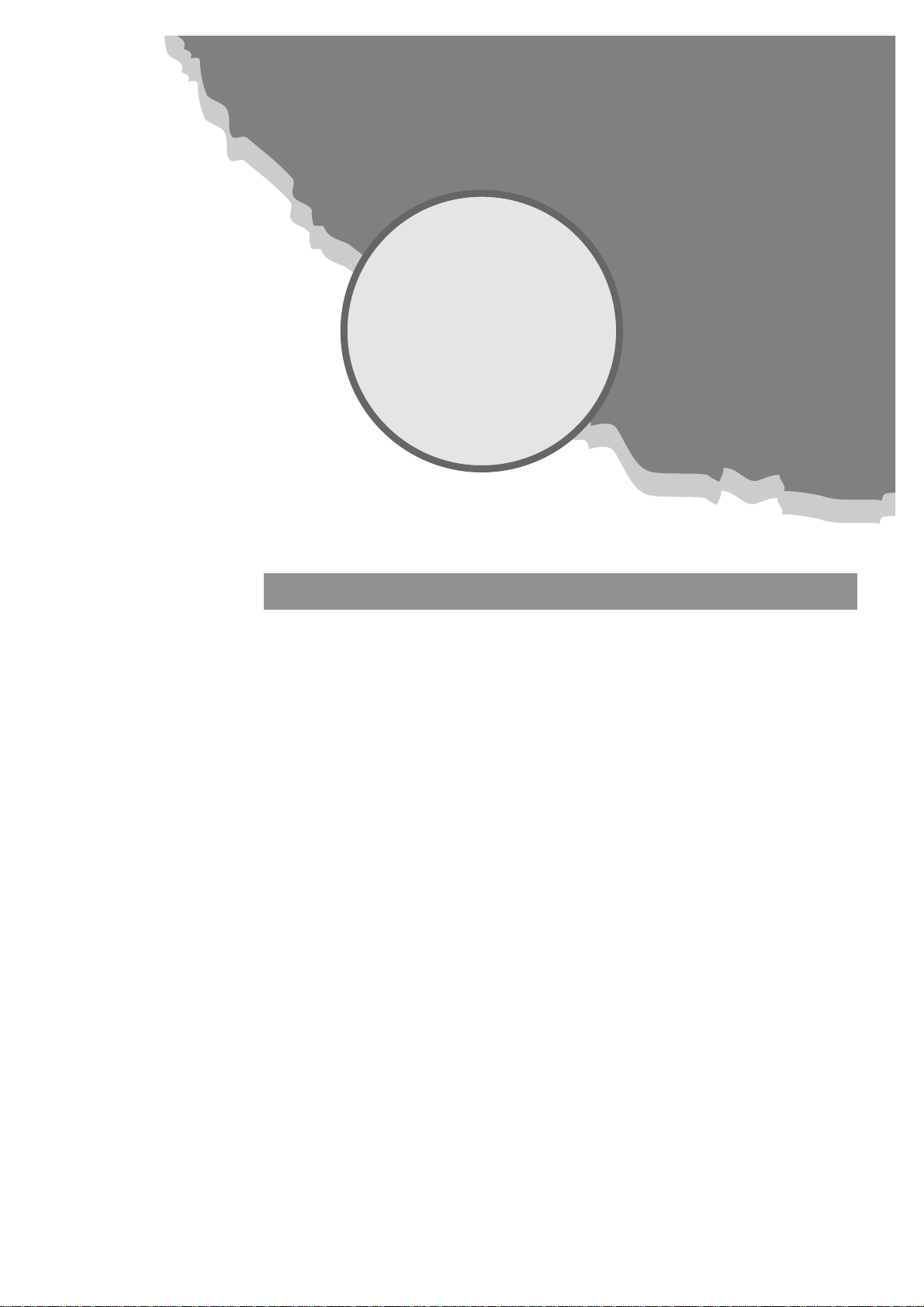
CONTENTS
1. Installation Guide...........................................................................................2
2. Specification..................................................................................................5
3. Outline..........................................................................................................6
4. Operation.....................................................................................................8
5. Circuit Diagram...........................................................................................18
6. Refrigerant Cycle.........................................................................................35
7. Trouble Shooting..........................................................................................36
8. Exploded Diagram ......................................................................................43
Contents
Page 3
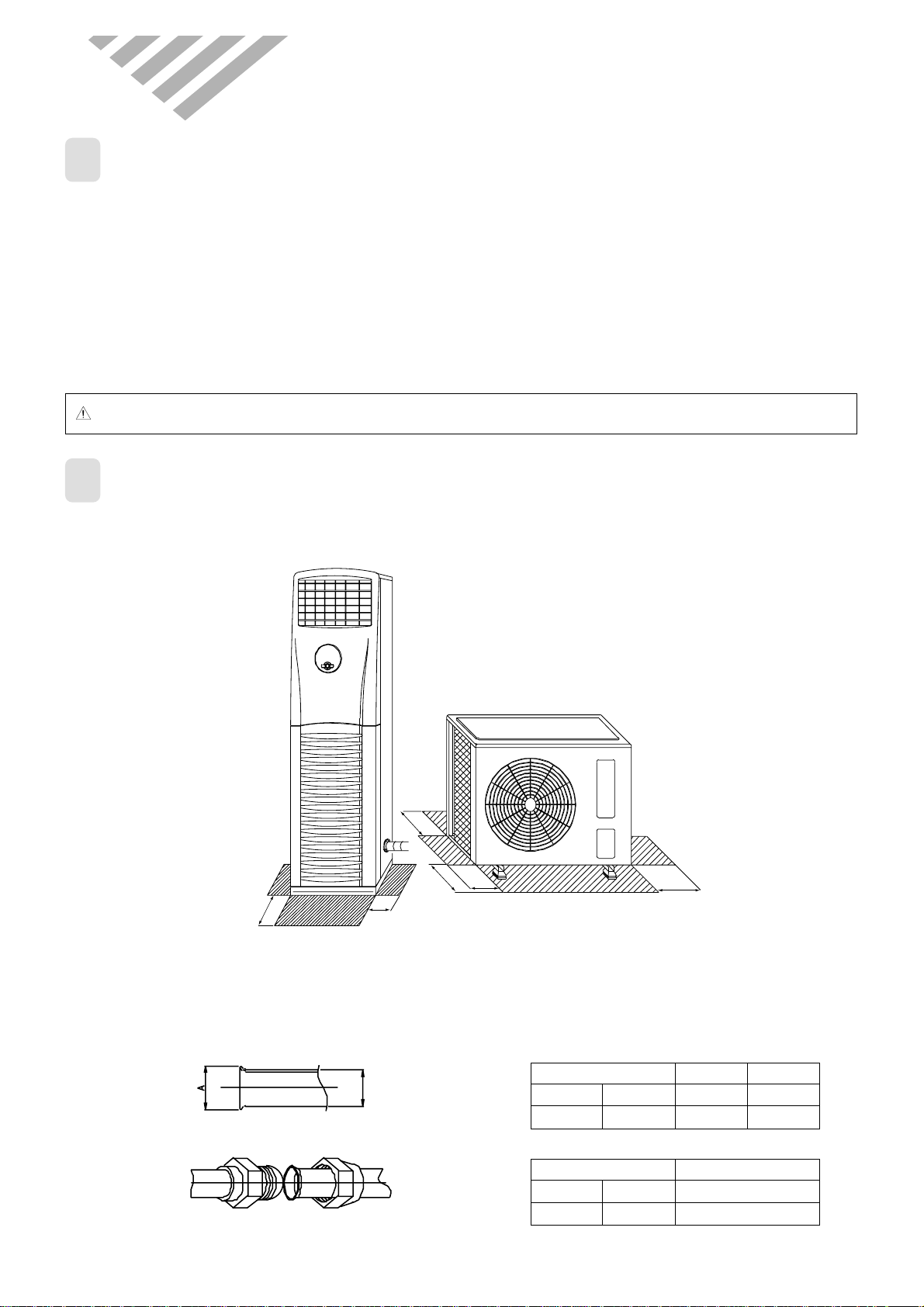
2
1. INSTALLATION GUIDE
1
INSTALLATION PLACE
◆Indoor unit ◆Outdoor unit
Secure enough space from the neighboring objects as shown below.
This is required to operate the unit efficiently.
• Flat and strong place in the room
• No obstacles in front of air in/out grille
• Easy place to connect drain hose to outside of room
• Easy place to connect copper tube with outdoor unit
• Secure enough distance from neighboring objects as
shown below.
• Secure enough distance from neighboring objects as
shown below.
• A place no reach of direct ray of sun (if necessary, shield the
light)
• No obstacles in front of air in/out grille
• A place having a drain out-let
• Easy place to connect copper tube with indoor unit
• Secure enough distance from neighboring objects as shown
below.
100cm
5cm
10cm
50cm
10cm
50cm
(Indoor unit) (Outdoor unit)
Lquid
Gas
3/8”
5/8”
A
12~12.4
18.6~19
B
9.52
15.88
Unit: mm
Nominal diameter
Flare specification
Lquid
Gas
3/8”
5/8”
Unit: mm
Torque
300Kg • cm
500Kg • cm
Torque
B
CAUTION : Do not hang the outdoor unit on the wall of building, in case of falling, it may cause a serious trouble and damage.
2
SPACE TO INSTALL
◆ Specification and method of copper tube
• Connection method of copper tube is to make connection with flare nut at the end of the copper tube with a flare tool.
Page 4
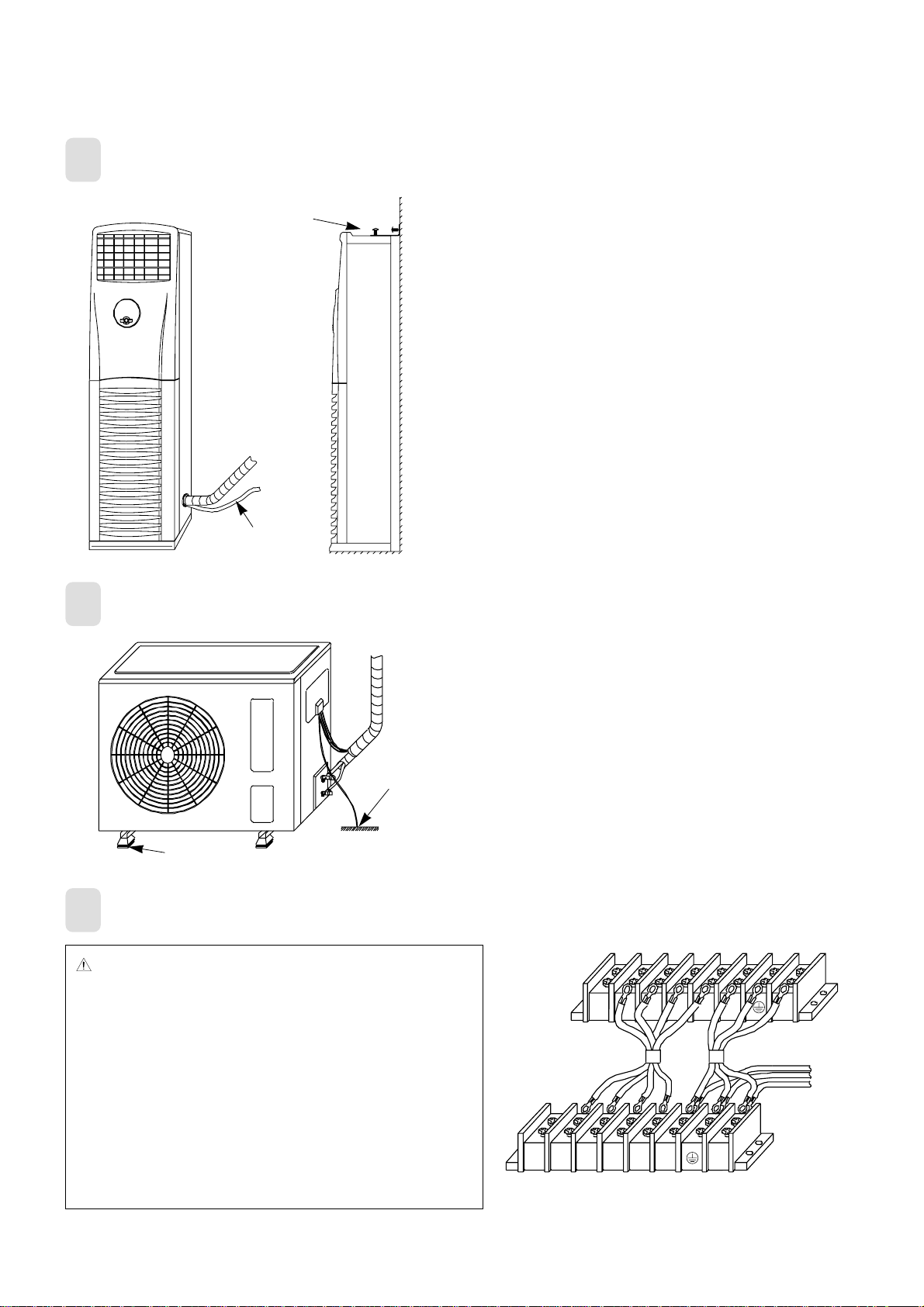
3
3
INSTALLATION OF INDOOR UNIT
1) Drain hose should maintain downward slope to outside of room.
2) Indoor unit should be fixed firmly with the bracket to avoid falling down.
The bracket has several holes to fix the unit any direction needed
(fore/back/right/left)
1) Cushion rubbers absorb vibration of outdoor unit
2) The unit must be grounded for safety in accordance with local
electrical codes. (Grounding resistance should be under 100 ohms)
2
1
1
2
CAUTION
• Use designated diameter and thickness of tube.
• Connect all tube as short as possible and fix firmly.
• Less than 3M of the difference of height between indoor
and outdoor unit is desirable.
• Fill up more refrigerant if the connection tube is longer
than 5M (50g/M).
(The refrigerant volume filled from the factory is suitable
for 5M connection)
• Be careful not to let in any dust or motes into the tube
when the tube passes the wall.
• When insulating the connection, use foam rubber or
equivalent.
(Connecting method)
4
INSTALLATION OF OUTDOOR UNIT
5
REFRIGERANT TUBE CONNECTION
IDU TERMINAL BLOCK
321YN L
ODU TERMINAL BLOCK
321YN L
220V/50Hz
Page 5
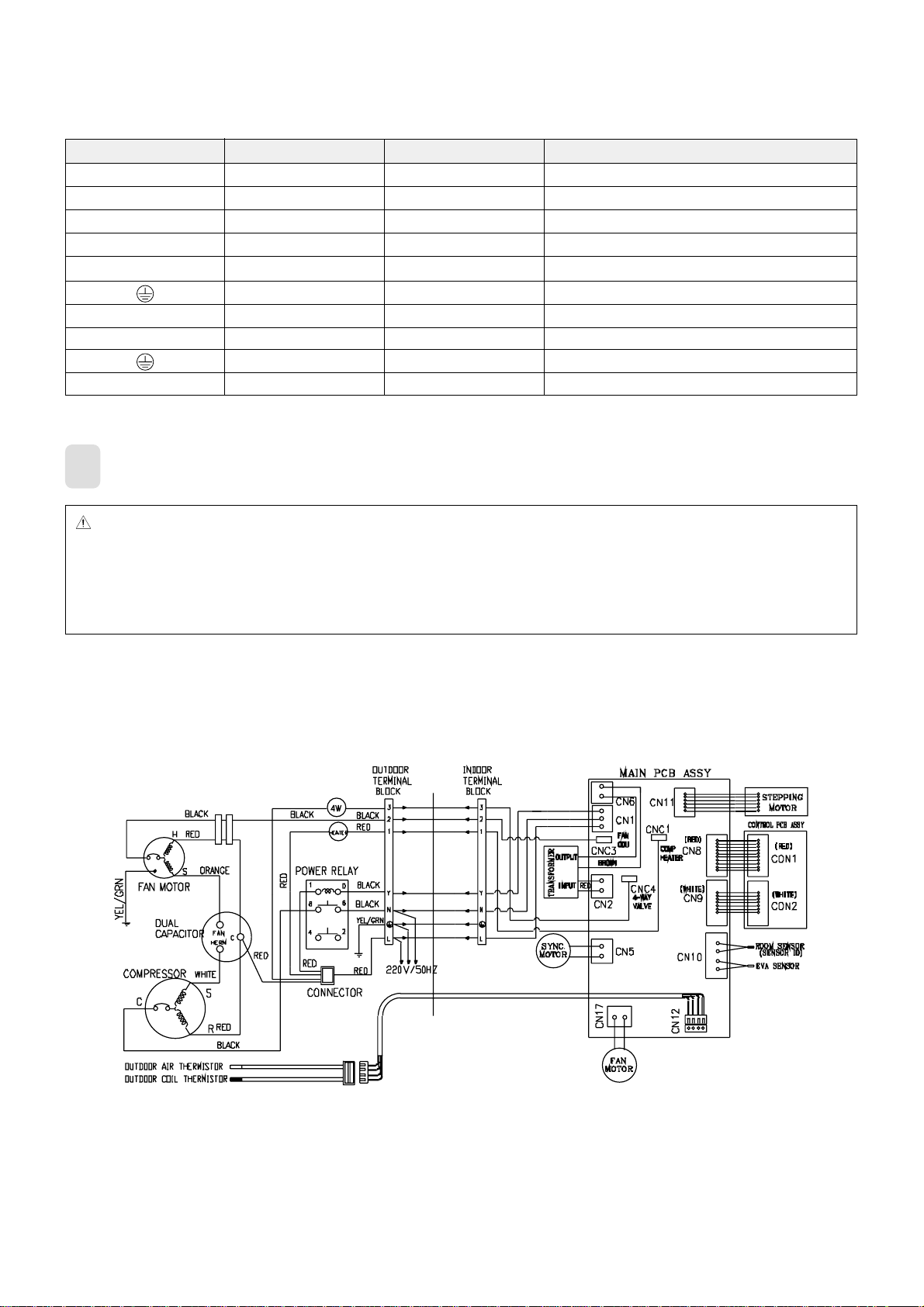
4
6
ELECTRICAL WIRING
SIGNAL LINE
SIGNAL LINE
SIGNAL LINE
SIGNAL LINE
MAIN POWER (INDOOR)
MAIN POWER (INDOOR)
MAIN POWER (INDOOR)
MAIN POWER (OUTDOOR)
MAIN POWER (OUTDOOR)
MAIN POWER (OUTDOOR)
(Specification of harness)
3
2
1
Y
N
L
N
L
Spec
1.25mm
2
1.25mm
2
1.25mm
2
1.25mm
2
1.25mm
2
1.25mm
2
1.25mm
2
2.0mm
2
2.0mm
2
2.0mm
2
Color
BLUE
BLACK
RED
BROWN
BROWN
YEL/GRN
RED(or BLUE)
BLACK
YEL/GRN
WHITE
CAUTION
• Be sure to use designated wires and make it as short as possible
• Use an exclusive power supply for the air conditioner
• Use an electricity leakage interrupter having suitable capacity.
• Grounding resistance should be under 100 ohms and the grounding wire should be connected firmly to the
terminal of out door unit.
■ Wire connection of indoor and outdoor unit
• When connecting wires of indoor and outdoor unit, the numbers of terminal block and terminals of connecting wires should
match exactly as shown below.
• Terminals of connecting wires should be fixed firmly using wire fixing tool to the same direction of terminal board.
(Diagram of wire connection)
Page 6
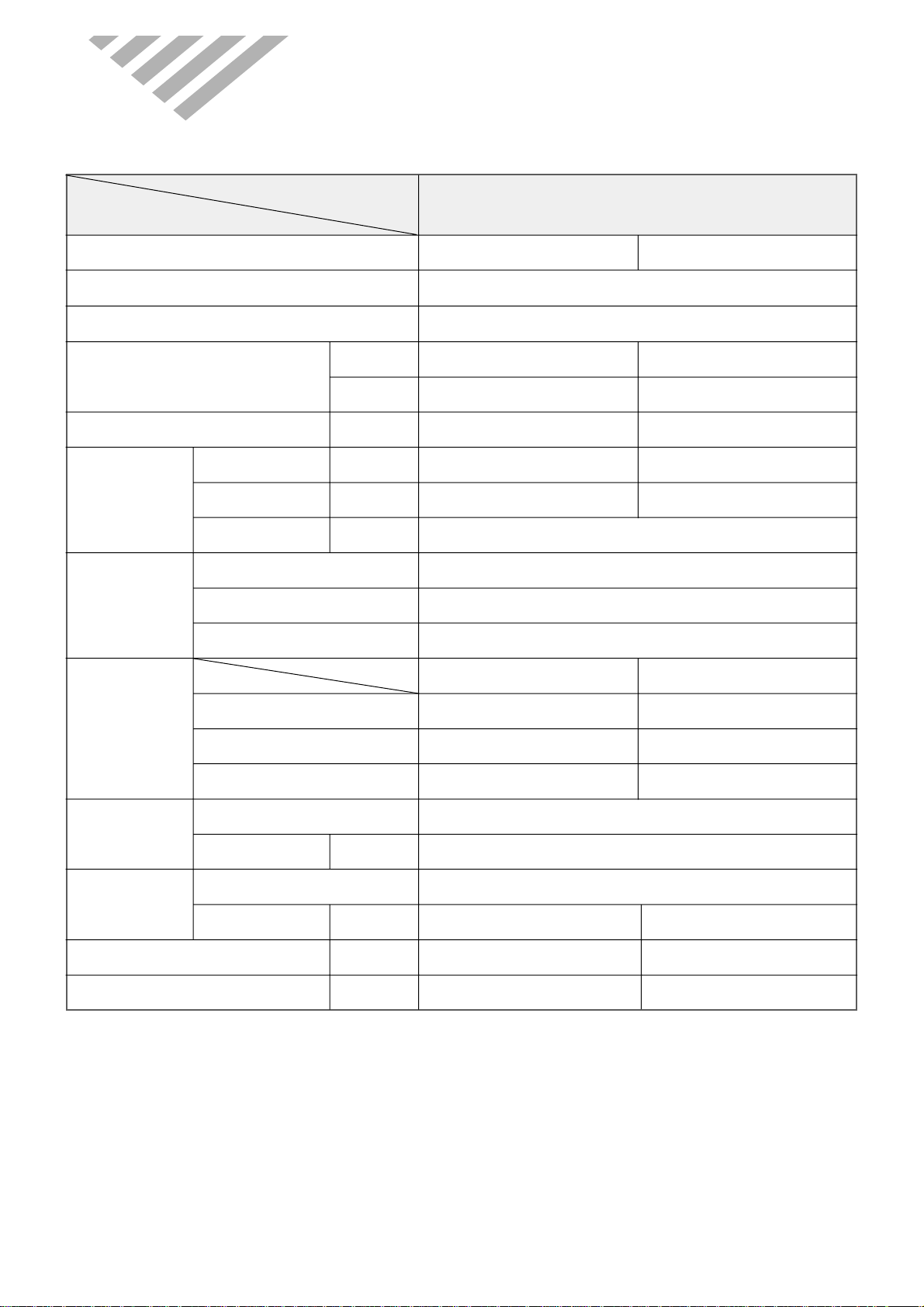
5
2. SPECIFICATIONS
MODEL
DPB-280LH
ITEM
Function COOLING HEATING
Class T
Power 220~240V/ 50Hz
Capacity W 8,200 8,200
Btu/h 28,000 28,000
Dehumidification l/h - -
Running Current A 14 14
Power Input W 2,800 2,800
Starting Current A Type Scroll
Model ZR36K3-PFJ-501
Capacitor 50µF/370V AC
Indoor Unit Outdoor Unit
Type Sirocco Propeller fan
Capacitor 5µF/400V AC 8µF/370V AC
Motor Model Number DE112 A2935BA010
Control Capillary
Charge Q'ty g 2,000
Type Flare
OD
(Liquid/Suction)
in(mm) 3/8” (9.52mm) 5/8” (15.88mm)
Dimensions (W x H x D) mm 500 x 1,830 x 350 872 x 675 x 325
Net Weight kg 40 66
Electrical
Data
Compressor
Fan
Refrigerant
(R-22)
Connection
◆DPB-280LH
Page 7
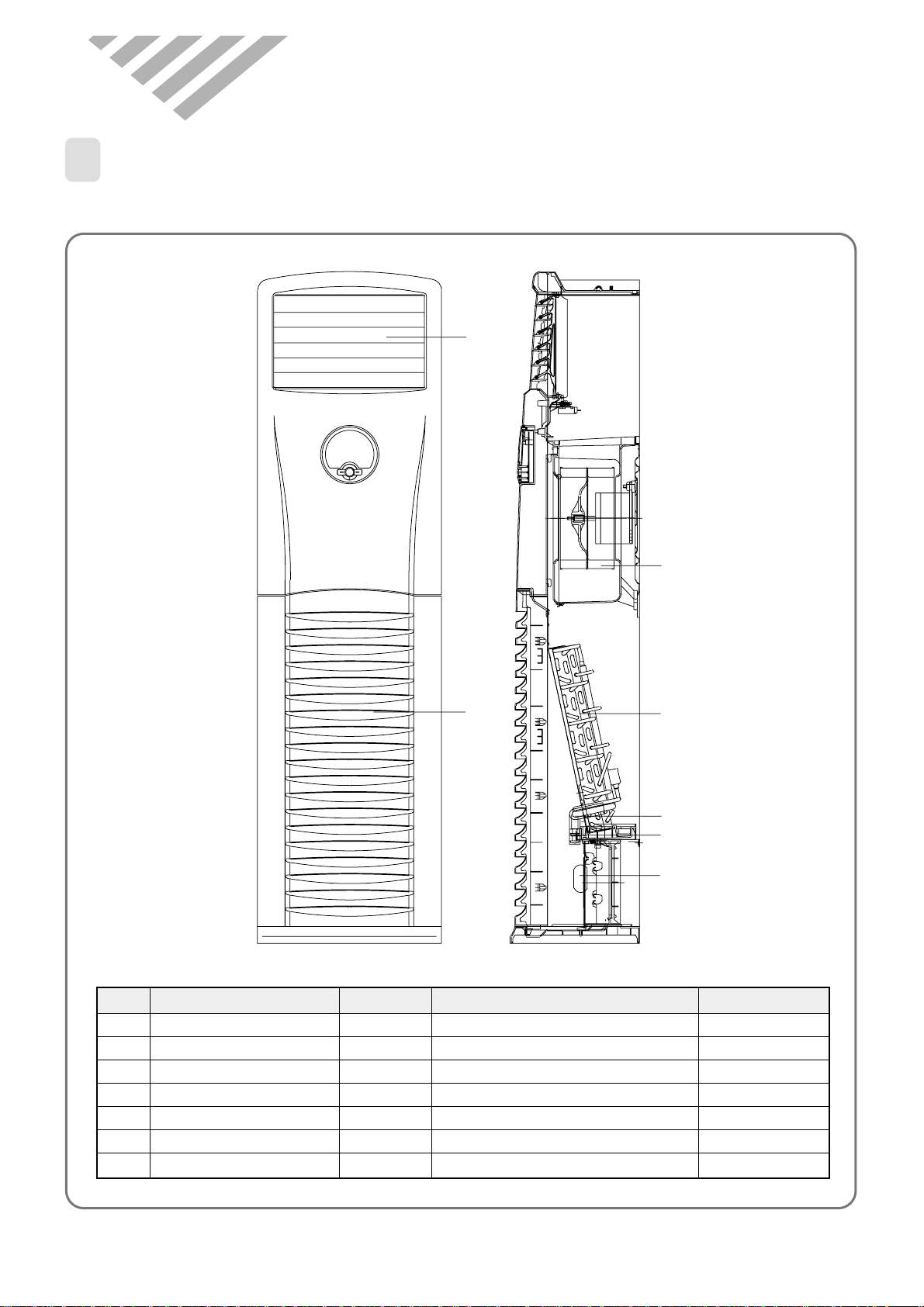
4
5
2
7
6
1
3
6
3. OUTLINE
1
INDOOR UNIT
◆DPB-280LH
No Part Name Quantity Description Remarks
1 Connecting Hole 3 ø60X100 (Left, Right, Back)
2 Evaporator 1 Heat Exchanger
3 Suction Grille 1 Air Inlet
4 Discharge Grille 1 Air outlet
5 Fan Blower 1 Sirocco Type
6 Joint (Gas) 1 OD ø15.88mm
7 Joint (Liquid) 1 OD ø9.52mm
Page 8
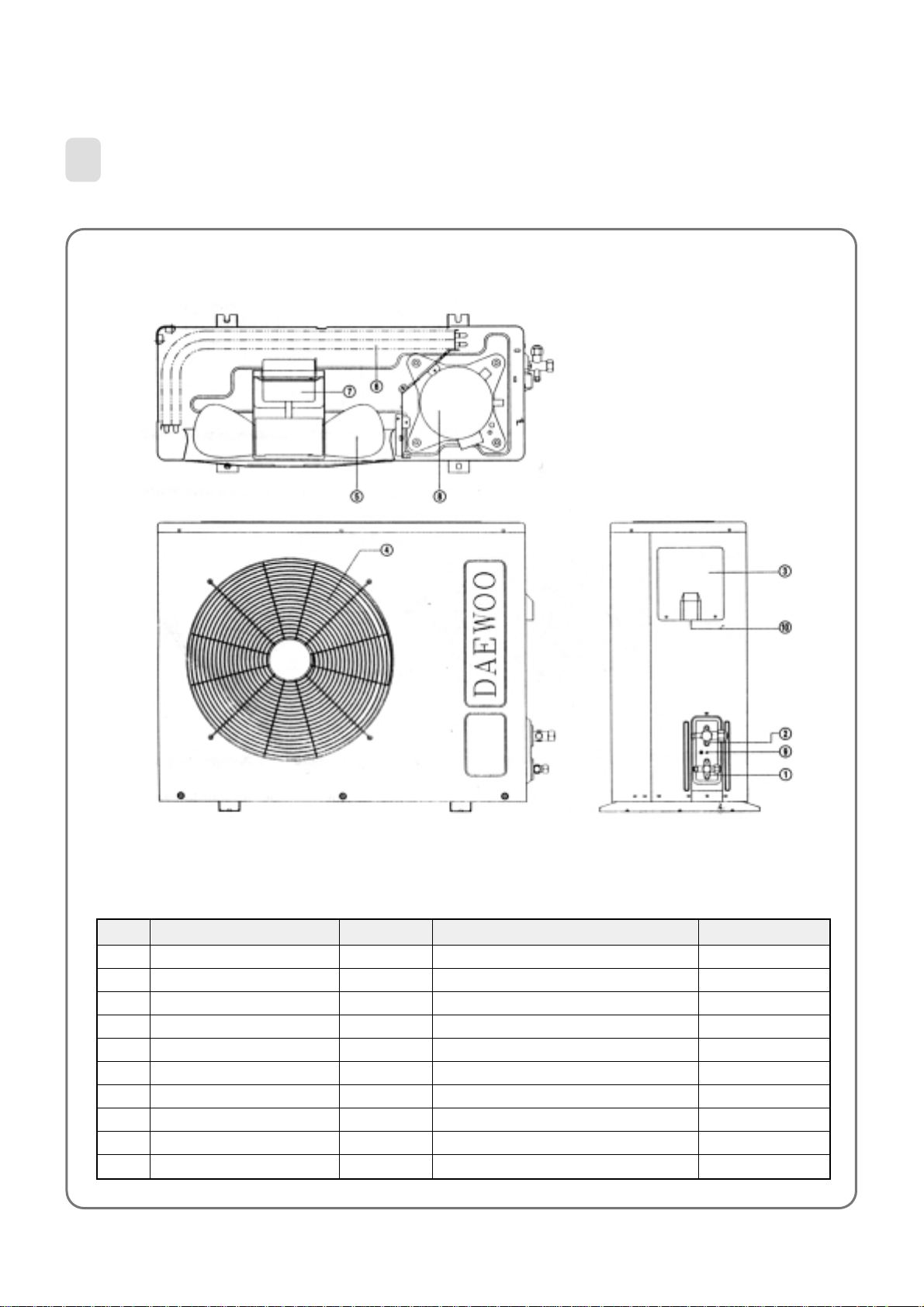
7
2
OUTDOOR UNIT
◆DPB-280LH
No Part Name Quantity Description Remarks
1 Service Valve (Liquid) 1 OD ø9.52mm Flare Type
2 Service Valve (Gas) 1 OD ø15.88mm Flare Type
3 Service Door 1
4 Fan Guard 1 Fan Protector
5 Fan Blower 1 Propeller type
6 Condenser 1 Heat Exchanger
7 Fan motor 1 Foor propeller fan
8 Compressor 1 Depend on Models
9 Earth Bolt 1 Ground
10 Connection Hole 1 Power & Control wire
Page 9

8
1
PARTS OF NAME AND FUNCTION
Indoor Unit
4. OPERATION
MAIN CONTROLS/
REMOTE SENSOR
LCD REMOTE CONTROLLER
- Operative distance is within 7m from
the indoor unit.
- Use toward to the remote sensor
AIR OUT
- According to the operation mode, it
is opened/closed automatically.
AIR IN
- It is to suck warm air.
- There is an air filter inside this grille.
• The method to open the air suction
grille
Pull the upper side of grille with
both hands.
MODE
SLEEP
ON/OFF
TIMER
ENTER/
CANCEL
FAN SPEED
TURBO/MILD
A
U
T
O
F
A
N
D
I
R
.
F
A
N
D
IR
.
Page 10
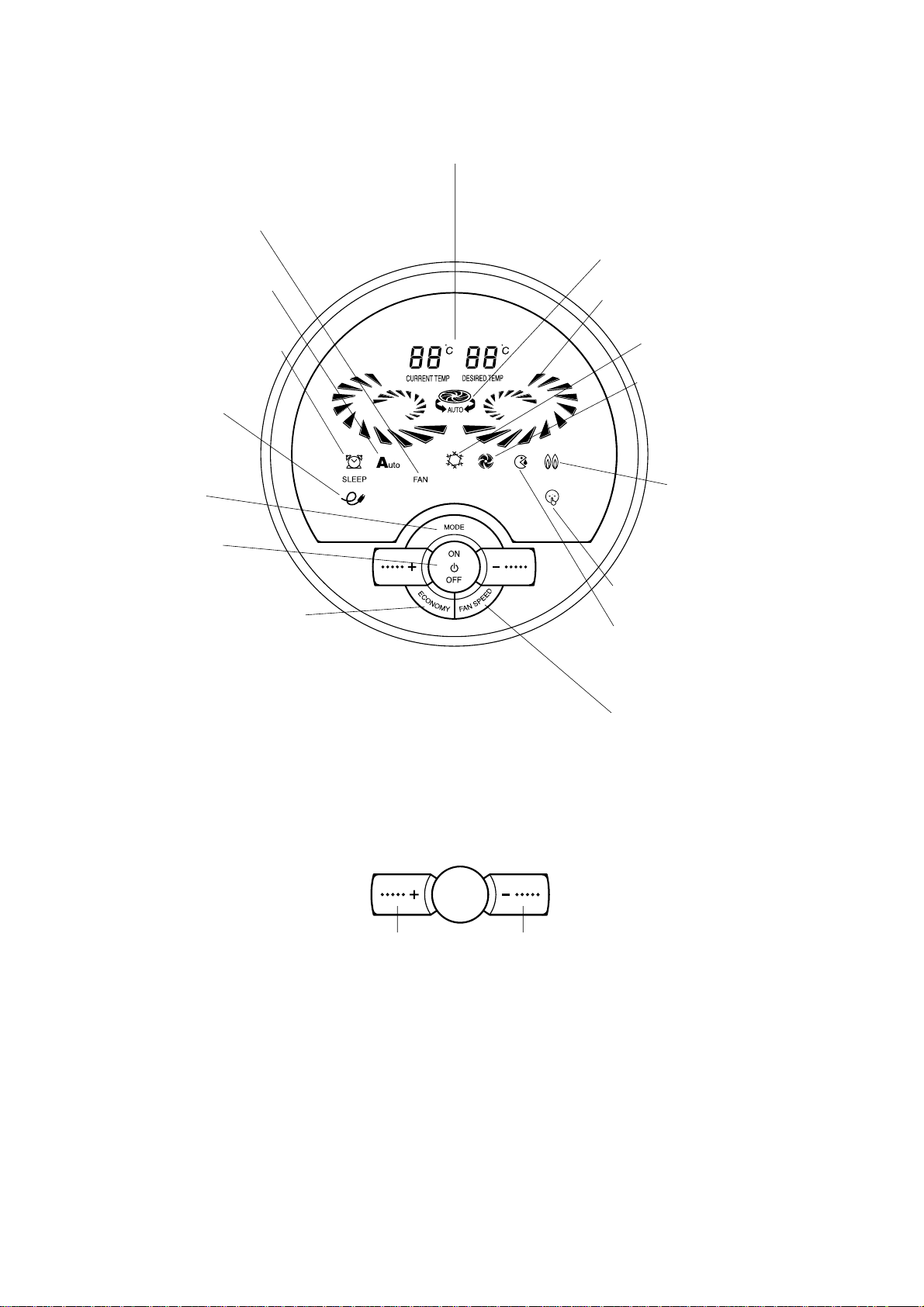
9
ROOM TEMPERATURE / DESIRED TEMPERATURE INDICATOR
- It displays current room temperature and desired room temperature.
FAN MODE INDICATOR
AUTO MODE INDICATOR
TIMER/SLEEP INDICA T OR
ECONOMY MODE
INDICA T OR
MODE BUTTON
ECONOMY MODE BUTTON
ON/OFF BUTTON
- Whenever you push this button.
It repeats on -> off -> on -> off.
AUTO F AN SPEED INDICATOR
FAN SPEED INDICATOR
COOL MODE INDICA T OR
QUICK MODE
INDICA T OR
HEA T MODE
INDICA T OR
(ONLY HEAT PUMP
MODEL)
MILD MODE INDICA T OR
DEHUMIDIFIER MODE
INDICA T OR
FAN SPEED BUTT ON
- AUTO -> LOW -> MIDDLE ->
HIGH -> NATURAL
TEMPERA TURE BUTT ONS
- Each time you push
this button, temperature
goes up by 1˚C.
- Each time you push
this button, temperature
falls by 1˚C.
Page 11
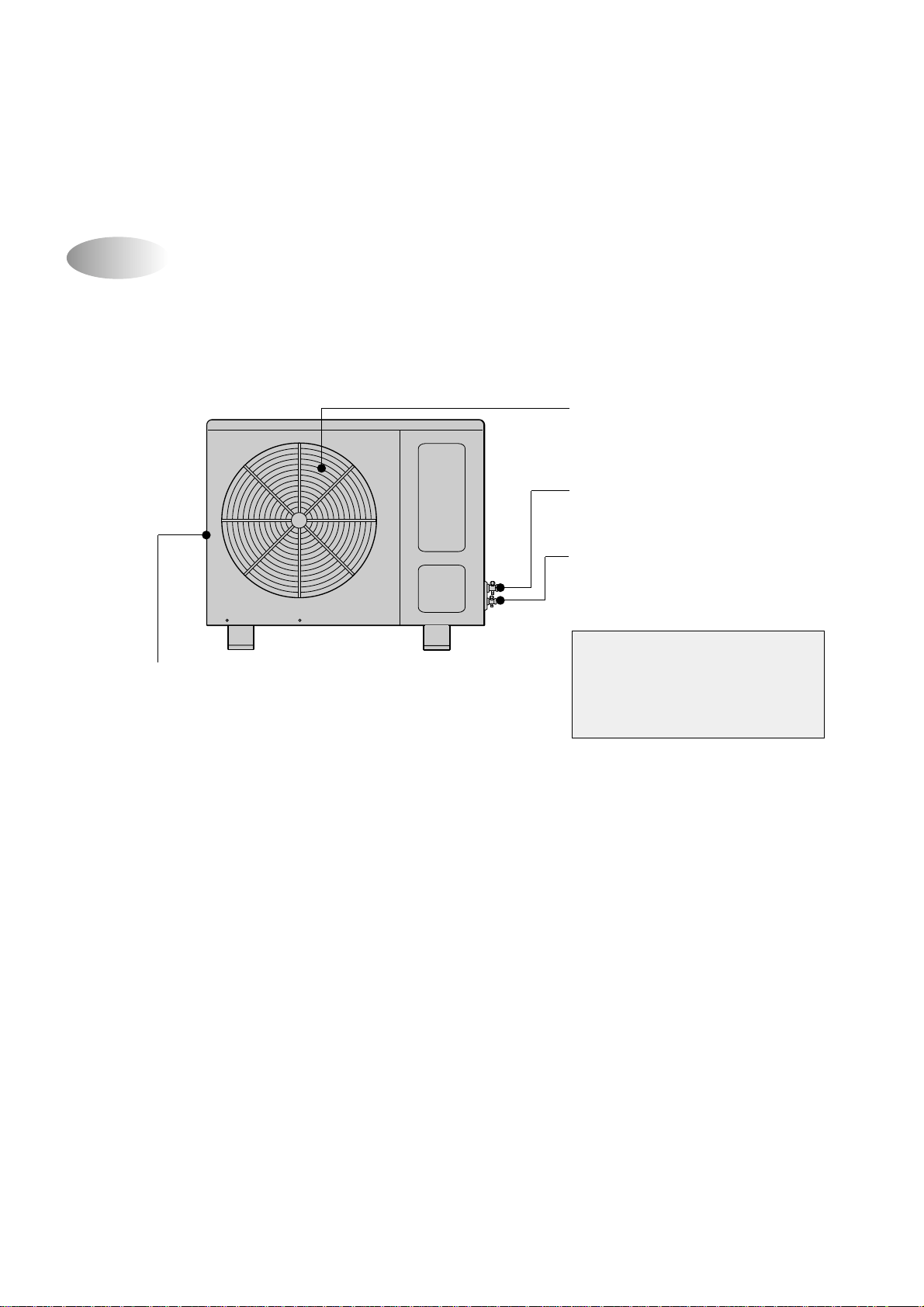
10
Outdoor Unit
OUTDOOR UNIT AIR IN
- If there is any obstacle in front
of the grille, the efficiency of
the unit can be lowered.
OUTDOOR UNIT AIR OUT
SERVICE VALVES(GAS TUBE)
SERVICE VALVES(LIQUID TUBE)
CAUTION
• Do not install the outdoor unit on
unstable place like outside wall of
building or outside of balcony. In case
of falling, it may cause serious trouble
and damage.
Page 12
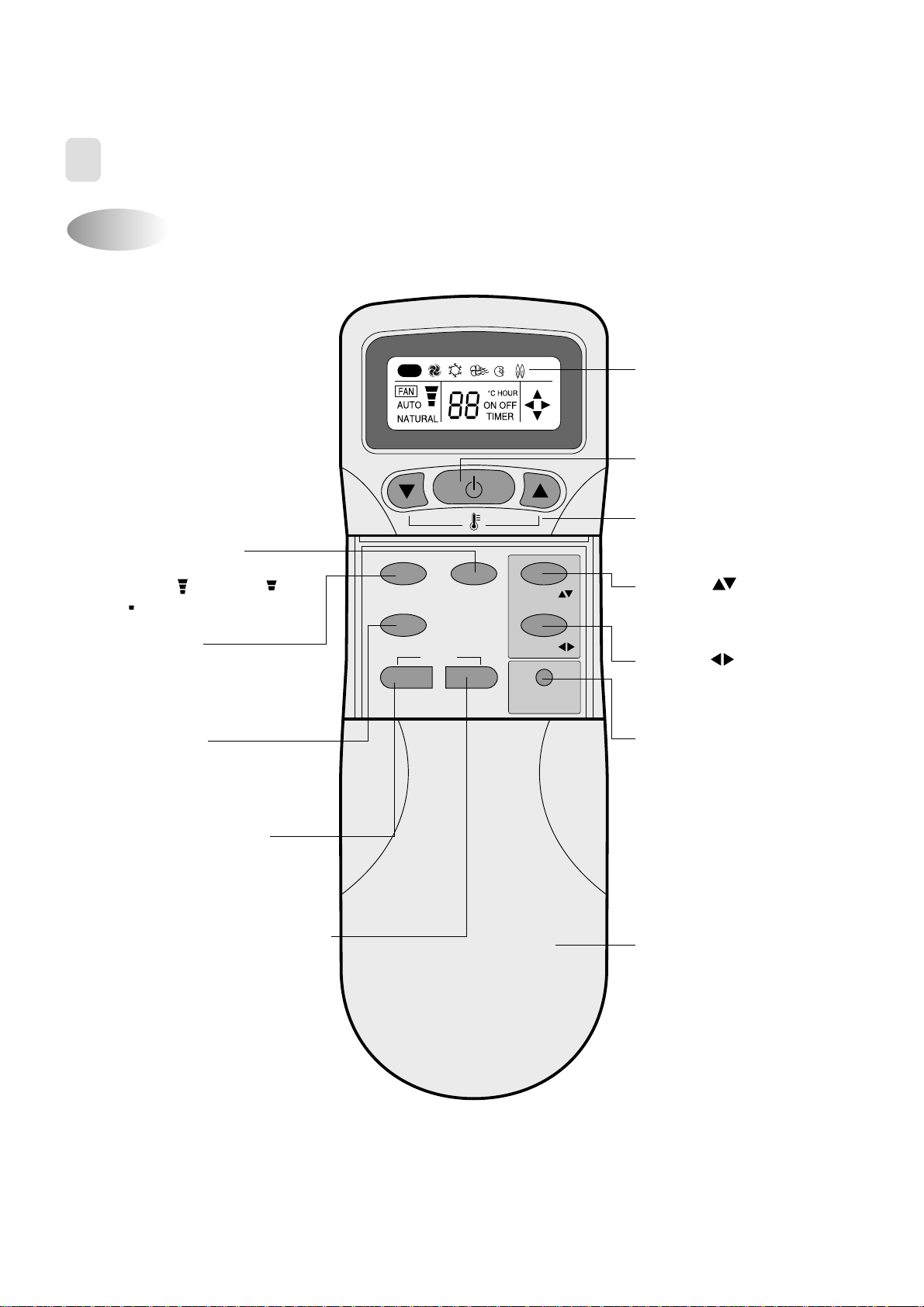
11
Name of Each Button
2
REMOTE CONTROLLER
MODE
SLEEP
ON/OFF
TIMER
ENTER/
CANCEL
FAN SPEED
TURBO/MILD
Display
Displays information
pertaining to unit.
TURBO/MILD
Press to be more silent and
comfortable room condition
TIMER ENTER/CANCEL Button
Press to enter a timer setting or
to cancel timer setting
TIMER ON/OFF Button
Press to set the unit off or on time.
(0.5, 1, 1.5, 2, 2.5, 3, 4, 5, 6, 8,
10, 12, 16, 20, 24hr)
MODE Button
Press to cycle through the modes
(Auto/Quick/Cool/Fan/Dehumidifier/
Heat)
SLEEP Button
Press to set the unit for
the sleep mode.
FAN DIR. Button
Press to select up/down
direction for fan.
FAN DIR. Button
Press to select left/right
direction for fan.
ON/OFF Button
Press to turn the unit
on or off.
TEMPERATURE Buttons
Press to raise or lower
the desired temperature.
FAN SPEED Button
Press to select the fan speed
(Auto, High " ", Middle " ",
Low " ", Natural).
COVER
Slide down to access most
of the remote buttons.
Slide down further to
access the battery
compartment.
AUTO
FAN DIR.
FAN DIR.
Page 13
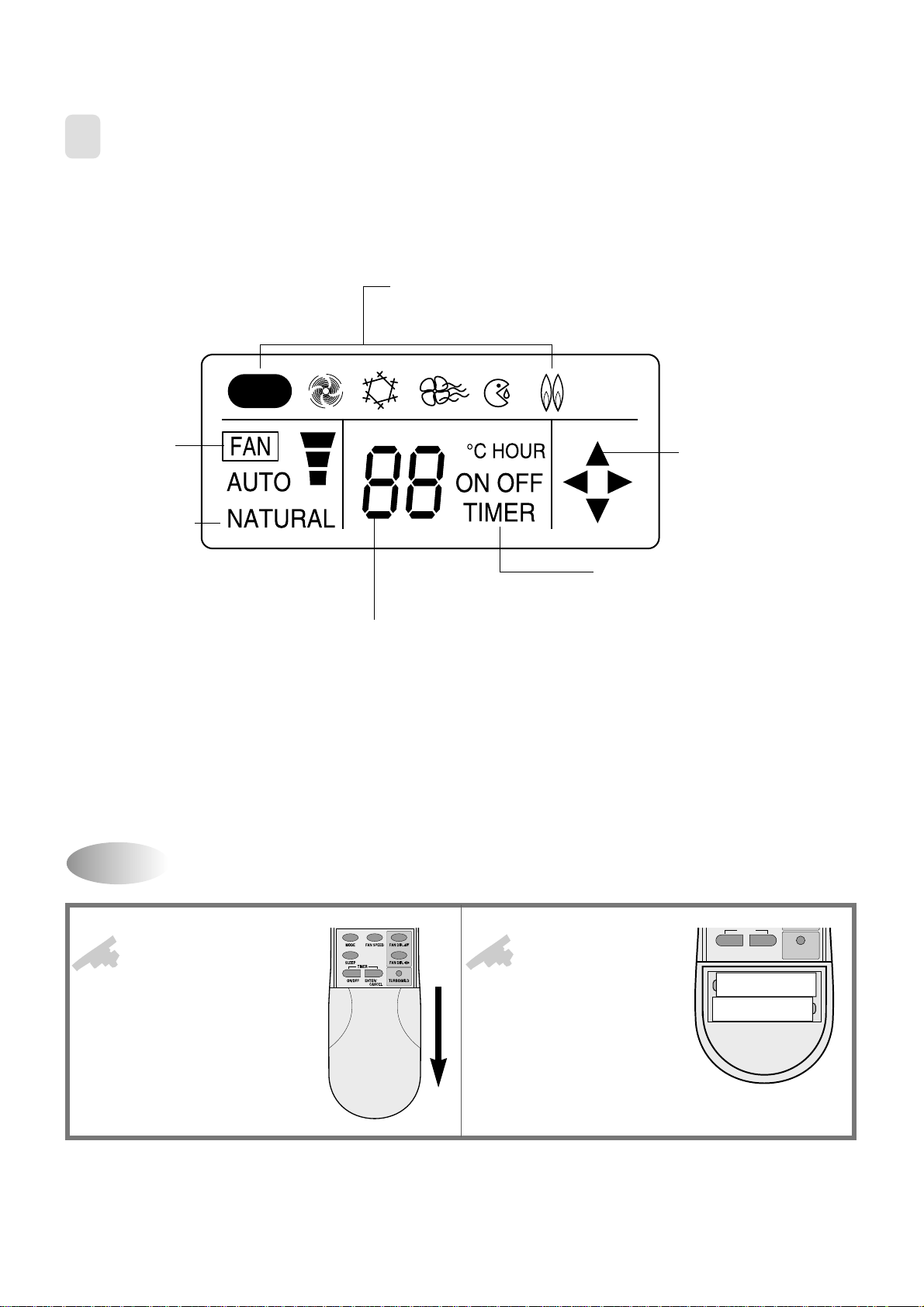
12
Replacing Batteries
3
REMOTE CONTROLLER DISPLAY
Slide down the cover to
access most of the
remote buttons. Slide
down further to access
the battery compartment.
Insert two “AAA” size
Alkaline batteries
following the polarity
diagram below.
1
2
MODE Indicators (Auto/Quick/Cool/Fan/Dehumidifier/Heat)
Lights to indicate the mode selected.
TIMER Indicators
Lights to indicate the timer function mode.
TEMPERATURE & RESERVATION TIME lndicator
Lights to indicate the temperature or time.
FAN DIRECTION Indicators
Lights to indicate the
fan direction.
NATURAL Indicator
Lights to indicate the
speeds simulating a breeze.
FAN Indicators
Lights to indicate
the fan speed.
AUTO
ON/OFF
TIMER
ENTER/
CANCEL
TURBO/MILD
+–
+–
Page 14
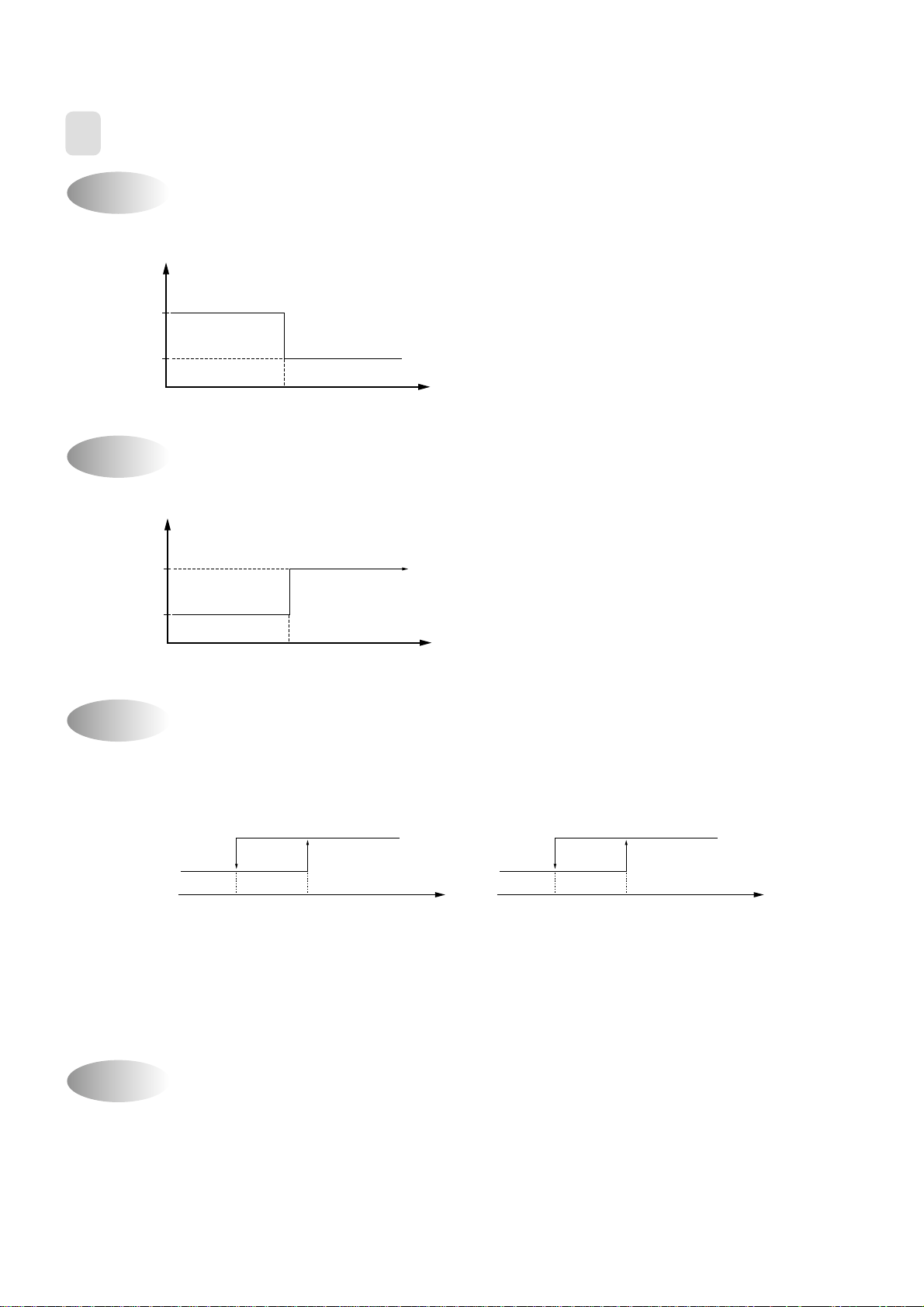
13
If you set time in OFF-Timer Mode, the unit will stop at the set time.
If you set time in ON-Timer Mode, the unit will run at the set time.
(1) Range of setting temperature: 18~32°C
(2) Setting temperature: Operating temperature of compressor
(3) During the time of test operating, Fan (Indoor, Outdoor) and Compressor is running regardless of room
temperature.
If the Indoor Unit Display receive the signal of Remote Controller, you can hear the signal "beep –" or "beep,
beep".
(1) In the case of receiving ON/OFF signal-“beep” “beep”
(2) And so on-“beep”
OFF-Timer
4
DESCRIPTION OF FUNCTIONS
Unit ON
Unit OFF
SET Time
HOUR
ON
OFF
ON-Timer
Unit ON
Unit OFF
SET Time
HOUR
ON
OFF
Control of Room Temperature
Buzzer
COMP (ON)
*RT: ROOM TEMPERATURE
DT: DESIRED TEMPERATURE
COMP (OFF)
-1°C0°C
(COOLING)
(RT-DT)
COMP (ON)
COMP (OFF)
-1°C0°C
(HEATING)
(DT-RT)
+1˚C +1˚C
Page 15
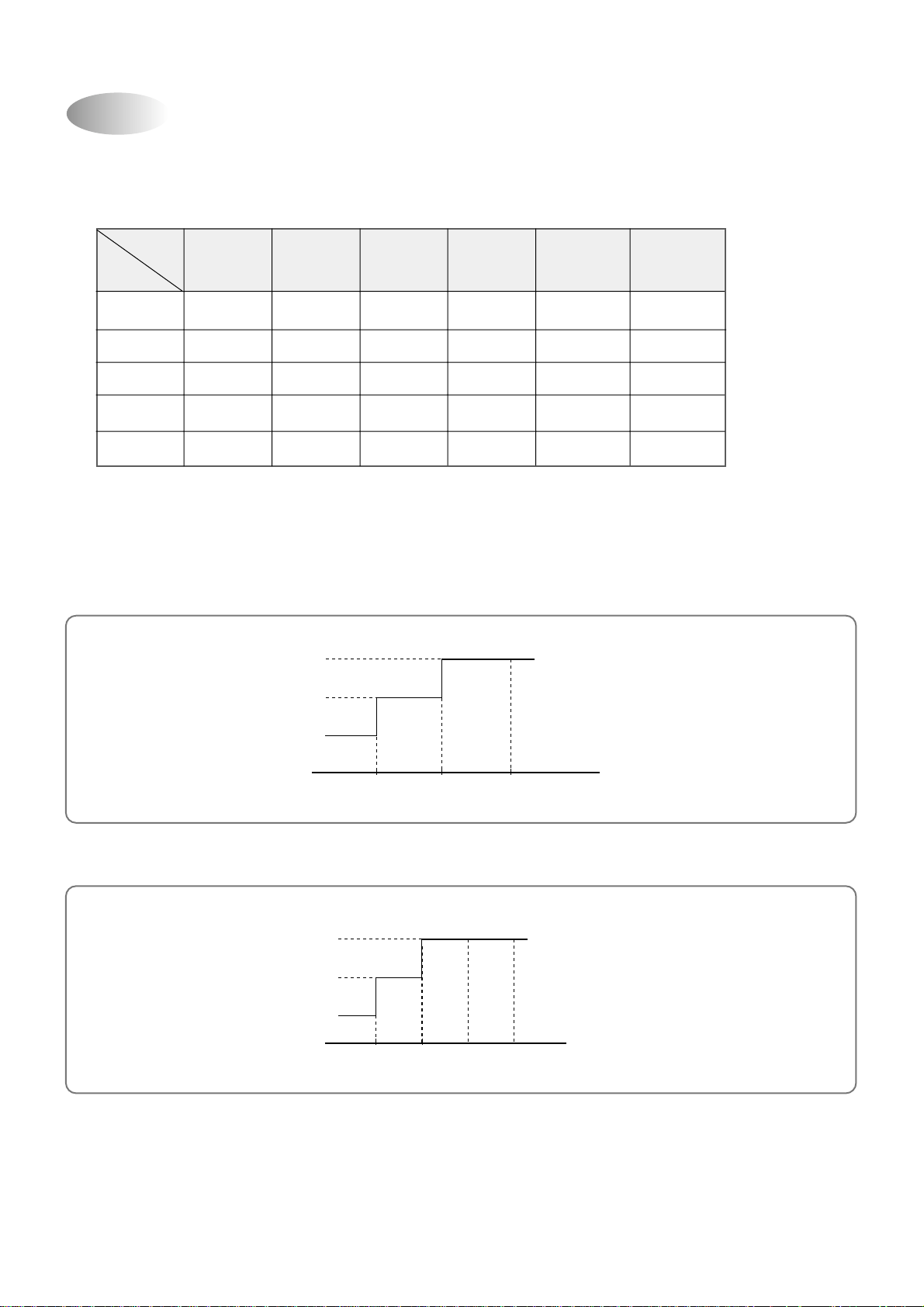
14
Fan Speed (Indoor Unit)
(1) Motor speed (high speed, middle speed, low speed).
(2) Remote controller setting fan speed. (Auto, L, M, H, Natural)
(3) Relation of operating mode between fan speed. (legned: X-no relation)
(4) Automatic Operation
If the unit is set in 'AUTO' mode, the unit operates automatically according to the room temperature to keep the
room temperature comfortable.
0°C
L
M
H
1°C2°C
(RT-DT)
L
H
M
0°C1°C2°C3°C (DT-RT)
(COOLING)
(HEA TING)
FAN ONLY COOL
DEHUMI-
AUTO QUICK HEAT
DIFICATION
H HHLHH H
M MMLMH M
L LLLLH L
Auto X Auto L Auto H Auto
Natural Natural Natural L Natural H Natural
Page 16
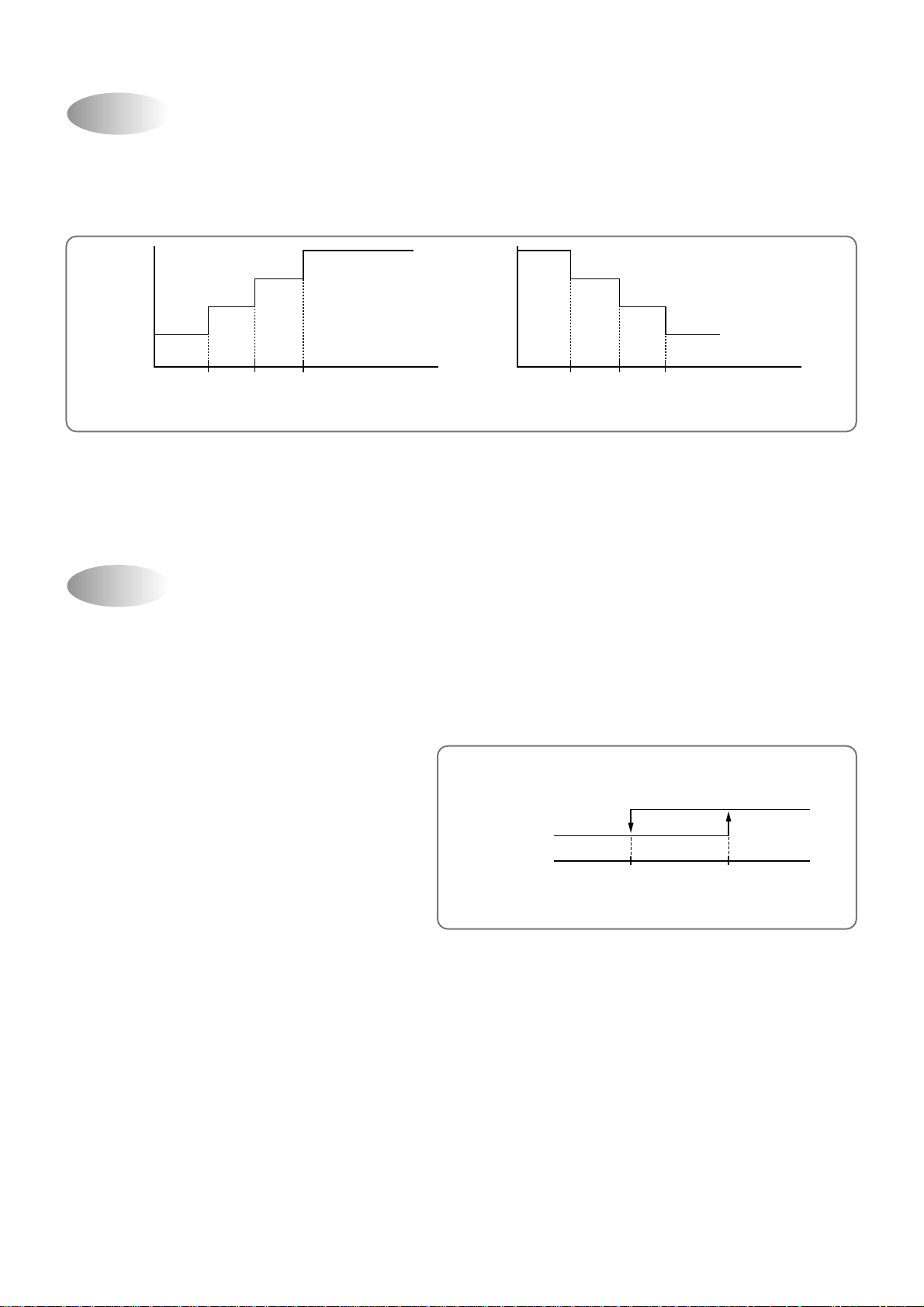
15
(1) When you are going to sleep, select sleep switch and the unit controls the room to the desired temperature.
(The unit will not operate after 4 hour)
(2) For changing the temperature.
(3) To cancel sleep mode, press the SLEEP button again or press the MODE button once.: the SLEEP
indicator will disappear in the display.
Sleep Mode
0 0.5 1.0 HOUR
(COOLING CYCLE)
DT
+0.5°C
+0.5°C
+0.5°C
0 0.5 1.0 HOUR
(HEATING CYCLE)
DT
–0.5°C
–0.5°C
–0.5°C
Frost Prevention of Indoor Unit
When the unit operates at low ambient temperature, frost may appear on the Evaporator. When the indoor coil
temperature is lower than -2°C at the end of 10 minutes of continuous compressor operation from the start, the
microcomputer of the unit stops the compressor to protect the unit from the frost. The control procedure for
indoor coil freeze protection.
1) The compressor and outdoor fan turn off.
2) Indoor fan operates according to user set speed.
3) The normal operation returns when the indoor coil
temperature is higher than 7°C or equal to 7°C.
7°C-2°C
Compressor and
Outdoor Fan
OFF
ON
(Indoor coil temperature)
Page 17

16
Auto Mode
(1) In Auto Mode
After the indoor fan is operated for 20 seconds in the Auto Mode, the unit will operate automatically by selecting
operating Mode according to the room temperature
(2) Selecting Operating Mode Again
Room temperature meets desired temperature and the compressor stops running over 30 minutes, then the unit
selects operating Mode again.
3 Seconds Time Delay of Indoor Fan Motor
When the speed of indoor fan motor changes, there is a time delay of 3 seconds at each speed step.
ROOM TEMPERA TURE
DT+3˚C RT
DT-2˚C RT DT+2˚C
DT -2°C RT
OPERA TING MODE
Cooling
Dehumidifier
Heating
RT: Room temperature
DT: Desired
()
3 min. Time Delay of Compressor
In normal operation, there is a time delay of three minutes between turn off and turning back on including initial
< <
>
<
Page 18

17
(1) Cooling Mode
* When the room temperature is higher than 22˚C or
equal to 22˚C
1Fan Speed: high speed (Fixed)
2Air discharge direction: The control is available.
3Set temperature: 18°C (Fixed)
(1) Heating Mode
* When the room temperature is lower than 22˚C
1Fan Speed: high speed (Fixed)
2Air discharge direction: The control is available.
3Set temperature: 32°C (Fixed)
Dehumidification Mode
Air Discharge Direction
Quick Mode(Powerful Cooling & Heating)
1DT+1˚C < RT
Outdoor Fan, Compressor : ON
Indoor Fan : Low speed
2DT-1˚C RT DT+1˚C
Outdoor Fan, Compressor : 3 min/ON, 5 min/OFF
Indoor Fan : Low speed
3DT-1˚C > RT
Outdoor Fan, Compressor : OFF
Indoor Fan : Low speed
<
<
1. Press fan direction button to select fan direction
• Press desired fan direction button, "UP • DOWN" or "LEFT • RIGHT" control louver moves, press
again to stop
FAN DIR.
FAN DIR.
Self-Diagnostic Function
The control will contain diagnostic test to verify the integrity of the system.
(1) Error Code Display : RT (Room Temperature) LED
ERROR CODE
DISPLAY ERROR CONTENTS
1 “E2” Indoor unit sensor open or short
2 “E2” Outdoor unit sensor open or short
3 “ E3 ”
Compressor, Electrical parts of
comp. Gas leak
Page 19

18
5. CIRCUIT DIAGRAM
◆ DPB-280LH
1
WIRE CONNECTION OF INDOOR AND OUTDOOR UNIT
Page 20

19
◆ DPB-280LH
2
MAIN ELECTRIC PARTS
Object/part No.
Motor-compressor
Outdoor fan motor
Indoor fan motor
Thermal protector for
fan motor
Synchronous motor
Stepping motor
Dual capacitor for
compressor and
outdoor fan motor
Running capacitor
for indoor fan motor
Terminal block
Transformer
Reversing valve
Compressor heater
AC Control realy
Relay
Fuse
X2 capacitor
Photocoupler
Varistor
Triac
Manufacturer/trademark
Copeland
DMI
O-YANG
Korea Taxas
Instruments
Jaeil engineering
Namyang Precision
(Alter)
Hyup jin precision
Samwha capacitor
Samwha capacitor
Donglim
Namsung electronics
Ranco japan
Young chang
Omron electronics
Chung won electronics
Triad electronics
Pilkor electronics
Toshiba electronics
Marcon electronics
Toshiba electronics
Type/model
ZR36K3-PFJ
A2935BA010
DE112
17AM035A5
ST-16
NYM-16H-1
MSFCC20F02
37H08500B
PEB-958
DTB-8P
DWA-5401FN
V26110D
G7L-2A-TUB
CS11-12H
50T
PCX2 335
TLP560J
TNR15G561K
SM3JZ47
Technical data
AC220-240V 50Hz R22
AC 230V 50Hz
AC 230V 50Hz
AC 250V
AC 220-240V 50/60Hz
AC 220-240V 50/60Hz
DC 12V
8/50µF 370VAC
5µF 400VAC
AC 300V 25A
AC 220V/18VDC 50/60Hz
AC 220-240V 50Hz
AC 220V 40W
AC 220-240V 25A
AC 250V 5A
AC 250V 3.15A
AC 275V
AC 250V
504-616V 50A
600V 3A
Standard
Mark(s) of confirmity
DEMKO
NONE
NONE
VDE
NONE
NONE
TUV, UL, CSA
TUV, UL, CSA
NONE
NEMKO
NONE
NONE
VDE
TUV, UL, CSA
VDE
VDE, N.S.
VDE
UL
UL
Page 21

20
3
PCB CIRCUIT DIAGRAM
Page 22

21
NO Part Code Part Name Quantity Specification
1 3108803400 PIN 3 GP881206-2(187)
2 5FVLB3152L FUSE 1 250V 50T 3.15A
3 3107000600 FUSE CLIP 2 AFC-520
4 3108802500 WAFER 1 YW396-03AVD
5 3108802600 WAFER 1 YW396-03AVD (RD)
6 3108802700 WAFER 1 YW396-03AVD (BK)
7 3108802900 WAFER 1 YW396-05AVD
8 3108803000 WAFER 1 YW500-02V
9 3108801900 WAFER 1 SMW250-04
10 3108801910 WAFER 1 SMW250-04(RD)
11 3108802000 WAFER 1 SMW250-06
12 3108804100 WAFER 1 SMW250-07
13 3108802200 WAFER 1 SMW250-10 (RD)
14 D15G561K-- VARISTOR 1 15G561K
15 DZN4004A-- DIODE 6 1N4004 TAPE
16 CCXE1H102Z C-CERA 1 102Z,50VDC
17 CCXE1H103M C-CERA 1 103Z,50VDC
18 CCXE1E104M C-CERA 8 104Z,25VDC
19 CDXE1H104M C-MULTI 1 104Z,CR0561B-Z5U
20 CEXE35338M C-ELEC 1 3300uF 35V SD
21 CEXE1V108C C-ELEC 1 1000uF 35V SD
22 CEXE1E477C C-ELEC 1 470uF 25V SD
23 CEXE1C106C C-ELEC 1 10uF 50V SS
24 CEXE1C475C C-ELEC 1 4.7uF 50V SS
25 CN4XD104M CAPA. ARRAY 1 F4 104Z
26 RN-4K1272F RESISTOR 2 1/4W-12.7KF
27 RD-4K103J- RESISTOR 10 1/4W-10KJ
28 RD-4K842F- RESISTOR 2 1/4W-8.4KF
29 RD-4K562J- RESISTOR 2 1/4W-5.6KJ
30 RD-4K102J- RESISTOR 3 1/4W-1KJ
31 RD-4K301J- RESISTOR 4 1/4W-300J
32 RD-4K101J- RESISTOR 1 1/4W-100J
Page 23

22
NO Part Code Part Name Quantity Specification
33 RD-2K200J- RESISTOR 1 1/2W-20J
34 RD-2K390J- RESISTOR 2 1/2W-39J
35 RD-2K121J- RESISTOR 5 1/2W-150J
36 RD-2K102J- RESISTOR 1 1/2W-1KJ
37 CLV-B3104M C-LINE ACROSS 1 275V 104K
38 4EFR-37071 SNUBBER 1 0.1UF 120 300V
39 3105796100 HEAT SHINK 1 33(H)X23X17
40 3106002900 WASHER 1 HEAT SINKøÎ
41 3105698200 BUZZER 1 DP-2520BA
42 52C131J003 COIL 1 130uH 3A
43 3109400100 JUMPER 32 10mm
44 3109400100 JUMPER OPTION 1 10mm
45 3104398700 PCB MAIN 1 162X169
46 5SC0101128 RELAY 5 CS11-SH12
47 1KA7812AP- IC REGULATOR 1 KIA7812P
48 1KA7805AP- IC REGULATOR 1 KIA7805P
49 TKRC102M-- TR 2 KRC102M
50 1KA7042P-- IC RESET 1 KIA7042P
51 4850103610 RESONATOR 1 CST8.00MGW
52 TSM3JZ47-- TRIAC 1 SM3JZ47
53 1TLP560J-- PHOTO COUPLER 1 TLP560J
54 13GS87PH46 IC MICOM 1 TMP87C846AN
55 13GT4051B- IC MUX 1 TC4051BP
56 13GT62004A IC DRIVE 2 TD62004AP
57 13GT62783A IC DRIVE 1 TD62783AP
Page 24

23
Power Supply(1)
DESCRIPTION
DC Power Supply in circuit needs +12V and +5V . +12V is used for Compressor Driving Relay, Triac Driving
Photo Triac, Buzzer Driving, Stepping Motor . AC voltage of secondary Power T ransformer is rectified by Bridge
Diode, and it is filtering by Main Condensor CE1.
Filtered DC voltage is about +18V , is regulated +12V DC by Regulator IC7812.
And it is regulated +5V DC by Regulator IC7805.
V AR is serge filter and CC1, CC2, CC3 is Noise filter .
AC 220V
CL1
275V
104K
VAR
FUSE1
3.15A
POWER TRANS
D2
CC1 CE1
D3
D1
D4
104
+
35V
1000µF
IC2
7812
VI VO
G
IC3
7805
VI VO
G
+
25V
470µF
CC2 CC3 CE3CE2
104
+
16V
100µF
104
12V 5V
Oscillator(2)
19
OSC
CC13
104
5V
8M
20
VDD-10%
V
SS+10%
Fig 2-1
DESCRIPTION
Oscillatory Frequency drive Micom, it is made up 8MHz resonator oscillatory Freqency.
Ocillatory wave is as following Fig 2-1.
4
PCB DRIVING DESCRIPTION
Page 25

24
Room temperature and Evaporator temperature Sensor Input
DESCRIPTION
Number 23 of Micom is Terminal of A/D convertor Input.
Room temperature and Evaporator temperature is sensing by change of Thermister Resistance, Micom is put
in 5V by ratio between R37 (12.7KΩ) and R38 (12.7KΩ).
Relation between temperature and voltage is following Table 3-1.
CA1 is Noise filter.
Sensor(3)
EVA
PT-K43C
Room
PT-K43C
SMW250-04
CN10
5V
1
2
3
4
R37
12.7K
330
CA1
104
R31
330
R32
R38
12.7K
CA1
104
5 23 MICOM
1
MUX
Resistance & Voltage of the Sensor
temp(°C)
–10
–9
–8
–7
–6
–5
–4
–3
–2
–1
0
1
2
3
4
5
6
7
8
9
10
11
12
13
14
15
16
resistance1(Ω)
54,769
52,070
49,579
47,272
44,116
42,190
40,390
37,902
36,368
34,235
32,279
31,064
29,358
27,781
26,794
25,400
24,101
22,888
21,752
20,687
19,685
19,050
18,143
17,286
16,476
15,708
14,979
Vout(V)
0.941
0.980
1.020
1.059
1.118
1.157
1.196
1.255
1.294
1.353
1.412
1.451
1.510
1.569
1.608
1.667
1.725
1.784
1.843
1.902
1.961
2.000
2.059
2.118
2.176
2.235
2.294
temp(°C)
17
18
19
20
21
22
23
24
25
26
27
28
29
30
31
32
33
34
35
36
37
38
39
40
41
42
43
resistance1(Ω)
14,288
13,629
13,002
12,405
12,021
11,468
10,939
10,432
9,947
9,634
9,182
8,890
8,467
8,060
7,79,
7,415
7,168
6,809
6,577
6,239
6,020
5,806
5,597
5,392
5,094
4,901
4,711
Vout(V)
2.353
2.412
2.471
2.529
2.569
2.627
2.686
2.745
2.804
2.843
2.902
2.941
3.000
3.059
3.095
3.157
3.196
3.255
3.294
3.353
3.392
3.431
3.471
3.510
3.569
3.608
3.647
temp(°C)
44
45
46
47
48
49
50
51
52
53
54
55
56
57
58
59
60
61
62
63
64
65
66
67
68
69
70
resistance1(Ω)
4,526
4,435
4,255
4,080
3,908
3,739
3,656
3,493
3,332
3,253
3,098
3,021
2,870
2,795
2,721
2,576
2,504
2,433
2,363
2,293
2,156
2,088
2,020
1,954
1,888
1,822
1,758
Vout(V)
3.686
3.706
3.745
3.784
3.824
3.863
3.882
3.922
3.961
3.980
4.020
4.039
4.078
4.098
4.118
4.157
4.176
4.196
4.216
4.235
4.275
4.294
4.314
4.333
4.353
4.373
4.392
Page 26

25
T riac Driving(4)
DESCRIPTION
Number 32 Terminal of Micom is put out Pulse Output, by way of Buffer it is driving Photo Triac is supplied
Trigger Signal.
Trigger Test of Triac is detected Zero Cross Part of AC input and it is triggered from Zero Cross part to Time
delay part according to Fan Speed. (Ref. Fig 4-1) SN1 is Snubber.
N
L
AC 220V
TO MOTOR
T1
SM3JZ47
L1
1
1
2
2
130µH
3A
SN1
0.1µF
120Ohm
TLP561
PT1
12V
R2
1K
1/2W
IC4
KID 65004
MICOM
32
710
AC220V
TRIGGER
MOTOR
INPUT
LOW SPEED MEDIUM SPEED HIGH SPEED
Fig 4-1
LOW SPEED
MIDDLE SPEED
HIGH SPEED
Page 27

26
DESCRIPTION
Signal from Remote Controller put in only Control Data Signal at Micom T erminal of Number 33, which is gotten
fid of Carrier (38KHz) from Receive Module. Signal Wave repeat third as following Fig 5-1.
But in Secondary Wave Custom Code is Reversed Face.
LEADER CODE
CUSTOM
CODE
DATA
CODE
CHECK
SUM
TAILER
9ms 4.5ms 16bit 16bit24bit 8bit
Fig 5-1
Fig 5-2
BIT STRUCTURE
Remote Controller(5)
0.56ms 0.56ms1.69ms
1.12ms 2.25ms
bit 0 bit 1
Page 28

27
DESCRIPTION
MICOM Power is supplied 5V at Number 42 using VDD, Number 19, 20 Using Oscillator, CC7 is noise filter .
Micom Power Supply(7)
VDD 42
CE4
10µF
16V
CC5
104
CC7
104
+
5V
41
40
39
22
21
19
OSC
8MHz
20
VSS
MICOM
Page 29

28
DESCRIPTION
Voltage less than about 0.8V put in Micom Terminal of Number 18 and then Micom reset. Reset IC detect
Power ON and Voltage less than 4.25V, and then send Reset Signal.
Reset(8)
MICOM
18
+
CE5
4.7µF
50V
IC6
7042P
R4
5.6K
5V
4.25V
H
L
t
t
POWER
ON
Vcc (+5V)
DELAY TIME
FOR POWER ON
RESET
Page 30

29
DESCRIPTION
Micom 34 Terminal put out Buzzer Driving Pulse,
its output is driving Buzzer through Buffer.
Ocillatory Frequency of buzzer is selected by
internal Micom.
This unit is setting at 2KHz.
VCC
12V
KID 65004
MICOM
34
611
R7
1K
BZ
Buzzer Driving(10)
DESCRIPTION
Selecting function is as following table 9-1.
✽ When power source is put at first, Funtion selection input is recognized.
And when the unit is running the microcomputer ignore variation of funtion selection input.
27
26
25
24
R22
JS1
R23
JS2
R24
JS3
R25
JS4
MICOM
Function Selecting(9)
SHORT OPEN
JS1 SIMPLE LCD
JS2 132 180
JS3 MILD HIGH
JS4 Heat Pump Cooling Only
Table 9-1
Page 31

30
DESCRIPTION
It detect Zero Cross part of Trans output voltage, Transistor TR2 is used to put in the Micom.
Detail Driving is as following Fig 11-1.
MICOM
TRANS
OUTPUT
D5
D6
R3
5.6K
12
CC8
103
TR2
KRC102M
12 1
23
21
R5
10K
R6
1K
VCC
31
DETECT POINT
H
The
Number
31 of
Micom
terminal
AC18V
L
Fig 11-1
Zero Crossing Detect(11)
Page 32

31
DESCRIPTION
There are one Stepping Motor for Flap (up and down) and it is used 4 face Drive Method.
It is driving as following Fig 12-1. (Ring Count Method of 8 Status)
Ø 4
Ø 3
Ø 2
Ø 1
B
+
6
5
4
3
2
1
12V
IC4
KID65004
CN11
9
MICOM
10
11
12
M1
FOR SWING
Fig 12-1
(Normal Rotating) (Reversed Rotating)
Stepping Motor Driving(12)
Ø 4
Ø 3
Ø 2
Ø 1
Page 33

32
MICOM
1
2
3
4
5
6
7
8
9
10
11
12
13
14
15
16
17
18
19
20
21
VDD
(XTOUT)P22
(XTIN)P21
(INT5/STOP)P20
P17
P16
(TC2)P15
(PPG)P14
(DVO)P13
(INT2/TC1)P12
(INT1)P11
(INTO)P10
(AIN7)P67
(AIN6)P66
(AIN5)P65
(AIN4)P64
(AIN3)P63
(AIN2)P62
(AIN1)P61
(AIN0)P60
VAREF
P77(HSO)
P76(HSCK)
P75(SO)
P74(SI)
P73(SCK)
P72(PDO/PWM)
P71(INT4)
P70(INT3/TC3)
P07
P06
P05
P04
P03
P02
P01
P00
TEST
RESET
XIN
XOUT
(VASS)VSS
Display Output
Key Input
Compressor Heater Driving
Outdoor Unit Motor Driving
Buzzer Driving
Remocon Input
Indoor Unit Motor Driving
Zero Crossing Detect
Display Driving
Fuction Select
Temperature Sensor Input
Stepping Motor
Compressor Relay Driving
Auto Swing Driving
4-way Valve Driving
Reset Circuit
Oscillation
42
41
40
39
38
37
36
35
34
33
32
31
30
29
28
27
26
25
24
23
22
Page 34

33
DARLINGTON ARRAYS (KID65004)
VOLTAGE REGULATOR (KIA7805AP-5VDC)
VOLTAGE REGULATOR (KIA7812AP-12VDC)
IN1 1 16 OUT 1
IN2 2 15 OUT 2
IN 3 3 14 OUT 3
IN 4 4 13 OUT 4
IN5 5 12 OUT 5
IN6 6 11 OUT 6
IN7 7 10 OUT 7
GND 8 9 COMMON FREE
WHEELING DIODES
COMMON
10.5K‰
7.2K‰
3K‰
OUTPUT
GND
INPUT
100K 500
100
100
0.3
10K
6K
500
1K
5K
28K
6K
30pF
2K
5K
200
240
1.4
K
2.7
K
3.3
K
0.19K
INPUT
OUTPUT
GND
SCHEMATIC DIAGRAM
1
2
3
Fin 2 is ground
for Cose 221A.
Case is ground
for Case 1.
10K
INPUT
GND
10K
300
36K
64K
520
26K
60K
29K
20K
20K
40
pF
50K
50 200
300
200
100
16K
210
012
OUTPUT
Pin 1. INPUT
2. GROUND
3. OUTPUT
(Equivalent Ciircuit)
Page 35

34
RESET IC (KIA 7042P)
KIA70
42P
OUTLINE
INPUT
GROUND
OUTPUT
VCC
1
3
2
OUT
GND
Page 36

35
6. REFRIGERANT CYCLE
SERVICE VALVE
FILTER
COMPRESSOR
HIGH PRESSURE SWITCH
FAN
INDOOR
HEAT EXCHANGER
M
DISTRIBUTER
CAPILLARY TUBE
UNION
OUTDOOR
HEAT EXCHANGER
INDOOR UNIT OUTDOOR UNIT
M
Note) If the pipe length exceeds the standard length, add 30g of refrigerant per extra meter.
Contents
Model Name
Cooling Heating
Capillary tube(내경×L×수량)
IDØ1.4 x 1000mm(6.0l/min) x 5EA ODØ2.0 x 250mm
Charge Quantity 2000 g
Page 37

36
7. TROUBLE SHOOTING
Outdoor unit does
not run?(note. 1)
Does
the compressor run
normally?
Indoor unit does
not run(note 1)
Check the failure
code according to
the self diagnostic
(note 2)
Is the unit
display
mormal?
check the failure
code according to
the self-diagonostic
(note 2)
Normal
check the
connecting
point of
magnetic
contactor
YES
YES
YES
YES
NO
NO
YES
Trouble
Is the power
applied to the
unit
Is the
power normal?
check the voltage between
L & N of terminal
block
press the power ON/OFF
button on remote controller
Does the
beeper beep two
times?
Is the display
all off?
• Check the connector on display
PCB connected to control PCB
• Check the display PCB itself
Check power supply mains
or interconnection wires
Check the wiring of indoor
Does
control PCB
status LED repeat one
second "on and
off"?
• control PCB fault
• Micom or reset
IC fault
• Check the remote signal receiver
• Check the connection between signal
receiver and control PCB
YES
NO
NO
NO
NO
YES
YES
YES
YES
YES
NO
NO
NO
Is the
unit display
normal?
Page 38

37
The power is applied to the unit
Check the voltage between and
of terminal block
N
L
Check the
Breaker or Fuse
Self Diagnostic
function is ON
Check according to
self Diagnostic function
Control P.C.B defect
Check the indoor unit display
is the display all off?
Press the ON/OFF switch of
Remote Control
Is the indoor unit display all off?
Pull out the power plug
and then insert the power plug
after 5 second
Control P.C.B is normal
Recheck from the beginning
Rating voltage more than 90%
Rating voltage
under 90%
No No
No
Yes
Yes
1
Neither Indoor Unit nor Outdoor Unit Runs
Page 39

38
2
Outdoor Unit Runs but Indoor Unit Do Not Run
Check rotation of indoor fan
Rotate indoor fan by hand
Check input Voltage of Fan
Motor connector at power P.C.B
Check the winding resistance of
Indoor unit fan motor
Check the fan motor capacitor
Check the connecting wire of
indoor fan motor
Run again
Check the Fan Motor
bearing and fan
Check the power P.C.B.
The circuit for triac control
Change of fan motor
NO
Rating voltage
under 90%
Open or short
YES
Rating Voltage more than 90%
Normal
Page 40

39
3
Outdoor Fan Do Not Run
Check the voltage between and
of indoor unit terminal
N
L
Check the voltage between and
of outdoor unit terminal
N
L
Check the voltage between and
of outdoor unit terminal
2
L
Check outdoor fan motor individually
Check the
connecting wire
Check the
connecting wire
Check the wiring
and voltage
within doors
Rating voltage
under 90%
Rating voltage
under 90%
Rating voltage
under 90%
Page 41

40
4
Only Compressor Do not Run
- Check the following at cooling mode
Check the voltage between and
of indoor unit terminal
Y
N
Check the voltage between and
of outdoor unit terminal
Y
N
Check the magnetic contactor
Check the wiring of outdoor unit
Check the compressor
(Check the winding resistance)
Check the compressor capacitor
Check the connecting
wire between indoor
and outdoor.
Change the magnetic
contactor.
Change the
compressor.
Check the control P.C.B
the circuit for relay
driving.
Rating voltage
less than 90%
NG
Open or Short
Rating voltage
less than 90%
Rating voltage more than 90%
Rating voltage more than 90%
OK
Page 42

5
REMOTE CONTROLLER ASSMBLY FUNCTIONAL TEST METHOD
TEST ST ART
Power Supply
Select ON/OFF button
Is Display at the
beginning ON?
Select Mode button
Is it normal?
Select FAN SPEEDbutton
No
No
No
Power supply again
Is Display at the
beginning ON?
Yes
ERROR
No
Check the Following
BA TTER Y SPRING
MICOM
PCB
LCD
Is it normal?
Select FAN DIR. button
Is it normal?
Is display at the
begining ON?
Select TEMP. Button (▲,▼)
Is it normal?
No
▲
( ▼ )
No
No
(Whenever you selectted Temp.
Button, it is changed by 1°C (18~32°C)
No
ERROR
ERROR
ERROR
ERROR
Select ON/OFF button
41
Page 43

42
(0.5~24 HOUR)
ERROR
No
Select TIMER ON Button
Select Timer Enter Button
Select CANCEL Button
Select ON/OFF Button
Select OFF (Timer) Button
Select SLEEP Button
Select SLEEP Button
TEST OK!
Is LCD display OFF?
Is it normal
display?
TIMER
Is all display OFF?
Is it normal?
SLEEP MODE
Display ON?
Is display at the
beginning ON?
ERROR
No
ERROR
No
ERROR
No
ERROR
No
ERROR
No
ERROR
No
Page 44

8. EXPLODED DIAGRAM
1
INDOOR UNIT
Page 45

Page 46

44
NO Part Code Part Name Quantity Remarks
1 3100090100 ASSY CABNET BODY 1
2 3100042301 BASE MOTOR ASSY 1
3 3100602801 BRACKET PAN DRAIN 1
4 3108008600 MOTOR IDU 1
5 3101501900 CUSHION MOTOR 3
6 3106600210 SCROLL HOUSING 1
7 3106903100 CAPACITOR MOTOR IDU 1
8 3100025000 BLOWER ASSY 1
9 3105200300 WASHER STOPPER 1
10 3100301600 BASE 1
11 3101501100 CUSHION BASE 4
12 3100503901 BOX CONTROL 1
13 3104398800 ASSY MAIN PCB 1
14 5EPK560120 TRANS 1
15 3100042501 PAN DRAIN ASSY 1
16 3100042603 EVAPORATOR ASSY 1
17 3100042802 PIPE DISCHARGE ASSY 1
18 3100042903 PIPE SUCTION ASSY 1
19 3105100400 SPRING SENSOR 1
20 3102707930 HARNESS COIL SENSOR 1
21 3101402700 COVER EVAP. L 1
22 3100048310 ASSY COVER EVAP. R 1
23 3100043000 COVER EVAP. TOP ASSY 1
24 3107000400 CLIP THERMO 1
25 3100087200 COVER HOUSING ASSY 1
26 3104202700 PANEL CONTROL 1
27 3105501800 WINDOW 1
28 3104301010 ASSY CONTROL PCB 1
29 3103401510 KNOB SELECTION 1
30 3103401610 KNOB POWER 1
31 3100090620 ASSY PANEL FRONT 1
32 3100604700 BRACKET FRONT L 1
Page 47

45
NO Part Code Part Name Quantity Remarks
33 3100604800 BRACKET FRONT R 1
34 3102201600 FRAME DISCHARGE 1
35 310P40086E SWING MOTOR ASSY 1
36 3108005300 MOTOR STEPPING 1
37 3101101300 CASE MOTOR 1
38 3100702100 BUSHING MOTOR 1
39 3106501430 BLADE HORIZONTAL 1 5
40 3106501530 BLADE HORIZONTAL 2 1
41 3107801000 LINK GUIDE R 1
42 3107802200 LINK M 1
43 3106700100 CAM 1
44 3106301100 BAR VERTICAL 1
45 3106503000 BLADE VERTICAL 6
46 3101203400 PUSH MOUNT TIE 2
47 3101408000 COVER BOX CONTROL 1
48 3100090200 ASSY COVER TOP 1
49 3102403720 GRILLE SUCTION 1
50 3102500901 GUIDE FILTER L 1
51 3102501001 GUIDE FILTER R 1
52 3107900100 MAGNET 4
53 3104504700 PLATE MAGNET 8
54 3100056510 FILTER AIR ASSY 1
55 3108912340 TERMINAL BLOCK 1
Page 48

2
OUTDOOR UNIT
Page 49

Page 50

47
NO Part Code Part Name Quantity Remarks
1 3100041704 BASE PAN PAINT ASSY 1
2 3107103000 COMPRESSOR ASSY 1
3 3107103200 CUSHION COMP 4
4 7400208411 WASHER PLAIN 4
5 7392801211 NUT LOCK 4
6 3102800300 CRANKCASE HEATER 1
7 3100031223 CONDENSER ASSY 1
8 3102402100 GRILLE COND 1
9 3100041100 GUIDE POST P/T ASSY 1
10 3100041201 BRK SERVICE P/TAS 1
11 3105401300 SERVICE VALVE G 1
12 3105401200 SERVICE VALVE L 1
13 3106002300 BOLT HEX 4
14 3100086810 PIPE REVERSING ASSY 1
15 3100079310 PIPE FILTER ASSY 1
16 3101407900 COMP COVER 1
17 3100031702 PLT PARTITION ASSY 1
18 3104201601 PANEL CONTROL 1
19 3108912340 TERMINAL BLOCK 1
20 5SC0202700 POWER RELAY 1
21 3109508000 CAPACITOR DUAL 1
22 3105300400 SUPPORT MOTOR 1
23 3108008500 MOTOR ODU 1
24 3101802001 FAN PROPELLER 1
25 3100031400 CABINET FRONT P/T AS 1
26 3100031500 CABINET SIDE P/T AS 1
27 3100041400 PANEL TOP ASS’Y1
28 3102102000 GRILLE DISCHARGE 1
29 3101402500 COVER SERVICE 1
Page 51

DAEWOO ELECTRONICS CO., L TD.
686, AHYEON-DONG MAPO-GU SEOUL, KOREA
C.P.O. BOX 8003 SEOUL, KOREA
TELEX: DWELEC K28177-8
CABLE: “DAEWOOELEC”
FAX: 02) 360-8184
TEL: 02) 360-8182/8178~9
http://www.dwe. daewoo.co.kr
PRINTED DATE: APR.1999
