Page 1

CONTENTS
1
LOCATION OF CONTROLS...........................................................................................................................................2
MAIN CONTROL & REMOTE SENSOR........................................................................................................................3
REMOTE CONTROLLER...............................................................................................................................................4
REMOTE DISPLAY.........................................................................................................................................................4
BASIC OPERATION METHOD ......................................................................................................................................6
CHECK AGAIN BEFORE USING.............................................................................................................................6
REMOVE OUTDOOR UNIT COVER........................................................................................................................6
ON/OFF .....................................................................................................................................................................7
TO SET TEMPERATURE.........................................................................................................................................7
TO SELECT THE FAN SPEED.................................................................................................................................8
TO SELECT THE FAN DIRECTION.........................................................................................................................9
TO SET THE TIMER MODE...........................................................................................................................................9
TO SET THE FUNCTION MODE .................................................................................................................................11
AUTO MODE...........................................................................................................................................................11
QUICK MODE .........................................................................................................................................................11
COOL MODE...........................................................................................................................................................12
FAN MODE..............................................................................................................................................................12
DEHUMIDIFIER MODE...........................................................................................................................................13
ECONOMY MODE..................................................................................................................................................14
MILD MODE ............................................................................................................................................................14
CLEANING THE AIR FILTER.......................................................................................................................................15
CARE AND MAINTENANCE........................................................................................................................................16
TROUBLESHOOTING GUIDE .....................................................................................................................................17
SPECIFICATIONS ........................................................................................................................................................18
Page 2
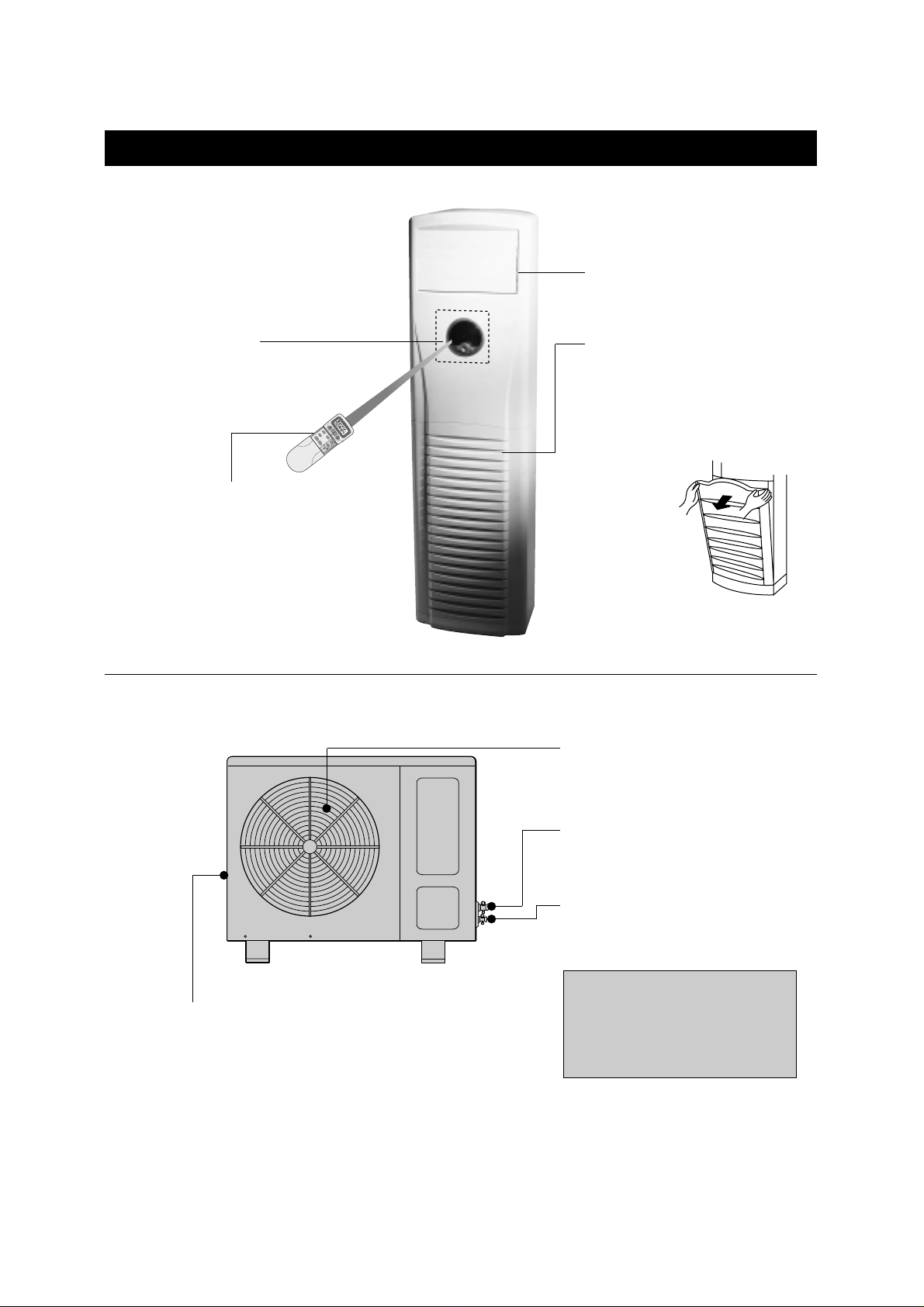
2
LOCATION OF CONTROLS
OUTDOOR UNIT
OUTDOOR UNIT AIR IN
- If there is any obstacle in front of
the grille, the efficiency of the unit
can be lowered.
OUTDOOR UNIT AIR OUT
SERVICE VALVES(GAS TUBE)
SERVICE VALVES(LIQUID TUBE)
CAUTION
• Do not install the outdoor unit on
unstable place like outside wall of
building or outside of balcony. In
case of falling, it may cause serious
trouble and damage.
INDOOR UNIT
MAIN CONTROLS/
REMOTE SENSOR
LCD REMOTE CONTROLLER
- Operative distance is within 7m
from the indoor unit.
- Use toward to the remote sensor
AIR OUT
- According to the operation mode,
it is opened/closed automatically.
AIR IN
- It is to suck warm air.
- There is an air filter inside this
grille.
* The method to open the air suc-
tion grille
Pull the upper side of grille with
both hands.
M
O
D
E
S
L
E
E
P
O
N
/
O
F
F
T
I
M
E
R
E
N
T
E
R
/
C
A
N
C
E
L
F
A
N
S
P
E
E
D
T
U
R
B
O
/
M
I
L
D
A
U
T
O
F
A
N
D
I
R
.
F
A
N
D
I
R
.
Page 3

3
MAIN CONTROLS & REMOTE SENSOR
ROOM TEMPERATURE / DESIRED TEMPERATURE INDICATOR
- It displays current room temperature and desired room temperature.
QUICK MODE INDICATOR
AUTO MODE INDICATOR
TIMER/SLEEP INDICATOR
ECONOMY MODE
INDICATOR
MODE BUTTON
ECONOMY MODE BUTTON
ON/OFF BUTTON
- Whenever you push this button.
It repeats on -> off -> on -> off.
AUTO FAN SPEED INDICATOR
FAN SPEED INDICATOR
COOL MODE INDICATOR
FAN MODE INDICATOR
MILD MODE INDICATOR
DEHUMIDIFIER MODE INDICATOR
FAN SPEED BUTTON
- AUTO -> LOW -> MIDDLE ->
HIGH -> NATURAL
TEMPERATURE BUTTONS
- Each time you push this
button, temperature goes
up by 1˚C.
- Each time you push this
button, temperature falls
by 1˚C.
Page 4
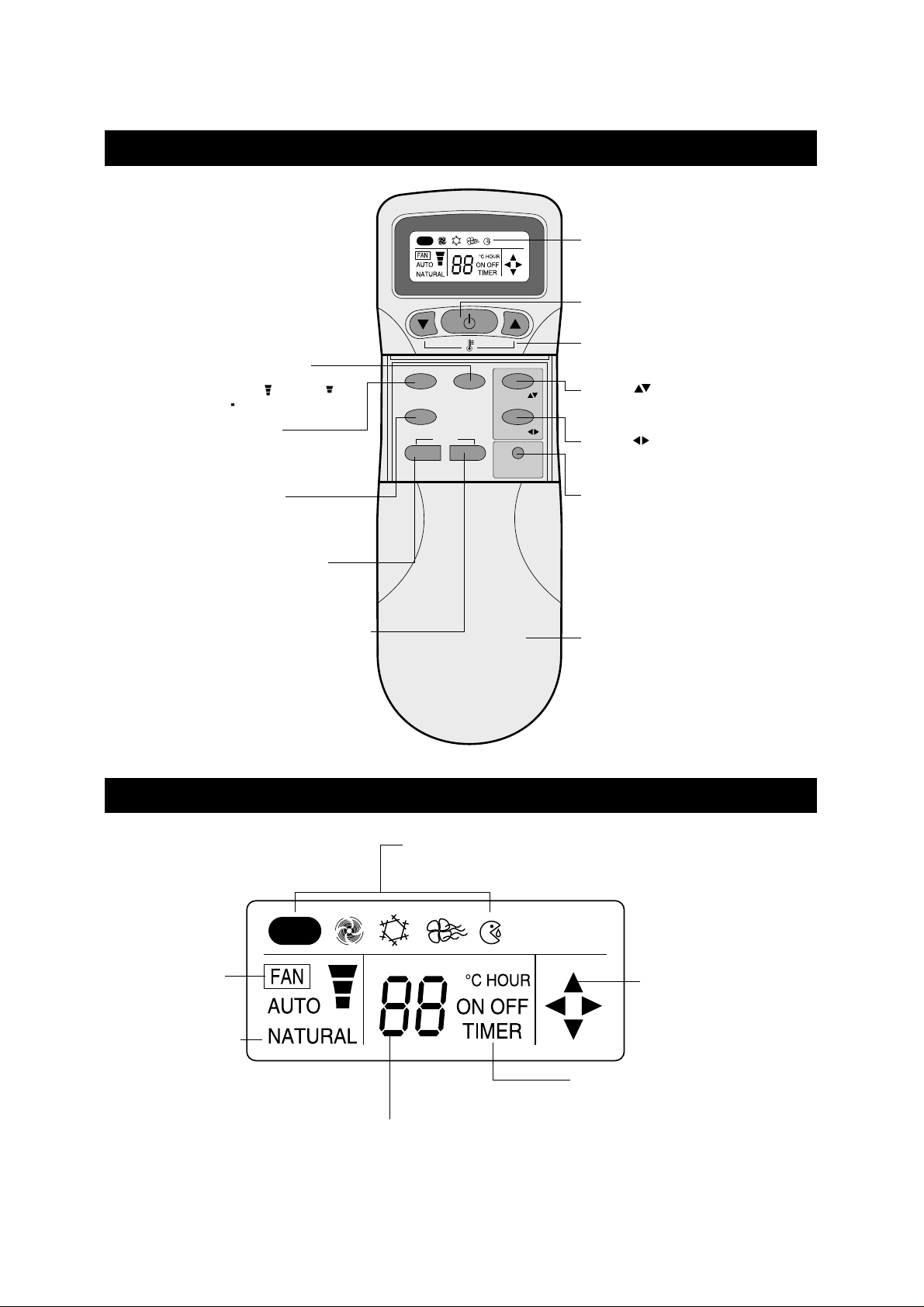
REMOTE CONTROLLER
REMOTE DISPLAY
4
MODE
SLEEP
ON/OFF
TIMER
ENTER/
CANCEL
FAN SPEED
TURBO/MILD
Display
Displays information
pertaining to unit.
TURBO/MILD
Press to be more silent and
comfortable room condition
TIMER ENTER/CANCEL Button
Press to enter a timer setting or
to cancel timer setting
TIMER ON/OFF Button
Press to set the unit off or on time.
(0.5, 1, 1.5, 2, 2.5, 3, 4, 5, 6, 8,
10, 12, 16, 20, 24hr)
MODE Button
Press to cycle through the modes
(Auto/Quick/Cool/Fan/Dehumidifier)
SLEEP Button
Press to set the unit for
the sleep mode.
FAN DIR. Button
Press to select up/down
direction for fan.
FAN DIR. Button
Press to select left/right
direction for fan.
ON/OFF Button
Press to turn the unit
on or off.
TEMPERATURE Buttons
Press to raise or lower
the desired temperature.
FAN SPEED Button
Press to select the fan speed
(Auto, High " ", Middle " ",
Low " ", Natural).
COVER
Slide down to access most
of the remote buttons.
Slide down further to
access the battery
compartment.
AUTO
FAN DIR.
FAN DIR.
MODE Indicators (Auto/Quick/Cool/Fan/Dehumidifier)
Lights to indicate the mode selected.
TIMER Indicators (Include sleep)
Lights to indicate the timer function mode.
TEMPERATURE & RESERVATION TIME lndicator
Lights to indicate the temperature or time.
FAN DIRECTION Indicators
Lights to indicate the
fan direction.
NATURAL Indicator
Lights to indicate the
speeds simulating a breeze.
FAN Indicators
Lights to indicate
the fan speed.
AUTO
Page 5
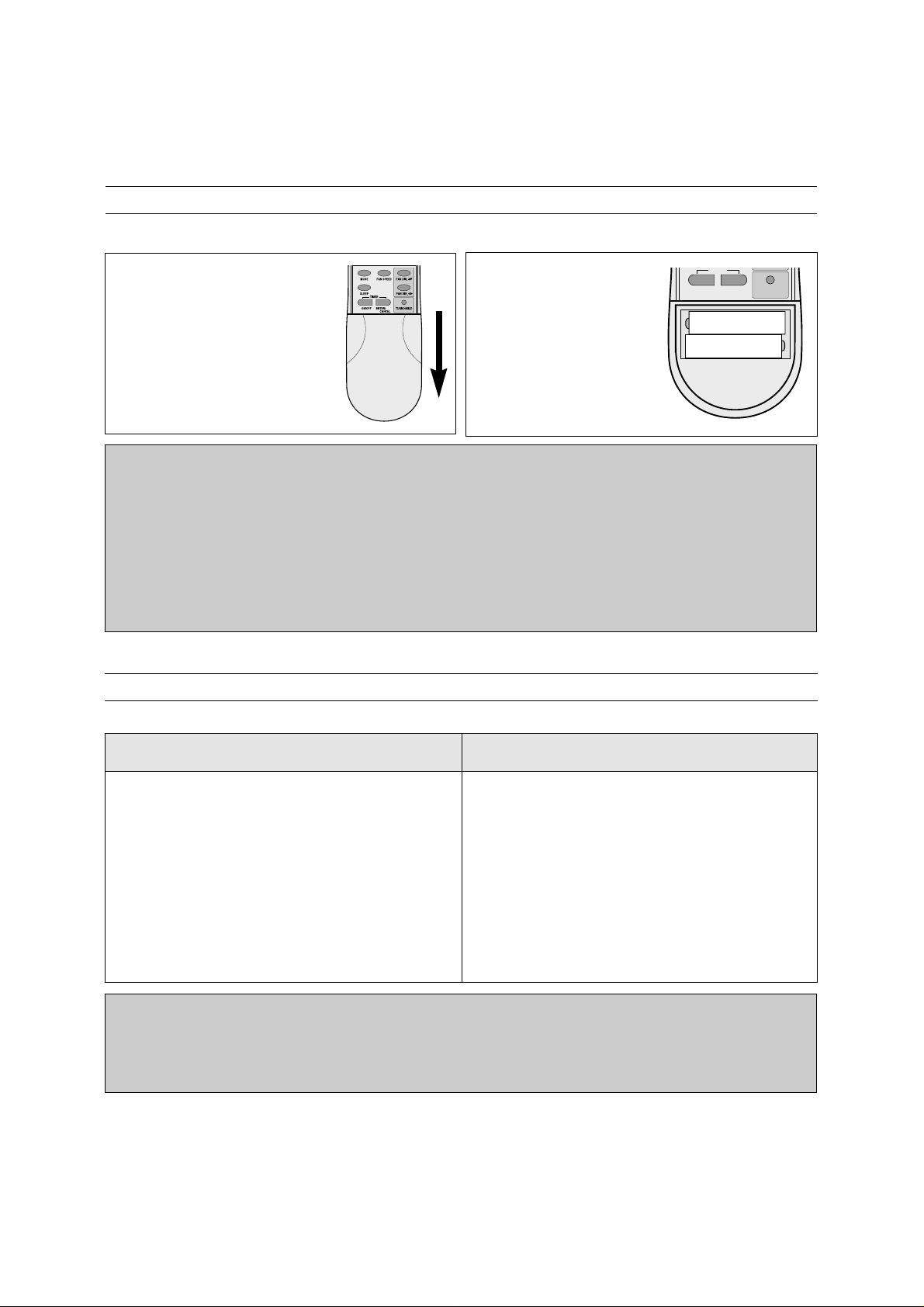
5
CELSIUS TO FAHRENHEIT CONVERSION CHART
CELSIUS FAHRENHEIT
18 64.4
19 66.2
20 68
21 69.8
22 71.6
23 73.4
24 75.2
25 77
CELSIUS FAHRENHEIT
26 78.8
27 80.6
28 82.4
29 84.2
30 86
31 87.8
32 89.6
NOTES:
• When operating the remote controller, make sure there are no obstructions between the remote controller and the remote sensor.
• After a while the display goes blank to conserve battery power. To check the settings, press the ON/OFF button once.
1. Slide down the cover to access
most of the remote buttons. Slide
down further to access the battery compartment.
2. Insert two “AAA” size
Alkaline batteries following the polarity diagram below.
TIMER
BATTERY PRECAUTIONS
The precautions below should be followed when using batteries in this device:
1. Use only the size and type of batteries specified.
2. Be sure to follow the correct polarity when installing the batteries as indicated in the battery compartment. Reversed
batteries may cause damage to the device.
3. Do not mix different types of batteries together (e.g. Alkaline and Carbon-zinc) or old batteries with fresh ones.
4. If the device is not to be used for a long period of time, remove the batteries to prevent damage or injury from possible
battery leakage.
5. Do not try to recharge batteries not intended to be recharged; they can overheat and rupture. (Follow battery manufacturer’s directions).
HOW T O INSTALL BA TTERIES
To install the batteries, follow the procedures below:
ON/OFF
ENTER/
TURBO/MILD
CANCEL
+–
+–
Page 6
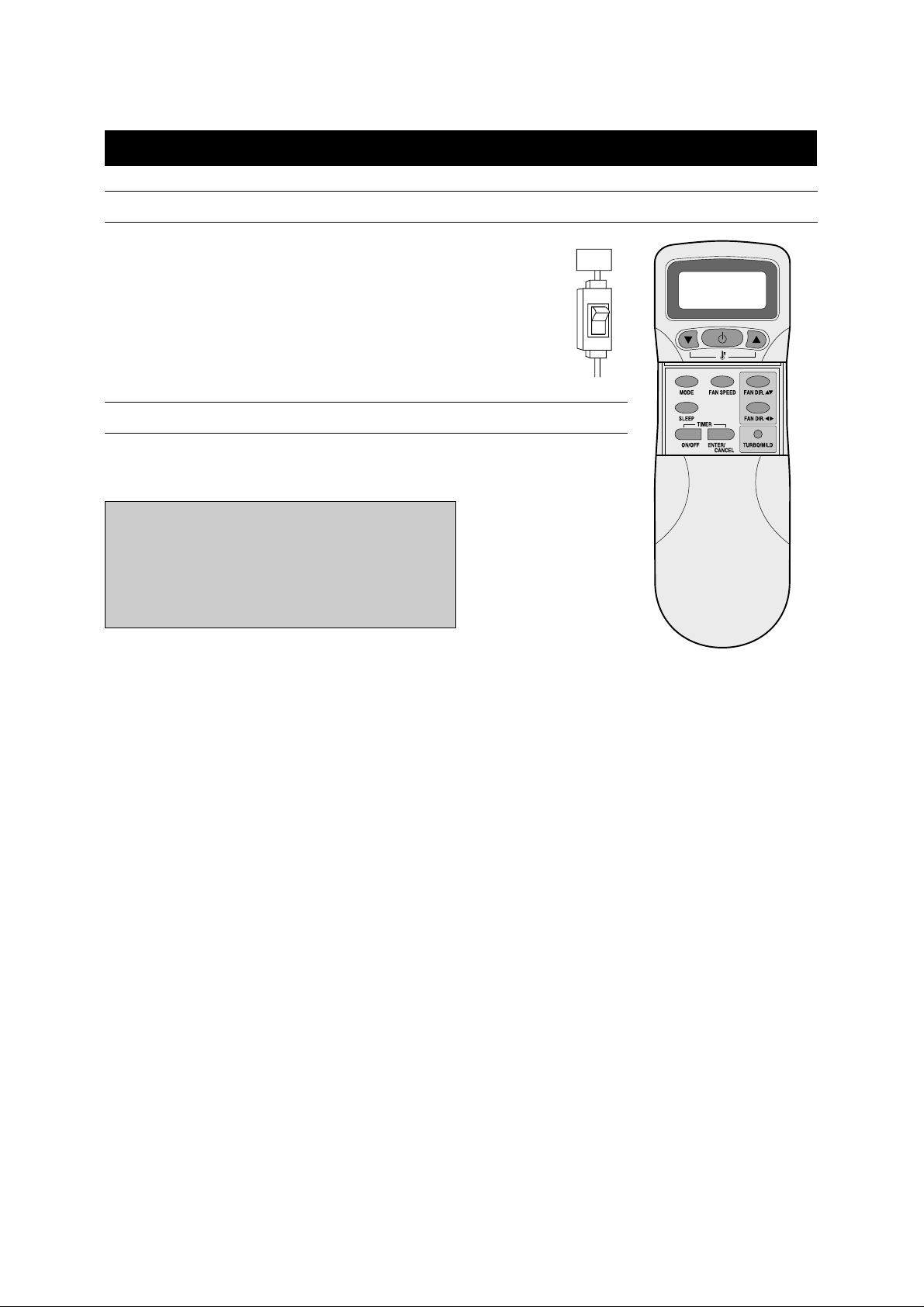
BASIC OPERATION METHOD
6
CHECK AGAIN BEFORE USING
Turn on the main power supply switch setted exclusively.
The main power supply switch should be located near the indoor unit.
• Check the status of main switch for safety.
• Turn off the switch when cleaning the unit or not using for a long time.
The main power supplying switch is not included to the unit, so, it is necessary to buy separately when installing the unit.
• The standard power supply of this unit is 220v single phase.
• Use an electricity leakage interrupter, if not, may cause trouble.
REMOVE OUTDOOR UNIT COVER
Make sure to remove the outdoor cover before operating, Otherwise, it may bring damage to the unit.
220V
ON
NOTE:
• Compressor protecting function
- In normal operation, there is a time delay of three min-
utes between turn off and turn back on including the
MODE conversion.
This is due to compressor protecting function which
delays compressor for three minutes.
Page 7

7
ON/OFF
METHOD BY USING MAIN CONTROL
METHOD BY USING REMOTE CONTROLLER
1. PRESS THE ON/OFF BUTTON
• The mode display on indoor unit will light with "beep,
beep" sound. And the unit starts "auto" operation.
•
Repeat ON -> OFF -> ON mode by pressing ON/OFF
button.
1. PRESS THE ON/OFF BUTTON
• The mode display on indoor unit will light with "beep,
beep" sound. And the unit starts "auto" operation.
• Repeat ON -> OFF -> ON mode by pressing ON/OFF
button
OPERATION CONDITION AUTO
STANDARD
FAN SPEED CONDITION
AUTO
CONDITION FAN SPEED
DESIRED TEMPERATURE 26˚C
NOTES:
• How to change desired temperature on auto mode?
- If you want to change desired temperature, you can set
temperature to 24˚C~28˚C from first desired temperature(26˚C) by pressing temperature button.
TO SET TEMPERATURE
METHOD BY USING MAIN CONTROL
1) Adjustment of desired temperature is possible during auto, cool and dehumidider mode operation.
2) The scope of temperature adjustment is from 18˚C to 32˚C
3) On auto mode, temperature can be adjusted from 24˚C to 28˚C
1. SELECT OPERATION MODE BY PRESSING MODE
BUTTON.
2. SET DISIRED TEMPERATURE (22˚C) BY USING
TEMPERATURE BUTTON
If room temperature reach desired remperature, the
unit repeats cool and fan mode automatically to keep
desired temperature.
AUTO
Page 8

8
METHOD BY USING REMOTE CONTROLLER
TO SELECT THE FAN SPEED
METHOD BY USING MAIN CONTROL
METHOD BY USING REMOTE CONTROLLER
1. FAN SPEED FOLLOWS BY PRESSING FAN
SPEED BUTTON
•
AUTO MODE : AUTO -> LOW -> MIDDLE -> HIGH -> NATURAL
• QUICK MODE : HIGH
•
COOL MODE : AUTO -> LOW -> MIDDLE -> HIGH -> NATURAL
• FAN MODE : LOW -> MIDDLE -> HIGH -> NATURAL
• DEHUMIDIFIER MODE : AUTO
1. SELECT OPERATION MODE BY PRESSING MODE
BUTTON
2. SET DESIRED TEMPERATURE(22˚C) BY USING
TEMPERATURE BUTTON
If room temperature reach desired temperature, the
unit repeats cool and fan mode automatically to keep
desired temperature.
NOTES:
If you select "auto fan speed" on auto, cool and dehumidifier
mode, fan speed will change automatically according to the
temperature.
• If "natural" fan speed is selected, led display of fan speed
changes low -> high -> low -> high.
But, on dehumidifier mode, the fan speed is fixed to "auto
fan speed” to improve dehumidifying efficiency.
1. Press “fan speed” button of remote controller, the
functions are the same as the methods by using main
control.
AUTO
AUTO
Page 9

TO SET THE TIMER MODE
9
1. Press fan direction button to select fan
direction
• Press desired fan direction button,
"UP • DOWN" or "LEFT • RIGHT" control louver moves, press again to stop
3. "UP • DOWN, LEFT • RIGHT"
• Up • down, left • right louver
move together
2. "UP • DOWN"
Up • down louver moves
"LEFT • RIGHT"
Left • right louver moves
TO SELECT THE FAN DIRECTION
- Remote controller is only available.
NOTES: Do not touch or try to adjust louver by force
when the louvers move automatically. It may cause
strange noises and changing of louver angle, In this
case, stop the operation and start again.
2.Press the TIMER OFF button once to
enter the Timer screen.
1. Press the ON/OFF button of timer on the remote control to set the off timer mode, “HOUR” and “OFF” on the remote display will be displayed and “TIMER” will be flicked. When you increase to press “ON/OFF” you will get desired time. Then, if pressing “ENTER/CANCEL” button, OFF TIMER Mode will be started. If you want to stop OFF TIMER Mode, please press “ENTER/CANCEL” again.
TO SET OFF TIMER MODE
This unit can be set to automatically turn off after a predetermined amount of hours (up to 24) in the order of 0.5, 1, 1.5,
2, 2.5, 3, 4, 5, 6, 8, 10, 12, 16, 20, 24.
AUTO
3. Repeatedly press the TIMER OFF button until the desired
hour that you want the unit to shut off
appears on the display. For example, if
it is 8:00 P.M. and you want the unit to
turn off at 10:00 P.M., select 2 hours.
4.
Press the ENTER button to input the setting into memory;
the unit will beep, the TIMER indicator
will light on the unit and the TIMER indicator on the remote will light to indicate
the unit is in the timer mode.
5.
Place the remote controller so it is facing the unit. When
the desired hour is reached, the unit will turn off.
NOTE: Press the ENTER button within 5 seconds
of selecting the desired time. If mote than 5 seconds
elapse, steps 3 and 4 must be repeated.
FAN DIR.
FAN DIR.
AUTO
Page 10

10
2.While the unit is off, press the TIMER
ON button; the display will light waiting
input for the timer, but the actual unit
will not turn on.
3.Repeatedly press the TIMER ON button until the de sired hour that you want the unit to turn on appears
on the display. For example, if it is
1:00 P.M. and you want the unit to
turn on at 4:00 P.M., select 3 hours.
4.
Press the ENTER button to input the setting into
memory; the unit will beep, the TIMER indicator will
light on the unit and the TIMER indicator on the remote will light to indicate the unit is in the timer mode.
1.Press the ON/OFF button of timer on the remote control to set the on timer mode, “HOUR” and “ON” on the remote
display will be displayed and “TIMER” will be flicked. When you increase to press “ON/OFF” you will get desired
time. Then, if pressing “ENTER/CANCEL” button, ON TIMER Mode will be started. If you want to stop ON TIMER
Mode, please press “ENTER/CANCEL” again.
TO SET ON TIMER MODE
This unit can be set to automatically turn on after a predetermined amount of hours (up to 24) in the order of 0.5, 1, 1.5,
2, 2.5, 3, 4, 5, 6, 8, 10, 12, 16, 20, 24.
AUTO
5.
Place the remote controller so it is facing the unit.
When the desired hour is reached, the unit will turn on
to the selected mode.
NOTE : Press the ENTER button within 5 seconds
of selecting the desired time. If mote than 5 seconds elapse, steps 3 and 4 must be repeated.
1. •
Press the sleep mode button, 4 indicator appears in
the display. The unit will turn off after 4 hours from now
• You can select fan direction
• You can select auto, low, middle,
high, natural of fan speed(at first fan
speed is low)
TO SET SLEEP MODE
- Press sleep mode button while air conditioner is on
NOTES:
To set sleep mode is not available on fan mode and quick mode
Page 11

AUTO MODE
METHOD BY USING MAIN CONTROL
METHOD BY USING REMOTE CONTROLLER
TO SET THE FUNCTION MODE
11
1.
SELECT AUTO MODE BY PRESSING MODE BUTTON
• AUTO -> QUICK -> COOL -> FAN -> DEHUMIDIFIER
is sequently selected by pressing "MODE" button
• Desired temperature is available from 24°C to 28˚C
1.
SELECT QUICK MODE BY PRESSING MODE BUTTON
QUICK MODE
METHOD BY USING MAIN CONTROL
METHOD BY USING REMOTE CONTROLLER
AUTO
1.
SELECT AUTO MODE BY PRESSING MODE BUTTON
"Auto mode" operation gives you the most comfortable airs by adjusting temperature,
humidity and fan speed automatically
according to the room conditions.
1.
SELECT QUICK MODE BY PRESSING MODE BUTTON
"Quick mode" operation allows you to make the room
cool quickly according to the room conditions
NOTES:
If it is necessary, select fan speed or fan direction
NOTES:
If it is necessary, select fan direction
• Fan speed and temperature control is not available because
fan speed and temperature is set automatically on quick mode
Page 12

FAN MODE
METHOD BY USING MAIN CONTROL
METHOD BY USING REMOTE CONTROLLER
12
1.
SELECT COOL MODE BY PRESSING MODE BUTTON
Desired temperature is available from 18˚C to 32˚C
To make room cool and comfortable, adjust desired
room temperature by using temperature button.
COOL MODE
MOTHOD BY USING MAIN CONTROL
METHOD BY USING REMOTE CONTROLLER
NOTES:
If it is necessary, select fan speed or fan direction
1.
SELECT COOL MODE BY PRESSING MODE BUTTON
NOTES:
Fan speed changes as follows by pressing fan speed button on
fan mode
low -> middle -> high -> natural
1.
SELECT FAN MODE BY PRESSING MODE BUTTON
NOTES:
If it is necessary, select fan speed or fan direction
1.
SELECT FAN MODE BY PRESSING MODE BUTTON
→
AUTO
Page 13

DEHUMIDIFIER MODE
METHOD BY USING MAIN CONTROL
METHOD BY USING REMOTE CONTROLLER
13
1. SELECT DEHUMIDIFIER MODE BY PRESSING
MODE BUTTON
This mode can be selected in case you feel uncomfortable due to high humidity even though room temperature is not high.
1. SELECT DEHUMIDIFIER MODE BY PRESSING
MODE BUTTON
NOTES:
If it is necessary, select fan direction
• Fan speed control is not available because fan speed is set
automatically on dehumidifier mode
Page 14

14
1. Economy mode can be selected on auto mode, cool,
mode, dehumidifier mode
Press "economy" button to use economy mode while
the unit turn on
ECONOMY MODE
- MAIN CONTROL IS ONLY AVAILABLE
Select by pressing "economy" button
2. Economy mode is to avoid excessive cooling and accordingly save electricity by adjusting temperature irrecognizably during operation
If you press "economy" button again, the unit return to
previous condition
1. Mild mode can be selected on auto mode, quick
mode, cool mode, fan mode, dehumidifier mode
Press "turbo/mild" button to use mild mode while the
unit turn on
MILD MODE
- REMOTE CONTROLLER IS ONLY AVAILABLE
Select by pressing "TURBO/MILD" button
2. Mild mode is to reduce sound level of air from the fan
and accordingly gives you more silent and comfortable room condition.
If you press "turbo/mild" button again, the unit return
to previous condition (turbo mode)
Page 15

15
CLEANING THE AIR FILTER
PLEASE FOLLOW THE INSTRUCTION BELOW
1. Pull forward the insert grille
3. Clean off dust by vacuum cleaner or soft brush
5. Dry the air filter completely in the shade after
cleaing by neutral detergent
2. Remove upward the air filter
4. If the air filter is dirty, clean that with water
below 40˚C melted neutral detergent.
6. Insert the air filter into the insert grille in the
right direction and then close the insert grille
Page 16

CARE AND MAINTENANCE
16
Clean the casing and front of the indoor unit with a vacuum brush or wipe with a clean damp cloth.
• NEVER USE Solvents, harsh chemicals or hot water to clean the unit.
• Some metal edges on the unit are sharp. Be careful when cleaning or handling.
• Internal parts in the outdoor unit may need cleaning or routine maintenance from time to time. Consult your local ser-
vice center for more details.
AFTER THE SEASON:
• Operate the fan, then dry the indoor unit.
• Shut off the indoor unit and then unplug it from the wall.
• Clean the air filters.
• Cover the outdoor unit with the supplied cover; this is very important to protect this unit.
BEFORE THE SEASON:
• Make sure the air filters are clean.
• Make sure the inlet and outlet on the indoor and outdoor units are not blocked by obstructions.
• Make sure the unit is grounded. Consult a serviceman for help.
PRECAUTIONS:
• Do not use this unit for animal or plant storage.
• In a lightning or thunder storm, immediately unplug it from the wall.
warning
• Make sure the AC cord is unplugged and the unit is off before cleaning.
• Do not use water on the unit to clean it. This is a shock hazard and the unit can be damaged.
Page 17

TROUBLESHOOTING GUIDE
17
Before requesting service, please refer to the chart below for possible solutions:
SYMPTOMS POSSIBLE CAUSE POSSIBLE SOLUTIONS
No power . Power failure. Restore the power
Line voltage too low. Contact electrician to install new outlet.
Unit is unplugged or not completely Insert plug all the way.
plugged in.
Unit is off. Turn unit on.
Batteries in remote are weak or dead. Replace remote’s batteries.
The compressor does When the unit is first plugged in Wait 3 minutes for the unit to operate.
not turn on. and turned on, the compressor
(no cool air at cooling) will delay turn on for 3 minutes.
If the unit is turned off and then Wait 3 minutes for the unit to operate.
immediately back on, the compressor
will delay for 3 minutes.
The air filter(s) is dirty or clogged. Clean or replace filter(s).
Unit is located near a heat When locating unit for the first time,
source (heater, stove, etc.) make sure it is in a desirable location.
A door or window is open. Shut door or window.
There is an obstacle in front of Remove obstacle.
intake or indoor unit.
The temperature has been set Check and reset if necessary
improperly.
Strange sounds occur. During operation, especially after This is normal.
turning it on or off, refrigerant flows
inside the unit.
Strange smells occur. The fan is bringing out the The smell should go away shortly.
smells of the carpet, walls, etc.
No remote operation. Batteries are weak, dead or Replace batteries.
inserted improperly.
Remote is out of range. Move closer to unit.
Remote not aimed at sensor. Aim remote at sensor.
There is an obstruction between Remove obstruction.
unit and remote.
Page 18

18
SPECIFICATIONS
MODEL DPB-280L
Function Cooling only
Power Supply AC 220-240V, 50Hz
Cooling Capacity 28,000 BTU/h
Operating Current 14A
Power Consumption 2,900W
Indoor Unit Dimensions 500x1830x350 (WxHxD)
Outdoor Unit Dimensions 872x675x325 (WxHxD)
Net Weight
Indoor 40 Kg
Outdoor 66 Kg
Connection
Type Flare
the piping
Gas` 5/8” (15.88mm)
Liquid 3/8” (9.52mm)
Operating Indoor side min 21°C~max32°C
Condition Outdoor side min 21°C~max43°C
Design and specification are subject to change without notice for product improvemont.
Page 19

S/N : 3103907550
Page 20

MODEL #:
DPB-280L
OWNER'S MANUAL
FLOOR STANDING AIRCONDITIONER
