Page 1
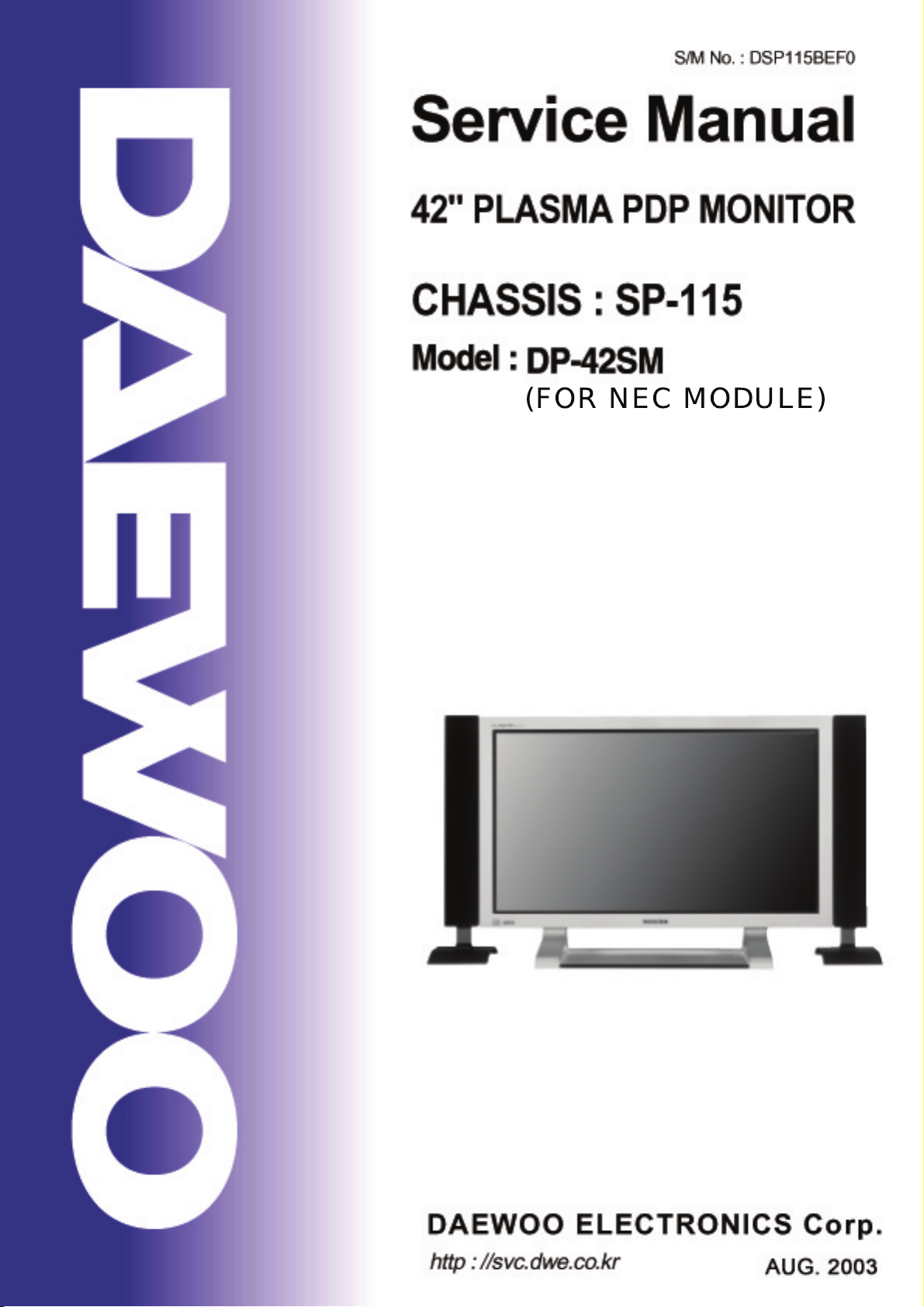
(FOR NEC MODULE)
Page 2

CONTENTS
1. COMMENTS
2. SAFETY PRECAUTION
3. PRODUCT SPECIFICATION
4. BLOCK DIAGRAM
5. AV BLOCK DESCRIPTION
6. LVDS SPECIFICATIONS
7. SERVICE MODE (VIDEO PCB INITIAL DATA)
8. SOFTWARE UPGRADE METHOD
9. POWER ADJUSTMENTS
10.ASSEMBLY LIST
11.PDP MODULE CHECK POINT
11-1. Flow Chart
11-2. Serial Number
11-3. Panel Crack
11-4. Flexible Cable
11-5. Connectors
11-6. Tester Checking
11-7. Strip Defect
11-8. Vertical Line
11-9. Horizontal Line
12. EXPLODED VIEW
1
Page 3

1. COMMENTS
This paper is the additional service manual for the
DP-42SM/WM/GM using the NEC panel.
Other service contents with the exception of this
manual are same as the existing service manual
(DP-42SM/WM/GM). The existing service manual
was made for ORION panel.
2
Page 4

2. Safety Precautions
(1) When moving or laying down a PDP Set, at least two people must be working.
Avoid any impact towards the PDP Set.
(2) Do not leave the broken PDP Set on for a long time. To prevent any further
damages, after check the broken Set’s condition, make sure to turn the power
(AC) off.
(3) When opening the BACK COVER, turn off the power (AC) to prevent electric
shock. When a PDP is on, high voltage and high current exist inside the Set.
(4) When loosening screws, check the connecting position and type of the
screw. Sort out the screws and store them separately. Because screws holding
PCB are working as electric circuit GROUNDING, make sure to check if any
screw is missing when assembling.
(5) If you open the BACK COVER, you will see a Panel Gas Exhaust Tube.If this
part is damaged, entire PDP PANEL must be replaced. Therefore, when working,
be careful not to damage this part.
(6) A PDP Set contains different kind of connector cables. When connecting or
disconnecting connector cables, check the direction and position of the cable
beforehand.
(7) When disconnecting connectors, unplug the connectors slowly with care.
Especially when connecting/disconnecting FFC (film) cables or FPC cables, do
not unplug the connectors too much instantaneously or strongly, and always
handle the cables with care.
(8) Connectors are designed so that if the number of pins or the direction does
not match, connectors will not fit. When having problem in plugging the
connectors, make sure to check their kind, position, and direction.
3
Page 5
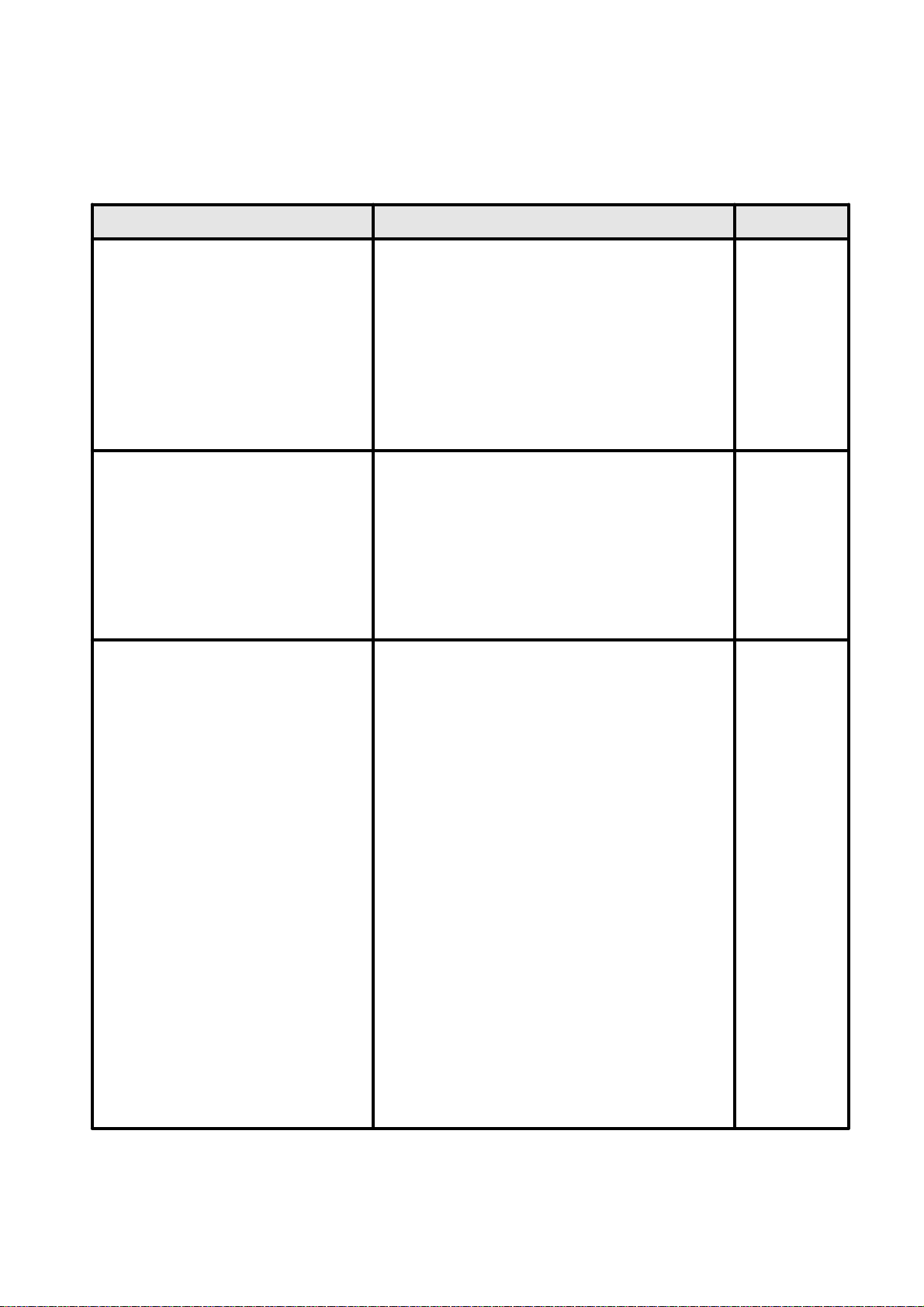
3. Product Specification
1. GENERAL
1-1. MODEL NO
1-2. CHASSIS NO
1-3. SCREEN SIZE
1-4. COUNTRY
1-5. RESOLUTION
1-6. REMOCON TYPE
1-7. SAFETY STANDARD
2. MECHANICAL
2-1. APPEARANCE
1) WITHOUT STAN D
2) WITH STAND
3) CARTON BOX
2-2. WEIGHT
1) WITHOUT STAN D
2) WITH STAND
DSP-4280NVS
SP-115
42”(16:9)
WORLD WIDE
853(H) X 480(V)
R-V28A (E)
UL, C-UL, CE, CB, FCC(CLASS B),
CE(CLASS B)
WxHxD=1,039 x 628 x 80 mm
WxHxD=1,039 x 725 x 320 mm
WxHxD=1,256 x 800 x 327 mm
29.9 Kg
36.8 Kg
REMARKS P E C I F I C A T I O NI T E M
3. ELECTR ICAL
3-1. VIDEO INPUT
3-2. DTV/DVD INPUT
3-3. PC INPUT
3-4. SOUND INPUT
3-4. SPEAKER OUTPUT
3-5. POWER REQUIREMENT
3-6. POWER CONSUMPTION
3-8. RS-232 CONTROL
3-9. FUNCTION
1) SCALING
2) ZOOM
3) OSD
4) OTHERS
COMPOSITE(NTSC, PAL, SECAM,
PAL-M/N, NTSC4.43) &
S-VHS(50/60Hz Y/C) 2SETS
1080 i, 720P, 480P , 480i
(Y, Pb/Cb, Pr/Cr COMPONENT
SIGNAL) 2SETS
VGA ~ UXGA (15 PIN D-SUB) 1SET
VIDEO 2SETS, DTV/DVD 2SETS,
PC 1SET
8W(R) + 8W(L)
AC 100V~240V, 50/60Hz
320W
RS-232(FOR SOFTWARE UPGRADE)
PC: H/V SIZE & POSITION ADJUST
VIDEO/DTV/DVD:NOMAL,16:9,
PANORAMA,ENLARGE LB,ENLARGE
LBS
20 SCALE ZOOM & PANING
SUPPORT 11 LANGUAGES
STILL, SLEEP MODE,SOUND MODE
4
Page 6
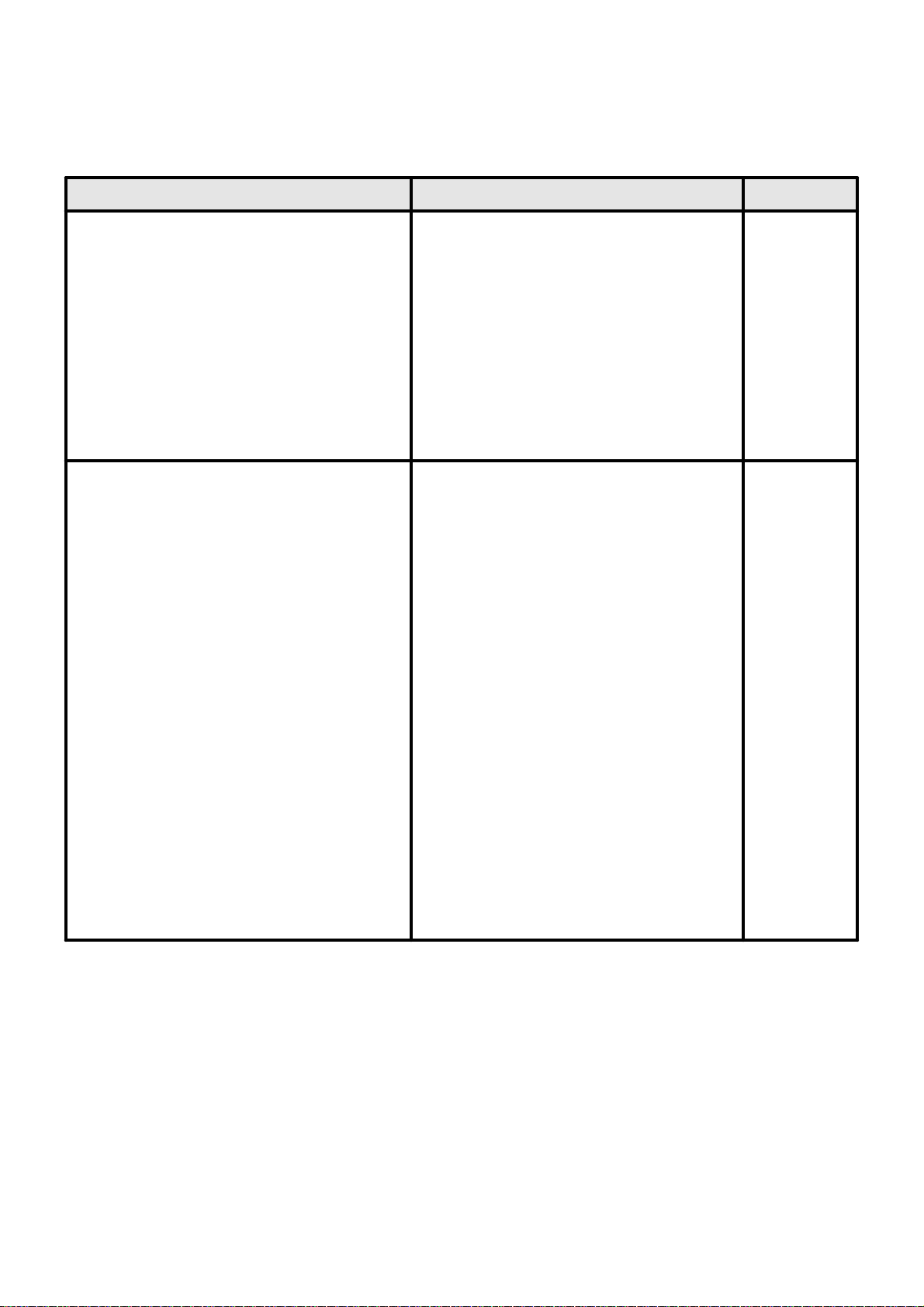
4. OPTICAL
4-1. SCREEN SIZE
4-2. ASPECT RATIO
4-3. NUMBER OF PIXELS
4-4. DISPLAY COLOR
4-5. PIXEL PITCH
4-6. PEAK LUMINANCE
4-7. CONTRAST RATIO
4-8. VIEWING ANGLE
5. USERCONTROL & ACCESSORY
5-1 CONTROL BUTTON(SET)
REMARKS P E C I F I C A T I O NI T E M
42”(106Cm) DIAGONAL
16:9
853(H)X480(V)
16.77 MILLION COLOR (8BIT RGB)
1.08(H)X1.08(V)
300cd/㎡(WITH FILTER GLASS)
1500:1
160
DEGREE(VERTICAL/HORIZONTAL)
AC POWER BUTTON(PUSH-P ULL
S/W)
MENU, SELECT, UP, DOWN, LEFT,
RIGHT(SOFT S/W)
5-2. REMOTE CONTROL(R-V28)
5-3. ACCESSORIES
POWER,INPUT
SELECT,DISPLAY,ZOOM-,
ZOOM+, MENU, UP,
DOWN,VOLUME UP,
VOLUME DOWN,FREEZE,SCREEN
MODE,
SOUND MODE,SLEEP
REMOCON,
BATTERY,INSTRUCTION MANUAL
A/V CABLE,STAND,
WALL HANGER,
SPEAKER R/L
5
Page 7

4. BLOCK DIAGRAM
6
Page 8

5. A/V BLOCK DESCRIPTION
5-1. A/V BLOCK DIAGRAM
7
Page 9
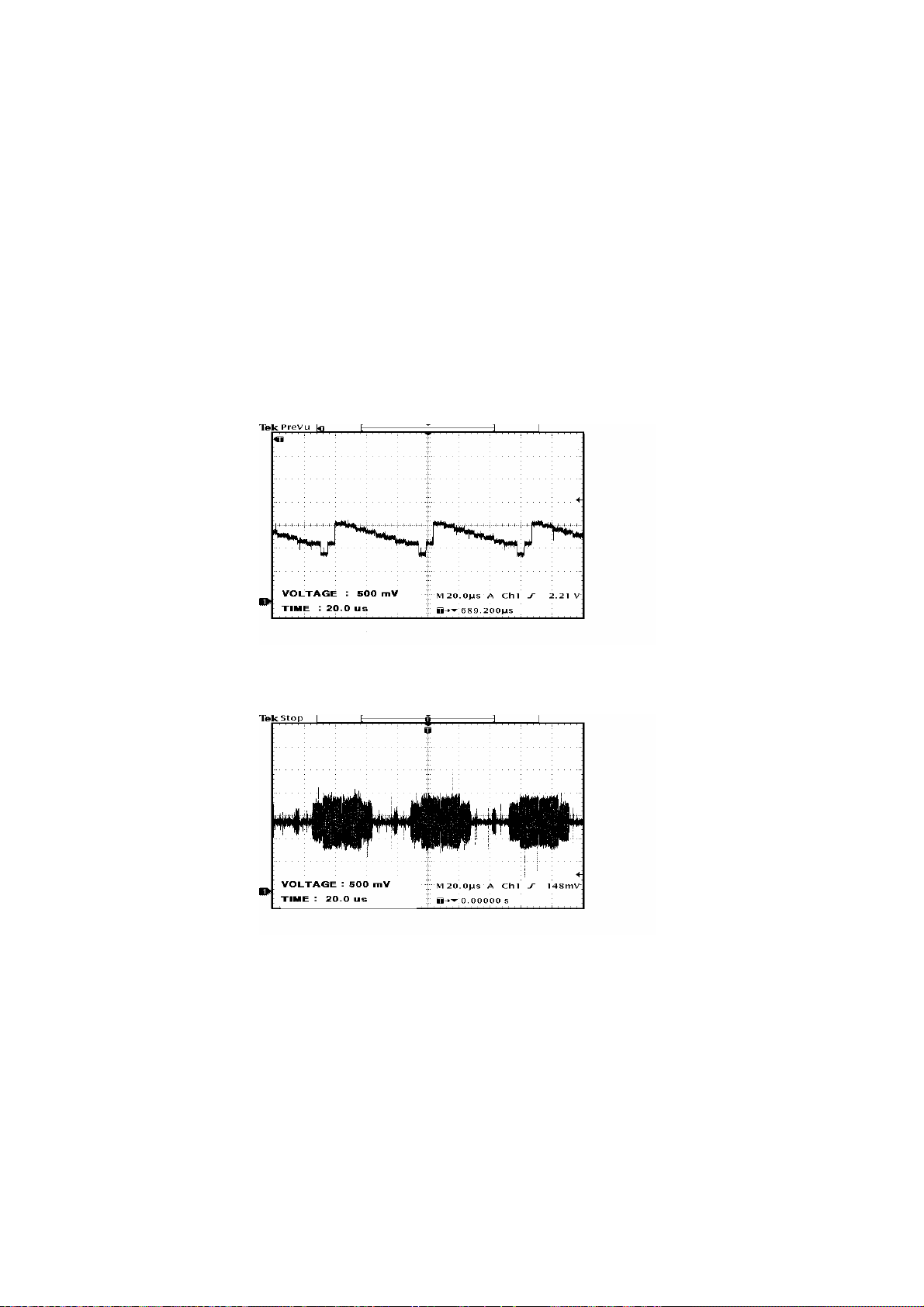
5-2.VIDEO PCB
- PROCESS Various Signal (PC, COMPONENT, COMPOSITE ) to produce 24BIT DIGITAL output
1) IC and TP
(1) IC400(UPD64083)
-Using 3D COMBFILTER to separate COMPOSITE signal to Brightness Signal(Y) and Color
Signal(C)
*TP ( Input : COLOR BAR PATTERN )
A. YCOMP : Brightness Signal(Y)
B. CCOMP : Color Signal (C)
(2) IC401 (SAA7118E)
-Receive NTSC, SECAM, PAL VIDEO by COMPOSITE(V) , S-VHS(Y.C) COMPONEN T (Y Cb Cr)
and process signal
*TP
A. DECOE : CHIP ENABLE part. When signal process is done by IC401, output 3.3V DC LEVEL
8
Page 10

(3) IC406 (DPTV-MVS)
-A Scan Rate Converter which converts Interlace signal into Progressive signal
*TP
A. VVS : VERTICAL SYNC (output by DPTV-MVS)
B. VHS : HORIZONTAL SYNC (output by DPTV-MVS)
C. VCLK : CLOCK (output by DPTV-MVS)
9
Page 11

(4) IC500 (CXA3516R)
-3-channel 8-bit 165MSPS A/D converter which process PC , DTV signal
* TP
A. GCOAST : COAST CONTOL Signal for PLL (input by CXA3516)
B .GHS : HORIZONTAL SYNC for GRAPHIC (output by CXA3516)
C. GCLK : CLOCK for CLOCK (output by CXA3516)
10
Page 12

D. GFBK : SYNC for PLL
(5) IC600 (PW171) - Image processor IC
*TP
A. DEN : DATA ENABLE (output by PW171)
B. DHS : HORIZONTAL SYNC (output by PW171)
11
Page 13
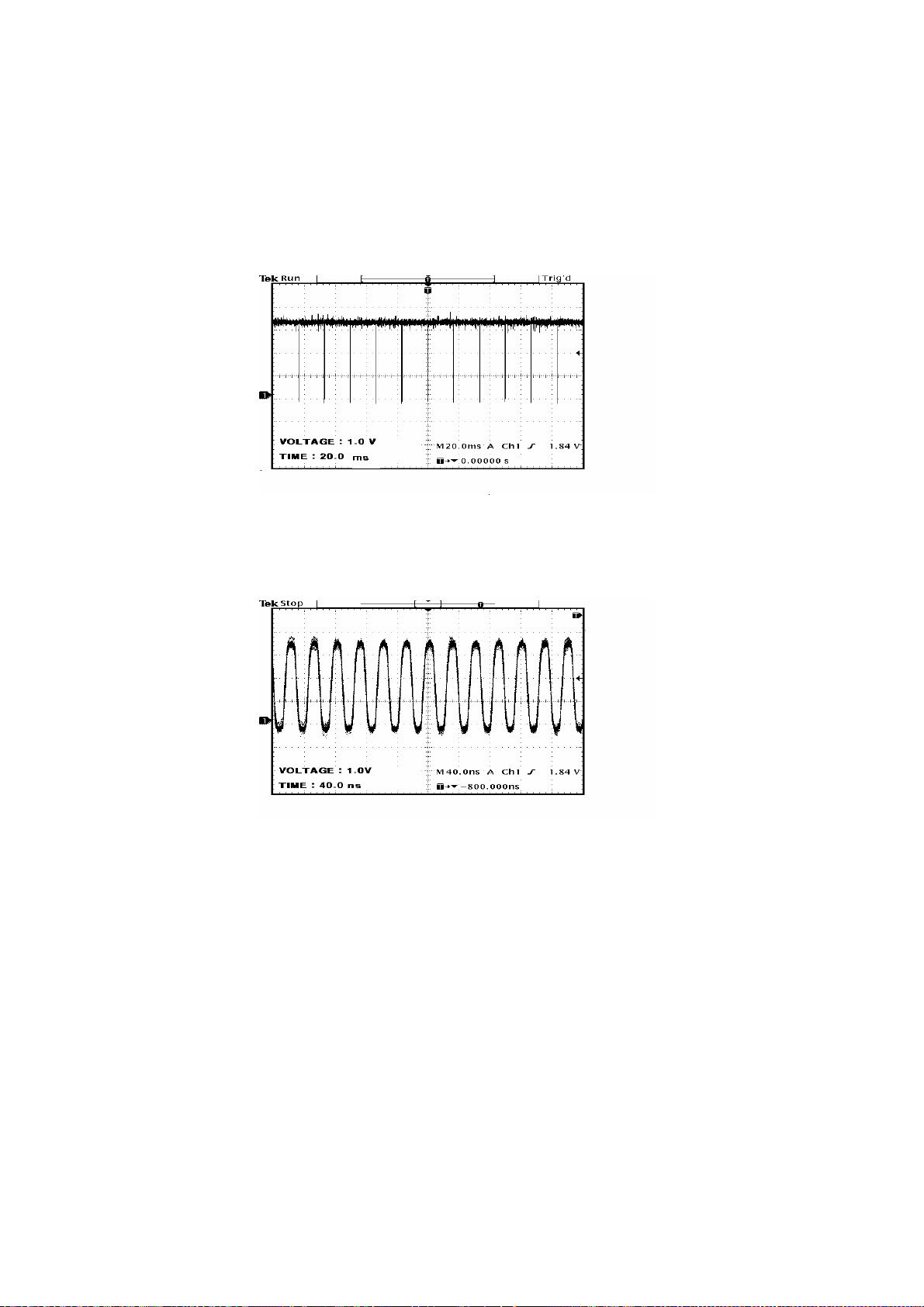
C.DVS : VERTICAL SYNC for DISPLAY (output by PW171)
D. DCLKB : CLOCK for DISPLAY (output by PW17 1)
5-3. JACK PCB
- Separate and process various VIDEO and AUDIO signal
(1) IC706(VIDE O / S YNC SELECTOR)
- This chooses Y Cb/Pb Cr/Pr or RGB signal to output Y Cb/Pb Cr/Pr, to separate SYN C, and to
perform SYNC COUNTER.
(2) IC704(7_INPUT 3_OUTPUT AUDIO/VIDEO SWITCH)
- The IC perform AUDIO or VIDEO SWITCHING
(3) IC700( MULTI STANDARD SOUND PROCDSSOR)
-AUDIO SINGNAL VOLUME control, EQUALIZER control
12
Page 14
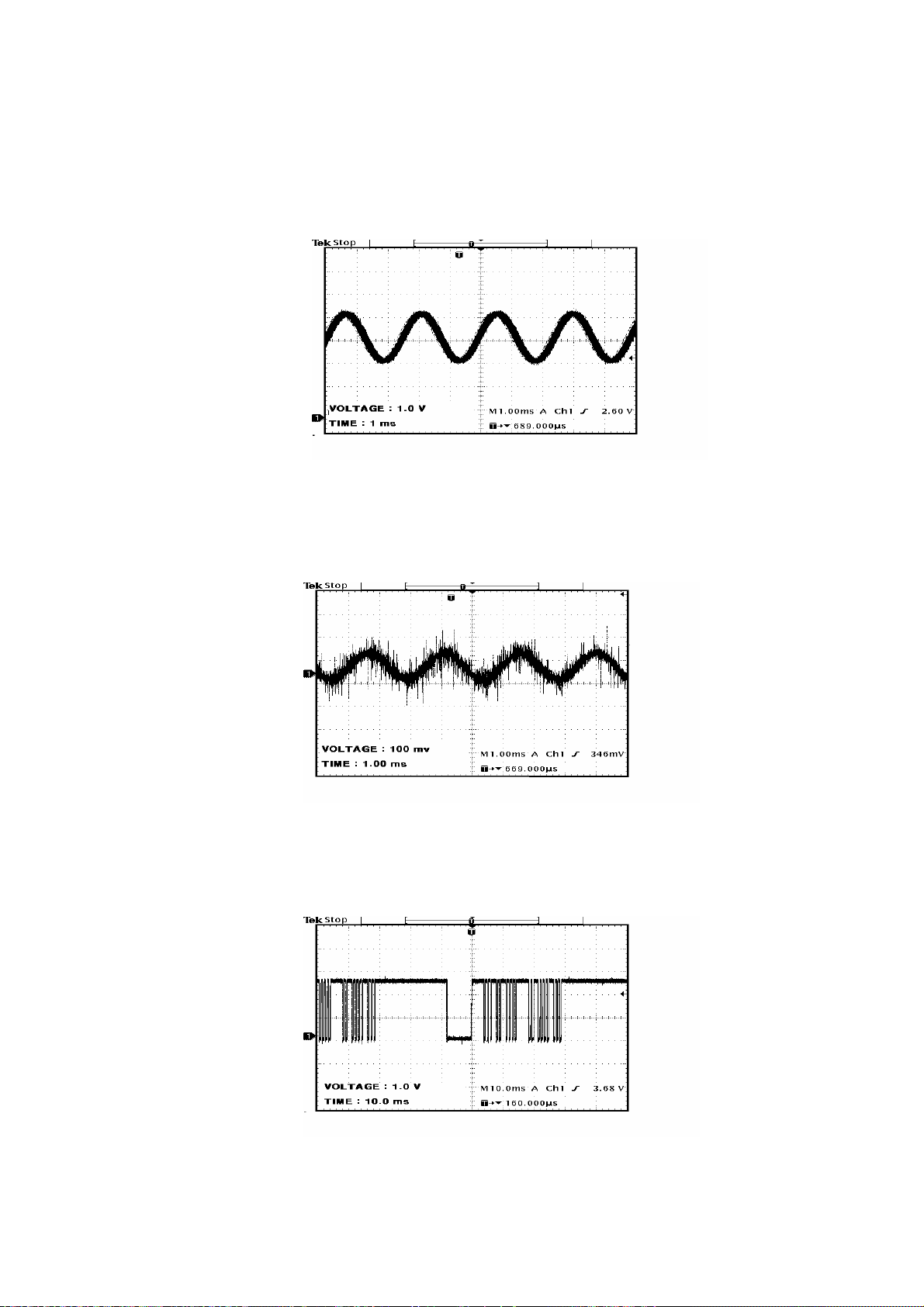
*TP
R_OUT(L_OUT) : AUDIO SIGNAL that goes into MSP3420 before AUDIO PROCESSING
(4) IC701 .IC700 (TDA 7480)
*TP
A. RIGHT(LEFT) :AMP input signal before 30dB amplification
4-1-4.KEY PCB
-Input PCB using KEY
4-1-5.LED PCB
- PCB for REMOCON CONTROL
13
Page 15
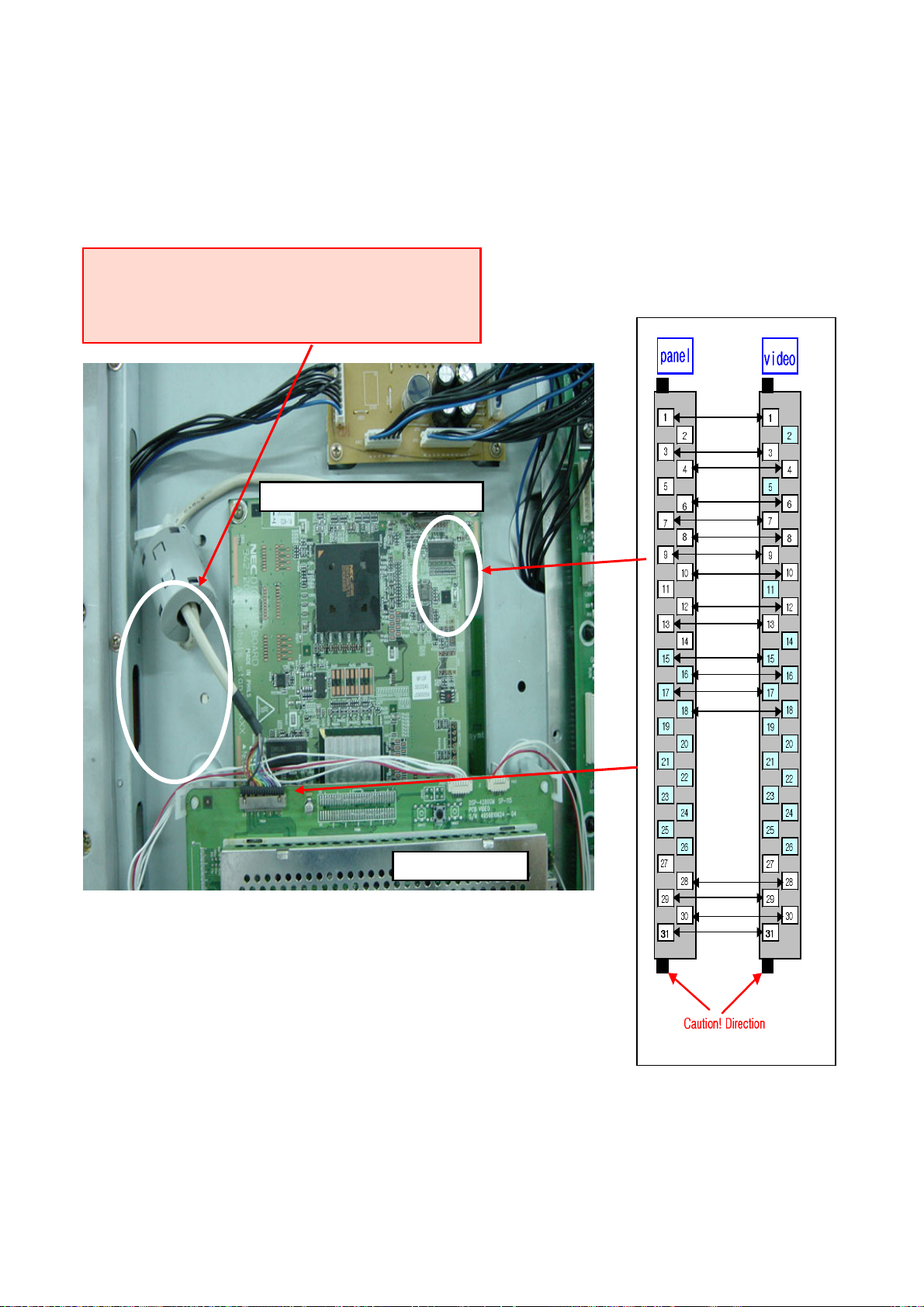
6. LVDS CABLE
CAUTION!
After servicing, you must check
if ring core is coupled with LVDS cable.
Otherwise, PDP may not display.
DIGITAL BOARD (PANEL)
VIDEO BOARD
14
Page 16

7. SERVICE MODE (VIDEO PCB INITIAL DATA)
(1) Input Selection : VIDEO
(2) USER CONTROL INITIAL VALUE
BRIGHTNESS : 35, CONTRAST : 47, COLOR : 32, TINT : 0 (CENTER)
SHARPNESS : 4
(3) SERVICE MODE INITIAL VALUE
1) PW171
SUB-BRIGHTNESS : 28, SUB-CONTRAST : 40
R-BIAS : 64, G-BIAS : 64, B-BIAS : 64
R-GAIN : 64, G-GAIN : 64, B-GAIN : 64
2) SAA7118
SUB BRT : 128, SUB CONT : 50, SUB CLR : 55, SUB TNT : 0
SUB SRP : 10
3) DPTV
SUB BRT : 61, SUB CONT : 16,
4) CXA3516
SUB CONT : 58, Cb OFFSET : 39, Cr OFFSET : 37, HYS : 3,
THRSLD : 14
5) MSP34X0
PRESCALE : 22
6) PANEL
MOVING : Video60STD
STILL : Video60RFC
15
Page 17

8. SOFTWARE UPGRADE Method
1.Connect the JACK PCB to the Vid eo PCB.
2.Connect 9 PIN serial cable to the comput er’s serial port.
3.Connect seri al cable’s opposite end to Ja ck PCB’s RS-232C port.
4.Run PC’s Flashupgrader.exe and then push “Next(N) >” button.
1.Select current Upg r ad e fil e
-Copy files sent by research center to a folder you wish to copy.
-Browse and Select pw SDK.inf f rom the folder.
-Push “Next(N) >” button.
16
Page 18

1. Select as above and push “Next(N ) > ” button. Select Comm port and Boud rate and push
“Next(N) >” button
1.Upgrade process will be displayed. Power the AC o n will initiate the download.
17
Page 19

1.When all files Upgrade ar e co mpl ete , a window (b elo w) will ope n. Push “Finish” button to
complete the p rocess.
18
Page 20

9. POWER ADJUSTMENTS
1. Vsus (SUSTAIN Voltage) : Discharge Sustain Voltage
▪ METER used : DIGITAL MULTIMETER (DC Voltage Measure Mode)
▪ Adjusting TP : TP204 (refer to PAGE 11)
▪ Adjusting VOLUME : RV203 (refer to PAGE 11)
▪ Standard Voltage : 170V (This value could be different from the optimum
adjusting voltage)
▪ Optimum adjusting Voltage : Stated in the LABEL
(See voltage adjustment label in the top of Panel Back Plate - PAGE 11)
2. Vadd (ADDRESS voltage) : DATA Input Voltage
▪ METER used : DIGITAL MULTIMETER (DC Voltage Measure Mode)
▪ Adjusting TP : TP206 (refer to PAGE 11)
▪ Adjusting VOLUME : RV204 (refer to PAGE 11)
▪ Standard Voltage : 60V (This value could be different from the optimum
adjusting voltage)
▪ Optimum adjusting Voltage : Stated in the LABEL
(See voltage adjustment label in the top of Panel Back Plate - PAGE 11)
*. As NEC Panel doesn’t apply Vyer, it is unnecessary to adjust.
19
Page 21

POWER ⇒ Y-SUS
( Vsus, Vyer, 15V )
POWER ⇒ X-SUS
( Vsus, Vadd, 15V )
POWER ⇒ JACK
( AUDIO PWR : ± 15 V )
POWER ⇒ VIDEO
( 5V, 12V )
HIGH
VOLTAGE
SWITCH
POWER ⇔ VIDEO
( STB 5V, PWR_CTL )
AC POWER
INPUT LINE
20
Page 22

Vsus ‘s TP ( TP204 ) Vadd ‘s TP ( TP206 )
VOLUME for adjusting
Vsus ( RV203 )
VOLUME for adjusting Vadd ( RV204 )
GND
Ï ON
HIGH VOLTAGE SWITCH
*HIGH VOLTAGE : Vsus, Vyer, Vadd
21
Page 23

10. ASSEMBLY LIST
ASS'Y DESCRIPTIONASS'Y CORDPCB ASS'Y NAMENo.
1
2
3
4
5
6
7
8
9
10
11
12
13
14
15
CONN CENTER AS
CONN LEFT AS
CONN RIGHT AS
PCB VIDEO MANUAL ASPTVDMSG009VIDEO PCB AS
PCB JACK MANUAL ASPTJAMSG009JACK PCB AS
PCB SUB MANUAL ASPTSBMSG0095V SUB PCB AS
NP42B2MF024850M06110MODULE PDP
X-SUS PCB AS (NP42B2M F02 NEC)485AS00290X-SUS PCB AS
Y-SUS PCB AS (NP42B2MF02 NEC)485AS00390Y-SUS PCB AS
DIGITAL PCB AS (NP42B2MF02 NEC)485AS00490DIGITAL PCB AS
CONN CENTER AS (NP42B2MF02 NEC)485AS00790
CONN LEFT AS (NP42B2MF02 NEC)485AS00590
CONN RIGHT AS (NP42B2MF02 NEC)485AS00690
PANEL GLASS (NP42B2MF0 2 NEC)485AS00190PANEL GLASS
PDF-6PH024952400200GLASS FILTER
PDD-4214850M05910MODULE POWER
YMH025-11R+YMH025-11R+ULW=2304850711N04CONNECTOR
YMH025-07R+YMH025-07R+ULW=2204850707N11CONNECTOR
16
17
18
19
20
21
22
23
24
25
26
27
28
29
YMH025-09R+YH396-09V+ULW=4004850709N06CONNECTOR
YMH025-10R+YH396-10V+ULW=3104850710N09CONNECTOR
A2501H02-4P+440133-4+ULW=4104850704N29CONNECTOR
YMH025-10R+YMT025R+ULW=5004850710N08CONNECTOR
YMH025-05R+YMT025R+ULW=5004850705N27CONNECTOR
12505HS-06+12505TS+ULW=7504950706025CONNECTOR
12505HS-05+12505TS+ULW=9004850705N28CONNECTOR
YMH025-04R+YMT025R+ULW=4004850704N28CONNECTOR
0.5-R-50P-320MM 6X4-6X4485900038LCABLE FFC
0.5-K-50P-400MM 6X4-6X4485900018LCABLE FFC
0.5-K-50P-360MM 6X4-6X4485900028LCABLE FFC
ZCAT3035-13305PZCAT3035FILTER EMI
SECC T1.04853954100BRKT MAIN
PCBEHE2-25M-014957300400SUPPORT CIRCUIT C
22
Page 24

11. PDP MODULE CHECK POINT
11-1. Flow Chart
Check process
Type, Serial Number
Panel Crack
Flexible Cable
Connectors
Tester Checking
Phenomenon
Take pictures (Module and shipment box)
Take pictures
Take pictures
If you can confirm visual malfunction,
take pictures
Input it in your line again
Each
Strip Defect
Vertical Line
Horizontal Line No Display Writing Issues
Page 38-39 Page 41-44 Page 45
Judgment (Mak e C-PDP Failure De scription sheet)
23
Page 25

11-2. Serial Number
Module Number and Panel ID
Serial No.
Type
SERIAL NO.
302200129
Vd=60V
Vs=168.4V
CODE CA-01
Panel ID
222301242941
24
Page 26

11-3. Panel Crack
Panel Crack
Check the surface of glass whether crack or not
This issue may be caused by transportation or treatment after shipment.
We would like you to take some pictures, the broken module, the outside box,
and inform the shipment data
If you do not the pictures, we can dispose the broken modules on our responsibility.
25
Page 27

11-4. Flexible cable
Flexible Cable
Check the Flexible Cables whether scratched, broken, or not.
Cutting cable or broken
In this case, it caused by handling them at customer line.
We would like you to be careful to handle the modules.
26
Page 28

11-5. Connectors
Connectors Condition
Check the Cable or Connectors whether connected and locked, o r not
NEC MODULE ONLY (with the exception of video, power and jack board)
DIGITAL BOARD
5 connectors
SCAN BOARD
11 connectors
COMMON BOARD
7 connectors
DATA RELAY BOARD 2 connectors
DATA RELAY BOARD 2 connectors
We would like you to be careful to handle the modules at assembling
27
Page 29

Each Connectors Condition
LOCKED
Data HIC
-DATA RELAY BOARD
DIGITAL BOARD DIGITAL BOARD SCAN BOARD
-DATA RELAY BOARD -DATA R ELAY BOARD
-SACN DRIVING BOARD
UNLOCKED
28
Page 30

Each Connectors Condition
COMMON BOARD DIGITAL BOARD
- FLEXIBLE CALBLE - FLEXIBLE CALBLE
LOCKED
UNLOCKED
CONNECTED
UNCONNECTED
29
Page 31

11-6. Tester Checking
Fuse Checking
Glass fuse
(F1 and F2)
on Common Board
Fuse resistance
(R101)
on Common Board
OK :
Shortage
NG :
Opened
Glass fuse
(F1 and F2)
on Scan Board
OK :
Shortage
NG :
Opened
Fuse resistance
(R12 R29)
on Scan Board
OK : 2.2
ohms
NG :
Opened
R12 OK : 2.2
ohms
R29 OK : 4.7
ohms
30
Page 32

Alarm Line
Checking
Glass Alarm
At #50 pin on CN8
On Data Relay Board
(Right-Down)
Glass Alarm
between pins on CN3
On Scan Board
OK :
Shortage
NG :
Opened
OK :
Shortage
NG :
Opened
31
Page 33

Data HIC line
Checking
F2 fuse and GND on scan board
F2 fuse and GND on scan board
Between F2 fuse and GND
OK :
Opened
NG :Short
age
Between F2 fuse and GND
Check between F2 fuse and GND at scan or common board.
If it is shortage,
Remove the heatsink over the data HIC,
And Check the surface of data HIC, the take a picture
OK : Opened
NG :Shortage
32
Page 34

Parts Location
COMMON Board
PH2101
COMMON Board
PH2101
33
PH2102
Page 35

Power HIC Checking
PH2101 on Common board
Check the following
cases.
PH2101 on common board
PH2101
A
B
C
D
E
F
G
H
PH2101
Between A and G
Between B and H
Between C and D
Between E and F
34
OK : More than
K ohm
NG : Shortage
Page 36

Power HIC Checking
PH2101 on Scan board
PH2101 on scan board
Check the following cases.
F
E
D
PH2101
PH2101
H
G
Between A and G
Between B and H
Between C and D
Between E and F
C
B
A
OK : More than
K ohm
NG : Shortage
35
Page 37

Power HIC Checking
PH2102 on Scan
board
Check the following
cases.
PH2101 on common board
PH2102
PH2102
A
B
C
D
E
F
G
H
I
J
Between A and B
Between B and C
Between D and E
Between F and G
Between H and I
Between J and K
36
K
OK : More than
K ohm
NG : Shortage
Page 38

SCAN IC Driver Checking
Scan IC
Scan
IC
NEGA
POSI
NEGA
POSI
Check the following cases.
Between NEGA and POSI
OK : More than K ohm
NG : Shortage
37
Page 39

11-7. Strip Defect
Strip Defect
Compare with specification
1 Strip
2 Strip 2 Strip
38
Page 40

Strip Defect
3 Strip 3 Strip 3 Strip
39
Page 41

11-8. Vertical Line
Vertical Line
Open Mode
ALL Red
Pattern
Single line
ALL Green
Pattern
ALL Blue
Pattern
ALL Black
Pattern
Black 1 Line Red 1 Line Red1 Line No
Appearance
Red 1 Line Open
Mode
[Check Point]
a) The broken data flexible cable.
If OK, Data IC Broken.
40
Page 42

Vertical Line
Shortage Mode
Two line
ALL Red
Pattern
Blue 1 Line Red1 Line No
a) This phenomen on is caused by panel issues.[Check Point]
ALL Green
Pattern
No
Appearance
Shortage between Red and
Blue
ALL Blue
Pattern
ALL Black
Pattern
Appearance
41
Page 43

Vertical Line
Block
1/2 data IC Block (width
30mm)
[Check Point]
a) The broken surface IC on data IC.
b) The broken data flex ibl e cable.
42
Page 44

Vertical Line
Block
1 data IC Block
[Check Point]
a) Lacking connector between Data Relay board and Data IC.
b) The broken data flex ibl e cable.
43
Page 45

Vertical Line
[Check Point]
Block
Many data IC Block
a) Lacking connec tor between Data Relay board and Scan or Common board
b) The broken data flex ibl e cable
c) Shortage between leads in connector.
Foreign Material etc.
44
Page 46

11-9. Horizontal Line
Horizontal Line
Single
Single line, two lines or block
Two Line Block Block
NEGA
POSI
NEGA
[Check Point]
a)The broken surface IC on scan IC driver.
Check the resistance between NEGA and POSI on scan
IC board. (Normal : K ohm Level)
b) The broken data flex ibl e cable.
c) Lacking connector between scan IC and scan board.
45
Page 47

