Page 1

Caution
: In this Manual, some parts can be changed for improving. their
performance without notice in the parts list. So, if you need the
latest parts information, please refer to PPL(Parts Price List)in
Service Information Center.
Service Manual
LCD TV
CHASSIS :
Model :
S/M NO. : DSL223XEF0
SL-223X
DLX-26C2
DLX-26C3
DLX-32C1
DLX-32C2
DLX-32C3
DLX-37C3
DLX-42C1
OCT. 2006
Page 2

Contents
1. Safety Precautions 3
2. Product Specification 4
2-1. PRODUCT SPECIFICATION 4
2-2. Available Input Signal 6
3. Block Diagram 7
4. Description of Each Block 8
4-1. Block Diagram of Main IC and TP 8
4-2. Overview 9
4-2-1. Composite video, Y/C(S-Video) and SCART(CVBS, RGB) composite video 9
4-2-2. DTV/DVD signal 11
4-2-3. PC(Personal Computer) signal 13
4-2-4. HDMI signal 15
4-2-5. R/G/B PROCESSING(SCART1, TELETEXT R/G/B) 15
4-2-6. Audio signal processing, KEY, and LED 17
4-3. POWER PCB 22
5. SERVICE MODE 25
5-1. Check initial Menu Data 25
5-2. Entering SERVICE MODE 26
6. WHITE BALANCE Adjusting Method 29
7. Main PCBs Trouble Diagnosis 30
7-1. MAIN PCB Trouble Diagnosis 30
7-1-1. Common checking process when “No signal of Noraster” 30
7-1-2. When No Sound 37
7-1-3. When Control Key does not operate 39
7-1-4. When Remote Controller does not operate 40
7-2. POWER PCB 42
8. Trouble Diagnosis 43
8-1. Facts you must know when Diagnosis and Repairing 43
8-2. Typical Symptoms of PCB problem or bad connection 44
9. Structure of LCD Set 45
10. EXPLODED VIEW 47
11. Part List 53
12. Circuit Diagram 67
-2-
Page 3

-3-
1. Safety Precautions
(1) When moving or laying down a LCD Set, please deal with care.
Avoid any impact towards the LCD Set.
(2) Do not leave the broken LCD Set on for a long time. To prevent any further damages, after
check the broken Set’s condition, make sure to turn the power(AC) off.
(3) When opening the BACK COVER, turn off the power(AC) to prevent electric shock.
(4) When loosening screws, check the connecting position and type of the screw.
Sort out the screws and store them separately.
Because screws holding PCB are working as electric circuit GROUNDING,
make sure to check if any screw is missing when assembling.
(5) A LCD Set contain different kind of connector cables.
When connecting or disconnecting connector cables, check the direction and position
of the cable beforehand.
(6) When disconnecting connectors, unplug the connectors slowly with care.
(7) Connectors are designed so that if the number of pins or the direction does not match,
connectors will not fit.
When having problem in plugging the connectors, make sure to check their kind, position,
and direction.
Page 4
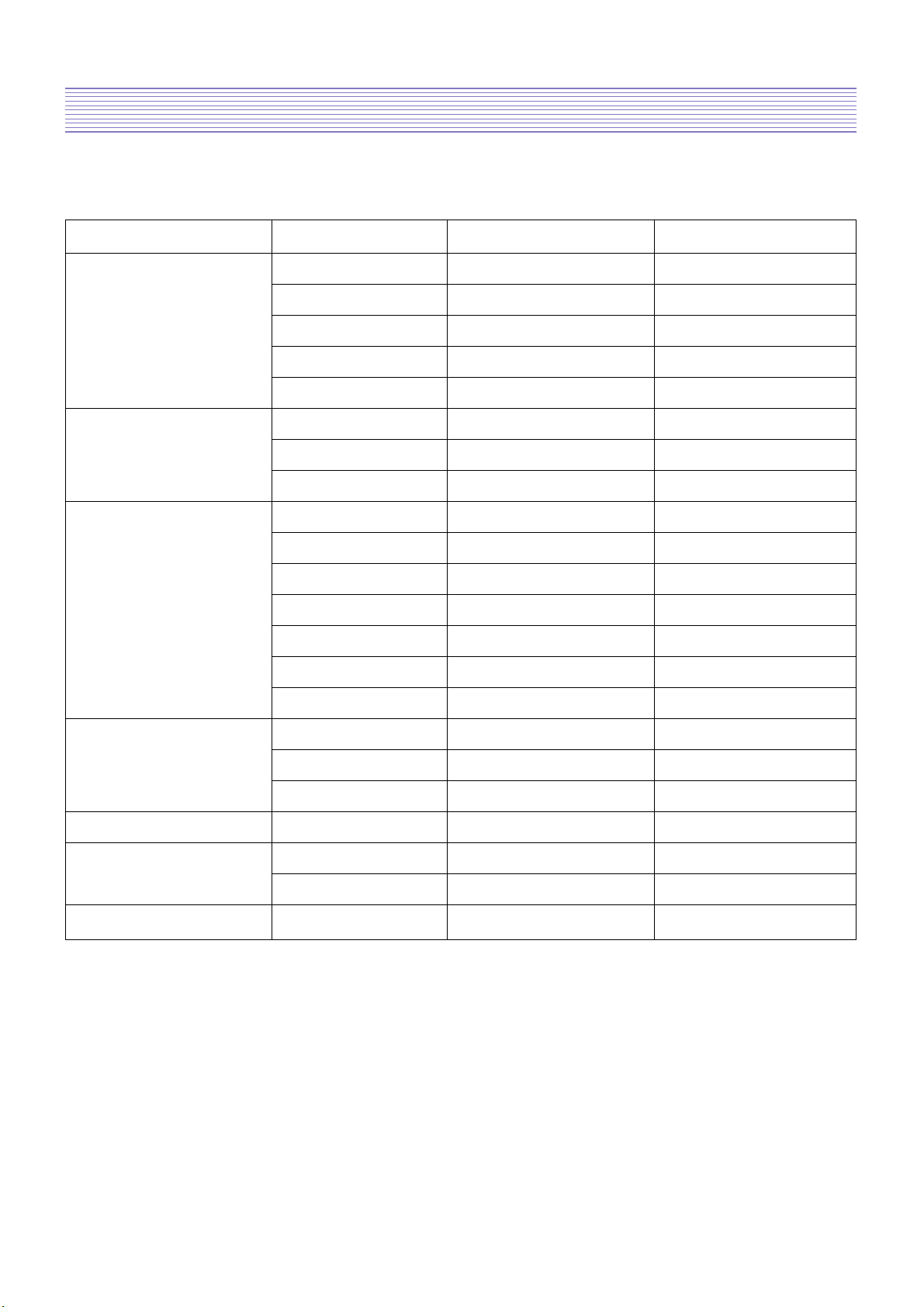
-4-
2. Product Specification
2-1. PRODUCT SPECIFICATION
Features DLX-26C2AMSB DLX-32C2AMSB
LCD Panel Screen Size 26” 32”
Aspect Ratio 16 : 9 16 : 9
Resolution 1366 X 768(WXGA) 1366 X 768(WXGA)
Pixel Pitch 0.4215mm 0.51075
Contrast Ratio 1000 : 1 800 : 1
TV System Receiving System PAL, SECAM PAL, SECAM
Stereo System 2-Carrer/NICAM 2-Carrer/NICAM
Channel Memory 99ch, Auto Preset 99ch, Auto Preset
Input Connector RF 75 Ohm Coaxial 75 Ohm Coaxial
S-Video 1 1
SCART 2 2
Component RCA X 1 RCA X 1
PC RGB D-Sub X 1 D-Sub X 1
PC Audio 3.5mm Mini-Jack 3.5mm Mini-Jack
HDMI 1 1
Output Connector SPDIF Optical-Jack Optical-Jack
Headphone 3.5mm Mini-Jack 3.5mm Mini-Jack
RF-out 1 1
Sound Output 10W 10W
Power Consumption Max. 120W 160W
Power Source 110-240V, 50-60Hz 110-240V, 50-60Hz
Dimension(W X H X D) Set Dimension 812 X 502.7 X 240 944 X 585.5 X 240
Page 5

Product Specification
-5-
Features DLX-37C3LMBS DLX-42C1LMR
LCD Panel Screen Size 37” 42”
Aspect Ratio 16 : 9 16 : 9
Resolution 1366 X 768(WXGA) 1366 X 768(WXGA)
Pixel Pitch
0.2mm X 0.6mm X RGB
0.227mm X 0.681mm X RGB
Contrast Ratio 800 : 1 550 : 1
TV System Receiving System PAL, SECAM PAL, SECAM
Stereo System 2-Carrer/NICAM 2-Carrer/NICAM
Channel Memory 99ch, Auto Preset 99ch, Auto Preset
Input Connector RF 75 Ohm Coaxial 75 Ohm Coaxial
S-Video 1 1
SCART 2 2
Component RCA X 1 RCA X 1
PC RGB D-Sub X 1 D-Sub X 1
PC Audio 3.5mm Mini-Jack 3.5mm Mini-Jack
HDMI 1 1
Output Connector SPDIF Optical-Jack Optical-Jack
Headphone 3.5mm Mini-Jack 3.5mm Mini-Jack
RF-out 1 1
Sound Output 10W 10W
Power Consumption Max. 200W 220W
Power Source 110-240V, 50-60Hz 110-240V, 50-60Hz
Dimension(W X H X D) Set Dimension 940 X 655 X 129 1060 X 758 X 133
Page 6
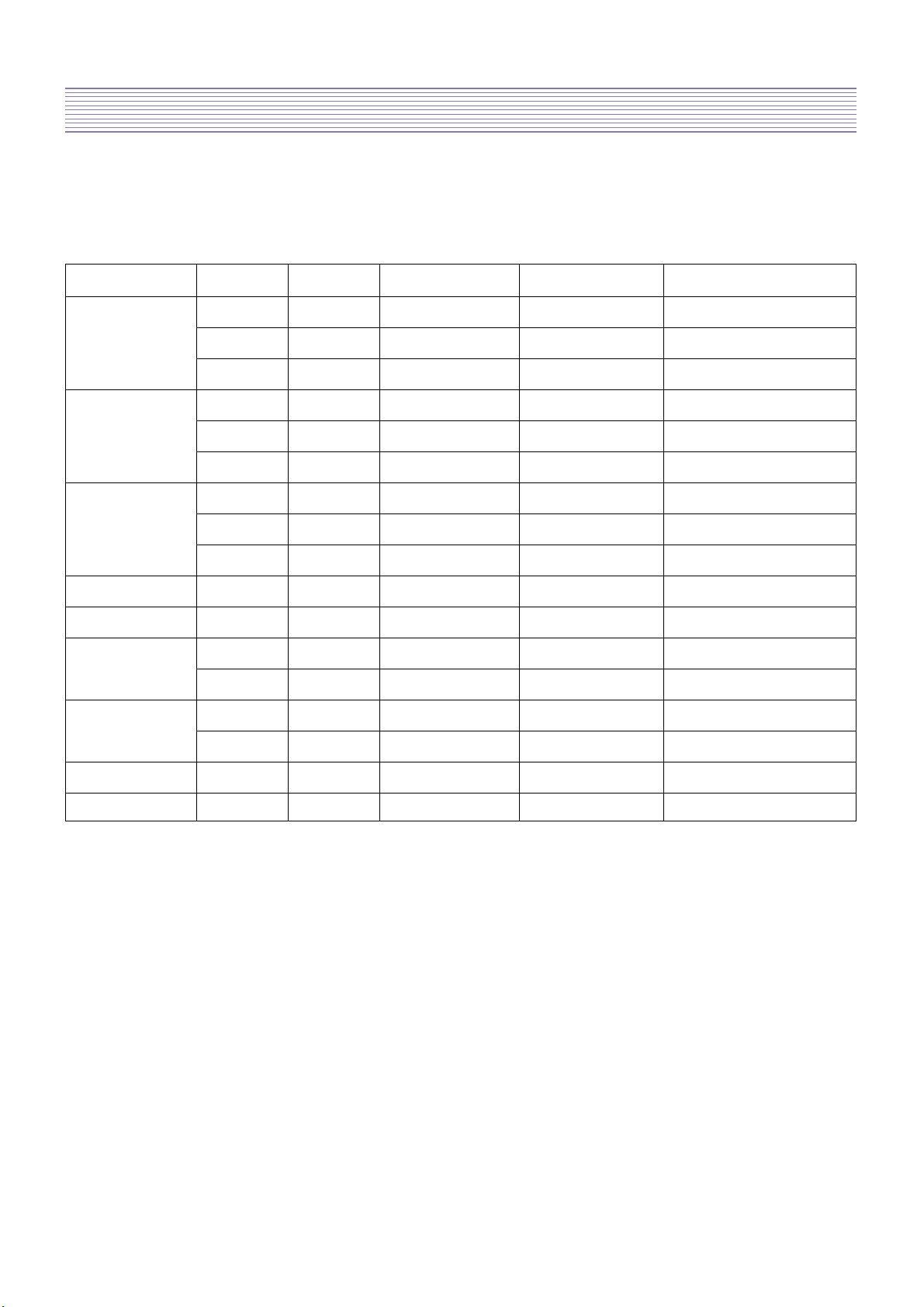
Product Specification
-6-
2-2. Available Input Signal
2-2-1. HDMI/ PC/COMPONENT
2-2-2. VIDEO
- PAL, PAL-M, PAL-N
- NTSC, NTSC4.43
- SECAM
Resolution V-freq HDMI PC(D-Sub) Component Standard
60Hz O O X
640 X 480 72Hz O O X
75Hz O O X VESA Standard
60Hz O O X VESA Standard
800 X 600 72Hz O O X VESA Standard
75Hz O O X
60Hz O O X VESA Standard
1024 X 768 70Hz O O X VESA Standard
75Hz O O X VESA Standard
720 X 480P 60Hz O X O
720 X 576P 50Hz O O O
1280 X 720P
50Hz O X O
60Hz O O O
1920 X 1080i
50Hz O X O
60Hz O O O
720 X 480i 60Hz X X O
720 X 576i 50Hz X X O
Page 7
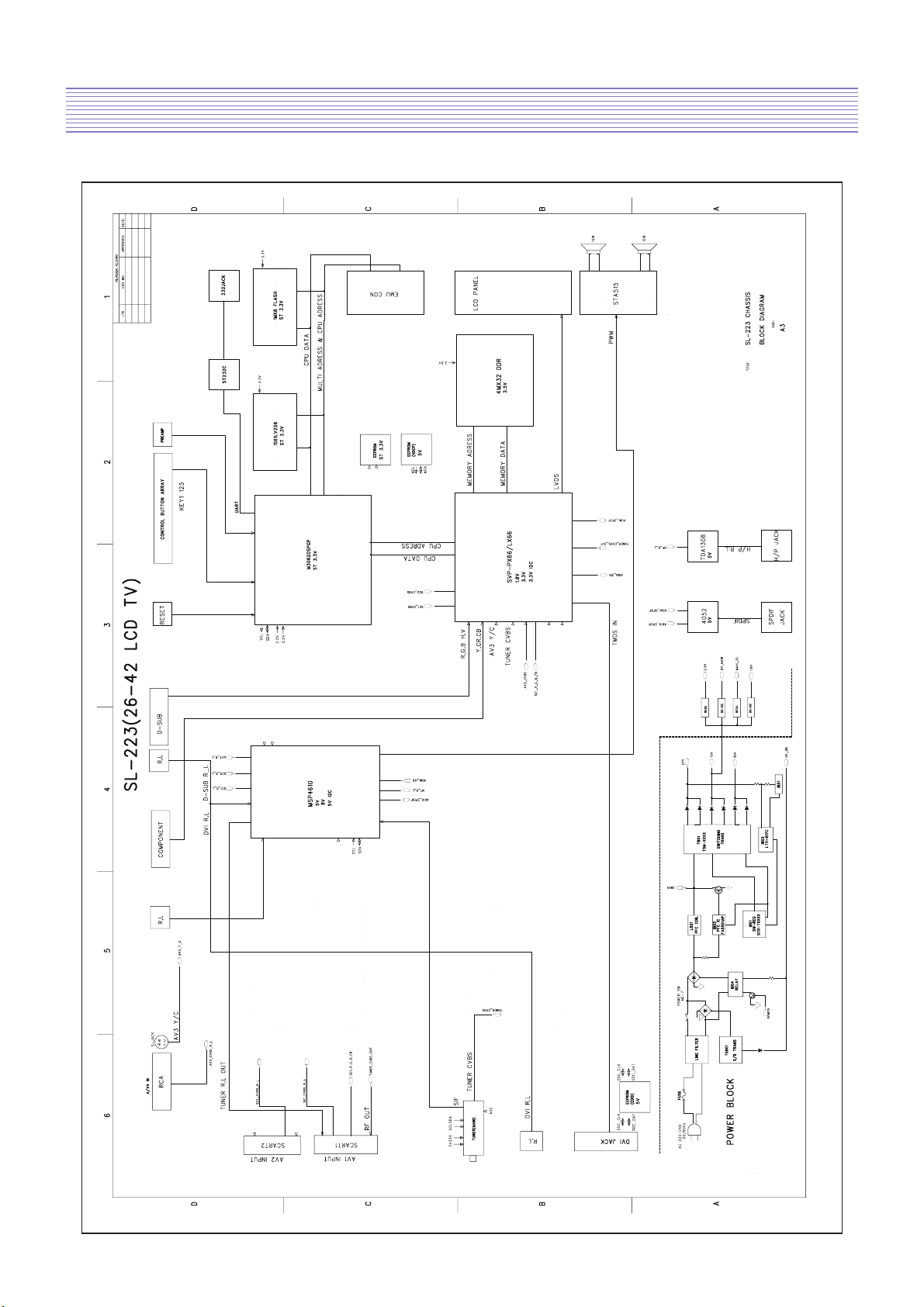
-7-
3. Block Diagram
Page 8

-8-
4. Description of Each Block
4-1. Block Diagram of Main IC and TP
Page 9

-9-
4-2. Overview
Digital PCB is Multi Media circuit board that can process various input signals such as
video, component, PC, HDMI, and analog TV signal.
4-2-1. Composite video, Y/C(S-Video) and SCART(CVBS, RGB) composite video
- Flow Chart of RF, Video, S-Video Signal
Description of Each Block
Page 10
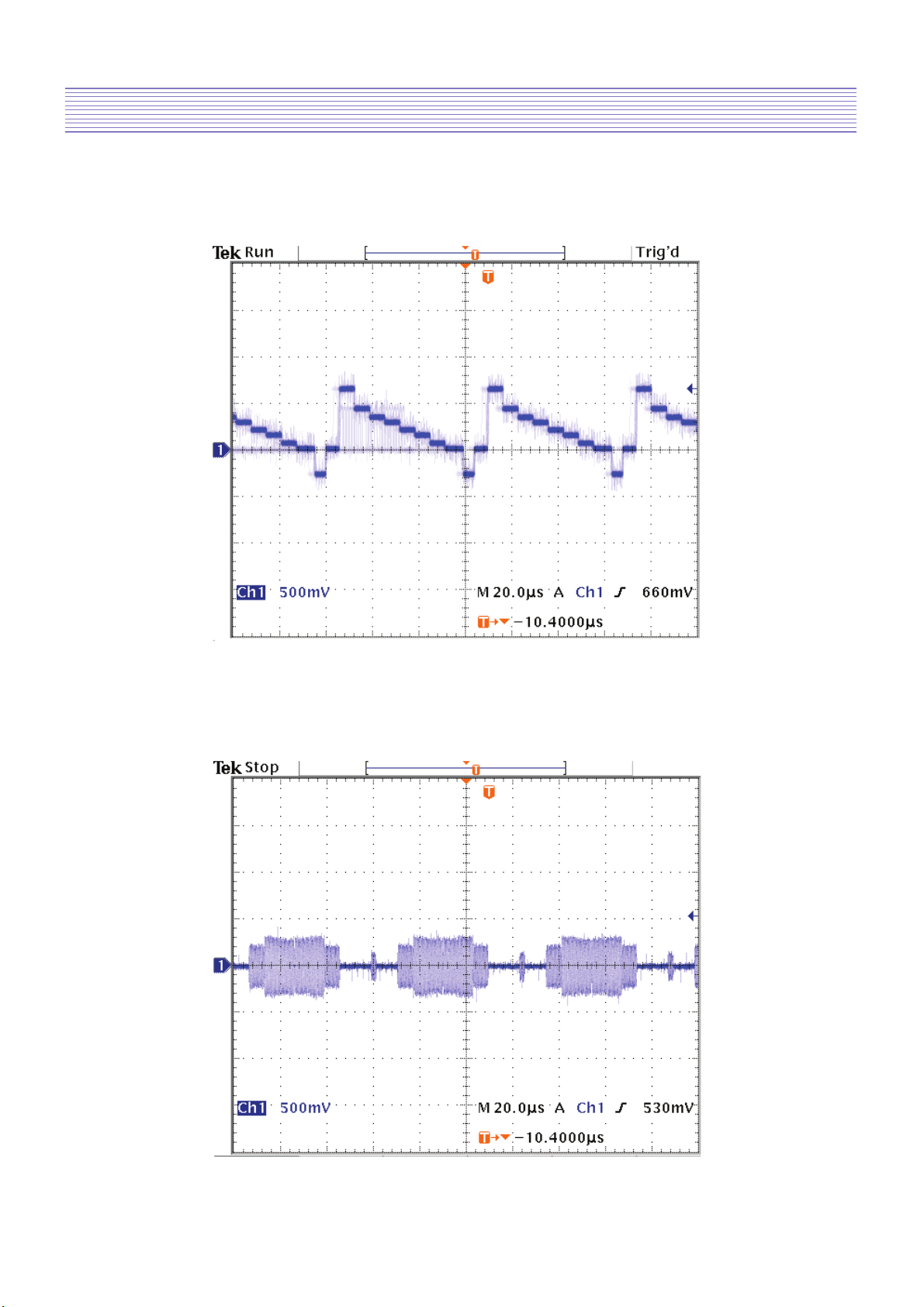
-10-
Description of Each Block
Y signal(input to IC505)
Location : CC451
Color signal(input to IC505)
Location : CC456
Page 11

Description of Each Block
-11-
CVBS signal(input to IC505)
Location : CC455
4-2-2. DTV/DVD signal
Y signal(input to IC505)
Location : CC445
Page 12
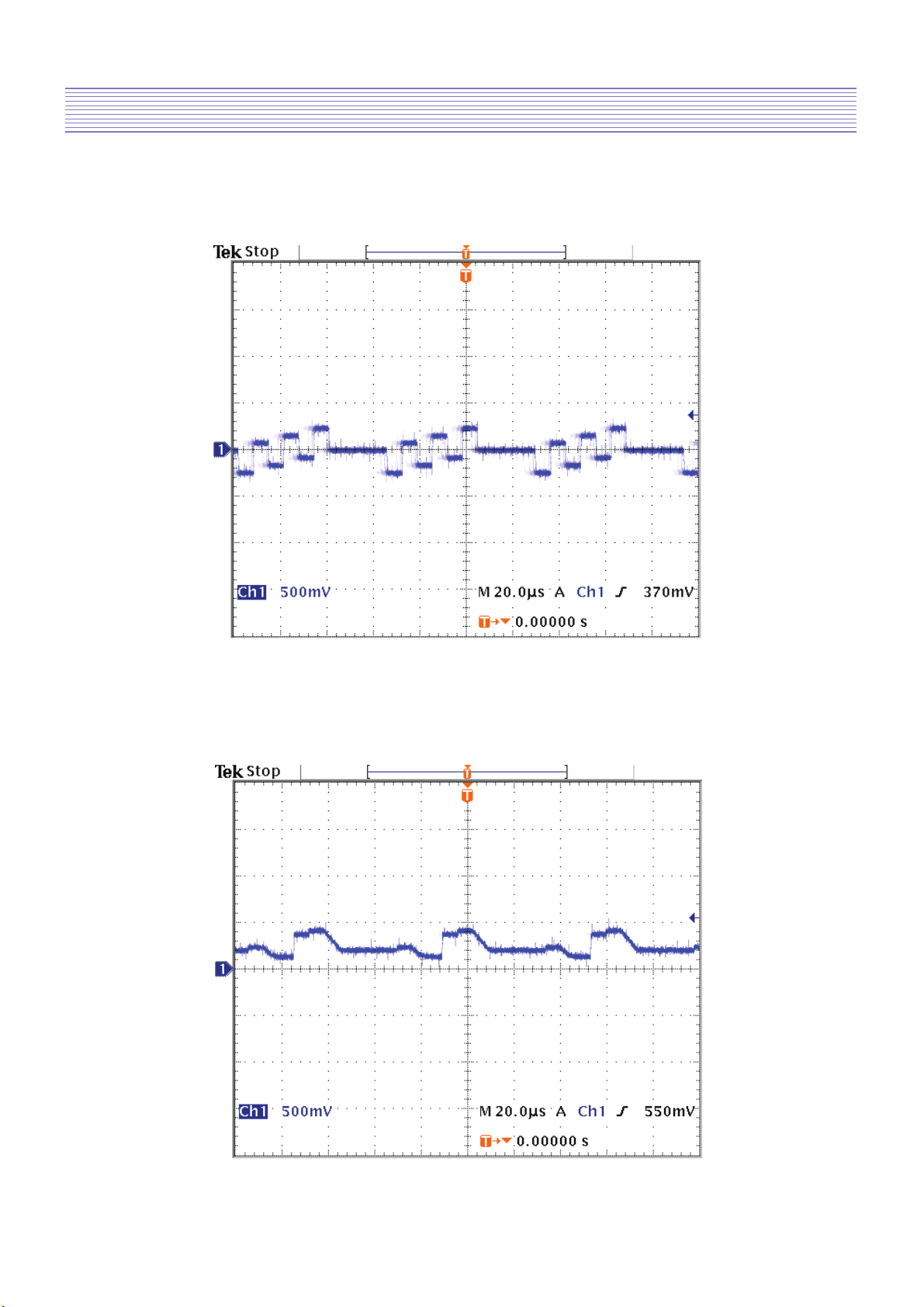
Description of Each Block
-12-
Pb signal(input to IC505)
Location : CC446
Pr signal(input to IC505)
Location : CC447
Page 13

Description of Each Block
-13-
G signal(input to IC505)
Location : CC452
B signal(input to IC505)
Location : CC453
4-2-3. PC(Personal Computer) signal
R signal(input to IC505)
Location : CC454
Page 14

Description of Each Block
-14-
Horizontal sync(Output of IC505)
Location : RC458
Vertical sync(Output of IC505)
Location : RC459
Page 15
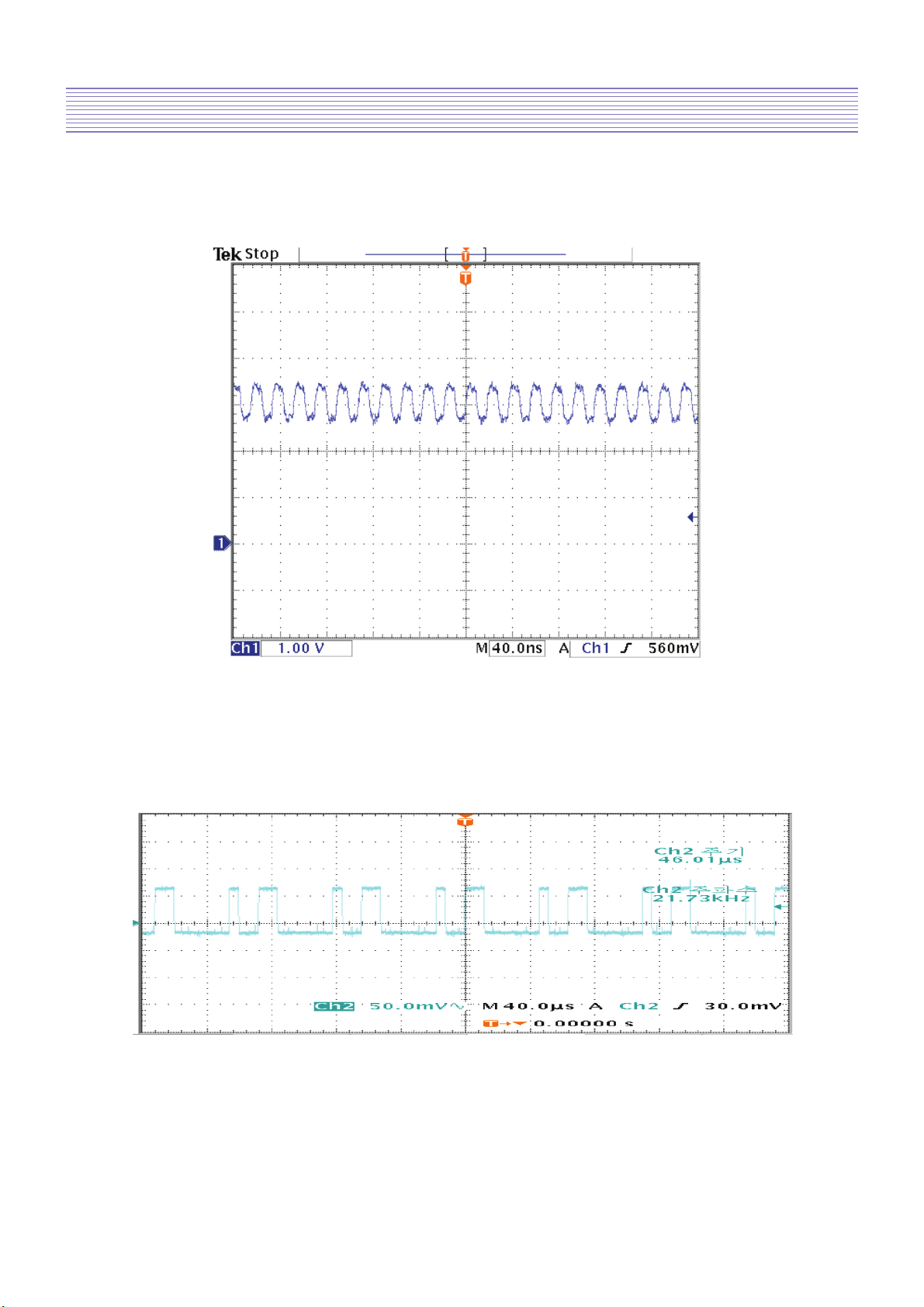
Description of Each Block
-15-
4-2-4. HDMI signal
Location : RC465, RC466, RC467, RC468, RC469, RC470, RC471, RC472
4-2-5. R/G/B PROCESSING(SCART1, TELETEXT R/G/B)
R signal (input to IC505)
Location : RC450
Page 16
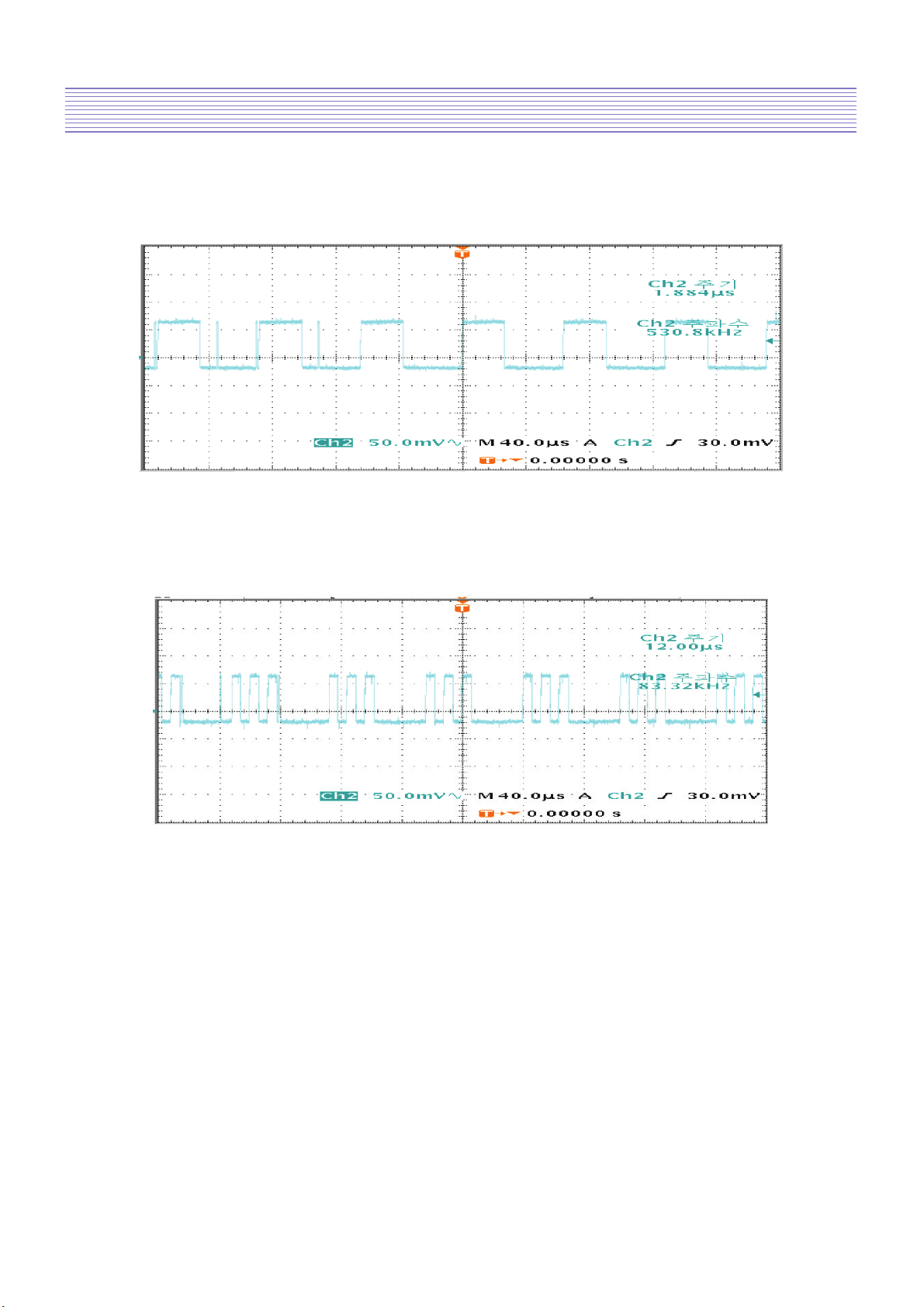
Description of Each Block
-16-
G signal(input to IC505)
Location : RC448
B signal(input to IC505)
Location : RC449
Page 17
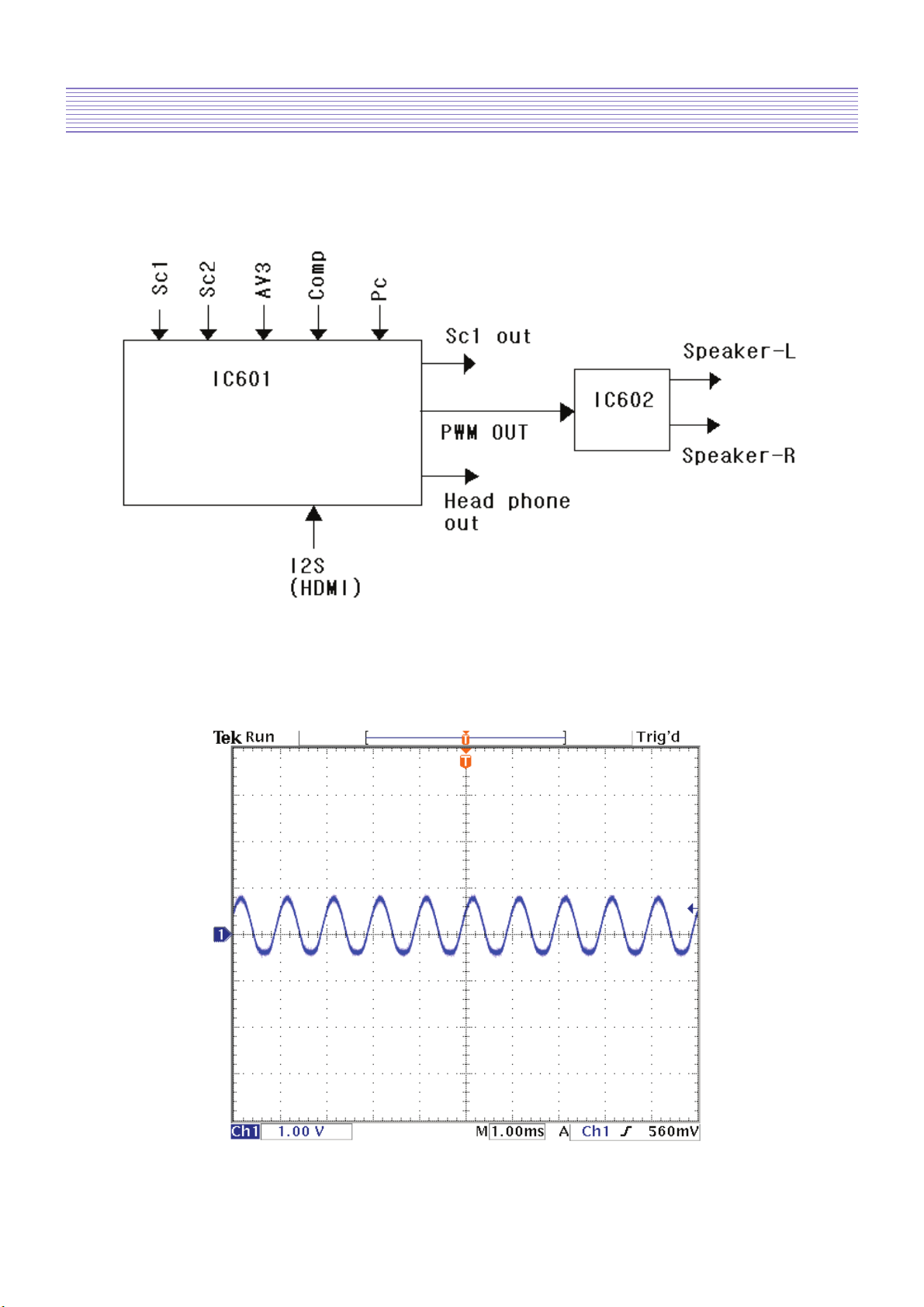
Description of Each Block
-17-
4-2-6. Audio signal processing, KEY, and LED
- Flow Chart of Audio signal
COMP-L sound
Location : ZA225
Page 18
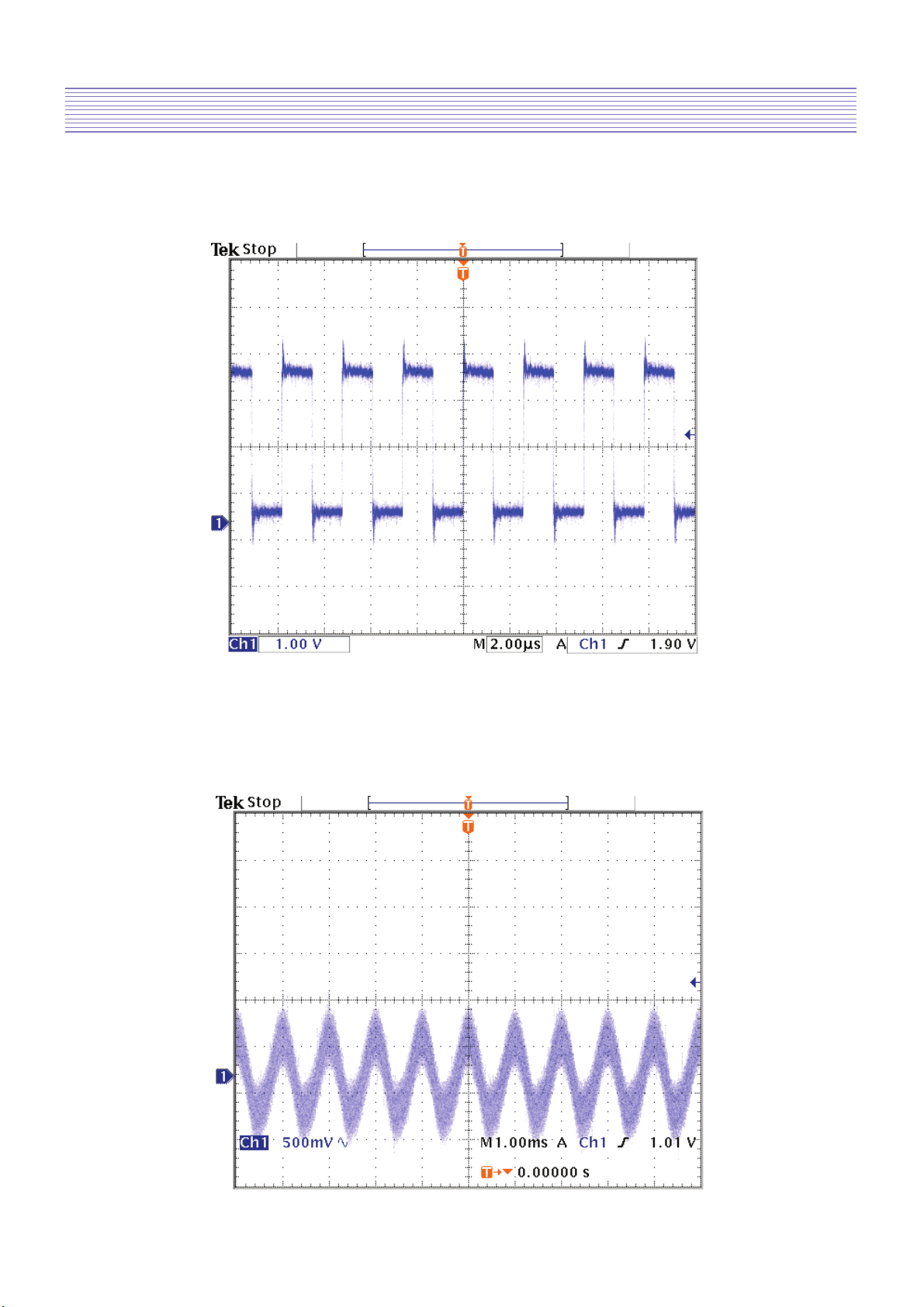
Description of Each Block
-18-
IC602 output
Location : L606, L610
IC602 input
Location : RC685, RC687
Page 19

-19-
Description of Each Block
Headphone out
Location : RC611, RC612
SIF input
Location : CC654
Page 20
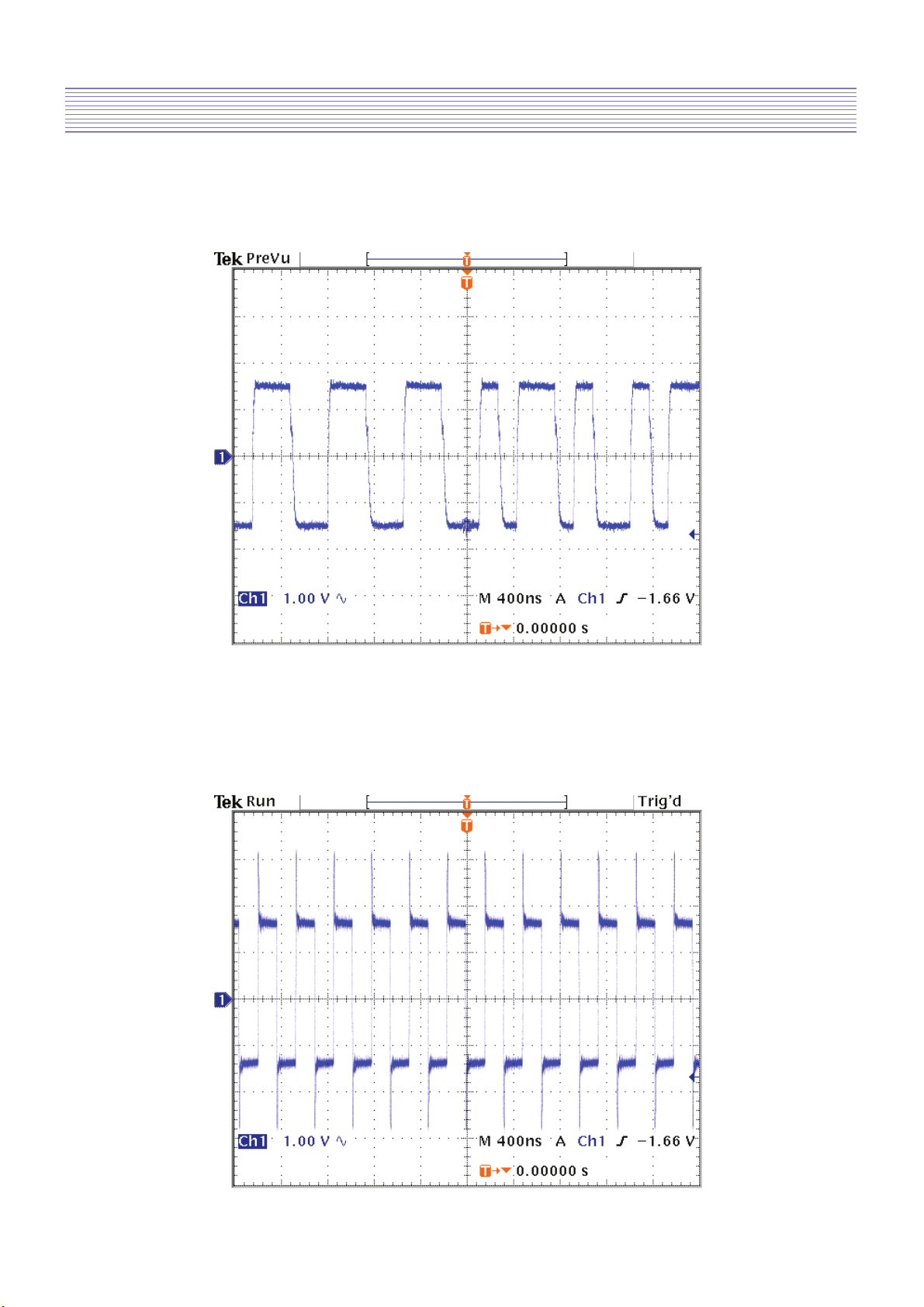
-20-
Description of Each Block
I2S input
Location : RC622(CLK)
SPDIF out
Location : RC655
Page 21

-21-
Description of Each Block
Remote control signal
Location : RC722
Location : RC623(WS)
Page 22
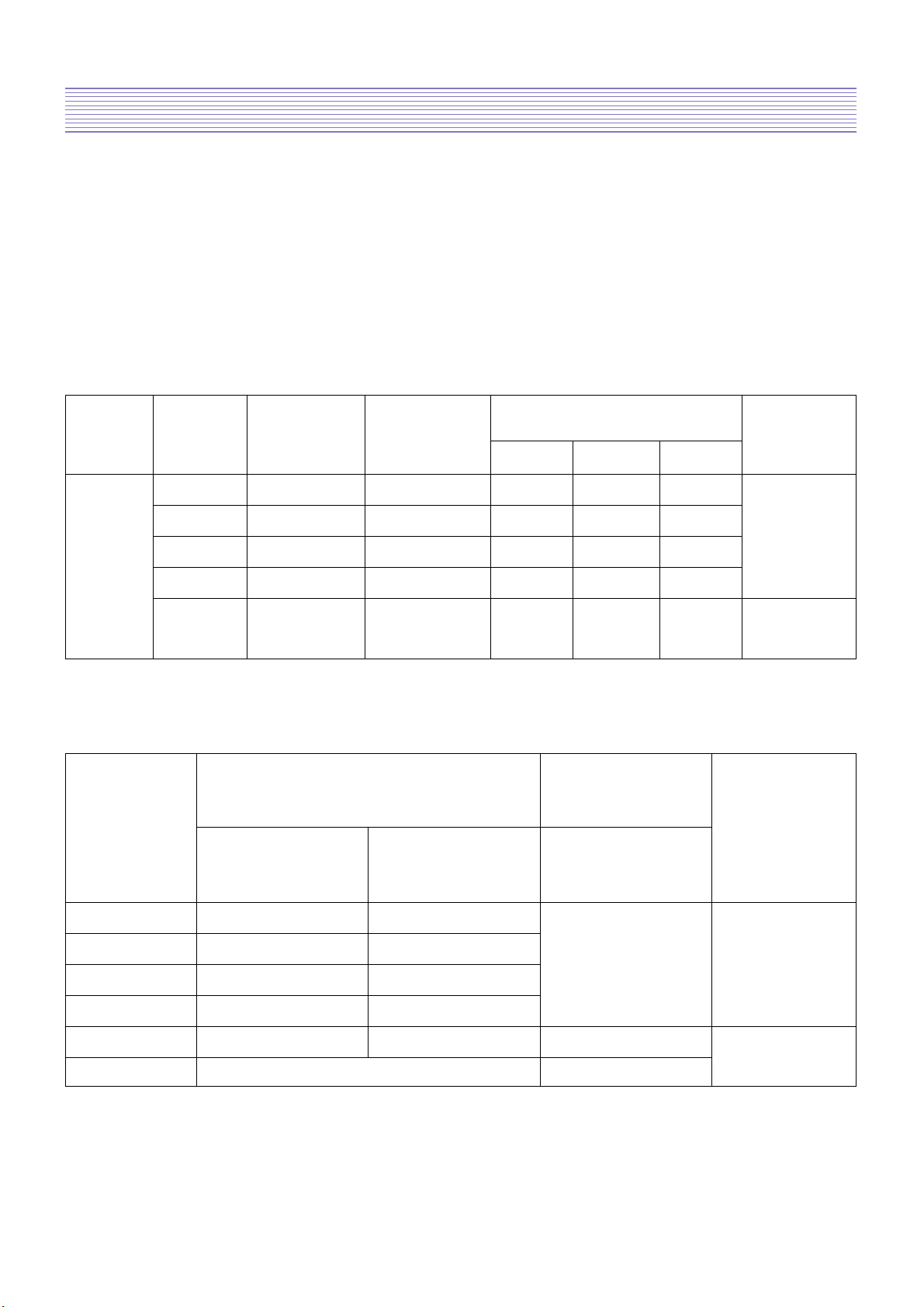
-22-
Description of Each Block
Output
Minimum Maximum
Output Current
Board
Voltage
output output Condition
voltage voltage MIN NOR MAX
+29Vdc +27.0Vdc +32.0Vdc 0.1A 0.5A 1A
+24Vdc +22.3Vdc +25.4Vdc 0.1A 6.0A 7.0A PWR-CTL
DEP +12Vdc +11.00Vdc +12.00Vdc 0.1A 1.5A 2.0A ON
+5Vdc +4.75Vdc +5.25Vdc 0.1A 1.5A 2.5A
ST +5Vdc
+4.75Vdc +5.25Vdc 0.1A 0.5A 0.6A
PWR-CTL
OFF
• Ripple and Noise
AC ripple,
Output Voltage switching ripple
Output and noise
Condition
Name Minimum Maximum
output output Continuous
voltage voltage
+29V +27.0Vdc +32.0Vdc
PWR-CTL
+24V +22.3Vdc +25.4Vdc
500mVp-p
ON
+12V +11.00Vdc +12.00Vdc
+5V +4.75Vdc +5.25Vdc MAX LOAD
ST +5V +4.75Vdc +5.25Vdc 500mVp-p PWR-CTL
Other Lines Don’t Care OFF
4-3. POWER PCB
4-3-1. POWER SPEC
• Rating : 110V~240V
• Regulating Method :
• Input Frequency : 50/60Hz
• Inrush Current : Below 80A at AC230V
• Output Voltage and Current are shown below.
Page 23
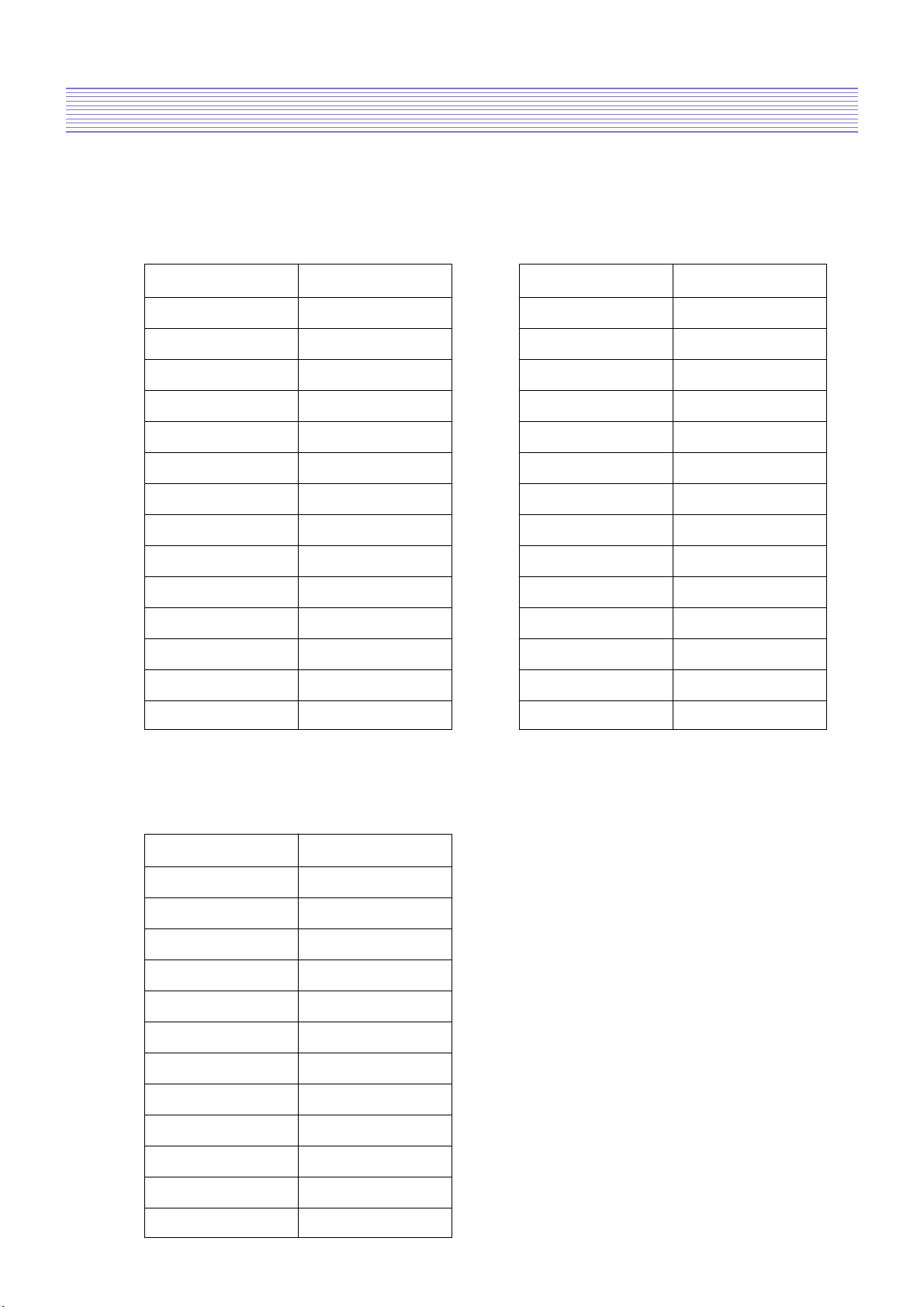
-23-
Description of Each Block
4-3-2. Connectors
A. CN7, CN8 pin Spec(YEN-HO 20010WS-14 14P)
B. CN5, CN6 Pin Spec(YEON-HO 20010WS -12 12P)
CN7(AUO PANNEL)
PIN NO. OUTPUT
1 +24V
2 +24V
3 +24V
4 +24V
5 +24V
6 GND
7 GND
8 GND
9 GND
10 GND
11 DIMIMING
12 INV ON/OFF
13 N/C
14 GND
CN5, CN6(LG PANNEL)
PIN NO. OUTPUT
1 +24V
2 +24V
3 +24V
4 +24V
5 +24V
6 GND
7 GND
8 GND
9 GND
10 GND
11 DIMIMING
12 INV ON/OFF
CN8(SAMSUNG PANNEL)
PIN NO. OUTPUT
1 +24V
2 +24V
3 +24V
4 +24V
5 +24V
6 GND
7 GND
8 GND
9 GND
10 GND
11 N/C
12 INV ON/OFF
13 DIMIMING
14 N/C
Page 24

-24-
Description of Each Block
D. CN4 Pin Spec(YEON HO SMW025-09 9P)
PIN NO. OUTPUT
1 +12V
2 +12V
3 GND
4 GND
5 +5VS
6 PWR ON/OFF
7 GND
8 GND
9 +5VS
E. CN3 Pin Spec(CA3237W-300-08P)
PIN NO. OUTPUT
1 DIMIMING
2 INV ON/OFF
3 N/C
4 GND
5 GND
6 +5VS
7 +5VS
8 +12V
C. CN2 Pin Spec(YEON-HO YW025-04 4P)
PIN NO. OUTPUT
1 +29V
2 +29V
3 GND
4 GND
Page 25

5. SERVICE MODE
-25-
5-1. Checking initial Menu Data
5-1-1. Check initial data of User Menu
A. Picture
- Mode : Standard
- Brightness : 32
- Contrast : 58
- Color : 32
- Sharpness : 32
- Tint : 0
- ColourTemp : Normal
B. Screen
- Aspect : 16:9
C. Sound
- Mode : News
- 100Hz : 0
- 300Hz : 0
- 1KHz : 0
- 3KHz : 0
- 10KHz : 0
- 3D-Panorama : Off
- Dynamic Bass : Off
- Balance : 0
D. Function
- Language
- Timer
• Clock : --:--
• Auto Clock : No
• Auto Clock Pr : __
• Wake up : No
• Wake up Time : --:--
• Wake up Pr : __
• Off Timer : No
• Off Time : --:--
- Child Lock : Off
- MGDI DEMO
E. Install
- Auto Tuning
• Country Set : Austria
- Manual Tuning
- Setup
• Program : 00
• Channel : _ __
Page 26

SERVICE MODE
-26-
• Name : _____
• System : PAL
• Sound : BG
• Fine Tuning : 0
- Edit
5-2. Entering SERVICE MODE
Using the Service Remote controller, you can enter service mode directly.
5-2-1. Adjustment REMOCON and EEPROM initial DATA
A. The adjustment Specification use the SERVICE REMOCON R-34SVC
(S/N: 48B3034SVC)
B. Adjustment DATA
Key Name Details
Function
Remark
Default Adjustment
S1 Heat-Run
S2 - Gumi Channel Map Write
S3 Volume Test Volume : 0 -> 32 -> 63 -> L -> R
1. Connect P701(Jumper) of Main PCB.
2. Press the "S4" key of service remocon.
S4 EDID write Operating Method And then, TV set display "EDID WRITE OK"
upper left of screen.
3. After EDID WRITE, remove P701(Jumper)
S5 PANEL TEST PATTEN : BLACK -> WHITE -> RED -> GREEN -> BLUE
PATTEN : BRIGHT MIN -> CEN -> MAX ->
S6
PICTURE TEST
CONTRAST MIN -> CEN -> MAX ->
COLOR MIN -> CEN -> MAX
S7 - DEMPOL Channel Map Write
1. Press the "S8"key of service remocon.
EEPROM Erase 2. Press the "OK"key of user remocon.
operating method And then, TV set display "EEPROM CLEARED"
upper left of screen.
White
3. When you turn off/on AC, EEPROM data will be cleared.
balance Default Adjustment
S8 /EEPROM 26"(32") - FIX
Erase CUT OFF R 379(400) - FIX
CUT OFF G 447(448) - FIX
CUT OFF B 431(403) - FIX
DRIVE R 373(340) - FIX
DRIVE G 328(310) - FIX
DRIVE B 322(330) - FIX
AUTO Y CLAMP DO NOT USE
AUTO Y GAIN DO NOT USE
Page 27

SERVICE MODE
-27-
Key Name Details
Function
Remark
Default Adjustment
Default Adjustment
Video sub bri 35 FIX Do Not Use
Video sub cont 118 FIX Do Not Use
Video sub Cb 112 FIX Do Not Use
Video sub Cr 112 FIX Do Not Use
Video sub hue 0 FIX Do Not Use
Video YC delay 0 FIX Do Not Use
Pedestal level On FIX Do Not Use
Anti alias On FIX Do Not Use
PIP Brightness 9 FIX Do Not Use
PIP Contrast 109 FIX Do Not Use
S9
Device Y/G clamp 0 FIX Do Not Use
Control Pb clamp 0 FIX Do Not Use
Pr clamp 0 FIX Do Not Use
Y/G gain 0 FIX Do Not Use
Peaking Threshold 23 FIX Do Not Use
Peaking Pos_Gain 163 FIX Do Not Use
Peaking Neg_Gain 163 FIX Do Not Use
AOL 112 FIX Do Not Use
Threshold 0 FIX Do Not Use
Tuner AGC +2 FIX Do Not Use
Cb Offset 1 FIX Do Not Use
Cr Offset 1 FIX Do Not Use
ADC1 AGC 120 FIX Do Not Use
SSC Enable SSC ON/OFF.
SSC Data
SSC Enable On
Value : 0 -> 1 -> ... -> 7
Default Adjustment
Dimming Control 26" : 255(MAX) 0 - 255 FIX
32" : 0(MAX) 0 - 255 FIX
S10 - Panel Type 26 -> 32 -> 37 -> 42
Key Type C1/C3 -> C2
Default Adjustment
Normal Brightness 76 -
Normal Contrast 95 -
A/V Audio Delay 0 - Fix
Comp Audio Delay 0 - Fix
S11 I2C Stop For debuging mode.
S12 Shipping -
Page 28

SERVICE MODE
-28-
5-2-2. Description of SERVICE MODE ITEM
A. S1(1) : Heat-Run Key
B. S2(2) : Gumi Channel Map Write
C. S3(3) : Volume Test
=> This key can check sound
D. S4(4) : EDIE WRITE
=> Using this key, you can update EDID data.
E. S5(5) : PANEL TEST
=> Using this key, you can test problem of PANEL, as confirm white pattern,
red pattern, blue pattern, green pattern.
F. S6(6) : PICTURE TEST
=> Using this key, you can test brightness, contrast and color.
G. S7(7) : DEMPOL CHANNEL MAP WRITE
H. S8(8) : EEPROM Erase and White Balance adjustment
=> Using this key, you can erase EEPROM data and adjust White balance.
I. S9(9) : Device control
=> This key only use for R&D.
J. S10(10) : Option key
=> Using this key, you can adjust SSC, Dimming, Panel Type, Control key and etc.
K. S11(11) : I2C STOP key
=> This key only use for R&D.
L. S12(SLEEP) : Shipping key
=> Using this key, you can set up at shipping mode.
Page 29

6. WHITE BALANCE Adjusting Method
-29-
To adjust WHITE BALANCE, refer to below process.
6-1. Insert white pattern to component input
Signal Generator : 802BT (By Quantum Data)
Resolution : 1280x720p @60Hz,
Pattern : Grey Scale (11 step)
6-2. Confirm ‘dimming’ in service mode (=s10)
32C3 = 0, 26C3 = 255
6-3. Attach white balance meter(CA-210) on center of Panel
6-4. Press the service key s8
6-5. Adjust white balance with valiable R.G.B cutoff / drive.
Color coordinates
X = 0.280 0.01, Y = 0.285 0.01, cd/m2 = 50cd/m2
X = 0.280 0.01, Y = 0.290 0.01, cd/m2 = 300cd/m2
6-6. Press s8 buttorn to escape SERVICE MODE
The difference of LCD Panel is not so much, therefore we don’t adjust white balance.
Page 30

7. Main PCBs Trouble Diagnosis
-30-
7-1. MAIN PCB Trouble Diagnosis
7-1-1. Common checking process when “No signal of Noraster”
No signal : OSD is working but no images are displaying
No raster : OSD as well as images in not working
Check Start
YY
YY
Y
Y
Y
NN
N
N
N
N
N
Does No signal screen
appear?
Is a weak
Discharge detected
in the screen?
1. Check AC connection
2. Check Power S/ W ON
3. Check other PCBs
Is the signal
input Jack properly
Check the connection
of Jack
(LCD and AV device)
Is LVDS connection
Correctly connected?
Check LVDS connection
Panel & PW30 of Main
PCB
Does input source
(AV device) work?
Check AV device
Is waveform of H/V,
CLK in the Main PCB
Normal?
Replace Main PCB
and / or Sub PCB
Is input selection
in the Correct mode?
Check input mode
Replace Main PCB
And / or Sub PCB
Check other PCBs
and connectors
Page 31

Main PCBs Trouble Diagnosis
-31-
A. When “No signal” in CVBS(RF, AV)
1) First check if other inputs are working
-> if other inputs are not working, replace MAIN PCB
2) Checking waveforms with Color Bar Pattern(Using the oscilloscope)
- Main TP(RF) : CC455, C102
- Main TP(AV) : LC205, CC444
Page 32

Main PCBs Trouble Diagnosis
-32-
B. When “No signal” in Y/C signal(S-Video)
1) First check if other inputs are working
-> if other inputs are not working, replace MAIN PCB
2) Checking waveforms with Color Bar Pattern(Using the oscilloscope)
- Main TP(Y signal) : CC451
- Main TP(C signal) : LC202, CC456
Page 33

Main PCBs Trouble Diagnosis
-33-
C. When “No signal” in Y/Pb/Pr signal(Component)
1) First check if other inputs are working
-> if other inputs are not working, replace MAIN PCB
2) Checking waveforms with Color Bar Pattern(Using the oscilloscope)
- Main TP(COMP1_Y) : CC445, LC224, LC221
- Main TP(COMP1_Pb) : CC446, LC222, LC225
Page 34

Main PCBs Trouble Diagnosis
-34-
D. When “No signal” in PC
1) First check if other inputs are working
-> if other inputs are not working, replace MAIN PCB
2) Checking waveforms with Color Bar Pattern(Using the oscilloscope)
- Main TP(R signal) : LC217, CC454
- Main TP(COMP1_Pr) : CC447, LC226, LC223
Page 35

Main PCBs Trouble Diagnosis
-35-
- Main TP(G signal) : CC452, LC218
- Main TP(B signal) : LC219, CC453
- Main TP(H-sync) : RC458
Page 36

Main PCBs Trouble Diagnosis
-36-
- Main TP(V-sync) : RC459
E. When “No signal” in HDMI
1) First check if other inputs are working
-> if other inputs are not working, replace MAIN PCB
2) Checking waveforms with Color Bar Pattern(Using the oscilloscope)
- Main TP : RC465, RC466, RC467, RC468, RC469, RC470, RC471, RC472
Page 37

Main PCBs Trouble Diagnosis
-37-
7-1-2. When No Sound
A. Overview
Check Start
Do images displ-ay on screen?
1.Check AC connection
2.Check Power S/W ON
3.Check Main PCB
Check Sound Mute On?
Cancel Sound MUTE
Is the Speaker con-nection connected?
Check the connection of
Speaker
Check RC685, RC687
Perhaps IC601 Problem
Replace MAIN PCB
Check L606, L610
Problem of speaker or
Sound cable
IC602 Problem
Replace MAIN PCB
Y
N
Y
N
Y
N
Y
N
Y
N
Page 38

Main PCBs Trouble Diagnosis
-38-
1) First check if images are displaying
-> If images are not displaying, replace MAIN PCB
2) Checking waveforms with 1KHz Sound pattern
B. Main TP
- Input to IC601 : CC614, CC615(Scart 1) , CC612, CC613(Scart2), CC611,
CC610(AV), CC650, CC651(COMP), CC625 ,CC626(PC L/R)
- Output of IC602 : L606, L610
Page 39

7-1-3. When Control Key does not operate
A. First check connection, and then check the output of first pin of PA912(ST-BY 3.3V)
B. Check waveform first pin and third pin of PA911.
If waveform does not appear, replace connector or KEY PCB.
-main TP : RC398, RC399
Check Start
After turn on the power, does LED turn on red light?
After ST-BY on Does LED turn on green light?
Is output first pin PW7 normal?
Check Main PCB
1. Check AC connection
2. Check Power S/W ON
3. Check other PCBs
Check the connection of KEY PCB
to MAIN PCB
-> Check the connection between
KEY PCB and MAIN PCB
1. Replace the CON NECTOR
2. Replace KEY PCB
Y
N
Y
N
Y
N
Main PCBs Trouble Diagnosis
-39-
Page 40

7-1-4. When Remote Controller does not operate.
A. Check the connection between Main PCB and LED PCB.
B. Check the waveform first pin(IR) of PA912 to confirm IR operation.
If IR is not working, replace the LED PCB.
Check Start
After turn on the power,
does LED turn on red light?
1. Check AC connection
2. Check Power S/W ON
3. Check other BLOCks
Is Remote Controller working?
Check the Battery of Remote Controller
Does set working by pressing
a KEY button?
Check the connection between
LED PCB and MAIN PCB.
When you press button,
does waveform from first pin of PW7 normal?
1. IR receiving BLOCK of MAIN PCB is not working.
2. Replace MAIN PCB
Replace LED PCB
Y
N
Y
N
Y
N
Y
N
Main PCBs Trouble Diagnosis
-40-
Page 41

Main PCBs Trouble Diagnosis
-41-
Remote control signal (First pin of PA912)
Page 42

Main PCBs Trouble Diagnosis
-42-
7-2. POWER PCB
Check Start
After turn on The power, Does LED turn on light?
After Power on, Does Picture on?
Replace POWER PCB
1.Check AC connection
2.Check Power S/W On
3.Check F801(F1)
4.Check C811(C23)
5.Check P802(CN4)5Vpin
6.Check the Connector
1.Check the Connector
2.Check input Voltage
3.Check P802(CN4)P/O
4.Check P802(CN4)12V
Y
N
Y
N
7-2-1. Check AC connection is correct.
7-2-2. Check AC Switch ON.
7-2-3. Check F801(FUSE) is working.
7-2-4. Check all wafer output is correct.
Page 43

-43-
8. Trouble Diagnosis
8-1. Facts you must know when trouble Diagnosing or Repairing.
A. Trouble diagnosing and repairing of set mean find out which PCBs or blocks are not
working and replace them with new PCBs. Repairing the broken PCBs are not
necessary. Keep the broken PCBs and return them to service center or R&D center.
B. This TROUBLE DIAGNOSIS list only contains representative and simple PCB trouble
diagnosis and Module Exchange method. Therefore, if you find Sets that are difficult to
diagnosis or to repair, contact R&D center.
C. Basic TROUBLE DIAGNOSIS process.
Note: HEATRUN is conducted for at least 30 minutes with input TEST PATTERN FULL WHITE
D. Required equipments for trouble diagnosis
- Digital Multimeter
User Mode: measure DC VOLTAGE, DIODE VOLTAGE, SHORT/OPEN TEST
- Screwdriver or electric screwdriver, plastic adjusting tool
- Oscilloscope(for detailed examination only)
E. Each BLOCK operations explained in this manual include oscilloscope waveforms,
but these are for reference only and utilizing them to repair PCBs is not necessary.
F. Before replacing PCBs, you MUST turn off the AC switch.
G. After replacing POWER, MAIN and SUB PCB, extra adjustment might be needed.
(Refer to 6. Adjusting Method)
H. After the set is repaired, leave BACK COVER open for followings. Run HEATRUN for at
least 30 minutes by displaying TEST PATTERN(Full White) of SERVICE MODE(Refer
to Service Manual, 5. Service Mode). Check the screen conditions and basic functions.
(Remote Controller operation etc.)
I. After BACK COVER is closed, redo HEATRUN for at least one hour with Full White input
using TEST PATTERN of SERVICE MODE.
Check the screen conditions and basic functions.
Check problem
Symptoms
Open
BACK COVER
Trouble Diagnosis
& Replace broken
PCB
Adjust new PCB
module
HEATRUN and
Full Function test
Repair Complete
Page 44

-44-
Trouble Diagnosis
8-2. Typical Symptoms of PCBs problem or bad connection
A. Symptom of initial latch up
- Define initial latch up : When turn on the power, both LEDs light up red and
TV is not working.
- Repairing method : This is typical symptom when ROM(ICU3) is incorrectly connected
at socket. So if you find this symptom, you must try to that ROM(ICU3) and socket
have correct contact.
- As this method, TV set is not repaired, replace MAIN PCB.
B. Symptom of No image when LED and Back Light are working.
- Define No image : LED and BACK LIGHT of panel are correctly working but any image
does not display.
- Repairing method : This is typical symptom when LVDS cable incorrectly connects.
So if you find this symptom, check LVDS connection.
- As this method, TV set is not repaired, replace Main or Sub PCB.
C. Representative Symptom caused by bad Connection between PCBs
=> Note: Dust or extraneous material may cause bad connections. Most of the time,
applying soft brush, AIR FRESHIER, or breath to clean dust or extraneous
materials can solve it. And then reassemble the Connector.
Page 45
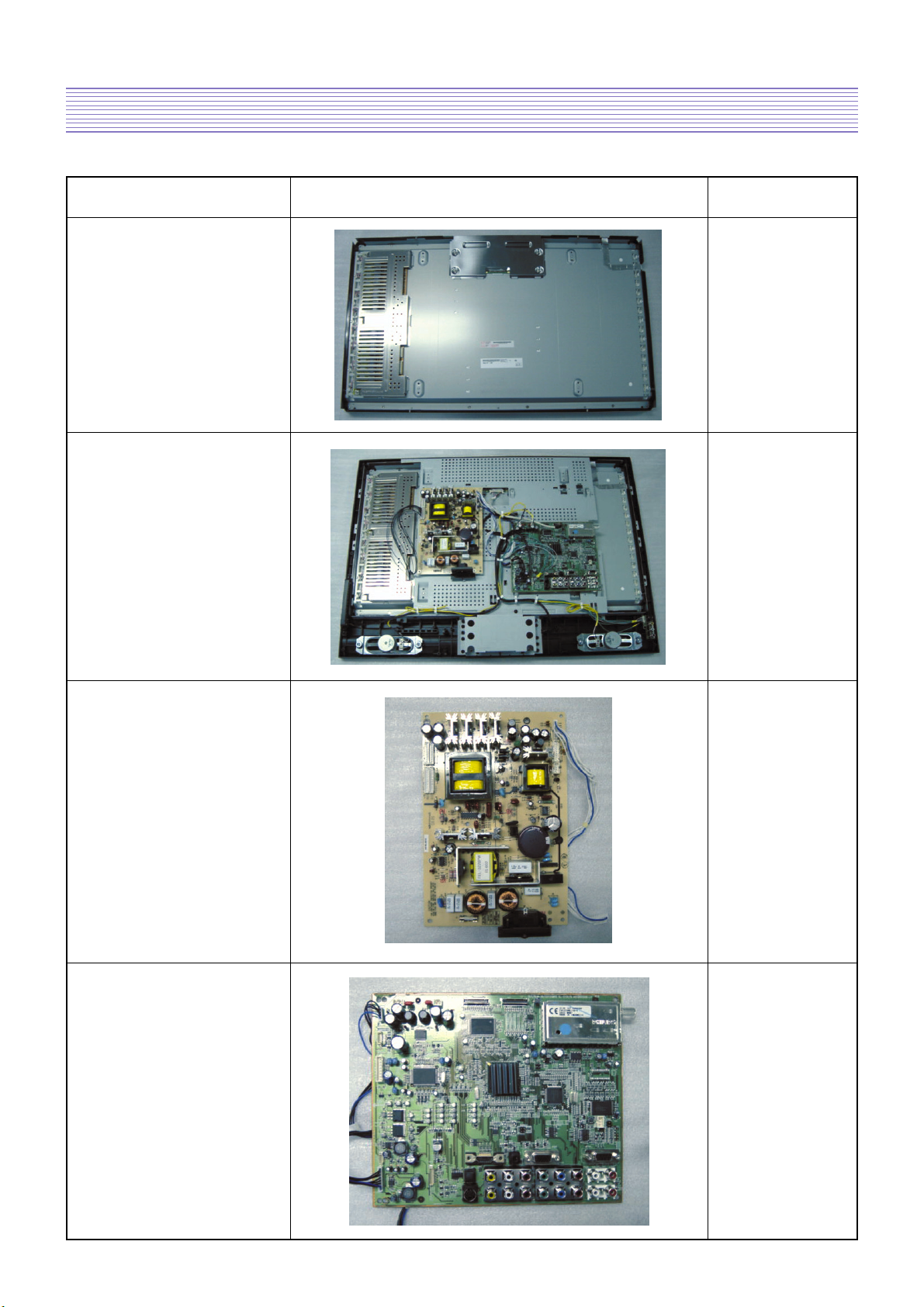
-45-
9. Structure of LCD Set
COMPONENT PICTURE REMARK
LCD PANET
ALL CONNECTOR
CONNECTION
POWER BOARD
MAIN BOARD
Page 46

-46-
Structure of LCD Set
COMPONENT PICTURE REMARK
FRONT MASK
BACK COVER
STAND
Page 47

10. EXPLODED VIEW
-47-
DLX-26C2
Page 48

EXPLODED VIEW
-48-
DLX-26C3
Page 49

EXPLODED VIEW
-49-
DLX-32C2
Page 50

EXPLODED VIEW
-50-
DLX-32C3
Page 51

EXPLODED VIEW
-51-
DLX-37C3
Page 52

EXPLODED VIEW
-52-
DLX-42C1
Page 53

-53-
11. Part List
ZZ100 48B5454D06 TRANSMITTER REMOCON R-54D06 (AAA)
ZZ110 PTACPWG151 ACCESSORY AS DLP-26C3AMBS
60 4850Q01210 BATTERY LR03 AAA ALKALINE
M212 4852176101 COVER BOTTOM ABS BK
M681 4856819300 CLAMP WIRE NYLON 66
M821 4858213803 BAG INSTRUCTION L.D.P.E TO.05X250X400(+20)
M861 48586210E1 MANUAL INSTRUCTION ENGLISH
P801A 48599DM000 CORD POWER AS EU LP-33+LS-60L=2.0M(LF)
ZZ120 PTBCSHG149 COVER BACK AS DLT-26C3AMBS
M211 4852176901 COVER BACK HIPS BK
M211A 7172401452 SCREW TAPPTITE TT2 TRS 4X14 MFZN BK 3CR
M211B 7172401452 SCREW TAPPTITE TT2 TRS 4X14 MFZN BK 3CR
M322 4853829200 FRAME WALL KIT SECC T=2.0
M322A 7172401452 SCREW TAPPTITE TT2 TRS 4X14 MFZN BK 3CR
ZZ130 PTPKCPG146 PACKING AS DLX-26C3AMBS
M681 4856812400 BAND PP AUTO T1.1XW17MMXL770M
M801 4858071500 BOX CARTON DW-3
M811 485819CS00 PAD EPS
M822 4858215701 BAG P.E PE FOAM t0.5x1050x950
ZZ140 PTCACAG151 CABINET AS DLP-26C3AMBS
M191 4851957400 SHIELD CASE AS 7255700+5944600
M201C 4856815900 CLAMP WIRE EGI T0.4+TUBE+PIE 3.2
M201D 7173301052 SCREW TAPPTITE TT2 BIN 3X10 MFZN BK 3CR
M321 4853296800 BRKT STAND SECC T1.6
M321A 7172401452 SCREW TAPPTITE TT2 TRS 4X14 MFZN BK 3CR
M322 4853296900 BRKT STAND BOX SECC T1.0
M322A 7172401452 SCREW TAPPTITE TT2 TRS 4X14 MFZN BK 3CR
M381C 7172401452 SCREW TAPPTITE TT2 TRS 4X14 MFZN BK 3CR
M381G 7003401052 SCREW MACHINE BIN 4X10 MFZN BK 3CR
M383 4853828900 FRAME BAR SECC T=1.2 (A-1 : AUO,SSE PANEL)
M383A 7003401052 SCREW MACHINE BIN 4X10 MFZN BK 3CR
M383B 7172401652 SCREW TAPPTITE TT2 TRS 4X16 MFZN BK 3CR
M541 4855421200 SPEC PLATE P.E 149X59
M721A 7173301052 SCREW TAPPTITE TT2 BIN 3X10 MFZN BK 3CR
M723 4857255900 SHIELD JACK AL 1100 T=1.0 (A-1 : SL-223P)
M723A 7173301052 SCREW TAPPTITE TT2 BIN 3X10 MFZN BK 3CR
M723B 7173301052 SCREW TAPPTITE TT2 BIN 3X10 MFZN BK 3CR
MK625 4850K01700 CORE FERRITE BNF-1130
P520A 4859004160 CABLE LVDS 1001-31FC-N+FH10002-30+3212APSB=300
P803B 4850714N06 CONNECTOR 20022HS-14S+SMH200-14P+ULW=300
V901 485LD13265 LCD PANEL T260XW02 V5
ZZ200 PTFMSJG146 MASK FRONT AS DLX-26C3AMBS
M201 4852093601 MASK FRONT HIPS BK
M561 4855625500 MARK BRAND SILVER DIA-CUTTING
(DOUBLE FACED TAPE), L=80, P=30
M591 4855945100 DECO PLATE PC T2.0
ZZ210 PTSPPWG151 SPEAKER AS DLP-26C3AMBS
P625 4850702N24 CONNECTOR SMH250-02+YRT205+YRT110+USW=1000
P626 4850703N42 CONNECTOR SMH250-03+YRT205+YRT110+USW=1000
SP01 4858318510 SPEAKER SP-45165F01C
SP01A 4856017800 SCREW SPKR FIX SWRM+SECC 3CR
SP02 4858318510 SPEAKER SP-45165F01C
SP02A 4856017800 SCREW SPKR FIX SWRM+SECC 3CR
ZZ250 PTSNSWG118 STAND AS DLD-32C1SMR
M213 4852177301 COVER STAND BASE HIPS BK
M383 4853831001 FRAME STAND ABS BK
M383A 7172401452 SCREW TAPPTITE TT2 TRS 4X14 MFZN BK 3CR
M521 4855219100 PLATE BASE STAND SECC T2.0
M521A 7115401051 SCREW TAPPING FLT 4X10 MFZN 3CR
M521C 4852937500 RUBBER BOTTOM CR60 BK PHI 18.0 X T 3.0
ZZ300 PTDGMSG117 PCB DIGITAL MANUAL AS DLP-26C2AMSB
100 2193110012 SOLDER WIRE SAC3000 3.0MM (LFA3C0-W3.0)
200 2193110024 SOLDER WIRE SAC3005 1.6MM (LFA3-107-W1.6)
300 2291050623 FLUX SOLDER LF SV-PBF-304P(0.823)
400 2291050312 FLUX SOLVENT S-3000
C216 CEXE1C471E C ELECTRO 16V RM 470MF (8X11.5) TP
C255 CEXF1C102V C ELECTRO 16V RSS 1000MF (10X20) TP
C267 CEXF1C102V C ELECTRO 16V RSS 1000MF (10X20) TP
LOC PART CODE PART NAME DESCRIPTION REMARK
C638 CEXF1H471V C ELECTRO 50V RSS 470MF (13X20) TP
C681 CEXF1E331V C ELECTRO 25V RSS 330MF (10X12.5)TP
C682 CEXF1E331V C ELECTRO 25V RSS 330MF (10X12.5)TP
C683 CEXF1E331V C ELECTRO 25V RSS 330MF (10X12.5)TP
C684 CEXF1E331V C ELECTRO 25V RSS 330MF (10X12.5)TP
HS505 4857032501 HEAT SINK AL EX BK L=26
IC703 124LC32A-P IC EEPROM 24LC32A-I/P 32K 8 PIN DIP STICK
JP201 4959200160 CONN D-SUB SHF-015-B111-22/BR2-J0.6
JP205 4959102340 JACK PHONE YKB21-5157
JP207 4859112950 JACK SCART DSSM-0378 STR
JP208 4859112950 JACK SCART DSSM-0378 STR
JP209 4859105340 JACK S-VHS DSW-10 (STRAIGHT)
JP210 4859117450 JACK PIN DPSS-0173S
JP211 4859117550 JACK PIN DPSE-0375S
JP603 97P6316100 JACK HEAD PHONE DHSE-9959
JP604 4859201170 CONN OPTICAL SENSOR OJ107A-T050-SHS
JP705 4859201460 CONN D-SUB 9P SHRA0209011
L606 58C0000166 COIL CHOKE CH-220N
L610 58C0000166 COIL CHOKE CH-220N
M321 4853294100 BRKT POWER SW SECC 1T
M321A 7172401452 SCREW TAPPTITE TT2 TRS 4X14 MFZN BK 3CR
M381 4853828700 FRAME MAIN PCB SECC T=1.0
M381D 7178301052 SCREW TAPPTITE TT2 WAS 3X10 MFZN BK 3CR
M381E 7008300851 SCREW MACHINE WAS 3X8 MFZN 3CR
M381F 4956800200 CLAMP WIRE WS-A-2-19
M381H 4853748800 RETA PCB NYLON 66
P540 4859295420 CONN WAFER 4602-04MV2-60-1 PLUG 4P ST
P625A 4959240520 CONN WAFER SMW250-02
P626A 4859284420 CONN WAFER SMW250-03
P701 4859295420 CONN WAFER 4602-04MV2-60-1 PLUG 4P ST
P702 4859295420 CONN WAFER 4602-04MV2-60-1 PLUG 4P ST
P705 485923162S CONN WAFER YW025-03 (STICK)
P802A 4850708S28 CONNECTOR YH025-08+YBNH250-08+ULW=550
P803A 4850704S62 CONNECTOR YH025-04+YBNH250-04+ULW=150
P804A 4859235120 CONN WAFER YW025-08
TU101 4859728530 TUNER VARACTOR FQ1216ME/IH-5 (HORI/DIN)
X401 5XJ28R32GE CRYSTAL QUARTZ HC-49/S 28.322MHZ 30PPM 16PF
X601 5XE18R432E CRYSTAL QUARTZ HC-49/U 18.43200MHZ 30PPM
X701 5XE10R000E CRYSTAL QUARTZ HC-49/U 10.00000MHZ 30PPM
ZZ200 PTDGJ2G117 PCB DIGITAL CHIP B AS DLP-26C2AMSB
CC147 HCBK103KBA C CHIP CERA 50V X7R 0.01MF K 1608
CC148 HCQK101JBA C CHIP CERA 50V CH 100PF J 1608
CC213 HCBK104KBA C CHIP CERA 50V X7R 0.1MF K 1608
CC234 HCBK104KBA C CHIP CERA 50V X7R 0.1MF K 1608
CC243 HCBK103KBA C CHIP CERA 50V X7R 0.01MF K 1608
CC249 HCQK100JBA C CHIP CERA 50V CH 10PF J 1608
CC251 HCQK100JBA C CHIP CERA 50V CH 10PF J 1608
CC270 HCBK103KBA C CHIP CERA 50V X7R 0.01MF K 1608
CC277 HCBK102KBA C CHIP CERA 50V X7R 1000PF K 1608
CC283 HCQK331JBA C CHIP CERA 50V CH 330PF J 1608
CC285 HCQK331JBA C CHIP CERA 50V CH 330PF J 1608
CC288 HCBK104KBA C CHIP CERA 50V X7R 0.1MF K 1608
CC406 HCBK104KBA C CHIP CERA 50V X7R 0.1MF K 1608
CC407 HCBK104KBA C CHIP CERA 50V X7R 0.1MF K 1608
CC409 HCBK104KBA C CHIP CERA 50V X7R 0.1MF K 1608
CC412 HCBK472KBA C CHIP CERA 50V X7R 4700PF K 1608
CC413 HCBK104KBA C CHIP CERA 50V X7R 0.1MF K 1608
CC414 HCBK104KBA C CHIP CERA 50V X7R 0.1MF K 1608
CC415 HCBK103KBA C CHIP CERA 50V X7R 0.01MF K 1608
CC416 HCBK103KBA C CHIP CERA 50V X7R 0.01MF K 1608
CC417 HCBK103KBA C CHIP CERA 50V X7R 0.01MF K 1608
CC418 HCBK103KBA C CHIP CERA 50V X7R 0.01MF K 1608
CC419 HCBK103KBA C CHIP CERA 50V X7R 0.01MF K 1608
CC471 HCBK104KBA C CHIP CERA 50V X7R 0.1MF K 1608
CC472 HCBK104KBA C CHIP CERA 50V X7R 0.1MF K 1608
CC473 HCBK104KBA C CHIP CERA 50V X7R 0.1MF K 1608
CC474 HCBK104KBA C CHIP CERA 50V X7R 0.1MF K 1608
CC475 HCBK104KBA C CHIP CERA 50V X7R 0.1MF K 1608
LOC PART CODE PART NAME DESCRIPTION REMARK
DLX-26C3
Page 54

-54-
Part List
CC476 HCBK104KBA C CHIP CERA 50V X7R 0.1MF K 1608
CC477 HCBK104KBA C CHIP CERA 50V X7R 0.1MF K 1608
CC478 HCBK104KBA C CHIP CERA 50V X7R 0.1MF K 1608
CC479 HCBK104KBA C CHIP CERA 50V X7R 0.1MF K 1608
CC480 HCBK104KBA C CHIP CERA 50V X7R 0.1MF K 1608
CC481 HCBK104KBA C CHIP CERA 50V X7R 0.1MF K 1608
CC482 HCBK104KBA C CHIP CERA 50V X7R 0.1MF K 1608
CC483 HCBK104KBA C CHIP CERA 50V X7R 0.1MF K 1608
CC484 HCBK104KBA C CHIP CERA 50V X7R 0.1MF K 1608
CC486 HCBK104KBA C CHIP CERA 50V X7R 0.1MF K 1608
CC487 HCBK104KBA C CHIP CERA 50V X7R 0.1MF K 1608
CC488 HCBK104KBA C CHIP CERA 50V X7R 0.1MF K 1608
CC489 HCBK104KBA C CHIP CERA 50V X7R 0.1MF K 1608
CC490 HCBK104KBA C CHIP CERA 50V X7R 0.1MF K 1608
CC491 HCBK104KBA C CHIP CERA 50V X7R 0.1MF K 1608
CC492 HCBK104KBA C CHIP CERA 50V X7R 0.1MF K 1608
CC493 HCBK104KBA C CHIP CERA 50V X7R 0.1MF K 1608
CC494 HCBK104KBA C CHIP CERA 50V X7R 0.1MF K 1608
CC495 HCBK104KBA C CHIP CERA 50V X7R 0.1MF K 1608
CC496 HCBK104KBA C CHIP CERA 50V X7R 0.1MF K 1608
CC497 HCBK104KBA C CHIP CERA 50V X7R 0.1MF K 1608
CC498 HCBK104KBA C CHIP CERA 50V X7R 0.1MF K 1608
CC499 HCBK104KBA C CHIP CERA 50V X7R 0.1MF K 1608
CC536 HCBK104KBA C CHIP CERA 50V X7R 0.1MF K 1608
CC537 HCBK104KBA C CHIP CERA 50V X7R 0.1MF K 1608
CC539 HCBK104KBA C CHIP CERA 50V X7R 0.1MF K 1608
CC540 HCBK104KBA C CHIP CERA 50V X7R 0.1MF K 1608
CC541 HCBK104KBA C CHIP CERA 50V X7R 0.1MF K 1608
CC542 HCBK104KBA C CHIP CERA 50V X7R 0.1MF K 1608
CC544 HCBK104KBA C CHIP CERA 50V X7R 0.1MF K 1608
CC545 HCBK272KBA C CHIP CERA 50V X7R 2700PF K 1608
CC546 HCBK104KBA C CHIP CERA 50V X7R 0.1MF K 1608
CC547 HCBK104KBA C CHIP CERA 50V X7R 0.1MF K 1608
CC548 HCBK104KBA C CHIP CERA 50V X7R 0.1MF K 1608
CC549 HCBK104KBA C CHIP CERA 50V X7R 0.1MF K 1608
CC550 HCBK104KBA C CHIP CERA 50V X7R 0.1MF K 1608
CC565 HCBK104KBA C CHIP CERA 50V X7R 0.1MF K 1608
CC588 HCBK104KBA C CHIP CERA 50V X7R 0.1MF K 1608
CC589 HCBK104KBA C CHIP CERA 50V X7R 0.1MF K 1608
CC590 HCBK104KBA C CHIP CERA 50V X7R 0.1MF K 1608
CC591 HCBK104KBA C CHIP CERA 50V X7R 0.1MF K 1608
CC592 HCBK104KBA C CHIP CERA 50V X7R 0.1MF K 1608
CC593 HCBK104KBA C CHIP CERA 50V X7R 0.1MF K 1608
CC594 HCBK104KBA C CHIP CERA 50V X7R 0.1MF K 1608
CC619 HCBK152KBA C CHIP CERA 50V X7R 1500PF K 1608
CC624 HCBK471KBA C CHIP CERA 50V X7R 470PF K 1608
CC626 HCBH224KBA C CHIP CERA 25V X7R 0.22MF K 1608
CC639 HCBK103KBA C CHIP CERA 50V X7R 0.01MF K 1608
CC661 HCBK104KBA C CHIP CERA 50V X7R 0.1MF K 1608
CC664 HCBK104KBA C CHIP CERA 50V X7R 0.1MF K 1608
CC666 HCBK104KBA C CHIP CERA 50V X7R 0.1MF K 1608
CC667 HCFK154ZBA C CHIP CERA Y5V 50V 0.15MF Z 1608
CC668 HCBK104KBA C CHIP CERA 50V X7R 0.1MF K 1608
CC669 HCFK154ZBA C CHIP CERA Y5V 50V 0.15MF Z 1608
CC685 HCFF474ZBA C CHIP CERA Y5V 16V 0.47MF Z 1608
CC687 HCFF474ZBA C CHIP CERA Y5V 16V 0.47MF Z 1608
DC213 DBAV99ML-B DIODE CHIP BAV99ML
DC214 DBAV99ML-B DIODE CHIP BAV99ML
DC215 DBAV99ML-B DIODE CHIP BAV99ML
DC225 DBAV99ML-B DIODE CHIP BAV99ML
DC228 DBAV99ML-B DIODE CHIP BAV99ML
DC229 DBAV99ML-B DIODE CHIP BAV99ML
DC230 DBAV99ML-B DIODE CHIP BAV99ML
DC231 DBAV99ML-B DIODE CHIP BAV99ML
DC232 DBAV99ML-B DIODE CHIP BAV99ML
DC233 DBAV99ML-B DIODE CHIP BAV99ML
DC234 DBAV99ML-B DIODE CHIP BAV99ML
DC235 DBAV99ML-B DIODE CHIP BAV99ML
LOC PART CODE PART NAME DESCRIPTION REMARK
DC236 DBAV99ML-B DIODE CHIP BAV99ML
DC238 DBAV99ML-B DIODE CHIP BAV99ML
DC239 DBAV99ML-B DIODE CHIP BAV99ML
DC240 DBAV99ML-B DIODE CHIP BAV99ML
DC241 DBAV99ML-B DIODE CHIP BAV99ML
DC280 DBAV99ML-B DIODE CHIP BAV99ML
DC281 DBAV99ML-B DIODE CHIP BAV99ML
DC283 DBAV99ML-B DIODE CHIP BAV99ML
LC207 HFF300B01A F CHIP FERRITE BEAD 30 OHM UPB 1608
LC209 HFF300B01A F CHIP FERRITE BEAD 30 OHM UPB 1608
LC217 HFF300B01A F CHIP FERRITE BEAD 30 OHM UPB 1608
LC218 HFF300B01A F CHIP FERRITE BEAD 30 OHM UPB 1608
LC219 HFF300B01A F CHIP FERRITE BEAD 30 OHM UPB 1608
LC221 HFF300B01A F CHIP FERRITE BEAD 30 OHM UPB 1608
LC222 HFF300B01A F CHIP FERRITE BEAD 30 OHM UPB 1608
LC224 HFF300B01A F CHIP FERRITE BEAD 30 OHM UPB 1608
LC225 HFF300B01A F CHIP FERRITE BEAD 30 OHM UPB 1608
QC601 T2SC2412KB TR CHIP 2SC2412K-T146-BR
RC211 HRFT750JBA R CHIP 1/10 75 OHM J 1608
RC217 HRFT750JBA R CHIP 1/10 75 OHM J 1608
RC218 HRFT102JBA R CHIP 1/10 1K OHM J 1608
RC219 HRFT750JBA R CHIP 1/10 75 OHM J 1608
RC220 HRFT750JBA R CHIP 1/10 75 OHM J 1608
RC221 HRFT750JBA R CHIP 1/10 75 OHM J 1608
RC222 HRFT274JBA R CHIP 1/10 270K OHM J 1608
RC223 HRFT104JBA R CHIP 1/10 100K OHM J 1608
RC237 HRFT274JBA R CHIP 1/10 270K OHM J 1608
RC238 HRFT104JBA R CHIP 1/10 100K OHM J 1608
RC248 HRFT750JBA R CHIP 1/10 75 OHM J 1608
RC251 HRFT750JBA R CHIP 1/10 75 OHM J 1608
RC252 HRFT750JBA R CHIP 1/10 75 OHM J 1608
RC254 HRFT103JBA R CHIP 1/10 10K OHM J 1608
RC255 HRFT103JBA R CHIP 1/10 10K OHM J 1608
RC256 HRFT102JBA R CHIP 1/10 1K OHM J 1608
RC288 HRFT473JBA R CHIP 1/10 47K OHM J 1608
RC290 HRFT000JBA R CHIP 1/10 0 OHM J 1608
RC292 HRFT000JBA R CHIP 1/10 0 OHM J 1608
RC295 HRFT000-BA R CHIP 1/10 0 OHM 1608
RC299 HRFT202JBA R CHIP 1/10 2K OHM J 1608
RC427 HRFT101JBA R CHIP 1/10 100 OHM J 1608
RC434 HRFT000JBA R CHIP 1/10 0 OHM J 1608
RC586 HRFT105JBA R CHIP 1/10 1M OHM J 1608
RC587 HRFT105JBA R CHIP 1/10 1M OHM J 1608
RC606 HRFT222JBA R CHIP 1/10 2.2K OHM J 1608
RC608 HRFT272JBA R CHIP 1/10 2.7K OHM J 1608
RC615 HRFT153JBA R CHIP 1/10 15K OHM J 1608
RC616 HRFT153JBA R CHIP 1/10 15K OHM J 1608
RC651 HRFT102JBA R CHIP 1/10 1K OHM J 1608
RC653 HRFT131JBA R CHIP 1/10 130 OHM J 1608
RC664 HRFT102JBA R CHIP 1/10 1K OHM J 1608
RC669 HRFT000JBA R CHIP 1/10 0 OHM J 1608
RC670 HRFT100JBA R CHIP 1/10 10 OHM J 1608
RC671 HRFT102JBA R CHIP 1/10 1K OHM J 1608
RC685 HRFT000-BA R CHIP 1/10 0 OHM 1608
RC687 HRFT000-BA R CHIP 1/10 0 OHM 1608
ZZ200 PTDGJ0G117 PCB DIGITAL RHU AS DLP-26C2AMSB
ZZ200 PTDGJBG117 PCB DIGITAL M-10 AS DLP-26C2AMSB
ZZ200 PTDGJRG117 PCB DIGITAL RADIAL AS DLP-26C2AMSB
C101 CEXF1C331V C ELECTRO 16V RSS 330MF (8X11.5) TP
C102 CEXF1C100V C ELECTRO 16V RSS 10MF 4X7
C103 CEXF1C101V C ELECTRO 16V RSS 100MF (6.3X11) TP
C104 CEXF1C101V C ELECTRO 16V RSS 100MF (6.3X11) TP
C266 CEXF1E470V C ELECTRO RSS 25V 47MF 5X11 P5.0 TA
C277 CEXF1E470V C ELECTRO RSS 25V 47MF 5X11 P5.0 TA
C508 CEXF1E470V C ELECTRO RSS 25V 47MF 5X11 P5.0 TA
C521 CEXF1E470V C ELECTRO RSS 25V 47MF 5X11 P5.0 TA
C522 CEXF1E470V C ELECTRO RSS 25V 47MF 5X11 P5.0 TA
C551 CEXF1C220A C ELECTRO 16V RSM 22MF (5X7)
LOC PART CODE PART NAME DESCRIPTION REMARK
Page 55

-55-
Part List
C552 CEXF1C220A C ELECTRO 16V RSM 22MF (5X7)
C555 CEXF1C220A C ELECTRO 16V RSM 22MF (5X7)
C563 CEXF1C470A C ELECTRO 16V RSM 47MF (5X7) TP
C585 CEXF1C100A C ELECTRO 16V RSM 10MF 5X7
C601 CEXF1C101V C ELECTRO 16V RSS 100MF (6.3X11) TP
C627 CEXF1C100A C ELECTRO 16V RSM 10MF 5X7
C628 CEXF1C101V C ELECTRO 16V RSS 100MF (6.3X11) TP
C631 CEXF1H479A C ELECTRO 50V RSM 4.7MF 4X7
C633 CEXF1C100A C ELECTRO 16V RSM 10MF 5X7
C641 CEXF1C100A C ELECTRO 16V RSM 10MF 5X7
C642 CEXF1C220A C ELECTRO 16V RSM 22MF (5X7)
C701 CEXF1C100A C ELECTRO 16V RSM 10MF 5X7
C761 CEXF1C220A C ELECTRO 16V RSM 22MF (5X7)
C764 CEXF1C100A C ELECTRO 16V RSM 10MF 5X7
CM677 CMXL1J474J C MYLAR 63V MEU 0.47MF J
CM678 CMXL1J474J C MYLAR 63V MEU 0.47MF J
L101 5CPX829K-- COIL PEAKING 8.2UH K (RADIAL)
L102 5CPX829K-- COIL PEAKING 8.2UH K (RADIAL)
L604 5CPX829K-- COIL PEAKING 8.2UH K (RADIAL)
L605 5CPX829K-- COIL PEAKING 8.2UH K (RADIAL)
L607 5CPX829K-- COIL PEAKING 8.2UH K (RADIAL)
L608 5CPX829K-- COIL PEAKING 8.2UH K (RADIAL)
L611 58C0000116 COIL BEAD HC-3550R
R601 RN01B102JS R METAL FILM 1W 1K OHM J SMALL
R602 RN01B102JS R METAL FILM 1W 1K OHM J SMALL
R603 RN01B102JS R METAL FILM 1W 1K OHM J SMALL
R604 RN01B102JS R METAL FILM 1W 1K OHM J SMALL
S701 5S50101Z90 SW TACT THVV502GDA
ZZ200 PTDGJAG117 PCB DIGITAL AXIAL AS DLP-26C2AMSB
ZZ200 PTDGJ1G117 PCB DIGITAL CHIP A AS DLP-26C2AMSB
110 2193220010 SOLDER CREAM(PB-FREE) LST309-M(SN+3.0AG/0.5CU)
A001 4859813793 PCB DIGITAL 189X234 K4V
CC128 HCBH104KBA C CHIP CERA 25V X7R 0.1MF K 1608
CC129 HCBH104KBA C CHIP CERA 25V X7R 0.1MF K 1608
CC215 HCBH104KBA C CHIP CERA 25V X7R 0.1MF K 1608
CC216 HCBH104KBA C CHIP CERA 25V X7R 0.1MF K 1608
CC226 HCBK152KBA C CHIP CERA 50V X7R 1500PF K 1608
CC228 HCBK152KBA C CHIP CERA 50V X7R 1500PF K 1608
CC250 HCQK100JBA C CHIP CERA 50V CH 10PF J 1608
CC267 HCBK103KBA C CHIP CERA 50V X7R 0.01MF K 1608
CC268 HCQK101JBA C CHIP CERA 50V CH 100PF J 1608
CC269 HCBK104KBA C CHIP CERA 50V X7R 0.1MF K 1608
CC278 HCBK102KBA C CHIP CERA 50V X7R 1000PF K 1608
CC279 HCBK102KBA C CHIP CERA 50V X7R 1000PF K 1608
CC280 HCBK102KBA C CHIP CERA 50V X7R 1000PF K 1608
CC284 HCQK331JBA C CHIP CERA 50V CH 330PF J 1608
CC286 HCQK331JBA C CHIP CERA 50V CH 330PF J 1608
CC289 HCBK103KBA C CHIP CERA 50V X7R 0.01MF K 1608
CC401 HCBK103KBA C CHIP CERA 50V X7R 0.01MF K 1608
CC402 HCBK103KBA C CHIP CERA 50V X7R 0.01MF K 1608
CC403 HCBK104KBA C CHIP CERA 50V X7R 0.1MF K 1608
CC408 HCBK104KBA C CHIP CERA 50V X7R 0.1MF K 1608
CC410 HCBK472KBA C CHIP CERA 50V X7R 4700PF K 1608
CC411 HCBK472KBA C CHIP CERA 50V X7R 4700PF K 1608
CC420 HCBK104KBA C CHIP CERA 50V X7R 0.1MF K 1608
CC421 HCBK104KBA C CHIP CERA 50V X7R 0.1MF K 1608
CC443 HCBK104KBA C CHIP CERA 50V X7R 0.1MF K 1608
CC444 HCBK104KBA C CHIP CERA 50V X7R 0.1MF K 1608
CC445 HCBK104KBA C CHIP CERA 50V X7R 0.1MF K 1608
CC446 HCBK104KBA C CHIP CERA 50V X7R 0.1MF K 1608
CC447 HCBK104KBA C CHIP CERA 50V X7R 0.1MF K 1608
CC448 HCBK104KBA C CHIP CERA 50V X7R 0.1MF K 1608
CC449 HCBK104KBA C CHIP CERA 50V X7R 0.1MF K 1608
CC450 HCBK104KBA C CHIP CERA 50V X7R 0.1MF K 1608
CC451 HCBK104KBA C CHIP CERA 50V X7R 0.1MF K 1608
CC452 HCBK104KBA C CHIP CERA 50V X7R 0.1MF K 1608
CC453 HCBK104KBA C CHIP CERA 50V X7R 0.1MF K 1608
CC454 HCBK104KBA C CHIP CERA 50V X7R 0.1MF K 1608
LOC PART CODE PART NAME DESCRIPTION REMARK
CC455 HCBK104KBA C CHIP CERA 50V X7R 0.1MF K 1608
CC456 HCBK104KBA C CHIP CERA 50V X7R 0.1MF K 1608
CC458 HCBK104KBA C CHIP CERA 50V X7R 0.1MF K 1608
CC459 HCBK104KBA C CHIP CERA 50V X7R 0.1MF K 1608
CC460 HCBK104KBA C CHIP CERA 50V X7R 0.1MF K 1608
CC462 HCBK104KBA C CHIP CERA 50V X7R 0.1MF K 1608
CC465 HCQK180JBA C CHIP CERA 50V CH 18PF J 1608
CC466 HCQK180JBA C CHIP CERA 50V CH 18PF J 1608
CC468 HCBK104KBA C CHIP CERA 50V X7R 0.1MF K 1608
CC485 HCBK103KBA C CHIP CERA 50V X7R 0.01MF K 1608
CC551 HCBH104KBA C CHIP CERA 25V X7R 0.1MF K 1608
CC552 HCBH104KBA C CHIP CERA 25V X7R 0.1MF K 1608
CC556 HCBH104KBA C CHIP CERA 25V X7R 0.1MF K 1608
CC557 HCBH104KBA C CHIP CERA 25V X7R 0.1MF K 1608
CC558 HCBH104KBA C CHIP CERA 25V X7R 0.1MF K 1608
CC561 HCBH104KBA C CHIP CERA 25V X7R 0.1MF K 1608
CC563 HCBH104KBA C CHIP CERA 25V X7R 0.1MF K 1608
CC564 HCBH104KBA C CHIP CERA 25V X7R 0.1MF K 1608
CC566 HCBK272KBA C CHIP CERA 50V X7R 2700PF K 1608
CC567 HCBH104KBA C CHIP CERA 25V X7R 0.1MF K 1608
CC569 HCBK103KBA C CHIP CERA 50V X7R 0.01MF K 1608
CC570 HCBK103KBA C CHIP CERA 50V X7R 0.01MF K 1608
CC577 HCBK104KBA C CHIP CERA 50V X7R 0.1MF K 1608
CC578 HCBH104KBA C CHIP CERA 25V X7R 0.1MF K 1608
CC584 HCBK104KBA C CHIP CERA 50V X7R 0.1MF K 1608
CC601 HCBK471KBA C CHIP CERA 50V X7R 470PF K 1608
CC602 HCBK152KBA C CHIP CERA 50V X7R 1500PF K 1608
CC603 HCBH104KBA C CHIP CERA 25V X7R 0.1MF K 1608
CC604 HCBK682KBA C CHIP CERA 50V X7R 6800PF K 1608
CC605 HCBK682KBA C CHIP CERA 50V X7R 6800PF K 1608
CC606 HCBK682KBA C CHIP CERA 50V X7R 6800PF K 1608
CC607 HCBK682KBA C CHIP CERA 50V X7R 6800PF K 1608
CC608 HCBH104KBA C CHIP CERA 25V X7R 0.1MF K 1608
CC609 HCBH104KBA C CHIP CERA 25V X7R 0.1MF K 1608
CC610 HCBH224KBA C CHIP CERA 25V X7R 0.22MF K 1608
CC611 HCBH224KBA C CHIP CERA 25V X7R 0.22MF K 1608
CC612 HCBH224KBA C CHIP CERA 25V X7R 0.22MF K 1608
CC613 HCFF334ZBA C CHIP CERA 16V Y5V 0.33MF Z 1608
CC614 HCBH224KBA C CHIP CERA 25V X7R 0.22MF K 1608
CC615 HCBH224KBA C CHIP CERA 25V X7R 0.22MF K 1608
CC616 HCBH104KBA C CHIP CERA 25V X7R 0.1MF K 1608
CC617 HCBH104KBA C CHIP CERA 25V X7R 0.1MF K 1608
CC620 HCQK509CBA C CHIP CERA 50V CH 5PF C 1608
CC621 HCQK509CBA C CHIP CERA 50V CH 5PF C 1608
CC622 HCQK681JBA C CHIP CERA 50V CH 680PF J 1608
CC623 HCQK681JBA C CHIP CERA 50V CH 680PF J 1608
CC625 HCBH224KBA C CHIP CERA 25V X7R 0.22MF K 1608
CC640 HCBK562KBA C CHIP CERA X7R 50V 5600PF K 1608
CC641 HCBK562KBA C CHIP CERA X7R 50V 5600PF K 1608
CC645 HCBK152KBA C CHIP CERA 50V X7R 1500PF K 1608
CC646 HCBK152KBA C CHIP CERA 50V X7R 1500PF K 1608
CC650 HCBH224KBA C CHIP CERA 25V X7R 0.22MF K 1608
CC651 HCBH224KBA C CHIP CERA 25V X7R 0.22MF K 1608
CC654 HCQK220JBA C CHIP CERA 50V CH 22PF J 1608
CC655 HCQK220JBA C CHIP CERA 50V CH 22PF J 1608
CC662 HCBK104KBA C CHIP CERA 50V X7R 0.1MF K 1608
CC665 HCBK104KBA C CHIP CERA 50V X7R 0.1MF K 1608
CC671 HCBH104KBA C CHIP CERA 25V X7R 0.1MF K 1608
CC672 HCBH104KBA C CHIP CERA 25V X7R 0.1MF K 1608
CC673 HCBH104KBA C CHIP CERA 25V X7R 0.1MF K 1608
CC675 HCQK331JBA C CHIP CERA 50V CH 330PF J 1608
CC676 HCBH104KBA C CHIP CERA 25V X7R 0.1MF K 1608
CC677 HCBH104KBA C CHIP CERA 25V X7R 0.1MF K 1608
CC678 HCQK331JBA C CHIP CERA 50V CH 330PF J 1608
CC679 HCBK103KBA C CHIP CERA 50V X7R 0.01MF K 1608
CC680 HCBH104KBA C CHIP CERA 25V X7R 0.1MF K 1608
CC681 HCBH104KBA C CHIP CERA 25V X7R 0.1MF K 1608
CC682 HCBH104KBA C CHIP CERA 25V X7R 0.1MF K 1608
LOC PART CODE PART NAME DESCRIPTION REMARK
Page 56

-56-
Part List
CC686 HCFF474ZBA C CHIP CERA Y5V 16V 0.47MF Z 1608
CC701 HCQK200JBA C CHIP CERA 50V CH 20PF J 1608
CC702 HCQK200JBA C CHIP CERA 50V CH 20PF J 1608
CC703 HCQK101JBA C CHIP CERA 50V CH 100PF J 1608
CC704 HCBK104KBA C CHIP CERA 50V X7R 0.1MF K 1608
CC707 HCBK103KBA C CHIP CERA 50V X7R 0.01MF K 1608
CC747 HCBK104KBA C CHIP CERA 50V X7R 0.1MF K 1608
CC755 HCBK104KBA C CHIP CERA 50V X7R 0.1MF K 1608
CC756 HCBK104KBA C CHIP CERA 50V X7R 0.1MF K 1608
CC757 HCBK104KBA C CHIP CERA 50V X7R 0.1MF K 1608
CC758 HCBK104KBA C CHIP CERA 50V X7R 0.1MF K 1608
CC759 HCBK104KBA C CHIP CERA 50V X7R 0.1MF K 1608
CC760 HCBH104KBA C CHIP CERA 25V X7R 0.1MF K 1608
CC765 HCBH104KBA C CHIP CERA 25V X7R 0.1MF K 1608
CC767 HCBK104KBA C CHIP CERA 50V X7R 0.1MF K 1608
CC768 HCBK102KBA C CHIP CERA 50V X7R 1000PF K 1608
CC775 HCBK104KBA C CHIP CERA 50V X7R 0.1MF K 1608
CC776 HCBK102KBA C CHIP CERA 50V X7R 1000PF K 1608
CC777 HCBK104KBA C CHIP CERA 50V X7R 0.1MF K 1608
CC778 HCBK102KBA C CHIP CERA 50V X7R 1000PF K 1608
CE275 HCEJF221MC C CHIP ELECTRO 16V 220MF CS 8010
CE401 HCEJF100MC C CHIP ELECTRO 16V 10MF MV 4052
CE402 HCEJF100MC C CHIP ELECTRO 16V 10MF MV 4052
CE435 HCEJF100MC C CHIP ELECTRO 16V 10MF MV 4052
CE539 HCEJF100MC C CHIP ELECTRO 16V 10MF MV 4052
CE540 HCEJF100MC C CHIP ELECTRO 16V 10MF MV 4052
CE541 HCEJF100MC C CHIP ELECTRO 16V 10MF MV 4052
CE542 HCEJF100MC C CHIP ELECTRO 16V 10MF MV 4052
CE544 HCEJF100MC C CHIP ELECTRO 16V 10MF MV 4052
CE546 HCEJF100MC C CHIP ELECTRO 16V 10MF MV 4052
CE547 HCEJF100MC C CHIP ELECTRO 16V 10MF MV 4052
CE548 HCEJF100MC C CHIP ELECTRO 16V 10MF MV 4052
CE549 HCEJF100MC C CHIP ELECTRO 16V 10MF MV 4052
CE550 HCEJF100MC C CHIP ELECTRO 16V 10MF MV 4052
CE556 HCELF220MD C CHIP ELECTRO 16V 22MF CM 4052
CE557 HCELF220MD C CHIP ELECTRO 16V 22MF CM 4052
CE558 HCELF220MD C CHIP ELECTRO 16V 22MF CM 4052
CE559 HCELF220MD C CHIP ELECTRO 16V 22MF CM 4052
CE560 HCELF220MD C CHIP ELECTRO 16V 22MF CM 4052
CE561 HCELF220MD C CHIP ELECTRO 16V 22MF CM 4052
CE562 HCELF220MD C CHIP ELECTRO 16V 22MF CM 4052
CE564 HCELF220MD C CHIP ELECTRO 16V 22MF CM 4052
CE565 HCEJF100MC C CHIP ELECTRO 16V 10MF MV 4052
CE584 HCEJF100MC C CHIP ELECTRO 16V 10MF MV 4052
CE586 HCEJF100MC C CHIP ELECTRO 16V 10MF MV 4052
CE587 HCEJF100MC C CHIP ELECTRO 16V 10MF MV 4052
CE590 HCEJF100MC C CHIP ELECTRO 16V 10MF MV 4052
CE591 HCEJF100MC C CHIP ELECTRO 16V 10MF MV 4052
CE592 HCEJF100MC C CHIP ELECTRO 16V 10MF MV 4052
CE593 HCEJF100MC C CHIP ELECTRO 16V 10MF MV 4052
CE594 HCEJF100MC C CHIP ELECTRO 16V 10MF MV 4052
CE618 HCEEF101MC C CHIP ELECTRO MV 16V 100MF 6.3DX5.7H
CE619 HCEEF101MC C CHIP ELECTRO MV 16V 100MF 6.3DX5.7H
CE755 HCELH100MC C CHIP ELECTRO 25V 10MF CM 4052
DA501 D0514M---- DIODE ARRAY RCLAMP0514M
DA502 D0514M---- DIODE ARRAY RCLAMP0514M
DC221 DBAV99ML-B DIODE CHIP BAV99ML
DC222 DBAV99ML-B DIODE CHIP BAV99ML
DC223 DBAV99ML-B DIODE CHIP BAV99ML
DC224 DBAV99ML-B DIODE CHIP BAV99ML
DC226 DBAV99ML-B DIODE CHIP BAV99ML
DC227 DBAV99ML-B DIODE CHIP BAV99ML
DC277 DBAV99ML-B DIODE CHIP BAV99ML
DC278 DBAV99ML-B DIODE CHIP BAV99ML
DC279 DBAV99ML-B DIODE CHIP BAV99ML
DC282 DBAV99ML-B DIODE CHIP BAV99ML
DC291 DBAV99ML-B DIODE CHIP BAV99ML
DC292 DBAV99ML-B DIODE CHIP BAV99ML
LOC PART CODE PART NAME DESCRIPTION REMARK
DC293 DBAV99ML-B DIODE CHIP BAV99ML
DC401 DMMBD1204B DIODE CHIP MMBD1204
DC704 DMMBD1204B DIODE CHIP MMBD1204
DC705 DMMBD1203B DIODE CHIP MMBD1203
DC708 TBSS138--A TR CHIP BSS138
DC709 TBSS138--A TR CHIP BSS138
DZ204 DUMZ8R2T-B DIODE CHIP ZENER UMZ-8.2T (TAPING)
DZ255 DSFPA73--- DIODE SCHOTTKY SFPA-73
DZ256 DSFPA73--- DIODE SCHOTTKY SFPA-73
DZ403 DUMZ8R2T-B DIODE CHIP ZENER UMZ-8.2T (TAPING)
DZ703 DUMZ8R2T-B DIODE CHIP ZENER UMZ-8.2T (TAPING)
DZ704 DUMZ8R2T-B DIODE CHIP ZENER UMZ-8.2T (TAPING)
IC201 1K1A78L08C IC CHIP REGULATOR KIA78L08F
IC202 1CD74HC53D IC CHIP LOGIC CD74HC4053M SOIC 16 REEL
IC402 124LC22A-C IC CHIP EEPROM 24LC22AT-ISN SOIC8 REEL
IC501 1M74HC14RD IC CHIP HEX SCHMITT INVERTER M74HC14RM13TR
IC505 1SVPPX66-Q IC CHIP VIDEO PROCESSOR SVP-PX66(7266-LF)
IC507 1085D2M25C IC CHIP REGULATOR LD1085D2M25
IC508 1P1084K33D IC CHIP REGULATOR AP1084 33 TO-263-3L
IC511 TFDS4953-C FET CHIP FDS4953 SO-8 -30V -5A REEL
IC512 1MP1583--D IC CHIP CONVERTER MP1583DN
IC513 1MP1583--D IC CHIP CONVERTER MP1583DN
IC601 1MSP4610KQ IC CHIP SOUND MSP4610K
IC602 1STA515W-D IC CHIP AUDIO AMP STA515W
IC603 1TDA1308TC IC CHIP HEDPHONE DRIVER TDA1308T
IC605 1K1A7027TB IC CHIP RESET KIA7027AT 2.7V TSM TYPE
IC701 10620SPGPQ IC CHIP MICRO PROCESSOR M30620SPGP
IC702 1ST232CD-Q IC CHIP DRIVE ST232CD
IC704 1S29AL008Q IC CHIP FLASH ROM S29AL008D90TF1010 8M 48PIN TSOP TRAY
IC707 1K1A7027TB IC CHIP RESET KIA7027AT 2.7V TSM TYPE
IC711 1AP117E33C IC CHIP REGULATOR AP1117E33A 3.3V SOT-223
IC766 1K1A7027TB IC CHIP RESET KIA7027AT 2.7V TSM TYPE
IC901 1D263238FQ IC CHIP DDR SDRAM K4D263238F-UC50
JP506 4859201360 CONN HDMI 51V019S-36WT-A1R
LC201 HFF300B01A F CHIP FERRITE BEAD 30 OHM UPB 1608
LC202 HFF300B01A F CHIP FERRITE BEAD 30 OHM UPB 1608
LC205 HFF300B01A F CHIP FERRITE BEAD 30 OHM UPB 1608
LC210 HLC151K01E L CHIP COIL 150UH K 120120
LC211 HFF300B01A F CHIP FERRITE BEAD 30 OHM UPB 1608
LC212 HLC151K01E L CHIP COIL 150UH K 120120
LC213 HFF300B01A F CHIP FERRITE BEAD 30 OHM UPB 1608
LC223 HFF300B01A F CHIP FERRITE BEAD 30 OHM UPB 1608
LC226 HFF300B01A F CHIP FERRITE BEAD 30 OHM UPB 1608
LC522 HFFH1M501B F CHIP FERRITE BEAD HH-1M3216-501J
LC523 HFFH1M501B F CHIP FERRITE BEAD HH-1M3216-501J
LC530 HFFH1M501B F CHIP FERRITE BEAD HH-1M3216-501J
LC541 HFF300B01A F CHIP FERRITE BEAD 30 OHM UPB 1608
LC542 HFF300B01A F CHIP FERRITE BEAD 30 OHM UPB 1608
LC543 HFF300B01A F CHIP FERRITE BEAD 30 OHM UPB 1608
LC544 HFF300B01A F CHIP FERRITE BEAD 30 OHM UPB 1608
LC546 HFF300B01A F CHIP FERRITE BEAD 30 OHM UPB 1608
LC555 HFF300B01A F CHIP FERRITE BEAD 30 OHM UPB 1608
LC556 HFF300B01A F CHIP FERRITE BEAD 30 OHM UPB 1608
LC560 HFFH1M501B F CHIP FERRITE BEAD HH-1M3216-501J
LC561 HFFH1M501B F CHIP FERRITE BEAD HH-1M3216-501J
LC562 HFFH1M501B F CHIP FERRITE BEAD HH-1M3216-501J
LC563 HFFH1M501B F CHIP FERRITE BEAD HH-1M3216-501J
LC564 HFFH1M501B F CHIP FERRITE BEAD HH-1M3216-501J
LC565 HFFH1M501B F CHIP FERRITE BEAD HH-1M3216-501J
LC566 HFFH1M501B F CHIP FERRITE BEAD HH-1M3216-501J
LC567 HFF300B01A F CHIP FERRITE BEAD 30 OHM UPB 1608
LC568 HFF300B01A F CHIP FERRITE BEAD 30 OHM UPB 1608
LC569 HFF300B01A F CHIP FERRITE BEAD 30 OHM UPB 1608
LC570 HFF300B01A F CHIP FERRITE BEAD 30 OHM UPB 1608
LC577 HFF300B01A F CHIP FERRITE BEAD 30 OHM UPB 1608
LC578 HFF300B01A F CHIP FERRITE BEAD 30 OHM UPB 1608
LC591 HFF300B01A F CHIP FERRITE BEAD 30 OHM UPB 1608
LC592 HFF300B01A F CHIP FERRITE BEAD 30 OHM UPB 1608
LOC PART CODE PART NAME DESCRIPTION REMARK
Page 57

-57-
Part List
LC593 HFF300B01A F CHIP FERRITE BEAD 30 OHM UPB 1608
LC594 HFF300B01A F CHIP FERRITE BEAD 30 OHM UPB 1608
LC595 HFF300B01A F CHIP FERRITE BEAD 30 OHM UPB 1608
LC711 HFFH1M501B F CHIP FERRITE BEAD HH-1M3216-501J
LC754 HFF300B01A F CHIP FERRITE BEAD 30 OHM UPB 1608
LC931 HFF300B01A F CHIP FERRITE BEAD 30 OHM UPB 1608
LCA5 HFEACM201A F CHIP EMI 90 OHM ACM 2012
LCA6 HFEACM201A F CHIP EMI 90 OHM ACM 2012
LCA7 HFEACM201A F CHIP EMI 90 OHM ACM 2012
LCA8 HFEACM201A F CHIP EMI 90 OHM ACM 2012
P520 4859293820 CONN WAFER GT121-31P-TD-A 31P ST
PA911 4859295120 CONN WAFER 12505WS-05A00
PA912 4859295220 CONN WAFER 12505WS-06A00
QC101 T2SC2412KB TR CHIP 2SC2412K-T146-BR
QC254 T2SC2412KB TR CHIP 2SC2412K-T146-BR
QC302 TUPA672T-B TR CHIP UPA672T
QC402 TBSS138--A TR CHIP BSS138
QC403 TBSS138--A TR CHIP BSS138
QC451 T2SC2412KB TR CHIP 2SC2412K-T146-BR
QC503 T2SC2412KB TR CHIP 2SC2412K-T146-BR
QC602 T2SC2412KB TR CHIP 2SC2412K-T146-BR
QC605 T2SC2412KB TR CHIP 2SC2412K-T146-BR
QC755 TUPA672T-B TR CHIP UPA672T
QC901 T2SC2412KB TR CHIP 2SC2412K-T146-BR
QC902 T2SC2412KB TR CHIP 2SC2412K-T146-BR
RA401 HRTS8E470J R CHIP ARRAY 1/16 8P 47 OHM J 3216
RA402 HRTS8E470J R CHIP ARRAY 1/16 8P 47 OHM J 3216
RA403 HRTS8E470J R CHIP ARRAY 1/16 8P 47 OHM J 3216
RA404 HRTS8E470J R CHIP ARRAY 1/16 8P 47 OHM J 3216
RA405 HRTS8E470J R CHIP ARRAY 1/16 8P 47 OHM J 3216
RA406 HRTS8E470J R CHIP ARRAY 1/16 8P 47 OHM J 3216
RA407 HRTS8E470J R CHIP ARRAY 1/16 8P 47 OHM J 3216
RA408 HRTS8E470J R CHIP ARRAY 1/16 8P 47 OHM J 3216
RA417 HRTS8E470J R CHIP ARRAY 1/16 8P 47 OHM J 3216
RA418 HRTS8E470J R CHIP ARRAY 1/16 8P 47 OHM J 3216
RA419 HRTS8E470J R CHIP ARRAY 1/16 8P 47 OHM J 3216
RA420 HRTS8E470J R CHIP ARRAY 1/16 8P 47 OHM J 3216
RA701 HRTS8E100J R CHIP ARRAY 1/16 8P 10 OHM 3216
RA702 HRTS8E100J R CHIP ARRAY 1/16 8P 10 OHM 3216
RA703 HRTS8E100J R CHIP ARRAY 1/16 8P 10 OHM 3216
RA704 HRTS8E100J R CHIP ARRAY 1/16 8P 10 OHM 3216
RA705 HRTS8E100J R CHIP ARRAY 1/16 8P 10 OHM 3216
RA706 HRTS8E100J R CHIP ARRAY 1/16 8P 10 OHM 3216
RA707 HRTS8E100J R CHIP ARRAY 1/16 8P 10 OHM 3216
RA708 HRTS8E100J R CHIP ARRAY 1/16 8P 10 OHM 3216
RA709 HRTS8E100J R CHIP ARRAY 1/16 8P 10 OHM 3216
RA710 HRTS8E100J R CHIP ARRAY 1/16 8P 10 OHM 3216
RA711 HRTS8E100J R CHIP ARRAY 1/16 8P 10 OHM 3216
RA712 HRTS8E100J R CHIP ARRAY 1/16 8P 10 OHM 3216
RA713 HRTS8E100J R CHIP ARRAY 1/16 8P 10 OHM 3216
RA730 HRTS8E470J R CHIP ARRAY 1/16 8P 47 OHM J 3216
RA731 HRTS8E470J R CHIP ARRAY 1/16 8P 47 OHM J 3216
RA732 HRTS8E470J R CHIP ARRAY 1/16 8P 47 OHM J 3216
RC101 HRFT102JBA R CHIP 1/10 1K OHM J 1608
RC102 HRFT102JBA R CHIP 1/10 1K OHM J 1608
RC103 HRFT123JBA R CHIP 1/10 12K OHM J 1608
RC104 HRFT123JBA R CHIP 1/10 12K OHM J 1608
RC105 HRFT101JBA R CHIP 1/10 100 OHM J 1608
RC119 HRFT101JBA R CHIP 1/10 100 OHM J 1608
RC121 HRFT101JBA R CHIP 1/10 100 OHM J 1608
RC122 HRFT000-BA R CHIP 1/10 0 OHM 1608
RC201 HRFT101JBA R CHIP 1/10 100 OHM J 1608
RC202 HRFT224JBA R CHIP 1/10 220K OHM J 1608
RC203 HRFT101JBA R CHIP 1/10 100 OHM J 1608
RC204 HRFT224JBA R CHIP 1/10 220K OHM J 1608
RC205 HRFT750JBA R CHIP 1/10 75 OHM J 1608
RC208 HRFT750JBA R CHIP 1/10 75 OHM J 1608
RC212 HRFT243JBA R CHIP 1/10 24K OHM J 1608
LOC PART CODE PART NAME DESCRIPTION REMARK
RC213 HRFT123JBA R CHIP 1/10 12K OHM J 1608
RC216 HRFT750JBA R CHIP 1/10 75 OHM J 1608
RC224 HRFT750JBA R CHIP 1/10 75 OHM J 1608
RC225 HRFT101JBA R CHIP 1/10 100 OHM J 1608
RC226 HRFT224JBA R CHIP 1/10 220K OHM J 1608
RC227 HRFT101JBA R CHIP 1/10 100 OHM J 1608
RC228 HRFT101JBA R CHIP 1/10 100 OHM J 1608
RC229 HRFT101JBA R CHIP 1/10 100 OHM J 1608
RC230 HRFT224JBA R CHIP 1/10 220K OHM J 1608
RC231 HRFT750JBA R CHIP 1/10 75 OHM J 1608
RC239 HRFT101JBA R CHIP 1/10 100 OHM J 1608
RC240 HRFT224JBA R CHIP 1/10 220K OHM J 1608
RC241 HRFT101JBA R CHIP 1/10 100 OHM J 1608
RC242 HRFT224JBA R CHIP 1/10 220K OHM J 1608
RC267 HRFT103JBA R CHIP 1/10 10K OHM J 1608
RC268 HRFT103JBA R CHIP 1/10 10K OHM J 1608
RC269 HRFT562JBA R CHIP 1/10 5.6K OHM J 1608
RC275 HRFT223JBA R CHIP 1/10 22K OHM J 1608
RC276 HRFT223JBA R CHIP 1/10 22K OHM J 1608
RC279 HRFT750JBA R CHIP 1/10 75 OHM J 1608
RC285 HRFT473JBA R CHIP 1/10 47K OHM J 1608
RC286 HRFT473JBA R CHIP 1/10 47K OHM J 1608
RC287 HRFT473JBA R CHIP 1/10 47K OHM J 1608
RC289 HRFT333JBA R CHIP 1/10 33K OHM J 1608
RC294 HRFT000JBA R CHIP 1/10 0 OHM J 1608
RC296 HRFT750JBA R CHIP 1/10 75 OHM J 1608
RC297 HRFT750JBA R CHIP 1/10 75 OHM J 1608
RC298 HRFT470JBA R CHIP 1/10 47 OHM J 1608
RC331 HRFT472JBA R CHIP 1/10 4.7K OHM J 1608
RC332 HRFT472JBA R CHIP 1/10 4.7K OHM J 1608
RC333 HRFT101JBA R CHIP 1/10 100 OHM J 1608
RC334 HRFT101JBA R CHIP 1/10 100 OHM J 1608
RC335 HRFT101JBA R CHIP 1/10 100 OHM J 1608
RC336 HRFT101JBA R CHIP 1/10 100 OHM J 1608
RC338 HRFT472JBA R CHIP 1/10 4.7K OHM J 1608
RC339 HRFT101JBA R CHIP 1/10 100 OHM J 1608
RC340 HRFT101JBA R CHIP 1/10 100 OHM J 1608
RC362 HRFT272JBA R CHIP 1/10 2.7K OHM J 1608
RC363 HRFT332JBA R CHIP 1/10 3.3K OHM J 1608
RC364 HRFT332JBA R CHIP 1/10 3.3K OHM J 1608
RC365 HRFT101JBA R CHIP 1/10 100 OHM J 1608
RC366 HRFT101JBA R CHIP 1/10 100 OHM J 1608
RC398 HRFT332JBA R CHIP 1/10 3.3K OHM J 1608
RC399 HRFT332JBA R CHIP 1/10 3.3K OHM J 1608
RC402 HRFT000JBA R CHIP 1/10 0 OHM J 1608
RC403 HRFT000-BA R CHIP 1/10 0 OHM 1608
RC404 HRFT000-BA R CHIP 1/10 0 OHM 1608
RC406 HRFT302JBA R CHIP 1/10 3K OHM J 1608
RC407 HRFT100JBA R CHIP 1/10 10 OHM J 1608
RC408 HRFT100JBA R CHIP 1/10 10 OHM J 1608
RC409 HRFT100JBA R CHIP 1/10 10 OHM J 1608
RC410 HRFT510JBA R CHIP 1/10 51 OHM J 1608
RC411 HRFT510JBA R CHIP 1/10 51 OHM J 1608
RC413 HRFT101JBA R CHIP 1/10 100 OHM J 1608
RC414 HRFT510JBA R CHIP 1/10 51 OHM J 1608
RC415 HRFT181JBA R CHIP 1/10 180 OHM J 1608
RC420 HRFT181JBA R CHIP 1/10 180 OHM J 1608
RC421 HRFT201JBA R CHIP 1/10 200 OHM J 1608
RC423 HRFT102FBA R CHIP 1/10 1K OHM F 1608
RC424 HRFT102FBA R CHIP 1/10 1K OHM F 1608
RC425 HRFT101JBA R CHIP 1/10 100 OHM J 1608
RC426 HRFT101JBA R CHIP 1/10 100 OHM J 1608
RC429 HRFT101JBA R CHIP 1/10 100 OHM J 1608
RC430 HRFT101JBA R CHIP 1/10 100 OHM J 1608
RC431 HRFT101JBA R CHIP 1/10 100 OHM J 1608
RC433 HRFT000JBA R CHIP 1/10 0 OHM J 1608
RC444 HRFT470JBA R CHIP 1/10 47 OHM J 1608
RC445 HRFT470JBA R CHIP 1/10 47 OHM J 1608
LOC PART CODE PART NAME DESCRIPTION REMARK
Page 58

-58-
Part List
RC446 HRFT470JBA R CHIP 1/10 47 OHM J 1608
RC447 HRFT470JBA R CHIP 1/10 47 OHM J 1608
RC448 HRFT100JBA R CHIP 1/10 10 OHM J 1608
RC449 HRFT100JBA R CHIP 1/10 10 OHM J 1608
RC450 HRFT100JBA R CHIP 1/10 10 OHM J 1608
RC451 HRFT100JBA R CHIP 1/10 10 OHM J 1608
RC452 HRFT100JBA R CHIP 1/10 10 OHM J 1608
RC453 HRFT100JBA R CHIP 1/10 10 OHM J 1608
RC454 HRFT100JBA R CHIP 1/10 10 OHM J 1608
RC455 HRFT000-BA R CHIP 1/10 0 OHM 1608
RC456 HRFT000-BA R CHIP 1/10 0 OHM 1608
RC457 HRFT000-BA R CHIP 1/10 0 OHM 1608
RC458 HRFT000-BA R CHIP 1/10 0 OHM 1608
RC459 HRFT000-BA R CHIP 1/10 0 OHM 1608
RC460 HRFT000-BA R CHIP 1/10 0 OHM 1608
RC462 HRFT000-BA R CHIP 1/10 0 OHM 1608
RC463 HRFT105JBA R CHIP 1/10 1M OHM J 1608
RC464 HRFT330JBA R CHIP 1/10 33 OHM J 1608
RC465 HRFT100JBA R CHIP 1/10 10 OHM J 1608
RC466 HRFT100JBA R CHIP 1/10 10 OHM J 1608
RC467 HRFT100JBA R CHIP 1/10 10 OHM J 1608
RC468 HRFT100JBA R CHIP 1/10 10 OHM J 1608
RC469 HRFT100JBA R CHIP 1/10 10 OHM J 1608
RC470 HRFT100JBA R CHIP 1/10 10 OHM J 1608
RC471 HRFT100JBA R CHIP 1/10 10 OHM J 1608
RC472 HRFT100JBA R CHIP 1/10 10 OHM J 1608
RC473 HRFT101JBA R CHIP 1/10 100 OHM J 1608
RC474 HRFT101JBA R CHIP 1/10 100 OHM J 1608
RC475 HRFT000-BA R CHIP 1/10 0 OHM 1608
RC476 HRFT101JBA R CHIP 1/10 100 OHM J 1608
RC477 HRFT330JBA R CHIP 1/10 33 OHM J 1608
RC478 HRFT330JBA R CHIP 1/10 33 OHM J 1608
RC479 HRFT330JBA R CHIP 1/10 33 OHM J 1608
RC480 HRFT101JBA R CHIP 1/10 100 OHM J 1608
RC481 HRFT101JBA R CHIP 1/10 100 OHM J 1608
RC482 HRFT472JBA R CHIP 1/10 4.7K OHM J 1608
RC484 HRFT472JBA R CHIP 1/10 4.7K OHM J 1608
RC487 HRFT472JBA R CHIP 1/10 4.7K OHM J 1608
RC491 HRFT000-BA R CHIP 1/10 0 OHM 1608
RC492 HRFT102JBA R CHIP 1/10 1K OHM J 1608
RC493 HRFT203JBA R CHIP 1/10 20K OHM J 1608
RC494 HRFT000-BA R CHIP 1/10 0 OHM 1608
RC495 HRFT000-BA R CHIP 1/10 0 OHM 1608
RC496 HRFT474JBA R CHIP 1/10 470K OHM J 1608
RC497 HRFT474JBA R CHIP 1/10 470K OHM J 1608
RC498 HRFT201JBA R CHIP 1/10 200 OHM J 1608
RC499 HRFT201JBA R CHIP 1/10 200 OHM J 1608
RC501 HRFT100JBA R CHIP 1/10 10 OHM J 1608
RC502 HRFT100JBA R CHIP 1/10 10 OHM J 1608
RC503 HRFT100JBA R CHIP 1/10 10 OHM J 1608
RC504 HRFT100JBA R CHIP 1/10 10 OHM J 1608
RC505 HRFT100JBA R CHIP 1/10 10 OHM J 1608
RC506 HRFT100JBA R CHIP 1/10 10 OHM J 1608
RC507 HRFT100JBA R CHIP 1/10 10 OHM J 1608
RC508 HRFT100JBA R CHIP 1/10 10 OHM J 1608
RC509 HRFT100JBA R CHIP 1/10 10 OHM J 1608
RC510 HRFT100JBA R CHIP 1/10 10 OHM J 1608
RC511 HRFT000-BA R CHIP 1/10 0 OHM 1608
RC514 HRFT332JBA R CHIP 1/10 3.3K OHM J 1608
RC519 HRFT272JBA R CHIP 1/10 2.7K OHM J 1608
RC520 HRFT332JBA R CHIP 1/10 3.3K OHM J 1608
RC521 HRFT332JBA R CHIP 1/10 3.3K OHM J 1608
RC548 HRFT000-BA R CHIP 1/10 0 OHM 1608
RC549 HRFT000-BA R CHIP 1/10 0 OHM 1608
RC550 HRFT000-BA R CHIP 1/10 0 OHM 1608
RC551 HRFT000-BA R CHIP 1/10 0 OHM 1608
RC552 HRFT000-BA R CHIP 1/10 0 OHM 1608
RC553 HRFT000-BA R CHIP 1/10 0 OHM 1608
LOC PART CODE PART NAME DESCRIPTION REMARK
RC554 HRFT000-BA R CHIP 1/10 0 OHM 1608
RC555 HRFT000-BA R CHIP 1/10 0 OHM 1608
RC558 HRFT000-BA R CHIP 1/10 0 OHM 1608
RC559 HRFT000-BA R CHIP 1/10 0 OHM 1608
RC573 HRFT472JBA R CHIP 1/10 4.7K OHM J 1608
RC574 HRFT000-BA R CHIP 1/10 0 OHM 1608
RC575 HRFT512JBA R CHIP 1/10 5.1K OHM J 1608
RC576 HRFT470JBA R CHIP 1/10 47 OHM J 1608
RC577 HRFT470JBA R CHIP 1/10 47 OHM J 1608
RC578 HRFT470JBA R CHIP 1/10 47 OHM J 1608
RC579 HRFT512JBA R CHIP 1/10 5.1K OHM J 1608
RC580 HRFT000-BA R CHIP 1/10 0 OHM 1608
RC581 HRFT103JBA R CHIP 1/10 10K OHM J 1608
RC582 HRFT103JBA R CHIP 1/10 10K OHM J 1608
RC584 HRFT105JBA R CHIP 1/10 1M OHM J 1608
RC588 HRFT470JBA R CHIP 1/10 47 OHM J 1608
RC589 HRFT470JBA R CHIP 1/10 47 OHM J 1608
RC590 HRFT470JBA R CHIP 1/10 47 OHM J 1608
RC591 HRFT470JBA R CHIP 1/10 47 OHM J 1608
RC592 HRFT000-BA R CHIP 1/10 0 OHM 1608
RC598 HRFT470JBA R CHIP 1/10 47 OHM J 1608
RC599 HRFT470JBA R CHIP 1/10 47 OHM J 1608
RC601 HRFT101JBA R CHIP 1/10 100 OHM J 1608
RC602 HRFT101JBA R CHIP 1/10 100 OHM J 1608
RC603 HRFT472JBA R CHIP 1/10 4.7K OHM J 1608
RC604 HRFT102JBA R CHIP 1/10 1K OHM J 1608
RC605 HRFT222JBA R CHIP 1/10 2.2K OHM J 1608
RC607 HRFT272JBA R CHIP 1/10 2.7K OHM J 1608
RC611 HRFT392JBA R CHIP 1/10 3.9K OHM J 1608
RC612 HRFT392JBA R CHIP 1/10 3.9K OHM J 1608
RC613 HRFT103FBA R CHIP 1/10 10K OHM F 1608
RC614 HRFT103FBA R CHIP 1/10 10K OHM F 1608
RC620 HRFT519JBA R CHIP 1/10 5.1 OHM J 1608
RC621 HRFT332JBA R CHIP 1/10 3.3K OHM J 1608
RC622 HRFT101JBA R CHIP 1/10 100 OHM J 1608
RC623 HRFT101JBA R CHIP 1/10 100 OHM J 1608
RC628 HRFT202JBA R CHIP 1/10 2K OHM J 1608
RC632 HRFT220JBA R CHIP 1/10 22 OHM J 1608
RC634 HRFT103FBA R CHIP 1/10 10K OHM F 1608
RC635 HRFT103FBA R CHIP 1/10 10K OHM F 1608
RC636 HRFT220JBA R CHIP 1/10 22 OHM J 1608
RC637 HRFT519JBA R CHIP 1/10 5.1 OHM J 1608
RC655 HRFT000-BA R CHIP 1/10 0 OHM 1608
RC666 HRFT101JBA R CHIP 1/10 100 OHM J 1608
RC667 HRFT101JBA R CHIP 1/10 100 OHM J 1608
RC668 HRFT472JBA R CHIP 1/10 4.7K OHM J 1608
RC675 HRFT102JBA R CHIP 1/10 1K OHM J 1608
RC679 HRFT000-BA R CHIP 1/10 0 OHM 1608
RC680 HRFT101JBA R CHIP 1/10 100 OHM J 1608
RC697 HRFT000-BA R CHIP 1/10 0 OHM 1608
RC698 HRFT000-BA R CHIP 1/10 0 OHM 1608
RC700 HRFT000-BA R CHIP 1/10 0 OHM 1608
RC701 HRFT472JBA R CHIP 1/10 4.7K OHM J 1608
RC702 HRFT101JBA R CHIP 1/10 100 OHM J 1608
RC703 HRFT101JBA R CHIP 1/10 100 OHM J 1608
RC704 HRFT101JBA R CHIP 1/10 100 OHM J 1608
RC705 HRFT101JBA R CHIP 1/10 100 OHM J 1608
RC706 HRFT101JBA R CHIP 1/10 100 OHM J 1608
RC707 HRFT101JBA R CHIP 1/10 100 OHM J 1608
RC709 HRFT331JBA R CHIP 1/10 330 OHM J 1608
RC710 HRFT472JBA R CHIP 1/10 4.7K OHM J 1608
RC711 HRFT472JBA R CHIP 1/10 4.7K OHM J 1608
RC712 HRFT472JBA R CHIP 1/10 4.7K OHM J 1608
RC713 HRFT101JBA R CHIP 1/10 100 OHM J 1608
RC714 HRFT101JBA R CHIP 1/10 100 OHM J 1608
RC715 HRFT101JBA R CHIP 1/10 100 OHM J 1608
RC716 HRFT101JBA R CHIP 1/10 100 OHM J 1608
RC717 HRFT472JBA R CHIP 1/10 4.7K OHM J 1608
LOC PART CODE PART NAME DESCRIPTION REMARK
Page 59

Part List
-59-
RC718 HRFT101JBA R CHIP 1/10 100 OHM J 1608
RC719 HRFT101JBA R CHIP 1/10 100 OHM J 1608
RC720 HRFT472JBA R CHIP 1/10 4.7K OHM J 1608
RC721 HRFT101JBA R CHIP 1/10 100 OHM J 1608
RC722 HRFT101JBA R CHIP 1/10 100 OHM J 1608
RC723 HRFT101JBA R CHIP 1/10 100 OHM J 1608
RC724 HRFT101JBA R CHIP 1/10 100 OHM J 1608
RC725 HRFT101JBA R CHIP 1/10 100 OHM J 1608
RC726 HRFT101JBA R CHIP 1/10 100 OHM J 1608
RC727 HRFT101JBA R CHIP 1/10 100 OHM J 1608
RC728 HRFT101JBA R CHIP 1/10 100 OHM J 1608
RC729 HRFT472JBA R CHIP 1/10 4.7K OHM J 1608
RC730 HRFT472JBA R CHIP 1/10 4.7K OHM J 1608
RC731 HRFT000JBA R CHIP 1/10 0 OHM J 1608
RC732 HRFT101JBA R CHIP 1/10 100 OHM J 1608
RC733 HRFT101JBA R CHIP 1/10 100 OHM J 1608
RC734 HRFT101JBA R CHIP 1/10 100 OHM J 1608
RC735 HRFT512JBA R CHIP 1/10 5.1K OHM J 1608
RC736 HRFT000-BA R CHIP 1/10 0 OHM 1608
RC737 HRFT000-BA R CHIP 1/10 0 OHM 1608
RC738 HRFT000-BA R CHIP 1/10 0 OHM 1608
RC739 HRFT000-BA R CHIP 1/10 0 OHM 1608
RC740 HRFT000-BA R CHIP 1/10 0 OHM 1608
RC741 HRFT000-BA R CHIP 1/10 0 OHM 1608
RC743 HRFT472JBA R CHIP 1/10 4.7K OHM J 1608
RC744 HRFT472JBA R CHIP 1/10 4.7K OHM J 1608
RC745 HRFT472JBA R CHIP 1/10 4.7K OHM J 1608
RC746 HRFT512JBA R CHIP 1/10 5.1K OHM J 1608
RC747 HRFT512JBA R CHIP 1/10 5.1K OHM J 1608
RC748 HRFT512JBA R CHIP 1/10 5.1K OHM J 1608
RC749 HRFT512JBA R CHIP 1/10 5.1K OHM J 1608
RC750 HRFT000-BA R CHIP 1/10 0 OHM 1608
RC751 HRFT000-BA R CHIP 1/10 0 OHM 1608
RC752 HRFT101JBA R CHIP 1/10 100 OHM J 1608
RC753 HRFT101JBA R CHIP 1/10 100 OHM J 1608
RC754 HRFT472JBA R CHIP 1/10 4.7K OHM J 1608
RC755 HRFT472JBA R CHIP 1/10 4.7K OHM J 1608
RC756 HRFT472JBA R CHIP 1/10 4.7K OHM J 1608
RC757 HRFT202JBA R CHIP 1/10 2K OHM J 1608
RC758 HRFT220JBA R CHIP 1/10 22 OHM J 1608
RC759 HRFT220JBA R CHIP 1/10 22 OHM J 1608
RC760 HRFT330JBA R CHIP 1/10 33 OHM J 1608
RC761 HRFT000-BA R CHIP 1/10 0 OHM 1608
RC762 HRFT000-BA R CHIP 1/10 0 OHM 1608
RC764 HRFT100JBA R CHIP 1/10 10 OHM J 1608
RC765 HRFT220JBA R CHIP 1/10 22 OHM J 1608
RC766 HRFT220JBA R CHIP 1/10 22 OHM J 1608
RC767 HRFT000-BA R CHIP 1/10 0 OHM 1608
RC768 HRFT000-BA R CHIP 1/10 0 OHM 1608
RC769 HRFT000-BA R CHIP 1/10 0 OHM 1608
RC770 HRFT000-BA R CHIP 1/10 0 OHM 1608
RC771 HRFT472JBA R CHIP 1/10 4.7K OHM J 1608
RC772 HRFT101JBA R CHIP 1/10 100 OHM J 1608
RC773 HRFT101JBA R CHIP 1/10 100 OHM J 1608
RC774 HRFT330JBA R CHIP 1/10 33 OHM J 1608
RC775 HRFT000-BA R CHIP 1/10 0 OHM 1608
RC776 HRFT472JBA R CHIP 1/10 4.7K OHM J 1608
RC777 HRFT220JBA R CHIP 1/10 22 OHM J 1608
RC778 HRFT472JBA R CHIP 1/10 4.7K OHM J 1608
RC779 HRFT472JBA R CHIP 1/10 4.7K OHM J 1608
RC780 HRFT472JBA R CHIP 1/10 4.7K OHM J 1608
RC781 HRFT000-BA R CHIP 1/10 0 OHM 1608
RC782 HRFT472JBA R CHIP 1/10 4.7K OHM J 1608
RC783 HRFT472JBA R CHIP 1/10 4.7K OHM J 1608
RC784 HRFT472JBA R CHIP 1/10 4.7K OHM J 1608
RC786 HRFT000-BA R CHIP 1/10 0 OHM 1608
RC787 HRFT472JBA R CHIP 1/10 4.7K OHM J 1608
RC788 HRFT472JBA R CHIP 1/10 4.7K OHM J 1608
LOC PART CODE PART NAME DESCRIPTION REMARK
RC789 HRFT000JBA R CHIP 1/10 0 OHM J 1608
RC790 HRFT152JBA R CHIP 1/10 1.5K OHM J 1608
RC791 HRFT512JBA R CHIP 1/10 5.1K OHM J 1608
RC792 HRFT101JBA R CHIP 1/10 100 OHM J 1608
RC793 HRFT472JBA R CHIP 1/10 4.7K OHM J 1608
RC795 HRFT000-BA R CHIP 1/10 0 OHM 1608
RC796 HRFT472JBA R CHIP 1/10 4.7K OHM J 1608
RC797 HRFT000-BA R CHIP 1/10 0 OHM 1608
RC798 HRFT103JBA R CHIP 1/10 10K OHM J 1608
RC931 HRFT511JBA R CHIP 1/10 510 OHM J 1608
RC932 HRFT511JBA R CHIP 1/10 510 OHM J 1608
RC933 HRFT332JBA R CHIP 1/10 3.3K OHM J 1608
RC934 HRFT102JBA R CHIP 1/10 1K OHM J 1608
RC935 HRFT332JBA R CHIP 1/10 3.3K OHM J 1608
ZA201 HFEACF470B F CHIP EMI ACF321825 47P
ZA203 HFEACF470B F CHIP EMI ACF321825 47P
ZA204 HFEACF470B F CHIP EMI ACF321825 47P
ZA205 HFEACF470B F CHIP EMI ACF321825 47P
ZA206 HFEACF470B F CHIP EMI ACF321825 47P
ZA207 HFEACF470B F CHIP EMI ACF321825 47P
ZA208 HFEACF470B F CHIP EMI ACF321825 47P
ZA224 HFEACF470B F CHIP EMI ACF321825 47P
ZA225 HFEACF470B F CHIP EMI ACF321825 47P
ZA226 HFEACF470B F CHIP EMI ACF321825 47P
ZA227 HFEACF470B F CHIP EMI ACF321825 47P
ZA501 HFEACF470B F CHIP EMI ACF321825 47P
ZA601 HFEACF470B F CHIP EMI ACF321825 47P
ZA602 HFEACF470B F CHIP EMI ACF321825 47P
ZZ310 PTPWMSG116 PCB POWER MANUAL AS DLP-32C2AMSB
100 2193110012 SOLDER WIRE SAC3000 3.0MM (LFA3C0-W3.0)
200 2193110024 SOLDER WIRE SAC3005 1.6MM (LFA3-107-W1.6)
300 2291050623 FLUX SOLDER LF SV-PBF-304P(0.823)
400 2291050312 FLUX SOLVENT S-3000
C801 CL1UC3474M C LINE ACROSS 0.47MF 1J(UCVSNDF/SV)+Q/O
C802 CL1UC3224M C LINE ACROSS 0.22MF 1J(UCVSNDF/SV)+Q/O
C804 CH1BFB471K C CERA AC AC400V 470PF K SD
C805 CH1BFB471K C CERA AC AC400V 470PF K SD
C810 CL1UC3105M C LINE ACROSS AC275V 1MF PCX2 337M
C811 CEYP2W181D C ELECTRO 450V FUX 180MF (35X30)
C825 CMYF2J104J C MYLAR 630V MPP 0.1MF J
C890 CH1BFE472M C CERA AC AC400V 4700PF M U/C/V
C891 CH1BFE472M C CERA AC AC400V 4700PF M U/C/V
C899 CH1BFB471K C CERA AC AC400V 470PF K SD
CS812 CCXR3D221K C CERA 2KV R 220PF K 125C
D801 PTA3SW2900 HEAT SINK ASS`Y DGBJ606--- + 7218301212
00001 DGBJ606--- DIODE BRIDGE GBJ606
0000A 4857032900 HEAT SINK AL EX
0000B 7174300851 SCREW TAPPTITE TT2 RND 3X8 MFZN 3CR
D803 DSF8L60USM DIODE SF8L60USM
D815 PTC2SW4508 HEAT SINK ASS`Y DFME210B-- + 7128301252
00001 DFME210B-- DIODE FME-210B
0000A 4857024508 HEAT SINK AL EX BK
0000B 7174300851 SCREW TAPPTITE TT2 RND 3X8 MFZN 3CR
D816 DFML12S--- DIODE FML-12S
D840 PTB2SW4508 HEAT SINK ASS`Y DFMX22SL-- + 7128301252
00001 DFMX22SL-- DIODE FMX-22SL
0000A 4857024508 HEAT SINK AL EX BK
0000B 7174300851 SCREW TAPPTITE TT2 RND 3X8 MFZN 3CR
D841 PTB2SW4508 HEAT SINK ASS`Y DFMX22SL-- + 7128301252
00001 DFMX22SL-- DIODE FMX-22SL
0000A 4857024508 HEAT SINK AL EX BK
0000B 7174300851 SCREW TAPPTITE TT2 RND 3X8 MFZN 3CR
D842 PTB2SW4508 HEAT SINK ASS`Y DFMX22SL-- + 7128301252
00001 DFMX22SL-- DIODE FMX-22SL
0000A 4857024508 HEAT SINK AL EX BK
0000B 7174300851 SCREW TAPPTITE TT2 RND 3X8 MFZN 3CR
DS801 DD2SB80--- DIODE BRIDGE D2SB80
F801 5FKGB5022R FUSE GLASS TUBE KS MF51 5A 250V NR
LOC PART CODE PART NAME DESCRIPTION REMARK
Page 60

Part List
-60-
I801 1FA5501AP- IC FA5501AP
I802 PTA3SW3100 HEAT SINK ASS`Y 1STRT2268- + 7128301252
00001 1STRT2268- IC POWER STR-T2268
0000A 4857033100 HEAT SINK AL EX BK
0000B 7174300851 SCREW TAPPTITE TT2 RND 3X8 MFZN 3CR
I803 1LTV817C-- IC PHOTO COUPLER LTV-817C
I804 1LTV817C-- IC PHOTO COUPLER LTV-817C
I806 PTA2SW4519 HEAT SINK ASS`Y 1LA5752--- + 7128301252
00001 1LA5752--- IC SW REG LA5752
0000A 4857024519 HEAT SINK AL EX (NO ANODIZING)
0000B 7174300851 SCREW TAPPTITE TT2 RND 3X8 MFZN 3CR
IS801 1STRA6151- IC STAND-BY STR-A6151
IS802 1K1A431B-- IC REGULATOR(SHUNT) KIA431B 2.495V 0.5% TO-92
L801 5PTR19A1-- FILTER LINE TR19-A1
L802 5PTR19A1-- FILTER LINE TR19-A1
L803 5PTR19A2-- FILTER LINE TR19-A2
L842 58C0000131 COIL CHOKE CH-101A
M001 2224050077 BOND SILICON SE-9590 RTV(V0)
MP804 4850K01700 CORE FERRITE BNF-1130
P803 4859298620 CONN WAFER SMW200-14P
P804 4850708S20 CONNECTOR YH025-08+YBNH250-08+ULW=400
PA801 PTSKSWG084 SOCKET ASS'Y DLD-3210SMS
P801 4859301020 SOCKET AC 0714-CP7N
Q801 PTE2SW4508 HEAT SINK ASS`Y TW20NM60-- + 7174301251
00001 TW20NM60-- FET STW20NM60
0000A 4857024508 HEAT SINK AL EX BK
0000B 4857619500 INSU PLATE SILICON RUBBER T0.3
0000C 7174301251 SCREW TAPPTITE TT2 RND 3X12 MFZN 3CR
R836 RM02Y228J- R METAL FLAT 2W 0.22 OHM J
T802 58C0000156 COIL CHOKE PFC CPC-321A
T803 50M2577A1- TRANS SMPS TSM-2577A1
TH800 DSCK15056- THERMISTOR SCK15056MS
TS801 50MST25A1- TRANS SMPS ST-25A1
YS801 5SC0101339 SW RELAY SDT-S-105LMR
Z801 DSVC471D14 VARISTOR SVC471D14A (BULK)
ZZ200 PTPWJ2G116 PCB POWER CHIP B AS DLP-32C2AMSB
CC813 HCBK222KBA C CHIP CERA 50V X7R 2200PF K 1608
CC817 HCBK222KBA C CHIP CERA 50V X7R 2200PF K 1608
CC835 HCBK102KBA C CHIP CERA 50V X7R 1000PF K 1608
CC837 HCBK152KBA C CHIP CERA 50V X7R 1500PF K 1608
CC856 HCBK103KBA C CHIP CERA 50V X7R 0.01MF K 1608
DC814 DM2FM3---C DIODE CHIP SCHOTTKY M2FM3 M2F TYPE
RC807 HRFT202FBA R CHIP 1/10 2K OHM F 1608
RC808 HRFT102JBA R CHIP 1/10 1K OHM J 1608
RC809 HRFT222FBA R CHIP 1/10 2.2K OHM F 1608
RC810 HRFT681JBA R CHIP 1/10 680 OHM J 1608
RC814 HRFT681JBA R CHIP 1/10 680 OHM J 1608
RC817 HRFT223JBA R CHIP 1/10 22K OHM J 1608
RC819 HRFT103FBA R CHIP 1/10 10K OHM F 1608
RC826 HRFT223JBA R CHIP 1/10 22K OHM J 1608
RC830 HRFT123JBA R CHIP 1/10 12K OHM J 1608
RC832 HRFT222JBA R CHIP 1/10 2.2K OHM J 1608
RC835 HRFT391JBA R CHIP 1/10 390 OHM J 1608
RC840 HRFT113JBA R CHIP 1/10 11K OHM J 1608
RC841 HRFT682JBA R CHIP 1/10 6.8K OHM J 1608
RC844 HRFT202FBA R CHIP 1/10 2K OHM F 1608
RC845 HRFT102JBA R CHIP 1/10 1K OHM J 1608
RC846 HRFT222JBA R CHIP 1/10 2.2K OHM J 1608
RC847 HRFT472JBA R CHIP 1/10 4.7K OHM J 1608
RC850 HRFT472JBA R CHIP 1/10 4.7K OHM J 1608
RC851 HRFT102JBA R CHIP 1/10 1K OHM J 1608
RC854 HRFT183JBA R CHIP 1/10 18K OHM J 1608
RC855 HRFT183JBA R CHIP 1/10 18K OHM J 1608
RC856 HRFT472JBA R CHIP 1/10 4.7K OHM J 1608
ZZ200 PTPWJ0G116
PCB POWER ODD SHAPE (RHU) AS DLP-32C2AMSB
C808 CH1BEE222M C CERA AC U/C/V 2.5KV 2200PF TP
C809 CH1BEE222M C CERA AC U/C/V 2.5KV 2200PF TP
C823 CCXR3D221K C CERA 2KV R 220PF K 125C
LOC PART CODE PART NAME DESCRIPTION REMARK
C826 CMXM2A224J C MYLAR 100V 0.22MF J
C827 CEXF1H101C C ELECTRO 50V RUS 100MF (8X11.5) TP
C833 CMXM2A224J C MYLAR 100V 0.22MF J
C840 CCXB3D471K C CERA 2KV B 470PF K (TAPPING)
C842 CEXF1V102C C ELECTRO 35V RUS 1000MF (13X25) TP
C843 CEXF1V102C C ELECTRO 35V RUS 1000MF (13X25) TP
C845 CEXF1C471C C ELECTRO 16V RUS 470MF (10X12.5)TP
C848 CEXF1C222C C ELECTRO 16V RUS 2200MF (13X25) TP
C849 CCXB3D471K C CERA 2KV B 470PF K (TAPPING)
C850 CEXF1H102V C ELECTRO 50V RSS 1000MF (16X25) TP
C851 CEXF1H102V C ELECTRO 50V RSS 1000MF (16X25) TP
C853 CEXF1C222C C ELECTRO 16V RUS 2200MF (13X25) TP
CS801 CEXF2G220V C ELECTRO 400V RSS 22MF (16X25) TP
CS804 CH1BEE222M C CERA AC U/C/V 2.5KV 2200PF TP
CS805 CH1BEE222M C CERA AC U/C/V 2.5KV 2200PF TP
CS807 CBXB3D102K C CERA SEMI 2KV BL(N) 1000PF K (T)
CS814 CCXB3D221K C CERA 2KV B 220PF K (TAPPING)
ZZ200 PTPWJBG116 PCB POWER M-10 AS DLP-32C2AMSB
500 2TM18006BE TAPE MASKING 6.2X500
E1 4856310300 EYE LET BSR T0.2 (R1.6)
E10 4856310300 EYE LET BSR T0.2 (R1.6)
E11 4856310300 EYE LET BSR T0.2 (R1.6)
E12 4856310300 EYE LET BSR T0.2 (R1.6)
E13 4856310300 EYE LET BSR T0.2 (R1.6)
E14 4856310300 EYE LET BSR T0.2 (R1.6)
E15 4856310300 EYE LET BSR T0.2 (R1.6)
E16 4856310300 EYE LET BSR T0.2 (R1.6)
E17 4856310300 EYE LET BSR T0.2 (R1.6)
E19 4856310600 EYE LET BSR T0.2 (R2.3)
E2 4856310300 EYE LET BSR T0.2 (R1.6)
E20 4856310600 EYE LET BSR T0.2 (R2.3)
E21 4856310300 EYE LET BSR T0.2 (R1.6)
E22 4856310300 EYE LET BSR T0.2 (R1.6)
E23 4856310300 EYE LET BSR T0.2 (R1.6)
E24 4856310300 EYE LET BSR T0.2 (R1.6)
E25 4856310300 EYE LET BSR T0.2 (R1.6)
E26 4856310600 EYE LET BSR T0.2 (R2.3)
E27 4856310300 EYE LET BSR T0.2 (R1.6)
E28 4856310300 EYE LET BSR T0.2 (R1.6)
E29 4856310300 EYE LET BSR T0.2 (R1.6)
E30 4856310300 EYE LET BSR T0.2 (R1.6)
E31 4856310600 EYE LET BSR T0.2 (R2.3)
E32 4856310300 EYE LET BSR T0.2 (R1.6)
E4 4856310300 EYE LET BSR T0.2 (R1.6)
E40 4856310300 EYE LET BSR T0.2 (R1.6)
E41 4856310300 EYE LET BSR T0.2 (R1.6)
E42 4856310300 EYE LET BSR T0.2 (R1.6)
E43 4856310300 EYE LET BSR T0.2 (R1.6)
E44 4856310300 EYE LET BSR T0.2 (R1.6)
E45 4856310300 EYE LET BSR T0.2 (R1.6)
E46 4856310300 EYE LET BSR T0.2 (R1.6)
E47 4856310300 EYE LET BSR T0.2 (R1.6)
E48 4856310300 EYE LET BSR T0.2 (R1.6)
E49 4856310300 EYE LET BSR T0.2 (R1.6)
E5 4856310300 EYE LET BSR T0.2 (R1.6)
E50 4856310300 EYE LET BSR T0.2 (R1.6)
E51 4856310300 EYE LET BSR T0.2 (R1.6)
E6 4856310300 EYE LET BSR T0.2 (R1.6)
E7 4856310300 EYE LET BSR T0.2 (R1.6)
E8 4856310300 EYE LET BSR T0.2 (R1.6)
E9 4856310300 EYE LET BSR T0.2 (R1.6)
P802 485923512S CONN WAFER YW025-08 (STICK)
P805 485923172S CONN WAFER YW025-04 (STICK)
R822 RS02Z228J- R M-OXIDE FILM 2W 0.22 OHM J (TAPPING)
R833 RS01Z220J- R M-OXIDE FILM 1W 22 OHM J (TAPPING)
R840 RS02Z151J- R M-OXIDE FILM 2W 150 OHM J (TAPPING)
R849 RS02Z151J- R M-OXIDE FILM 2W 150 OHM J (TAPPING)
RS801 RS02Z101JS R M-OXIDE FILM 2W 100 OHM J SMALL
LOC PART CODE PART NAME DESCRIPTION REMARK
Page 61

Part List
-61-
RS803 RS01Z823J- R M-OXIDE FILM 1W 82K OHM J (TAPPING)
ZZ200 PTPWJRG116 PCB POWER RADIAL AS DLP-32C2AMSB
C812 CCXR3A101K C CERA 1KV R 100PF K
C815 CMXM2A223J C MYLAR 100V 0.022MF J TP
C816 CEXF1H109V C ELECTRO 50V RSS 1MF (5X11) TP
C817 CMXL1J105J C MYLAR 63V MEU 1MF J
C818 CMXM2A102J C MYLAR 100V 1000PF J (TP)
C819 CEXF1H220V C ELECTRO 50V RSS 22MF (5X11) TP
C820 CXSL2H100D C CERA 500V SL 10PF D (TAPPING)
C821 CXSL2H100D C CERA 500V SL 10PF D (TAPPING)
C829 CEXF1H229V C ELECTRO 50V RSS 2.2MF (5X11) TP
C831 CMXL1J105J C MYLAR 63V MEU 1MF J
C836 CEXF1H470C C ELECTRO 50V RUS 47MF (6.3X11) TP
C838 CMXM2A683J C MYLAR 100V 0.068MF J (TP)
C846 CMXM2A104J C MYLAR 100V 0.1MF J (TP)
C855 CMXL1J474J C MYLAR 63V MEU 0.47MF J
CS808 CEXF1H220V C ELECTRO 50V RSS 22MF (5X11) TP
CS809 CMXM2A104J C MYLAR 100V 0.1MF J (TP)
CS810 CEXF1E101V C ELECTRO 25V RSS 100MF (6.3X11) TP
CS815 CEXF1C221V C ELECTRO 16V RSS 220MF (8X11.5) TP
F801A 4857415001 CLIP FUSE PFC5000-0702
F801B 4857415001 CLIP FUSE PFC5000-0702
I805 1K1A431B-- IC REGULATOR(SHUNT) KIA431B 2.495V 0.5% TO-92
L841 58C0000096 COIL CHOKE 610G0233(470K)
Q804 TKTC3203Y- TR KTC3203-Y
Q805 TKTC3203Y- TR KTC3203-Y
ZZ200 PTPWJAG116 PCB POWER AXIAL AS DLP-32C2AMSB
510 2TM14006LB TAPE MASKING 3M #232 6.0X2000M
520 2TM10006LB TAPE MASKING 3M #232-MAP-C 6.2X2000M
A001 4859816111 PCB POWER 246X246 D1L
D805 DD1NS47060 DIODE D1NS4-7060
D806 DZEG01C--- DIODE EG01C
D807 DUF4007--- DIODE UF4007 DO-41 1000V 1A
D809 DUF4007--- DIODE UF4007 DO-41 1000V 1A
D810 DUF4007--- DIODE UF4007 DO-41 1000V 1A
D812 DUZ24BM--- DIODE ZENER UZ-24BM
D813 DZEG01C--- DIODE EG01C
D845 D1N4937G-- DIODE 1N4937G (TAPPING)
D850 D1N4148--- DIODE 1N4148 (TAPPING)
DS806 DRU1P----- DIODE RU1P
DS807 DRGP15JP-- DIODE RGP-15JP
DS808 DUZ6R2BM-- DIODE ZENER UZ-6.2BM
DS810 DRGP15JP-- DIODE RGP-15JP
J800 85801060GY WIRE COPPER 1/0.6 TIN COATING
J801 85801060GY WIRE COPPER 1/0.6 TIN COATING
J802 85801060GY WIRE COPPER 1/0.6 TIN COATING
J804 85801060GY WIRE COPPER 1/0.6 TIN COATING
J805 85801060GY WIRE COPPER 1/0.6 TIN COATING
J806 85801060GY WIRE COPPER 1/0.6 TIN COATING
J807 85801060GY WIRE COPPER 1/0.6 TIN COATING
J809 85801060GY WIRE COPPER 1/0.6 TIN COATING
J810 85801060GY WIRE COPPER 1/0.6 TIN COATING
J811 85801060GY WIRE COPPER 1/0.6 TIN COATING
J812 85801060GY WIRE COPPER 1/0.6 TIN COATING
J813 85801060GY WIRE COPPER 1/0.6 TIN COATING
J814 85801060GY WIRE COPPER 1/0.6 TIN COATING
J815 85801060GY WIRE COPPER 1/0.6 TIN COATING
J816 85801060GY WIRE COPPER 1/0.6 TIN COATING
J858 85801060GY WIRE COPPER 1/0.6 TIN COATING
L804 5MC0000100 COIL BEAD HC-3550
L805 5MC0000100 COIL BEAD HC-3550
L806 5MC0000100 COIL BEAD HC-3550
R804 RD-2Z474J- R CARBON FILM 1/2 470K OHM J
R811 RN-4Z4703F R METAL FILM 1/4 470K OHM F
R812 RN-4Z4703F R METAL FILM 1/4 470K OHM F
R813 RN-4Z3003F R METAL FILM 1/4 300K OHM F
R814 RN-4Z8203F R METAL FILM 1/4 820K OHM F
R815 RN-4Z8203F R METAL FILM 1/4 820K OHM F
LOC PART CODE PART NAME DESCRIPTION REMARK
R816 RN-4Z8203F R METAL FILM 1/4 820K OHM F
R817 RN-4Z7500F R METAL FILM 1/4 750 OHM F
R818 RN-4Z1602F R METAL FILM 1/4 16.0K OHM F
R824 RD-4Z101J- R CARBON FILM 1/4 100 OHM J
R825 RD-4Z100J- R CARBON FILM 1/4 10 OHM J
R827 RD-4Z101J- R CARBON FILM 1/4 100 OHM J
R828 RD-4Z479J- R CARBON FILM 1/4 4.7 OHM J
R829 RD-4Z479J- R CARBON FILM 1/4 4.7 OHM J
R831 RD-4Z105J- R CARBON FILM 1/4 1M OHM J
R837 RD-4Z331J- R CARBON FILM 1/4 330 OHM J
R838 RD-4Z333J- R CARBON FILM 1/4 33K OHM J
R848 RD-4Z102J- R CARBON FILM 1/4 1K OHM J
R853 RD-4Z223J- R CARBON FILM 1/4 22K OHM J
R855 RD-4Z102J- R CARBON FILM 1/4 1K OHM J
R885 RC-2Z565KP R CARBON COMP 1/2 5.6M OHM K
RS805 RD-4Z100J- R CARBON FILM 1/4 10 OHM J
RS806 RD-2Z129J- R CARBON FILM 1/2 1.2 OHM J
ZZ330 PTUNSWG151 PCB UNION AS DLP-26C3AMBS
100 2193110012 SOLDER WIRE SAC3000 3.0MM (LFA3C0-W3.0)
200 2193110024 SOLDER WIRE SAC3005 1.6MM (LFA3-107-W1.6)
300 2291050623 FLUX SOLDER LF SV-PBF-304P(0.823)
400 2291050312 FLUX SOLVENT S-3000
IC290 1TS0P34838 IC PREAMP TSOP34838SJ
LED1 DSPR39MVW- LED SPR-39MVW (DUAL)
M232 4852333201 PANEL CTRL HIPS BK
M491 4854964311 BUTTON CH ABS GY
M491A 7178301051 SCREW TAPPTITE TT2 WAS 3X10 MFZN 3CR
P911C 4850705N40 CONNECTOR 12505HS-05+12505HS-05+ULW+CORE=600
P912C 4850706N26 CONNECTOR 12505HS-06+12505HS-06+ULW+CORE=550
ZZ200 PTUNJRG151 PCB UNION RADIAL AS DLP-26C3AMBS
SW201 5S50101Z90 SW TACT THVV502GDA
SW202 5S50101Z90 SW TACT THVV502GDA
SW203 5S50101Z90 SW TACT THVV502GDA
SW204 5S50101Z90 SW TACT THVV502GDA
SW205 5S50101Z90 SW TACT THVV502GDA
SW206 5S50101Z90 SW TACT THVV502GDA
SW207 5S50101Z90 SW TACT THVV502GDA
ZZ200 PTUNJ1G151 PCB UNION CHIP A AS DLP-26C3AMBS
110 2193220010 SOLDER CREAM(PB-FREE) LST309-M(SN+3.0AG/0.5CU)
A001 4859814760 PCB UNION 189X235.5
CC293 HCBK104KBA C CHIP CERA 50V X7R 0.1MF K 1608
PW201 49590009S0 CONN WAFER 12505WR-05A00
PW202 49590001S0 CONN WAFER 12505WR-06A00
RC270 HRFT432JBA R CHIP 1/10 4.3K OHM J 1608
RC271 HRFT152JBA R CHIP 1/10 1.5K OHM J 1608
RC272 HRFT152JBA R CHIP 1/10 1.5K OHM J 1608
RC273 HRFT432JBA R CHIP 1/10 4.3K OHM J 1608
RC274 HRFT113JBA R CHIP 1/10 11K OHM J 1608
LOC PART CODE PART NAME DESCRIPTION REMARK
Page 62

Part List
-62-
A001 PCB UNION 122.5X51(330X246/2X4) D1B PTUNJAG117
A001 PCB UNION 189X235.5 PTUNJ1G151
C996 C CERA 50V F 0.1MF Z AXL(1608) PTUNJAG117
CC293 C CHIP CERA 50V X7R 0.1MF K 1608 PTUNJ1G151
IC290 IC PREAMP TSOP34838SJ PTUNSWG151
IC703 IC PREAMP TSOP34838SJ PTUNSWG117
M191 COVER ASSY C2 STAND SUB ASSY PTSNSWG117
M201 MASK FRONT HIPS BK PTFMSJG146
M201 MASK FRONT HIPS GY PTFMSJG117
M201A CUSION PANEL PVC 400 X 10 T=1.0 PTFMSJG117
M201B CUSION PANEL PVC 300 X 10 T=1.0 PTFMSJG117
M201C CLAMP WIRE EGI T0.4+TUBE+PIE 3.2 PTCACAG151
M201D SCREW TAPPTITE TT2 BIN 3X10 MFZN BK 3CR PTCACAG151
M211 COVER BACK HIPS BK PTBCSHG149
M211 COVER BACK HIPS BK PTBCSHG117
M211A SCREW TAPPTITE TT2 TRS 4X14 MFZN BK 3CR PTBCSHG149 PTBCSHG117
M211B SCREW TAPPTITE TT2 TRS 4X14 MFZN BK 3CR PTBCSHG149 PTBCSHG117
M211C CLOTH BLACK FELT 300X20X0.7 PTBCSHG117
M211D CLOTH BLACK FELT 300X15XT1.0 PTBCSHG117
M211E CLOTH BLACK CLOTH 150X20X0.7 PTBCSHG117
M211F CLOTH BLACK FELT 220X12X2 PTBCSHG117
M213 COVER WIRE ABS BK PTBCSHG117
M213 COVER STAND BASE HIPS BK PTSNSWG118
M232 PANEL CTRL HIPS BK PTUNSWG151
M321 BRKT STAND SECC T=1.6 PTCACAG117
M321 BRKT STAND SECC T1.6 PTCACAG151
M322 BRKT STAND BOX SECC T=1.0 PTCACAG117
M322 BRKT STAND BOX SECC T1.0 PTCACAG151
M322A SCREW TAPPTITE TT2 TRS 4X14 MFZN BK 3CR PTBCSHG149 PTBCSHG117
M381C SCREW TAPPTITE TT2 TRS 4X14 MFZN BK 3CR PTCACAG151 PTCACAG117
M381G SCREW MACHINE TRS 4X8 MFZN BK 3CR PTCACAG117
M381G SCREW MACHINE BIN 4X10 MFZN BK 3CR PTCACAG151
M383 FRAME STAND ABS BK PTSNSWG118
M383A SCREW MACHINE TRS 4X8 MFZN BK 3CR PTCACAG117
M383A SCREW MACHINE BIN 4X10 MFZN BK 3CR PTCACAG151
M383A SCREW TAPPTITE TT2 TRS 4X14 MFZN BK 3CR PTSNSWG118
M383B SCREW TAPPTITE TT2 TRS 4X14 MFZN BK 3CR PTCACAG117
M383B SCREW TAPPTITE TT2 TRS 4X16 MFZN BK 3CR PTCACAG151
M384 FRAME STAND ABS GY PTSNSWG117
M481 BUTTON POWER B GPPS CL PTUNSWG117
M481A SCREW TAPPTITE TT2 WAS 3X10 MFZN BK 3CR PTUNSWG117
M491 BUTTON CH ABS GY PTUNSWG117
M491 BUTTON CH ABS GY PTUNSWG151
M491A SCREW TAPPTITE TT2 WAS 3X10 MFZN 3CR PTUNSWG151
M491A SCREW TAPPTITE TT2 WAS 3X8 MFZN 3CR PTUNSWG117
M491B SCREW TAPPTITE TT2 WAS 3X10 MFZN BK 3CR PTUNSWG117
M521 PLATE BASE STAND SECC T2.0 PTSNSWG118
M521A SCREW TAPPTITE TT2 TRS 4X14 MFZN BK 3CR PTSNSWG117
M521A SCREW TAPPING FLT 4X10 MFZN 3CR PTSNSWG118
M521C RUBBER BOTTOM CR60 BK PHI 18.0 X T 3.0 PTSNSWG118
M551 DECO SENSOR PC GY PTUNSWG117
M551A SCREW TAPPTITE TT2 WAS 3X10 MFZN BK 3CR PTUNSWG117
M561 MARK BRAND SILVER DIA-CUTTING(DOUBLE FACED TAPE),L=80,P=30 PTFMSJG146
M561 MARK BRAND SILVER DIA-CUTTING PTFMSJG117
M591 DECO PLATE PC T2.0 PTFMSJG146
M681 CLAMP WIRE NYLON 66 PTACPWG151
M721A SCREW TAPPTITE TT2 BIN 3X10 MFZN BK 3CR PTCACAG151
M721A SCREW TAPPTITE TT2 WAS 3X10 MFZN BK 3CR PTCACAG117
M723A SCREW TAPPTITE TT2 BIN 3X10 MFZN BK 3CR PTCACAG151
M723A SCREW TAPPTITE TT2 WAS 3X10 MFZN BK 3CR PTCACAG117
M723B SCREW TAPPTITE TT2 BIN 3X10 MFZN BK 3CR PTCACAG151
M723B SCREW TAPPTITE TT2 WAS 3X10 MFZN BK 3CR PTCACAG117
M801 BOX CARTON DW-3 PTPKCPG146
M801 BOX CARTON DW-3 PTPKCPG117
M811 PAD EPS PTPKCPG146
M811 PAD EPS PTPKCPG117
M822 BAG P.E PE FOAM t0.5x1050x950 PTPKCPG146
M822 BAG P.E PE FOAM t0.5x1600x1270 PTPKCPG117
LOC PART NAME PART DESCRIPTION DLX-26C3 DLX-26C2 LOC PART NAME PART DESCRIPTION DLX-26C3 DLX-26C2
P801A CORD POWER AS EU LP-33+LS-60=2.0M(LF) PTACPWG116
P801A CORD POWER AS EU LP-33+LS-60L=2.0M(LF) PTACPWG151
P911A CONN WAFER 20017WR-05A PTUNSWG117
P911C CONNECTOR 12505HS-05+12505HS-05+ULW+CORE=600 PTUNSWG151
P911C CONNECTOR 20017HR-05+12505HS-05+ULW+CORE=600 PTCACAG117
P912A CONN WAFER 20017WR-06A PTUNSWG117
P912C CONNECTOR 12505HS-06+12505HS-06+ULW+CORE=550 PTUNSWG151
P912C CONNECTOR 20017HR-06+12505HS-06+ULW+CORE=700 PTCACAG117
PW201 CONN WAFER 12505WR-05A00 PTUNJ1G151
PW202 CONN WAFER 12505WR-06A00 PTUNJ1G151
R201 WIRE COPPER 1/0.6 TIN COATING PTUNJAG117
R202 R CARBON FILM 1/6 1.5K OHM J PTUNJAG117
R203 R CARBON FILM 1/6 4.3K OHM J PTUNJAG117
R204 WIRE COPPER 1/0.6 TIN COATING PTUNJAG117
R205 R CARBON FILM 1/6 1.5K OHM J PTUNJAG117
R206 R CARBON FILM 1/6 4.3K OHM J PTUNJAG117
R207 R CARBON FILM 1/6 11K OHM J PTUNJAG117
RC270 R CHIP 1/10 4.3K OHM J 1608 PTUNJ1G151
RC271 R CHIP 1/10 1.5K OHM J 1608 PTUNJ1G151
RC272 R CHIP 1/10 1.5K OHM J 1608 PTUNJ1G151
RC273 R CHIP 1/10 4.3K OHM J 1608 PTUNJ1G151
RC274 R CHIP 1/10 11K OHM J 1608 PTUNJ1G151
SP01 SPEAKER SP-45165F01C PTSPPWG151
SP01 SPEAKER SP-57165F01C PTSPPWG117
SP02 SPEAKER SP-45165F01C PTSPPWG151
SP02 SPEAKER SP-57165F01C PTSPPWG117
DLX-26C2
Page 63

Part List
-63-
M191A SCREW TAPPTITE TT2 WAS 3X10 MFZN BK 3CR PTCACAG155
M201 MASK FRONT HIPS BK PTFMSJG146
M201 MASK FRONT HIPS BK PTFMSJG155
M201B SCREW TAPPTITE TT2 BIN 3X10 MFZN BK 3CR PTCACAG155
M201D SCREW TAPPTITE TT2 BIN 3X10 MFZN BK 3CR PTCACAG151
M201D SCREW TAPPTITE TT2 TRS 4X14 MFZN BK 3CR PTCACAG155
M207 SHEET MICRO FIBER 180X180 T=0.7 PTACPWG155
M207A SHEET MICRO FIBER 180X180 T=0.7 PTCACAG155
M211 COVER BACK HIPS BK PTBCSHG149
M211 COVER BACK HIPS BK PTBCSHG155
M211A SCREW TAPPTITE TT2 TRS 4X14 MFZN BK 3CR PTBCSHG149 PTCACAG155
M211B SCREW TAPPTITE TT2 TRS 4X14 MFZN BK 3CR PTBCSHG149
M211B SCREW TAPPTITE TT2 TRS 4X16 MFZN BK 3CR PTCACAG155
M211C SCREW TAPPTITE TT2 TRS 4X14 MFZN BK 3CR PTCACAG155
M211D CLOTH BLACK FELT T0.7 L=350 W=15 PTBCSHG155
M213 COVER STAND BASE HIPS BK PTSNSWG118
M213 COVER STAND BASE ABS BK(URETHANE SPRAY) PTSNSWG155
M231 PANEL FRONT ABS+PMMA BK PTFMSJG155
M231A SCREW TAPPTITE TT2 WAS 3X12 MFZN BK 3CR PTFMSJG155
M231B PROTECTOR FILM PE FILM (EVA) 52WX200MX0.05T PTFMSJG155
M322 FRAME WALL KIT SECC T=2.0 PTBCSHG149
M322A SCREW TAPPTITE TT2 TRS 4X14 MFZN BK 3CR PTBCSHG149 PTCACAG155
M322B SCREW TAPPTITE TT2 TRS 4X14 MFZN BK 3CR PTCACAG155
M381 FRAME MAIN PCB SECC T=1.0 PTDGMSG117
M381 FRAME MAIN PCB SECC T=1.2 (A-2 : 32C1/32C3) PTDGMSG155
M381A SCREW TAPPTITE TT2 WAS 3X10 MFZN BK 3CR PTDGMSG155
M381C SCREW MACHINE WAS 3X8 MFZN 3CR PTDGMSG155
M381C SCREW TAPPTITE TT2 TRS 4X14 MFZN BK 3CR PTCACAG151
M381D SCREW TAPPTITE TT2 WAS 3X10 MFZN BK 3CR PTDGMSG117
M381E CLAMP WIRE EGI T0.4+TUBE+PIE 3.2 PTDGMSG155
M381E SCREW MACHINE WAS 3X8 MFZN 3CR PTDGMSG117
M381E SCREW MACHINE TRS 4X8 MFZN BK 3CR PTCACAG155
M381F CLAMP WIRE WS-A-2-19 PTDGMSG117 PTDGMSG155
M381G SCREW MACHINE BIN 4X10 MFZN BK 3CR PTCACAG151
M382 FRAME BAR SECC T=1.2 (A-1 : AUO,SSE PANEL) PTCACAG155
M382A SCREW MACHINE TRS 4X8 MFZN BK 3CR PTCACAG155
M382B SCREW TAPPTITE TT2 TRS 4X14 MFZN BK 3CR PTCACAG155
M383 FRAME BAR SECC T=1.2 (A-1 : AUO,SSE PANEL) PTCACAG151
M383A SCREW MACHINE BIN 4X10 MFZN BK 3CR PTCACAG151
M383A SCREW TAPPTITE TT2 TRS 4X14 MFZN BK 3CR PTSNSWG118
M383B SCREW TAPPTITE TT2 TRS 4X16 MFZN BK 3CR PTCACAG151
M384 FRAME WALL KIT SECC T=2.0 PTBCSHG155
M384A SCREW TAPPTITE TT2 TRS 4X14 MFZN BK 3CR PTBCSHG155
M491B SCREW TAPPTITE TT2 TRS 4X14 MFZN BK 3CR PTCACAG155
M521A SCREW TAPPTITE TT2 TRS 4X14 MFZN BK 3CR PTSNSWG155
M521A SCREW TAPPING FLT 4X10 MFZN 3CR PTSNSWG118
M521B SCREW TAPPING FLT 4X10 MFZN 3CR PTSNSWG155
M561 MARK BRAND SILVER DIA-CUTTING(DOUBLE FACED TAPE),L=80,P=30 PTFMSJG146
M561 MARK BRAND SILVER DIA-CUTTING(DOUBLE FACED TAPE),L=85,P=30 PTFMSJG155
M591 DECO PLATE PC T2.0 PTFMSJG155
M591 DECO PLATE PC T2.0 PTFMSJG146
M721A SCREW TAPPTITE TT2 BIN 3X10 MFZN BK 3CR PTCACAG151
M723B SCREW TAPPTITE TT2 BIN 3X10 MFZN BK 3CR PTCACAG151 PTCACAG155
M801 BOX CARTON DW-3 PTPKCPG146
M801 BOX CARTON DW-3 PTPKCPG155
M811 PAD EPS PTPKCPG146
M811 PAD EPS PTPKCPG155
M822 BAG P.E PE FOAM t0.5x1050x950 PTPKCPG146
M822 BAG P.E P.E FOAM T0.5X1100X950 PTPKCPG155
P801A CORD POWER AS EU LP-33+LS-60=2.0M(LF) PTACPWG155
P801A CORD POWER AS EU LP-33+LS-60L=2.0M(LF) PTACPWG151
V901 LCD PANEL T260XW02 V5 PTCACAG151
V901 LCD PANEL T315XW01-V5 PTCACAG155
LOC PART NAME PART DESCRIPTION DLX-26C3 DLX-32C1 LOC PART NAME PART DESCRIPTION DLX-26C3 DLX-32C2
A001 PCB UNION 122.5X51(330X246/2X4) D1B PTUNJAG117
A001 PCB UNION 189X235.5 PTUNJ1G151
C996 C CERA 50V F 0.1MF Z AXL(1608) PTUNJAG117
CC293 C CHIP CERA 50V X7R 0.1MF K 1608 PTUNJ1G151
IC290 IC PREAMP TSOP34838SJ PTUNSWG151
IC703 IC PREAMP TSOP34838SJ PTUNSWG117
M191 COVER ASSY C2 STAND SUB ASSY PTSNSWG116
M201 MASK FRONT HIPS BK PTFMSJG146
M201 MASK FRONT HIPS GY PTFMSJG116
M201A CUSION PANEL PVC 400 X 10 T=1.0 PTFMSJG116
M201B CUSION PANEL PVC 300 X 10 T=1.0 PTFMSJG116
M201C CLAMP WIRE EGI T0.4+TUBE+PIE 3.2 PTCACAG151
M201D SCREW TAPPTITE TT2 BIN 3X10 MFZN BK 3CR PTCACAG151
M211 COVER BACK HIPS BK PTBCSHG149
M211 COVER BACK HIPS BK PTBCSHG116
M211B CLOTH BLACK FELT 300X20X0.7 PTBCSHG116
M211B SCREW TAPPTITE TT2 TRS 4X14 MFZN BK 3CR PTBCSHG149
M211C CLOTH BLACK FELT 200X20X0.7 PTBCSHG116
M211D CLOTH BLACK FELT 400X20X0.7 PTBCSHG116
M211E SCREW TAPPTITE TT2 TRS 4X14 MFZN BK 3CR PTBCSHG116
M211F CLOTH BLACK FELT 220X12X2 PTBCSHG116
M213 COVER WIRE ABS BK PTBCSHG116
M213 COVER STAND BASE HIPS BK PTSNSWG118
M232 PANEL CTRL HIPS BK PTUNSWG151
M321 BRKT STAND SECC T=1.6 PTCACAG116
M321 BRKT STAND SECC T1.6 PTCACAG151
M321A SCREW TAPPTITE TT2 TRS 4X12 MFZN BK 3CR PTDGMSG116
M321A SCREW TAPPTITE TT2 TRS 4X14 MFZN BK 3CR PTCACAG151 PTCACAG116
M322 BRKT STAND BOX SECC T=1.0 PTCACAG116
M322 BRKT STAND BOX SECC T1.0 PTCACAG151
M322A SCREW TAPPTITE TT2 TRS 4X14 MFZN BK 3CR PTBCSHG149 PTBCSHG116
M381 FRAME MAIN PCB SECC T=1.0 PTDGMSG117
M381 FRAME MAIN PCB SECC T=1.2 (A-2 : 32C1/32C3) PTDGMSG116
M381D SCREW TAPPTITE TT2 WAS 3X10 MFZN BK 3CR PTDGMSG117 PTDGMSG116
M381F CLAMP WIRE WS-A-2-19 PTDGMSG117 PTDGMSG116
M381G SCREW MACHINE TRS 4X8 MFZN BK 3CR PTCACAG116
M381G SCREW MACHINE BIN 4X10 MFZN BK 3CR PTCACAG151
M382C CLAMP WIRE WS-A-2-19 PTDGMSG116
M383 FRAME BAR SECC T=1.2 (A-1 : AUO,SSE PANEL) PTCACAG151
M383 FRAME BAR SECC T=1.2 (A-1 : AUO,SSE PANEL) PTCACAG116
M383 FRAME STAND ABS BK PTSNSWG118
M383A SCREW MACHINE TRS 4X8 MFZN BK 3CR PTCACAG116
M383A SCREW MACHINE BIN 4X10 MFZN BK 3CR PTCACAG151
M383A SCREW TAPPTITE TT2 TRS 4X14 MFZN BK 3CR PTSNSWG118
M383B SCREW TAPPTITE TT2 TRS 4X14 MFZN BK 3CR PTCACAG116
M383B SCREW TAPPTITE TT2 TRS 4X16 MFZN BK 3CR PTCACAG151
M384 FRAME STAND ABS GY PTSNSWG116
M481 BUTTON POWER B GPPS CL PTUNSWG117
M481A SCREW TAPPTITE TT2 WAS 3X10 MFZN BK 3CR PTUNSWG117
M491 BUTTON CH ABS GY PTUNSWG117
M491 BUTTON CH ABS GY PTUNSWG151
M491A SCREW TAPPTITE TT2 WAS 3X10 MFZN 3CR PTUNSWG151
M491A SCREW TAPPTITE TT2 WAS 3X8 MFZN 3CR PTUNSWG117
M491B SCREW TAPPTITE TT2 WAS 3X10 MFZN BK 3CR PTUNSWG117
M521 PLATE BASE STAND SECC T2.0 PTSNSWG118
M521A SCREW TAPPTITE TT2 TRS 4X14 MFZN BK 3CR PTSNSWG116
M521A SCREW TAPPING FLT 4X10 MFZN 3CR PTSNSWG118
M521C RUBBER BOTTOM CR60 BK PHI 18.0 X T 3.0 PTSNSWG118
M551 DECO SENSOR PC GY PTUNSWG117
M551A SCREW TAPPTITE TT2 WAS 3X10 MFZN BK 3CR PTUNSWG117
M561 MARK BRAND SILVER DIA-CUTTING(DOUBLE FACED TAPE),L=80,P=30 PTFMSJG146
M561 MARK BRAND SILVER DIA-CUTTING PTFMSJG116
M591 DECO PLATE PC T2.0 PTFMSJG146
M681 CLAMP WIRE NYLON 66 PTACPWG151
M721A SCREW TAPPTITE TT2 BIN 3X10 MFZN BK 3CR PTCACAG151
M721A SCREW TAPPTITE TT2 WAS 3X10 MFZN BK 3CR PTCACAG116
M723A SCREW TAPPTITE TT2 BIN 3X10 MFZN BK 3CR PTCACAG151
M723A SCREW TAPPTITE TT2 WAS 3X10 MFZN BK 3CR PTCACAG116
DLX-32C1 DLX-32C2
Page 64

Part List
-64-
M723B SCREW TAPPTITE TT2 BIN 3X10 MFZN BK 3CR PTCACAG151
M723B SCREW TAPPTITE TT2 WAS 3X10 MFZN BK 3CR PTCACAG116
M801 BOX CARTON DW-3 PTPKCPG146
M801 BOX CARTON DW-3 PTPKCPG116
M811 PAD EPS PTPKCPG146
M811 PAD EPS PTPKCPG116
M822 BAG P.E PE FOAM t0.5x1050x950 PTPKCPG146
M822 BAG P.E PE FOAM t0.5x1600x1270 PTPKCPG116
P801A CORD POWER AS EU LP-33+LS-60=2.0M(LF) PTACPWG116
P801A CORD POWER AS EU LP-33+LS-60L=2.0M(LF) PTACPWG151
P911A CONN WAFER 20017WR-05A PTUNSWG117
P911C CONNECTOR 12505HS-05+12505HS-05+ULW+CORE=600 PTUNSWG151
P911C CONNECTOR 20017HR-05+12505HS-05+ULW+CORE=600 PTCACAG116
P912A CONN WAFER 20017WR-06A PTUNSWG117
P912C CONNECTOR 12505HS-06+12505HS-06+ULW+CORE=550 PTUNSWG151
P912C CONNECTOR 20017HR-06+12505HS-06+ULW+CORE=700 PTCACAG116
PW201 CONN WAFER 12505WR-05A00 PTUNJ1G151
PW202 CONN WAFER 12505WR-06A00 PTUNJ1G151
R201 WIRE COPPER 1/0.6 TIN COATING PTUNJAG117
R202 R CARBON FILM 1/6 1.5K OHM J PTUNJAG117
R203 R CARBON FILM 1/6 4.3K OHM J PTUNJAG117
R204 WIRE COPPER 1/0.6 TIN COATING PTUNJAG117
R205 R CARBON FILM 1/6 1.5K OHM J PTUNJAG117
R206 R CARBON FILM 1/6 4.3K OHM J PTUNJAG117
R207 R CARBON FILM 1/6 11K OHM J PTUNJAG117
RC270 R CHIP 1/10 4.3K OHM J 1608 PTUNJ1G151
RC271 R CHIP 1/10 1.5K OHM J 1608 PTUNJ1G151
RC272 R CHIP 1/10 1.5K OHM J 1608 PTUNJ1G151
RC273 R CHIP 1/10 4.3K OHM J 1608 PTUNJ1G151
RC274 R CHIP 1/10 11K OHM J 1608 PTUNJ1G151
SP01 SPEAKER SP-45165F01C PTSPPWG151
SP01 SPEAKER SP-57165F01C PTSPPWG116
SP02 SPEAKER SP-45165F01C PTSPPWG151
SP02 SPEAKER SP-57165F01C PTSPPWG116
V901 LCD PANEL T260XW02 V5 PTCACAG151
V901 LCD PANEL T315XW01-V5 PTCACAG116
LOC PART NAME PART DESCRIPTION DLX-26C3 DLX-32C2 LOC PART NAME PART DESCRIPTION DLX-26C3 DLX-32C3
M201 MASK FRONT HIPS BK PTFMSJG146
M201 MASK FRONT HIPS BK PTFMSJG147
M201B SCREW TAPPTITE TT2 BIN 3X10 MFZN BK 3CR PTCACAG152
M201C CLAMP WIRE EGI T0.4+TUBE+PIE 3.2 PTCACAG151
M201C SCREW TAPPTITE TT2 BIN 3X10 MFZN BK 3CR PTCACAG152
M201D SCREW TAPPTITE TT2 BIN 3X10 MFZN BK 3CR PTCACAG151
M201E SCREW MACHINE BIN 4X10 MFZN BK 3CR PTCACAG152
M201F CLAMP WIRE EGI T0.4+TUBE+PIE 4.2 PTCACAG152
M211 COVER BACK HIPS BK PTBCSHG149
M211 COVER BACK HIPS BK PTBCSHG147
M211A CLOTH BLACK FELT T0.7 L=350 W=15 PTBCSHG147
M211A SCREW TAPPTITE TT2 TRS 4X14 MFZN BK 3CR PTBCSHG149 PTCACAG152
M211B SCREW TAPPTITE TT2 TRS 4X14 MFZN BK 3CR PTBCSHG149
M211B SCREW TAPPTITE TT2 TRS 4X16 MFZN BK 3CR PTCACAG152
M211C SCREW TAPPTITE TT2 TRS 4X14 MFZN BK 3CR PTCACAG152
M321A SCREW TAPPTITE TT2 TRS 4X12 MFZN BK 3CR PTDGMSG116
M321A SCREW TAPPTITE TT2 TRS 4X14 MFZN BK 3CR PTCACAG151 PTCACAG152
M322 FRAME WALL KIT SECC T=2.0 PTBCSHG149
M322A SCREW TAPPTITE TT2 TRS 4X14 MFZN BK 3CR PTBCSHG149 PTCACAG152
M322B SCREW TAPPTITE TT2 TRS 4X14 MFZN BK 3CR PTCACAG152
M381 FRAME MAIN PCB SECC T=1.0 PTDGMSG117
M381 FRAME MAIN PCB SECC T=1.2 (A-2 : 32C1/32C3) PTDGMSG116
M381C SCREW TAPPTITE TT2 TRS 4X14 MFZN BK 3CR PTCACAG151
M381D SCREW TAPPTITE TT2 WAS 3X10 MFZN BK 3CR PTDGMSG117 PTDGMSG116
M381F CLAMP WIRE WS-A-2-19 PTDGMSG117 PTDGMSG116
M381G SCREW MACHINE BIN 4X10 MFZN BK 3CR PTCACAG151
M382 FRAME BAR SECC T=1.2 (A-1 : AUO,SSE PANEL) PTCACAG152
M382A SCREW MACHINE BIN 4X10 MFZN BK 3CR PTCACAG152
M382B SCREW TAPPTITE TT2 TRS 4X14 MFZN BK 3CR PTCACAG152
M382C CLAMP WIRE WS-A-2-19 PTDGMSG116
M383 FRAME BAR SECC T=1.2 (A-1 : AUO,SSE PANEL) PTCACAG151
M383A SCREW MACHINE BIN 4X10 MFZN BK 3CR PTCACAG151
M383B SCREW TAPPTITE TT2 TRS 4X16 MFZN BK 3CR PTCACAG151
M384 FRAME WALL KIT SECC T=2.0 PTBCSHG147
M384A SCREW TAPPTITE TT2 TRS 4X14 MFZN BK 3CR PTBCSHG147
M491B SCREW TAPPTITE TT2 TRS 4X14 MFZN BK 3CR PTCACAG152
M561 MARK BRAND SILVER DIA-CUTTING(DOUBLE FACED TAPE),L=80,P=30 PTFMSJG146
M561 MARK BRAND SILVER DIA-CUTTING(DOUBLE FACED TAPE),L=85,P=30 PTFMSJG147
M591 DECO PLATE PC T2.0 PTFMSJG146
M591 DECO PLATE PC T2.0 PTFMSJG147
M723B SCREW TAPPTITE TT2 BIN 3X10 MFZN BK 3CR PTCACAG151 PTCACAG152
M801 BOX CARTON DW-3 PTPKCPG146
M801 BOX CARTON DW-3 PTPKCPG147
M811 PAD EPS PTPKCPG146
M811 PAD EPS PTPKCPG147
M822 BAG P.E PE FOAM t0.5x1050x950 PTPKCPG146
M822 BAG P.E P.E FOAM T0.5X1100X950 PTPKCPG147
V901 LCD PANEL T260XW02 V5 PTCACAG151
V901 LCD PANEL T315XW01-V5 PTCACAG152
DLX-32C3
Page 65

Part List
-65-
00001 DIODE BRIDGE GBJ606 PTA3SW2900
00001 DIODE FMX-22SL PTB2SW4508
00001 DIODE FME-210B PTC2SW4508
00001 FET STW20NM60 PTE2SW4508
00001 IC POWER STR-T2268 PTA3SW3100
00001 IC SW REG LA5752 PTA2SW4519
0000A HEAT SINK AL EX BK PTC2SW4508
0000A HEAT SINK AL EX (NO ANODIZING) PTA2SW4519
0000A HEAT SINK AL EX PTA3SW2900
0000A HEAT SINK AL EX BK PTA3SW3100
0000B SCREW TAPPTITE TT2 RND 3X8 MFZN 3CR PTA3SW2900
0000B INSU PLATE SILICON RUBBER T0.3 PTE2SW4508
0000C SCREW TAPPTITE TT2 RND 3X12 MFZN 3CR PTE2SW4508
100 SOLDER WIRE SAC3000 3.0MM (LFA3C0-W3.0) PTDGMSG117 PTDGMSG140
200 SOLDER WIRE SAC3005 1.6MM (LFA3-107-W1.6) PTDGMSG117 PTDGMSG140
300 FLUX SOLDER LF SV-PBF-304P(0.823) PTDGMSG117 PTDGMSG140
400 FLUX SOLVENT S-3000 PTDGMSG117 PTDGMSG140
M192 COVER ASSY STAND SUB ASSY (NORMAL SPRAY) PTCACAG140
M201 MASK FRONT HIPS BK PTFMSJG146
M201 MASK FRONT HIPS BK PTFMSJG140
M201A CUSION PANEL PVC 400 X 10 T=1.0 PTFMSJG140
M201A SCREW TAPPTITE TT2 WAS 3X10 MFZN 3CR PTUNSWG140
M201C CLAMP WIRE EGI T0.4+TUBE+PIE 3.2 PTCACAG151
M201D SCREW TAPPTITE TT2 BIN 3X10 MFZN BK 3CR PTCACAG151
M211 COVER BACK HIPS BK PTBCSHG149
M211 COVER BACK HIPS BK PTBCSHG140
M211A SCREW TAPPTITE TT2 TRS 4X14 MFZN BK 3CR PTBCSHG149 PTBCSHG140
M211B SCREW MACHINE TRS 4X14 MFZN BK 3CR PTBCSHG140
M211B SCREW TAPPTITE TT2 TRS 4X14 MFZN BK 3CR PTBCSHG149
M212 COVER BOTTOM ABS BK PTACPWG151
M212 COVER BOTTOM HIPS BK PTACPWG140
M213 COVER STAND BASE HIPS BK PTSNSWG118
M321 BRKT POWER SW SECC 1T PTDGMSG117
M321 BRKT STAND SECC T1.6 PTCACAG151
M321 BRKT STAND SECC T1.6 PTFMSJG140
M321A SCREW TAPPTITE TT2 TRS 4X14 MFZN BK 3CR PTCACAG151 PTFMSJG140
M322 FRAME WALL KIT SECC T=2.0 PTBCSHG149
M322 BRKT STAND BOX SECC T1.0 PTCACAG151
M322 BRKT STAND BOX SECC T1.0 PTFMSJG140
M322A SCREW TAPPTITE TT2 TRS 4X14 MFZN BK 3CR PTBCSHG149 PTFMSJG140
M323 BRKT POWER SW SECC 1T PTCACAG140
M381 FRAME MAIN PCB SECC T=1.0 PTDGMSG117
M381 PLATE LOWER SECC, T=1.2 PTDGMSG140
M381A SCREW TAPPTITE TT2 WAS 3X10 MFZN 3CR PTDGMSG140
M381B SCREW TAPPTITE TT2 WAS 3X10 MFZN 3CR PTDGMSG140
M381C SCREW TAPPTITE TT2 WAS 3X10 MFZN 3CR PTDGMSG140
M381C SCREW TAPPTITE TT2 TRS 4X14 MFZN BK 3CR PTCACAG151
M381D SCREW MACHINE WAS 3X8 MFZN 3CR PTDGMSG140
M381D SCREW TAPPTITE TT2 WAS 3X10 MFZN BK 3CR PTDGMSG117
M381E CLAMP WIRE EGI T0.4+TUBE+PIE 3.2 PTDGMSG140
M381E SCREW MACHINE WAS 3X8 MFZN 3CR PTDGMSG117
M381F CLAMP WIRE WS-A-2-19 PTDGMSG117
M381G SCREW MACHINE BIN 4X10 MFZN BK 3CR PTCACAG151
M381H RETA PCB NYLON 66 PTDGMSG117
M382 FRAME SURPORT SECC T1.2 PTCACAG140
M382A SCREW MACHINE TRS 4X8 MFZN BK 3CR PTCACAG140
M383 FRAME BAR SECC T=1.2 (A-1 : AUO,SSE PANEL) PTCACAG151
M383 FRAME SIDE T SECC T1.2 (LPL) PTCACAG140
M383 FRAME STAND ABS BK PTSNSWG118
M383A SCREW MACHINE BIN 4X10 MFZN BK 3CR PTCACAG151
M383A SCREW TAPPTITE TT2 TRS 4X14 MFZN BK 3CR PTSNSWG118 PTCACAG140
M383B SCREW TAPPTITE TT2 TRS 4X14 MFZN BK 3CR PTCACAG140
M383B SCREW TAPPTITE TT2 TRS 4X16 MFZN BK 3CR PTCACAG151
M384 FRAME SIDE B SECC T1.6 (LPL) PTCACAG140
M384A SCREW TAPPTITE TT2 TRS 4X14 MFZN BK 3CR PTCACAG140
M384B SCREW TAPPTITE TT2 TRS 4X14 MFZN BK 3CR PTCACAG140
M384C CLAMP WIRE EGI T0.4+TUBE+PIE 3.2 PTCACAG140
M385 FRAME SIDE L/R SECC T1.2 (LPL) PTCACAG140
LOC PART NAME PART DESCRIPTION DLX-26C3 DLX-37C3 LOC PART NAME PART DESCRIPTION DLX-26C3 DLX-37C3
M385A SCREW TAPPTITE TT2 TRS 4X14 MFZN BK 3CR PTCACAG140
M387 FRAME STAND ABS BK PTCACAG140
M387A SCREW TAPPTITE TT2 TRS 4X14 MFZN BK 3CR PTCACAG140
M388 FRAME WALL KIT SECC T=2.0 PTBCSHG140
M388A SCREW TAPPTITE TT2 TRS 4X14 MFZN BK 3CR PTBCSHG140
M491B SCREW TAPPTITE TT2 TRS 4X14 MFZN BK 3CR PTUNSWG140
M521 PLATE BASE STAND SECC T2.0 PTSNSWG118
M521A SCREW TAPPING FLT 4X10 MFZN 3CR PTSNSWG118
M521C RUBBER BOTTOM CR60 BK PHI 18.0 X T 3.0 PTSNSWG118
M561 MARK BRAND SILVER DIA-CUTTING(DOUBLE FACED TAPE),L=80,P=30 PTFMSJG146
M561 MARK BRAND SILVER DIA-CUTTING(DOUBLE FACED TAPE),L=90.5,P=30 PTFMSJG140
M591 DECO PLATE PC T2.0 PTFMSJG146
M591 DECO PLATE PC T2.0 PTFMSJG140
P501 CONN WAFER GT121-31P-TD-A 31P ST PTDGJ1G140
P501A CABLE LVDS 1001-31FC-N+FH10001-30+42C1LMR=400 PTCACAG140
P520 CONN WAFER GT121-31P-TD-A 31P ST PTDGJ1G117
P520A CABLE LVDS 1001-31FC-N+FH10002-30+3212APSB=300 PTCACAG151
P625 CONNECTOR SMH250-02+YRT205+YRT110+USW=1000 PTSPPWG151
P626 CONNECTOR SMH250-03+YRT205+YRT110+USW=1000 PTSPPWG151
P801 SOCKET AC 0714-CP7N PTSKSWG084
P802 CONN WAFER YW025-08 (STICK) PTPWJBG116
P803 CONN WAFER SMW200-14P PTPWMSG116
P803B CONNECTOR 20022HS-12S+20022HS-12S+ULW=800 PTCACAG140
P803B CONNECTOR 20022HS-14S+SMH200-14P+ULW=300 PTCACAG151
P803C CONNECTOR 20022HS-12S+20022HS-12S+ULW=300 PTCACAG140
P911C CONNECTOR 12505HS-05+12505HS-05+ULW+CORE=600 PTUNSWG151
P911C CONNECTOR 12505HS-05+12505HS-05+ULW+CORE=800 PTUNSWG140
PW1 CONN WAFER 12505WS-10A00 PTDGJ1G140
RC401 R CHIP 1/10 0 OHM J 1608 PTDGJ1G140
RC402 R CHIP 1/10 0 OHM J 1608 PTDGJ1G117
RC514 R CHIP 1/10 3.3K OHM J 1608 PTDGJ1G117
RC515 R CHIP 1/10 3.3K OHM J 1608 PTDGJ1G140
SP01 SPEAKER SYSTEM SS-57165F01CR PTCACAG140
SP01 SPEAKER SP-45165F01C PTSPPWG151
SP02 SPEAKER SYSTEM SS-57165F01CL PTCACAG140
SP02 SPEAKER SP-45165F01C PTSPPWG151
SP03A SCREW TAPPTITE TT2 WAS 3X10 MFZN 3CR PTCACAG140
SP04A SCREW TAPPTITE TT2 WAS 3X10 MFZN 3CR PTCACAG140
V901 LCD PANEL T260XW02 V5 PTCACAG151
V901 LCD PANEL LC370WX1-SL01 PTCACAG140
V902 MODULE POWER FEL-3237UB PTDGMSG140
DLX-37C3
Page 66

Part List
-66-
00001 DIODE BRIDGE GBJ606 PTA3SW2900
00001 DIODE FMX-22SL PTB2SW4508
00001 DIODE FME-210B PTC2SW4508
00001 FET STW20NM60 PTE2SW4508
00001 IC POWER STR-T2268 PTA3SW3100
00001 IC SW REG LA5752 PTA2SW4519
0000A HEAT SINK AL EX BK PTC2SW4508
0000A HEAT SINK AL EX (NO ANODIZING) PTA2SW4519
0000A HEAT SINK AL EX PTA3SW2900
0000A HEAT SINK AL EX BK PTA3SW3100
0000B SCREW TAPPTITE TT2 RND 3X8 MFZN 3CR PTA3SW2900
0000B INSU PLATE SILICON RUBBER T0.3 PTE2SW4508
0000C SCREW TAPPTITE TT2 RND 3X12 MFZN 3CR PTE2SW4508
100 SOLDER WIRE SAC3000 3.0MM (LFA3C0-W3.0) PTDGMSG117 PTDGMSG141
200 SOLDER WIRE SAC3005 1.6MM (LFA3-107-W1.6) PTDGMSG117 PTDGMSG141
300 FLUX SOLDER LF SV-PBF-304P(0.823) PTDGMSG117 PTDGMSG141
400 FLUX SOLVENT S-3000 PTDGMSG117 PTDGMSG141
M191 SHIELD CASE AS 7255700+5944600 PTCACAG151
M201 MASK FRONT HIPS BK PTFMSJG146
M201 MASK FRONT ABS BK PTFMSJG141
M201B SCREW TAPPTITE TT2 BIN 3X10 MFZN BK 3CR PTCACAG141
M201C CLAMP WIRE EGI T0.4+TUBE+PIE 3.2 PTCACAG151
M201D SCREW TAPPTITE TT2 BIN 3X10 MFZN BK 3CR PTCACAG151
M211 COVER BACK HIPS BK PTBCSHG149
M211 COVER BACK ABS BK PTBCSHG141
M211A SCREW TAPPTITE TT2 TRS 4X14 MFZN BK 3CR PTBCSHG149 PTCACAG141
M211B SCREW TAPPTITE TT2 TRS 4X14 MFZN BK 3CR PTBCSHG149
M211B SCREW TAPPTITE TT2 TRS 4X16 MFZN BK 3CR PTCACAG141
M212 COVER BOTTOM ABS BK PTACPWG151
M212 COVER BOTTOM HIPS BK PTACPWG141
M213 COVER STAND BASE HIPS BK PTSNSWG118
M231 PANEL FRONT ABS+PMMA BK PTFMSJG141
M231A SCREW TAPPTITE TT2 WAS 3X12 MFZN BK 3CR PTFMSJG141
M321 BRKT POWER SW SECC 1T PTDGMSG117
M321 BRKT STAND SECC T1.6 PTCACAG151
M321 BRKT STAND SECC, T=1.6 PTCACAG141
M321A SCREW TAPPTITE TT2 TRS 4X14 MFZN BK 3CR PTCACAG151 PTCACAG141
M322 FRAME WALL KIT SECC T=2.0 PTBCSHG149
M322 BRKT STAND BOX SECC T1.0 PTCACAG151
M322 BRKT STAND BOX SECC T1.0 PTCACAG141
M322A SCREW TAPPTITE TT2 TRS 4X14 MFZN BK 3CR PTBCSHG149 PTCACAG141
M381 FRAME MAIN PCB SECC T=1.0 PTDGMSG117
M381 PLATE LOWER SECC, T=1.2 PTDGMSG141
M381A SCREW TAPPTITE TT2 WAS 3X10 MFZN 3CR PTDGMSG141
M381B SCREW TAPPTITE TT2 WAS 3X10 MFZN 3CR PTDGMSG141
M381C SCREW TAPPTITE TT2 WAS 3X10 MFZN 3CR PTDGMSG141
M381C SCREW TAPPTITE TT2 TRS 4X14 MFZN BK 3CR PTCACAG151
M381D SCREW TAPPTITE TT2 WAS 3X10 MFZN 3CR PTDGMSG141
M381D SCREW TAPPTITE TT2 WAS 3X10 MFZN BK 3CR PTDGMSG117
M381E SCREW MACHINE WAS 3X8 MFZN 3CR PTDGMSG117
M381E CLAMP WIRE WS-A-2-19 PTDGMSG141
M381F CLAMP WIRE WS-A-2-19 PTDGMSG117
M381G SCREW MACHINE BIN 4X10 MFZN BK 3CR PTCACAG151
M381H RETA PCB NYLON 66 PTDGMSG117
M382 FRAME SURPORT SECC, T=1.2 PTCACAG141
M382A SCREW MACHINE TRS 4X8 MFZN BK 3CR PTCACAG141
M383 FRAME BAR SECC T=1.2 (A-1 : AUO,SSE PANEL) PTCACAG151
M383 FRAME SIDE T SECC, T=1.2 PTCACAG141
M383 FRAME STAND ABS BK PTSNSWG118
M383A SCREW MACHINE BIN 4X10 MFZN BK 3CR PTCACAG151
M383A SCREW TAPPTITE TT2 TRS 4X14 MFZN BK 3CR PTSNSWG118 PTCACAG141
M383B SCREW TAPPTITE TT2 TRS 4X14 MFZN BK 3CR PTCACAG141
M383B SCREW TAPPTITE TT2 TRS 4X16 MFZN BK 3CR PTCACAG151
M384 FRAME SIDE B SECC, T=1.6 PTCACAG141
M384A SCREW TAPPTITE TT2 TRS 4X14 MFZN BK 3CR PTCACAG141
M384B SCREW TAPPTITE TT2 TRS 4X14 MFZN BK 3CR PTCACAG141
M384C CLAMP WIRE WS-A-2-19 PTCACAG141
M385 FRAME SIDE L/R SECC, T=1.2 PTCACAG141
LOC PART NAME PART DESCRIPTION DLX-26C3 DLX-42C1 LOC PART NAME PART DESCRIPTION DLX-26C3 DLX-42C1
M385A SCREW TAPPTITE TT2 TRS 4X14 MFZN BK 3CR PTCACAG141
M386 FRAME HORIZONTAL SECC T=1.6 PTCACAG141
M386A SCREW TAPPTITE TT2 BIN 3X10 MFZN BK 3CR PTCACAG141
M387 FRAME STAND ABS BK PTSNSWG138
M387A SCREW TAPPTITE TT2 TRS 4X14 MFZN BK 3CR PTSNSWG138
M388 FRAME WALL KIT SECC, T=1.6 PTBCSHG141
M388A SCREW TAPPTITE TT2 TRS 4X14 MFZN BK 3CR PTBCSHG141
M491B SCREW TAPPTITE TT2 TRS 4X14 MFZN BK 3CR PTCACAG141
M520 COVER ASSY STAND SUB ASSY (URETHANE-SPRAY) PTSNSWG138
M521 PLATE BASE STAND SECC T2.0 PTSNSWG118
M521A SCREW TAPPING FLT 4X10 MFZN 3CR PTSNSWG118
M521C RUBBER BOTTOM CR60 BK PHI 18.0 X T 3.0 PTSNSWG118
M561 MARK BRAND SILVER DIA-CUTTING(DOUBLE FACED TAPE),L=80,P=30 PTFMSJG146
M561 MARK BRAND SILVER DIA-CUTTING(DOUBLE FACED TAPE),L=90.5,P=30 PTFMSJG141
M562 PROTECTOR FILM PE FILM (EVA) 62WX200MX0.05T PTFMSJG141
M591 DECO PLATE PC T2.0 PTFMSJG146
M591 DECO PLATE PC, T=2.0 PTFMSJG141
M681 BAND PP AUTO T1.1XW17MMXL770M PTPKCPG146
M683 SHEET MICRO FIBER 180X180 T=0.7 PTACPWG141
M720 BRKT POWER SW SECC 1T PTDGMSG141
M720A SCREW TAPPTITE TT2 TRS 4X14 MFZN BK 3CR PTDGMSG141
M720B SCREW TAPPTITE TT2 TRS 4X14 MFZN BK 3CR PTCACAG141
M721 SHIELD CASE AS 7255700+5944600 PTCACAG141
M721A SCREW TAPPTITE TT2 BIN 3X10 MFZN BK 3CR PTCACAG151 PTCACAG141
M723B SCREW TAPPTITE TT2 BIN 3X10 MFZN BK 3CR PTCACAG151 PTCACAG141
M801 BOX CARTON DW-3 PTPKCPG146
M801 BOX CARTON DW-3 PTPKCPG141
M811 PAD EPS PTPKCPG146
M811 PAD EPS PTPKCPG141
M822 BAG P.E PE FOAM t0.5x1050x950 PTPKCPG146
M822 BAG P.E PE FOAM T0.5X1430X1270 PTPKCPG141
P501 CONN WAFER GT121-31P-TD-A 31P ST PTDGJ1G141
P501A CABLE LVDS 1001-31FC-N+FH10001-30+42C1LMR=400 PTCACAG141
P520 CONN WAFER GT121-31P-TD-A 31P ST PTDGJ1G117
P520A CABLE LVDS 1001-31FC-N+FH10002-30+3212APSB=300 PTCACAG151
P625 CONNECTOR SMH250-02+YRT205+YRT110+USW=1000 PTSPPWG151
P626 CONNECTOR SMH250-03+YRT205+YRT110+USW=1000 PTSPPWG151
P801 SOCKET AC 0714-CP7N PTSKSWG084
P802 CONN WAFER YW025-08 (STICK) PTPWJBG116
P803 CONN WAFER SMW200-14P PTPWMSG116
P803B CONNECTOR 20022HS-12S+20022HS-12S+ULW=800 PTCACAG141
P803B CONNECTOR 20022HS-14S+SMH200-14P+ULW=300 PTCACAG151
P803C CONNECTOR 20022HS-12S+20022HS-12S+ULW=300 PTCACAG141
P804 CONNECTOR YH025-08+YBNH250-08+ULW=400 PTPWMSG116
P805 CONN WAFER YW025-04 (STICK) PTPWJBG116
P911C CONNECTOR 12505HS-05+12505HS-05+ULW+CORE=600 PTUNSWG151
P911C CONNECTOR 12505HS-05+12505HS-05+ULW+CORE=800 PTUNSWG141
PW1 CONN WAFER 12505WS-10A00 PTDGJ1G141
RC365 R CHIP 1/10 100 OHM J 1608 PTDGJ1G117
RC365 R CHIP 1/10 330 OHM J 1608 PTDGJ1G141
RC401 R CHIP 1/10 0 OHM J 1608 PTDGJ1G141
RC402 R CHIP 1/10 0 OHM J 1608 PTDGJ1G117
RC514 R CHIP 1/10 3.3K OHM J 1608 PTDGJ1G117
RC515 R CHIP 1/10 3.3K OHM J 1608 PTDGJ1G141
DLX-42C1
Page 67

12. Circuit Diagram
-67-
Page 68

Circuit Diagram
-68-
Page 69

Circuit Diagram
-69-
Page 70

Circuit Diagram
-70-
Page 71

Circuit Diagram
-71-
Page 72

-72-
Circuit Diagram
Page 73

Circuit Diagram
-73-
Page 74

DAEWOO ELECTRONICS CORP.
686, AHYEON-DONG, MAPO-GU,
SEOUL, KOREA.
C.P.O. BOX 8003 SEOUL KOREA
PRINTED DATE : OCT. 2006
