Page 1
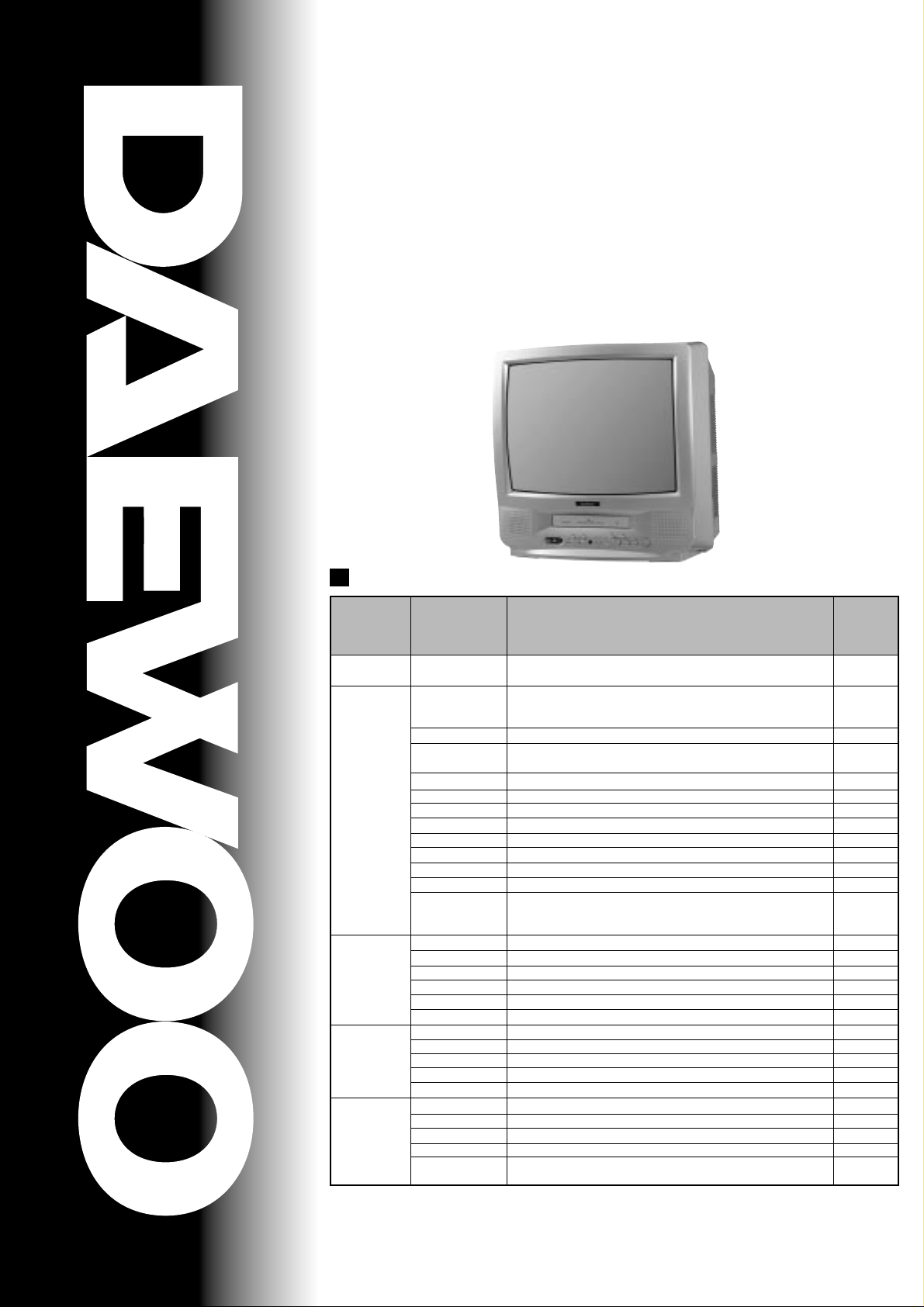
S/M No. : TCP082AEFO
Service Manual
TV / VCR Combination
CHASSIS : CP-082
Model :GB14H3/14H4/20H3/20H4/21H4 T1/T2
14H3/14H4/20H3/20H4/21H4 T1/T2
F14H3/14H4/20H3/20H4/21H4 T1/T2
K14H3/14H4/20H3/20H4/21H4 T1/T2
SPECIFICATIONS
ITEMS MODEL 14H3/14H4/20H3/20H4/21H4 T1/T2 REMARK
TV SECTION STANDARD PAL-I/II(GB MODEL),P AL-B/G(BLANK MODEL),PAL-B/G,SECAM-L/L(F MODEL)
SCREEN SIZE 14”:A34JLL90X01, A34AGT14X71, A33EKC01X01, A34EAC01X06
MAIN VOLT A GE 220~240V AC,50Hz
POWER STAND BY MODE : BELOW 5 Watts
CONSUMPTION OPERATION MODE : 14”=59Watts, 20”=65Watts, 21”=69Watts
SOUND OUTPUT 1Wmin(14”), 1.5Wmin(20”), 1.5Wmin(21”)
SPEAKER 3Watts 8 Ohm
ANTENNA IMPEDANCE 75 Ohm unbalanced input
TUNING SYSTEM FVS(FREQUENCY SYNTHESIS) TUNING
TUNER VHF-L : E2-S7, VHF-H : S8-S36, UHF : S37-E69 (PAL-I=UHF ONLY)
NUMBER OF PROGRAM
AUX. TERMINAL SCART JACK(REAR) , RCA JACK(AV2 FRONT), HEADPHONE JACK
REMOTE CONTROLLER R-46C with 2 “AAA” type batteries
OTHER FEATURE ON SCREEN DISPLAY, SLEEP TIMER, WAKE UP TIMER, FULL AUTO SEARCH,
VIDEO SINGLE SYSTEM PAL/SECAM colour and CCIR mono chrome signals, 625lines/50fields.
SECTION RECORDING SYSTEM 2HEAD / 4HEAD
INPUT 1Vp-p, 75 ohm, unbalanced
OUTPUT 1Vp-p, 75 ohm, unbalanced
SIGNAL TO NOISE RATIO 45dB with NETTETE IMAGE control at center position
HORIZONT AL RESOLUTION 240lines with NETTETE IMAGE control at center position
AUDIO RECORDING SYSTEM LONGITUDINAL TRACK
INPUT -3.8dBm(500m Vrms), more than 47 Kohms, unbalanced
OUTPUT -3.8dBm(500m Vrms), less than 1 Kohms, unbalanced
FREQUENCY RANGE 100Hz to 8KHz
SIGNAL TO NOISE RATIO 40dB(more than)
GENERA TEMPERATRE 5oC to 35oC(operating), -20oC to 60oC (storage temperature)
FORMAT standard
T APE WIDTH 12.65mm
TAPE SPEED SP : 23.39mm/sec, LP : 11.70mm/sec
WITH FULLSIZE SP : 240 min, win E-240 video cassette
CASSETTE LP : 480min, win E-240 video cassette
GB14H3/14H4/20H3/20H4/21H4 T1/T2
F14H3/14H4/20H3/20H4/21H4 T1/T2
K14H3/14H4/20H3/20H4/21H4 T1/T2
PAL/SECAM-B/G,DK(K MODEL)
20”:A48JLL90X02, A48LPE01X01, A48EAX33X081
21”:A51EAL155X17, A51EFS83X181, A51EBV13X09
100 PROGRAM
MANUAL/FINE TUNING,CHILD LOCK, PANEL LOCK, AUTO REPEAT,
PICTURE TYPE SELECTION (NORMAL 1/2, FAVOURITE), INDEX SEARCH, TV/AV
DAEWOO ELECTRONICS CO., LTD
http : //svc.dwe.co.kr April.2001
Page 2

TABLE OF CONTENTS
SAFETY INSTRUCTION ....................................................................................................... 2
SPECIFICATION................................................................................................................... 3
CIRCUIT BLOCK DIAGRAM................................................................................................. 4
ALIGNMENT INSTRUCTIONS .............................................................................................. 5
SERVICE REMOCON DIAGRAM .......................................................................................... 8
SCHEMATIC DIAGRAM........................................................................................................ 11
EXPLODED VIEW................................................................................................................. 13
PRINTED CIRCUIT BOARD.................................................................................................. 18
SERVICE PARTS LIST ......................................................................................................... 20
Different parts list for inch...................................................................................................................................37
The different parts list for system & tuner ............................................................................................................39
The different parts list for crt...............................................................................................................................50
The different parts list for deck............................................................................................................................51
The different parts list for remote control.............................................................................................................52
1
Page 3

SAFETY INSTRUCTION
CAUTION
WARNING : BEFORE SER VICING THIS CHASSIS,READ
THE “X-RA Y RADIATION PRECAUTION”, “ SAFETY
PRECAUTION” AND “PRODUCTION SAFETY NO TICE”
BELOW.
X-RA Y RADIATION PRECA UTION
1. Excessive high voltage can produce potentially hazard
ous X-RAY RADIATION. To avoid such hazards,
the high voltage must not exceed the specified limit
The nominal value of the highvoltage of this receiver is
23-25KV(14”),25-28KV(20”),25~29KV(21”) at max.
beam current, The high voltage must not,under any circumstances, exceed 26KV(14”),30KV(20”),31KV(21”).
Each time a receiver requires servicing,the high voltage
should be checked.
It is recommended the reading of the high voltage be
recorded as a part of the ser vice records, It is impor tant
to use an accurate and reliable high voltage meter.
2. The only source of X-RAY radiation in this TV receiver
is the picture tube. For continuous X-RAY RADIATION
protection, the replacemnt tube must be exactly the
same type tube as specified in the parts list.
PRODUCT SAFETY NO TICE
Many electrical and mechanical parts in this have special
safety-related characteristics.
These characteristics are often passed unnoticed by a
visual inspection and the X-RAY RADIATION protection
afforded by them cannot necessarily be obtained by using
replacement components rated for higher voltage, wattage,etc. Replacement parts which have these special
safety characteristics are identified in this manual and its
supplements, electrical components having such features
are identified by designated symbol on the parts list.
Before replacing any of these components,read the parts
list in this manual carefully.
The use of substitute replacement parts which do not have
the same safety characteristics as specified in the parts
list may create X-RAY Radiation.
SAFETY PRECAUTION
1. Potentials of high voltage are present when this
receiver is operating. Operation of the receiver outside
the cabinet or with the back board removed involves a
shock hazard from the receiver.
1) Servicing should not be attempted by anyone who is
not thoroughly familiar with the precautions necesary
when working on high voltage equipment.
2) Always discharge the picture tube before handling the
tube.The picture tube is highly evacuated and if
briken, glass fragments will be violently expelled.
2. If any fuse in this TV receiveris blown, replace it with
the FUSE specified in the Replacement Parts list.
3. When replacing a high wattage resistor ( metal oxide
film resistor ) in circuit board, keep the resistor 10mm
away from circuit board.
4. Keep wires away from high voltage or high temperature
components.
5. This receiver must operate under AC260 volts, 50Hz.
NEVER connect to DC supply or any other power or
frequency.
2
Page 4
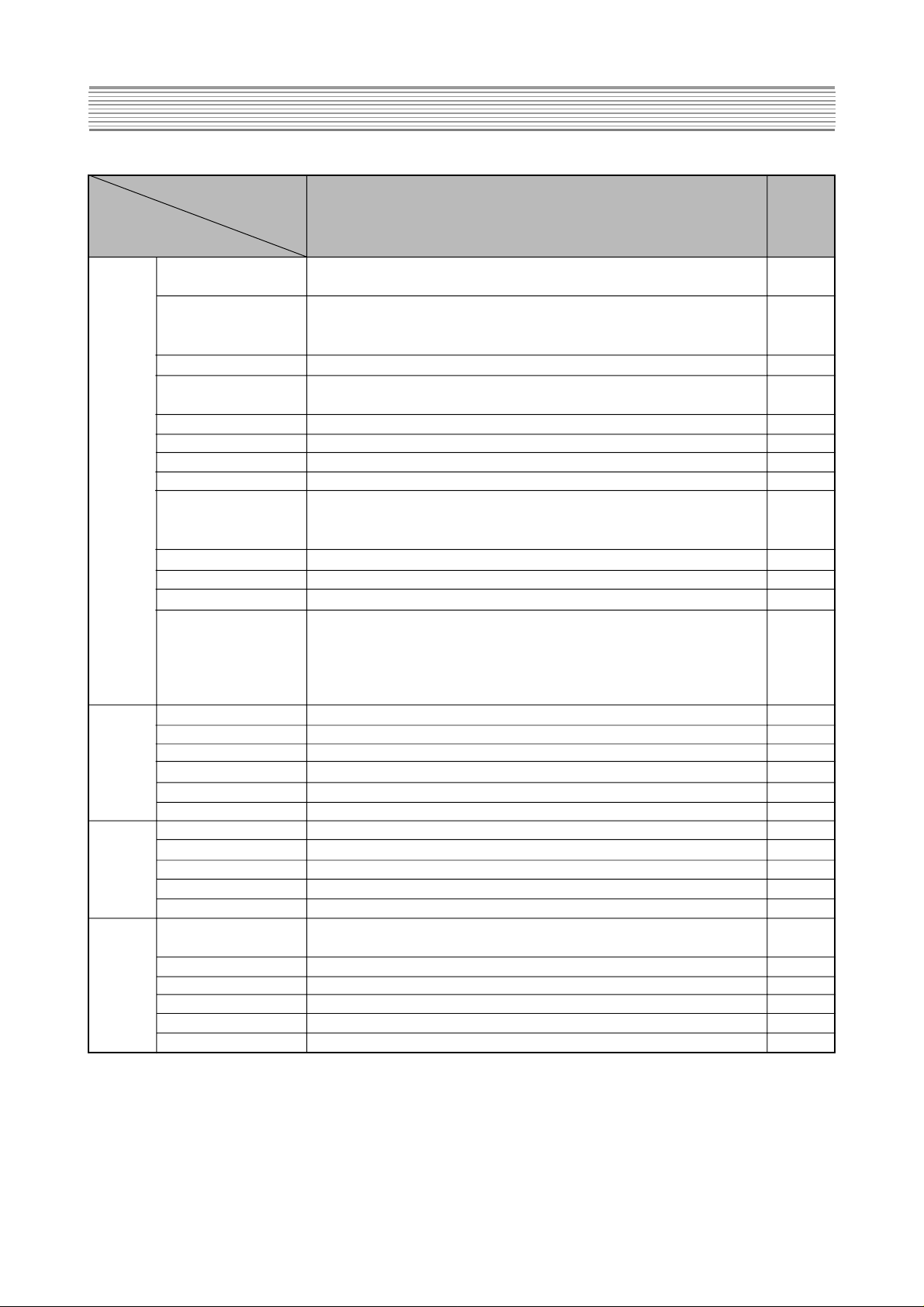
SPECIFICATION
CAUTION
GB14H3/14H4/20H3/20H4/21H4 T1/T2
MODEL 14H3/14H4/20H3/20H4/21H4 T1/T2 REMARK
ITEMS F14H3/14H4/20H3/20H4/21H4 T1/T2
K14H3/14H4/20H3/20H4/21H4 T1/T2
TV STANDARD PAL-I/II(GB MODEL),PAL-B/G(BLANK MODEL),PAL-B/G,SECAM-L/L(F MODEL)
SECTION PAL/SECAM-B/G,DK(K MODEL)
SCREEN SIZE 14”:A34JLL90X01, A34AGT 14X71, A33EKC01X01, A34EAC01X06
20”:A48JLL90X02, A48LPE01X01, A48EAX33X081
21”:A51EAL155X17, A51EFS83X181, A51EBV13X09
MAIN VOLTAGE 220~240V AC,50Hz
POWER STAND BY MODE : BELOW 5 Watts
CONSUMPTION OPERATION MODE : 14”=59Watts, 20”=65Watts, 21”=69Watts
SOUND OUTPUT 1Wmin(14”), 1.5Wmin(20”), 1.5Wmin(21”)
SPEAKER 3Watts 8 Ohm
ANTENNA IMPEDANCE 75 Ohm unbalanced input
TUNING SYSTEM FVS(FREQUENCY SYNTHESIS) TUNING
TUNER VHF-L : E2-S7,
VHF-H : S8-S36,
UHF : S37-E69 (PAL-1=UHF ONLY)
NUMBER OF PROGRAM 100 PROGRAM
AUX, TERMINAL SCART JACK(REAR) , RCA JACK(AV2 FRONT), HEADPHONE JACK
REMOTE CONTROLLER R-46C with “AAA” type batteries
OTHER FEATURE ON SCREEN DISPLAY, SLEEP TIMER, WAKE UP TIMER
FULL AUTO SEARCH, MANUAL/FINE TUNING
CHILD LOCK, PANEL LOCK, AUTO REPEAT,
PICTURE TYPE SELECTION (NORMAL 1/2, FAVOURITE),
INDEX SEARCH, TV/AV
VIDEO SINGLE SYSTEM PAL/SECAM colour and CCIR mono chrome signals, 625lines/50fidlds.
SECTION RECORDING SYSTEM 2 HEAD / 4 HEAD
INPUT 1Vp-p, 75 ohm, unbalanced
OUTPUT 1Vp-p, 75 ohm, unbalanced
SIGNAL TO NOISE RATIO 45dB with NETTETE IMAGE control at center position
HORIZONTAL RESOLUTION 240lines with NETTETE IMAGE control at center position
AUDIO RECORDING SYSTEM LONGITUDINAL TRACK
INPUT -3.8dBm(500m Vrms), more than 47 Kohms, unbalanced
OUTPUT -3.8dBm(500m Vrms). less than 1 Kohms, unbalanced
FREQUENCY RANGE 100Hz to 8KHz
SIGNAL TO NOISE RATIO 40dB(more than)
GENERA TEMPERATRE 5oC to 35oC(operating)
-20oC to 60oC (storage temperature)
FORMAT standard
TAPE WIDTH 12.65mm
TAPE SPEED SP : 23.39mm/sec, LP : 11.70mm/sec
WITH FULLSIZE SP : 240 min, win E-240 video cassette
CASSETTE LP : 480min, win E-240 video cassette
3
Page 5
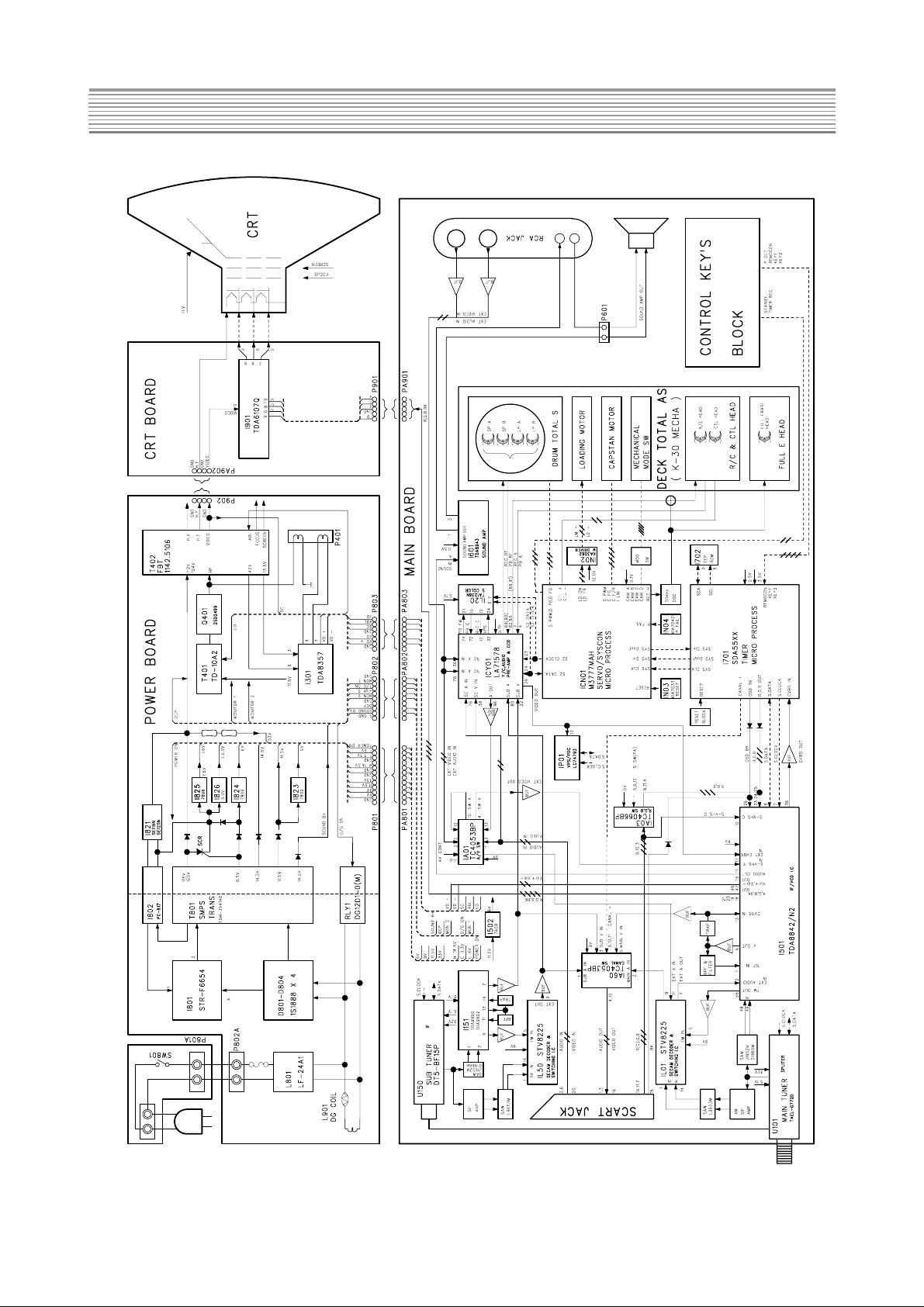
CIRCUIT BLOCK DIAGRAM
4
Page 6
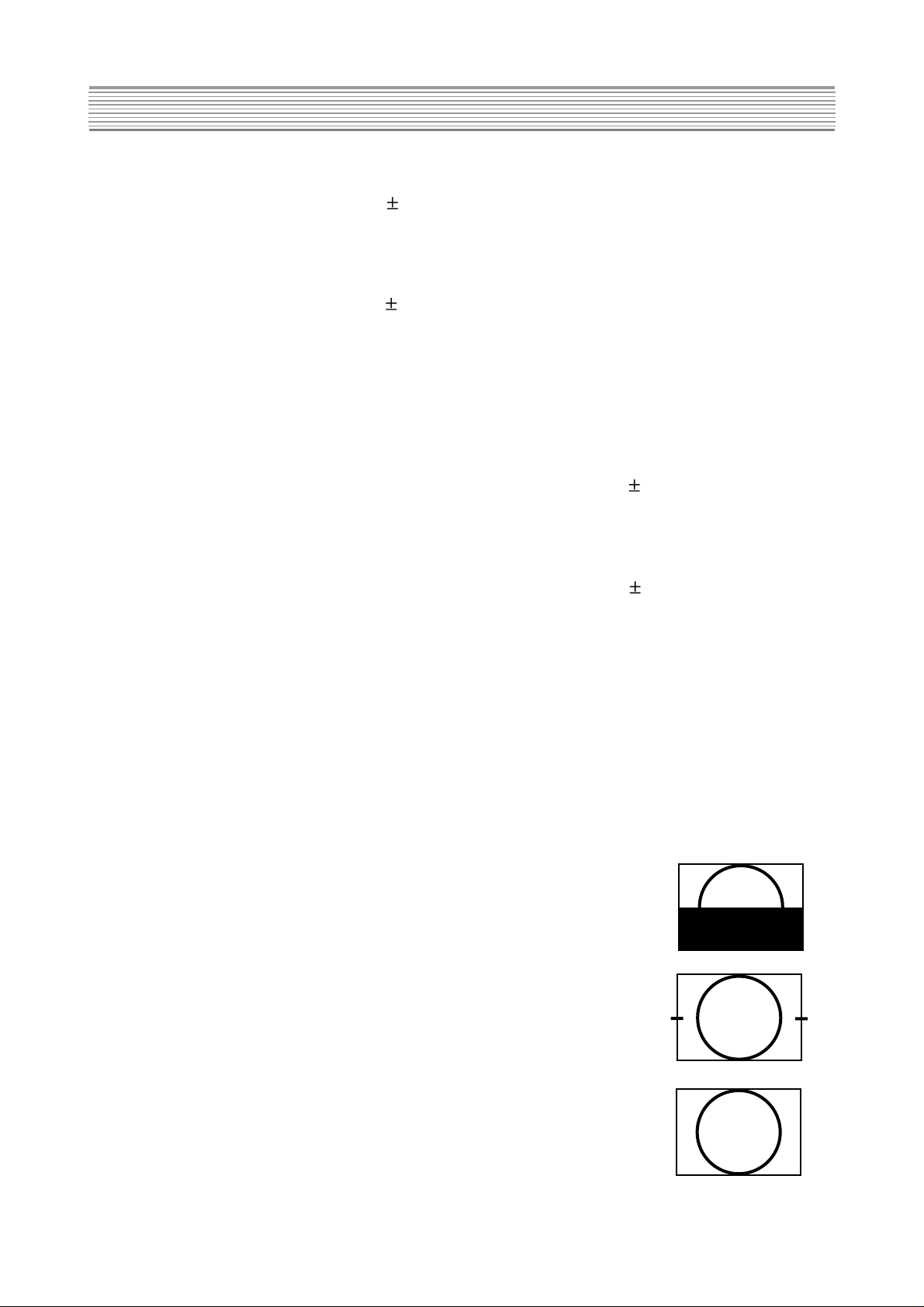
ALIGNMENT INSTRUCTIONS
1. MAIN TUNER A GC
1) Set a Pattern Generator with RF level 62 2 dBuV, 210.25 MHz.
2) Connect a OSCILLOSCOPE PROBE to P101 (pin #1) ,(TUNER AGC INPUT).
3) Adjust AGC UP/DOWN KEY the voltage drop about 1V DC over below it’s maximum voltage.
2. SUB TUNER AG C
1) Set a pattern Generator with RF level 62 2dBuV, 210.25 MHz
2) Connect a OSCILLOSCOPE PROBE to P101(pin #3)
3) Press the REC-B key two times.
4) Ajust R157 on the MAIN PCB the voltage drop about 1V DC over below it’s maximum voltage.
3. SCREEN
1) Apply a COLOR BAR PATTERN SIGNAL.
2) Press the “SCREEN” KEY.
3) Connect a OSCILLOSCOPE PROBE to P901 ( CRT CATHODE R,G,B )
4) Adjust the screen volume on FBT such that the highest black level voltage 120V 5Vdc.
Another methode
*
1) Press “AV Key” in condition of AV no signal.
2) Press the “SCREEN” KEY.
3) Connect a OSCILLOSCOPE PROBE to P901 ( CRT CATHODE R,G,B )
4) Adjust the screen volume on FBT such that the highest black level voltage 140V 5Vdc.
4. WHITE BALANCE
1) Apply a COLOR BAR PATTERN SIGNAL.
2) Adjust the R,G,B UP/DOWN KEY of the other color which did not appear on the screen to obtain WHITE.
5. FOCUS
1) Apply a RETMA PATTERN SIGNAL.
2) Adjust the FOCUS VOLUME on FBT to obtain optimal resolution.
6. GEOMETRY
6-1. S-CORRECTION
1) Apply a CROSSHATCH PATTERN SIGNAL.
2) Adjust the S-CORR UP/DOWN KEY obtain the same distance between horizontal lines.
6-2. VERTICAL SLOPE
1) Apply a RETMA PATTERN SIGNAL.
2) Pressing the V-SLOPE +/- KEY, the lower half of the screen is blanked.
3) Adjust the border line of blanked picture coincident with the center marks of the patte
using the V-SLOPE +/- KEY.
6-3. VERTICAL CENTER
1) Apply a RETMA PATTERN SIGNAL.
2) Adjust the center line of pattern coincident with the mechanical center marks of the
CRT using the V-CENTER +/- KEY.
6-4. VERTICAL SIZE
The V-CENTER adjustment has to be done in advance.
*
1) Apply a RETMA PATTERN SIGNAL.
2) Adjust the upperside of the pattern coincident with the mechanical center marks of
the CRT using the V-SIZE +/- KEY.
5
Page 7
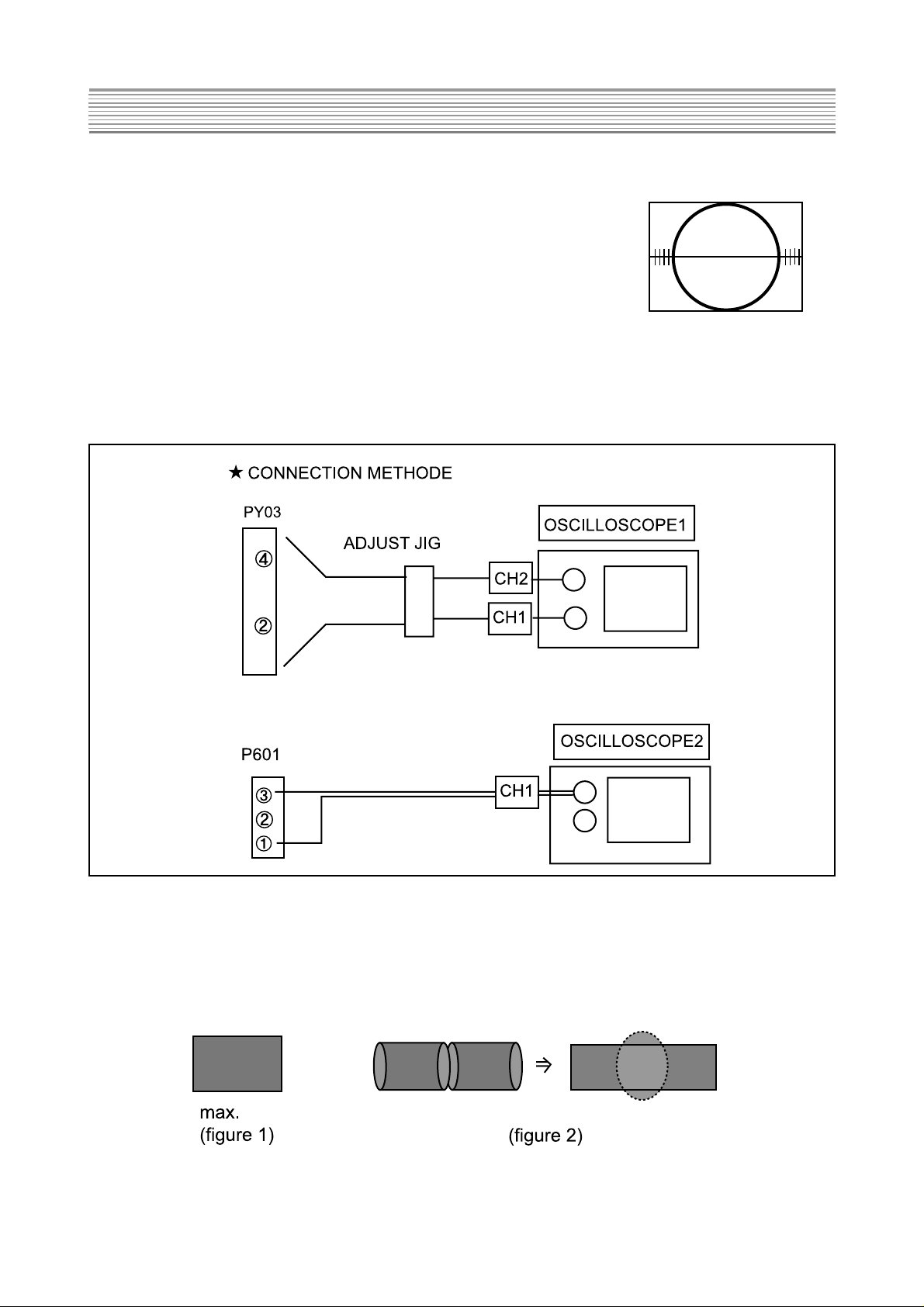
ALIGNMENT INSTRUCTIONS
6-5. HORIZONTAL CENTER
1) Apply a RETMA PATTERN SINGNAL.
2) Adjust picture centering with H-CENTER +/- KEY.
7. DECK ADJUSTMENT
7-1. X-POSITION AND P2,P3 ADJUSTMENT
1) Adjust point : X-POSITION
Checking point : oscilloscope ch1 = H/SW (PY03 #2)
oscilloscope ch2 = PB ENVE (PY03 #4)
Triggering : CH1
Measuring Equipment : oscilloscope, path jig
Mode : PLAYBACK, ATK OFF
Test tape : DP-2 (6KHz)
Adjustment Procedure
*
1) Connect the PATH JIG to PY03 after Test tape PLAYBACK
2) Insert the DP-2 TAPE. ( Auto playback )
3) Pressing the “ATK OFF” KEY.
4) Adjust the waveform of PB ENVE to maximum(figure1) using X-position VR.
5) Adjust IN/OUTPUT GUIDE until the exact waveform appear as bellow figure2.
6
Page 8

ALIGNMENT INSTRUCTIONS
7-2. AUTO PG ADJUSTMENT
1) After adjustment of 7-1. Press the “REC.” button.
2) Eject the Test tape.
7-3. AZIMUTH ADJUSTMENT
1) Adjust point : AZIMUTH SCREW
Checking point : SOUND OUTPUT (P601)
Measuring Equipment : oscilloscope or audio level meter.
Mode : PLAYBACK
Test tape : DP-2 (6KHz)
Adjustment Procedure
*
1) Connect the measuring equipment to the AUDIO OUTPUT (P601) terminal.
2) After test tape playback, adjust the output level maximally by varing the azimuth screw.
3) Fix the azimuth screw with locking paint.
If EEPROM (I702) has been changed :
*
- Option data has to be changed and
- all alignment function has to be readjusted.
7
Page 9
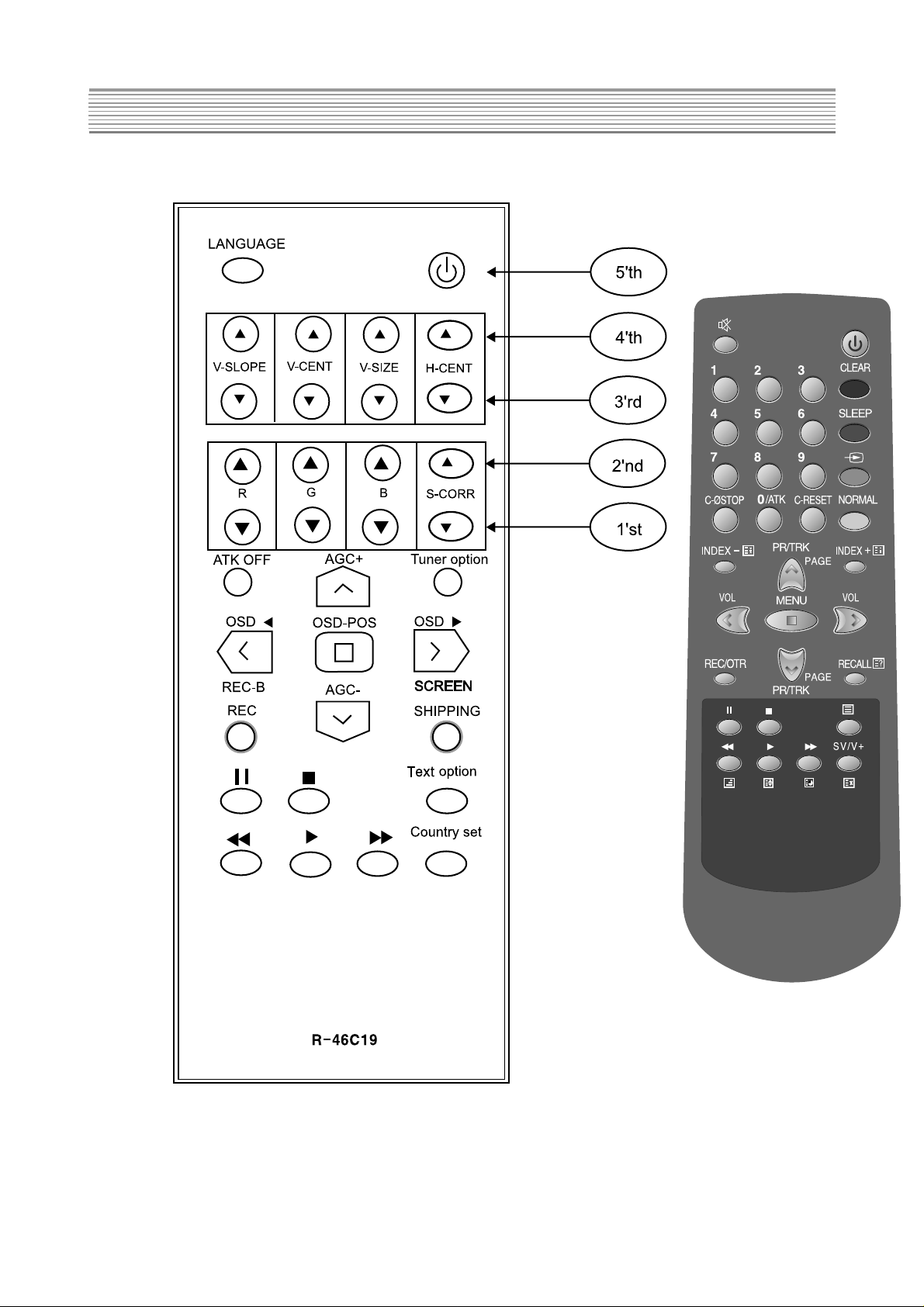
SERVICE REMOCON
1. DIAGRAM
* To enter the “SERVICE MODE”
Press NORMAL => A V => SLEEP => CLEAR => POWER buttons in regular
sequency within 10seconds using USER REMOCON after setting ST-BY .
8
Page 10
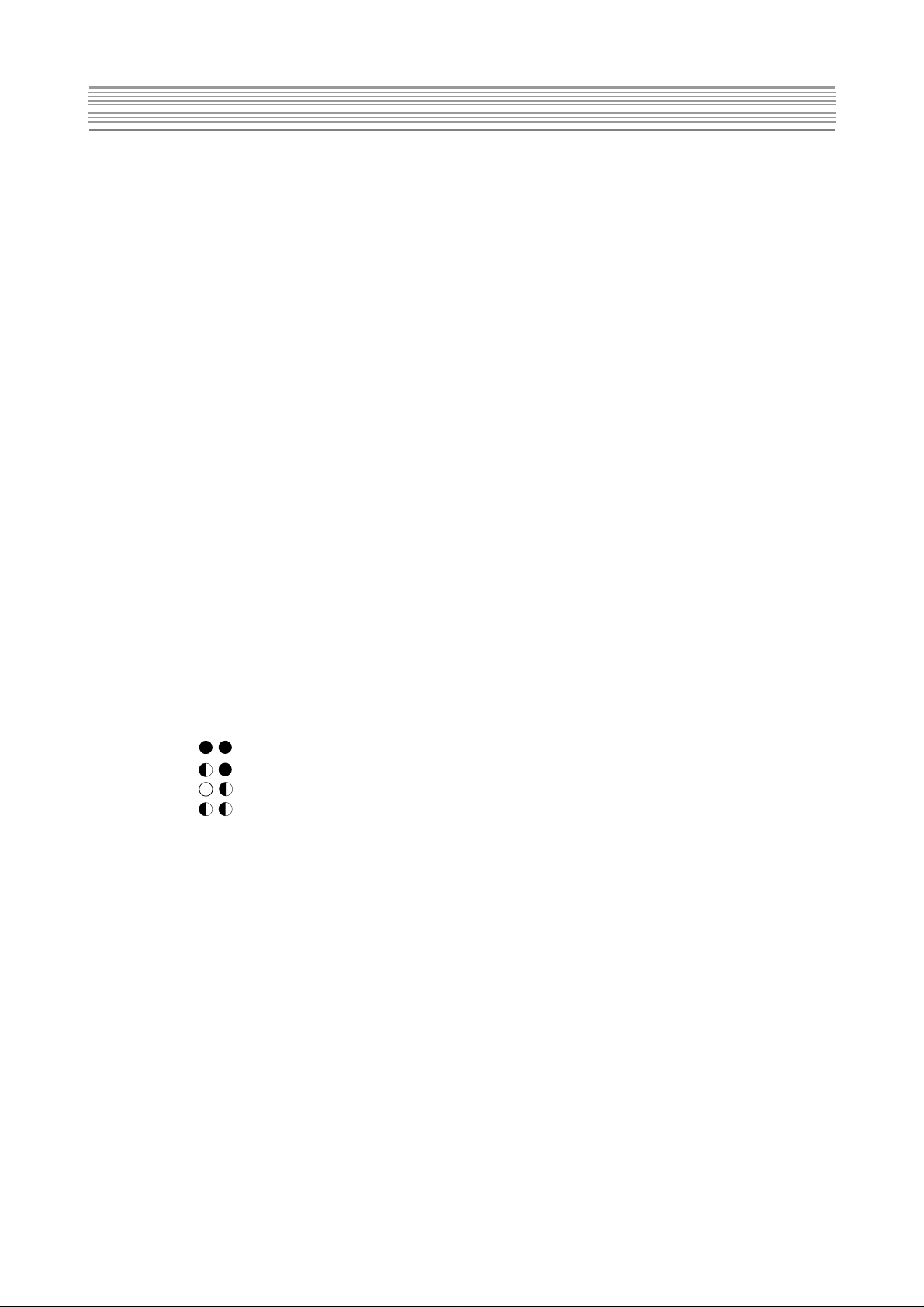
SERVICE REMOCON
2. HOW TO CHECK TV SECTION WITHOUT VCR DECK
If you want to check TV section without DECK mechanism, then please perform in this order.
1)Pull out the power cord.
2)Remove the VCR DECK mechanism.
3) Supply the main power. ( Main sw on )
4) Wait for about 10 seconds. ( You can see the light of power LED if the TV is normal.)
5) Turn on the TV using the remocon. ( You can see the OSD "EMERGENCY" )
6) Check the TV section.
3. Refer to general adjustment
1) S-CORR +/- ( S-CORRECTION )
Press this button to adjust the same distance between horizontal lines on screen of crosshatch pattern.
2) V-SLOPE +/- ( VERTICAL SLOPE )
Press this button to adjust the border line of blanked picture coincident with the center marks of the pattern.
3) V-CENT +/- ( VERTICAL CENTER )
Press this button to adjust the center line of the pattern coincident with the mechanical center marks of the CRT on
screen of RETMA pattern.
4) V-SIZE +/- ( VERTICAL SIZE )
Press this button to adjust the upperside of the pattern coincident with the mechanical center marks the CRT on
screen of RETMA pattern.
5) H-CENT +/- ( HORIZONTAL CENTER )
Press this button to adjust picture centering with H-center on screen of RETMA pattern.
6) R,G,B +/- ( WHITE BALANCE )
The screen is become WHITE adjust R,G,B level by this button.
7) ATK OFF ( Auto tracking off )
Press this button to adjust X-Position adjustment.
Front panel's LED's are lighted up if you press this button.
Press the PB button.
ATK OFF : (RED, RED)
ATK MIN : (BLINK, OFF)
ATK MAX : (OFF, BLINK)
ATK ON : (BLINK,BLINK)
; LEFT LED = ST-BY, RIGHT LED = REC/T.REC
8) REC
Press this button to adjust AUTO PG.
9) SCREEN
Press this button to adjust the screen volume on FBT.
10) SHIP ( SHIPPING CONDITIONS )
Press this button to set the SHIPPING CONDITIONS.
11) REC-B (Only 2-TUNER Model)
Press this button to adjust SUB TUNER AGC.
Press once : picture is displayed colour pattern.
Press once more : picture is displayed black/white pattern.
12) AGC +/Press this button to adjust MAIN TUNER AGC.
9
Page 11
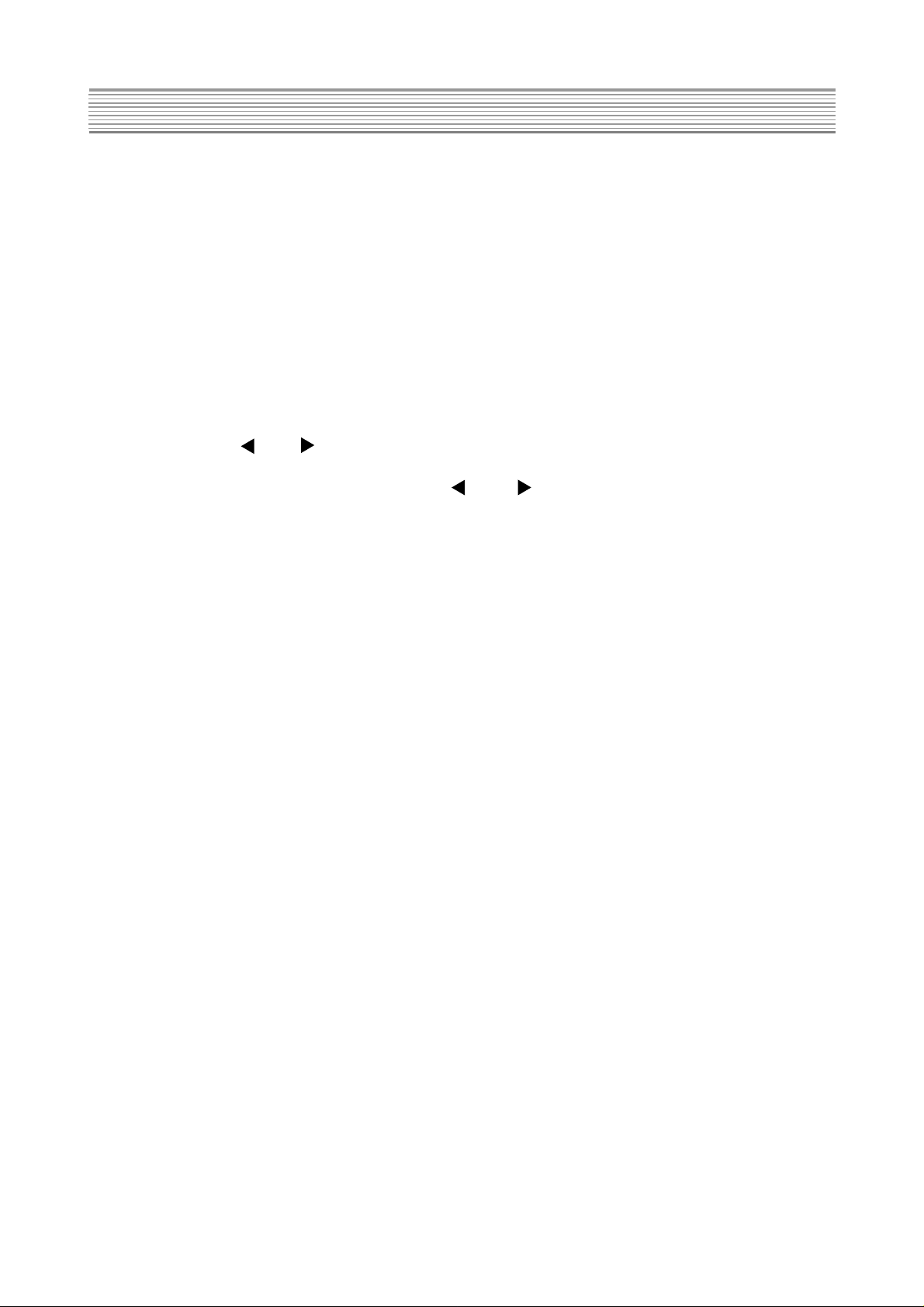
SERVICE REMOCON
13) STILL
Press this button to enter the PAUSE/STILL mode.
14) STOP
Press this button to enter the STOP mode.
15) REW/REV
Press this button to enter the REW/REV mode.
16) PLAYBACK
Press this button to enter the PLAYBACK mode.
17) FF/CUE
Press this button to enter the FF/CUE mode.
18) LANGUAGE
Press this button to enter the LANGUAGE SELECTION mode.
You can select the language you want by press AGC + (moving up) or AGC - (moving down) buttons.
19) OSD-POS / OSD / OSD
Press OSD-POS button to enter the OSD Position adjust mode.
You can adjust OSD position you want by press OSD or OSD buttons.
20) COUNTRY SET
Press this button to enter the COUNTRY SET mode.
Press the this button :
Option1 (PAL-I/I system)
Option2 (PAL-B/G system)
Option3 (PAL-B/G, SECAM-L/L’ system)
Option4 (PAL/SECAM-B/G, D/K system, EAST Europe)
Option5 (PAL/SECAM-B/G, D/K system, Middle ASIA)
Option6 (PAL-B/H system)
21) Tuner Option
Press this button to set Tuner option.
Press the this button : 1. Daewoo
2. Philips
3. LG
22) Text Option
Press this button to set Text option
Press the this button : 1. West Europe
2. East Europe
3. Cyrillic
4. Greek
5. Arabic
6. Iranian
If you forget your “child lock secret No.”
*
-> 1. Enter the SERVICE MODE.
2. POWER OFF/ON
10
Page 12
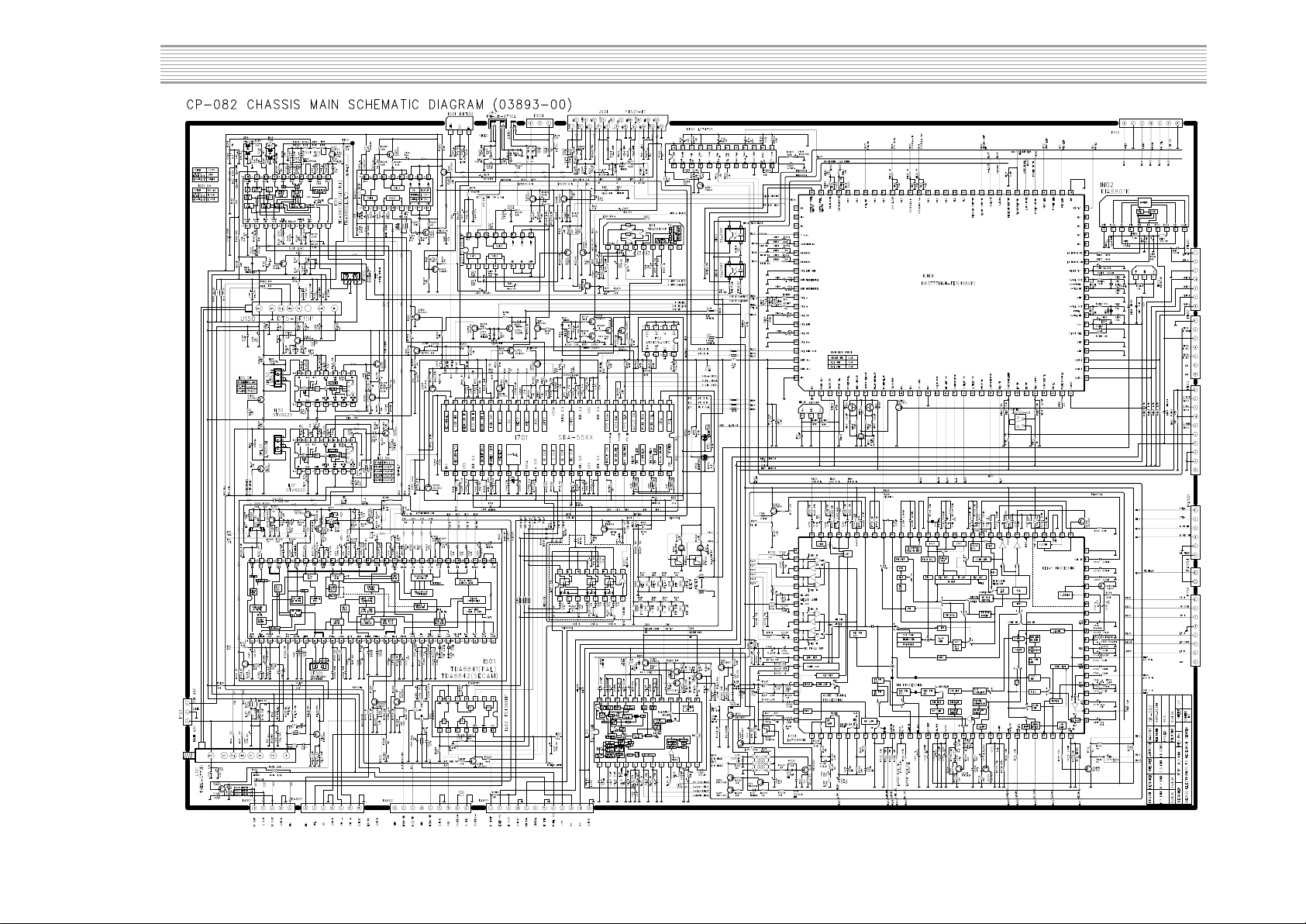
- 11 -
SCHEMATIC DIAGRAM
Page 13
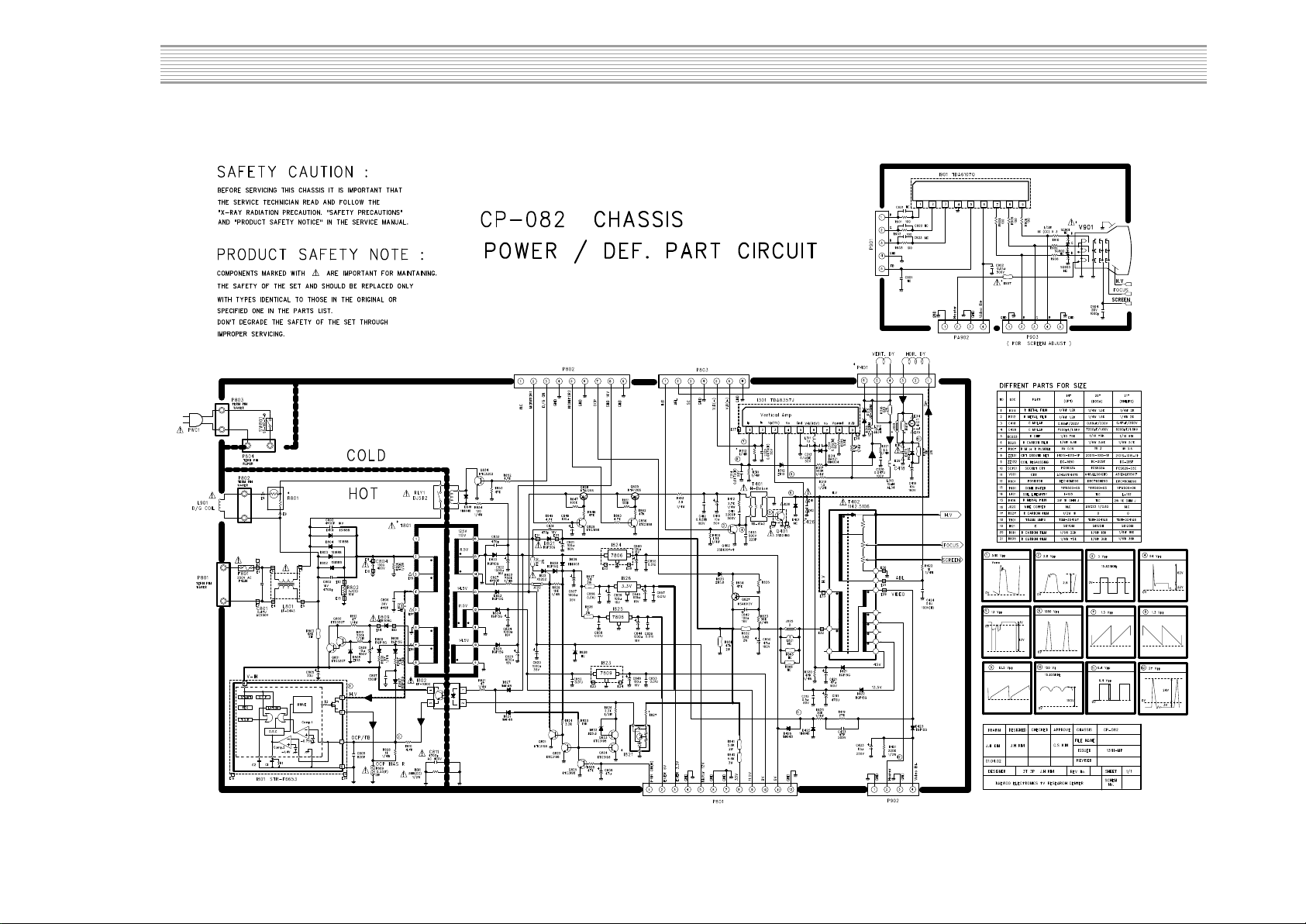
- 12 -
SCHEMATIC DIAGRAM
Page 14
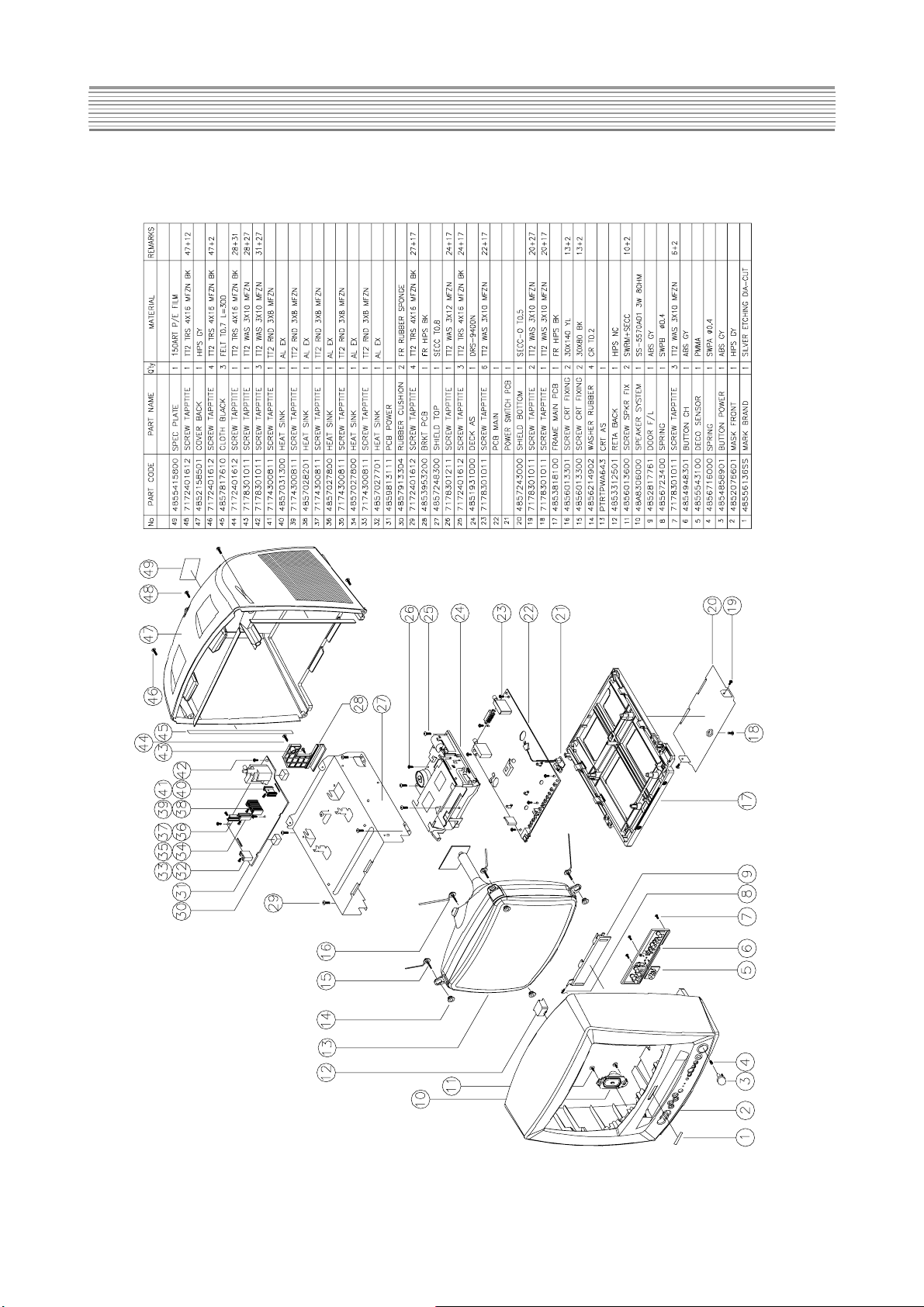
EXPLODED VIEW
1. 14H3
13
Page 15
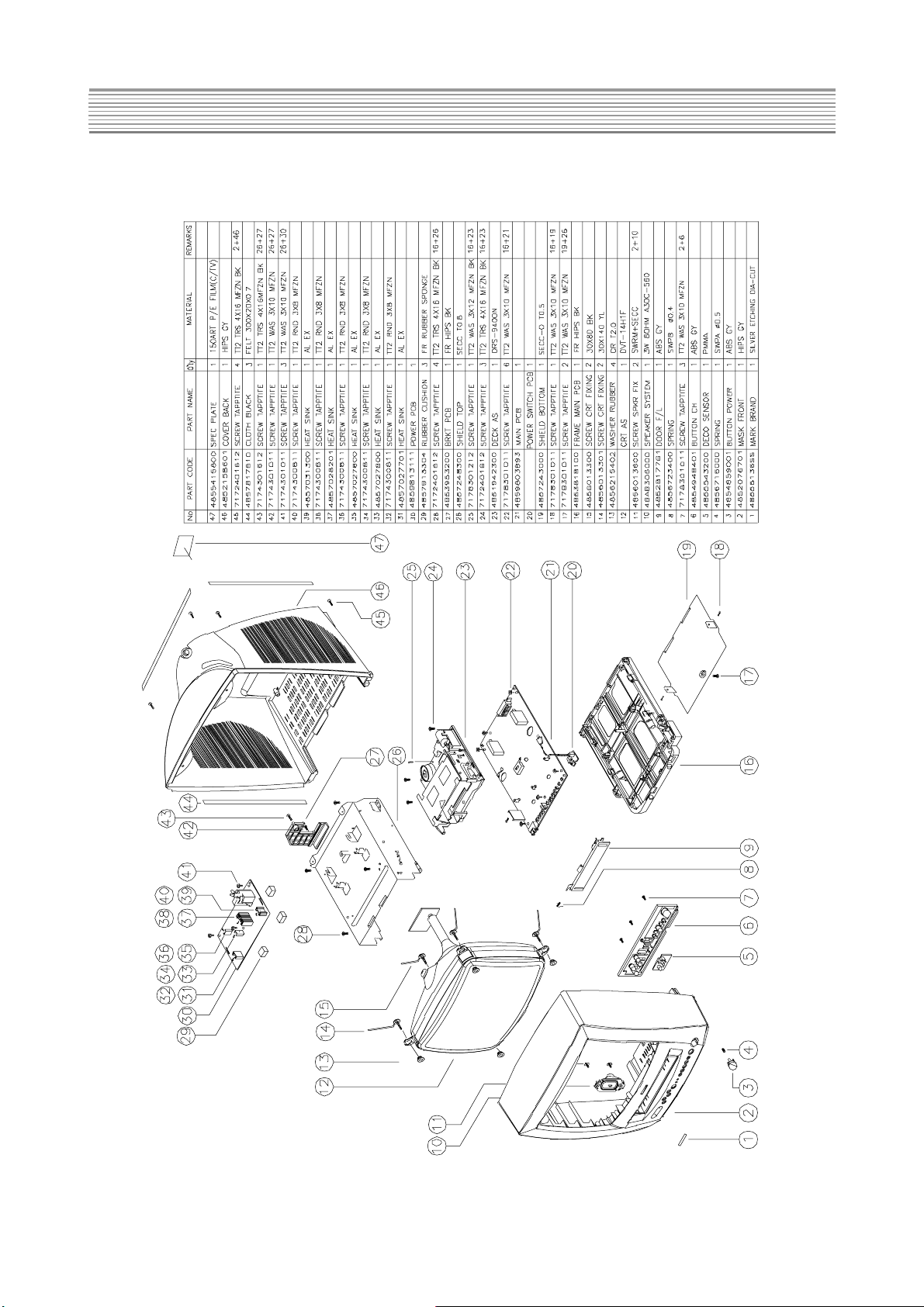
EXPLODED VIEW
2. 14H4
14
Page 16
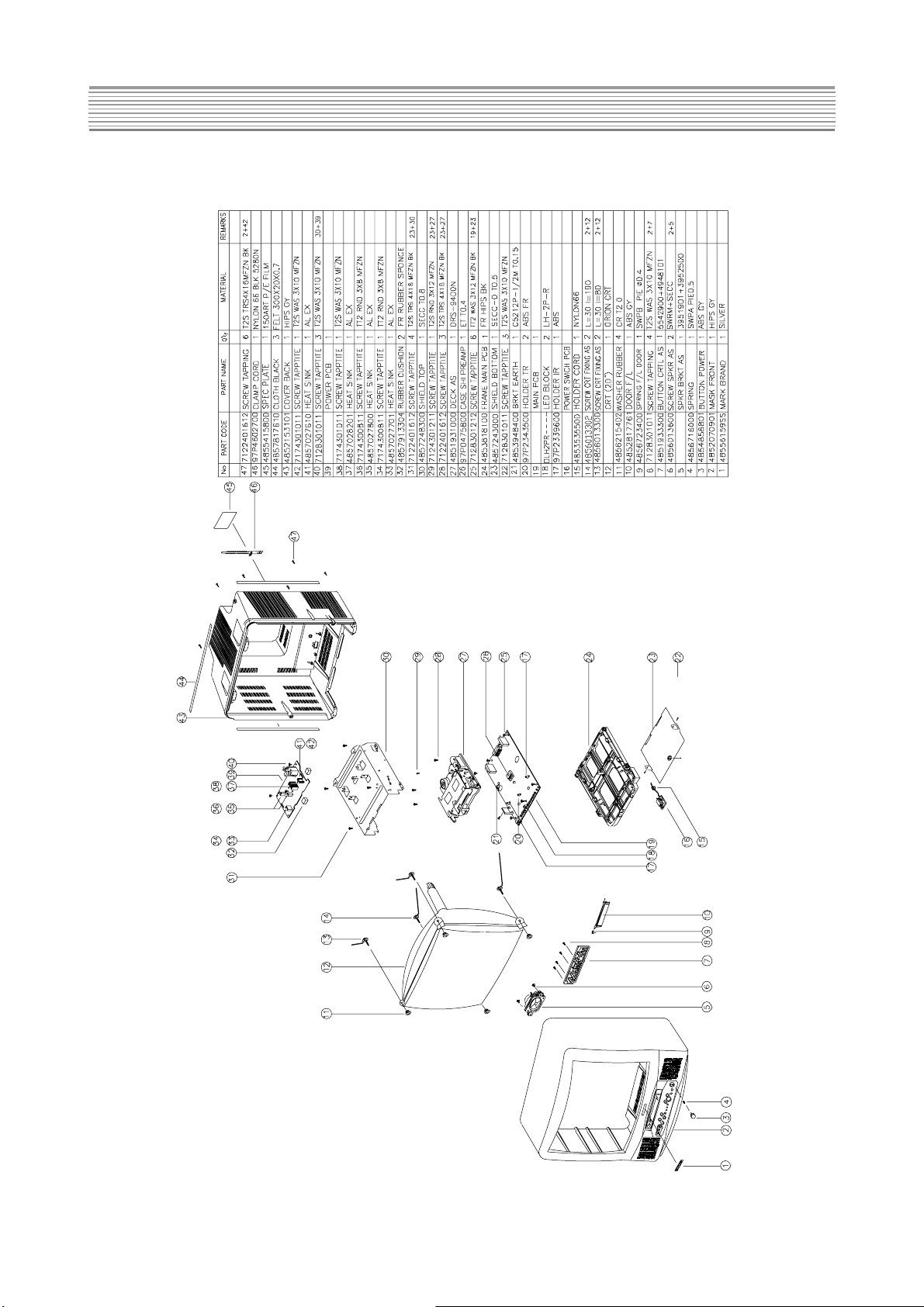
3. 20H3
EXPLODED VIEW
15
Page 17
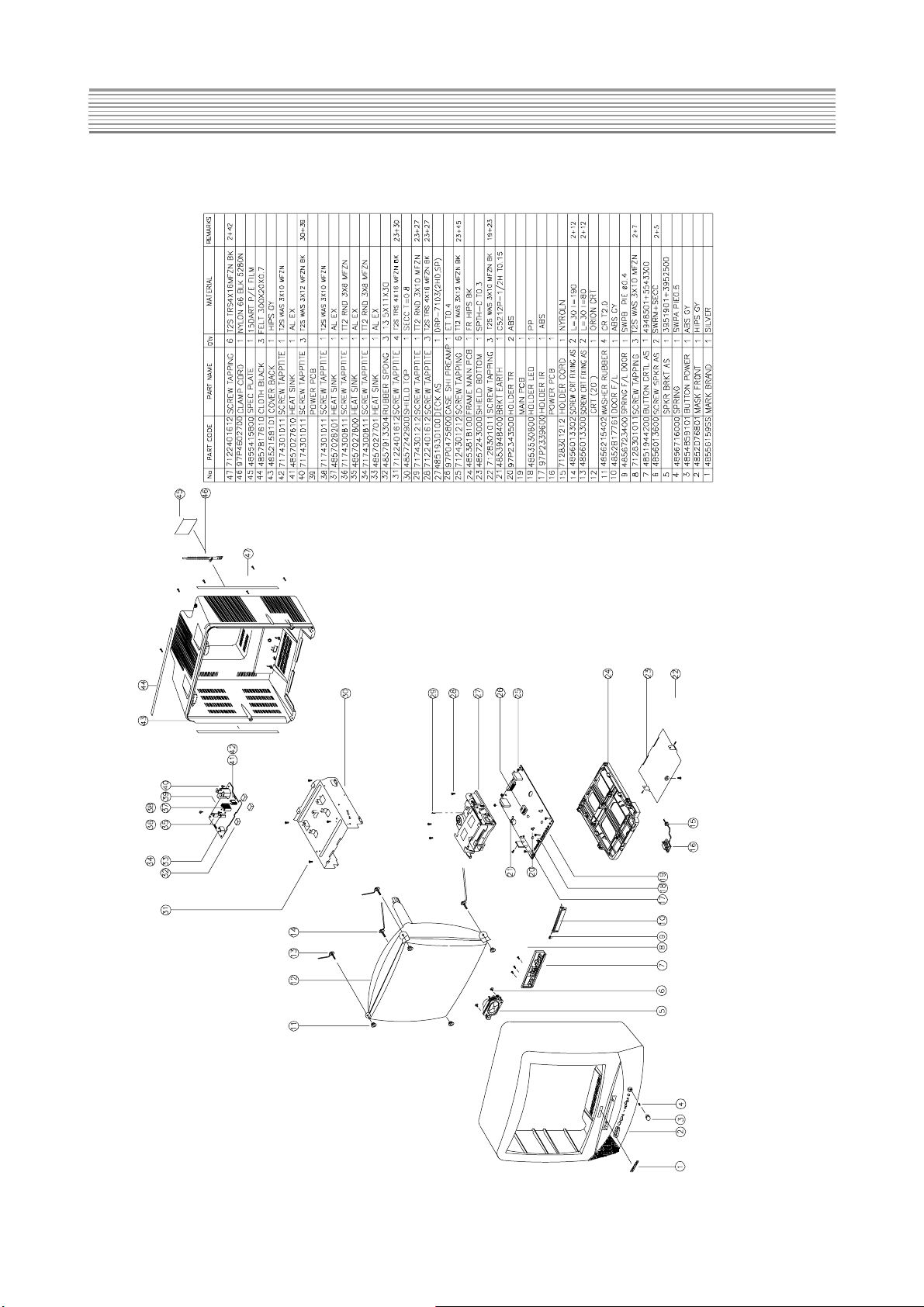
EXPLODED VIEW
4. 20H4
16
Page 18

5. 21H4
EXPLODED VIEW
17
Page 19

Page 20

Page 21

SERVICE PARTS LIST
CAUTION
“ ” is safety component, so it must be used the same component.
R
“ ” is recomendable part for stock.
Model : F14H3T2
*
LOC PART CODE PART NAME DESCRIPTION REMARK
ZZ100 48B4446C16 TRANSMITTER REMOCON R-46C16 (AAA)
ZZ110 PTACPWA668 ACCESSORY AS DVT-14H3LA
10 4850Q00910 BATTERY R03/NN
20 4850A03310 ANT ROD PH-RM-008A
ZZ120 PTBCSHA668 COVER BACK AS DVT-14H3LA
M211 4852158501 COVER BACK HIPS GY
M781 4857817610 CLOTH BLACK FELT 300X20X0.7
ZZ130 PTPKCPA668 PACKING AS DVT-14H3LA
M801 4858035800 BOX CAR T ON "SW-3 D VT-1488,1484"
M801A 6520010100 STAPLE PIN 18M/M J D O
M811 4858195900 PAD EPS 14H3
M821 4858213800 BAG INSTR UCTION L.D.P.E T0.05X250X400
M822 4858215700 BAG PE PE FOAM t0.5x1050X950
ZZ131 48519A4710 CRT GR OUND NET 1401S-1015-1P
ZZ132 58G0000084 COIL DEGAUSSING DC-1450
ZZ140 PTCACAA668 CABINET AS DVT-14H3LA
M191 4851944400 BUTTON CTRL 4948301+5543100
M191A 7178301011 SCREW TAPPTITE TT2 WAS 3X10 MFZN
M201A 4856013300 SCREW CRT FIXING 30X80 BK
M201B 4856013301 SCREW CRT FIXING 30X140 YL
M201C 4856215402 WASHER RUBBER CR T2.0
M211A 7172401612 SCREW TAPPTITE TT2 TRS 4X16 MFZN BK
M281 4852817761 DOOR F/L ABS GY
M281A 4856723400 SPRING SWPB 0.4
M461 97P4602700 CLAMP CORD NYLON 66 BLK 5280N
M481 4854858901 BUTTON POWER ABS GY
M481A 4856716000 SPRING SWPA PIE0.5
M541 4855415800 SPEC PLA T E 150ART P/E FILM (C/TV)
M561 48556136SS MARK BRAND SILVER ETCHING DIA-CUTTIN
SP01A 4856013600 SCREW SPKR FIX SWRM+SECC
V901 4859609841 CRT A34AGT14X71 P38
ZZ200 PTFMSJ A668 MASK FRONT AS DVT -14H3LA
M201 4852076601 MASK FRONT HIPS GY
M331 4853312501 RETA BACK HIPS NC
ZZ202 PTSPPWA668 SPEAKER AS DVT-14H3LA
PA601 4850703S50 CONNECTOR YH025-03+35098+ULW=200
SP01 48A8306000 SPEAKER SYSTEM SS-5070A01 3W 8 OHM
ZZ290 PTMPMSA668 PCB MAIN MANUAL AS DVT-14H3LA
DN03 DS15312H-- LED IR SI5312-H
DN03A 97P2339600 HOLDER IR ABS
DQ01 DLH2PR---- LED BLOCK LH-2P-R
R
R
R
R
R
R
R
R
R
LOC PART CODE PART NAME DESCRIPTION REMARK
DQ02 DLH2PR---- LED BLOCK LH-2P-R
I151 1TDA9802-- IC RF TDA9802
I501 1TDA8842N2 IC VIDEO TDA8842/N2
I502 1KA7808--- IC REGULA T OR KA7808
I601 PTJ1SW8902 HEAT SINK ASS`Y 1TDA8943SF + 7174300811
1 1TDA8943SF IC AUDIO AMP TDA8943SF
0000A 4857018902 HEAT SINK A1050P-H24
0000B 7174300811 SCREW TAPPTITE TT2 RND 3X8 MFZN
I701 1SDA555XFL IC MICOM OTP SD A555XFL
I702 1AT24C16PC IC AT24C16-10PC
IA01 1TC4053BP- IC TC4053BP
IA03 1TC4066BP- IC TC 4066BP
IA60 1TC4053BP- IC TC4053BP
IL01 1STV8225-- IC SIF STV8225
IL20 1TA1238N-- IC SECAM.L TA1238N
IL50 1STV8225-- IC SIF STV8225
IN02 1K1A6801K- IC MOTOR DRIVER KIA6801K
IQ01 1KRT30---- IC PREAMP KRT30
JA01 4859109950 JACK PIN BOARD PH-JB-9710A
JS01 4859200401 SOCKET RGB YRS21-R1
L155 58B0000S88 COIL PIF TRF-7780A (STICK)
M041 97P0475800 CASE SHI PREAMP ET T0.4
M191 4851931000 DECK AS DRS-9400N
M191A 7172401612 SCREW TAPPTITE TT2 TRS 4X16 MFZN BK
M191B 7178301212 SCREW TAPPTITE TT2 WAS 3X12 MFZN BK
M191C 97P0919100 PLATE EARTH AB SUS 304 CSP T=0.2
M191D 7278300611 SCREW T APPTITE TT3 WAS 3X6 MFZN
M381 4853818100 FRAME MAIN PCB FR HIPS BK
M381A 7178301011 SCREW TAPPTITE TT2 WAS 3X10 MFZN
M391 4853948400 BRKT EARTH C5212P-1/2M T0.15
M392 4853953200 BRKT PCB FR HIPS BK
M392A 7172401612 SCREW TAPPTITE TT2 TRS 4X16 MFZN BK
M392B 7178301011 SCREW TAPPTITE TT2 WAS 3X10 MFZN
M721 4857248300 SHIELD TOP SECC T0.8
M721A 7172401612 SCREW TAPPTITE TT2 TRS 4X16 MFZN BK
M721D 7178301011 SCREW T APPTITE TT2 WAS 3X10 MFZN
M722 4857243000 SHIELD BOTTOM SECC-O T0.5
M722A 7178301011 SCREW TAPPTITE TT2 WAS 3X10 MFZN
M722B 7178301011 SCREW TAPPTITE TT2 WAS 3X10 MFZN
M791 4857913304 RUBBER CUSHION FR RUBBER SPONGE
P101 485923162S CONN WAFER YW025-03 (STICK)
R
R
R
R
R
R
R
R
R
R
R
R
R
R
R
20
Page 22

SERVICE PARTS LIST
LOC PART CODE PART NAME DESCRIPTION REMARK
P601 485923162S CONN WAFER YW025-03 (STICK)
PA801 4850712V11 CONNECTOR YH025-12+YST025+ULW=200
PA802 4850709S01 CONNECTOR YH025-09+YST025+ULW=200
PA803 4850707S01 CONNECTOR YH025-07+YST025+ULW=200
PA901 4850705S04 CONNECTOR YH025-05+YST025+ULW=400
PAY01 4850706V10 CONNECTOR 60-8283-3068-45+UAW=150
PAY04 4850702V07 CONNECTOR BIC-02H-20T+USW=100
PN02 4859292320 CONN WAFER GF120-07S-TS
PN02A 4859200270 CONN FFC K-7X140-0.25
PN03 4859278220 CONN WAFER TKC-G10P-A1
PNA01 4850707V03 CONNECTOR 60-8283-3078-45+ULW=100
PY02 4859292320 CONN WAFER GF120-07S-TS
PY03 485923202S CONN WAFER YW025-07 (STICK)
RN30 RS02Y399JS R M-OXIDE FILM 2W 3.9 OHM J SMALL
SF150 5PJ1952M-- FIL TER SAW J1952M
SF501 5PJ1952M-- FIL TER SAW J1952M
SFL01 5PL9653M-- FILTER SAW L9653M
SFL50 5PL9653M-- FILTER SAW L9653M
SN01 TST5811--- TR PHOT O ST-5811
SN01A 97P2343500 HOLDER TR ABS FR
SN02 TST5811--- TR PHOT O ST-5811
SN02A 97P2343500 HOLDER TR ABS FR
SN03 4850S00001 SENSOR REEL SG-258S
SN04 4850S00001 SENSOR REEL SG-258S
SWN01 5SN0101Z20 SW DETECT JDS1105-6XD
TU01 5800000032 COIL OSC DE0-006
U101 4859721030 TUNER V ARACT OR TAEL-G772D
U150 4859719730 TUNER V ARACT OR DT5-BF15P
U150A 4859004650 PLUG PHONE AS
X701 5XE6R0000C CRYSTAL QU A R TZ HC-49/U 6.000MHZ 20PPM
X702 5XYR03276C CRYSTAL QUARTZ C-001R 32.768000KHZ 20PPM
XL20 5XJX4R286C CRYSTAL QUARTZ HC-49S 4.286000M 20PPM TP
XN01 5XJ16R000E CRYSTAL QU ARTZ HC-49S 16.000000MHZ 30PPM
XY01 5XJX4R433B CRYSTAL QU ARTZ HC-49S 4.433619M 15PPM TP
Z154 5PYXT5R5MB FILTER CERA XT 5.5MB
Z503 5PYXT5R5MB FILTER CERA XT 5.5MB
ZZ200 PTMPJ2A668 PCB CHIP MOUNT B AS DVT-14H3LA
CC150 HCBK103KCA C CHIP CERA 50V X7R 0.01MF K 2012
CC156 HCBK102KCA C CHIP CERA 50V X7R 1000PF K 2012
CC157 HCFK104ZCA C CHIP CERA 50V Y5V 0.1MF Z 2012
CC159 HCFK104ZCA C CHIP CERA 50V Y5V 0.1MF Z 2012
CC160 HCQK820JCA C CHIP CERA 50V CH 82PF J 2012
CC161 HCBK333KCA C CHIP CERA 50V X7R 0.033MF K 2012
CC162 HCBK333KCA C CHIP CERA 50V X7R 0.033MF K 2012
CC163 HCBK223KCA C CHIP CERA 50V X7R 0.022MF K 2012
CC165 HCFK104ZCA C CHIP CERA 50V Y5V 0.1MF Z 2012
CC167 HCQK560JCA C CHIP CERA 50V CH 56PF J 2012
PLUG+CABLE1365 AWG26=250B
R
R
LOC PART CODE PART NAME DECSCRIPTION REMARK
CC169 HCBK472KCA C CHIP CERA 50V X7R 4700PF K 2012
CC170 HCBK102KCA C CHIP CERA 50V X7R 1000PF K 2012
CC175 HCFK104ZCA C CHIP CERA 50V Y5V 0.1MF Z 2012
CC501 HCQK221JCA C CHIP CERA 50V CH 220PF J 2012
CC502 HCQK151JCA C CHIP CERA 50V CH 150PF J 2012
CC504 HCQK560JCA C CHIP CERA 50V CH 56PF J 2012
CC506 HCQK100JCA C CHIP CERA 50V CH 10PF J 2012
CC512 HCFK104ZCA C CHIP CERA 50V Y5V 0.1MF Z 2012
CC514 HCFK104ZCA C CHIP CERA 50V Y5V 0.1MF Z 2012
CC517 HCQK181JCA C CHIP CERA 50V CH 180PF J 2012
CC526 HCQK150JCA C CHIP CERA 50V CH 15PF J 2012
CC527 HCQK150JCA C CHIP CERA 50V CH 15PF J 2012
CC528 HCFK474ZCA C CHIP CERA Y5V 50V 0.47MF Z 2012
CC529 HCBK472KCA C CHIP CERA 50V X7R 4700PF K 2012
CC530 HCFK104ZCA C CHIP CERA 50V Y5V 0.1MF Z 2012
CC533 HCQK181JCA C CHIP CERA 50V CH 180PF J 2012
CC535 HCBK332KCA C CHIP CERA 50V X7R 3300PF K 2012
CC536 HCBK472KCA C CHIP CERA 50V X7R 4700PF K 2012
CC538 HCQK181JCA C CHIP CERA 50V CH 180PF J 2012
CC539 HCQK181JCA C CHIP CERA 50V CH 180PF J 2012
CC540 HCBK102KCA C CHIP CERA 50V X7R 1000PF K 2012
CC543 HCFK104ZCA C CHIP CERA 50V Y5V 0.1MF Z 2012
CC545 HCBK392KCA C CHIP CERA 50V X7R 3900PF K 2012
CC546 HCFK104ZCA C CHIP CERA 50V Y5V 0.1MF Z 2012
CC548 HCBK102KCA C CHIP CERA 50V X7R 1000PF K 2012
CC550 HCBK103KCA C CHIP CERA 50V X7R 0.01MF K 2012
CC552 HCBK103KCA C CHIP CERA 50V X7R 0.01MF K 2012
CC554 HCQK151JCA C CHIP CERA 50V CH 150PF J 2012
CC576 HCBK472KCA C CHIP CERA 50V X7R 4700PF K 2012
CC602 HCBK822KCA C CHIP CERA 50V X7R 8200PF K 2012
CC619 HCFK104ZCA C CHIP CERA 50V Y5V 0.1MF Z 2012
CC620 HCBK102KCA C CHIP CERA 50V X7R 1000PF K 2012
CC621 HCBK102KCA C CHIP CERA 50V X7R 1000PF K 2012
CC703 HCFK104ZCA C CHIP CERA 50V Y5V 0.1MF Z 2012
CC705 HCFK104ZCA C CHIP CERA 50V Y5V 0.1MF Z 2012
CC708 HCFK104ZCA C CHIP CERA 50V Y5V 0.1MF Z 2012
CC710 HCBK472KCA C CHIP CERA 50V X7R 4700PF K 2012
CC712 HCBK103KCA C CHIP CERA 50V X7R 0.01MF K 2012
CC713 HCQK221JCA C CHIP CERA 50V CH 220PF J 2012
CC715 HCBK103KCA C CHIP CERA 50V X7R 0.01MF K 2012
CC716 HCFK104ZCA C CHIP CERA 50V Y5V 0.1MF Z 2012
CC717 HCBK223KCA C CHIP CERA 50V X7R 0.022MF K 2012
CC719 HCBK103KCA C CHIP CERA 50V X7R 0.01MF K 2012
CC720 HCBK103KCA C CHIP CERA 50V X7R 0.01MF K 2012
CC721 HCBK103KCA C CHIP CERA 50V X7R 0.01MF K 2012
CC722 HCBK103KCA C CHIP CERA 50V X7R 0.01MF K 2012
CC724 HCBK103KCA C CHIP CERA 50V X7R 0.01MF K 2012
21
Page 23

SERVICE PARTS LIST
LOC PART CODE PART NAME DESCRIPTION REMARK
CC726 HCQK330JCA C CHIP CERA 50V CH 33PF J 2012
CC727 HCQK330JCA C CHIP CERA 50V CH 33PF J 2012
CC728 HCFK104ZCA C CHIP CERA 50V Y5V 0.1MF Z 2012
CC730 HCFK104ZCA C CHIP CERA 50V Y5V 0.1MF Z 2012
CC732 HCFK104ZCA C CHIP CERA 50V Y5V 0.1MF Z 2012
CC734 HCQK221JCA C CHIP CERA 50V CH 220PF J 2012
CC735 HCQK151JCA C CHIP CERA 50V CH 150PF J 2012
CC736 HCFK104ZCA C CHIP CERA 50V Y5V 0.1MF Z 2012
CCA01 HCBK102KCA C CHIP CERA 50V X7R 1000PF K 2012
CCA02 HCBK102KCA C CHIP CERA 50V X7R 1000PF K 2012
CCA03 HCBK102KCA C CHIP CERA 50V X7R 1000PF K 2012
CCA04 HCBK102KCA C CHIP CERA 50V X7R 1000PF K 2012
CCA05 HCBK102KCA C CHIP CERA 50V X7R 1000PF K 2012
CCA07 HCBK102KCA C CHIP CERA 50V X7R 1000PF K 2012
CCA18 HCQK101JCA C CHIP CERA 50V CH 100PF J 2012
CCA64 HCBK472KCA C CHIP CERA 50V X7R 4700PF K 2012
CCL01 HCQK220JCA C CHIP CERA 50V CH 22PF J 2012
CCL02 HCQK820JCA C CHIP CERA 50V CH 82PF J 2012
CCL03 HCQK220JCA C CHIP CERA 50V CH 22PF J 2012
CCL08 HCBK103KCA C CHIP CERA 50V X7R 0.01MF K 2012
CCL09 HCBK103KCA C CHIP CERA 50V X7R 0.01MF K 2012
CCL11 HCFK104ZCA C CHIP CERA 50V Y5V 0.1MF Z 2012
CCL20 HCBK103KCA C CHIP CERA 50V X7R 0.01MF K 2012
CCL21 HCFK104ZCA C CHIP CERA 50V Y5V 0.1MF Z 2012
CCL22 HCFK104ZCA C CHIP CERA 50V Y5V 0.1MF Z 2012
CCL23 HCQK150JCA C CHIP CERA 50V CH 15PF J 2012
CCL24 HCBK103KCA C CHIP CERA 50V X7R 0.01MF K 2012
CCL26 HCQK101JCA C CHIP CERA 50V CH 100PF J 2012
CCL27 HCQK101JCA C CHIP CERA 50V CH 100PF J 2012
CCL28 HCBK333KCA C CHIP CERA 50V X7R 0.033MF K 2012
CCL30 HCBK103KCA C CHIP CERA 50V X7R 0.01MF K 2012
CCL31 HCBK103KCA C CHIP CERA 50V X7R 0.01MF K 2012
CCL32 HCBK103KCA C CHIP CERA 50V X7R 0.01MF K 2012
CCL33 HCBK103KCA C CHIP CERA 50V X7R 0.01MF K 2012
CCL36 HCBK473KCA C CHIP CERA 50V X7R 0.047MF K 2012
CCL39 HCBK473KCA C CHIP CERA 50V X7R 0.047MF K 2012
CCL40 HCBK103KCA C CHIP CERA 50V X7R 0.01MF K 2012
CCL41 HCFK104ZCA C CHIP CERA 50V Y5V 0.1MF Z 2012
CCL50 HCQK220JCA C CHIP CERA 50V CH 22PF J 2012
CCL51 HCQK820JCA C CHIP CERA 50V CH 82PF J 2012
CCL52 HCQK220JCA C CHIP CERA 50V CH 22PF J 2012
CCL53 HCFK104ZCA C CHIP CERA 50V Y5V 0.1MF Z 2012
CCL56 HCFK104ZCA C CHIP CERA 50V Y5V 0.1MF Z 2012
CCN07 HCFK104ZCA C CHIP CERA 50V Y5V 0.1MF Z 2012
CCN14 HCBK103KCA C CHIP CERA 50V X7R 0.01MF K 2012
CCN29 HCBK332KCA C CHIP CERA 50V X7R 3300PF K 2012
CCN30 HCBK182KCA C CHIP CERA 50V X7R 1800PF K 2012
LOC PART CODE PART NAME DECSCRIPTION REMARK
CCN32 HCFK104ZCA C CHIP CERA 50V Y5V 0.1MF Z 2012
CCP01 HCBK103KCA C CHIP CERA 50V X7R 0.01MF K 2012
CCP03 HCBK473KCA C CHIP CERA 50V X7R 0.047MF K 2012
CCP05 HCBK103KCA C CHIP CERA 50V X7R 0.01MF K 2012
CCQ01 HCBK103KCA C CHIP CERA 50V X7R 0.01MF K 2012
CCU06 HCFK104ZCA C CHIP CERA 50V Y5V 0.1MF Z 2012
CCU09 HCFK104ZCA C CHIP CERA 50V Y5V 0.1MF Z 2012
CCU11 HCBK103KCA C CHIP CERA 50V X7R 0.01MF K 2012
CCU20 HCFK104ZCA C CHIP CERA 50V Y5V 0.1MF Z 2012
CCU27 HCBK222KCA C CHIP CERA 50V X7R 2200PF K 2012
CCY04 HCFK104ZCA C CHIP CERA 50V Y5V 0.1MF Z 2012
CCY08 HCQK509DCA C CHIP CERA 50V CH 5PF D 2012
CCY09 HCQK391JCA C CHIP CERA 50V CH 390PF J 2012
CCY11 HCQK201JCA C CHIP CERA 50V CH 200PF J 2012
CCY15 HCBK103KCA C CHIP CERA 50V X7R 0.01MF K 2012
CCY25 HCFK104ZCA C CHIP CERA 50V Y5V 0.1MF Z 2012
CCY27 HCFK104ZCA C CHIP CERA 50V Y5V 0.1MF Z 2012
CCY31 HCBK103KCA C CHIP CERA 50V X7R 0.01MF K 2012
CCY32 HCBK103KCA C CHIP CERA 50V X7R 0.01MF K 2012
CCY35 HCFK104ZCA C CHIP CERA 50V Y5V 0.1MF Z 2012
CCY46 HCBK103KCA C CHIP CERA 50V X7R 0.01MF K 2012
CCY47 HCBK473KCA C CHIP CERA 50V X7R 0.047MF K 2012
CCY48 HCBK103KCA C CHIP CERA 50V X7R 0.01MF K 2012
CCY50 HCQK510JCA C CHIP CERA 50V CH 51PF J 2012
CCY51 HCQK300JCA C CHIP CERA 50V CH 30PF J 2012
CCY52 HCQK300JCA C CHIP CERA 50V CH 30PF J 2012
CCY54 HCFK104ZCA C CHIP CERA 50V Y5V 0.1MF Z 2012
CCY55 HCQK300JCA C CHIP CERA 50V CH 30PF J 2012
CCY56 HCQK300JCA C CHIP CERA 50V CH 30PF J 2012
CCY57 HCQK510JCA C CHIP CERA 50V CH 51PF J 2012
CCY60 HCFK104ZCA C CHIP CERA 50V Y5V 0.1MF Z 2012
DC154 DBB639C--B DIODE CHIP BB639C
ICN01 1D W777FE1Q IC MICOM DW37777MAH-FE1(408GP)
ICP01 1LC74793-- IC VPS LC74793JM
ICY01 1LA71598MQ IC CHIP Y/C LA71598SM
QC150 T2SA812T2B TR CHIP 2SA812-T2B
QC151 T2SC1623T2 TR CHIP 2SC1623-L6/T2B
QC152 T2SC1623T2 TR CHIP 2SC1623-L6/T2B
QC153 T2SC1623T2 TR CHIP 2SC1623-L6/T2B
QC501 T2SC1623T2 TR CHIP 2SC1623-L6/T2B
QC502 T2SC1623T2 TR CHIP 2SC1623-L6/T2B
QC503 T2SA812T2B TR CHIP 2SA812-T2B
QC504 T2SC1623T2 TR CHIP 2SC1623-L6/T2B
QC505 T2SC1623T2 TR CHIP 2SC1623-L6/T2B
QC506 T2SA812T2B TR CHIP 2SA812-T2B
QC507 T2SC1623T2 TR CHIP 2SC1623-L6/T2B
QC508 T2SC1623T2 TR CHIP 2SC1623-L6/T2B
22
Page 24

SERVICE PARTS LIST
LOC PART CODE PART NAME DESCRIPTION REMARK
QC509 T2SC1623T2 TR CHIP 2SC1623-L6/T2B
QC601 T2SC1623T2 TR CHIP 2SC1623-L6/T2B
QC603 T2SA812T2B TR CHIP 2SA812-T2B
QC604 T2SC1623T2 TR CHIP 2SC1623-L6/T2B
QC605 T2SC1623T2 TR CHIP 2SC1623-L6/T2B
QC701 T2SC1623T2 TR CHIP 2SC1623-L6/T2B
QC702 T2SC1623T2 TR CHIP 2SC1623-L6/T2B
QC703 T2SA812T2B TR CHIP 2SA812-T2B
QC704 T2SC1623T2 TR CHIP 2SC1623-L6/T2B
QC706 T2SC1623T2 TR CHIP 2SC1623-L6/T2B
QC707 T2SC1623T2 TR CHIP 2SC1623-L6/T2B
QC708 T2SC1623T2 TR CHIP 2SC1623-L6/T2B
QC711 T2SC1623T2 TR CHIP 2SC1623-L6/T2B
QCA01 T2SA812T2B TR CHIP 2SA812-T2B
QCA02 T2SA812T2B TR CHIP 2SA812-T2B
QCA03 T2SA812T2B TR CHIP 2SA812-T2B
QCA04 T2SC1623T2 TR CHIP 2SC1623-L6/T2B
QCA05 T2SC1623T2 TR CHIP 2SC1623-L6/T2B
QCA09 T2SA812T2B TR CHIP 2SA812-T2B
QCA10 T2SC1623T2 TR CHIP 2SC1623-L6/T2B
QCA11 T2SC1623T2 TR CHIP 2SC1623-L6/T2B
QCA14 T2SC1623T2 TR CHIP 2SC1623-L6/T2B
QCL01 TKTC3881-B TR CHIP KTC3881
QCL02 T2SC1623T2 TR CHIP 2SC1623-L6/T2B
QCL20 T2SC1623T2 TR CHIP 2SC1623-L6/T2B
QCL21 T2SC1623T2 TR CHIP 2SC1623-L6/T2B
QCL22 T2SC1623T2 TR CHIP 2SC1623-L6/T2B
QCL23 T2SA812T2B TR CHIP 2SA812-T2B
QCL50 TKTC3881-B TR CHIP KTC3881
QCL52 T2SC1623T2 TR CHIP 2SC1623-L6/T2B
QCN01 T2SC1623T2 TR CHIP 2SC1623-L6/T2B
QCP01 T2SA812T2B TR CHIP 2SA812-T2B
QCY01 TKTC3121-B TR CHIP KTC3121-B
QCY02 T2SC1623T2 TR CHIP 2SC1623-L6/T2B
QCY03 T2SA812T2B TR CHIP 2SA812-T2B
QCY04 T2SA812T2B TR CHIP 2SA812-T2B
QCY05 T2SC1623T2 TR CHIP 2SC1623-L6/T2B
QCY06 T2SC1623T2 TR CHIP 2SC1623-L6/T2B
RC105 HRFT183JCA R CHIP 1/10 18K OHM J 2012
RC150 HRFT101JCA R CHIP 1/10 100 OHM J 2012
RC154 HRFT392JCA R CHIP 1/10 3.9K OHM J 2012
RC156 HRFT822JCA R CHIP 1/10 8.2K OHM J 2012
RC160 HRFT242JCA R CHIP 1/10 2.4K OHM J 2012
RC161 HRFT182JCA R CHIP 1/10 1.8K OHM J 2012
RC162 HRFT302JCA R CHIP 1/10 3K OHM J 2012
RC164 HRFT103JCA R CHIP 1/10 10K OHM J 2012
RC165 HRFT561JCA R CHIP 1/10 560 OHM J 2012
LOC PART CODE PART NAME DECSCRIPTION REMARK
RC167 HRFT223JCA R CHIP 1/10 22K OHM J 2012
RC168 HRFT104JCA R CHIP 1/10 100K OHM J 2012
RC169 HRFT104JCA R CHIP 1/10 100K OHM J 2012
RC174 HRFT154JCA R CHIP 1/10 150K OHM J 2012
RC175 HRFT753JCA R CHIP 1/10 75K OHM J 2012
RC176 HRFT152JCA R CHIP 1/10 1.5K OHM J 2012
RC178 HRFT102JCA R CHIP 1/10 1K OHM J 2012
RC179 HRFT102JCA R CHIP 1/10 1K OHM J 2012
RC501 HRFT472JCA R CHIP 1/10 4.7K OHM J 2012
RC502 HRFT561JCA R CHIP 1/10 560 OHM J 2012
RC503 HRFT101JCA R CHIP 1/10 100 OHM J 2012
RC504 HRFT562JCA R CHIP 1/10 5.6K OHM J 2012
RC505 HRFT270JCA R CHIP 1/10 27 OHM J 2012
RC506 HRFT681JCA R CHIP 1/10 680 OHM J 2012
RC507 HRFT182JCA R CHIP 1/10 1.8K OHM J 2012
RC508 HRFT102JCA R CHIP 1/10 1K OHM J 2012
RC509 HRFT391JCA R CHIP 1/10 390 OHM J 2012
RC512 HRFT331JCA R CHIP 1/10 330 OHM J 2012
RC514 HRFT241JCA R CHIP 1/10 240 OHM J 2012
RC515 HRFT151JCA R CHIP 1/10 150 OHM J 2012
RC516 HRFT750JCA R CHIP 1/10 75 OHM J 2012
RC517 HRFT750JCA R CHIP 1/10 75 OHM J 2012
RC518 HRFT750JCA R CHIP 1/10 75 OHM J 2012
RC523 HRFT753JCA R CHIP 1/10 75K OHM J 2012
RC524 HRFT182JCA R CHIP 1/10 1.8K OHM J 2012
RC526 HRFT104JCA R CHIP 1/10 100K OHM J 2012
RC528 HRFT102JCA R CHIP 1/10 1K OHM J 2012
RC529 HRFT153JCA R CHIP 1/10 15K OHM J 2012
RC530 HRFT393JCA R CHIP 1/10 39K OHM J 2012
RC532 HRFT103JCA R CHIP 1/10 10K OHM J 2012
RC534 HRFT102JCA R CHIP 1/10 1K OHM J 2012
RC536 HRFT470JCA R CHIP 1/10 47 OHM J 2012
RC537 HRFT103JCA R CHIP 1/10 10K OHM J 2012
RC540 HRFT303JCA R CHIP 1/10 30K OHM J 2012
RC541 HRFT103JCA R CHIP 1/10 10K OHM J 2012
RC542 HRFT273JCA R CHIP 1/10 27K OHM J 2012
RC544 HRFT271JCA R CHIP 1/10 270 OHM J 2012
RC548 HRFT472JCA R CHIP 1/10 4.7K OHM J 2012
RC549 HRFT272JCA R CHIP 1/10 2.7K OHM J 2012
RC550 HRFT102JCA R CHIP 1/10 1K OHM J 2012
RC551 HRFT112JCA R CHIP 1/10 1.1K OHM J 2012
RC553 HRFT561JCA R CHIP 1/10 560 OHM J 2012
RC554 HRFT102JCA R CHIP 1/10 1K OHM J 2012
RC555 HRFT331JCA R CHIP 1/10 330 OHM J 2012
RC556 HRFT102JCA R CHIP 1/10 1K OHM J 2012
RC557 HRFT103JCA R CHIP 1/10 10K OHM J 2012
RC558 HRFT821JCA R CHIP 1/10 820 OHM J 2012
23
Page 25

SERVICE PARTS LIST
LOC PART CODE PART NAME DESCRIPTION REMARK
RC559 HRFT242JCA R CHIP 1/10 2.4K OHM J 2012
RC603 HRFT362JCA R CHIP 1/10 3.6K OHM J 2012
RC604 HRFT472JCA R CHIP 1/10 4.7K OHM J 2012
RC605 HRFT472JCA R CHIP 1/10 4.7K OHM J 2012
RC606 HRFT332JCA R CHIP 1/10 3.3K OHM J 2012
RC607 HRFT223JCA R CHIP 1/10 22K OHM J 2012
RC608 HRFT102JCA R CHIP 1/10 1K OHM J 2012
RC609 HRFT472JCA R CHIP 1/10 4.7K OHM J 2012
RC702 HRFT472JCA R CHIP 1/10 4.7K OHM J 2012
RC703 HRFT472JCA R CHIP 1/10 4.7K OHM J 2012
RC704 HRFT472JCA R CHIP 1/10 4.7K OHM J 2012
RC705 HRFT472JCA R CHIP 1/10 4.7K OHM J 2012
RC706 HRFT472JCA R CHIP 1/10 4.7K OHM J 2012
RC707 HRFT182JCA R CHIP 1/10 1.8K OHM J 2012
RC708 HRFT472JCA R CHIP 1/10 4.7K OHM J 2012
RC713 HRFT103JCA R CHIP 1/10 10K OHM J 2012
RC718 HRFT102JCA R CHIP 1/10 1K OHM J 2012
RC719 HRFT102JCA R CHIP 1/10 1K OHM J 2012
RC721 HRFT473JCA R CHIP 1/10 47K OHM J 2012
RC722 HRFT103JCA R CHIP 1/10 10K OHM J 2012
RC723 HRFT103JCA R CHIP 1/10 10K OHM J 2012
RC725 HRFT243JCA R CHIP 1/10 24K OHM J 2012
RC726 HRFT103JCA R CHIP 1/10 10K OHM J 2012
RC727 HRFT680JCA R CHIP 1/10 68 OHM J 2012
RC728 HRFT102JCA R CHIP 1/10 1K OHM J 2012
RC732 HRFT472JCA R CHIP 1/10 4.7K OHM J 2012
RC742 HRFT103JCA R CHIP 1/10 10K OHM J 2012
RC744 HRFT103JCA R CHIP 1/10 10K OHM J 2012
RC751 HRFT472JCA R CHIP 1/10 4.7K OHM J 2012
RC752 HRFT223JCA R CHIP 1/10 22K OHM J 2012
RC753 HRFT223JCA R CHIP 1/10 22K OHM J 2012
RCA02 HRFT393JCA R CHIP 1/10 39K OHM J 2012
RCA03 HRFT753JCA R CHIP 1/10 75K OHM J 2012
RCA04 HRFT824JCA R CHIP 1/10 820K OHM J 2012
RCA05 HRFT753JCA R CHIP 1/10 75K OHM J 2012
RCA15 HRFT223JCA R CHIP 1/10 22K OHM J 2012
RCA19 HRFT223JCA R CHIP 1/10 22K OHM J 2012
RCA20 HRFT821JCA R CHIP 1/10 820 OHM J 2012
RCA22 HRFT124JCA R CHIP 1/10 120K OHM J 2012
RCA23 HRFT124JCA R CHIP 1/10 120K OHM J 2012
RCA24 HRFT102JCA R CHIP 1/10 1K OHM J 2012
RCA25 HRFT124JCA R CHIP 1/10 120K OHM J 2012
RCA26 HRFT124JCA R CHIP 1/10 120K OHM J 2012
RCA27 HRFT102JCA R CHIP 1/10 1K OHM J 2012
RCA35 HRFT223JCA R CHIP 1/10 22K OHM J 2012
RCA36 HRFT333JCA R CHIP 1/10 33K OHM J 2012
RCA37 HRFT153JCA R CHIP 1/10 15K OHM J 2012
LOC PART CODE PART NAME DECSCRIPTION REMARK
RCA38 HRFT391JCA R CHIP 1/10 390 OHM J 2012
RCA40 HRFT683JCA R CHIP 1/10 68K OHM J 2012
RCA41 HRFT683JCA R CHIP 1/10 68K OHM J 2012
RCA42 HRFT152JCA R CHIP 1/10 1.5K OHM J 2012
RCA44 HRFT471JCA R CHIP 1/10 470 OHM J 2012
RCA45 HRFT221JCA R CHIP 1/10 220 OHM J 2012
RCA46 HRFT221JCA R CHIP 1/10 220 OHM J 2012
RCA48 HRFT471JCA R CHIP 1/10 470 OHM J 2012
RCA49 HRFT221JCA R CHIP 1/10 220 OHM J 2012
RCA50 HRFT471JCA R CHIP 1/10 470 OHM J 2012
RCA51 HRFT750JCA R CHIP 1/10 75 OHM J 2012
RCA52 HRFT472JCA R CHIP 1/10 4.7K OHM J 2012
RCA53 HRFT472JCA R CHIP 1/10 4.7K OHM J 2012
RCA54 HRFT472JCA R CHIP 1/10 4.7K OHM J 2012
RCA55 HRFT472JCA R CHIP 1/10 4.7K OHM J 2012
RCL01 HRFT470JCA R CHIP 1/10 47 OHM J 2012
RCL02 HRFT222JCA R CHIP 1/10 2.2K OHM J 2012
RCL03 HRFT101JCA R CHIP 1/10 100 OHM J 2012
RCL04 HRFT153JCA R CHIP 1/10 15K OHM J 2012
RCL05 HRFT751JCA R CHIP 1/10 750 OHM J 2012
RCL06 HRFT103JCA R CHIP 1/10 10K OHM J 2012
RCL07 HRFT682JCA R CHIP 1/10 6.8K OHM J 2012
RCL08 HRFT333JCA R CHIP 1/10 33K OHM J 2012
RCL24 HRFT102JCA R CHIP 1/10 1K OHM J 2012
RCL25 HRFT333JCA R CHIP 1/10 33K OHM J 2012
RCL26 HRFT123JCA R CHIP 1/10 12K OHM J 2012
RCL27 HRFT102JCA R CHIP 1/10 1K OHM J 2012
RCL28 HRFT202JCA R CHIP 1/10 2K OHM J 2012
RCL29 HRFT471JCA R CHIP 1/10 470 OHM J 2012
RCL30 HRFT103JCA R CHIP 1/10 10K OHM J 2012
RCL31 HRFT222JCA R CHIP 1/10 2.2K OHM J 2012
RCL32 HRFT332JCA R CHIP 1/10 3.3K OHM J 2012
RCL33 HRFT103JCA R CHIP 1/10 10K OHM J 2012
RCL50 HRFT470JCA R CHIP 1/10 47 OHM J 2012
RCL51 HRFT153JCA R CHIP 1/10 15K OHM J 2012
RCL52 HRFT222JCA R CHIP 1/10 2.2K OHM J 2012
RCL53 HRFT751JCA R CHIP 1/10 750 OHM J 2012
RCL54 HRFT101JCA R CHIP 1/10 100 OHM J 2012
RCL55 HRFT103JCA R CHIP 1/10 10K OHM J 2012
RCL56 HRFT682JCA R CHIP 1/10 6.8K OHM J 2012
RCL60 HRFT223JCA R CHIP 1/10 22K OHM J 2012
RCL61 HRFT333JCA R CHIP 1/10 33K OHM J 2012
RCL62 HRFT333JCA R CHIP 1/10 33K OHM J 2012
RCN01 HRFT472JCA R CHIP 1/10 4.7K OHM J 2012
RCN02 HRFT472JCA R CHIP 1/10 4.7K OHM J 2012
RCN11 HRFT103JCA R CHIP 1/10 10K OHM J 2012
RCN12 HRFT103JCA R CHIP 1/10 10K OHM J 2012
24
Page 26

SERVICE PARTS LIST
LOC PART CODE PART NAME DESCRIPTION REMARK
RCN15 HRFT472JCA R CHIP 1/10 4.7K OHM J 2012
RCN16 HRFT472JCA R CHIP 1/10 4.7K OHM J 2012
RCN17 HRFT472JCA R CHIP 1/10 4.7K OHM J 2012
RCN18 HRFT472JCA R CHIP 1/10 4.7K OHM J 2012
RCN19 HRFT182JCA R CHIP 1/10 1.8K OHM J 2012
RCN21 HRFT103JCA R CHIP 1/10 10K OHM J 2012
RCN22 HRFT105JCA R CHIP 1/10 1M OHM J 2012
RCN23 HRFT511JCA R CHIP 1/10 510 OHM J 2012
RCN24 HRFT103JCA R CHIP 1/10 10K OHM J 2012
RCN25 HRFT106JCA R CHIP 1/10 10M OHM J 2012
RCN26 HRFT104JCA R CHIP 1/10 100K OHM J 2012
RCN34 HRFT221JCA R CHIP 1/10 220 OHM J 2012
RCN35 HRFT273JCA R CHIP 1/10 27K OHM J 2012
RCN36 HRFT221JCA R CHIP 1/10 220 OHM J 2012
RCN37 HRFT273JCA R CHIP 1/10 27K OHM J 2012
RCN41 HRFT332JCA R CHIP 1/10 3.3K OHM J 2012
RCN44 HRFT103JCA R CHIP 1/10 10K OHM J 2012
RCN45 HRFT103JCA R CHIP 1/10 10K OHM J 2012
RCN46 HRFT472JCA R CHIP 1/10 4.7K OHM J 2012
RCN47 HRFT101JCA R CHIP 1/10 100 OHM J 2012
RCN48 HRFT101JCA R CHIP 1/10 100 OHM J 2012
RCN49 HRFT472JCA R CHIP 1/10 4.7K OHM J 2012
RCN52 HRFT474JCA R CHIP 1/10 470K OHM J 2012
RCN53 HRFT103JCA R CHIP 1/10 10K OHM J 2012
RCP01 HRFT391JCA R CHIP 1/10 390 OHM J 2012
RCP04 HRFT103JCA R CHIP 1/10 10K OHM J 2012
RCP05 HRFT182JCA R CHIP 1/10 1.8K OHM J 2012
RCP06 HRFT562JCA R CHIP 1/10 5.6K OHM J 2012
RCP07 HRFT103JCA R CHIP 1/10 10K OHM J 2012
RCQ02 HRFT222JCA R CHIP 1/10 2.2K OHM J 2012
RCQ03 HRFT222JCA R CHIP 1/10 2.2K OHM J 2012
RCU01 HRFT124JCA R CHIP 1/10 120K OHM J 2012
RCU02 HRFT124JCA R CHIP 1/10 120K OHM J 2012
RCU03 HRFT152JCA R CHIP 1/10 1.5K OHM J 2012
RCU04 HRFT103JCA R CHIP 1/10 10K OHM J 2012
RCU06 HRFT152JCA R CHIP 1/10 1.5K OHM J 2012
RCU07 HRFT101JCA R CHIP 1/10 100 OHM J 2012
RCU08 HRFT103JCA R CHIP 1/10 10K OHM J 2012
RCU09 HRFT562JCA R CHIP 1/10 5.6K OHM J 2012
RCU12 HRFT123JCA R CHIP 1/10 12K OHM J 2012
RCU13 HRFT223JCA R CHIP 1/10 22K OHM J 2012
RCU14 HRFT822JCA R CHIP 1/10 8.2K OHM J 2012
RCU15 HRFT103JCA R CHIP 1/10 10K OHM J 2012
RCU16 HRFT334JCA R CHIP 1/10 330K OHM J 2012
RCU17 HRFT151JCA R CHIP 1/10 150 OHM J 2012
RCU18 HRFT273JCA R CHIP 1/10 27K OHM J 2012
RCU22 HRFT152JCA R CHIP 1/10 1.5K OHM J 2012
LOC PART CODE PART NAME DECSCRIPTION REMARK
RCU23 HRFT470JCA R CHIP 1/10 47 OHM J 2012
RCU24 HRFT223JCA R CHIP 1/10 22K OHM J 2012
RCU25 HRFT103JCA R CHIP 1/10 10K OHM J 2012
RCU26 HRFT103JCA R CHIP 1/10 10K OHM J 2012
RCU27 HRFT103JCA R CHIP 1/10 10K OHM J 2012
RCU31 HRFT684JCA R CHIP 1/10 680K OHM J 2012
RCU34 HRFT153JCA R CHIP 1/10 15K OHM J 2012
RCU37 HRFT103JCA R CHIP 1/10 10K OHM J 2012
RCY01 HRFT223JCA R CHIP 1/10 22K OHM J 2012
RCY06 HRFT122JCA R CHIP 1/10 1.2K OHM J 2012
RCY08 HRFT331JCA R CHIP 1/10 330 OHM J 2012
RCY09 HRFT272JCA R CHIP 1/10 2.7K OHM J 2012
RCY10 HRFT201JCA R CHIP 1/10 200 OHM J 2012
RCY11 HRFT561JCA R CHIP 1/10 560 OHM J 2012
RCY12 HRFT561JCA R CHIP 1/10 560 OHM J 2012
RCY13 HRFT152JCA R CHIP 1/10 1.5K OHM J 2012
RCY14 HRFT472JCA R CHIP 1/10 4.7K OHM J 2012
RCY18 HRFT563JCA R CHIP 1/10 56K OHM J 2012
RCY26 HRFT182JCA R CHIP 1/10 1.8K OHM J 2012
RCY27 HRFT822JCA R CHIP 1/10 8.2K OHM J 2012
RCY50 HRFT511JCA R CHIP 1/10 510 OHM J 2012
RCY51 HRFT511JCA R CHIP 1/10 510 OHM J 2012
RCY52 HRFT103JCA R CHIP 1/10 10K OHM J 2012
RCY53 HRFT363JCA R CHIP 1/10 36K OHM J 2012
RCY54 HRFT473JCA R CHIP 1/10 47K OHM J 2012
RCY55 HRFT393JCA R CHIP 1/10 39K OHM J 2012
RCY56 HRFT302JCA R CHIP 1/10 3K OHM J 2012
RCY57 HRFT473JCA R CHIP 1/10 47K OHM J 2012
RCY58 HRFT473JCA R CHIP 1/10 47K OHM J 2012
RCY59 HRFT472JCA R CHIP 1/10 4.7K OHM J 2012
ZZ200 PTMPJRA668 PCB MAIN RADIAL AS DVT-14H3LA
C102 CEXF1H100V C ELECTRO 50V RSS 10MF (5X11) TP
C105 CEXF1H101V C ELECTRO 50V RSS 100MF (8X11.5) TP
C107 CEXF1C331V C ELECTRO 16V RSS 330MF (8X11.5) TP
C151 CEXF1E221V C ELECTRO 25V RSS 220MF (8X11.5) TP
C156 CEXF1H100V C ELECTRO 50V RSS 10MF (5X11) TP
C157 CEXF1H101V C ELECTRO 50V RSS 100MF (8X11.5) TP
C164 CEXF1H220V C ELECTRO 50V RSS 22MF (5X11) TP
C166 CEXF1E470V C ELECTRO 25V RSS 47MF (5X11) TP
C173 CEXF1H229V C ELECTRO 50V RSS 2.2MF (5X11) TP
C174 CEXF1E101V C ELECTRO 25V RSS 100MF (6.3X11) TP
C176 CEXF1H100V C ELECTRO 50V RSS 10MF (5X11) TP
C177 CEXF1E470V C ELECTRO 25V RSS 47MF (5X11) TP
C500 CEXF1H100V C ELECTRO 50V RSS 10MF (5X11) TP
C503 CEXD1H229F C ELECTR O 50V RND 2.2MF (5X11) TP
C507 CMXM2A473J C MYLAR 100V 0.047MF J (TP)
C509 CEXF1H229V C ELECTRO 50V RSS 2.2MF (5X11) TP
25
Page 27

SERVICE PARTS LIST
LOC PART CODE PART NAME DESCRIPTION REMARK
C510 CEXF1H478V C ELECTRO 50V RSS 0.47MF (5X11) T P
C511 CEXF1E101V C ELECTRO 25V RSS 100MF (6.3X11) TP
C513 CEXF1E101V C ELECTRO 25V RSS 100MF (6.3X11) TP
C515 CEXF1H478V C ELECTRO 50V RSS 0.47MF (5X11) T P
C516 CEXF1H229V C ELECTRO 50V RSS 2.2MF (5X11) T P
C518 CMXM2A104J C MYLAR 100V 0.1MF J (TP)
C519 CEXF1H478V C ELECTRO 50V RSS 0.47MF (5X11) T P
C523 CEXF1H220V C ELECTRO 50V RSS 22MF (5X11) T P
C531 CEXF1E101V C ELECTRO 25V RSS 100MF (6.3X11) TP
C532 CEXF1H109V C ELECTRO 50V RSS 1MF (5X11) TP
C534 CEXF1H478V C ELECTRO 50V RSS 0.47MF (5X11) T P
C537 CEXF1H109V C ELECTRO 50V RSS 1MF (5X11) TP
C541 CMXM2A104J C MYLAR 100V 0.1MF J (TP)
C542 CEXD1H109F C ELECTRO 50V RND 1MF (5X11) TP
C544 CEXF1H229V C ELECTRO 50V RSS 2.2MF (5X11) T P
C545 CEXF1H100V C ELECTRO 50V RSS 10MF (5X11) T P
C547 CEXF1C221V C ELECTRO 16V RSS 220MF (8X11.5) T P
C549 CEXF1C331V C ELECTRO 16V RSS 330MF (8X11.5) T P
C551 CEXF1C331V C ELECTRO 16V RSS 330MF (8X11.5) T P
C552 CEXD1H229F C ELECTRO 50V RND 2.2MF (5X11) TP
C556 CEXF1H479V C ELECTRO 50V RSS 4.7MF (5X11) T P
C609 CEXF1C220A C ELECTRO 16V RSM 22MF (5X7)
C611 CEXF1C470A C ELECTRO 16V RSM 47MF (5X7) TP
C613 CMXM2A104J C MYLAR 100V 0.1MF J (TP)
C614 CEXF1H100V C ELECTRO 50V RSS 10MF (5X11) T P
C615 CEXF1C220A C ELECTRO 16V RSM 22MF (5X7)
C616 CEXF1C331V C ELECTRO 16V RSS 330MF (8X11.5) T P
C617 CEXF1H100V C ELECTRO 50V RSS 10MF (5X11) T P
C618 CMXM2A104J C MYLAR 100V 0.1MF J (TP)
C620 CEXF1C331V C ELECTRO 16V RSS 330MF (8X11.5) T P
C702 CEXF1E101V C ELECTRO 25V RSS 100MF (6.3X11) TP
C704 CEXF1C101A C ELECTRO 16V RSM 100MF (6.3X7) TP
C706 CEXF1C101A C ELECTRO 16V RSM 100MF (6.3X7) TP
C709 CEXF1C101A C ELECTRO 16V RSM 100MF (6.3X7) TP
C718 CEXF1H100A C ELECTRO 50V RSM 10MF (5X7) TP
C723 CEXF1C101A C ELECTRO 16V RSM 100MF (6.3X7) TP
C729 CEXF1C470A C ELECTRO 16V RSM 47MF (5X7) TP
C731 CEXF1C101A C ELECTRO 16V RSM 100MF (6.3X7) TP
CA08 CEXF1C470A C ELECTR O 16V RSM 47MF (5X7) TP
CA09 CEXF1H100A C ELECTR O 50V RSM 10MF (5X7) TP
CA10 CEXF1C470A C ELECTR O 16V RSM 47MF (5X7) TP
CA11 CEXF1C470A C ELECTR O 16V RSM 47MF (5X7) TP
CA12 CEXF1C470A C ELECTR O 16V RSM 47MF (5X7) TP
CA13 CEXF1C470A C ELECTR O 16V RSM 47MF (5X7) TP
CA14 CEXF1H100A C ELECTR O 50V RSM 10MF (5X7) TP
CA15 CEXF1H100A C ELECTR O 50V RSM 10MF (5X7) TP
CA16 CEXF1H100A C ELECTR O 50V RSM 10MF (5X7) TP
LOC PART CODE PART NAME DECSCRIPTION REMARK
CA20 CEXF1H100A C ELECTRO 50V RSM 10MF (5X7) TP
CA21 CEXF1C101A C ELECTRO 16V RSM 100MF (6.3X7) TP
CA22 CEXF1C101A C ELECTRO 16V RSM 100MF (6.3X7) TP
CA23 CEXF1C470A C ELECTRO 16V RSM 47MF (5X7) TP
CA24 CEXF1C101A C ELECTRO 16V RSM 100MF (6.3X7) TP
CA25 CEXF1H100A C ELECTRO 50V RSM 10MF (5X7) TP
CA26 CEXF1H100A C ELECTRO 50V RSM 10MF (5X7) TP
CA60 CEXF1E101V C ELECTRO 25V RSS 100MF (6.3X11) TP
CA62 CEXF1H100V C ELECTR O 50V RSS 10MF (5X11) TP
CA63 CEXF1H100V C ELECTR O 50V RSS 10MF (5X11) TP
CA65 CEXF1E470V C ELECTRO 25V RSS 47MF (5X11) TP
CA66 CEXF1E470V C ELECTRO 25V RSS 47MF (5X11) TP
CA67 CEXF1C331V C ELECTR O 16V RSS 330MF (8X11.5) TP
CL05 CEXF1H479V C ELECTRO 50V RSS 4.7MF (5X11) TP
CL06 CEXD1H229F C ELECTRO 50V RND 2.2MF (5X11) TP
CL10 CEXF1E101V C ELECTR O 25V RSS 100MF (6.3X11) TP
CL12 CEXF1H479V C ELECTRO 50V RSS 4.7MF (5X11) TP
CL25 CEXF1C101A C ELECTRO 16V RSM 100MF (6.3X7) TP
CL29 CEXF1H229A C ELECTRO 50V RSM 2.2MF (4X7) TP
CL34 CEXF1C101A C ELECTRO 16V RSM 100MF (6.3X7) TP
CL35 CEXF1H109A C ELECTRO 50V RSM 1MF (4X7) TP
CL38 CEXF1H109A C ELECTRO 50V RSM 1MF (4X7) TP
CL54 CEXF1H479V C ELECTRO 50V RSS 4.7MF (5X11) TP
CL55 CEXF1E101V C ELECTR O 25V RSS 100MF (6.3X11) TP
CL57 CEXF1H479V C ELECTRO 50V RSS 4.7MF (5X11) TP
CN08 CEXF1C101A C ELECTRO 16V RSM 100MF (6.3X7) TP
CN11 CDXF0H104K C SUPER 5.5V 0.1F F (TAPPING)
CN15 CEXF1H109A C ELECTRO 50V RSM 1MF (4X7) TP
CN18 CEXF1C101A C ELECTRO 16V RSM 100MF (6.3X7) TP
CN26 CEXF1C101A C ELECTRO 16V RSM 100MF (6.3X7) TP
CN27 CEXF1C101A C ELECTRO 16V RSM 100MF (6.3X7) TP
CN28 CEXF1A471V C ELECTR O 10V RSS 470MF (8X11.5) TP
CN29 CEXF1C470A C ELECTRO 16V RSM 47MF (5X7) TP
CN31 CEXF1C470A C ELECTRO 16V RSM 47MF (5X7) TP
CN33 CEXF1C101A C ELECTRO 16V RSM 100MF (6.3X7) TP
CP04 CEXF1H479A C ELECTR O 50V RSM 4.7MF 4X7
CP07 CEXF1H109A C ELECTRO 50V RSM 1MF (4X7) TP
CP09 CEXF1C101A C ELECTRO 16V RSM 100MF (6.3X7) TP
CP10 CEXF1H109V C ELECTR O 50V RSS 1MF (5X11) TP
CQ03 CEXF1C470A C ELECTRO 16V RSM 47MF (5X7) TP
CU01 CEXF1H100A C ELECTRO 50V RSM 10MF (5X7) TP
CU02 CMXM2A153J C MYLAR 100V 0.015MF J (TP)
CU03 CMXM2A333J C MYLAR 100V 0.033MF J (TP)
CU04 CMXM2A104J C MYLAR 100V 0.1MF J (TP)
CU05 CEXF1H479A C ELECTRO 50V RSM 4.7MF 4X7
CU08 CMXM2A122J C MYLAR 100V 1200PF J (TP)
CU10 CEXF1C470A C ELECTRO 16V RSM 47MF (5X7) TP
26
Page 28

CU12 CEXF1C220A C ELECTRO 16V RSM 22MF (5X7)
CU13 CEXF1H479A C ELECTRO 50V RSM 4.7MF 4X7
CU14 CMXM2A222J C MYLAR 100V 2200PF J (TP)
CU15 CMXM2A102J C MYLAR 100V 1000PF J (TP)
CU16 CMXM2A103J C MYLAR 100V 0.01MF J (TP)
CU17 CMXM2A333J C MYLAR 100V 0.033MF J (TP)
CU18 CEXF1C470A C ELECTRO 16V RSM 47MF (5X7) TP
CU19 CMXM2A223J C MYLAR 100V 0.022MF J TP
CU21 CEXF1C101A C ELECTRO 16V RSM 100MF (6.3X7) TP
CU23 CEXF1H229A C ELECTRO 50V RSM 2.2MF (4X7) TP
CU24 CEXF1C470A C ELECTRO 16V RSM 47MF (5X7) TP
CY01 CEXF1H109A C ELECTRO 50V RSM 1MF (4X7) T P
CY02 CMXM2A473J C MYLAR 100V 0.047MF J (TP)
CY03 CEXF1H109A C ELECTRO 50V RSM 1MF (4X7) T P
CY05 CEXF1C101A C ELECTRO 16V RSM 100MF (6.3X7) TP
CY10 CEXF1H479A C ELECTRO 50V RSM 4.7MF 4X7
CY16 CEXF1A471V C ELECTRO 10V RSS 470MF (8X11.5) TP
CY17 CEXF1H100A C ELECTRO 50V RSM 10MF (5X7) T P
CY18 CEXF1C220A C ELECTRO 16V RSM 22MF (5X7)
CY21 CEXF1H109A C ELECTRO 50V RSM 1MF (4X7) T P
CY24 CEXF1C470A C ELECTRO 16V RSM 47MF (5X7) T P
CY26 CEXF1C101A C ELECTRO 16V RSM 100MF (6.3X7) TP
CY28 CEXF1C100A C ELECTRO 16V RSM 10MF 5X7
CY29 CEXF1H109A C ELECTRO 50V RSM 1MF (4X7) T P
CY30 CEXF1H109A C ELECTRO 50V RSM 1MF (4X7) T P
CY36 CEXF1C101A C ELECTRO 16V RSM 100MF (6.3X7) TP
CY38 CEXF1C101A C ELECTRO 16V RSM 100MF (6.3X7) TP
CY40 CEXF1H109A C ELECTRO 50V RSM 1MF (4X7) T P
CY42 CEXF1H109A C ELECTRO 50V RSM 1MF (4X7) T P
CY43 CMXM2A223J C MYLAR 100V 0.022MF J TP
CY44 CEXF1H109A C ELECTRO 50V RSM 1MF (4X7) T P
CY45 CMXM2A223J C MYLAR 100V 0.022MF J TP
CY53 CEXF1C101A C ELECTRO 16V RSM 100MF (6.3X7) TP
CY58 CEXF1H100A C ELECTRO 50V RSM 10MF (5X7) T P
CY59 CEXF1H109A C ELECTRO 50V RSM 1MF (4X7) T P
I101 1UPC574J-- IC UPC574J
I150 1UPC574J-- IC UPC574J
IN03 1K1A7033AP IC RESET KIA7033AP
IN04 1K1A7042AP IC REGULATOR KIA7042AP
LU01 5CPX103J-- COIL PEAKING 10MH 5MM J RADIAL
Q705 TKTC3198Y- TR KTC3198Y
Q710 TKT A1266Y- TR KTA1266Y (TP)
Q712 TH2N7000-- FET H2N7000
Q713 TH2N7000-- FET H2N7000
QA12 TKTC3198Y- TR KTC3198Y
QA13 TKTC3198Y- TR KTC3198Y
QQ01 TKSR1001-- TR KSR1001
SERVICE PARTS LIST
LOC PART CODE PART NAME DECSCRIPTION REMARKLOC PART CODE PART NAME DESCRIPTION REMARK
QQ02 TKSR1001-- TR KSR1001
QU01 TKTC3198Y- TR KTC3198Y
QU02 TKSR1001-- TR KSR1001
QU03 TKT A1266Y- TR KTA1266Y (TP)
QU04 TKTC3202Y - TR KTC3202Y (TP)
QU05 TKT A1266Y- TR KTA1266Y (TP)
QU06 TKTC3198Y- TR KTC3198Y
QU07 TKTC3198Y- TR KTC3198Y
QY50 TKTC3198Y- TR KTC3198Y
R106 RN02B560JS R METAL FILM 2W 56 OHM J SMALL
R107 RN02B560JS R METAL FILM 2W 56 OHM J SMALL
R157 RV4121103P R SEMI FIXED NVZ6THT 10K OHM
R171 RV5426103P R SEMI FIXED ENV-DJAA03B14 10K OHM B
R180 RN02B560JS R METAL FILM 2W 56 OHM J SMALL
R181 RN02B560JS R METAL FILM 2W 56 OHM J SMALL
R547 RN02B829JS R METAL FILM 2W 8.2 OHM J SMALL
SW02 5S50101Z90 SW T A CT THVV502GDA
SW03 5S50101Z90 SW T A CT THVV502GDA
SW04 5S50101Z90 SW T A CT THVV502GDA
SW06 5S50101Z90 SW T A CT THVV502GDA
SW07 5S50101Z90 SW T A CT THVV502GDA
SW08 5S50101Z90 SW T A CT THVV502GDA
SW10 5S50101Z90 SW T A CT THVV502GDA
SW11 5S50101Z90 SW T A CT THVV502GDA
SW12 5S50101Z90 SW T A CT THVV502GDA
SW13 5S50101Z90 SW T A CT THVV502GDA
X501 5XEX3R579C CR YSTAL QUARTZ HC-49U 3.579545M (TP)
X502 5XEX4R436C CR YSTAL QUARTZ HC-49U 4.433619M 20PP TA
Z151 5PXLT5R5MH FILTER CERA LT 5.5MH
Z501 5PXLT5R5MH FILTER CERA LT 5.5MH
ZZ200 PTMPJAA668 PCB MAIN AXIAL AS DVT-14H3LA
10 2TM14006LB TAPE MASKING 3M #232 6.0X2000M
20 2TM10006LB TAPE MASKING 3M #232-MAP-C 6.2X2000M
A001 4859803893 PCB MAIN 330X246
C101 CBZF1H104Z C CERA SEMI 50V F 0.1MF Z
C168 CZCH1H220J C CERA 50V CH 22PF J (AXIAL)
R
R
C171 CCZB1H102K C CERA 50V B 1000PF K (AXIAL)
C505 CZCH1H220J C CERA 50V CH 22PF J (AXIAL)
C508 CCZF1H223Z C CERA 50V F 0.022MF Z
C520 CBZF1H104Z C CERA SEMI 50V F 0.1MF Z
C521 CBZF1H104Z C CERA SEMI 50V F 0.1MF Z
C522 CBZF1H104Z C CERA SEMI 50V F 0.1MF Z
C707 CBZF1H104Z C CERA SEMI 50V F 0.1MF Z
CA17 CBZF1H104Z C CERA SEMI 50V F 0.1MF Z
CA68 CBZF1H104Z C CERA SEMI 50V F 0.1MF Z
CA69 CBZF1H104Z C CERA SEMI 50V F 0.1MF Z
CL37 CCZF1H103Z C CERA 50V F 0.01MF Z
27
Page 29

SERVICE PARTS LIST
LOC PART CODE PART NAME DESCRIPTION REMARK
CN01 CCZF1H103Z C CERA 50V F 0.01MF Z
CN02 CCZF1H103Z C CERA 50V F 0.01MF Z
CN03 CCZF1H103Z C CERA 50V F 0.01MF Z
CN04 CCZF1H103Z C CERA 50V F 0.01MF Z
CN09 CZCH1H220J C CERA 50V CH 22PF J (AXIAL)
CN10 CZCH1H220J C CERA 50V CH 22PF J (AXIAL)
CN12 CZCH1H180J C CERA 50V CH 18PF J (AXIAL)
CN13 CZCH1H180J C CERA 50V CH 18PF J (AXIAL)
CN16 CCZF1H103Z C CERA 50V F 0.01MF Z
CN17 CBZF1H104Z C CERA SEMI 50V F 0.1MF Z
CN19 CCZF1H103Z C CERA 50V F 0.01MF Z
CN20 CCZB1H101K C CERA 50V B 100PF K (AXIAL)
CN21 CCZB1H101K C CERA 50V B 100PF K (AXIAL)
CN22 CCZB1H101K C CERA 50V B 100PF K (AXIAL)
CN23 CCZB1H102K C CERA 50V B 1000PF K (AXIAL)
CN24 CCZB1H102K C CERA 50V B 1000PF K (AXIAL)
CN25 CCZB1H102K C CERA 50V B 1000PF K (AXIAL)
CN34 CCZF1H223Z C CERA 50V F 0.022MF Z
CN35 CCZF1H223Z C CERA 50V F 0.022MF Z
CN37 CBZF1H104Z C CERA SEMI 50V F 0.1MF Z
CP02 CZCH1H220J C CERA 50V CH 22PF J (AXIAL)
CU22 CBZF1H104Z C CERA SEMI 50V F 0.1MF Z
CU25 CBZF1H104Z C CERA SEMI 50V F 0.1MF Z
CU26 CBZF1H104Z C CERA SEMI 50V F 0.1MF Z
CY06 CZSL1H270J C CERA 50V SL 27PF J (AXIAL)
CY07 CCZF1H103Z C CERA 50V F 0.01MF Z
CY19 CBZF1H104Z C CERA SEMI 50V F 0.1MF Z
CY20 CCZF1H103Z C CERA 50V F 0.01MF Z
CY22 CBZF1H104Z C CERA SEMI 50V F 0.1MF Z
CY23 CBZF1H104Z C CERA SEMI 50V F 0.1MF Z
CY33 CCZF1H103Z C CERA 50V F 0.01MF Z
CY34 CCZF1H103Z C CERA 50V F 0.01MF Z
CY37 CBZF1H104Z C CERA SEMI 50V F 0.1MF Z
CY39 CCZF1H103Z C CERA 50V F 0.01MF Z
CY41 CCZF1H103Z C CERA 50V F 0.01MF Z
CY49 CCZF1H103Z C CERA 50V F 0.01MF Z
CY65 CBZF1H104Z C CERA SEMI 50V F 0.1MF Z
CY66 CBZF1H104Z C CERA SEMI 50V F 0.1MF Z
D101 DUZ5R1B--- DIODE ZENER UZ-5.1B
D102 D1N4148--- DIODE 1N4148 (T APPING)
D150 DUZ5R1B--- DIODE ZENER UZ-5.1B
D151 D1N4148--- DIODE 1N4148 (T APPING)
D152 DUZ5R1B--- DIODE ZENER UZ-5.1B
D153 DUZ5R1B--- DIODE ZENER UZ-5.1B
D501 DUZ6R2BM-- DIODE ZENER UZ-6.2BM
D502 D1N4148--- DIODE 1N4148 (T APPING)
D503 D1N4148--- DIODE 1N4148 (T APPING)
LOC PART CODE PART NAME DECSCRIPTION REMARK
D504 D1N4148--- DIODE 1N4148 (TAPPING)
D505 D1N4148--- DIODE 1N4148 (TAPPING)
D506 D1N4148--- DIODE 1N4148 (TAPPING)
D601 D1N4148--- DIODE 1N4148 (TAPPING)
D602 D1N4148--- DIODE 1N4148 (TAPPING)
D701 D1N4148--- DIODE 1N4148 (TAPPING)
D703 D1N4148--- DIODE 1N4148 (TAPPING)
D704 DUZ6R2BM-- DIODE ZENER UZ-6.2BM
D705 D1N4148--- DIODE 1N4148 (TAPPING)
D706 D1N4148--- DIODE 1N4148 (TAPPING)
D707 D1N4148--- DIODE 1N4148 (TAPPING)
D708 D1N4148--- DIODE 1N4148 (TAPPING)
D709 D1N4004S-- DIODE 1N4004S
D710 D1N4148--- DIODE 1N4148 (TAPPING)
D711 DUZ2R4B--- DIODE ZENER UZ-2.4B
DA01 DUZ6R2BM-- DIODE ZENER UZ-6.2BM
DA02 D1N4148--- DIODE 1N4148 (TAPPING)
DA03 DUZ6R2BM-- DIODE ZENER UZ-6.2BM
DA04 DUZ6R2BM-- DIODE ZENER UZ-6.2BM
DA05 DUZ6R2BM-- DIODE ZENER UZ-6.2BM
DA06 DUZ6R2BM-- DIODE ZENER UZ-6.2BM
DA07 DUZ6R2BM-- DIODE ZENER UZ-6.2BM
DA12 DUZ6R2BM-- DIODE ZENER UZ-6.2BM
DA13 D1N4148--- DIODE 1N4148 (TAPPING)
DA14 DUZ12BM--- DIODE ZENER UZ-12BM (UNIZON)
DA15 D1N4148--- DIODE 1N4148 (TAPPING)
DL01 D1SS85TA-- DIODE 1SS85TA
DL50 D1SS85TA-- DIODE 1SS85TA
DN01 D1N4004S-- DIODE 1N4004S
DN02 D1N4004S-- DIODE 1N4004S
DN04 D1N4148--- DIODE 1N4148 (TAPPING)
DN05 DUZ6R2BM-- DIODE ZENER UZ-6.2BM
DN06 D1N4004S-- DIODE 1N4004S
DN07 D1N4004S-- DIODE 1N4004S
DQ07 D1N4148--- DIODE 1N4148 (TAPPING)
DU01 D1N4148--- DIODE 1N4148 (TAPPING)
D Y01 D1N4148--- DIODE 1N4148 (TAPPING)
D Y02 D1N4148--- DIODE 1N4148 (TAPPING)
DY03 D1N4004S-- DIODE 1N4004S
J001 85801065GY WIRE COPPER AWG22 1/0.65 TIN COATING
J002 85801065GY WIRE COPPER AWG22 1/0.65 TIN COATING
J003 85801065GY WIRE COPPER AWG22 1/0.65 TIN COATING
J004 85801065GY WIRE COPPER AWG22 1/0.65 TIN COATING
J005 85801065GY WIRE COPPER AWG22 1/0.65 TIN COATING
J006 85801065GY WIRE COPPER AWG22 1/0.65 TIN COATING
J007 85801065GY WIRE COPPER AWG22 1/0.65 TIN COATING
J008 85801065GY WIRE COPPER AWG22 1/0.65 TIN COATING
28
Page 30

SERVICE PARTS LIST
LOC PART CODE PART NAME DESCRIPTION REMARK
J009 85801065GY WIRE COPPER AWG22 1/0.65 TIN COATING
J010 85801065GY WIRE COPPER AWG22 1/0.65 TIN COATING
J011 85801065GY WIRE COPPER AWG22 1/0.65 TIN COATING
J012 85801065GY WIRE COPPER AWG22 1/0.65 TIN COATING
J013 85801065GY WIRE COPPER AWG22 1/0.65 TIN COATING
J014 85801065GY WIRE COPPER AWG22 1/0.65 TIN COATING
J015 85801065GY WIRE COPPER AWG22 1/0.65 TIN COATING
J016 85801065GY WIRE COPPER AWG22 1/0.65 TIN COATING
J017 85801065GY WIRE COPPER AWG22 1/0.65 TIN COATING
J018 85801065GY WIRE COPPER AWG22 1/0.65 TIN COATING
J019 85801065GY WIRE COPPER AWG22 1/0.65 TIN COATING
J020 85801065GY WIRE COPPER AWG22 1/0.65 TIN COATING
J021 85801065GY WIRE COPPER AWG22 1/0.65 TIN COATING
J022 85801065GY WIRE COPPER AWG22 1/0.65 TIN COATING
J023 85801065GY WIRE COPPER AWG22 1/0.65 TIN COATING
J024 85801065GY WIRE COPPER AWG22 1/0.65 TIN COATING
J025 85801065GY WIRE COPPER AWG22 1/0.65 TIN COATING
J026 85801065GY WIRE COPPER AWG22 1/0.65 TIN COATING
J027 85801065GY WIRE COPPER AWG22 1/0.65 TIN COATING
J028 85801065GY WIRE COPPER AWG22 1/0.65 TIN COATING
J029 85801065GY WIRE COPPER AWG22 1/0.65 TIN COATING
J030 85801065GY WIRE COPPER AWG22 1/0.65 TIN COATING
J031 85801065GY WIRE COPPER AWG22 1/0.65 TIN COATING
J032 85801065GY WIRE COPPER AWG22 1/0.65 TIN COATING
J033 85801065GY WIRE COPPER AWG22 1/0.65 TIN COATING
J034 85801065GY WIRE COPPER AWG22 1/0.65 TIN COATING
J035 85801065GY WIRE COPPER AWG22 1/0.65 TIN COATING
J036 85801065GY WIRE COPPER AWG22 1/0.65 TIN COATING
J038 85801065GY WIRE COPPER AWG22 1/0.65 TIN COATING
J039 85801065GY WIRE COPPER AWG22 1/0.65 TIN COATING
J040 85801065GY WIRE COPPER AWG22 1/0.65 TIN COATING
J041 85801065GY WIRE COPPER AWG22 1/0.65 TIN COATING
J042 85801065GY WIRE COPPER AWG22 1/0.65 TIN COATING
J043 85801065GY WIRE COPPER AWG22 1/0.65 TIN COATING
J044 85801065GY WIRE COPPER AWG22 1/0.65 TIN COATING
J045 85801065GY WIRE COPPER AWG22 1/0.65 TIN COATING
J046 85801065GY WIRE COPPER AWG22 1/0.65 TIN COATING
J047 85801065GY WIRE COPPER AWG22 1/0.65 TIN COATING
J048 85801065GY WIRE COPPER AWG22 1/0.65 TIN COATING
J049 85801065GY WIRE COPPER AWG22 1/0.65 TIN COATING
J051 85801065GY WIRE COPPER AWG22 1/0.65 TIN COATING
J052 85801065GY WIRE COPPER AWG22 1/0.65 TIN COATING
J053 85801065GY WIRE COPPER AWG22 1/0.65 TIN COATING
J054 85801065GY WIRE COPPER AWG22 1/0.65 TIN COATING
J055 85801065GY WIRE COPPER AWG22 1/0.65 TIN COATING
J056 85801065GY WIRE COPPER AWG22 1/0.65 TIN COATING
J057 85801065GY WIRE COPPER AWG22 1/0.65 TIN COATING
LOC PART CODE PART NAME DECSCRIPTION REMARK
J058 85801065GY WIRE COPPER AWG22 1/0.65 TIN COATING
J059 85801065GY WIRE COPPER AWG22 1/0.65 TIN COATING
J060 85801065GY WIRE COPPER AWG22 1/0.65 TIN COATING
J061 85801065GY WIRE COPPER AWG22 1/0.65 TIN COATING
J062 85801065GY WIRE COPPER AWG22 1/0.65 TIN COATING
J063 85801065GY WIRE COPPER AWG22 1/0.65 TIN COATING
J064 85801065GY WIRE COPPER AWG22 1/0.65 TIN COATING
J065 85801065GY WIRE COPPER AWG22 1/0.65 TIN COATING
J066 85801065GY WIRE COPPER AWG22 1/0.65 TIN COATING
J067 85801065GY WIRE COPPER AWG22 1/0.65 TIN COATING
J068 85801065GY WIRE COPPER AWG22 1/0.65 TIN COATING
J069 85801065GY WIRE COPPER AWG22 1/0.65 TIN COATING
J070 85801065GY WIRE COPPER AWG22 1/0.65 TIN COATING
J071 85801065GY WIRE COPPER AWG22 1/0.65 TIN COATING
J072 85801065GY WIRE COPPER AWG22 1/0.65 TIN COATING
J073 85801065GY WIRE COPPER AWG22 1/0.65 TIN COATING
J074 85801065GY WIRE COPPER AWG22 1/0.65 TIN COATING
J075 85801065GY WIRE COPPER AWG22 1/0.65 TIN COATING
J076 85801065GY WIRE COPPER AWG22 1/0.65 TIN COATING
J077 85801065GY WIRE COPPER AWG22 1/0.65 TIN COATING
J079 85801065GY WIRE COPPER AWG22 1/0.65 TIN COATING
J081 85801065GY WIRE COPPER AWG22 1/0.65 TIN COATING
J082 85801065GY WIRE COPPER AWG22 1/0.65 TIN COATING
J083 85801065GY WIRE COPPER AWG22 1/0.65 TIN COATING
J084 85801065GY WIRE COPPER AWG22 1/0.65 TIN COATING
J086 85801065GY WIRE COPPER AWG22 1/0.65 TIN COATING
J087 85801065GY WIRE COPPER AWG22 1/0.65 TIN COATING
J088 85801065GY WIRE COPPER AWG22 1/0.65 TIN COATING
J089 85801065GY WIRE COPPER AWG22 1/0.65 TIN COATING
J090 85801065GY WIRE COPPER AWG22 1/0.65 TIN COATING
J091 85801065GY WIRE COPPER AWG22 1/0.65 TIN COATING
J093 85801065GY WIRE COPPER AWG22 1/0.65 TIN COATING
J094 85801065GY WIRE COPPER AWG22 1/0.65 TIN COATING
J095 85801065GY WIRE COPPER AWG22 1/0.65 TIN COATING
J096 85801065GY WIRE COPPER AWG22 1/0.65 TIN COATING
J097 85801065GY WIRE COPPER AWG22 1/0.65 TIN COATING
J098 85801065GY WIRE COPPER AWG22 1/0.65 TIN COATING
J099 85801065GY WIRE COPPER AWG22 1/0.65 TIN COATING
J100 85801065GY WIRE COPPER AWG22 1/0.65 TIN COATING
J101 85801065GY WIRE COPPER AWG22 1/0.65 TIN COATING
J102 85801065GY WIRE COPPER AWG22 1/0.65 TIN COATING
J103 85801065GY WIRE COPPER AWG22 1/0.65 TIN COATING
J104 85801065GY WIRE COPPER AWG22 1/0.65 TIN COATING
J105 85801065GY WIRE COPPER AWG22 1/0.65 TIN COATING
J106 85801065GY WIRE COPPER AWG22 1/0.65 TIN COATING
J107 85801065GY WIRE COPPER AWG22 1/0.65 TIN COATING
J108 85801065GY WIRE COPPER AWG22 1/0.65 TIN COATING
29
Page 31

SERVICE PARTS LIST
LOC PART CODE PART NAME DESCRIPTION REMARK
J109 85801065GY WIRE COPPER AWG22 1/0.65 TIN COATING
J110 85801065GY WIRE COPPER AWG22 1/0.65 TIN COATING
J111 85801065GY WIRE COPPER AWG22 1/0.65 TIN COATING
J112 85801065GY WIRE COPPER AWG22 1/0.65 TIN COATING
J113 85801065GY WIRE COPPER AWG22 1/0.65 TIN COATING
J114 85801065GY WIRE COPPER AWG22 1/0.65 TIN COATING
J115 85801065GY WIRE COPPER AWG22 1/0.65 TIN COATING
J116 85801065GY WIRE COPPER AWG22 1/0.65 TIN COATING
J118 85801065GY WIRE COPPER AWG22 1/0.65 TIN COATING
J119 85801065GY WIRE COPPER AWG22 1/0.65 TIN COATING
J121 85801065GY WIRE COPPER AWG22 1/0.65 TIN COATING
J122 85801065GY WIRE COPPER AWG22 1/0.65 TIN COATING
J123 85801065GY WIRE COPPER AWG22 1/0.65 TIN COATING
J124 85801065GY WIRE COPPER AWG22 1/0.65 TIN COATING
J125 85801065GY WIRE COPPER AWG22 1/0.65 TIN COATING
J126 85801065GY WIRE COPPER AWG22 1/0.65 TIN COATING
J127 85801065GY WIRE COPPER AWG22 1/0.65 TIN COATING
J128 85801065GY WIRE COPPER AWG22 1/0.65 TIN COATING
J129 85801065GY WIRE COPPER AWG22 1/0.65 TIN COATING
J130 85801065GY WIRE COPPER AWG22 1/0.65 TIN COATING
J131 85801065GY WIRE COPPER AWG22 1/0.65 TIN COATING
J132 85801065GY WIRE COPPER AWG22 1/0.65 TIN COATING
J133 85801065GY WIRE COPPER AWG22 1/0.65 TIN COATING
J134 85801065GY WIRE COPPER AWG22 1/0.65 TIN COATING
J135 85801065GY WIRE COPPER AWG22 1/0.65 TIN COATING
J136 85801065GY WIRE COPPER AWG22 1/0.65 TIN COATING
J137 85801065GY WIRE COPPER AWG22 1/0.65 TIN COATING
J139 85801065GY WIRE COPPER AWG22 1/0.65 TIN COATING
J140 85801065GY WIRE COPPER AWG22 1/0.65 TIN COATING
J141 85801065GY WIRE COPPER AWG22 1/0.65 TIN COATING
J142 85801065GY WIRE COPPER AWG22 1/0.65 TIN COATING
J143 85801065GY WIRE COPPER AWG22 1/0.65 TIN COATING
J144 85801065GY WIRE COPPER AWG22 1/0.65 TIN COATING
J145 85801065GY WIRE COPPER AWG22 1/0.65 TIN COATING
J146 85801065GY WIRE COPPER AWG22 1/0.65 TIN COATING
J147 85801065GY WIRE COPPER AWG22 1/0.65 TIN COATING
J148 85801065GY WIRE COPPER AWG22 1/0.65 TIN COATING
J149 85801065GY WIRE COPPER AWG22 1/0.65 TIN COATING
J150 85801065GY WIRE COPPER AWG22 1/0.65 TIN COATING
J151 85801065GY WIRE COPPER AWG22 1/0.65 TIN COATING
J152 85801065GY WIRE COPPER AWG22 1/0.65 TIN COATING
J153 85801065GY WIRE COPPER AWG22 1/0.65 TIN COATING
J154 85801065GY WIRE COPPER AWG22 1/0.65 TIN COATING
J155 85801065GY WIRE COPPER AWG22 1/0.65 TIN COATING
J156 85801065GY WIRE COPPER AWG22 1/0.65 TIN COATING
J157 85801065GY WIRE COPPER AWG22 1/0.65 TIN COATING
J159 85801065GY WIRE COPPER AWG22 1/0.65 TIN COATING
LOC PART CODE PART NAME DECSCRIPTION REMARK
J160 85801065GY WIRE COPPER AWG22 1/0.65 TIN COATING
J161 85801065GY WIRE COPPER AWG22 1/0.65 TIN COATING
J162 85801065GY WIRE COPPER AWG22 1/0.65 TIN COATING
J163 85801065GY WIRE COPPER AWG22 1/0.65 TIN COATING
J164 85801065GY WIRE COPPER AWG22 1/0.65 TIN COATING
J165 85801065GY WIRE COPPER AWG22 1/0.65 TIN COATING
J166 85801065GY WIRE COPPER AWG22 1/0.65 TIN COATING
J167 85801065GY WIRE COPPER AWG22 1/0.65 TIN COATING
J168 85801065GY WIRE COPPER AWG22 1/0.65 TIN COATING
J169 85801065GY WIRE COPPER AWG22 1/0.65 TIN COATING
J170 85801065GY WIRE COPPER AWG22 1/0.65 TIN COATING
J171 85801065GY WIRE COPPER AWG22 1/0.65 TIN COATING
J172 85801065GY WIRE COPPER AWG22 1/0.65 TIN COATING
J173 85801065GY WIRE COPPER AWG22 1/0.65 TIN COATING
J174 85801065GY WIRE COPPER AWG22 1/0.65 TIN COATING
J175 85801065GY WIRE COPPER AWG22 1/0.65 TIN COATING
J176 85801065GY WIRE COPPER AWG22 1/0.65 TIN COATING
J177 85801065GY WIRE COPPER AWG22 1/0.65 TIN COATING
J178 85801065GY WIRE COPPER AWG22 1/0.65 TIN COATING
J179 85801065GY WIRE COPPER AWG22 1/0.65 TIN COATING
J180 85801065GY WIRE COPPER AWG22 1/0.65 TIN COATING
J181 85801065GY WIRE COPPER AWG22 1/0.65 TIN COATING
J182 85801065GY WIRE COPPER AWG22 1/0.65 TIN COATING
J183 85801065GY WIRE COPPER AWG22 1/0.65 TIN COATING
J185 85801065GY WIRE COPPER AWG22 1/0.65 TIN COATING
J186 85801065GY WIRE COPPER AWG22 1/0.65 TIN COATING
J187 85801065GY WIRE COPPER AWG22 1/0.65 TIN COATING
J188 85801065GY WIRE COPPER AWG22 1/0.65 TIN COATING
J189 85801065GY WIRE COPPER AWG22 1/0.65 TIN COATING
J190 85801065GY WIRE COPPER AWG22 1/0.65 TIN COATING
J191 85801065GY WIRE COPPER AWG22 1/0.65 TIN COATING
J192 85801065GY WIRE COPPER AWG22 1/0.65 TIN COATING
J193 85801065GY WIRE COPPER AWG22 1/0.65 TIN COATING
J194 85801065GY WIRE COPPER AWG22 1/0.65 TIN COATING
J195 85801065GY WIRE COPPER AWG22 1/0.65 TIN COATING
J196 85801065GY WIRE COPPER AWG22 1/0.65 TIN COATING
J197 85801065GY WIRE COPPER AWG22 1/0.65 TIN COATING
J198 85801065GY WIRE COPPER AWG22 1/0.65 TIN COATING
J199 85801065GY WIRE COPPER AWG22 1/0.65 TIN COATING
J200 85801065GY WIRE COPPER AWG22 1/0.65 TIN COATING
J202 85801065GY WIRE COPPER AWG22 1/0.65 TIN COATING
J203 85801065GY WIRE COPPER AWG22 1/0.65 TIN COATING
J204 85801065GY WIRE COPPER AWG22 1/0.65 TIN COATING
J205 85801065GY WIRE COPPER AWG22 1/0.65 TIN COATING
J206 85801065GY WIRE COPPER AWG22 1/0.65 TIN COATING
J207 85801065GY WIRE COPPER AWG22 1/0.65 TIN COATING
J208 85801065GY WIRE COPPER AWG22 1/0.65 TIN COATING
30
Page 32

SERVICE PARTS LIST
LOC PART CODE PART NAME DESCRIPTION REMARK
J209 85801065GY WIRE COPPER AWG22 1/0.65 TIN CO ATING
J210 85801065GY WIRE COPPER AWG22 1/0.65 TIN CO ATING
J211 85801065GY WIRE COPPER AWG22 1/0.65 TIN CO ATING
J212 85801065GY WIRE COPPER AWG22 1/0.65 TIN CO ATING
J213 85801065GY WIRE COPPER AWG22 1/0.65 TIN CO ATING
J214 85801065GY WIRE COPPER AWG22 1/0.65 TIN CO ATING
J215 85801065GY WIRE COPPER AWG22 1/0.65 TIN CO ATING
J216 85801065GY WIRE COPPER AWG22 1/0.65 TIN CO ATING
J218 85801065GY WIRE COPPER AWG22 1/0.65 TIN CO ATING
J219 85801065GY WIRE COPPER AWG22 1/0.65 TIN CO ATING
J220 85801065GY WIRE COPPER AWG22 1/0.65 TIN CO ATING
J222 85801065GY WIRE COPPER AWG22 1/0.65 TIN CO ATING
J223 85801065GY WIRE COPPER AWG22 1/0.65 TIN CO ATING
J224 85801065GY WIRE COPPER AWG22 1/0.65 TIN CO ATING
J225 85801065GY WIRE COPPER AWG22 1/0.65 TIN CO ATING
J226 85801065GY WIRE COPPER AWG22 1/0.65 TIN CO ATING
J227 85801065GY WIRE COPPER AWG22 1/0.65 TIN CO ATING
J228 85801065GY WIRE COPPER AWG22 1/0.65 TIN CO ATING
J229 85801065GY WIRE COPPER AWG22 1/0.65 TIN CO ATING
J230 85801065GY WIRE COPPER AWG22 1/0.65 TIN CO ATING
J231 85801065GY WIRE COPPER AWG22 1/0.65 TIN CO ATING
J232 85801065GY WIRE COPPER AWG22 1/0.65 TIN CO ATING
J233 85801065GY WIRE COPPER AWG22 1/0.65 TIN CO ATING
J234 85801065GY WIRE COPPER AWG22 1/0.65 TIN CO ATING
J235 85801065GY WIRE COPPER AWG22 1/0.65 TIN CO ATING
J237 85801065GY WIRE COPPER AWG22 1/0.65 TIN CO ATING
J238 85801065GY WIRE COPPER AWG22 1/0.65 TIN CO ATING
J240 85801065GY WIRE COPPER AWG22 1/0.65 TIN CO ATING
J241 85801065GY WIRE COPPER AWG22 1/0.65 TIN CO ATING
J242 85801065GY WIRE COPPER AWG22 1/0.65 TIN CO ATING
J244 85801065GY WIRE COPPER AWG22 1/0.65 TIN CO ATING
J245 85801065GY WIRE COPPER AWG22 1/0.65 TIN CO ATING
J246 85801065GY WIRE COPPER AWG22 1/0.65 TIN CO ATING
J247 85801065GY WIRE COPPER AWG22 1/0.65 TIN CO ATING
J248 85801065GY WIRE COPPER AWG22 1/0.65 TIN CO ATING
J249 85801065GY WIRE COPPER AWG22 1/0.65 TIN CO ATING
J250 85801065GY WIRE COPPER AWG22 1/0.65 TIN CO ATING
J251 85801065GY WIRE COPPER AWG22 1/0.65 TIN CO ATING
J252 85801065GY WIRE COPPER AWG22 1/0.65 TIN CO ATING
J253 85801065GY WIRE COPPER AWG22 1/0.65 TIN CO ATING
J254 85801065GY WIRE COPPER AWG22 1/0.65 TIN CO ATING
J255 85801065GY WIRE COPPER AWG22 1/0.65 TIN CO ATING
J256 85801065GY WIRE COPPER AWG22 1/0.65 TIN CO ATING
J257 85801065GY WIRE COPPER AWG22 1/0.65 TIN CO ATING
J258 85801065GY WIRE COPPER AWG22 1/0.65 TIN CO ATING
J259 85801065GY WIRE COPPER AWG22 1/0.65 TIN CO ATING
J260 85801065GY WIRE COPPER AWG22 1/0.65 TIN CO ATING
LOC PART CODE PART NAME DECSCRIPTION REMARK
J261 85801065GY WIRE COPPER AWG22 1/0.65 TIN COATING
J262 85801065GY WIRE COPPER AWG22 1/0.65 TIN COATING
J263 85801065GY WIRE COPPER AWG22 1/0.65 TIN COATING
J264 85801065GY WIRE COPPER AWG22 1/0.65 TIN COATING
J265 85801065GY WIRE COPPER AWG22 1/0.65 TIN COATING
J266 85801065GY WIRE COPPER AWG22 1/0.65 TIN COATING
J267 85801065GY WIRE COPPER AWG22 1/0.65 TIN COATING
J268 85801065GY WIRE COPPER AWG22 1/0.65 TIN COATING
J269 85801065GY WIRE COPPER AWG22 1/0.65 TIN COATING
J270 85801065GY WIRE COPPER AWG22 1/0.65 TIN COATING
J271 85801065GY WIRE COPPER AWG22 1/0.65 TIN COATING
J272 85801065GY WIRE COPPER AWG22 1/0.65 TIN COATING
J273 85801065GY WIRE COPPER AWG22 1/0.65 TIN COATING
J274 85801065GY WIRE COPPER AWG22 1/0.65 TIN COATING
J275 85801065GY WIRE COPPER AWG22 1/0.65 TIN COATING
J276 85801065GY WIRE COPPER AWG22 1/0.65 TIN COATING
J277 85801065GY WIRE COPPER AWG22 1/0.65 TIN COATING
J278 85801065GY WIRE COPPER AWG22 1/0.65 TIN COATING
L103 5CPZ101K04 COIL PEAKING 100UH K (AXIAL 10.5MM)
L152 5CPZ101K04 COIL PEAKING 100UH K (AXIAL 10.5MM)
L153 5CPZ220K02 COIL PEAKING 22UH K (AXIAL 3.5MM)
L154 5CPZ689K02 COIL PEAKING 6.8UH K (AXIAL 3.5MM)
L156 5CPZ101K04 COIL PEAKING 100UH K (AXIAL 10.5MM)
L501 5CPZ100K04 COIL PEAKING 10UH 10.5MM K (LAL04TB)
L502 5CPZ220K02 COIL PEAKING 22UH K (AXIAL 3.5MM)
L503 5CPZ150K02 COIL PEAKING 15UH K (AXIAL 3.5MM)
L504 5CPZ101K04 COIL PEAKING 100UH K (AXIAL 10.5MM)
L602 5CPZ100K04 COIL PEAKING 10UH 10.5MM K (LAL04TB)
L603 5CPZ100K04 COIL PEAKING 10UH 10.5MM K (LAL04TB)
L605 5CPZ101K04 COIL PEAKING 100UH K (AXIAL 10.5MM)
L701 5CPZ220K02 COIL PEAKING 22UH K (AXIAL 3.5MM)
L703 5CPZ220K02 COIL PEAKING 22UH K (AXIAL 3.5MM)
L704 5CPZ220K02 COIL PEAKING 22UH K (AXIAL 3.5MM)
L705 5CPZ220K02 COIL PEAKING 22UH K (AXIAL 3.5MM)
LA01 5CPZ100K04 COIL PEAKING 10UH 10.5MM K (LAL04TB)
LA02 5CPZ100K04 COIL PEAKING 10UH 10.5MM K (LAL04TB)
LA03 5CPZ100K04 COIL PEAKING 10UH 10.5MM K (LAL04TB)
LA04 5CPZ101K04 COIL PEAKING 100UH K (AXIAL 10.5MM)
LA05 5CPZ220K02 COIL PEAKING 22UH K (AXIAL 3.5MM)
LA06 5MC0000100 COIL BEAD HC-3550
LA60 5CPZ101K04 COIL PEAKING 100UH K (AXIAL 10.5MM)
LL01 5CPZ101K04 COIL PEAKING 100UH K (AXIAL 10.5MM)
LL20 5CPZ101K04 COIL PEAKING 100UH K (AXIAL 10.5MM)
LL21 5CPZ101K04 COIL PEAKING 100UH K (AXIAL 10.5MM)
LL50 5CPZ101K04 COIL PEAKING 100UH K (AXIAL 10.5MM)
LP01 5CPZ220K02 COIL PEAKING 22UH K (AXIAL 3.5MM)
LP02 5CPZ569K02 COIL PEAKING 5.6UH K (AXIAL 3.5MM)
31
Page 33

SERVICE PARTS LIST
LOC PART CODE PART NAME DESCRIPTION REMARK
LU02 5CPZ101K04 COIL PEAKING 100UH K (AXIAL 10.5MM)
LU03 5CPZ101K04 COIL PEAKING 100UH K (AXIAL 10.5MM)
LU04 5CPZ569K02 COIL PEAKING 5.6UH K (AXIAL 3.5MM)
LY01 5CPZ560K02 COIL PEAKING 56UH K (AXIAL 3.5MM)
LY02 5CPZ220K02 COIL PEAKING 22UH K (AXIAL 3.5MM)
LY03 5CPZ101K04 COIL PEAKING 100UH K (AXIAL 10.5MM)
LY04 5CPZ101K04 COIL PEAKING 100UH K (AXIAL 10.5MM)
LY05 5CPZ101K04 COIL PEAKING 100UH K (AXIAL 10.5MM)
LY06 5CPZ101K04 COIL PEAKING 100UH K (AXIAL 10.5MM)
R101 RD-AZ101J- R CARBON FILM 1/6 100 OHM J
R102 RD-AZ101J- R CARBON FILM 1/6 100 OHM J
R104 RD-AZ392J- R CARBON FILM 1/6 3.9K OHM J
R151 RD-AZ101J- R CARBON FILM 1/6 100 OHM J
R153 RD-AZ183J- R CARBON FILM 1/6 18K OHM J
R155 RD-AZ681J- R CARBON FILM 1/6 680 OHM J
R158 RD-AZ750J- R CARBON FILM 1/6 75 OHM J
R159 RD-AZ820J- R CARBON FILM 1/6 82 OHM J
R163 RD-AZ331J- R CARBON FILM 1/6 330 OHM J
R166 RD-AZ271J- R CARBON FILM 1/6 270 OHM J
R170 RD-AZ752J- R CARBON FILM 1/6 7.5K OHM J
R172 RD-AZ223J- R CARBON FILM 1/6 22K OHM J
R173 RD-AZ223J- R CARBON FILM 1/6 22K OHM J
R510 RD-AZ221J- R CARBON FILM 1/6 220 OHM J
R511 RD-AZ221J- R CARBON FILM 1/6 220 OHM J
R513 RD-AZ101J- R CARBON FILM 1/6 100 OHM J
R519 RD-AZ103J- R CARBON FILM 1/6 10K OHM J
R520 RD-AZ201J- R CARBON FILM 1/6 200 OHM J
R521 RD-AZ201J- R CARBON FILM 1/6 200 OHM J
R522 RD-AZ201J- R CARBON FILM 1/6 200 OHM J
R525 RD-AZ682J- R CARBON FILM 1/6 6.8K OHM J
R527 RD-4Z109J- R CARBON FILM 1/4 1 OHM J
R531 RD-AZ681J- R CARBON FILM 1/6 680 OHM J
R533 RD-AZ472J- R CARBON FILM 1/6 4.7K OHM J
R535 RD-AZ102J- R CARBON FILM 1/6 1K OHM J
R539 RD-AZ102J- R CARBON FILM 1/6 1K OHM J
R543 RD-AZ151J- R CARBON FILM 1/6 150 OHM J
R545 RD-AZ223J- R CARBON FILM 1/6 22K OHM J
R546 RD-AZ152J- R CARBON FILM 1/6 1.5K OHM J
R560 RD-AZ101J- R CARBON FILM 1/6 100 OHM J
R561 RD-AZ101J- R CARBON FILM 1/6 100 OHM J
R601 RD-4Z221J- R CARBON FILM 1/4 220 OHM J
R602 RD-AZ102J- R CARBON FILM 1/6 1K OHM J
R610 RD-AZ102J- R CARBON FILM 1/6 1K OHM J
R611 RD-AZ223J- R CARBON FILM 1/6 22K OHM J
R701 RD-AZ472J- R CARBON FILM 1/6 4.7K OHM J
R709 RD-AZ472J- R CARBON FILM 1/6 4.7K OHM J
R710 RD-AZ472J- R CARBON FILM 1/6 4.7K OHM J
LOC PART CODE PART NAME DECSCRIPTION REMARK
R711 RD-AZ105J- R CARBON FILM 1/6 1M OHM J
R714 RD-AZ472J- R CARBON FILM 1/6 4.7K OHM J
R715 RD-AZ103J- R CARBON FILM 1/6 10K OHM J
R716 RD-AZ102J- R CARBON FILM 1/6 1K OHM J
R717 RD-AZ223J- R CARBON FILM 1/6 22K OHM J
R720 RD-AZ680J- R CARBON FILM 1/6 68 OHM J
R729 RD-AZ472J- R CARBON FILM 1/6 4.7K OHM J
R730 RD-AZ473J- R CARBON FILM 1/6 47K OHM J
R731 RD-AZ103J- R CARBON FILM 1/6 10K OHM J
R733 RD-AZ472J- R CARBON FILM 1/6 4.7K OHM J
R734 RD-AZ472J- R CARBON FILM 1/6 4.7K OHM J
R735 RD-AZ151J- R CARBON FILM 1/6 150 OHM J
R737 RD-AZ151J- R CARBON FILM 1/6 150 OHM J
R739 RD-AZ151J- R CARBON FILM 1/6 150 OHM J
R741 RD-AZ102J- R CARBON FILM 1/6 1K OHM J
R743 RD-AZ103J- R CARBON FILM 1/6 10K OHM J
R747 RD-AZ101J- R CARBON FILM 1/6 100 OHM J
R748 RD-AZ103J- R CARBON FILM 1/6 10K OHM J
R749 RD-AZ103J- R CARBON FILM 1/6 10K OHM J
R752 RD-AZ272J- R CARBON FILM 1/6 2.7K OHM J
R753 RD-AZ472J- R CARBON FILM 1/6 4.7K OHM J
RA01 RD-AZ750J- R CARBON FILM 1/6 75 OHM J
PA09 RD-AZ822J- R CARBON FILM 1/6 8.2K OHM J
RA10 RD-AZ223J- R CARBON FILM 1/6 22K OHM J
RA11 RD-AZ223J- R CARBON FILM 1/6 22K OHM J
RA12 RD-AZ821J- R CARBON FILM 1/6 820 OHM J
RA13 RD-AZ750J- R CARBON FILM 1/6 75 OHM J
RA14 RD-AZ223J- R CARBON FILM 1/6 22K OHM J
RA16 RD-AZ821J- R CARBON FILM 1/6 820 OHM J
RA17 RD-AZ750J- R CARBON FILM 1/6 75 OHM J
RA18 RD-AZ223J- R CARBON FILM 1/6 22K OHM J
RA34 RD-AZ223J- R CARBON FILM 1/6 22K OHM J
RA39 RD-AZ750J- R CARBON FILM 1/6 75 OHM J
RA43 RD-AZ223J- R CARBON FILM 1/6 22K OHM J
RA47 RD-AZ223J- R CARBON FILM 1/6 22K OHM J
RL09 RD-AZ223J- R CARBON FILM 1/6 22K OHM J
RL10 RD-AZ333J- R CARBON FILM 1/6 33K OHM J
RL20 RD-AZ102J- R CARBON FILM 1/6 1K OHM J
RL21 RD-AZ102J- R CARBON FILM 1/6 1K OHM J
RL22 RD-AZ102J- R CARBON FILM 1/6 1K OHM J
RL23 RD-AZ102J- R CARBON FILM 1/6 1K OHM J
RN03 RD-AZ822J- R CARBON FILM 1/6 8.2K OHM J
RN04 RD-AZ154J- R CARBON FILM 1/6 150K OHM J
RN05 RD-4Z151J- R CARBON FILM 1/4 150 OHM J
RN06 RD-AZ154J- R CARBON FILM 1/6 150K OHM J
RN09 RD-AZ153J- R CARBON FILM 1/6 15K OHM J
RN10 RD-AZ332J- R CARBON FILM 1/6 3.3K OHM J
32
Page 34

SERVICE PARTS LIST
LOC PART CODE PART NAME DESCRIPTION REMARK
RN13 RD-AZ103J- R CARBON FILM 1/6 10K OHM J
RN14 RD-AZ221J- R CARBON FILM 1/6 220 OHM J
RN20 RD-AZ182J- R CARBON FILM 1/6 1.8K OHM J
RN27 RD-AZ472J- R CARBON FILM 1/6 4.7K OHM J
RN28 RD-AZ472J- R CARBON FILM 1/6 4.7K OHM J
RN29 RD-AZ332J- R CARBON FILM 1/6 3.3K OHM J
RN31 RD-AZ102J- R CARBON FILM 1/6 1K OHM J
RN32 RD-AZ102J- R CARBON FILM 1/6 1K OHM J
RN33 RD-AZ102J- R CARBON FILM 1/6 1K OHM J
RN38 RD-AZ182J- R CARBON FILM 1/6 1.8K OHM J
RN39 RD-AZ103J- R CARBON FILM 1/6 10K OHM J
RN40 RD-AZ103J- R CARBON FILM 1/6 10K OHM J
RN42 RD-AZ182J- R CARBON FILM 1/6 1.8K OHM J
RN43 RD-AZ333J- R CARBON FILM 1/6 33K OHM J
RN50 RD-AZ183J- R CARBON FILM 1/6 18K OHM J
RN51 RD-AZ223J- R CARBON FILM 1/6 22K OHM J
RP02 RD-AZ102J- R CARBON FILM 1/6 1K OHM J
RP03 RD-AZ102J- R CARBON FILM 1/6 1K OHM J
RQ05 RD-AZ102J- R CARBON FILM 1/6 1K OHM J
RQ06 RD-AZ102J- R CARBON FILM 1/6 1K OHM J
RQ07 RD-AZ181J- R CARBON FILM 1/6 180 OHM J
RQ08 RD-AZ181J- R CARBON FILM 1/6 180 OHM J
RQ10 RD-AZ271J- R CARBON FILM 1/6 270 OHM J
RQ11 RD-AZ431J- R CARBON FILM 1/6 430 OHM J
RQ12 RD-AZ821J- R CARBON FILM 1/6 820 OHM J
RQ13 RD-AZ202J- R CARBON FILM 1/6 2K OHM J
RQ15 RD-AZ271J- R CARBON FILM 1/6 270 OHM J
RQ16 RD-AZ431J- R CARBON FILM 1/6 430 OHM J
RQ17 RD-AZ821J- R CARBON FILM 1/6 820 OHM J
RQ18 RD-AZ202J- R CARBON FILM 1/6 2K OHM J
RU07 RD-AZ272J- R CARBON FILM 1/6 2.7K OHM J
RU11 RD-AZ821J- R CARBON FILM 1/6 820 OHM J
RU19 RN-AZ1001F R METAL FILM 1/6 1K OHM F
RU20 RD-AZ229J- R CARBON FILM 1/6 2.2 OHM J
RU21 RD-AZ229J- R CARBON FILM 1/6 2.2 OHM J
RU28 RD-AZ561J- R CARBON FILM 1/6 560 OHM J
RU29 RD-AZ333J- R CARBON FILM 1/6 33K OHM J
RU30 RD-AZ153J- R CARBON FILM 1/6 15K OHM J
RU32 RD-AZ473J- R CARBON FILM 1/6 47K OHM J
RU35 RD-AZ333J- R CARBON FILM 1/6 33K OHM J
RU36 RD-AZ103J- R CARBON FILM 1/6 10K OHM J
RY02 RD-AZ103J- R CARBON FILM 1/6 10K OHM J
RY03 RD-AZ183J- R CARBON FILM 1/6 18K OHM J
RY04 RD-AZ153J- R CARBON FILM 1/6 15K OHM J
RY05 RD-AZ822J- R CARBON FILM 1/6 8.2K OHM J
RY07 RD-AZ331J- R CARBON FILM 1/6 330 OHM J
RY15 RD-AZ102J- R CARBON FILM 1/6 1K OHM J
LOC PART CODE PART NAME DECSCRIPTION REMARK
RY16 RD-AZ102J- R CARBON FILM 1/6 1K OHM J
RY17 RD-AZ221J- R CARBON FILM 1/6 220 OHM J
RY19 RD-AZ750J- R CARBON FILM 1/6 75 OHM J
RY20 RD-AZ750J- R CARBON FILM 1/6 75 OHM J
RY21 RD-AZ820J- R CARBON FILM 1/6 82 OHM J
RY23 RD-AZ392J- R CARBON FILM 1/6 3.9K OHM J
RY24 RD-AZ102J- R CARBON FILM 1/6 1K OHM J
RY25 RD-AZ272J- R CARBON FILM 1/6 2.7K OHM J
RY28 RD-AZ182J- R CARBON FILM 1/6 1.8K OHM J
RY29 RD-AZ103J- R CARBON FILM 1/6 10K OHM J
RY30 RD-AZ103J- R CARBON FILM 1/6 10K OHM J
RY31 RD-AZ221J- R CARBON FILM 1/6 220 OHM J
RY32 RD-AZ102J- R CARBON FILM 1/6 1K OHM J
ZZ300 PTPWMSA668
C418 CMYE2D684J C MYLAR 200V PU 0.68MF J
C426 CMYH3C722J C MYLAR 1.6KV BUP 7200PF J
C801 CL1JB3474K C LINE ACROSS AC250V 0.47MF U/C/SNDF/SV
C804 CEYN2G101P C ELECTRO 400V LHS 100MF (22X30)
C811 CH1AFE472M C CERA AC 4KV 4700PF M KX DE1610
C821 CEYF2C101V C ELECTRO 160V RSS 100MF (16X25)
C902 CCYB2H103K C CERA 500V B 0.01MF K
D809 DHER308G-- DIODE HER308G
D821 DRGP30J--- DIODE RGP30J
F801 5FSCB4022R FUSE CERA SEMKO F4AH 4A 250V MF51
I301 PTA2SW8201 HEAT SINK ASS`Y ITDA8357J- + 7174301000
1 1TDA8357J- IC VERTICAL TDA8357J
0000A 4857028201 HEAT SINK AL EX
0000B 7174301011 SCREW TAPPTITE TT2 RND 3X10 MFZN
I801 PTG2SW7701 HEAT SINK ASS`Y 1STRF6653- + 7174300811
1 1STRF6653- IC SMPS STR-F6653
0000A 4857027701 HEAT SINK AL EX
0000B 7174300811 SCREW TAPPTITE TT2 RND 3X8 MFZN
I802 1KP1010C-- IC PHOTO COUPLER KP-1010C
I821 1SE110N--- IC REGULAT OR SE110N
I822 TX0202DA-- THYRISTOR X0202DA1BA2
I823 PTV2SW7800 HEAT SINK ASS`Y 1K1A7809P1 + 7174300811
1 1K1A7809P1 IC REGULATOR K1A7809API
0000A 4857027800 HEAT SINK AL EX
0000B 7174300811 SCREW TAPPTITE TT2 RND 3X8 MFZN
I824 PTW2SW7800 HEAT SINK ASS`Y 1K1A7806P1 + 7174300811
1 1K1A7806P1 IC REGULATOR KIA7806API
0000A 4857027800 HEAT SINK AL EX
0000B 7174300811 SCREW TAPPTITE TT2 RND 3X8 MFZN
I825 1K1A7806P1 IC REGULAT OR KIA7806API
I826 1LP295033- IC REGULA T OR LP2950 3.3V
I901 PTB3SW1300 HEAT SINK ASS`Y 1TDA6107Q- + 7174301011
1 1TDA6107Q- IC VIDEO TDA6107Q
PCB POWER MANUAL AS DVT-14H3LA
R
R
R
R
R
R
R
R
33
Page 35

SERVICE PARTS LIST
LOC PART CODE PART NAME DESCRIPTION REMARK
0000A 4857031300 HEAT SINK A1050P-H24 T1.6
0000B 7174301011 SCREW TAPPTITE TT2 RND 3X10 MFZN
L401 58H0000018 COIL H-LINEARITY L-125 (125UH)
L801 5PLF24A3-- FILTER LINE LF-24A3
P401 4859240020 CONN WAFER YFW500-05
P801 4859235520 CONN WAFER YW025-12
P903 4859289920 CONN WAFER YFW254-05S
PA902 4850704S03 CONNECTOR YH025-04+YST025+ULW=300
PW01 PTWBSW7410 CORD POWER ASS`Y
PW000 4859906111 CORD POWER M5206+H03VVH2-F=2250
PW001 4857417700 TERM CLAMP PT-01-T3
PW02 4850702S16 CONNECTOR YFH800-02+YDT235+ULW=400
Q401 PTA2SW7610 HEAT SINK ASS`Y T2SD2499-- + 7174301011
1 T2SD2499-- TR 2SD2499
0000A 4857027610 HEAT SINK AL EX
0000B 7174301011 SCREW TAPPTITE TT2 RND 3X10 MFZN
R801 DEC140M290 POSISTOR ECPCC140M290
R802 RX10B339JP R CEMENT 10W 3.3 OHM J BEN 15MM 4P
R907 RF01Y188K- R FUSIBLE 1W 0.18 OHM K
RLY1 5SC0101338 SW RELAY DQ5D1-O(M)/GJ-SS-105LM
SCT1 4859303430 SOCKET CRT PCS633A
SW801 5S40101146 SW POWER PUSH SS-160-7-B
T401 50D10A2--- TRANS DRIVE TD-10A2
T402 50H0000204 FBT 1142.5106
T801 50M3541A7- TRANS SMPS TSM-3541A7
ZZ200 PTPWJ0A668
C311 CEXF1E471V C ELECTRO 25V RSS 470MF (10X16) TP
C419 CEXF2C100V C ELECTRO 160V RSS 10MF (10X16) TP
C421 CEXF2C470V C ELECTRO 160V RSS 47MF (13X25) TP
C423 CEXF2E100V C ELECTRO 250V RSS 10MF (10X20) TP
C802 CCXB3A472K C CERA 1KV B 4700PF K (TAPPING)
C803 CCXB3A472K C CERA 1KV B 4700PF K (TAPPING)
C806 CBXB3D471K C CERA SEMI 2KV BL(N) 470PF K (T)
C809 CEXF2W100V C ELECTRO 450V RSS 10MF (13X20) TP
C822 CEXF1C102V C ELECTRO 16V RSS 1000MF (10X20) T P
C823 CEXF1C102V C ELECTRO 16V RSS 1000MF (10X20) T P
C824 CEXF1C102V C ELECTRO 16V RSS 1000MF (10X20) T P
C825 CEXF1C102V C ELECTRO 16V RSS 1000MF (10X20) T P
C837 CEXF1V102V C ELECTRO 35V RSS 1000MF (13X25) TP
C844 CEXF1C102V C ELECTRO 16V RSS 1000MF (10X20) T P
C850 CEXF2C470V C ELECTRO 160V RSS 47MF (13X25) TP
C904 CBXB3D102K C CERA SEMI 2KV BL(N) 1000PF K (T)
ZZ200 PTPWJBA668 PCB POWER M-10 AS DVT-14H3LA
10 2TM18006BE TAPE MASKING 6.2X500
E001 4856310300 EYE LET BSR T0.2 (R1.6)
E002 4856310300 EYE LET BSR T0.2 (R1.6)
E003 4856310300 EYE LET BSR T0.2 (R1.6)
PCB POWER ODD SHAPE DVT-14H3LA
906111+HOUSING+TUBE+17700
R
R
R
R
R
R
LOC PART CODE PART NAME DECSCRIPTION REMARK
E004 4856310300 EYE LET BSR T0.2 (R1.6)
E005 4856310300 EYE LET BSR T0.2 (R1.6)
E006 4856310300 EYE LET BSR T0.2 (R1.6)
E007 4856310300 EYE LET BSR T0.2 (R1.6)
E008 4856310300 EYE LET BSR T0.2 (R1.6)
E009 4856310300 EYE LET BSR T0.2 (R1.6)
E010 4856310600 EYE LET BSR T0.2 (R2.3)
E011 4856310600 EYE LET BSR T0.2 (R2.3)
E012 4856310600 EYE LET BSR T0.2 (R2.3)
E013 4856310600 EYE LET BSR T0.2 (R2.3)
E014 4856310600 EYE LET BSR T0.2 (R2.3)
E015 4856310600 EYE LET BSR T0.2 (R2.3)
E016 4856310300 EYE LET BSR T0.2 (R1.6)
E017 4856310300 EYE LET BSR T0.2 (R1.6)
E018 4856310300 EYE LET BSR T0.2 (R1.6)
E019 4856310600 EYE LET BSR T0.2 (R2.3)
E020 4856310600 EYE LET BSR T0.2 (R2.3)
E021 4856310600 EYE LET BSR T0.2 (R2.3)
E022 4856310600 EYE LET BSR T0.2 (R2.3)
E023 4856310600 EYE LET BSR T0.2 (R2.3)
E024 4856310600 EYE LET BSR T0.2 (R2.3)
E025 4856310600 EYE LET BSR T0.2 (R2.3)
E026 4856310600 EYE LET BSR T0.2 (R2.3)
E027 4856310600 EYE LET BSR T0.2 (R2.3)
E028 4856310600 EYE LET BSR T0.2 (R2.3)
E029 4856310600 EYE LET BSR T0.2 (R2.3)
E030 4856310600 EYE LET BSR T0.2 (R2.3)
E031 4856310600 EYE LET BSR T0.2 (R2.3)
E032 4856310600 EYE LET BSR T0.2 (R2.3)
E033 4856310600 EYE LET BSR T0.2 (R2.3)
E034 4856310300 EYE LET BSR T0.2 (R1.6)
E035 4856310300 EYE LET BSR T0.2 (R1.6)
E036 4856310300 EYE LET BSR T0.2 (R1.6)
E037 4856310600 EYE LET BSR T0.2 (R2.3)
E038 4856310600 EYE LET BSR T0.2 (R2.3)
E039 4856310300 EYE LET BSR T0.2 (R1.6)
E040 4856310300 EYE LET BSR T0.2 (R1.6)
E041 4856310300 EYE LET BSR T0.2 (R1.6)
E042 4856310300 EYE LET BSR T0.2 (R1.6)
P801A 4857417500 TERM PIN DA-IB0214(D2.3/DY PIN)
P801B 4857417500 TERM PIN DA-IB0214(D2.3/DY PIN)
P802 485923522S CONN WAFER YW025-09 (STICK)
P802A 4857417500 TERM PIN DA-IB0214(D2.3/DY PIN)
P802B 4857417500 TERM PIN DA-IB0214(D2.3/DY PIN)
P803 485923202S CONN WAFER YW025-07 (STICK)
P803A 4857417500 TERM PIN DA-IB0214(D2.3/DY PIN)
P803B 4857417500 TERM PIN DA-IB0214(D2.3/DY PIN)
34
Page 36

R
SERVICE PARTS LIST
LOC PART CODE PART NAME DESCRIPTION REMARK
P804A 4857417500 TERM PIN DA-IB0214(D2.3/D Y PIN)
P804B 4857417500 TERM PIN DA-IB0214(D2.3/D Y PIN)
P901 485923182S CONN WAFER YW025-05 (STICK)
P902 485923172S CONN WAFER YW025-04 (STICK)
R803 RS02Z683JS R M-OXIDE FILM 2W 68K OHM J SMALL
R809 RS02Z338JS R M-OXIDE FILM 2W 0.33 OHM J SMALL
R832 RS02Z828JS R M-OXIDE FILM 2W 0.82 OHM J SMALL
ZZ200 PTPWJRA668 PCB POWER RADIAL AS DVT-14H3LA
C312 CBXF1H104Z C CERA SEMI 50V F 0.1MF Z (TAPPING)
C313 CMXM2A104J C MYLAR 100V 0.1MF J (TP)
C314 CMXM2A473J C MYLAR 100V 0.047MF J (TP)
C315 CMXM2A473J C MYLAR 100V 0.047MF J (TP)
C317 CMXM2A103J C MYLAR 100V 0.01MF J (TP)
C320 CMXM2A473J C MYLAR 100V 0.047MF J (TP)
C403 CCXB2H221K C CERA 500V B 220PF K (TAPPING)
C410 CEXF1H100V C ELECTRO 50V RSS 10MF (5X11) TP
C411 CCXB2H222K C CERA 500V B 2200PF K (TAPPING)
C412 CMXM2A104J C MYLAR 100V 0.1MF J (TP)
C424 CMXM2A104J C MYLAR 100V 0.1MF J (TP)
C433 CXSL2H470J C CERA 500V SL 47PF J (TAPPING)
C805 CEXF1H330V C ELECTRO 50V RSS 33MF (6.3X11) TP
C807 CCXB1H152K C CERA 50V B 1500PF K (TAPPING)
C808 CCXB1H821K C CERA 50V B 820PF K (TAPPING)
C827 CCXB1H472K C CERA 50V B 4700PF K (TAPPING)
C831 CCXB3A471K C CERA 1KV B 470PF K (T)
C832 CCXB2H471K C CERA 500V B 470PF K (TAPPING)
C838 CEXF1C470V C ELECTRO 16V RSS 47MF (5X11) TP
C839 CEXF1C101V C ELECTRO 16V RSS 100MF (6.3X11) TP
C842 CEXF1C101V C ELECTRO 16V RSS 100MF (6.3X11) TP
C843 CEXF1C101V C ELECTRO 16V RSS 100MF (6.3X11) TP
C845 CEXF1C101V C ELECTRO 16V RSS 100MF (6.3X11) TP
C846 CEXF1C101V C ELECTRO 16V RSS 100MF (6.3X11) TP
C849 CEXF1C101V C ELECTRO 16V RSS 100MF (6.3X11) TP
F801A 4857415001 CLIP FUSE PFC5000-0702
F801B 4857415001 CLIP FUSE PFC5000-0702
Q402 T2SD1207T - TR 2SD1207-T (T APPING)
Q801 TKTC3207-- TR KTC3207 (TP)
Q802 TKTC3207-- TR KTC3207 (TP)
Q821 TKTC3198Y- TR KTC3198Y
Q822 TKTC3198Y- TR KTC3198Y
Q823 TKTC3198Y- TR KTC3198Y
Q824 TKTC3198Y- TR KTC3198Y
Q825 TKTC3198Y- TR KTC3198Y
Q827 TKSA1013Y- TR KSA1013Y (TP)
Q828 TKT A1266Y- TR KT A1266Y (TP)
Q829 TKTC3198Y- TR KTC3198Y
Q834 TKTC3203Y- TR KTC3203-Y
LOC PART CODE PART NAME DECSCRIPTION REMARK
Q835 TKTA1266Y- TR KTA1266Y (TP)
Q836 TKTC3198Y- TR KTC3198Y
R318 RN02B331JS R METAL FILM 2W 330 OHM J SMALL
R416 RN02B102JS R METAL FILM 2W 1K OHM J SMALL
R417 RN02B103JS R METAL FILM 2W 10K OHM J SMALL
R830 RN02B109JS R METAL FILM 2W 1 OHM J SMALL
R831 RN02B473JS R METAL FILM 2W 47K OHM J SMALL
R836 RN02B209JS R METAL FILM 2W 2 OHM J SMALL
R837 RN02B240JS R METAL FILM 2W 24 OHM J SMALL
R841 RN02B562JS R METAL FILM 2W 5.6K OHM J SMALL
R842 RN02B562JS R METAL FILM 2W 5.6K OHM J SMALL
ZZ200 PTPWJAA668 PCB POWER AXIAL AS DVT-14H3LA
10 2TM14006LB TAPE MASKING 3M #232 6.0X2000M
20 2TM10006LB TAPE MASKING 3M #232-MAP-C 6.2X2000M
A001 4859813111 PCB POWER 246X165(330X246/2X1)
C852 CCZF1H103Z C CERA 50V F 0.01MF Z
C853 CCZF1H103Z C CERA 50V F 0.01MF Z
C855 CCZF1H103Z C CERA 50V F 0.01MF Z
C856 CCZF1H103Z C CERA 50V F 0.01MF Z
C857 CCZF1H103Z C CERA 50V F 0.01MF Z
C858 CCZF1H103Z C CERA 50V F 0.01MF Z
C859 CCZF1H103Z C CERA 50V F 0.01MF Z
D311 D1N4004S-- DIODE 1N4004S
D312 DUZ12BM--- DIODE ZENER UZ-12BM (UNIZON)
D315 DUZ30BM--- DIODE ZENER UZ-30BM
D316 DUZ30BM--- DIODE ZENER UZ-30BM
D413 DRGP15J--- DIODE RGP15J
D421 DRGP15J--- DIODE RGP15J
D422 DRGP15J--- DIODE RGP15J
D423 DRGP15J--- DIODE RGP15J
D425 D1N4148--- DIODE 1N4148 (T APPING)
D426 D1N4148--- DIODE 1N4148 (T APPING)
D801 D1S1888--- DIODE 1S1888 (TAPPING)
D802 D1S1888--- DIODE 1S1888 (TAPPING)
D803 D1S1888--- DIODE 1S1888 (TAPPING)
D804 D1S1888--- DIODE 1S1888 (TAPPING)
D805 DRGP15J--- DIODE RGP15J
D806 DRGP15J--- DIODE RGP15J
D807 DRGP15J--- DIODE RGP15J
D808 DUZ13BM--- DIODE ZENER UZ-13BM
D822 DRGP15J--- DIODE RGP15J
D823 DRGP15J--- DIODE RGP15J
D824 DRGP15J--- DIODE RGP15J
D825 DRGP15J--- DIODE RGP15J
D827 D1N4148--- DIODE 1N4148 (T APPING)
D828 DRGP15J--- DIODE RGP15J
D831 D1N4148--- DIODE 1N4148 (T APPING)
35
Page 37

SERVICE PARTS LIST
LOC PART CODE PART NAME DESCRIPTION REMARK
D832 DUZ5R6BM-- DIODE ZENER UZ-5.6BM
D833 DUZ5R6BM-- DIODE ZENER UZ-5.6BM
D839 D1N4004S-- DIODE 1N4004S
D841 D1N4148--- DIODE 1N4148 (TAPPING)
J001 85801065GY WIRE COPPER AWG22 1/0.65 TIN COATING
J002 85801065GY WIRE COPPER AWG22 1/0.65 TIN COATING
J003 85801065GY WIRE COPPER AWG22 1/0.65 TIN COATING
J004 85801065GY WIRE COPPER AWG22 1/0.65 TIN COATING
J005 85801065GY WIRE COPPER AWG22 1/0.65 TIN COATING
J006 85801065GY WIRE COPPER AWG22 1/0.65 TIN COATING
J007 85801065GY WIRE COPPER AWG22 1/0.65 TIN COATING
J008 85801065GY WIRE COPPER AWG22 1/0.65 TIN COATING
J009 85801065GY WIRE COPPER AWG22 1/0.65 TIN COATING
J010 85801065GY WIRE COPPER AWG22 1/0.65 TIN COATING
J011 85801065GY WIRE COPPER AWG22 1/0.65 TIN COATING
J012 85801065GY WIRE COPPER AWG22 1/0.65 TIN COATING
J013 85801065GY WIRE COPPER AWG22 1/0.65 TIN COATING
J014 85801065GY WIRE COPPER AWG22 1/0.65 TIN COATING
J015 85801065GY WIRE COPPER AWG22 1/0.65 TIN COATING
J016 85801065GY WIRE COPPER AWG22 1/0.65 TIN COATING
J017 85801065GY WIRE COPPER AWG22 1/0.65 TIN COATING
J018 85801065GY WIRE COPPER AWG22 1/0.65 TIN COATING
J019 85801065GY WIRE COPPER AWG22 1/0.65 TIN COATING
J021 85801065GY WIRE COPPER AWG22 1/0.65 TIN COATING
J022 85801065GY WIRE COPPER AWG22 1/0.65 TIN COATING
J023 5CPZ569K02 COIL PEAKING 5.6UH K (AXIAL 3.5MM)
J025 85801065GY WIRE COPPER AWG22 1/0.65 TIN COATING
L311 5CPZ109M04 COIL PEAKING 1UH 10.5MM M (LAL04TB)
L312 5CPZ100K04 COIL PEAKING 10UH 10.5MM K (LAL04TB)
L313 5CPZ100K04 COIL PEAKING 10UH 10.5MM K (LAL04TB)
L412 85801065GY WIRE COPPER AWG22 1/0.65 TIN COATING
L802 5MC0000100 COIL BEAD HC-3550
R311 RN-4Z1201F R METAL FILM 1/4 1.20K OHM F
R312 RN-4Z1201F R METAL FILM 1/4 1.20K OHM F
R315 RD-4Z562J- R CARBON FILM 1/4 5.6K OHM J
R316 RD-4Z272J- R CARBON FILM 1/4 2.7K OHM J
R317 RD-4Z564J- R CARBON FILM 1/4 560K OHM J
R319 RD-2Z159J- R CARBON FILM 1/2 1.5 OHM J
R320 RD-4Z473J- R CARBON FILM 1/4 47K OHM J
R321 RD-4Z159J- R CARBON FILM 1/4 1.5 OHM J
R405 RD-AZ152J- R CARBON FILM 1/6 1.5K OHM J
R412 RD-4Z272J- R CARBON FILM 1/4 2.7K OHM J
R413 RD-4Z399J- R CARBON FILM 1/4 3.9 OHM J
R419 RD-4Z273J- R CARBON FILM 1/4 27K OHM J
R421 RD-2Z224J- R CARBON FILM 1/2 220K OHM J
R422 RD-4Z102J- R CARBON FILM 1/4 1K OHM J
R423 RD-4Z303J- R CARBON FILM 1/4 30K OHM J
LOC PART CODE PART NAME DECSCRIPTION REMARK
R804 RD-2Z474J- R CARBON FILM 1/2 470K OHM J
R806 RD-4Z470J- R CARBON FILM 1/4 47 OHM J
R807 RD-4Z362J- R CARBON FILM 1/4 3.6K OHM J
R808 RD-4Z102J- R CARBON FILM 1/4 1K OHM J
R810 RD-AZ472J- R CARBON FILM 1/6 4.7K OHM J
R811 RC-2Z565KP R CARBON COMP 1/2 5.6M OHM K
R812 RD-4Z470J- R CARBON FILM 1/4 47 OHM J
R813 RD-2Z204J- R CARBON FILM 1/2 200K OHM J
R821 RD-4Z470J- R CARBON FILM 1/4 47 OHM J
R822 RD-4Z754J- R CARBON FILM 1/4 750K OHM J
R824 RD-AZ332J- R CARBON FILM 1/6 3.3K OHM J
R825 RD-AZ153J- R CARBON FILM 1/6 15K OHM J
R826 RD-2Z222J- R CARBON FILM 1/2 2.2K OHM J
R827 RD-2Z102J- R CARBON FILM 1/2 1K OHM J
R828 RD-AZ473J- R CARBON FILM 1/6 47K OHM J
R829 RD-4Z103J- R CARBON FILM 1/4 10K OHM J
R833 RD-4Z363J- R CARBON FILM 1/4 36K OHM J
R834 RD-AZ473J- R CARBON FILM 1/6 47K OHM J
R835 RD-AZ363J- R CARBON FILM 1/6 36K OHM J
R847 RD-AZ104J- R CARBON FILM 1/6 100K OHM J
R848 RD-AZ473J- R CARBON FILM 1/6 47K OHM J
R849 RD-AZ472J- R CARBON FILM 1/6 4.7K OHM J
R852 RD-AZ472J- R CARBON FILM 1/6 4.7K OHM J
R853 RD-AZ473J- R CARBON FILM 1/6 47K OHM J
R854 RD-4Z121J- R CARBON FILM 1/4 120 OHM J
R861 RD-AZ104J- R CARBON FILM 1/6 100K OHM J
R862 RD-AZ473J- R CARBON FILM 1/6 47K OHM J
R863 RD-AZ472J- R CARBON FILM 1/6 4.7K OHM J
R901 RD-AZ101J- R CARBON FILM 1/6 100 OHM J
R902 RD-AZ101J- R CARBON FILM 1/6 100 OHM J
R903 RD-AZ101J- R CARBON FILM 1/6 100 OHM J
R904 RD-AZ101J- R CARBON FILM 1/6 100 OHM J
R905 RD-AZ101J- R CARBON FILM 1/6 100 OHM J
R906 RD-AZ101J- R CARBON FILM 1/6 100 OHM J
R908 RD-2Z102J- R CARBON FILM 1/2 1K OHM J
R909 RD-2Z102J- R CARBON FILM 1/2 1K OHM J
R910 RD-2Z102J- R CARBON FILM 1/2 1K OHM J
36
Page 38

37
THE DIFFERENT PARTS LIST FOR INCH OPTION
Loc.
C418 C MYLAR 200V PU 0.47uF CMYE2D474J
L401 COIL H-LINEARIT L-102 ( 102uH) 58H0000016
L401 COIL H-LINEARIT L-125 (125uH) 58H0000018
R416 R METAL FILM 2W 1K OHM J SMALL RN02B102JS
J020 WIRE COPPER AWG22 1/0.65 TIN CO 85801065GY POWER PCB
C426 C MYLAR 1.6KV BUP 7200pF CMYH3C722J
R311 R METAL FILM 1/4 1.20K OHM F RN-4Z1201F
R312 R EMTAL FILM 1/4 1.20K OHM F RN-4Z1201F
R801 POSISTOR ECPCC140M290 DEC140M290
P401 CONN WAFER YFW500-05 4859240020
R907 R FUSIBLE 1W 0.18K (TAPPING) RF01Y188K-
V901 CRT A34AGT14X 4859609841 ML-53987A1
SCT1 SOCKET CRT PCS633A 4859303430
ZZ131 CRT GROUND N 1401S-1015-1P 48519A4710
PART NAME
R M-OXIDE 1W 3 0HM J RS01Z309J-
DESCRIPTION
200V PU 0.68uF CMYE2D684J
1.6KV BUP 8200pF CMYH3C822J
1/4 1.50K OHM F RN-4Z1501F
1/4 2.0K OHM F RN-4Z2001F
1/4 1.50K OHM F RN-4Z1501F
1/4 2.0K OHM F RN-4Z2001F
2322 662 96709 DPC7R0M290
YFW500-06 4859240120
2W 3.6 OHM J SMALL RS02Z369JS
A48JLL90X02 P50 4859604160
A51EAL55X17 4859607660C
PCS629-03C 4859303530
2001S-1015-1P 48519A5110
2101S-1015-1P 48519A5310
S/N REMARK
14” 20” 21”
CHUNGHWA DOSA PHILIPS
ODY-M2002
AT6035/17
SERVICE PARTS LIST
Page 39

38
Loc.
ZZ132 COIL DEGAUSS DC-1450 58G0000084
R525 R CARBON FILM 1/6 6.8K OHM J RD-AZ682J- MAIN PCB
R523 R CHIP 1/10 75K OHM J HRFT753JA MAIN PCB
R611 R CARBON FILM 1/6 22K OHM J RD-AZ223J-
00020 ANT LOOP PH-RM-006A 4852A01220
R835 R CARBON FILM 1/6 36K OHM J RD-AZ363J-
R827 R CARBON FILM 1/2 1K OHM J RD-2Z102J-
R801 TRANS SMPS TSM-3541A7 50M7541A7-
I821 I.C SE110N 1SE110N---
PART NAME
ANT ROD RH-RM-008A 4850A03310
R CARBON FILM 1/6 75K OHM J RD-AZ753J-
WIRE COPPER AWG22 V0.65 TIN COA TING 85801065GY
DESCRIPTION
DC-20SF 58G0000146
DC-21SF 58G0000147
1/6 5.6K OHM J RD-AZ562J- MAIN PCB
1/6 5.1K OHM J RD-AZ512J- MAIN PCB
1/10 91K OHM J HRFT913JCA MAIN PCB
1/6 18K OHM J RD-AZ183J-
TSM-3541A6 50M7541A6-
SE125N 1SE125N---
S/N REMARK
14” 20” 21”
CHUNGHWA DOSA PHILIPS
MAIN PCB
MAIN PCB
ONLY USED U.K
SERVICE PARTS LIST
Page 40

THE DIFFERENT PARTS LIST FOR SYSTEM & TUNER OPTION
UNITED
LOC.
I151 IC RF TDA9801 1TDA9801-- New Part(Dempol)
I501 IC VIDEO TDA8841 1TDA8841--
IA60 IC TC4053BP 1TC4053BPIL01 IC SIF STV8225 1STV8225-- New Part(Dempol)
IL20 IC SECAM L TA1238N 1TA1238N-- New Part(Dempol)
IL50 IC SIF STV8225 1STV8225-L155 COIL PIF TRF-7780A 58B0000S88 New Part(Dempol)
SF150 FILTER SAW J1952M 5PJ1952M--
39
SF501 FILTER SAW J1952M 5PJ1952M--
SFL01 FILTER SAW L9653M 5PL9653M-- New Part
SFL50 FILTER SAW L9653M 5PL9653M-U101 TUNER TAEL-G772D 4859721030 New Part
U150 TUNER DT5-BF15P 4859719730
U150A JACK PHONO PLUG+CABLE 1365 AW 4859004650
XL20 CRYSTAL QUARTZ HC-49S 4.286000M 5XJX4R286C New Part(Dempol)
Z502 FILTER CERA XT 6.5MB 5PYXT6R5MB
Z503 FILTER CERA XT 5.5MB 5PYXT5R5MB
Z153 FILTER CERA XT 6.5MB 5PYXT6R5MB
Z154 FILTER CERA XT 5.5MB 5PYXT5R5MB
PART NAME
IC RF TDA9802 1TDA9802-- New Part(Dempol)
DESCRIPTION
TDA8842/N2 1TDA8842N2
G1966M 5PG1966M-K2950M 5PK2950M--
G1966M 5PG1966M-K2950M 5PK2950M--
DT5-BF18D 4859719930
XT 6.0MB 5PYXT6R0MB
XT 6.0MB 5PYXT6R0MB
S/N
KINDOM
1Tuner 2Tuner 1Tuner 2Tuner 1Tuner 2Tuner 1Tuner 2Tuner 1Tuner 2Tuner 1Tuner 2Tuner
CONTINENTAL
FRANCE
EAST
EUROPE
MIDDLE EAST
ASIA
AUSTRALIA
REMARK
SERVICE PARTS LIST
Page 41

SERVICE PARTS LIST
LOC.
CC150 C CHIP CERA 50V 0.01uF HCBK103KCA
CC156 50V 1000pF HCBK102KCA
CC157 50V 0.1uF HCFK104ZCA
CC159 50V 0.1uF HCFK104ZCA
CC160 50V CH 82pF HCQK820JCA
CC161 50V 0.033uF HCBK333KCA
CC162 50V 0.033uF HCBK333KCA
CC163 50V 0.022uF HCBK223KCA
CC163 50V 0.015uF HCBK153KCA
CC165 50V 0.1uF HCFK104ZCA
CC167 50V CH 56pF HCQK560JCA
40
CC169 50V 4700pF HCBK472KCA
CC170 50V 1000pF HCBK102KCA
CC172 50V CH 8pF HCQK809DCA
CC175 50V 0.1uF HCFK104ZCA
CC710 50V 4700pF HCBK472KCA
CC716 0.1uF HCFK104ZCA
CC717 0.022uF HCBK223KCA
CC720 0.01uF HCBK103KCA
CC721 0.01uF HCBK103KCA
CCA64 50V 4700pF HCBK472KCA
CCL01 22pF HCQK220JCA
CCL02 82pF HCQK820JCA
CCL03 22pF HCQK220JCA
CCL08 0.01uF HCBK103KCA
CCL09 0.01uF HCBK103KCA
CCL11 0.1uF HCFK104ZCA
CCL20 0.01uF HCBK103KCA
PART NAME
DESCRIPTION
S/N
UNITED
KINDOM
1Tuner 2Tuner 1Tuner 2Tuner 1Tuner 2Tuner 1Tuner 2Tuner 1Tuner 2Tuner 1Tuner 2Tuner
CONTINENTAL
FRANCE
EAST
EUROPE
MIDDLE EAST
ASIA
AUSTRALIA
REMARK
Page 42

LOC.
CCL21 0.1uF HCFK104ZCA
CCL22 0.1uF HCFK104ZCA
CCL23 15pF HCQK150JCA
CCL24 0.01uF HCBK103KCA
CCL26 100pF HCQK101JCA
CCL27 100pF HCQK101JCA
CCL28 0.033uF HCBK333KCA
CCL30 0.01uF HCBK103KCA
CCL31 0.01uF HCBK103KCA
CCL32 0.01uF HCBK103KCA
CCL33 0.01uF HCBK103KCA
41
CCL36 0.047uF HCBK473KCA
CCL39 0.047uF HCBK473KCA
CCL40 0.01uF HCBK103KCA
CCL41 0.1uF HCFK104ZCA
CCL50 50 CH 22pF HCQK220JCA
CCL51 50V CH 82pF HCQK820JCA
CCL52 50 CH 22pF HCQK220JCA
CCL53 0.1uF HCFK104ZCA
CCL56 0.1uF HCFK104ZCA
CCP01 0.01uF HCBK103KCA
CCP03 0.047uF HCBK473KCA
CCP05 0.01uF HCBK103KCA
DC154 DIODE CHIP BB639C DBB639C--B
ICP01 IV VPS(PDC) LC74793 1LC74793-QC150 TR CHIP 2SA812 T2SA812T2B
QC151 2SC1623 T2SC1623T2
PART NAME
DESCRIPTION
S/N
UNITED
KINDOM
1Tuner 2Tuner 1Tuner 2Tuner 1Tuner 2Tuner 1Tuner 2Tuner 1Tuner 2Tuner 1Tuner 2Tuner
CONTINENTAL
FRANCE
EAST
EUROPE
MIDDLE EAST
ASIA
AUSTRALIA
REMARK
SERVICE PARTS LIST
New Part (Dempol)
New Part
Page 43

SERVICE PARTS LIST
LOC.
QC152 2SC1623 T2SC1623T2
QC153 2SC1623 T2SC1623T2
QC706 2SC1623 T2SC1623T2
QCA11 2SC1623 T2SC1623T2
QCL01 KTC3881 TKTC3881-B
QCL02 2SC1623 T2SC1623T2
QCL20 2SC1623 T2SC1623T2
QCL21 2SC1623 T2SC1623T2
QCL22 2SC1623 T2SC1623T2
QCL23 2SA812 T2SA812T2B
42
QCL50 KTC3881 TKTC3881-B
QCL52 2SC1623 T2SC1623T2
QCP01 2SA812 T2SA812T2B
RC105 R CHIP 1/10 18K OHM HRFT183JCA
RC150 1/10 100 OHM HRFT101JCA
RC154 1/10 3.9K OHM HRFT392JCA
RC156 1/10 8.2K OHM HRFT822JCA
RC157 1/10 3.3K OHM HRFT332JCA
RC160 1/10 2.4K OHM HRFT242JCA
RC161 1/10 1.8K OHM HRFT182JCA
RC162 1/10 3K OHM HRFT302JCA
RC162 1/10 4.7K OHM HRFT472JCA
RC164 1/10 10K OHM HRFT103JCA
RC165 1/10 560 OHM HRFT561JCA
RC167 1/10 22K OHM HRFT223JCA
RC168 1/10 100K OHM HRFT104JCA
RC169 1/10 100K OHM HRFT104JCA
RC174 1/10 150K OHM HRFT154JCA
PART NAME
DESCRIPTION
S/N
UNITED
KINDOM
1Tuner 2Tuner 1Tuner 2Tuner 1Tuner 2Tuner 1Tuner 2Tuner 1Tuner 2Tuner 1Tuner 2Tuner
CONTINENTAL
FRANCE
EAST
EUROPE
MIDDLE EAST
ASIA
AUSTRALIA
REMARK
Adjust Level AGC
Page 44

LOC.
RC174 1/10 130K OHM HRFT134JCA
RC175 1/10 75K OHM HRFT753JCA
RC176 1/10 1.5K OHM HRFT152JCA
RC176 1/10 1.2K OHM HRFT122JCA
RC178 1/10 1K OHM HRFT102JCA
RC179 1/10 1K OHM HRFT102JCA
RC551 * *
RC722 1/10 10K OHM HRFT103JCA
RC723 1/10 10K OHM HRFT103JCA
RC725 1/10 24K OHM HRFT243JCA
RC726 1/10 10K OHM HRFT103JCA
43
RC727 1/10 68 OHM HRFT680JCA
RC728 1/10 1K OHM HRFT102JCA
RC745 1/10 10K OHM HRFT103JCA
RCA52 1/10 4.7K OHM HRFT472JCA
RCL01 1/10 47 OHM HRFT470JCA
RCL02 1/10 2.2K OHM HRFT222JCA
RCL03 1/10 100 OHM HRFT101JCA
RCL04 1/10 15K OHM HRFT153JCA
RCL05 1/10 750 OHM HRFT751JCA
RCL06 1/10 10K OHM HRFT103JCA
RCL07 1/10 6.8K OHM HRFT682JCA
RCL08 1/10 33K OHM HRFT333JCA
RCL24 1/10 1K OHM HRFT102JCA
RCL25 1/10 33K OHM HRFT333JCA
RCL26 1/10 12K OHM HRFT123JCA
RCL27 1/10 1K OHM HRFT102JCA
RCL28 1/10 2K OHM HRFT202JCA
PART NAME
DESCRIPTION
S/N
UNITED
KINDOM
1Tuner 2Tuner 1Tuner 2Tuner 1Tuner 2Tuner 1Tuner 2Tuner 1Tuner 2Tuner 1Tuner 2Tuner
560 OHM 560OHM 1.1K OHM 560 OHM 560 OHM 560 OHM Sound Level
CONTINENTAL
FRANCE
EAST
EUROPE
MIDDLE EAST
ASIA
AUSTRALIA
REMARK
SERVICE PARTS LIST
Page 45

SERVICE PARTS LIST
LOC.
RCL29 1/10 470 OHM HRFT471JCA
RCL30 1/10 10K OHM HRFT103JCA
RCL31 1/10 2.2K OHM HRFT222JCA
RCL32 1/10 3.3K OHM HRFT332JCA
RCL33 1/10 10K OHM HRFT103JCA
RCL50 1/10 47 OHM HRFT470JCA
RCL51 1/10 15K OHM HRFT153JCA
RCL52 1/10 2.2K OHM HRFT222JCA
RCL53 1/10 750 OHM HRFT751JCA
RCL54 1/10 100 OHM HRFT101JCA
44
RCL55 1/10 10K OHM HRFT103JCA
RCL56 1/10 6.8K OHM HRFT682JCA
RCL60 1/10 22K OHM HRFT223JCA
RCL61 1/10 33K OHM HRFT333JCA
RCL62 1/10 33K OHM HRFT333JCA
RCP01 1/10 390 OHM HFRT391JCA
RCP04 1/10 10K OHM HRFT103JCA
RCP05 1/10 1.8K OHM HRFT182JCA
RCP06 1/10 5.6K OHM HRFT562JCA
RCP07 1/10 10K OHM HRFT103JCA
C151 C ELECTRO 25V RSS 220uF CEXF1E221V
C156 50V RSS 10uF CEXF1H100V
C157 50V RSS 100uF CEXF1E101V
C164 50V RSS 22uF CEXF1H220V
C166 25V RSS 47uF CEXF1E470V
C173 50V RSS 2.2uF CEXF1H229V
C174 25V RSS 100uF CEXF1E101V
C176 50V RSS 10uF CEXF1H100V
PART NAME
DESCRIPTION
S/N
UNITED
KINDOM
1Tuner 2Tuner 1Tuner 2Tuner 1Tuner 2Tuner 1Tuner 2Tuner 1Tuner 2Tuner 1Tuner 2Tuner
CONTINENTAL
FRANCE
EAST
EUROPE
MIDDLE EAST
ASIA
AUSTRALIA
REMARK
Page 46

LOC.
C177 25V RSS 47uF CEXF1E470V
C718 50V RSM 10uF CEXF1H100A
CA60 25V RSS 100uF CEXF1E101V
CA62 50V RSS 10uF CEXF1H100V
CA63 50V RSS 10uF CEXF1H100V
CA65 25V RSS 47uF CEXF1E470V
CA66 25V RSS 47uF CEXF1E470V
CL05 50V RSS 4.7uF CEXF1H479V
CL10 25V RSS 100uF CEXF1E101V
CL12 50V RSS 4.7uF CEXF1H479V
CL25 16V RSM 100uF CEXF1C101A
45
CL29 50V RSM 2.2uF CEXF1H229A
CL34 16V RSM 100uF CEXF1C101A
CL35 50V RSM 1uF CEXF1H109A
CL38 50V RSM 1uF CEXF1H109A
CL54 50V RSS 4.7uF CEXF1H479V
CL55 25V RSS 100uF CEXF1E101V
CL57 50V RSS 4.7uF CEXF1H479V
CP04 50V RSM 4.7uF CEXF1H479A
CP07 50V RSM 1uF CEXF1H109A
CP09 16V RSM 100uF CEXF1C101A
CP10 50V RSS 1uF CEXF1H109V
I150 IC UPC574J 1UPC574J-Q705 TR KTC3198Y TKTC3198YR157 10K OHM RV4121103P
R171 10K OHM RV5426103P
R180 R METAL FILM 2W 56 OHM J RN02B560JS
R181 2W56 OHM J RN02B560JS
PART NAME
DESCRIPTION
S/N
UNITED
KINDOM
1Tuner 2Tuner 1Tuner 2Tuner 1Tuner 2Tuner 1Tuner 2Tuner 1Tuner 2Tuner 1Tuner 2Tuner
CONTINENTAL
FRANCE
EAST
EUROPE
MIDDLE EAST
ASIA
AUSTRALIA
REMARK
SERVICE PARTS LIST
Page 47

SERVICE PARTS LIST
LOC.
Z151 FILTER CERA LT 5.5MH 5PXLT5R5MH
Z152 LT 6.5MH 5PXLT6R5MH
Z501 LT 5.5MH 5PXLT5R5MH
Z504 LT 6.5MH 5PXLT6R5MH
C168 C CERA 50V CH 22pF CZCH1H220J
C171 50V B 1000pF CCZB1H102K
CL37 50V F 0.01uF CCZF1H103Z
CP02 50V CH 22pF CZCH1H220J
D102 DIODE
46
D150 DIODE ZENER UZ-5.1B DUZ5R1B--D151 DIODE
D152 DIODE ZENER UZ-5.1B DUZ5R1B---
D153 UZ-5.1B DUZ5R1B--DL01 DIODE 1SS85TA D1SS85TA--
DL50 1SS85TA
DY02 1N4148 D1N4148--J020 WIRE COPPER AWG22 1/0.65 85801065GY
J032 AWG22 1/0.65 85801065GY
J076 AWG22 1/0.65 85801065GY
J077 AWG22 1/0.65 85801065GY
J082 AWG22 1/0.65 85801065GY
J095 AWG22 1/0.65 85801065GY
J096 AWG22 1/0.65 85801065GY
J100 AWG22 1/0.65 85801065GY
J104 AWG22 1/0.65 85801065GY
J117 AWG22 1/0.65 85801065GY
PART NAME
DESCRIPTION
LT 6.0MH 5PXLT6R0MH
LT 6.0MH 5PXLT6R0MH
*
*
D1SS85TA--
S/N
*
*
UNITED
KINDOM
1Tuner 2Tuner 1Tuner 2Tuner 1Tuner 2Tuner 1Tuner 2Tuner 1Tuner 2Tuner 1Tuner 2Tuner
WIRE WIRE WIRE WIRE 1N4148 1N4148 WIRE WIRE WIRE WIRE WIRE WIRE Adjust Level AGC
CONTINENTAL
WIRE WIRE 1N4148 WIRE WIRE WIRE Adjust Level AGC
FRANCE
EAST
EUROPE
MIDDLE EAST
ASIA
`
AUSTRALIA
REMARK
Page 48

LOC.
J158 AWG22 1/0.65 85801065GY
J163 AWG22 1/0.65 85801065GY
J169 AWG22 1/0.65 85801065GY
J170 AWG22 1/0.65 85801065GY
J177 AWG22 1/0.65 85801065GY
J184 AWG22 1/0.65 85801065GY
J192 AWG22 1/0.65 85801065GY
J194 AWG22 1/0.65 85801065GY
J195 AWG22 1/0.65 85801065GY
J200 AWG22 1/0.65 85801065GY
J201 AWG22 1/0.65 85801065GY
47
J202 AWG22 1/0.65 85801065GY
J209 AWG22 1/0.65 85801065GY
J210 AWG22 1/0.65 85801065GY
J215 AWG22 1/0.65 85801065GY
J217 AWG22 1/0.65 85801065GY
J220 AWG22 1/0.65 85801065GY
J221 AWG22 1/0.65 85801065GY
J229 AWG22 1/0.65 85801065GY
J232 AWG22 1/0.65 85801065GY
J236 AWG22 1/0.65 85801065GY
J258 AWG22 1/0.65 85801065GY
J263 AWG22 1/0.65 85801065GY
J268 AWG22 1/0.65 85801065GY
J270 AWG22 1/0.65 85801065GY
J273 AWG22 1/0.65 85801065GY
J274 AWG22 1/0.65 85801065GY
J275 AWG22 1/0.65 85801065GY
PART NAME
DESCRIPTION
S/N
UNITED
KINDOM
1Tuner 2Tuner 1Tuner 2Tuner 1Tuner 2Tuner 1Tuner 2Tuner 1Tuner 2Tuner 1Tuner 2Tuner
CONTINENTAL
FRANCE
EAST
EUROPE
MIDDLE EAST
ASIA
AUSTRALIA
REMARK
SERVICE PARTS LIST
Page 49

SERVICE PARTS LIST
UNITED
LOC.
J276 AWG22 1/0.65 85801065GY
L152 COIL PEAKING 100uH(10.5MM) 5CPZ101K04
L153 22uH F 5CPZ220K02
L154 6.8uH F 5CP689K02
L156 100uH(10.5MM) 5CPZ101K04
LA60 100uH(10.5MM) 5CPZ101K04
LL01 100uH(10.5MM) 5CPZ101K04
LL20 100uH(10.5MM) 5CPZ101K04
LL21 100uH(10.5MM) 5CPZ101K04
LL50 100uH(10.5MM) 5CPZ101K04
LP01 22uH F 5CPZ220K02
48
LP02 5.6uH F 5CPZ569K02
R151 R CARBON FILM 1/6 100 OHM RD-AZ101JR153 1/6 18K OHM RD-AZ183J- Adjust Level AGC
R155 1/6 680 OHM RD-AZ681JR158 1/6 75 OHM RD-AZ750JR159 1/6 82 OHM RD-AZ820JR163 1/6 330 OHM RD-AZ331JR166 1/6 270 OHM RD-AZ271JR170 1/6 7.5K OHM RD-AZ752JR172 1/6 22K OHM RD-AZ223JR173 1/6 22K OHM RD-AZ223JR733 1/6 4.7K OHM RD-AZ472JR734 1/6 4.7K OHM RD-AZ472JRA43 1/6 22K OHM RD-AZ223JRL09 1/6 22K OHM RD-AZ223JRL10 1/6 33K OHM RD-AZ333JRL20 1/6 1K OHM RD-AZ102J-
PART NAME
DESCRIPTION
S/N
KINDOM
1Tuner 2Tuner 1Tuner 2Tuner 1Tuner 2Tuner 1Tuner 2Tuner 1Tuner 2Tuner 1Tuner 2Tuner
CONTINENTAL
FRANCE
EAST
EUROPE
MIDDLE EAST
ASIA
AUSTRALIA
REMARK
Page 50

LOC.
RL21 1/6 1K OHM RD-AZ102JRL22 1/6 1K OHM RD-AZ102JRL23 1/6K 1K OHM RD-AZ102JRN50 1/6 18K OHM RD-AZ183JRN51 1/6 22K OHM RD-AZ223JRP02 1/6 1K OHM RD-AZ102JRP03 1/6 1K OHM RD-AZ102J-
PW01
49
PART NAME
CORD POWER
DESCRIPTION
M5206+H03VVH2-F
=2250
CW3222/240V 5A
+ HOUS=2200
KKP-419C KLCE
- 2F [2.1ME]
KKP-560A KLCE-2F
2600MM
S/N
4859906111
4859905110
4859901111
4859904111
UNITED
KINDOM
1Tuner 2Tuner 1Tuner 2Tuner 1Tuner 2Tuner 1Tuner 2Tuner 1Tuner 2Tuner 1Tuner 2Tuner
CONTINENTAL
FRANCE
EAST
EUROPE
MIDDLE EAST
ASIA
AUSTRALIA
REMARK
SERVICE PARTS LIST
Page 51

THE DIFFERENT PARTS LIST FOR CRT OPTION
SERVICE PARTS LIST
50
Loc.
C418 C MYLAR 200V PU 0.65uF CMYE2D624J
L401 COIL H-LINEARIT L-125(125uH) 58H0000018
R416 R METAL FILM 2W 1K OHM J SMALL RN02B102JS
J020 WIRE COPPER
C426 C MYLAR 1.3KV BUP 7000pF CMYH3C702J
R311 R METAL FILM 1/4 1.20K OHM F RN-4Z1201F
R312 R METAL FILM 1/4 1.20K OHM F RN-4Z1201F
R907 R FUSIBLE 1W 0.18K (TAPPING) RF01Y188K-
V901 CRT A34JLL90X01 4859607140
SCT1 SOCKET CRT PCS633A 4859303430
R827 R CARBON FILM 1/2 1K OHM J RD-2Z102J-
T801 TRANS SMPS TSM-3541A7 50M7541A7-
I821 I.C SE110N 1SE110N---
PART NAME
R-M-OXIDE 1W 1.8 OHM J RS01Z189J-
WIRE COPPER
DESCRIPTION
200V PU 0.68uF CMYE2D684J
AWG22 1/0.65 TIN COATING 85801065GY POWER PCB
1.6KV BUP 7200pF CMYH3C722J
1.6KV BUP 7500pF CMYH3C752J
1/4 1.50K OHM F RN-4Z1501F
1/4 1.50K OHM F RN-4Z1501F
A34AGT14X71 4859609841
A33EK01X01 4859600040N
PCS629-03C 4859303530
AWG22 V0.65 TIN COA TING 85801065GY
TSM-3541A6 50M7541A6-
SE125N 1SE125N--
S/N
14” 14” 14”
DOSA CHUNGHWA EKRANAS
REMARK
Page 52

THE DIFFERENT PARTS LIST FOR DECK OPTION
51
Loc.
RN03 R CARBON FILM 1/6 2.2K OHM RD-AZ222J-
RY02 CONN WAFER GF120-04S-TS 4859292220
CCY55 C CHIP CERA 50V CH 30pF HCQK300JCA
CCY56 50V CH 30pF HCQK300JCA
CCY57 50V CH 51pF HCQK510JCA
RCY51 R HIP 1/10 510 OHM HRFT511JCA
RCY57 1/10 47K OHM HRFT473JCA
RCY58 1/10 47K OHM HRFT473JCA
QY50 TR KTC3198Y TKTC3198Y-
PART NAME
DESCRIPTION
1/6 5.6K OHM RD-AZ562J1/6 8.2K OHM RD-AZ8222J-
GF120-07S-TS 4859292320
S/N
PAL 2 HEAD PAL 4 HEAD SECAM 4HEAD
S/N:4851942300 S/N:4851930900 S/N:4851931000
(DRP-9200N) (DRP-9400N) (DRS-9400N)
REMARK
SERVICE PARTS LIST
Page 53

THE DIFFERENT PARTS LIST FOR REMOTE CONTROL OPTION
SERVICE PARTS LIST
52
Loc.
ZZ100 TRANSMITT R-46C16 48B4446C16 With SLOW KEY
ZZ100 TRANSMITT R-46C19 48B4446C19 Without SLOW KEY
PART NAME
DESCRIPTION
S/N
4HEAD 2HEAD
W/T,SV(V+) W/T,SV(V+)
REMARK
Page 54

686, AHYEON-DONG MAPO-GU
SEOUL, KOREA
C.P.O. BOX 8003 SEOUL, KOREA
TELEX : DWELEC K28177-8
CABLE : “DAEWOOELEC”
E-mail :djkoo@web.dwe.co.kr
TEL : 82-2-360-7806
FAX : 82-2-360-7877
