Daewoo CP-082, 20H4T1 Service Manual
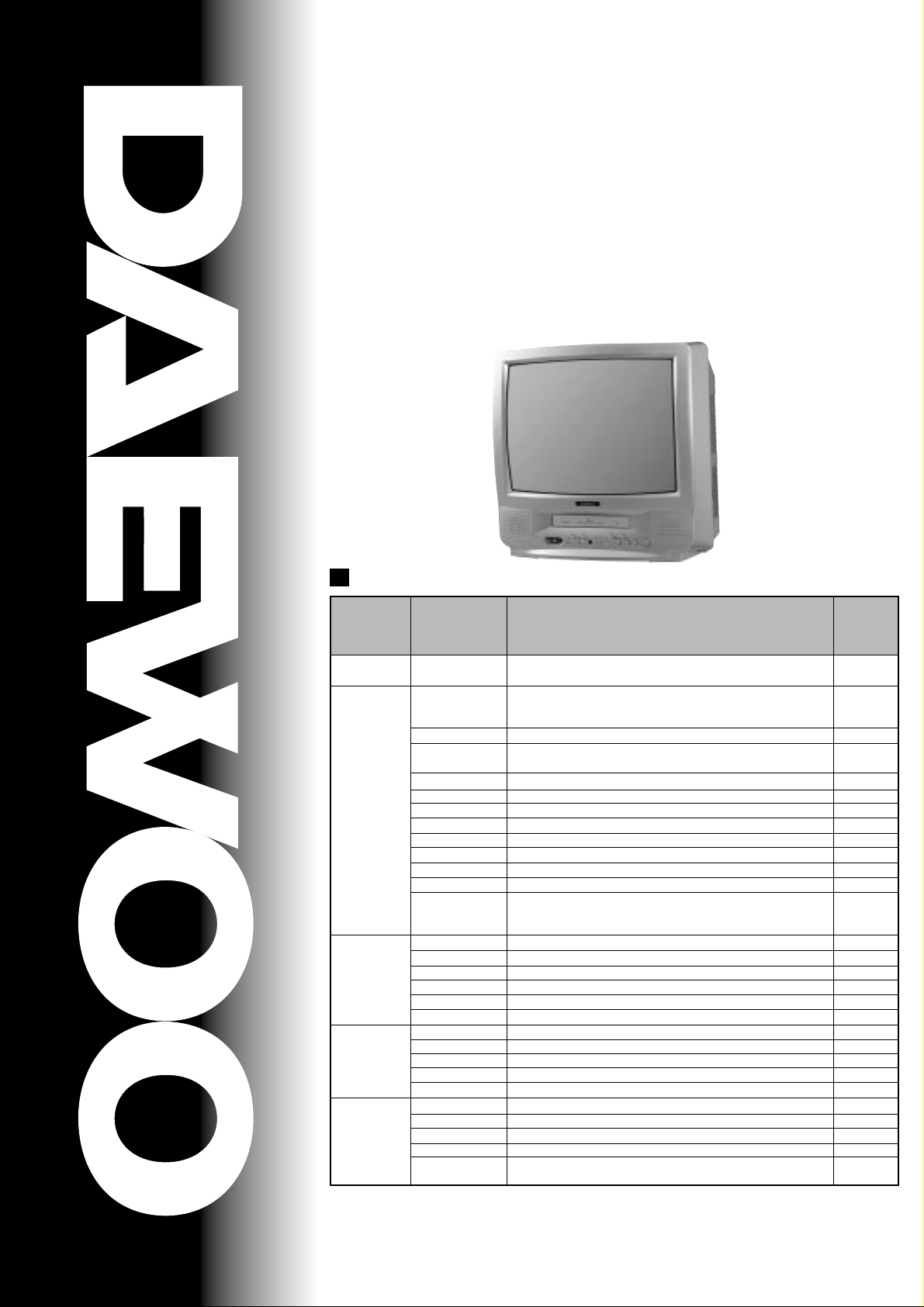
S/M No. : TCP082AEFO
Service Manual
TV / VCR Combination
CHASSIS : CP-082
Model : 20H4T1
SPECIFICATIONS
ITEMS MODEL REMARK
TV SECTION STANDARD PAL-I/II(GB MODEL),P AL-B/G(BLANK MODEL),PAL-B/G,SECAM-L/L(F MODEL)
SCREEN SIZE
MAIN VOLT A GE 220~240V AC,50Hz
POWER STAND BY MODE : BELOW 5 Watts
CONSUMPTION OPERATION MODE : 14”=59Watts, 20”=65Watts, 21”=69Watts
SOUND OUTPUT 1Wmin(14”), 1.5Wmin(20”), 1.5Wmin(21”)
SPEAKER 3Watts 8 Ohm
ANTENNA IMPEDANCE 75 Ohm unbalanced input
TUNING SYSTEM FVS(FREQUENCY SYNTHESIS) TUNING
TUNER VHF-L : E2-S7, VHF-H : S8-S36, UHF : S37-E69 (PAL-I=UHF ONLY)
NUMBER OF PROGRAM
AUX. TERMINAL SCART JACK(REAR) , RCA JACK(AV2 FRONT), HEADPHONE JACK
REMOTE CONTROLLER R-46C with 2 “AAA” type batteries
OTHER FEATURE ON SCREEN DISPLAY, SLEEP TIMER, WAKE UP TIMER, FULL AUTO SEARCH,
VIDEO SINGLE SYSTEM PAL/SECAM colour and CCIR mono chrome signals, 625lines/50fields.
SECTION RECORDING SYSTEM 2HEAD / 4HEAD
INPUT 1Vp-p, 75 ohm, unbalanced
OUTPUT 1Vp-p, 75 ohm, unbalanced
SIGNAL TO NOISE RATIO 45dB with NETTETE IMAGE control at center position
HORIZONT AL RESOLUTION 240lines with NETTETE IMAGE control at center position
AUDIO RECORDING SYSTEM LONGITUDINAL TRACK
INPUT -3.8dBm(500m Vrms), more than 47 Kohms, unbalanced
OUTPUT -3.8dBm(500m Vrms), less than 1 Kohms, unbalanced
FREQUENCY RANGE 100Hz to 8KHz
SIGNAL TO NOISE RATIO 40dB(more than)
GENERA TEMPERATRE 5oC to 35oC(operating), -20oC to 60oC (storage temperature)
FORMAT standard
T APE WIDTH 12.65mm
TAPE SPEED SP : 23.39mm/sec, LP : 11.70mm/sec
WITH FULLSIZE SP : 240 min, win E-240 video cassette
CASSETTE LP : 480min, win E-240 video cassette
20H4T1
PAL/SECAM-B/G,DK(K MODEL)
20”:A48JLL90X02, A48LPE01X01, A48EAX33X081
100 PROGRAM
MANUAL/FINE TUNING,CHILD LOCK, PANEL LOCK, AUTO REPEAT,
PICTURE TYPE SELECTION (NORMAL 1/2, FAVOURITE), INDEX SEARCH, TV/AV
DAEWOO ELECTRONICS CO., LTD
http : //svc.dwe.co.kr April.2001
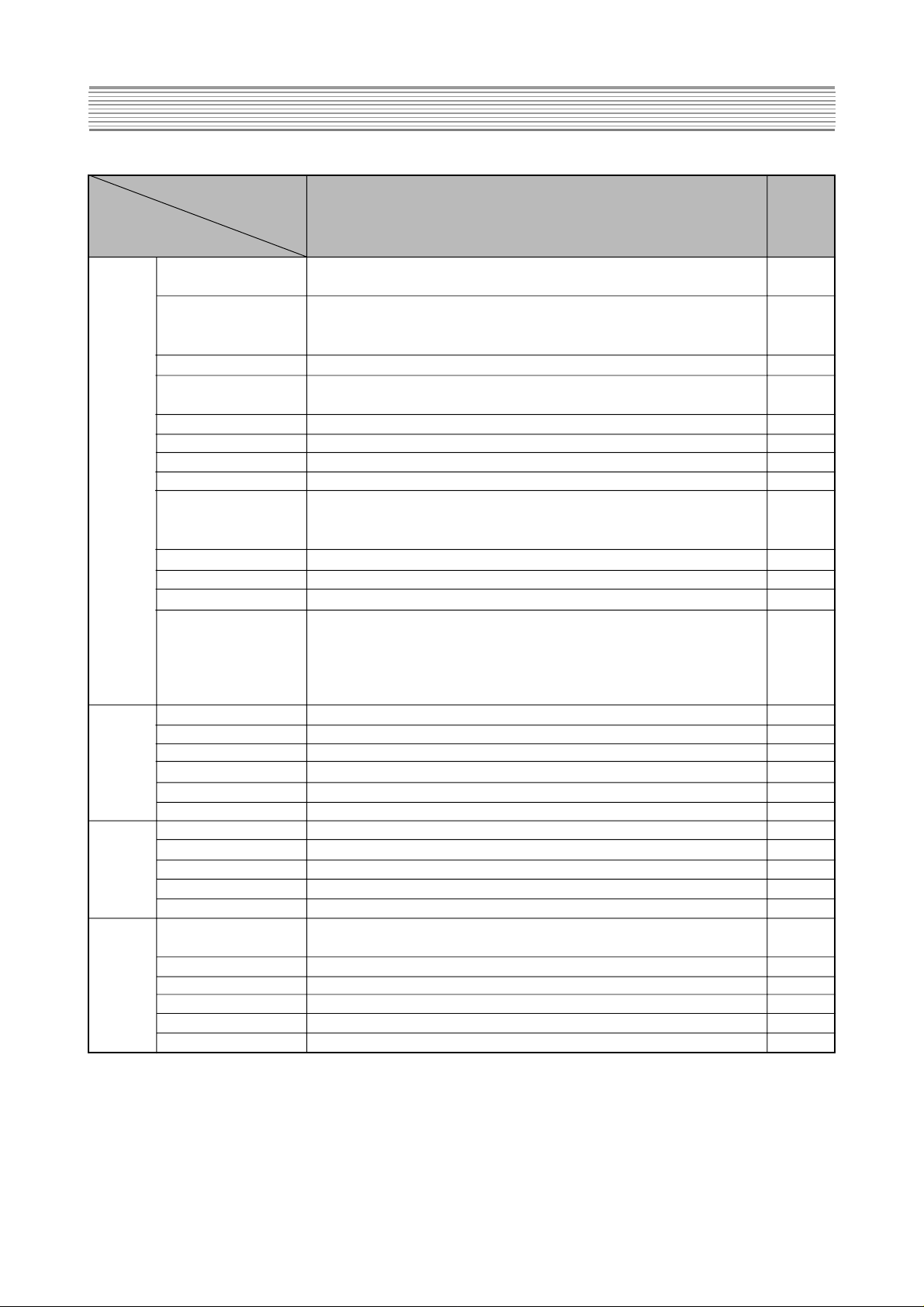
SPECIFICATION
CAUTION
MODEL 20H4T1 REMARK
ITEMS
TV STANDARD PAL-I/II(GB MODEL),PAL-B/G(BLANK MODEL),PAL-B/G,SECAM-L/L(F MODEL)
SECTION PAL/SECAM-B/G,DK(K MODEL)
SCREEN SIZE
20”:A48JLL90X02, A48LPE01X01, A48EAX33X081
MAIN VOLTAGE 220~240V AC,50Hz
POWER STAND BY MODE : BELOW 5 Watts
CONSUMPTION OPERATION MODE : 14”=59Watts, 20”=65Watts, 21”=69Watts
SOUND OUTPUT 1Wmin(14”), 1.5Wmin(20”), 1.5Wmin(21”)
SPEAKER 3Watts 8 Ohm
ANTENNA IMPEDANCE 75 Ohm unbalanced input
TUNING SYSTEM FVS(FREQUENCY SYNTHESIS) TUNING
TUNER VHF-L : E2-S7,
VHF-H : S8-S36,
UHF : S37-E69 (PAL-1=UHF ONLY)
NUMBER OF PROGRAM 100 PROGRAM
AUX, TERMINAL SCART JACK(REAR) , RCA JACK(AV2 FRONT), HEADPHONE JACK
REMOTE CONTROLLER R-46C with “AAA” type batteries
OTHER FEATURE ON SCREEN DISPLAY, SLEEP TIMER, WAKE UP TIMER
FULL AUTO SEARCH, MANUAL/FINE TUNING
CHILD LOCK, PANEL LOCK, AUTO REPEAT,
PICTURE TYPE SELECTION (NORMAL 1/2, FAVOURITE),
INDEX SEARCH, TV/AV
VIDEO SINGLE SYSTEM PAL/SECAM colour and CCIR mono chrome signals, 625lines/50fidlds.
SECTION RECORDING SYSTEM 2 HEAD / 4 HEAD
INPUT 1Vp-p, 75 ohm, unbalanced
OUTPUT 1Vp-p, 75 ohm, unbalanced
SIGNAL TO NOISE RATIO 45dB with NETTETE IMAGE control at center position
HORIZONTAL RESOLUTION 240lines with NETTETE IMAGE control at center position
AUDIO RECORDING SYSTEM LONGITUDINAL TRACK
INPUT -3.8dBm(500m Vrms), more than 47 Kohms, unbalanced
OUTPUT -3.8dBm(500m Vrms). less than 1 Kohms, unbalanced
FREQUENCY RANGE 100Hz to 8KHz
SIGNAL TO NOISE RATIO 40dB(more than)
GENERA TEMPERATRE 5oC to 35oC(operating)
-20oC to 60oC (storage temperature)
FORMAT standard
TAPE WIDTH 12.65mm
TAPE SPEED SP : 23.39mm/sec, LP : 11.70mm/sec
WITH FULLSIZE SP : 240 min, win E-240 video cassette
CASSETTE LP : 480min, win E-240 video cassette
2
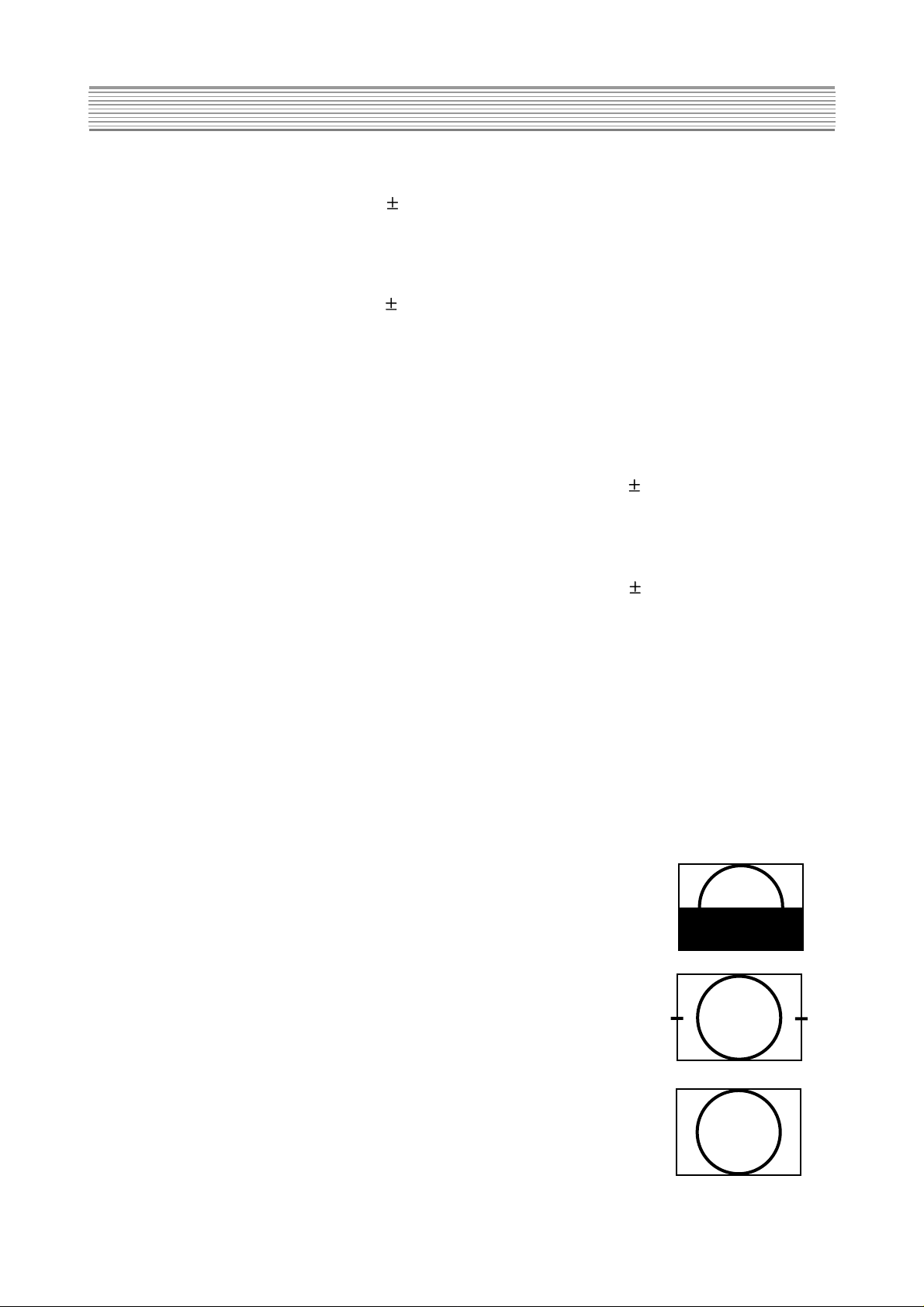
ALIGNMENT INSTRUCTIONS
1. MAIN TUNER AGC
1) Set a Pattern Generator with RF level 62 2 dBuV, 210.25 MHz.
2) Connect a OSCILLOSCOPE PROBE to P101 (pin #1) ,(TUNER AGC INPUT).
3) Adjust AGC UP/DOWN KEY the voltage drop about 1V DC over below it’s maximum voltage.
2. SUB TUNER AGC
1) Set a pattern Generator with RF level 62 2dBuV, 210.25 MHz
2) Connect a OSCILLOSCOPE PROBE to P101(pin #3)
3) Press the REC-B key two times.
4) Ajust R157 on the MAIN PCB the voltage drop about 1V DC over below it’s maximum voltage.
3. SCREEN
1) Apply a COLOR BAR PATTERN SIGNAL.
2) Press the “SCREEN” KEY.
3) Connect a OSCILLOSCOPE PROBE to P901 ( CRT CATHODE R,G,B )
4) Adjust the screen volume on FBT such that the highest black level voltage 120V 5Vdc.
Another methode
*
1) Press “AV Key” in condition of AV no signal.
2) Press the “SCREEN” KEY.
3) Connect a OSCILLOSCOPE PROBE to P901 ( CRT CATHODE R,G,B )
4) Adjust the screen volume on FBT such that the highest black level voltage 140V 5Vdc.
4. WHITE BALANCE
1) Apply a COLOR BAR PATTERN SIGNAL.
2) Adjust the R,G,B UP/DOWN KEY of the other color which did not appear on the screen to obtain WHITE.
5. FOCUS
1) Apply a RETMA PATTERN SIGNAL.
2) Adjust the FOCUS VOLUME on FBT to obtain optimal resolution.
6. GEOMETRY
6-1. S-CORRECTION
1) Apply a CROSSHATCH PATTERN SIGNAL.
2) Adjust the S-CORR UP/DOWN KEY obtain the same distance between horizontal lines.
6-2. VERTICAL SLOPE
1) Apply a RETMA PATTERN SIGNAL.
2) Pressing the V-SLOPE +/- KEY, the lower half of the screen is blanked.
3) Adjust the border line of blanked picture coincident with the center marks of the patte
using the V-SLOPE +/- KEY.
6-3. VERTICAL CENTER
1) Apply a RETMA PATTERN SIGNAL.
2) Adjust the center line of pattern coincident with the mechanical center marks of the
CRT using the V-CENTER +/- KEY.
6-4. VERTICAL SIZE
The V-CENTER adjustment has to be done in advance.
*
1) Apply a RETMA PATTERN SIGNAL.
2) Adjust the upperside of the pattern coincident with the mechanical center marks of
the CRT using the V-SIZE +/- KEY.
5
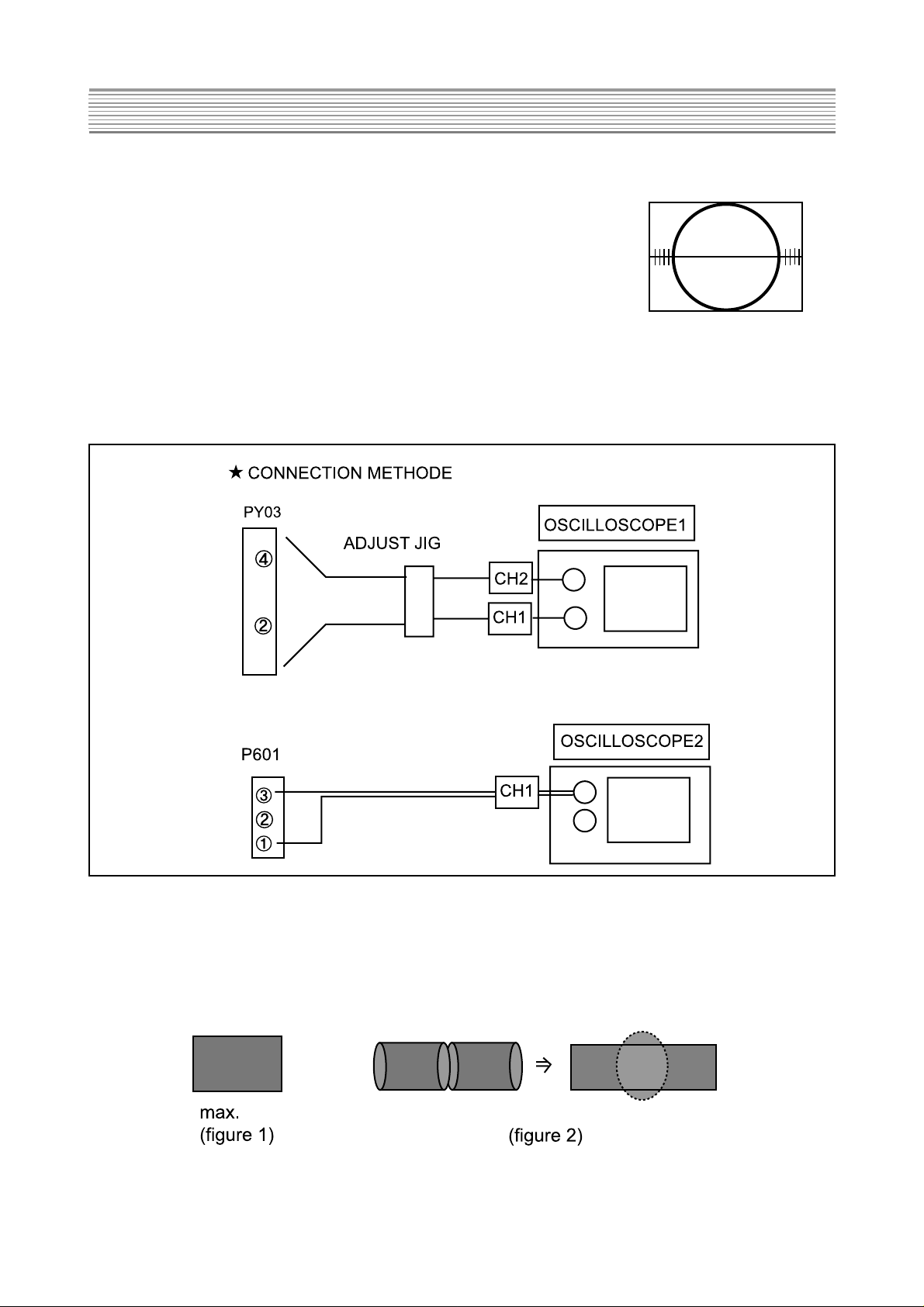
ALIGNMENT INSTRUCTIONS
6-5. HORIZONTAL CENTER
1) Apply a RETMA PATTERN SINGNAL.
2) Adjust picture centering with H-CENTER +/- KEY.
7. DECK ADJUSTMENT
7-1. X-POSITION AND P2,P3 ADJUSTMENT
1) Adjust point : X-POSITION
Checking point : oscilloscope ch1 = H/SW (PY03 #2)
oscilloscope ch2 = PB ENVE (PY03 #4)
Triggering : CH1
Measuring Equipment : oscilloscope, path jig
Mode : PLAYBACK, ATK OFF
Test tape : DP-2 (6KHz)
Adjustment Procedure
*
1) Connect the PATH JIG to PY03 after Test tape PLAYBACK
2) Insert the DP-2 TAPE. ( Auto playback )
3) Pressing the “ATK OFF” KEY.
4) Adjust the waveform of PB ENVE to maximum(figure1) using X-position VR.
5) Adjust IN/OUTPUT GUIDE until the exact waveform appear as bellow figure2.
6

ALIGNMENT INSTRUCTIONS
7-2. AUTO PG ADJUSTMENT
1) After adjustment of 7-1. Press the “REC.” button.
2) Eject the Test tape.
7-3. AZIMUTH ADJUSTMENT
1) Adjust point : AZIMUTH SCREW
Checking point : SOUND OUTPUT (P601)
Measuring Equipment : oscilloscope or audio level meter.
Mode : PLAYBACK
Test tape : DP-2 (6KHz)
Adjustment Procedure
*
1) Connect the measuring equipment to the AUDIO OUTPUT (P601) terminal.
2) After test tape playback, adjust the output level maximally by varing the azimuth screw.
3) Fix the azimuth screw with locking paint.
If EEPROM (I702) has been changed :
*
- Option data has to be changed and
- all alignment function has to be readjusted.
7
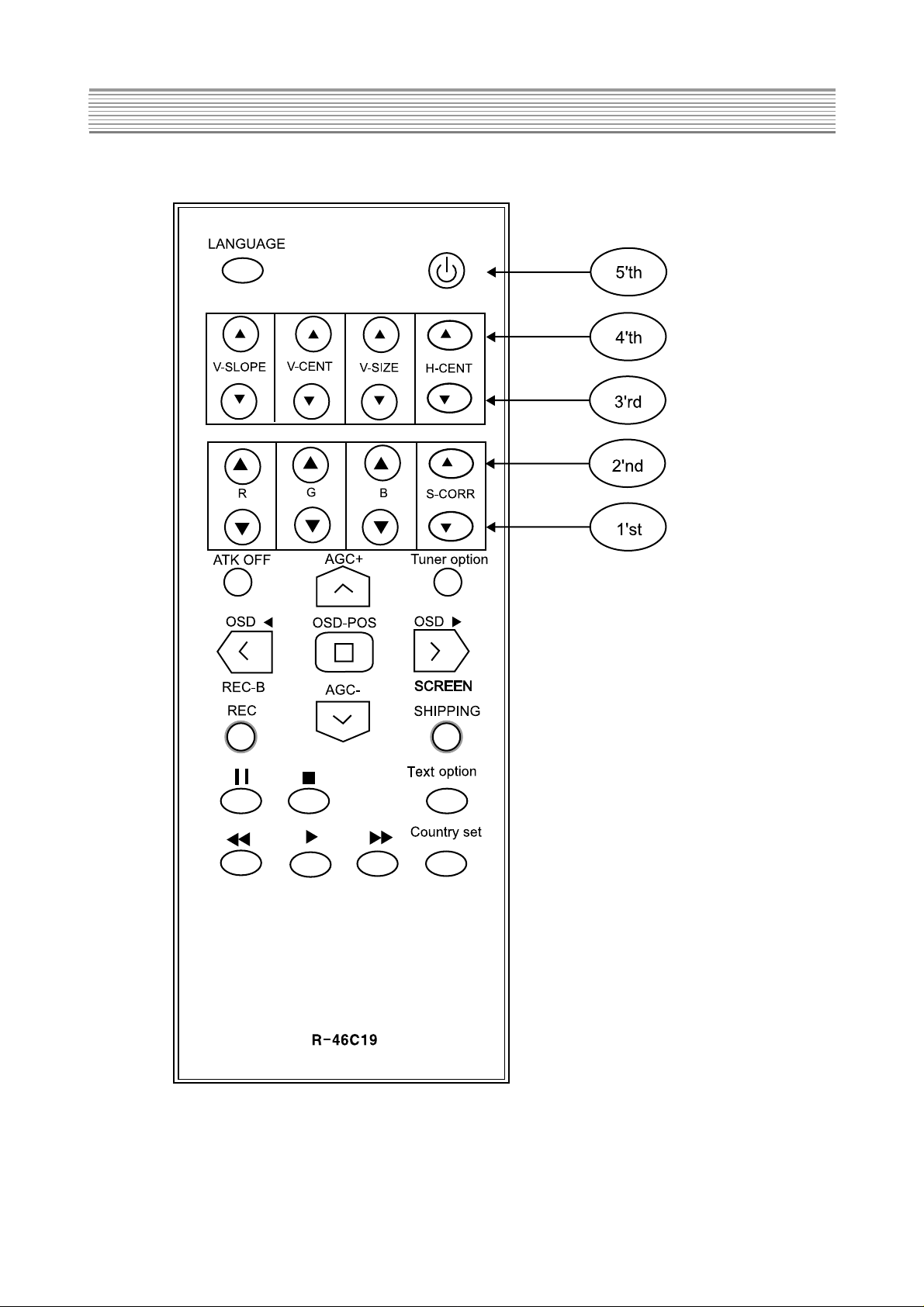
SERVICE REMOCON
1. DIAGRAM
* To enter the “SERVICE MODE”
Press NORMAL => A V => SLEEP => CLEAR => POWER buttons in regular
sequency within 10seconds using USER REMOCON after setting ST-BY .
8
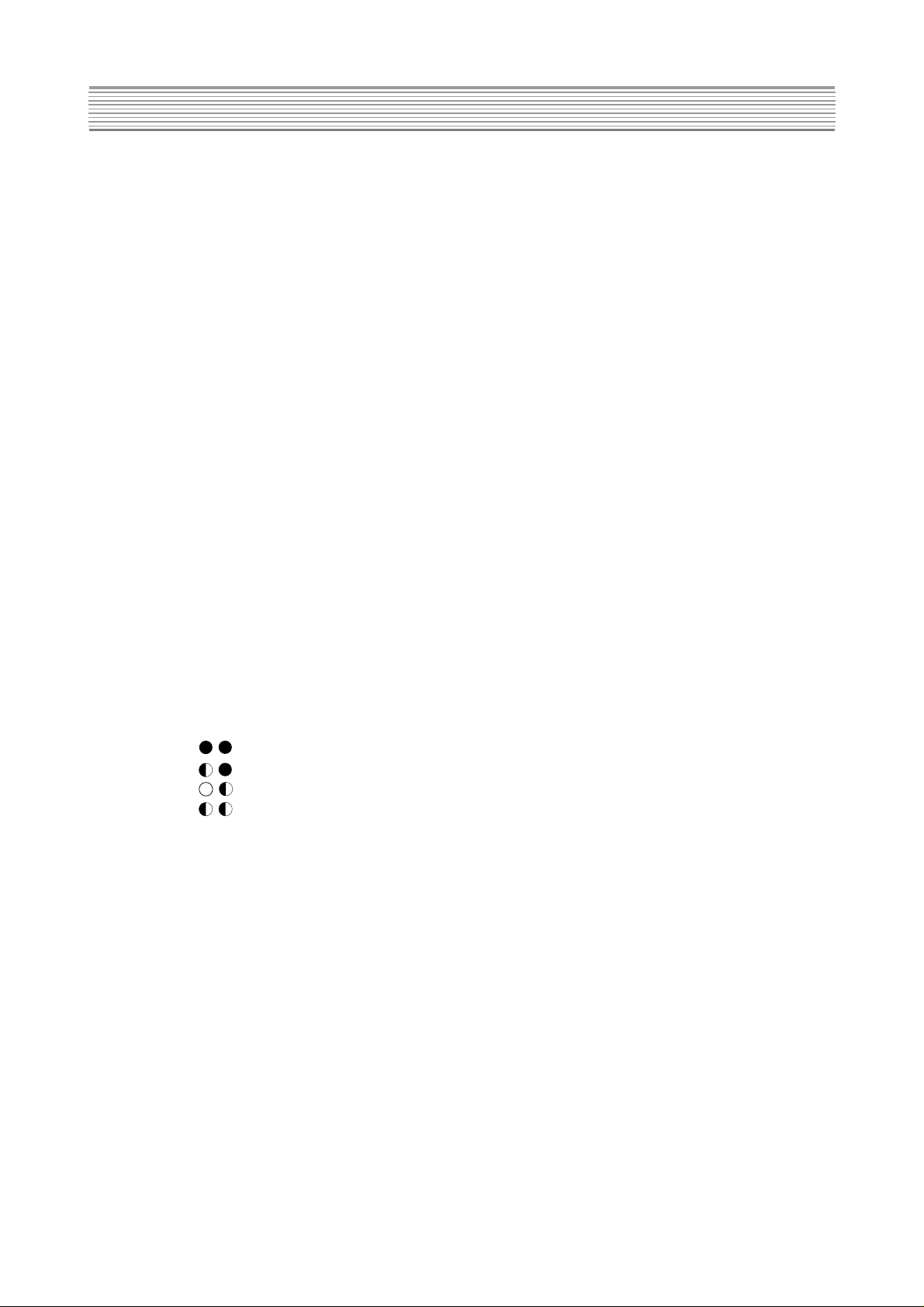
SERVICE REMOCON
2. HOW TO CHECK TV SECTION WITHOUT VCR DECK
If you want to check TV section without DECK mechanism, then please perform in this order.
1)Pull out the power cord.
2)Remove the VCR DECK mechanism.
3) Supply the main power. ( Main sw on )
4) Wait for about 10 seconds. ( You can see the light of power LED if the TV is normal.)
5) Turn on the TV using the remocon. ( You can see the OSD "EMERGENCY" )
6) Check the TV section.
3. Refer to general adjustment
1) S-CORR +/- ( S-CORRECTION )
Press this button to adjust the same distance between horizontal lines on screen of crosshatch pattern.
2) V-SLOPE +/- ( VERTICAL SLOPE )
Press this button to adjust the border line of blanked picture coincident with the center marks of the pattern.
3) V-CENT +/- ( VERTICAL CENTER )
Press this button to adjust the center line of the pattern coincident with the mechanical center marks of the CRT on
screen of RETMA pattern.
4) V-SIZE +/- ( VERTICAL SIZE )
Press this button to adjust the upperside of the pattern coincident with the mechanical center marks the CRT on
screen of RETMA pattern.
5) H-CENT +/- ( HORIZONTAL CENTER )
Press this button to adjust picture centering with H-center on screen of RETMA pattern.
6) R,G,B +/- ( WHITE BALANCE )
The screen is become WHITE adjust R,G,B level by this button.
7) ATK OFF ( Auto tracking off )
Press this button to adjust X-Position adjustment.
Front panel's LED's are lighted up if you press this button.
Press the PB button.
ATK OFF : (RED, RED)
ATK MIN : (BLINK, OFF)
ATK MAX : (OFF, BLINK)
ATK ON : (BLINK,BLINK)
; LEFT LED = ST-BY, RIGHT LED = REC/T.REC
8) REC
Press this button to adjust AUTO PG.
9) SCREEN
Press this button to adjust the screen volume on FBT.
10) SHIP ( SHIPPING CONDITIONS )
Press this button to set the SHIPPING CONDITIONS.
11) REC-B (Only 2-TUNER Model)
Press this button to adjust SUB TUNER AGC.
Press once : picture is displayed colour pattern.
Press once more : picture is displayed black/white pattern.
12) AGC +/Press this button to adjust MAIN TUNER AGC.
9
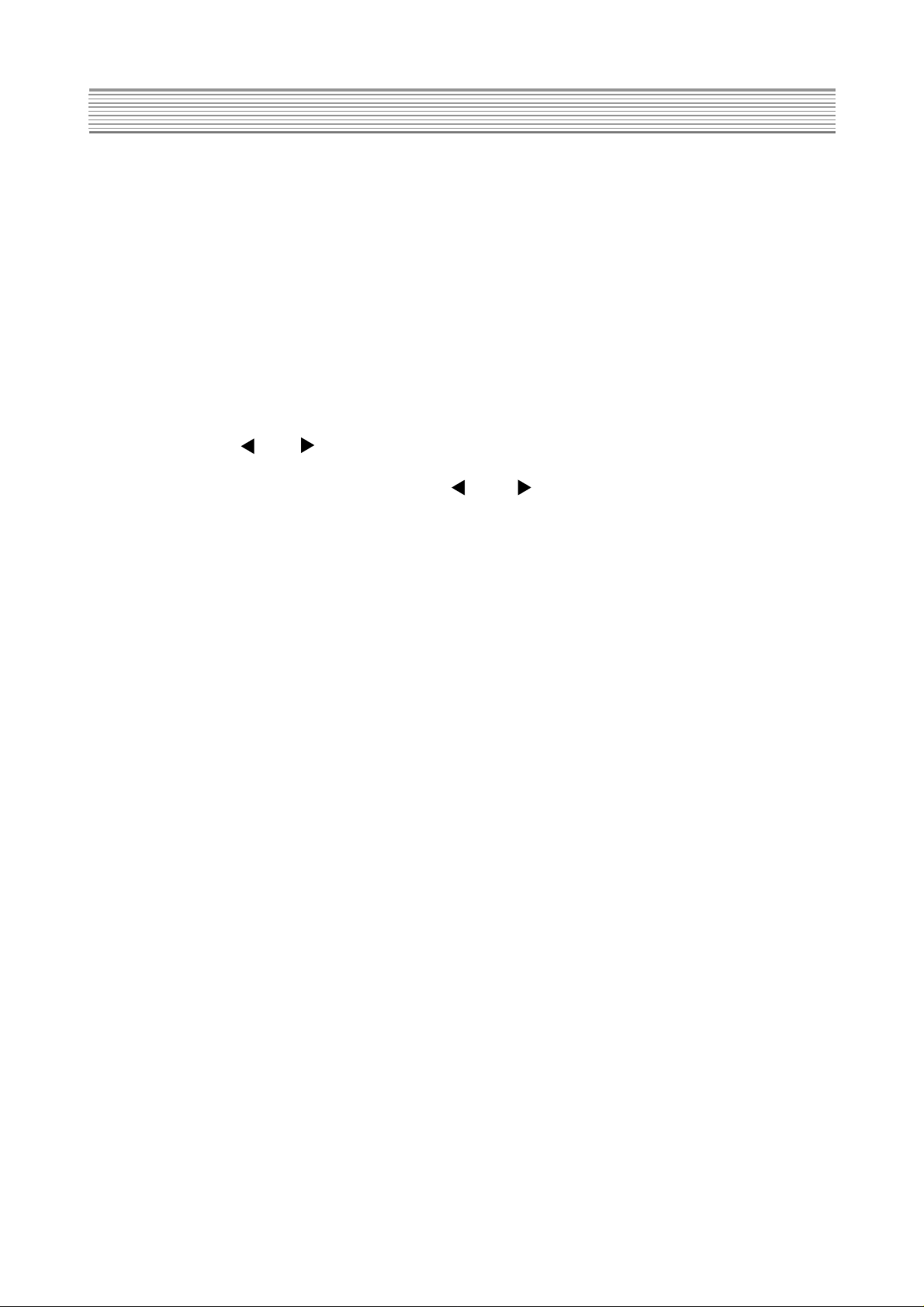
SERVICE REMOCON
13) STILL
Press this button to enter the PAUSE/STILL mode.
14) STOP
Press this button to enter the STOP mode.
15) REW/REV
Press this button to enter the REW/REV mode.
16) PLAYBACK
Press this button to enter the PLAYBACK mode.
17) FF/CUE
Press this button to enter the FF/CUE mode.
18) LANGUAGE
Press this button to enter the LANGUAGE SELECTION mode.
You can select the language you want by press AGC + (moving up) or AGC - (moving down) buttons.
19) OSD-POS / OSD / OSD
Press OSD-POS button to enter the OSD Position adjust mode.
You can adjust OSD position you want by press OSD or OSD buttons.
20) COUNTRY SET
Press this button to enter the COUNTRY SET mode.
Press the this button :
Option1 (PAL-I/I system)
Option2 (PAL-B/G system)
Option3 (PAL-B/G, SECAM-L/L’ system)
Option4 (PAL/SECAM-B/G, D/K system, EAST Europe)
Option5 (PAL/SECAM-B/G, D/K system, Middle ASIA)
Option6 (PAL-B/H system)
21) Tuner Option
Press this button to set Tuner option.
Press the this button : 1. Daewoo
2. Philips
3. LG
22) Text Option
Press this button to set Text option
Press the this button : 1. West Europe
2. East Europe
3. Cyrillic
4. Greek
5. Arabic
6. Iranian
If you forget your “child lock secret No.”
*
-> 1. Enter the SERVICE MODE.
2. POWER OFF/ON
10
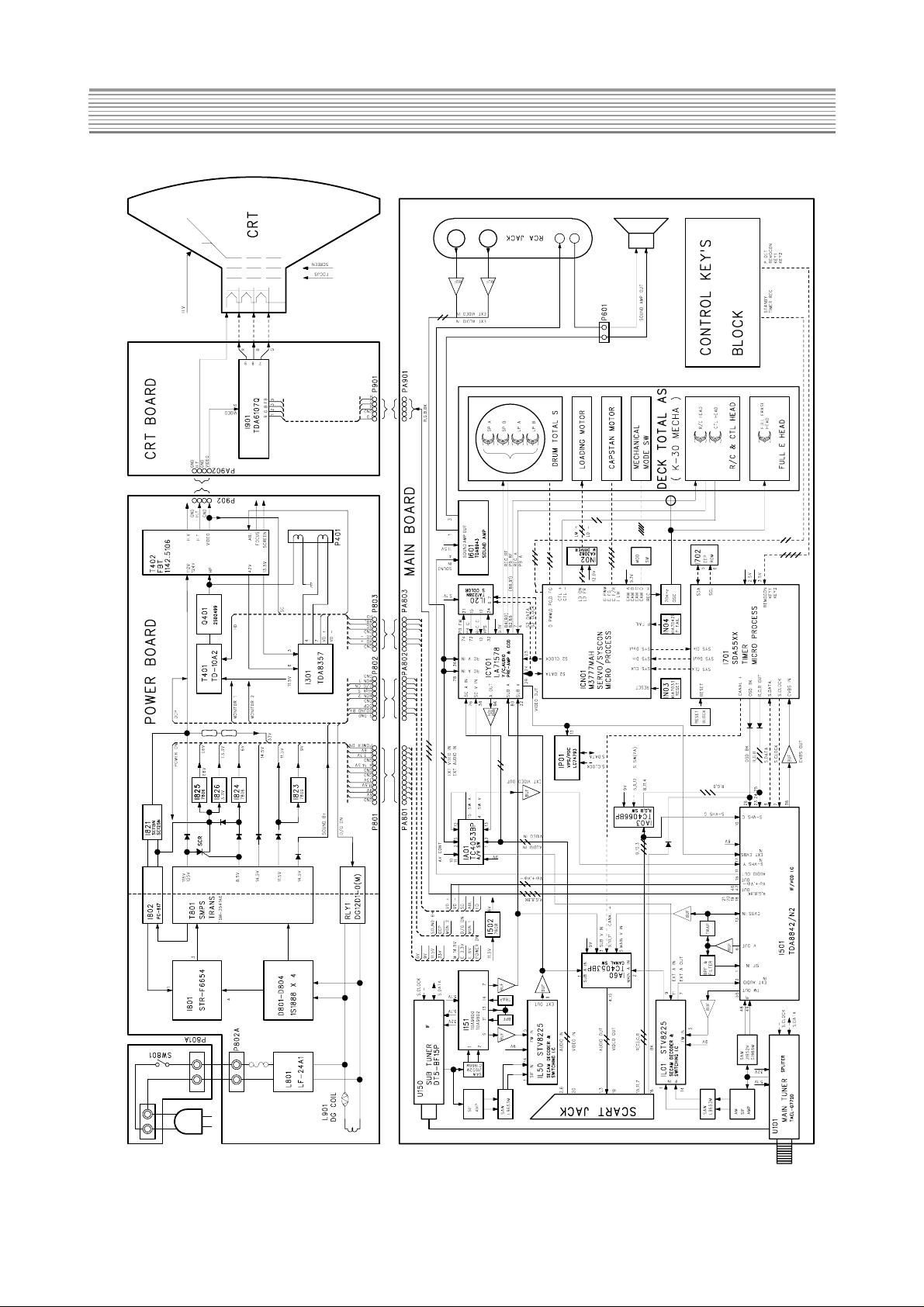
CIRCUIT BLOCK DIAGRAM
3
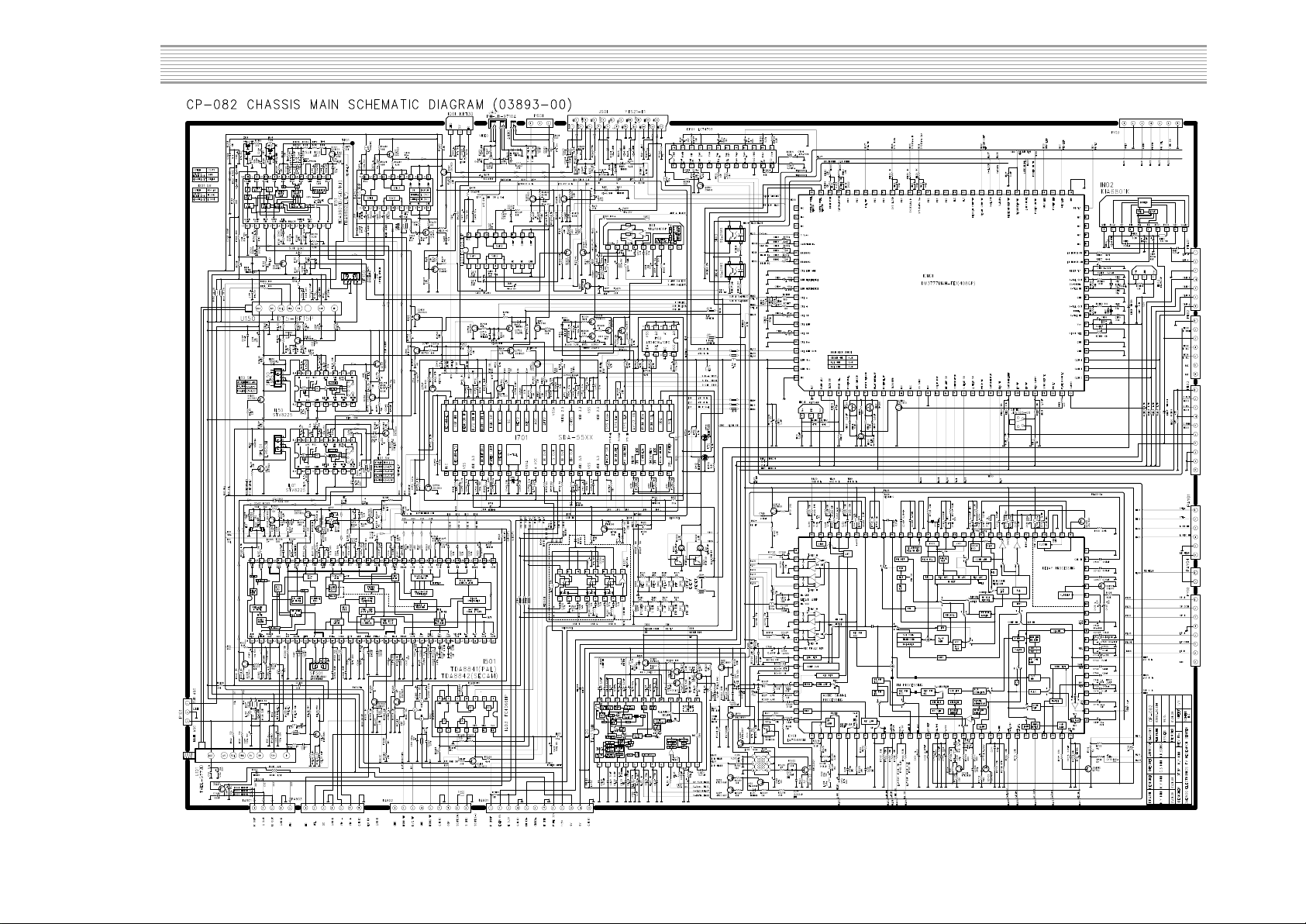
- 4 -
SCHEMATIC DIAGRAM
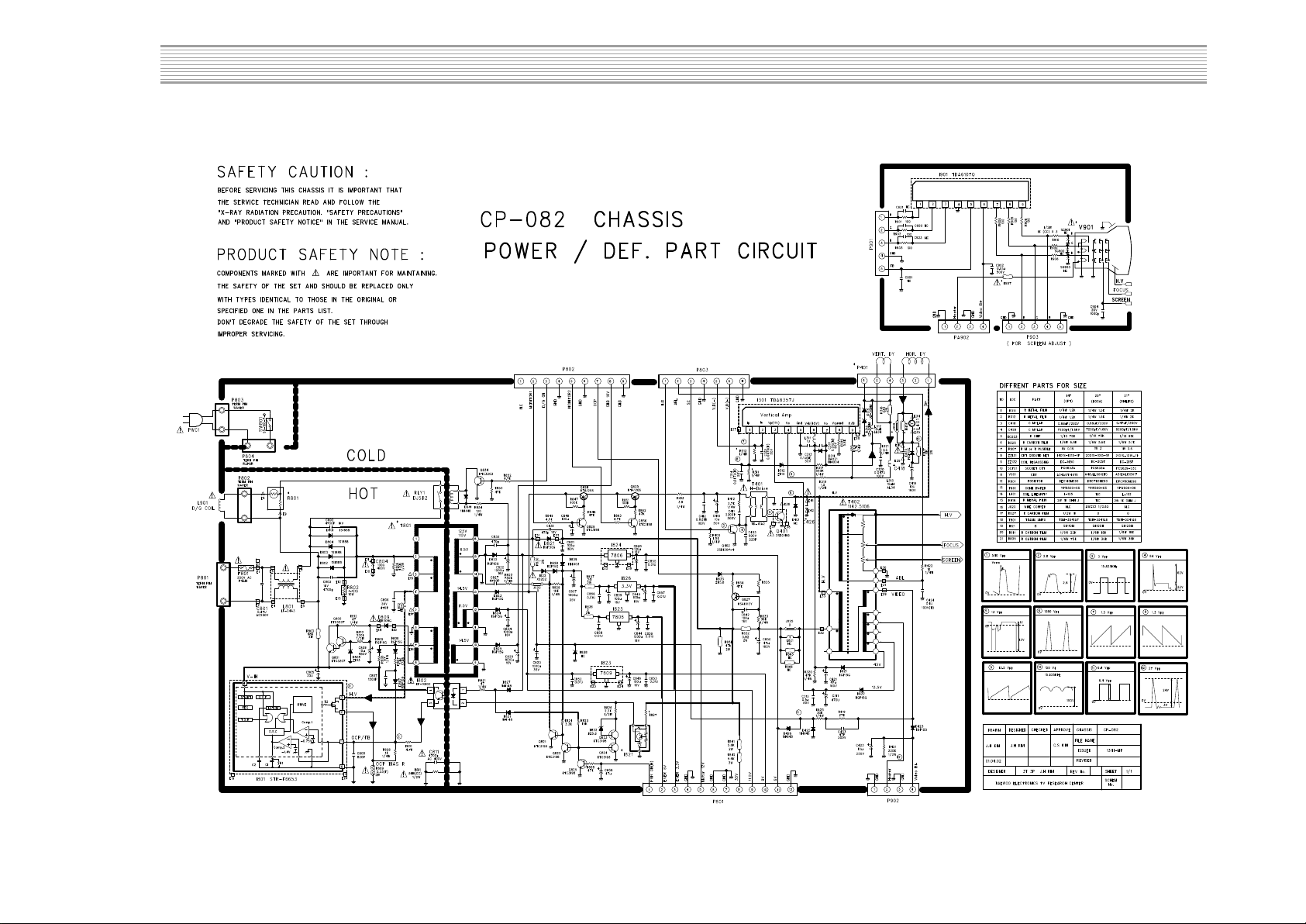
- 5 -
SCHEMATIC DIAGRAM
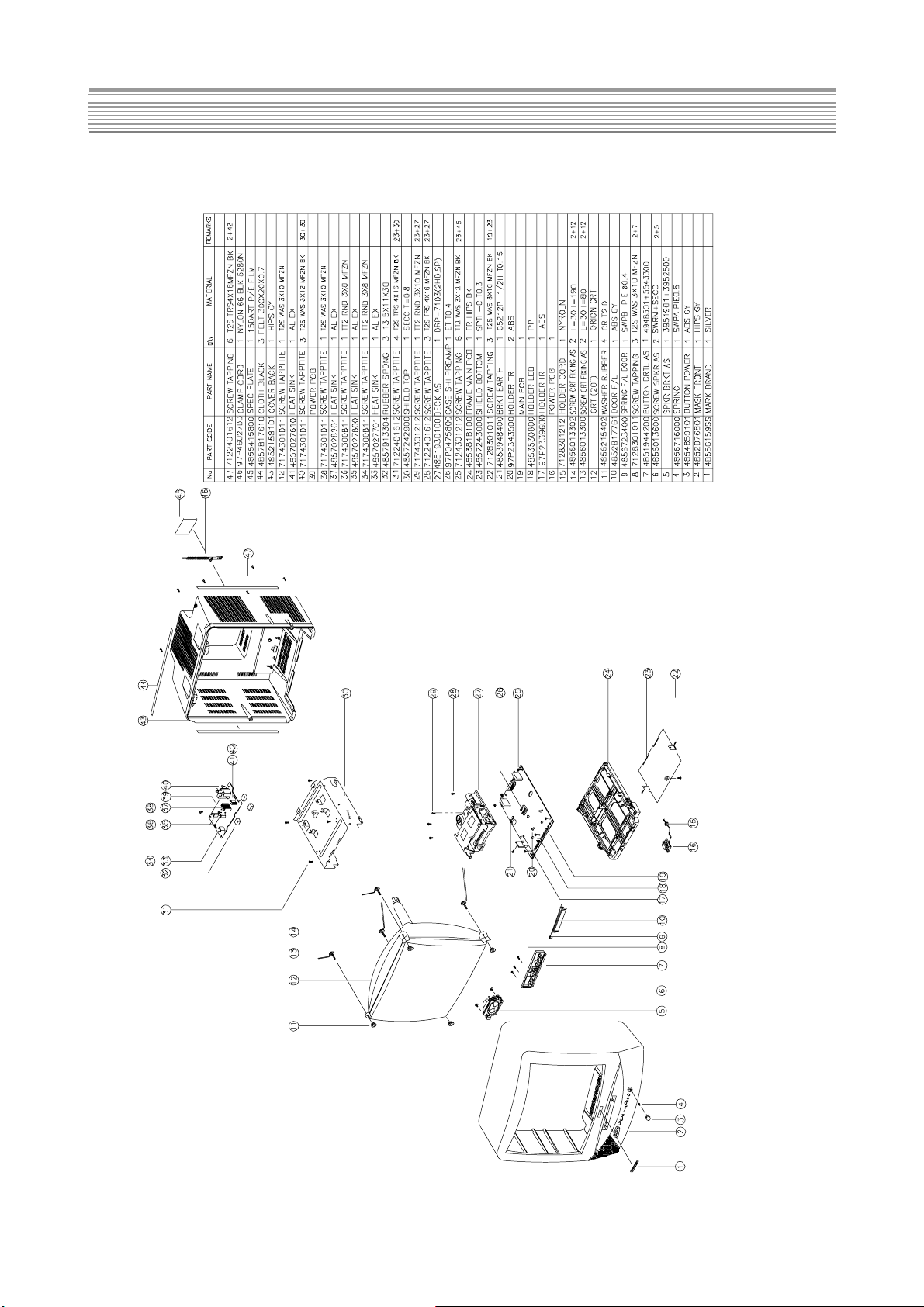
EXPLODED VIEW
4. 20H4
6
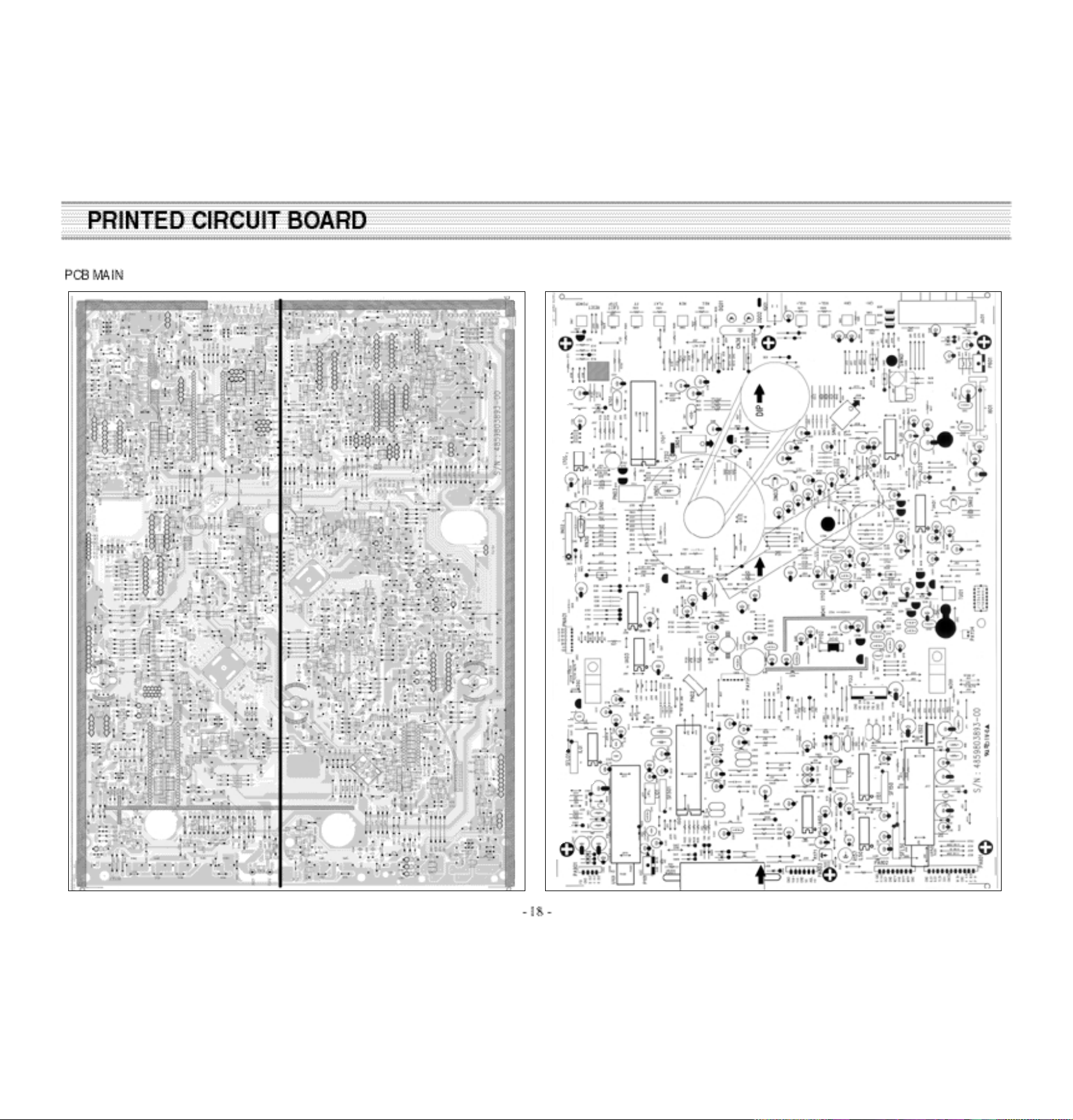
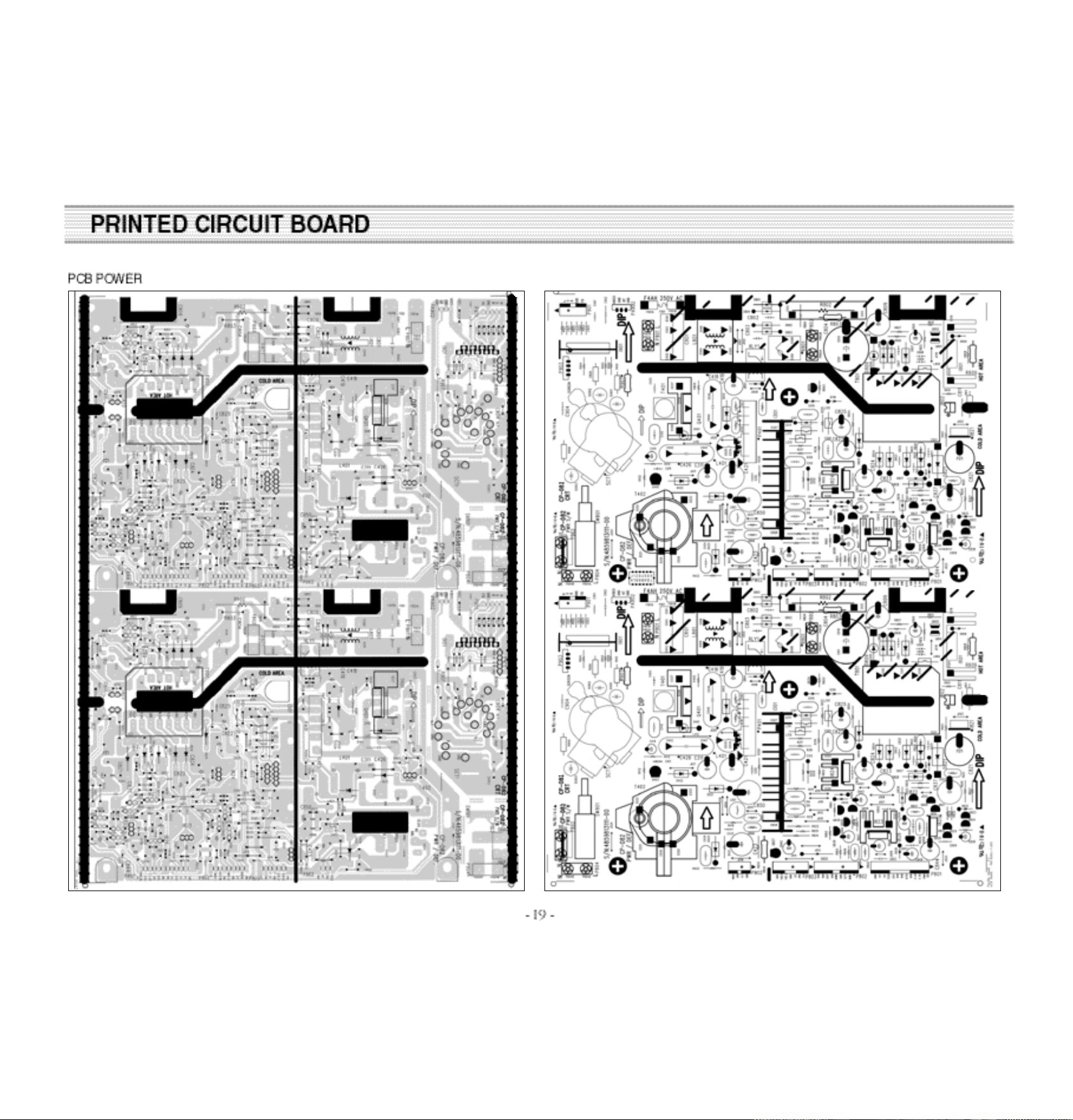
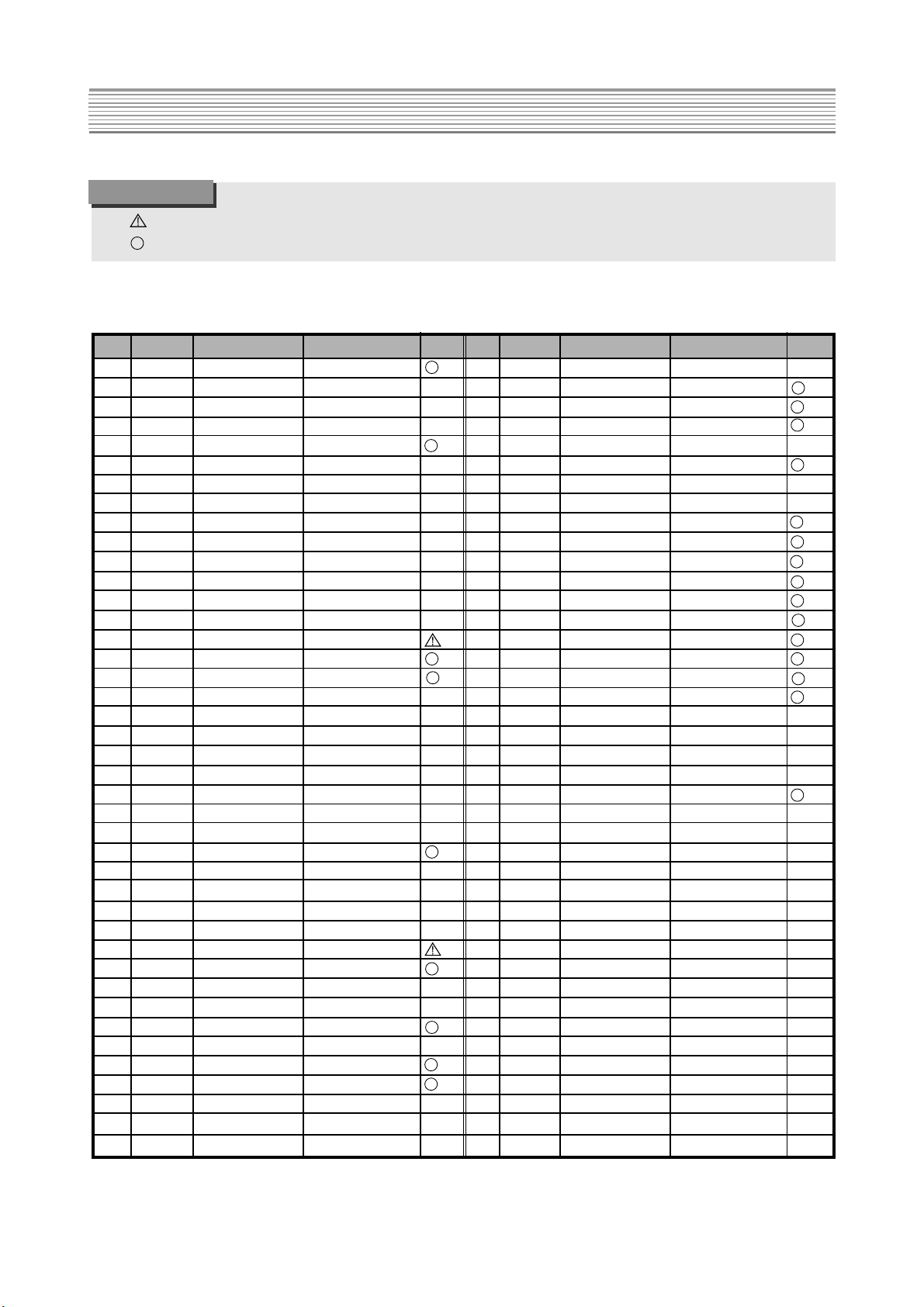
SERVICE PARTS LIST
CAUTION
“ ” is safety component, so it must be used the same component.
R
“ ” is recomendable part for stock.
Model :
*
20H4T1
LOC PART CODE PART NAME DESCRIPTION REMARK
ZZ100 48B4446C16 TRANSMITTER REMOCON R-46C16 (AAA)
ZZ110 PTACPWA668 ACCESSORY AS DVT-14H3LA
10 4850Q00910 BATTERY R03/NN
20 4850A03310 ANT ROD PH-RM-008A
ZZ120 PTBCSHA668 COVER BACK AS DVT-14H3LA
M211 4852158501 COVER BACK HIPS GY
M781 4857817610 CLOTH BLACK FELT 300X20X0.7
ZZ130 PTPKCPA668 PACKING AS DVT-14H3LA
M801 4858035800 BOX CAR T ON "SW-3 D V T-1488,1484"
M801A 6520010100 STAPLE PIN 18M/M J D O
M811 4858195900 PAD EPS 14H3
M821 4858213800 BAG INSTR UCTION L.D.P.E T0.05X250X400
M822 4858215700 BAG PE PE FOAM t0.5x1050X950
ZZ131 48519A4710 CRT GR OUND NET 1401S-1015-1P
ZZ132 58G0000084 COIL DEGAUSSING DC-1450
ZZ140 PTCACAA668 CABINET AS DVT-14H3LA
M191 4851944400 BUTTON CTRL 4948301+5543100
M191A 7178301011 SCREW TAPPTITE TT2 WAS 3X10 MFZN
M201A 4856013300 SCREW CRT FIXING 30X80 BK
M201B 4856013301 SCREW CRT FIXING 30X140 YL
M201C 4856215402 WASHER RUBBER CR T2.0
M211A 7172401612 SCREW TAPPTITE TT2 TRS 4X16 MFZN BK
M281 4852817761 DOOR F/L ABS GY
M281A 4856723400 SPRING SWPB 0.4
M461 97P4602700 CLAMP CORD NYLON 66 BLK 5280N
M481 4854858901 BUTTON POWER ABS GY
M481A 4856716000 SPRING SWPA PIE0.5
M541 4855415800 SPEC PLA T E 150ART P/E FILM (C/TV)
M561 48556136SS MARK BRAND SILVER ETCHING DIA-CUTTIN
SP01A 4856013600 SCREW SPKR FIX SWRM+SECC
V901 4859609841 CRT A34AGT14X71 P38
ZZ200 PTFMSJ A668 MASK FRONT AS DVT -14H3LA
M201 4852076601 MASK FRONT HIPS GY
M331 4853312501 RETA BACK HIPS NC
ZZ202 PTSPPWA668 SPEAKER AS DVT-14H3LA
PA601 4850703S50 CONNECTOR YH025-03+35098+ULW=200
SP01 48A8306000 SPEAKER SYSTEM SS-5070A01 3W 8 OHM
ZZ290 PTMPMSA668 PCB MAIN MANUAL AS DVT-14H3LA
DN03 DS15312H-- LED IR SI5312-H
DN03A 97P2339600 HOLDER IR ABS
DQ01 DLH2PR---- LED BLOCK LH-2P-R
R
R
R
R
R
R
R
R
R
LOC PART CODE PA RT NAME DESCRIPTION REMARK
DQ02 DLH2PR---- LED BLOCK LH-2P-R
I151 1TDA9802-- IC RF TDA9802
I501 1TDA8842N2 IC VIDEO TDA8842/N2
I502 1KA7808--- IC REGULA T OR KA7808
I601 PTJ1SW8902 HEAT SINK ASS`Y 1TDA8943SF + 7174300811
1 1TDA8943SF IC AUDIO AMP TDA8943SF
0000A 4857018902 HEAT SINK A1050P-H24
0000B 7174300811 SCREW TAPPTITE TT2 RND 3X8 MFZN
I701 1SDA555XFL IC MICOM OTP SDA555XFL
I702 1AT24C16PC IC AT24C16-10PC
IA01 1TC4053BP- IC TC4053BP
IA03 1TC4066BP- IC TC 4066BP
IA60 1TC4053BP- IC TC4053BP
IL01 1STV8225-- IC SIF STV8225
IL20 1TA1238N-- IC SECAM.L TA1238N
IL50 1STV8225-- IC SIF STV8225
IN02 1K1A6801K- IC MOTOR DRIVER KIA6801K
IQ01 1KRT30---- IC PREAMP KRT30
JA01 4859109950 JACK PIN BOARD PH-JB-9710A
JS01 4859200401 SOCKET RGB YRS21-R1
L155 58B0000S88 COIL PIF TRF-7780A (STICK)
M041 97P0475800 CASE SHI PREAMP ET T0.4
M191 4851931000 DECK AS DRS-9400N
M191A 7172401612 SCREW TAPPTITE TT2 TRS 4X16 MFZN BK
M191B 7178301212 SCREW TAPPTITE TT2 WAS 3X12 MFZN BK
M191C 97P0919100 PLATE EARTH AB SUS 304 CSP T=0.2
M191D 7278300611 SCREW T APPTITE TT3 WAS 3X6 MFZN
M381 4853818100 FRAME MAIN PCB FR HIPS BK
M381A 7178301011 SCREW TAPPTITE TT2 WAS 3X10 MFZN
M391 4853948400 BRKT EARTH C5212P-1/2M T0.15
M392 4853953200 BRKT PCB FR HIPS BK
M392A 7172401612 SCREW TAPPTITE TT2 TRS 4X16 MFZN BK
M392B 7178301011 SCREW TAPPTITE TT2 WAS 3X10 MFZN
M721 4857248300 SHIELD TOP SECC T0.8
M721A 7172401612 SCREW TAPPTITE TT2 TRS 4X16 MFZN BK
M721D 7178301011 SCREW T APPTITE TT2 WAS 3X10 MFZN
M722 4857243000 SHIELD BOTTOM SECC-O T0.5
M722A 7178301011 SCREW TAPPTITE TT2 WAS 3X10 MFZN
M722B 7178301011 SCREW TAPPTITE TT2 WAS 3X10 MFZN
M791 4857913304 RUBBER CUSHION FR RUBBER SPONGE
P101 485923162S CONN WAFER YW025-03 (STICK)
R
R
R
R
R
R
R
R
R
R
R
R
R
R
R
9
