Daewoo CN-220B, DTQ - 20D4SSF, DTQ - 20D4AS, DTQ - 20D5FC, DTQ - 20D5FS Service Manual
...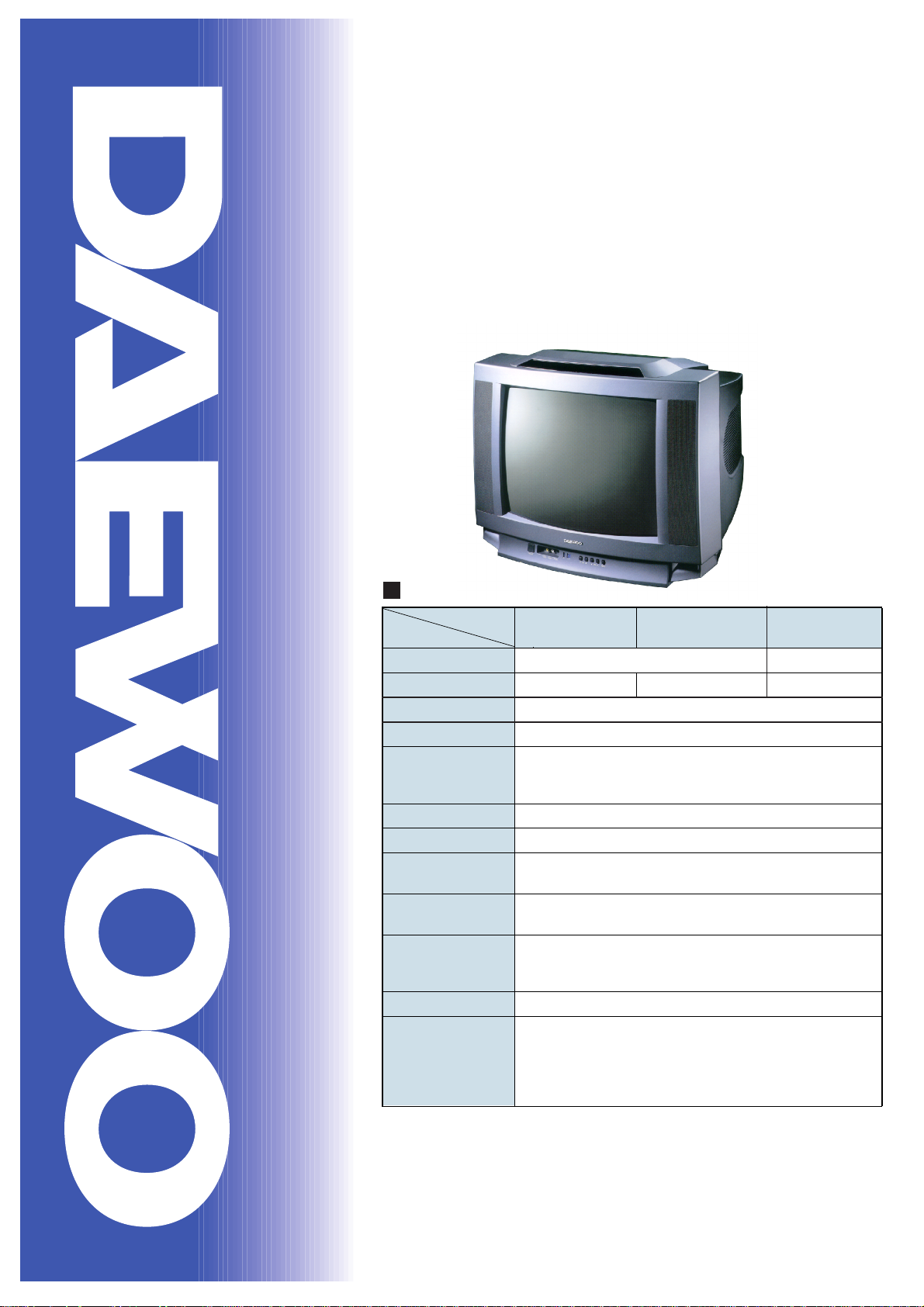
S/M No. : CN220NTEF0R1
✔ Caution:In this Service Manual, some parts can be changed for improving, their performance
without notice in the parts list.So,if you need the latest parts information, please refer
to PPL(Parts Price List) in Service information Center(http://svc.dwe.co.kr)
Service Manual
Color Television
CHASSIS : CN-220B/C
Model : DTQ - 20D5FS / FSP
DTQ - 20D5FC
DTQ - 20D4AS / ASP
DTQ - 20D4SSF / SSSP
SPECIFICATIONS
MODEL
ITEM
TV STANDARD NTSC-M
POWER INPUT 120V 60HZ 220V 60HZ
POWER CONSUMPTION 84W
TUNING SYSTEM Frequency Synthesizer (FS) Tuning System
TUNING RANGES
SOUND OUTPUT 5W + 5W
SPEAKER 8 ohm 5W x 2EA
ANTENNA INPUT
IMPEDANCE
AUXILIARY INPUT
TERMINAL
INTERMEDIATE
FREQUENCIES
REMOTE CONTROL R - 40
SPECIAL FUNCTIONS
DTQ-20D5FS DTQ-20D5FSP 20D5FC
VHF : 2 ~ 13 (12)
UHF : 14 ~ 69 (56)
A~W, A- 5 ~ A-1, W + 1 ~ W + 84
75 ohm Unbalanced
Front : Video, Audio, Earphone
Rear: Video, Audio, (R,L)
Picture IF Carrier Frequency : 45.75 MHZ
Sound IF Carrier Frequency : 41.25 MHZ
Color Sub-Carrer Frequency : 3.579545 MHZ
AV only PIP
ICON MENU TYPE
STEREO / SAP
3 - Language OSD
with Caption
120V 60HZ
DAEWOO ELECTRONICS CO., LTD
http : //svc.dwe.co.kr
OCT. 2001

TABLE OF CONTENTS
SAFETY INSTRUCTION .................................................................................................................. 2
SPECIFICATIONS ............................................................................................................................ 3
CIRCUIT BLOCK DIAGRAM ........................................................................................................... 5
ALIGNMENT INSTRUCTION ........................................................................................................... 6
Your Remote Control ........................................................................................................................ 6
Service Mode Adjustment ................................................................................................................. 7
Assembly Adjustment ....................................................................................................................... 8
SCHEMATIC DIAGRAM .................................................................................................................. 12
EXPLODED VIEW ............................................................................................................................ 12
PRINTED CIRCUIT BOARD ............................................................................................................ 13
SERVICE PARTS LIST .................................................................................................................... 14
The Different Parts List ..................................................................................................................... 21
APPENDIX (“ Appendix is provided only by internet [http://svc.dwe.co.kr] ”)
IC DESCRIPTION ........................................................................................................................... 1
Trouble Shooting Guide ............................................................................................................... 11
1. No Power .................................................................................................................................... 11
2. No Picture ................................................................................................................................... 12
3. No Sound .................................................................................................................................... 13
4. CH Don’t Stop ............................................................................................................................. 14
5. No Color ..................................................................................................................................... 15
6. No Vertical Deflection ................................................................................................................. 15
7. No On-Screen Display ................................................................................................................ 16
8. Remote Control Does not Operate ............................................................................................. 16
1
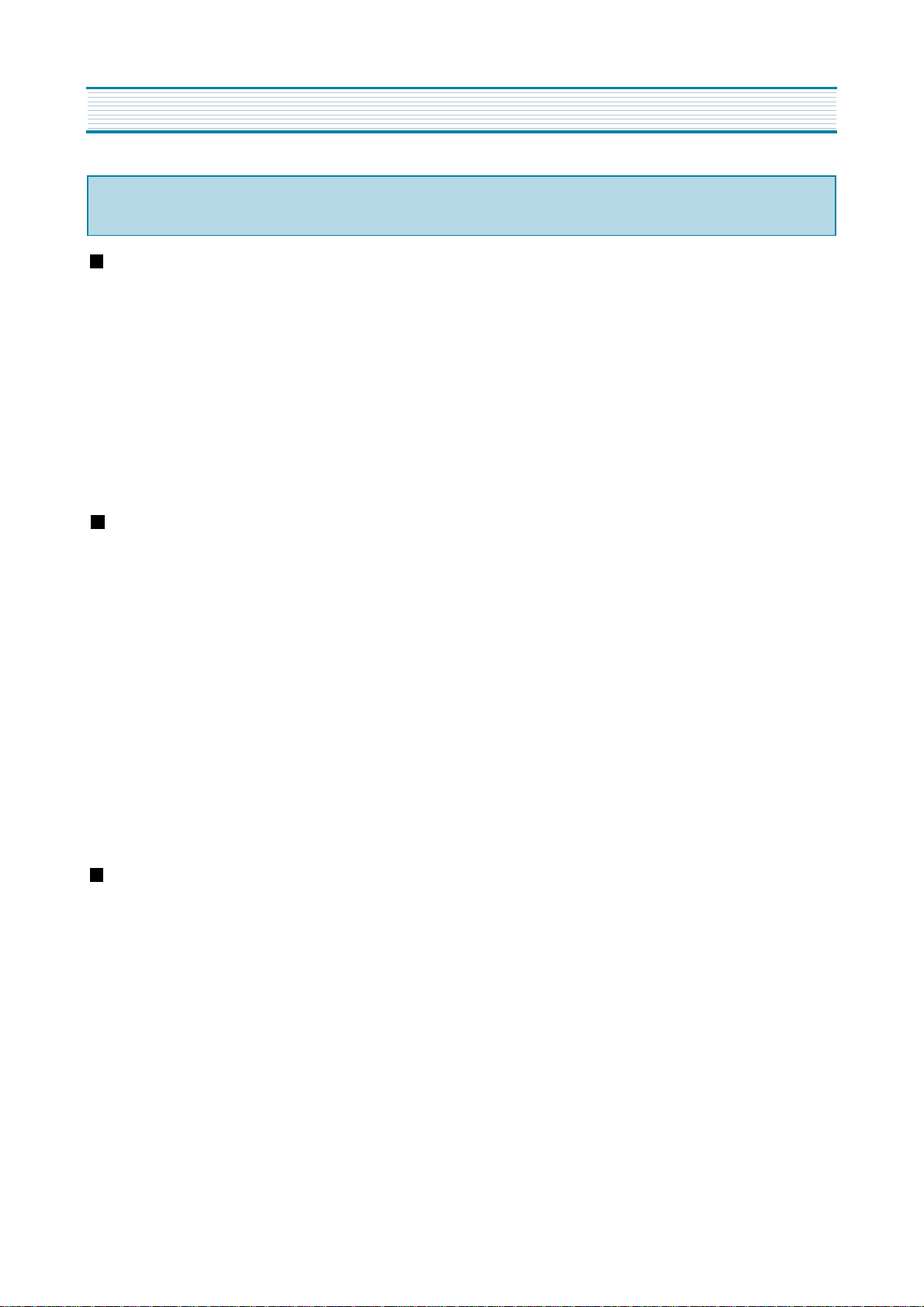
SAFETY INSTRUCTION
WARNING :
X-RAY RADIATION PRECAUTION
1. Excessive high voltage can produce potentially hazardous X-RAY RADIATION. To avoid such hazards, the high
voltage must not exceed the specified limit. The nominal value of the high voltage of this receiver is 22-23 kV (14”) or
24-26 kV (20” - 21”) at max beam current. The high voltage must not, under any circumstances, exceed 27.5 kV (14”,
20”), 29KV (21”). Each time a receiver requires servicing, the high voltage should be checked. It is important to use an
accurate and reliable high voltage meter.
2. The only source of X-RAY Radiation in this TV receiver is the picture tube. For continued X-RAY RADIATION
protection, the replacement tube must be exactly the same type tube as specified in the parts list.
SAFETY PRECAUTION
1. Potentials of high voltage are present when this receiver is operating. Operation of the receiver outside the cabinet or
with the back cover removed involves a shock hazard from the receiver.
1)Servicing should not be attempted by anyone who is not thoroughly familiar with the precautions necessary when
working on high voltage equipment.
2)Discharge the high potential of the picture tube before handling the tube. The picture tube is highly evacuated and if
broken, glass fragments will be violently expelled.
2. If any Fuse in this TV receiver is blown, replace it with the FUSE specified in the Replacement Parts List.
3. When replacing a high wattage resistor (oxide metal film resistor) in circuit board, keep the resistor body 10 mm away
from the circuit board.
4. Keep wires away from high voltage or high temperature components.
5. This receiver must operate under AC 230 volts, 5O Hz. NEVER connect to a DC supply of any other voltage or
frequency.
Only competent service personnel may carry out work involving the testing or repair of this equipment
PRODUCT SAFETY NOTICE
Many electrical and mechanical parts in this equipment have special safety-related characteristics. These characteristics are
often passed unnoticed by a visual inspection and the X-RAY RADIATION protection afforded by them cannot necessarily be
obtained by using replacement components rated for higher voltage, wattage, etc. Replacement parts which have these special safety characteristics are identified in this manual and its supplements, electrical components having such features are
identified by designated symbol on the parts list. Before replacing any of these components, read the parts list in this manual
carefully. The use of substitutes replacement parts which do not have the same safety characteristics as specified in the parts
list may create X-RAY Radiation.
2
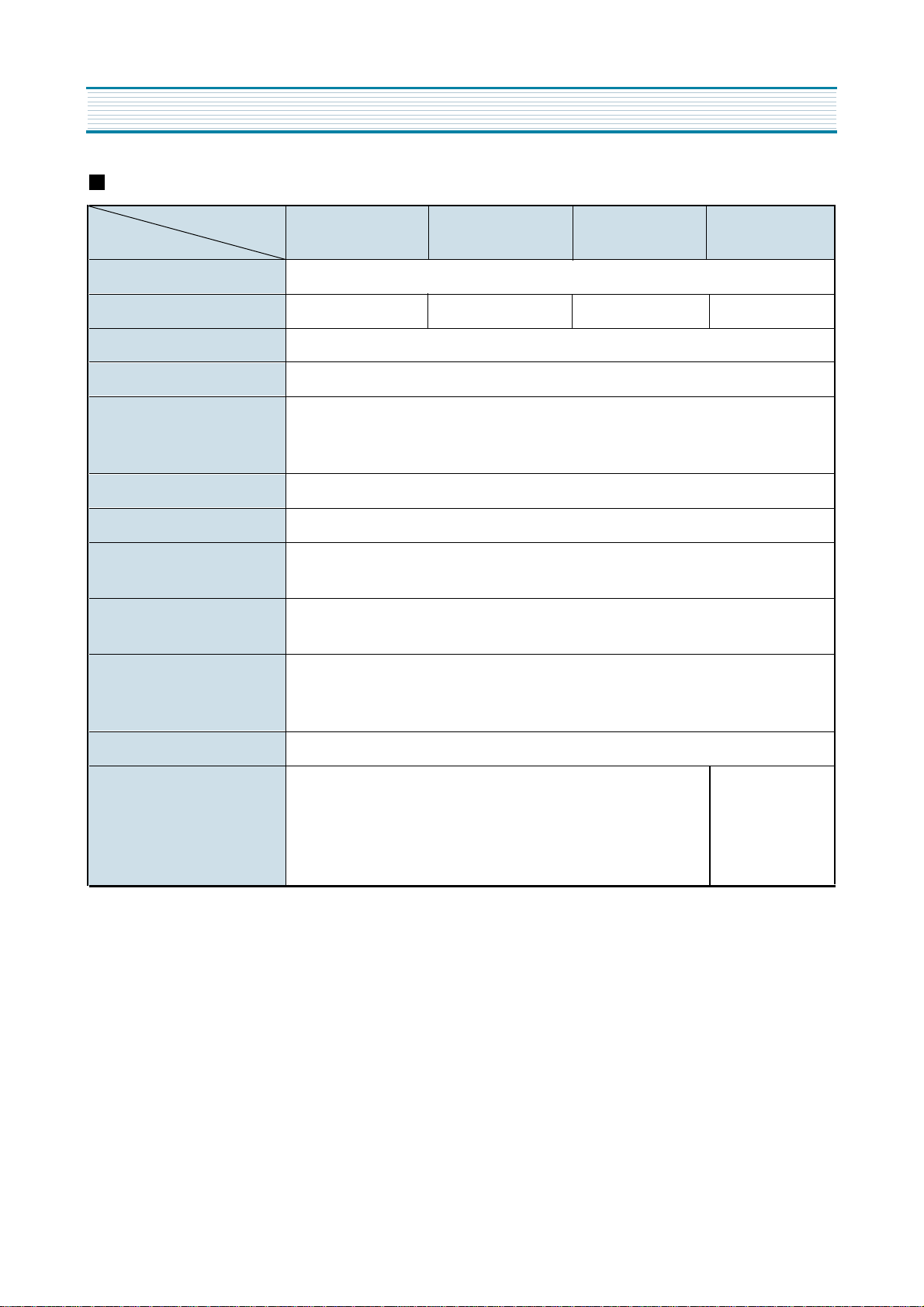
SPECIFICATIONS
CN-220B Chassis
MODEL
ITEM
TV STANDARD NTSC-M
POWER INPUT 120V 60HZ 220V 60HZ 120V 60HZ 220V 60HZ
POWER CONSUMPTION 84W
TUNING SYSTEM Frequency Synthesizer (FS) Tuning System
TUNING RANGES
SOUND OUTPUT 5W + 5W
SPEAKER 8 ohm 5W x 2EA
ANTENNA INPUT IMPEDANCE
AUXILIARY INPUT TERMINAL
DTQ-20D5FSP
VHF : 2 ~ 13 (12)
UHF : 14 ~ 69 (56)
A~W, A- 5 ~ A-1, W + 1 ~ W + 84
75 ohm Unbalanced
Front : Video, Audio, Earphone
Rear: Video, Audio, (R,L)
DTQ-20D5FS
DTQ-20D5FC
DTQ-20D4SSSP
INTERMEDIATE FREQUENCIES
REMOTE CONTROL R - 40
SPECIAL FUNCTIONS
Picture IF Carrier Frequency : 45.75 MHZ
Sound IF Carrier Frequency : 41.25 MHZ
Color Sub-Carrer Frequency : 3.579545 MHZ
AV only PIP
ICON MENU TYPE
STEREO / SAP
3 -Language OSD
with Caption
ICON MENU TYPE
STEREO / SAP
3 -Language OSD
with Caption
3
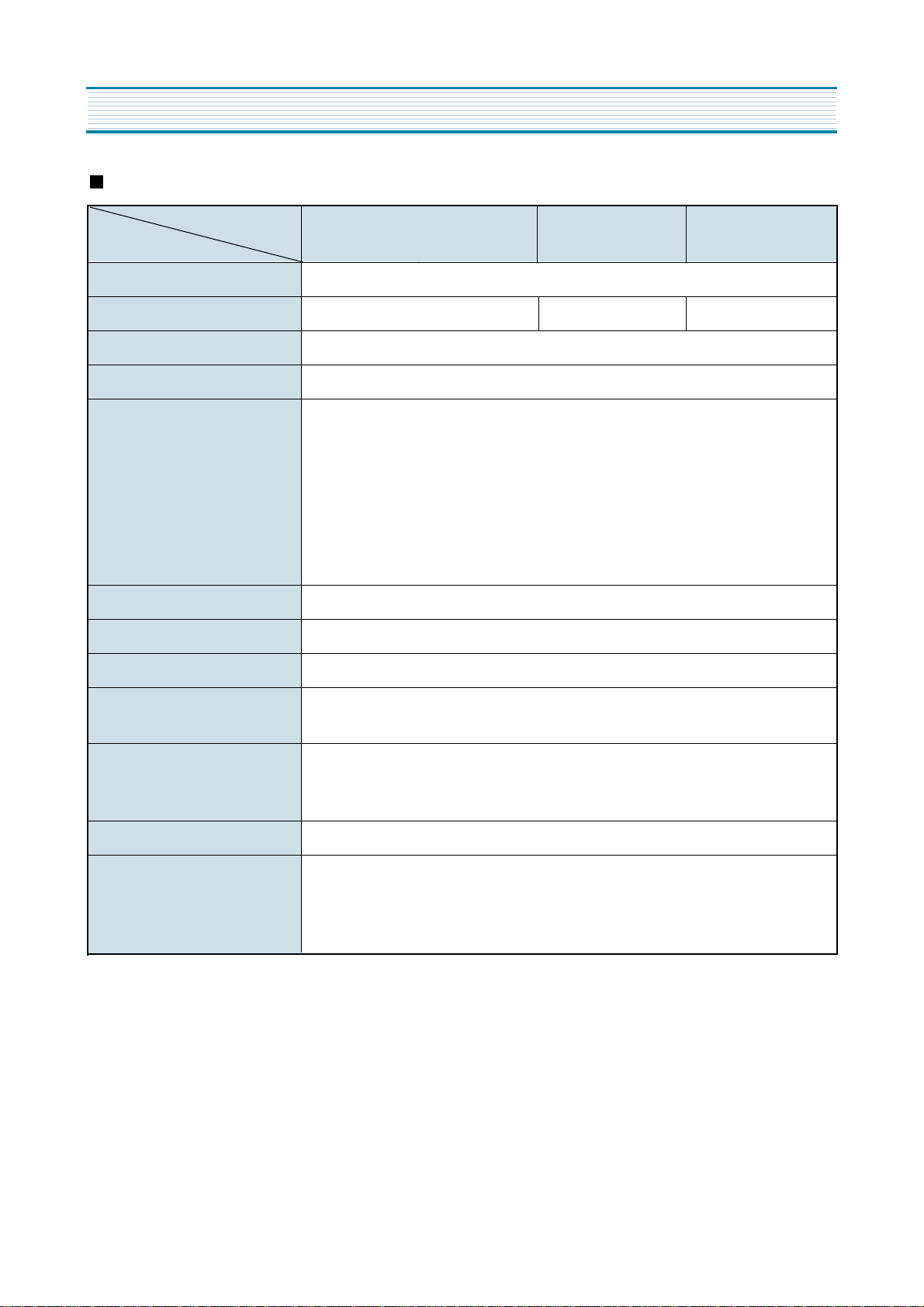
SPECIFICATIONS
CN-220C Chassis
MODEL
ITEM
DTQ-20D4AS
DTQ-20D4ASP
DTQ-20D4ASP
TV STANDARD
POWER INPUT
POWER CONSUMPTION
TUNING SYSTEM
TUNING RANGES
SOUND OUTPUT
SPEAKER
ANTENNA INPUT IMPEDANCE
AUXILIARY INPUT TERMINAL
NTST-M
120V 60HZ
84W
Frequency Synthesizer (FS) Tuning System
TV VHF(L) : CH 2 ~ CH 6
UHF(H) : CH 7 ~ CH 13
UHF : CH 14 ~ CH 69
CATV VHF(L) : 5A, A, B, A-5 - A-1
CH 2 - CH 6
VHF(H) : C - W + 11
CH 7 - CH 13
UHF : W + 12 - W + 84
5W + 5W
8 ohm 5W x 2EA
75 ohm Unbalanced
Front : Video, Audio, Earphone
Rear: Video, Audio, (R,L)
220V 60HZ
90-260V 60HZ
INTERMEDIATE FREQUENCIES
REMOTE CONTROL
SPECIAL FUNCTIONS
Picture IF Carrier Frequency : 45.75 MHZ
Sound IF Carrier Frequency : 41.25 MHZ
Color Sub-Carrer Frequency : 3.579545 MHZ
R - 40
1) ICON MENU TYPE
2) 3-Language OSD
3) WITH CAPTION
4) CH LABEL
4
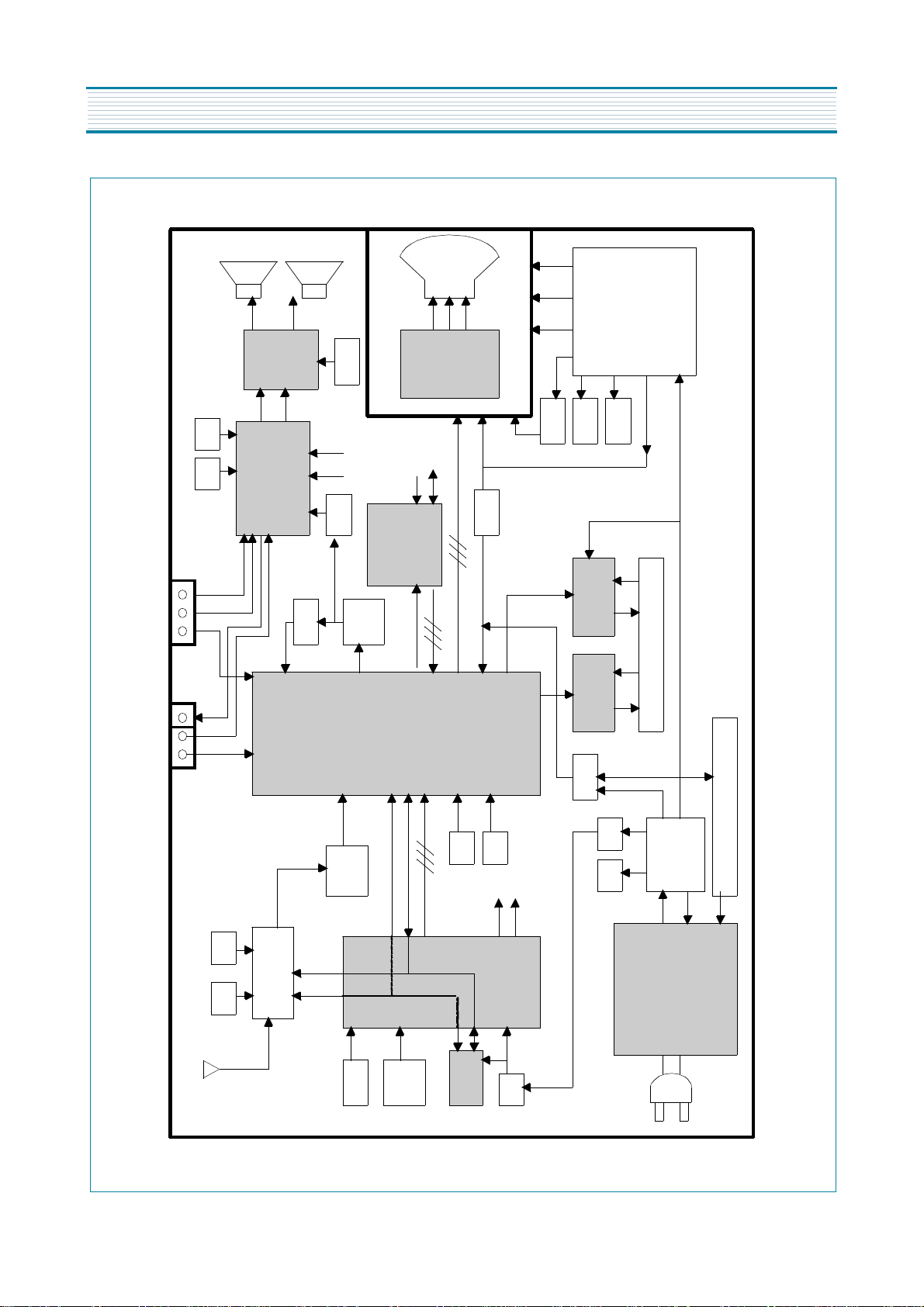
CIRCUIT BLOCK DIAGRAM
103Q
SOUND
AMP
TDA7266
9V 5V
SOUND IC
MSP3430G
SCL SDA
14V
(2)
(1)
BPF
6
TDA
AMP
VIDEO
X-RAY
.
V
Fouse H.
en
FBT
Scre
HEATER
V
10V
220
28V
A/V IN 2
L R
V
EARPHONE
A H
V
A/V IN 1
33V
5V
TRAP
IC
DCT814B
MAIN
-NF20F
TUNER
DT5
SCL SDA
PIP IC SDA9388
CVS SCL
RGB SDA
SD2499
HOR. OUTPUT
IF DET.
OUT
SCL
SDA RGB
5V
9V
SAW
FILTER
OSD RGB
40
COM IC
LC8632
u
SCL
(2)
(1)
SDA
SCL
SOUND
SDA
SOUND
2
1
VERTICAL
LA784
OCP
DEFLECTION YOKE
220V)
DP001T1A(
14V
TSM-3541A5
26V
SMPS TRANS
DPM001T1(110V),
POWER IC
2SK2564
IR
SW1 ~
RF
SW5
EEPROM
5V
5
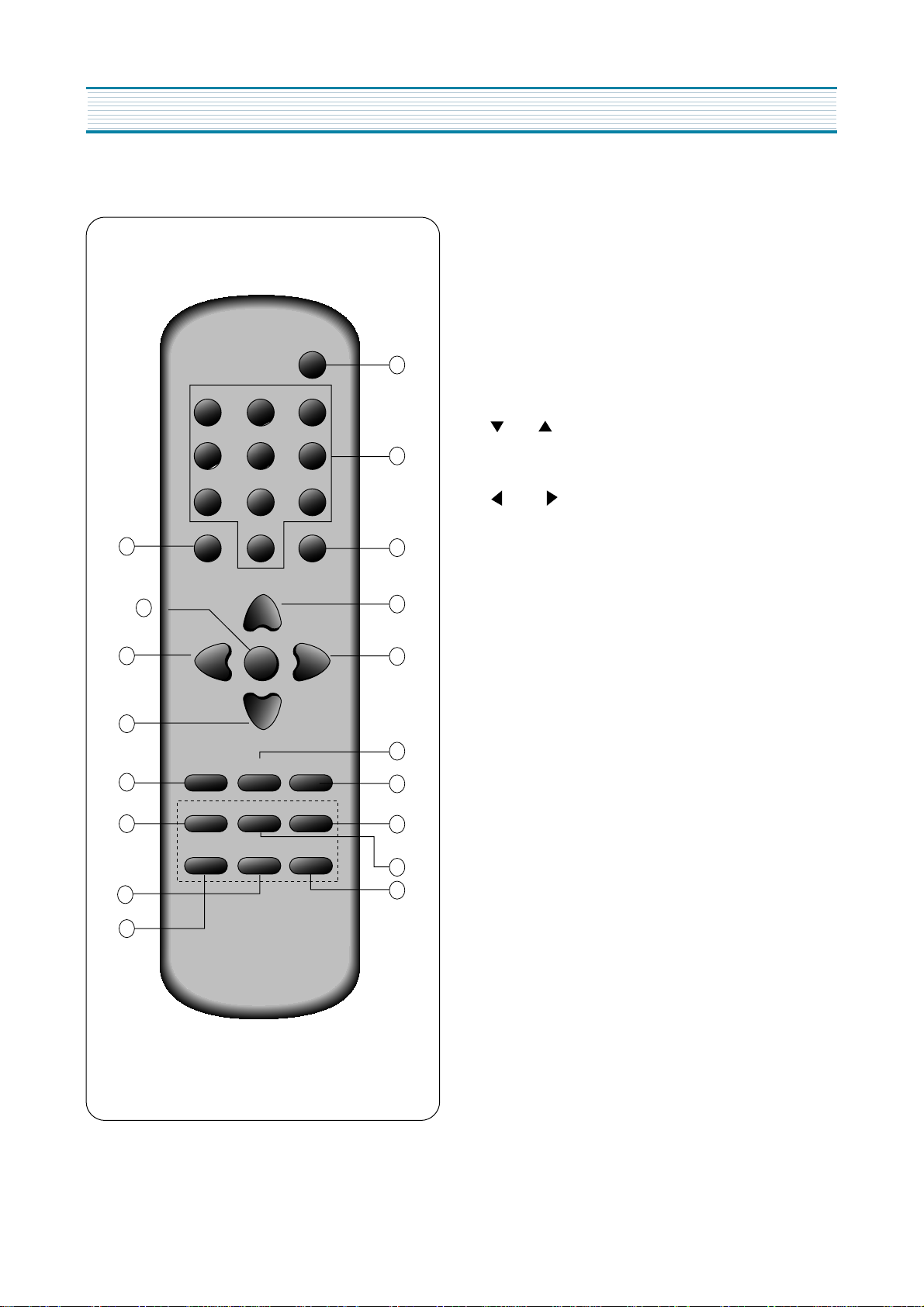
ALIGNMENT INSTRUCTIONS
Your Remote Control
1. POWER
Use this button to turn your TV on or off.
2. 0 - 9
Use these buttons to change channels.
3. MUTE
Use to turn the TV’ s sound on and off.
4. DISPLAY
Use this buttons to display the channel
number and status.
5. CH
Use these buttons to change channels on your
TV, or select items in the menu system.
6. VOL
Use these buttons to change your TV’ s volume,
to activate selections in the menu system, or to
change audio and video settings.
7. TV/VIDEO
Use this button to select main picture source.
8. MTS
Use this button to select one mode of Mono,
Stereo or SAP.
9. PREVIOUS
Use this button to return previous channel you were
watching.
10. PIP
Use this button to turn PIP on/off.
11. STILL
Use this button to still PIP source.
12. SWAP
Use this button to exchange PIP source and main
source.
13. SCREEN
Use this button to change the size of the picture
(from normal 4:3 to WIDE, ZOOM, and the original
4:3 in turn).
14. POSITION
Use this button to change position of pip on your TV.
15. INPUT
Use this button to select PIP source (TV/VIDEO).
14
10
13
POWER
1
123
456
2
7809
DISPLAY
4
MENU
7
VOL
6
5
MUTE
3
CH
5
VOL
6
CH
8
TV/VIDEO PREVIOUS
7
MTS
STILLPIP
11
SWAP
12
SCREEN
POSITION
INPUT
11
15
6
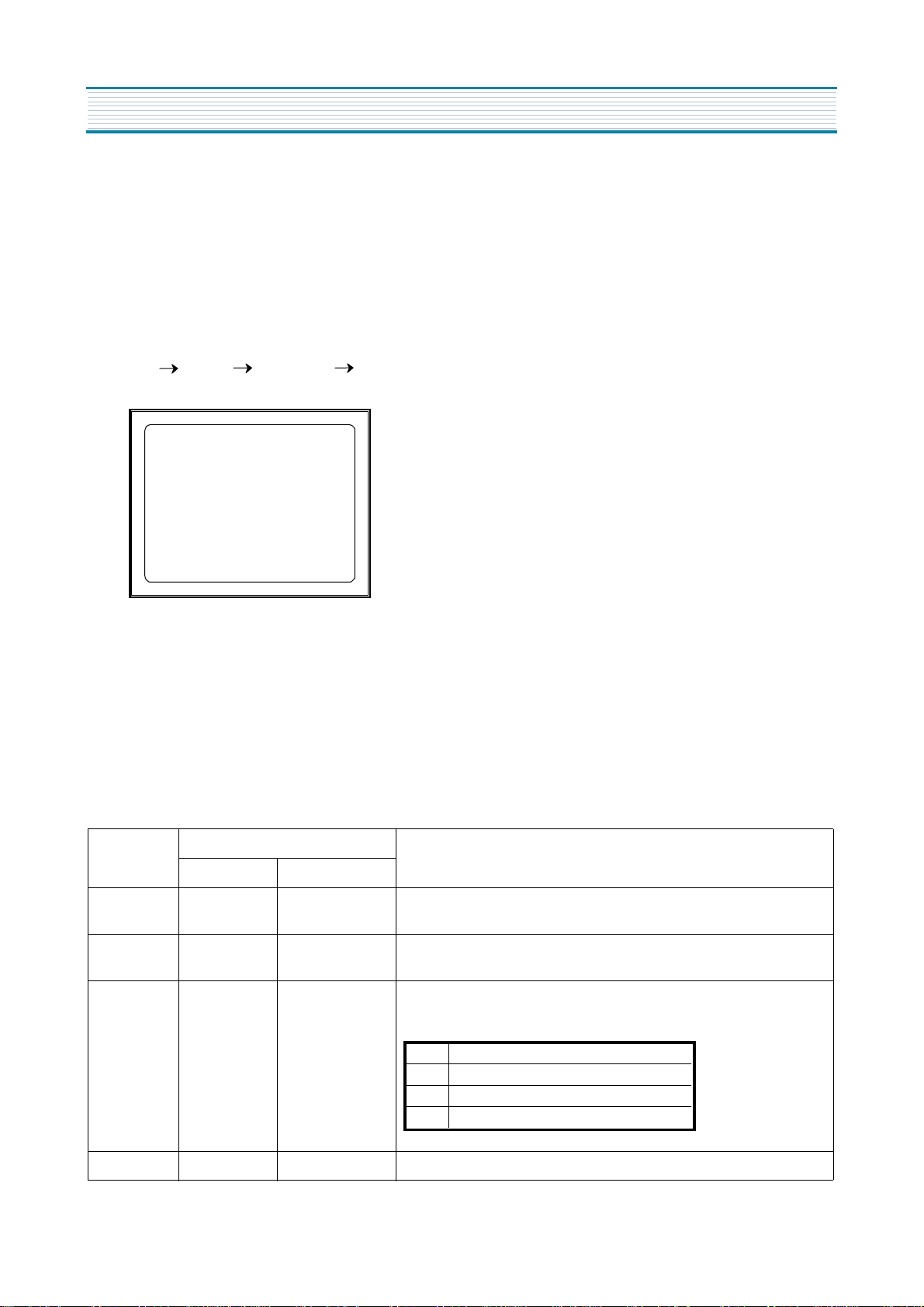
ALIGNMENT INSTRUCTIONS
SERVICE MODE ADJUSTMENTS
Follow the steps below whenever service adjustment is required. See Table- A and Table- B to determine if
service adjustments are required.
1) How to enter the service mode using the user remote control.
·
Turn the set on.
·
Direct the remote control to the reception window of TV.
·
Push buttons of remote control in sequence as follows.
1 MUTE DISPL
·
Then, the screen will appear as follows.
S2 SCRN
S5 IFC
S6 GEO
S8 W/B
S9 DP
S12 FACT
S7 PTRN NORMAL
AY
MUTE
·
Using the channel up or channel down button, select the item you wish to adjust.
(The color of selected item turns into the red.)
·
Press the volume up or down button to enter in the service mode you wish to adjust.
2) How to memorize the adjusted values in the service mode.
·
Must press
after all adjustments are completed each of all service menu.
Table-A : Adjust the values of service mode when a part is replaced.
PART
REPLACED
I701
(U-COM)
I101
(MAIN)
I703
(EEPROM)
DISPLAY
NECESSARY UNNECESSARY
O
button the state which the screen is displaying each of service
ADJUSTMENT
O
O
Data is stored in I703.
Initial setting values are written from I701.
Adjusting Items
S5 RFAGCD
S6 H.PHASE/V.POSI/V.SIZE
S8 RD/BD/RB/GB/BB
S9 Subbrightness
menus
NOTES
CRT O Adjust items related to picture tube only.(White Balance adjustment)
7
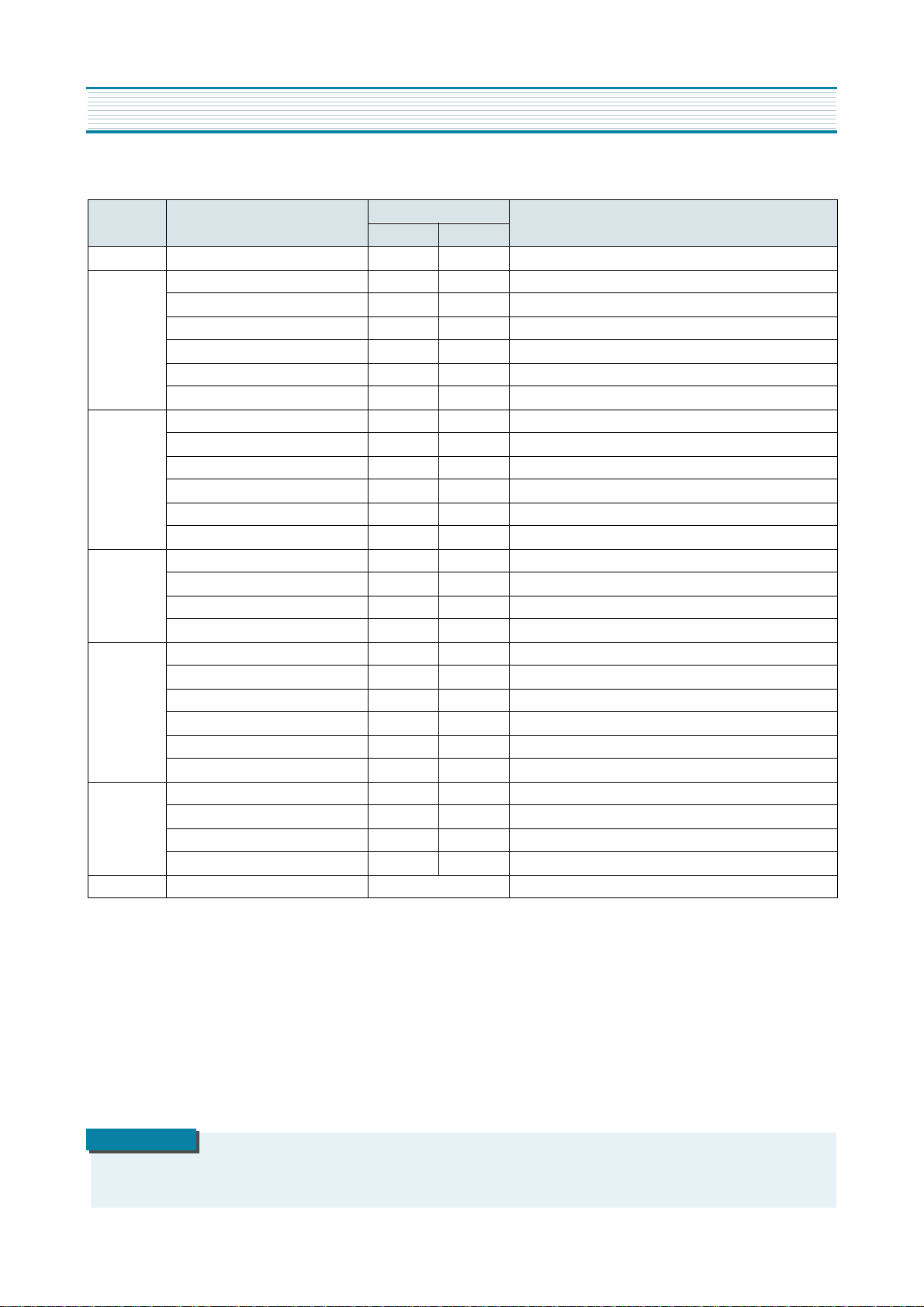
ALIGNMENT INSTRUCTIONS
Table-B
MODE ADJUSTMENT ITEMS
S2 Screen Adjustment - -
Auto RF AGC - Video Level (VIDEOL) 7 0 ~ 7 Must be set to 7
RF AGC Delay (RFAGCD) * 0 ~ 63 Align RF AGC threshold
S5
S6
S7
S8
S9
S12 Forwarding Mode - Factory Initialization
FM Level (FM.LEV) 8 0 ~ 31 Must be set to 20
AGC Point 3.75 - Select AGC reference voltage
A/D VALUE - Horizontal Phase(H.PHASE) * 0 ~ 31 Align sync to flyback pulse, using internal cross pattern(S7)
Vertical Position (V.POSI) * 0 ~ 63 Align vertical DC bias, using internal cross pattern(S7)
Vertical Size (V.SIZE) * 0 ~ 127 Align vertical amplitude, using internal cross pattern(S7)
NO SD POWER OFF YES - Automatically turn off in 15min for no received signal.
Vertical S-Correction (V SC) 0 0 ~ 31 Must be set to 6
Vertical Linearity (V LIN) 20 0 ~ 31 Must be set to 16
Internal Black - - Display internal BLACK pattern
Internal 100% White - - Display internal 100% WHITE
Internal 60% White - - Display internal 60% WHITE
Internal Cross Pattern - - Display internal CROSS pattern
Red Drive (RD) * 0 ~ 127 Align RED OUT AC level
Green Drive (GD) 10 0 ~ 15 Must be set to 10
Blue Drive (BD) * 0 ~ 127 Align BLUE OUT AC level
Red Bias (RB) * 0 ~ 255 Align RED OUT DC level
Green Bias (GB) * 0 ~ 255 Align GREEN OUT DC level
Blue Bias (BB) * 0 ~ 255 Align BLUE OUT DC level
Subbrightness * 0 ~ 127 Align common RGB DC level
Contrast 10 0 ~ 27
Tint 27 0 ~ 27
Color 15 0 ~ 27
DATA
INITIAL RANGE
REMARKS
*
indicates the items with different settings each of sets
ASSEMBLY ADJUSTMENTS
1) SCREEN ADJUSTMENT (S2)
·
Enter the service mode and select service adjustment S2.
·
You cna see the one horizontal line on the screen.
·
Adjust the Screen Control Volume (located on FBT) so that the horizontal line onscreen may be
disappeared.
·
Press the volume up or down button to exit in the screen adjustment mode.
NOTE
IN THE SCREEN ADJUSTMENT MODE, DONT PRESS OTHER BUTTONS EXCEPT VOLUME UP OR DOWN BUTTON.
8

2) FOCUS ADJUSTMENT
·
Turn in a local station and adjust the Focus Control knob (located on FBT) for best picture
details at high light condition.
3) RF AGC DELAY ADJUSTMENT (S5)
·
Receive a good local channel.
·
Enter the service mode and select service adjustment S5.
·
You can see the OSD as shown in below.
IF CONTROL
AUTO RFAGC START
VIDEOL 7
RFAGCD 10
FM.LEV 8
AGC POINT 3.75
A/D VALUE : 8DH
MOVE ADJUST RECALL : SET
ALIGNMENT INSTRUCTIONS
·
Select RFAGCD item, press the volume up or down button until noise or beat in picture disappears.
·
Press the DISPLAY button to memorize the data.
4) GEOMETRIC ADJUSTMENTS (S6)
·
Enter the service mode and select service adjustment S7.
·
Whenever you select the “ S7” using the volume up or down button, the screen is changing like this.
NORMAL BLACK WHITE100 WHITE60 CROSS
·
Using the volume up or down button, select internal cross pattern.
·
Select service adjustment S6
·
You can see the OSD as shown in below.
GEOMETRY
H. PHASE20
V. POSI 29
V. SIZE 70
NO SD POWER OFF YES
V SC 0
V LIN 20
MOVE ADJUST RECALL : SET
4-1. Horizontal Position Adjustment
·
Select H.PHASE item, adjust H.PHASE data value to obtain proper horizontal centering of the
internal cross pattern at the left and right of the screen.
4-2. Vertical Position Adjustment
·
Select V.POSI item, adjust V.POSI data value to center the raster properly on thescreen.
9
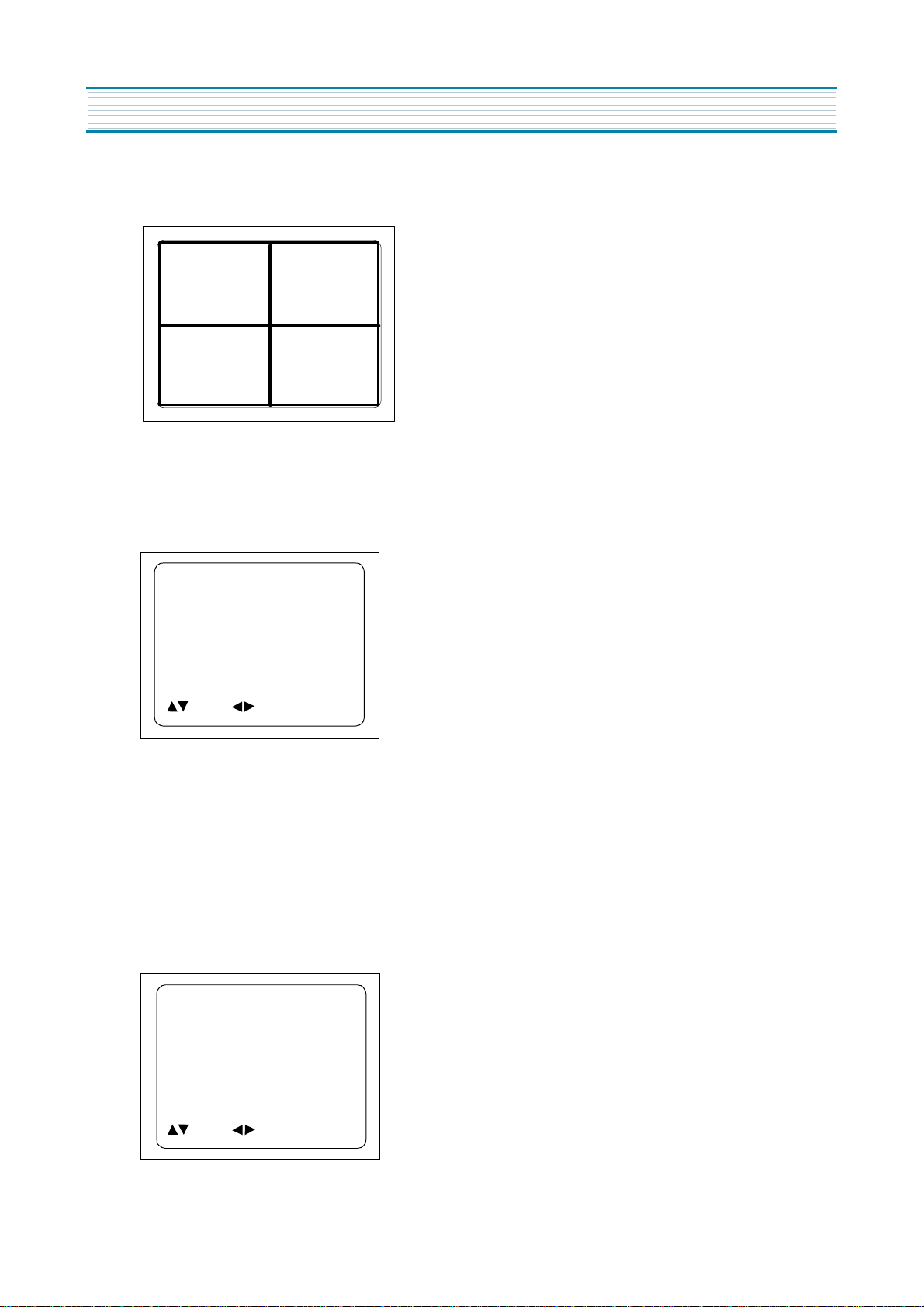
ALIGNMENT INSTRUCTIONS
4-3. Vertical Size Adjustment
·
Select “ V.SIZE” item, adjust “ V.SIZE” data value to proper vertical size as follows.
5) WHITE BALANCE ADJUSTMENT(S8)
·
Receive a good local channel.
·
Enter the service mode and select service adjustment S8.
·
You can see the OSD as shown in below.
RD 58
GD 10
BD 65
RB 105
GB 160
BB 100
MOVE ADJUST RECALL : SET
·
Using volume up or volume down, adjust service adjustment data of RD/GD/BD and RB/GB/BB until a good gray
scale with normal whites is obtained.ALIGNMENT INSTRUCTIONS
·
Press the DISPLAY button to memorize the data.
6) DIGITAL PRESET(D.P) ADJUSTMENTS(S9)
SUBBRIGHTNESS ADJUSTMENT
·
Receive a good local channel.
·
Enter the service mode and select service adjustment S9.
·
You can see the OSD as shoown in below.
D.P.
SUB BRIGHTNESS 64
CONTRAST 10
TINT 27
COLOR 15
MOVE ADJUST RECALL : SET
10

·
Select Subbrightness item, adjust Subbrightness data value
·
Press the DISPLAY button to memorize the data.
CONTRAST
·
Fixed value = 10
TINT
·
Fixed value = 27
COLOR
·
Fixed value = 15
7) FACTORY OUTGOING MODE (S12 : FACT)
·
If you select the S12, then the set becomes factory outgoing status.
·
You can see the OSD “outgoing OK”
ALIGNMENT INSTRUCTIONS
to obtain normal
brightness level.
11
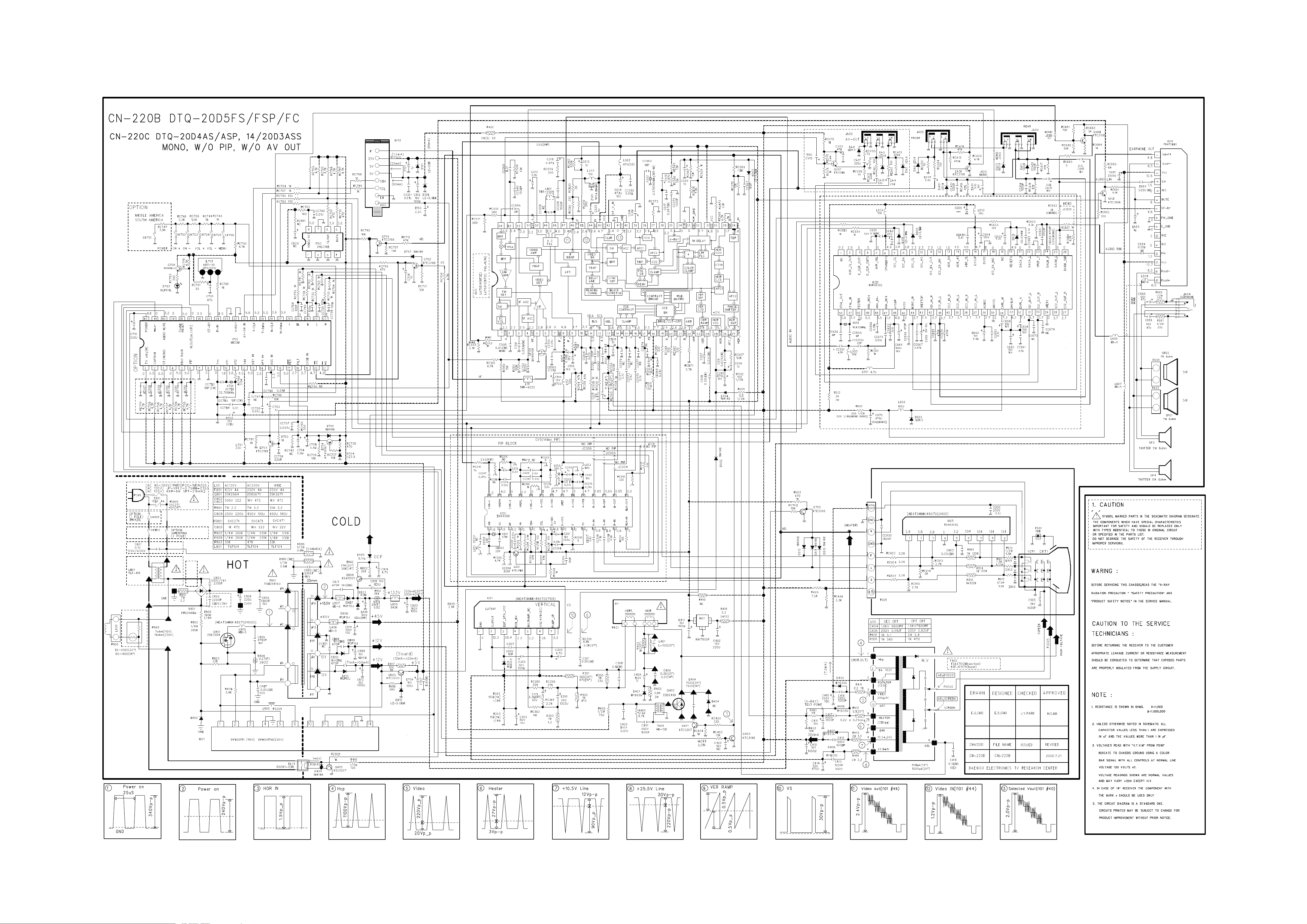
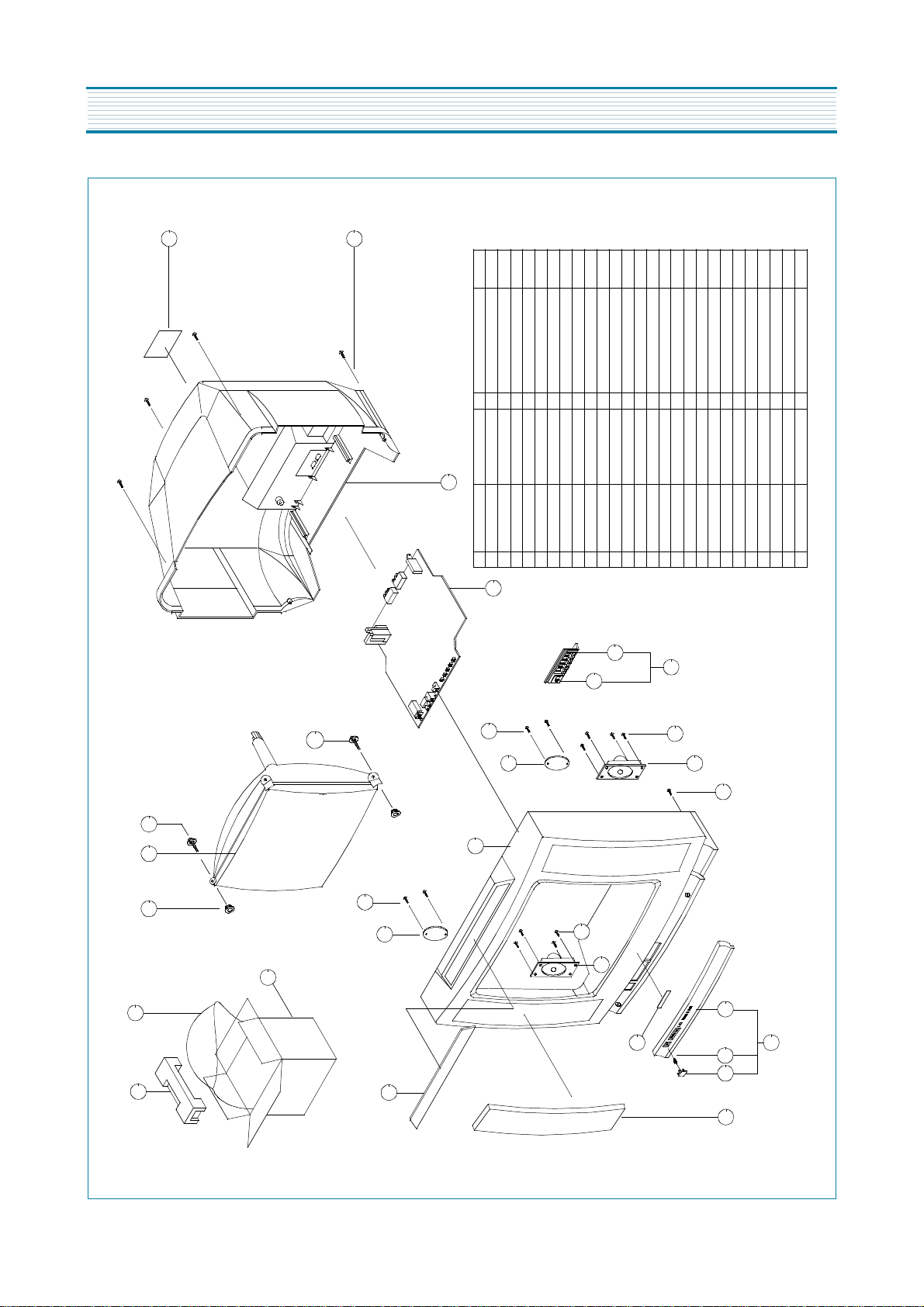
EXPLODED VIEW
17
16-1
REMARK S
MATERI AL
EPS 20D51PAD
LDPE T0.03X1300X1000
DW-3
150 ART P/E FILM(C/TV)1SPEC PLATE
HIPS BK
30X190 BK2
30X80 BK
CR T2.0
1
1
5 TT2 TRS 4X14 MFZN BK
BAG PE
CARTON BOX
16
4858193401
20
SCREW TAPPTITE
4858211800
4858055200
4855415800
7172401412
19
18
17
16-1
2SCREW CRT FIXING AS
1
1
COVER BACK
4852155601
16
4
111
SCREW CRT FIXING AS
RUBBER
MAIN PCB
4856214902
15
CRT
4856013300
4856013302
4856215402
14
14-3
14-2
14-1
4945801+5541201
HIPS BK
BUTTON CTRL
BUTTON
4851915401
4854945801
131211
PVC T1.0
TT2 WAS 3X12 MFZN BK
PMMA MILKY
1
DECO SENSOR
4855541201
HIPS BK
1
2
8
1
SCREW TAPPTIE
INSU PLATE
SPEAKER
MASK FRONT
4857618000
7128301212
4852073601
876
9
10
9-1
TT2 WAS 3X12 MFZN BK
CUAU+ABS BK
PC BK
11
DECO COVER
4855313101
HIPS BK
SWPA PIE 0.5
2
SCREW TAPPTIE
7128301212
4-1
1
1
PANEL
SPRING
4852326511
4856716000
432
ABS BK
EGI T0.5
2
1
PART N AME Q'tyPART C ODENo
BUTTON POWER
GRILL
4854856401
4852539601
1
2326511+4856401+6716000
1
1
MARK BRAND
PANEL FRONT
4855617500
4852067101
5
15
12
13
11
14-3
10-1
10
9-1
9
4-1
14-2
14
14-1
10-1
10
8
9-1
9
18
19
6
4
5
3
2
20
7
1
12
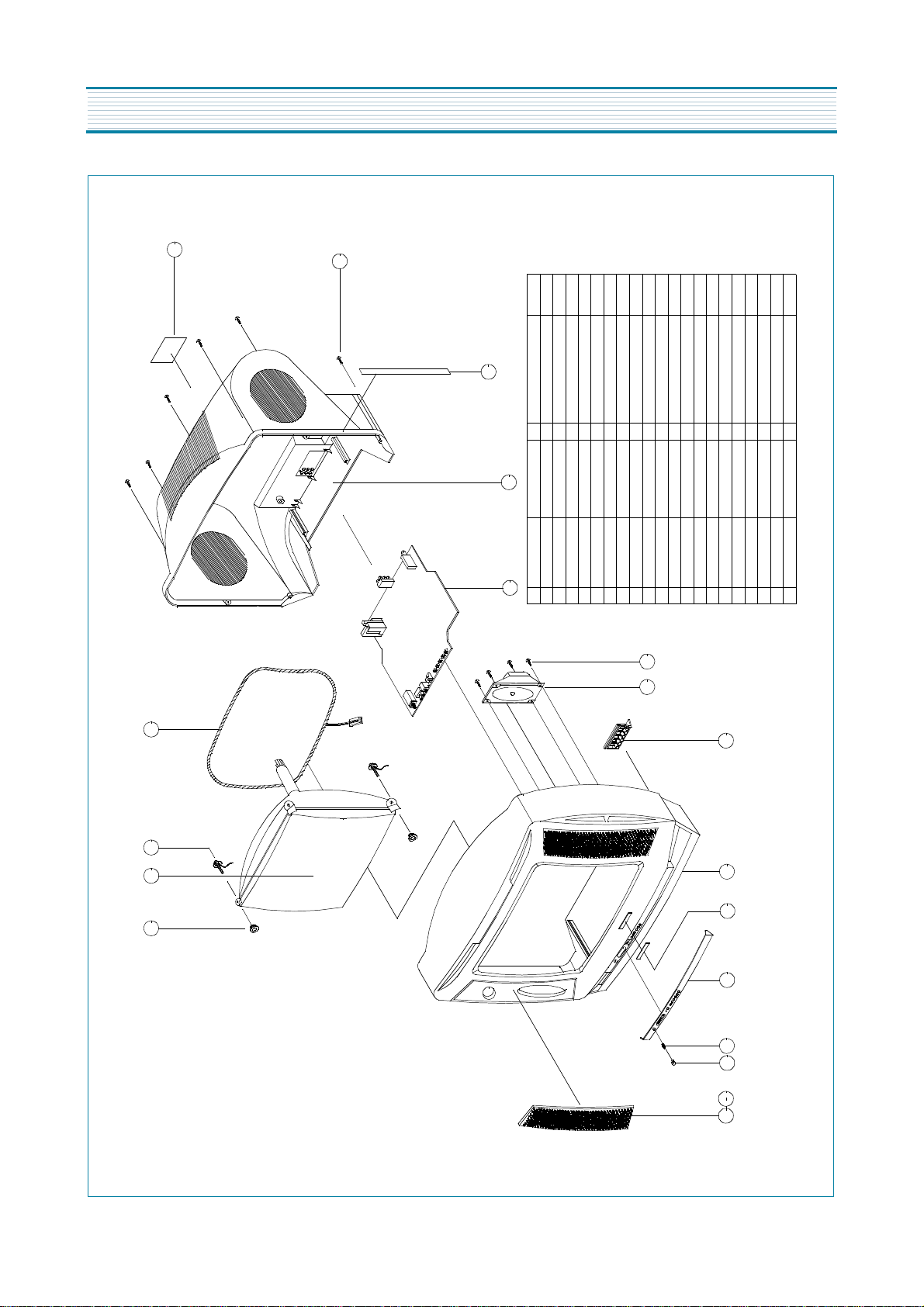
EXPLODED VIEW
14
13
REMARK S
12
HIPS BK
CN-220C
FELT T0.7 L=200CLOTH BL ACK
A48JLL9 1x50 M16
SWRM
30X190 BK
DC-20SF
CR T2.0
4
4
150ART P/E FILM
T2S TRS 4X14 MFZN
1
67122401 411
1
4
4
1
T2S TRS 3X12 MFZN
2
1
8
3
1
PC SMOG
A1050P- H24 T2.0
ABS BK
HIPS BK
SWPA PIE 0.5
1
1
1
1
11
MATERI AL
EGI T0.5
EGI T0.5
ABS BK
1
1
1
11
WASHER RUBBER
SPECIAL SCREW
CRT
SPEC PLATE
DEGAUSIN G COIL
SCREW CRT FIXING AS.
48562149 02
4856013302
4856013302
4856016100
10
19
18
1716151413
58G0000146
4855415 800
SCREW TAPPING
COVER BACK
4852156201
4857817611
121110
MAIN PCB ASSY
PTMPMSJ801
SCREW TAPPING
7128301211
987
SPEAKER
BUTTON
PTSPPWJ776
4854945901
MASK FRO NT
MARK BRAND
4852067101
4855615900
654
SPRING
PANEL C TRL
48567160 00
48523266 01
3
PART NA ME Q'tyPART C ODE
GRILL R
GRILL L
BUTTON POWER
4852539800
48525397 00
4854856601
1
2
No
1-1
9 8
15
7
16
6
5
18 17
4
3
2
1
1
1
13
