DAEWOO AMI V225, ami v325m Service Manual
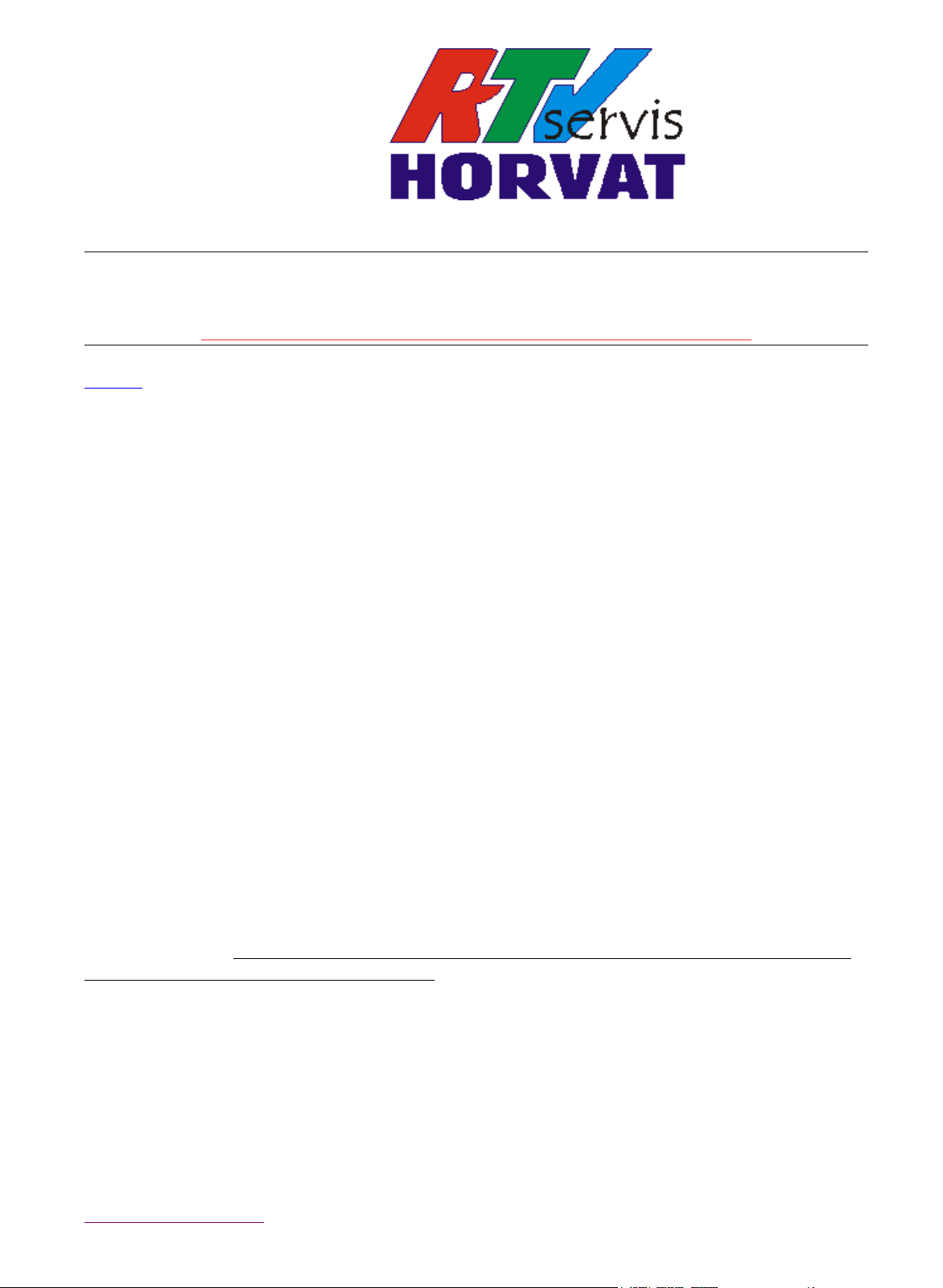
www.rtv-horvat-dj.hr
g
p
BACK
for professional technicians
INTRODUCTION OF NEW ACCESS ARRANGEMENTS
RTV servis HORVAT supplies service information documents, in PDF format, for a wide
range of electronic equipment, both consumer and professional.
Existing customers will know that, previously, service documents had to be specifically
requested by exchange of emails, to be subsequently downloaded from an address we
would notify to you. This was a cumbersome procedure, and we have now introduced a
new system to allow you to directly access our database, and to immediately download the
documents you require. Individual documents may be selected for download as required,
and we also offer CD image packs containing a selection of documents covering related or
popular equipment models.
You may register for periods covering six months or one year, which will entitle you to
download specific numbers of documents, as follows:
1. Membership 30 days, 10 documents maximum - 15 EURO
2. Membership 6 months, 600 documents maximum - 65 EURO
3. Membership 12 months, 1200 documents maximum - 125 EURO
Our new document access service is based on INTERBASE server software, which we
provide for your use, and which must be downloaded and installed on your own system.
BUT – IF YOU ARE ALREADY AN INTERBASE USER, WITH AN EXISTING INTERBASE
INSTALLATION, YOU SHOULD NOT ATTEMPT TO LOAD OUR SOFTWARE WITHOUT
FIRST CONTACTING US FOR ADVICE.
You must also note that this first release of our new system must be installed on a machine
with a direct connection to the internet for downloading. The new software will function over
your local network, you have to install our remotebrowser.exe on your local machines. For
this software, contact us.
For the installation:
1. You must download the two application programs you will need:
Interbase Server.exe

rtvhdemosetup.exe
K
g
p
2. First install Interbase, restart the computer, then install rtvhdemosetup.exe.
3.
You will now have a working but unregistered version of our system and will be able to
download and open the demo PDF documents which have permissions already
embedded in the Demo software you have downloaded and installed, but no others. To
see these demo documents:
3.1
Launch (run) the RTV-HORVAT program.
3.2 Click on the Search tab.
3.3
Click in the box titled ‘Show Documents With Permission Only’.
3.4 Select a document by clicking on the adjacent ‘+’ button, connect to the internet and
then clicking the ‘Download’ button above the list.
3.5 The document will be downloaded, and when received can be viewed via the ‘View
Document’ button.
3.6
Note that you can only view the downloaded RTV PDF files via the RTV software,
using the Search and View procedure described above. If you attempt to open an
RTV PDF file directly from the RTV download folder, then the Acrobat reader will
open, but display of the file will be denied.
3.7 For more detailed information about facilities and use of the RTV-HORVAT system,
please consult the information available via the ‘INFORMATION’ tab in the program
display.
4. Please download a few of the sample documents to which we have provided
immediate access.
If everything works OK, and you wish to register for our service, then please follow the
5.
instructions in para 10 (Registration Process) given under the program ‘INFORMATION’
tab.
We do not think you will find any major problems with this software, and will be grateful for
your forbearance for anything that does arise.
Regards
Marijan
BAC

S/N No. :
www.rtv-horvat-dj.hr
Service Manual
Mini Component System
Model:
AMI-V225M
AMI-V325M
DAEWOO ELECTRONICS CO., LTD.
http : //svc.dwe .co.kr
Sep. 2002

TABLE OF CONTENTS
www.rtv-horvat-dj.hr
SAFETY PRECAUTIONS.................................................................................................................... 2
ADJUSTMENTS ............................................................................................................................... .. 4
EXPLODED VIEW AND PARTS LIST ................................................................................................ 5
WIRING DIAGRAM ............................................................................................................................. 7
BLOCK DIAGRAM .............................................................................................................................. 8
SCHEMATIC DIAGRAM ..................................................................................................................... 9
POWER / AMP .................................................................................................................................................................. 9
C D ...................................................................................................................................................................................... 10
TUNER .............................................................................................................................................................................. 11
TAPE ................................................................................................................................................................................ 12
CONTROL ......................................................................................................................................................................... 13
PCB PATTERN LAYOUT .................................................................................................................... 14
ELECTRICAL PARTS LIST.................................................................................................................. 16
- 1 -
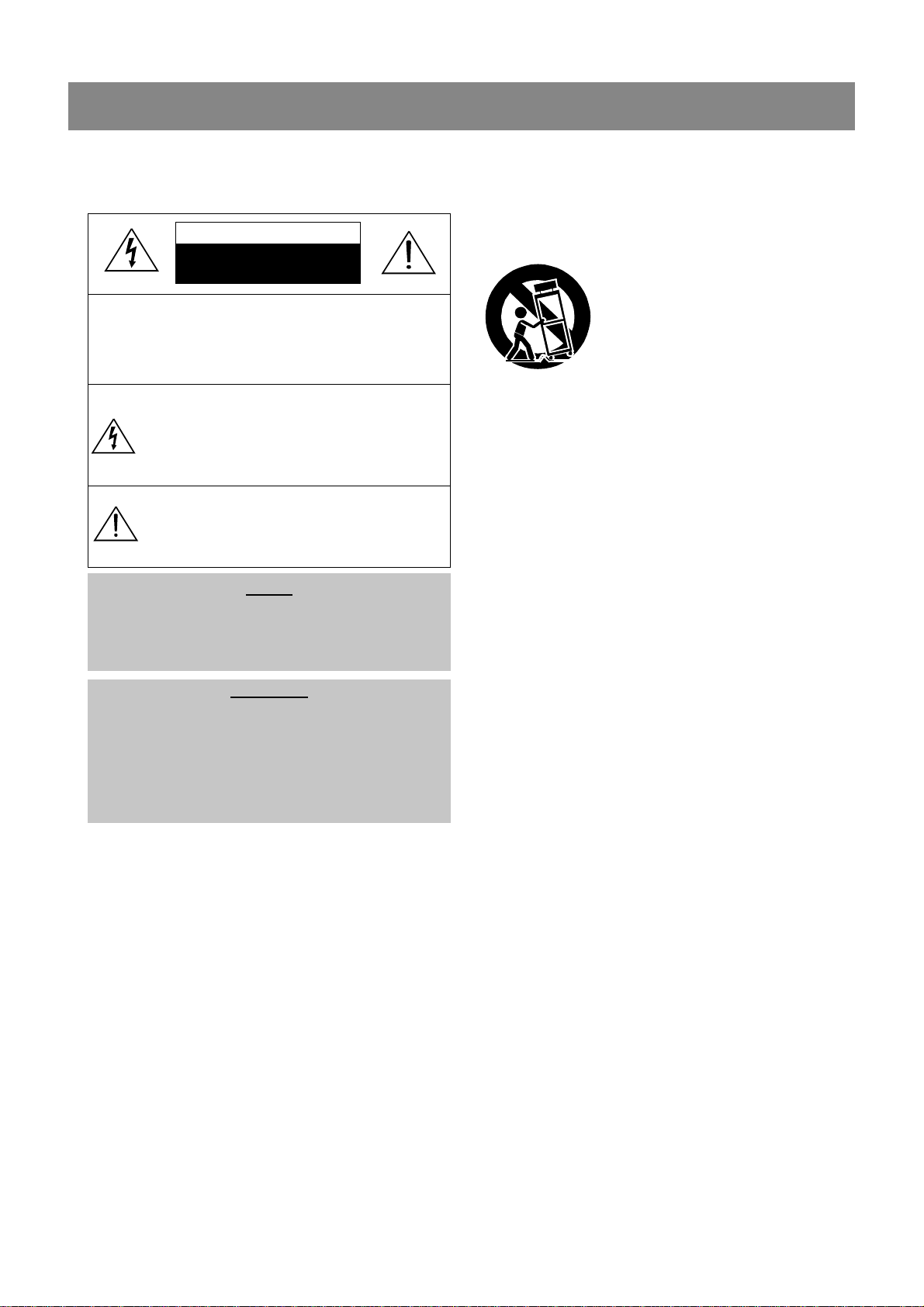
Safety Precautions
www.rtv-horvat-dj.hr
WARNING
THIS APPLIANCE TO RAIN OR MOISTURE.
CAUTION :
TO PREVENT ELECTRIC SHOCK, DO NOT USE THIS POLARIZED AC
PLUG WITH AN EXTENSION CORD, RECEPTACLE OR OTHER OUTLET
UNLESS THE BLADES CAN BE FULLY INSERTED TO PREVENT BLADE
EXPOSURE.
THIS UNIT EMPLOYS A LASER. ONLY QUALIFIED SERVICE PERSONNEL
SHOULD REMOVE THE COVER OR ATTEMPT TO SERVICE THIS DEVICE
DUE TO POSSIBLE EYE INJURY.
CAUTION :
OTHER THAN THOSE SPECIFIED HEREIN MAY RESULT IN HAZARDOUS
RADIATION EXPOSURE.
CAUTION :
PLUG TO WIDE SLOT, FULLY INSERT.
ATTENTION :
LA LAME LA PLUS LARGE DE LA FICHE DANS LA BORNE CORRESPONDANTE DE LA PRISE ET POUSSER JUSQU'AU FOND.
: TO PREVENT FIRE OR ELECTRIC SHOCK, DO NOT EXPOSE
CAUTION
RISK OF ELECTRIC SHOCKS
DO NOT OPEN
TO REDUCE THE RISK IF ELECTRIC SHOCK, DO NOT
REMOVE COVER (OR BACK). NO USER SERVICEABLE PARTS
INSIDE.
REFER SERVICING TO QUALIFIED SERVICE PERSONNEL.
THIS SYMBOL IS INTENDED TO ALERT THE USER TO THE
PRESENCE OF UNINSULTED "DANGEROUS VOLTAGE"
WITHIN THE PRODUCT'S ENCLOSURE THAT MAY BE
SUFFICIENT MAGNITUDE TO CONSTITUTE A RISK OF
ELECTRIC SHOCK TO PERSONS.
THIS SYMBOL IS INTENDED TO ALERT THE USER TO THE
PRESENCE OF IMPORTANT OPERATING AND MAINTENANCE
(SERVICING) INSTRUCTIONS IN THE LITERATURE
ACCOMPANYING THE APPLIANCE.
CAUTION
LASER SAFETY
USE OF ANY CONTROLS, ADJUSTMENTS, OR PROCEDURES
TO PREVENT ELECTRIC SHOCK, MATCH WIDE BLADE OF
POUR EVITER LES CHOCS ELECTRIQUES, INTRODUIRE
Important Safety Instructions
- All the safety and operating instructions should be read before
the appliance is operated.
- The safety and operating instructions should be retained for
future reference.
- All warnings on the appliance and in the operating instructions
should be adhered to.
- All operating and use instructions should be followed.
1. Water and Moisture - The appliance should not be used near
water - for example, near a bathtub, washbowl, kitchen sink,
laundry tub, in a wet basement, or near a swimming pool,
and the like.
PORTABLE CART
Figure 2
ceiling only as recommended by the manufacturer.
5. Ventilation - The appliance should be situated so that its
location or position does not interfere with its proper
ventilation. For example, the appliance should not be situated
on a bed, sofa, rug, or similar surface that may block the
ventilation openings; or, placed in a built-in installation, such
as a bookcase or cabinet that may impede the flow of air
through the ventilation openings.
6. Heat - The appliance should be situated away from heat
sources such as radiators, heat registers, stoves, or other
appliances (including amplifiers) that produce heat.
7. Power Sources - The appliance should be connected to a
power supply only of the type described in the operating
instructions or as marked on the appliance.
8. Grounding or Polarization - The precautions that should be
taken so that the grounding or polarization means of an
appliance is not defeated.
9. Power - Cord Protection - Power-supply cords should be
routed so that they are not likely to be walked on or pinched
by items placed upon or against them, paying particular
attention to cords at plugs, convenience receptacles, and the
point where they exit from the appliance.
10.Protective Attachment Plug - If the appliance is equipped with
an attachment plug having overload protection. This is a
safety feature. See Instruction Manual for replacement or
resetting of protective device. If replacement of the plug is
required, be sure the service technician has used a
replacement plug specified by the manufacturer that has the
same overload protection as the original plug.
11.Cleaning - The appliance should be cleaned only as
recommended by the manufacturer.
12.Power Lines - An outdoor antenna should be located away
from power lines.
2. Carts and Stands - The appliance
should be used only with a cart or
stand that is recommended by th
manufacturer.
3. An appliance and cart combination
should be moved with care. Quick
stops, excessive force, and uneven
surfaces may cause the appliance
and cart combination to overturn.
4. Wall or Ceiling Mounting - The appli-
ance should be mounted to a wall or
- 2 -
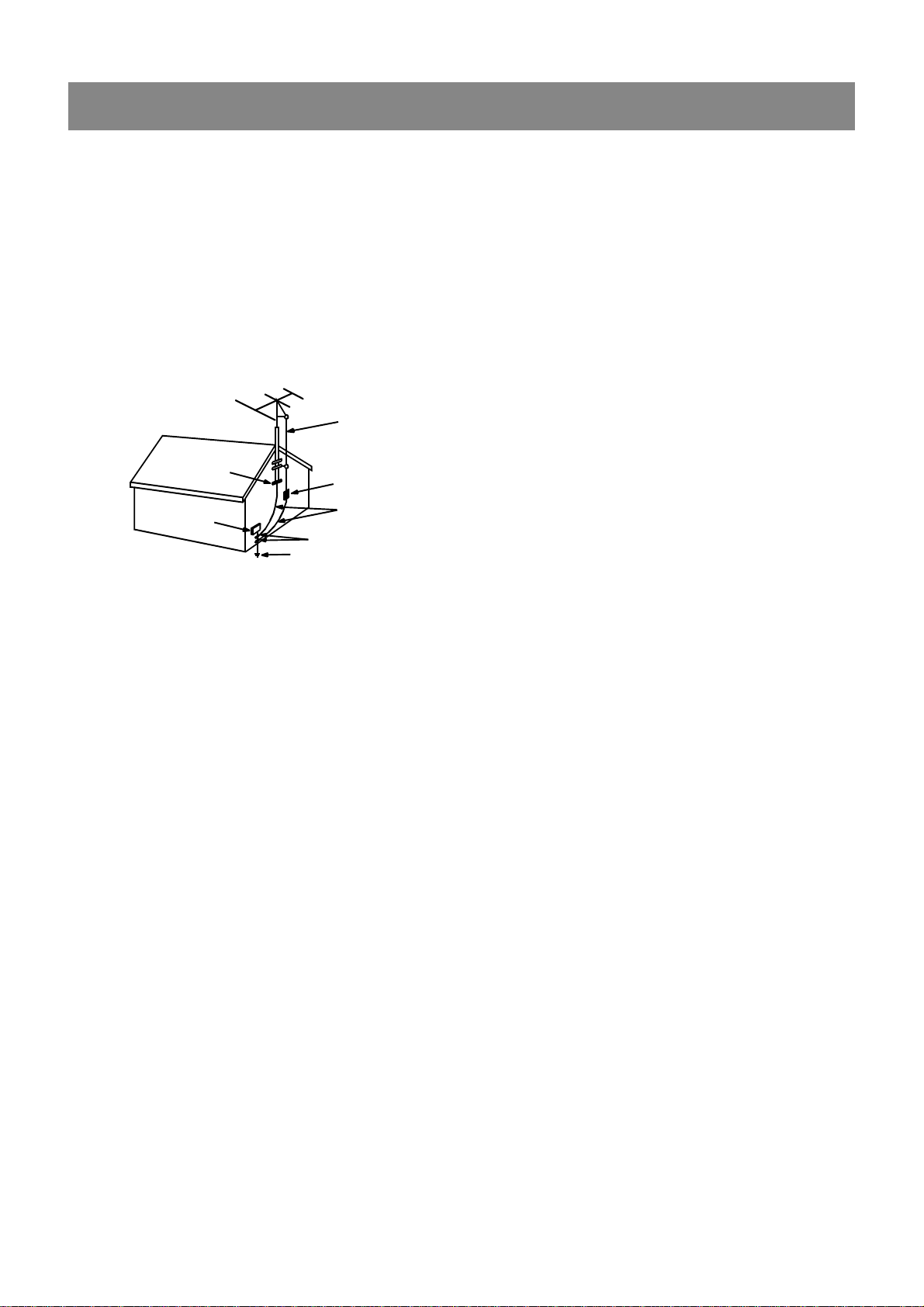
Safety Precautions
www.rtv-horvat-dj.hr
13.Outdoor Antenna Grounding - If an outside antenna is
connected to the receiver be sure the antenna system is
grounded so as to provide some protection against voltage
surges and built-up static charges. Article 810 of the National
Electrical Code, ANSI/NFPA 70, provides information with
regard to proper grounding of the mast and supporting
structure, grounding of the lead-in wire to an antenna-dis
charge unit, size of grounding conductors,location of antennadischarge unit, connection to grounding electrodes and
requirements for the grounding electrode. See Figure 1.
EXAMPLE OF ANTENNA
GROUNDING
GROUND CLAMP
ELECTRIC
SERVICE
EQUIPMENT
NEC - NATIONAL ELECTRICAL CODE
POWER SERVICE GROUNDING
ELECTRODE SYSTEM
(NEC ART 250 PART H)
ANTENNA LEAD
IN WIRE
ANTENNA DISCHARGE UNIT
(NEC SECTION 810-20)
GROUNDING CONDUCTORS
(NEC SECTION 810-21)
GROUND CLAMPS
14.Non-use Periods - The power cord of the appliance should be
unplugged from the outlet when left unused for a long period
of time.
15.Object and Liquid Entry - Care should be taken so that objects
do not fall and liquids are not spilled into the enclosure through
openings.
16.Damage Requiring Service - The appliance should be
serviced by qualified service personnel when:
a) The power-supply cord or the plug has been damaged; or
b) Objects have fallen, or liquid has been spilled into the
appliance; or
c) The appliance has been exposed to rain; or
d) The appliance does not appear to operate normally or
exhibits a marked change in performance; or
e) The appliance has been dropped, or the enclosure
damaged.
17.Servicing - The user should not attempt to service the
appliance beyond that described in the operating instructions.
All other servicing should be referred to qualified service
personnel.
- 3 -
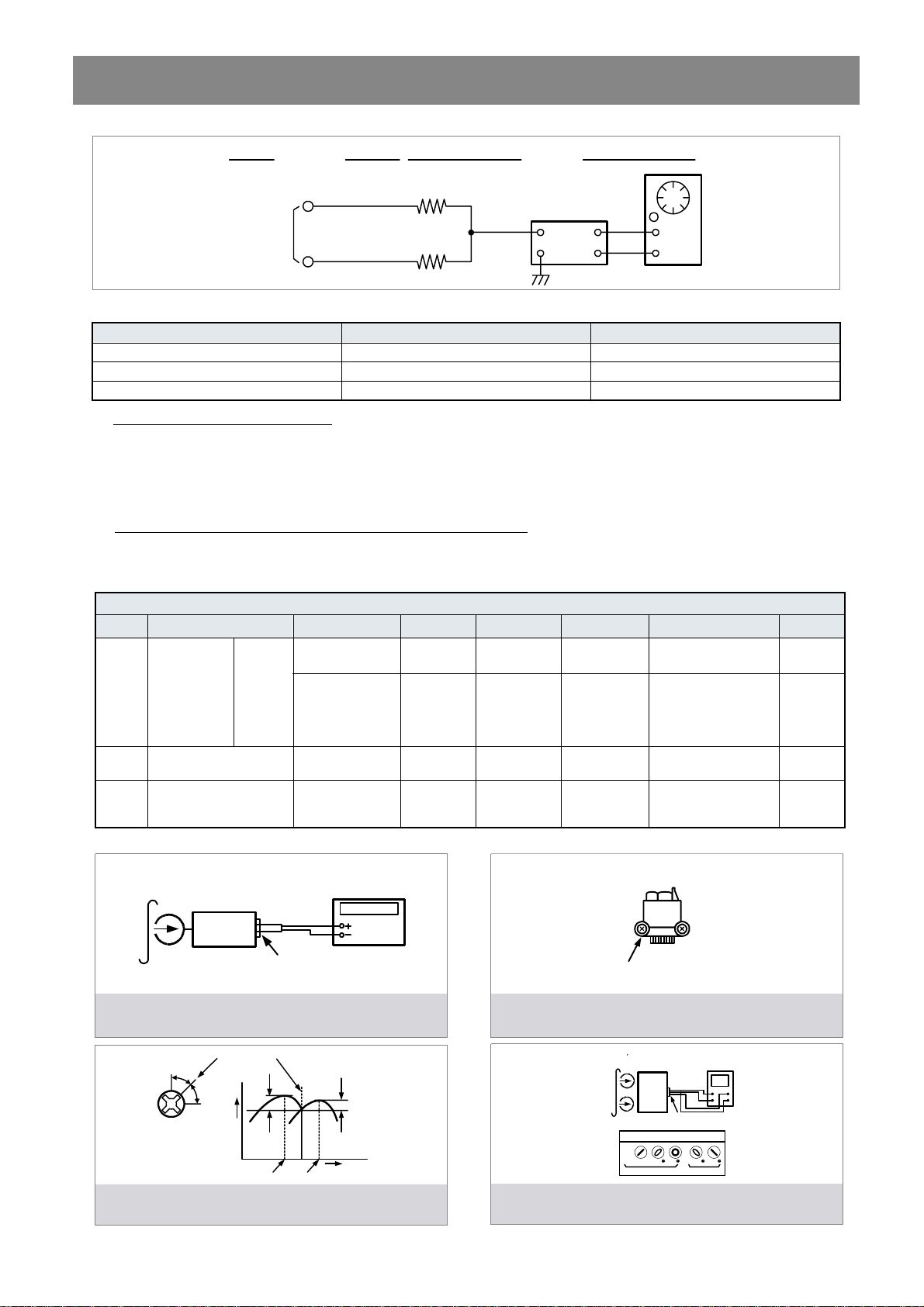
y
r
p
Adjustments
www.rtv-horvat-dj.hr
TAPE SECTION
Input Level
Measurement
Point
Output Level
Measurement
Point
R-CH
47 kohm
Input Point
VTVM
Scope
L-CH
47 kohm
Test Tape be used
Tape Contents Use
MTT-111N 3 KHz Tape Speed Adjustment
MTT-114N 10 KHz Head Azimuth Adjustment
MTT-5511 Blank Record Frequency Property
HEAD ADJUSTMENT (AZIMUTH)
1. 10KHz test tape(example: MTT-114N) must be used for this adjustment.
2. Connect to VTVM or oscilloscope to the headphone jack or speaker terminal.
3. Press the play button.
4. Adjust the azimuth by using a screw driver to maintain the max. L&R output voltage.
5. Adjust tape A(1), tape B(2) respectively, Please secure the azimuth position by using locking paint.
RECORDING BIAS OSCILLATOR FREQUENCY ADJUSTMENT
1. Connect the frequency counter to TP603, GND.
2. Press the REC button.
3. Adjust L603 to obtain 80 KHz
Step Item Reference Value Test Tape Adjust Point Test Point Note FIG.
Tape Speed
Adjustment
1
2
Azimuth Adjustment
Recording Bias Oscilla-
tor Frequency Adjust-
3
ment
Normal
±
100Hz
TAPE ALIGNMENT CHART
3,015~3,025Hz MTT-111N RV601
3,000~3,010Hz MTT-111N RV601
Maximum Level
Phase:Within90°
±0.5
80 KHz
MTT-114N Head Screw
MTT-5511 L603
Line Out L/R
Channel
Line Out L/R
Channel
Line Out L/R
Channel
TP603,GND
Confirm Wow & Flutter is within 0.35%
Confirm Tape Speed
of end position after
adjustment at tape
start position
Adjust with frequency
counter connected.
FIG.1
FIG.1
FIG.2,3,4
FIG.1
Adjust with Frequency
Test Tape : MTT-111N(3kHz)
MTT-5511(Blank)
Set
Frequenc
Output Level
Measurement Point
Counte
FIG. 1 : Tape Speed & Record Bias Oscillator
Frequency Adjust Circuit
L-CH
Screw
Angle
Peak
R-CH
Peak
within
1 dB
Output Level
L-CH
Peak
R-CH
Peak
within
1 dB
Screw Angle
FIG. 3 : Tape Azimuth Adjust Head Screw & Waveform
FIG. 2 : Tape Azimuth Adjust Location
FIG. 4 : Tape Azimuth Adjust Circuit & Waveform
Counter Connected
Forward
Side
(Record/Playback Head)
MTT-114N
(10kHz)
L-CH
Set
Screen Pattern
In Phase 45 90 135 180
Good Wrong
Oscilloscope
VH
Output Level
Measurement Point
- 4 -
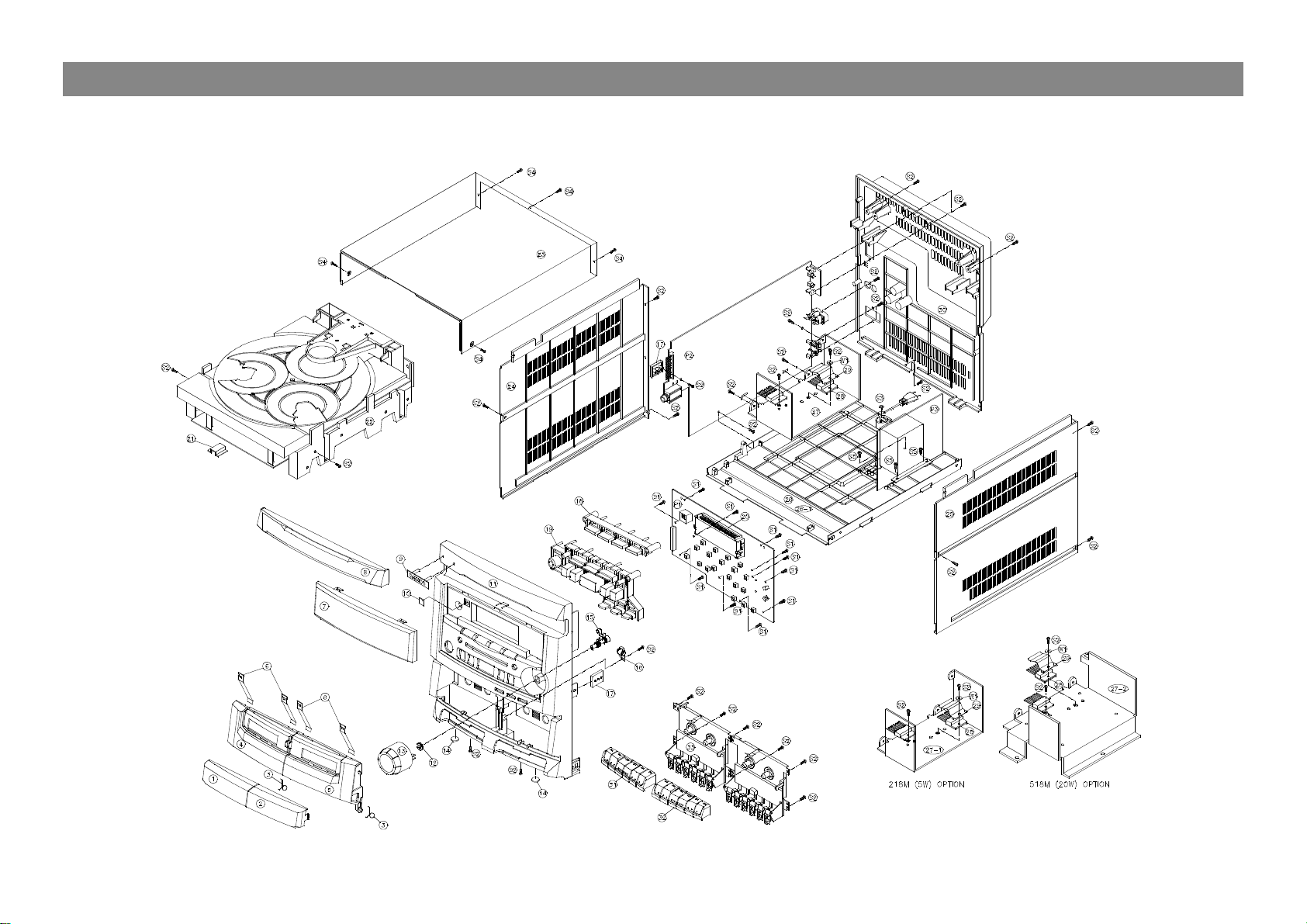
EXPLODED VIEW AND PARTS LIST
www.rtv-horvat-dj.hr
1. AMI-V225M/V325M
- 5 -
