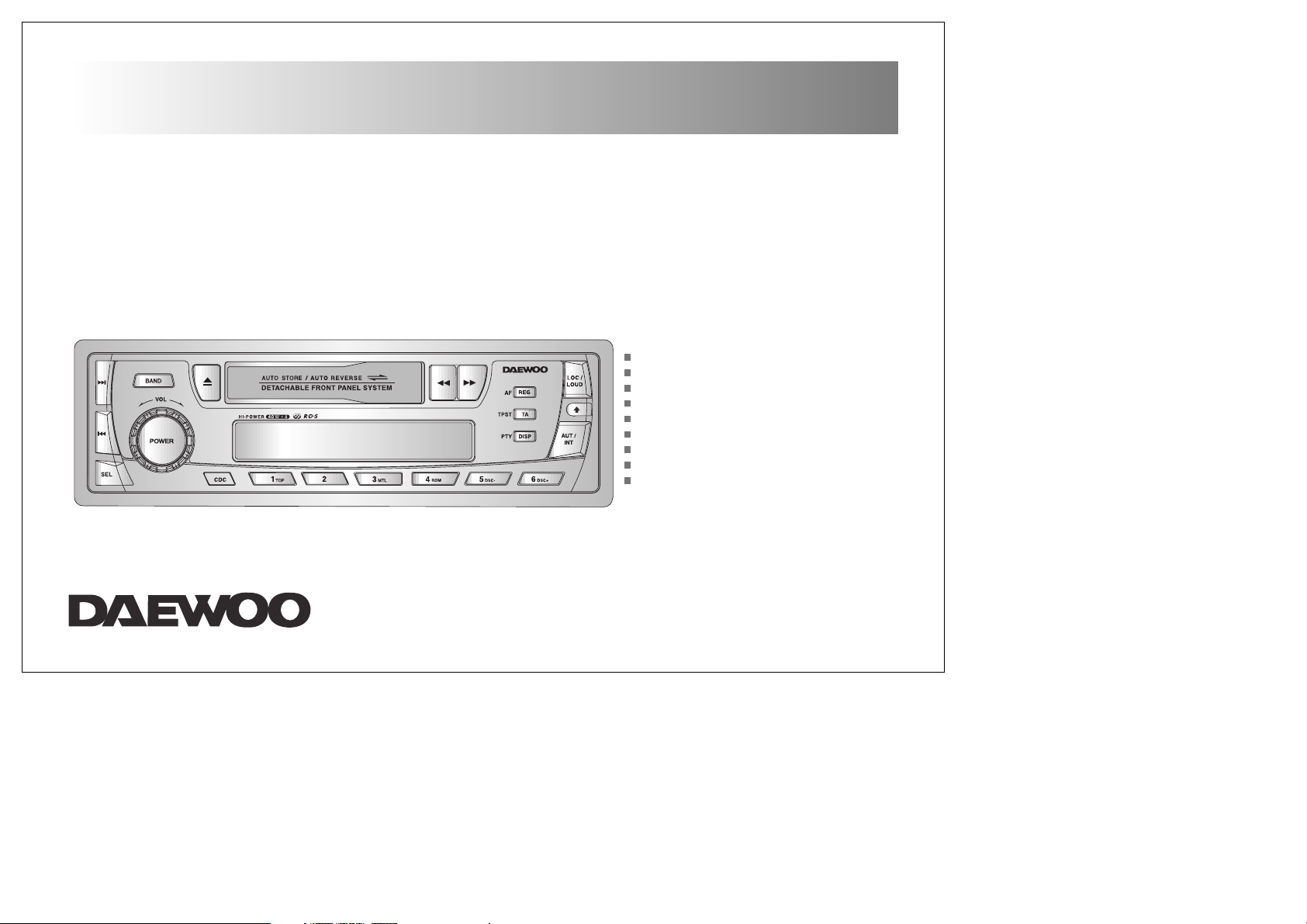
4-Channel high Power(40W x 4Ch)
Electronic Tuning
Electronic Volume/Bass/Treble/Balance/ Fader
30Memory Capability (18FM+6MW+6LW)
Local/DX Switch
Loudness
Mechanical cassette Player
Detachable Face for Anti-Theft
10 CD-changer control
INSTRUCTION MANUAL
AKR-1010RC
Cassette Player/Receiver with 4-Channel High Power Output
Full Detachable Panel
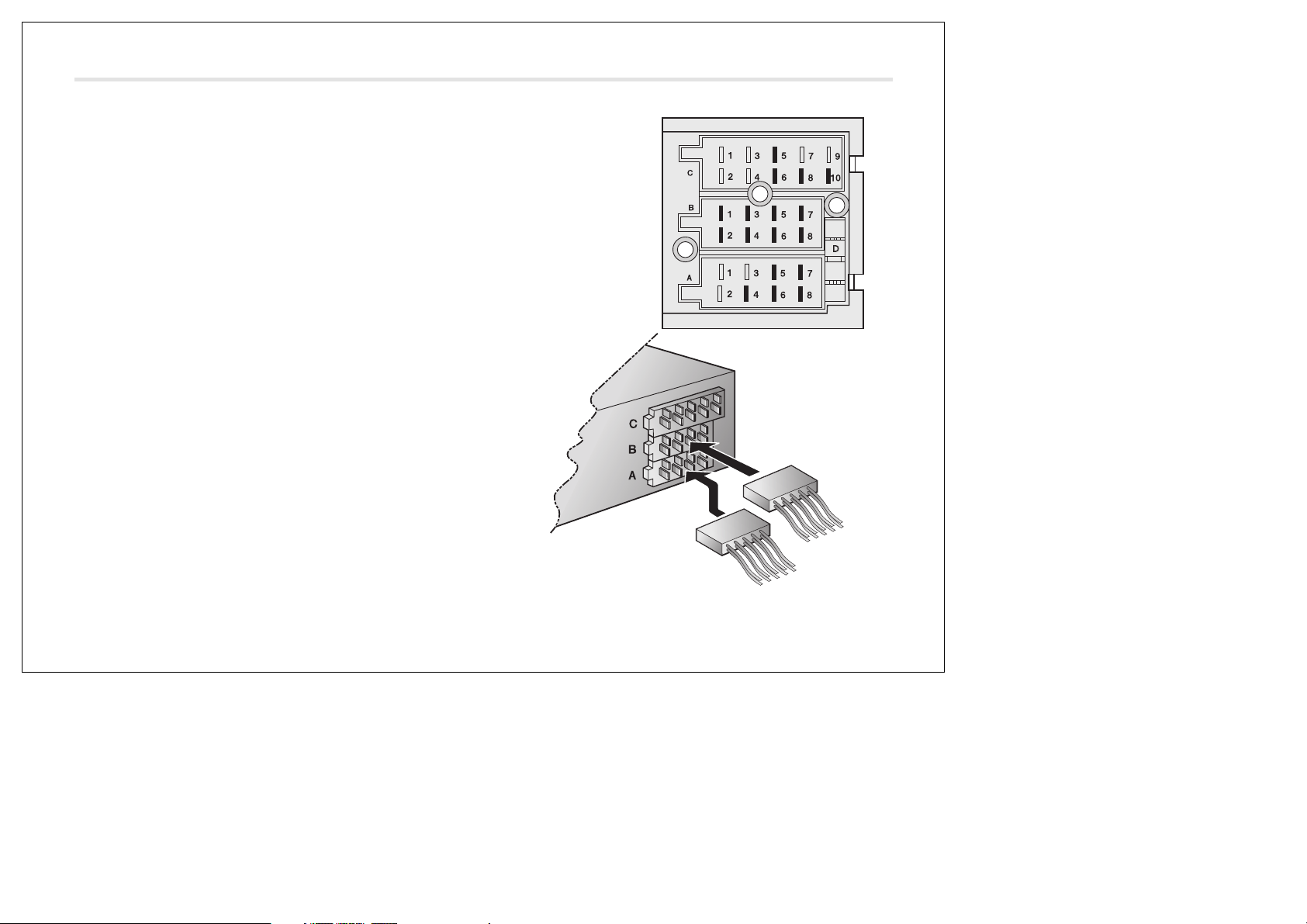
WIRING CONNECTIONS
1
The pins in the ISO connector have the following functions
(connector seen from the rear)
A. ELECTRIC CONNECTIONS
4. Back-up+12V : YELLOW
5. +12V (electric antenna) : BLUE
6. Dimmer : PINK
7. +12V supply(from ignition lock) : RED
8. Earth : BLACK
B. LOUD SPEAKER
1. +Right Rear : VIOLET
2. - Right Rear : VIOLET/BLACK
3. +Right Front : GRAY
4. - Right Front : GRAY/BLACK
5. +Left Front : WHITE
6. - Left Front : WHITE/BLACK
7. +Left Rear : GREEN
8. - Left Rear : GREEN/BLACK
C. OTHER (OPTION)
5. EARTH
6. TRIP LINE AMPLIFIER(ACC 12V)
8. LINE-OUT(RIGHT)
10. LINE-OUT(LEFT)
D. FUSE
10A
NOTE! The red cable must be connected via the car’s ignition lock to
prevent unwanted discharge of the battery if it is not used for
longer periods of time.
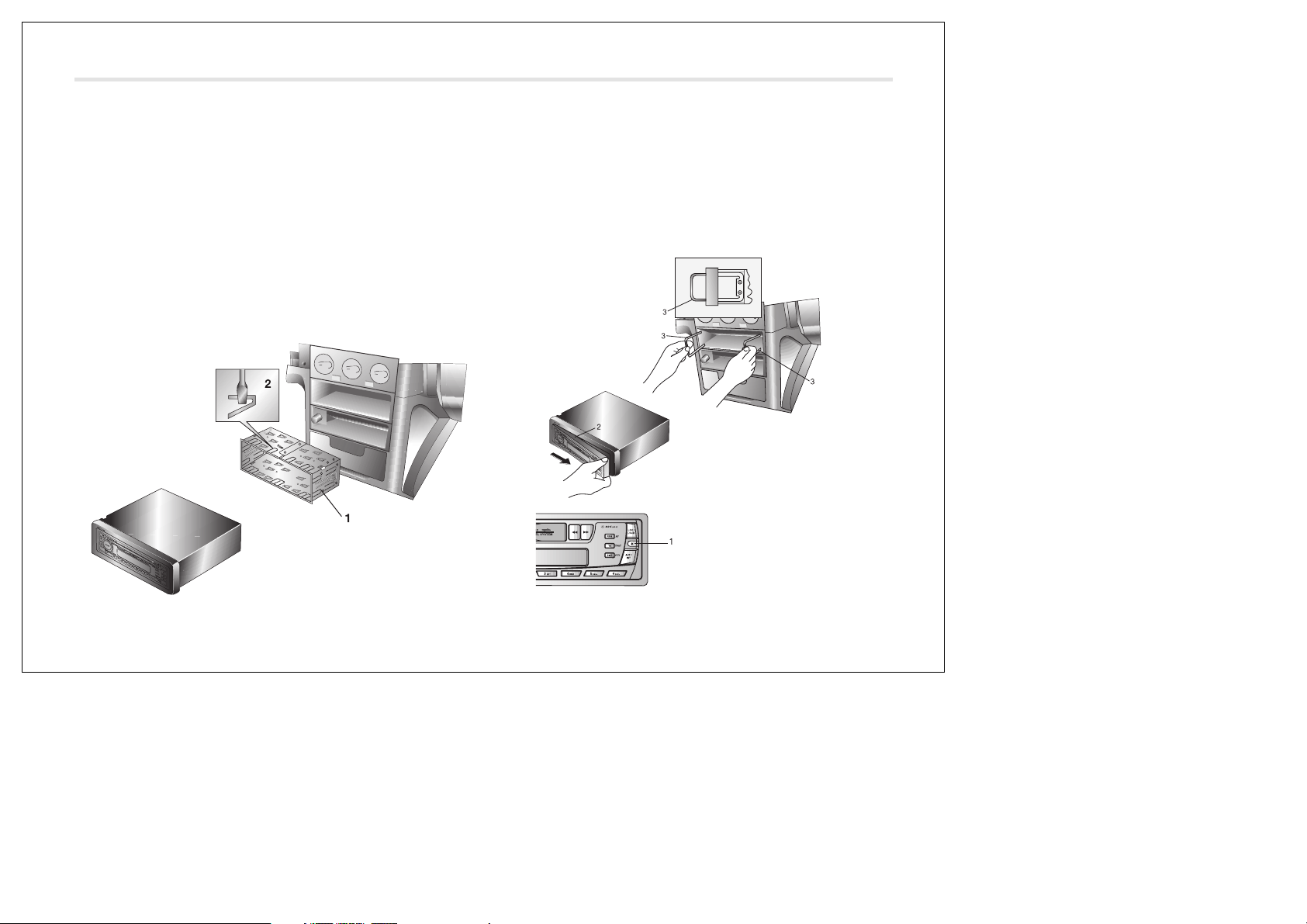
ASSEMBLY & REMOVAL OF THE APPARATUS
2
NOTE !
Only use the enclosed mounting components. Foreign
components can upset operation.
Please refer to your nearest dealer if you get any problems with
installation.
HOLDER
Insert the holder(1) in the car’s radio aperture. Fasten the holder
by pressing out and bending tabs the(2) around the panel edge.
Select attachment tabs which fit the panel thickness.
Slide the radio into the holder. Check that it locks in the holder.
Press knob(1) and remove front panel(2). (Always take the
cassette out first). Insert the enclosed handles(3) into the cutouts in
the apparatus, as in the figure, press the handles up somewhat so
that the lock tabs release and pull the apparatus out of the holder.
Remove the handles (3) from the apparatus.
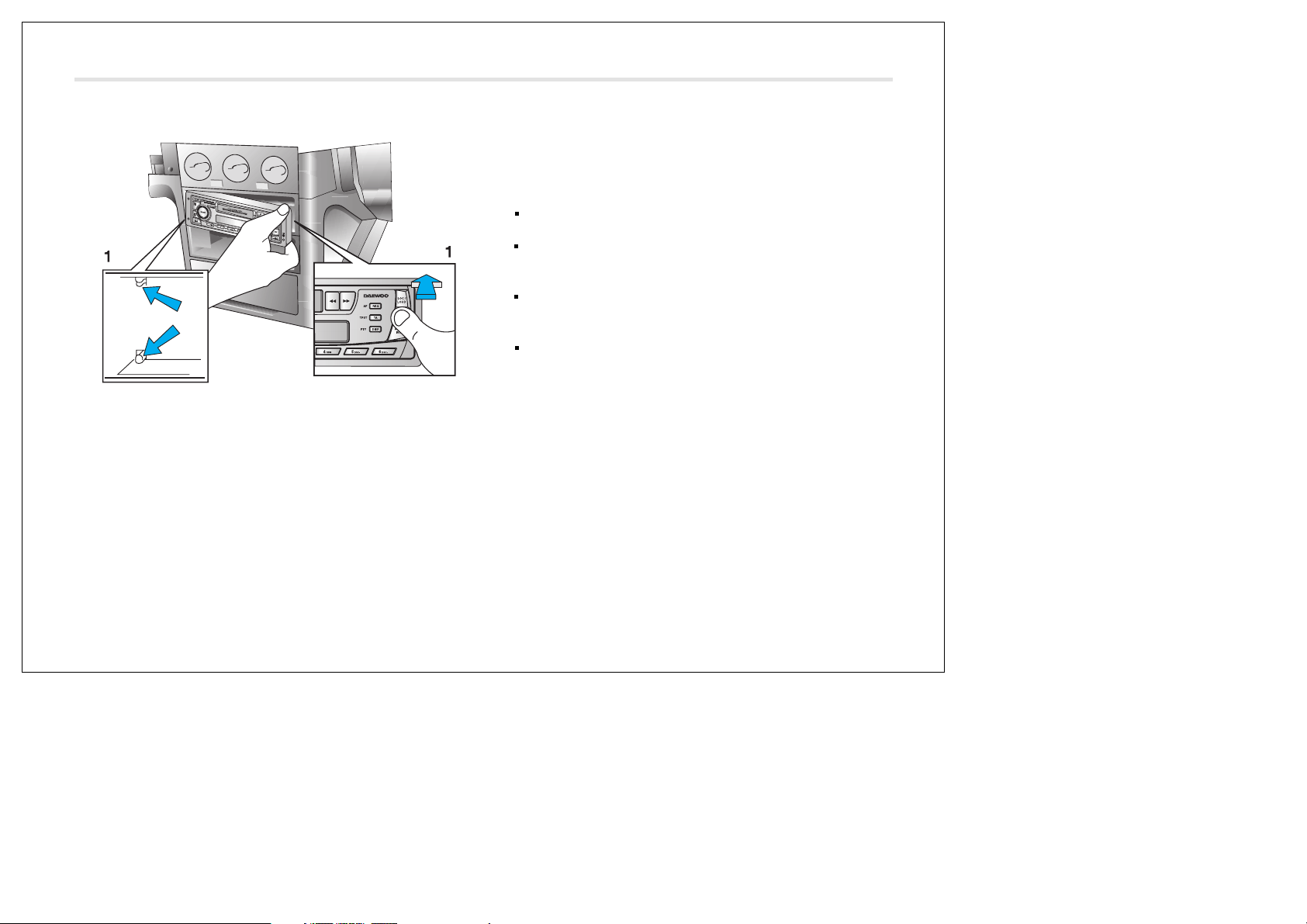
FRONT PANEL
3
Replacement of the front panel
1. Hold the panel at its top and bottom edges.
2. Press the left side of the panel in first. Then press the right-hand
side in.
Keep in mind:
If any function does not work, take the panel off and put it back
again.
Do not touch the contact pins on the rear of the front panel, since
this can cause contact problems. If the contacts should become
dirty, they can be cleaned carefully with a soft rag.
Do not expose the front panel to extremes of heat or cold.
Petrol and other solvents must not come into contact with the front
panel.
The panel must not be subjected to external force, or dropped.
Never take the front panel apart.
Removal of the front panel
1. Press the panel lock button to undo the panel. (Always take the
cassette out first).
2. Pull the right-hand side of the panel and pull its straight out
sideways as shown by the arrow.
3. A red lamp flashes to tell that the equipment is theft-proofed when
the front panel has been removed.
4. Do not press the panel hard. Do not drop the panel.
5. Always keep the detached panel in the enclosed protection
device.
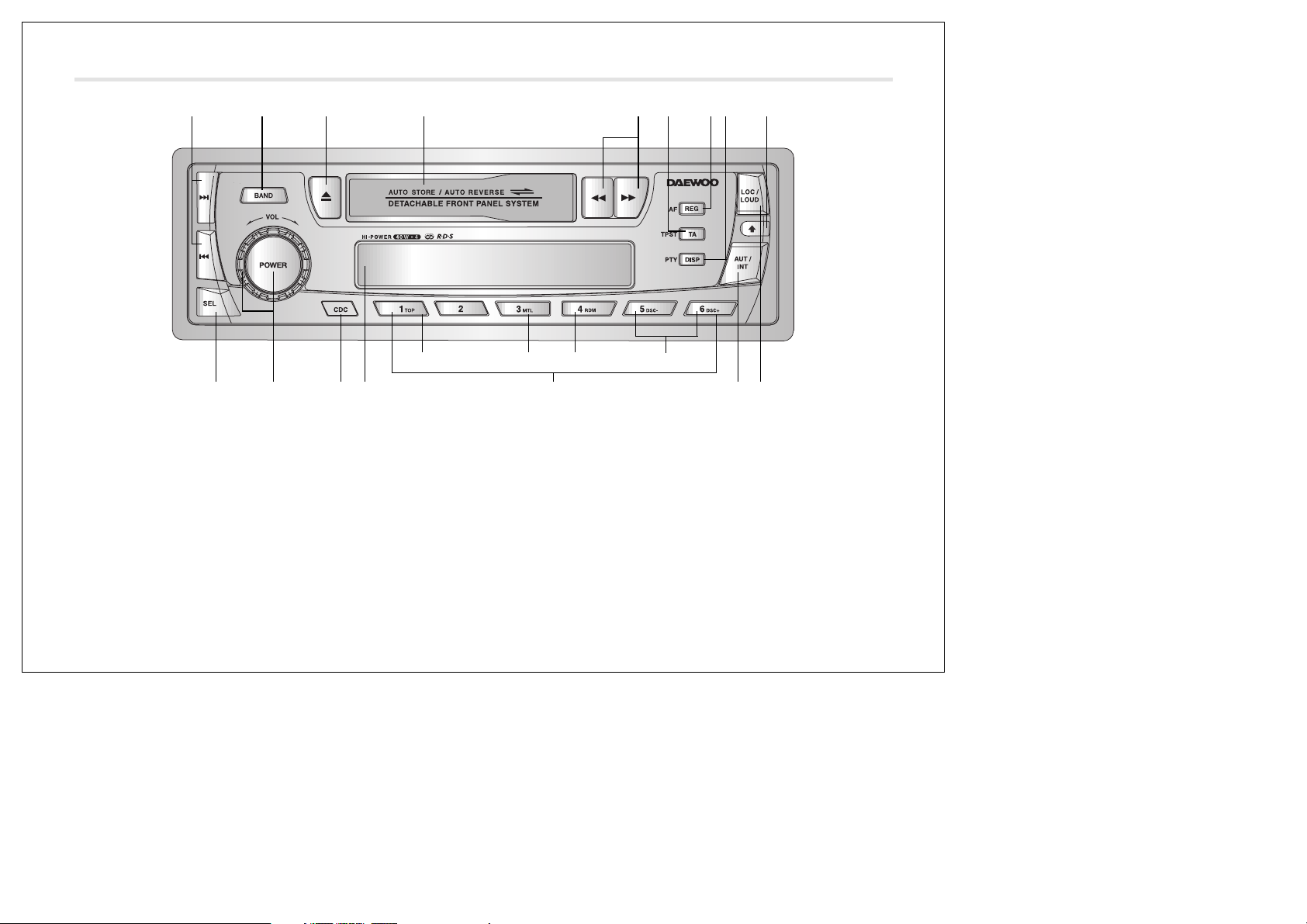
4
FUNCTION DESCRIPTION, CONTROLS
1. POWER ON/OFF AUDIO SELECTOR
2. BASS / TREBLE / BALANCE / FADER / VOLUME
3. TUNING AND TRACK UP/DOWN
4. BAND CONTROL
5. LOUDNESS CONTROL/LOCAL STATION
6. AUT(AUTO TRAVEL PRESET)/INT
7. PRESET BUTTONS
8. DISPLAY CONTROL/PTY
9. AF/REGIONAL
10. TA/TP STANDBY
11. TAPE FAST FORWARD / REWIND
12. TAPE LOADING SLOT
13. TAPE EJECTION
14. CD-C
15. TOP
16. MTL
17. RANDOM
18. DISC +,-
19. LCD
20. RELEASE BUTTON
5
6
17
18
16
15
13 12
11
1
2
4
19
14
10 9 8 20
7
3
