Daewoo AKP-5010RDS User's Guide
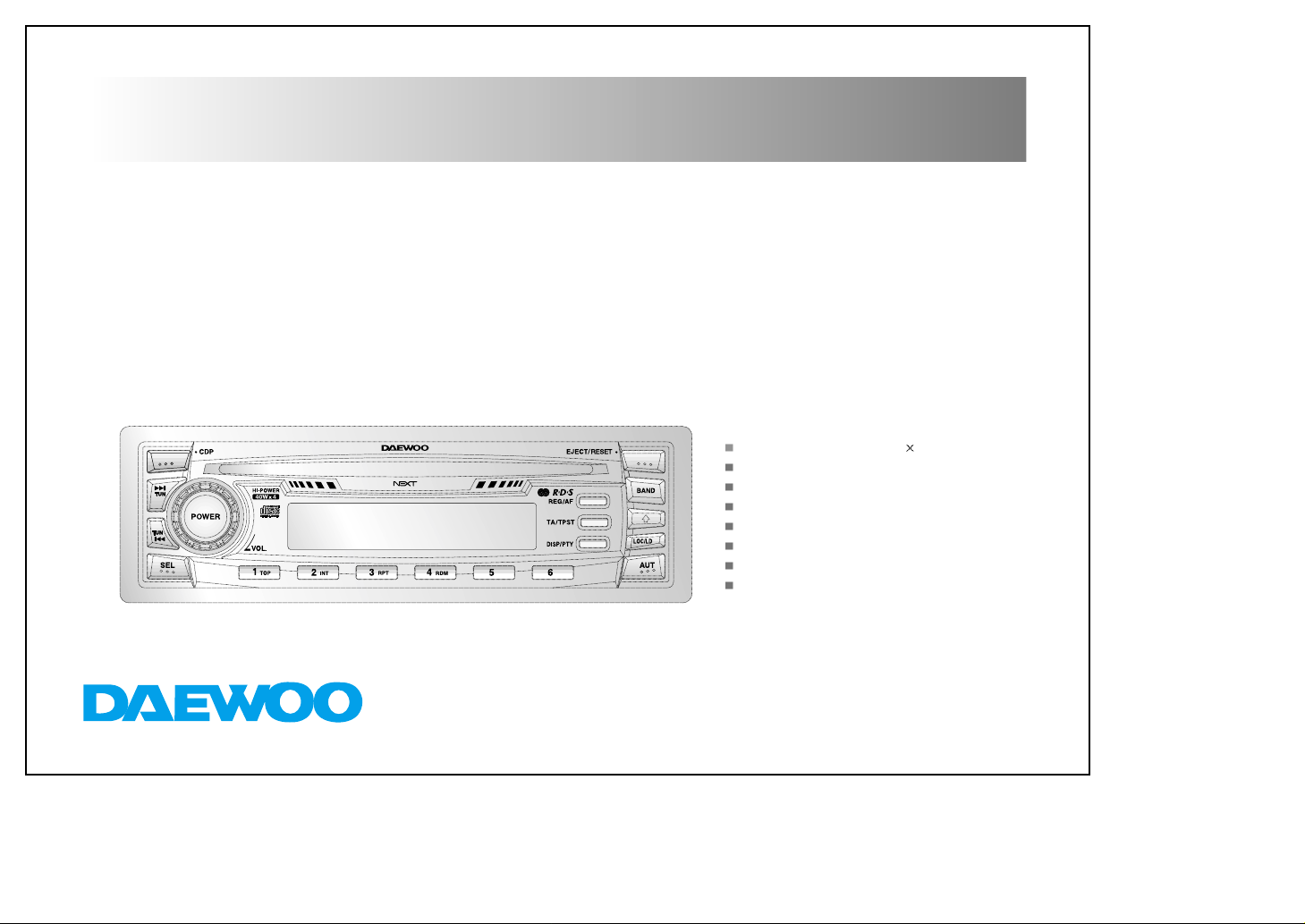
AKP-5010RDS
CD Player/Receiver with 4-Channel High Power Output
Flip Down Detachable Face Panel & ISO DIN Mounting Chassis
4-Channel high Power(40W 4Ch)
Electronic Tuning
Electronic Volume/Bass/Treble/Balance/ Fader
42Memory Capability (18FM + 12MW + 12LW)
Loudness & Mute Controls
Detachable Face for Anti-Theft
Panel Carrying Case Included
ISO DIN Chassis for Easy Installation
INSTRUCTION MANUAL
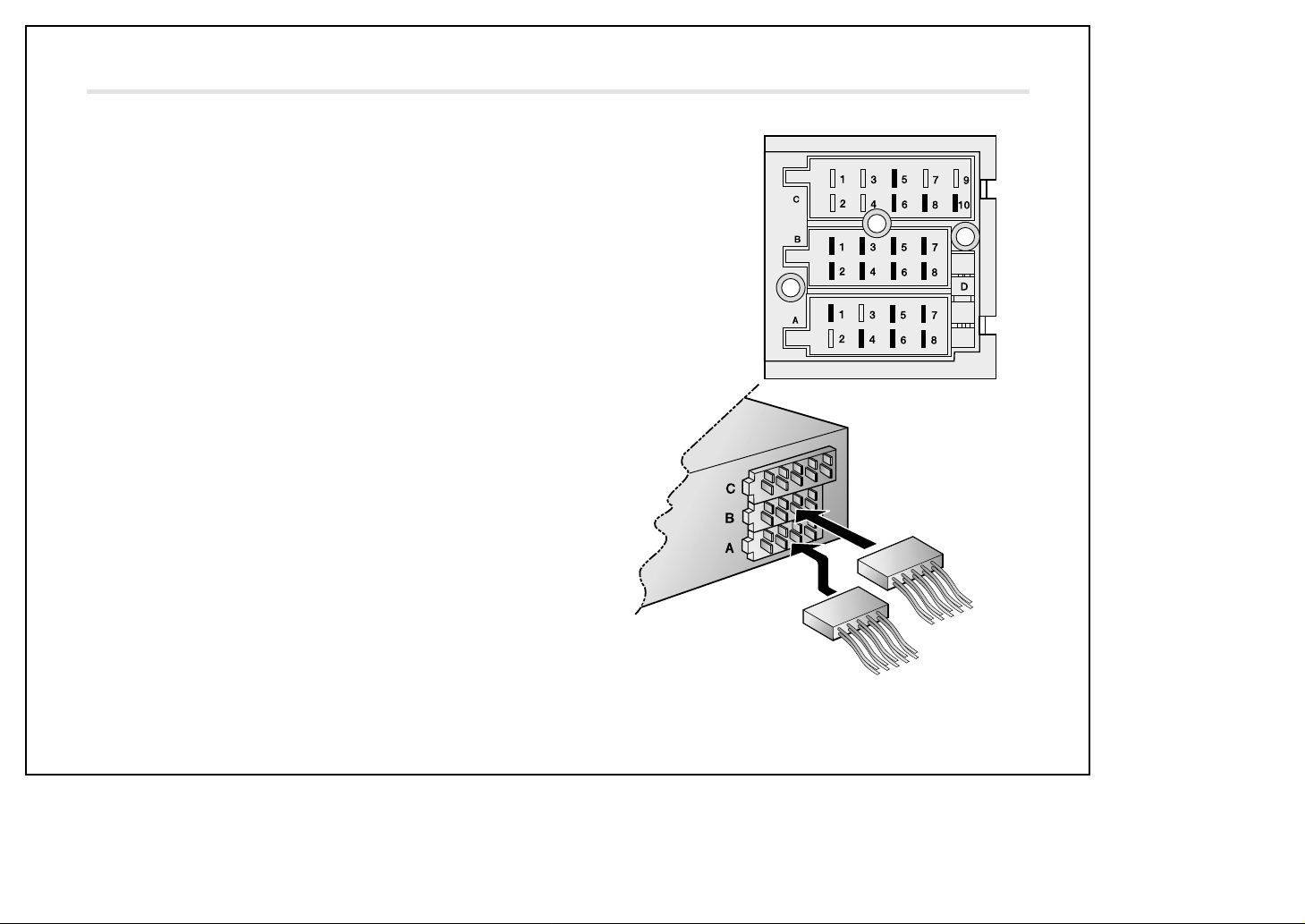
WIRING CONNECTIONS
The pins in the ISO connector have the following functions
(connector seen from the rear)
A. ELECTRIC CONNECTIONS
1. T.MUTE : BROWN
4. Back-up+12V : YELLOW
5. +12V (electric antenna) : BLUE
6. Dimmer : PINK
7. +12V supply(from ignition lock) : RED
8. Earth : BLACK
B. LOUD SPEAKER
1. +Right Rear : VIOLET
2. - Right Rear : VIOLET/BLACK
3. +Right Front : GRAY
4. - Right Front : GRAY/BLACK
5. +Left Front : WHITE
6. - Left Front : WHITE/BLACK
7. +Left Rear : GREEN
8. - Left Rear : GREEN/BLACK
C. OTHER (OPTION)
5. EARTH
6. TRIP LINE AMPLIFIER(ACC 12V)
8. LINE-OUT(RIGHT)
10. LINE-OUT(LEFT)
D. FUSE
10A
NOTE! The red cable must be connected via the car’s ignition lock to
prevent unwanted discharge of the battery if it is not used for
longer periods of time.
1
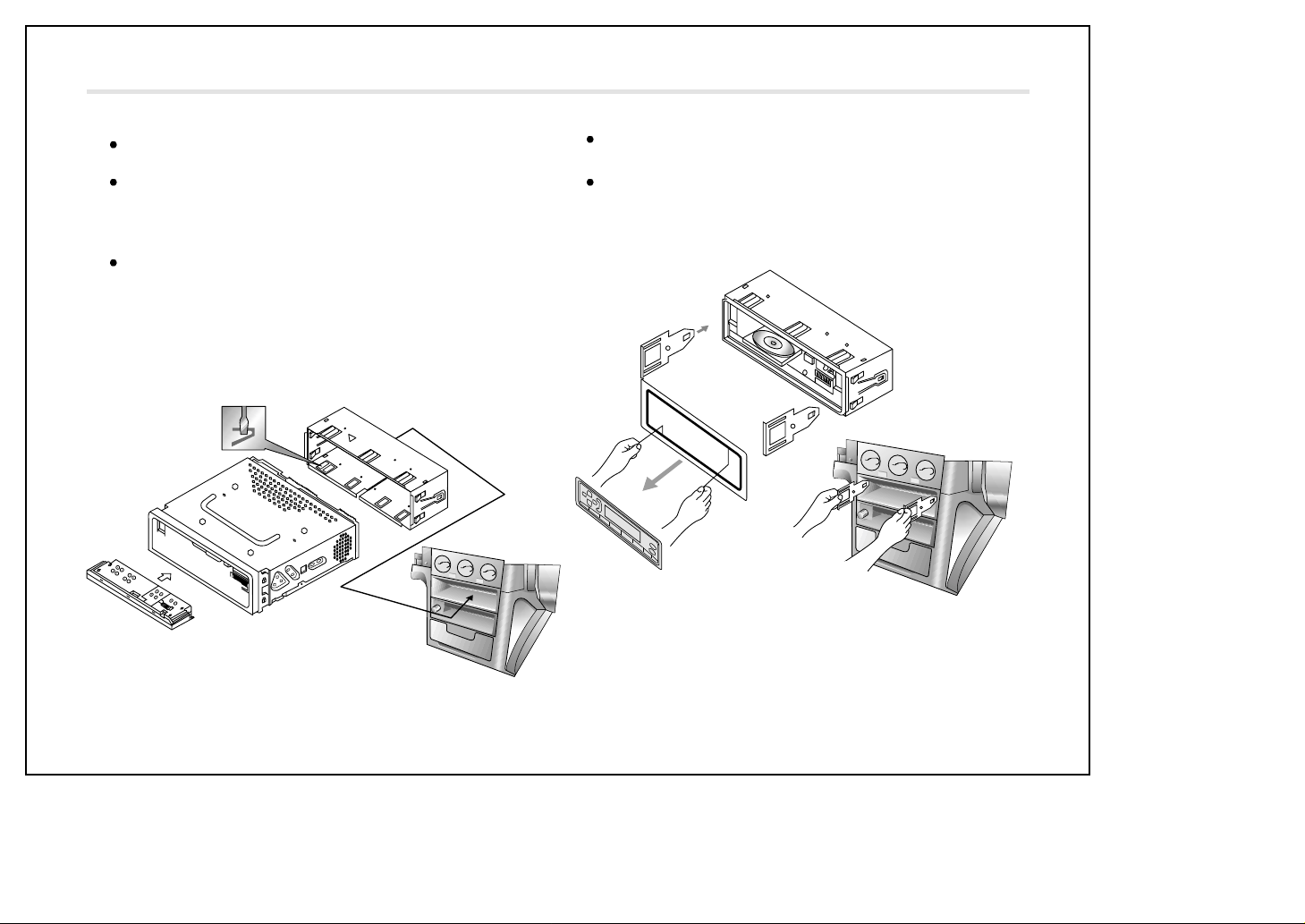
HOW TO INSTALL & REMOVE THE APPARATUS
NOTE !
Use only the supplied mounting hardware for safe and secure
installation.
Please consult your nearest dealer if you get any problems with
installation.
HOLDER
Insert the holder into the car radio slot. Fasten the holder by
pulling and bending the tabs which are located around the
holder as illustrated.
Press the release knob to open up the front panel and detach it by
pulling it towards you.
Insert the enclosed handles into the slits of the unit, as illustrated,
while pressing the handle lightly, then pull the unit out of the
holder.
2
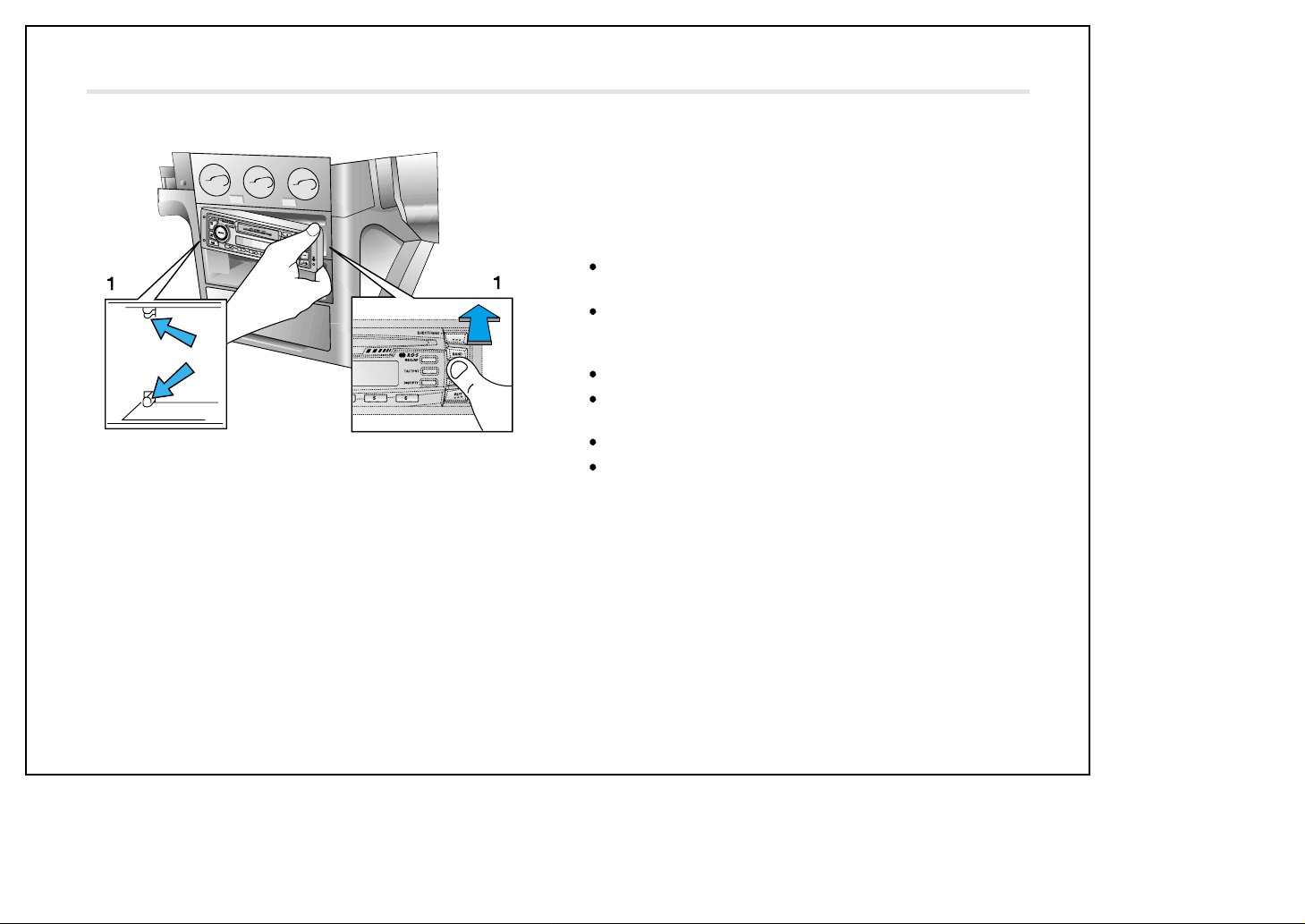
FRONT PANEL
Removal of the front panel
1. Press the panel lock button to undo the panel. (Always take the
cassette out first).
2. Pull the right-hand side of the panel and pull its straight out
sideways as shown by the arrow.
3. A red lamp flashes to tell that the equipment is theft-proofed
when the front panel has been removed.
4. Do not press the panel hard. Do not drop the panel.
5.Always keep the detached panel in the enclosed protection
device.
Replacement of the front panel
1. Hold the panel at its top and bottom edges.
2. Press the left side of the panel in first. Then press the right-hand
side in.
Keep in mind:
If any function does not work, take the panel off and put it back
again.
Do not touch the contact pins on the rear of the front panel, since
this can cause contact problems. If the contacts should become
dirty, they can be cleaned carefully with a soft rag.
Do not expose the front panel to extremes of heat or cold.
Petrol and other solvents must not come into contact with the front
panel.
The panel must not be subjected to external force, or dropped.
Never take the front panel apart.
3
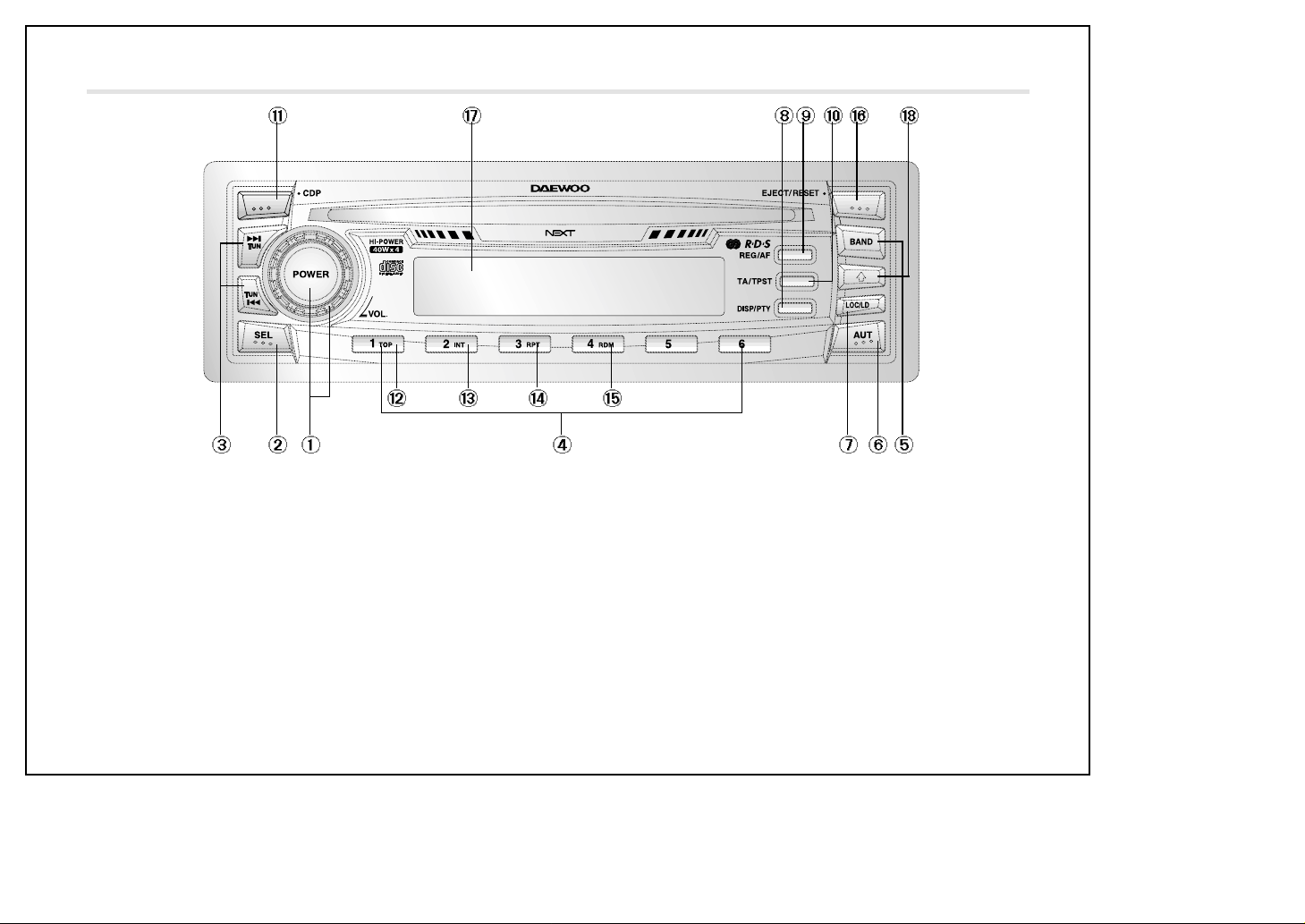
FUNCTION DESCRIPTION, CONTROLS
1. POWER ON / OFF
2. AUDIO SELECTOR
3. TUNING & TRACK UP / DOWN
4. PRESET BUTTON
5. BAND CONTROL
6. AUT (AUTO TRAVEL PRESET)
7. LOUDNESS CONTROL & LOCAL STATION
8. DISPLAY / PTY
9. REGIONAL / AF
10. TA / TP STANDBY
11. CD BUTTON
12. TOP
13. INTRO SCAN
14. REPEAT
15. RANDOM
16. EJECT
17. LCD
18. RELEASE BUTTON
4
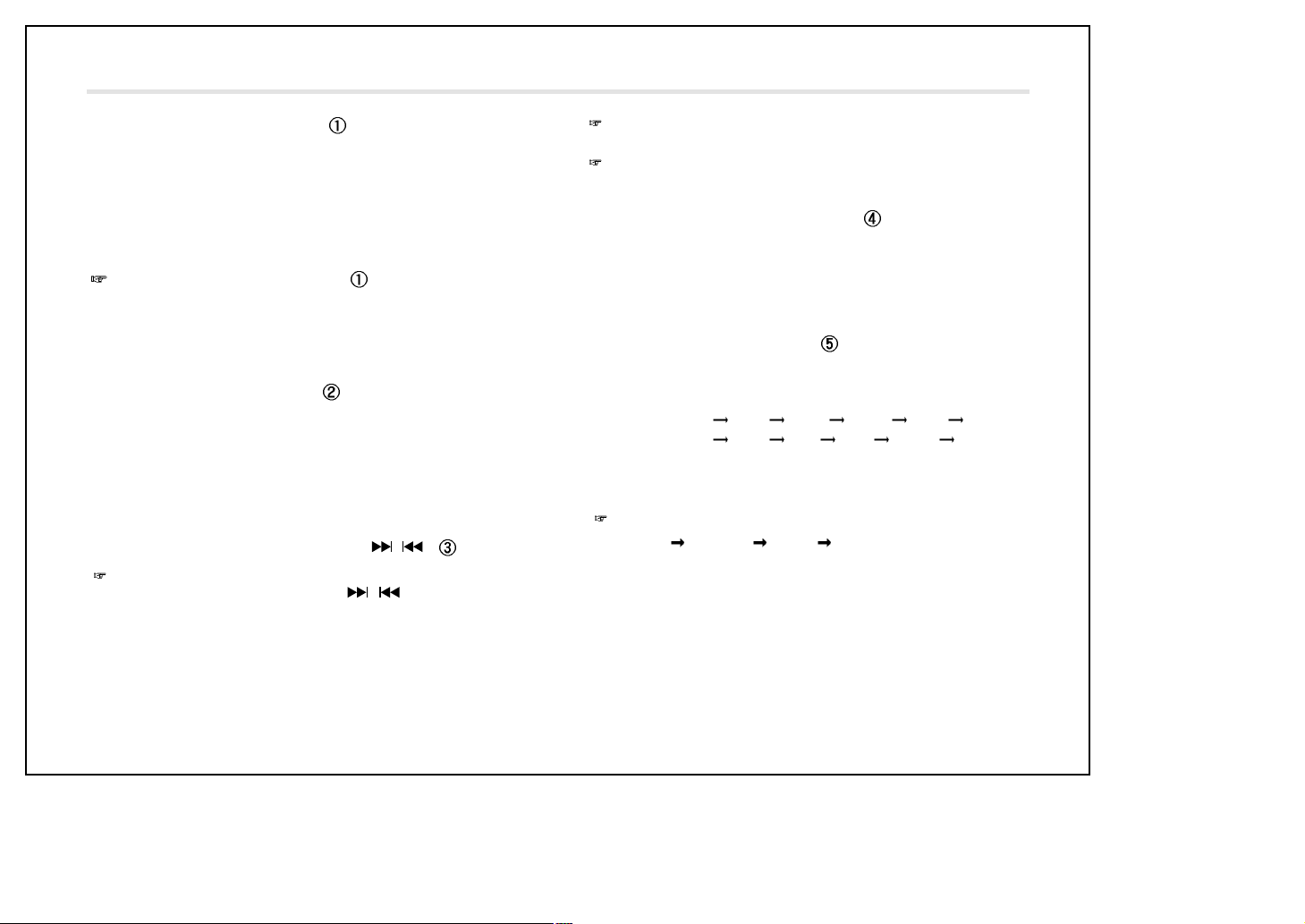
RADIO
1. POWER ON/OFF (POWER )
To switch the audio system off, press power button lightly.
Simultaneously, the system memorizes all information about its
current setting, and restores the information when you turn the
system on by pressing the power on/off button again.
You can also turn the system on by pressing BAND button instead
of power button.
SOUND CONTROL (POWER, )
Rotate outer power button clockwise/counterclockwise to
increase/decrease the VOLUME, BASS, TREBLE, BALANCE,
FADER, depending on what you select using the audio selector.
2. AUDIO SELECTOR (SEL, )
Pressing the audio select button, you can adjust BASS, TREBLE,
BALANCE, FADER and VOLUME.
Select the item you want to adjust by pressing the audio selector
repeatedly. Adjust the selected item within 5 seconds. (After 5
seconds the function will again serve as the volume control.)
3. TUNING UP/DOWN CONTROL ( , )
During the radio mode
Press the tuning up/down arrows ( ) for less than 0.7
seconds to choose the radio station which you want to listen to
step by step. Press the buttons for more than 0.7 seconds to go to
the higher or lower station. The sound will be muted during
seeking automatically.
In case of CD mode:
This button is to track up/down
In case of clock mode:
This button is to hour/minute up
4. PRESET STATION (Button 1-6, )
Any station may be preset into these buttons by simply pressing
and holding the buttons down for 2 seconds. Up to 18 FM (6 in
FM1,6inFM2and6inFM3)and12AMstations(6inAM1,6in
AM2 and 6 in AM3) can be assigned to the preset station buttons.
5. BAND CONTROL (BAND, )
Step cyclically through the tuning bands (not accessible in
Cassette mode)in the order :
(2 BAND) FM-1
(3 BAND) FM-1
In user option programming mode, this key is used to toggle the
currently displayed option.
Press more than 1.5 seconds.
ENGLISH GERMAN ITALY FRENCE
FM-2 MW-1 MW-2 FM-1
FM-2 MW LW FM-1
...
...
5
