DAEWOO AKF-3805V Service Manual

Service Manual
A UT OST OP CASSETTE
PLAYER ELECTR ONIC
TUNER (FM/MW)
Model : AKF-3805V
D AEWOO ELECTRONICS CO., LTD.
O VERSEAS SER VICE DEPT.

T ABLE OF CONTENTS 1. GENERAL SPECIFICA TIONS
ANT JACK
20P MINI CONNECTOR
11. GENERAL SPECIFICATIONS.......................................1
12. LINE DRAWING.............................................................1
13. PANEL INFORMATIONS..............................................2
14. CONNECTIONS.............................................................3
15. OPERATIONS.................................................................3
16. PERFORMANCE SPECIFICATIONS............................4
17. SCHEMATIC DIAGRAM...............................................7
18. PCB PATTERN...............................................................8
19. CONFIGURATIONS AND DESCRIPTIONS..............10
10. EXPLODED VIEW AND DESCRIPTIONS..................18
11. DECK MECHANISM EXPLODED VIEW AND
PARTS LIST .................................................................19
12. IC BLOCK AND DESCRIPTIONS ...............................20
13. PART LIST....................................................................21
GENERAL SPECIFICA TIONS
POWER SUPPLY ...........................13.8V (10.8~15.6V allowable)
SPEAKER IMPEDANCE................4 or 8 ohm
OUT POWER..................................MAXIMUM 7Wx2CH
TUNER FM MW
SENSITIVITY..................................10dBµ 25dBµ
STEREO SEPARATION.................30dBµ
SIGNAL TO NOISE RATIO...........60dB 50dB
FREQUENCY RANGE...................87.5~108MHz 522~1620KHz
INTERMEDIATE FREQUENCY.....10.7MHz 450KHz
CASSETTE PLAYER
WOW AND FLUTTER...................0.35 (JIS RMS)
SIGNAL TO NOISE RATIO...........50dB
CHANNEL SEPARATION.............40dB
FREQUENCY RESPONSE............63~10KHz (±3dB)
TAPE SPEED..................................4.75cm/sec
REAR SIDE
TOP SIDE
2. LINE DRAWING
1

BND
PLL SYNTHESIZER
TONE
TUN
TUN
BAL VOL
ON/
OFF
1
4
2
5
3
6
63 4
2
197 8 5
AUTO STOP SYSTEM
PIN
COM1 COM1 AM2 LW FM2 1C 2B 2G 2C COL 3B 3G 3C P
AM1 MW FM1 1B 2F 2E 2D 2A 3F 3E 3D 3A
1AD
EG
COM2 COM2
COM1
COM2
PIN
123456789101112131415
16 17 18 19 20 21 22 23 24 25 26 27 28 29 30
4B 4G 4C
4F 4E 4D 4A
LOUD
50 CH PM
AM 5A
5B 5G 5C
5F 5E 5D LOC MO
FRONT SIDE
BND
AUTO STOP SYSTEM
PLL SYNTHESIZER
TONE
TUN
TUN
BAL VOL
ON/
OFF
1
4
2
5
3
6
P ANEL
3. P ANEL INFORMATION
DISPLAY
2

4. CONNECTIONS
Antenna cord: To vehicle’s antenna
Green
Green/Black
Line
Violet/Black
Line
Violet
+– +–
Left speaker Right speaker
Power antenna cord (blue)
Ground cord (black)
Power supply cord (red)
Ignition key
Memory back-up power cord (yellow)
5. OPERA TIONS
1. OFF/VOL (V olume)
Power ON/OFF : The power is turned OFF when the control is
roated counterclockwise as far as it will go ; it is turned ON
when the control is rotated clockwise.
Volume adjustment : When the control is rotated clockwise
past the point at which the power is turned on, the volume
will be increased. Conversely, when it is rotated
counterclockwise, it will be reduced.
2. BALANCE Control
Balance adjustement : The volume balance between the left
and right channels can be adjusted. Rotate it countercolckwise then the volume at the right is low or rotate it
clockwise when the volume at the left is lowand adjust the
balance between the left and right channels. Nomally the
control is kept at its center(clickstop) position. After having
performed the adjustment, release the control.
3. EJECT/Fast Forward Switch
Pressing this switch sets the tape to the fast forward mode,
the tape run in the same direction quickly. To release, press
this switch and this will return the tape to normally play back.
Pressing this switch more will cause the tape to be ejected
from the loading slot.
4. Tape Loading Slot
Load the cassette tape with the side of the tape visible to the
right. Once you insert the tape it will automatically start
playing.
5. LCD
6. BAND Switch (FM1, FM2, MW)
Push this button to select desired Radio band FM1, FM2, MW.
7. Manual tuning UP/DOWN
Use manual tuning when stations are too weak to be picked
up by seek tuning.
* Each press of the (T-UP) side of button increases the
frequency in 50kHz steps in the FM band, 9kHz in the MW
band. Pressing the (T-DN) side of button decreases the
frequency, Holding down either side of button changes the
frequency at high speed.
8. PRESET STATION Swtiches (1-6)
A total of 6 MW and 12 FM stations can be preset into the six
preset station switch. When any one of 1 to 6 switch is
pressed for 2 seconds or longer, the frequency currently
being received is written to the preset memory associated
with the switch pressed. When any one of 1 to 6 switch is
pressed for less than 2 seconds, the contents of the preset
memory is called as soon as the switch is released.
9. TONE Control
Set the TONE response by rotating the TONE CONTROL.
Tone control is used to adjust high-frequency quality of the
sound.
Basic operation
1. Turn the unit on by means of the ON/OFF VOLUME control,
and adjust it to obtain the desired volume.
2. Press BAND selector to change the radio mode from FM, to
MW.
3. Press the TUNING button to tune in the desired station.
When this is to the right, the reception requency is
increased, while pressing it to the left reduceds the
reception frequency.
4. Use the volume, BALANCE, TONE controls to adjust the set
to your liking.
• Your set is in the tape playmode if a cassette tape is loaded
into the tape deck.
Memory back-up power supply
This unit is provided with a memory back-up power supply
which functions retain the contents of both the preset station
memory, which is used to store the preset stations, and the
last station memory. Which is used to store the station which
was tuned in before the Power was switched off.
3

6. PERFORMANCE SPECIFICA TIONS
§ FM SECTION SPECIFICA TION
NO PERFORMANCE POSITION UNIT NOMINAL LIMIT REMARK
1 TUNING RANGE
2 CHANNEL SPACE ALL KHz 50 50
3 INTERMEDIATE FREQUENCY ALL MHz 10.7 10.7±0.3
4 USABLE SENSITIVITY
(S/N=30dB)
5 IMAGE REJECTION RATIO 106.1 MHz dB 55 ¡ˆ45
6 IF REJECTION RATIO 90.1 MHz dB 70 ¡ˆ60
7 LIMITING SENSITIVITY (-3dB) 98.1 MHz dB 15 ¡´20
8 AM SUPPRESSION MHz dB 35 ¡ˆ30
S/N RATIO
9
( 60 ) dB INPUT
T.H.D
10
( 60) dB INPUT
AUDIO FIDELITY
11
Ref : 1KHz. 50 µs
12 STEREO ON SENSITIVITY MHz dB µ 10 ¡´20
MONO 98.1 MHz dB 55 ¡´50
STEREO MHz dB
MONO 98.1 MHz % 0.5 ¡´1
STEREO MHz %
LOW 100 Hz dB 0 ± 3
HIGH 10 KHz dB 0 ± 3
MIN MHz 87.5 87.5
MIX MHz 108.0 108.0
90.1 MHz dB µ 9 ¡´12
98.1 MHz dB µ 9 ¡´12
106.1 MHz dB µ 9 ¡´12
STEREO at 34dB µ 98.1 MHz dB 4 ¡´8
13 SEPARATION at 40dB µ 98.1 MHz dB 8 ¡ˆ1
45 KHz DEV. at 50dB µ 98.1 MHz dB 20 ¡ˆ16
14 SEARCH STOP LEVEL 98.1 MHz dB µ 20 20 ± 10
15 LOCAL EFFECT 98.1 MHz dB
16 SK INDICATOR SENSITIVITY MHz dB µ
17 DK OUTPUT LEVEL MHz mV
18 PI SEEK LEVEL MHz dB µ
19 AF SEARCH LEVEL MHz dB µ
20 TA POWER (VR MIN) MHz mV
21 TP INDICATOR ON LEVEL MHz dB µ
22 EON SENSITIVITY MHz dB µ
23 OVERLOAD CAPACITY (THD 10%) MHz dB
24 ALTERNATE CH SENSITIVITY MHz dB
25 NOISE OUPPUT (VR MIN) MHz mV
26 ADACIENT CHANNEL REJECTION 98.1 MHz dB
27 HCC EFFECT (7 KHz) 98.1 MHz dB
DUMMY CONDITION
10 OHM
50 OHM 60 OHM
45 OHM
4
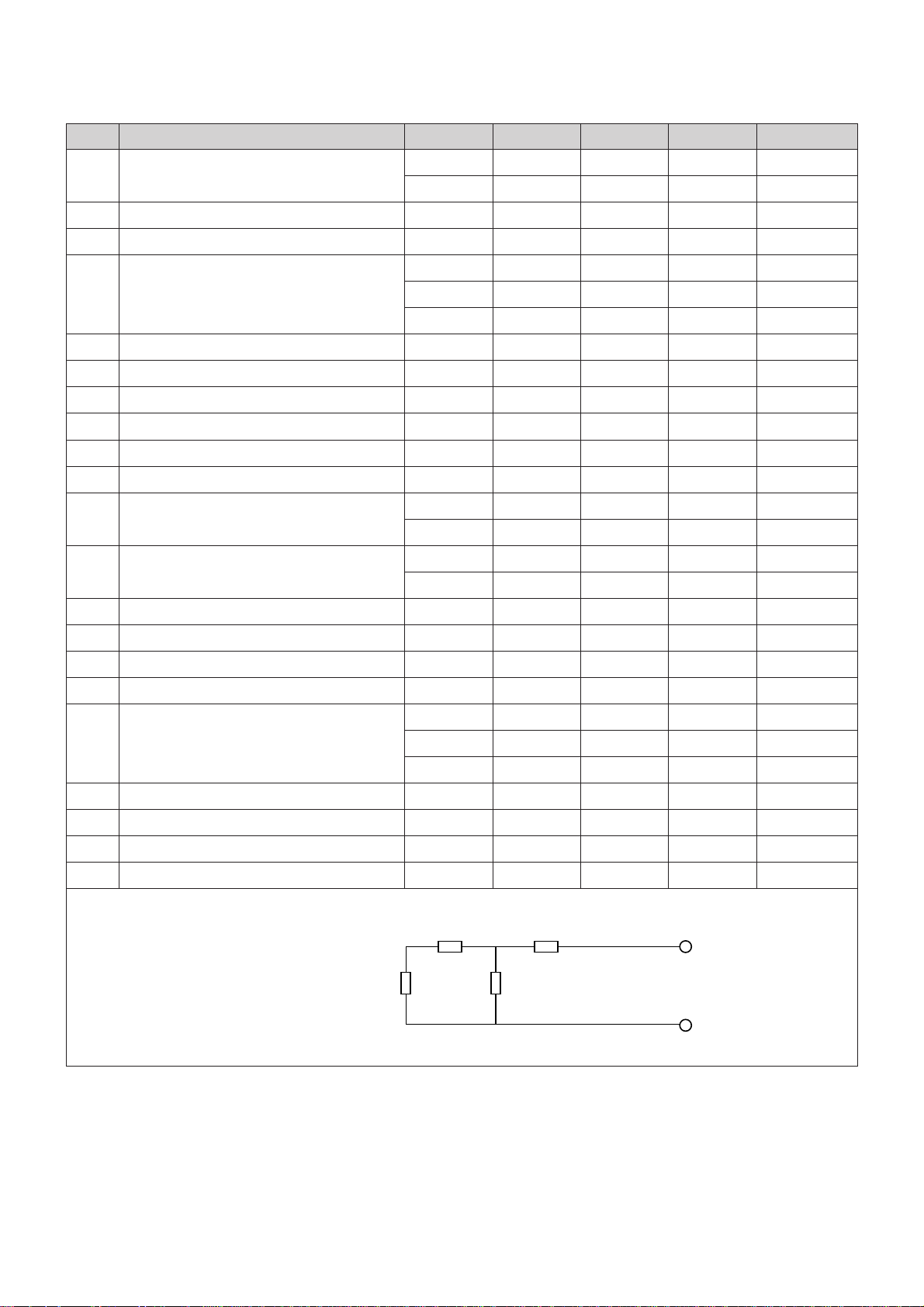
§ MW SECTION SPECIFICA TION
DUMMY CONDITION
30 OHM
50 OHM 65 PF
15 PF
NO PERFORMANCE POSITION UNIT NOMINAL LIMIT REMARK
1 TUNING RANGE
2 CHANNEL SPACE KHz KHz 9 9
3 INTERMEDIATE FREQUENCY KHz KHz 450 450 ± 3
USABLE SENSITIVITY
4
( S/N = 20dB )
4 IMAGE REJECTION RATION 1404 KHz dB 60 ¡ˆ 50
5 IF REJECTION RATIO 603 KHz dB 65 ¡ˆ 60
6 AGC FIGURE OF MERTIT KHz dB 65 ¡ˆ 45
7 SELECTIVITY ( ± 10 KHz ) KHz dB 95 ¡ˆ40
8 BAND WIDTH (-6dB) KHz KHz 9.5 3~13
9 S/N RATIO (74dBU INPUT) KHz dB 45 ¡ˆ 40
10 T.H.D (74dBU INPUT)
AUDIO FIDELITY (-6dB)
11
400Hz Ref.
12 SEARCH STOP LEVEL 999 KHz dB µ 30 30 ± 10
MIN KHz 522 522
MAX KHz 1620 1620
603 KHz dB µ 25 ¡´ 30
999 KHz dB µ 25 ¡´ 30
1404 KHz dB µ 25 ¡´ 30
KHz % 0.5 ¡´ 2
KHz %
999 KHz Hz 50 ¡´ 100
KHz 2.2 ¡ˆ 1.8
13 LOCAL EFFECT 999 KHz dB
14 OVERLOAD CAPACITY(THD 10%) KHz dB
15 TWEET MODULATION (2¡IF) 900 KHz % 1.0 ¡´ 3
MAX SENSITIVITY
16
(S/N = 6dB)
17 NOISE OUPPUT (VR MIN) KHz mV
18
19
20
KHz dB µ
KHz dB µ
KHz dB µ
5

§ AUDIO SECTION SPEC.
NO PERFORMANCE CONDITION UNIT NOMINAL LIMIT REMARK
1 TAPE SPEED MTT-111 % +1 +3.-1
2 WOW & FLUTTER MTT-111 % 0.15 ¡´0.35
3 T.H.D MTT-118 % 1.5 ¡´3
4 S/N RATIO MTT-112 dB 50 ¡ˆ40
5 SEPARATION MTT-141 dB 40 ¡ˆ30
6 CROSS TALK MTT-121 dB 40 ¡ˆ30
FREQUENCY
7 RESPONSE
Ref . 1 KHz
8 LOUDNESS EFFECT
9 TONE CONTROL TREBLE 10 KHz dB
10 OUTPUT (VR MAX) FM. 1 KHz W 10~5 ¡ˆ5
11 OUTPUT (THD:10%) 45KHz Dev. W 6~4 ¡ˆ 4
12 HUN & NOISE (MTT-501)
GAIN RATIO FM 45KHz DEV dB 0 ± 3
13
( 1 KHz ) TAPE MTT-112B dB 0 0
14 LINE OUT LEVEL VR MAX mV
125 Hz FORWARD dB 0 ± 3
8 KHz dB 0 ± 3
63 Hz REVERSE dB
10 KHz dB
VR LEVEL 100Hz dB
500mV 10 KHz dB
BASS 100 Hz dB
HI-CUT 6.3 KHz dB 7 7 ± 5
VR MIN mV 1 ¡´ 3
VR MAX mV
AM 30% MOD dB – 5 ±3
CDC TCD-782 dB
15 AUX INPUT dB
TUNER FM 1KHz dB 0 ¡´3
16
17 METAL EFFECT dB
18 FADER CONTROL EFFECT dB
19 BALANCE CONTROL EFFECT dB
20 T.H.D CDC 1 KHz %
21 S/N RATIO 1 KHz dB
22 CHANNEL SEP. 1 KHz dB
23 FREQUENCY LOW Hz
24 RESPONSE (-3dB) HIGH KHz
CHANNEL TAPE MTT-118 dB 0 ¡´3
BALANCE(L/R) CDC 0dB 1KHz dB 0 ¡´3
LINE OUT 1 KHz dB 0 ¡´3
6
