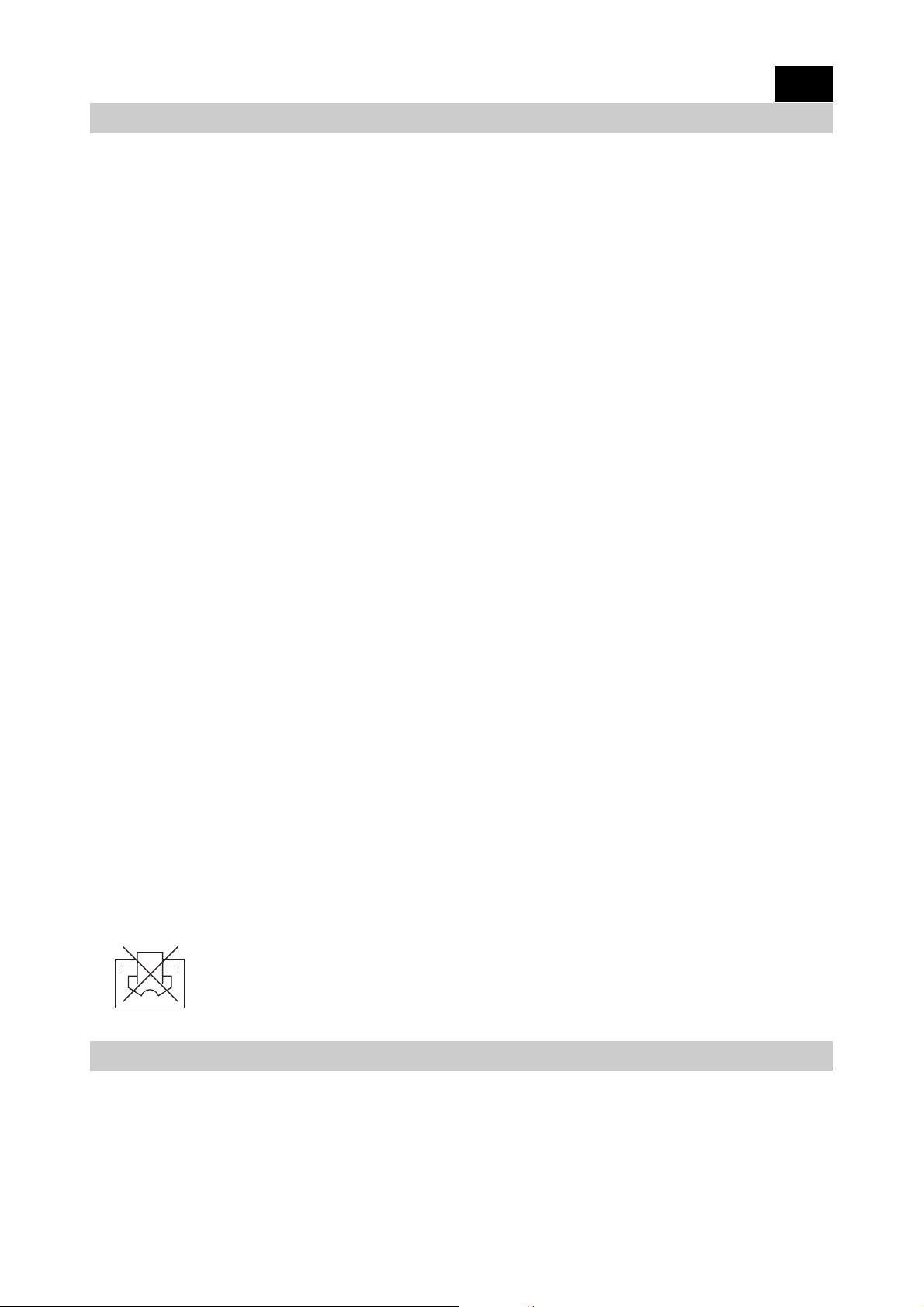
11
Read this manual thoroughly before installing and using the appliance. This is the only way to
ensure the best results and maximum safety for the user. Save these instructions for future reference.
1. After removing the packaging, make sure the product is complete and undamaged. If in
doubt, do not use the appliance and contact professional personnel or an authorised service centre only. Do not leave packaging elements within reach of children as they could be
dangerous.
2. Never use the appliance if the cable is damaged.
3. This appliance must be used exclusively for the purposes for which it was specifically intended, namely, to dry bath towels and clothes. Any other use is considered improper and thus
dangerous. The manufacturer cannot be held responsible for any damage caused by improper, erroneous and unreasonable use. Take special care when using the appliance with particularly delicate garments (wool, silk, nylon, etc).
4. The use of all electrical appliances implies the observance of some fundamental rules, in particular:
- NEVER TOUCH the appliance with wet or damp hands or feet;
- PROTECT the appliance from atmospheric agents;
- NEVER ALLOW the appliance to be used by children or unfit persons without surveillance;
- NEVER UNPLUG by pulling the power cable;
5. If the socket and power cable plug are incompatible, the socket should be changed by qualified personnel only.
6. When the appliance is to be discarded, after unplugging from the mains, the lead should be
cut to make the appliance unusable.
7. Never use accessories or devices other than those provided by the manufacturer.
8. Never overload the appliance.
9. Never cover with dripping wet items.
10.For all technical operations, including replacement of the power cable, contact authorised
service centres only to avoid all risk
11.Never direct jets of water directly at the appliance. NEVER IMMERSE IN WATER.
12.In the event of accidental overheating (for example if the air intake and outlet grills are
obstructed, the motor is not functioning correctly, etc) a safety device interrupts operation of
the convection heater. To reset operation, unplug from the mains for a few minutes, eliminate the cause of the overheating and then plug in again.
13.Important: accidental resetting of the safety system could be dangerous. To avoid this, never
power the appliance through an external timer.
Important: under no circumstances should the top of the appliance (convection
heater) be covered as this would cause the heater to overheat dangerously.
- Before plugging in, make sure the voltage of your household mains supply corresponds to the
voltage indicated on the appliance.
- Make sure the rating of the socket is adequate for the data given on the appliance rating plate.
THIS APPLIANCE COMPLIES WITH DIRECTIVE 89/336/EEC AND D.M. 476/92 ON ELECTROMAGNETIC COMPATIBILITY.
IMPORTANT WARNINGS
ELECTRICAL CONNECTION
GB
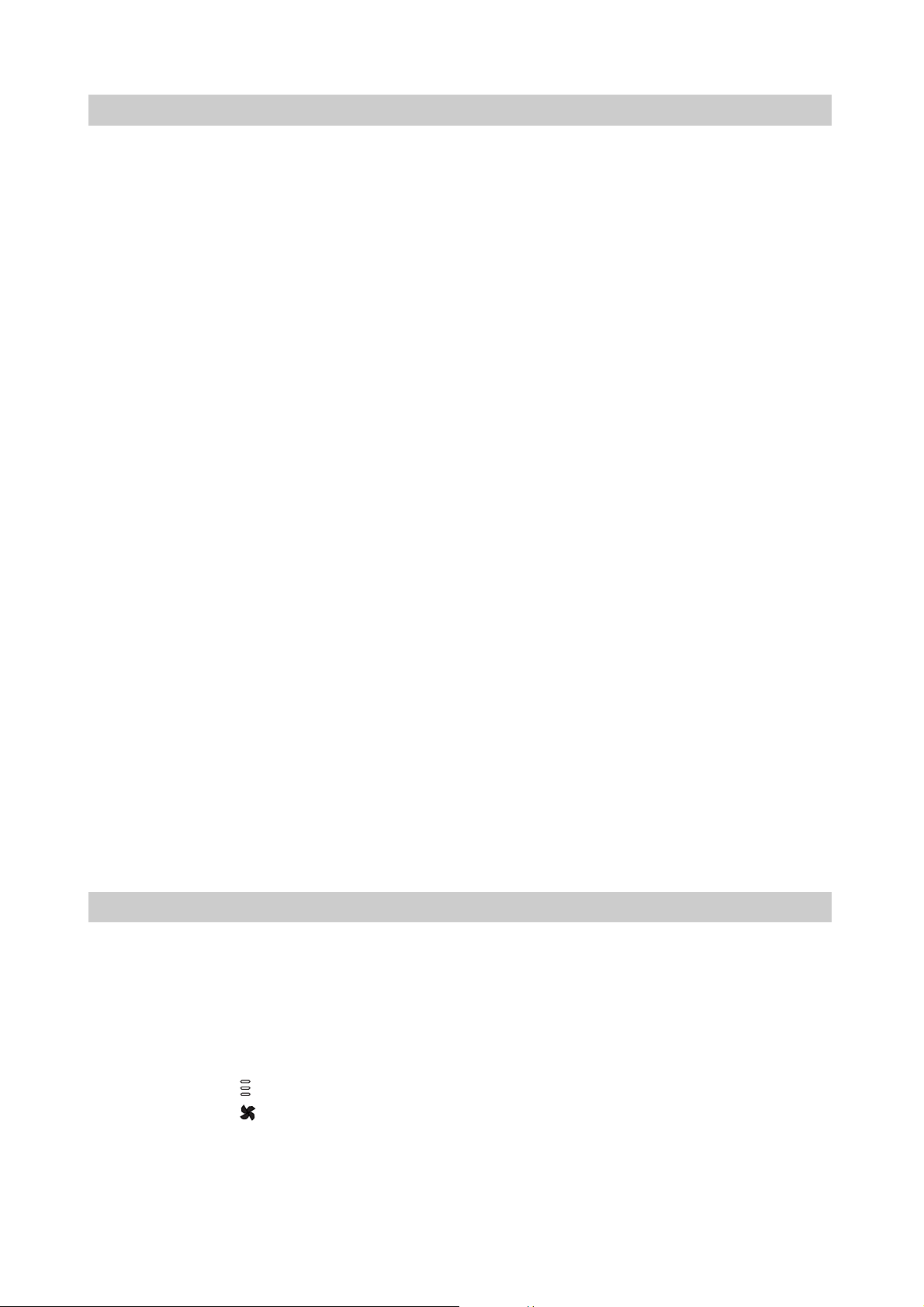
To install, proceed as follows:
IMPORTANT:
• When installing the appliance, respect the safety distances specified in fig. 3.
• The appliance must be positioned in such a way that someone in the bath or shower is not able to
touch the controls.
• Keep the appliance at a distance or at least 50 cm from inflammable objects and substances and at
least 30 cm from the ceiling.
• The socket used by this appliance must be outside the safety distances indicated in (fig. 3).
• If necessary, have the appliance installed by a qualified person.
• Identify the most suitable location to install the appliance, respecting safety distances from surrounding materials and in such a way that the electrical disconnecting devices are easily accessible;
• Before drilling the wall make sure there are no wires or pipes in that area;
•To fix your towel warmer to the wall, use the "D" brackets, screws and anchors provided (four for
the single model SCF1000 and six for the double model SF2000) (see fig. 1).
• Drill the top holes "A" to fix the brackets "D" using the drilling template provided (as a double check,
make sure the distance between the holes coincides with the distance indicated in fig.1).
• Fix the brackets "D" in the drilled holes, using the screws and anchors provided.
• Hang the towel warmer on the two brackets previously mounted on the wall, check that the appliance is perpendicular to the floor and if necessary adjust by regulating the brackets "D" as shown in
figure 5. Mark the positions of the remaining fixing points on the wall ("B" only for the single version
SCF1000, "B" and "C" for the double version SCF2000);
• Remove the towel warmer, drill the remaining holes in the wall and insert the anchors.
• Re-hang the towel warmer on the brackets and fix with the screws supplied, then fit the covers provided (fig. 2);
The appliance must not be installed immediately under a fixed socket and must be positioned in such
a way that the plug is accessible.
A. Fixing points (SCF1000/SCF2000)
B. Fixing points (SCF1000/SCF2000)
C. Fixing points (SCF2000)
D. Bracket
E. “ON" indicator light
F. "Timer on" indicator light
G. Programme “P ” (heated rail)
H. Programme “P (convection heater)
I. “MAN” button
L. “Clock set” button (setting time)
M. Thermostat knob
12
DESCRIPTION
INSTALLATION

13
1. Setting the clock
When connecting to the mains for the first time or each time the mains supply comes back on,
"
00:00
" flashes on the display.
You can now set the clock by pressing the "Clock Set" button and proceeding as follows:
• single pressure of the "Clock Set" button the clock goes forward one minute;
• first 20 seconds of continuous pressure the clock goes forward slowly;
• continuous pressure after 20 seconds the clock goes forward fast.
While the time is being set, the display flashes.
Once setting has been completed, the flashing continues for several seconds, then indicates the
exact time steadily. The clock starts operating.
To set the clock again, just hold the "Clock Set" button down for several seconds until the time
display starts to flash The time can now be set following the instructions described above.
Functioning in manual mode
When connecting to the mains for the first time or each time the mains supply comes back on, the
appliance is in manual mode ("MAN" displayed at the top right). The appliance is off ("0" displayed at the bottom left).
Pressing the "MAN" button once turns the towel warmer on (" " appears on the right of the display and the "ON" light comes on).
Pressing the I "MAN" button again deactivates the heated rail and turns power to the convection
heater on (" " appears on the right of the display and the "ON" light is on).
Pressing the I "MAN" button again turns power to both the heated rail and convection heater on
(" " and " " appear on the right of the display and the "ON" light is on).
Further pressing of the I "MAN" button returns the appliance to the original state (appliance off and
"0" on the display).
DESCRIPTION OF DISPLAY
OPERATION AND USE
Functioning in Timer
mode
Functioning in Manual
mode
No. of automatic programme
"Convection heater" symbol
ON time setting
OFF time setting
"Heated rail" symbol
ON
OFF
AUTO
MAN

14
Adjusting the thermostat
Start with the thermostat knob in the Max position.
When the room has reached the required temperature, turn the thermostat slowly until the convection heater goes off and no further. The thermostat will automatically regulate the temperature set and keep it constant.
Frost protection function
With the thermostat knob in the minimum position and the electronic control unit set to
(convection heater mode), the appliance will keep the room at a temperature of about 5°C, preventing freezing with minimum energy expenditure.
Hair drying function
With the electronic control unit set to (and irrespective of the setting), the "Hair Drying" mode can
be set by simply turning the thermostat knob to the MAX position until you hear a click.
Functioning in automatic mode (TIMER)
• The electronic control of the appliance enables four independent automatic start-up times to
be programmed: two for the heated rail (P1 and P2) and two for
the convection heater (P3 and P4) during a 24-hour period.
•To pass from manual mode to automatic mode, just press one of the
two buttons, "P " (programming of the heated rail, programmes
P1 and P2) and "P " (programming of the convection heater,
programmes P3 and P4).
Programming the heated rail
The first time button P1 is pressed, the following is displayed:
• the flashing message “-:-“
•the message "ON" at the bottom left (ON time setting);
• the symbol " 1" at the right indicating that the first automatic pro-
gramme controlling the heated rail (P1) is being set
•To set the starting time of the programme, press the "Clock Set" but-
ton to select the time you want the appliance to start operating (see
paragraph "Setting the Clock"), then confirm the ON time by pressing the "P " button (eg. 8.30).
The word "OFF" and "00.00" appears at the bottom left of the display.
• Set the time you want the appliance to go OFF (eg 9.30) using the
"Clock Set" button (see paragraph "Setting the Clock").
Press the button "P " to confirm the OFF time.
OFF
PrPress the "Clock
ess the "Clock
set" + "P1" button
set" + "P1" button
Appliance off
Heated rail on
Convection heater on
Convection heater and
heated rail on
PrPress the P1/P2
ess the P1/P2
button
button
:
ON
OFF

At this point, the system passes on to setting of the second automatic
programme controlling the heated rail (" 2" appears on the right of
the display).
The programming procedure is as described above for P1.
At the end of programming, the word "AUTO" appears at the top of
the display and the "Timer on" indicator light comes on to indicate
that the appliance is ready to operate at the programmed time.
Programming the convection heater: follow the same procedure as
described for the heated rail.
Notes:
• If no OFF time is set, the system automatically takes “00:00”;
• If no ON time is set (“--:--“ is displayed), the system automatically skips setting of the OFF time
and the programme can be considered "not active".
•After programming, if at least one automatic programme is active, "AUTO" and the "timer
on" LED light come on.
The symbols of the programmed elements appear on the right (heated rail only, convection
heater only or both).
Each symbol may be:
• STEADY when the current time is within at least one of the programmed time bands (appli-
ance in operation, red "ON" indicator light on);
• FLASHING if the current time is not within any of the programmed time bands for the element
in question, the system is thus in standby "waiting" for the time to coincide with the ON time.
•You can switch from automatic to manual mode at any time by pressing the "MAN" button
("MAN" is displayed and the appliance is off).
•After programming, if no automatic programme is activate, the appliance returns to manual
mode and "MAN" and "0" are displayed.
MAINTENANCE
Before carrying out maintenance or cleaning, always make sure the appliance is unplugged
from the mains. This appliance requires no particular maintenance. To clean, avoid using abrasive cloths or equipment which could damage the appearance. Use a cloth moistened with warm
water and/or neutral detergent only.
15
AUTO
PrPress the "Clock
ess the "Clock
set" + "P1" button
set" + "P1" button
AUTO
