Page 1
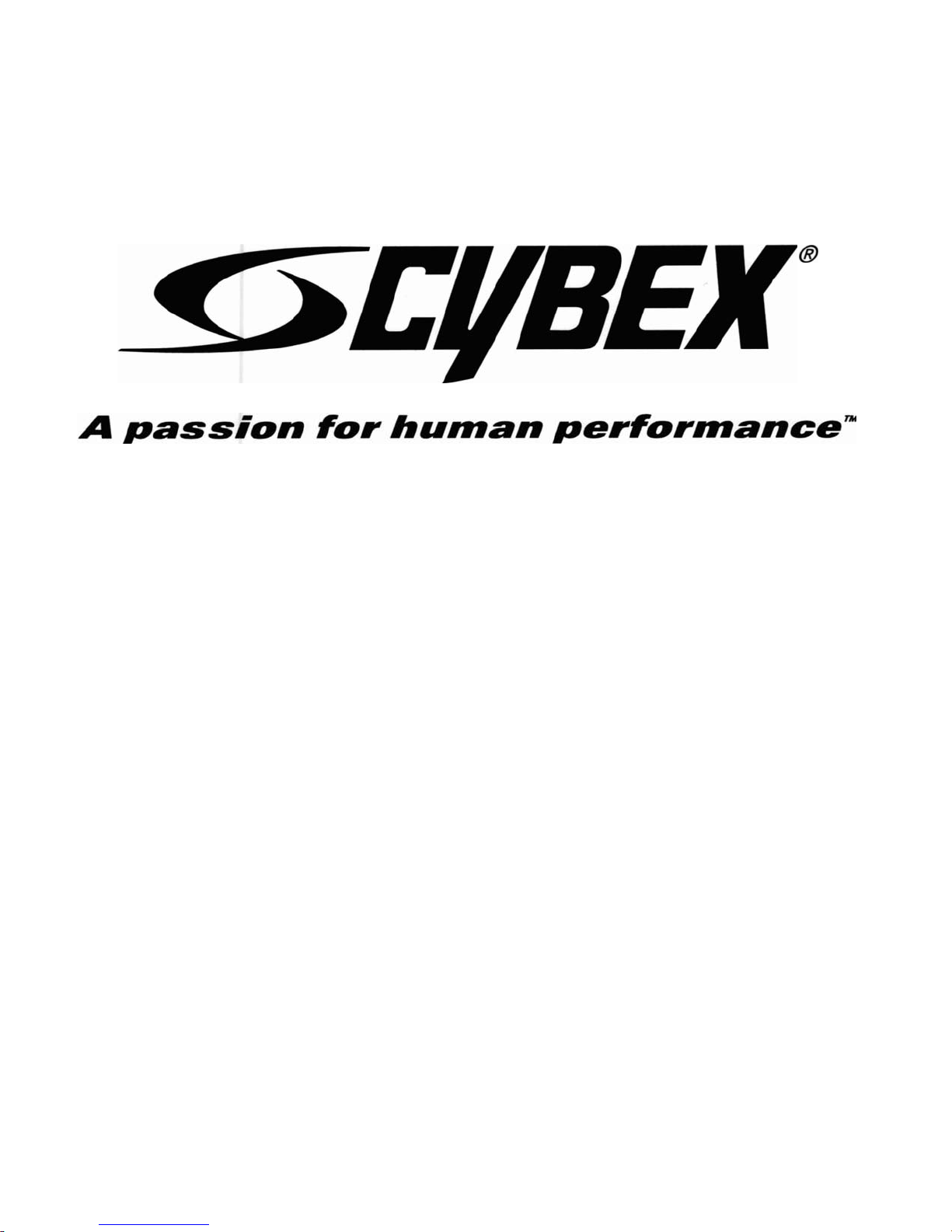
@
Cybex 600T Treadmill Service Manual
Cardiovascular Systems
Cybex and the Cybex logo are registered trademarks of Cybex International, Inc. Stableflex and the Stableflex logo are registered
trademarks
of
Cybex International, Inc. Polar is a registered trademark of Polar.
DISCLAIMER: Cybex International, Inc.
makesnorepresentationsorwarranties
regarding
the
contentsofthis
manual. We
reserve
the
righttorevise
this
documentatany
timeorto
make
changestothe
product
described
withinitwithout
notice
or
obligationtonotify
any
personofsuch
revisionsorchanges.
© 2000, Cybex International, Inc. All rights reserved. PrintedinUnited StatesofAmerica.
10 Trotter Drive Medway, MA 02053 • 888-GO-CYBEX • 888-462-9239 • 508-533-4300 •
FAX
508-533-5183
www.eCybex.com·techhelp@cybexintl.com·techpubs@cybexintl.com • SM-15650 • September 2000
Page 2

Page 3
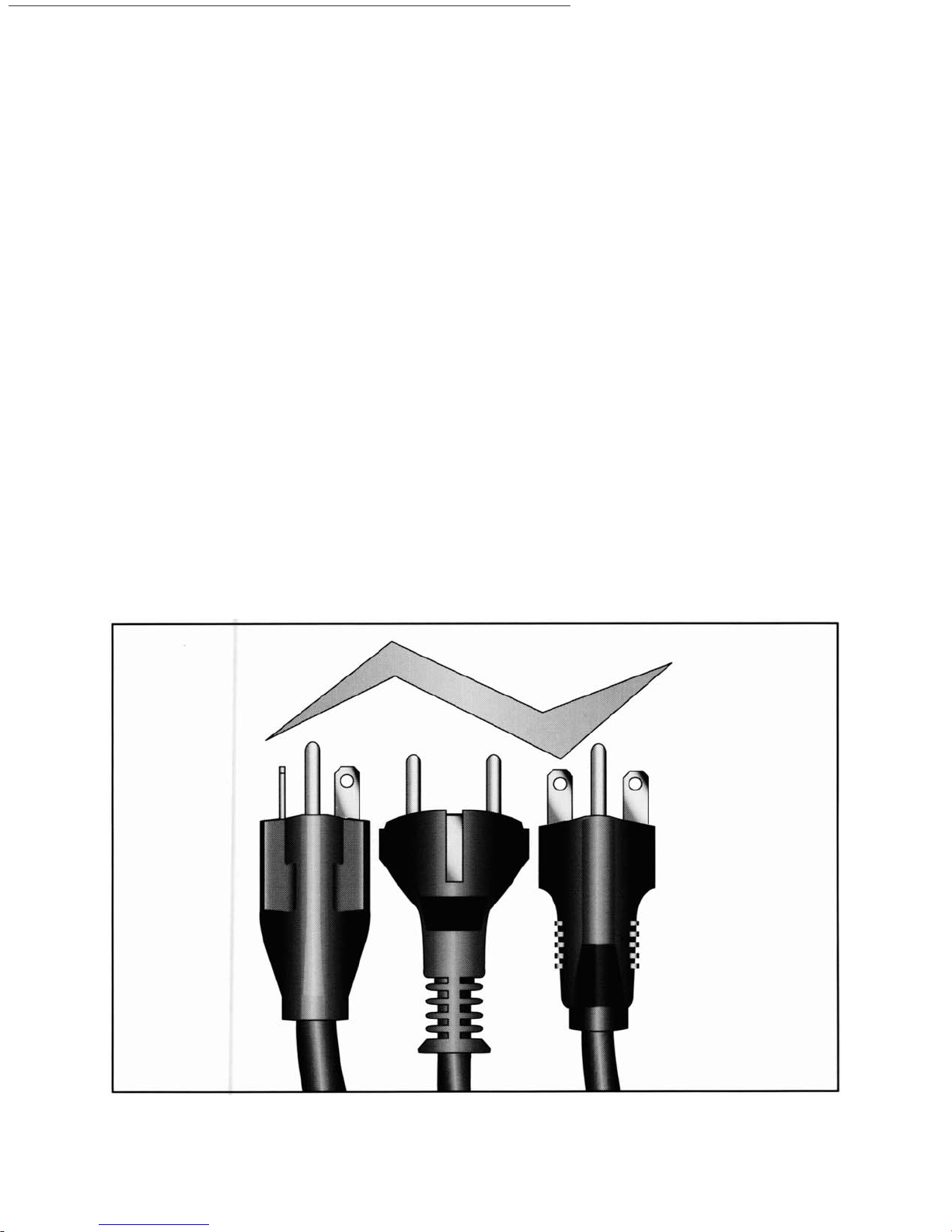
Cybex 600T Treadmill Service Manual
Read All Instructions & Warnings Before
Using Grounding Instructions
This treadmill is intended for commercial use. This treadmill must be grounded. If it should
malfunction
or
break down, grounding provides a pathofleast resistance for electric current
to reduce the risk
of
electric shock. This product is equipped with a cord having
an
equipment-grounding conductor and a grounding plug. The plug must be plugged into
an
appropriate outlet that is properly installed and groundedinaccordance with all local codes
and ordinances.
! DANGER:
Improper
connectionofthe
equipment-grounding
conductor
can
result
in a
riskofelectric
shock.
Check
withaqualified
electricianorservice
providerifyou
areindoubt
as
to
whether
the
treadmillisproperly
grounded. Seek a
qualified
electrician to
perform
any
modifications
to
the
cordorplug. Cybex is
not
responsible
for
injuriesordamages
as
a
resultofcordorplug
modification.
This treadmill is for use on a nominal 115
VAG
±10%, 60 Hz and 20 amps or a 220
VAG
±15%, 50 Hz/60 Hz and 15 amps grounded, dedicated circuit. Make sure that the treadmill is
connected
toanoutlet having the same configuration as the plug.
Do
not use a ground plug
adapter to adapt the power cord
to
a non-grounded outlet.
115V
NEMA 5-20
Euro Plug
GEE
717
208/220V
NEMA 6-15
Pagei
Page 4

Page ii
Cybex 600T Treadmill Service Manual
Important Safety Instructions
(Save These Instructions)
! DANGER:
To
reduce
the
riskofelectric
shock, always
unplug
this
treadmill
from
the
electrical
outlet
immediately
after
usingitand
before
cleaning it.
! WARNING: Serious
injury
could
occurifthese
precautions
are
not
observed.
To
reduce
the
riskofburns, fires,
electric
shock,orinjury:
• Obtain a medical exam before beginning any exercise program.
• Keep children away from the treadmill. Teenagers and disabled persons must be
supervised while using.
• Stop exercising if you feel faint, dizzy, or experience pain at any time while exercising
and consult your physician.
• Use
the
treadmill handrails
for
support
andtomaintain balance.
• Disconnect all power before servicing the treadmill.
• Use a dedicated line when operating the treadmill.
• Connect the treadmill to a properly grounded outlet only.
•
Do
not operate electrically powered treadmillsindamp or wet locations.
• Stop and place the treadmill at 0 degrees incline (level) after each use.
•
Do
not leave the treadmill unattended when pluggedinand running. After turning off the
treadmill, don't leave it until it comes to a complete stop and is level.
To
disconnect,
turn all controls to the
STOPorOFF
position, and then remove the plug from the outlet.
• Inspect the treadmill for worn or loose components before each use.
Do
not use until
worn or damaged parts
are
replaced.
• Maintain and replace worn parts regularly. Refer toIIPreventative MaintenancellSection
of Owner's Manual.
•
Do
not operate the treadmill if the cord is damaged, if the treadmill is not working
properly, or if the treadmill has been dropped or damaged. Seek service from a qualified
technician.
Page 5

Cybex 600T Treadmill Service Manual
•
Do
not place the cord near heated surfaces or sharp edges.
•
Do
not use the treadmill outdoors.
•
Do
not operate the treadmill around or where aerosol (spray) or where oxygen products
are being used.
•
Read
and understand the Owner's Manual completely before using the treadmill.
•
Read
and understand emergency stop procedures.
•
Read
and understand all warnings posted on the treadmill.
• Replace any warning label if damaged, worn or illegible.
•
Do
not wear loose or dangling clothing while using the treadmill.
• Proper footwear should always be worn on or around exercise equipment.
• Keep
all
body parts,
hair,
towels, water bottles, and the like free and clearofmoving
parts.
• Set up and operate the treadmill on a solid, level surface.
Do
not operateinrecessed
areas or onpiush carpet.
• Provide the following clearances: 39 inches
(1m)at each side, 78 inches(2m)
at the
back, and enough room for safe access and passage at the frontofthe treadmill. Be
sure your treadmill is clear
of
walls, equipment, and other hard surfaces.
•
Do
not attempt repairs, electrical or mechanical. Seek trained repair personnel when
servicing. Contact the nearest authorized Cybex dealer or other competent repair
service.
• Use Cybex factory parts when replacing parts on the treadmill.
•
Do
not modify the treadmillinany
way.
•
Do
not use attachments unless recommended for the treadmillbyCybex.
• Report any malfunctions, damage or repairs to the facility.
•
Do
not use the treadmill if you exceed 350 Ibs. (157
kg).
This is the rated maximum user
weight.
Page iii
Page 6

Pageiv
Cybex 600T Treadmill Service Manual
About This Manual
For your convenience, all measurements and voltage requirements are listedinboth English
and metric units. English values are listed first, followed by metric units
in
parentheses. For
example: 1" (2.54 cm).
An
Owner's Manualisshipped with each 600T Treadmill.Topurchase a copyofthe Service
Manual contact Cybex Customer Service at 888-462-9239 or 508-533-4300.
To
contact Cybex with comments about this manual you may send email to
techpubs@cybexintl.com.
Important Voltage Information
Before you assemble your
600T,
check to make sure that the treadmill has the correct voltage
requirements for your area, and that you have the correct model.
To
check for the correct model and voltage requirements, locate the serial number label and
voltage label. Your serial number can be found on the rear crossbar under the running deck.
The voltage of your treadmill can be found on a label near the on/off (I/O) switch.
The power requirements for this treadmill
are
115
VAC
±10%, 60 Hz and 20 amps or a 220
VAC
±15%, 50 Hz/60 Hz and 15 amps grounded, dedicated circuit.
! WARNING: Do
not
attempt to use this unit with a voltage adapter.
! WARNING: Do
not
attempt to use this unit with an extension cord.
FCC Compliance Information
! WARNING: Changes
or
modifications to this unit
not
expressly approvedbythe party
responsible for compliance could void the user's authority
to operate the
equipment.
This equipment has been tested and found to comply with the limits for a Class A digital
device, pursuant to Part 15 of the FCC Rules. Operation is subject to the following
two
conditions:
(1)
This device may not cause harmful interference, and
(2)
this device must
accept any interference received, including interference that may cause undesired operation.
Page 7
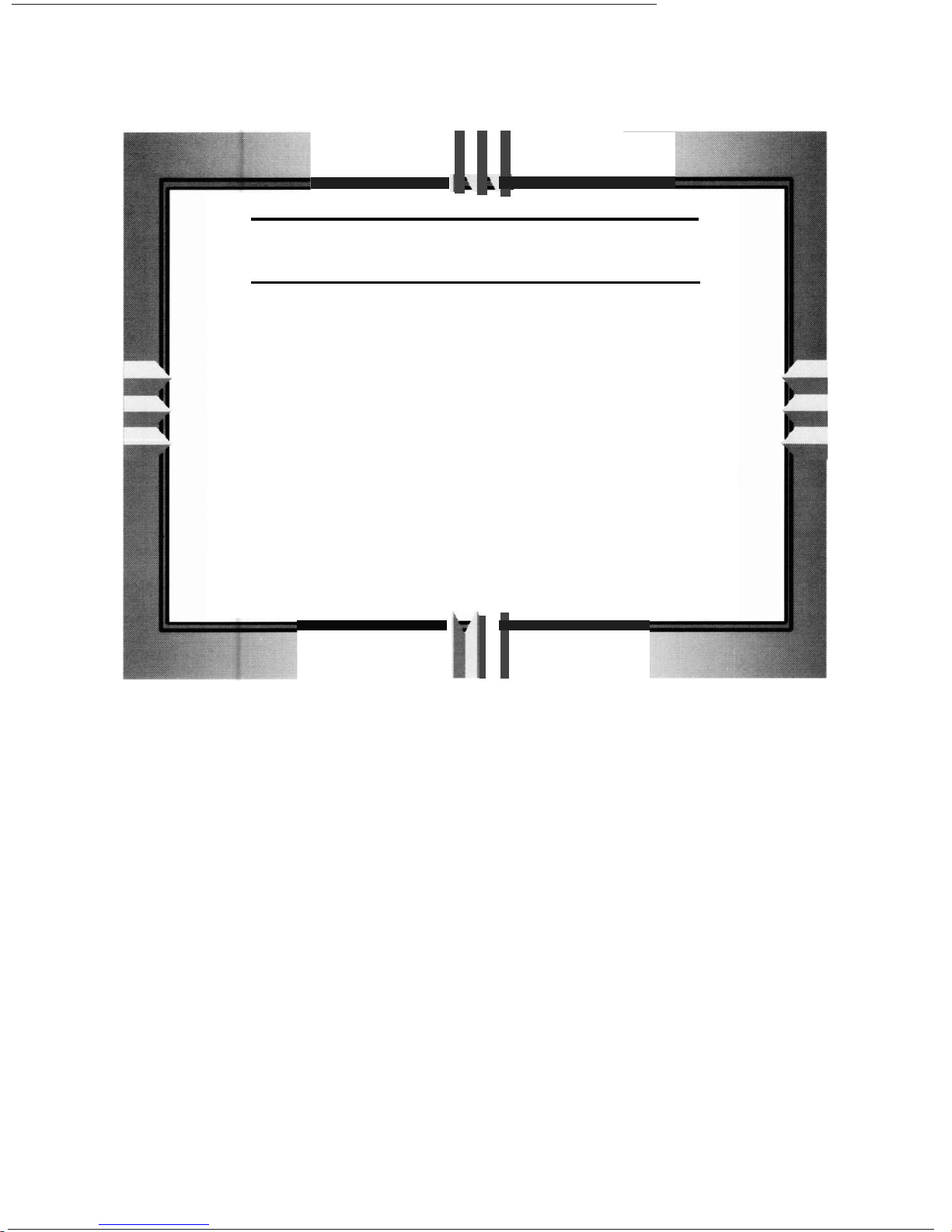
Cybex 600T Treadmill Service Manual
Declaration
of
Conformity
Treadmill
600T (220V)
Attention: European Sales Director
Room1,Floor3,Tredegar Chambers,78Bridge Street, Newport,
South Wales, NP204AQ Phone 011-44-1633-251222
We declare that to the bestofour knowledge that the fitness
equipment listed below, and manufactured by:
Cybex International, Inc.
10 Trotter Drive
Medway MA, 02053, USA
Conforms to:
Directives:
73/23/EEC, 89/336/EEC
Standards:
EN
957-1, EN60335-1, EN55022, EN55014, EN50082-1
Product Name:
Model Number:
European Contact:
NOTE: For European customers only.
Page v
Page 8
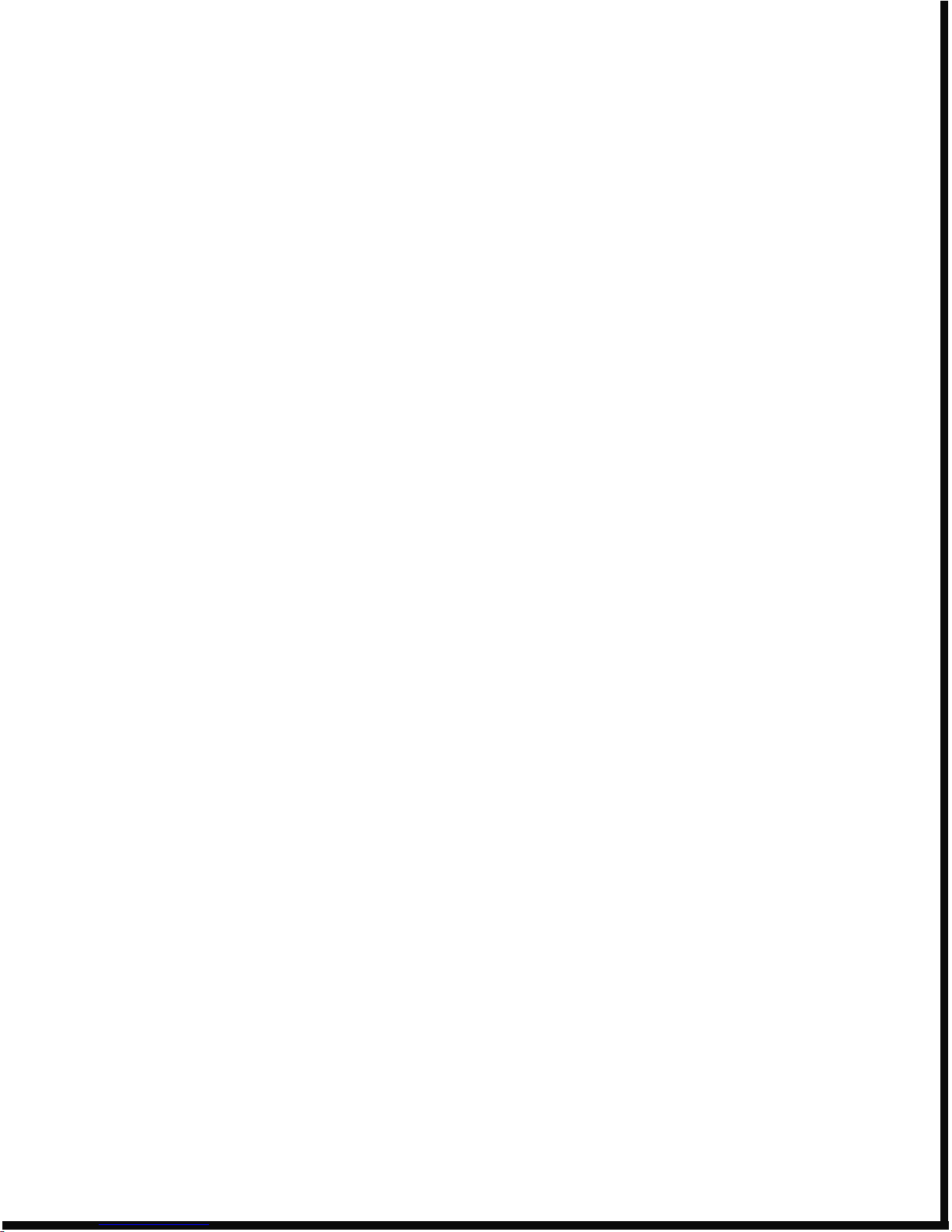
Page vi
Cybex 600T Treadmill Service Manual
Page 9
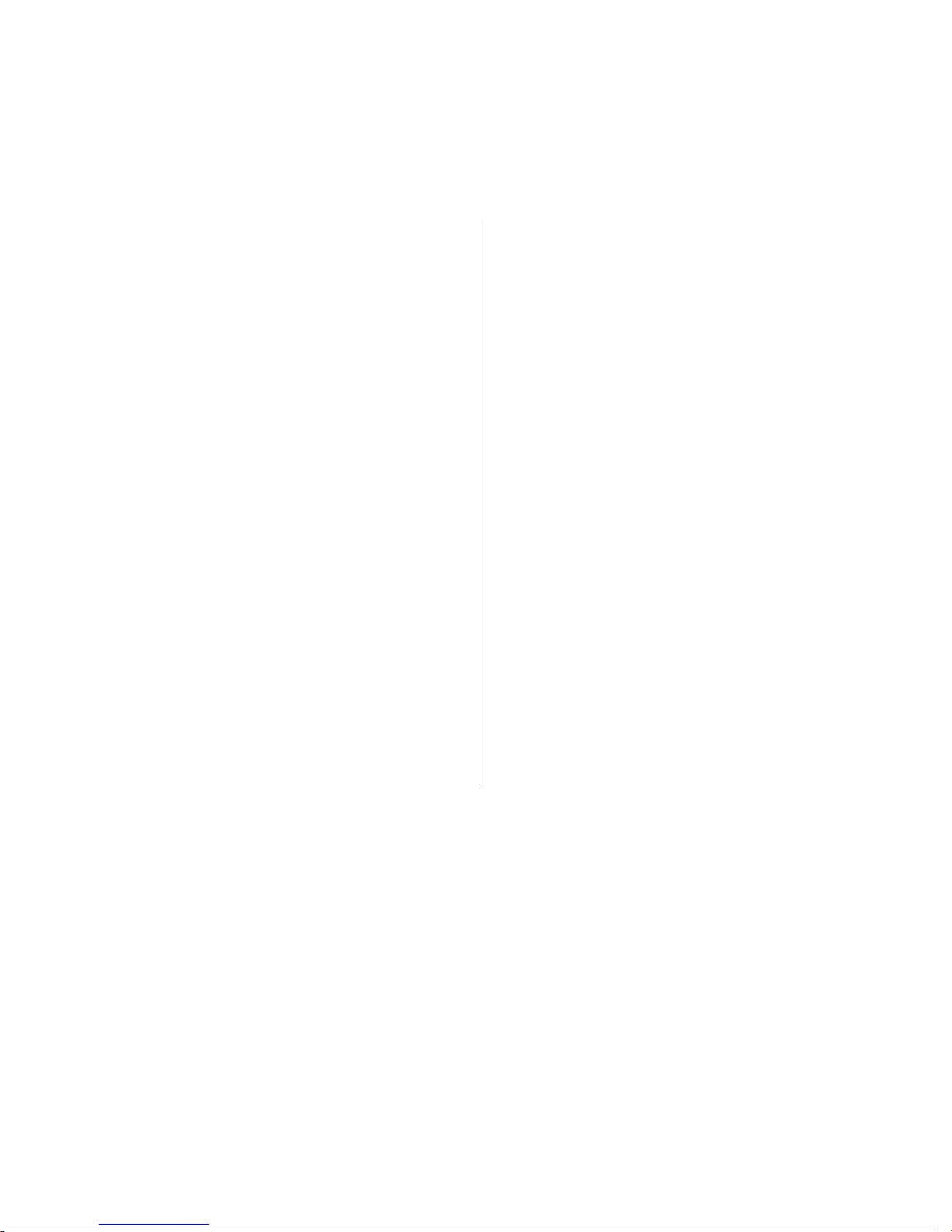
Cybex 600T Treadmill Service Manual
Table of Contents
i Read All Instructions and Warnings
ii Important Safety Instructions
iv
About
This Manual
Important Voltage Information iv
FCC Compliance Information iv
V Declaration
of
Conformity
vii
TableofContents
1 Safety
Warning Decals 1-1
Caution Decals 1-2
2 Technical Specifications
Specifications 2-1
3 Preventative Maintenance
Regular Maintenance Activities 3-1
Running Belt Maintenance 3-3
4 Troubleshooting
Test
Mode
4-1
LED Functions 4-1
Key Functions
4-2
Error Codes
4-2
Speed Sensor Adjustments
4-3
5 Removal & Replacement
Running
Deck
5-1
Running Belt
5-5
Front Roller
5-5
Drive Belt 5-5
Rear Roller
5-6
Drive
Motor
. . . . . . . . . . . . . . . . . . . . .
5-7
Motor
Brush 5-1 0
Elevation
Motor
5-13
Lower Control Board .5-15
Power Cables 5-16
Line Filter 5-17
Power Switch 5-17
Power Cord Inlet 5-18
Display Board 5-18
Heart Rate Board 5-20
Lower Display Board 5-21
Polar Board 5-21
Upper
Display Cable 5-22
Lower Display Cable 5-24
Display Overlays 5-25
6 Diagrams
Parts List 6-1
Exploded View
6-3
600T Schematic 6-4
7 Customer Service
Contacting Service 7-1
Serial Number & Voltage 7-1
Return Material Authorization (RMA)
..
7-1
Damaged Parts 7-2
8 Index
8-1
Page vii
Page 10

Page 11
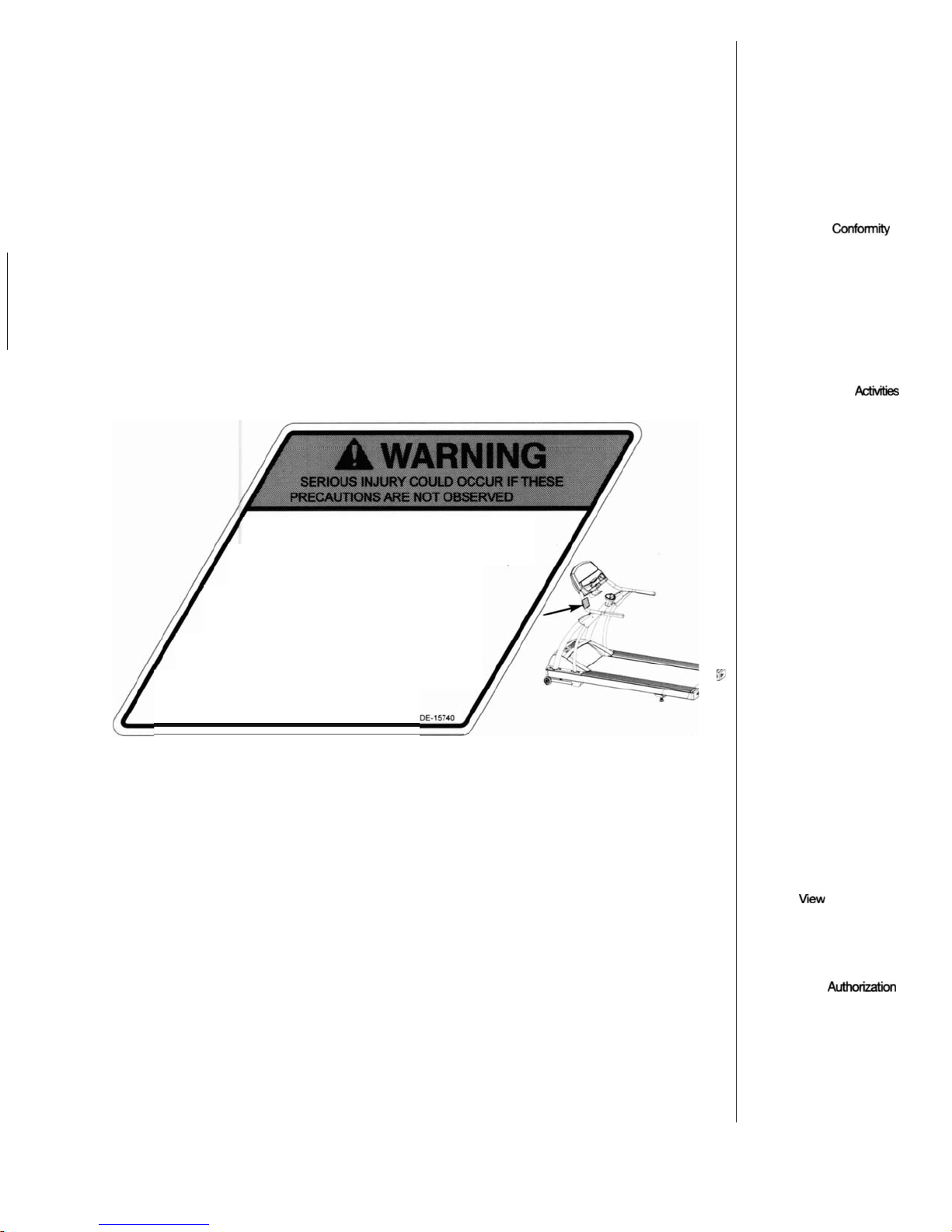
Warning decals indicate a potentially hazardous situation, which, if not avoided,
could result
in
death or serious injury. The warning decal usedonthe
BOOT
is
shown below.
Cybex
600T Treadmill
Service
Manual
1-
Safety
Carefully read and understand the following before using the
BOOT
treadmill:
• Warning Decals
• Caution Decals
Warning Decals
1. Obtain a medical exam before beginning any exercise program.
2. Keep ch
il
dren away.
Teen
agers and disabled must be supervised.
3. Obtain instruction before usi
ng
.
4. Stop exercisi
ng
if you feel faint, dizzy,or experience pain at any
time wh
il
e exercisingandconsult your physician.
5. Read a
nd
understandall warnings postedonthe treadmill.
6. Read and under
st
and emergencystop procedures.
7. DO NOT wear loose ordang
lingcl
othing while using.
8. Keep a
ll
body pa
rt
s, towels, water bottles, andthe like free a
nd
clear of moving parts.
9. Use the tr
ea
dmill handrails for support andto maintain balance.
10. Stop and pla
cethe treadmill to 0 degrees incline(level) after eachuse.
11.DO
NOT use the treadmill if you exceed 350 Ibs. (157 kg). This is the
rated maximum user weig
ht.
12. Replace any warning label if damaged,worn or illegible.
13. Report any malfunctions, damage or repai
rs
to the facility.
TableofContents
i
Read
All
Instructions &Warnings
ii Important Safety Instructions
ivAbout
This
Manual
ImportantVoltage Information . iv
FCC
Compliance Information.
iv
V Declaration
of
Confoonity
vii
Table
of
Contents
1 Safety
Warning DecaJs. . . . . .. . ...1-1
Caution
DecaJs
. ... . . . ..
..
1-2
2 Technical Specifications
Specifications . . . . . . . . ....2-1
3 Preventative Maintenance
Regular
Maintenance ktivities
3-1
Running Belt Maintenance. . 3-3
4 Troubleshooting
Test
Mode
4-1
LED
Functions "
4-1
Key Functions . . . . . . . . ...4-2
Error
Codes . . . . . . . . . . . . . 4-2
Speed Sensor Adjustments. 4-3
5 Removal & Replacement
Running Deck . . . . . . . . ....
5-1
Running Belt . . . . . . . . . . ...5-5
Front Roller ... . . . . . . . . .
..
5-5
Drive
Belt. . . . . . . . . . . . . . . . 5-5
Rear Roller
5-6
Drive Motor , 5-7
Motor Brush . . . . ... . . .
..
5-10
Elevation Motor 5-13
J.:
Lower Control Board 5-15
Power Cables 5-16
Une Riter 5-17
Power Switch
5-17
Power Cord Inlet 5-18
Display
Board 5-18
Heart
Rate
Board 5-20
Lower Display Board
5-21
Polar Board
5-21
Upper Display
Cable
5-22
Lower Display
Cable
5-24
Display
Overtays
5-25
6 Diagrams
Parts Ust . . . . . . . . . . . . .
..
6-1
Exploded
VieW
6-3
600T Schematic 6-4
7 Customer Service
Contacting Service . . . . . . . . 7-1
Serial
Number &Voltage. ...7-1
Return Material
Authorization
(RMA)
7-1
Damaged Parts. . . . . . . . ...7-2
8 Index
8-1
Page
1-1
Page 12
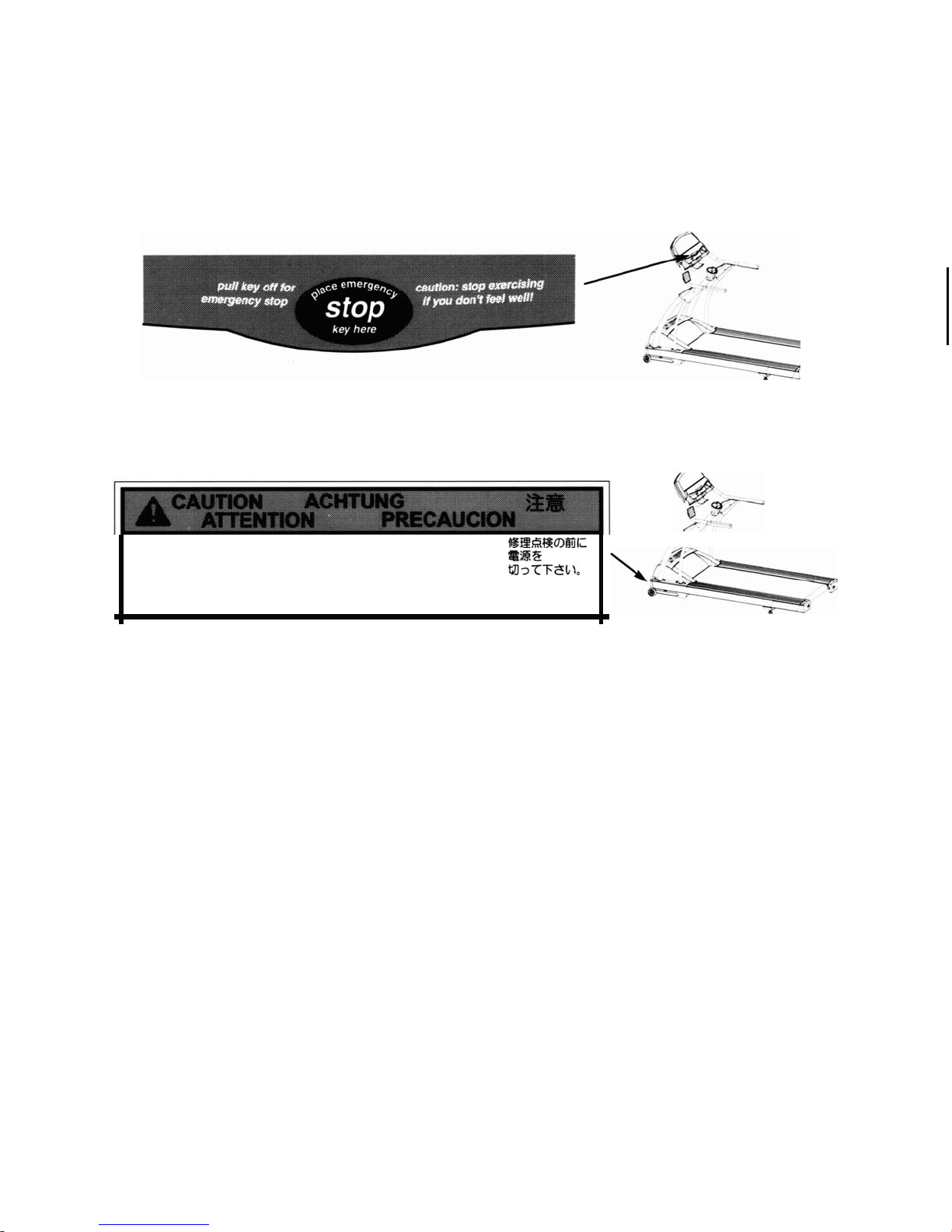
Cybex 600T Treadmill service Manual
Caution Decals
Caution decals indicate a potentially hazardous situation, which, if not avoided, may result
in
minor or moderate injury. The caution decals used on the
GOOT
are shown below.
Page 1-2
DISCONNECT
POWER
BEFORE
SERVICING.
DEBRANCHEZ VOR
CORTE
LA
L'ALIMENTATION
SERVICEAR- ENERGIA
AVANTDEFAIRE
BEITEN ELECTRICA
L'ENTRETIEN NETZSTECKER ANTES
DE
ZIEHEN.
REPARAR
.
~1I~~O)ijTIC
.~:a
tJJ:>-Cl'c~
\o
DE-15880
Page 13

Cybex
600T Treadmill Service
Manual
2 - Technical Specifications
TableofContents
i
Read
All Instructions &Warnings
ii Important Safety Instructions
ivAboutThis Manual
Important Voltage Information.
iv
FCC Compliance Information .
iv
V Declaration
of
Conformity
vii
Table
of
Contents
1 Safety
Warning Decals. . . . . . . . ...1-1
Caution
Decals
.. . . .... .
..
1-2
2
Technic:aI
Specificatior
as
Specifications . . . . . . . . . .
..
2-1
3 Preventative Maintenance
Regular
Maintencn:ektivities
3-1
Running Belt Maintenance.. 3-3
4 Troubleshooting
Test Mode 4-1
LED Functions. . . . . . . . . . . 4-1
Key Functions 4-2
Error
Codes.
. . . . . . . . . .
..
4-2
Speed
Sensor
Adjustments.
4-3
5
Removal
&Replacement
Running Deck . . . . . . . . . ...5-1
Running
Belt
. . . . . . . . . . . . . 5-5
Front
Roller
5-5
Drive
Belt. . . . . . . . . . . . . .
..
5-5
Rear
Roller...
. . . . . . . . . .
..
5-6
Drive
Motor . . .. .. . . . . . ...5-7
Motor
Brush
.. ..
. . . . . .
..
5-10
Elevation Motor 5-13
Lower Control Board 5-15
Power Cables 5-16
Une Riter 5-17
Power Switch 5-17
Power Cord Inlet 5-18
Display
Board
5-
18
Heart
Rate
Board 5-20
Lower Display Board
5-21
Polar Board
5-21
Upper Display Cable 5-22
Lower Display Cable 5-24
Display
Over1ays
5-25
6 Diagrams
Parts
Ust
. . . . . . . . . . . . .
..
6-1
Exploded
VIeW
6-3
600T
Schematic 6-4
7 Customer Service
Contacting Service . . . . . ...7-1
Serial Number & Voltage. . . .
7-1
Retum
Material
Authorization
(RMA)
7-1
Damaged Parts 7-2
8 Index 8-1
I
I
8311(211
cm)
33
11
(84
cm)
20"
x 6011(51
cm x 152.4 cm)
450 Ibs. (203
kg)
0.5to10.0 mph (0.8 to
16.1
kph)in0.1
mph or
0.1
kph increments
oto 15% grade
15
per
program
Yes
I
.......
~-----
83"
(211
cm)---------.
..
I
-I
t oe
~
I
J
~~
~~
I
!:'-;
rrr
33
"
~
~
)
(84!cm)
\
L
~
"
~or
~
Length:
Width:
Running Area:
Weight
of
Product:
Speed Range:
Programs: Manual, Hills, Endurance, Sport,
Heart Rate Control (requires optional Polar receiver)
Optional: Contact Heart Rate
Standard Accessories: Accessory holder, bottle holder
Connectivity: CSAFE
Chassis Construction: 10-gauge uni-welded steel
Deck Material: Lubricated wood composite
Power Requirement: 115
VAC
±10%, 60 Hz and 20 amps or a 220
VAC
±15%, 50 Hz/60 Hz and 15 amps grounded,
dedicated circuit
Motor: 2.5 hp,
DC.
continuous duty
Emergency Stop: Pull the emergency stop key (lanyard)
Languages: English, French, German, Japanese, Spanish
Maximum User Weight: 350 Ibs. 159
kJJ}
Incline Range:
LevelsofDifficulty:
Manual Mode:
Specifications
Page 2-1
Page 14

Page 2-2
Cybex 600T Treadmill Service Manual
Page 15
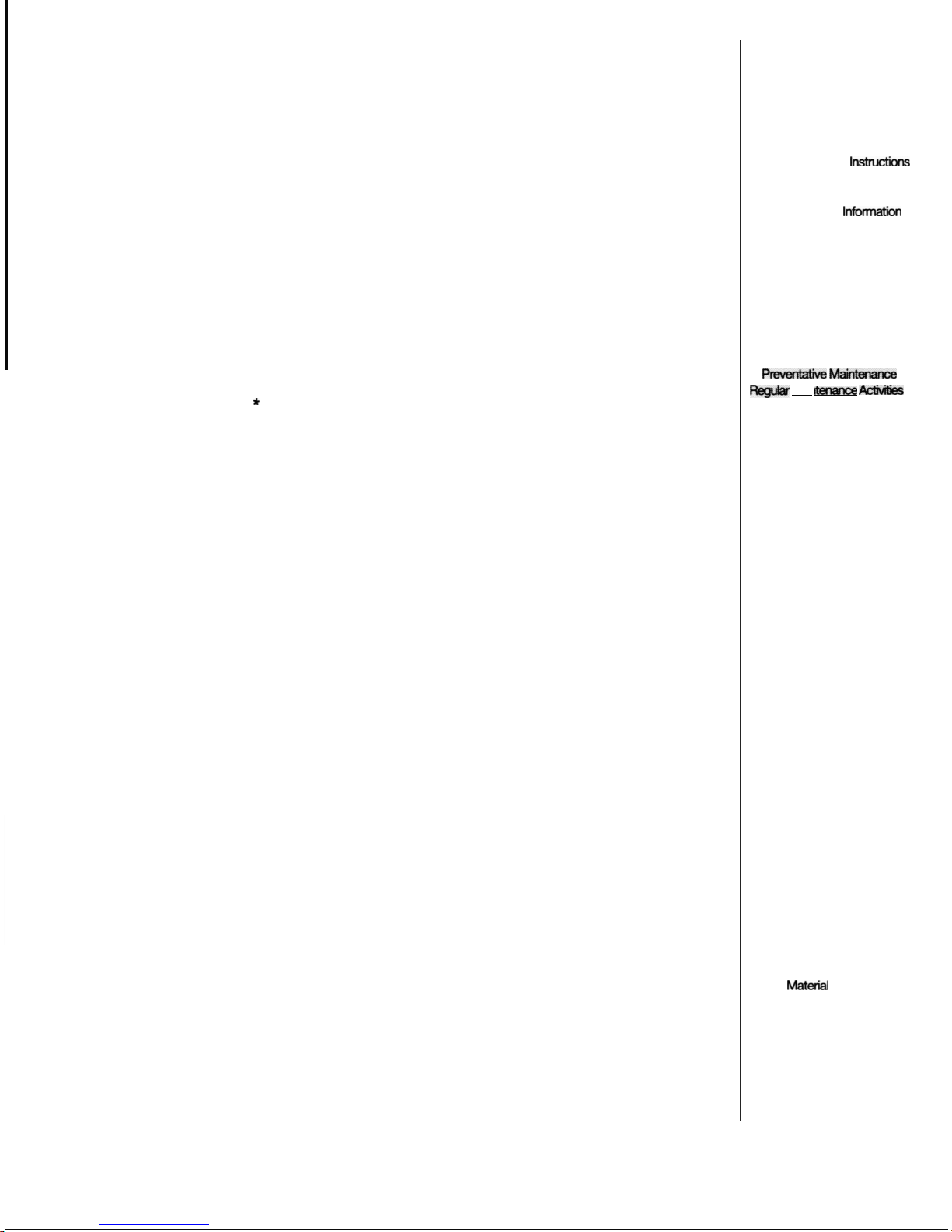
Cybex 600T Treadmill Service
Manual
3 - Preventative Maintenance
Regular
Maintenance
Activities
Cleaning Your
Treadmill-
When cleaning your treadmill spray a mild*
cleaning agent, such as a water and dishsoap solution, on a clean cloth first,
and then wipe the treadmill with the damp cloth.
! CAUTIONS:
Do
not
spray
cleaning
solution
directly
on
the
treadmill.
Direct
spraying
could
cause
damagetothe
electronics
and
may
void
the
warranty.
* Using a
non-recommended
cleaning
solution
can
cause
damagetoyour
treadmill.
Do
not
useanalkaline
cleaner
to clean
your
treadmill.
Read
the
labelonthe
cleaning
product
before
you
use it.Ifthe
ingredients
list
alcohol
or
say
"
no
t
recommended
for
aluminumIIdo
not
use
that
product.
! WARNING:
To
prevent
electrical
shock,
be
sure
that
powerisshut
off
and
the
treadmillisunplugged
from
the
electrical
outlet
before
performing
any
cleaningormaintenance
procedures.
Use the following routinetohelp insure your treadmill's long life:
After
Each Use - Wipe up any liquid spills immediately. After each
workout, use a damp cloth to wipe up any remaining perspiration from the
handrails and painted surfaces.
Be
careful nottospillorget excessive moisture between the edgeofthe
display panel and the console, as this might create
an
electrical hazard
or
cause failure of the electronics.
! WARNING:
Keep
wet
items
away
from
inside
partsofthe
treadmill.
Electrical
shock
could
occur
evenifthe
treadmill
is
unplugged.
Every
Month
- Vacuum any dust or dirt that might accumulate under or
around the
600T.
Motors are especially susceptibletodust and dirt, and
restricted airflow can prevent adequate cooling that could shorten
motor life.
To
clean the motor components, you must remove the
two
Phillips head
screws that hold the motor cover
in
place. Lift the cover, and put it and the
screws aside. Use a vacuum attachment or hand vacuum
to
clean the
exposed elevation assembly, drive motor, lower electronics and the
TableofContents
i
Read
All
Instructions &Warnings
ii Important Safety Instructions
iv About This Manual
Important Voltage Information. iv
FCC
Compliance Infonnation . iv
V DeclarationofConformity
vii
TableofContents
1 Safety
Warning
Decals
1-1
Caution
Decals...
. . .
..
1-2
2 Technical Specifications
Specifications...
.. .......
2-1
3 Preventative Maintenance
ReglD'Mai 1teI18I1Ce
ktMties
3-1
Running
Belt
Maintenance..3-3
4 Troubleshooting
Test
Mode
4-1
LED Functions. . . . . . . . ...4-1
Key Functions . . . . . . . . .
..
4-2
Error
Codes.
. . . . . . . . . ...4-2
Speed Sensor Adjustments. 4-3
5
Removal
&Replacement
Running Deck . . . . . . . . . ...5-1
Running
Belt
. . . . . . . . . . .
..
5-5
Front
Roller
5-5
Drive
Belt. . . . . . . . . . . . ..
..
5-5
Rear
Roller.
. .... . . . ... . . .
5-6
Drive
Motor . . . ... . . . . . .
..
5-7
Motor
Brush
. . . . . .. . . .
..
5-10
Elevation
Motor 5-13
Lower Control
Board
5-15
PowerCables 5-16
Une Riter 5-17
Power Switch 5-17
Power Cord Inlet 5-18
Display
Board
5-18
Heart
Rate
Board
5-20
Lower Display
Board
5-21
Polar
Board
5-21
Upper Display Cable 5-22
Lower Display Cable 5-24
Display Ovet1ays 5-25
6 Diagrams
Parts Ust . . . . . . . . . . . . .
..
6-1
Exploded View
6-3
600T Schematic
6-4
7
Customer
Service
Contacting Service . . . . . ...7-1
Serial Number &Voltage
....
7-1
Retum
Material
Authorization
(RMA)
7-1
Damaged
Parts. . . . . . . . .
..
7-2
8 Index 8-1
Page
3-1
Page 16
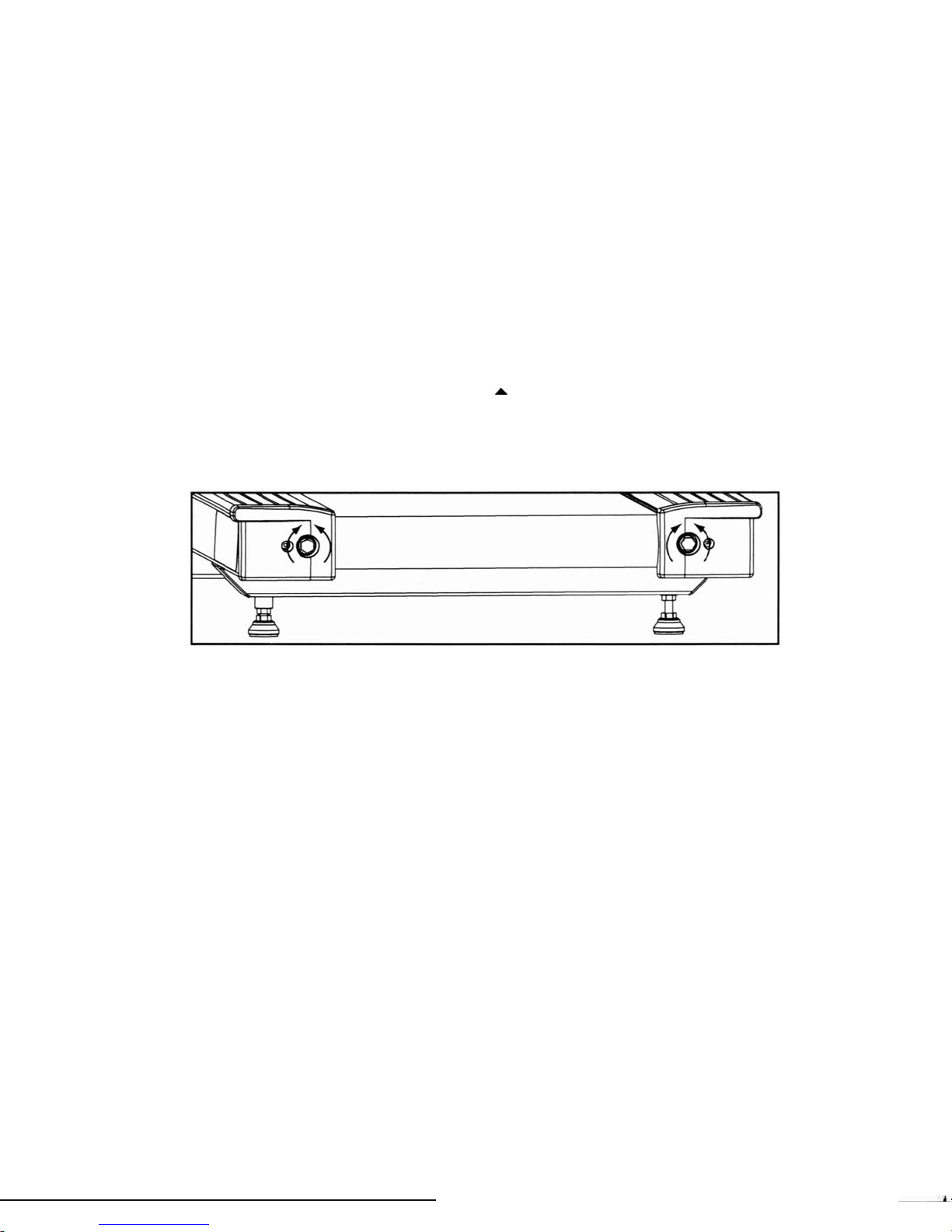
Page
3-2
surrounding areas.
Also use a dry cloth for the areas that you canIt reach with the vacuum cleaner. If the
machine has not been used for some time or is excessively dirty, use a dry cloth to wipe
all
exposed areas. Replace the cover and screws when finished.
Four Times Per Year - Clean the belt and the deck surfaces to minimize the effect of
friction between the wood deck and the running belt. Clean the underside of the running
belt and the top of the running deck surface by wiping them with a clean dry towel.This
should be done four times per year to prevent premature wear of the deck, running belt,
and the drive motor system.
As
Needed - The running belt may become loose and slip
on
the drive roller with each
foot plant.
To
Re-tension the Belt: While holding down any key
on
the console, turn the treadmill on;
this brings you into Test Mode. Press Speed
...
to increase the belt speed to 5 mph
(8
kph). Rotate bothofthe rear roller tension bolts 1/4ofa turn clockwise. If the belt
tracks off center, to either side, the running deck will become visible. If this occurs, it will
be necessary to adjust the running belt back to the center. See Figure
1.
Figure 1
! CAUTION: Be careful not to over tighten the belt. Over tightening the belt can
create excessive tension
on the front
and
rear rollers.
To
Re-center the Belt: Use a wrench to tighten the rear roller bolt on the side of the
treadmill towards which the belt
is
moving. For example: If the belt moves to the right and
the deck becomes exposedonthe left, use a wrench to tighten the rear roller bolt on the
right side
of
the frame, tighten about 1/2 of a turn (clockwise) and wait 30 seconds. If the
belt does not move back to the center
of
the treadmill, make another adjustment to the
same bolt. Once the running belt has been adjusted closer to the center of the treadmill
use about 1/4 of a turn until the belt has been stabilized.
! CAUTION: While centering the belt choose one bolt to adjust. Do not adjust both
bolts.
After the belt has been centered, check the belt tension. Make sure the running belt tension
is
tight enough so that the belt does not slip or hesitate when stepped on. Walkonthe treadmill
at 3.5-4 mph (5.6-6.4
kph)
and every 4th to 5th step throw your weight into your step to
feel
if
the beltisslipping. If the belt does slip,
use
a wrench to equally tighten both
rear
roller
Page 17
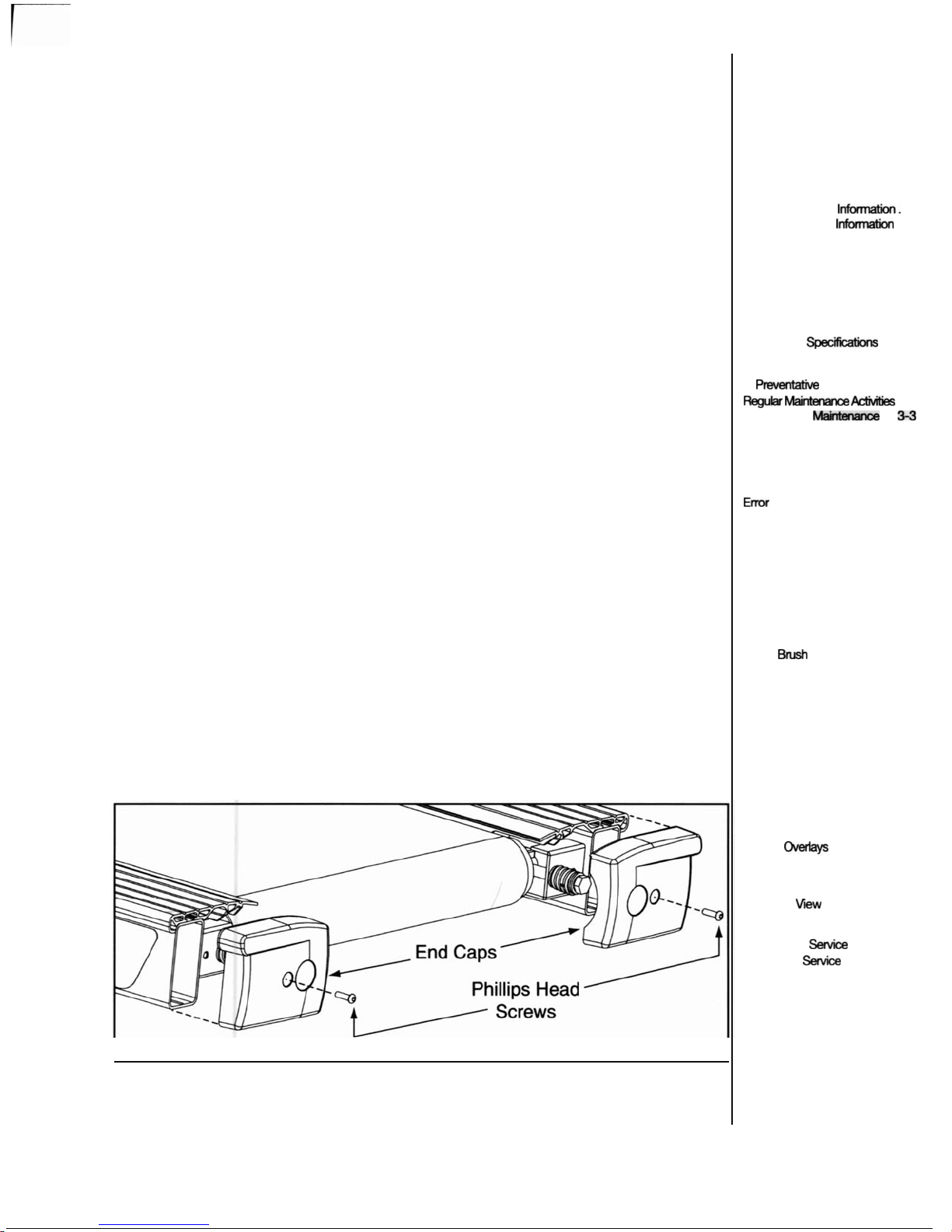
Cybex
600T Treadmill
service
Manual
adjustment bolts 1/2 of a turn (clockwise). Adjust the belt until no further
slipping is felt.
Running Belt Maintenance
The running belt and deck should be checked periodically for any excessive
wear. The belt may need minor adjustments. Use the following section
to
help
keep your
BOOT
operating properly.
Checking
the
Belt and
Deck
Surfaces
-In
an
efforttomake sure that the
running belt operates properly, visually inspect the belt on a weekly basis to
make sure that there are no tears
or
frayinginthe belt material.
To
inspect the edgesofthe belt, it is necessarytoremove the plastic side rails.
Follow these steps:
1.
Turn
the
power
off.
A.
Turn
the main power switch on the front panel to the off (0) position.
B. Unplug the treadmill from the power outlet.
! WARNING: When
removingorinstalling
the
side railsbesuretowear
work
glovestoprotect
against
any
sharp
edges.
2.
Remove
the
plastic
end
caps
and side rails.
A. Remove the Phillips head screws that fasten eachofthe plastic end
caps
in
place and set aside. See Figure
2.
B. Grab the side rail and firmly slide it out towards the backofthe
treadmill.
Figure 2
Table
of
Contents
i
Read
All Instructions &Warni
ngs
ii Important SafetyInstructions
iv
About
This
Manual
Important
Voltage
Information .
iv
FCC Compliance Information .
iv
V Declaration of Conformity
vii
Table
of
Contents
1 Safety
Warning DecaJs. . . . . . . . .
..
1-1
Caution
DecaJs
. . . . .. . . .
..
1-2
2
Technical
Specifications
Specifications . . . . .. . . . . . . 2-1
3 Preventative Maintenance
Regulcw'
Mai1tenance
Activities
3-1
Running
Belt
Maintenance
..
3-3
4 Troubleshooting
Test
Mode
. . . . . . . . . . . . . . 4-1
LED Functions. . . . . . . . .
..
4-1
Key
Functions 4-2
Error
Codes. . . . . . . . . . .
..
4-2
Speed
Sensor Adjustments. 4-3
5
RemovaJ
&Replacement
Running
Deck . . . .... . . . . . 5-1
Runn
ing Belt . . . . . . . . . . .
..
5-5
Front
Roller
. . . .. . . . . .... .
5-5
Drive
Belt
. . . . . . . . . . . . . .
..
5-5
Rear
Roller.
. . ... . . . . ... . .
5-6
Drive
Motor
. . . . . . . . . . . ...5-7
Motor
Brush
. . . .. . . . . . ..
5-
10
Elevation
Motor
5-13
Lower Control Board 5-
15
Power Cables 5-16
Une
Filter
5-
17
Power Switch 5-17
Power Cord
Inlet
5-18
Display Board
5-18
Heart
Rate
Board 5-
20
Lower Display Board 5-21
Polar Board 5-21
Upper
Display
Cable
5-22
Lower
Display
Cable
5-24
Display
CNer1ays
5-25
6 Diagrams
Parts Ust . . . . . . . . . . . . .
..
6-1
Exploded
VieW
.•.
. • . • .
•..
6-3
SOOT
Schematic 6-4
7 CustomerSeMce
Contacting SeMce . . . . . . . . 7-1
SeriaJ
Number &Voltage. . . . 7-1
Return
Material
Authorization
(RMA)
7-1
Damaged Parts. . . . . . . . .
..
7-2
8 Index 8-1
Page
3-3
Page 18

Page 3-4
Cybex 600T Treadmill Service Manual
C. Remove the other side rail and set aside.
3.
Check
belt
condition.
A.
Run
your hand under the beltonthe top of the deck surface. If you notice any
excessive ridges, furrowing or cracks
in
the deck or if the deck feels very rough,
the surface may have worn down to a point where it could start to cause excessive
wear to the undersurfaceofthe running belt. For running belt replacement
information see Running Belt
in
the Removal and Replacement chapter.
4.
Replace
the
side
rails and
plastic
end caps.
A. Slide the two side rails back
on
being sure to catch the rail guides.
B. Attach the plastic end caps with the Phillips screwdriver.
NOTE: For running belt replacement information see Running Belt in the Removal
and
Replacement chapter.
! CAUTION:
Do
not
use a
running
belt
made
foradifferent
model
treadmill. The
belts
are
specific
for
each
treadmill
and
may
be
torn
uporcause
excessive
current
and
damage
the
electronicsifusedincombination
with
another
deck.
Rotating
the
Deck-You
may rotate the deck but do not flip the deck. The wax surface
is only on the top side of the deck.
Do
not rotate the belt. The belt is directional. See
Running Belt and Running Deck
in
the Removal and Replacement chapter.
Belt
and
Deck
Surfaces -
To
minimize the effect of friction between the deck and the
running belt, Cybex recommends cleaning the underside
of
the running belt and the top
on the running deck surface by wiping them with a clean, dry towel. This simple
procedure should be done approximately four times a year to prevent premature wear of
the deck, running belt and the drive motor system.
Page 19

Cybex 600T Treadmill Service Manual
4 -
Troubleshooting
Test
Mode
To
enter
Test
Mode press and hold down any key on the display and turn the
power switch on
(I).
"TEST" and "rx.
Xx
" will now be displayed on the main
screen to show software revision.
NOTE:
If
Test
Mode occurs without holding any keys, a key may be stuck
closed.
If
"KEY" and a numberisdisplayed you can determine
which key
is
stuck closedbyreferring to the diagram below.
You
may need to replace the upper and/or lower display overlay
depending on which key
is
stuck closed. See Figure
1.
Upper
Overlay
Figure 1
LED Functions
Endurance
LED
Brush sense status. Off =OK,
On
=sense activated
Sport
LED
E-stop status. Off =relay closed,
On
=relay open
Hills
LED
Speed sense
Heart
LED
Heart rate signal
Manual
LED
Salutron
(on
if present, blinking off)
Age
LED
Receive CSAFE data
Target
LED
Transmit CSAFE data
Incline
LED
0%
switch (off =<0%, on >0%)
TableofContents
i
Read
All
Instructions & Warnings
ii Important Safety Instructions
ivAbout This Manual
Important
Voltage
Information.
iv
FCC
Compliance Information .
iv
V Declaration
of
Conformity
vii
Table
of
Contents
1 Safety
Warning Decals. . . . . . . . .
..
1-1
Caution Decals . . . . . . . . .
..
1-2
2
Technical
Specifications
Specifications . . . . .. . . . .
..
2-1
3 Preventative Maintenance
ReguIcr'
Mai'1tencn:e
.Activities
3-1
Running
Belt
Maintenance..
3-3
4 Troubleshooting
Test
Mode
. . . . . . . . . . . .
..
4-1
LED Functions. . . . . . . . ...4-1
Key Functions 4-2
Error
Codes.
. . . . . . . . . ...4-2
Speed Sensor Adjustments. 4-3
5
Removal
&Replacement
Running Deck . . . . .. . . . .
..
5-1
Running
Belt
. . . . . . .. . . .
..
5-5
Front
Roller... ..
.. .. ..
...
5-5
Drive
Belt. . . . . . . . . .. . . .
..
5-5
Rear
Roller. . . . . . . . . . . . .
..
5-6
Drive
Motor .. . .. . . . . . . ...5-7
Motor
Brush . . . . . . . .. .
..
5-10
Elevation
Motor 5-13
Lower Control Board 5-15
Power Cables 5-16
Une
Filter 5-17
Power Switch 5-17
Power
Cord
Inlet 5-18
Display Board 5-18
Heart
Rate
Board 5-20
Lower Display Board
5-21
Polar Board 5-21
Upper Display
Cable
5-22
Lower Display
Cable
5-24
Display
Over1ays
5-25
6 Diagrams
Parts Ust . . . . . . . . . . . . .
..
6-1
Exploded
VIeW
6-3
600T Schematic 6-4
7 Customer Service
Contacting Service . . ... ...7-1
Serial
Number&
Voltage
....
7-1
Return
Material
Authorization
(RMA)
7-1
Damaged Parts.
.....
..
7-2
8 Index
8-1
Page 4-1
Page 20

Cybex
600T Treadmill
Service
Manual
Key Functions
While
in
Test
Mode
press the following keys for desired information:
Start
End
Hills
Endurance
Sport
Manual Key
Incline
•
Incline
~
Speed.
Speed
~
Distance
Pace
Scan
Watts
Calories
Heart
Enter
Error Codes
Starts the belt at 1.0 mph (1.6 kph)
Exits diagnostics
to
'Dormant'
Lights each
LED
segment as keyispressed again.
Lights each
LED
digit as key is pressed again.
Lights all
LEOs
on console.
Toggles E-Stop
relay.
Confirm by pulling the E-Stop key offtohear the
relay click off, then replacing it
to
hear it click on.
Run
elevation motor up.
Run
elevation motor down.
Increase drive motor speed.
Decrease drive motor speed.
Press once for odometer information
(DST)toappearinthe speed
window.
Press twice for hourmeter information
(HRS)toappearinthe speed
window.
Press three times for number
of
starts information
(USES)toappearinthe
speed window.
Press four times for brush wear mileage up
to
100 miles since activated
or
"--"
if it has not been activated (BRUSH).
Displays and cycles through error log, up
to
32 errors can be stored.
Clears error log when pressed twice while
in
error log mode.
Value
of
motor loads
in
AID counts. The number range
is
relativetomotor
current and goes from 0-225.
Displays motor pulse width (PWM) value. Range
is
0-143.
Displays the number
of
starts per program
Press twice to run calibration when PWM
is
displayed. Also required to
save setup values.
Page
4-2
NOTE:
born
bAdO
bAd1
A
processor
upset
can cause
anyofbAdO through4.If
the
chip
is
misprogrammed
the display typically won It runatall.
Try
turning the treadmill to
the
off
(0) position
and
back
on
(I).
If
bAdO through 4 still
occurs
you
may
need
to replace the
upper
display board.
See
Upper
Display
Board
in the Removal
and
Replacement section.
uninitialized EEPROM (loads defaults & enters test mode). Only displayed
on initial power up of a new display board.
EPROM checksum failure
Faulty microprocessor reset
Page 21

Cybex
SOOT
Treadmill Service Manual
Speed Sensor Adjustment
Tools Required
• Phillips head screwdriver
1. Turn
the
power
off.
A.
Turnthe
main power switch on the front panel to the off (0) position.
(It is labeled I/O).
B. Unplug the treadmill from the power outlet.
2.
Remove
the
motor
cover.
A. Remove the
two
Phillips head screws that fasten the motor cover
to
the frame.
B. Lift the cover from the front and remove it from the treadmill. Set the
cover and screws aside.
1 Safety
Warning
DecaJs. . . . . ... .
..
1-1
Caution
DecaJs
. . . .. . . . . . . 1-2
2
Technical
Specifications
Specifications . . . . . . . ...
..
2-1
3 Preventative Maintenance
Regular
Maintenance
Activities
3-1
Running
Belt Maintenance. . 3-3
4 Troubleshooting
Test
Mode 4-1
LED
Functions . . . . . . . . ...4-1
Key Functions . . . . . . . . ...4-2
Error
Codes. . . . . . . . . . . . . 4-2
speed Sensor Adjustments. 4-3
TableofContents
i
Read
All
Instructions & Warnings
ii Important Safety Instructions
ivAbout This Manual
Important Voltage Information.
iv
FCC
Compliance Information .
iv
V Declaration of Conformity
vii
Table
of Contents
5
Removal
& Replacement
Running
Deck . . . . . . . . . ...5-1
Running
Belt . . . . .. . . . . ...5-5
Front
Roller
. . . . .. . . . . . ...5-5
Drive
Belt. . . . . . . . . .. . . . . . 5-5
Rear
Roller.
. . . . .. . . . . . ...5-6
Drive
Motor . . . .... . . . . ...5-7
Motor
Brush . . . . . . . . . . . . 5-10
Elevation
Motor 5-13
Lower Control Board 5-15
Power Cables 5-16
Une Riter 5-17
Power Switch 5-17
Power Cord Inlet 5-18
Display Board 5-18
Heart
Rate
Board 5-20
Lower Display Board
5-21
Polar Board
5-21
Upper Display Cable 5-22
Lower Display Cable 5-
24
Display
CNertays
5-25
6 Diagrams
Parts Ust . . . . . . . . . . . . .
..
6-1
Exploded
View
6-3
600T Schematic 6-4
7 Customer Service
Contacting Service . . . . . . . .
7-1
Serial Number &
Voltage
. ...7-1
Retum
Material
Authorization
(RMA)
7-1
Damaged Parts 7-2
8 Index
8-1
Internal
RAM
error
Watchdog fault type 1
Watchdog fauIt type 2
Motor brush wear. "BRUSH" scrolls while
in
Dormant
Mode. Err9 will occur after 100 miles (160 kilometers) and
the treadmill will be disabled. See Motor Brush
in
the
Removal
and
Replacement section.
Belt didn't start (or no speed sense). See Speed Sensor
Adjustment below.
Underspeed
(2
mph for 2 seconds without correction
in
process)
Speed sense lost. See Speed Sensor Adjustment below.
No 0 switch sense within timed limits. This is declared
when the timed elevation reaches -2% without tripping the
index.
Overspeed
(1
mph for 1 second or 2 mph for 2 seconds
without correction)
I
EEPROM error (memory lost, loads new defaults, enters
test mode)
Sudden acceleration or deceleration
of
belt
Brush wear too low. Indicator has been activated for over
100 miles.
0%
alwayson(or switch disconnected or wired
backwards). This means that timed elevation has gone up
2%
and the indexisstill sensed.
bAd2
bAd3
bAd4
brush
Err1
Err2
Err3
ErrS
Err6
Err?
Err8
Err9
ErrE
Page 4-3
Page 22

Page
4-4
Cybex
600T Treadmill
Service
Manual
3.
Adjust
the
speed
sensor
gap.
A. Loosen the Phillips head screw. Adjust the gap between the speed sensor and the
flywheel should be between 1/4 - 5/16" (.635 - .795 cm).
B. Tighten the Phillips head screw.
4.
Attach
the
motor
cover.
A. Place rear of the motor coverinthe rear guide holes.
B. Lower the front end of the motor cover and install the
two
Phillips head screws.
5.
Turn
power
on
(I)
and
test
for
any speed errors.
6.
If
any
errors
occur,
readjust
the
speed sensor.
Page 23
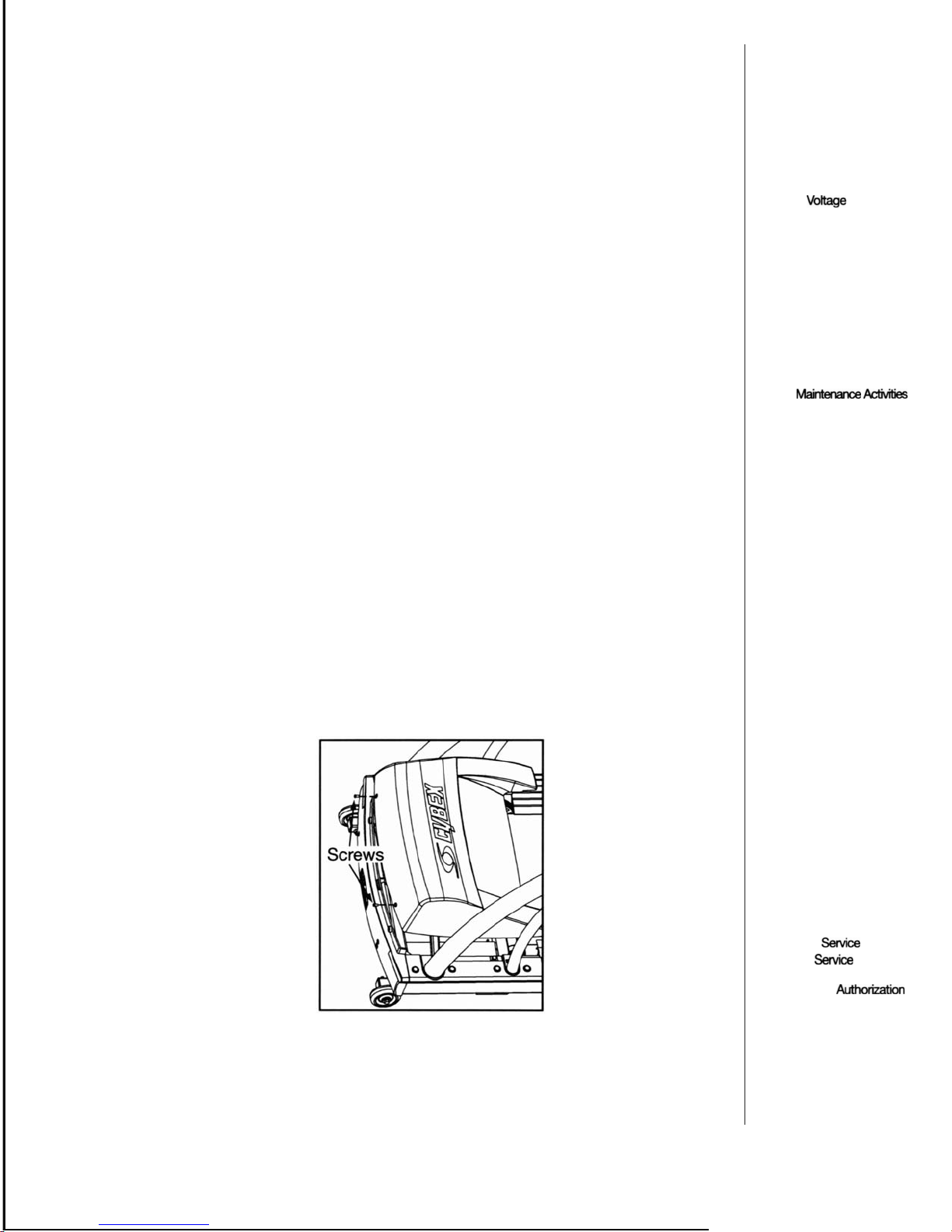
Cybex 600T Treadmill Service Manual
5 - Removal &Replacement
Running
Deck
NOTE: This procedure will cover the running deck, running belt, front
roller, rear rollerand drive belt.
Tools Required
• Phillips head screwdriver
• 1/2
11
wrench
• 3/8
II
wrench
• Work gloves
1. Turn
the
power
off.
A. Turn the main power switchinthe front paneltothe off (0) position.
(It is labeled I/O).
B. Unplug the treadmill from the power outlet.
2. Remove
the
motor
cover.
A. Remove the
two
Phillips head screws that fasten the motor cover
to
the frame.
B. Lift the cover from the front and remove it from the treadmill. Set the
cover and screws aside. See Figure
1.
Figure 1
! WARNING: When
removing
the
side
rails
be
suretowear
work
gloves
to
protect
against
any
sharp
edges.
TableofContents
i
Read
All Instructions &Warnings
ii Important Safety Instructions
ivAboutThis Manual
Important Voltage Information.
iv
FCC Compliance Information .
iv
V DeclarationofConformity
vii
TableofContents
1 Safety
Warning DecaJs. . . . . . . . ...1-1
Caution
DecaJs
. . .... . . .
..
1-2
2 Technical Specifications
Specifications . . . . . . . ...
..
2-1
3 Preventative Maintenance
Regular
Mair1tera1ce
Activities
3-1
Running
Belt
Maintenance..
3-3
4 Troubleshooting
Test
Mode
4-1
LED
Functions. . . . . . . . .
..
4-1
Key Functions . . . . . . . . . . .
4-2
Error
Codes
. . . . . . . . . . ...4-2
Speed
Sensor Adjustments.
4-3
5
Removal
&Replacement
Running
Deck
. . . . . . . . . .
..
5-1
Running Belt . . . . . . . . . . ...5-5
Front Roller . . . . . . . . . . . ...5-5
Drive Belt. . . . . . . . . . . . . ...5-5
Rear Roller. . . . . . . . . . . . ...5-6
Drive
Motor.
. . . . . . . . . . ...5-7
Motor
Brush . . . . . .. . ..
..
5-10
Elevation
Motor
5-13
Lower Control Board
5-15
Power Cables
5-16
Une Riter 5-17
PowerSwitch 5-17
Power
Cord Inlet
5-18
Display Board
5-18
Heart
Rate
Board
5-20
Lower Display Board 5-21
Polar
Board 5-21
Upper
Display Cable 5-22
Lower Display
Cable
5-24
Display Overlays 5-25
6 Diagrams
Parts
Ust
. . . . . . . . . . . . ...6-1
Explocled
VieW
6-3
600T Schematic
6-4
7 Customer Service
Contacting Service . . . . . ...7-1
Serial
Number &
Voltage
....
7-1
Retum
Material
Authorization
(RMA)
7-1
Damaged Parts. . . . . . . . ...7-2
8 Index 8-1
Page 5-1
Page 24

Page
5-2
Cybex 600T Treadmill Service
Manual
-c:::r9
~
~
J
End Caps
_______________
-
~
Phillips Head
~screws
Figure 2
3.
Remove
the
plastic
end
caps
and
side
rails.
A. Remove the Phillips head screws that fasten eachofthe plastic end capsinplace
and set aside. See Figure
2.
B. Grasp the side rail and firmly slide it out toward the frontofthe treadmill.
C. Remove the other side rail and set aside.
4. Remove
the
rear
roller.
A. Loosen and remove the
two
rear roller bolts. See Figure3.Loosen each bolt
evenly, making sure not
to
loosen either bolt
too
many turns before movingtothe
other bolt. Remove the bolts, springs, nuts and washers and set them aside.
B. Lift one side
of
the rear roller and slide it
outofthe running belt.
........
~
Rear
/-A
~
Roller
Rear
Roller
Bolts
..
_~
/
~
Figure 3
5.
Loosen
the
deck.
A. Remove the ten bolts, eighteen washers and
two
belt retaining washers which hold
the
deckinplace. Set these aside. See Figure
4.
Page 25

Cybex 600T Treadmill Service Manual
Figure 4
6. Loosen
the
drive
belt.
A. Locate the mounting bolt on top of the drive belt tensioning
assembly. See Figure
5.
B. Remove the two steel bar springs, along with the drive belt
tensioning roller and set aside.
~
Mounting Bolt
§
\
~
\ Drive Belt
Tensioning
Assembly
Figure 5
TableofContents
i
Read
All
Instructions &Warnings
ii Important SafetyInstructions
ivAboutThis Manual
ImportantVo/tage Information. iv
FCC
Compliance Information .
iv
V Declaration of Conformity
vii
Table
of
Contents
1 Safety
warning
Decals.
. . . . . . . ...1-1
Caution Decals . . . . . . . . ...1-2
2 Technical Specifications
Specifications . . . ... . . . .
..
2-1
3
Preventative
Marnenance
RegLB Mai1tencn:e ftdivities 3-1
Running Belt
Maintenance..
3-3
4 Troubleshooting
Test Mode . . . . . . . . . . . ...4-1
LED Functions '.
..
4-1
Key Functions . . . . . . . . .
..
4-2
Error
Codes.
. . . . . . . . . ...4-2
Speed
Sensor
Mjustments.
4-3
5 Removal &
Replacement
Ruri1g
Deck
5-1
Running
Belt . . . . . . . . . . .
..
5-5
Front
Roller
5-5
Drive
Belt. . . . . . . . . . . . . .
..
5-5
Rear
Roller. . . . . . . . . . . . .
..
5-6
Drive
Motor . . . . . . . . . . . ...5-7
Motor
Brush . . . . ..... .
..
5-10
Elevation
Motor 5-13
Lower Control Board 5-15
Power
Cables
5-16
Une Riter 5-17
Power Switch 5-17
Power Cord Inlet 5-18
0ispIay
Board 5-18
Heart
Rate
Board 5-20
Lower
Display
Board 5-21
Polar Board 5-21
Upper
Display
Cable 5-22
Lower
Display
Cable 5-24
Display
Ovet1ays
5-25
6 Diagrams
Parts Ust . . . . .
..
. . . . . .
..
6-1
Exploded
VIeW
6-3
600T
Schematic 6-4
7
Customer
Service
Contacting Service . . . . . .
..
7-1
Serial
Number&Vo/tage. ...7-1
Retum Material Authorization
(RMA)
7-1
Damaged Parts.. . .
..
. . .
..
7-2
8 Index
8-1
Page
5-3
Page 26

Cybex 600T Treadmill Service Manual
7.
Remove the front roller.
A.
Loosen and remove the
two
bolts and four washers that fasten the front roller
to
the front end assembly. See Figure
6.
B.
Remove the drive belt from the drive pulley.
C. Lift and slide the roller out
of
the running belt.
Figure 6
8. Remove the running deck and running belt.
A.
Lift one sideofthe deck andslid
e it outofthe running belt.
B.
Look for the directional arrow inside the running belt. If the old arrow has rubbed
off, draw a new arrow pointing the direction
of
travel. See Figure 7.
Page
5-4
Figure 7
Running Belt Running Deck
j i
Front
Roller
Page 27

Cybex
600T Treadmill
Service
Manual
C. The running belt is now freetoremove from the treadmill.
NOTE:
If
you are reusing the same belt be sure to note which way the
belt
is
positioned before removingitfrom the treadmill.
The
directional arrow inside the belt may have rubbed off. Make a new
arrow
if
needed.
! CAUTION:
Do
not
usearunning
belt
made
foradifferent
model
treadmill. The
belts
are
specific
for
each
treadmill
and
maybetorn
uporcause
excessive
current
and
damage
the
electronicsifusedincombination
with
another
deck.
Running Belt
9. Position
the
running
belt
and running
deck.
A. Locate the directional arrow stamped on the insideofthe belt. The
arrow should point the direction
of
travel. See Figure7.Place the
running belt
in
position.
B. Place the deck
in
position with the wax side up and then continue
with step 10.
Front Roller
10.
Attach
the
front
roller.
A. Slide the front roller into the running belt. Be sure the drive belt is
around the fly wheel drive pulley and the front roller before attaching
the front roller.
B. Loosely attach the
two
bolts and four washers that fasten the front
roller
to
the front end assembly. See Figure
6.
C. Tighten eachofthe
two
bolts evenly. Make sure not to tighten one
bolt
too
many turns before movingtothe other bolt.
Table
of Contents
i
Read
All
Instructions &
Warnings
ii Important Safety Instructions
ivAbout
This
Manual
Important
Voltage
Information.
iv
FCC
Compliance Information .
iv
V
Dec
laration of Confonnity
vii
Table
of Contents
1 Safety
Warning
DecaJs .. . . . . . . .
..
1-1
Caution DecaJs . . . . . . . . ...1-2
2
Technical
Specifications
Specifications
2-1
3 Preventative Maintenance
Regular
Maintenance
Activities
3-1
Running
Belt
Maintenance.. 3-3
4 Troubleshooting
Test
Mode
4-1
LED
Functions. . . . . . . . . . .
4-1
Key
Functions . . . . . . . . ...4-2
Error
Codes. . . . . . . . . . .
..
4-2
Speed Sensor Adjustments. 4-3
5
Removal
&Replacement
Running
Deck . . . . .... . ...5-1
Running
Belt...
. . . . . . . .
..
5-5
Front
Roller
. . . . . . . . . . . . . . 5-5
Drive
Belt. . . . . . . . . . . . . ...5-5
Rear
Roller.
. . ... . . . . . ....5-6
Drive
Motor. . . . . ... . . . ...5-7
Motor
Brush . . . . . . . . . .
..
5-10
Elevation
Motor 5-13
Lower Control
Board 5-15
Power Cables 5-16
Une
Filter
5-17
Power Switch 5-17
Power Cord
Inlet
5-18
Display
Board 5-18
Heart
Rate
Board 5-20
Lower Display
Board
5-21
Polar
Board
5-21
Upper
Display
Cable
5-22
Lower Display Cable 5-24
Display
Overlays
5-25
6 Diagrams
Parts Ust . . . . . . . . . . . . .
..
6-1
Exploded
View
6-3
600T Schematic 6-4
7 Customer
Service
Contacting
Service
. . ... .
..
7-1
Serial Number &Voltage
...
.
7-1
Retum
Material
Authorization
(RMA)
7-1
Damaged Parts.. . .
.. ..
7-2
8 Index
8-1
Page 5-5
Page 28

Page 5-6
Cybex 600T Treadmill Service Manual
Drive Belt
11. Re-tension the drive belt.
A.
Place the drive belt tensioning rollerinposition under the front bracket on the drive
belt tensioning assembly. See Figure
5.
B.
Place the two steel bar springs over the drive belt tensioning roller plate and under
the front bracket on the drive belt tensioning assembly. Be sure springs are firmly
seated against the stop under the drive belt retainer. See Figure
5.
C.
Be sure that the pulley is aligned with the drive belt.
D.
Place the washers and mounting bolt on top of the drive belt tensioning assembly.
See Figure
5.
Tighten the mounting bolt while keeping the pulley aligned with the
drive belt.
NOTE:
The
deck top is waxed
and
should
not
be flipped top to bottom. However, the
deck can be rotated 180 degrees.
The
holes used are symmetrical.
12.Attach the running deck.
A.
Attach the ten bolts, eighteen washers and
two
belt retaining washers which hold
the deck to the treadmill frame. See Figure
4.
Rear Roller
13. Replace the rear roller.
A.
Slide the rear roller into the running belt.
B.
Loosely attach the bolts, springs, and washers,inposition 'on the rear roller. See
Figure
3.
C. Tighten each of the bolts evenly. Make sure not
to
tighten one bolt too many turns
before moving to the other bolt.
14.Adjust the running belt tension and center the belt. See Running Belt
Adjustments
in
the Preventative Maintenance chapter. Then continue with step
15.
! WARNING: When installing the side rails
be
sure to
wear
work gloves to
protect
against
any
sharp edges.
15. Reinstall the side rails and end caps.
A.
With works gloves on, slide the side rails onto the base and guide them onto the
four mounting studs on each side of the base.
Page 29

Cybex
600T Treadmill
Service
Manual
B. Reinstall each end cap with its Phillips head screw.
16.
Attach
the
motor
cover.
A. Place the rear
of
the motor coverinthe rear guide holes.
B. Lower the front end
of
the motor cover and install the
two
Phillips
head screws that hold it
in
place.
Drive
Motor
NOTE: This procedure will cover the drive
motor
and
motor
brush.
Tools Required
• Phillips head screwdriver
• 1/2
11
wrench
• 9/16
11
wrench
• 3/8
11
wrench
• Torque wrench
• Safety glasses
! WARNING:
Keep
wet
items
away
from
inside
partsofthe
treadmill.
Electrical
shock
could
occur
evenifthe
treadmill
is
unplugged.
1. Turn
the
power
off.
A. Turn the main power switch
in
the front paneltothe off (0) position.
B. Unplug the treadmill from the power outlet.
2. Remove
the
motor
cover.
A. Remove the
two
Phillips head screws that fasten the motor cover
to
the frame.
B. Lift the cover from the front and remove it from the treadmill. Set the
cover and screws aside. See Figure
1.
3.
Disconnect
the
cables.
A. Locate the clips that hold the shield over the lower control board.
Remove the lower control board shield from the
two
clips. The clips
will stay
in
place.
B. Disconnect the
red
and black motor leads from the lower control board.
Table
of Contents
i
Read
All
Instructions & Warnings
ii Important Safety Instructions
ivAbout This Manual
Important Voltage Information.
iv
FCC
Compliance Information .
iv
V Declaration ofConformity
vii
Table
ofContents
1 safety
Warning Decals. . . . .... .
..
1-1
Caution
Decals
. . .. . . . . . . . 1-2
2
Technical
Specifications
Specifications. . . . . . . . . .
..
2-1
3 Preventative Maintenance
Regular
Maintenance
Activities
3-1
Running
Belt Maintenance.. 3-3
4 Troubleshooting
Test
Mode
4-1
LED
Functions. . . . . . . . ...4-1
Key
Functions. . . . . . . . ...4-2
Error Codes. . . . . . . . . . . . . 4-2
Speed Sensor Adjustments. 4-3
5
Removal
& Replacement
Running
Deck . . . . . . . . ....5-1
Running
Belt . . . . . . . . . . .
..
5-5
Front
Roller
. . . . .. . . . . . ...5-5
Drive
Belt. . . . . . . . . . . .... . 5-5
Rear
Roller.
. . . . . . . . . . ..
..
5-6
Drive
Motor. . . .... . . . . .
..
5-7
Motor Brush . . . . . . . . . ...5-10
Elevation
Motor 5-13
Lower Control
Board 5-15
Power
Cables 5-16
Une Riter 5-17
Power Switch 5-17
Power
Cord Inlet 5-18
Display
Board 5-18
Heart
Rate
Board 5-20
Lower Display
Board
5-21
Polar Board
5-21
Upper Display Cable 5-22
Lower Display
Cable 5-24
Display Overlays 5-25
6 Diagrams
Parts Ust . . . . . . . . . . . . .
..
6-1
Exploded
VieW
6-3
600T Schematic 6-4
7 Customer Service
Contacting Service . . . . . . . .
7-1
Serial
Number &Voltage. ...7-1
Return
Material Authorization
(RMA)
7-1
Darnaged
Parts
. . . . .. . . ...7-2
8 Index
8-1
Page
5-7
Page 30

Page
5-8
Cybex 600T Treadmill Service
Manual
c.
Disconnect the brush wear indicator wire (yellow) from the lower control board.
D. Disconnect the speed sensor cable (four pin connector) from the lower control
board.
4. Remove
the
drive
belt
tensioner.
A. Loosen and remove the mounting bolt on
topofthe drive belt tensioning assembly.
See Figure
5.
B. Remove the
two
steel bar springs, along with the drive belt tensioning roller. Set
them aside.
NOTE:Ifyou are replacing the
motor
with a
new
one follow step5.If
not, skip to step
6.
5.
Disconnect
the
flywheel
and
speed
sensor.
A. Locate the mounting bolt which holds the flywheel
in
place. Remove the bolt and
two
washers and set them aside. See Figures 8 and
9.
B. Remove the flywheel and motor
key.
Set these aside.
C. Locate the
two
Phillips head screws which hold the speed sensor bracket on
to
the sideofthe motor. Remove the
two
screws and set them aside with the speed
sensor assembly. See Figures 8 and
9.
Speed
Sensor
Flywheel
Figure 8
Page 31

Cybex
600T Treadmill
Service
Manual
~
--
Fly Wheel
Motor Key
Q----
C):::J"'
~
- v
Figure 9
6.
Loosen
the
drive
motor
mounting
strap.
A. Locate the mounting nut at the endofthe mounting strap. It is
toward the front
of
the treadmill. See Figures 8 and 9.
B. Loosen and remove the nut. Set the nut aside. See Figures 8 and
9.
7.
Remove
the
drive
motor.
A. Push the drive belt away from the front pulley.
B. Carefully lift the drive motor out
of
the front end assembly.
NOTE:Ifyou are replacing the
motor
with a
new
one continue with step
8.Ifnot, skip to step
9.
8.
Connect
the
speed
sensor
and
flywheel.
A. Position the speed sensor assembly bracket over the
two
holes
in
the sideofthe motor. Attach the
two
Phillips head screws which
hold the bracket
in
place. See Figures 8 and9.See Speed Sensor
Adjustment
in
the Troubleshooting chapter if necessary.
B. Place the motor key
in
the slotofthe motor. Line up the flywheel
slot with the motor
key.
TableofContents
i Read All Instructions & Warnings
ii Important Safety Instructions
ivAboutThis Manual
Important Voltage Information. iv
FCC Compliance Information . iv
V Declaration
of
Conformity
vii
TableofContents
1 Safety
Warning Decals. . . . . . . . . . .
1-1
Caution Decals . . . . . . . . ...1-2
2 Technical Specifications
Specifications . . . . . . . . . . . .
2-1
3 Preventative Maintenance
Regular
Maintenance
Activities
3-1
Running Belt
Maintenance..
3-3
4 Troubleshooting
Test
Mode
. . . . . . . . . . . . . . 4-1
LED Functions. . . . . . . . . . . 4-1
Key
Functions.
. . . . . . . ...4-2
Error Codes 4-2
Speed Sensor Adjustments. 4-3
5 Removal & Replacement
Running Deck . . . . . . . . . . . .
5-1
Running Belt . . . . . . . . . . . . . 5-5
Front Roller . . . . . . . . . . . ...5-5
Drive Belt. . . . . . . . . . . . . ...5-5
Rear Roller. . . . . . . . . . . . ...5-6
Drive
Motor.
. . . . . . . . . . ...5-7
Motor Brush . . . . . . . . . ...5-10
Elevation Motor 5-13
Lower Control Board 5-15
Power Cables 5-16
Line
Riter 5-17
Power Switch 5-17
Power Cord Inlet 5-18
Display Board
__
5-18
Heart
Rate Board 5-20
Lower Display Board 5-21
Polar Board 5-21
Upper Display Cable 5-22
Lower Display Cable 5-24
Display Overlays 5-25
6 Diagrams
Parts
List.
. . . . . . . . . . . ...6-1
Exploded View
6-3
600T Schematic
6-4
7 Customer Service
Contacting Service . . . . . ...7-1
Serial Number&Voltage. . . .
7-1
Retum Material Authorization
(RMA)
7-1
Damaged Parts. . . . . . .... . 7-2
8 Index
8-1
Page 5-9
Page 32

Page
5-10
Cybex
SOOT
Treadmill Service Manual
c.
Replace the
two
washers and bolt that hold the flywheelinplace. Tighten the bolt.
Motor Brush
NOTE: Ifyou are
not
replacing the
motor
brushes skip to step
14.
NOTE: When IIBrush
II
scrolls across screenitindicates
motor
brush
wear.
The treadmill
will run 100 miles
(161 kilometers) longer
and
then shutdown with Err9.
NOTE:
Itisrecommended that both drive
motor
brushes be replaced as a pair. This will
ensure even commutator contact
and
brush
wear.
9. Remove the drive motor access panels.
A.
Unscrew the
two
Phillips head screws on each motor access panel.
10. Remove the motor brushes.
A. Loosen, but don't remove, the top Phillips head screws and remove the
red
brush
wires. See Figure 10.
B.
Unplug the yellow brush wear indicator wire on the brush that is toward the motor
lead exit. See Figure 10. This brush wears 20% faster than the other brush.
! CAUTION: The spring will
be
loose
and
could fall into the motororbe lost.
C.
Press the brush holder bracketinandtothe center. Slowly pull the bracket and
spring out. It will be spring loaded. Set the bracket and the spring aside. The brush
can now be removed from the drive motor.
11. Examine the brushes and commutator.
A. Examine for signs
of
wear such as arcing, pitting, burning, or uneven wear.
Replace brush if it shows signs
of
excessive wear andlor is cracked or broken.
NOTE:
The
motor
brush
must
be replacedifit
is worn to
518
11
(.625 cm)
or
less in length
orifbrush indicator wireisexposed.
12. Replace the brushes.
A. Slide the brushes (new or original) into the motor brush holder.
B. Place the red brush wires under each Phillips head screw. Tighten each screw.
Connect the yellow brush wear indicator wire
in
the access panel nearest the
motor lead exit.
Page 33

Cybex
600T Treadmill
Service
Manual
Motor
Lead
Exit
Figure 10
c.
Place a spring and bracket over each brush. Hook the bracket
in
place. See Figure 10.
13. Replace
the
drive
motor
access
panels.
A. Attach each
of
the access panels with the
two
Phillips head screws.
NOTE: When installing the drive motor, rotate the
motor
cables toward
the top
so that the cables
don't
get
pinchedordamaged. Align
the drive pulley with the drive belt before tightening the motor.
14.
Attach
the
drive
motor.
A. Carefully lower the drive motor
in
position. Be sure the four motor
pads are still
in
place on the baseofthe treadmill and the motor
doesn't contact the frame. Place the drive belt loosely around the
drive pulley.
B. Place the mounting strap around the motor over the isolator pad.
The metal mounting strap should not contact the motor. Place the
tee bar inside the hole on the base
of
the treadmill and loosely
hand-tighten the nut underneath. See Figure
8.
C. Be sure that the drive pulleyisaligned with the drive belt. Using a
torque wrench tighten the nut
to
50 in-Ibs. Do not overtighten.
15.
Re-tension
the
drive
belt.
A. Place the drive belt onto the drive pulley.
TableofContents
i Read All Instructions &Warnings
ii Important Safety Instructions
iv
About
This
Manual
Important Voltage Information . iv
FCC Compliance
Information.
iv
V
Declaration
of
Conformity
vii
TableofContents
1 Safety
Warning
Decals. . . . . . . . .
..
1-1
Caution
Decals . . . . . . . . .
..
1-2
2 Technical Specifications
Specifications . . . . . . . . . ...2-1
3 Preventative Maintenance
Regular
Maintenance ktivities
3-1
Running
Belt
Maintenance..
3-3
4 Troubleshooting
Test
Mode
4-1
LED Functions. . . . . . . . .
..
4-1
Key Functions . . . . . . . . .
..
4-2
Error
Codes
. . . . . . . . . . ...4-2
Speed Sensor Adjustments.
4-3
5 Removal & Replacement
Running
Deck
. . ..... . . . . .
5-1
Running
Belt
. . . . . . . . . . .
..
5-5
Front Roller . . . . . . . . . . . ...5-5
Drive Belt. . . . . . . . . .. .. ...5-5
Rear Roller. . . . . . . . . . . . ...5-6
Drive
Motor
. . . . . . . . . . . ...5-7
Motor
Brush
. . .. . . .... . . 5-10
Elevation
Motor
5-13
LowerControl
Board 5-15
Power Cables 5-16
Une Riter '.' 5-17
Power Switch 5-17
Power
Cord Inlet 5-18
Display
Board 5-18
Heart
Rate Board 5-20
Lower Display
Board 5-21
Polar
Board 5-21
Upper Display Cable 5-22
Lower Display Cable 5-24
Display Overlays 5-25
6 Diagrams
Parts
Ust
. . . . . . . . . . . . ...6-1
Exploded View
6-3
600T Schematic
6-4
7 Customer Service
Contacting Service . . . . . . . .
7-1
Serial Number & Voltage. ...7-1
Retum Material Authorization
(RMA)
7-1
Darnaged Parts 7-2
8 Index
8-1
Page
5-11
Page 34

Cybex 600T Treadmill Service
Manual
B. Place the
two
steel bar springs and the drive belt tensioning roller plate under the
front bracket
on
the drive belt tensioning assembly. Be sure springs are firmly
seated against the stop under the drive belt retainer. See Figure
5.
C. Place the washers and mounting bolt on
topofthe drive belt tensioning assembly.
See Figure
5.
Tighten the mounting bolt while keeping drive belt aligned with the
drive pulley and the front roller pulley.
NOTE: The lower control board
is
labeled tired" and "black".
When
connecting the drive
motorcables, make sure that the red wire plugs into the red and black wire plugs
into the black.
16.
Connect
the
motor
cables.
A. Connect the
red
and black motor cables into the lower control board. The red
cable should go where the board is labeled "red" and the black cable "black". See
Figure 11.
o
•
:~--------
- -------
: Lower
: Control
: 0 Board Speed
, / Power Power Sensor
...--H-.,t;I1...{1
hj~~i!~_~
__
--~~I=~--
Cable
:::::::::::::::=::::!:=::~~~~=:::::-
=~=~
Drive
Motor
Figure
11
Page 5-12
Page 35

Cybex 600T Treadmill Service Manual
B.
Connect the brush wear indicator wire (yellow) into the lower control
board.
C. Connect the speed sensor cable (four pin connector) into the lower
control board.
17.Attach
the
motor
cover.
A.
Place the rearofthe motor coverinthe rear guide holes.
B.
Lower the front endofthe motor cover and install the
two
Phillips
head screws that hold it
in
place.
Elevation Motor
Tools Required
• Phillips head screwdriver
• Block of wood 4
11
(10 cm) tall
NOTE:
Two
people are recommended for this procedure.
NOTE: Elevation
motor
must be fully stoppedatits lower limit for this
procedure.
1. Turn
the
power
off.
A.
Turn the main power switchinthe front paneltothe off (0) position.
B.
Unplug the treadmill from the power outlet.
2.
Remove
the
motor
cover.
A.
Remove the
two
Phillips head screws that fasten the motor cover
to
the frame.
B.
Lift the cover from the front and remove it from the treadmill. Set the
cover and screws aside. See Figure
1.
3.
Remove
the
elevation motor.
A.
Unplug the elevation motor from the lower control board. See
Figure 11.
B.
Support the front end of the treadmill on a wooden block. This will
unload the elevation swing arm.
C. Remove the lower and upper cotter pins. See Figure 12. Support the
elevation motor while removing the clevis pins.
D. Lift the elevation motor from the front end assembly.
TableofConten
ts
i Read All Instructions &Warn ings
ii
Important Safety Instructi
ons
iv
About
This
Manual
Important Voltage Information . iv
F
CC
Compliance Information . iv
V Declaration
of
Conformity
vii
TableofContents
1 Safety
Warning Decals. . . . . . . . . . . 1-1
Caution Decals . . . . . . . . . . . 1-2
2 Technical Specifications
Specifications 2-1
3 Preventative Maintenance
Regular
Maintenance
Activities
3-1
Running Belt
Maintenance..
3-3
4 Troubleshooting
Test
Mode
4-1
LED Functi
ons
. . . . . . . . . . . 4-1
Key Functions . . . . . . . . . . . 4-2
Error
Codes
, 4-2
Speed Sensor Adjustments.
4-3
5 Removal & Replacement
Running Deck . . . . . . . . . .
..
5-1
Running Belt . . . . . . . . . . ...5-5
Front
Roller.
. . . . . . . . . . ...5-5
Drive Belt. . . . . . . . . . . . . .
..
5-5
Rear Roller. . . . . . . . . . . . . . . 5-6
Drive
Motor
. . . . . . . . . . . ...5-7
Motor
Brush . . . . . . . . . . . . 5-10
Elevation
Motor
5-13
Lower Control Board 5-15
Power Cables 5-16
Une Riter 5-17
Power Switch 5-17
Power Cord Inlet 5-18
Display
Board 5-18
Heart
Rate Board 5-20
Lower Display Board 5-21
Polar
Board 5-
21
Upper Display Cable 5-22
Lower Display Cable 5-24
Display Overlays 5-25
6 Diagrams
Parts
Ust
. . . . . . . . . . . . . . .
6-1
Exploded View 6-3
600T
Schemat
ic
6-4
7 Customer Service
ContactingService . . . . . . . .
7-1
Serial Number &Voltage . ...7-1
Retum Material Authorization
(
RMA)
7-1
Damaged Parts . . . . . . . . . . . 7-2
8 Index
8-1
Page 5-13
Page 36

Page
5-14
Cybex
600T Treadmill
Service
Manual
4.
Replace
the
elevation motor.
A. Lower the elevation motor into the front end assembly.
B. Install the upper clevis pin (longer) and cotter pin. See Figure 12.
C. Lift the elevation swing arm and install the lower clevis pin (shorter) and cotter pin.
Figure 12
5. Calibrate
the
elevation motor.
A. The switch should be at zero elevation before adjusting the tube nut. If necessary
connect the elevation motor, bring the elevation up
to
1% incline and then back
down
to
0%.
Adjust the tube nutto11
7/8 -
11
15/16" (30.16 - 30.32 cm) from
center
to
centerofthe mounting holes. No tools are neededtoadjust the tube nut.
6.
Test
the
elevation motor.
A. Connect the elevation motor into the lower control board.
B. Connect the main power cord into the front panel. Turn the power on
(I).
C. Start the treadmillinManual Mode and raise the elevationto6%.
D. Remove the wooden block from under the front end assembly. This will load the
Page 37

Cybex
600T Treadmill
Service
Manual
elevation assembly.
E.
Lower the elevation.
F.
Stop the treadmill. Turn the main power switchinthe front panel
to
the off (0) position.
7.
Attach
the
motor
cover.
A. Place the rear
of
the motor coverinthe rear guide holes.
B. Lower the front end
of
the motor cover and install the
two
Phillips
head screws that hold it
in
place.
Lower
Control Board
Tools Required
• Phillips head screwdriver
1. Turn
the
power
off.
A.
Turn
the main power switchinthe front paneltothe off (0) position.
B. Unplug the treadmill from the power outlet.
2. Remove
the
motor
cover.
A. Remove the two Phillips head screws that fasten the motor cover
to
the frame.
B. Lift the cover from the front and remove it from the treadmill. Set the
cover and screws aside. See Figure
1.
3. Remove
the
lower
control
board
bracket.
A. Locate and remove the lower board shield. Slideinoutofthe
two
clips that hold the shieldinplace.
B. Unplug the cable connections plugged into the lower control board.
This includes the power
in,
drive motor, elevation motor, speed
sensor, brush wear indicator and display cables. See Figure 11.
C. Using a Phillips head screwdriver, loosen and remove the mounting
screw that fastens the bracket
to
the base. Remove the entire
bracket with its lower board.
4. Replace
the
lower
control
board
bracket.
A. Position the lower control board bracketinplace on the base.
B. Using a Phillips head screwdriver, attach the mounting screw that
fastens the bracket
to
the base.
Table
of Contents
i
Read
AJllnstructions & Warnings
ii Important Safety Instructions
iv
About This Manual
Important
Voltage
Information.
iv
FCC
Compliance Information .
iv
V Declaration of Conformity
vii
Table
of Contents
1 Safety
Warning
Decals. . . . . . . . ...1-1
Caution
Decals
. . .... . . ...1-2
2
Technical
Specifications
Specifications
2-1
3 Preventative Maintenance
Regular
Maintenance
ktivities
3-1
Running
Belt
Maintenance.. 3-3
4 Troubleshooting
Test
Mode
4-1
LED
Functions. . . . . . . . ...4-1
Key
Functions . . . . . . . . ...4-2
Error
Codes . . . . . . . . . . ...4-2
Speed Sensor Adjustments. 4-3
5
Removal
&Replacement
Running
Deck . . . . . . . .... .
5-1
Running
Belt . . . .... . . . . . . 5-5
Front
Roller
. . .... . . . . . ...5-5
Drive
Belt. . .... . . . . ... .
..
5-5
Rear
Roller.
. .... . . . . . . ...5-6
Drive
Motor , 5-7
Motor
Brush
. .... . . .. .
..
5-10
Elevation
Motor 5-13
Lower Control
Board 5-15
Power Cables 5-16
Une
Riter 5-17
Power Switch 5-17
Power Cord Inlet 5-18
Display
Board 5-18
Heart
Rate
Board 5-20
Lower Display
Board
5-21
Polar Board
5-21
Upper Display Cable 5-22
Lower Display Cable 5-24
Display
Overlays
5-25
6 Diagrams
Parts Ust . . . . . . . . . . . . .
..
6-1
Exploded
View
6-3
600T Schematic 6-4
7 Customer Service
Contacting Service . . . . . .
..
7-1
Serial
Number &Voltage. ...7-1
Return
Material Authorization
(RMA)
7-1
Darnaged
Parts
. . . ... . . ...7-2
8 Index
8-1
Page
5-15
Page 38
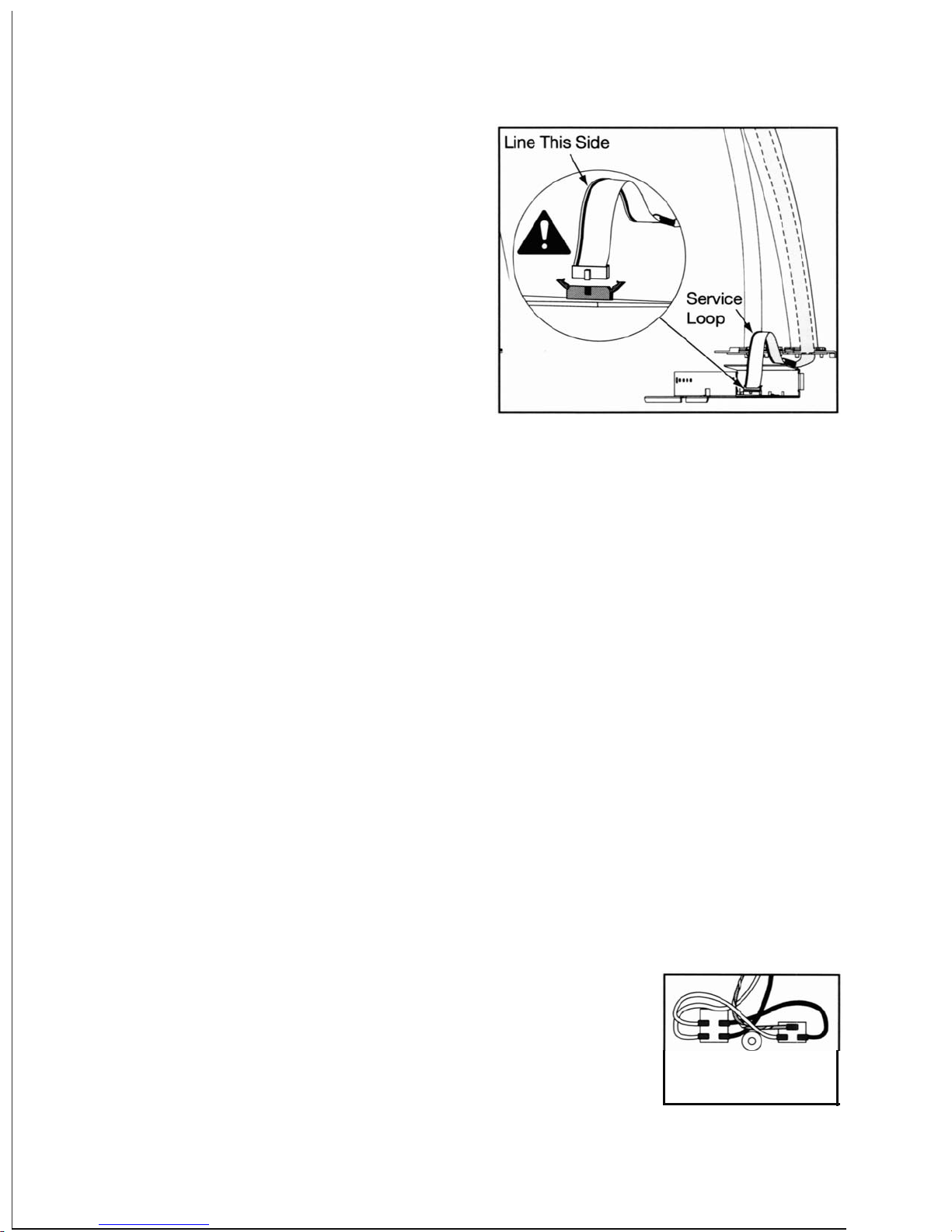
Cybex
SOOT
Treadmill Service Manual
C Plug the cable connections into the
lower control board. This includes
the power in, drive motor, elevation
motor, speed sensor, brush wear
indicator and display cables. The
white wire connects
to
the terminal
"AC NEUT" or
"L1"on the
220V.
The
black wire connects
to
the terminal
"AC
L1NE"
or "L2" on the
220V.
See
Figure 11.
D. Arrange the display cable
in
a
service loop. See Figure 13.
E.
Attach the lower board shield.
Figure 13
5.
Attach
the
motor
cover.
A. Place the rearofthe motor coverinthe rear guide holes.
B. Lower the front end
of
the motor cover and install the
two
Phillips head screws
that hold it
in
place.
Power Cables
Tools Required
• Phillips head screwdriver
NOTE:
This
procedure will cover the
power
cables, line filter,
power
switch and
power
cord
inlet.
Tools Required
• Phillips head screwdriver
1. Turn
the
power
off.
A. Turn the main power switchinthe front paneltothe off (0) position.
B. Unplug the treadmill from the power outlet.
Power
Inlet
Power
Switch
B. Lift the cover from the front and remove it from the
treadmill. Set the cover and screws aside. See Figure 1.
2. Remove
the
motor
cover.
A. Remove the
two
Phillips head screws that fasten the motor
cover
to
the frame.
3. Remove
the
power
cables.
Figure 14
Page 5-16
Page 39

Cybex 600T Treadmill Service Manual
A. Remove
the
front end
capbyremoving
the
three Phillips head
screws
which
hold itinplace.
B. Unplug and remove
the
main
power
lines (black and
white
cables)
from
the
front end
cap
, line filter, wire retaining
clip
and lower control
board.
NOTE:
If
you are replacing the line filter with a new one follow step 5
now
and then return to step
4.
4. Replace the power cables.
A.
locate
the
longerofthe
two
black
and
white
cables. Plug
the
cables
into
the
front
end
cap
and arrange as
shown
in Figure 14.
B. Place the
power
cables in
the
wire retaining
clip
at the frontofthe
treadmill. See Figure 11.
C. Plug
the
other
endofthe
long cables into the line filteratthe
end
labeled "line".
D.
locate
the
sideofthe
line filter labeled "load". Plug
the
short
white
cable in the load sideofthe
line filter. The
white
should be across
from
the
white
cable. The
black
cable
should be across from
the
black
cable. See Figure 11.
E.
Connect
the
cables from
the
line filtertothe
lower
control board.
The
white
wire
connectstothe
terminal IIAC
NEUr'or"l1
" on
the
220V. The
black
wire
connectstothe
terminalIIAC
L1NEIIor
"L2" on
the 220V. See Figure 11.
Line Filter
NOTE:
If
you are replacing the line filter follow step
5.
If
not, skip to step
6.
5.
Replace the line filter.
A. Remove
the
two
Phillips head
screws
which
hold
the
line filter in
place.
B.
Put
the
new
line filter in position and attach
the
two
Phillips head
screws
, then returntostep
4.
Power Switch
NOTE:
If
you are replacing the
power
switch wi
th
a new one follow step
6.
If
not
, skip to step 7.
TableofContents
i Read All Instructions & Warnings
ii
Important Safety Instructions
ivAbout This Manual
ImportantVoltage Information . iv
FCC Compliance Information . iv
V Declaration
of
Conformity
vii
TableofContents
1Safety
Warning Decals. . . . . . . . . . . 1-1
Caution Decals . . . . . . . . . . . 1-2
2 Technical Spec
ifi
cations
Specifications 2-1
3 Preventative Maintenance
Regular
Maintenance
Activities
3-1
Running Belt Maintenance . . 3-3
4 Troubleshooting
Test
Mode
4
-1
LED Functi
ons
. . . . . . . . . . .4-1
Key Functions 4-2
Error Codes . . . . . . . . . . . . . 4-2
Speed Sensor Adjustments. 4-3
5 Removal & Replacement
Running Deck . . . . . . . . . . . .
5-1
Running Belt . . . . . . . . . . ...5-5
Front Roller . . . . . . . . . . . . . . 5-5
Drive Belt . . . . . . . . . . . . . . . . 5-5
Rear Roller 5-6
Drive
Motor.
. . . . . . . . . . ...5-7
Motor Brush . . . . . . . . . . . .5-10
Elevation Motor
5-
13
Lower Control Board 5-15
Power Cables 5-16
Une Riter 5-17
Power Switch 5-17
Power Cord Inlet 5-18
Display Board 5-18
Heart
Rate Board 5-20
Lower Display Board 5-
21
Pol
ar
Board 5-21
Upper DisplayCable 5-22
Lower Display Cable 5-24
DisplayOverlays 5-25
6 Diagrams
Parts Ust . . . . . . . . . . . . ...6-
1
Expl
oded
View 6-3
600TSch
emat
ic
6-4
7 Customer Servi
ce
Contacting Service . . . . . . . . 7-1
Serial Number &Voltage. . . . 7
-1
Return Material Authorization
(
RMA)
7-1
Darnaged Parts . . . . . . . . . . . 7-2
8 Index
8-
1
Page 5-17
Page 40

Page
5-18
Cybex
600T Treadmill
Service
Manual
6. Replace
the
main
power
switchifneeded.
A. Unplug the old power switch and replace it by plugging
in
the new power switch.
Power Cord Inlet
NOTE:Ifyou are replacing the power cord inlet with a new one follow step
7.
If
not, skip
to step
8.
7.
Replace
the
main
power
cord
inletifneeded.
A. Remove the
two
Phillips head screws which hold the power cord inletinplace.
B. Plug the main power lines (black and white wires) and the ground wires (green and
yellow) into the lower control board. See Figure
11
and 14.
NOTE: Refer to the Diagrams section to see a wiring diagram.
8. Replace
the
lower
control
board
shield.
A. Check
to
see that allofthe cables are connected firmlyintheir proper place. Be
sure
to
route the wires through the retaining clips as showninFigure 11.
B. Attach the shield over the lower board bracket using the
two
clips. The red and
black motor cables will go under the corner
of
the shield.
9. Replace
the
front
end
cap.
A. Replace the front end cap using the three Phillips head screws.
10.
Attach
the
motor
cover.
A. Place the rear
of
the motor coverinthe rear guide holes.
B. Lower the front end
of
the motor cover and install the
two
Phillips head screws
that hold it
in
place.
Display Board
Tools Required
• Phillips head screwdriver
1. Turn
the
power
off.
A. Turn the main power switch
in
the front paneltothe off (0) position.
B. Unplug the treadmill from the power outlet.
Page 41

Cybex 600T Treadmill Service
Manual
Figure 15
2.
Remove
the
console
back.
A. Remove the eleven Phillips head screws on the console back. Leave
the
top
screw which holds the accessory holderinplace. The
top
screw will keep the accessory holderinplace on the console back.
Set the console back and screws aside. See Figure 15.
3. Remove
the
console
front.
A. Remove the six Phillips head screws and
two
star washers which
hold the console front to the handlebar.
4. Remove
the
display
board.
A. Disconnect all seven cables from the display board (also, the CSAFE
connector if applicable). See Figure 16.
B. Remove the seven Phillips head screws that fasten the display
board to the console. Hold the display board so that it doesn't fall.
C. Remove the display board.
5.
Attach
the
display
board.
A. Place the display boardinpositiononthe console front. Attach the
display board with the seven Phillips head screws that hold the
board
to
the console. See Figure 16.
6.
Connect
the
cables.
A. Connect all seven cables from the display board (and the CSAFE
connector if applicable). See Figure 16.
7.
Attach
the
console
back.
A. Attach the console back and accessory holder with the eleven
screws.
TableofContents
i Read All Instructions & Warnings
ii Important Safety Instructions
iv About This Manual
Important Voltage Information . iv
FCC Compliance Information . iv
V Declaration
of
Conformity
vii
TableofContents
1 Safety
Waming Decals. . . . . . . . .
..
1-1
Caution Decals . . . . . . . . ...1-2
2 Technical Specifications
Specifications . . . . . . . . . .
..
2-1
3 Preventative Maintenance
Regular
Maintenance
Activities
3-1
Running Belt Maintenance..3-3
4 Troubleshooting
Test
Mode
4-1
LED Functions. . . . . . . . .
..
4-1
Key Functions . . . . . . . . .
..
4-2
Error
Codes.
. . . . . . . . . ...4-2
Speed Sensor Adjustments.
4-3
5 Removal &Replacement
Running Deck . . . . . . . . . . . .
5-1
Running Belt . . . . . . . . . . ...5-5
Front Roller 5-5
Drive Belt . . . . . . . . . . . . . .
..
5-5
Rear Roller. . . . . . . . . . . . ...5-6
Drive
Motor
. . . . . . . . . . . ...5-7
Motor
Brush . . . . . . . . . . . . 5-10
Elevation
Motor
5-13
Lower Control
Board 5-15
Power Cables 5-16
Une Riter 5-17
Power Switch 5-17
Power
Cord Inlet 5-18
Display
Board 5-18
Heart Rate
Board 5-20
Lower Display
Board 5-21
Polar
Board 5-21
Upper DisplayCable 5-22
Lower Display Cable 5-24
Display Overlays 5-25
6 Diagrams
Parts
Ust
. . . . . . . . . . . . ...6-
1
Exploded
View
6-3
600T Schematic 6-4
7 Customer Service
Contacting Servi
ce
. . . . . . . .
7-1
Serial Number & Voltage. ...7-1
Return Material Authorization
(RMA)
7-1
Damaged Parts . . . . . . . . ...7-2
8 Index
8-1
Page 5-19
Page 42

Cybex 600T Treadmill Service
Manual
E-Stop
Port
CSAFE
Port
Contact Heart
Rate Port
Polar
Port
Figure 16
Heart Rate Board
Polar
Board
Front Sensor
Plate
Page 5-20
Tools Required
• Phillips head screwdriver
NOTE: This procedure will cover the heart rate boardand handset board.
1. Turn
the
power
off.
A.
Turn
the main power switchinthe front paneltothe off (0) position.
B. Unplug the treadmill from the power outlet.
2.
Remove
the
console
back.
A. Remove the eleven Phillips head screws on the console back. Leave the
top
screw
which holds the accessory holder
in
place. The
top
screw will keep the accessory
holder
in
place on the console back. Set the console back and screws aside. See
Figure 15.
Page 43

Cybex
SOOT
Treadmill Service
Manual
3. Remove the heart rate board. See Figure 16.
A. Remove the
two
small Phillips head screws and
two
spacers which
hold the heart rate board
in
place.
B. Disconnect the molex connectors and ground cable from the heart
rate board.
NOTE:Ifyou
don't
need to remove the handset board skip to step
6.
Lower
Display
Board
4. Remove the lower display board.
A. Remove the three Phillips head screws which hold the lower display
board
in
place.
B. Disconnect the three cables from the lower display board.
5.
Attach
the
lower
display
board.
A. Attach the three Phillips head screws which hold the lower display
board
in
place.
B. Connect the fast-on cable, ribbon cable and flextail connector
to
the
lower display board. See Figure 16.
6.
Attach
the
heart
rate
board.
A. Connect the molex connectors and ground cable from the heart rate
board.
B. Attach the
two
small Phillips head screws and
two
spacers which
hold the heart rate board
in
place.
7.
Attach
the
console
back.
A. Attach the console back and accessory holder with the eleven
screws.
Polar
Board
Tools Required
• Phillips head screwdriver
1. Turn
the
power
off.
A.
Turn
the main power switchinthe front paneltothe off (0) position.
TableofContents
i Read All Instructions &Warnings
ii Important Safety Instructions
iv About This Manual
Important Voltage Information .
iv
FCC Compliance Information .
iv
V Declaration
of
Confonnity
vii
TableofContents
1 Safety
Warning Decals. . . . . . . . .
..
1-1
Caution
Decals
. ... . ... . . . 1-2
2 Technical Specifications
Specifications
2-1
3 Preventative Maintenance
Regular Maintenance
Activities
3-1
Running
Belt
Maintenance.. 3-3
4 Troubleshooting
Test
Mode
. . . . . . . . . . . ...4-1
LED Functions . . . . . . . . . . .
4-1
Key Functions . . . . . . . . ...4-2
Error Codes. . . . . . . . . . . . . 4-2
Speed Sensor Adjustments. 4-3
5 Removal & Replacement
Running Deck . . . . . . . . . .
..
5-1
Running
Belt
. . . . . . . .. . .
..
5-5
Front Roller . . . . . . . . . . . .
..
5-5
Drive
Belt. . . . . . . .. . . . . . .. 5-5
Rear
Roller 5-6
Drive Motor . . . . . . . . . . . .
..
5-7
Motor
Brush 5-10
Elevation Motor 5-13
Lower Control
Board 5-15
Power Cables 5-16
Une Fitter 5-17
Power Switch 5-17
Power Cord Inlet 5-18
Display Board 5-18
Heart
Rate
Board
5-20
Lower
Display
Board
5-21
Polar
Board 5-21
Upper Display Cable 5-22
Lower Display Cable 5-24
Display
Overlays
5-25
6 Diagrams
Parts Ust . . . . . . . . . . . . .
..
6-1
Exploded View 6-3
600T Schematic 6-4
7 Customer
Service
Contacting
Service
. ... . .
..
7-1
SeriaJ
Number& Voltage. ...7-1
Retum Material Authorization
(RMA)
7-1
Darnaged Parts . . . . . . . . . . . 7-2
8 Index
8-1
Page 5-21
Page 44

Page 5-22
Cybex 600T Treadmill Service Manual
B. Unplug the treadmill from the power outlet.
2. Remove
the
console
back.
A. Remove the eleven Phillips head screws on the console back. Leave the
top
screw
which holds the accessory holder
in
place. The
top
screw will keep the accessory
holder
in
place on the console back. Set the console back and screws aside. See
Figure 15.
3. Remove
the
Polar board.
A. Remove the front sensor plate. There is no hardware holding it
in.
See Figure 16.
B. Disconnect the Polar cable from the upper display board. Remove the Polar board
with its foil, foam and cable. There is no hardware holding the board
in
place.
4.
Attach
the
Polar board.
A. Connect the Polar cable into its port on the upper display board. Arrange the cable
as shown
in
the illustration. Place the Polar boardinposition. See Figure 16.
B. Place the front sensor plate
in
its position over the Polar cable. Thereisno
hardware holding it
in.
See Figure 16.
5.
Attach
the
console
back.
A. Attach the con
..
sole back and accessory holder with the eleven screws.
UpperDisplay Cable
NOTE:
This
procedure will coverthe upperand lower display cables.
Tools Required
• Phillips head screwdriver
• Needle nose pliers
1.
Tum
the
power
off.
A.
Turn
the main power switchinthe front panel to the off (0) position.
B. Unplug the treadmill from the power outlet.
Page 45

Cybex 600T Treadmill Service Manual
2. Remove
the
console
back.
A.
Remove the eleven Phillips head screws on the console back. Leave
the top screw which holds the accessory holder
in
place. The
top
screw will keep the accessory holderinplaceonthe console back.
Set these aside.
See
Figure 15.
B. Locate and unplug the connector that goes from the console display
board into the the handlebar. See Figure 17.
3. Remove
the
left
junction
covers.
A. Remove the four Phillips head screws
on
the left junction covers.
Set the junction covers and hardware aside. Left is from user's
standpoint.
Display
Board
Figure 17
TableofContents
i Read
All
Instructions & Warnings
ii Important Safety Instructions
iv About This Manual
Important Voltage Information .
iv
FCC Compliance Information .
iv
V DeclarationofConformity
vii
TableofContents
1 Safety
Warning Decals , . .
..
1-1
Caution Decals . . . . . . . . . . . 1-2
2 Technical Specifications
Specifications
2-1
3 Preventative Maintenance
Regular
Maintenance
Activities
3-1
Running
Belt
Maintenance.. 3-3
4 Troubleshooting
Test
Mode.
. . . . . . . . . . ...4-1
LED Functions. . . . . . . . ...4-1
Key Functions . . . . . . . . ...4-2
Error Codes . . . . . . . . . . . . . 4-2
Speed Sensor Adjustments . 4-3
5 Removal &Replacement
Running
Deck . . . . . . . . . .
..
5-1
Running
Belt
. . . . . . . . . . . . . 5-5
Front Roller . . . . . . . . . . . . . . 5-5
Drive
Belt. . . . . ... . . . . ..
..
5-5
Rear Roller 5-6
Drive Motor . . . . . . . . . . . .
..
5-7
Motor
Brush
, ...
..
5-10
Elevation Motor 5-13
Lower Control
Board 5-15
Power Cables 5-16
Une Filter 5-17
Power Switch 5-17
Power Cord Inlet 5-18
Display
Board 5-18
Heart Rate Board 5-20
Lower Display
Board 5-21
Polar
Board 5-21
Upper
Display
Cable 5-22
Lower Display Cable 5-24
Display
CNeriays
5-25
6 Diagrams
Parts Ust . . . . . . . . . . . . . . .
6-1
Exploded View 6-3
600T Schematic 6-4
7 Customer Service
Contacting Service" .. . . . . .
7-1
Serial Number & Voltage. . . .
7-1
Retum Material Authorization
(RMA)
7-1
Damaged Parts. . . . . . . . ...7-2
8 Index
8-1
Page 5-23
Page 46

Page
5-24
Cybex
600T Treadmill
Service
Manual
4.
Remove
the
display
cable.
A. Locate the connector that goes from the upright into the handlebar. If needed
gently use needle nose pliers
to
pull the cable outofthe handlebar. Unplug the
connector and pull the upper display cable out
of
the handlebar. See Figure 17.
5. Replace
the
upper
display
cable.
A. Locate the handlebar entry hole. It is hidden underneath a bracket near the bottom
left
of
the handlebar.
B. Twist about
8"
(20
cm)ofthe display cable. Twisting will helptoprevent it from
getting stuck when you push it through the handlebar tube.
C. Put the connector into the entry hole and push the twisted part through. Bend the
remaining cable
in
half as you feed it into the tube.
D. When you see the connector appear at the exit hole on the handlebar, gently grab
the connector with a pair
of
needle nose pliers and pull it outofthe exit hole.
E.
Plug the connector into the display board.
Lower
Display Cable
NOTE: Before removing the lower display cable begin with the "Upper Display Cable"
procedure above.
6. Remove
the
motor
cover.
A. Remove the
two
Phillips head screws that fasten the motor covertothe frame.
B. Lift the cover from the front and remove it from the treadmill. Set the cover and
screws aside. See Figure 1.
7.
Disconnect
lower
display
cable.
A. Locate and unplug the cable connector that goes from lower control board into the
left upright.
B. If the lower cable is still connected
to
the upper cable at the handlebar junction
remove the junction covers as described
in
the "Upper Display Cable" procedure
above. Open the retaining clip and remove the display cable from it. Then pull the
old cable out
of
the upright tube and discard it.
8. Replace
the
lower
display
cable.
A. Locate the entry hole on the left upright near the
top
mounting bracket. See
Figure 17.
B. Twist about
12"
(30
cm)ofthe display cable. Twisting will helptoprevent it from
getting stuck when you push it through the upright tube.
Page 47

-
-
Cybex 600T Treadmill Service Manual
c.
Put the connector into the entry hole and push the twisted part
down. Bend the remaining cable
in
halfasyou feed it into the tube.
D. When the connector emerges at the bottom of the upright, gently
pull it out
of
the exit hole.
E.
Locate the lower control boardinthe base of the treadmill. Plug the
connector into the lower control board. See Figure 17.
F.
Connect the male and female cables at the junction. See Figure 17.
9.
Attach
the
motor
cover.
A. Place the rear of the motor coverinthe rear guide holes.
B. Lower the front end of the motor cover and install the
two
Phillips
head screws that hold it
in
place.
10. Replace
the
covers
and
accessory
holder.
A. Attach the console cover with the eleven Phillips head screws on the
console back. See Figure 15.
B. Locate the position for the junction covers. Replace the four Phillips
head screws on the left junction covers.
Display Overlays
NOTE:
This
procedure will cover the upper and the lower display
overlay.
You
may need to replace oneorboth. See "Test Mode"inthe
Troubleshooting chapter to determine which display needs
replaced.
Tools Required
• Phillips head screwdriver
1. Turn
the
power
off.
A.
Turn
the main power switchinthe front panel to the off (0) position.
B. Unplug the treadmill from the power outlet.
2. Remove
the
console
back.
A. Remove the eleven Phillips head screws on the console back. Leave
the top
~crew
which holds the accessory holderinplace. The
top
screw
WIll
keep the accessory holderinplace on the console back.
Set the console back and screws aside. See Figure
15.
TableofContents
i Read All Instructions & Warnings
ii Important Safety Instructions
ivAboutThis Manual
Important Voltage Infonnation. iv
FCC Compliance Infonnation . iv
V DeclarationofConfonnity
vii
TableofContents
1 Safety
Warning Decals. . . . . . . . . . .
1-1
Caution Decals . . . . . . . . . . . 1-2
2 Technical Specifications
Specifications
2-1
3 Preventative Maintenance
Regular
Maintenance
Activities
3-1
Running Belt
Maintenance..
3-3
4 Troubleshooting
Test
Mode
4-1
LED Functions. . . . . . . . ...4-1
Key Functions . . . . . . . . . . . 4-2
Error
Codes.
. . . . . . . . . ...4-2
Speed Sensor Adjustments.
4-3
5 Removal &Replacement
Running Deck . . . . . . . . . ...5-1
Running Belt . . . . . . . . . . ...5-5
Front Roller. . . . . . . . . . . . . . 5-5
Drive Belt. . . . . . . . . . . . . ...5-5
Rear Roller. . . . . . . . . . . . ...5-6
Drive Motor . . . . . . . . . . . ...5-7
Motor Brush . . . . . . . . . ...5-10
Elevation
Motor
5-13
Lower Control Board 5-15
Power Cables 5-16
Une Riter 5-17
Power Switch 5-17
Power Cord Inlet 5-18
Display Board 5-18
Heart Rate Board 5-20
Lower Display Board 5-21
Polar Board 5-21
Upper Display Cable 5-22
Lower
Display
Cable
5-24
Display Overlays
5-25
6 Diagrams
Parts
Ust
. . . . . . . . . . . . . . .
6-1
Exploded View 6-3
600T Schematic 6-4
7 Customer Service
Contacting Service. . . . . ...7-1
Serial Number &Voltage.."
7-1
Return Material Authorization
(RMA)
7-1
Darnaged Parts "
7-~
8/ndex
8-
"
Page 48

Cybex
600T Treadmill Service Manual
3. Remove
the
display overlay(s).
A. Disconnect the switch membrane (upper and/or lower). See Figure 16.
B. Peel up a corner of the old display overlay and pull off the overlay(s).
4.
Attach
the
display overlay(s).
A. Remove the paper backing from the new display overlay.
B. Carefully place the display overlay
in
position within the indentation on the console
front.
C. Firmly rub the display overlay so that it adheres to the console.
5.
Attach
the
console
back.
A. Attach the console cover with the eleven Phillips head screws on the console
back. See Figure 15.
6. Test
the
new
display
overlay.
A.
Turn
the main power switchinthe front panel to the on
(I)
position.
B. Plug the treadmill into the power outlet.
C.
Place the E-stop keyinposition if itisnot already there.
D.
Try
each key to be sure that it functions properly.
-
Page 49

\
-
l4Ilt 6Q011readml\\ service
~anual
1~
\
i
\
\
\
\ \ .
\ \ \
rp
~
~~~~~~~~~~;~~~~\~-
\ \ \ \ 8 9
~
i-
\ \ \ \ @
-
~~~?]~~~~~~~~~~~
.
~3~~~==:~~~~~'
~~~~\~
\'
»"
I
..
u_
_
-
---'-~--~--:cc~
;;;J3!-
-
--
'\
\\ - '
........
page
6-3
Page 50

Ec-1S1l3
tllSt22'O)
52'54
S
WITCHME~AHE
LOWE"
t
[
ft:t.fftt.f
J
~~V
~AO
!
~U
uu
•......- - -----
············-
···1
I 2 4 • • 10
12 14'III
20
~
i V V V V V V V V V
vi
1 1 3!i7 ,
11
13 15
11
11
I
Jl
L
~
...
.
Y.
..._y.....
'!.....'!
...
__
'!.
....
.'!...__.~.....~....
'!.._...
J
815M
800T HANDSET DtSPlAY ASSY
w
=-.e
,
GHOl
f;·
:·;·:·f:·f=+;·*·;·1i·:·
-
i·:·i·:·~
·
:-·
1
:j 2 i4 • • 10
12
14
" " 20 :
'
l.-
-' --.-, ,
..
,..",III
DtSP\.Ay
INTEACOHN~~
~§~~~~~~~I~~~~~~~~~~
·-I··LI··LI-·LI··LI·.Lj..l.·j..l.·I·..l.
·I·
.LI··L
i
~w~ ~ ~ ~ ~ ~~~
!
L*
__..~....
±...J..
_J
*
.....~..
...
!
...
3:....
!._
..
.J
()Pl'lC.Al.
SPEED
SENSOA
CAaE
AW
·14a
...
o
MR
·15476115V
_____
___
__. .._
..
.._u_u_u_
..
M~
••15616220V
••
J
--------------
- --- -
-------.--.._-.-.-- --'--'--'
-"=n
IIII
II--/
NIC
'
'''''
INTERNAL
ZERO
SWITCH
I I I I
II---o---t
~n
r········..·············
···
················--··---·--------
----.,
ttninnuIUUim
lj
··,-·~,,~~-
I 2 4 • •
101214tI"
20
I I V 3 V 5 V 7 V I V
11
V 13 VHIV17V
1~
V !
l.
~
....
'!.
....
'!.
...
.'!__..
_'!
.....
'!......~.....~....
y.
.
'!.
....
.1
r
····
···-······
·····
····························-·····
-.-. - -.,
: 2 4 8 •
10
t21418 11
20:
i I V 3 V Ii V 7 V I V
11
V 13 Vf5V17V " V i
]ItlIIlIIllrlItnI1I:
-,~.~-
1 2 4 • •
101214
" "
20
:
1.y..~_~
.~.y..~.
~..~.~~.~.~_~_~_y..~..y..~.::!..~..J
~
0III
~
~
i gi
~!l'~~
~~~~g~~a
J-1-1-1-1-11
·L
t
_~_
•.
2~__
~
!
__
~
._.
!..~
..1
POWER
CABLE
WITH
FERAIT£
AW
·15795
I · )
lINE
Fl..TE
A
"-'·155041
I~
voc
WA·I58t42i1OVOC
.&iI..L
3A6825OV
.flIIlU-
:!OAsa25OV
~
r-::V'0;;W;-;;OC~
I
~VCC~I:_-~V-;-~V
;-~V;----
----
---;:
r·::
···::··=··=··=···::·
·=··~···::-·=··~··
-~-I
----------------J-'
---,
. ·
TACH
~
V'SV"2VOC
All
AC
:
VVVVVVVV
ELEVATION
r······1
r······, ®
..2IA
PF
GNO
UN!
NfUT • 1 2 3..5 • 7 I
5V.
- > I -
oE-+--
ANOOEORAHGE
m
.fWlLL.
f9..,
DIAGNOSTIC
LEOS •
•••
-. -
.........
......
.......
J3
RPM
SIGNAl I
...
>i j
...
4-
COUfCTOfl
WI"T'E
r--"'\
150sa250V
'-»
GROUND I
,,>
!
:"
~
CATHOOl!
GAE'"
'----J
Of'TO
(1)
DI
©.I
OY
014
(5)ELEVOOWN
AO-1YOOlOWEA CONTROU.EA (IHiV) GROUND I
l'
"'>:
!
'"
~
EMIT1'£AIIlUE
CJ)
~
~
0'.
"""..
tR.
AO-'''''
'
LOWE"
OONTRDu.£A122OV)
•••
_.
J '._.__._J
IlIV
~
\lzoI1-
ON
015
\lzoI/ELEV
u.
TACH
~
-;
011
©MO
TOAOUSVOlTAOE
01&
0).'2V
G)
IE
ci:
~PWM
OISftl,AYCOHNECTOA
<5
I § §
:::
~:C~:GR1VESOOAL
:::
g:T:S:~ON
i~·~-~·~
·
~·~·~··~·~·;·~·;-~·;
-~-
~·~·~·~
·~
..
j
J2
1\1\1\
L
..
_.~
·_.
__
._~.~._._..~~__t~
_
•••
•
.'.~
•••
•
~~~~._••_~
•
.J
HAAQ·W1AEO
FUSE
J
Jill>
CHASSIS : :·
:>····1
GHO
! ->:
I§
': "
>->
1
~
rxOj'>
i
~
"xo: ->j
~
:
l~_~.:?
1
t1
I
r··
···················
·····_··
········
···
····
···
······
_.,
I
:I
...
1 101214111120I
i V V V V V V V V V
vi
: 1 3 S 7 •
11131517" I
L
~
...
.
Y....
.
'!.....'!.....
'!.
....
'!......
'!.
...
.
.'!.
...
.':L
...
'!.
....
.J
~§~~~~~li§~a8§§a5~~~
I
EPROMSI2
M
~
w
Y~'lOl
rh~GHO
~
~g~
r;··;···;··;··l
l
:.v.:bLd~.JJ20·
~ ~
~
~2~
r-~---i·-2··-;·1
l.-Jr_t.-Jr.t
J
J
'"
"532
..".OtSfIIl.AY /
EP'AOMASSY
,
g
~
i
i.1.1.~JJ203
r
4••4
• .•.• - • .•••••••••••.••••••••• •
••••••••••••·••••·•••••••••••••••
•••••••••,
: 2 4 • •
10
1214"f'20
:
i I V 3 V 8 V 7 V I V t1 V 13 V 15 V
17V11
V !
.V V V V V V V V V V :
J'O'
l._._
_._
••••••••• •••••• • •••_ .
~J;t~~~~~f::::::~I~~Ji::!
a
~
!
)!I
1~I1i
it;!
it:
l~
!~.!~
i
t:
!
~
!
~3
i
i
~2
:
l
~
__
'.J
KG'
...
.
'"
CHASSIS
90'
SO>
SO:J
SO<
sao
SOlI
5Z154
SWIT
CHMEt.IBRAHE
U
PPEA
''''11
CABlE. OHO
"'30
GR.
, CT
FAONT
50131
GAIP, CT
REAR
~:
l
:-J~
:
r~~1
r'~~l
II
I
r
~
u
lu\
CJ
,~
.
....
J~•••-; I
.
::~:~::>i<:'
r
~~
l
;:-
=[~1
~
. /
=-~-
l·W...
··
~
·-
---
j
~.;~
SIG
l.~:.J
=-------=
__
.
SlG
=======
<)
---
)
-<--)
'-...
'
...
,
C
A8l£
,CT
lEFT
(.~
--
(..
~
~~;;~'''~~~
J c~:~:~-
..
::::]
NIC
roK:. oPEAATlONAL
",.
• I I Q
'1"'/
BOOrSCh.m.',
I-I
",..__
.
~
"OlAf'
AMY ( ·
STOP
KEY
I
Page
8-4
Cybex 800T Treadmill Service Manual
Page 51

Cybex 600T Treadmill Service Manual
6 - Diagrams
Parts List
ITEM
QTY.
PART NO.
DESCRIPTION
NO.
1
1
AF-15478
Weldment Frame
2 2
HX-15677
Foot Leveling
3 2
HX-15678
Rubber Mount .312-18
4 2
HS-15682
Screw, Flat Undercut, .312-18 x .50
5
2
AF-15683
Stiffener, Deck
6
2 HX-15693
Tape Strip , 1.2 x 39.45 x
.01
7 2
HX-15756
Tape Strip , 1.2 x 6.0 x
.01
8 2
PL-15595-2
Side Rails
9
1
PL-15562
End Cap , Right
10 1
PL-15563
End Cap, Left
11
5
HS-15688
Screw, Round Phil hd, .250-20 x 1.25
12 1 DK-15609 Deck, Running 24 x 54 x 1.00
thk
13 1 BD-15642 Belt, Running
14
2
HX
-14956 Disk Guide, Deck Edge
15 8
HW-15689 Washer, Flat, .312 Narrow
16
13
HW-00165 Washer,
5/16
, Lock
17
10
HS-15690
Bolt, Hex Head, .312-18 x 1.50
18 1 AL-15495 Rear Roller Assembly
19 2
HW-00590 Washer, Flange
20 2 HN-10029 Nut,
1/2-13
21
4
HW-10028
Washer,
1/2
Narrow Zinc
22
2
HX-11049 Spring, 1"
23 2 HB-00188 Washer,Thrust
1/2"
24 2 HS-15480 Bolt ,
1/2-13
x 6 L,
Tap
25 2
HX
-13771 Ring Retain
5/8
"
26 4
PL-15493 Clamp Roller Shaft
27
1
AL-15489
Front Roller Assembly
28 2 FM-15494
Spacer Front Roller Mount
29 2 HS-15755
Bolt,
5/16-18
x 2.25 L
30 3
HW-00189
Washer
31
1
PL-15564
Front Frame Cover
32 1
DE-13906
115V Decal
32
1
DE-14230
230V Decal
33
1
SW-10523
Switch , On/Off
34
1
EH-12208
Power Inlet
35
3
HS-15032
Screw,Tapping
NO
. 8
36
1
EH-13905
Clip, Wire
1/2
"
37
7
HX-14416
Clip, Wire Retaining
38
1
PL-15565
Motor Cover
39
2
HS-15773
Screw, 1/4-20 x.50 RNHD PHIL BLK
40
1
AF-15462-1
Weldment Left Upright
41
1
AF-15462-2
Weldment Right Upright
42
16
HS
-15717
Screw,
5/
16-18
x .62 Hex Whiz-lock
43
1
FS-15594-1
Cover, Base Right
44
1
FS-15594-2
Cover, Base Left
45
2
HX-15499
Grip Handlebar
46
1
PL-15733
Holder, Warning Label
Continued on next page
l
TableofContents
i Read All Instructions &Warnings
ii
Important Safety Instructions
iv
About This Manual
Important Voltage Information . iv
FCC Compliance Information . iv
V DeclarationofConformity
vii
TableofContents
1Safety
Warning Decals . . . . . . . . . . .
1-1
Caution Decals . . . . . . . . ...1-2
2 Technical Specifications
Specifications . . . . . . . . . ...2-1
3 Preventative Maintenance
Regular
Maintenance
Activities
3-1
Running Belt
Maintenance..
3-3
4 Troubleshooting
Test
Mode
4-1
LED Functions. . . . . . . . ...4-1
Key
Functions.
. . . . . . . ...4-2
Error Codes . . . . . . . . . . . . . 4-2
Speed Sensor Adjustments.
4-3
5 Removal &Replacement
Running Deck . . . . . . . . . ...5-1
Running Belt . . . . . . . . . . ...5-5
Front Roller . . . . . . . . . . . . . . 5-5
Drive Belt. . . . . . . . .... . ...5-5
Rear Roller. . . . . . . . . . . . ...5-6
Drive Motor . . . . . . . . . . . . . . 5-7
Motor Brush . . . . . . . . . . . . 5-10
Elevation Motor 5-13
LowerControl Board 5-15
Power Cables 5-16
Une Riter 5-17
Power Switch 5-17
Power Cord Inlet 5-
18
Display
Board
5-18
Heart Rate Board 5-20
Lower Display
Board
5-21
Polar Board 5-21
Upper Display Cable 5-22
Lower DisplayCable 5-24
Display Overlays 5-25
6 Diagrams
Parts
Ust
. . . . . . . . . . . . ...6-1
Exploded View 6-3
600T Schematic 6-4
7 Customer Servi
ce
Contacting Service. . . . . . . . 7-1
Serial Number &
Voltage
... .
7-'
Retum Material Authorization
(RMA)
7-
Darnaged Parts " 7-;
8 Index 8-
Page 52

Cybex 600T Treadmill Service
Manual
ITEM
QTY.
PART NO.
DESCRIPTION
ITEM
QTY.
PART NO. DESCRIPTION
NO.
NO.
47 1 DE-15740
Warning Label
98
1 HB-15549
Tensioner Wheel
48 1 AX-15843 Junction Cover
99
4 HX-15751 Pad, Drive Motor Ground Isolating
49 2 PL-15566 Junction Cover
100 1
AD-61532 Lower Display Board (Handset)
50
1 PL-15567
Junction Cover
101
1 AF-15457 Weldment Handlebar
51
8 HS-15706 Screw, 8-16
x.5
Arc. WB PNHD Phil
102 1 DE-14486 Serial Number
52
1 FM-15668-2 Flywheel Drive Pulley
103 1
DE-15739 ETL Label
53
1 DE-15666 Disc Speed Sensor
104 1
HN-11879 Nut, No. 8 Keps
54 1
AF-14148
Weldment Motor Strap 12.5 L x 3/8
105 1 HS-15833
Screw 8-32 x
1"
PNHD Phil BlkZinc
55
1 FM-14086
Pin MotorStrap
106 1 HX-15823
Spacer, Round
56
4 HP-10228 Pin Cotter Medalist 21-05
107 2 DE-15720
Decal Cybex Logo
57
1
HP-15695 Pin Clevis 3/8
Dia.
x 1 41/64"
108 1
AF-15437
Elevation
58
1 HP-15694
Pin Clevis 3/8
Dia.
x 2 25/64
II
109 1 BD-14072
Drive Belt
59
1 HS-00273
Bolt Hex Head 5/16-18 x 1"
110
2
HS-40099
Screw, 8-32 x 3/4"
PHp,
Gold Zinc
60
1 AF-15550
Weldment Tensioner Drive Belt
NS
1
AD-61173 Contact Heart Rate Board
61
1
AF-14161 Drive Belt Retainer
NS
1
WR-13964
Power Cord 115V
62
2 FM-14459
Spring Drive Belt Tensioner
NS
1 WR-13966
Power Cord 230V
63
1
MR-15476 Motor, Elevation
AC
Une
Actuator
NS
1
WR-13965
Power Cord 230/50V
63
1
MR-15616 Motor, Elevation AC
Une
Actuator
NS
1
AX-15807
E-Stop Assembly (Lanyard)
64
1 HX-11593
Key Ansi Square 3/16 x 1
3/16
NS
1
AW-15624 Cable Ribbon 20 Cond x 33.5"
65
7 HS-11977
Screw, 8-32 UNC x .38 sems ext.
NS 1
AW-15625
Cable Ribbon 20 Cond x 46"
66
1 AF-15793
Bracket, Speed Sensor Mount
NS
1 AW-15626
Cable White 1 Cond x 26"
67
1 AW-14972 Cable Speed Sensor
NS 1
AW-15627
Cable Black 1 Cond x 26"
68
1 HW-10772 Washer
NS
1
AW-15630
Cable Ground 1
Condo
x 21"
69
1 HS-15781
Screw, 4-40 x .44 PNHD Phil Pltd
NS
1
AW-15791 Cable Black 1 Cond x 6"
70 1
HW-10867 Washer Fender,
1/4
x 1.0 x
.51
NS
1
AW-15792 Cable White 1 Cond x 6"
71
1
HW-00180
Washer, Split
NS
1
AW-15795
Cable 2 Cond w/Ferrite 11"
72
1
HS-15757 Bolt Hex Hd 5-16-18 x 1"
NS
1 DE-12437
Decal, Ground
73
2
HS-14744 Screw
3/8-16
x 3.75 Hex Cap Gr 5
NS
1 DE-15718
Decal, Stableflex Logo
74
4 HW-11580
Washer, 3/8, Flat
NS
1
DE-15880
Decal, Disconnect Caution
75
2 CW-15484
Wheel 4"
00
x 1 1/4" Wide
NS
1 AX-61800
Assy., Polar PCB, Cable, Shield
76
3
HN-10003 Nut
3/8-16
Nylon
77
2
HN-11925 Nut, Keps .25-20
78 2
HX-15665
Cap
rib-10k
Squ 1
1/2-12-14
NS =
Not
Shown
79
1 PL-15606 Accessory Holder
80
1
PL-15568 Cup Holder
81
2
HP-15681 Pin Clevis
3/8
Dia.
x 2 1/64"
82
1
EC-15783 20 Amp Line Filter
83
1 AD-15800 PCB
Controller
Lower
115V
83
1 AD-15801 PCB
Controller
Lower
220V
84 1 PL-15820 Shield
85
2 HX-15775 Clip
86
1 PL-05150 Console, Top
87 1 PL-05144 Console, Back
88
1
AD-10054
PCB, 600T Display
89
19 HS-41187 Screw, 8-16 x
5/16"
Plastite
90
13 HS-41090 Screw, 8-32 x
5/8"
Phil Pan Steel
91
2
HW-13762
Washer,
No.8
Ext.
ZNPL
92 1 MR-15541
130VDC
Motor
Drive 2.5 HP
92 1 MR-15614 240 VDC
Motor
Drive 2.5
HP
93
2
HX-50103 Grips, Non-CT,
Front
93
2
HX-50136
Grips,
CT,
Front
94
2 HX-50104 Grips, Non-CT,
Back
94
2
HX-50139 Grips,
CT,
Back
95
1 DE-52154
Overlay, UpperDisplay 600T
96 1
DE-52155
Overlay, Lower Display 600T
97
1 HS-14424
Screw
Page
6-2
Page 53

Cybex
600T Treadmill
Service
Manual
Return Material Authorization (RMA)
Contacting
Service
Serial
Number
& Voltage
Table
of Contents
i
Read
All
Instructions & Warnings
ii Important Safety Instructions
iv
AboutThis
Manual
Important
Voltage
Informati
on.
iv
FCC
Compliance Information .
iv
V Declarati
on
ofConformity
vii
Table
of Contents
5
Removal
& Replacement
Running
Deck . . . . . . . . ....
5-1
Running
Belt . . . . . . . . . . .
..
5-5
Front
Roller
. . . . .. . . . . . . . . 5-5
Drive
Belt. . . . . . . . . . . . . .
..
5-5
Rear
Roller
5-6
Drive
Motor . . . ... . . . . . ...5-7
Motor
Brush
. . . . .. . . . . . . 5-10
Elevation
Motor 5-13
Lower Control
Board 5-15
Power Cables
5-16
Line
Filter
5-1
7
Power Switch
5-17
Power Cord Inlet 5-18
Display
Board 5-18
Heart
Rate
Board 5-20
Lower Display
Board
5-21
Po
lar Board 5-21
Upper Display Cable 5-22
Lower Display Cable
5-24
DisplayOverlays
5-25
6 Diagrams
Parts List . . . . . . . . . . . . . . .
6-1
Exploded View 6-3
600T Schematic 6-4
7 Customer
Service
Contacting Service . . . . ....7
-1
SeriaJ
Number&Voltage. ...7
-1
Retum Material Authorization
(RMA)
7-1
Damaged
Parts
. . .. . . . . ...7-2
8
In
dex 8
-1
1 Safety
Waming
Decals.. . . . . . . .
..
1-1
Caution Decals . . . . . . ...
..
1-2
2
Te<?hnical
Specifications
Specifications . . . . . . . ...
..
2-1
3 Preventative Maintenance
Regular
Maintenance
Activities
3-1
Running
Belt Maintenance.. 3-3
4 Troubleshooting
Test
Mode . . . . . . . . . . . .
..
4-1
LED
Functions. . . . . . . . . . .
4-1
Key
Functions. . . . . . . . . . . 4-2
Error Codes. . . . . . . . . . .
..
4-2
Speed Sensor Adjustments. 4-3
Voltage
----------
1. Call the Customer Service Hotline listed above for the returnofany item
that is defective.
7 -
Customer
Service
2.
Provide the technician with a detailed descriptionofthe problem you are
having or the defect
in
the item you wishtoreturn.
Contact your
au
thorized Cybex dealeronall warranty-related matters. Your
local Cybex dealer will request
an
RMA from Cybex, if applicable. Under no
circumstances will defective parts or equipment be accepted by Cybex without
proper Return Material Authorization and prepayment
of
all postage or freight
charges.
In
most areas call 888-GO-CYBEX or 888-462-9239. Otherwise call
508-533-4300 or fax 508-533-5183. Hours
of
phone service are Monday
through Thursday from 8:30 a.m.
to
6:00 p.m. and Friday from 8:30 a.m.
to
5:00 p.m. Eastern Standard Time.
Serial Number
Your serial number can be found on the rear crossbar under the running deck.
The voltage
of
your treadmill can be found on a label near the on/off (I/O)
switch. For your convenience record your serial number and voltage below so
that you will have it ready if you call Cybex Customer Service.
The Return Material Authorization system outlines the procedures
to
follow
when returning material for replacement, repair, or credit. The system assures
that returned materials are properly handled and analyzed. Follow the following
procedures carefully.
Information can be found on the web at www.eCybex.com or by email at
techhelp@cybexintl.com.
3. Provide the model and serial number of your treadmill. The serial
number
is
located on the rear crossbar under the running deck. The
serial number begins with a letter, for example: R09-101331100.
Page
7-1
Page 54

Page
7-2
Cybex
600T Treadmill
Service
Manual
4. At Cybex's discretion, the technician may request that you return the problem part(s)
to
Cybex for evaluation and repair or replacement. The technician will assign you
an
RMA
number. This number must be clearly displayed on the outside
of
the package that
contains the item(s)
to
be returned. Include a descriptionofthe problem, the serial
number
of
the treadmill and the name and addressofthe ownerinthe package along
with the part(s).
5. Forward the package
to
Cybex, prepaid for shipping charges.
Cybex International, Inc.,
Attn: Customer Service Department
10 Trotter Drive
Medway, MA 02053
NOTE: Merchandise returned without an RMA number on the outsideofthe package
or
shipments sent C.O.D. will
not
be acceptedbythe Cybex receiving department.
Damaged Parts
Materials damagedinshipment should not be returned for credit. Shipping damages are the
responsibility
of
the carrier (UPS, Federal Express, trucking companies, etc.)
Apparent
Damage
- Upon receiptofyour shipment, check all boxes carefully. Any damage
seen with a visual check must be noted on the freight bill and signed by the carrier's agent.
Failure
todoso will resultinthe carrier's refusaltohonor your damage claim. The carrier will
provide you with the required forms for filing such claims.
Concealed
Damage
- Damage not seen with a visual check upon receiptofa shipment but
noticed later must be reported
to
the carrier as soon as possible. Upon discoveryofthe
damage, a written or phone request
to
the carrier asking themtoperformaninspectionofthe
materials must be made within ten days
of
the dateofdelivery. Keep all shipping containers
and packing materials: they will be needed as part
of
the inspection process. The carrier will
provide you with
an
inspection report and the necessary forms for filing a concealed damage
claim. Concealed damage is the carrier's responsibility.
Page 55

A
About This Manual .iv
Accessory holder 2-1, 5-19
Adjustments .4-3
amps
.i
arrows, , incline, speed 5-10
B
Belt, Drive 5-5
Belt, Running 3-2, 5-5
C
C.O.D 7-2
Cables, Display
5-22
Cables, Power 5-16
Caution Decals
1-2
Chassis Construction
2-1
Cleaning Your Treadmill
3-1
Compliance v
Contacting Service
7-1
CSAFE 5-19
Customer Service 7
-1
Cybex address 7-2
o
Damaged Parts 7-2
Decals 1-1, 1-2
Deck Material
2-1
DeclarationofConformity v
dedicated circuit
.i
Diagrams 6-1, 6-3, 6-4
dismount
2-1
Display Board 5-18
display cables 5-22
Display Overlays .4-1, 5-25
Drive Belt
5-5
Drive
Motor
5-7
E
Electrical Power Requirements
.i
Elevation
Motor
5-13
emergency stop
2-1
Error Codes .4-2
Exploded View
6-3
F
FCC Compliance Information .iv
Front Roller
5-5
G
Grounding
.i
H
Heart Rate Board 5-20
HowToStop 2-1
Hp
2-1
I
immobilization method
2-1
Incline Range
2-1
Index
8-1
Instructions, Important Safety .ii
J
junction covers 5-23
K
kph
2-1
Key Functions 4-2
Cybex
SOOT
Treadmill Service Manual
8 - Index
L
Languages
2-1
Lanyard key
2-1
LED Functions
4-1
Length
2-1
LevelsofDifficulty
2-1
Une Filter 5-17
Lower Control Board 5-15
Lower Display Board 5-21
Lower Display Cable 5-24
M
Maintenance
3-1
Maximum User Weight
2-1
Motor, Drive 5-7
Motor, Elevation 5-13
Motor
Brush 5-10
mph
2-1
N
NEMA
.i
o
Optional Heart Rate Systems
2-1
ordering parts 7
-1
Outlet Requirement
.i
overlays .4-1, 5-25
P
Parts Ust
6-1
Plug Configuration
.i
Polar Board 5-21
Polar Compatible
2-1
Power Cables 5-16
power cord i
Power Cord Inlet 5-18
Power Switch 5-17
Power Requirement
.i
Preventative Maintenance
3-1
Programs
2-1
R
Read All Instructions &Warnings...i
Rear Roller 5-6
Regular Maintenance Activities . .
3-1
Removal & Replacement
5-1
Return Authorization Number 7-2
Returned Material Authorization .7-1
Running Area
2-1
Running Belt 5-5
Running Belt Adjustments 3-3
Running Belt Maintenance 3-3
Running Deck 2-1,
5-1
S
Safety Instructions .ii,
1-1
Schematic 6-4
Serial Number
7-1
shipping 7-23
size
2-1
space surrounding .iii
Specifications
2-1
Speed Range:
2-1
Speed Sensor 5-8
Speed Sensor Adjustments 4-3
Stop
2-1
T
TableofContents vii
Technical Specifications
2-1
Test
Mode
4-1
transmitter belt 2-1
Troubleshooting 4-1
U
user weight 2-1
Upper
Display Cable 5-22
V
VAC
.i
Voltage, Important Information iv
Voltage label
7-1
Voltage requirements
.i
W
Warning Decals
1-1
Warnings .ii,
1-1
watts
.i
website
7-1
Weightofproduct
2-1
Weight, User
2-1
Width '.'
2-1
Page
8-1
