CyberData Quadro 2X Setup Manual

Epygi Server
VoIP Intercom Setup Guide
CyberData Corporation • 2555 Garden Road • Monterey, CA • 93940 • T:831-373-2601 • F: 831-373-4193
www.CyberData.net
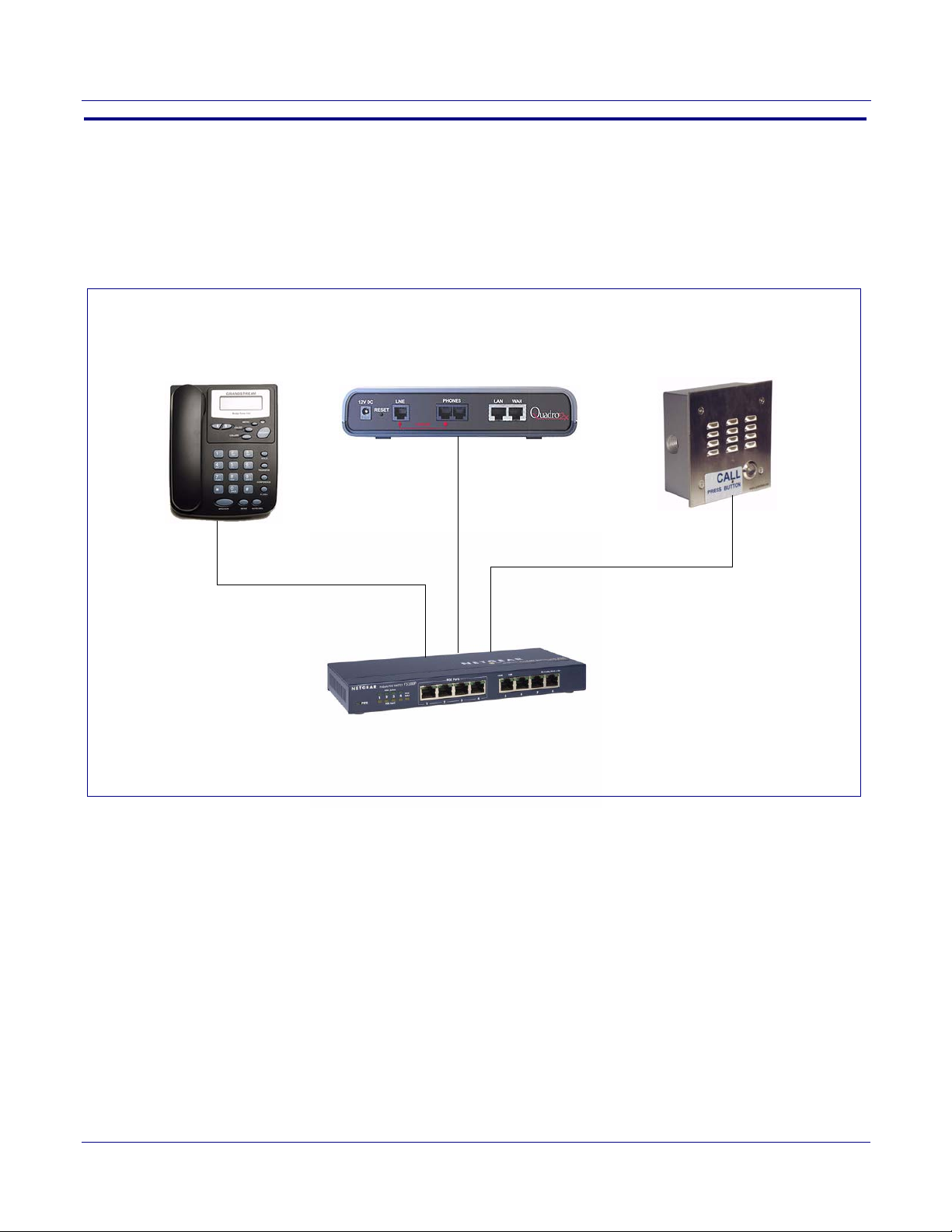
1.0 Setup Diagram
IP Phone
IP Address:___________________
CyberData VoIP Intercom
IP Address:___________________
Server
IP Address:___________________
NetGear EtherFast FS108P Fast Ethernet Switch
Figure 1 is a setup diagram for a single Intercom configuration. In this configuration, the Intercom
acts as a standalone SIP telephony device.
2
Figure 1. Setup Diagram
Server Setup Guide 930289A CyberData Corporation
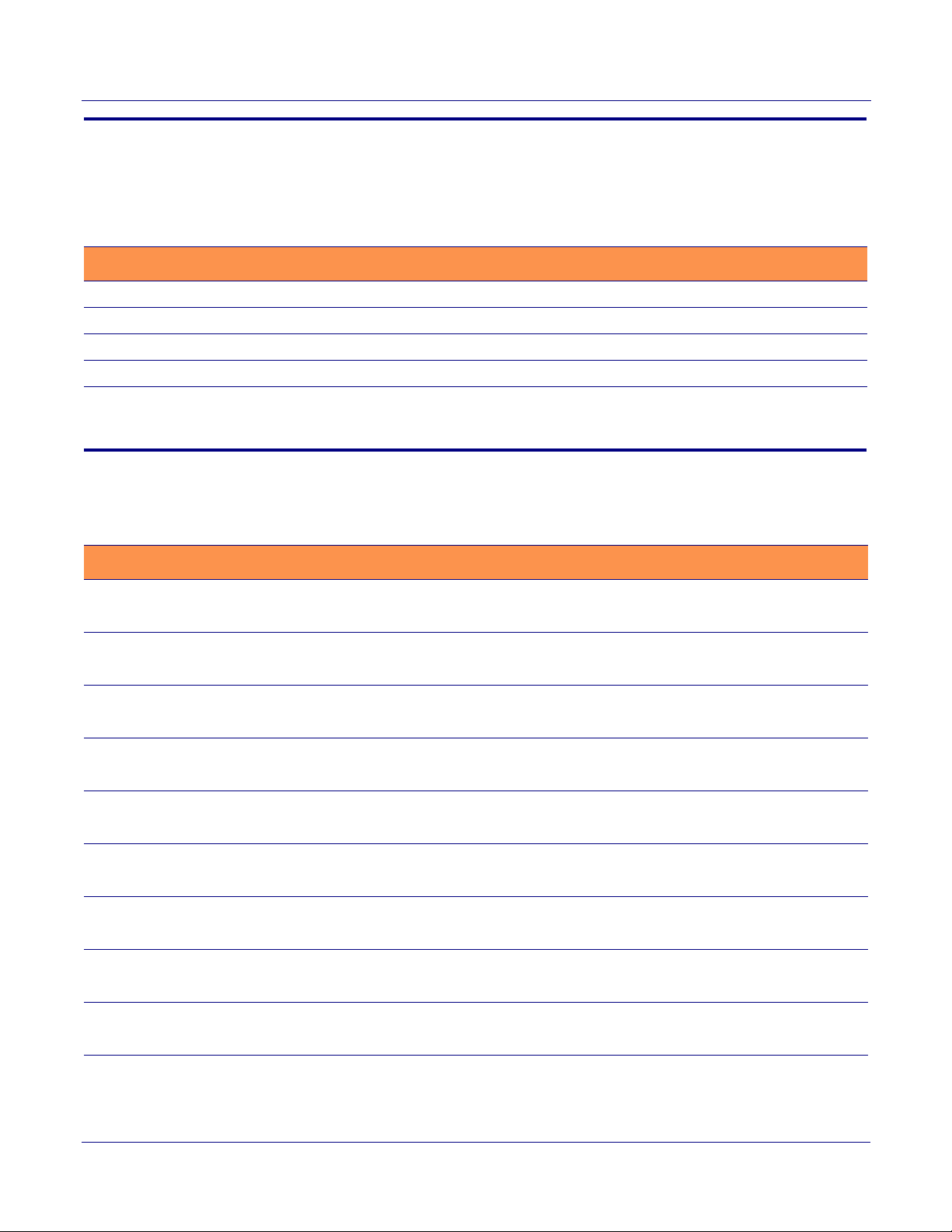
2.0 Host Environment
Table 1. Host Environment Details
Description
Hardware Type Quadro
Hardware Version 2x
Software Type Quadro
Software Version 5.0.17
3.0 Test Setup Equipment
3
Table 2. Test Setup Equipment
Equipment Model Version
Grandstream BudgeTone-100
Notes:
NetGear EtherFast FS108P Fast Ethernet Switch
Notes:
VoIP Intercom 010935B 3.3.2
Notes:
Notes:
Notes:
Notes:
Notes:
Notes:
Notes:
Server Setup Guide 930289A CyberData Corporation
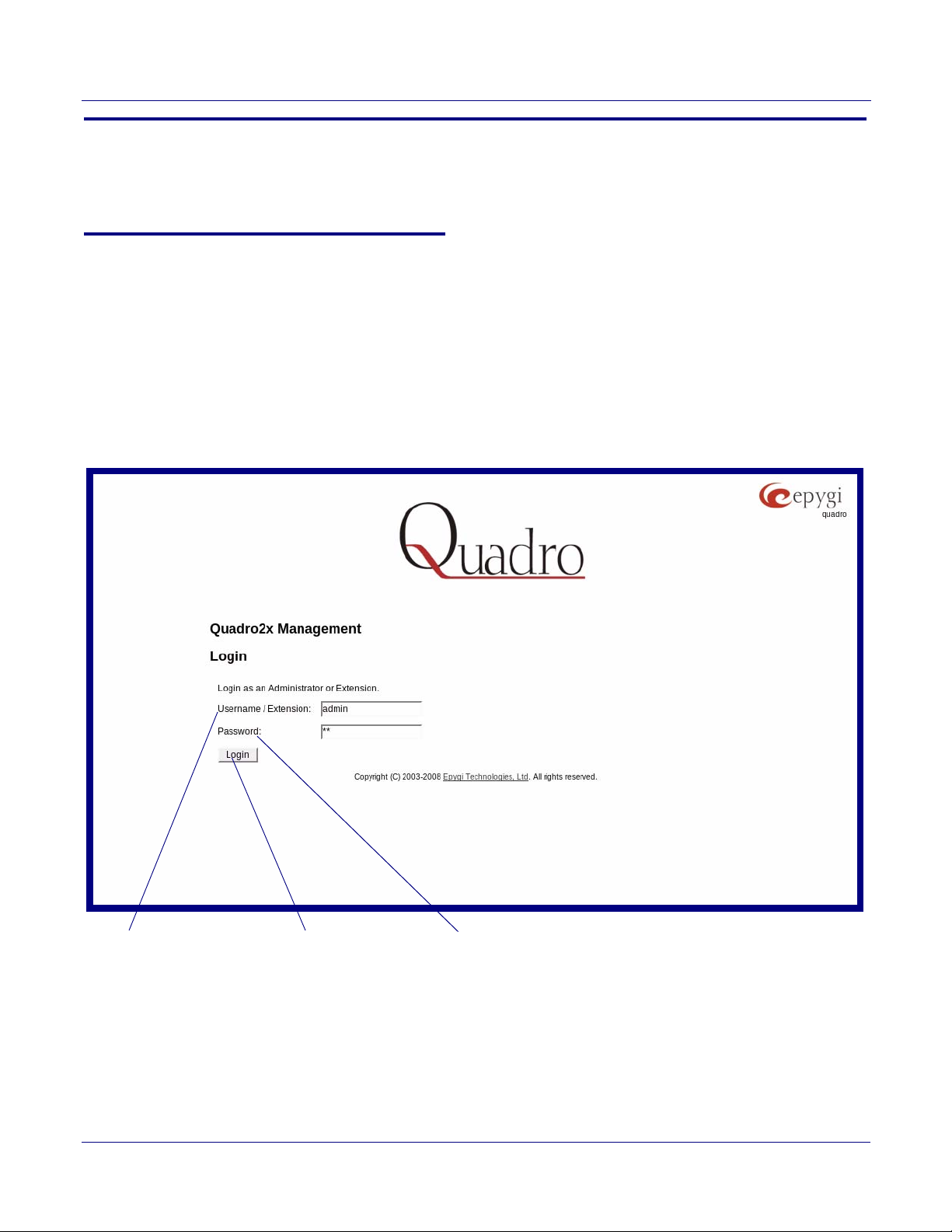
4.0 Setup Procedure
Username/Extension field
Password field
Login button
4.1 Epygi Server Configuration
To configure the Epygi server,
1. Navigate your web browser to the Epygi Quadro Login page and do the following:
• Type the username or extension number into the Username/Extension field.
• Type the password into the Password field.
• Click on the Login button.
Figure 2. Login Page
4
Server Setup Guide 930289A CyberData Corporation
