Cyber Acoustics CA-MP50 Owner's Manual

CA mp 50 manual_2nd.FH9 Sat May 24 11:44:35 2008 Page 1
C M Y CM MY CY CMY K
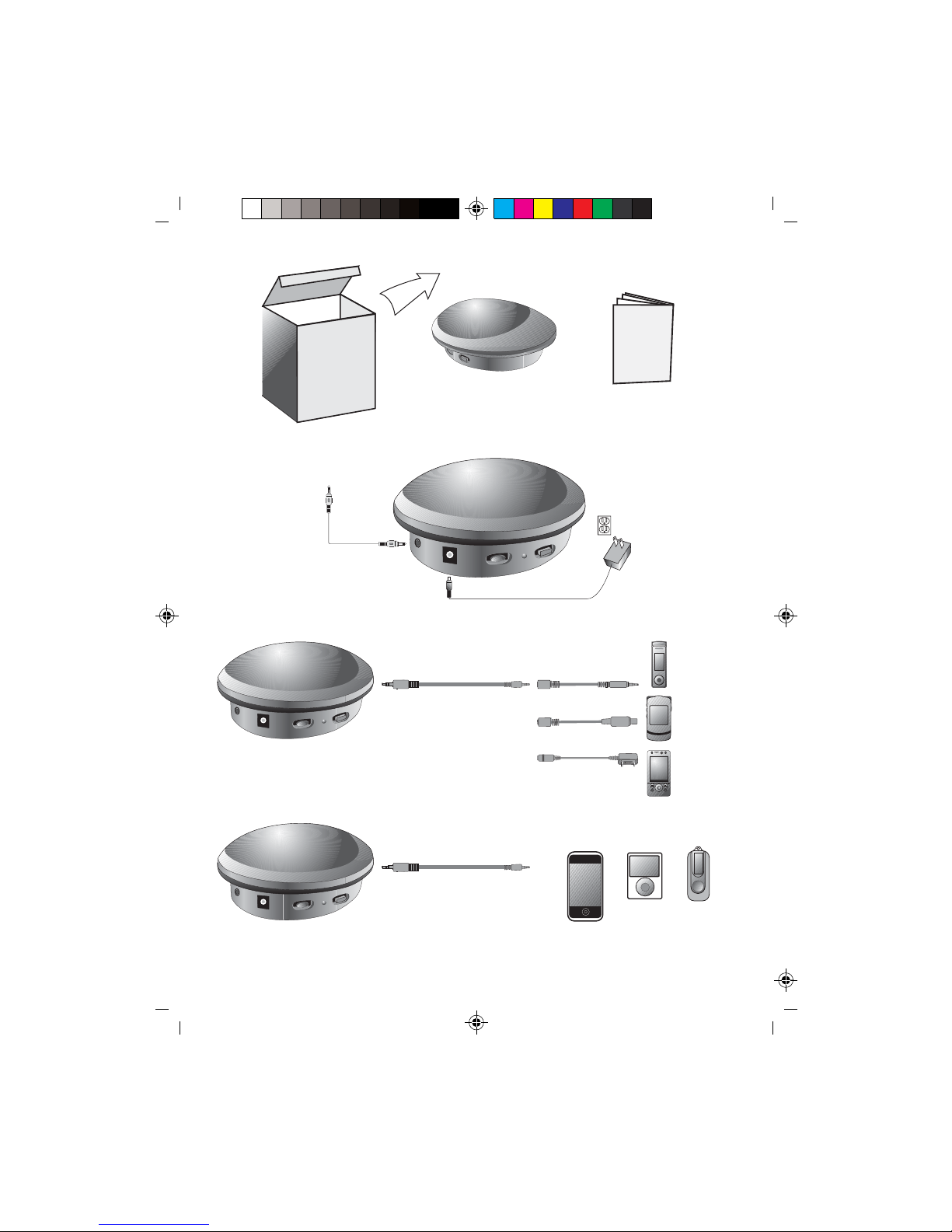
CA mp 50 manual_2nd.FH9 Sat May 24 11:44:35 2008 Page 2
C M Y CM MY CY CMY K
To
source
Sony Ericsson
®
mobile phone
Compatible
iPod
®
Compatible
iPhone
®
Compatible
MP3
Compatible
Music phone
Compatible
Motorola
®
phone
Compatible
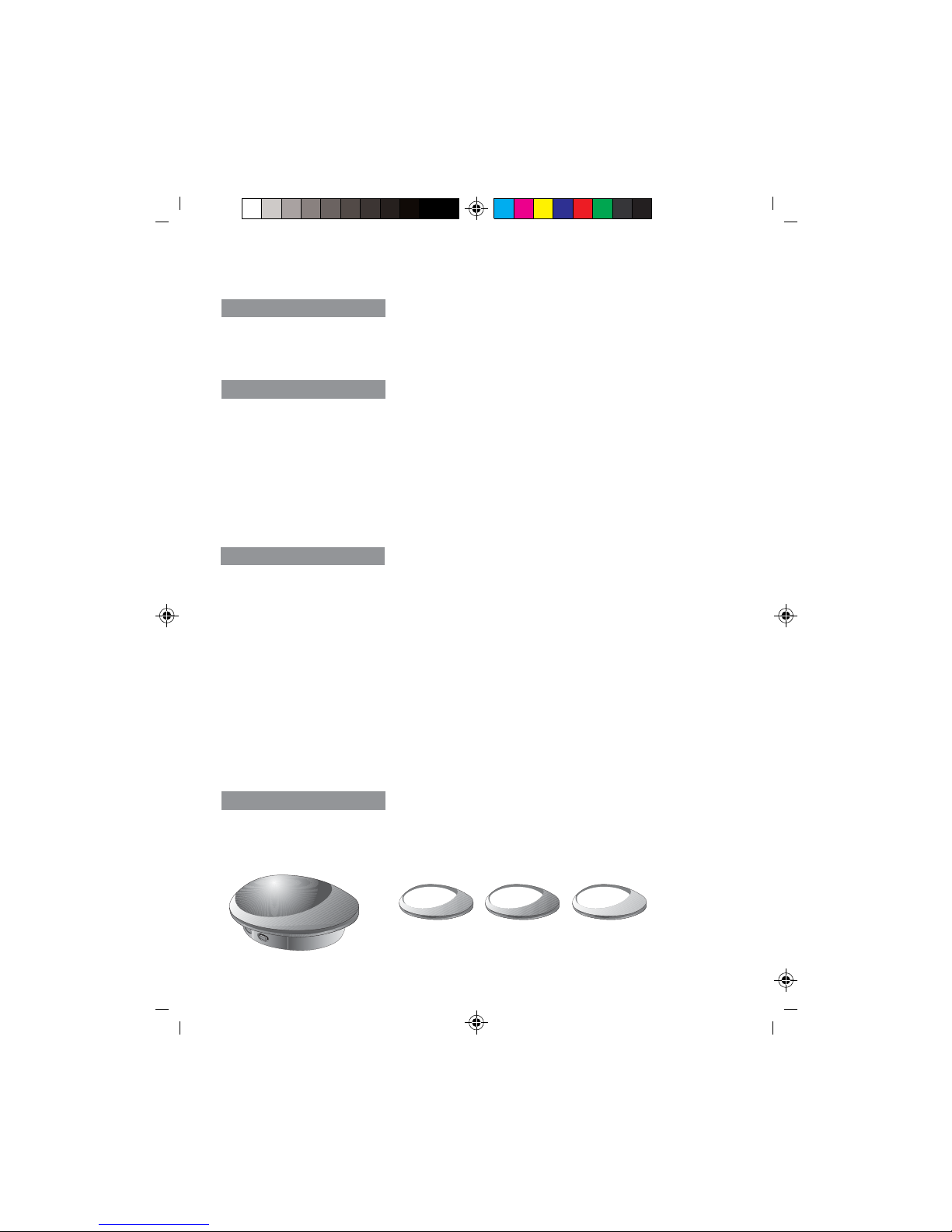
CA mp 50 manual_2nd.FH9 Sat May 24 11:44:35 2008 Page 3
C M Y CM MY CY CMY K
Read Instructions Carefully All safety and operating instructions should be read before this
device is operated.
Power Supply Do not plug power supply in until all connections are made.
Power Sources Use only the AC power adapter supplied with these speakers.
Cyber Acoustics will not be held responsible for damage caused by another power supply.
Heat Keep speakers out of extreme heat, and away from sources producing extreme heat,
such as, space heaters, radiators, stoves, and other devices emitting heat.
Water and Moisture Keep speakers out of the rain and humid conditions to avoid electric
shock. Keep speakers away from water, such as, sinks, bathtubs, swimming pools, washing
machines, tubs of water, etc. in order to avoid electric shock. Keep water from dripping on the
device, do not put objects containing water, such as vases on top of the device, and do not
put the device near standing water.
Cleaning Use a dry cloth for cleaning. Do not wipe any part of the system with cleaning
solvents, such as, furniture wax, bleach, benzene, or ammonia.
CA-MP50
Stereo Speaker System
INTRODUCTION
BOX CONTENTS
CAUTION
SPEAKER PREPARATION
This portable speaker includes inter-changeable color inserts which can best fit your style. Disconnect
the power source (remove any batteries or disconnect optional power supply) before making
connections.
1
Welcome to the Cyber Acoustics CA-MP50 speaker system.
This speaker system is designed to deliver superior audio performance to computers, iPod
®
, MP3
players, DVD players, and other portable audio devices.
Stereo speaker
AC Adapter
Owners Guide with connection diagram
Cables
- 3.5mm plug cable for iPhone/iPod/MP3 players
- 3.5mm jack to 2.5mm plug cable
- 3.5mm jack to mini USB plug cable
- Sony Ericsson mobile phone adaptor cable
Inter-changeable color inserts
Soft carry case
Inter-changeable color inserts
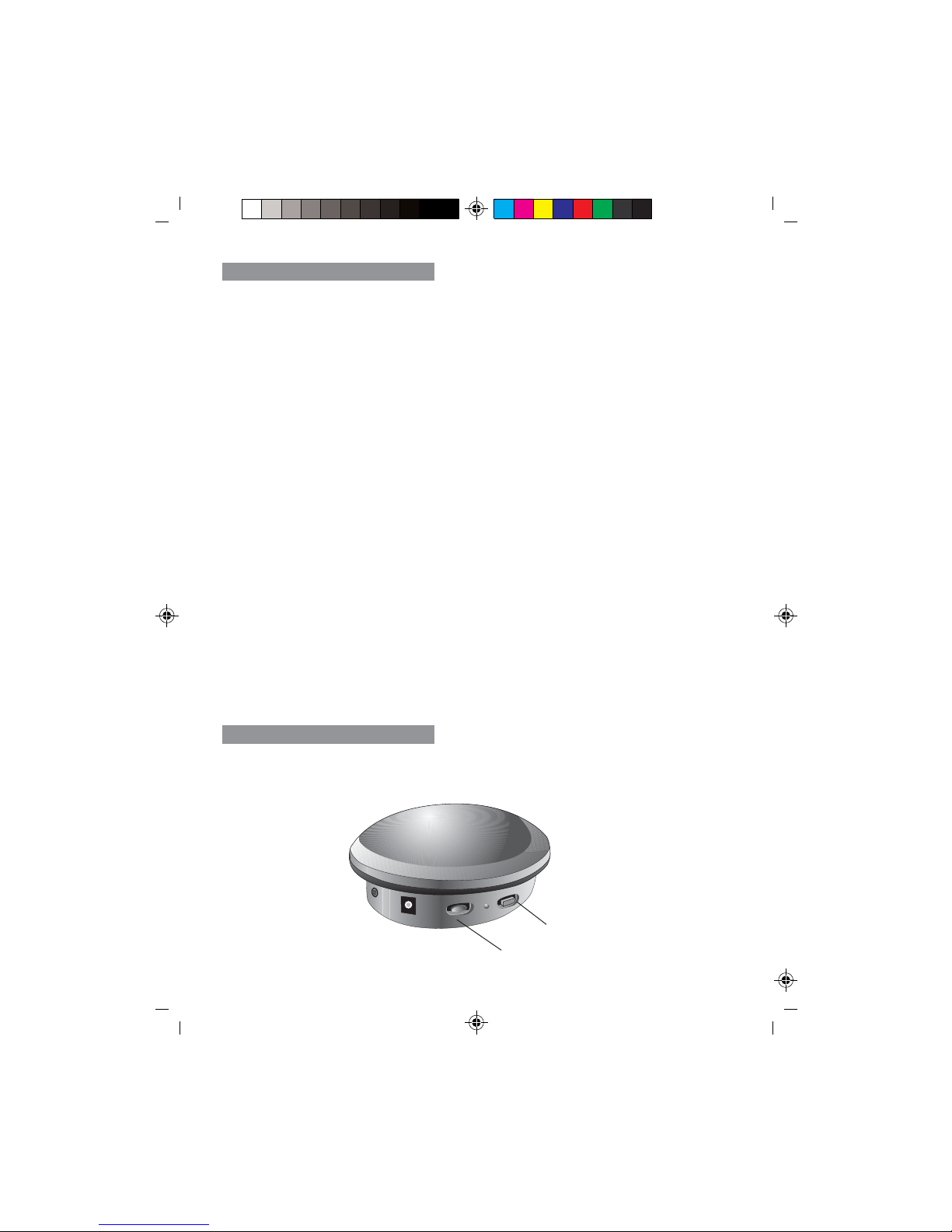
CA mp 50 manual_2nd.FH9 Sat May 24 11:44:35 2008 Page 4
C M Y CM MY CY CMY K
There are a variety of devices this speaker can connect to, such as, mobile phone, iPhone, iPod,
MP3 player and portable audio devices. Please read the step by step instructions along with the
diagrams provided to identify which diagram most matches your source.
SPEAKER CONNECTION
Desktop Computers -
o Take the 2-end 3.5mm plugs cable and plug one end to the speaker input jack. Then plug
the other end to the green output/source jack in the back or front of the computer tower, also
referred to as the sound/audio output jack.
o Take the AC power adapter cord and plug the black plug into the back of the speaker.
o Take the AC power adapter and plug into wall socket or power strip.
o You can use also 4 AA batteries (not included) to power the speaker.
iPhone, iPod, MP3 player -
o Take the 2-end 3.5mm plugs cable and plug one end to the speaker input jack. Then plug
the other end the output/source jack on the iPhone, iPod or MP3 player.
o Take the AC power adapter cord and plug the black plug into the back of the speaker.
o Take the AC power adapter and plug into wall socket or power strip.
o You can use also 4 AA batteries (not included) to power the speaker.
Mobile phone -
o Take the 2-end 3.5mm plugs cable and plug one end to the speaker input jack. Then, plug
the other end to the jack of 3.5mm jack to 2.5mm plug cable and plug the 2.5mm plug
to mobile phone that using 2.5mm jack as audio output, eg. Nokias, Samsungs. For some
other mobile phones with mini-USB jack, eg. Motorolas mobile phone, you can plug the other
end of the jack of 3.5mm jack to mini USB plug cable and plug the mini USB plug to mobile
phone. For Sony Ericsson mobile phones, you plug the other end to the jack of Sony Ericsson
mobile phone adaptor cable and plug the other end to Sony Ericsson mobile phone.
o Take the AC power adapter cord and plug the black plug into the back of the speaker.
o Take the AC power adapter and plug into wall socket or power strip.
o You can use also 4 AA batteries (not included) to power the speaker.
Power - The on/off switch is on the back of the speaker. Slide to turn the speaker on or off.
Master Volume Control - This control is on the back of the speaker and is indicated by the word
VOLUME. Rotate clockwise to turn volume up or counter-clockwise to turn volume down.
Power on / off
Master volume control
2
CONTROLS & FEATURES
