Cyber Acoustics CA 492 User Manual

CA492_MANUA_3rd.FH9 Tue Jun 29 11:05:47 2010 Page 1
Composite
C M Y CM MY CY CMY K
Digital Docking Speaker
TM
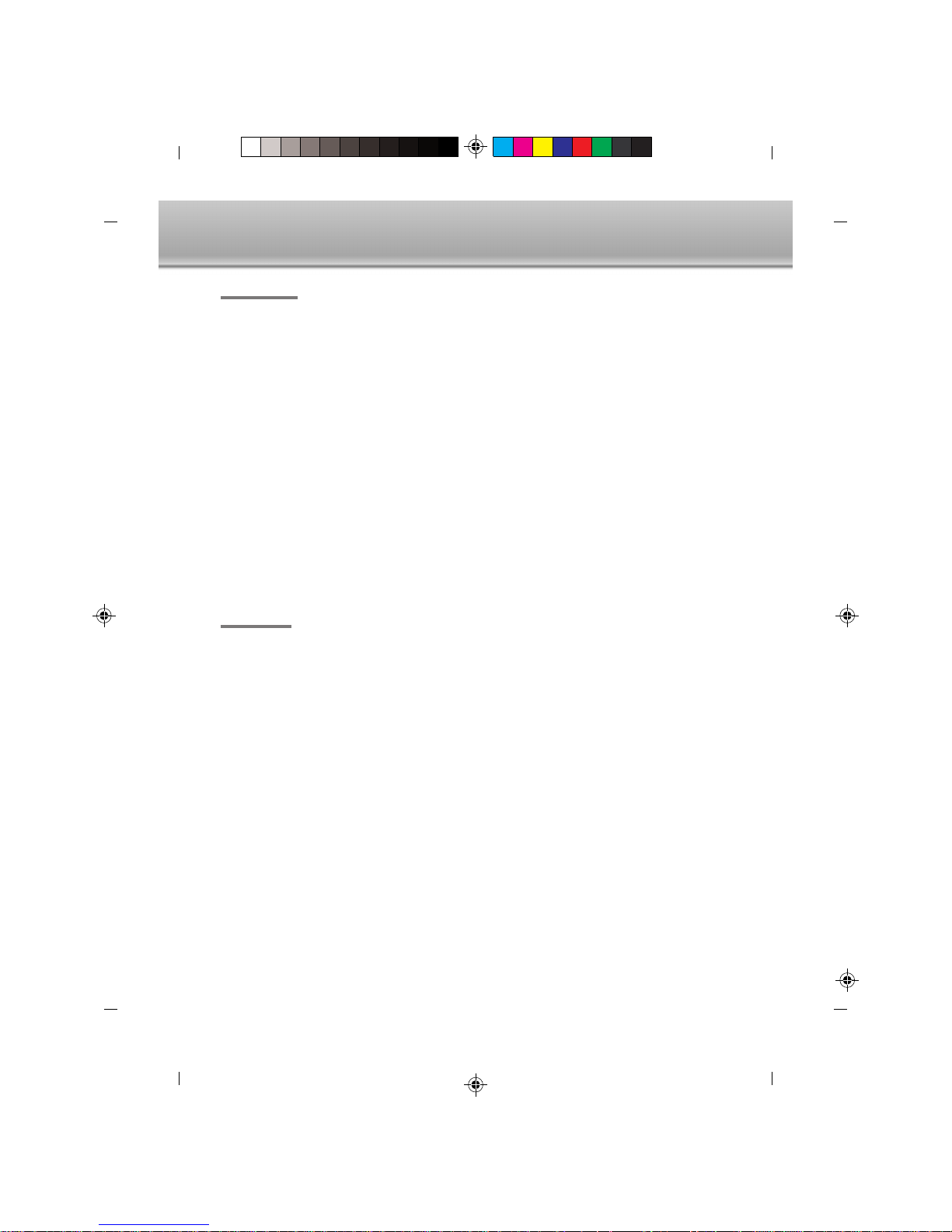
CA492_MANUA_3rd.FH9 Tue Jun 29 11:05:47 2010 Page 2
Composite
C M Y CM MY CY CMY K
1
This equipment has been tested and found to comply with the limits for a Class B digital device, pursuant to Part
15 of the FCC Rules. These limits are designed to provide reasonable protection against harmful interference in
a residential installation. This equipment generates, uses and can radiate radio frequency energy and, if not
installed and used in accordance with the instructions, may cause harmful interference to radio communications.
However, there is no guarantee that interference will not occur in a particular installation. If this equipment does
cause harmful interference to radio or television reception, which can be determined by turning the equipment
off and on, the user is encouraged to try to correct the interference by one of the following measures:
- Reorient or relocate the receiving antenna.
- Increase the separation between the equipment and receiver.
- Connect the equipment into an outlet on a circuit different from that to which the receiver is connected.
- Consult the dealer or an experienced radio/TV technician for help.
FCC Caution:
To assure continued compliance, (example use only shielded interface cables when connecting
to computer or peripheral devices). Any changes or modifications not expressly approved by the party responsible
for compliance could void the users authority to operate this equipment.
This device complies with Part 15 of the FCC Rules. Operation is subject to the following two conditions: (1) This
device may not cause harmful interference, and (2) this device must accept any interference received, including
interference that may cause undesired operation
This Class B digital apparatus complies with Canadian ICES-003
Ce matériel a été testé et déclaré conforme aux normes des appareils digitaux de Classe B, conformément à
l'article 15 du Règlement de la FCC. Ces normes sont conçues pour fournir une bonne protection contre les
interférences nuisibles en installation domestique. Cet équipement génère, utilise et peut radier des énergies de
fréquence radio, et s'il n'est pas installé et utilisé conformément aux instructions, il peut causer des interférences
nuisibles aux communications radio. Cependant, il n'est pas garanti que des interférences ne se produiront pas
dans une installation particulière. S'il s'avérait que cet équipement produise des interférences nuisibles aux réceptions
de radio ou de télévision, ce qui peut être vérifié en allumant et en éteignant l'équipement, l'utilisateur est
encouragé à essayer de corriger les interférences à l'aide de l'une ou de plusieurs des mesures suivantes :
- Réorientez ou déplacez l'antenne de réception.
- Éloignez le matériel du récepteur.
- Connectez le matériel en question à une prise se trouvant sur un circuit différent de celui du récepteur.
- Consultez un technicien radio/TV compétent.
Avertissement FCC :
Pour assurer une conformité continue, (exemple utilisez uniquement des câbles d'interface
blindés lors de la connexion à un ordinateur ou à des périphériques). Toute altération ou modification sans l'accord
express des instances responsables de la conformité peut annuler l'autorisation octroyé à l'utilisateur d'utiliser
l'appareil.
Cet appareil est conforme à l'article 15 de la réglementation FCC. Son utilisation est soumise aux deux conditions
suivantes : (1) Cet appareil ne doit pas provoquer d'interférences nuisibles et (2) cet appareil doit accepter toutes
interférences reçues, y compris celles qui pourraient provoquer un fonctionnement indésirable.
Cet appareil numérique de la classe B est conforme à la nor me NMB-003 du Canada
FCC Regulations
Reglement FCC
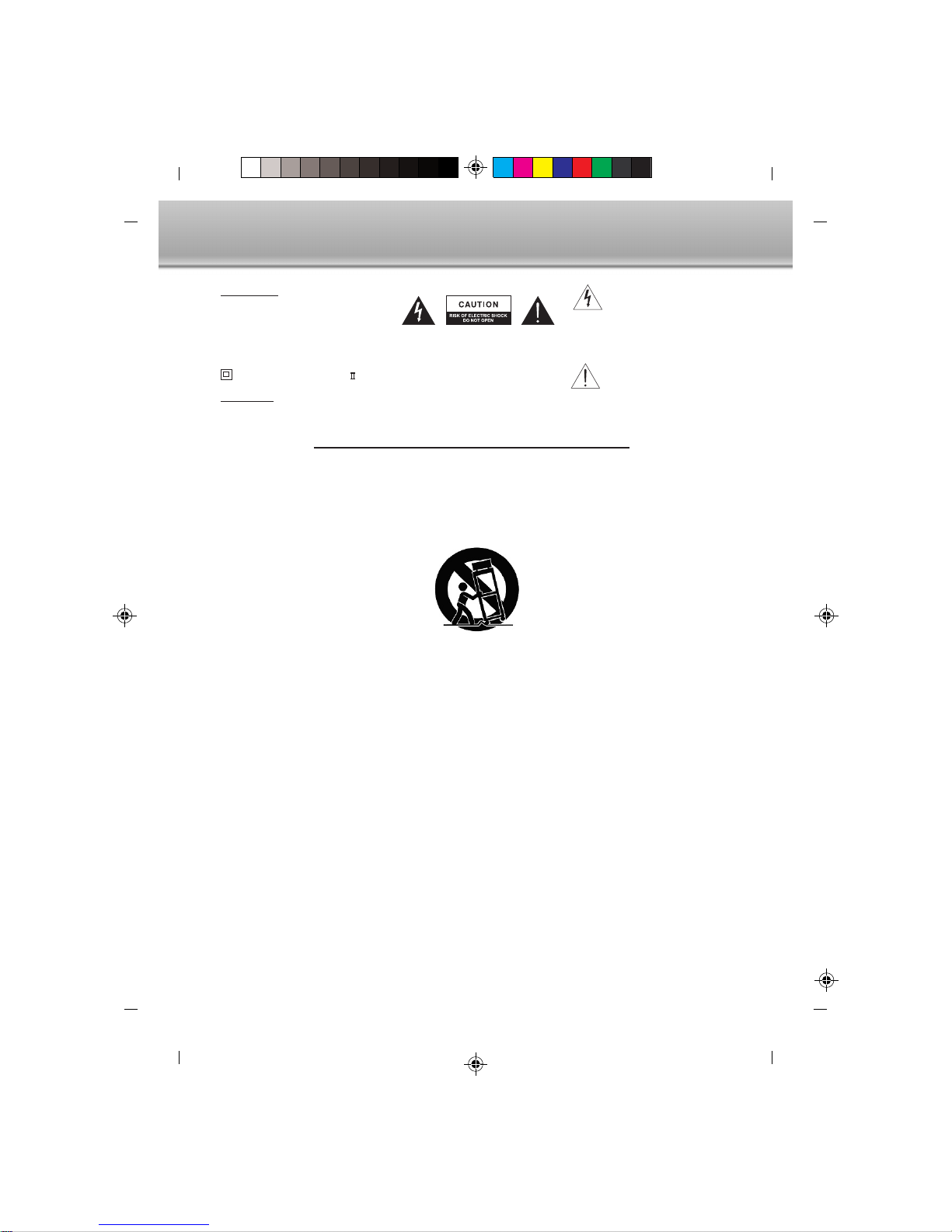
CA492_MANUA_3rd.FH9 Tue Jun 29 11:05:47 2010 Page 3
Composite
C M Y CM MY CY CMY K
2
1.Read Instructions - All the safety
and operating instruction should
be read before the product is
operated.
2.Retain Instructions - The safety
and operating instruction should
be retained for future reference.
3.Heed Warnings - All warning on
the product and in the operating
instructions should be adhered to.
4.Follow instructions - All operating
and use instructions should be
followed.
5. Cleaning - Unplug this product from
the wall outlet before cleaning. Do
not use liquid cleaners or aerosol
cleaners. Use a dry cloth for
cleaning.
6.Attachments - Do not use
attachments not recommended by
the product manufacturer as they
may cause hazards.
7.Water and Moisture - Do not use
this product near water - for
example, near a bath tub, wash
bowl, kitchen sink, or laundry tub;
in a wet basement, or near a
swimming pool, and the like.
8.Accessories - Do not place this
product on an unstable cart, stand
tripod, bracket, or table. The
product may fall, causing serious
injury to a child or adult, and serious
damage to the product. Use only
with a cart, stand, tripod, bracket,
or table recommended by the
manufacturer, or sold with the
product. Any mounting of the
product should follow the
manufacturer? instructions, and
should use a mounting accessory
recommended by the
manufacturer.
12. Grounding or Polarization - This
product may be equipped with a
polarized alternating-current line
plug (a plug having one blade
wider than the other). This plug
will fit into the power outlet only
one way. This is a safety feature.
If you are unable to insert the plug
fully into the outlet, try reversing
the plug. If the plug should still
fail to fit, contact your electrician
to replace your obsolete outlet.
Do not defeat the safety purpose
of the polarizes plug.
Alternate Warnings - This product
is equipped with a three-wire
grounding-type plug, a plug
having a third (grounding) pin.
This plug will only fit into a
grounding-type power outlet. This
is a safety feature. If you are
unable to insert the plug into the
outlet, contact your electrician to
replace your obsolete outlet. Do
not defeat the safety purpose of
the grounding-type plug.
13. Power-Cord Protection - Power
supply cords should be routed so
that they are not likely to be
walked on or pinched by items
placed upon or against them,
paying particular attention to cords
at plugs, convenience
receptacles, and point where they
exit from the product.
14. Protective Attachment Plug - The
product is equipped with an
attachment plug having overload
protection. This is a safety feature.
See Instruction Manual for
replacement or resetting of
protective device. If replacement
of the plug is required, be sure
the service technician has used
a replacement plug specified by
the manufacturer that has the
same overload protection as the
original plug.
10. Ventilation - Slots and openings
in the cabinet are provided for
ventilation and to ensure reliable
operation of the product and to
protect it from overheating, and
these openings must not be
blocked or covered. The
openings should never be
blocked by placing the product
on a bed, sofa, rug, or other
similar surface. This product
should not be placed in a built-in
installation such as a bookcase
or rack unless proper ventilation
is provided or the manufacturer?
instruction have been adhered
to.
11. Power Sources - This product
should be operated only from the
type of power source indicated
on the marking label. If you are
not sure of the type of power
supply to your home, consult your
product dealer or local power
company. For products intended
to operate from battery power, or
other sources, refer to the
operating instruction.
9.A product and cart combination
should be moved with care. Quick
stops, excessive force, and uneven
surfaces may cause the appliance
and cart combination to overturn.
To reduce the risk of fire or electric shock, do not
expose this apparatus to rain or moisture. The
apparatus shall not be exposed to dripping or
splashing and that no objects filled with liquids,
such as vases, shall be placed on apparatus.
The mains plug is used as disconnect device, the
disconnect device shall remain readily operable.
The apparatus is classified as class apparatus.
IMPORTANT SAFETY INSTRUCTIONS
WARNING:
The lightning flash with arrowhead
symbol, within an equilateral triangle,
is intended to alert the user to
presence of uninsulated dangerous
voltage within the products enclosure
that may be of sufficient magnitude
to constitute a risk of electric shock to
persons.
CAUTION - TO REDUCE THE RISK OF ELECTRIC
SHOCK, DO NOT REMOVE COVER (OR BACK). NO
USER-SERVICING TO QUALIFIED SERVICE
PERSONNEL.
The exclamation point within an
equilateral triangle is intended to alert
the user to the presence of important
operating and maintenance
(servicing) instructions in the literature
accompanying the appliance.
CAUTION:
To reduce the risk of fire or electric shock, do
not expose this appliance to rain or moisture.
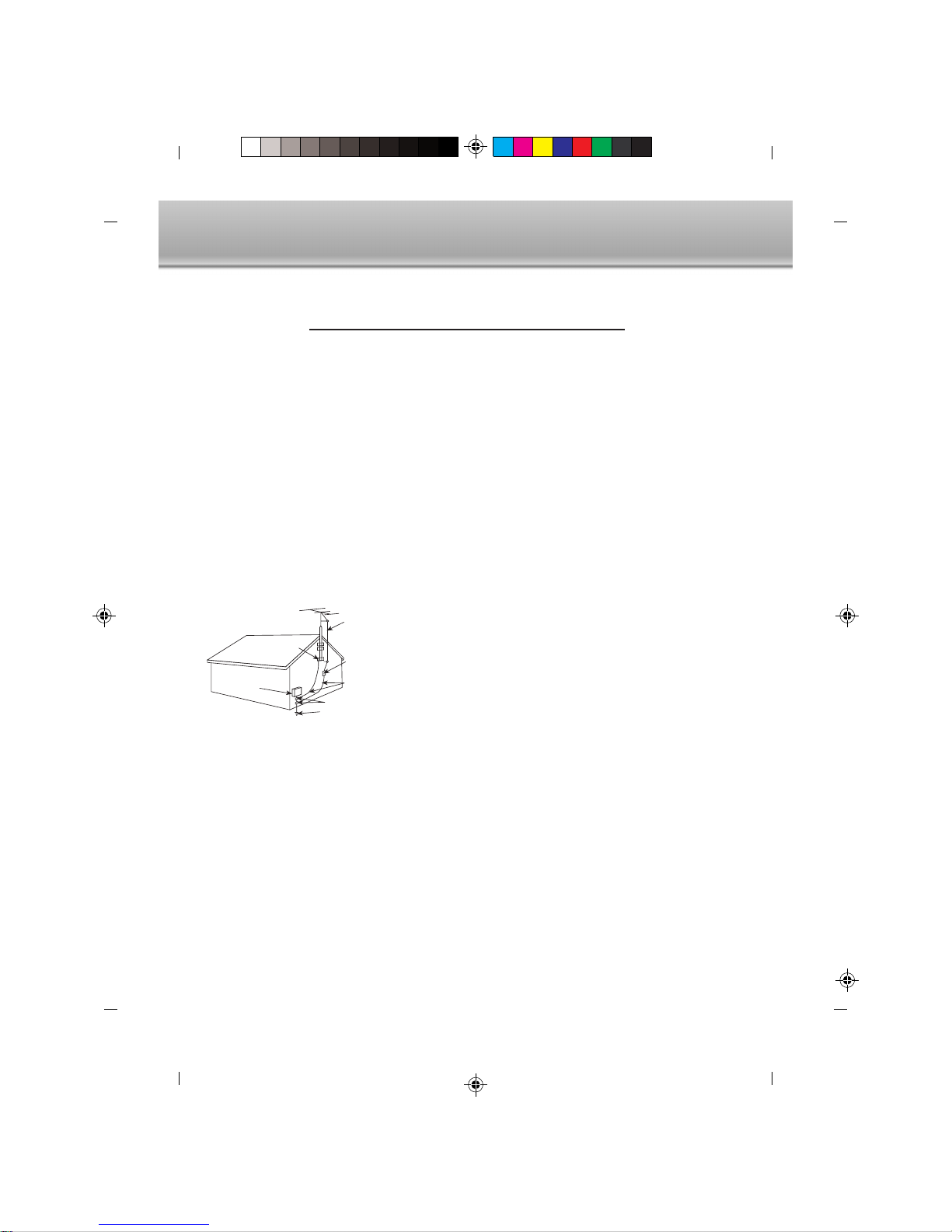
CA492_MANUA_3rd.FH9 Tue Jun 29 11:05:47 2010 Page 4
Composite
C M Y CM MY CY CMY K
IMPORTANT SAFETY INSTRUCTIONS
18. Overloading - Do not overload
wall outlets, extension cords, or
integral convenience receptacles
as this can result in a risk of fire
or electric shock.
19. Object and Liquid Entry - Never
push objects of any kind into this
product through openings as they
may touch dangerous voltage
points or short-out parts that could
result in a fire or electric shock.
Never spill liquid of any kind on
the product.
20. Servicing - Do not attempt to
service this product yourself as
opening or removing covers may
expose you to dangerous voltage
or other hazards. Refer all
servicing to qualified service
personnel.
21. Damage Requiring Service Unplug this product from the wall
outlet and refer servicing to
qualified service personnel under
the following conditions:
a) When the power-supply cord or
plug is damaged,
b) If liquid has been spilled, or
objects have fallen into the
product,
c) If the product has been exposed
to rain or water,
16. Lightning - For added protection
for this product during a lightning
storm, or when it is left
unattended and unused for long
periods of time, unplug it from the
wall outlet and disconnect the
antenna or cable system. This
will prevent damage to the
product due to lightning and
power-line surges.
15. Outdoor Antenna Grounding - If
an outside antenna is connected
to the receiver, be sure the
antenna system is grounded so
as to provide some protection
against voltage surges and builtup static charges. Article 810 of
the National Electrical Code,
ANSI/NFPA 70, provides
information with regard to proper
grounding of the mast and
supporting structure, grounding
of the mast and supporting
structure, grounding of the leadin wire to an antenna-discharge
unit, size of grounding
conductors, location of antennadischarge unit, connection to
grounding electrodes, and
requirements for the grounding
electrode.
GROUND
CLAMP
ELECTRIC
SERVICE
EQUIPMENT
ANTENNA
LEAD IN
WIRE
ANTENNA
DISCHARGE UNIT
(NEC SECTION 810-20)
GROUND CLAMPS
GROUND CONDUCTORS
(NEC SECTION 810-21)
POWER SERVICE GROUNDING
ELECTRODE SYSTEM
(NEC ART 250, PART H)
NEC - NATIONAL ELECTRICAL CODE
17. Power Lines - An outside antenna
system should not be located in
the vicinity of overhead power
lines or other electric light or
power circuits, or where it can fall
into such power lines or circuits.
When installing an outside
antenna system, extreme care
should be taken to keep from
touching such power lines or
circuits as contact with them might
be fatal.
22. Replacement Parts - When
replacement parts are required,
be sure the service technician
has used replacement parts
specified by the manufacturer or
have the same characteristics as
the original part. Unauthorized
substitutions may result in fire,
electric shock, or other hazards.
23. Safety Check - Upon completion
of any service or repairs to this
product, ask the service
technician to perform safety
checks to determine that the
product is in proper operating
condition.
24. Wall or Ceiling Mounting - The
product should be mounted to a
wall or ceiling only as
recommended by the
manufacturer.
25. Heat - The product should be
situated away from heat sources
such as radiators, heat registers,
stoves, or other products
(including amplifiers) that produce
heat.
3
d) If the product does not operate
normally by following the
operating instructions. Adjust only
those controls that are covered
by the operating instructions as
an improper adjustment of other
controls may result in damage
and will often require extensive
work by a qualified technician to
restore the product to its normal
operation.
e) If the product has been dropped
or damaged in any way, and
f) When the product exhibits a
distinct change in performance this indicates a need for service.
See figure:
26. The main plug is used as
disconnect device, it shall remain
readily operable.
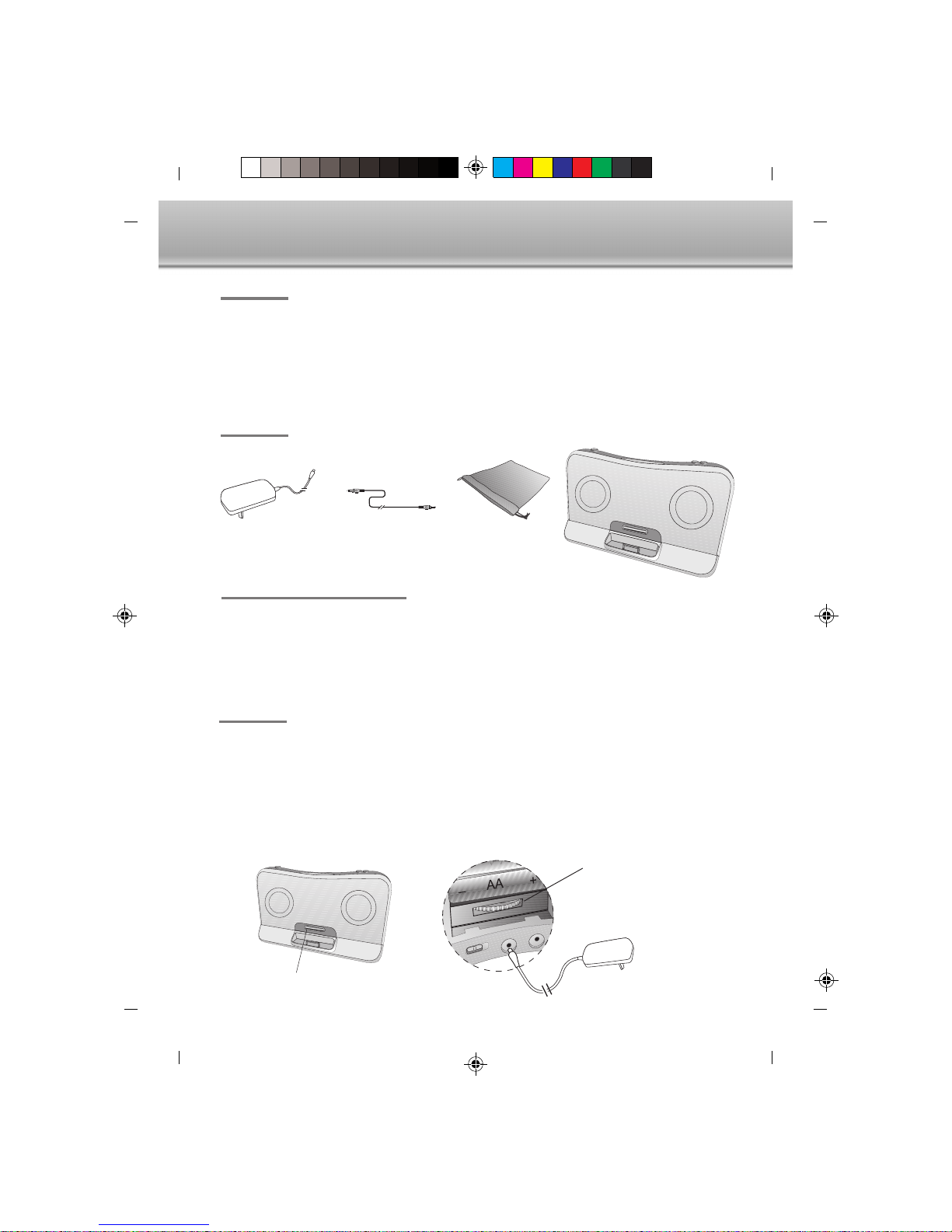
CA492_MANUA_3rd.FH9 Tue Jun 29 11:05:47 2010 Page 5
Composite
C M Y CM MY CY CMY K
Congratulations on your choice of the CA-492 portable speaker system from Cyber Acoustics. This self
contained digital docking speaker is Ideal for iPod / iPhone and other portable audio devices. Powerful
enough to fill a room with quality audio performance yet small enough for travel. The CA-492 is your lifestyle
speaker.
This product comes with an adjustable supporter that can adjust for different iPod / iPhone models to
stablize the iPod / iPhone.
Introduction
The system must operate on a firm flat surface
Damage caused to the pin connector due to misuse or lack of use of the adjustable supporter is not
covered under warranty
The drivers in your
Cyber Acoustics
system are magnetically shielded.
Before you start using your system
Digital Docking Speaker
TM
4
The Package
Contents of this system include:
3.5mm cablePower Supply Carry Pouch
The power supply cord plugs into the DC jack located on the back of the system. Plug the adapter into
your AC wall socket or surge protector.
For use with batteries simply install 4 AA batteries in the battery compartment in the back. Follow the
battery indicator (+/-) to ensure they are in the correct position. If The speaker is going to be used by an
AC source for a long period of time it is recommended to remove the batteries.
Once again, make sure the supporter in the speaker is adjusted to a suitable level for your iPod / iPhone.
Plug your iPod / iPhone into the connector pin that comes through the well.
Connections
Adjustable iPod / iPhone supporter
Rotary knob for supporter
length adjustment
(inside the battery door)
AC power adapter
Rear panel
Rotate clockwise to extend the support bar.
Rotate counter-clockwise to retract.
DC INPUT
AUX INPUT
OFF/ON
POWER

CA492_MANUA_3rd.FH9 Tue Jun 29 11:05:47 2010 Page 6
Composite
C M Y CM MY CY CMY K
The CA-492 can also be powered by batteries making it a perfect portable solution. Simply install 4 AA
batteries in the battery compartment located at the back. Make sure to follow the battery indicators for
correct installation.
Using The System
Your iPod / iPhone can be on or off when you place it into the dock connector. If your iPod / iPhone is on
and a music track is playing you should hear sound immediately. If you dont hear anything recheck that
the track is playing and the volume on the system is turned up slightly. The volume can be turned up or
down using the volume + / - buttons on the front of the speaker.
NOTE: When using the speaker with batteries be sure and turn off the main power
switch when you are not listening to the speaker. Stand by mode will put a slight drain
on the batteries if the main power switch is not turned off.
Turn the power switch on.
Battery Option
Turn standby switch to the
on position. The LED
indicator is red when in
stand by mode and is blue
in on mode.
5
Charging your iPod / iPhone
This unit will not charge the iPod with dock connector (otherwise known as 3rd generation) as this
iPod model requires higher voltage. It also does not charge iPod shuffle.
This docking speaker will charge most iPod / iPhone models when the AC adapter is in use. It will not
charge the iPod / iPhone when used in the battery mode as this puts an additional drain on the speaker
batteries.
Rear panel
DC INPUT
A
U
X
IN
P
U
T
OFF/ON
POWER
DC INPUT
A
U
X
IN
PU
T
OFF/ON
POWER
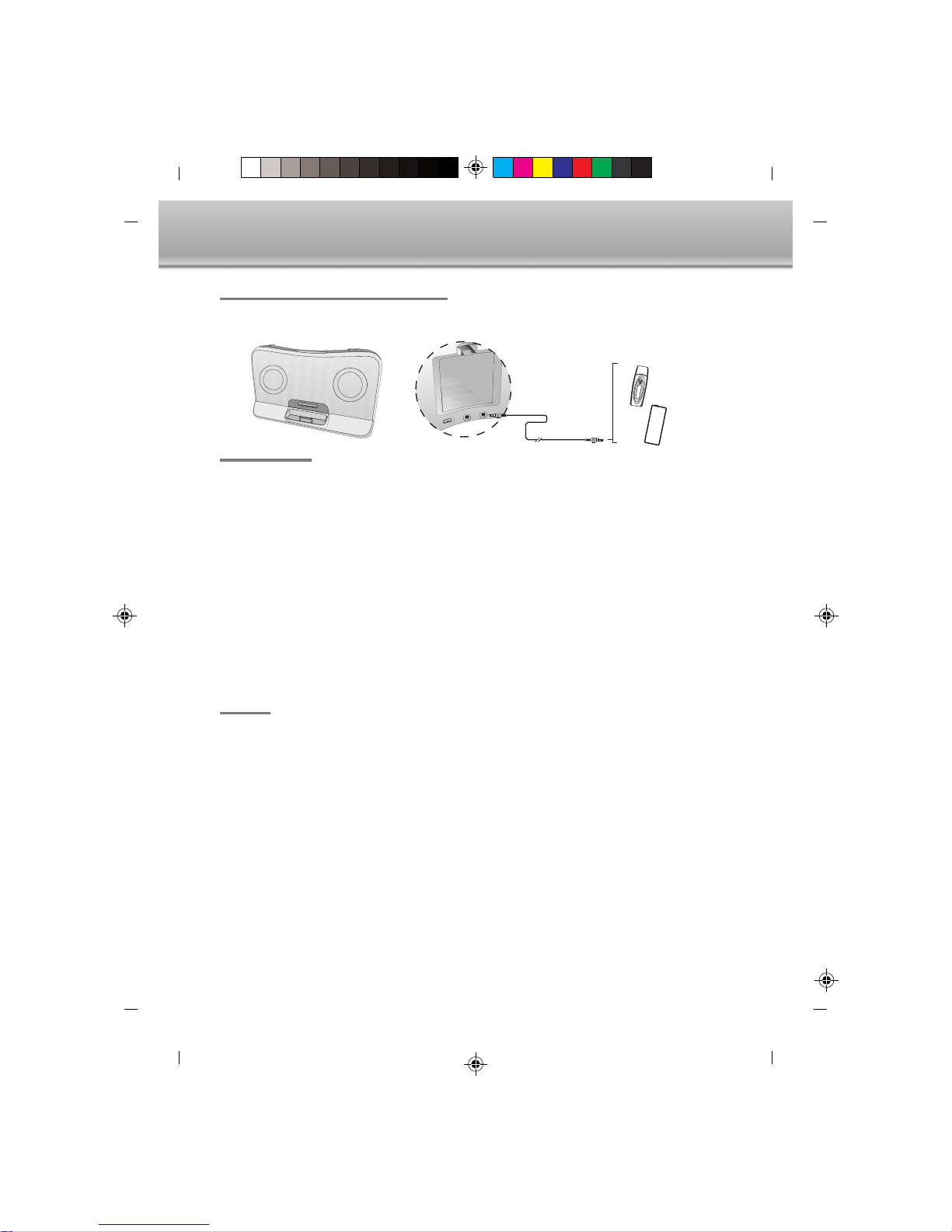
CA492_MANUA_3rd.FH9 Tue Jun 29 11:05:47 2010 Page 7
Composite
C M Y CM MY CY CMY K
D
C IN
PU
T
A
U
X
IN
P
U
T
ON/OFF
POW
E
R
Your speaker system has a 3.5mm input jack located on the back. Just connect the 3.5mm plug cable
that comes with the system to the headphone output jack on your iPod shuffle or other music source.
Connecting to iPod shuffle or other source
Trouble Shooting
Warranty
No Power
Power adapter is not plugged in or there are no batteries inserted.
Power switch is not on.
No Sound
iPod / iPhone is not docked properly.
Volume is turned down.
Music track on your iPod / iPhone is not playing. Check the music isnt paused or in between tracks.
Check and make sure your iPod / iPhone is running the latest software version.
Not Charging and No Sound
Make sure the iPod / iPhone is seated properly in the well and dock and that it is getting good contact
to the connector pin.
Cyber Acoustics warrants to the purchaser that this product shall be free from defects in materials or
workmanship for a period of one year from original purchase date. Proof of purchase is required. Please
retain your receipt. The warranty registration card should also be filled out completely and immediately
returned to Cyber Acoustics.
During the warranty period, if this product is found to be defective under normal use and service,
Cyber Acoustics shall at its option repair or replace it with new or reconditioned product.
This warranty does not cover defects resulting from accidents, abuse, misuse, or unauthorized service.
This warranty gives you specific rights. You may have other legal rights which vary from state to state.
To obtain warranty service, return the product with shipping prepaid to Cyber Acoustics. Cyber Acoustics
reserves the right to replace any discontinued product with one of equal value.
Note:
1) For technical support and questions, please contact Cyber Acoustics U.S.A. 360-823-4100
2) You can now register your Cyber Acoustics product on line through our web site in
lieu of filling out and mailing this card: www.cyberacoustics.com
NOTE: The unit only charges the iPod / iPhone when used with the power adapter. The
iPod / iPhone wont charge when used with batteries. This helps extend your speakers
battery life.
6
Back of dock station
iPod shuffle
MP3 Player
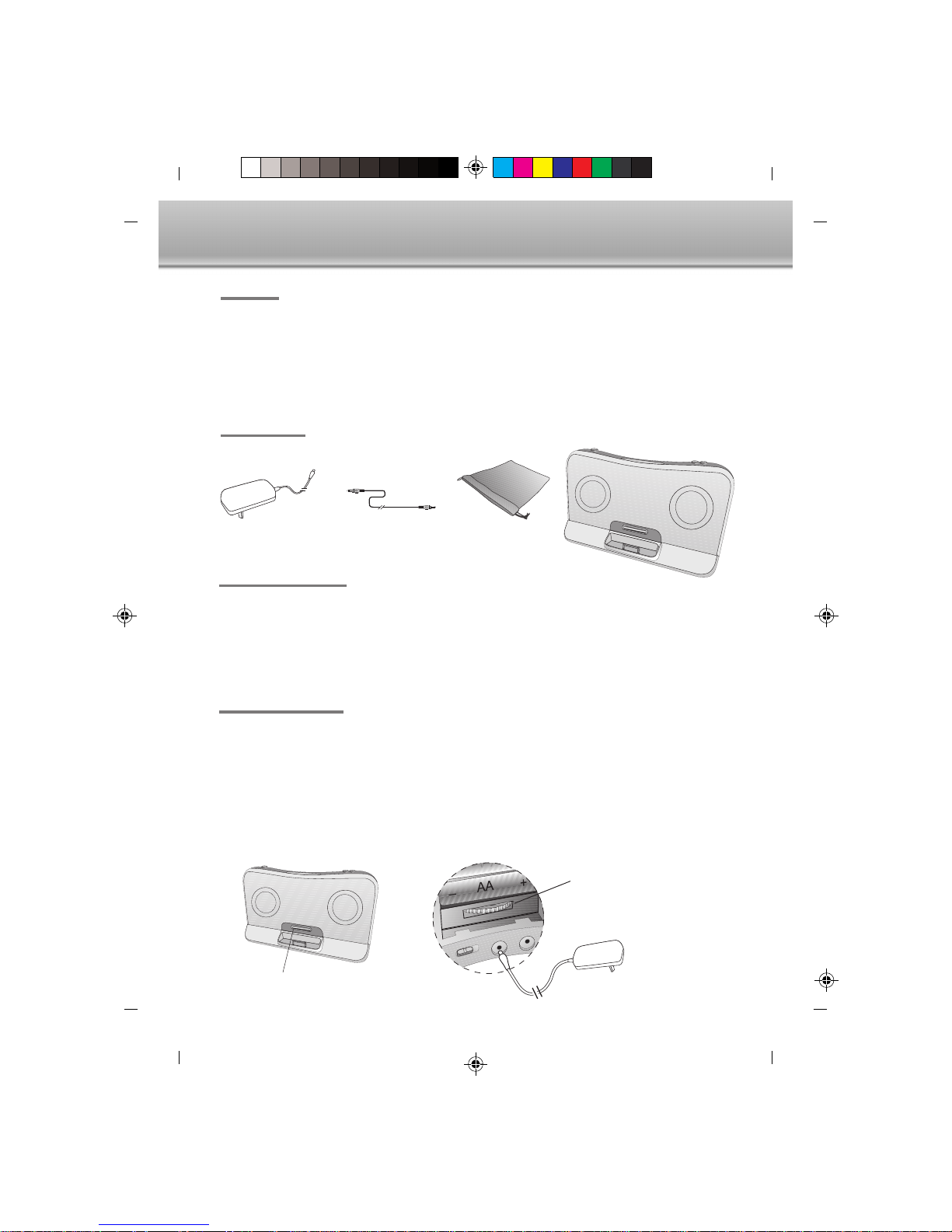
CA492_MANUA_3rd.FH9 Tue Jun 29 11:05:47 2010 Page 8
Composite
C M Y CM MY CY CMY K
7
Wir gratulieren Ihnen zur Wahl des tragbaren Lautsprechersystems CA-492 von Cyber Acoustics. Dieses
unabhängige, digitale Docking-Lautsprechersystem ist für den iPod und andere, portable Audiogeräte
geschaffen. Das Gerät ist leistungsfähig genug, um ein Zimmer mit hochqualitativer Audio-Wiedergabe
zu füllen, und doch klein genug für die Reise. Das CA-492 ist Ihr Life Style-Lautsprechersystem.
Im Lieferumfang ist eine verstellbare Halterung inbegriffen, die sich für verschiedene iPod / iPhone Modelle
zum Schutz der Kontaktfläche einstellen lässt.
Einführung
Das System muss auf einer festen, ebenen Oberfläche stehen
Schäden, die durch unsachgemäßen Gebrauch oder Nicht-Verwendung des Docking-Adapters an der
Kontaktfläche entstehen, fallen nicht unter die Garantie.
Die leistungsstarken Lautsprecher-Treibermagnete Ihres
Cyber Acoustics
Systems sind magnetisch abgeschirmt.
Vor der Inbetriebnahme
Digital Docking Speaker
TM
Packungsinhalt
Dieses System besteht aus den folgenden Komponenten:
3,5mm KabelNetzadapter tragen Sie Beutel
Das Netzkabel kann über die DC-Anschlussbuchse an der Rückseite des Systems angeschlossen werden.
Verbinden Sie den Netzadapter mit einer AC-Wandsteckdose oder einer abgesicherten Steckerleiste.
Legen Sie 4 Batterien der Größe AA in das Batteriefach an der Rückseite ein, um das Gerät mit Batteriestrom
zu betreiben. Legen Sie die Batterien korrekt unter Beachtung der Angaben für (+/-) im Batteriefach ein.
Wenn das Lautsprechersystem voraussichtlich längere Zeit mit AC-Netzstrom betrieben wird, dann empfehlen
wir die Batterien aus dem Batteriefach heraus zu nehmen.
Vergewissern Sie sich nochmals, dass die Halterung am Lautsprecher für Ihren iPod/Ihr iPhone richtig
eingestellt ist. Schließen Sie Ihren iPod/Ihr iPhone an den Steckverbinder der Halterung an.
AnschlüsseAnschlüsse
Verstellbare iPod / iPhone-Halterung
Drehknopf zum Einstellen der Halterung
(im Batteriefach)
AC-Netzadapter
Rückseite
Im Uhrzeigersinn drehen, um die
Unterstützung zu verlängern bar.
Drehen gegen den Uhrzeigersinn zu widerrufen.
DC INPUT
AUX INPUT
OFF/ON
POWER
