Page 1
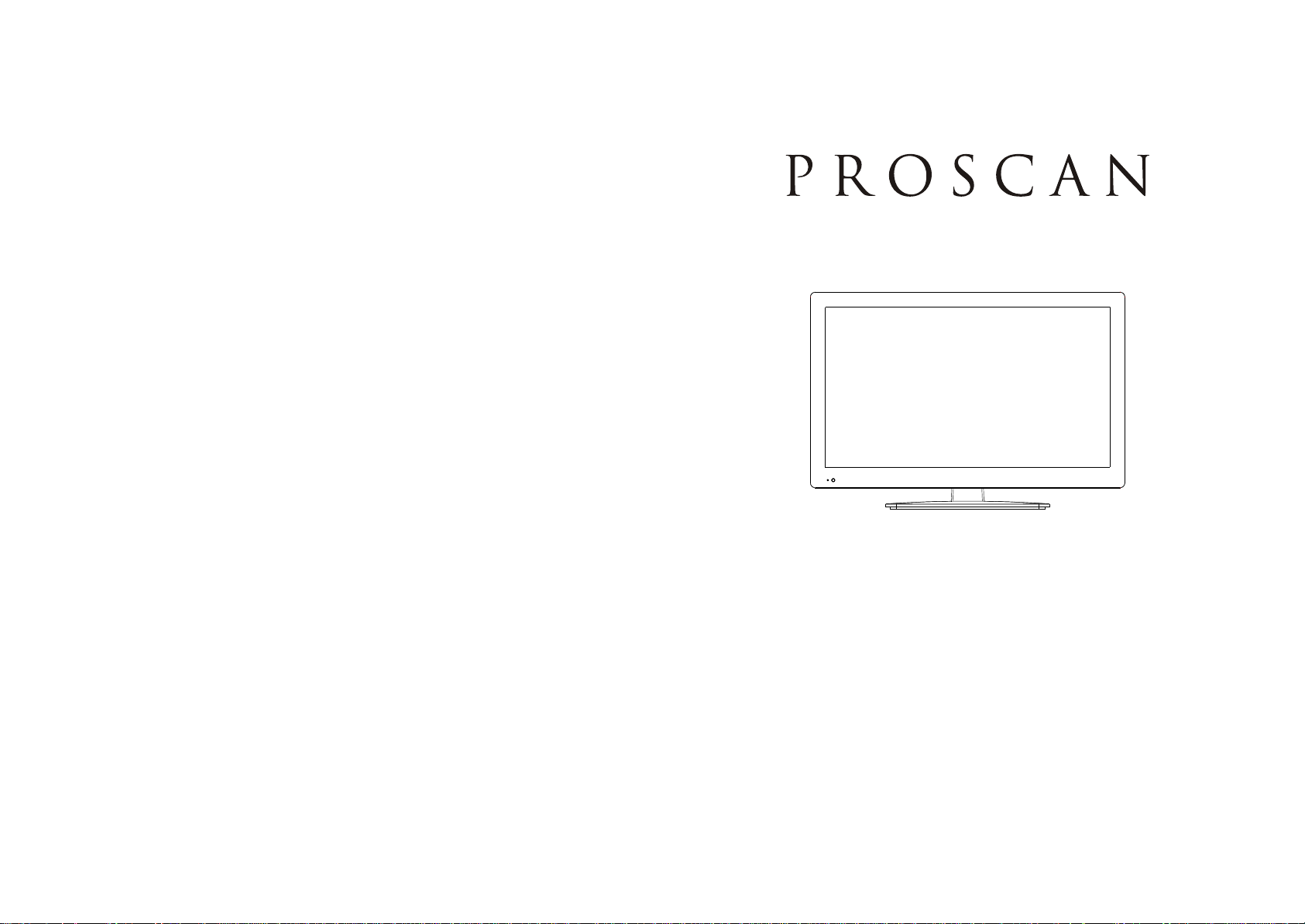
PLED 2243B
,
USER S MANUAL
Page 2
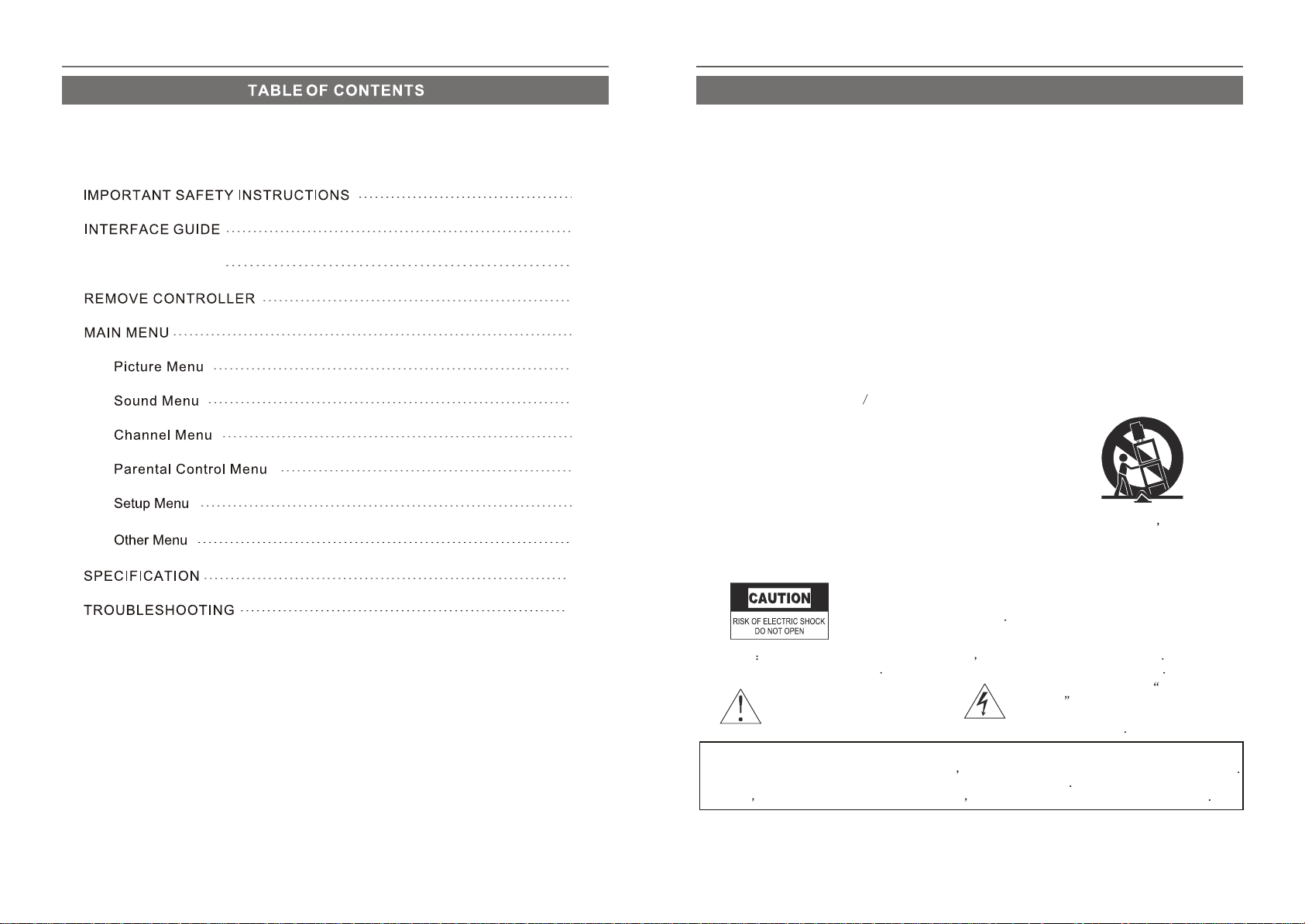
OPERATING GUIDE
1
2
3
10
11
11
12
12
13
13
14
34
35
lMPORTANT SAFETY lNSTRUCTlONS
Important safety Precautions
1. Read these instructions.
2. Keep these instructions.
3. Heed all warnings.
4. Follow all instructions.
5. Do not use this apparatus near water.
6. Clean only with dry cloth.
7. Do not block any ventilation openings. Install in accordance with the
manufacturer’s instructions.
8. Do not install near any heat souses such as radiators, heat registers, stoves,
or other apparatus (including amplifiers) that produce heat
9. Do not defeat the safety purpose of the polarized or grounding-type plug A
polarized plug has two blades with one wider than the other. A grounding type
plug has two blades and a third grounding prong. The wide blade or the third
prong is provided for your safety. If the provided plug does not fit into your
outlet, consult an electrician for replacement of the obsolete outlet.
10. Protect the power cord from being walked on or pinched particularly at plugs
convenience receptacles and the point where they exit from the apparatus.
11. Only use attachments accessories specified by the manufacturer.
12. Use only with the cart, stand, tripod, bracket, or table
specified by the manufacturer, or sold with the apparatus
When a cart is used. use caution when moving the cart/
apparetus combination to avoid injury from tip-over.
13. Unplug this apparatus during lightning storms or when
unused for long periods of time.
14. Refer all servicing to qualified service personnel.
Servicing is required when the apparatus has been damaged in any way such
as power-supply cord or plug is damaged, liquid has been spilled or objects
have fallen into the apparatus, the apparatus has been exposed to rain or
moisture, does not operate normally, or has been dropped.
This symbol indicates that this product incorporates
double insulation between haza~ous mains voltage
and user accessible pads
When servicing use only identical replacement pads
Caution To reduce the risk of electric shock do not remove cover(or back) No
user serviceable pads inside Refer servicing to qualified service personnel
This symbol indicates
important instructions
accompanying the product.
This symbol indicates dangerous
voltage inside the product that
presents a risk of electric shock
or personal injury
WARNING
To reduce the risk of fire or electric shock do not expose this product to rain or moisture
The apparatus must not be exposed to dripping or splashing Objects filled with
liquids such as vases or drinking glasses must never be placed on the apparatus
1
Page 3
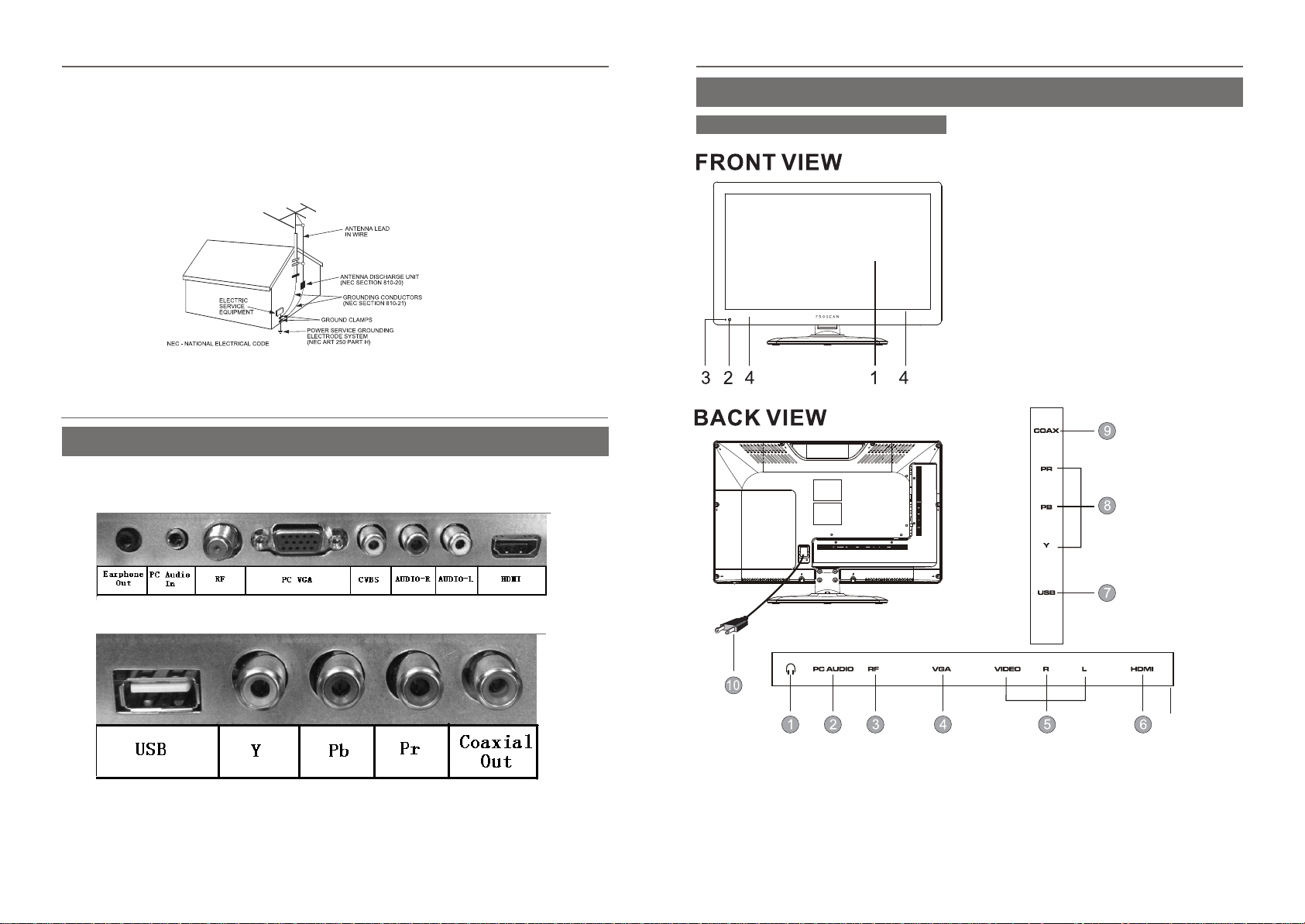
15. If an outside antenna or cable system is connected to the product, be sure the antenna
or cable system is grounded so as to provide some protection against voltage surges
and built-up static charges. Section 810 of the National Electrical Code, ANSI/NFPA
Number 70-1984 (Section 54 of Canadian Electrical Code, Part 1) Provides information
with respect to proper grounding of the mast and supporting structure, grounding of the
lead-in wire to an antenna-discharge unit, size of grounding conductors, location of
antenna-discharge unit, connection to grounding electrode. See following example.
16. Mains plug is used as the disconnect device. It shall remain readily operable and should
not be obstructed during intended use.
INTERFACE GUIDE
1.1 Bottom Interface:
OPERATING GUIDE
Control Reference Guide
1. Color Screen
2. Remote Sensor
Do not bIock this sensor or the
remote control will not work.
3. Power Indicator
Indicates whether the Unit is ON
or in OFF mode.
Light in red: The Unit is in STANDBY.
Light in green: The Unit is turned ON.
4. Speakers
1.2 Slide Interface:
1. Headphone Jacks
2. PC AUDIO IN Jack
3. TV ANTENNA Terminal
4. VGA lN Jack
5. AV (VlDEO/AUDIO L/R) in
2 3
6. HDMllN Jacks
7. USB port
8. COMPONENT lN Jack
9. Coax OUT Jack
10. Power Cord
Page 4
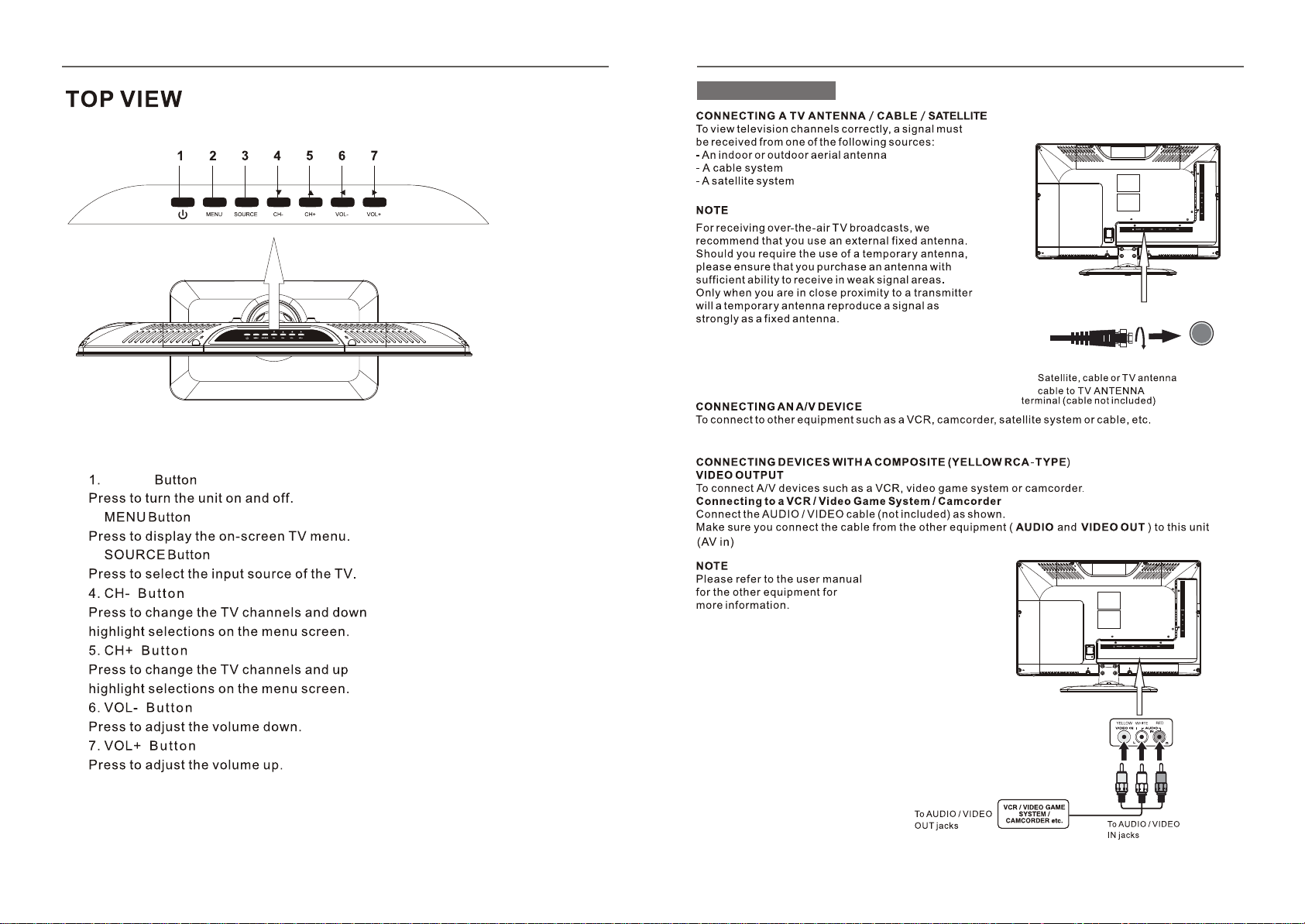
2.
CONNECTIONS
Power
3.
4 5
Page 5
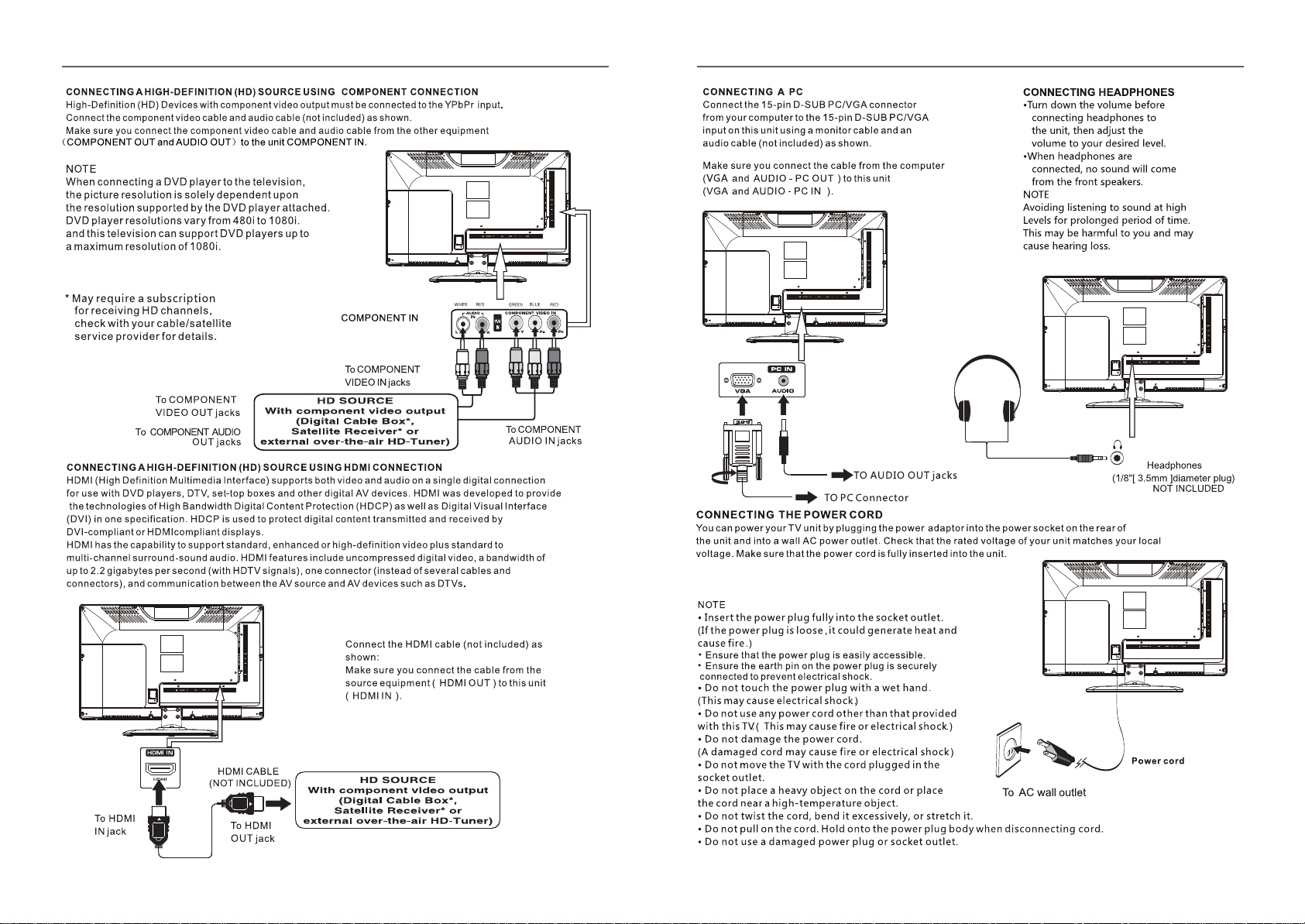
6 7
Page 6
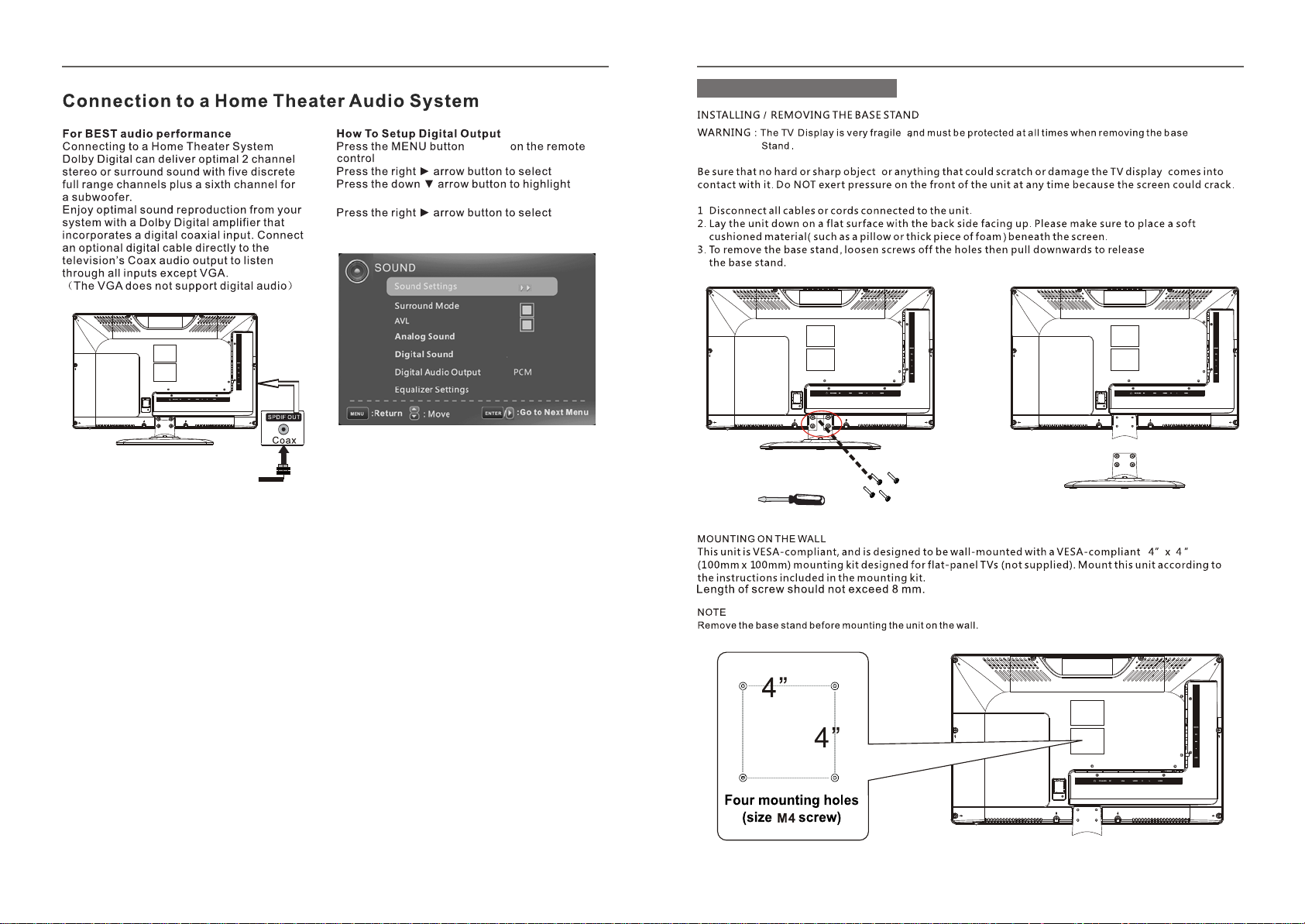
and ok
Wall Mountinstallation
Sound
Digital Audio output.
PCM or OFF.
Raw
8 9
Page 7

REMOVE CONTROLLER
POWER Control TV to standby or on.
SOURCE
MUTE
Digit0~9,-
MENU
PMODE
SMODE
EXIT
UP/DOWN/LEFT/
RIGHT/OK
CH+ CH-
VOL+ VOL- Switch channel according channel number order.
EPG View guide information of current digital channel.
SAP Switch sound channel. Mono/Stereo/SAP when
CC Turn on Closed Caption or off. Available at
DISPLAY Display current source information.
FAV CH Display favorite channel list.
ADD/ERASE Add current channel to favorite list or delete it.
FAV CH+,
FAV CH-
SLEEP
ASPECT
FREEZE Freeze current video to view a still image or exit it.
AUTO Automatically adjust Clock, Phase, H-Position
Display all source list.
Close the speaker output. If audio line out used,
line out will not be controlled.
Input the channel number or password. When
switch to a digital channel, usually should be
followed by Dot button and minor channel
number. Enter button to confirm.
Quickly return to previous channel.
Enter main menu or return to previous menu.
Quickly switch the predetermined picture mode.
Standard/Movie/User/Dynamic.
Quickly switch the predetermine
dsound mode. Standard/Soft/User/Dynamic.
Exit current setting and clear menu.
Move cursor or adjust/confirm parameters
within menu.
Adjust speaker volume level.
analog channel. English and other languages
when digital channel.
TV/AV/S video.
Quickly switch favorite channel among favorite
list.
Set how long TV will enter stand by automatically.
It will not conflict with setting of No Signal Power
Off or No Operation Power Off. Off/15min/30min/
60min/90min/120min.
Quickly change screen display size to view
picture most suitable. Normal /Wide /Cinema/
Zoom. Under PC VGA and DVI is Wide/DotByDot.
and V-Position settings.
MAIN MENU
Press MENU to display the main menu or return to the previous menu or clo se the main menu.
Press to highlight the desired menu icon, and press OK to select.
If no buttons are pressed, the menu will close automatically after about 10 seconds.
Picture Menu
Adjust your picture settings. The operations are slightly different among different source.
For details, see page 14 to 18.
10 11
Page 8

Sound Menu
Adjust the sound settings. For details, see page 19 to 21.
Parental Control Menu
Set program rating control and input source, keypad lock function for details, see page
25 to 29.
Channel Menu
Customize your channel settings. For details, see page 22 to 25.
12 13
Setup Menu
Select closed caption options, language and time. For details, see page 30 to 32.
Page 9

Other Menu
Set the OSD blue background, whether auto power off if no signal or no operation, clear
all user settings, etc. For details, see page 33.
Picture Settings Adjust the picture quality including brightness, contrast, color, tint,
sharpness. For details, see page 16.
Screen Size Press to selet the display aspect rat io till the picture is fit onto the
screen. The options are different according to different input source.
PC Wide/Dot by Dot. Dot by Dot means NOT any scaling to original input pixels size.
AV/YPbPr/HDMI/TV Normal/Wide/Cinema/Zoom. Generally each aspect ratio is
suitable for one input format. For example Normal is suitable to watch common TV
program. Wide will do horizontal scaling on the wide panel. Cinema is for the 2.39:1
(perhaps marked as 2.40:1 on the disc) film. Zoom is suitable to view the analog TV
which has wide(16:9) content on the 16:9 panel.
PC Settings The item is available only for PC VGA or PC DVI , see page 17.
Color Temperature Press to select the color temperature that you feel
comfortable.
Normal Basically will be accepted by most people
Cool Means a high color temperature that will feel cool.
Picture Menu
Press t o highlight one of the following options, then press ENTER or to enter
next submenu to adjust it. Press EXIT to clear on-screen menu or MENU back to the
previous menu.
14 15
Warm Means a low color temperature that will feel warm.
Advanced Picture Settings The item is some special picture feature ,see page 18.
Page 10

Picture Settings
When Picture Mode is set to User, the following settings can be manually adjusted.
Press MODE shortcut button on the remote control to select picture mode directly.
Adjusting the values
Highlight the item and Press to select. Movie/Dynamic/Standard/User
Brightness/Contrast/Color/Tint/Sharpness
Highlight the item and press , and a process bar appears, then press to adjust
the value. Tint is available when analog TV or NTSC-system AV or Svideo.
Press MENU to back the Picture Settings menu.
PC Settings
PC Settings Menu is aviliable only in PC VGA or DVI mode. When DVI signal input, only
Horizontal Position and Vertical Position can be adjusted.
Press to highlight one of the following options, then press ENTER to select it.
Auto Adjust Automatically adjust Clock, Phase, H-Position and V-Position settings.
In order to get a good result, you should open a“filling the screen”picture before
executing Auto Adjust.
Horizontal Position Shift the screen slightly to left or right.
Vertical Position Shift the screen slightly up or down.
Clock Adjust the VGA picture signal sampling clock rate.
Phase Adjust the VGA picture signal sampling phase. It maybe affect the definition .
Wrong value maybe result the interference.
Reset Reset the parameters of current menu to default value.
16 17
Page 11

Advanced Picture Settings
Sound Menu
Press to highlight the item and press to change the setting as following.
Dynamic Contrast
The system will adjust the luminance curve by analyzing the picture content dynamically.
Film Mode
For the 2:2 or 3:2 format signal of cinema , enable special pix
Noise Reduction
You can clear up analog TV signal by reducing the dot noise. This feature is not available
at PC or Media source.
MPEG Noise Reduction
Similar with the Noise Reduction, you can set to reduce the block noise.
Off/On
Moving area.
Off/Low/Medium/High
Off/Low/Medium/High
Off/Low/Medium/High
Sound Settings
Surround Mode
AVL Auto Volume Level. Press ENTER to set or cancel. When AVL is set on, it will limit
the sound being heard when sudden changes in volume occur during commercial breaks
or channel changes. Usually be enabled at night.
Analog Sound
Set the preferred sound track of analog channels. Stereo and SAP exist on some
channels. Generally SAP is a second language sound or help the people with
hearing impair.
Digital Sound
Set the preferred sound track of digital channels. French exist on some channels.
Digital Audio Output PCM/Raw/Off
Set the audio output type of coax or optical terminal. Raw means output the original
format of audio stream. PCM can be matched with most AV amplifiers.
Equalizer Settings
Set the sound mode, and Bass /Treble/Balance, see page 20.
Set to enjoy the virtual surround sound. Press ENTER to set or cancel.
Available at analog TV channels. SAP/Stereo/Mono
Available at digital TV channels. English/French
Adjust the curve of 7 bands equalizer, see page 21.
18 19
Page 12

Equalizer SettingsSound Settings
Sound Mode
Only in User mode, the follow items can be adjusted.
Bass Adjust the low frequency band response.
Treble Adjust the high frequency band response.
Balance Adjust the level of sound coming from the left or right speaker
Adjust the Bass/Treble/Balance
1 Set Sound Mode to User.
2 Highlight the item and press to display the sub-menu, then press to
adjust the value.
Standard/Dynamic/Soft/User
Mode Off/Rock/Pop/Jazz/User (only in User mode, the following can be manually
adjusted.) Adjust Equalizer Settings
Based on your favorites about which frequency band need to be adjusted, make small
adjustment with certain frequency band at a time. Suggest NOT making too large
1 Set Mode to User.
2 Press to select the first(100Hz) item, then press to select the band to be
turned.
3 Press to adjust the value.
20 21
Page 13

Channel Menu
Note: The menu is available only at TV source.
Channel List You can view all the channels and choose one quickly.
For details of setting, see page 23.
Favorite List All of you favorite channels are listed in this menu, and you c an choose
them quickly. For details of setting, see page 23.
Channel Setting Set the favorite channels, skipped channels, label of channels,
see page 24.
Channel List
“ABC”: Label of the Channel .
Press to highlight a channel and press ENTER to view it.
Favorite List
The list shows channels that you set as favorite.
See Channel Settings” on page 24 to understand how to set channels be favorite.
Signal Type Set to Air or Cable according to your antenna source. When set to Air, TV
can catch 8VSB broadcasting signal. When set to Cable, TV can catch analog and clear
64QAM/256QAM broadcasting signal.
Auto Channel Search Highlight and press ENTER to start the auto searching, see
page 24.
22 23
Page 14
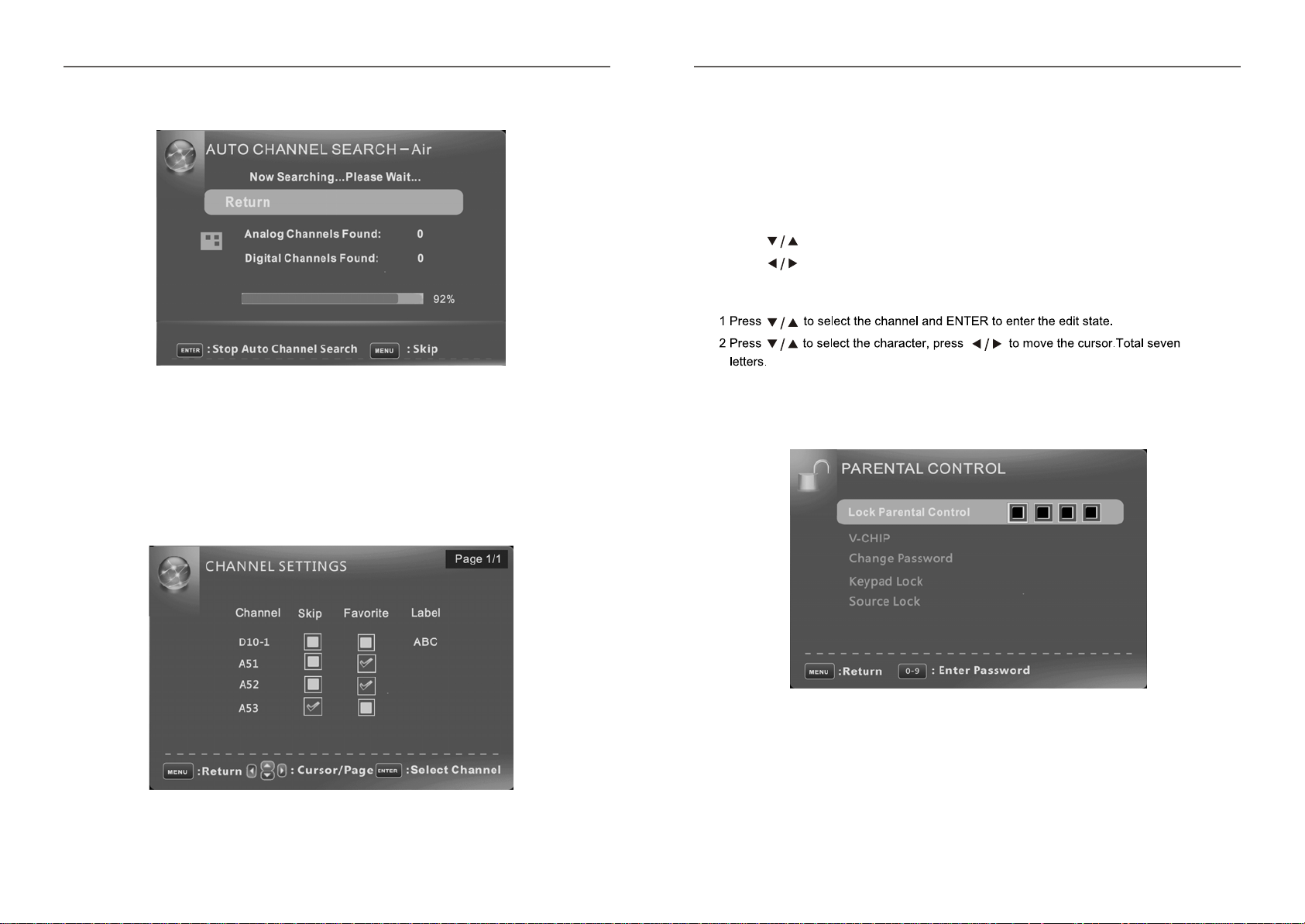
Auto Channel Search
Skip Set the channel to be skipped when using CH+/Ch- to view channels.
Favorite Set the channel to your favorite list.
Label Rename label of the channel.
Change the settings
Skip & Favorite
1 Press to select the channel you want to set.
2 Press to highlight corresponding item, and press ENTER to set or cancel.
Label
It will search analog channels first, then digital channels.
Before execute auto channel search, please confirm your antenna type is Air or Cable.
Wrong setting of Signal Type maybe cause finding no channel. Found numbers do not
include encryption programs.
Channel Settings
Parental Control
24 25
Page 15

Note: The default user password is “0000”, and if forget what you set, try“1470”.
Lock Parental Control The following items are only available if the password input is correct.
V-CHIP Include below settings:
US V-Chip Rating system used at USA. See page 26.
Canada V-Chip Rating system used at Canada. See page 28.
Block UnRated Show Control whether lock the program that have not any valid rating flag.
Downloadable Rating Control the RRT5 setting which are valid at some digital cable channels.
Clear Downloadable Data Select to clear the previous down loadable rating data.
Change Password Page 29
Keypad Lock Set to prevent it from being used by young children, or other unexpected usage.
Source Lock Set to lock the using of specified source.
V-CHIP
US V-CHIP
For the United States, the rating setting basically include the following options: Movie
Rating, TV Rating. (For Canada, see page 28)
Moive Rating
This system defines the rating control which come from MPAA rules.
TV Rating
The TV rating compose of two aspects: age-based and content-based.
Age
TV-Y
TV-Y7
TV-G
TV-PG
TV-14
TV-MA
Define Content Define
FV
D
L
S
V
Rafting
G
PG
PG-13
R
NC-17
X
Note: The content ratings will increase depending on the level of the age-based rating.
For example, a program with a TV-PGV(violence) rating may contain moderate violence,
while a TV-14 V(violence) rating may contain intense violence. So locking a higher level
option will automatically cause locking the options that has more sensitive level.
Define
General audience. All ages admitted.
Parental guidance suggested. Some material may not be suitable for children
Parents strongly cautioned. Some material may be inappropriate for children
under 13.
Restricted Children under 17 require accompanying parent or adult guardian.
No one 17 and under admitted.
Adult audience only.
26 27
Page 16

Canada V-CHIP
For Canada, the rating setting include the following options: English Rating,
French Rating.
English Rating
These ratings are for programs which are using English rating system.
Change Password
Rating
C
C8+
G
PG
14+
18+
Defined as
Children
Children 8 years and older
Gene raI prog ramming
Pa rental guidance
Viewers 14 and older
AduIt programming
French Rating
The ratings are for programs which are using French rating system.
Rating
G
8 an s
13 ans+
16 ans+
18 ans+
Defined as
GeneraI
Not recommended for
younger child re
Not recommended for children
Under agel3
Not recommended fo r ages
under 16
This prog ram is restricted to
aduIts
At first you should enter the correct old password then enter new password twice.
If you lost your password, try to enter “1470”.
Source Lock
Press to select the source you want to lock, then press ENTER to set it to lock. If
anyone want to use this source, the password is needed.
28 29
Page 17

Setup Menu
Closed Caption(CC) Include below options:
Caption Display Display or hide the CC .
Analog Caption Type Select from below closed-caption modes for analog programs.
CC1,2,3,4 Displays corresponding caption channel of a analog program.(Usually be set to
CC1
for most programs.)Text1,2,3,4 Displays corresponding text service channel of a analog
program.
Digital Caption Type Applies only to digital channels with closed caption.
Service1,2,3,4,5,6 These are different service data channels.
Digital CC Preset
If set to Custom, Digital CC Style is available.
Digital CC Style
Menu Language Set the menu language. English/French.
Clock Set the Time Zone/Auto Clock/Day of time/Daylight Saving, see page 32.
Default/Custom
Digital CC Style
This menu is valid only for digital closed caption of digital channels.
CC Size
CC Font
CC Opacity
Text Color
CC Background Opacity
CC Background Color
Small/Standard/Large/Default
Style0~7,Default
Flashing/Default/Solid/Translucent/Transparent/ Default
Blue/Yellow/Red/Black/White/Green/Magenta/Cyan/Default
Flashing/Solid/Translucent/Transparent/ Default
Blue/Yellow/Red/Black/White/Green/Magenta/Cyan/Default
30 31
Page 18

Clock
Others Menu
Time Zone
Altantic
Auto Clock If set it to ON , the TV will sync the local clock according to the DTV
broadcasting time automatically. Otherwise you can set the time manually.
Setup Time Set Auto Clock to Off, then you can set the time manually .
Note: In the case of loss of power, the clock setting will be lost.
Day of Week The TV will calculate current day of week according to the time.
Daylight Saving Time When Auto Clock set to ON, this item is available to enable
daynight saving option or not.
Hawaii/Alaska /Pacific /Central/Mountain/ Eastern / Samoa/Newfounland/
Blue Back Set the screen background color blue or not when no valid signal input.
When analog TV input and has no signal, snow noise will display if this option is cleared.
No Signal Power Off If it is set, TV will automatically enter standby after 10 minutes
without signal input.
No Operation Power Off If it is set, TV will enter standby after 3 hours without any
operation.
All Reset When you highlight the item, the system will note you that Attention! If
[All Reset] was executed, TV system is reset” And if you are sure to reset, press ENTER
to reset .
Audio Only When you highlight the item, the system will note you that “ Attention!Hold
on power key 3 second to restore video”, and if you are sure not need to view
(backlight is turned off ), press ENTER to confirm automaticall
you want to wake up the video, please hold on the power button for 3 seconds.
y. As the attention, if
32 33
Page 19

SPECIFICATION
TROUBLESHOOTING
Model
Display Type
Resolution
Brightness
Didplay Color
Contrast Ratio
Aspect Ratio
AC INPUT
Power Consumption
Antenna Input
TV System
Viewing Angle
Packing Dimensions
Net Weight
PLED2243B
22” LED TV
1920x1080
200 cd/
1670K
1000 1
16 9
AC:100-240V~, 50/60Hz
MAX: 36W
Standard antenna socket 75
NTSC System, ATSC System
85 (H)/80 (V)
600 140 460 (L W H)mm
4.0KG
Audio Output
Response Time
Operation environment
This manual is only for your reference ,any change to the design and specification
will not be advised.
L/R 3W 2
5ms
0 ~40
34 35
Page 20

This device complies with Part 15 of the FCC Rules. Operation is subject to the
following two conditions: (1) This device may not cause harmful interference, and
(2) This device must accept any interference received, including interference that
may cause undesired operation.
Warning: Changes or modifications to this unit not expressly approved by the party
responsible for compliance could void the user's authority to operate the equipment.
NOTE: This equipment has been tested and found to comply with the limits for a
Class B digital device, pursuant to Part 15 of the FCC Rules. These limits are
designed to provide reasonable protection against harmful interference in a
residential installation. This equipment generates, uses and can radiate radio
frequency energy and, if not installed and used in accordance with the instructions,
may cause harmful interference to radio communications.
However, there is no guarantee that interference will not occur in a particular
installation. If this equipment does cause harmful interference to radio or television
reception, which can be determined by turning the equipment off and on, the user is
encouraged to try to correct the interference by one or more of the following
measures:
Reorient or relocate the receiving antenna.
Increase the separation between the equipment and receiver.
Connect the equipment into an outlet on a circuit different from that to which
the receiver is connected.
Consult the dealer or an experienced radio/TV technician for help.
36
