Page 1

Stereo Radio, CD-R/RW Player with Alarm Clock/Radio
Product Name [FR] | Product Name [SP]
NS-C2116
Page 2
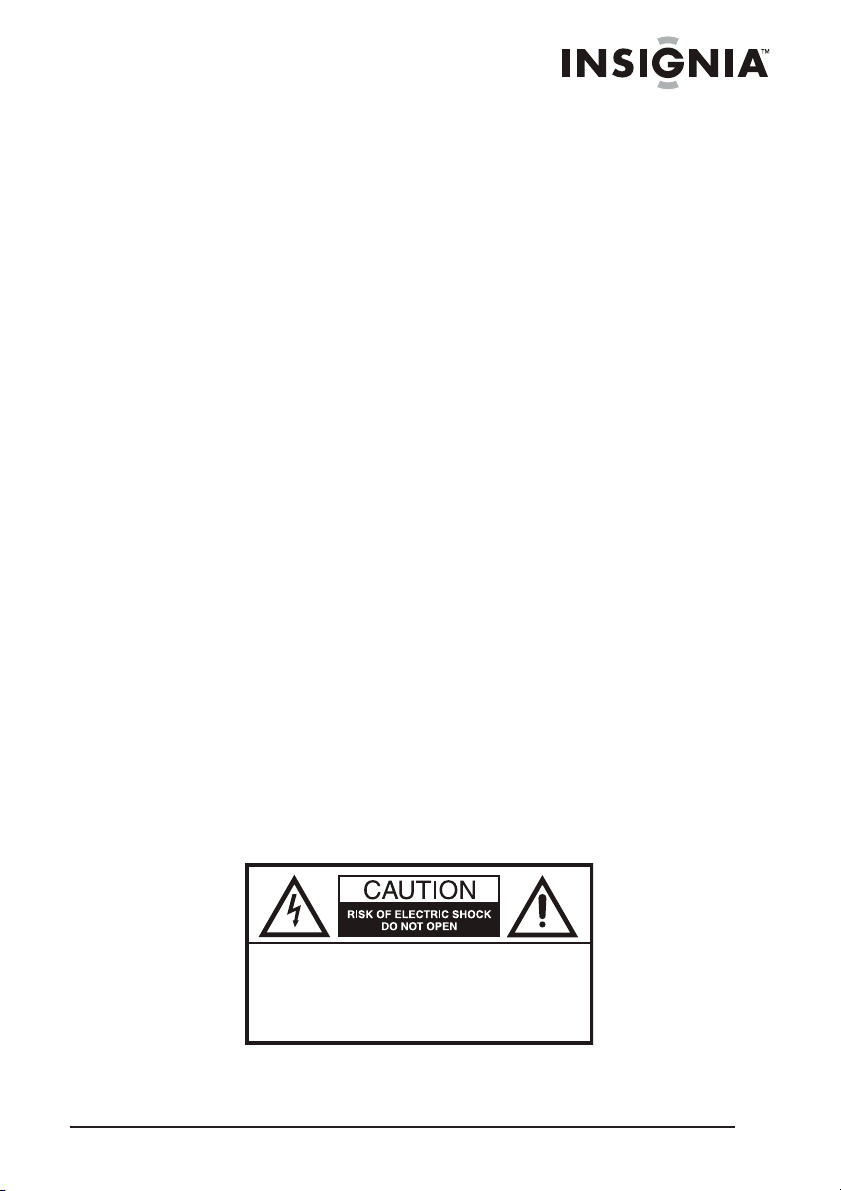
Insignia NS-C2116
Stereo Radio, CD Player, Alarm Clock
Contents
Welcome . . . . . . . . . . . . . . . . . . . . . . . . . . . . . . . . . . . . . . . . . . 3
Safety information . . . . . . . . . . . . . . . . . . . . . . . . . . . . . . . . . . . 3
Safety information . . . . . . . . . . . . . . . . . . . . . . . . . . . . . . . . . . . 3
Features . . . . . . . . . . . . . . . . . . . . . . . . . . . . . . . . . . . . . . . . . . 8
Setting up your CD player . . . . . . . . . . . . . . . . . . . . . . . . . . . . 10
Using your CD player/radio . . . . . . . . . . . . . . . . . . . . . . . . . . . 11
Troubleshooting . . . . . . . . . . . . . . . . . . . . . . . . . . . . . . . . . . . . 15
Maintenaining your CD player. . . . . . . . . . . . . . . . . . . . . . . . . 16
Specifications . . . . . . . . . . . . . . . . . . . . . . . . . . . . . . . . . . . . . 18
Legal notices . . . . . . . . . . . . . . . . . . . . . . . . . . . . . . . . . . . . . . 18
Français . . . . . . . . . . . . . . . . . . . . . . . . . . . . . . . . 20
Español. . . . . . . . . . . . . . . . . . . . . . . . . . . . . . . . . 21
Welcome
Congratulations on your purchase of a high-quality Insignia product.
Your NS-C2116 represents the state of the art in stereo radio, CD
player, alarm clock design, and is designed for reliable and
trouble-free performance.
Safety information
To prevent fire or shock hazard, do not use this plug, extension cord,
receptical, or other outlet unless the blades can be fully inserted to
prevent blade exposure. To prevent fire or shock harard do not
expose this appliance to rain or moisture.
CAUTION: To reduce the risk of electric
shock, do not remove cover (or back). No
user-serviceable parts inside. Refer
servicing to qualified service personnel.
www.insignia-products.com
3
Page 3
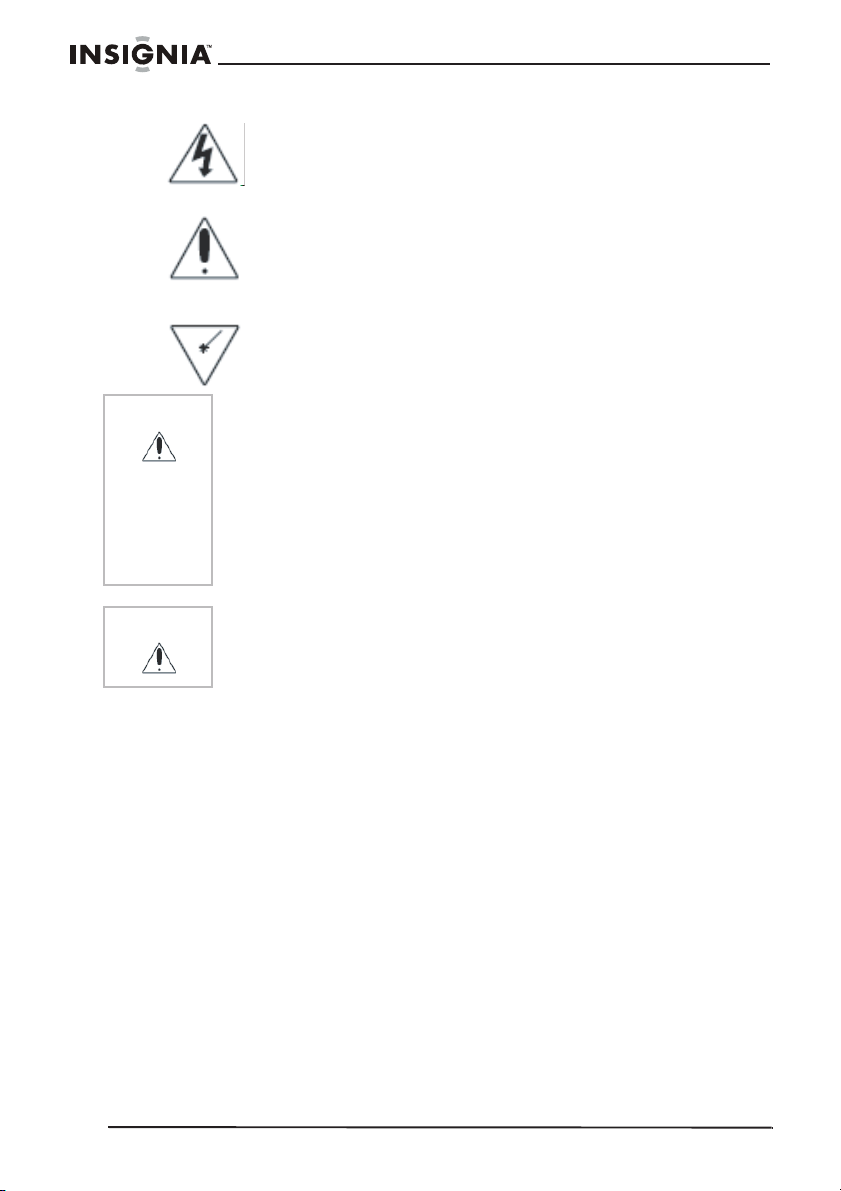
Insignia NS-C2116 Stereo Radio, CD Player, Alarm Clock
The lightning flash with arrowhead symbol within a triangle
is intended to alert you to the presence of uninsulated
dangerous voltage within your CD player's enclosure that
may be of sufficient magnitude to constitute risk of electric
shock to persons.
The exclamation point within a triangle is intended to alert
you to the presence of important operating and
maintenance (servicing) instructions in the literature
accompanying your CD player.
DANGER: Invisible and hazardous laser radiation when
open and interlock failed or defeated. Avoid direct
exposure to beam.
Warning
Caution
Your CD player uses a laser system. Follow all operating
instructions in this guide, and save this guide for future reference. If
your CD player requires servicing, contact the seller or our service
center.
To prevent direct exposure to the laser radiation, do not open the
case. Invisible laser radiation is present when the case is opened
or the interlocks are defeated. Do not stare into the laser beams.
Use of any controls, adjustments, or procedures other than those
specified herein may result in hazardous radiation exposure.
Surge Protectors: We recommend that you use a surge protector
for AC connection. Lightning and power surges ARE NOT covered
under warranty for this product.
Caution:
Your CD player/radio should not be exposed to water (dripping or
splashing) and no objects filled with liquids, such as vases, should be
placed on it.
Important safeguards
• Read instructions– Read all the safety and operating instructions
before operating your CD player.
• Retain instructions–Retain the safety and operating instructions for
future reference.
• Follow warnings–Follow all warnings on your CD player and in the
operating instructions.
• Follow instructions–Follow all operating and use instructions.
• Cleaning–Unplug your CD player from the wall outlet before
cleaning. Do not use liquid cleaners or aerosol cleaners. Use a damp
cloth for cleaning.
4
www.insignia-products.com
Page 4
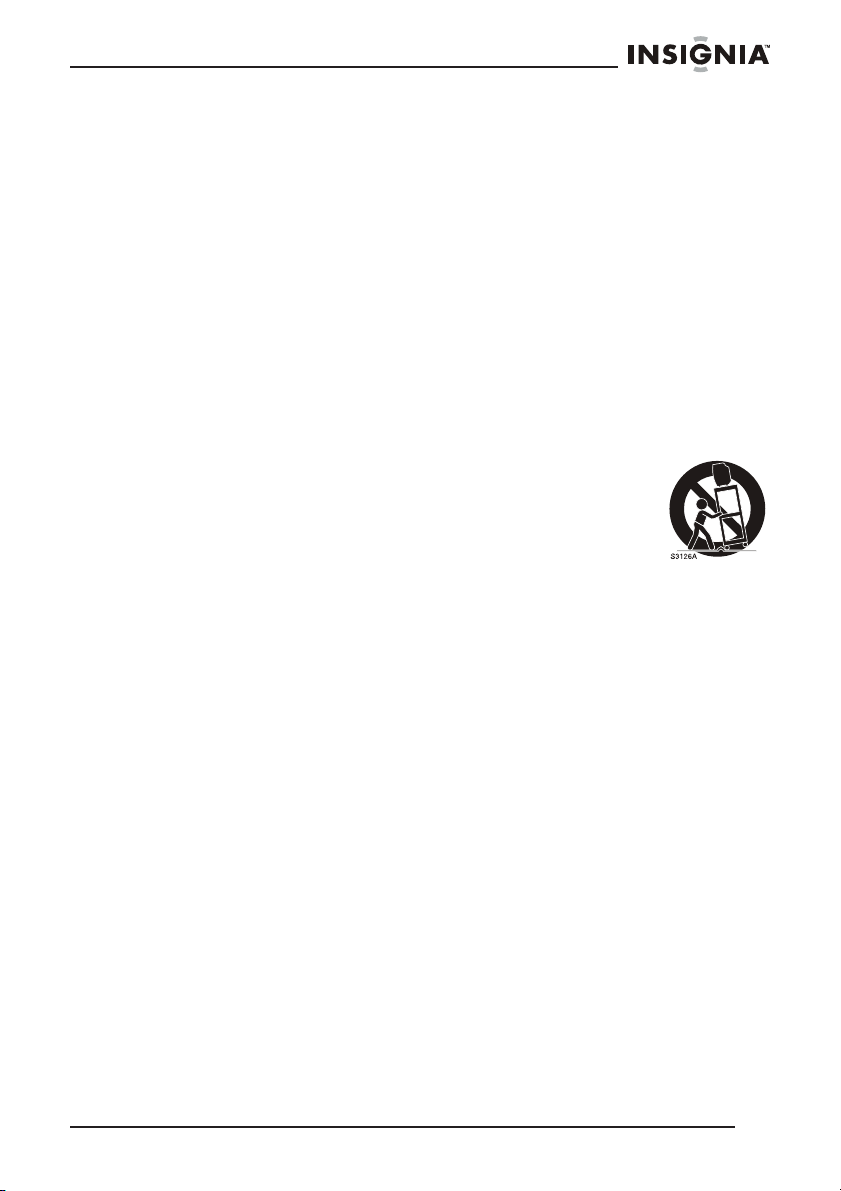
Insignia NS-C2116 Stereo Radio, CD Player, Alarm Clock
Exception: A product that is meant for uninterrupted service and, that
for some specific reason, such as the possibility of the loss of an
authorization code for a CATV converter, is not intended to be
unplugged by the user for cleaning or any other purpose, may
exclude the reference to unplugging your recorder in the cleaning
description otherwise required in this instruction.
• Attachments–Do not use attachments not recommended by your CD
player manufacturer because they may cause hazards.
• Water and moisture–Do not use your CD player near water, for
example, near a bath tub, wash bowl, kitchen sink, or laundry tub, in a
wet basement, or near a swimming pool.
• Accessories–Do not place your CD player on an unstable cart,
stand, tripod, bracket, or table. Your recorder may fall, causing
serious injury to someone and serious damage to your CD player.
Use only with a cart, stand, tripod, bracket, or table recommended by
the manufacturer, or sold with your CD player.
If you mount your CD player, follow the manufacturer's
instructions and use a mounting accessory
recommended by the manufacturer. Move a CD player
and cart combination with care. Quick stops, excessive
force, and uneven surfaces may cause your CD player
and cart combination to overturn.
• Ventilation–Slots and openings in the cabinet and the back or
bottom are provided for ventilation, to ensure reliable operation of
your CD player and to protect it from overheating. Do not block
openings. Do not place your CD player on a bed, sofa, rug, or other
similar surface. Your CD player should never be placed near or over
a radiator or heat register. Do not place your CD player in a built-in
installation such as a bookcase or rack unless correct ventilation is
provided or the manufacturer’s instructions have been adhered to.
• Power sources–Use only the type of power source indicated on the
marking label. If you are not sure of the type of power supply to your
home, consult your CD player dealer or local power company. For CD
players intended to operate from battery power, or other sources,
refer to the operating instructions.
• Grounding or polarization–Your CD player is equipped with a
polarized alternating-current line plug (a plug having one blade wider
than the other). This plug will fit into the power outlet only one way.
This is a safety feature. If you are unable to insert the plug fully into
the outlet, try reversing the plug. If the plug should still fail to fit,
contact your electrician to replace your obsolete outlet. Do not defeat
the safety purpose of the polarized plug.
• Power-cord protection–Route power-supply cords so that they are
not likely to be walked on or pinched by items placed upon or against
them, paying particular attention to cords at plugs, convenience
receptacles, and the point where they exit from your CD player.
www.insignia-products.com
5
Page 5

Insignia NS-C2116 Stereo Radio, CD Player, Alarm Clock
• Lightning–For added protection for your CD player during a lightning
storm, or when it is left unattended and unused for long periods of
time, unplug it from the wall outlet and disconnect the antenna or
cable system. This will prevent damage to your CD player due to
lightning and power-line surges.
• Power lines–An outside antenna system should not be located in the
vicinity of overhead power lines or other electric light or power
circuits, or where it can fall into such power lines or circuits. When
installing an outside antenna system, do not touch power lines or
circuits because contact with them might be fatal.
• Overloading–Do not overload wall outlets and extension cords
because this can result in a risk of fire or electric shock.
• Object and liquid entry–Never push objects of any kind into your CD
player through openings because they may touch dangerous voltage
points or short out parts that could result in a fire or electric shock.
Never spill liquid of any kind on your CD player.
• Servicing–Do not attempt to service your CD player yourself
because opening or removing covers may expose you to dangerous
voltage or other hazards. Refer all servicing to qualified service
personnel.
• Damage requiring service–Unplug your CD player from the wall
outlet and refer servicing to qualified service personnel under the
following conditions:
• When the power supply cord or plug is damaged or frayed.
• If liquid has been spilled, or objects have fallen into your CD
player.
• If your CD player has been exposed to rain or water.
• If your CD player does not operate normally by following the
operating instructions. Adjust only those controls that are covered
by the operating instructions, because incorrect adjustment of
other controls may result in damage and often requires extensive
work by a qualified technician to restore your CD player to its
normal operation.
• If your CD player has been dropped or damaged in any way.
• When your CD player exhibits a distinct change in performance,
this indicates a need for service.
• Replacement Parts–When replacement parts are required, make
sure that the service technician uses replacement parts specified by
the manufacturer that have the same characteristics as the original
part. Unauthorized substitutions may result in fire, electric shock,
injury to persons, or other hazards.
• Safety Check–Upon completion of any service or repairs to your CD
player, ask the service technician to perform routine safety checks to
determine that your CD player is in correct operating condition.
6
www.insignia-products.com
Page 6
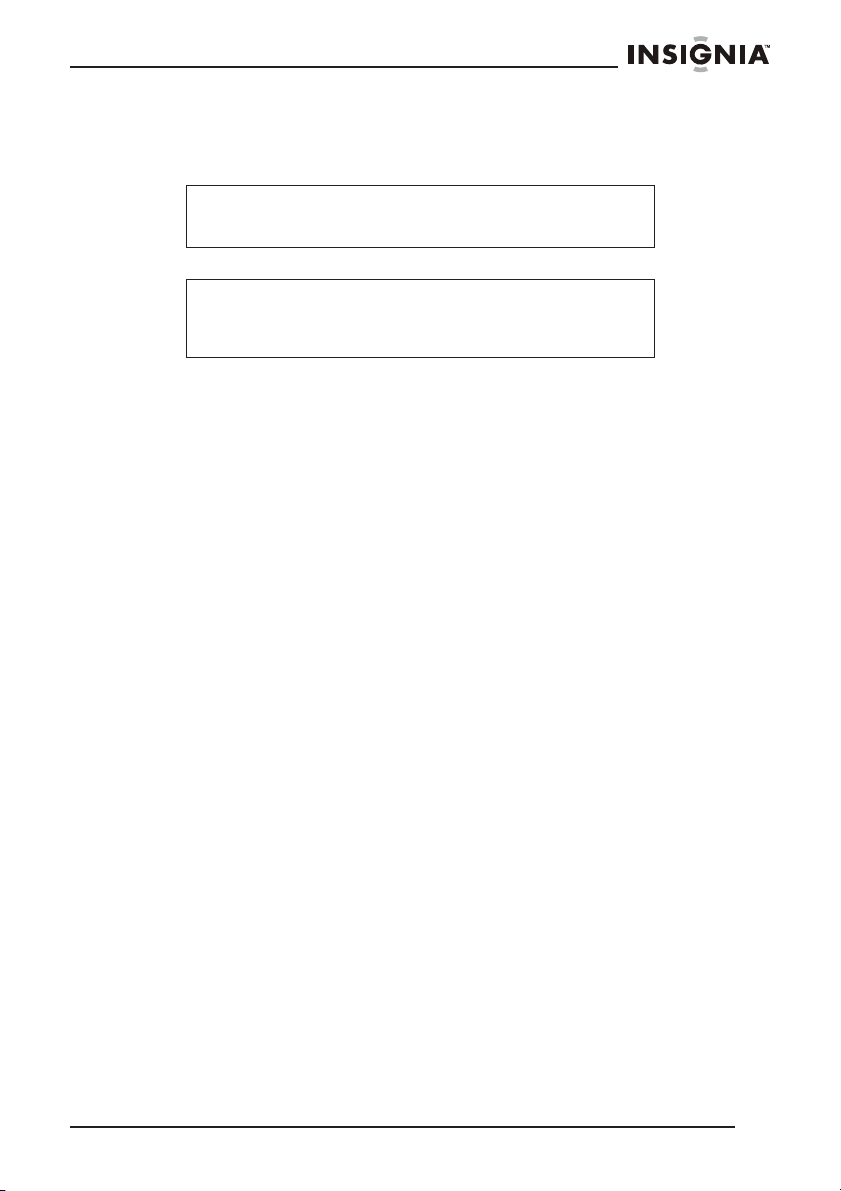
Insignia NS-C2116 Stereo Radio, CD Player, Alarm Clock
• Heat–Place your CD player away from heat sources such as
radiators, heat registers, stoves, or other products (including
amplifiers) that produce heat.
Caution
To prevent electric shock, match the wide blade of plug to
the wide slot in the power outlet and fully insert the plug.
Note
Batteries should never be thrown away or incinerated, but
should be disposed of in accordance with your local
regulations concerning chemical wastes.
www.insignia-products.com
7
Page 7

Features
Insignia NS-C2116 Stereo Radio, CD Player, Alarm Clock
Front and top
1
2
3
4
5
6
7
8
9
10
11
12
13
14
15
16
17
18
19
20
21
22
23
24
25
26
27
Sides
28
30
# Description Function
1 Sleep LED
2 SLEEP button
3 VOLUME control Turn to raise and lower the volume
4 HOUR button Press to set the hour
8
www.insignia-products.com
29
31
Page 8

Insignia NS-C2116 Stereo Radio, CD Player, Alarm Clock
# Description Function
5 CLOCK SET button Press to enable setting the clock
6 SNOOZE button Press to turn off alarm for nine minutes
7 SKIP Up button Press to skip forward on a CD
8 SKIP Down button Press to skip back on a CD
9 PM indicator Lights to indicate PM times
10 FM ST (stereo) indicator Lights to indicate an FM Stereo channel
11 Display Displays information about the radio or CD
12 REPEAT indicator Lights to indicate that the player is in Repeat
13 AM/FM Dial scale and pointer Shows the AM and FM frequencies for tuning
14 PLAY/RANDOM indicator Shows the current mode (Play or Random)
15 POWER indicator Lights to indicate when the player is on
16 MIN button Press to set the minute
17 AC cord (in the back) The AC power cord
18 CD compartment Place the CD in this compartment to play it
19 RANDOM button Press to play a CD in Random mode
20 CD OPEN/CLOSE spot Press this spot to open or close the CD
21 FM Antenna Improves reception for FM stations
22 DIMMER button Press in to make the display brighter, or out to
23 REP button Press to repeat a CD track or the entire CD
24 ALARM SET button Press to set the alarm time
25 Battery compartment (bottom) Open to insert the battery
26 PLAY/PAUSE button Press once to play a CD, press again to pause
27 STOP button Press to stop playback
28 BUZZER/MUSIC switch Toggles from wake to music to wake to buzzer
29 AUTO/OFF/ON switch Turns player on and off, and sets the player to
30 TUNING knob Turn to tune to desired radio station
31 FUNCTION selector Press to select sound source - AM/FM ST/CD
/
mode
purposes
compartment
dim the display
playback, press again to resume playback
come on with the alarm.
www.insignia-products.com
9
Page 9

Insignia NS-C2116 Stereo Radio, CD Player, Alarm Clock
Setting up your CD player
Using AC power
To use AC power:
1 Make sure that your local AC power source matches the voltage
shown on the plate located inside the battery compartment (120 V
60 Hz). If it does not, consult your dealer or service center.
2 Connect the power cord to the AC connector on the CD player,
then plug it into the AC wall outlet.
3 To switch the CD player off completely, unplug the power cord
from the AC wall outlet.
Caution
Unplug the power cord from the AC wall outlet during heavy
thunderstorms to protect your CD player.
Using battery backup
Your player has a battery backup feature that continues to operate
the electronic clock if the AC cord is disconnected or if there is a
power failure. The clock operates internally, with no display.
Check the condition of the battery periodically by disconnecting the
AC cord and reconnecting it again several minutes later. The clock
should maintain the correct time, even when disconnected. During an
power outage, if the power is not restored for longer than 30 minutes,
the battery must be replaced and the time reset.
10
To install the battery:
• Open the battery compartment and insert a 9 V battery,
preferably alkaline. Make sure to match the polarity indicated
by the “+” and “-” markings on the snap-on battery terminal.
Caution
Incorrect use of batteries can cause electrolyte leakage and
can corrode the compartment or the batteries. Therefore:
• Use only the size and type of battery specified in this
guide.
• Remove the battery if the CD player will not be used for an
extended period of time.
• Do not try to recharge a battery not intended to be
recharged. The battery can overheat and rupture.
www.insignia-products.com
Page 10

Insignia NS-C2116 Stereo Radio, CD Player, Alarm Clock
Using your CD player/radio
General operation
To use your CD player/radio:
1 Plug the AC power cord into a standard wall outlet.
2 Slide the AUTO/ON/OFF switch to the ON position.
3 Select the sound source by sliding the FUNCTION switch to AM,
FM ST, or CD.
4 Adjust the sound level with the VOLUME control.
5 Turn off the player by sliding the AUTO/ON/OFF switch to the OFF
position.
Using the radio
To use the radio:
1 Slide the AUTO/ON/OFF switch to the ON position.
2 Slide the FUNCTION switch to AM or FM ST.
3 Rotate the TUNING knob to the station you want.
• For FM listening, pull out the antenna and adjust for the best
signal.
• For AM listening, turn the player for the best signal (it has a
built-in antenna).
Note
If the Band selector is set to FM ST, when you tune to an FM
stereo station the FM Stereo LED lights.
4 To turn the radio off, slide the AUTO/ON/OFF switch to OFF.
Using the CD player
The CD player can play audio discs, including CD-R and CD-RW
discs. The CD player is not compatible with CD-ROM, CDI, VCD,
DVD, or computer CDs.
Note
• If a disc is inserted incorrectly, is dirty or damaged, it will
not play.
• To prevent damage to the disc, never open the CD
compartment while the disc is spinning.
• Never touch the laser lens.
• The CD player should only be used on a steady surface.
www.insignia-products.com
11
Page 11

Insignia NS-C2116 Stereo Radio, CD Player, Alarm Clock
To use the CD player:
1 Slide the AUTO/ON/OFF switch to the ON position.
2 Slide the FUNCTION switch to CD.
3 Open the CD compartment by pressing the OPEN/CLOSE spot
on the top of the player.
4 Insert a CD, CD-R, or CD-RW disc, with the printed side up, onto
the spindle, then close the CD compartment.
5 Press the PLAY/PAUSE
RAND indicator lights.
• To pause playback, press the PLAY/PAUSE
PLAY/RAND indicator blinks.
• To resume playback, press the PLAY/PAUSE
again.
6 Adjust the VOLUME control to a comfortable level.
7 Press the STOP
Selecting a different track
To select a different track on a CD:
1 While a CD is playing, press the SKIP Up button once for the
next track, or press repeatedly until the track you want appears on
the display.
2 Press the SKIP Down button once to return to the beginning of
the current track, or press repeatedly to go to a previous track until
the track you want appears on the display.
3 If you selected a track while the CD is stopped or paused, press
PLAY/PAUSE
/
/
button to start playback. The PLAY/
button to stop the CD playback.
to begin playback.
/
button. The
/
button
Locating a specific passage
To locate a specific passage within a track:
1 While a CD is playing, press and hold the SKIP Up or SKIP
Down button. The CD plays at high speed and low volume.
2 When you reach the passage you want, release the button and
normal playback resumes.
12
www.insignia-products.com
Page 12

Insignia NS-C2116 Stereo Radio, CD Player, Alarm Clock
Using Repeat mode
To use Repeat mode to repeat a single track:
1 Press the REPEAT button once. The REPEAT indicator blinks.
2 Press the PLAY/PAUSE
the SKIP Up or SKIP Down button to select the track to
repeat. The track you select is repeated continuously.
3 Press the STOP
To use Repeat mode to repeat an entire CD:
1 Press the REPEAT button twice. The REPEAT indicator lights.
2 Press the PLAY/PAUSE
CD is repeated continuously.
3 To cancel Repeat mode, press the REPEAT button again. The
REPEAT indicator turns off.
4 Press the STOP
button to stop the CD playback.
button to stop the CD playback.
/
button to begin playback, then press
/
button to begin playback. The entire
Using Random mode
To randomly playback the tracks on a CD:
1 Press the RANDOM button once. The CD begins random
playback and the PLAY/RAND indicator blinks.
2 Press the RANDOM button again to cancel Random mode and
return to normal playback. The PLAY/RAND indicator lights.
Using the alarm clock
To set the clock:
1 Press and hold the CLOCK SET button.
2 Press the HOUR button repeatedly until the current hour is shown
on the display (or press and hold the button to advance the hours
rapidly).
Note
When setting the hour, make sure the PM indicator is on
when the hour is PM and off when the hour is AM.
3 Press the MIN (minute) button repeatedly until the current minute
is shown on the display (or press and hold the button to advance
the minutes rapidly).
4 When the correct time is shown on the display, release the
CLOCK SET button.
www.insignia-products.com
13
Page 13

Insignia NS-C2116 Stereo Radio, CD Player, Alarm Clock
To set the alarm:
1 Press and hold the ALARM SET button.
2 Press the HOUR button repeatedly until the correct hour is shown
on the display (or press and hold the button to advance the hours
rapidly).
Note
When setting the hour, make sure the PM indicator is on
when the alarm it to be set for PM and off when the alarm is
to be set for AM.
3 Press the MIN (minute) button repeatedly until the correct minute
is shown on the display (or press and hold the button to advance
the minutes rapidly).
4 When the correct time is shown on the display, release the
ALARM SET button.
To set the alarm to wake to the buzzer:
1 Set the alarm time by following the instructions in “To set the
alarm:” on page 14.
2 Set the AUTO/OFF/ON switch to AUTO, then set the BUZZER/
MUSIC switch to BUZZER.
When the alarm turns on, the buzzer sounds (for as many as 60
minutes).
3 To turn off the alarm, slide the AUTO/ON/OFF switch to OFF.
14
To set the alarm to wake to radio:
1 Set the alarm time by following the instructions in “To set the
alarm:” on page 14.
2 Set the FUNCTION switch to AM or FM ST, then tune the radio to
the station you want.
3 Use the VOLUME knob to set the volume to a comfortable level.
4 Set the AUTO/OFF/ON switch to AUTO, then set the BUZZER/
MUSIC switch to MUSIC.
5 Set the FUNCTION switch to AM or FM ST, as desired. When the
alarm turns on, the radio comes on to your selected station (for as
many as 120 minutes).
6 To turn off the alarm, slide the AUTO/ON/OFF switch to OFF.
To set the alarm to wake to a CD:
1 Set the alarm time by following the instructions in “To set the
alarm:” on page 14.
2 Set the FUNCTION switch to CD, then insert a CD into the CD
compartment.
www.insignia-products.com
Page 14

Insignia NS-C2116 Stereo Radio, CD Player, Alarm Clock
3 Use the VOLUME knob to set the volume to a comfortable level.
4 Set the AUTO/OFF/ON switch to AUTO, then set the BUZZER/
MUSIC switch to MUSIC.
5 Set the FUNCTION switch to CD. When the alarm turns on, the
CD plays (for as many as 120 minutes).
6 To turn off the alarm, slide the AUTO/ON/OFF switch to OFF.
To use the SNOOZE feature:
• To temporarily turn off the alarm (for nine minutes), press the
SNOOZE button on top of the player.
To set the SLEEP timer:
1 Set the AUTO/OFF/ON switch to AUTO.
2 Press the SLEEP button. The player turns on for 59 minutes and
“59” is shown on the display and the SLEEP indicator lights.
3 To set the sleep time, press and hold the SLEEP button, then
press the HOUR or MINUTE button to set the time you want
(maximum sleep setting time is 1 hour and 59 minutes).
4 Press the SNOOZE button to cancel Sleep mode and turn off the
player.
Troubleshooting
If you experience a problem with this player, check the following chart
before calling for service.
Problem Possible cause Solution
No sound or
power
The CD does
not play
Volume set too low. Turn up the volume.
AC power cord not securely
connected.
The CD was incorrectly
inserted.
The CD is defective. Try another CD.
The CD compartment is not
closed.
There is condensation in the
CD compartment.
Connect the AC power cord.
Reinsert the CD, label up.
Close the CD compartment.
Remove the CD and leave the
cover open for about an hour in a
dry environment.
www.insignia-products.com
15
Page 15

Insignia NS-C2116 Stereo Radio, CD Player, Alarm Clock
Problem Possible cause Solution
The CD skips
during play.
The time is
reset to
“12:00”
The alarm
does not turn
on.
No sound or
poor sound on
the radio.
The CD or lens is dirty. Clean or replace the CD, or clean
Strong shaking or vibrations. Place the CD player on a flat and
The CD player is
programmed to skip a track.
The battery is not connected
correctly or is dead.
The clock has not been set. Set the clock.
The FUNCTION switch is
not set to AUTO.
The clock is not set. Set the clock.
The alarm time is not set. Set the alarm time.
The power is not on Press the POWER button to turn
The station is not tuned in
correctly.
FM - The antenna is not
correctly adjusted.
AM - The player is not
positioned for good
reception.
the lens.
stable surface without vibration.
Quit the Program mode.
Check the battery.
Set the FUNCTION switch to
AUTO.
on the power.
Retune the station.
Adjust the FM antenna for better
reception.
Rotate the player for better
reception.
Volume set too low. Turn up the volume.
Maintenaining your CD player
Cleaning the case
Warning
To avoid the risk of fire or shock, unplug the AC power
connector before cleaning the player.
Wipe with a soft cloth. If the case is very dirty, moisten the cloth with a
weak solution of non-caustic detergent and water.
16
www.insignia-products.com
Page 16

Insignia NS-C2116 Stereo Radio, CD Player, Alarm Clock
Cleaning the lens
A dirty lens can cause skipping and can even stop the CD player from
working.
To clean dry particles and dust from the lens:
1 Open the CD cover.
2 Use a camera lens puffer/brush to blow repeatedly on the lens,
then wipe with the brush to remove dust.
3 Blow again to remove loose particles.
To clean fingerprints from the lens:
• If the lens does not come clean with the puffer/brush, wipe it
with a soft cotton cloth.
Cleaning and caring for CDs
Using a soft cleaning cloth, wipe the CD from the center outwards.
Caution
Do not use solvents such as benzene, thinners, commercial
cleaning fluids, or anti-static sprays designed for vinyl
records.
Keep the following in mind:
• Treat the disc carefully. Handle the disc only by its edges.
Never allow your fingers to come in contact with the shiny,
unprinted side of the disc.
• Do not attach adhesive tape, stickers, and so on, to the disc
label.
• Clean the disc periodically with a soft, lint-free, dry cloth. Never
use detergents or abrasive cleaners to clean the disc. If
necessary, use a CD cleaning kit.
• If a disc skips or gets stuck on a section of the disc, it is
probably dirty or damaged (scratched).
www.insignia-products.com
17
Page 17

Insignia NS-C2116 Stereo Radio, CD Player, Alarm Clock
• When cleaning the disc, wipe in straight lines from the center of
the disc to the outer edge of the disc. Never wipe in circular
motions.
• This player is designed to play only discs bearing
the identification logo as shown here. Other discs
may not conform to the CD standard and may not
play properly.
• Discs should be stored in their cases after each
use to avoid damage.
• Do not expose discs to direct sunlight, high humidity, high
temperatures, dust, and so on. Prolonged exposure or extreme
temperatures can warp the disc.
• Do not stick or write anything on either side of the disc. Sharp
writing instruments or the ink may damage the surface.
Specifications
AUDIO
Frequency range
Output power
CD section
Power supply
Battery
Disc size
Legal notices
FCC Part 15
This equipment has been tested and found to comply with the limit for
a Class B digital device, pursuant to Part 15 of the FCC Rules. These
limits are designed to provide reasonable protection against harmful
interference in a residential installation.
AM - 530 - 1710 KHz
FM - 88 - 108 MHz
1 W × 2
Optical pickup: Semi-conductor laser (780 nm)
GENERAL
AC - 120 V ~ 60 Hz
9V DC (to back up the clock)
4.72 inches (120 mm)
3.15 inches (80 mm) single CD
18
www.insignia-products.com
Page 18

Insignia NS-C2116 Stereo Radio, CD Player, Alarm Clock
This equipment generates, uses and can radiate radio frequency
energy and, if not installed and used in accordance with the
instructions, may cause harmful interference to radio
communications. However, there is no guarantee that interference
will not occur in a particular installation.
If this equipment does not cause harmful interference to radio or
television reception which can be determined by turning the
equipment off and on, the user is encourage to try to correct the
interference by one or more of the following measures.
• Reorient or relocate the receiving antenna.
• Increase the separation between the equipment and receiver.
• Connect the equipment into an outlet on a circuit different from
that to which the receiver is connected.
• Consult the dealer or an experienced radio or TV technician for
help.
Copyright
© 2006 Insignia. Insignia and the Insignia logo are trademarks of Best Buy Enterprise
Services, Inc. Other brands and product names are trademarks or registered
trademarks of their respective holders. Specifications and features are subject to
change without notice or obligation.
For service and support call (877) 467-4289.
www.insignia-products.com
19
Page 19

Distributed by Insignia™ Products
Distribué par Insignia™ Products
Distribuido por Insignia™ Products
7601 Penn Avenue South,
Richfield, MN USA 55423-3645
www.Insignia-Products.com
All rights reserved. All other products and brand names aretrademarks of their respective owners.
Tous droits réservés. Tous les autres produits ou noms de marques sont des marques de commerce qui appartiennent à leurs propriétaires respectifs.
Todos los derechos reservados. Todos los demás productos y marcas son marcas comerciales de sus respectivos dueños.
© 2006 Insignia™ Products
© 2006 produits Insignia™
© 2006 productos Insignia™
