Page 1
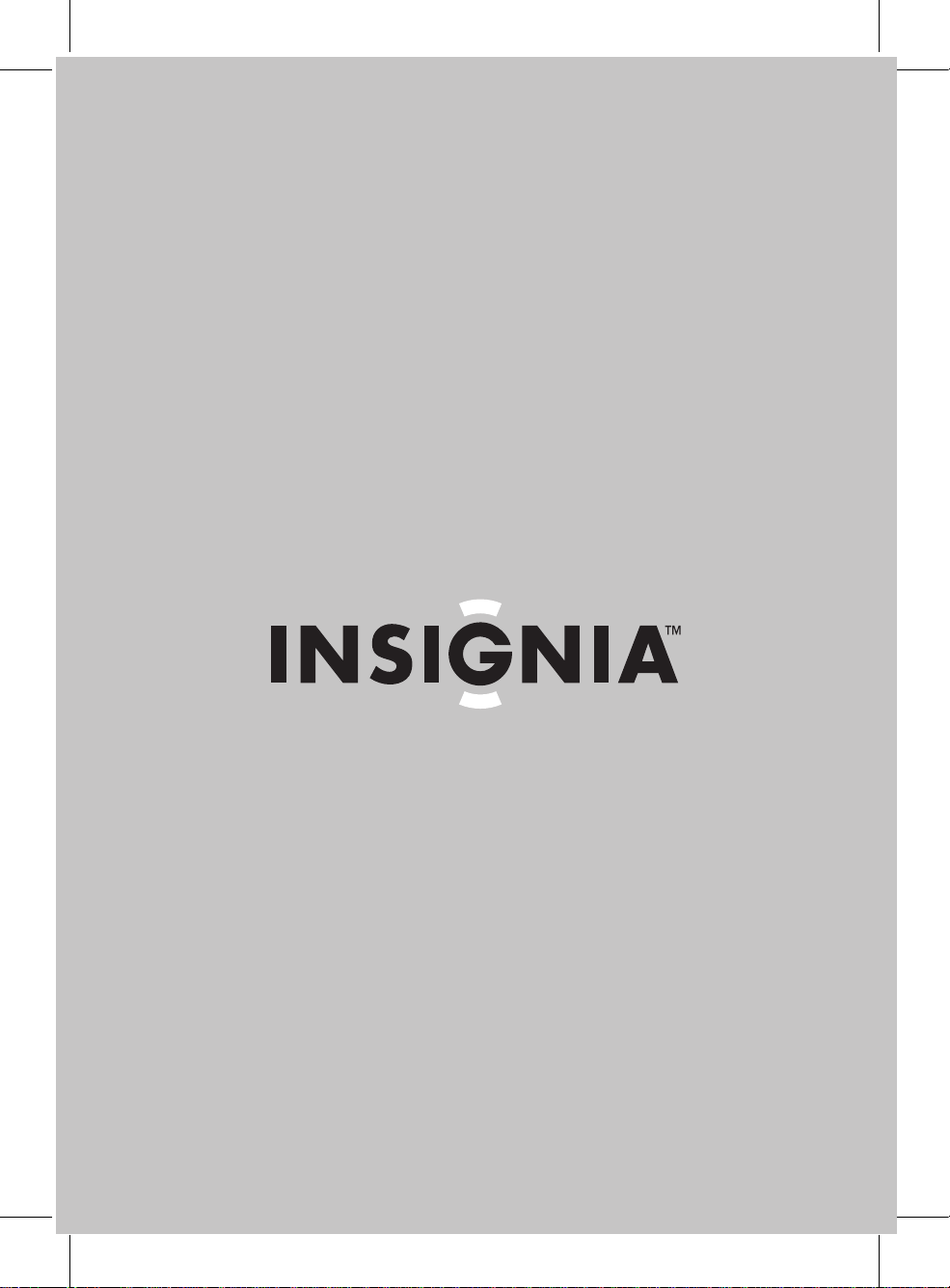
User Guide | Guide de l’utilisateur | Guía del Usuario
CD boombox I Minichaîne av ec lecteur de CD I Boombo x con CD
NS-B1111
Page 2
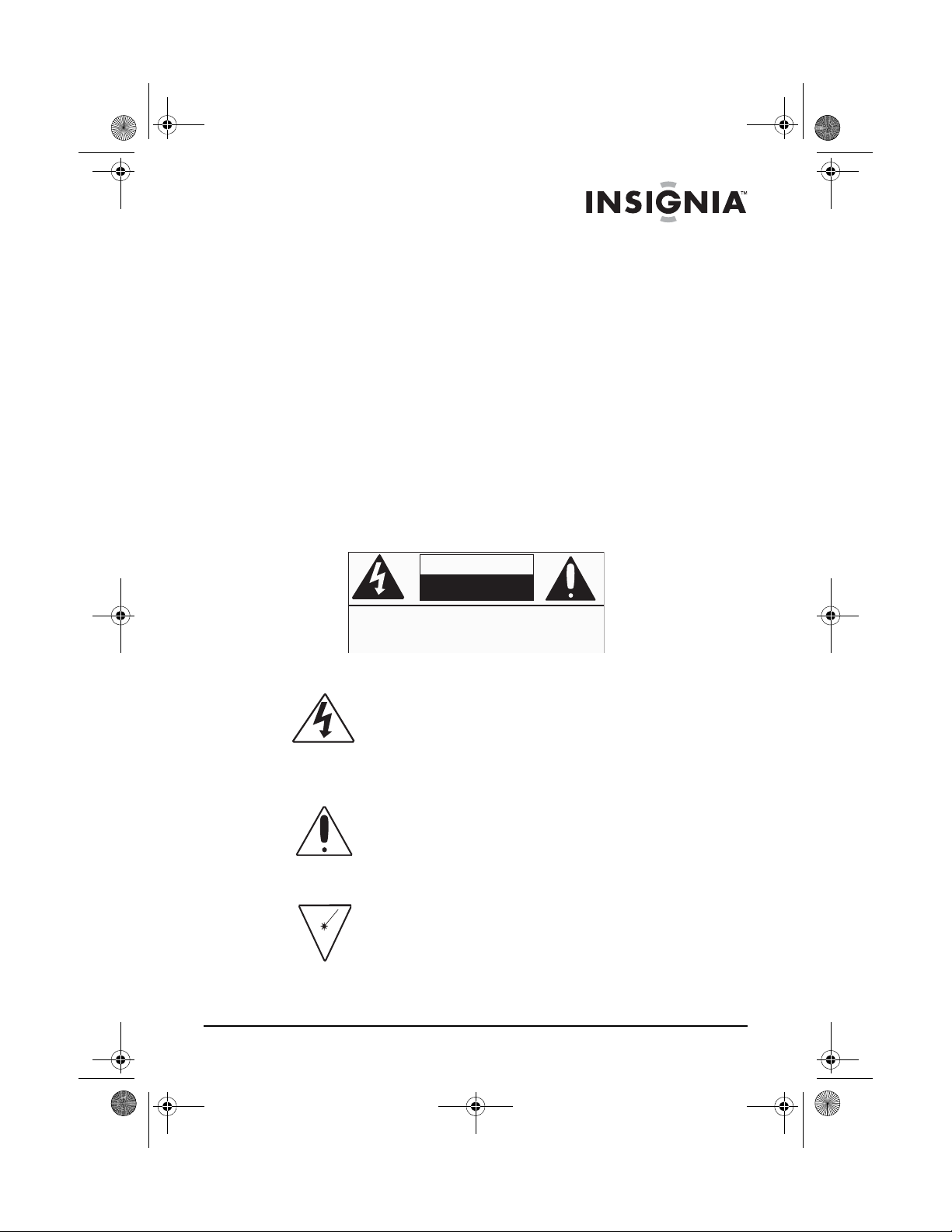
NS-B1111.fm Page 1 Thursday, February 16, 2006 4:06 PM
Welcome
Congratulations on your purchase of a high-quality Insignia product.
Your NS-B1111 represents the state of the art in CD Boombox design
and is designed for reliable and trouble-free performance.
Contents
Safety information. . . . . . . . . . . . . . . . . . . . . . . . . . . . . . . . . . .1
Features . . . . . . . . . . . . . . . . . . . . . . . . . . . . . . . . . . . . . . . . . .2
Setting up your CD boombox . . . . . . . . . . . . . . . . . . . . . . . . . .3
Using your CD boombox. . . . . . . . . . . . . . . . . . . . . . . . . . . . . .4
Troubleshooting . . . . . . . . . . . . . . . . . . . . . . . . . . . . . . . . . . . .8
Maintenance . . . . . . . . . . . . . . . . . . . . . . . . . . . . . . . . . . . . . . . 9
Legal notices. . . . . . . . . . . . . . . . . . . . . . . . . . . . . . . . . . . . . . .9
Français . . . . . . . . . . . . . . . . . . . . . . . . . . . . . . . . 11
Español. . . . . . . . . . . . . . . . . . . . . . . . . . . . . . . . . 23
Safety information
RISK OF ELECTRIC SHOCK
CAUTION:
SHOCK,
USER-SERVICEABLE PARTS INSIDE. REFER
SERVICING TO QUALIFIED SERVICE PERSONNEL.
TO REDUCE THE RISK OF ELECTRIC
DO NOT REMOVE COVER (OR BACK). NO
CAUTION
DO NOT OPEN
Dangerous voltage. The lightning flash with
arrowhead symbol within an equilateral triangle
is intended to alert the user to the presence of
uninsulated dangerous voltage within the
product’s enclosure that may be of sufficient
magnitude to constitute a risk of electric shock.
Attention.The exclamation point within an
equilateral triangle is intended to alert the user
to the presence of important operating and
maintenance (servicing) instructions in the
literature accompanying the appliance.
Danger. Invisible and hazardous laser
radiation when open and interlock failed or
defeated. Avoid direct exposure to beam.
Warning: Use of controls, adjustments or performance herein may
result in hazardous radiation exposure.
www.insignia-products.com
1
Page 3
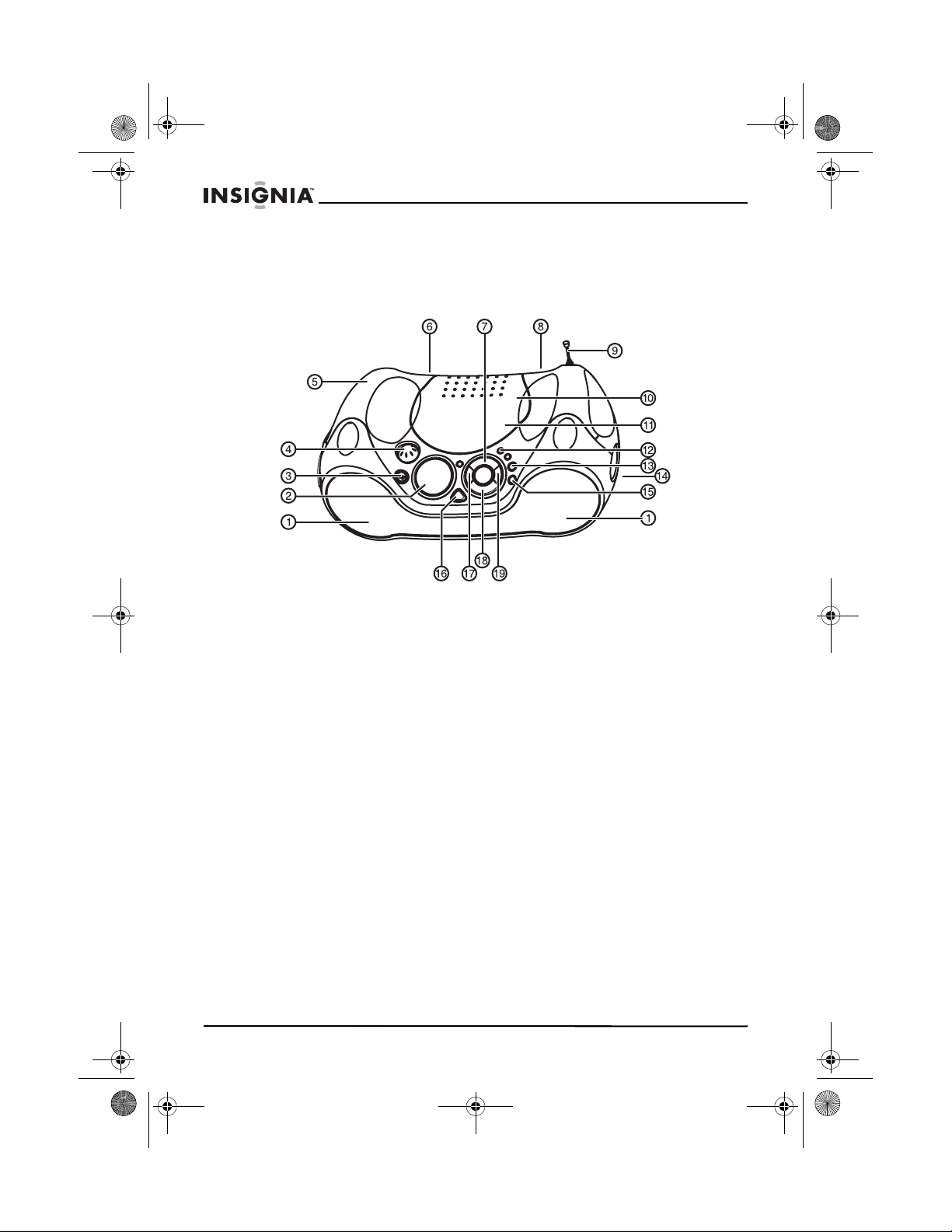
NS-B1111.fm Page 2 Thursday, February 16, 2006 4:06 PM
Caution: Your CD boombox employs a laser. Only qualified service
personnel should attempt to service your CD boomb o x.
Features
NS-B1111 CD boombox
1 Speaker
2 Display with back light
3 Power button
4 Volume control
5 Carrying handle
6 Battery compartment (back of CD boombox)
7 Play/Pause/Memory Up button
8 AC power connector (back of CD boombox)
9 FM rod antenna
10 CD compartment
11 CD door open/close
12 Memory/Clock set button
13 Function button
14 Phone jack (back of CD boombox)
15 Album button
16 Bass boost button
17 Skip button
18 Stop button
19 Tuner button
2
www.insignia-products.com
Page 4
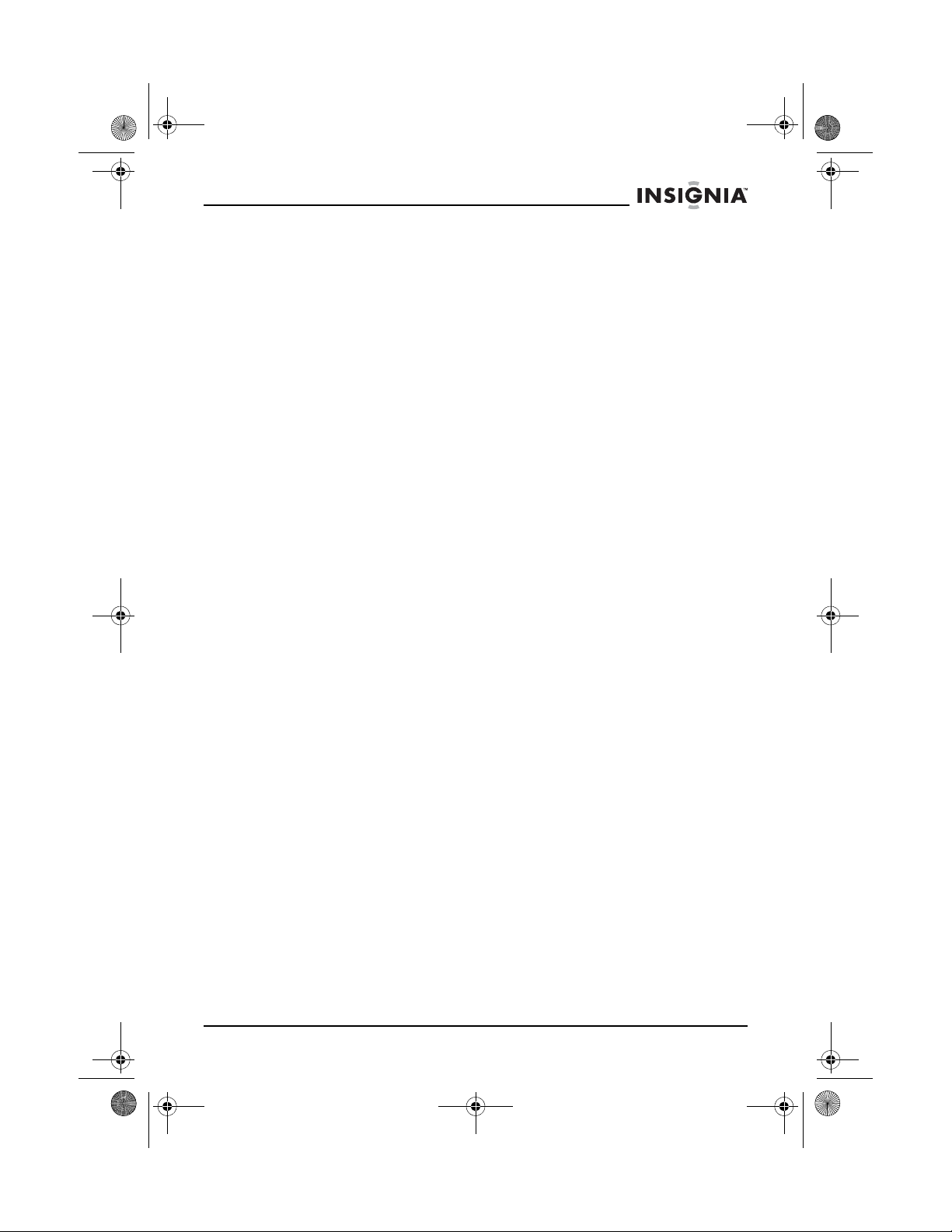
NS-B1111.fm Page 3 Thursday, February 16, 2006 4:06 PM
NS-B1111 CD boombox
Setting up your CD boombox
To unpack and set up your CD boombox:
1 Remove your CD boombox and all packing material from the
carton. The detachable AC power cord is in a separate carton.
Make sure the cord is not accidentally discarded.
2 Press OPEN/CLOSE in the CD area, then remove the white
packing card in the CD compartment.
Power sources
Your CD boombox is designed to operate on AC 120V~60Hz or by
using eight C batteries (not included). Attempting to operate your CD
boombox from any other power source may cause damage not
covered by your warranty.
To operate on AC power:
1 Unwind and fully extend the AC power cord.
2 Insert the small end of the AC power cord into the AC power
connector on the back of your CD boombox.
3 Insert the other end of the AC power cord into any convenient AC
120V~60Hz outlet.
To install batteries:
1 Remove the battery cover on the bottom of your CD boombox by
sliding the compartment door towards the back of your CD
boombox and lifting the door.
2 Insert eight C size batteries (not included) matching the + and -
inside the compartment.
3 Replace the compartment door.
Note: The power cord must be disconnected from the AC power
connector on the back of your CD boombox in order for your CD
boombox to operate on battery powe r.
www.insignia-products.com
3
Page 5
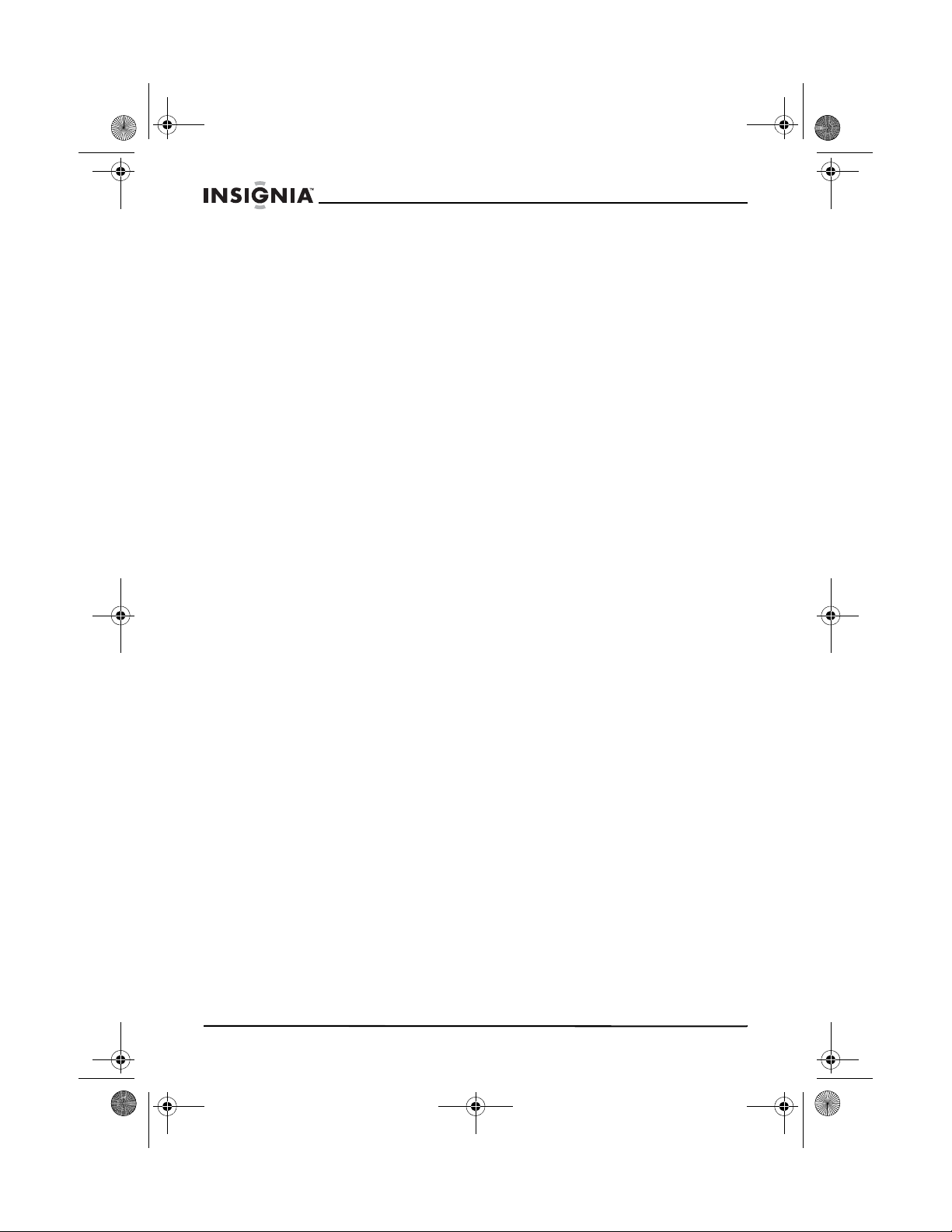
NS-B1111.fm Page 4 Thursday, February 16, 2006 4:06 PM
Using your CD boombox
Setting the clock
To set the clock:
1 With the power off, press and hold the MEMORY/CLOCK button.
12H flashes on the display.
2 Press the REW SKIP/TUNER-DN or FEW SKIP/TUNER-UP
button to set your CD boombox to the 24 hour mode (military
time), or 12 hour mode.
3 Press the MEMORY/CLOCK SET button. The hours flash.
4 Press the REW SKIP/TUNER-DN or FEW SKIP/TUNER-UP
button to set the current hour.
5 Press the MEMORY/CLOCK SET button. The minute digits flash.
6 Press the REW SKIP/TUNER-DN or FEW SKIP/TUNER-UP
button to set the current minute.
7 Press the MEMORY/CLOCK SET.
Playing CDs
To play CDs:
1 Press the POWER button to turn on your CD boombox.
2 Press the OPEN/CLOSE area in the CD door to open lid.
3 Insert a CD, label side up.
4 Press the OPEN/CLOSE area in the CD door to close lid. The
total number of tracks appears on the display.
5 Press the PLAY/PAUSE button to begin playback. The current
track appears on the display.
6 The CD stops when finished. Press the STOP button to stop the
CD before it is finished.
Notes:
• If a CD is inserted incorrectly, dirty , dama ged, or not presen t at
all, NO appears on the display.
• To prevent damage to the CD, never open the CD door while
the CD is rotating and never touch the lens.
• Do not use the carrying handle when playing a CD. The CD
player should only be used on a steady surface.
• Your CD boombox plays standard CDs and 3" CDs.
NS-B1111 CD boombox
To pause CD playback:
1 Press the PLAY/PAUSE button. Playback stops but the CD
continues to spin and the playback symbol blinks on the display.
2 Press the PLAY/PAUSE button again to release pause and
resume normal CD playback.
4
www.insignia-products.com
Page 6
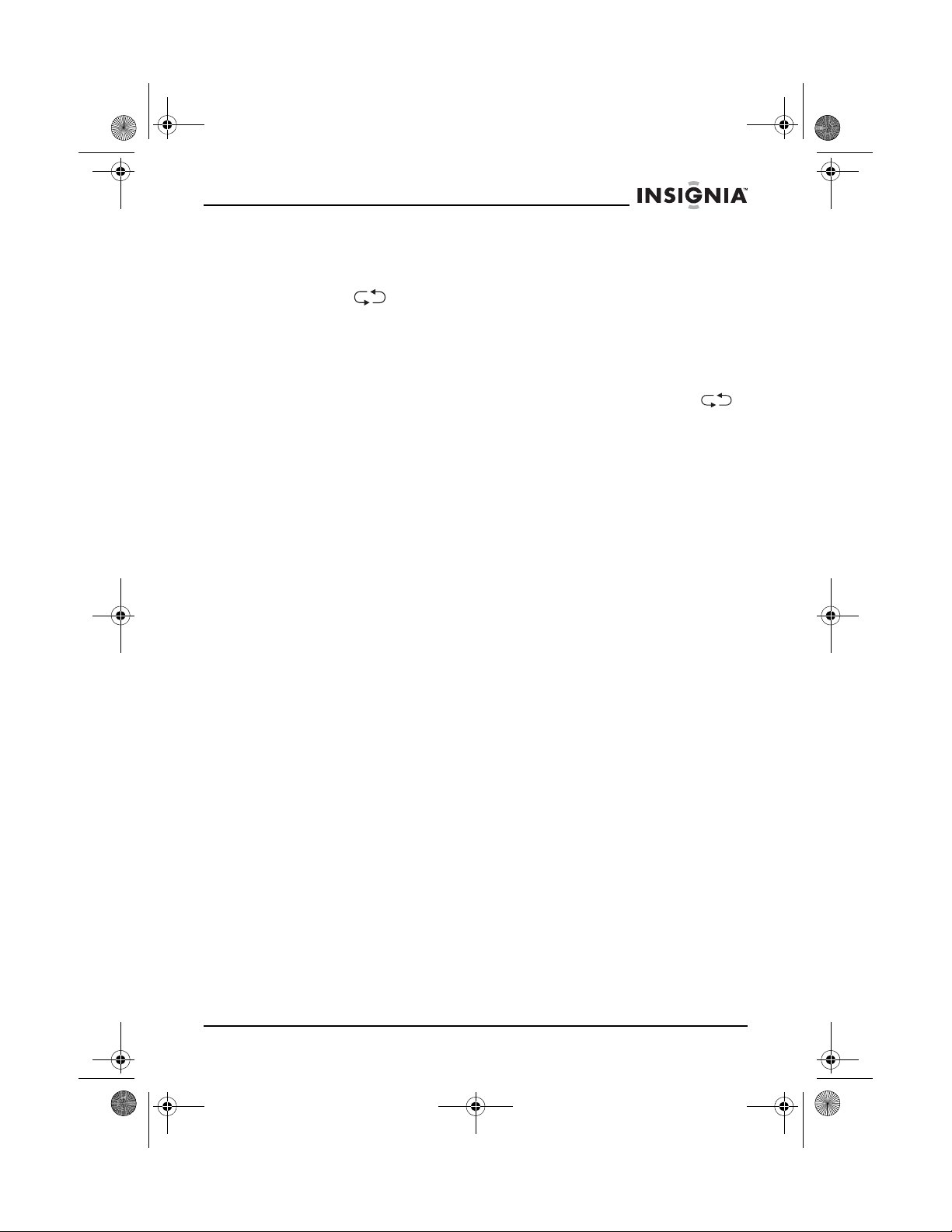
NS-B1111.fm Page 5 Thursday, February 16, 2006 4:06 PM
NS-B1111 CD boombox
To repeat one track:
1 If a CD is playing, press the STOP button.
2 Press the MODE button while the track you want to repeat is
playing. appears on the display.
3 To repeat another track, press the REW SKIP/TUNER-DN or
FWD SKIP/TUNER-UP button.
4 To cancel repeat single track, press the MODE button four times.
To repeat more than one track:
1 Press the MODE button twice while in the Stop mode. ALL
appears on the display.
2 Press the PLAY/PAUSE button to begin playback. All the tracks
on the CD will repeat continuously.
3 To cancel repeat playback, press the REPEAT button until the
repeat indicator disappears from the display or press the STOP
button.
To randomly play tracks on a CD:
1 If a CD is playing, press the STOP button.
2 Press the MODE button three times. RAND appears on the
display.
3 Press the PLAY/PAUSE button to begin random play.
4 To cancel random play, press the MODE button until random
indicator disappears from the display.
To create a playlist for as many as 20 tracks:
1 If a CD is playing, press STOP button.
2 Press the MEM/PROG CLK SET button. P-01 flashes on the
display.
3 Press the REW SKIP/TUNER-DN or FEW SKIP/TUNER-UP
button to select the track number.
4 Repeat steps 2 and 3 to add more tracks to your playlist.
5 After programming as many as 20 tracks, press the PLAY/PAUSE
button to begin programmed playback. PROG appears on the
display and playback begins on the first track programmed. The
player continues to play all tracks programmed in the order they
were programmed. When the last programmed track has been
played, the player stops.
6 To replay your playlist, press the PLAY/PAUSE button.
7 To cancel the programmed playback mode, press the POWER
button or open the CD door.
Note: Press the STOP/BAND button to stop your playlist before it
finishes playing. Press the
REW SKIP/TUNER-DN or FEW SKIP/
TUNER-UP button to skip to another track in your playlist.
www.insignia-products.com
5
Page 7
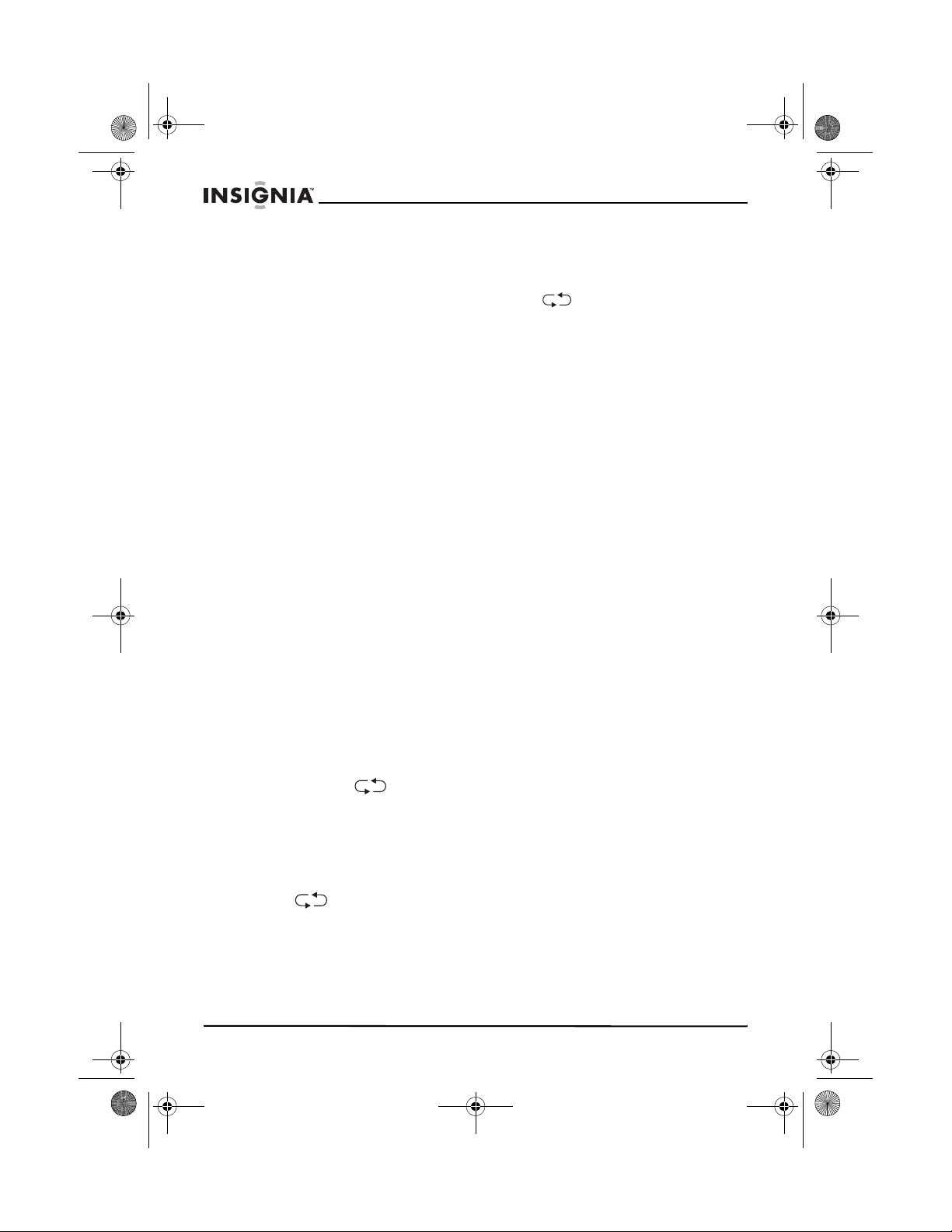
NS-B1111.fm Page 6 Thursday, February 16, 2006 4:06 PM
To use playlist repeat:
1 Create your playlist.
2 Press the PLAY/PAUSE button to begin program playback.
3 Press the MODE button twice. ALL appears on the display.
Y our CD boombox plays the playlist r epeatedly. After the last track
the entire program begins again.
4 To stop repeat playback, press the STOP button or turn off your
CD boombox.
Playing MP3 files
To play MP3 discs:
1 Press the POWER button to turn on your CD boombox.
2 Press the FUNCTION button to select the CD mode.
3 Open the CD compartment lid by pressing the OPEN/CLOSE area
in the CD door.
4 Insert an MP3 CD label side up.
5 Press the OPEN/CLOSE area in the CD door to close.
6 Press the PLAY/PAUSE button. Playback begins.
To skip/search an MP3 disc:
1 Press the REW SKIP/TUNER-DN or FEW SKIP/TUNER-UP
button to select the track you want.
2 Press and hold REW SKIP/TUNER-DN or FEW SKIP/TUNER-UP
button to quickly advance through the track.
3 Press ALBUM button once to select the current folder.
4 Press ALBUM button twice to select folder.
5 When playing an MP3 disc, press REW SKIP/TUNER-DN or FEW
SKIP/TUNER-UP button to select another track.
NS-B1111 CD boombox
To repeat a single track on an MP3 disc:
1 Press the MODE button while the track you want to repeat is
playing. appears on the display.
2 To repeat another track, press the REW SKIP/TUNER-DN or
FWD SKIP/TUNER-UP button.
3 To cancel repeat single track, press the MODE button four times.
To repeat all tracks on an MP3 disc:
1 Press the MODE button three times during Play mode. The ALL
2 Press the MODE button twice to cancel repeat all tracks.
6
indicator appears on the display.
www.insignia-products.com
Page 8
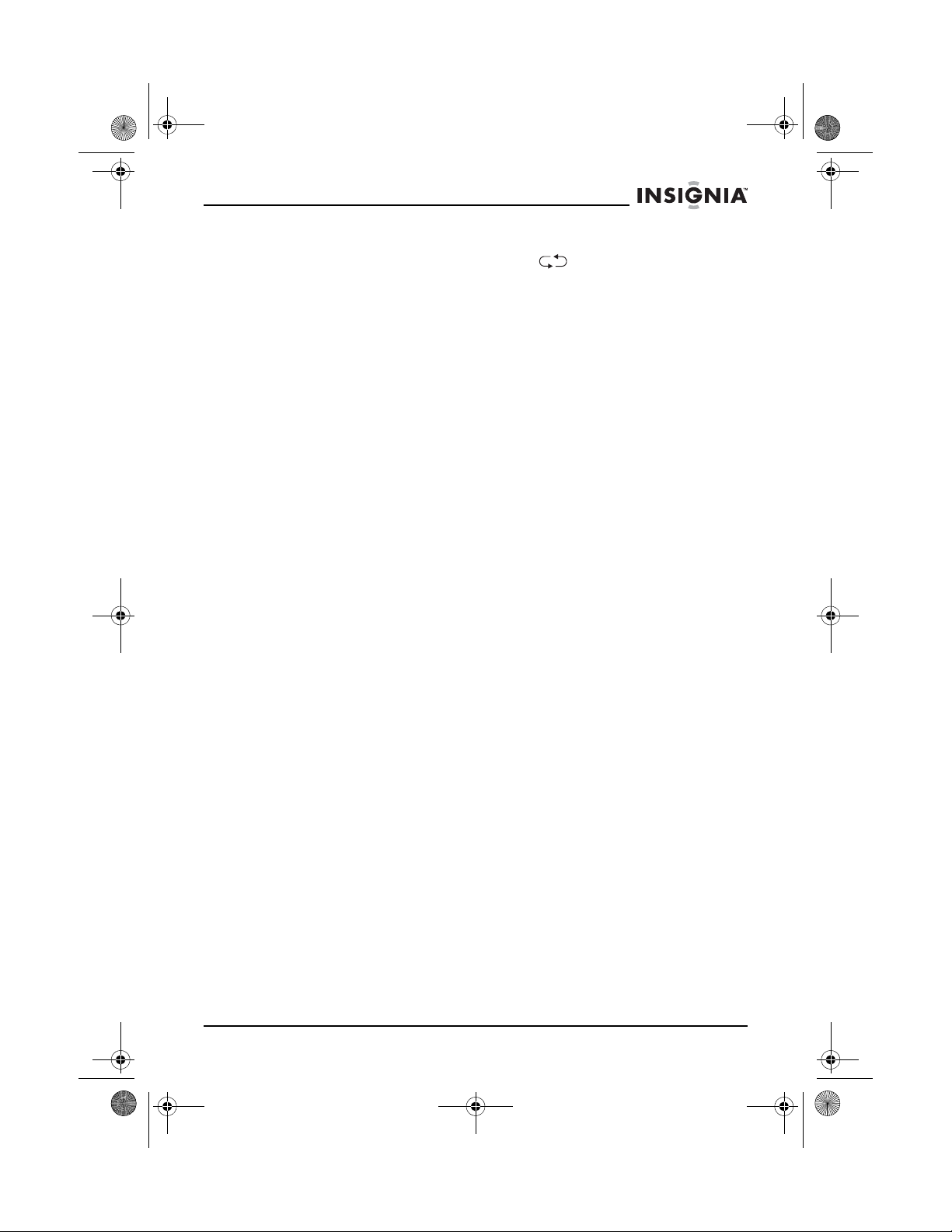
NS-B1111.fm Page 7 Thursday, February 16, 2006 4:06 PM
NS-B1111 CD boombox
To repeat albums on an MP3 disc:
1 Press the MODE button twice. The ALBUM indicator
appears in the display.
2 Press the ALBUM button repeatedly to select the album you want.
3 Press the PLAY button to play the selected album.
4 Press the MODE button three times to cancel repeat album play.
To procreate a playlist for as many as 10 tracks from an MP3:
1 In the Stop mode, press the MEM/PROG CLK SET button. P-01
flashes on the display.
2 Press the ALBUM button.
3 Press the REW SKIP/TUNER-DN or FWD SKIP/TUNER-UP
button to select the track.
4 Press the MEMORY button to set. The program indicator flashes.
5 Repeat steps 2-4 to add more tracks to your playlist.
6 Press the PLAY/PAUSE button to begin playlist.
7 To replay your playlist, press the PLAY/PAUSE button.
8 To cancel the programmed playback mode, press the POWER
button or open the CD door.
Listening to the radio
To listen to the radio:
1 Press the POWER button to turn on your CD boombox.
2 Press the FUNCTION button to select the tuner mode.
3 Press the STOP/BAND button to select AM or FM.
4 Press the REW SKIP/TUNER-DN or FEW SKIP/TUNER-UP
button to select the AM or FM station you want. When a strong FM
stereo signal is received, ST appears on the display.
5 If you want to scan to a lower or higher frequency station, press
and hold the REW SKIP/TUNER-DN or FEW SKIP/TUNER-UP
button for one second. Your CD boombox will automatically scan
to the next broadcasting station.
6 Press the POWER button to turn the radio off.
To improve reception:
• For FM, make sure the telescopic FM antenna is raised and
extended the full length. You may have to change th e direction
of the antenna to find the strongest signal for each FM station.
• For AM, the AM ferrite bar antenna is located inside the
cabinet. If needed, turn your CD boombox slightly for better
reception.
www.insignia-products.com
7
Page 9
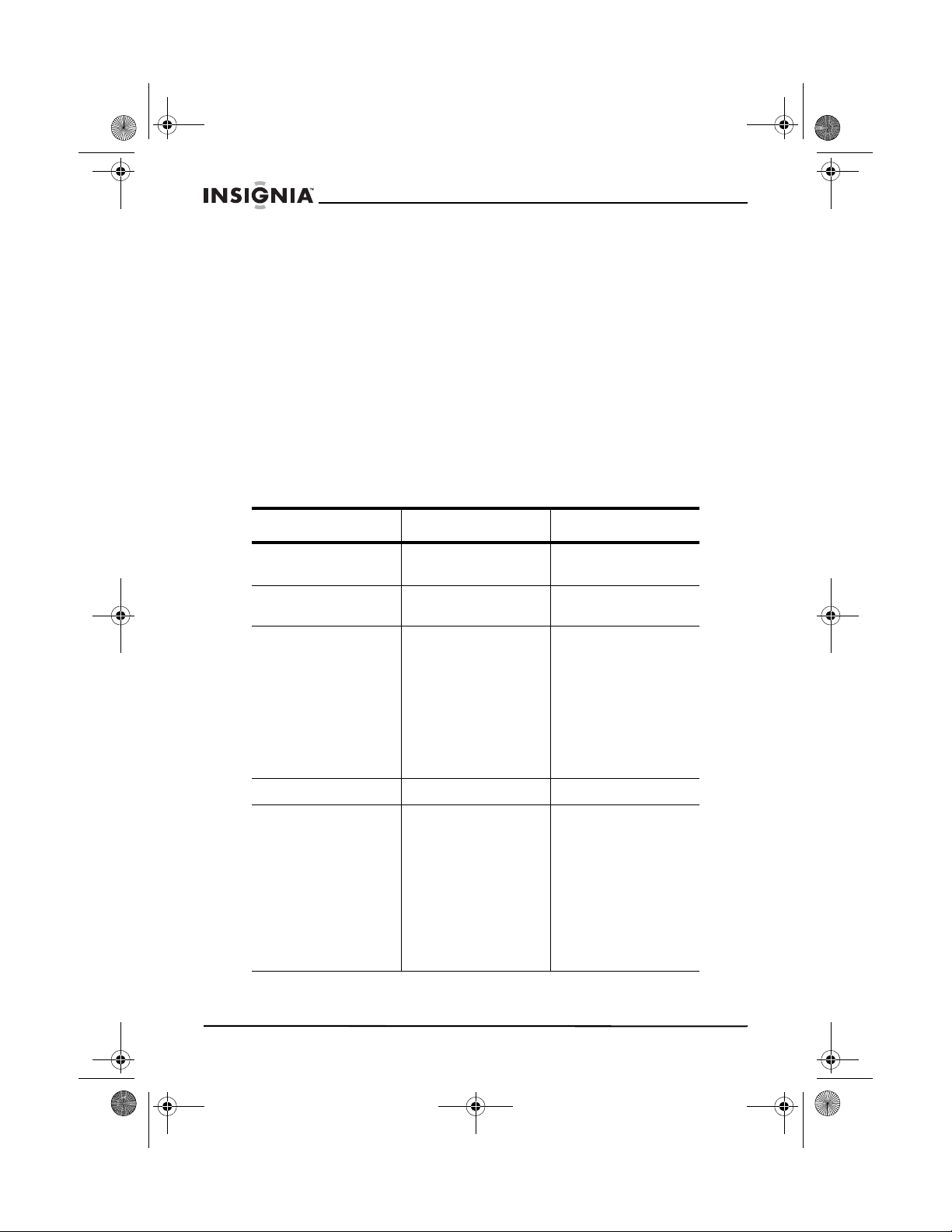
NS-B1111.fm Page 8 Thursday, February 16, 2006 4:06 PM
To preset as many as 20 FM and AM stations:
1 Press the POWER button to turn your CD boombox on.
2 Press the FUNCTION button to select the tuner mode.
3 Press the STOP/BAND button to select AM or FM.
4 Press REW SKIP/TUNER-DN or FEW SKIP/TUNER-UP button to
select the desired AM or FM station.
5 Press the MEMORY/CLOCK SET button. P-01 flashes on the
display.
6 Press the MEMORY/CLOCK SET button again to set the preset.
7 Repeat steps 2 through 4 to set more presets. You can preset as
many as 20 AM or FM stations.
8 Press M-UP or M-DN to select your preset station.
Troubleshooting
Symptom Possible Cause Solution
NS-B1111 CD boombox
CD Player:
CD player won’t play.
CD skips while
playing.
Radio:
Noise or sound
distorted on radio
broadcasts.
AM or FM, no sound. Volume is too low. Increase volume.
General:
No sound.
CD is not inserted or
is inserted incorrectly.
Disc is dirty or
scratched.
•Station not
tuned correctly
for AM or FM.
• FM: Antenna
wire is not
extended.
• AM: Your CD
boombox is not
positioned
correctly.
•Power cord
disconnected.
• No batteries,
dead batteries
or batteries not
installed
correctly.
• Power is off.
Insert CD with label
facing up.
Wipe CD with cloth or
use another CD.
• Retune the AM
or FM broadcast
station.
• Extend FM
antenna wire.
• Rotate your CD
boombox until
best reception is
obtained.
• Connect power
cord.
•Make sure
batteries are
fresh and
installed
correctly.
•Use the
POWER button
to turn on your
CD boombox.
8
www.insignia-products.com
Page 10
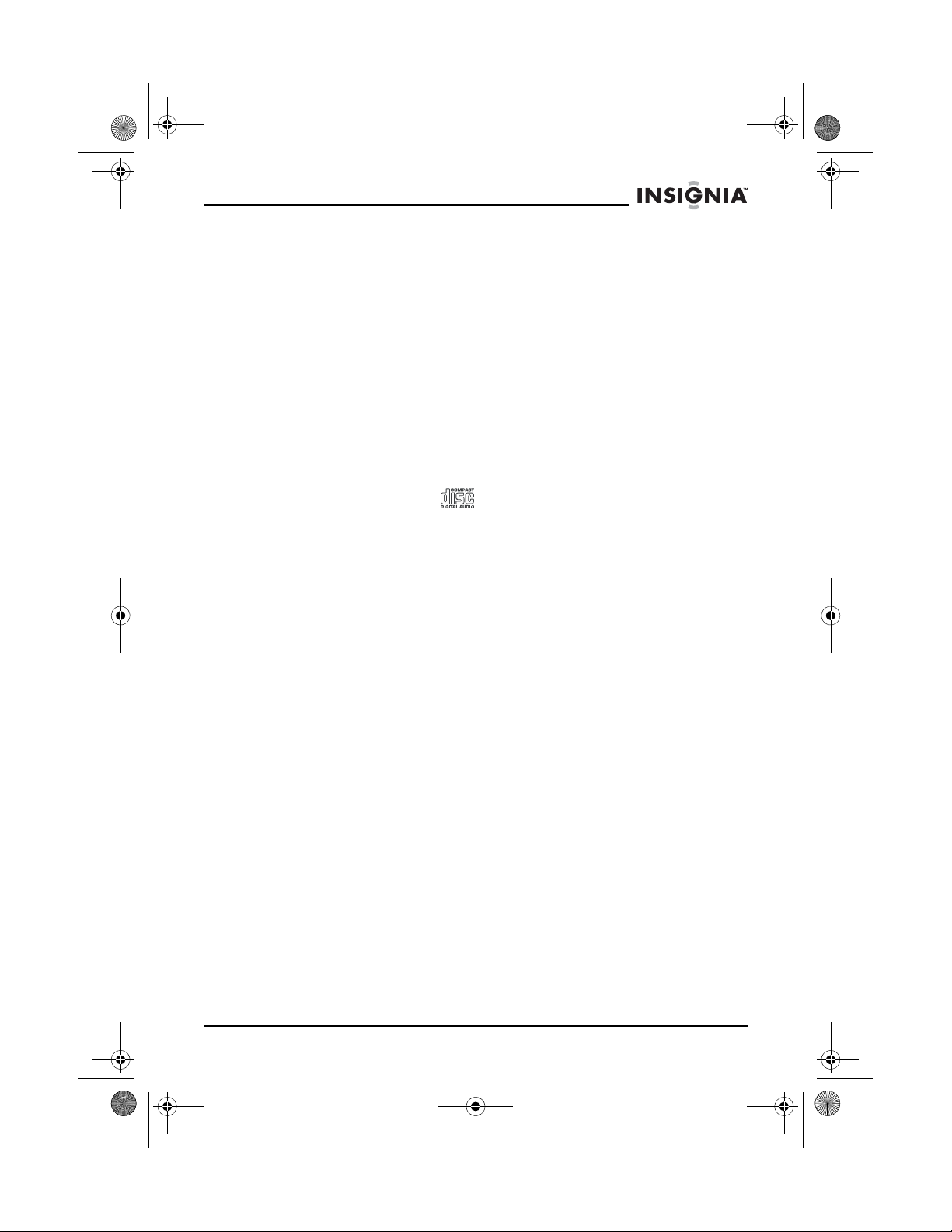
NS-B1111.fm Page 9 Thursday, February 16, 2006 4:06 PM
NS-B1111 CD boombox
Maintenance
Caring for CDs
• Handle a CD only by its edges. Do not touch the shiny,
unprinted side.
• Do not attach adhesive tape or stickers to the CD label. Do not
stick or write anything on either side of the CD. Sharp writing
instruments, or the ink, may damage the surface.
• Clean the CD periodically with a soft, lint-free, dry cloth. Never
use detergents or abrasive cleaners. If necessary, use a CD
cleaning kit. When cleaning the CD, wipe in straight lines from
the center to the outer edge. Never wipe in a circular motion.
• If a CD skips or gets stuck on a section, it is probably dirty or
damaged (scratched).
• Your CD boombox is designed to play only CDs bearing the
identification logo . Other CDs may not conform to the CD
standard and may not play correctly.
• Store CDs in their cases after each use to avoid damage.
• Do not expose CDs to direct sunlight, high humidity, high
temperatures, or dust. Prolonged exposure or extreme
temperatures can warp a CD.
Cleaning your CD boombox
• To prevent fire or shock hazard, disconnect your CD boombox
from the AC power source when cleaning.
• The finish on your CD boombox may be cleaned with a dust
cloth and cared for as other furniture. Use caution when
cleaning and wiping the plastic parts.
• Mild soap and a damp cloth may be used on the front panel.
Legal notices
FCC Statement
This device complies with part 15 of the FCC Rules. Operation is subject to the
following two conditions: (1) This device may not cause harmful interference, and (2)
this device must accept any interference received, including interference that may
cause undesired operation.
Copyright
© 2005 Insignia. Insignia and the Insignia logo are trademarks of Best Buy Enterprise
Services, Inc. Other brands and product names are trademarks or registered
trademarks of their respective holders. Specifications and features are subject to
change without notice or obligation.
Limited warrenty
Insignia Products warrants to you, the original purchaser of this Product, that this
product shall be free of defects in material or workmanship for a period of ninety (90)
days from the date of purchase as follows:
www.insignia-products.com
9
Page 11
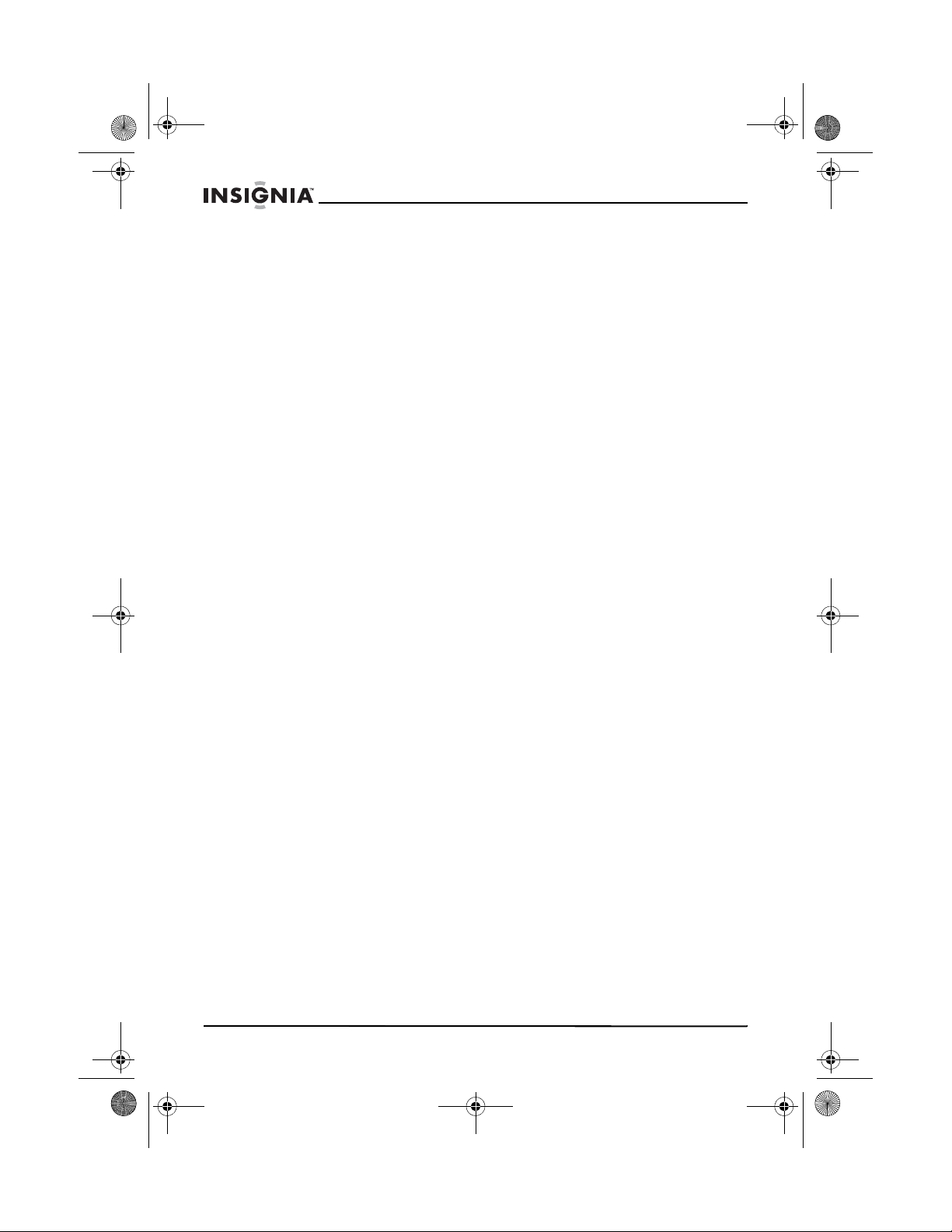
NS-B1111.fm Page 10 Thursday, February 16, 2006 4:06 PM
1. LABOR: During the Warranty Period if this Product is determined to be defective,
Insignia will repair or replace the Product, at its option at no charge, or pay the labor
charges to any Insignia authorized service facility. After the Warranty Period, you must
pay for all labor charges.
2. PARTS: In addition, Insignia will supply, at no charge, new or rebuilt replacement
parts in exchange for defective parts for the Warranty Period. After the Warranty
Period, you must pay all parts costs.
T o obt ain warranty service, you must take the Product with your original receipt or other
proof of purchase, either in its original packaging or packaging affording an equal
degree of protection, to your nearest retail store location of the store or online web site
from which you purchased the Product.
This warranty does not cover cosmetic damage or damage due to acts of God,
lightning strikes, accident, misuse, abuse, negligence, commercial use, or modification
of, or to any part of the Product, including the antenna. This warranty does not cover
damage due to improper operation or maintenance, connection to improper voltage
supply, or attempted repair by anyone other than a facility authorized by Insignia to
service the Product. This warranty does not cover Products sold AS IS or WITH ALL
FAULTS, or consumables (such as fuses or batteries). This warranty is valid only in the
United States and Canada.
This warranty is invalid if the factory applied serial number has been altered or
removed from the Product.
REPAIR REPLACEMENT AS PROVIDED UNDER THIS WARRANTY IS THE
EXCLUSIVE REMEDY OF THE CONSUMER. INSIGNIA SHALL NOT BE LIABLE
FOR ANY INCIDENTAL OR CONSEQUENTIAL DAMAGES FOR BREACH OF ANY
EXPRESS OR IMPLIED WARRANTY ON THIS PRODUCT. EXCEPT TO THE
EXTENT PROHIBITED BY APPLICABLE LAW, ANY IMPLIED WARRANTY,
REPRESENTATION OR CONDITION OF MERCHANTABILITY OR FITNESS FOR A
PARTICULAR PURPOSE ON THIS PRODUCT IS LIMITED IN DURATION TO THE
DURATION OF THIS WARRANTY.
Some states or provinces do not allow the exclusion or limitation of incidental or
consequential damages, or allow limitations on how long an implied warranty lasts, so
the above limitations or exclusions may not apply to you. This warranty gives you
specific legal rights, and you may have other rights which vary from state to state, or
province to province.
For customer service please call 1-877-467-4289
www.insignia-products.com
Insignia Products, Richfield, Minnesota, U.S.A.
NS-B1111 CD boombox
10
www.insignia-products.com
Page 12

NS-B1111.fm Page 11 Thursday, February 16, 2006 4:06 PM
NS-B1111 CD boombox
Bienvenue
Félicitations d’avoir acheté ce produit Insignia de haute qualité. Le
modèle NS-B1111 représente la dernière avancée technologique
dans la conception de minichaînes avec lecteur de CD et a été conçu
pour des performances et une fiabilité exceptionnelles.
Table des matières
Information sur la sécurité. . . . . . . . . . . . . . . . . . . . . . . . . . . . 11
Fonctionnalités . . . . . . . . . . . . . . . . . . . . . . . . . . . . . . . . . . . . 12
Installation de la minichaîne avec lecteur de CD . . . . . . . . . .13
Fonctionnement de la minichaîne avec lecteur de CD . . . . . .14
Problèmes et solutions . . . . . . . . . . . . . . . . . . . . . . . . . . . . . .20
Entretien . . . . . . . . . . . . . . . . . . . . . . . . . . . . . . . . . . . . . . . . .21
Avis juridiques. . . . . . . . . . . . . . . . . . . . . . . . . . . . . . . . . . . . .21
Information sur la sécurité
CAUTION
RISK OF ELECTRIC SHOCK
DO NOT OPEN
CAUTION:
SHOCK,
USER-SERVICEABLE PARTS INSIDE. REFER
SERVICING TO QUALIFIED SERVICE PERSONNEL.
TO REDUCE THE RISK OF ELECTRIC
DO NOT REMOVE COVER (OR BACK). NO
Tension dangereuse. Le symbole d’un éclair
à l’intérieur d’un triangle est destiné à alerter
l'utilisateur de la présence d'une tension
dangereuse non isolée à l’intérieur du produit
dont la puissance est suffisante pour présenter
un risque de choc électrique.
Attention Le point d’exclamation à l’intérieur
d’un triangle équilatéral est destiné à alerter
l’utilisateur de la présence d’instructions
importantes sur le fonctionnement et sur la
maintenance (réparation) dans la
documentation accompagnant l’appareil.
Danger Des radiations laser dangereuses et
invisibles sont émises en cas d’ouverture et
lorsque le système de sécurité est défectueux
ou neutralisé. Éviter toute exposition directe
aux rayons laser.
www.insignia-products.com
11
Page 13

NS-B1111.fm Page 12 Thursday, February 16, 2006 4:06 PM
Avertissement : L'utilisation de commandes, de réglages ou
l'exécution de procédures autres que celles indiquées ici peuvent
aboutir à une irradiation dangereuse.
Attention : La minichaîne avec lecteur de CD utilise un laser. Seul un
réparateur certifié est habilité réparer cette minichaîne avec lecteur
de CD.
Fonctionnalités
NS-B1111 CD boombox
12
1 Haut-parleur
2 Affichage rétroéclairé
3 Touche Alimentation
4 Commande du volume
5 Poignée de transport
6 Compartiment pour les piles (à l’arrière de l’appareil)
7 Touche Lecture/Pause/Mémorisation
8 Prise d’alimentation CA (à l’arrière de l’appareil)
9 Antenne tige FM
10 Compartiment du CD
11 Touche d’ouverture/fermeture du compartiment du CD
12 Bouton de réglage de l’heure/mémorisation
13 Touche de fonction
14 Prise pour casque d’écoute (à l’arrière de l’appareil)
15 Touche Album
16 Bouton d’amplification des graves
17 Touche saut
18 Touche arrêt
19 Touche syntonisation
www.insignia-products.com
Page 14

NS-B1111.fm Page 13 Thursday, February 16, 2006 4:06 PM
NS-B1111 CD boombox
Installation de la minichaîne avec lecteur de CD
Pour déballer et installer la minichaîne avec lecteur de CD :
1 Retirer l’appareil et les matériaux d’emballage de la boîte. Le
cordon d’alimentation CA amovible est dans une boîte séparée.
Vérifier que le cordon n’a pas été jeté par erreur.
2 Appuyer sur la touche OPEN/CLOSE (Ouverture/Fermeture) près
du compartiment du CD, puis retirer la carte blanche d’emballage
située dans le compartiment.
Sources d’alimentation
L’appareil a été conçu pour fonctionner sur alimentation CA 120 V ~
60 Hz ou avec huit piles de type C (non incluses). Toute tentative de
faire fonctionner l’appareil à partir d’une autre source d’alimentation
peut provoquer des dommages non couverts par la garantie.
Alimentation sur secteur (CA) :
1 Dérouler et déployer entièrement le cordon d’alimentation CA.
2 Insérer l’extrémité la plus petite du cordon d’alimentation CA dans
la prise située à l’arrière de l’appareil.
3 Brancher l'autre extrémité du cordon d'alimentation sur une prise
d’alimentation CA 120 V ~ 60 Hz.
Pour installer les piles :
1 Retirer le couvercle du compartiment des piles situé en dessous
de l’appareil, en le faisant glisser vers l’arrière.
2 Insérer huit piles de type C (non fournies), avec la polarité (+ et -)
correspondant à celle du schéma à l'intérieur du compartiment.
3 Remettre le couvercle du compartiment.
Remarque : Le cordon d’alimentation doit être débranché de la prise
d’alimentation CA à l’arrière de l’appareil, pour que ce dernier
fonctionne sur piles.
www.insignia-products.com
13
Page 15

NS-B1111.fm Page 14 Thursday, February 16, 2006 4:06 PM
NS-B1111 CD boombox
Fonctionnement de la minichaîne avec lecteur de CD
Réglage de l’horloge
Pour régler l’horloge :
1 Mettre l’appareil hors tension et maintenir appuyée la touche
MEMORY/CLOCK (Mémorisation/Horloge). 12H clignote sur
l'affichage.
2 Appuyer sur la touche REW SKIP/TUNER-DN (Saut arrière/
Syntonisation décroissante) ou FEW SKIP/TUNER-UP (Saut
avant/Syntonisation croissante) pour régler l’appareil sur le mode
24 heures ou en mode 12 heures.
3 Appuyer sur la toucheMEMORY/CLOCK SET (Réglage de
l’heure/Mémorisation). Les heures clignotent.
4 Appuyer sur la touche REW SKIP/TUNER-DN ou FEW SKIP/
TUNER-UP pour régler les heures.
5 Appuyer sur la toucheMEMORY/CLOCK SET. Les minutes
clignotent.
6 Appuyer sur la touche REW SKIP/TUNER-DN ou FEW SKIP/
TUNER-UP pour régler les minutes.
7 Appuyer sur la toucheMEMORY/CLOCK SET.
Lecture de CD
Pour lire des CD :
1 Appuyer sur la touche POWER (Alimentation) pour mettre
l’appareil sous tension.
2 Appuyer sur la touche OPEN/CLOSE (Ouvrir/fermer) pour ouvrir
le compartiment du CD.
3 Insérer le CD, étiquette tournée vers le haut.
4 Appuyer sur la touche OPEN/CLOSE (Ouvrir/fermer) pour fermer
le compartiment du CD. Le nombre total de pistes s’affich e.
5 Appuyer sur la touche PLAY/PAUSE (Lecture/Pause) pour
commencer la lecture. La piste en cours s’affiche.
6 Le CD s’arrête quand la lecture est terminée. Appuyer sur la
touche STOP (Arrêt) pour arrêter le CD avant la fin.
Remarques :
• Si un CD est inséré incorrectement, s'il est sale, endommagé
• Pour éviter d’endommager le CD, ne jamais ouvrir le
• Ne pas utiliser la poignée de transport avec un CD en cours de
14
ou si aucun disque n'est inséré, l'écran affiche « NO » (pas de
disque).
compartiment alors que le CD est en train de tourner et ne
jamais toucher la lentille de lecture.
lecture. Le lecteur de CD ne doit être utilisé que sur une
surface stable.
www.insignia-products.com
Page 16

NS-B1111.fm Page 15 Thursday, February 16, 2006 4:06 PM
NS-B1111 CD boombox
• L’appareil peut lire des CD standard et des CD de 3 po (7,6
cm).
Pour arrêter momentanément la lecture d’un CD :
1 Appuyer sur la touche PLAY/PAUSE (Lecture/Pause). La lecture
s’arrête mais le CD continue de tourner et l’icône lecture clignote
sur l’affichage.
2 Appuyer de nouveau sur PLAY/PAUSE (Lecture/Pause) pour
reprendre la lecture normale du CD.
Pour répéter une piste :
1 Si un CD est en cours de lecture, appuyer sur la touche STOP
(Arrêt).
2 Appuyer sur la touche MODE pendant la lecture de la piste à
répéter, s’affiche.
3 Pour répéter une autre piste, appuyer sur la touche REW SKIP/
TUNER-DN (Saut arrière/Syntonisation décroissante) ou FWD
SKIP/TUNER-UP (Saut avant/Syntonisation croissante).
4 Pour annuler la lecture en boucle, appuyer quatre fois sur la
touche MODE.
Pour répéter plus d’une piste :
1 Appuyer deux fois sur la touche MODE quand l’appareil est en
mode arrêt. ALL (Toutes) s’affiche.
2 Appuyer sur la touche PLAY/PAUSE pour commencer la lecture.
Toutes les pistes du CD seront répétées en continu.
3 Pour annuler la lecture en boucle, appuyer sur la touche REPEAT
(Répéter) jusqu’à la disparition de l'icône répétition de l’affichage
ou appuyer sur la touche STOP.
Pour lire les pistes d’un CD en mode aléatoire :
1 Si un CD est en cours de lecture, appuyer sur la touche STOP
(Arrêt).
2 Appuyer trois fois sur la touche MODE. Le message « RAND »
s’affiche.
3 Appuyer sur la touche PLAY/PAUSE pour commencer la lecture
aléatoire.
4 Pour annuler la lecture aléatoire, appuyer sur la touche
jusqu’à la disparition de l’icône aléatoire de l’affichage.
Pour créer une liste maximale de lecture de 20 pistes :
1 Si un disque est en cours de lecture, appuyer sur la touche STOP.
2 Appuyer sur la touche MEM/PROG CLK SET (Mémorisation/
Réglage de l’heure). P-01 clignote sur l'affichage.
3 Appuyer sur la touche REW SKIP/TUNER-DN ou FEW SKIP/
TUNER-UP pour sélectionner le numéro de piste.
MODE
www.insignia-products.com
15
Page 17

NS-B1111.fm Page 16 Thursday, February 16, 2006 4:06 PM
4 Répéter les étapes 2 et 3 pour ajouter des pistes supplé mentaires
à la liste de lecture.
5 Après avoir programmé jusqu’à 20 pistes, appuyer sur la touche
PLAY/PAUSE pour commencer la lecture programmée. PROG
s’affiche et la lecture commence par la première piste
programmée. La lecture continue la lecture de toutes les pistes
programmées dans l’ordre de leur programmation. Lorsque la
dernière piste programmée est lue, le lecteur s’arrête
automatiquement.
6 Pour répéter la lecture de la liste programmée, appuyer sur la
touche PLAY/PAUSE (Lecture/Pause).
7 Pour annuler le mode lecture programmée, ap puyer sur la to uche
POWER (Alimentation) ou ouvrir le compartiment du CD.
Remarque : Appuyer sur la touche STOP/BAND (Arrêt/bande) pour
arrêter la lecture de la liste programmée avant la fin. Appuyer sur la
touche REW SKIP/TUNER-DN ou FEW SKIP/TUNER-UP pour
sauter à une autre piste de la liste.
Pour répéter la liste de lecture programmée :
1 Créer une liste de lecture.
2 Appuyer sur la touche PLAY/PAUSE pour commencer la lecture
programmée.
3 Appuyer deux fois sur la touche MODE. ALL (Toutes)
s’affiche. L ’app areil lit la liste de lectur e de façon répétée. Après la
dernière piste la lecture de tout le programme recommence.
4 Pour arrêter la lecture répétée, appuyer sur la touche STOP
(Arrêt) ou mettre l'appareil hors tension.
Lecture de fichiers MP3
NS-B1111 CD boombox
Pour lire des disques MP3 :
1 Appuyer sur la touche POWER (Alimentation) pour mettre
l’appareil sous tension.
2 Appuyer sur la touche FUNCTION (Fonction) pour sélectionner le
mode CD.
3 Ouvrir le compartiment du CD en appuyant sur la touche OPEN/
CLOSE (Ouvrir/Fermer).
4 Insérer un CD de fichiers MP3 avec l’étiquette tournée vers le
haut.
5 Appuyer sur la touche OPEN/CLOSE pour fermer le
compartiment du CD.
6 Appuyer sur la touche PLAY/PAUSE (Lecture/Pause). La lecture
commence.
16
www.insignia-products.com
Page 18

NS-B1111.fm Page 17 Thursday, February 16, 2006 4:06 PM
NS-B1111 CD boombox
Pour sauter/rechercher un fichier sur un disque MP3 :
1 Appuyer sur la touche REW SKIP/TUNER-DN (Saut arrière/
Syntonisation décroissante) ou FEW SKIP/TUNER-UP (Saut
avant/Syntonisation croissante) pour sélectionner la piste
souhaitée.
2 Maintenir appuyée la touche REW SKIP/TUNER-DN ou FEW
SKIP/TUNER-UP pour parcourir rapidement les pistes.
3 Appuyer sur ALBUM pour sélectionner le dossier actuel.
4 Appuyer deux fois sur la touche ALBUM pour sélectionner le
dossier.
5 Lors de la lecture d’un disque MP3, appuyer sur la touche REW
SKIP/TUNER-DN ou FEW SKIP/TUNER-UP pour sélectionner
une autre piste.
Pour répéter la lecture d’une seule piste sur un disque MP3 :
1 Appuyer sur la touche MODE pendant la lecture de la piste à
répéter, s’affiche.
2 Pour répéter une autre piste, appuyer sur la touche REW SKIP/
TUNER-DN ou FWD SKIP/TUNER-UP.
3 Pour annuler la lecture en boucle d’une seule piste, appuyer
quatre fois sur la touche MODE.
Pour répéter toutes les pistes d’un disque MP3 :
1 Appuyer trois fois sur la touche MODE en mode lecture. L’icône
ALL (Toutes) s’affiche.
2 Appuyer deux fois sur la touche MODE pour annuler la répétition
de toutes les pistes.
Pour répéter les albums d’un disque MP3 :
1 Appuyer deux fois sur la touche MODE. L’icône d’un album
s’affiche.
2 Appuyer sur la touche ALBUM de façon répétée pour sélectionner
l’album souhaité.
3 Appuyer sur la touche PLAY (Lecture) pour commencer la lecture
de l’album sélectionné.
4 Appuyer trois fois sur la touche MODE pour annuler la lecture
répéter de l’album.
Pour créer une liste maximale de lecture de 10 pistes d’un disque MP3 :
1 En mode arrêt, appuyer sur la touche MEM/PROG CLK SET
(Mémorisation/Réglage de l’heure). P-01 clignote sur l'affichage.
2 Appuyer sur la touche ALBUM.
3 Appuyer sur la touche REW SKIP/TUNER-DN (Saut arrière/
Syntonisation décroissante) ou FWD SKIP/TUNER-UP (Saut
avant/Syntonisation croissante) pour sélectionner la piste
souhaitée.
www.insignia-products.com
17
Page 19

NS-B1111.fm Page 18 Thursday, February 16, 2006 4:06 PM
4 Appuyer sur la touche MEMORY (Mémorisation) pour confirmer.
L’icône de programmation clignote.
5 Répéter les étapes 2 à 4 pour ajouter des pistes supplémentaires
à la liste de lecture.
6 Appuyer sur la touche PLAY/PAUSE (Lecture/Pause) pour
commencer la lecture.
7 Pour répéter la lecture de la liste programmée, appuyer sur la
touche PLAY/PAUSE (Lecture/Pause).
8 Pour annuler le mode lecture programmée, ap puyer sur la to uche
POWER (Alimentation) ou ouvrir le compartiment du CD.
Écoute de la radio
Pour écouter la radio :
1 Appuyer sur la touche POWER (Alimentation) pour mettre
l’appareil sous tension.
2 Appuyer sur la touche FUNCTION (Fonction) pour sélectionner le
mode syntoniseur.
3 Appuyer sur la touche STOP/BAND (Arrêt/Bande) pour
sélectionner AM ou FM.
4 Appuyer sur la touche REW SKIP/TUNER-DN (Saut arrière/
Syntonisation décroissante) ou FEW SKIP/TUNER-UP (Saut
avant/Syntonisation croissante) pour sélectionner la station AM ou
FM souhaitée. Quand un signal stéréo FM fort est capté, l’icône
ST s’affiche.
5 Pour rechercher des stations de fréquence plus basse ou plus
élevée, maintenir appuyée la touche REW SKIP/TUNER-DN ou
FEW SKIP/TUNER-UP pendant une seconde et l’appareil
syntonise automatiquement la station suivante.
6 Appuyer sur le bouton POWER pour éteindre la radio.
NS-B1111 CD boombox
Pour améliorer la réception :
• Pour la fréquence FM, vérifier que l’antenne télescopique FM
est levée et déployée sur toute sa longueur. Il peut être
nécessaire d'orienter l'antenne dans plusieurs directions pour
détecter le meilleur signal pour chaque station FM.
• Pour la fréquence AM, la barre d’antenne à ferrite AM est
située à l'intérieur du boîtier. Si nécessaire, faire pivoter
l’appareil légèrement pour une meilleure réception.
• Pour mémoriser jusqu’à 20 stations FM et AM :
1 Appuyer sur la touche POWER (Alimentation) pour mettre
l’appareil sous tension.
2 Appuyer sur la touche FUNCTION (Fonction) pour sélectionner le
mode syntoniseur.
3 Appuyer sur la touche STOP/BAND (Arrêt/Bande) pour
sélectionner AM ou FM.
18
www.insignia-products.com
Page 20

NS-B1111.fm Page 19 Thursday, February 16, 2006 4:06 PM
NS-B1111 CD boombox
4 Appuyer sur la touche REW SKIP/TUNER DN (Saut arrière/
Syntonisation décroissante) ou FEW SKIP/TUNER UP (Saut
avant/Syntonisation croissante) pour sélectionner la station AM ou
FM souhaitée.
5 Appuyer sur la touche MEMORY/CLOCK SET (Réglage de
l’heure/Mémorisation). P-01 clignote sur l'affichage.
6 Appuyer de nouveau sur le bouton MEMORY/CLOCK SET pour
confirmer la station à mémoriser.
7 Répéter les étapes 2 à 4 pour prédéfinir d’autres stations. Il est
possible de mémoriser jusqu'à 20 stations AM ou FM.
8 Appuyer sur M-UP ou M-DN pour sélectionner la station
mémorisée.
www.insignia-products.com
19
Page 21

NS-B1111.fm Page 20 Thursday, February 16, 2006 4:06 PM
Problèmes et solutions
Anomalie Cause possible Solution
NS-B1111 CD boombox
Lecteur de CD :
Pas de lecture du
disque
Le CD saute pendant
la lecture.
Radio :
Bruit ou son déformé
lors de l’écoute
d’émissions de radio.
Pas de son en
fréquence AM ou FM.
Divers :
Pas de son.
Le CD n’est pas
inséré ou n’est pas
inséré correctement.
Le disque est sale ou
rayé.
• La station n’est
pas syntonisée
correctement
pour la
fréquence AM
ou FM.
• FM : L’antenne
filaire n’est pas
déployée.
• AM : L’appareil
n’est pas
positionné
correctement.
Le volume est trop
bas.
• Cordon
d'alimentation
déconnecté.
• Pas de piles,
piles mortes ou
les piles ne sont
pas installées
correctement.
• L’appareil est
hors tension.
Insérer un CD avec
l’étiquette vers le
haut.
Essuyer le CD avec
un chiffon ou utiliser
un autre CD.
• Syntoniser de
nouveau les
stations AM ou
FM.
• Déployer
l’antenne filaire
FM.
• Faire pivoter
l’appareil
jusqu’à
l’obtention d’une
meilleure
réception.
Augmenter le volume.
• Brancher le
cordon
d’alimentation
• Vérifier que les
piles sont
neuves et
installées
correctement.
• Utiliser la touche
POWER
(Alimentation)
pour mettre
l’appareil sous
tension.
20
www.insignia-products.com
Page 22

NS-B1111.fm Page 21 Thursday, February 16, 2006 4:06 PM
NS-B1111 CD boombox
Entretien
Soins pour les CD
• Tenir les disques uniquement par la périphérie. Ne pas toucher
la partie brillante sans impressions.
• Ne pas apposer de ruban adhésif, ou d'autocollants, sur
l'étiquette du CD. Ne rien coller ou écrire sur chacun des côtés
du CD. Des stylos pointus ou les encres utilisées peuvent
endommager la surface.
• Nettoyer régulièrement le CD avec un chiffon sec, doux et non
pelucheux. Ne jamais de détergents ou de nettoyants abrasifs.
Si nécessaire utiliser une trousse de nettoyage pour CD. Pour
nettoyer le CD, essuyer en ligne droite du centre vers le bord
du disque. Ne jamais essuyer avec un mouvement circulaire.
• Si le CD en lecture saute ou se coince sur une section du
disque, c'est que le disque est vraisemblablement sale ou
endommagé (rayé).
• Cet appareil est conçu uniquement pour la lecture de CD
identifiés par le logo . D’autres CD peuvent ne pas être en
conformité avec la norme CD, et ne pas être lus correctement.
• Les CD doivent être placés dans leur boîtier après utilisation,
pour éviter tout dommage.
• Ne pas exposer les CD à la lumière directe du soleil, à une
humidité élevée, à de hautes températures ou à la poussière.
Une exposition prolongée à des températures extrêmes peut
avoir pour effet de voiler un CD.
Nettoyage de la minichaîne avec lecteur de CD
• Afin de réduire les risques d’incendie et de choc électrique,
débrancher l’appareil de la source d’alimentation CA avant de
procéder au nettoyage.
• Les surfaces de l'appareil peuvent être nettoyées avec un
chiffon à poussière et entretenues comme tout autre meuble.
Prendre des précautions pour nettoyer et essu ye r les pièc es
en plastique.
• Le cas échéant, utiliser un chiffon humide et du savon doux
pour nettoyer le panneau avant.
Avis juridiques
Déclaration de la FCC
Cet appareil est conforme à l’article 15 du règlement de la FCC. Son utilisation est
soumise aux deux conditions suivantes : (1) Ce dispositif ne doit pas causer
d'interférence nuisible et (2) il doit accepter toute interférence reçue, y compris une
interférence qui pourrait causer un fonctionnement indésirable.
www.insignia-products.com
21
Page 23

NS-B1111.fm Page 22 Thursday, February 16, 2006 4:06 PM
Droits d’auteurs
© 2005 Insignia. Insignia et le logo Insignia sont des marques de commerce de Best
Buy Enterprise Services, Inc. Les autres noms de marques et de produits mentionnés
sont des marques de commerce ou des marques déposées de leurs propriétaires
respectifs. Les spécifications et caractéristiques sont susceptibles d’être modifiées
sans préavis.
Garantie limitée
Insignia Products garantit au premier acheteur de ce produit qu’il sera exempt de vices
de matériaux et de fabrication pour une période de quatre vingt dix (90) jours à partir
de la date d’achat, conformément aux détails ci-dessous :
1. MAIN-D’ŒUVRE : Pendant la période de garantie, si ce produit est considéré
comme étant défectueux, Insignia le réparera ou le remplacera, à sa discrétion,
gratuitement, ou paiera les frais de main-d’œuvre à tout service de réparation agréé
par Insignia. Au-delà de la période de garantie, l’utilisateur sera redevable de tous les
frais afférents à la main-d’œuvre.
2. PIÈCES DÉTACHÉES : En outre, Insignia fournira gratuitement les pièces
détachées neuves ou remises à neuf, en échange des pièces défectueuses pendant la
durée de la garantie. À l’expiration de la période de garantie le coût de toute pièce
détachée sera à la charge de l’utilisateur.
Pour obtenir le service de la garantie, le produit devra être présenté accompagné du
reçu original ou de toute autre preuve d’achat, soit dans son emballage original, soit
dans un emballage procurant des conditions identiques de protection, au détaillant le
plus proche du magasin ou du site Web où le produit a été acheté.
Cette garantie ne couvre pas les dommages esthétiques, ou ceux résultants de
catastrophes naturelles, de la foudre, d’un accident, d’une mauvaise utilisation, de
manipulations abusives, de négligence, d’une utilisation commerciale ou d’une
modification de tout ou partie du produit, y compris l’antenne. Cette garantie ne couvre
aucun dommage ayant pour origine une utilisation ou une maintenance défectueuses,
la connexion à une source électrique dont la tension est inadéquate ou encore toute
réparation réalisée par quiconque autre qu’un service de réparation agréé par Insignia.
Cette garantie ne couvre pas les produits vendus « EN L ’ÉTAT » ou « HORS SERVICE
», ou les consommables (tels que les fusibles ou les piles). Cette garantie n’est
applicable qu’aux États-Unis et au Canada.
La garantie perd sa validité si le numéro de série usine a été altéré ou enlevé du
produit.
LA RÉPARATION OU LE REMPLACEMENT, TELS QU’OFFERTS PAR LA
PRÉSENTE GARANTIE, CONSTITUENT LE SEUL RECOURS DU
CONSOMMATEUR. INSIGNIA NE POURRA PAS ÊTRE TENU POUR
RESPONSABLE DE DOMMAGES ACCESSOIRES OU CONSÉCUTIFS, OU DE
L’INEXÉCUTION D'UNE GARANTIE EXPRESSE OU IMPLICITE SUR CE PRODUIT.
SAUF DISPOSITIONS CONTRAIRES AUX LOIS ET RÈGLEMENTS APPLICABLES,
TOUTE GARANTIE IMPLICITE, DÉCLARATION OU CONDITION DE QUALITÉ
MARCHANDE OU D’ADAPTATION À UN USAGE PARTICULIER RELATIVE À CE
PRODUIT EST LIMITÉE À LA PÉRIODE DE GARANTIE APPLICABLE TELLE QUE
DÉCRITE CI-DESSUS.
Certains états ou provinces ne permettent ni l'exclusion ni la limitation des dommages
accessoires ou consécutifs, ni les limitations implicites de durée d'une garantie, de
sorte que les limitations ou exclusions énoncées ci-dessus peuvent être nulles dans le
cas du premier acheteur. La présente garantie donne au premier acheteur des
garanties juridiques spécifiques ; il peut aussi bénéficier d'autres garanties qui varient
d'un état ou d'une province à l'autre.
Pour le service à la clientèle, appeler le 1-877-467-4289
www.insignia-products.com
NS-B1111 CD boombox
22
www.insignia-products.com
Page 24

NS-B1111.fm Page 23 Thursday, February 16, 2006 4:06 PM
NS-B1111 CD boombox
Bienvenido
Felicitaciones por su compra de un producto de alta calidad de
Insignia. Su NS-B1111 representa el más moderno diseño de
boombox con CD, y está concebido para brindar un rendimiento
confiable y sin problemas.
Contenido
Información de seguridad . . . . . . . . . . . . . . . . . . . . . . . . . . . .23
Características . . . . . . . . . . . . . . . . . . . . . . . . . . . . . . . . . . . . 24
Preparación de su boombox con CD . . . . . . . . . . . . . . . . . . .25
Uso de su boombox con CD. . . . . . . . . . . . . . . . . . . . . . . . . .26
Solución de problemas . . . . . . . . . . . . . . . . . . . . . . . . . . . . . .32
Mantenimiento . . . . . . . . . . . . . . . . . . . . . . . . . . . . . . . . . . . . 33
Avisos legales. . . . . . . . . . . . . . . . . . . . . . . . . . . . . . . . . . . . . 33
Información de seguridad
CAUTION
RISK OF ELECTRIC SHOCK
DO NOT OPEN
CAUTION:
SHOCK,
USER-SERVICEABLE PARTS INSIDE. REFER
SERVICING TO QUALIFIED SERVICE PERSONNEL.
TO REDUCE THE RISK OF ELECTRIC
DO NOT REMOVE COVER (OR BACK). NO
V oltaje peligroso. La figura de relámpago que
termina en punta de flecha y se encuentra
dentro de un triángulo equilátero tiene por
finalidad alertar al usuario de la presencia de
voltaje peligroso sin aislamiento en el interior
del producto que podría tener potencia
suficiente para constituir riesgo de descarga
eléctrica.
Atención.El signo de admiración que se
encuentra dentro de un triángulo equilátero
tiene por finalidad alertar al usuario de la
presencia de importantes instrucciones de
operación y mantenimiento (servicio) en la
literatura que se incluye con el equipo.
Peligro. Radiación de láser invisible y
peligrosa cuando está abierto y han fallado o
se vencieron los seguros. Evite la exposición
directa al rayo.
Advertencia: El uso de cualquier otro control, ajuste o procedimiento
que no sea especificado en este manual puede resultar en una
exposición peligrosa a la radiación.
www.insignia-products.com
23
Page 25

NS-B1111.fm Page 24 Thursday, February 16, 2006 4:06 PM
Precaución: Su boombox con CD utiliza un láser. Solamente
personal de servicio calificado deberá intentar re parar su boombox
de CD.
Características
NS-B1111 CD boombox
24
1 Altavoz
2 Pantalla con retroiluminación
3 Botón de encendido
4 Control de volumen
5 Agarradera de transporte
6 Compartimiento de pilas (parte posterior del boombox con CD)
7 Botón de Reproducir/Pausar/Memoria Arriba
8 Conector de alimentación CA (parte posterior del boombox con
CD)
9 Antena FM de barra
10 Compartimiento del CD
11 Abrir/cerrar la puerta del CD
12 Botón de Ajustar Reloj/Memoria
13 Botón de función
14 Conector de audífonos (parte posterior del boombox con CD)
15 Botón de Álbum
16 Botón de amplificación de graves
17 Botón de saltar
18 Botón de detener
19 Botón de sintonizador
www.insignia-products.com
Page 26

NS-B1111.fm Page 25 Thursday, February 16, 2006 4:06 PM
NS-B1111 CD boombox
Preparación de su boombox con CD
Para desempacar y preparar su boombox con CD:
1 Retire su boombox con CD y todos los materiales de empaque d e
la caja. El cable de alimentación CA separable se encuentra en
una caja separada. Asegúrese de que el cable no se tire
accidentalmente.
2 Presione el botón OPEN/CLOSE (Abrir/Cerrar) en el área del CD,
luego retire la tarjeta blanca de empaque que se encuentra en el
compartimiento del CD.
Fuentes de alimentación
Su boombox con CD está diseñada para operar con 120 V CA ~ 60
Hz o usando ocho pilas tipo C (no proporcionadas). Intentar usar su
boombox con CD con cualquier otra fuente de alimentación puede
causar daño que no esta cubierto por su garantía.
Para operar con alimentación CA:
1 Desenrolle y extienda completamente el cable de alimentación
CA.
2 Inserte el extremo pequeño del cable de alimentación CA en el
conector de alimentación CA en la parte posterior del boombox.
3 Enchufe el otro extremo del cable de alimentación CA en un
tomacorriente de 120 V CA ~ 60 Hz.
Para instalar las pilas:
1 Retire la cubierta de la pila de la p arte infe rior de su boo mbox con
CD deslizando la cubierta del compartimiento hacia la parte de
atrás de su boombox con CD y levantando la puerta.
2 Inserte ocho pilas tipo C (no proporcionadas) de tal forma que
correspondan con los símbolos + y - dentro del compartimiento.
3 Cierre la puerta del compartimiento.
Nota: El cable de alimentación debe estar desconectado del
conector de alimentación CA en la parte posterior de su boombox
con CD para que ésta opere con alimentación de pilas.
www.insignia-products.com
25
Page 27

NS-B1111.fm Page 26 Thursday, February 16, 2006 4:06 PM
Uso de su boombox con CD
Ajuste del reloj
Para ajustar el reloj:
1 Con la unidad apagada, presione y sostenga el botó n MEMORY/
CLOCK (Memoria/Reloj). 12H parpadeará en la pantalla.
2 Presione el botón REW SKIP/TUNER-DN (Saltar atrás/Sintonizar
abajo) o FEW SKIP/TUNER-UP (Saltar adelante/Sintonizar
arriba) para configurar su boombox con CD con el modo de 24
horas (hora militar), o el modo de 12 horas.
3 Presione el botón MEMORY/CLOCK SET (Ajustar Memoria/
Reloj) Las horas parpadearan.
4 Presione el botón REW SKIP/TUNER-DN o FEW SKIP/
TUNER-UP para ajustar la hora actual.
5 Presione el botón MEMORY/CLOCK SET (Ajustar Memoria/
Reloj) Los dígitos de los minutos parpadearan.
6 Presione el botón REW SKIP/TUNER-DN o FEW SKIP/
TUNER-UP para ajustar los minutos actuales.
7 Presione el botón MEMORY/CLOCK SET (Memoria/Ajustar reloj).
Reproducción de CD
NS-B1111 CD boombox
Para reproducir CD:
1 Presione el botón POWER (Encendido) para encender su
boombox con CD.
2 Presione el área OPEN/CLOSE (Abrir/Cerrar) en la puerta del CD
para abrir la cubierta.
3 Inserte un CD con la etiqueta hacia arriba.
4 Presione el área OPEN/CLOSE (Abrir/Cerrar) en la puerta del CD
para cerrar la cubierta. El número total de pistas aparecerá en la
pantalla.
5 Presione el botón PLAY/PAUSE (Reproducir/Pausar) para
comenzar la reproducción. La pista actual aparecerá en la
pantalla.
6 El CD se detiene cuando termina. Presione el botón STOP
(DETENER) para detener el CD antes que concluya la
reproducción.
Notas:
• Si se inserta un CD incorrectamente, está sucio, dañado o no
se encuentra presente tan siquiera, el indicador “NO”
aparecerá en la pantalla.
• Para prevenir daño al CD, nunca abra la puerta del CD
mientras el CD está girando y nunca toque el lente.
• No utilice la agarradera para cargar cuando se reproduzca un
CD. El reproductor de CD se deberá usar únicamente sobre
una superficie estable.
26
www.insignia-products.com
Page 28

NS-B1111.fm Page 27 Thursday, February 16, 2006 4:06 PM
NS-B1111 CD boombox
• Su boombox con CD reproduce CD estándar y de CD 3".
Para pausar la reproducción de CD:
1 Presione el botón PLAY/PAUSE (Reproducir/Pausar). La
reproducción se detiene pero el CD continuará girando y el
símbolo de reproducción parpadeará en la pantalla.
2 Presione el botón PLAY/PAUSE (Reproducir/Pausar) de nuevo
para dejar de pausar y reanudar la reproducción normal de CD.
Para repetir una pista:
1 Si se está reproduciendo un CD, presione el botón STOP
(Detener).
2 Presione el botón MODE (Modo) mientras se reproduce la pist a
que desea repetir. El símbolo aparecerá en la pantalla.
3 Para repetir otra pista, presione el botón REW SKIP/TUNER-DN
(Saltar atrás/Sintonizar abajo) o FWD SKIP/TUNER-UP (Saltar
adelante/Sintonizar arriba).
4 Para cancelar la repetición de una sola pista, presione el botó n
MODE (Modo) cuatro veces.
Para repetir más de una pista:
1 Presione el botón MODE (Modo) mientras se encuentra en el
modo detenido. ALL (Todo) aparecerá en la pantalla.
2 Presione el botón PLAY/PAUSE (Reproducir/Pausar) para
comenzar la reproducción. Todas las pistas en el CD se repetirán
continuamente.
3 Para cancelar la reproducción repetida, presione el botón
REPEAT (Repetir) hasta que el indicador de repetición
desaparezca de la pantalla o presio ne el botón STOP (Detener).
Para reproducir aleatoriamente las pistas en un CD:
1 Si se está reproduciendo un CD, presione el botón STOP
(Detener).
2 Presione el botón MODE (Modo) tres veces. El indicador RAND
aparecerá en la pantalla.
3 Presione el botón PLAY/PAUSE (Reproducir/Pausar) para
comenzar la reproducción aleatoria.
4 Para cancelar la reproducción aleatoria, presione el botón
(Modo) hasta que el indicador aleatorio desaparezca de la
pantalla.
Para crear una lista de reproducción de hasta 20 pistas:
1 Si se está reproduciendo un CD, presione el botón STOP
(Detener).
2 Presione el botón MEM/PROG CLK SET. P-01 parpadeará en la
pantalla.
www.insignia-products.com
MODE
27
Page 29

NS-B1111.fm Page 28 Thursday, February 16, 2006 4:06 PM
3 Presione el botón REW SKIP/TUNER-DN o FEW SKIP/
TUNER-UP para seleccionar el número de pista.
4 Repita los pasos 2 y 3 para agregar más pistas a su lista de
reproducción.
5 Una vez que haya programado hasta 20 pistas, presione el botón
de PLAY/PAUSE (Reproducir/Pausar) para comenzar la
reproducción programada. PROG aparecerá en la pantalla y
comenzará a reproducir la primera pista programada. El
reproductor continúa reproduciendo toda s las pistas pro gramadas
en el orden en que fueron programadas. Al concluir la
reproducción de la última pista, el reproductor se detendrá.
6 Para reproducir su lista de reproducción de nuevo, presione el
botón PLAY/PAUSE (Reproducir/Pausar).
7 Para cancelar el modo de reproducción programada, presione el
botón POWER (Encendido) o abra la puerta del CD.
Nota: Presione el botón STOP/BAND (Detener/Banda) para detener
la lista de reproducción antes que termine de reproducirse. Presione
el botón REW SKIP/TUNER-DN o FEW SKIP/TUNER-UP para
saltarse a otra pista en su lista de reproducción.
Para repetir la lista de reproducción:
1 Genere su lista de reproducción.
2 Pulsar el botón PLAY/PAUSE (Reproducir/Pausar) para
comenzar la reproducción programada.
3 Presione el botón MODE (Modo) dos veces. ALL (Todo)
aparecerá en la pantalla. Su boombox con CD reproducirá
repetidamente la lista de reproducción. Después de la última
pista, el programa entero comenzará de nuevo.
4 Para detener la reproducción repetida, presione el botón STOP
(Detener) o apague su boombox con CD.
Reproducción de archivos MP3
NS-B1111 CD boombox
Para reproducir discos con MP3:
1 Presione el botón POWER (Encendido) para encender su
boombox con CD.
2 Presione el botón FUNCTION (Función) para seleccion ar el modo
de CD.
3 Abra la cubierta del compartimiento del CD, presionand o el área
OPEN/CLOSE (Abrir/Cerrar) en la puerta del CD.
4 Inserte un CD con MP3 con el lado de la etiqueta hacia arriba.
5 Presione el área OPEN/CLOSE (Abrir/Cerrar) en la puerta del CD
para cerrarla.
6 Presione el botón PLAY/PAUSE (Reproducir/Pausar). La
reproducción comenzará.
28
www.insignia-products.com
Page 30

NS-B1111.fm Page 29 Thursday, February 16, 2006 4:06 PM
NS-B1111 CD boombox
Para saltar/buscar un disco con MP3:
1 Presione el botón REW SKIP/TUNER-DN o FEW SKIP/
TUNER-UP para seleccionar la pista que desea.
2 Presione y sostenga el botón REW SKIP/TUNER-DN o FEW
SKIP/TUNER-UP para avanzar rápidamente dentro de la pista.
3 Presione el botón ALBUM (Álbum) una vez para seleccionar la
carpeta actual.
4 Presione el botón ALBUM (Álbum) dos veces para seleccionar la
carpeta.
5 Cuando se está reproduciendo un disco con MP3, presione el
botón REW SKIP/TUNER-DN o FEW SKIP/TUNER-UP para
seleccionar otra pista.
Para repetir solo una pista en un disco con MP3:
1 Presione el botón MODE (Modo) mientras se reproduce la pist a
que desea repetir. El símbolo aparecerá en la pantalla.
2 Para repetir otra pista, presione el botón REW SKIP/TUNER-DN
(Saltar atrás/Sintonizar abajo) o FWD SKIP/TUNER-UP (Saltar
adelante/Sintonizar arriba).
3 Para cancelar la repetición de una sola pista, presione el botó n
MODE (Modo) cuatro veces.
Para repetir todas las pistas en un disco con MP3:
1 Presione el botón MODE (Modo) tres veces mient r as se
encuentre en el modo de reproducción. El indicador ALL
(Todo) aparecerá en la pantalla.
2 Presione el botón MODE (Modo) dos veces para cancelar la
repetición de todas las pistas.
Para repetir álbumes en un disco con MP3:
1 Presione el botón MODE (Modo) dos veces. El indicador
ALBUM (Álbum) aparecerá en la pantalla.
2 Presione el botón ALBUM (Álbum) repetidamente para
seleccionar el álbum que desea.
3 Presione el botón PLAY (Reproducir) para reproducir el álbum
seleccionado.
4 Presione el botón MODE (Modo) tres veces para cancelar la
reproducción repetida de álbum.
Para generar una lista de hasta 10 canciones en un MP3:
1 En el modo detenido, presione el botón MEM/PROG CLK SET .
P-01 parpadeará en la pantalla.
2 Presione el botón ALBUM (Álbum).
3 Presione el botón REW SKIP/TUNER-DN o FWD SKIP/
TUNER-UP para seleccionar la pista.
www.insignia-products.com
29
Page 31

NS-B1111.fm Page 30 Thursday, February 16, 2006 4:06 PM
4 Presione el botón MEMORY (Memoria) para ajustar. El indicador
de programa parpadeará.
5 Repita los pasos 2 a 4 para agregar más pistas a su lista de
reproducción.
6 Presione el botón PLAY/PAUSE (Reproducir/Pausar) para
comenzar la lista de reproducción.
7 Para reproducir su lista de reproducción de nuevo, presione el
botón PLAY/PAUSE (Reproducir/Pausar).
8 Para cancelar el modo de reproducción programada, presione el
botón POWER (Encendido) o abra la puerta del CD.
Escuchando la radio
Para escuchar la radio:
1 Presione el botón POWER (Encendido) para encender su
boombox con CD.
2 Presione el botón FUNCTION (Función) para seleccion ar el modo
de sintonizador.
3 Presione el botón STOP/BAND (Detener/Banda) p ara seleccionar
AM o FM.
4 Presione el botón REW SKIP/TUNER-DN o FEW SKIP/
TUNER-UP para seleccionar la emisora AM o FM que desea.
Cuando se recibe una señal de FM estéreo fuerte, el indica dor ST
aparecerá en la pantalla.
5 Si desea ir a una emisora con una frecuencia más baja o más
alta, presione y sostenga el botón REW SKIP/TUNER-DN o FEW
SKIP/TUNER-UP por un segundo y su boombox con CD
sintonizará automáticamente la siguiente emisora que este
transmitiendo.
6 Presione el botón POWER (Encendido) para apagar la radio.
NS-B1111 CD boombox
Para mejorar la recepción:
• Para FM, verifique que la antena FM se ha levantado y
extendido completamente. Puede que tenga que cambiar la
dirección de la antena para enco ntra r la se ñal má s fuer te para
cada emisora FM.
• Para AM, la antena de barra de ferrito está ubicada dentro del
gabinete. Si es necesario, mueva ligeramente su boombox con
CD para mejorar la recepción.
30
www.insignia-products.com
Page 32

NS-B1111.fm Page 31 Thursday, February 16, 2006 4:06 PM
NS-B1111 CD boombox
Para predefinir hasta 20 emisoras de FM y AM:
1 Presione el botón POWER (Encendido) para encender su
boombox con CD.
2 Presione el botón FUNCTION (Función) para seleccion ar el modo
de sintonizador.
3 Presione el botón STOP/BAND (Detener/Banda) p ara seleccionar
AM o FM.
4 Presione el botón REW SKIP/TUNER-DN o FEW SKIP/
TUNER-UP para seleccionar la emisora AM o FM que desea.
5 Presione el botón MEMORY/CLOCK SET (Ajustar memoria/
Reloj) P-01 parpadeará en la pantalla.
6 Presione el botón MEMORY/CLOCK SET (Ajustar memoria/
Reloj) de nuevo para grabar la emisora predefinida.
7 Repita los pasos 2 a 4 para grabar más emisoras predefinidas.
Puede predefinir hasta 20 emisoras AM o FM.
8 Presione el botón M-UP (M-arriba) o M-DN (M-abajo) para
seleccionar una emisora predefinida.
www.insignia-products.com
31
Page 33

NS-B1111.fm Page 32 Thursday, February 16, 2006 4:06 PM
Solución de problemas
Síntoma Causa posible Solución
NS-B1111 CD boombox
Reproductor de CD:
El reproductor de CD
no funciona.
El CD se salta
mientras se
reproduce.
Radio:
Se escucha ruido o
sonido distorsionado
en las transmisiones
de radio.
No hay sonido en AM
o FM.
General:
No hay sonido.
El CD no está
insertado o se insertó
incorrectamente.
El disco está sucio o
rayado.
• La emisora no
está sintonizada
correctamente
en AM o FM.
• FM: El alambre
de la antena no
está extendido.
•AM: Su
boombox con
CD no está
ubicado
correctamente.
El volumen está
demasiado bajo.
• El cable de
alimentación
está
desconectado.
• No hay pilas,
están gastadas,
o no se han
instalado
correctamente.
• La unidad está
apagada.
Inserte el CD con la
etiqueta hacia arriba.
Limpie el CD con un
paño o use otro CD.
• Sintonice de
nuevo la
emisora
transmisora de
AM o FM.
• Extienda el
alambre de la
antena FM.
•Gire su
boombox con
CD hasta que se
obtenga la
mejor recepción.
Aumente el volumen.
• Conecte el
cable de
alimentación.
• Verifique que las
pilas tienen
carga y se han
instalado
correctamente.
• Use el botón
POWER
(Encendido)
para encender
su boombox con
CD.
32
www.insignia-products.com
Page 34

NS-B1111.fm Page 33 Thursday, February 16, 2006 4:06 PM
NS-B1111 CD boombox
Mantenimiento
Cuidado de los CD
• Sostenga el CD solamente por las orillas. No toque el lado
brillante y sin etiqueta.
• No fije cinta adhesiva o calcomanías al la do de la etiqueta. No
pegue o escriba algo en cualquier lado del CD. Instrumentos
de escritura con punta, o la tinta pueden dañar la superficie.
• Limpie el disco compacto periódicamente con un paño suave,
seco y sin pelusas. Nunca utilice detergentes o limpiadores
abrasivos. Si es necesario, utilice un kit de limpieza de CD.
Cuando limpie el CD, hágalo en línea recta desde del centro
hacia la orilla. Nunca lo limpie con un movimiento circular.
• Si observa saltos o atascamiento en una sección de un CD,
éste probablemente está sucio o dañado (rayado).
• Su boombox con CD está diseñado para reproduci r solamente
discos que tengan el logo de identificación . Puede que
otros discos no se conformen al estándar de CD y no
funcionarán correctamente.
• Guarde los CD en sus cajas después de cada uso para evitar
daños.
• No exponga los CD a la luz solar directa, humedad alt a,
temperatura alta o polvo. La exposición prolongada a
temperaturas extremas puede deformar un CD.
Limpieza de su boombox con CD
• Para evitar el peligro de incendio o choque, desconecte el
boombox con CD de la fuente de alimentación de CA durante
la limpieza.
• La superficie con acabado de su boombox con CD puede
limpiarse con un paño para limpiar polvo y mantenerse de la
misma manera que otros muebles. Tenga cuidado cuando
limpie las piezas de plástico.
• Puede utilizar un paño húmedo y jabón suave en el panel
frontal.
Avisos legales
Declaración de la FCC
Este dispositivo satisface la parte 15 del reglamento FCC. Su operación está sujeta a
las dos condiciones siguientes: (1) Este dispositivo no puede causar interferencia
dañina, y (2) este dispositivo debe aceptar cualquier interferencia recibida incluyendo
interferencias que puedan causar una operación no deseada.
Derechos de reproducción
© 2005 Insignia. Insignia y el logotipo de Insignia son marcas de comercio de Best Buy
Enterprise Services, Inc. Otras marcas y nombres de productos son marcas de
comercio o marcas registradas de sus dueños respectivos. Las especificaciones y
características están sujetas a cambio sin aviso previo u obligación.
www.insignia-products.com
33
Page 35

NS-B1111.fm Page 34 Thursday, February 16, 2006 4:06 PM
Garantía limitada
Insignia Products le garantiza a usted, el comprador original de este Producto, que
éste estará libre de defectos de material o fabricación por un período de noventa (90)
días contados a partir de la fecha de compra como se indica a continuación:
1. MANO DE OBRA: Durante el Período de Garantía si se determina que este
Producto está defectuoso, Insignia, según su criterio, reparará o reemplazará el
Producto sin cargo, o pagará los cargos de mano de obra a cualquier centro de
servicio autorizado por Insignia. Después del Período de Garantía, usted debe pagar
por todos los cargos de mano de obra.
2. REPUESTOS: Además, Insignia suministrará, sin cargo, piezas de repuesto nuevas
o reconstruidas como intercambio por las piezas defectuosas durante el Período de
Garantía. Después del Período de Garantía, usted debe pagar por el costo de todas
las piezas.
Para obtener el servicio de garantía, usted debe llevar el Producto con su recibo
original u otro comprobante de compra, ya sea en su paquete original o en un paquete
que ofrezca el mismo grado de protección, al centro de ventas más cercano de la
tienda o sitio de web dónde usted compró el Producto.
Esta garantía no cubre daño cosmético ni daños causados por fuerzas de la
naturaleza, rayos, accidente, uso incorrecto, abuso, negligencia, uso comercial o
modificaciones del Producto o de cualquier parte del mismo, incluyendo la antena.
Esta garantía no cubre daños debidos a una operación o mantenimiento incorrectos,
conexión a suministro de voltaje incorrecto o intento de reparación por cualquiera
excepto un centro autorizado por Insignia para realizar el servicio de reparación del
Producto. Esta garantía no cubre Productos vendidos EN EL ESTADO EN QUE SE
ENCUENTRAN o CON TODAS SUS FALLAS, ni productos consumibles (como
fusibles o pilas). Esta garantía es válida sólo en los Estados Unidos y Canadá.
Esta garantía no es válida si el número de serie aplicado en la fábrica ha sido alterado
o retirado del Producto.
LA REPARACIÓN O REEMPLAZO SEGÚN PROVISTO BAJO ESTA GARANTÍA ES
EL ÚNICO RECURSO DEL CONSUMIDOR. INSIGNIA NO SERÁ RESPONSABLE
POR DAÑOS INCIDENTALES O CONSECUENTES DEBIDO AL INCUMPLIMIENTO
DE CUALQUIER GARANTÍA EXPRESA O IMPLÍCITA RELACIONADA CON ESTE
PRODUCTO. EXCEPTO EN LA MEDIDA QUE LO PROHÍBA LA LEY APLICABLE,
CUALQUIER GARANTÍA IMPLÍCITA, DECLARACIÓN O CONDICIÓN DE
COMERCIALIZACIÓN O IDONEIDAD PARA UN USO PARTICULAR DE ESTE
PRODUCTO, ESTÁ LIMITADA A LA DURACIÓN DE ESTA GARANTÍA.
Algunos estados o provincias no permiten la exclusión o limitación de los daños
incidentales o consecuentes, ni permiten limitaciones en la duración de una garantía
implícita, por lo tanto, las limitaciones o exclusiones anteriores pueden no aplicarse en
su caso. Esta garantía le otorga derechos legales específicos, y usted puede tener
otros derechos que varían de un estado a otro o de una provincia a otra.
Para servicio al cliente favor llamar al 1-877-467-4289
www.insignia-products.com
Insignia Products, Richfield, Minnesota, U.S.A.
NS-B1111 CD boombox
34
www.insignia-products.com
Page 36

Distributed by Insignia™ Products
Distribué par Insignia™ Products
Distribuido por Insignia™ Products
7601 Penn Avenue South,
Richfield, MN USA 55423-3645
www.Insignia-Products.com
All rights reserved. All other products and brand names aretrademarks of their respective owners.
T ous droits réservés. T ous les autres produits ou noms de marques sont des marques de commerce qui appartiennent à leurs propriétaires respectifs.
T odos los derechos reservados. Todos los demás productos y marcas son marcas comerciales de sus respectivos dueños.
© 2006 Insignia™ Products
© 2006 produits Insignia™
© 2006 productos Insignia™
