Page 1
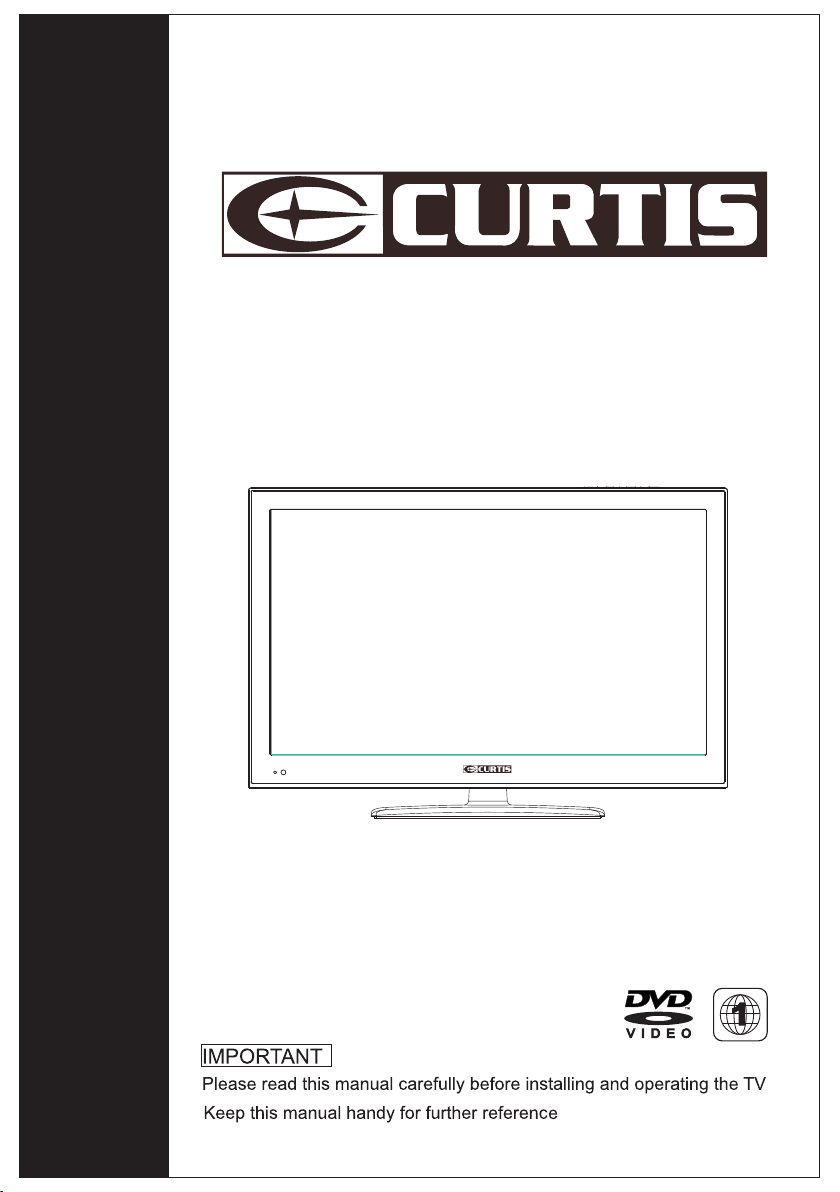
LED TV
LEDVD2488A-B
INSTRUCTION MANUAL
Page 2
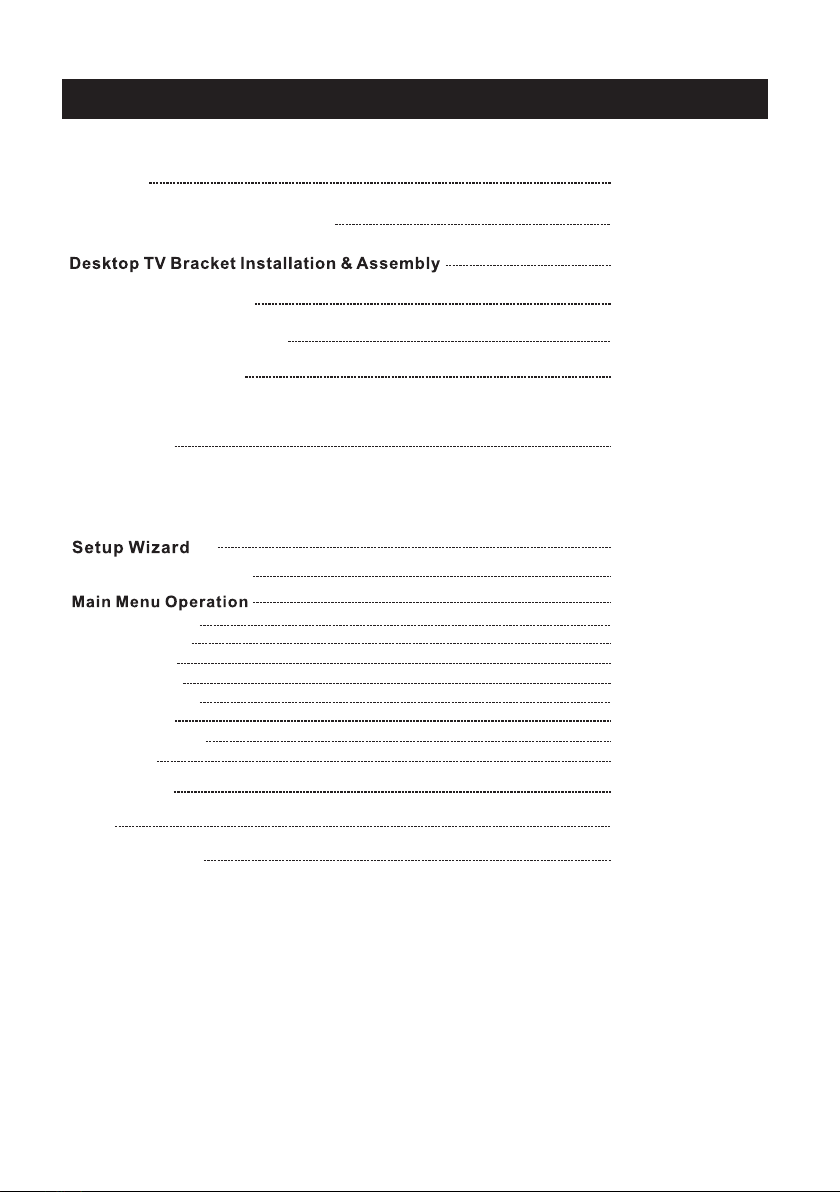
Table of Contents
Caution
Important Safety Prec autio ns
TV Bracket assem bly
Top/Si de pane l diagr am
Remote Controller
Battery Installatio n
Using the Remote C ontro l
Install TV
Set your TV
Connect Antenna a nd powe r
Turn On TV
Select Input S ource
Picture Menu
Sound Menu
Tim e Menu
Setup Menu
Close Caption
Lock Menu
Channel Menu
PC Menu
DVD Setup
Help
Specifications
2
3
4
5
6-7
8
9
10-11
12
12-25
13-14
15-16
17
18-19
19
20-21
22-23
24-25
26-27
28
29
1
Page 3
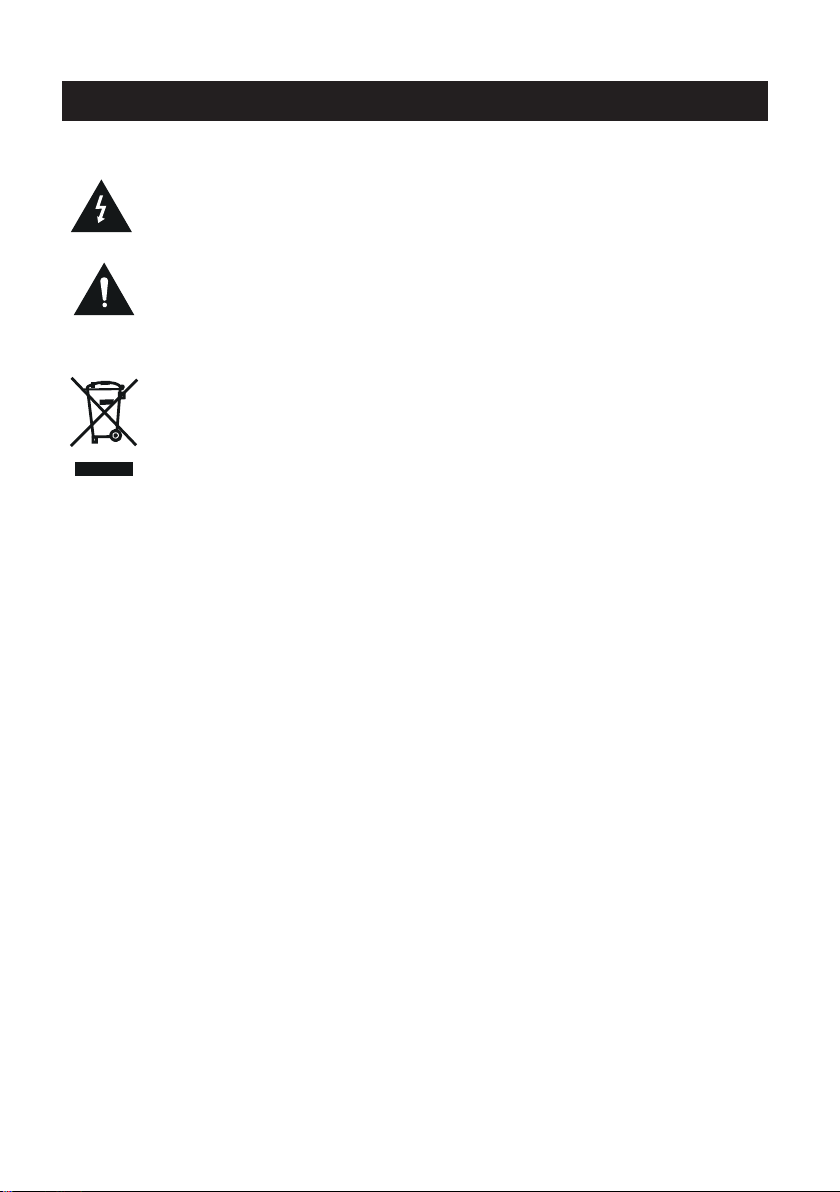
Caution
The ligh ten ing fl ash w ith arrow hea d symb ol, w ithin an eq uil ateral tr ian gle is
intend ed to a lert t he us er to the pre sen ce of un -in sulated " dan gerous vo lta ge"
within t he pr oduc ts en closure t hat m ay be of suff ici ent magni tud e to consti tute a
risk of el ect ric sh ock t o the perso ns.
The excl ama tion p oin t within an e qui late ral t riangle i s int end to aler t the u ser to
the pres enc e of imp ort ant opera tin g and ma int enance (s erv icing) in str ucti ons i n
the lite rat ure ac com panying t he ap plia nce .
Co rr ect d isp osa l of th is Pr od uct
W ast e Ele ctri cal & E lectron ic Eq uipm ent ( WEEE)
You r pro duct i s des igned and m anu fact ure d with high q ual ity ma ter ials and
compon ent s whic h can b e recycle d and r euse d.
This sym bol m eans t hat e lectric al an d elec tro nic equip men t, at th eir e nd- of-l ife ,
should b e dis pose d of se paratel y fro m your h ous ehold was te.
Please d isp ose of t his e quipmen t at yo ur loc al co mmunity w ast e
collec tio n/re cyc ling cent re.
In the Eur ope an Uni on th ere are sep ara te collec tio n syst ems f or use d ele ctrical
and elec tro nic pr odu cts. Plea se he lp us to c ons erve the en vir onment we l ive i n!
2
Page 4
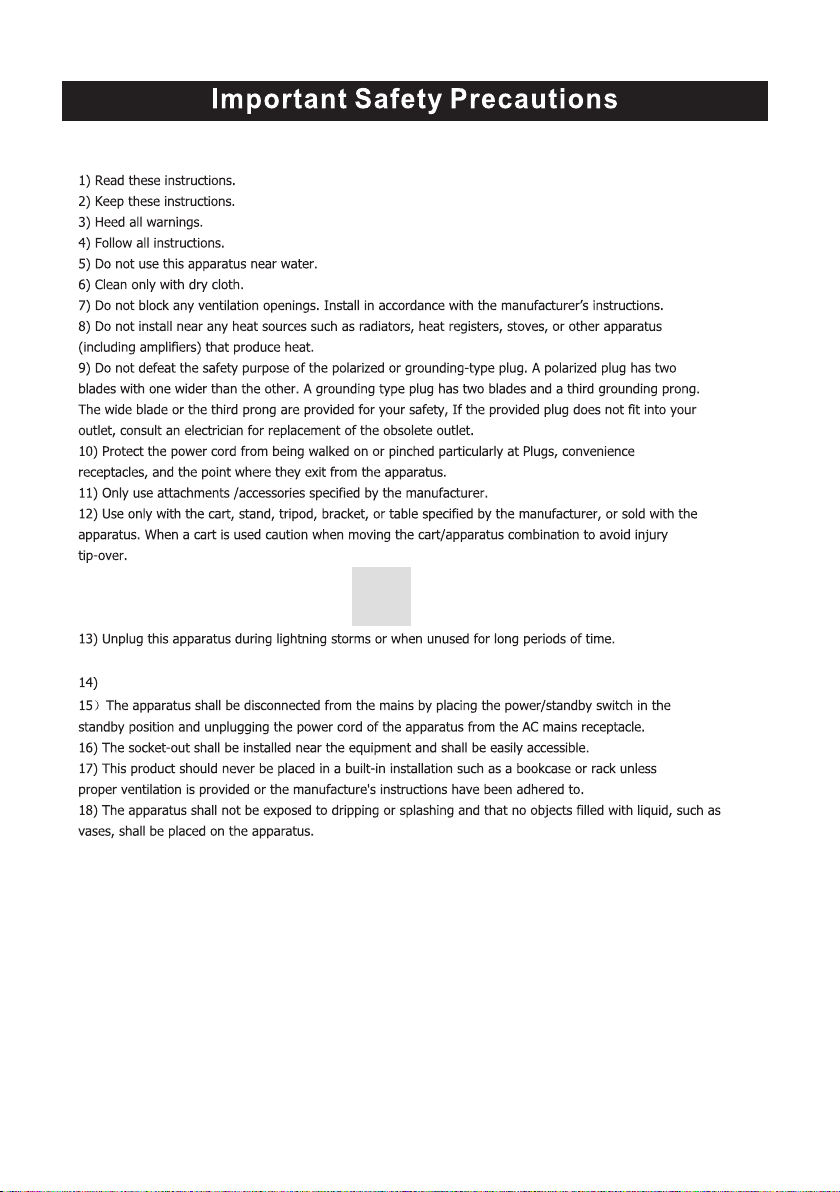
Caution:
To reduce th e ris k of fi re or e lectric s hoc k, do n ot expose t his a ppa rat us to rain or m ois tur e.2
19) Do not p lac e any s ources of dang er on t he ap paratus ( e.g . liq uid filled obj ect s, li ghted can dle s).
20) Wall o r Ceiling M oun tin g - The ap pli anc e should be moun ted t o a wal l or ceilin g onl y as
recomm end ed by t he manufactu rer.
These se rvi cin g ins tructio ns ar e for u se by qualifie d ser vic e personn el on ly. To redu ce th e ris k of
electr ic sh ock d o not p erform an y ser vic ing other t han t hat c ontained in th e ope rat ing instr uct ion s.
unless you are qualified to do so.
3
Page 5
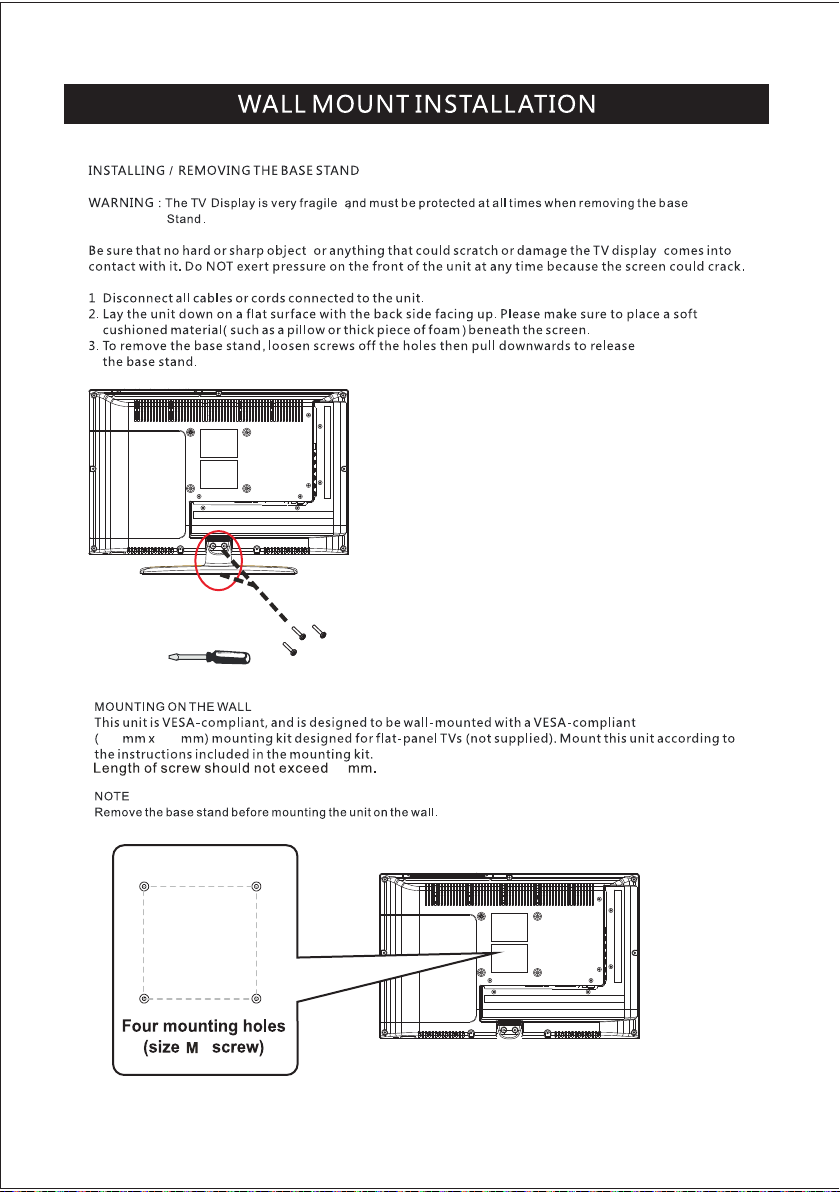
100 100
3.9 5” x 3.95 ”
8
3.95”
3.95”
4
4
Page 6
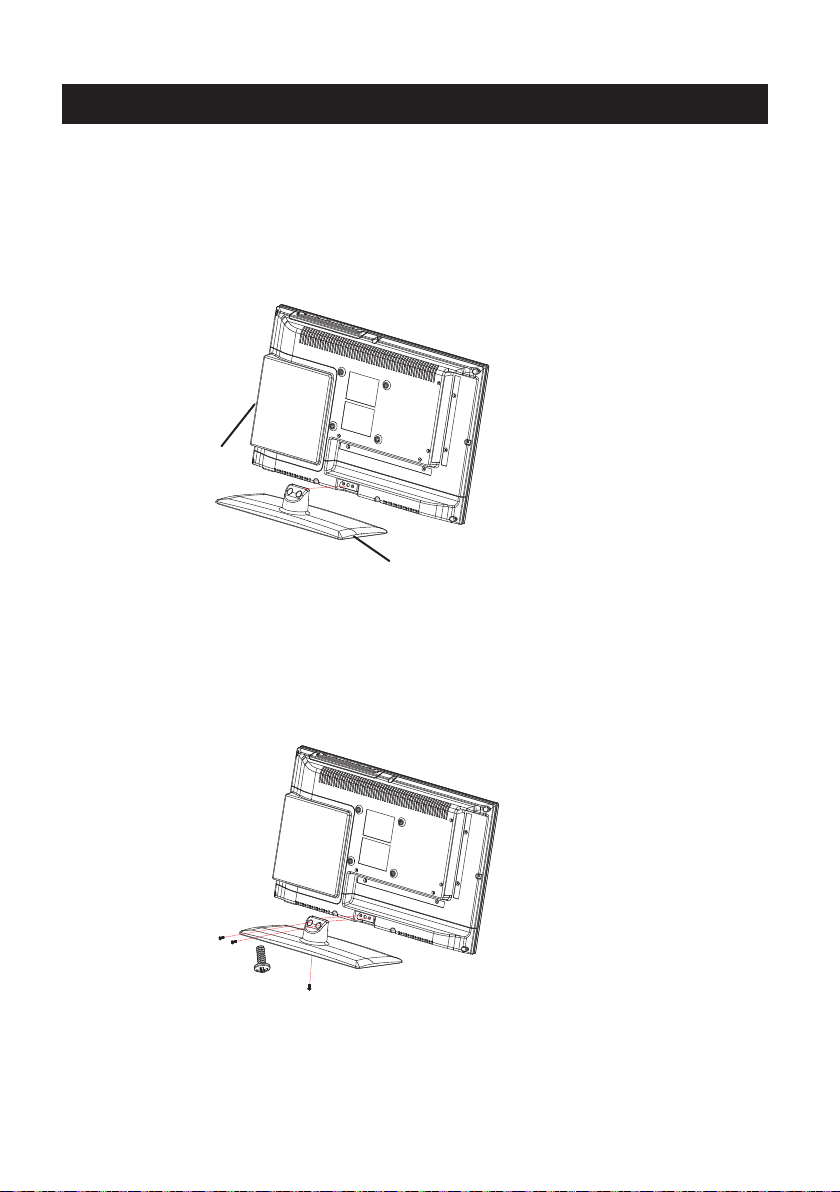
TV Bracket assembly
1.Match the position hole in the middle of the stand poles
to the position holes undter the bottom to the TV unit and
connect the stand base with the TV unit, the position holes
locates between the 2 screws of the stand poles.
TV
stand ba se
2. Fix the stand and the stand poles with 3 pieces of
BM4*10 screws
scr ews
BM4* 10(3 PCS)
5
Page 7
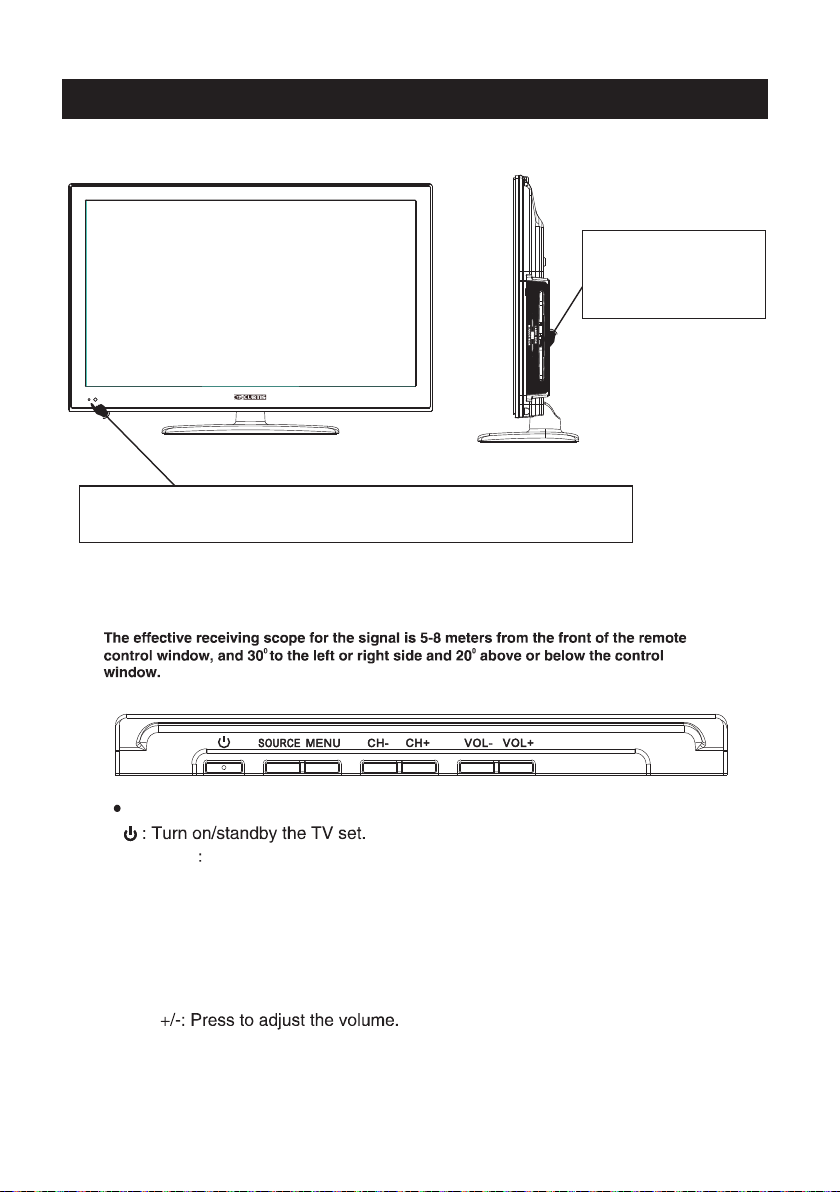
Top panel diagram
DVD
Inser t disc wi th shiny
side fa cing th e front
of TV.
(IR) Infrared Receiver: Receives IR signals from the remote control.
(Power on/Standby) LED Indicator: Press
Indicator on(Red) Standby mode
Indicator on(Green) Power on mode
to turn on and off
The functions of the butt ons on th e are as follows:TV
SOURCE External signal i nput selec tion
item selected.
MENU:
1.Pre ss Me nu.
2.Pre ss SO URC E to en ter.
3.Use C H+/ - to sh ift U P/DOWN.
4.Pre ss SO URC E to co nfirm,then press VOL +/- to ad just.
5.Pre ss SO URC E to co nfirm
and confirm the
CH+/-:When watching TV: selec t chann els.
VOL
6
Page 8
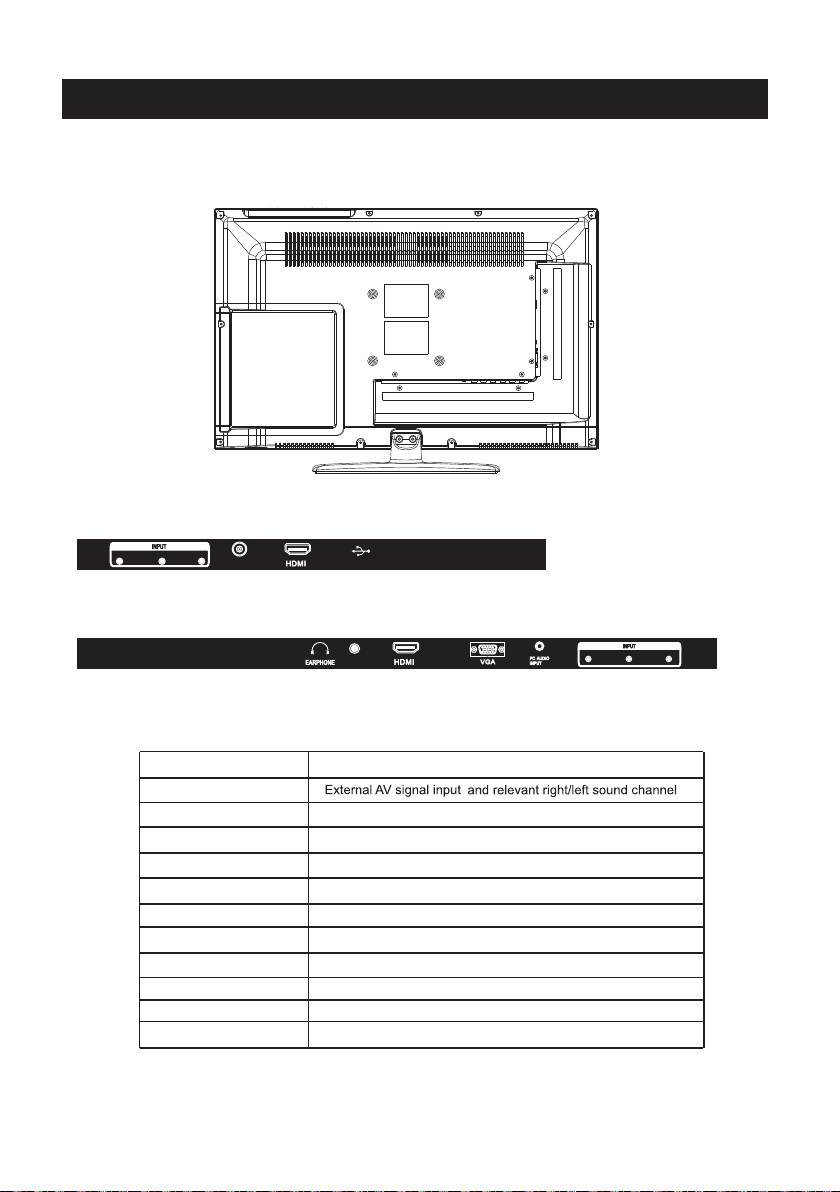
Side panel diagram
AC 100 -240V ~
50/6 0Hz
VIDEO
R
L
(Left Side)
Name
AV INPUT
ANT 75 Ω
HDMI2 IN
Servi ce Po rt
Power Socket
EARPHO NE
COAXIA L
HDMI1 IN
VGA IN
PC AUDIO IN
Y Pb Pr
Serv ice Por t
RF
2
COAXI AL
1
(Back Side)
Function Description
Connect to ANT or cab le so urc e
Connect to HDMI of DVD or other equipment
For Upgr ade U se.
AC 100-240V~ 50/60Hz
Earpho ne ou tput
Digita l Audi o Outp ut
Connect to HDMI of DVD or other equipment
VGA signal from computer output
PC audio input
Connect to the composite terminal of your DVD/VCR
7
Pr
Pb
Y
Page 9
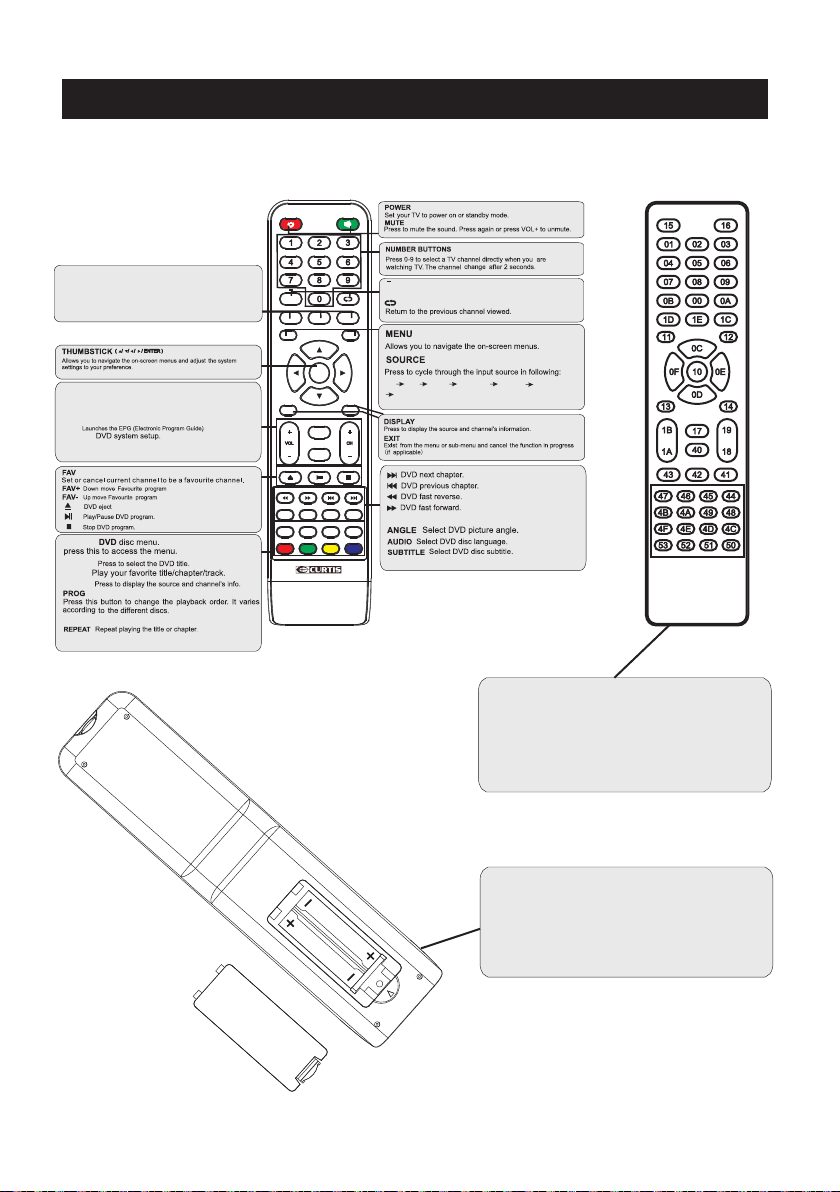
Remote Controller
SLEEP: Select amount of time before TV turn
automatically.
S.MODE: Press to cycle through the different sound settings
P.MODE: Press to cycle through the different picture settings
MTS / MP3PROG:
Pres s to sele ct the au dio mod e,you c an sele ct ster eo,Mo no,
or SAP (seco nd audi o progr am)./ When pl aying m p3 disc ,
pres s MP3 PRO G and add t he favo rite mu sic to pl aylis t,
pres s PROG tw o times t o see the p rogra mmed pl aylis t.
EPG:
D.Setup:
CH +/- : P ress to s can thr ough or t o selec t a chann el.
V +/-: P ress to i ncrea se / decr ease th e sound l evel.
off
D.MENU:
D.TITLE:
GOTO:
D.DISP:
STEP:P lay for s ingle f rame im age
Duri ng the pl aybac k,pre ss this b utton t o repea t
A-B
play back of a s pecif ic sect ion on a di sc.
MENU
ENTER
EXIT
MTS / MP3PROG
EPG
D.setup
FAV FAV+
REV FWD PREV
AUDIO
ZOOM
ANGLE
Angle
Zoom
Audio
GOTO
D.MENU D.TITLE
D.Menu D.Title
Goto
PROG STEP REPEAT A-B
PROG STEP REPEAT A-B
Pres s "-" to en ter a pro gram nu mber fo r multi ple pro gram
chan nel, su ch as 2-1 e tc.
SLEEP P.MODE S.MODE
SOURCE
DVD
YPBP R
AVTV
PC
DISPLAY
FAV-
NEXT
SUBTITLE
Subtitle
ZOOM In DVD source adjust DVD picture size
D.DISP
D.Disp
HDMI 1
HDMI 2
Univer sal r emo te code
This is th e cod e for r emote con tro l of
LEDVD2 488 A-B ,if you wan t to ch ang e to a
univer sal r emo te contro l,y ou ca n edit
this cod e int o you r univers al re mot e control .
(1)Ope n the b atte ry co mpartme nt co ver
on the bac k sid e
(2)Ins ert t wo 1.5 V bat teries of AA A type
with cor rec t pola rit y
(3)Clo se th e batt ery c ompartm ent c over
on the bac k sid e
Universal R emote Contr ol code:007 F
(Universal R emote c ontrol is not inclu ded)
8
Page 10
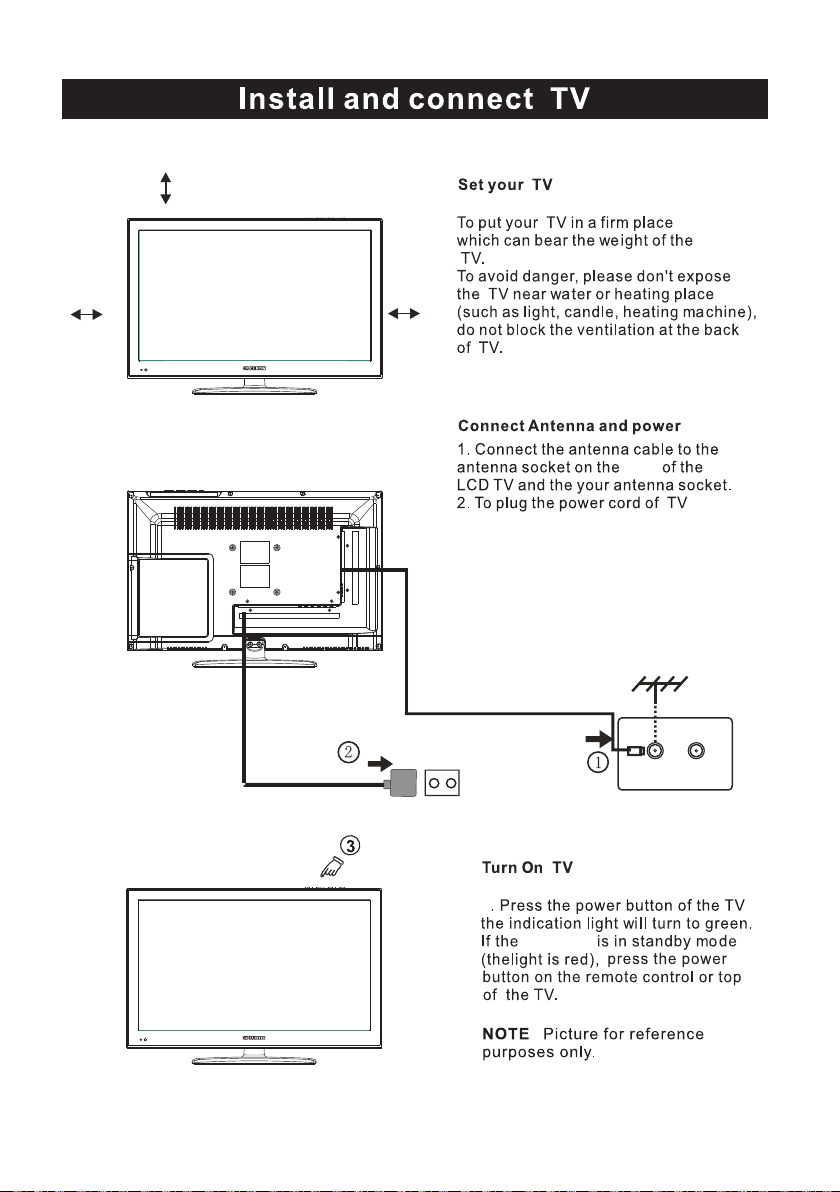
10cm
10cm 10cm
side
3
indic ator
9
Page 11

10
Page 12

11
Page 13
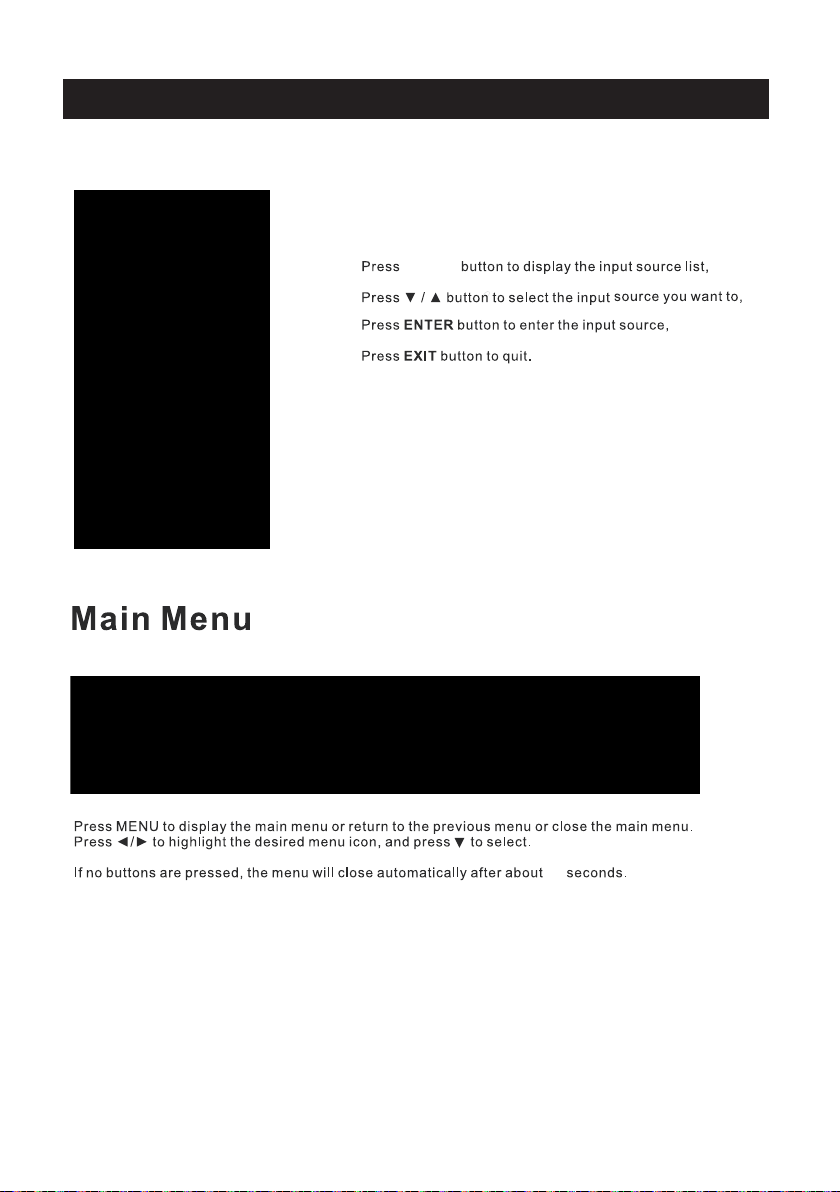
AV
DVD
YPBPR
HDMI1
HDMI2
PC
Select Input Source
SOU RCE
12
30
Page 14
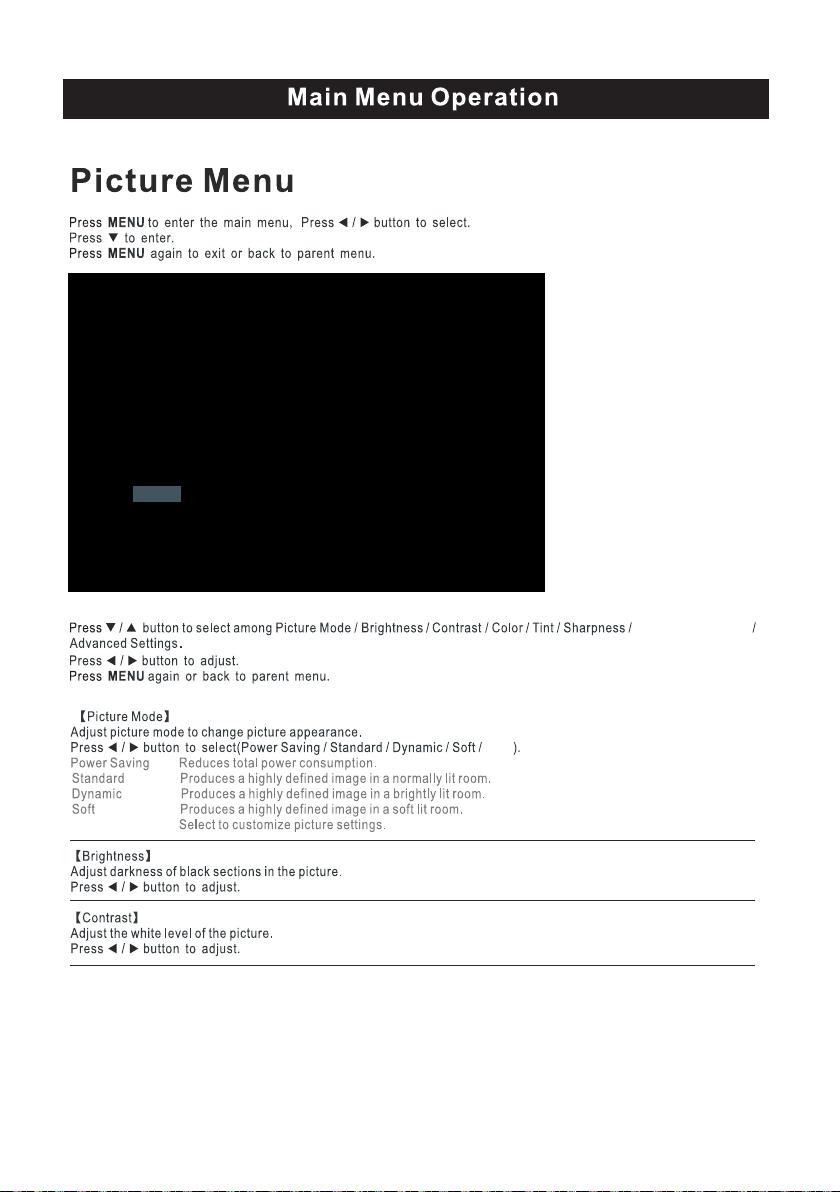
User
Temp era tur e
Color Temp era ture
Use r
13
Page 15

Temp era tur e
14
Page 16

15
Digita l Aud io Ou tput
Page 17

Settings
Use r
Digital Aud io Output
User
Raw
digital
Off close digital audio output.
16
Page 18

Auto Clock
180 240
Samoa
17
Page 19

18
Page 20

AV
DVD
YPBPR
HDMI1
HDMI2
PC
19
Page 21

20
US Ratin g Ca nad a Rating
Page 22

US Rat ing
in TV m ode and whe n
MPAA :Thi s is us e to res tric t the mo vie ra ting( Off/G /PG/ PG-1 3/R/N C-17 /X).
Canad a Rat ing
21
Page 23

22
channel lis t
Number
Page 24

Chann el list
Show cha nnel labe l.
Number
select
23
Page 25

SOURCE
24
Page 26

US Rating,C ana da Ra ting
25
Page 27

DVD SETUP
Press t he “D .Se tup ” button to enter the DV D set tin gs me nu,use the “ ” buttons t o sel ect
thede sir ed me nu pa ge (General / Audio / Dolby / Video / Prefe ren ces ),a nd use “ ” buttons
to sele ct th e ite ms in e ach menu,then use “ ” bu tto nto e nte r the selected it em. I f you t hen
chang e any s ett ing ,press “ENTER” but ton t oco nfirm the value you ch ang ed. Pre ss the “ ”button
to retu rn to t he le ft su bmenu;to go back up to one of the m ain D VD me nu pages,press
“EXIT ” but ton .
1.General Setup P age
Osd Lan guage:Se t the l anguage of t he setup men u and s creen disp lay.
Scree n saver:Se t the s creen prot ection.
Last Me mory:Rem emb er and resum e from the pos iti on of the prev ious playb ack .
2.Speaker Setup P age
Downm ix: This is DVD L/R and st ereo outpu t,d efaut as ste reo output .
3.Dolby Digital Setup
Dynam ic:Adjus t sou nd dynamic r ange
26
Page 28

DVD SETUP
4.Video Set up Page
Sharp ness:adj ust t he sharpne ss of the imag e.
Brigh tness:ad jus t the bright ness of the im age.
contr ast:adju st th e contrast o f the image.
5.Preference Pa ge (Note:This men u page will pop up before put the disc
into DVD.)
TV Type: Sele ct the local TV system ( PAL TV/ Multi/NT SC TV)
Audio : Disc audio l ang uage selec tion (disc d ependent)
Subti tle: Disc su bti tle langua ge selecti on (d isc depend ent)
Disc Me nu: Disc Men u lan guage sele ction (dis c dep endent)
Paren tal: Set the m axi mum disc rat ing (Kid Safe/G /Pg/Pg 13/ Pgr/R/Nc 17/A dult) that c an be
viewe d without a pa ssw ord
(defa ult passwo rd is 0 000)
Passw ord: Chang e the p assword
Defau lt: Choose t his t o restore th e original d efa ult Prefer ence setti ngs
27
Page 29

Help
28
Page 30
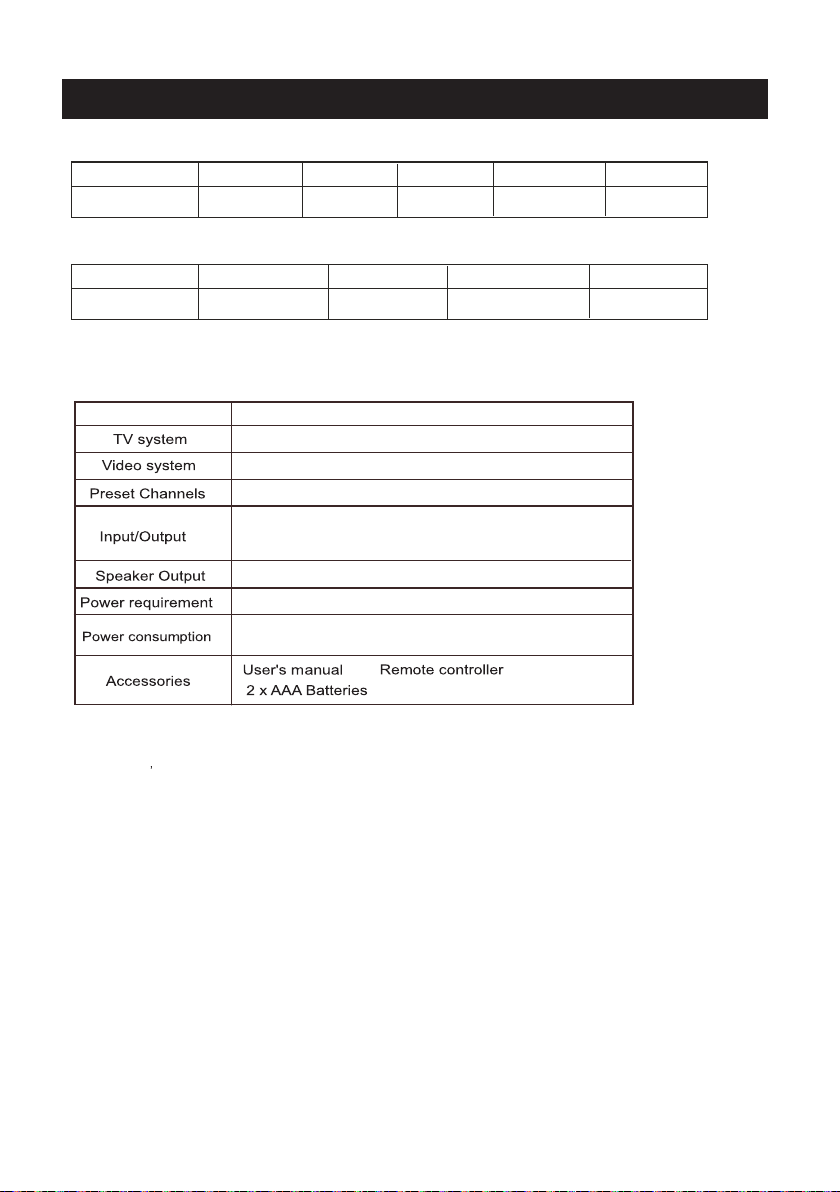
Specifications
VGA
Resolution
Vert ical fr equen cy hz
HDMI
Format
Vert ical fr equen cy hz
Parameter specification
Scree n Siz e 24”
640 x480 800 X600 102 4x768
480 i /P
60H Z
NTSC / ATSC
PAL, NTSC
600 CH
IN: TV, AV, YPBP R, PC AUD IO,V GA, HD MI1, HDMI2 .
OUT: CO AXIAL ,EARP HONE.
3W+3W
AC 100-240V~ 50/60Hz
48W
136 0x768
60H Z60H Z60H Z
576 i /P
50H Z 50H Z/60H Z
60H Z
720 P
192 0x108 0
60H Z
108 0 i/p
50H Z/60H Z
NOTE:
This us er s ma nua l is fo r reference onl y .Sp eci cat ions are subjec t to ch ang e
witho ut no tic e
29
