Page 1
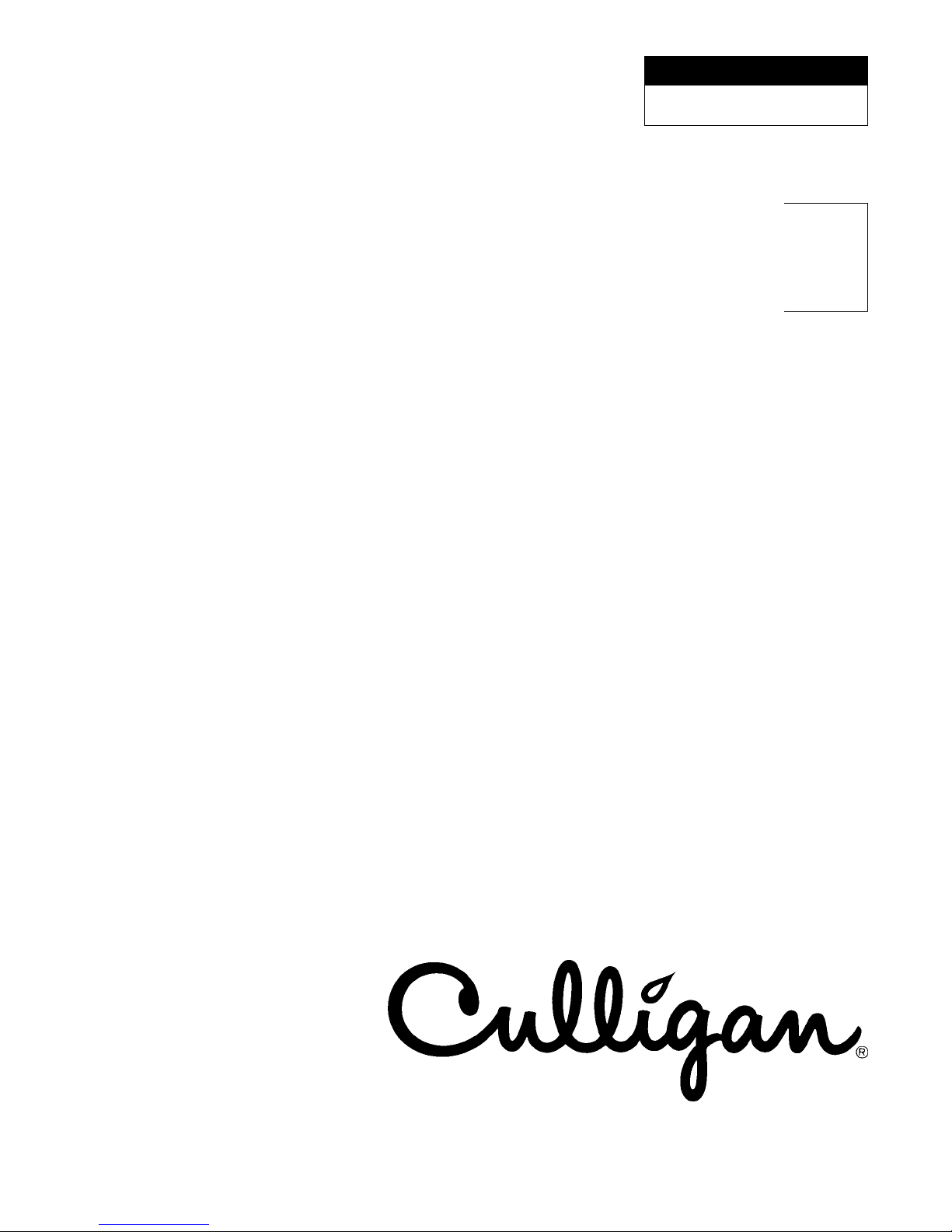
Cat. No. 01882344
Rev . A 3/8/01
DCO #2175
Service
Manual
CULLIGAN
SILVER SERIES
™
AND GOLD SERIES
AUTOMATIC
W A TER CONDITIONER
MODELS FROM 2000
™
©2001 Culligan International Company
Printed in USA
Page 2
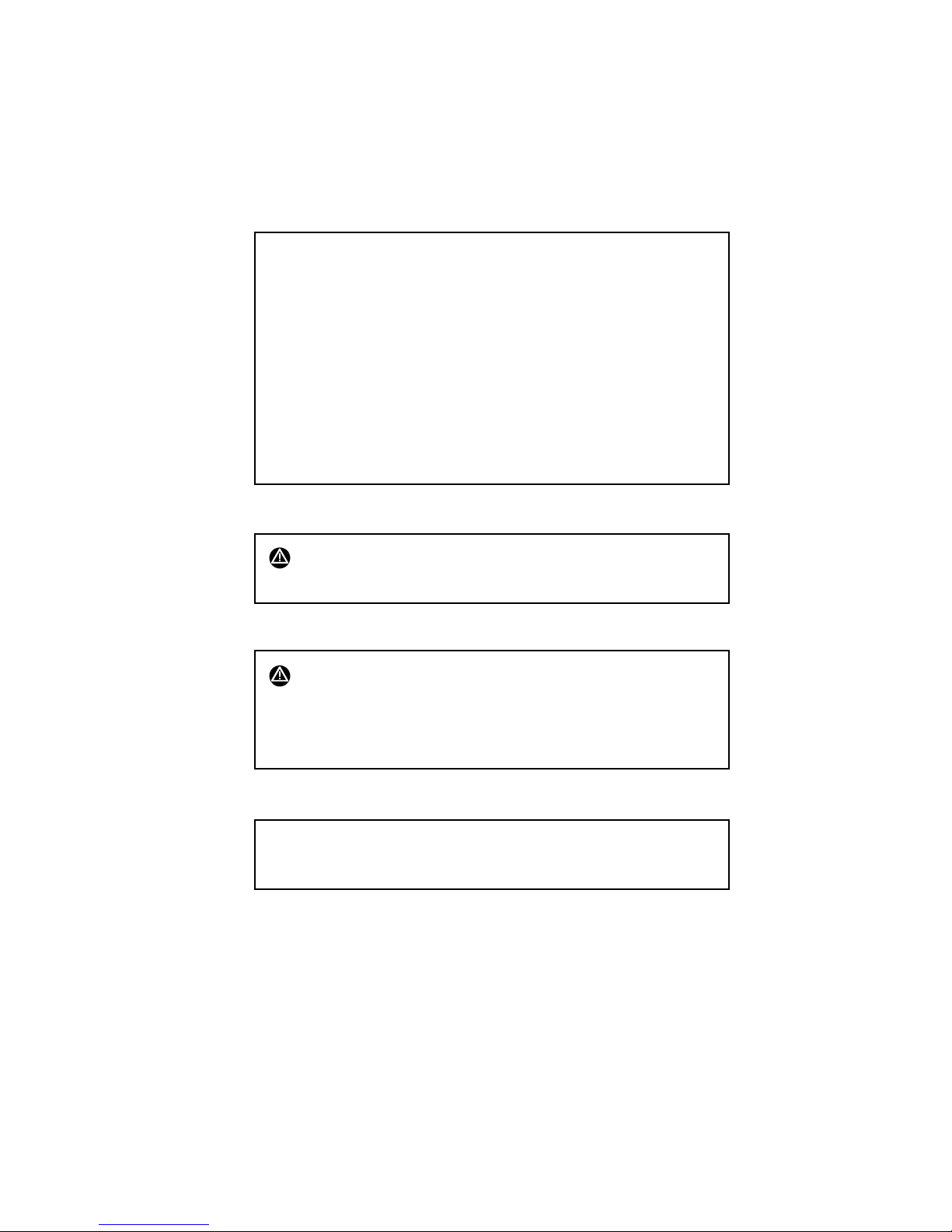
Attention Culligan Customer:
The installation, service and maintenance of this equipment should
be rendered by a qualified and trained service technician. Y our local
independently operated Culligan dealer employs trained service and
maintenance personnel who are experienced in the installation,
function and repair of Culligan equipment. This publication is written
specifically for these individuals and is intended for their use.
We encourage Culligan users to learn about Culligan products, but
we believe that product knowledge is best obtained by consulting
with your Culligan dealer. Untrained individuals who use this manual
assume the risk of any resulting property damage or personal injury .
WARNING - Prior to servicing equipment, disconnect power
supply to prevent electrical shock.
WARNING - If incorrectly inst alled, operated or maintained,
this product can cause severe injury. Those who install,
operate, or maintain this product should be trained in its proper
use, warned of its dangers, and should read the entire manual
before attempting to install, operate or maintain this product.
IF THIS EQUIPMENT IS TO BE USED IN THE TREATMENT
OF DRINKING WATER, THE WATER MUST BE
MICROBIOLOGICALLY SAFE.
Page 3
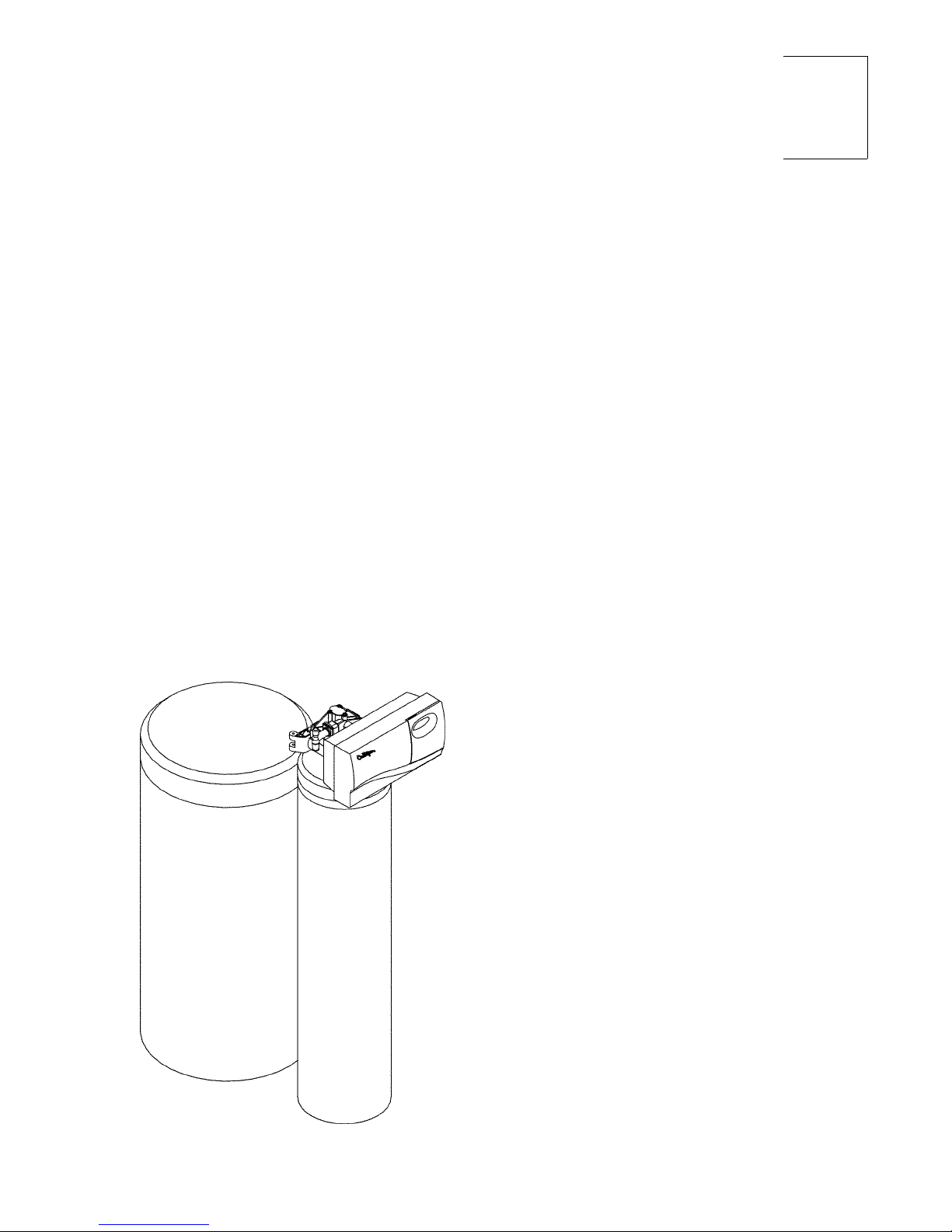
CULLIGAN
Service
Manual
SILVER SERIES
™
AND GOLD SERIES
AUTOMATIC
W A TER CONDITIONER
MODELS FROM 2000
Table of Contents
™
Page
Introduction ............................................................... 2
Specifications ........................................................... 3
Familiarization........................................................... 5
Programming............................................................14
Manual Cycling ........................................................1 6
Service Check ..........................................................17
Parts Replacement Guide ........................................1 8
Board Diagnostics....................................................2 2
Household Aqua-Sensor Sensing Device
Troubleshooting Guide..............................................23
Aqua-Sensor Troubleshooting Flowchart...................25
Troubleshooting Guide..............................................26
Wiring Diagram ........................................................29
"A" Dimension Charts/Refill Rates............................3 0
Flow Rate and Drain Line Charts ..............................3 2
Flow Charts..............................................................34
Page 4

Introduction
The Culligan Silver Series™ and Gold Series™ water softeners are tested and validated by
WQA against ANSI/NSF S tandard 44 for the effective reduction of calcium and magnesium,
along with Barium and Radium 226/228*.
SAFE PRACTICES
Throughout this manual there are paragraphs set off by special headings.
NOTICE: Notice is used to emphasize installation, operation or maintenance information which is important, but
does not present any hazard.
Example: NOTICE: The nipple must extend no more than 1 inch above the cover plate.
CAUTION: Caution is used when failure to follow directions could result in damage to equipment or
property . Example:
CAUTION: Disassembly while under water pressure can result in flooding.
WARNING: Warning is used to indicate a hazard which could cause injury or death if ignored. Example:
WARNING! ELECTRICAL SHOCK HAZARD! UNPLUG THE UNIT BEFORE
REMOVING THE COVER OR ACCESSING ANY INTERNAL CONTROL P ARTS.
SERIAL NUMBERS
The control valve serial number is located on the back of the timer case.
The media tank serial number is located on the top surface of the tank.
NOTICE: Do not remove or destroy the serial number. It must be referenced on request for warranty repair or
replacement.
This publication is based on information available when approved for printing. Continuing design refinement
could cause changes that may not be included in this publication.
* Verified using hardness surrogate per ANSI/NSF Standard 44.
2 CULLIGAN SILVER SERIES AND GOLD SERIES WA TER SOFTENERS
Page 5
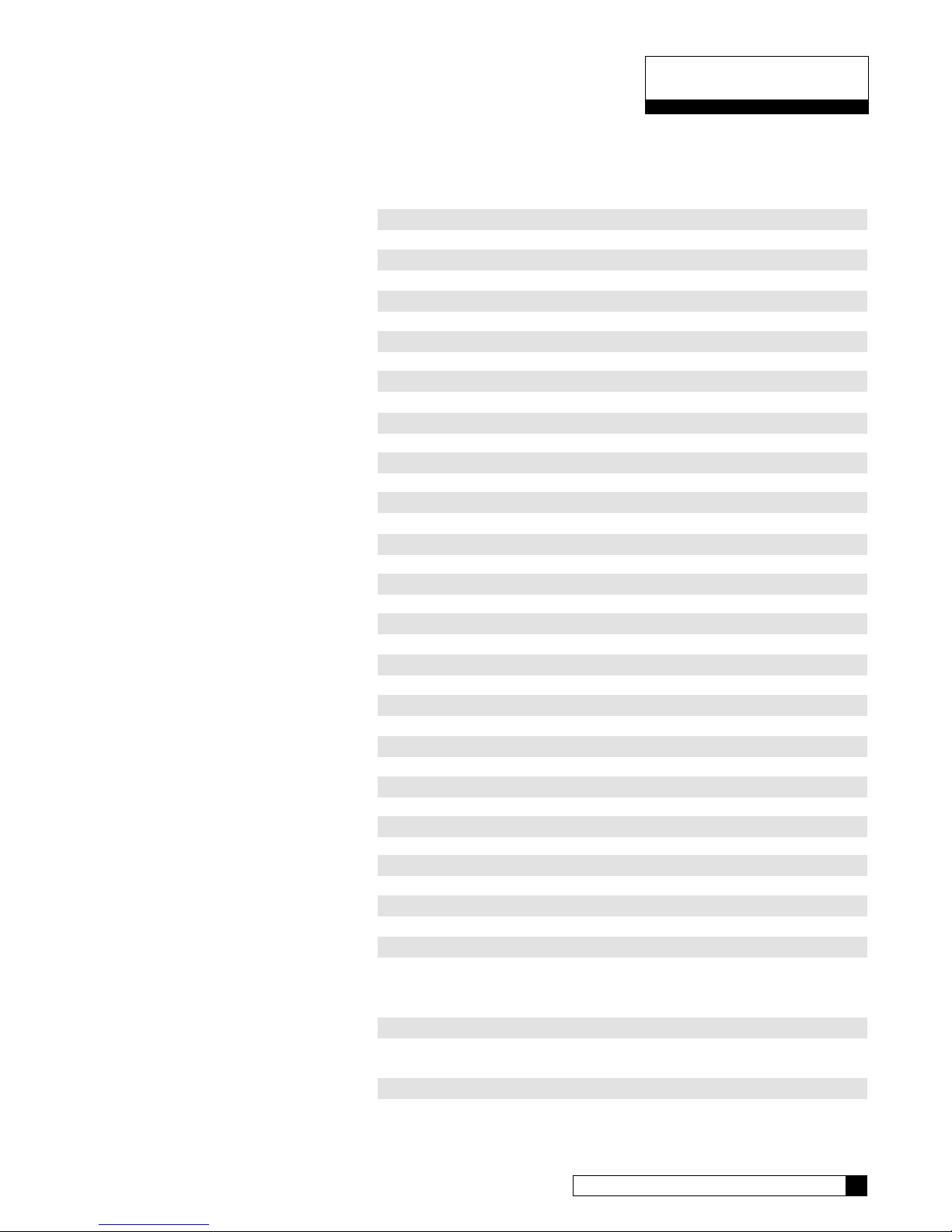
Specifications
Culligan Silver Series™ Water Conditioners with Time Clock, Aqua-Sensor® Device or Soft-Minder® Meter
9” Model 12” Model
Control Valve 5-cycle, Reinforced Thermoplastic 5-cycle, Reinforced Thermoplastic
Overall Conditioner Height 51 in 51 in
1 295 mm 1 295 mm
Media Tank Dimensions (Dia x Ht) 9 x 45 in 12 x 45 in
229 x 1 143 mm 305 x 1 143 mm
Salt Storage Tank Dimensions (Dia x Ht) 16 x 43 in 18 x 43 in
406 x 1 092 mm 457 x 1 092 mm
18 x 43 in
457 x 1092 mm
Exchange Media, Type and Quantity Cullex
Media, 0.86 ft
®
3
Cullex® Media, 1.4 ft
Cullex® Media, 24.5 L Cullex® Media, 40 L
Underbedding, Type and Quantity Cullsan® Underbedding, 12 lb Cullsan® Underbedding, 30 lb
Cullsan
Underbedding, 5.4 kg Cullsan® Underbedding, 14 kg
®
Exchange Capacity 17,500 gr @ 4.0 lb 24,100 gr @ 6.0 lb
@ Salt Dosage Per Recharge
1
1 133 g @ 1.8 kg 1 560 g @ 2.7 kg
23,900 gr @ 8.0 lb 34,500 gr @ 12.0 lb
1 547 g @ 3.6 kg 2 234 g @ 5.4 kg
26,600 gr @ 12.0 lb 41,900 gr @ 18.0 lb
1 722 g @ 5.4 kg 2 713 g @ 8.1 kg
Efficiency rated dosage
1
4 380 gr/lb 4 010 gr/lb
655 g/kg 640 g/kg
Freeboard to Media
2
16.6-17.6 in 17.5-18.5 in
420-447 mm 444-470 mm
Freeboard to Underbedding
3
39.2 in 38.5 in
996 mm 978 mm
Salt Storage Capacity 250 lb or 375 lb 375 lb
114 kg or 170 kg 170 kg
Rated Service Flow @ Pressure Drop 7.5 gpm @ 15 psi 8.1 gpm @ 15 psi
30 Lpm @ 102 kPa 31 Lpm @ 102 kPa
Total Hardness, Maximum 75 gpg 99 gpg
1 283 mg/L 1 692 mg/L
Total Iron, Maximum 5 ppm 5 ppm
5 mg/L 5 mg/L
Hardness to Iron Ratio, Minimum 8 gpg to 1 ppm 8 gpg to 1 ppm
140 mg/L to 1 mg/L 140 mg/L to 1 mg/L
Operating Pressure 20-125 psi 20-125 psi
140-860 kPa 140-860 kPa
Operating Temperature 33-120°F 33-120°F
1-50°C 1-50°C
Electrical Requirements 120V/60 Hz 120V/60 Hz
Electrical Power Consumption, Min/Max 3 Watts/35 Watts 3 Watts/35 Watts
Drain Flow, Maximum
4
2.0 gpm 3.5 gpm
8 Lpm 14 Lpm
Recharge Time, Average
5
80 min 85 min
Recharge Water Consumption, Average 40 gal 82 gal
170 L 325 L
1 The efficiency rated dosage is only valid at the 4 lb. salt dosage for the 9" models and 6 lb. for the 12" models.
2 Measured from top of media to top surface of tank threads (backwashed and drained).
3 Measured from top of underbedding to top surface of tank threads.
4 Backwash at 120 psi (830 kPa).
5 10 minute backwash, 4 lb (1.8 kg) 9” model or 6 lb (2.7 kg) 12” model salt dosage.
3
SPECIFICATIONS 3
Page 6

Culligan Gold Series™ Water Conditioners with Time Clock, Aqua-Sensor® Device or Soft-Minder® Meter
9” Model 12” Model
Control Valve 5-cycle, Reinforced Thermoplastic 5-cycle, Reinforced Thermoplastic
Overall Conditioner Height 52 in 52 in
1 320 mm 1 320 mm
Media Tank Dimensions (Dia x Ht) 9 x 45 in 12 x 45 in
229 x 1 143 mm 305 x 1 143 mm
Salt Storage Tank Dimensions (Dia x Ht) 16 x 43 in 18 x 43 in
406 x 1 092 mm 457 x 1 092 mm
18 x 43 in
457 x 1092 mm
Exchange Media, Type and Quantity Cullex
Media, 1.00 ft
®
Cullex® Media, 28.32 L Cullex® Media, 42.48 L
Underbedding, Type and Quantity No Underbedding Cullsan® Underbedding, 30 lb
No Underbedding Cullsan
Exchange Capacity 18,200 gr @ 4.0 lb 26,900 gr @ 6.0 lb
@ Salt Dosage Per Recharge
1
1 179 g @ 1.8 kg 1 743 g @ 2.7 kg
27,300 gr @ 8.0 lb 39,600 gr @ 12.0 lb
1 769 g @ 3.6 kg 2 566 g @ 5.4 kg
30,900 gr @ 12.0 lb 45,400 gr @ 18.0 lb
2 002 g @ 5.4 kg 2 942 g @ 8.1 kg
Efficiency rated dosage
1
4 550 gr/lb 4 483 gr/lb
655 g/kg 640 g/kg
Freeboard to Media
2
13.5-15.5 in 13.0-15.0 in
343-394 mm 330-381 mm
Freeboard to Underbedding
3
No Underbedding 37.0 in
No Underbedding 940 mm
Salt Storage Capacity 250 lb or 375 lb 375 lb
114 kg or 170 kg 170 kg
Rated Service Flow @ Pressure Drop 9 gpm @ 15 psi 10.5 gpm @ 15 psi
30 Lpm @ 102 kPa 31 Lpm @ 102 kPa
Total Hardness, Maximum 75 gpg 99 gpg
1 283 mg/L 1 692 mg/L
Total Iron, Maximum 5 ppm 5 ppm
5 mg/L 5 mg/L
Hardness to Iron Ratio, Minimum 8 gpg to 1 ppm 8 gpg to 1 ppm
140 mg/L to 1 mg/L 140 mg/L to 1 mg/L
Operating Pressure 20-125 psi 20-125 psi
140-860 kPa 140-860 kPa
Operating Temperature 33-120°F 33-120°F
1-50°C 1-50°C
Electrical Requirements 120V/60 Hz 120V/60 Hz
Electrical Power Consumption, Min/Max 3 Watts/35 Watts 3 Watts/35 Watts
Drain Flow, Maximum
4
2.0 gpm 3.5 gpm
8 Lpm 14 Lpm
Recharge Time, Average
5
68 min 57 min
Recharge Water Consumption, Average 43 gal 83 gal
162 L 314 L
1 The efficiency rated dosage is only valid at the 4 lb. salt dosage for the 9" models and 6 lb. for the 12" models.
2 Measured from top of media to top surface of tank threads (backwashed and drained).
3 Measured from top of underbedding to top surface of tank threads.
4 Backwash at 120 psi (830 kPa).
5 10 minute backwash, 4 lb (1.8 kg) 9” model or 6 lb (2.7 kg) 12” model salt dosage.
3
Cullex® Media, 1.5 ft
Underbedding, 14 kg
®
3
4 CULLIGAN SILVER SERIES™ AND GOLD SERIES W ATER SOFTENERS
Page 7
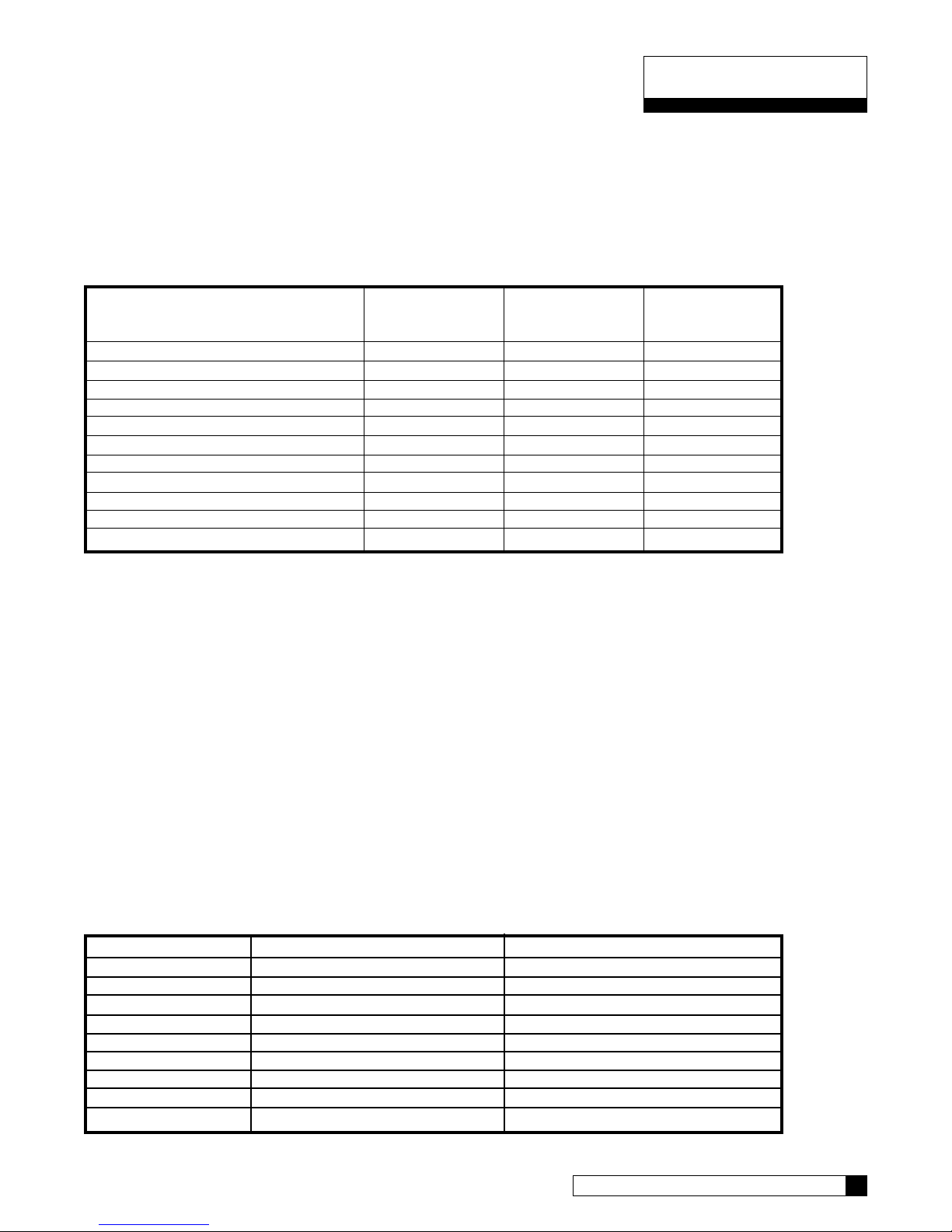
Familiarization
CONTROL
The Culligan Silver Series™ and Gold Series™ water softener uses the same power valve control as in our Culligan
Mark 89/812 models. It can be programmed as either a time clock, Aqua-Sensor® sensing device or Soft-Minder
meter model. Each model has its own programming parameters which can be set to control the operation and
regeneration of the system. These functions are outlined in Table 1.
T ABLE 1
Aqua-Sensor
Time Soft-Minder Sensing
Function Clock Meter Device
1. Time of Day YES YES YES
2. Time of Regen. YES YES YES
3. Not Used N O N O N O
4. Salt Dosage YES YES YES
5. Backwash Time YES YES YES
6. Brine Rinse Time YES YES YES
7. Hardness Level NO YES NO
8. Gallons Capacity / Regen. Interval YES YES NO
8A. Forced Regeneration Interval NO YES* YES*
9. Lock/Unlock display YES YES YES
10. Blanking Feature YES YES YES
®
* When dip switch #10 is in the ON position
During the programming stage, the user will be prompted to enter the appropriate parameter. Refer to the programming
section for further information.
CIRCUIT BOARD
The AccuSoft™ microprocessor circuit board controls every function of the Culligan Silver Series and Gold Series
water softeners. This board has several unique features which allow it to perform a variety of functions. Familiarization
of the board is essential for a thorough understanding of the softener.
The AccuSoft circuit board has a set of default settings that the microprocessor will reset to whenever any dip
switches are flipped, or if a meter or Aqua-Sensor cable is attached or removed while the power is on the control.
T able 2 is a list of the default microprocessor settings.
It is recommended to always disconnect the power from the circuit board prior to replacing an Aqua-Sensor probe
or Meter cable so that the programmed settings are not lost.
T ABLE 2
1 Time of Day 12:00 A.M.
2 Time of Regeneration 2:00 A.M.
3 Chlorination (Not Used) 10 min.
4 Salt Dosage 10 lb. for 9"; 16 lb. for 12"
5 Backwash Time 10 min.
6 Brine Rinse 71 min. for 9"; 59 min. for 12"
7 Hardness 20 GPG
8 Regeneration Interval 3 days
9 Display Blanking Enabled
1 0 Display Lock Out Disabled
FAMILIARIZATION 5
Page 8
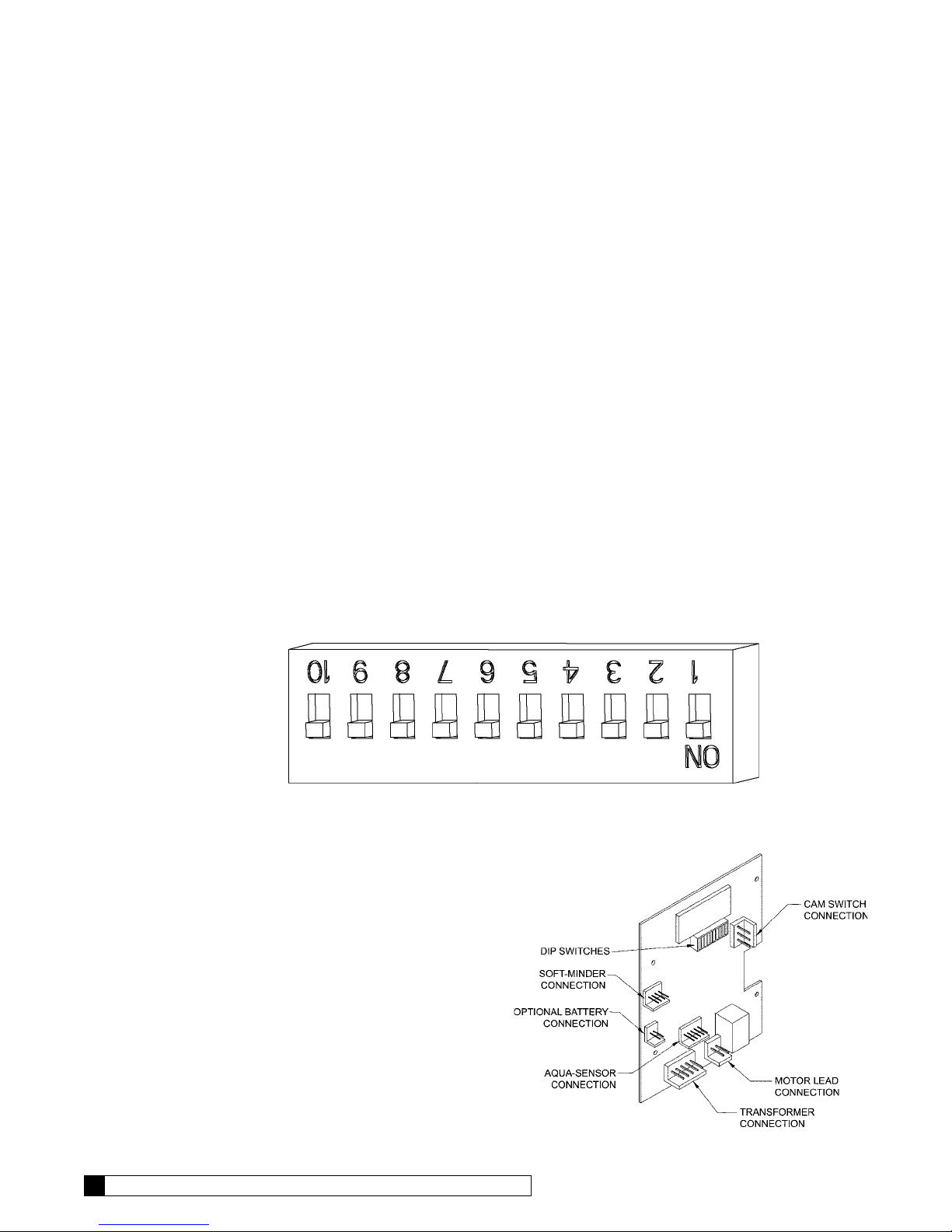
PROGRAMMING SWITCHES
The circuit board will require the proper setting of the dip switches in order to function properly. Figure 1 shows the
dip switches.
Switch 1 - Sets the unit in the Run or T est mode.
Switch 2 - Sets the unit for Filter or Softener.
Switch 3 - Sets the flow meter K factor for the 3/4" or 1-1/4" flow meter.
Switch 4 - Sets the control for 9” or 12” diameter tanks.
Switch 5 - Sets the unit for the standard or accelerated Refill cycle.
NOTICE: For an accelerated Refill cycle, the refill flow control in the brine refill assembly must be changed to PN
00-4016-23.
Switch 6 - Sets the unit for immediate or delayed regeneration.
Switch 7 - Sets the unit to measure in liters and French or German hardness, or in gallons and the conventional gpg
hardness.
Switch 8 - Sets the unit to display time with a 24 or 12 hour clock.
Switch 9 - Sets the unit for either French or German hardness degrees when switch #7 is in the ON position.
Switch 10 - When turned ON, the microprocessor will force a regeneration based on the setting 8A in the menu.
Dip Switch Function Default (OFF) Position
1 Run or T est Mode Run Mode
2 Filter or Softener Softener
3 Flow Meter K Factor (3/4" or 1-1/4") 3/4" Flow Meter
4 9" - 12" Tank Settings 9" Tank
5 Standard vs. Accelerated Refill St andard Refill
6 Delay vs. Immediate Regeneration Delayed Regeneration
7 English vs. Metric Settings English Settings
8 12 or 24 Hour Clock 12 Hour Clock
9 German or French Hardness Degrees German (When #7 is ON)
1 0 Time Clock Backup No Forced Regeneration
AUXILIARY CONNECTIONS
Refer to Figure 2 for all circuit board connections. Power
terminals are located along the lower section of the
circuit board. The connection marked 'POWER' is for
the transformer connector, and the motor connection is
marked 'MOTOR'. The connection for the cam switch
harness, marked 'CAM', is located in the upper right
corner near the dip switches. The Aqua-Sensor sensing
device connection is located in the lower center of the
board, just above the power connectors, while the SoftMinder connection is located in the upper left side of
the board. Just below the meter connection is a
connection marked 'BATT', which is for the optional
battery back-up. All terminals are clearly marked to ease
installation.
6 CULLIGAN SILVER SERIES™ AND GOLD SERIES™ WA TER SOFTENERS
FIG. 1
FIG. 2
Page 9

AQUA-SENSOR® OPERA TION
The Aqua-Sensor Sensing Device utilizes a pair of cells to sense the passage of hardness through the water
softener. It can automatically adjust for water with variable hardness levels. As a result, it is the most efficient means
of operating a water softener. When hardness is sensed, the unit signals for a regeneration. The "REGEN" enunciator
will light at this point. The unit will perform a standard regeneration cycle at the preset time, unless the number 6 dip
switch is turned on. When the number 6 dip switch is in the "ON" position, a regeneration will begin immediately .
The Aqua-Sensor models contain a feature which can automatically detect when the brine solution has been rinsed
through the Cullex
media. This feature will advance the control to the next position when it senses that the brine
®
has been rinsed out prior to the time set in the Brine/Rinse option.
Tables 3A and 3B show the total capacity of the Aqua-Sensor at various salt dosages, along with the average
capacity used prior to a signal calling for regeneration.
Since the Aqua-Sensor device automatically senses hardness in the water , the programming is limited to the Timeof-Day , Time-of-Regeneration, Salt Dosage, Backwash Time and Brine/Rinse settings. The numeric enunciator will
only light for those programming options (numbers 1-6, 9, and 10). Refer to the programming section for further
information on programming the microprocessor.
SOFT-MINDER® OPERA TION
The Soft-Minder meter utilizes a turbine impeller to accurately monitor the customers water usage. After a
predetermined amount of water has passed through the system, the microprocessor will signal a regeneration. The
"REGEN" enunciator will light at this point. The unit will perform a standard regeneration cycle at the preset time,
unless the number 6 dip switch is turned on. When the number 6 dip switch is in the "ON" position, a regeneration
will begin immediately.
The microprocessor automatically calculates the gallons of water which can be treated based on the salt dosage, the
water hardness, and the tank size. Refer to T ables 4B and 5B for capacity and reserve values that the microprocessor
will use based on its settings. The GALLONS TO SIGNAL setting can be manually set to directly override the
microprocessor calculations. This setting can be modified when positioned at numeric enunciator 8. The gallon
value may need to be raised or lowered to meet the needs of your specific application. The control must be cycled
through a complete regeneration before the gallon override setting is stored by the microprocessor.
NOTICE: Changing the capacity will affect the reserve capacity. An INCREASE in the gallons capacity will
DECREASE the reserve capacity. A DECREASE in the gallons capacity will INCREASE the reserve capacity.
Refer to Tables 4B and 5B to determine the units total capacity based on salt dosage and the hardness level.
The programming of the Soft-Minder provides several settable variables, the Time-of-Day, Time-of-Regeneration,
Salt Dosage, Backwash Time, Brine/Rinse Time, Hardness, and Gallons to Signal. The numeric enunciator will light
for programming sequences 1-10. Refer to the programming section for further information on programming the
microprocessor.
NOTICE: Dip switch #3 needs to be in the "ON" position for the meter to correctly count gallons.
TIME CLOCK OPERA TION
When the microprocessor is set-up as a time clock unit, the Culligan Silver Series™ and Gold Series™ control will
regenerate at fixed intervals which are determined by the water hardness, the salt dosage, and the household's water
usage. To calculate the regeneration interval, locate the total gallon capacity in Table 4B and 5B based on the salt
dosage and the water hardness. Divide the units total capacity by the anticipated daily gallon usage for the
household. This value is the regeneration interval, always round this value up to the nearest whole number. This
regeneration interval can be set anywhere from 1 to 42 days.
The programming for the time clock models is limited to Time-of-Day , T ime-of-Regeneration, Salt Dosage, Backwash
Time, Brine/Rinse Time, and the Regeneration Interval. The numeric enunciator will only light for those programming
options (number 1-6, and 8-10). Refer to the programming section for further information on programming the
microprocessor.
FAMILIARIZATION 7
Page 10
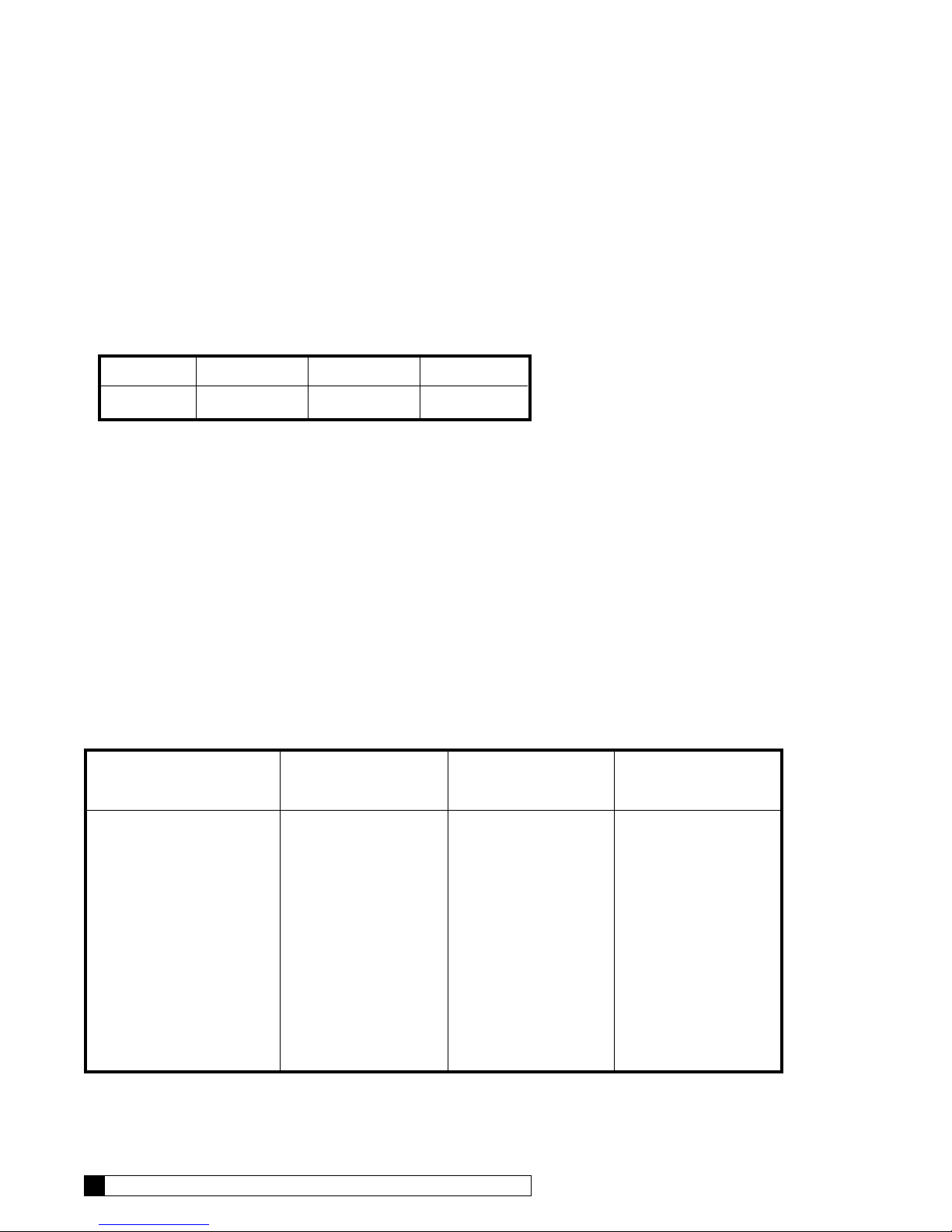
CAPACITY AND SAL T SETTINGS
The current software calculates the gallon capacities based on the yoke style tanks. The yoke style tanks have 0.86
ft3 of Cullex® resin in the 9" tanks and 1.4 ft3 of Cullex resin in the 12" tanks, whereas the new center opening tanks
have 1.0 ft3 in the 9" tanks and 1.5 ft3 of Cullex resin in the 12" tanks. T o take advantage of the additional capacities
obtained with the added resin follow the procedure listed below for calculating the capacity settings.
1. Compensated Water Hardness.
If your water supply contains iron, compensate for it by the following procedure:
1. Multiply the iron by 0.1 and add the result to the hardness.
Example: (3 ppm of iron x 0.1) + 25 gpg of hardness = 25.3 gpg of total hardness
2 . Choose the % capacity you want and refer to the table below for the appropriate multiplier .
Example: 67% capacity gives a multiplier of 1.5.
T ABLE 3
% Capacity 50% 67% 75%
Multiplier 2 1.5 1.33
3 . Multiply the result from Step 1 by the multiplier chosen in Step 2. This is the compensated hardness.
Example: 25.3 gpg total hardness x 1.5 = 38 gpg compensated hardess.
4. Use the effective hardness for sizing and to determine salt dosage and regeneration frequency.
5. The forced regeneration feature should be used for Soft-Minder meter operation to ensure the resin bed
does not become iron fouled due to lack of water flow. See "Programming the Option Settings" for the
forced regeneration feature.
2. Salt Dosage
From Table 4, select the salt dosage at which the softener will be operated.
• Low Setting — Maximum salt efficiency , more frequent regeneration, reduced overall softening capacity .
• Medium Setting — Good combination of efficiency and overall softening capacity .
• High Setting — Maximum softening capacity, less frequent regeneration, and reduced salt efficiency.
Recommended whenever iron is present and for hardness levels above 30 Grains Per Gallon, or high volume
water usage.
T ABLE 4 - SALT DOSAGE
Capacity 160 lb. Brine Tank 250 lb. Brine Tank 375 lb. Brine Tank
Salt Capacity Secondary (Only) Secondary Primary Secondary Primary
Dosage
9" Tank 12" Tank in . (cm) in. (cm) in. (cm) in. (cm) in. (cm)
4 18,200 X 7-3/4 19.7 6-5/8 16.8 4-5/8 11.7 5-1/2 14.0 3-1/2 8.9
5 21,500 27,000 9-1/2 24.1 8 20.3 6 15.2 6-1/2 16.5 4-1/2 11.4
6 23,500 29,600 11-1/4 28.6 9-3/8 23.8 7-3/8 18.7 7-1/2 19 5-1/2 14
7 25,000 31,400 13 33 10-7/8 27.6 8-7/8 22.5 8-1/2 21.6 6-1/2 16.5
8 27,300 33,100 14-3/4 37.5 12-1/4 31.1 10-1/4 26 9-1/2 24.1 7-1/2 19
9 27,800 34,700 16-1/2 42 13-5/8 34.6 11-5/8 29.5 10-1/2 26.7 8-1/2 21.6
10 28,900 36,300 18-1/4 46.3 15 38.1 13 33 11-1/2 29.2 9-1/2 24.1
11 30,000 37,500 20 51 16-3/8 41.6 14-3/8 36.5 12-1/2 31.7 10-1/2 26.7
12 30,900 39,600 21-3/4 55.2 17-3/4 45.1 15-3/4 40 13-1/2 34.3 11-1/2 29.2
13 31,900 40,000 21-1/2 59.7 19-1/8 48.6 17-1/8 43.5 14-1/2 36.8 12-1/2 31.7
14 32,700 41,000 25-1/4 64.1 20-1/2 52.1 18-1/2 47 15-1/2 39.4 13-1/2 34.3
15 33,500 42,000 — — 21-7/8 55.5 19-7/8 50.5 16-1/2 42 14-1/2 36.8
16 X 42,900 — — 23-1/4 59 21-1/4 54 17-1/2 44.5 15-1/2 39.4
17 X 43,700 — — 24-5/8 62.5 22-5/8 57.5 18-1/2 47 16-1/2 42
18 X 45,400 — — 26 66 24 61 19-1/2 49.5 17-1/2 44.5
19 X 45,500 — — 27-3/8 69.5 25-3/8 64.5 20-1/2 52.1 18-1/2 47
20 X 46,100 — — 28-3/4 73 26-3/4 68 21-1/2 54.6 19-1/2 49.5
"A" Dimension "A" Dimension "A" Dimension
8 CULLIGAN SILVER SERIES AND GOLD SERIES WA TER SOFTENERS
Page 11
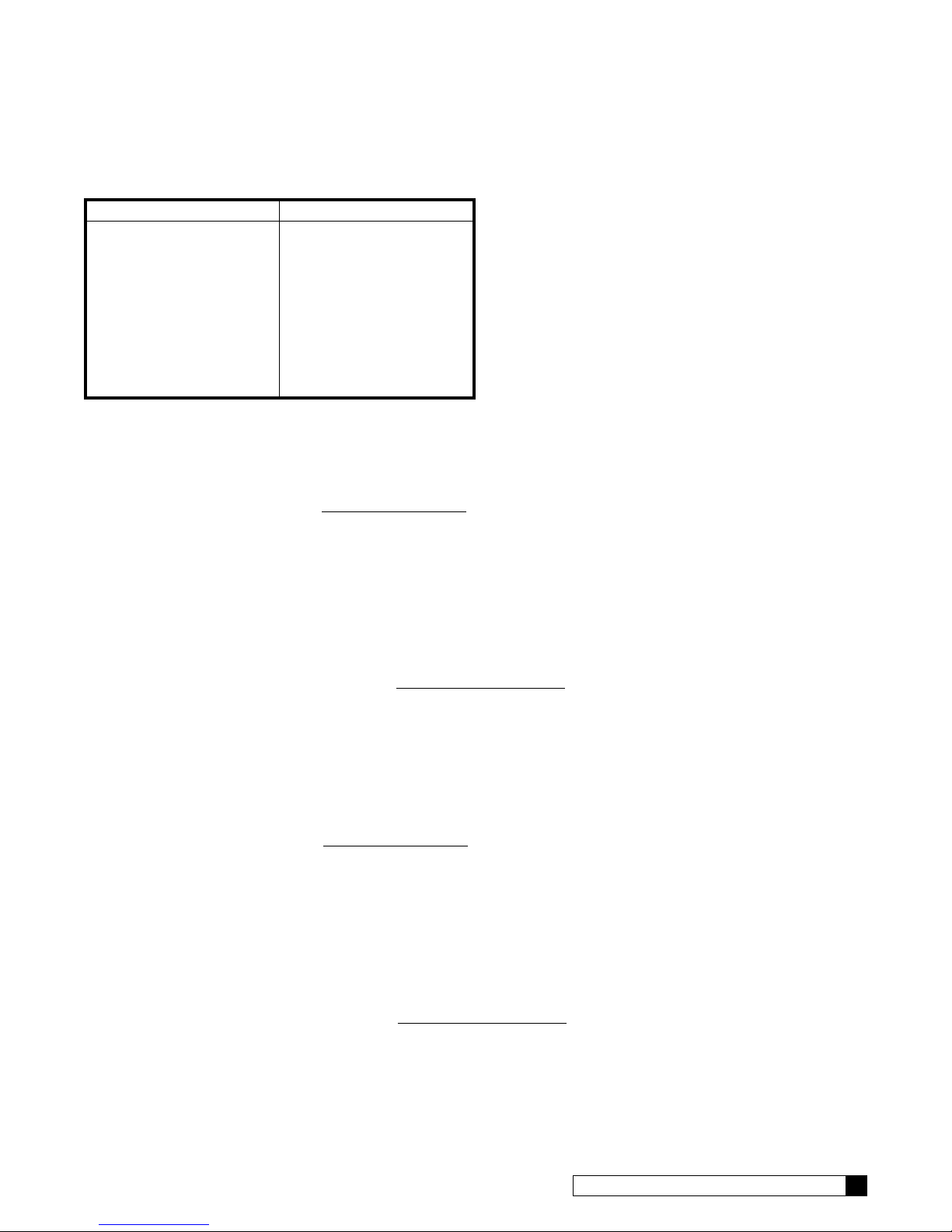
3. T reated Water V olume Set Point
Calculate the treated water volume set point using the following information:
• Softening capacity — Grains (based upon salt dosage setting).
• Compensated hardness of water supply — Grains Per Gallon
• Estimated daily water usage — Gallons Per Day (refer to T able 5)
T ABLE 5 - Daily Water Usage
Persons in Household Gallons Per Day
2 150
3 225
4 300
5 375
6 450
7 525
8 600
9 675
10 750
Example - Soft-Minder
Meter Models
®
Capacity @ 8 lb. Salt Dosage: 27,300 Grains
Compensated W ater Hardness: 19 Grains Per Gallon
Estimated Daily W ater Usage: 300 Gallons Per Day
Treated Water Volume Set Point = — Water Usage
Softener Capacity
Compensated Hardness
Softening Capacity 27,300 Grains
Divide by Compensated Hardness ÷ 19 Grains per Gallon
Result is total number of gallons 1,437 Gallons
of soft water per regeneration
Subtract daily Water Usage (needed — 3 0 0 Daily Water Usage (One Day Supply)
as a reserve to ensure continuous 1,137 Gallons
soft water until regeneration occurs).
Round down to nearest ten for Treated
W ater Volume Set Point 1,137 Gallon Setting
Set numeric enunciator number 8 to 1 13
Example - Timeclock Model
Capacity @ 8 lb. Salt Dosage: 27,300 Grains
Compensated W ater Hardness: 19 Grains Per Gallon
Estimated Daily W ater Usage: 300 Gallons Per Day
Treated Water Volume Set Point = — Water Usage
Softener Capacity
Compensated Hardness
Softening Capacity 27,300 Grains
Divide by Compensated Hardness ÷ 19 Grains per Gallon
Result is total number of gallons 1,437 Gallons
of soft water per regeneration
Subtract daily Water Usage (needed — 3 0 0 Daily Water Usage (One Day Supply)
as a reserve to ensure continuous 1,137 Gallons
soft water until regeneration occurs).
Divide by daily water usage ÷ 3 00
Round down to nearest day 3.0 Days
Set numeric enunciator number 8 to 3
3.8 Days
FAMILIARIZATION 9
Page 12
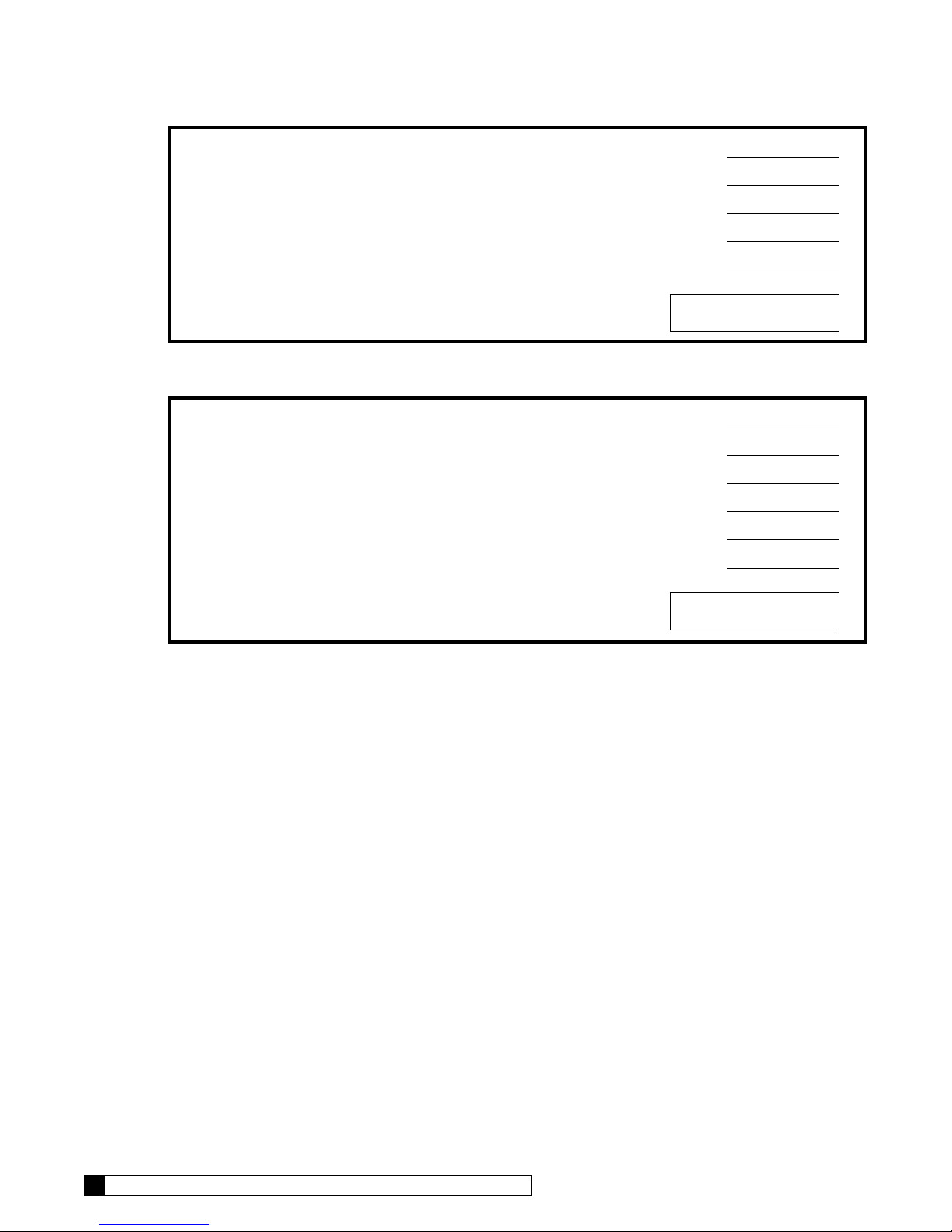
Use the following worksheets to calculate and record the proper settings.
Treated Water Volume Set Point Work Sheet - Meter Models
1. Enter Softening Capacity
2. Divide by Compensation Hardness ÷
Result is T ot al Gallons of Soft Water Per Regeneration =
3. Subtract Daily Water Usage (Reserve —
Result =
Round down to nearest ten for Treated W ater V olume Set Point Gallons
Treated Water Volume Set Point Work Sheet - Timeclock Models
1. Enter Softening Capacity
2. Divide by Compensation Hardness ÷
Result is T ot al Gallons of Soft Water Per Regeneration =
3. Subtract Daily Water Usage (Reserve —
4. Divide by Daily Water Usage ÷
Result =
Round down to nearest ten for days between regeneration set point Days
Note: All Softening capacity is based on using sodium chloride as the regenerate: If potassium chloride is used
reduce the rated softening capacity by 20%. All capacities are based on new Cullex
.
®
REGENERA TION
There are several conditions that will cause the control to trip a regeneration. The 'REGEN' enunciator will light
when the control has signaled for a regeneration. The 'REGEN' enunciator will flash while the control is in regeneration.
The following are conditions that will call for regeneration:
1. When the Aqua-Sensor® probe senses the hardness in the Cullex® media.
2. When the Soft-Minder® meter has recorded the passage of a predetermined number of gallons.
3. When the time clock has counted past the set number of days.
4. At the preset time, when the number of days without a regeneration is equal to the days set in menu #8A.
5 . At the preset time, when the 'REGEN.’ button is depressed once. 'REGEN.' will light.
6 . Immediately, when the ‘REGEN.” button is depressed twice. 'REGEN.' will light and blink.
7 . Immediately, if power to the unit has been of f for more than 3 hours.
If dip switch 6 is in the ON position the unit will begin a regeneration immediately for instances 1 and 2. With dip
switch 6 in the OFF position, the regeneration will not begin until the preset regeneration time.
DISPLA Y BLANKING
As shipped from the factory , the display of the board will turn off if there has been no keypad activity for a 1 minute
period. T o have the display constantly lit, press the STATUS button until the number 10 icon is lit. Next, press the
UP arrow . A “d” for disable will appear in the display . To have the display blank again , press the UP arrow . An “E”
will appear in the display .
10 CULLIGAN SILVER SERIES AND GOLD SERIES WA TER SOFTENERS
Page 13

DISPLA Y LOCKOUT
The Culligan Silver Series™ and Gold Series™ control is equipped with a feature which will allow you to protect the
programmed settings from tampering by unauthorized individuals. When the lockout feature is activated, the only
parameter which can be adjusted is the Time-of-Day .
T o activate the lockout feature, press the ST A TUS button until the number 9 icon is illuminated. A “U” for unlock will
be displayed. Press the UP and DOWN arrows simultaneously . A “L” for lock will appear along with an icon of a lock.
All program parameters, except time of day, are now frozen at their current settings. T o disable this feature, press the
UP and DOWN arrows simultaneously .
POWER LOSS
The AccuSoft® circuit board is equipped with a Hi-Cap Capacitor and EEPROM memory chip. The capacitor is
capable of maintaining the time, for at least one day , in the event of a power outage. The EEPROM ensures that the
individual programming parameters of the softener are not lost.
If the power outage lasts long enough to drain the Hi-Cap Capacitor, the control will flash "12:00 PM" when power
is returned to the control. The unit will continue to keep time from the moment power is restored, and will initiate a
full regeneration at the preset regeneration time. The time of day will need to be reset in order to return the
regeneration to its preset time.
FAILURE MODE
The Culligan Silver Series and Gold Series control is equipped to detect a motor or piston which is locked in a frozen
position. The AccuSoft™ circuit board will apply power to the motor for 30 seconds. If there is no change in the
motor homing or position switch, the control will power down for 90 seconds. The circuit board will repeat this
procedure two more times in an attempt to remove the obstruction. If no movement has been detected, the control
will permanently power down and a phone icon will appear in the display. The phone indicates that a service call is
required to fix the control. T o return to the service mode, turn off the power to the unit for 1 full minute and remove
the obstruction to the motor or piston.
FAMILIARIZATION 11
Page 14

SENSING DEVICE (GALLONS)
®
METER (GALLONS)
®
"A" DIMENSION HARDNESS
T ABLE 6A - CAP ACITY, 9" AQUA-SENSOR
12 CULLIGAN SILVER SERIES™ AND GOLD SERIES™ WA TER SOFTENERS
SALT 160 LB 250 LB 375 LB
DOSAGE IN (CM) IN (CM) IN (CM) 1- 5 6-10 11-15 16-20 21-25 26-30 31-35 36-40 41-45 46-50 51-55 56-60 61-65 66-70 71-75
8 14-3/4 9-1/4 7-1/2 TOTAL C AP ACITY 4,900 2,450 1,633 1,225 980 817 700 613 544 490 445
(37.5) (23.5) (19.1) CAPACITY TO SIGNAL 3,537 1,949 1,179 1,004 707 590 505 442 393 354 322
12 21-3/4 15-3/4 11-3/8 TOT A L CAP ACITY 5,420 2,710 1,807 1,355 1,084 903 774 678 602 542 493 452 417 387 301
(55.2) (40.0) (26.9) CAPACITY TO SIGNAL 3,656 1,828 1,219 914 731 609 522 457 406 366 332 305 281 261 244
"A" DIMENSION HARDNESS
T ABLE 6B - CAP ACITY , 9" SOFT -MINDER
SALT 160 LB 250 LB 375 LB
DOSAGE IN (CM) IN (CM) IN (CM) 1- 5 6-10 11-15 16-20 21-25 26-30 31-35 36-40 41-45 46-50 51-55 56-60 61-65 66-70 71-75
4 7-3/4 4-5/8 3-1/4 TOT A L C AP ACITY 3,220 1,610 1,073 805 644 537
(19.7) (11.7) (8.9) CAPACITY TO SIGNAL 2,596 1,298 849 637 495 412
8 14-3/4 9-1/4 7-1/2 TOTAL C AP ACITY 4,900 2,450 1,633 1,225 980 817 700 613 544 490 445
(37.5) (23.5) (19.1) CAPACITY TO SIGNAL 3,314 1,657 1,084 813 631 526 442 387 333 300 267
(55.2) (40.0) (26.9) CAPACITY TO SIGNAL 3,656 1,828 1,195 896 696 580 487 426 367 331 294 270 246 229 209
12 21-3/4 15-3/4 11-3/8 TOT A L CAP ACITY 5,420 2,710 1,807 1,355 1,084 903 774 678 602 542 493 452 417 387 361
Page 15

SENSING DEVICE (GALLONS)
®
METER (GALLONS)
®
"A" DIMENSION HARDNESS
SALT 160 LB 250 LB 375 LB
T ABLE 7A - CAP ACITY , 12" TIMECLOCK AND AQUA-SENSOR
DOSAGE IN (CM) IN (CM) IN (CM) 1- 5 6-10 11-15 16-20 21-25 26-30 31-35 36-40 41-45 46-50 51-55 56-60 61-65 66-70 71-75
12 21-3/4 15-3/4 11-3/8 TOT A L CAP ACITY 6,740 3,370 2,247 1,685 1,348 1,123 963 843 749 674 562
(56.2) (40.0) (28.9) CAPACITY TO SIGNAL 4,542 2,271 1,514 1,136 908 757 649 568 505 454 379
18 N/A 24-1/2 17-1/4 TO T AL CAPACITY 7,660 3,830 2,553 1,915 1,532 1,277 1,094 958 851 766 638 547 479 426 383
(62.2) (43.8) CAPACITY TO SIGNAL 5,200 2,600 1,733 1,300 1,040 867 743 650 578 520 433 371 325 289 260
"A" DIMENSION HARDNESS
T ABLE 7B - CAP ACITY , 12" SOFT -MINDER
SALT 160 LB 250 LB 375 LB
DOSAGE IN (CM) IN (CM) IN (CM) 1- 5 6-10 11-15 16-20 21-25 26-30 31-35 36-40 41-45 46-50 51-55 56-60 61-65 66-70 71-75
6 14-3/4 7-3/8 5-1/2 TOTAL C AP ACITY 4,520 2,260 1,507 1,130 904 753 646 565
(37.5) (18.7) (14.0) CAPACITY TO SIGNAL 3,495 1,748 1,143 857 666 555 466 408
12 21-3/4 15-3/4 11-3/8 TOT A L CAP ACITY 6,740 3,370 2,247 1,685 1,348 1,123 963 843 749 674 562
(62.2) (43.8) CAPACITY TO SIGNAL 5,346 2,673 1,748 1,311 1,018 849 713 624 537 484 395 335 286 246 219
(56.2) (40.0) (28.9) CAPACITY TO SIGNAL 4,832 2,416 1,580 1,185 920 767 644 564 486 437 357
18 N/A 24-1/2 17-1/4 TO T AL CAPACITY 7,660 3,830 2,553 1,915 1,532 1,277 1,094 958 851 766 638 547 479 426 383
FAMILIARIZATION 13
Page 16

Programming
The display will initially power up flashing "12:00 PM". After 1 minute the motor will ener gize and cycle the control,
without stopping, to the home position. This is required to ensure that the control is in the home position.
The timer uses four buttons:
1. STATUS: Advance timer through display options.
2. UP ARROW: Increase the setting.
3. DOWN ARROW: Decrease the setting.
4. REGEN.: Initiate a manual regeneration.
SETTING THE MICROPROCESSOR
The microprocessor senses when it is installed as a Soft-Minder or Aqua-Sensor® control. Adding or removing any
connection to the board, or flipping any of the dip switches will automatically reset the microprocessor to the
factory settings.
FIG. 3 - Circuit Board Display
1 . With a flashing or blank display , pressing the status button twice will
move to the Time-of-Day adjustment, adjust the time by using the up
and down arrows. A number “1” will appear at the bottom of the
display while in this mode.
2. Press status again, this displays the Time-of-Regeneration for delayed
units, adjust using the up and down arrows. A number “2” will appear
at the bottom of the display while in this mode.
3. Press status again, the number “3” will appear at the bottom of the
display. This setting is not used, and any changes made will not
affect the operation of the microprocessor.
4 . Pressing status again will show the Salt Dosage. This can be adjusted
with the up and down arrows, the range is 3-15 lbs. for the 9” controls
and 5-24 lbs. on 12” controls. A number “4” will appear at the bottom
of the display while in this mode.
Press ▲ to increase or
▼ to decrease
Press ▲ to increase or
▼ to decrease
Press ▲ to increase or
▼ to decrease
Press ▲ to increase or
▼ to decrease
5 . Press status again, this displays the Backwash Time in minutes. The
setting can be adjusted between 5 and 40 minutes by using the up
and down arrows. A number “5” will appear at the bottom of the
display while in this mode.
14 CULLIGAN SILVER SERIES™ AND GOLD SERIES™ WA TER SOFTENERS
Press ▲ to increase or
▼ to decrease
Page 17

6 . Press status again to display the Brine/Rinse Time in minutes. The
settings can be adjusted using the up and down arrows (37-85 min for
9”, 35-89 min for 12”). A number “6” will appear at the bottom of the
display while in this mode.
7 . Press status again to display the Hardness Level in grains per gallon.
The setting can be adjusted from 2-99 gpg by using the up and down
arrows. This screen will not appear when the Aqua-Sensor® probe is
attached. A number “7” will appear at the bottom of the display while
in this mode.
8. Press status again, for time clock models the display will show the
Regeneration Interval. The setting can be adjusted using the up and
down arrows. Controls with a Soft-Minder® meter will display the
Gallons to Signal (multiply the displayed value by 10). A number “8”
will appear at the bottom of the display while in this mode.
8A. Display menu '8A' will light when dip switch #10 is in the ON position.
This is the Time Clock Backup feature. The control will force a
regeneration, within a range of 1-42 days, when in the Aqua-Sensor
or Soft-Minder® meter mode.
Press ▲ to increase or
▼ to decrease
Press ▲ to increase or
▼ to decrease
Press ▲ to increase or
▼ to decrease
®
Press ▲ to increase or
▼ to decrease
9 . Pressing status again will display the Lock/Unlock feature. A “U” in
the display signifies an unlocked microprocessor, while a “L” will lock
the settings except for the time of day. To toggle between the two
settings press both arrow keys simultaneously. A number “9” will
appear at the bottom of the display while in this mode.
Press ▲ simultaneously
▼
10. Pressing status again brings up the ability to Enable/Disable the
screen blanking. To have the display constantly lit, press the up
arrow, a “d” for disable will appear in the display. Pressing the up
arrow again displays an “E”, signifying that display blanking is
enabled. A number “10” will appear at the bottom of the display while
Press ▲ to change
in this mode.
NOTICE: Programming changes are not locked into the microprocessor memory until the control completes a
regeneration cycle. To initiate a manual regeneration, press the REGEN. button twice, the "REGEN" enunciator
will flash on the display. Refer to the Manual Cycling section on how to step through the regeneration stages.
PROGRAMMING 15
Page 18

Manual Cycling
The Culligan® microprocessor can be indexed through the various regeneration stages. For all steps, the cycle
numbers do not appear, or change, until the motor stops.
1 . Press the status button to move past steps 1-10 until the display
is blank. Push the up arrow. The number “11” icon will light up.
An "H" will appear in the display. The control is in the HOME
position. Pressing the regen button once will light the 'REGEN'
icon.
2. Press the regen button one more time. The 'REGEN' icon will
blink, and the motor will advance the control. A '1' will appear.
The unit is now in the BACKWASH position. The numbers to
the right indicate the time remaining for the cycle.
3 . Press the up arrow. A '2' will appear in the display , along with the
cycle time remaining. The control is in the BRINE DRA W/SLOW
RINSE cycle.
4 . Press the up arrow. A '3' will appear in the display , along with the
cycle time remaining. The control is in the F AST RINSE/BRINE
REFILL cycle.
5 . Press the up arrow. An 'H' will appear in the display. The unit is in
the HOME position. The 'REGEN' enunciator is no longer blinking.
An 'H 20' will appear on the Aqua-Sensor® models.
6. Press the status key. Time-of-Day appears in the display.
16 CULLIGAN SILVER SERIES™ AND GOLD SERIES™ WA TER SOFTENERS
Page 19

Service Check
The service check mode allows one to view the instantaneous flow rate, the days since the last regeneration, the
total number of regenerations, the regenerations in the past fourteen days, and the gallons remaining.
T o enter the service check mode, follow these steps:
1. Press the status key to move past steps 1-10 until the display is
blank.
2 . Push the down arrow. The number '12' will appear only when the
Soft-Minder® meter is connected. The display reads the gallons
per minute flow rate. This screen will update with the current
meter reading every 6 seconds.
3. Press the down arrow. The number '13' and an "A" will light at
the bottom of the display . The display will indicate the number of
regenerations that have occurred in the last 14 days.
4 . Press the down arrow. The number '13' and a 'B' will light at the
bottom of the display . The display will indicate the total number
of regenerations this control has cycled through.
5 . Press the down arrow. The number '14' will light at the bottom of
the display. The number in the display indicates the number of
days since last regeneration.
6. Press the down arrow. The number '15' will be displayed if the
flow meter or Aqua-Sensor
is connected. For the controls with
®
the Soft-Minder® meter, the display indicates the gallons
remaining before the unit signals for regeneration (multiply the
displayed number by 10). For Aqua-Sensor® controls, the number
indicates the total minutes of the last brine rinse cycle.
NOTICE: Pushing the up arrow at any of these displays will immediately bring you to the control position
display, the number '11' will light at the bottom of the display.
SERVICE CHECK 17
Page 20

Parts Replacement Guide
Familiarize yourself with the replacement procedures and component parts thoroughly before attempting any repair.
WARNING! DISCONNECT ALL ELECTRICAL POWER T O THE UNIT
BEFORE SERVICING . BYP ASS THE UNIT AND RELIEVE SYSTEM
PRESSURE BEFORE A TTEMPTING REP AIR.
CIRCUIT BOARD
T o replace the AccuSoft™ circuit board, refer to the parts list and proceed as follows:
1 . Remove the timer cover be removing the two screws located in the front of the cover.
2 . Swing the circuit board mounting plate out, and lift it off of the two hinge posts.
3 . Remove all connected wire leads from the board.
CAUTION: Grip all connections to the circuit board by the connecting
terminals for assembly and disassembly. Failure to do so could result in damage
to the wire leads or connecting terminals
4 . Remove the four screws holding the board to the mounting plate. See Figure 4.
CAUTION: Do not touch any surfaces of the circuit board. Electrical static
discharges may cause damage to the board. Handle the AccuSoft™ circuit board by
holding olny the edges of the circuit board. Keep replacement boards in their special
anti-static bags until ready for use. Mishandling of the circuit board will void
the warranty.
5. The new circuit board can be installed by reversing the steps 1-4 above.
CAUTION: The wire connectors must be connected to the circuit board properly.
The wires must exit the plug-in connector opposite of the raised white base of the
circuit board connector.
FIG. 4
18 CULLIGAN SILVER SERIES™ AND GOLD SERIES™ WA TER SOFTENERS
Page 21

Refer to Figure 5 for assembly and disassembly of the various valve components listed below.
DRIVE MOTOR ASSEMBLY
1 . Remove the drive motor cam switches by removing the one screw holding the switches to the motor
2 . Remove the E-ring holding the drive motor cam to the camshaft with a flat tip screwdriver.
3 . Lift the cam off the shaft.
4 . Using a 1/4" hex driver, remove the bolt above the eductor piston assembly.
5. Loosen the two screws holding the yoke support plate and the motor to the control valve.
6. Remove the yoke support plate and yoke by gently pulling them down.
7 . Fully remove the two screws holding the motor to the control. The motor will pull away from the control and
the backplate will be hanging free.
NOTICE: If the unit is equipped with a meter, it is recommended to unclip the meter cable from the meter body to
allow backplate movement. The Aqua-Sensor probe will have to be disconnected from the circuit board and the
strain relief in the backplate will need to be removed.
NOTICE: Care should be taken to not damage the brine piston if it is not going to be replaced. The brine piston
will need to be twisted slightly in order to remove it from the motor die casting.
This procedure can be followed in the reverse order to reassemble the backplate and motor to the control. When
reassembling the scotch yoke, the yoke must slide into the yoke support plate prior to pushing the assembly up into
the piston end and follower. Figure 6 shows proper assembly of the yoke into the support plate.
NOTICE: The seal pack may need to be repositioned in order for the follower to be inserted into the yoke, using
the motor and backplate to push the seal pack fully into the valve is helpfull in aligning the yoke. Make sure that
the follower is in the follower slot on the yoke, and that the end of the piston rod is held in the end of the yoke.
NOTICE: When attaching the support plate be certain to push up on the plate until the two mounting screws
bottom in the U-shaped channels of the support plate.
FIG. 5
PAR TS REPLACEMENT GUIDE 19
Page 22

SEAL PACK ASSEMBLY
Follow the instructions for the replacing drive motor assembly through step 7, then continue as follows:
1 . With the drive motor and backplate set aside, firmly pull the seal pack assembly from the valve body.
2 . Lightly lubricate the o-rings of the replacement seal pack with silicone grease.
3 . Reverse the procedure for reassembly.
NOTICE: Use only silicone grease; petroleum-based lubricants will cause the degradation of the rubber compo-
nents.
CAUTION: Do not twist the seal pack upon insertion. This can cause the outer
o-rings to pinch, cut, or crimp.
FIG. 6
EDUCTOR PISTON/EDUCTOR SLEEVE ASSEMBL Y
Follow the instructions for the replacing drive motor assembly through step 7, then continue as follows:
1 . With the drive motor and backplate set aside, firmly pull the eductor piston & sleeve assembly from the valve
body.
2 . Lightly lubricate the o-rings of the replacement piston & sleeve assembly with silicone grease.
3 . Reverse the procedure for reassembly.
NOTICE: Use only silicone grease; petroleum-based lubricants will cause the degradation of the rubber compo-
nents.
NOTICE: The eductor piston & sleeve assemblies are unique to the softener, filter, and Super STM controls. Refer
to the parts list to ensure that the proper assembly is used.
20 CULLIGAN SILVER SERIES™ AND GOLD SERIES™ WA TER SOFTENERS
Page 23

EDUCTOR ASSEMBLY
Refer to Figure 7 and the following instructions for replacement of the eductor:
1. Remove the three screws and the eductor plate
2 . Remove the eductor screen by lifting it from the eductor body.
3. Remove the eductor body by grasping one of the projections with the pliers and gently pulling upward.
4. Reverse the procedure to reassemble. Be certain that the replacement eductor body contains the correct
eductor nozzle.
T ABLE 8 - Eductor Selection
Model Nozzle Color Nozzle PN
9" Model Blue 00446038
12" Model Beige 00446038
BACKWASH FLOW CONTROL
Refer to Figure 7 and the following instructions for replacement of the backwash flow control:
1 . Remove the drain elbow retaining clip from the valve body.
2 . Pull the drain elbow from the valve body.
3 . Remove the flow control from the valve body control and replace with a new flow restrictor.
NOTICE: the number on the backwash flow control should face into the valve body.
4 . Reverse the procedure to reassemble. Be certain that the replacement is the correctly sized flow restrictor.
T ABLE 9 - Backwash Flow Restrictor Selection
Model Color & No. PN
9" Model Brown, #2 00331635
12" Model Dark Green, #3 00331636
FIG. 7
PAR TS REPLACEMENT GUIDE 21
Page 24

Board Diagnostics
BOARD DIAGNOSTICS
T o enter the board test mode, flip all of the dip switches to the ON position. All the segments of the board will light
until either a key is depressed, an option is changed or a CAM micro switch changes position. Pressing one of the
keys, closing a micro switch or turning OFF a dip switch will cause a different segment to light as outlined in T able
10.
ACTION SEGMENT
UP KEY 1
DOWN KEY 2
REGEN KEY 3
ST ATUS KEY 4
CLOSED HOMING SWITCH 5
CLOSED PROGRAM SWITCH 6
FLOW METER CABLE PLUGGED IN 7
AQUA-SENSOR PROBE PLUGGED IN 8
WA TER FLOW 9 (Fluttering)
DIP SWITCH 1 SOFTWARE VERSION
DIP SWITCH 2 "1 1 1 1"
DIP SWITCH 3 "2222"
DIP SWITCH 4 "3333"
DIP SWITCH 5 "4444"
DIP SWITCH 6 "5555"
DIP SWITCH 7 "6666"
DIP SWITCH 8 "7777"
DIP SWITCH 9 "8888"
DIP SWITCH 10 "9999"
T ABLE 10
22 CULLIGAN SILVER SERIES™ AND GOLD SERIES™ WA TER SOFTENERS
Page 25

Household Aqua-Sensor® Sensing Device
Troubleshooting Guide
The following procedure will help you diagnose problems in units equipped with Aqua-Sensor sensing device.
Because many “sensor problems” are actually regeneration problems, it contains a combination of sensor diagnostics
and routine control valve and brine system checks. Refer to the Troubleshooting Flow chart on page 25 for the
recommended sequence.
CIRCUIT BOARD TEST
1 ) Identify the circuit board generation (See Fig. 1 for Generation 1, Fig. 2 for Generation 3. There should be no
Generation 2 boards in Aqua-Sensor service)
a) 7 DIP switches & 3 Aqua-Sensor pins – Gen. 1
b) 10 DIP switches & 5 Aqua-Sensor pins – Gen. 3
2) Record program and DIP switch settings before beginning this procedure.
a) For Generation 3 boards determine the slow rinse time of the last regeneration cycle by going to step 15 of
the diagnostics menu (See the Service Manual for the control to determine how to get to step 15).
3) Unplug the unit before changing any DIP switch positions.
4 ) Remove the Aqua-Sensor cable from the board.
5) Move DIP switch(es) to Test Mode.
a) Gen. 1 – DIP switches 1 & 2 ON, all others OFF
b) Gen. 3 – DIP switch 1 ON, all others OFF
GENERA TION 1
6) Connect Aqua-Sensor Tester (P/N 01007999) to board; the white wire should plug on the right most pin of the
connector as you look at the back of the board. Only three of the sockets of the simulator connector will be
used with the colors of the wires from left to right being black, red and white (Fig. 1).
7) Move toggle to Balanced position
8) Plug the control in (motor should not run).
9) If motor runs, replace the board.
1 0 ) Move toggle to the Unbalanced position (motor should run).
11) If motor does not run, replace the board.
12) If board passes both tests, board is good.
13) Unplug the control and advance to the probe test.
GENERA TION 3
6) Connect Aqua-Sensor Tester (P/N 01007999) to board; wires should be on top of connector with all pins being
connected. The color of the wire on the far left as you look at the back of the board should be white (Fig. 2).
7) Move toggle to Balanced position.
8) Plug the control in (motor should not run).
9) If motor runs, replace the board.
1 0 ) Move toggle to the Unbalanced position (motor should run).
11) If motor does not run, replace the board.
12) If board passes both tests, board is good.
13) Unplug the control and advance to the probe test.
OPTIONAL SERVICE TEST
If you wish, you can also test the circuit board in the Service mode (DIP switches in the Service, rather than Test,
position.
1 ) Follow Circuit Board Test steps 1 through 4
2 ) Connect Aqua-Sensor Simulator (P/N 01007999) to the circuit board with the toggle in the Balanced position.
3 ) Plug in the control.
4 ) Move the Aqua-Sensor Simulator toggle to the Unbalanced position
a) Gen. 1: The circuit board should display a REGEN signal after a 1-minute delay .
b) Gen. 3: The circuit board should display a REGEN signal after a 6-minute delay .
AQUA-SENSOR TROUBLESHOOTING GUIDE 23
Page 26

PROBE TEST
Run this test only on a circuit board that has passed the Circuit Board Test, above.
1 ) Remove the probe from the resin tank.
2 ) Visual inspection
a) Look for discoloration (brown film or blue spots) on electrode fins.
b) If discolored, try cleaning the probe (Sofner-Gard chemical or white vinegar). The fins can be lightly
scrubbed with a soft toothbrush.
3) Continuity test
a) Prepare a dilute brine solution in a non-conductive (glass or plastic) container. Two heaping tablespoons
of granular salt or ½ cup of liquid brine per gallon of water will make a suitable solution. Mix thoroughly.
b) Dip the probe into the container , immersing both cell pairs. Do not allow the probe to touch the side of the
container.
c) Remove the power to the control and connect the probe to the circuit board.
d) Make sure the DIP switch setting is still in test mode.
e) Restore power to the control.
f) If the drive motor runs, replace the probe.
g) Pull the probe part way out of the dilute brine solution so that only the bottom cell pair is in the solution.
h) If the motor does not run, replace the probe.
RESIN AND REGENERATION
If the circuit board and the probe pass all tests, the condition of the resin or the regeneration process may actually
be to blame.
1 ) While the probe is out of the tank, take a sample of resin and examine it for breakage (fines) and fouling.
2 ) Remove the power to the control.
3) Return the probe to the tank and reconnect it to the circuit board.
4) Power up the control and verify that the program matches the settings recorded at the beginning of the
procedure. Also, make sure that the settings are correct for the application.
a) For 9” tanks, the recommended salt setting is 6 – 8 pounds for optimum Aqua-Sensor performance
b) For 12” tanks, the recommended salt dosage is 10 – 13 pounds.
c) On Gen 3 circuit boards it is recommended that the brine rinse time be left at the default setting of 71
minutes (increase for higher salt dosages or low inlet pressure conditions) to assure adequate rinse time.
The Automatic Rinse Time feature will shorten the actual rinse time as it detects the passage of the salt
from the tank. Setting the time at too short a value could prevent complete rinse-out and cause daily
regeneration.
5 ) Backwash the unit for 2 – 3 minutes after installing the probe to eliminate any air pockets in the unit.
6 ) Check the unit for regeneration function (salt dosage, brine draw, rinse and refill)
24 CULLIGAN SILVER SERIES™ AND GOLD SERIES™ WA TER SOFTENERS
Page 27

AQUA-SENSOR® TROUBLESHOOTING FLOWCHART
Problem: Regenerates Never
Nightly Regenerates
Diagnostics Sequence: Check water usage: Is there salt in
higher than expected? the brine tank?
Gen 3: Check step 6. Does the unit draw
The default setting is 71 brine properly?
minutes. If it has been
reduced, restore it to at least
the default setting.
Initiate a manual
regeneration; is water soft?
Check eductor nozzle and
screen for plugging or fouling.
T est circuit board & probe.
Check eductor nozzle and
screen for plugging or fouling.
Check brine refill function.
Short salting could cause
reduced capacity and more
frequent regeneration.
T est circuit board & probe.
Check resin.
Check seal pack for
internal leak
Check resin.
AQUA-SENSOR TROUBLESHOOTING FLOWCHART 25
Page 28

Troubleshooting Guide
PROBLEM CAUSE SOLUTION
1. Unit has blank display A. Display is set to blank after A. Refer to the 'Programming' section
1 minute of no activity to disable the display blanking
B. Unit has no power B. V erify that unit is connected to a
constant power source (Not an
outlet on a switch)
C. Defective plug-in transformer C. Replace plug-in transformer
2. Softener fails to A. Electrical service to the unit has A. V erify that unit is connected to a
automatically initiate a been disrupted constant power source (Not an
regeneration outlet on a switch)
B. Soft-Minder
recording total gallons used into circuit board
The flow meter connection and V erify that meter cable is snapped
operation can be verified using into flow meter housing
the test mode setting on the
circuit board Verify that flow meter has not
C. Aqua-Sensor® probe not sensing C. Verifiy that Aqua-Sensor
hardness front connector is properly connected
The Aqua-Sensor connection and Verify that Aqua-Sensor probe is
operation can be verified using the working. Clean probe if necessary
test mode setting on the circuit
board
D. Incorrect programming D. Refer to the 'Programming' section
meter not properly B. Verify that meter cable is plugged
®
become plugged with debris
to circuit board
and verify all settings
3. Regeneration occurs at A. Timer setting incorrect A. Reset timer
incorrect time B. Timer flashing B. Reset timer and verify that unit is
connected to a constant power
source
C. Circuit board set to immediate C . Set circuit board to delayed
regeneration regeneration by flipping dip switch
6 to the OFF position
D. Incorrect programming D. Refer to the 'Programming' section
and verify all settings
4. Phone icon is displayed A. Jammed seal pack or brine piston A. Replace the seal pack or brine
piston as outlined in the 'Parts
Replacement Guide' section
B. Defective cam microswitches B. Replace cam microswitches
C. Defective motor C. Repalce the motor as outlined in
the 'Parts Replacement Guide'
section
5. Hard water to service A. Cul-Flo-V alv® is open or o-rings A. Close bypass valve or replace
on Cul-Flo-V alv bypass stem o-rings on bypass stem
are cut
The root cause of hard B. Salt or Chemical storage tank is B. Add salt or chemical to storage
water to service may also empty tank and verify that proper level of
lead to problems such as salt or chemical is maintained
Iron or Hardness bleed in C. Eductor screen or nozzle plugged C. Clean or replace eductor nozzle
softener and/or screen
26 CULLIGAN SILVER SERIES™ AND GOLD SERIES™ WA TER SOFTENERS
Page 29

PROBLEM CAUSE SOLUTION
5. Hard water to service (cont.) D. Incorrect programming (Salt D. Refer to the 'Programming' section
dosage too low for influent and verify that settings are correct
hardness)
E. Insufficient water flowing to salt E. V erify that refill settings are
storage tank correct and clean the refill flow
restrictor
F. Internal seal leak F. Replace seal pack as outlined in
the 'Parts Replacement Guide'
section
G . Excessive water usage G . Verify that programming is correct
For Time Clock units increase
regeneration frequency
H. Unconditioned water in water H. Flush water heater to fill tank with
heater tank conditioned water.
6. Loss of water pressure A. Inadequate mineral in media tank A. See problem 7 & 8
B. Control and/or resin bed plugged B. Clean control and increase
with debris or iron build-up frequency of regenerations or
length of backwash. Plant
recondition if necessary
C. Inlet manifold plugged C. Remove control from tank and
clean inlet manifold. Check if
eductor screen/nozzle are also
plugged
D. Control plugged with foreign D. Clean control
material broken loose from
recent plumbing work
7. Loss of mineral to drain A. Improper drain line flow control A. Ensure that the control has the
proper drain line flow control
(see T able 9)
B. Air in water system B. Ensure that system has proper
air eliminator control
8. Mineral to service A. Control connected to tank A. V erify that control is properly
backwards mounted to the tank. (White
coupling on the right (inlet), black
coupling on the left (outlet))
B. Defective outlet manifold B. Replace outlet manifold
9. Water in storage tank up A. Secondary shut-off (brine valve A. Refer to '"A" Dimension Charts/
to float float) not properly set Refill Rates' to set the brine valve
float dimension
B. Plugged drain line flow control B. Clean drain line flow control
(Unit will not draw brine)
C. Plugged eductor system (Unit C . Clean eductor screen and nozzle
will not draw brine)
D. Slow leak to brine line. Faulty D. Replace eductor sleeve and piston
eductor sleeve or piston
E. Power outage while control was E. Verify that itemsA-D are not the
in refill position cause the extra water in the
storage tank
TROUBLESHOOTING GUIDE 27
Page 30

PROBLEM CAUSE SOLUTION
10. Excessive water in salt A. Faulty brine valve; float shut-off A. Clean brine valve, replace stem
storage tank (Water above failure seat, or replace brine valve
brine valve float)
When the brine valve is faulty ,
one of the items listed under
problem 9 is also required in
order to produce excessive
water in the storage tank
1 1.Unit fails to refill storage A. Refill restrictor plugged A. Clean or replace refill restrictor
tank
B. Air in brine line causes float to B. V erify that all tubing connections
slam shut (float rod is rigid) are properly assembled
12. Unit fails to draw brine or A. Drain line flow control is plugged A. Clean drain line flow control
chemical
B. Plugged eductor system B. Clean or replace eductor screen
or nozzle
C. Line pressure too low C. Increase line pressure to a
minimum of 20 psi (140 kPa)
D. Internal control leak D. Replace seal pack and/or eductor
sleeve/piston assembly
E. Drain line too long or restricted E. Verify proper drain line length. See
'Flow Rate and Drain Line Charts'
F. Eductor is drawing air into system F. V erify that all tubing connections
are properly assembled
13. Unit uses an excessive A. Incorrect programming A. Refer to 'Programming' section
amount of salt or chemical and verify all settings
B. Excessive water in storage tank B. Refer to problems 9 & 10
14. Continuous flow to drain A. Internal seal pack leak A. Replace seal pack as outlet in
the 'Parts Replacement Guide'
section
B. Seal pack or brine piston jammed B. Replace seal pack or brine piston
in position as outlined in the 'Parts
Replacement Guide' section
C. Power failure while unit was in C. Restore power to unit. Verify that
regeneration unit is connected to a constant
power source
15. Salt water to service A. Inadequate Brine/Rinse setting A. Refer to the 'Programming' section
for desired salt dosage and verify all settings
B. Low water pressure lengthens B. Increase line pressure to a
brine draw time minimum of 20 psi (140 kPa)
C. T oo much brine in the storage C. Refer to problems 9 & 10
tank
28 CULLIGAN SILVER SERIES™ AND GOLD SERIES™ WA TER SOFTENERS
Page 31

Wiring Diagram
WIRING DIAGRAM 29
Page 32

“A” Dimension Charts/Refill Rates
The “A” dimension is the distance from the top of the filter screen of the brine valve chamber to the bottom edge of
the lower float when the stem is in the fully raised position.
Refer to Table 11 for the correct “A” dimension (secondary shutoff) for the salt dosages on the water softener
models. Adjust the “A” dimension as follows (Figure 8).
• Lift the brine valve from the brine chamber.
• Find the correct “A” dimension from T able 1 1.
• Set the distance from the top of the filter screen to the base of the float accordingly. The slight difference in
height when the float is pulled up or down is negligible.
• Place the float assembly back in the chamber.
Refill Flow Control
As shipped from the factory, a 0.45 gpm refill flow control is used to control the refill flow rate. This is the standard
refill rate as referenced in T able 11. An optional 0.80 gpm flow control is available (PN 00-4016-23). It is recommended
that the 0.80 gpm flow control is used when salt dosages are greater than 15 lb. Replace the flow control as follows:
• Lift the brine valve from the brine chamber.
• Grasp the knurled top of the brine cap and unscrew it.
• Remove the 0.45 gpm flow control and replace with the 0.80 gpm control.
• Screw the top in and place the float back into the chamber .
NOTICE: When changing to the 0.80 gpm flow control, remove the 0.45 gpm label from the top of the brine cap.
This will help to eliminate confusion at a future date.
NOTICE: When using the 0.80 gpm flow control, shift the #5 dip switch to the ON position. This enables the fast
refill mode for the softener.
30 CULLIGAN SILVER SERIES™ AND GOLD SERIES™ WA TER SOFTENERS
FIG. 8
Page 33

T ABLE 11 - Brine Valve "A" Dimension
REFILL TIME (MIN) BRINE T ANK “A” DIMENSION
POUND STANDARD F AST 160 LB 250 LB 375 LB
SAL T (0.45 gpm) (0.80 gpm) (13") (16") (18")
3 2.23 1.30 6 5-1/4 4-1/2
4 3.08 1.73 7-3/4 6-5/8 5-1/2
5 3.83 2.17 9-1/2 8 6-1/2
6 4.62 2.63 11-1/4 9-3/8 7-1/2
7 5.38 3.03 13 10-7/8 8-1/2
8 6.15 3.47 14-3/4 12-1/4 9-1/2
9 6.92 3.90 16-1/2 13-5/8 10-1/2
10 7.70 4.32 18-1/4 15 11-1/2
11 8.47 4.75 20 16-3/8 12-1/2
12 9.23 5.18 21-3/4 17-3/4 13-1/2
13 10.00 5.63 23-1/2 19-1/8 14-1/2
14 10.77 6.07 25-1/4 20-1/2 15-1/2
15 11.53 6.50 — 21-7/8 16-1/2
16 12.30 6.93 — 23-1/4 17-1/2
17 13.08 7.35 — 24-5/8 18-1/2
18 13.85 7.78 — 26 19-1/2
19 14.62 8.22 — 27-3/8 20-1/2
20 15.38 8.65 — 28-3/4 21-1/2
21 16.15 9.08 — — 22-1/2
22 16.92 9.53 — — 23-1/2
23 17.68 9.95 — — 24-1/2
24 18.47 10.38 — — 25-1/2
"A" DIMENSION CHARTS/REFILL RA TES 31
Page 34

Flow Rate and Drain Line Charts
EXTRA BRINE LINE
This column in the number of feet deducted from the allowable drain line length
for each foot the brine line is extended beyond the standard 4-foot length.
30 56 50 40 30 20 10 1.9
35 74 68 58 48 38 28 18 8 2.1
40 88 82 72 62 52 42 32 22 12 2.1
45 100 94 84 74 64 54 44 34 24 14 2.2
50 112 106 96 86 76 66 56 46 36 26 16
55 121 115 105 95 85 75 65 55 45 35 25
60 130 124 114 104 94 84 74 64 54 44 34
,
AND GOLD SERIES
Fast HEIGHT OF DRAIN DISCHARGE ABOVE FLOOR
™
™
0.22 273 20 0.9
65 137 131 121 111 101 91 81 71 61 51 41
Min. Max. 25 33 27 17 7 1.2
80 149 143 133 123 113 103 93 83 73 63 53
85 151 145 135 125 115 105 95 85 75 65 55
90 153 147 137 127 117 107 97 87 77 67 57
95 156 150 140 130 120 110 100 90 80 70 60
100 159 153 143 133 123 113 103 93 83 73 63
Avg. Avg. 75 147 141 131 121 111 101 91 81 71 61 51
Back Rinse Fast Rinse
CULLIGAN SILVER SERIES
9” WA TER CONDITIONER
Min. Back Wash B/W Rinse Rate Rinse Rate Pres- Extra
Ht. gpm Gal. tor No. gpm Gal. gpm Gal. Eductor psi 4 in. 1 ft. 2 ft. 3 ft. 4 ft. 5 ft. 6 ft. 7 ft. 8 ft. 9 ft. 10 ft. Line
Vac. Wash Sec./ Restric- Rate Sec./ Rate Sec./ sure Brine
19" 2.0 30 2 0.32 18 8 2.0 30 Blue 70 1 4 3 137 127 117 10 7 9 7 87 7 7 67 57 47
105
110
0.42 142 11 5
Max. Min. 120
SALT ST ORAGE ELEVA TION
For each foot the salt storage tank is lowered below the floor on which the softener stands, it is necessary to deduct 8 feet of drain line from the
allowable length shown on the chart. For each foot the salt storage tank is elevated above the floor on which the softener stands, the height of drain
discharge can be raised 2 inches, or the total length of the drain line can be increased 4 feet. In either case, deduction must also be made for extra
feet of brine line length in excess of the standard 4 feet. For this deduction, use column entitled, “EXTRA BRINE LINE”.
32 CULLIGAN SILVER SERIES AND GOLD SERIES WA TER SOFTENERS
Page 35

30 44 38 28 18 1.1
35 62 56 46 36 26 16 6 1.2
40 78 72 62 52 42 32 22 12 1.4
45 93 87 77 67 57 47 37 27 17 7 1.6
50 103 97 87 77 67 57 47 37 27 17 7 1.8
55 110 104 94 84 74 64 54 44 34 24 14 2.0
60 117 111 101 91 81 71 61 51 41 31 21 2.0
65 122 116 106 96 86 76 66 56 46 36 26 2.1
80 138 132 122 112 102 92 82 72 62 52 42 2.4
85 142 136 126 116 106 96 86 76 66 56 46 2.5
90 145 139 129 119 109 99 89 79 69 59 49 2.7
95 147 141 131 121 111 101 91 81 71 61 51 2.9
110 153 147 137 127 117 107 97 87 77 67 57 3.1
100 149 143 133 123 113 103 93 83 7 3 63 53 3.0
105 151 145 135 125 115 105 95 85 7 5 65 55 3.0
,
AND GOLD SERIES
Fast HEIGHT OF DRAIN DISCHARGE ABOVE FLOOR
™
Min. Max. 25 18 12 1.0
™
0.42 142 20 5 0.9
Back Rinse Fast Rinse
Ht. gpm Gal. tor No. gpm Gal. gpm Gal. Eductor psi 4 in. 1 ft. 2 ft. 3 ft. 4 ft. 5 ft. 6 ft. 7 ft. 8 ft. 9 ft. 10 ft. Line
Min. Back Wash B/W Rinse Rate Rinse Rate Pres- Extra
CULLIGAN SILVER SERIES
12” WA TER CONDITIONER
Vac. Wash Sec./ Restric- Rate Sec./ Rate Sec./ sure Brine
Avg. Avg. 75 133 127 117 107 97 87 77 67 57 47 37 2.3
1.08 55 115
Max. Min. 120
19" 3.5 17 3 0.75 8 0 3.5 17 Beige 70 1 2 9 123 113 103 9 3 83 73 63 53 43 33 2.2
FLOW RATE AND DRAIN LINE CHARTS 33
Page 36

Flow Charts
TANK
INLET
IN
RAW
WATER
DRAIN
SERVICE
TANK
OUTLET
EDUCTOR
BRINE
34 CULLIGAN SILVER SERIES™ AND GOLD SERIES™ WA TER SOFTENERS
OR
TANK
TANK
SOLUTION
OUT
WATER
CONDITIONED
Page 37

TANK
INLET
IN
RAW
WATER
DRAIN
BACKWASH
OUT
WATER
BYPASSED
TANK
OUTLET
EDUCTOR
OR
BRINE
TANK
TANK
SOLUTION
FLOW CHARTS 35
Page 38

TANK
IN
RAW
WATER
DRAW
INLET
DRAIN
REGENERANT
EDUCTOR
36 CULLIGAN SILVER SERIES™ AND GOLD SERIES™ WA TER SOFTENERS
OUT
WATER
BYPASSED
TANK
OUTLET
OR
TANK
BRINE
TANK
SOLUTION
Page 39

RAW
WATER
IN
TANK
SLOW
INLET
DRAIN
OUT
WATER
BYPASSED
TANK
OUTLET
RINSE
EDUCTOR
BRINE
OR
TANK
TANK
SOLUTION
FLOW CHARTS 37
Page 40

RAW
WATER
IN
TANK
INLET
TANK
OUTLET
RAPID
RINSE
& REFILL
DRAIN
OUT
WATER
BYPASSED
EDUCTOR
38 CULLIGAN SILVER SERIES™ AND GOLD SERIES™ WA TER SOFTENERS
BRINE
OR
TANK
TANK
SOLUTION
