Cuisinart SS-700 User Manual

INSTRUCTION BOOKLET
Single Serve Brewing System
For your safety and continued enjoyment of this product, always read the instruction book carefully before using.
SS-700
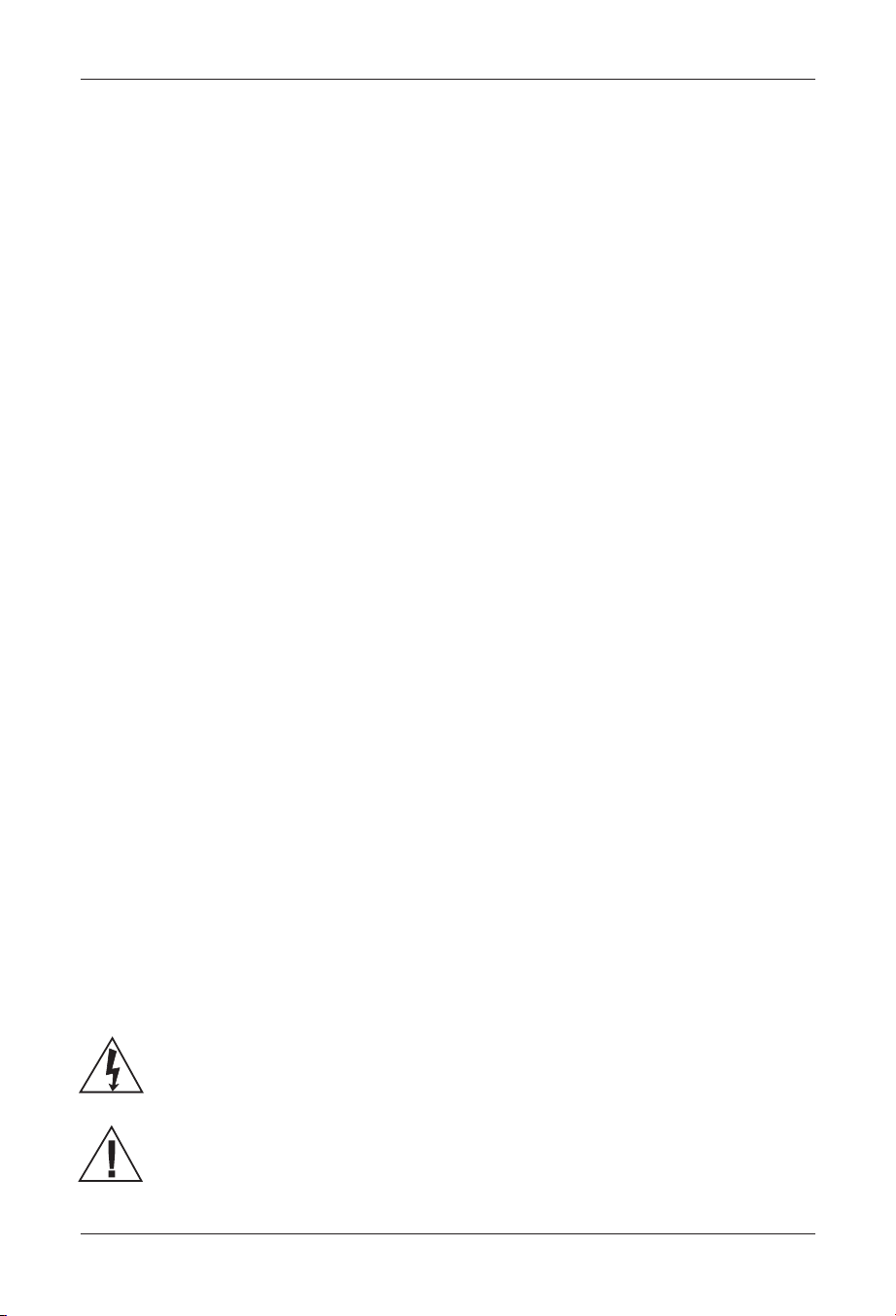
IMPORTANT
SAFEGUARDS
When using electrical appliances, basic
safety precautions should always be
followed to reduce the risk of fire, electric
shock and/or injury to persons, including the
following:
1. READ ALL INSTRUCTIONS.
2. Do not touch hot surfaces. Use handles
and knobs.
3. To protect against electric shock, do not
place cord, plug, or base unit in water or
other liquids.
4. Close supervision is necessary when
any appliance is used by or near
children.
5. Always unplug from outlet when not in
use and before cleaning. Allow to cool
before putting on or taking off parts and
before cleaning the appliance.
6. Do not operate any appliance with a
damaged cord or plug or after the
appliance malfunctions or has been
dropped or damaged in any manner.
Return appliance to the nearest
Cuisinart
repair, or electrical or mechanical
adjustment.
7. The use of accessory attachments not
recommended by Cuisinart may cause
injuries, fire, electric shock or injury to
persons.
8. Do not use outdoors.
9. Do not let cord hang over edge of table
or counter, or touch hot surfaces.
Repair Center for examination,
10. Do not place on or near a hot gas or
electric burner, or in a heated oven.
11. Always fill water reservoir first, then plug
cord into the wall outlet. To disconnect,
turn controls to Off, then remove plug
from wall outlet.
12. Do not use appliance for other than
intended use.
13. Do not lift handle to open the lid of the
brewer while brewing is in progress.
14. Do not overfill the water reservoir with
water. Use ONLY WATER in this
appliance! Do not put any other liquids
or foods in the water reservoir except as
instructed in the cleaning instructions in
this guide.
15. Do not clean drip tray with cleansers,
steel wool pads, or other abrasive
materials.
16. WARNING: TO REDUCE THE RISK OF
FIRE OR ELECTRIC SHOCK, DO NOT
REMOVE THE BASE PANEL. NO
USER-SERVICEABLE PARTS ARE
INSIDE. REPAIR SHOULD BE DONE
ONLY BY AUTHORIZED PERSONNEL.
SAVE THESE
INSTRUCTIONS.
FOR HOUSEHOLD
USE ONLY
WARNING: RISK OF FIRE OR ELECTRIC SHOCK
The lightning flash with arrowhead symbol within an equilateral triangle is intended
to alert the user to the presence of uninsulated dangerous voltage within the
product’s enclosure that may be of sufficient magnitude to constitute a risk of fire
or electric shock to persons.
The exclamation point within an equilateral triangle is intended to alert the user to
the presence of important operating and maintenance (servicing) instructions in the
literature accompanying the appliance.
2

SPECIAL CORD SET
INSTRUCTIONS
A short power-supply cord is provided to
reduce the risks resulting from becoming
entangled in or tripping over a longer cord.
Longer extension cords are available and
may be used if care is exercised in their use.
If a long extension cord is used, the marked
electrical rating of the extension cord must
be at least as great as the electrical rating of
the appliance. The extension cord should be
a grounding-type 3-wire cord, and the
longer cord should be arranged so that it will
not drape over the countertop or tabletop
where it can be pulled on by children or
tripped over.
If a grounding-type outlet is not available, an
adapter, shown in Figure B, may be obtained
so that a 2-slot wall outlet can be used with
a 3-prong plug. As shown in Figure C, the
adapter must be grounded by attaching its
grounding lug under the screw of the outlet
cover plate.
NOTE: Do not remove the grounding
prong.
CAUTION: Before using an adapter, it must
be determined that the outlet cover plate
screw is properly grounded. If in doubt,
consult a licensed electrician. Never use
an adapter unless you are sure it is
properly grounded.
Note: Use of an adapter is not permitted in
Canada.
NOTICE
If you have a
diecast metal unit,
for your protection,
it is equipped with
a 3-conductor cord
set that has
a molded 3-prong
grounding-type
plug, and should
be used in combination with a properly connected
grounding-type
outlet as shown
in Figure A.
Circuit Grounding
Conductor
Connected
Properly
Grounding
Prong
Grounding Lug
Cover
Mounting
Screw
Cover of
Grounded
Outlet Box
A.
B.
Adapter
C.
WARNING
RISK OF FIRE OR ELECTRIC SHOCK
IMPORTANT UNPACKING
INSTRUCTIONS
1. Place the box on a large, sturdy, flat
surface.
2. Remove the instruction book and any
other literature.
3. Turn the box so that the backside of the
Brewer is down and slide the
coffeemaker from the box.
4. After the Brewer has been removed,
place the box out of the way and take
the pcaking materials away.
5. Remove the polybag covering the Brewer.
We suggest you save all packing materials
in the event that future shipping of the
machine is needed. Keep all plastic bags
away from children.
DO NOT OPEN
WARNING: TO REDUCE THE RISK OF FIRE OR ELECTRIC SHOCK,
DO NOT REMOVE COVER (OR BACK)
NO USER-SERVICEABLE PARTS INSIDE
REPAIR SHOULD BE DONE BY AUTHORIZED SERVICE PERSONNEL ONLY
3

Contents
Important Safeguards . . . . . . . . . . . . . . . . . . . . . 2
Important Unpacking Instructions . . . . . . . . . . . . 3
The Quest for the Perfect Cup . . . . . . . . . . . . . . 5
Features and Benefits. . . . . . . . . . . . . . . . . . . . . 6
Set-Up & First Brew . . . . . . . . . . . . . . . . . . . . . . 8
Setting Up Your Brewer . . . . . . . . . . . . . . . . . . . 8
Charcoal Water Filter . . . . . . . . . . . . . . . . . . . . . 9
Brewing. . . . . . . . . . . . . . . . . . . . . . . . . . . . . . . 10
Hot Water/Rinse . . . . . . . . . . . . . . . . . . . . . . . . 12
Brewing with the My K-Cup
®
Accessory. . . . . . 13
Stopping the Brew Process . . . . . . . . . . . . . . . 14
Adding Water . . . . . . . . . . . . . . . . . . . . . . . . . . 14
Purging the Brewer . . . . . . . . . . . . . . . . . . . . . . 14
Programming . . . . . . . . . . . . . . . . . . . . . . . . . . 15
Setting the Clock . . . . . . . . . . . . . . . . . . . . . 15
Programming On/Off Features . . . . . . . . . . 15
Programming Brew Temperature . . . . . . . . 17
Programming Your Brew Size . . . . . . . . . . . 18
Cleaning & Maintenance . . . . . . . . . . . . . . . . . . 18
Cleaning External Parts . . . . . . . . . . . . . . . . 18
®
Cleaning the My K-Cup
Cleaning the K-Cup
Filter . . . . . . . . . . . 18
®
Holder . . . . . . . . . . . . 19
Cleaning the Water Reservoir and Lid. . . . . 19
De-Scaling Your Brewer . . . . . . . . . . . . . . . 20
Troubleshooting . . . . . . . . . . . . . . . . . . . . . . . . 21
Warranty . . . . . . . . . . . . . . . . . . . . . . . . . . . . . . 22
4
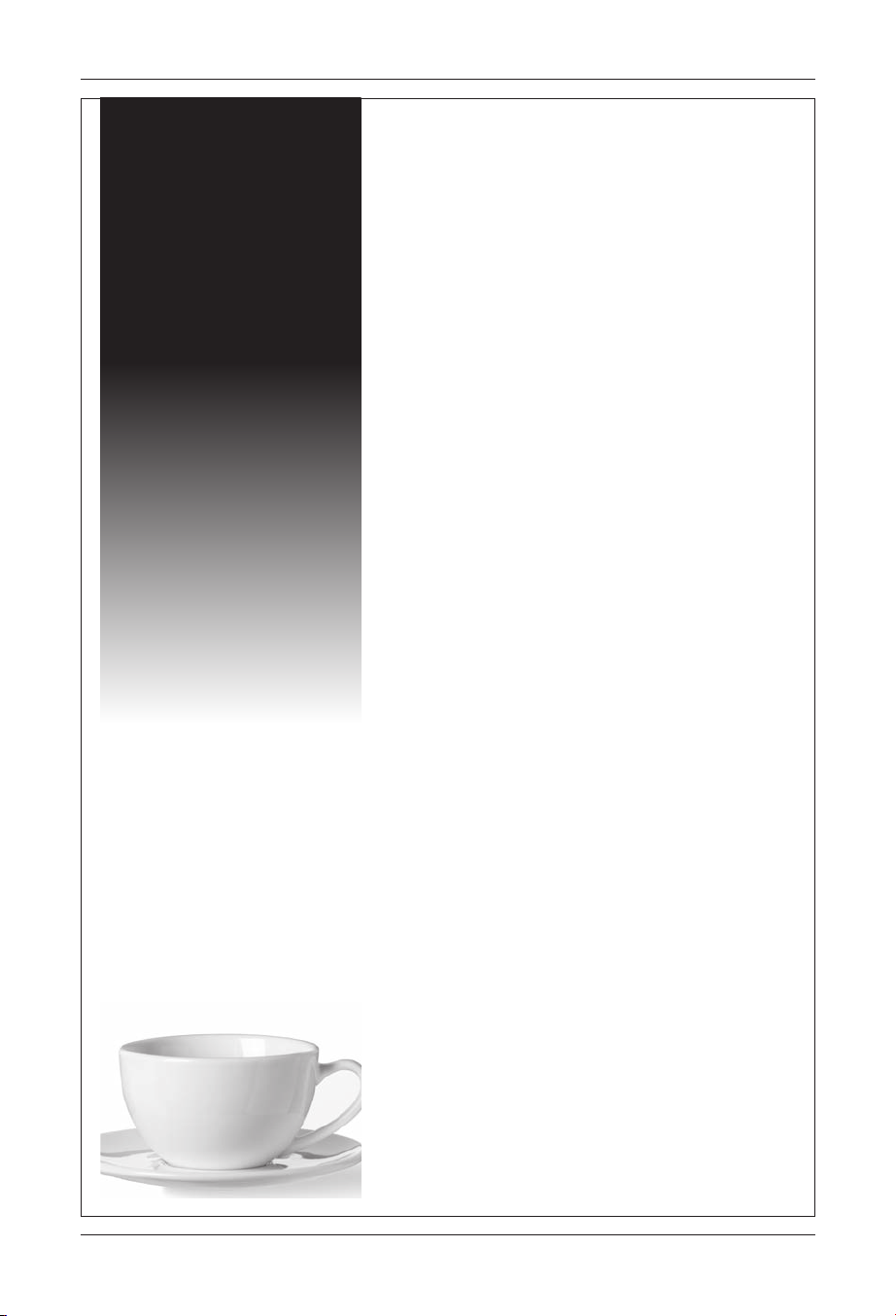
The Quest
for the Perfect
Cup of Coffee
Element 1:
WATER
Any hot beverage is made up primarily of water.
Often overlooked, the quality of the water is as
important as the quality of the coffee, tea or cocoa.
A good rule of thumb is that if your water doesn’t
taste good from the tap, it won’t taste any better
in your beverage. That’s why the Cuisinart
Serve Brewing System has added a charcoal water
filter that removes chlorine, bad tastes and odors,
for the purest cup every time.
®
Single
Element 2:
COFFEE
While the bulk of the liquid is water, all of the flavor
should be from the coffee, tea or cocoa. To achieve
the same great quality you receive at coffee bars,
you need to use the same quality ingredients. By
using the K-Cup
most premium brands on the market, you can be
assured that you’re getting the finest, freshest
gourmet product with every cup you brew. If you
choose to use your own coffee in the included
My K-Cup
at their freshest.
®
, brought to you by some of the
®
, make sure all your ingredients are
Element 3:
GRIND
The grind of coffee and cocoa, or the refinement of
your tea leaves, is critical for proper flavor extraction.
With the pre-measured, pre-ground ingredients
found in every K-Cup
that it’ll brew perfectly each and every time, locking
in maximum flavor and freshness.
®
, you can rest easy knowing
Element 4:
PROPORTION
No matter which cup size you choose, the Cuisinart®
Single Serve Brewing System, working in conjunction
with K-Cup
time. When grinding your own coffee and using it
in the included My K-Cup
amount of ground coffee that corresponds to the
number of ounces being brewed.
®
, always produces the perfect cup every
®
, remember to add the
5
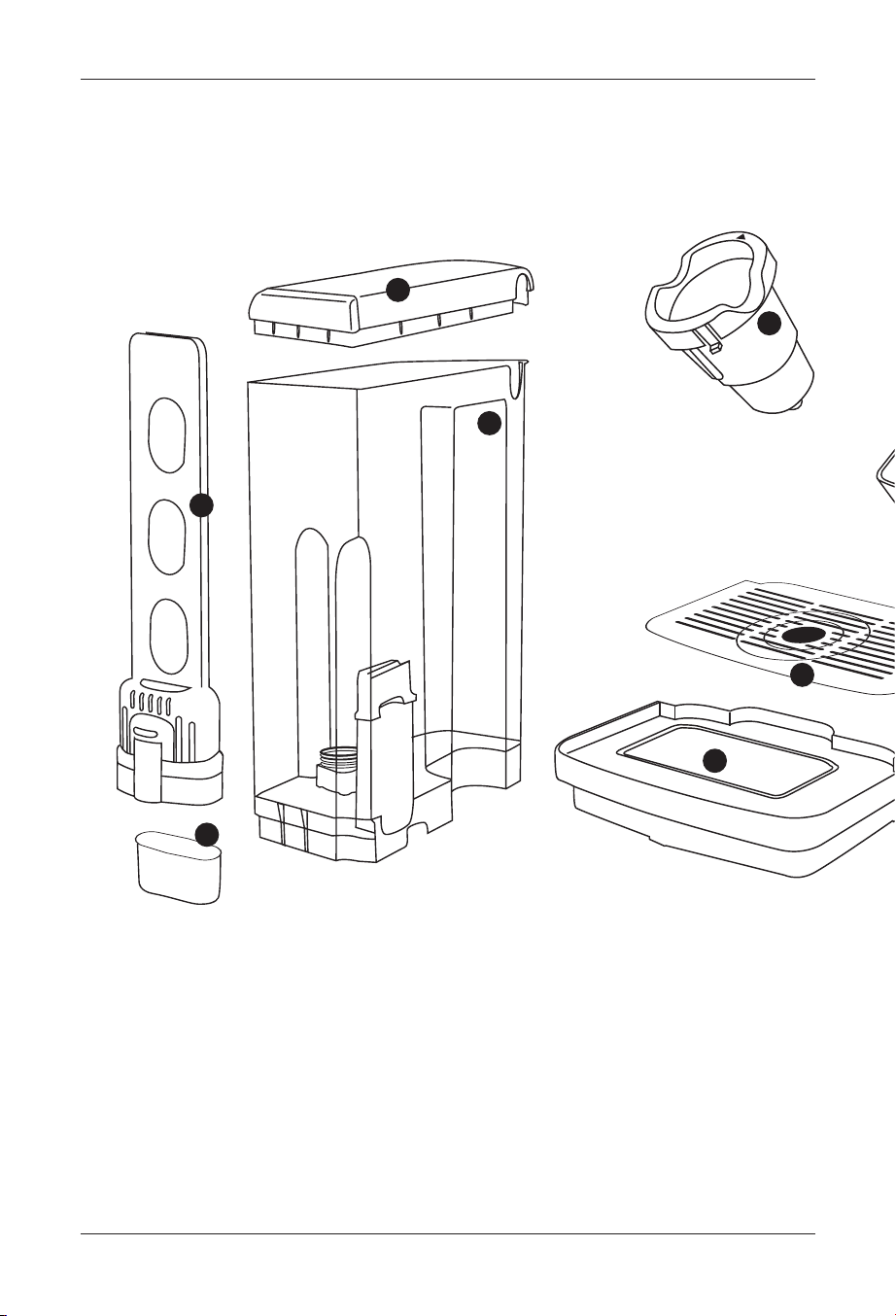
Features and Benefits
2
1
7
3
4
1a
1. Charcoal Filter Holder
1a. Charcoal Water Filter
2. Water Reservoir Lid
Removes for easy filling.
3. Removable 80-oz.
Water Reservoir
Offers extra-large capacity, eliminating
the need for frequent refills.
4. Removable Drip Tray Plate
Allows extra space for travel mugs.
6
5. Drip Tray
6. Drip Tray Base
7. Removable K-Cup
®
Holder
8. Handle
Easy grip prevents slips.
9. Brewing Head
10. Brewing Chamber
Holds My K-Cup
®
or the K-Cup® Holder.
11. Housing
5
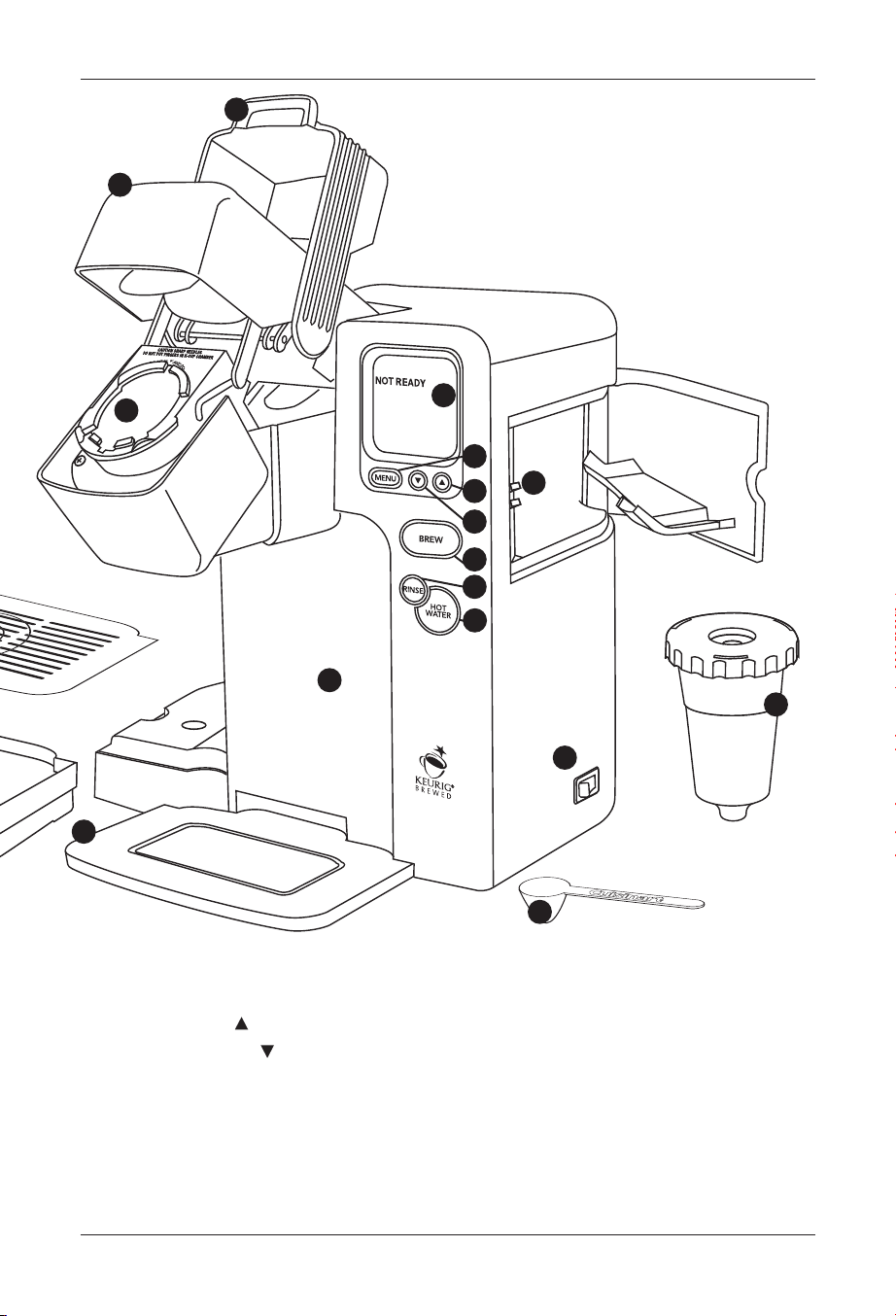
8
9
10
11
6
12
13
14
15
16
17
18
19
20
22
23
12. Control Panel
13. Menu Button
14. Up Button (
15. Down Button (
)
)
16. Brew Button
17. Rinse Button
18. Hot Water Button
19. My K-Cup
®
Compartment
Conveniently stores My K-Cup
20. My K-Cup
®
Reusable
Coffee Filter
21. Power Cord
(not shown)
22. Power Switch
(located rear side of Brewer)
23. Coffee Scoop
®
.
7
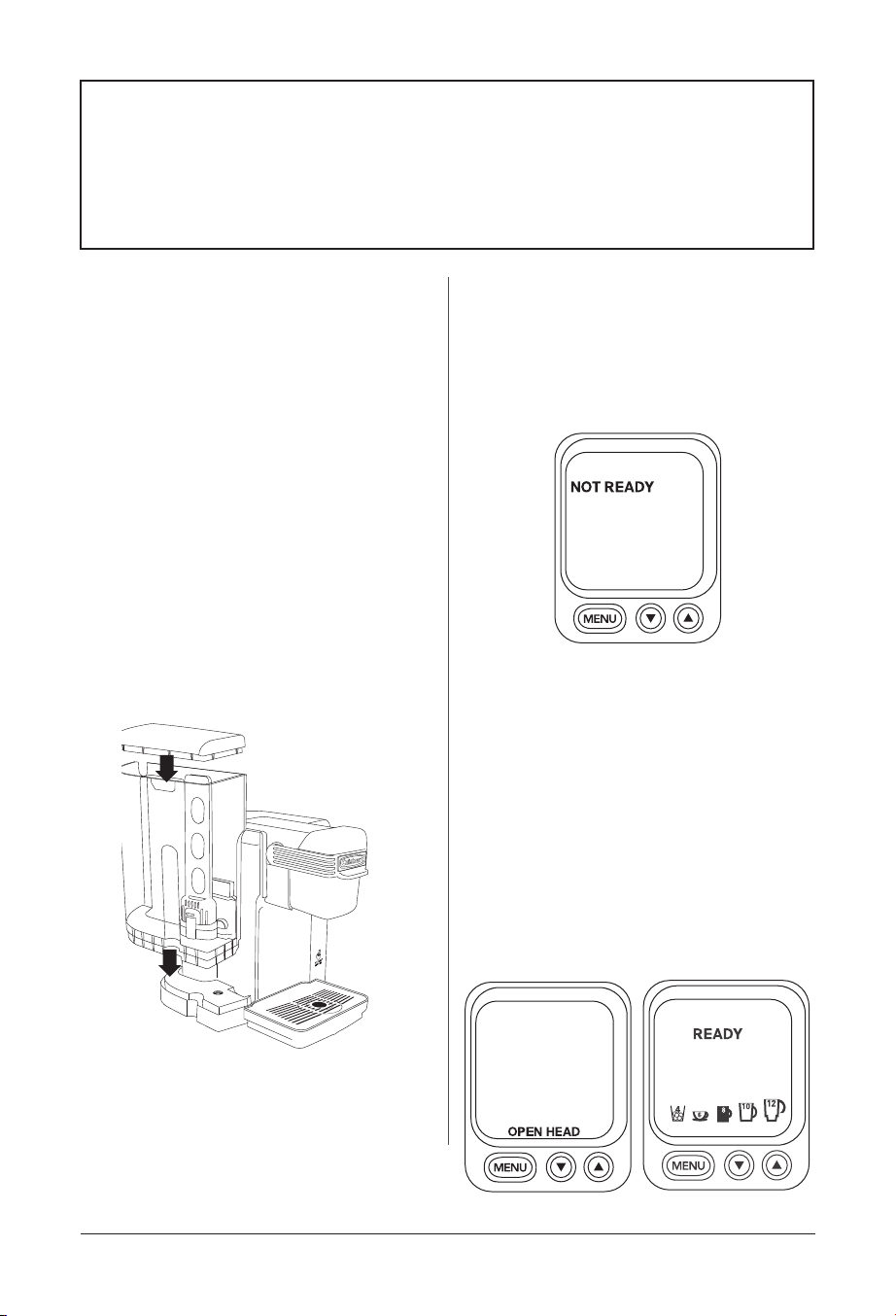
Set-Up & First Brew
IMPORTANT: Do not attempt to use
your Cuisinart
System until it has been set up for its
first use as outlined below.
®
Single Serve Brewing
NOTE: If Brewer has been exposed
to temperatures below freezing, wait
at least two hours for Brewer to reach
room temperature before brewing. An
extremely cold Brewer will not operate.
Setting Up Your Brewer
6. The Brewer will automatically fill the
1. Unwrap cord and plug the Brewer into
a grounded outlet. Make sure to
remove packing tape, clear plastic
sticker from control panel, and sticker
from water reservoir. Also be sure to
remove the polybag from the My
®
K-Cup
located in the compartment
on the right side of the brewer.
2. Place a large cup or mug (10 oz.
minimum) on the drip tray.
3. Remove lid from reservoir, then lift
reservoir straight up and away from the
Brewer. Wash the reservoir with warm
soapy water.
4. Fill reservoir with water to the max fill line
and return with lid to unit (see figure 1).
Note: It is normal to see small amounts
Water Reservoir Lid
Water Reservoir
Once the water is heated, OPEN HEAD
7. When the control panel displays
internal tank with water and heating
will begin. This will take approximately
4 minutes. During the heating period,
NOT READY will be displayed on the
control panel (see figure 2).
Heating Mode
figure 2
of water dripping into the water
reservoir during this and subsequent
heatings.
will be displayed.
OPEN HEAD (see figure 3), open and
close the brewing chamber. READY and
brew size icons will be displayed with
the default size shown as a solid mug
(see figure 4).
Idle Mode
Ready Mode
figure 1
5. Press the power switch located on the
rear right side of the Brewer. The switch
is spring-loaded and will return to original
position automatically.
8
figure 3
figure 4
