Page 1

DCC-3000
For your safety and continued enjoyment of this product, always read the instruction book carefully before using.
INSTRUCTION BOOKLET
Coffee On Demand
™
12-Cup Programmable Coffeemaker
Page 2

22
IMPORTANT
SAFEGUARDS
When using electrical appliances, basic safety
precautions should always be followed to
reduce the risk of fire, electric shock and/or
injury to persons, including the following:
1. READ ALL INSTRUCTIONS.
2. Always unplug from outlet when not in
use and before cleaning. Allow to cool
before putting on or taking off parts and
before cleaning the appliance.
3. Do not touch hot surfaces. Use handles
and knobs.
4. To protect against electric shock, do not
place cord, plug, or base unit in water or
other liquids.
5. This appliance should not be used
by children or individuals with certain
disabilities.
6. Do not operate any appliance with a
damaged cord or plug or after the
appliance malfunctions or has been
dropped or damaged in any manner.
Return appliance to the nearest Cuisinart
Repair Center for examination, repair,
or electrical or mechanical adjustment.
7. The use of accessory attachments
not recommended by Cuisinart may
cause injuries.
8. Do not use outdoors.
9. Do not let cord hang over edge of table
or counter, or touch hot surfaces.
10. Do not place on or near a hot gas or
electric burner, or in a heated oven.
11. Always fill water reservoir first, then plug
cord into the wall outlet. To disconnect,
turn controls to OFF, then remove plug
from wall outlet.
12. Do not use appliance for other than
intended use.
13. Do not clean drip tray with cleansers, steel
wool pads, or other abrasive
materials.
14. WARNING: TO REDUCE THE RISK OF
FIRE OR ELECTRIC SHOCK, DO NOT
REMOVE THE BASE PANEL. NO USERSERVICEABLE PARTS ARE INSIDE.
REPAIR SHOULD BE DONE ONLY BY
AUTHORIZED PERSONNEL.
15. Scalding may occur if the lid is removed
during the brewing cycle.
16. Avoid contact with moving parts.
17. Do not operate your appliance in an
appliance garage or under a wall cabinet.
When storing in an appliance garage,
always unplug the unit from the electrical outlet. Not doing so could create a
risk of fire, especially if the appliance touches the walls of the garage or the door
touches the unit as it closes.
SAVE THESE
INSTRUCTIONS
FOR HOUSEHOLD
USE ONL
Y
WARNING: RISK OF FIRE OR ELECTRIC SHOCK
The lightning flash with arrowhead symbol within an equilateral triangle is intended to
alert the user to the presence of uninsulated dangerous voltage within the product’s
enclosure that may be of sufficient magnitude to constitute a risk of fire or electric
shock to persons.
The exclamation point within an equilateral triangle is intended to alert the user to the
presence of important operating and maintenance (servicing) instructions in the
literature accompanying the appliance.
Page 3
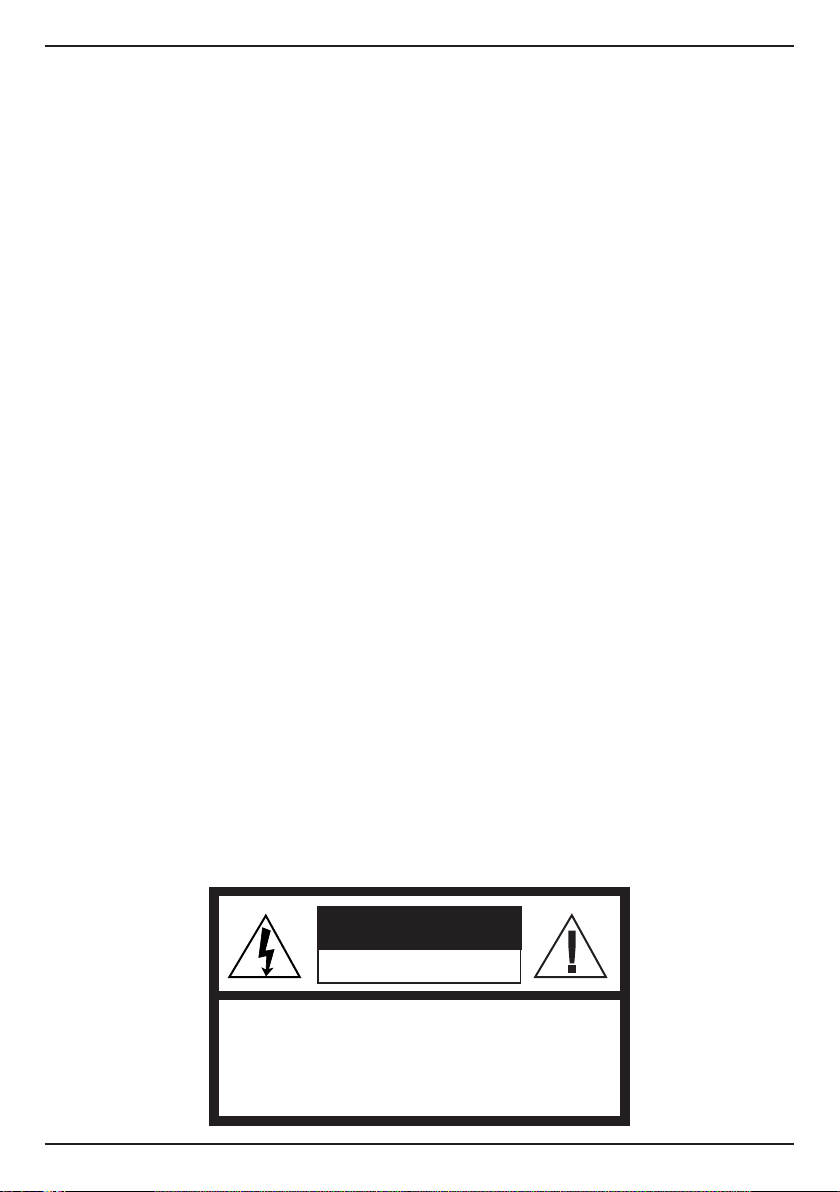
3
WARNING
RIS K OF FIRE O R ELE CTRIC S HOCK
DO NOT OPEN
WARNING: TO REDUCE THE RISK OF FIRE OR ELECTRIC SHOCK,
DO NOT REMOVE COVER (OR BACK)
NO USER-SERVICEABLE PARTS INSIDE
REPAIR SHOULD BE DONE BY AUTHORIZED SERVICE PERSONNEL ONLY
SPECIAL CORD SET
INSTRUCTIONS
A short power-supply cord is provided to
reduce the risks resulting from becoming entangled in or tripping over a longer cord.
Extension cords may be used if care is
exercised in their use.
If an extension cord is used, the marked electrical rating of the extension cord must be at least
as great as the electrical rating of the appliance, and the longer cord should be arranged
so that it will not drape over the countertop or
tabletop where it can be pulled on by children
or tripped over.
NOTICE
This appliance has a polarized plug (one blade
is wider than the other). To reduce the risk of
electric shock, this plug will fit in a polarized
outlet only one way. If the plug does not fit fully
in the outlet, reverse the plug. If it still does not
fit, contact a qualified electrician.
Do not modify the plug in any way.
OPERATING NOTICE
Clogging and backing up of water and/or
coffee in the filter basket can occur under
any or a combination of any of the following
conditions: The use of too finely ground coffee,
using two or more paper filters, using the goldtone filter in conjunction with a paper filter or
not properly cleaning coffee grounds from the
gold-tone filter, or allowing coffee grounds to
spill over the filter.
Caution: Never open the top cover during the
brewing cycle, even if no water is draining
from the filter basket, since extremely hot
water/coffee can spill out from the filter basket
and cause injury. If water/coffee is not draining
from the filter basket during the brewing cycle,
unplug the unit and wait 10 minutes before
opening the top cover and checking the
filter basket.
IMPORTANT UNPACKING
INSTRUCTIONS
1. Place the box on a large, sturdy, flat surface.
2. Remove the instruction book and any other
literature.
3. Turn the box so that the back side of the
coffeemaker is down and slide the
coffeemaker from the box.
4. After the coffeemaker has been removed,
place the box out of the way and take the
packing material away.
5. Remove the polybag covering the
coffeemaker.
We suggest you save all packing materials
in the event that future shipping of the
machine is needed. Keep all plastic bags
away from children.
CONTENTS
Important Safeguards . . . . . . . . . . . . . . . . . . . . . . 2
Unpacking Instructions . . . . . . . . . . . . . . . . . . . . . 3
Features and Benefits . . . . . . . . . . . . . . . . . . . . 4-5
Control Panel. . . . . . . . . . . . . . . . . . . . . . . . . . . . . 6
The Quest for the Perfect Cup of Coffee. . . . . . . . . 7
Setting Up Your Coffeemaker. . . . . . . . . . . . . . . . . 7
The Charcoal Water Filter. . . . . . . . . . . . . . . . . . . . 7
Programming Your Coffeemaker . . . . . . . . . . . . . . 8
Making Coffee . . . . . . . . . . . . . . . . . . . . . . . . . . . . 8
Cleaning and Maintenance . . . . . . . . . . . . . . . . . . 9
Warranty . . . . . . . . . . . . . . . . . . . . . . . . . . . . . . . 10
Page 4

4
FEATURES
AND BENEFITS
1. Water Reservoir Lid
2. Removable Water Reservoir
Detaches from unit for easy filling.
3. Drip Tray Grate
Holds cup in place.
4. Drip Tray
Removable tray to catch any excess coffee
that does not dispense into mug and residual
condensation from the brewing process.
5. Gold-Tone Cuisinart Commercial-Style Filter
6. Filter Basket
Holds our commercial-style permanent filter or a
paper filter. NOTE: FILTER BASKET HOLDER MUST
BE IN PLACE FOR UNIT TO OPERATE CORRECTLY.
Removable for easy cleaning.
7. Coffee Reservoir
Removable double-wall reservoir keeps up to
12 cups of coffee hot for hours.
8. Charcoal Water Filter Holder
8A. Charcoal Water Filter
Charcoal water filter eliminates chlorine,
bad tastes and odors from tap water.
9. Coffee Scoop
10. Coffee Gauge
™
See detailed drawing, page 5. Displays amount
of brewed coffee remaining in reservoir.
11. Clock Display
Displays time of day and set time for
automatic functions.
12. Hour and Minute Buttons
Used to set time of day and set time for automatic
functions.
13. Function Knob
Used to initiate programming of automatic functions
– Auto On, Auto Off, Program, Clock, and Brew
.
14. Clean Setting
Tells you when it's time to clean your coffeemaker.
Remove built-up calcification from the water reservoir to help extend the life of your coffeemaker.
15. 1–4 Cup Setting
Improves extraction, flavor and temperature when
brewing fewer than 5 cups.
16. ON/OFF Button
Used to turn your coffeemaker on and off and
set your delayed brew.
17. Dispenser Lever
For dispensing coffee into mug or travel cup.
18. Showerhead (not shown)
Distributes water evenly over coffee, reducing tem-
perature loss as water passes through grounds.
19. Dispenser Light (not shown)
Light comes on when dispensing lever is pressed
and coffee pours into cup.
20. Power Loss Back-up System (not shown)
One-minute protection against losing your
programmed settings in case power fails,
breaker trips or unit is unplugged.
21. Ready Tone (not shown)
Signals the end of the brew cycle with five beeps.
22. BPA Free (not shown)
All materials that come in contact with liquid are
BPA free.
4
3
2
1
Page 5

5
17
18
10
19
11
13
14
16
15
12
8
8A
7
5
6
9
Page 6
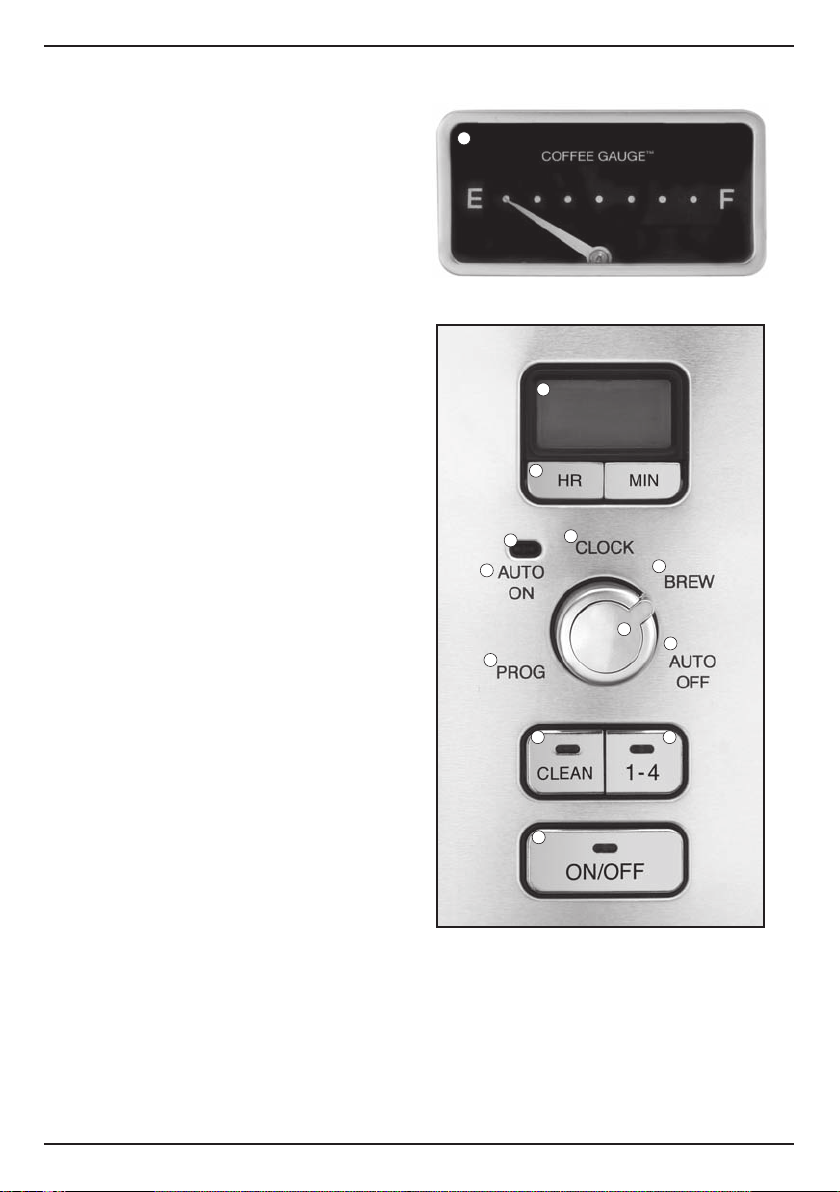
6
CONTROL PANEL
1. Coffee Gauge
™
Displays amount of brewed coffee
remaining in unit.
2. Clock Display
Displays time of day and Auto On and Off times.
3. Hour and Minute Buttons
For use in setting hour and minute for time
of day, Auto On time, and Auto Off time.
4. Function Knob
a. Auto On
The Auto On setting programs the coffeemaker
to turn on at the time selected, up to 24 hours in
advance. See “Program” below for instructions
on setting time.
b. Auto Off
The Auto Off setting lets you program coffeemaker to shut off 0 to 4 hours after brew cycle
ends. Holds selected time until you change it.
c. Program
The Program function is used to set the Auto On
time. Select brew start time with hour and minute buttons – LCD displays “PM” for afternoon
and nighttime brew starts. Holds selected time
until you change it.
d. Brew
The Brew function is used to start the brew
cycle directly.
e. Clock
Used to program the time of day.
5. Audible Tone (not shown)
An audible tone sounds 5 times when the coffee
has completed brewing.
6. Auto On Indicator Light
7. Clean Setting
Indicates time to clean coffeemaker to remove
calcium buildup.
8. 1–4 Cup Setting
Improves extraction, flavor and temperature when
brewing fewer than 5 cups.
9. ON/OFF Button
Used to turn your coffeemaker on and off. Unit
must be on to program functions.
1
2
3
6
4e
4d
4a
4
4c
4b
7 8
9
Page 7
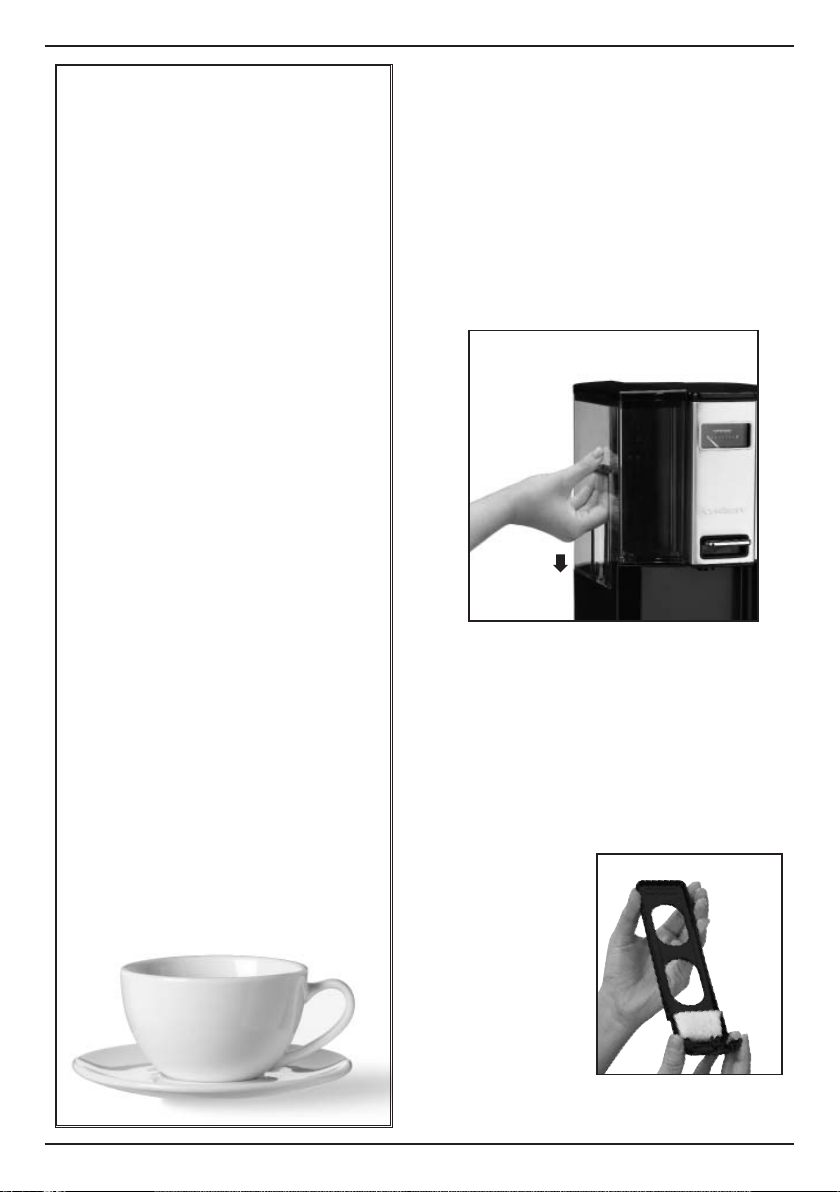
7
SETTING UP YOUR
COFFEEMAKER
1. Unwrap cord and plug the coffeemaker into a
grounded outlet. Make sure to remove all stickers
and packing materials from the unit.
2. Place a large cup or mug (10 oz. minimum) on the
drip tray.
3. Remove lid from water reservoir, then lift reservoir
straight up and away from the coffeemaker. Wash
the reservoir with warm soapy water, and rinse.
4. Fill reservoir with water to the 12-cup line and
return with lid to unit (see figure 1).
CHARCOAL WATER
FILTER
Your coffeemaker comes with a charcoal water filter that
eliminates chlorine, bad tastes and odors from tap water.
Inserting the Water Filter
1. Remove the filter and filter holder from
the polybags.
2. Soak the filter, fully immersed in cold tap water, for
15 minutes.
3. Press down on
the filter compartment on the
bottom of the
filter holder and
pull toward you
to open.
4. Place the filter
into the compartment (see figure
2) and snap it
closed. Be careful
– improper placement can tear the filter skin.
figure 2
Charcoal
Water
Filter
Charcoal Water Filter Holder
figure 1
Water Reservoir Lid
Water Reservoir
THE QUEST
FOR THE PERFECT
CUP OF COFFEE
Element 1: WATER
Coffee is 98% water. The quality of that water
is as important as the quality of your coffee. If
water doesn’t taste good from the tap, it won’t
taste good in your coffee. Cuisinart includes a
charcoal water filter to remove chlorine, bad
tastes and odors, for the purest coffee flavor,
every time you brew.
Element 2: COFFEE
While coffee is 98% water, all of the flavor
comes from the beans. To achieve the same
great taste you enjoy at a coffee bar, you need
to use the same quality of coffee. If you choose
to grind your own beans, buy them fresh and
whole. Grind only about a two-week supply at a
time, because once the bean is broken, its flavor
degrades quickly.
Element 3: GRIND
The grind is critical for proper flavor extraction.
If the grind is too fine, over-extraction and bitterness will result. Too fine a grind may also
clog the filter. If grind is too coarse, the water
will pass through too quickly and the maximum
flavor will not be extracted. When grinding your
own beans, we recommend a medium grind.
Element 4: PROPORTION
Add 1 scoop of ground coffee (1 scoop = 1
tablespoon = ~6 grams) per cup (1 cup = 5 fl.
oz.). You may wish to adjust this amount according to your personal taste. Do not use more than
14 scoops (14 tablespoons).
Page 8

8
5. Flush filter by
running fresh
water through the
hole in bottom of
compartment for
10 seconds.
6. Allow the filter to
drain completely.
7. Place the assembled water filter
holder into the
water reservoir,
pushing it down
to fit into place
(see figure 3).
Note: We recommend changing the water filter every
60 days or after 60 uses, and more often if you have
hard water. Replacement filters can be purchased in
stores, by calling Cuisinart Customer Service, or at
www.cuisinart.com.
PROGRAMMING YOUR
COFFEEMAKER
SETTING THE CLOCK
When the coffeemaker is plugged in, 12:00 will appear
until you set the time.
Turn the Function knob to CLOCK
Hold down the Hour or Minute button until the clock
begins flashing. Press either button to select the desired
time. Hold buttons down to scroll through the digits, or
press and release to advance one digit at a time. When
scrolling, the numbers will advance slowly and then
speed up, so as number displayed approaches the
desired time, press and release to advance one digit at
a time. Be sure the PM indicator is on if a PM time is
desired.
SETTING THE AUTO ON TIME
When you turn the Function knob to PROG, it displays a
previously selected Auto On time or the default time
(12:00pm).
1. Turn the Function knob to PROG
Follow directions under SETTING THE CLOCK
(in previous section) to program your start-brew time.
2. Turn the Function knob to AUTO ON
LCD will display the current time.
3. Press and release ON/OFF button
A green light indicates that the coffeemaker is in
Auto On mode. The blue ON/OFF light will come on
when brew cycle begins. Both lights will go off when
Keep Warm cycle ends.
NOTE: To start brew time at the same time the next
day, simply make sure the Function knob is on Auto
On and press and release ON/OFF button once more.
Green Auto On light will go on.
SETTING THE AUTO OFF TIME
Turn the Function Knob to AUTO OFF
The default Auto Off time is set to turn the coffeemaker
off two hours after brewing is complete. Follow
directions under SETTING THE CLOCK (in previous
section) to program your coffeemaker to shut off from 0
to 4 hours after brew cycle is finished.
MAKING COFFEE
1. Insert charcoal water filter
Follow directions on page 6 for the preparation and
insertion of the filter.
2. Fill the water reservoir
a. Remove lid from reservoir, then lift reservoir
straight up and away from the coffeemaker.
b. Fill reservoir with water for the number of cups
you are brewing, replace the lid and return to unit.
(see figure 1).
NOTE: If only brewing 2 cups fill with
water to the first line marking on the side of the
water reservoir.
NOTE: If water gets under the coffee tank or water
reservoir, it will end up in the drip tray.
3. Set preferences
Push the 1–4 Cup button if you are brewing fewer
than 5 cups.
4. Add the ground coffee
Insert a #4 paper filter OR permanent filter into the
filter basket.
Be sure that the paper filter is completely
open and fully inserted in the basket. Add 1 scoop (1
tablespoon = ~6 grams) of ground coffee per cup.
Adjust the amount according to taste.
BEFORE BREWING YOUR
FIRST POT OF COFFEE
During the manufacturing process, dust can get trapped
in your coffeemaker. We recommend flushing out the
system before brewing your first cups of coffee. Simply
fill the water reservoir and power on the unit. (See steps
#2 and #6 in MAKING COFFEE instructions, below).
DO NOT ADD COFFEE!
Once you’ve done that, brew your favorite coffee and
get ready to enjoy Cuisinart at its best!
figure 3
Charcoal
Water
Filter
Water
Reservoir
figure 4
Page 9

9
NOTE: The maximum capacity for ground coffee is
14 scoops (14 tablespoons) for this coffeemaker.
Exceeding this amount may cause overflow if the
coffee is too finely ground.
5. Before brewing coffee
Make sure the water reservoir is on the unit and the
reservoir lid is on the reservoir. Plug into an electrical
outlet.
6. Power unit on
Turn the Function knob to Brew, press the ON/OFF
button, and the blue indicator light will turn on. Or, set
the Auto On function and the green indicator will light.
7. After brewing
When the brewing cycle has completed, five beeps
will sound.
NOTE: The dispenser light illuminates the cup area
when you press the lever to pour coffee into your mug.
CLEANING AND
MAINTENANCE
Always turn coffeemaker off and remove the plug from
the electrical outlet before cleaning.
Lift up the reservoir cover. Remove and discard the filter
and ground coffee.
WARNING
Caution: The coffee reservoir may contain hot coffee.
Allow to cool before lifting.
Remove the filter basket, coffee reservoir and drip tray.
These can be washed in warm, soapy water and
rinsed thoroughly, or cleaned in the upper rack of the
dishwasher. Dry all parts after use.
Do not put any water in the unit once the filter basket and
coffee reservoir have been removed. Wipe the area under
the reservoir with a damp cloth.
Neither the reservoir lid nor the reservoir should be put
into the dishwasher. Clean them with a damp, soapy,
non-abrasive cloth and rinse thoroughly. Do not dry
the inside of the water reservoir with a cloth, as lint
may remain.
Do not use any scouring agents or harsh cleansers on
any part of the coffeemaker.
Never immerse base unit in water or other liquids. To
clean base, simply wipe with a clean, damp cloth and
dry before storing. Fingerprints and other blemishes on
the housing can be washed off with soap and water or
a nonabrasive cleaning solution. Do not dry the inside of
the water reservoir with a cloth, as lint may remain.
Maintenance: Any other servicing should be performed
by an authorized service representative.
Decalcification
Decalcification refers to the removal of calcium
deposits that form over time on the metal parts of
the coffeemaker.
For best performance from your Coffee on Demand
™
Coffeemaker, decalcify the base unit from time to time.
The frequency depends upon the hardness of your tap
water and how often you use the coffeemaker. The
flashing Clean light will indicate when you should clean
your coffeemaker.
NOTE: Before decalcifying your coffeemaker, remember
to remove the charcoal water filter from the water filter
holder located in the water reservoir.
If the Clean light begins to flash when the coffeemaker
is turned on, it is telling you that the calcium buildup is
interfering with the functioning of your coffeemaker and
the flavor of your coffee. To clean, fill the water reservoir
to capacity with a mixture of ¹⁄³ white vinegar and ²⁄³
water. Press the Clean button. When the self-clean light
glows, turn the coffeemaker on by pressing the
ON/OFF button. The Clean light will shine steadily. The
coffeemaker is now in Clean mode. One cycle should
be sufficient to adequately clean the coffeemaker. When
the cycle is completed and the five beeps sound, the
coffeemaker will shut off. Turn the coffeemaker on to
see if the Clean light continues to flash. If it does, turn it
off and then repeat the cleaning procedure with a fresh
solution of vinegar and water.
If the Clean light no longer flashes, turn the coffeemaker
off and then run one cycle of fresh cold water through
the unit before using the unit again to brew coffee.
Page 10

10
WARRANTY
LIMITED THREE-YEAR
WARRANTY
This warranty is available to consumers only. You are a
consumer if you own a Cuisinart
®
Coffee On Demand™
Coffeemaker that was purchased at retail for personal, family
or household use. Except as otherwise required under applicable law, this warranty is not available to retailers or other
commercial purchasers or owners.
We warrant that your Cuisinart
®
Coffee On Demand™
Coffeemaker will be free of defects in materials and workmanship under normal home use for 3 years from the date of
original purchase.
We recommend that you visit our website,
www.cuisinart.com for a fast, efficient way to complete your
product registration. However, product registration does not
eliminate the need for the consumer to maintain the original
proof of purchase in order to obtain the warranty benefits. In
the event that you do not have proof of purchase date, the
purchase date for purposes of this warranty will be the date
of manufacture.
If your Cuisinart
®
Coffee On Demand™ Coffeemaker should
prove to be defective within the warranty period, we will
repair it, or if we think necessary, replace it. To obtain warranty service, simply call our toll-free number, 1-800-7260190, for additional information from our Customer Service
Representatives, or send the defective product to Customer
Service at Cuisinart, 7475 North Glen Harbor Blvd., Glendale,
AZ 85307.
To facilitate the speed and accuracy of your return, please
enclose $10.00 for shipping and handling of the product.
Please pay by check or money order (California residents need
only supply proof of purchase and should call 1-800-7260190 for shipping instructions).
NOTE: For added protection and secure handling of any
Cuisinart product that is being returned, we recommend you
use a traceable, insured delivery service. Cuisinart cannot be
held responsible for in-transit damage or for packages that
are not delivered to us. Lost and/or damaged products are not
covered under warranty. Please be sure to include your return
address, daytime phone number, description of the product
defect, product model number (located on bottom of product),
original date of purchase, and any other information pertinent
to the product’s return.
CALIFORNIA RESIDENTS ONLY:
California law provides that for In-Warranty Service, California
residents have the option of returning a nonconforming product (A) to the store where it was purchased or (B) to another
retail store that sells Cuisinart products of the same type.
The retail store shall then, at its discretion, either repair the
product, refer the consumer to an independent repair facility,
replace the product, or refund the purchase price less the
amount directly attributable to the consumer’s prior usage
of the product. If the above two options do not result in the
appropriate relief to the consumer, the consumer may then
take the product to an independent repair facility if service or
repair can be economically accomplished. Cuisinart and not
the consumer will be responsible for the reasonable cost of
such service, repair, replacement, or refund for nonconforming
products under warranty.
California residents may also, according to their preference,
return nonconforming products directly to Cuisinart for repair,
or if necessary, replacement, by calling our Consumer Service
Center toll-free at 1-800-726-0190.
Cuisinart will be responsible for the cost of the repair, replacement, and shipping and handling for such products under
warranty.
BEFORE RETURNING YOUR CUISINART PRODUCT
If you are experiencing problems with your Cuisinart product,
we suggest that you call our Consumer Service Center at
1-800-726-0190 before returning the product to be serviced.
If servicing is needed, a representative can confirm whether
the product is under warranty and direct you to the nearest
service location.
You r C uis in ar t
®
Coffee On Demand™ Coffeemaker has been
manufactured to the strictest specifications and has been
designed for use only in 120 volt outlets and only with
authorized accessories and replacement parts. This warranty expressly excludes any defects or damages caused by
attempted use of this unit with a converter, as well as use
with accessories, replacement parts or repair service other
than those authorized by Cuisinart. This warranty does not
cover any damage caused by accident, misuse, shipment or
other than ordinary household use. This warranty excludes
all incidental or consequential damages. Some states do not
allow the exclusion or limitation of these damages, so these
exclusions may not apply to you. You may also have other
rights, which vary from state to state.
Important: If the nonconforming product is to be serviced by
someone other than Cuisinart’s Authorized Service Center,
please remind the servicer to call our Consumer Service Center
at 1-800-726-0190 to ensure that the problem is properly
diagnosed, the product is serviced with the correct parts, and
the product is still under warranty.
G IB-10371B-ESP-B
©2016 Cuisinart
150 Milford Road
East Windsor, NJ 08520
Printed in China
www.cuisinart.com
16CE020075
Third-party trademarks or service marks referred to herein are
the trademarks or service marks of their respective owners.
Page 11

Cafetera programable de 12 tazas
DCC-3000
Para su seguridad y para disfrutar plenamente de este producto, siempre lea las instrucciones cuidadosamente antes de usarlo.
MANUAL DE INSTRUCCIONES
Page 12

2
MEDIDAS DE SEGURIDAD
IMPORTANTES
Siempre que use aparatos eléctricos, debe tomar
precauciones básicas de seguridad para reducir el
riesgo de incendio, electrocución o heridas, entre
las cuales las siguientes:
1. LEA TODAS LAS INSTRUCCIONES.
2. Siempre desconecte el aparato cuando no
esté en uso y antes de limpiarlo. Permita
que enfríe antes de instalar o remover piezas y antes de limpiarlo.
3. No toque las superficies calientes. Utilice el
mango y los botones o perillas.
4. Para reducir el riesgo de electrocución, no
sumerja el cordón, la clavija o el cuerpo del
aparato en agua u otro líquido.
5. Este aparato no debería ser usado por niños
o personas con alguna discapacidad.
6. No utilice este aparato si el cordón o la clavija
estuviesen dañados, después de que hubiese
funcionado mal o que se hubiese caído o si
estuviese dañado. Regrese el aparato a un
centro de servicio autorizado para su revisión,
reparación o ajuste.
7. El uso de accesorios no recomendados por
Cuisinart para uso con este modelo puede
provocar heridas.
8. No lo utilice en exteriores.
9. No permita que el cordón cuelgue del borde
de la encimera o de la mesa, ni que haga
contacto con superficies calientes.
10. No coloque el aparato sobre o cerca de
un quemador a gas o una hornilla eléctrica
caliente, ni en un horno caliente.
11. Siempre llene el depósito de agua antes de
conectar el aparato a la toma de corriente.
Siempre apague el aparato (OFF) antes de
desconectarlo.
12. No utilice el aparato para ningún otro fin que
no sea el indicado.
13. No limpie la bandeja recogegotas con limpiadores abrasivos, lana de acero u otros materiales abrasivos.
14. ADVERTENCIA: PARA REDUCIR
EL RIESGO DE INCENDIO O
ELECTROCUCIÓN, NO DESARME EL
CUERPO DEL APARATO. ESTE APARATO
NO CONTIENE PIEZAS QUE PUEDAN
SER REPARADAS POR EL USUARIO. LAS
REPARACIONES DEBEN SER REALIZADAS
POR UN TÉCNICO AUTORIZADO.
15. Para evitar las quemaduras, no retire la tapa
durante la preparación.
16. Evite el contacto con las piezas móviles.
17. No haga funcionar el aparato bajo o adentro de un armario. Siempre desconecte el
aparato antes de guardarlo en un armario.
Dejar el aparato conectado presenta un riesgo de incendio, especialmente si éste toca
las paredes o la puerta del armario.
GUARDE ESTAS
INSTRUCCIONES
PARA USO DOMÉSTICO
SOLAMENTE
ADVERTENCIA: RIESGO DE INCENDIO O ELECTROCUCIÓN
El símbolo representado por un relámpago con punta de flecha dentro de un triángulo equilátero tiene como fin alertar al usuario de la presencia de voltajes peligrosos no
aislados en el interior del aparato, los cuales pueden ser de suficiente magnitud para
constituir un riesgo de incendio o electrocución.
El signo de exclamación dentro de un triángulo equilátero tiene como fin alertar al
usuario de la presencia de instrucciones importantes de operación y mantenimiento
(servicio) en la documentación que acompaña al equipo.
Page 13

3
USO DE EXTENSIONES
El cable proveído con este aparato es corto,
para reducir el peligro de que alguien se
enganche o tropiece con un cable más largo.
Puede usarse una extensión eléctrica con
cuidado.
La clasificación nominal de la extensión debe
ser por lo menos igual a la del aparato. Es
importante colocar la extensión sobre la encimera o la mesa de tal forma que niños no
puedan jalarla o tropezar con ella.
AVISO
El cable de este aparato está dotado de una
clavija polarizada (una pata es más ancha que
otra). Como medida de seguridad, se podrá
enchufar de una sola manera en la toma de
corriente polarizada. Si no entrara en la toma
de corriente, inviértela. Si aún no entrara completamente, comuníquese con un electricista.
No intente modificarla.
IMPORTANTE
Ciertas condiciones pueden producir un atascamiento del agua y/o del café en el portafiltros y provocar un derrame. Para evitar que
esto ocurra, no muela el café demasiado fino,
no utilice más de un filtro de papel, o un filtro
permanente al mismo tiempo que un filtro de
papel, o bien un filtro permanente sucio, y no
sobrellene el filtro.
Precaución: Nunca abra la tapa durante la
preparación, aunque líquido no esté bajando.
Agua o café muy caliente podría salir del pico
y causar quemaduras. Si el café no escurriera
debidamente durante la preparación, desenchufe el aparato y espere 10 minutos antes de
abrir la tapa y examinar el portafiltros.
INSTRUCCIONES DE
DESEMPACADO
1. Ponga la caja sobre una superficie espaciosa, llana y segura.
2. Retire el manual de instrucciones y otros
folletos de la caja.
3. Voltee la caja para que repose en su lado y
retire la cafetera.
4. Aleje la caja y retire el material de
embalaje.
5. Remueva la bolsa protectora que envuelve
la cafetera.
Le aconsejamos que conserve el material de
embalaje. Mantenga las bolsas de plástico
fuera del alcance de los niños.
ÍNDICE
Medidas de seguridad importantes . . . . . . . . . . . . . . .2
Instrucciones de desempacado . . . . . . . . . . . . . . . . . 3
Piezas y características . . . . . . . . . . . . . . . . . . . . . 4–5
Panel de control. . . . . . . . . . . . . . . . . . . . . . . . . . . . . .6
Sugerencias para la preparación de un buen café . . . .7
Preparación . . . . . . . . . . . . . . . . . . . . . . . . . . . . . . . . .7
Filtro de carbón . . . . . . . . . . . . . . . . . . . . . . . . . . . . . .7
Programación . . . . . . . . . . . . . . . . . . . . . . . . . . . . . . .8
Operación . . . . . . . . . . . . . . . . . . . . . . . . . . . . . . . . . .8
Limpieza y mantenimiento. . . . . . . . . . . . . . . . . . . . . 9
Garantía. . . . . . . . . . . . . . . . . . . . . . . . . . . . . . . . . . .10
RIESGO DE INCEN DIO O EL ECTROCUC IÓN
NO LO ABRA
ADVERTENCIA
ADVERTENCIA: PARA REDUCIR EL RIESGO DE INCENDIO O
ELECTROCUCIÓN, NO DESARME EL CUERPO DEL APARATO. ESTE
APARATO NO CONTIENE PIEZAS QUE PUEDAN SER REPARADAS POR
EL USUARIO. LAS REPARACIONES DEBEN SER EFECTUADAS POR
TÉCNICOS AUTORIZADOS SOLAMENTE.
Page 14

4
PIEZAS Y
CARACTERÍSTICAS
1. Tapa del depósito de agua
2. Depósito de agua extraíble
Para facilitar el llenado.
3. Rejilla de la bandeja recogegotas
Rejilla de quita y pon sobre la cual reposa la taza.
4. Bandeja recogegotas
Bandeja extraíble para recoger el café
que no cae en la taza o gotas de condensación
residuales.
5. Filtro dorado permanente Cuisinart
6. Portafiltros
Para nuestro filtro permanente o filtros de
papel. NOTA: LA UNIDAD NO SE PONDRÁ EN
MARCHA A MENOS QUE EL PORTAFILTROS ESTÉ
DEBIDAMENTE INSTALADO. Amovible, para facilitar
la limpieza
7. Depósito de café
Depósito extraíble con doble aislamiento que
mantiene el café caliente durante hasta 12 horas.
8. Soporte del filtro de carbón
8A. Filtro de carbón
Elimina el cloro, el mal olor y sabor del agua
corriente.
9. Cuchara
10. Indicador Coffee Gauge
™
Véase la página 5 para más información. Muestra
la cantidad de café remanente en el depósito.
11. Pantalla
Muestra la hora del día y la hora del
encendido/apagado automático
12. Botones de las horas y de los minutos
Sirven para fijar la hora del día y la hora del
encendido/apagado automático
13. Selector de función
Sirve para empezar la programación de todas las
funciones automáticas: encendido automático,
apagado automático, programación, hora y
preparación.
14. Indicador de limpieza
El indicador luminoso indica cuando es necesario
limpiar la cal. Limpiar la cal regularmente ayudará
a extender la vida útil de la cafetera.
15. Botón 1–4 (preparación 1–4 tazas)
Optimiza el sabor y la temperatura del café cuando
se prepara menos de 5 tazas.
16. Botón de encendido/apagado
Sirve para encender/apagar la cafetera y
activar la función de encendido automático.
17. Palanca para servir
Permite servir el café en una taza.
18. Rociador de agua (no enseñado)
Distribuye el agua uniformemente sobre el café,
reduciendo la pérdida de temperatura durante la
infusión.
19. Luz (no enseñada)
La luz se enciende al presionar la palanca para
servir.
20. Sistema de memoria en caso de falla del
suministro eléctrico (no enseñado)
Guarda la programación en memoria durante un
minuto en caso de falla del suministro eléctrico.
21. Señal de listo (no enseñada)
Indica el final de la preparación con 5 pitidos.
22. Sin bisfenol A (BPA) (no enseñado)
Las partes en contacto con líquido no contienen
bisfenol A (BPA).
4
3
2
1
Page 15

5
17
18
10
19
11
13
14
16
15
12
8
8A
7
5
6
9
Page 16
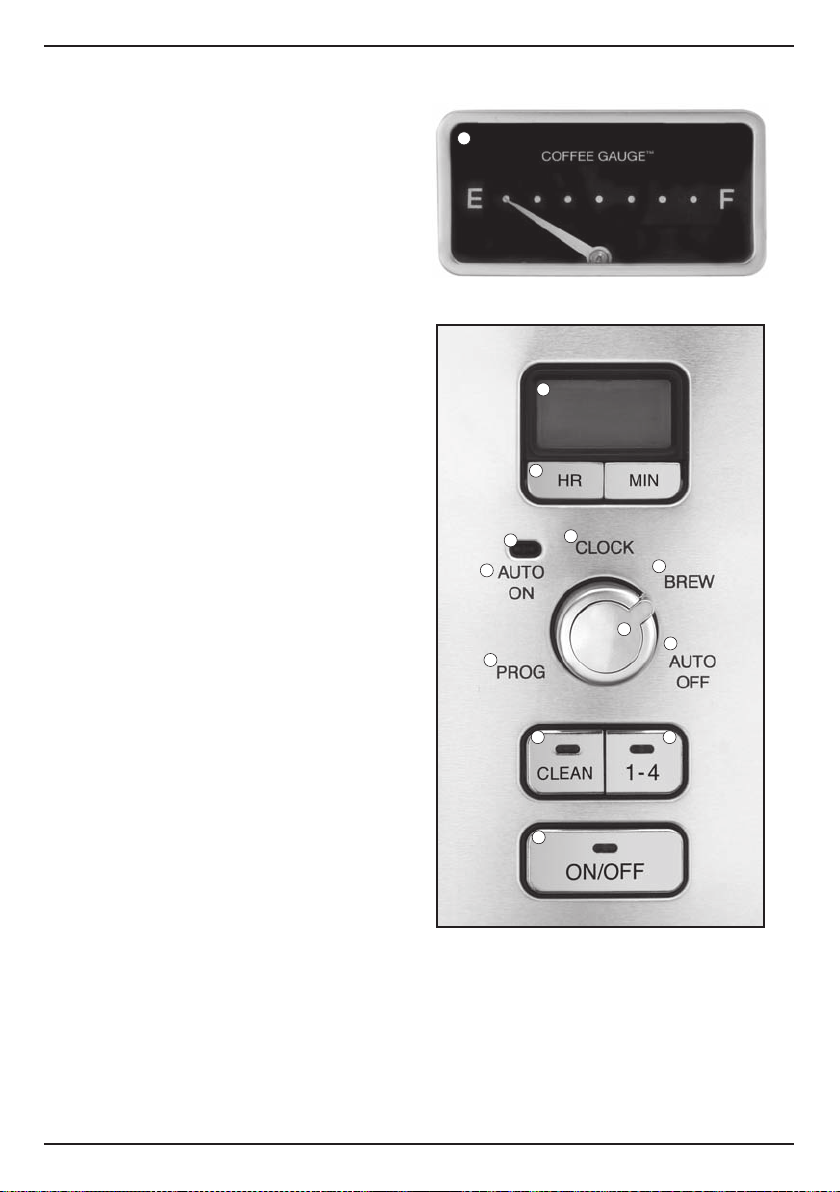
6
PANEL DE CONTROL
1. Indicador Coffee Gauge
™
M u e s t r a l a c a n t i d a d d e c a f é r e m a n e n t e e n e l
depósito.
2. Pantalla
Indica la hora del día y la hora de encendido/
apagado automático.
3. Botones de las horas (HR) y de los minutos
(MIN)
Permiten fijar la hora y la hora de encendido/
apagado automático.
4. Selector de función
a. AUTO ON
Permite programar el encendido automático,
hasta con 24 horas de antelación. Véase la
sección "Programación" para más información.
b. AUTO OFF
Permite programar el apagado automático 0
a 4 horas después de la preparación. Guarda
la hora programada en la memoria hasta que
usted la cambie.
c. PROG
Permite fijar la hora de encendido automático.
Fije la hora de encendido automático, usando
los botones de horas y minutos. "PM"
aparecerá en la pantalla digital para las horas
de tarde y noche. Guarda la hora programada
en la memoria hasta que usted la cambie.
d. BREW
Permite empezar la preparación.
e. CLOCK
Permite fijar la hora.
5. Señal de listo (no enseñada)
5 pitidos indican el final de la preparación.
6. Indicador luminoso de encendido
automático
7. Indicador de limpieza
Indica cuando es necesario eliminar los depósitos
de sarro.
8. Botón 1–4 (preparación 1–4 tazas)
Optimiza el sabor y la temperatura del café
cuando se prepara menos de 5 tazas.
9. Botón de encendido/apagado
Permite encender y apagar el aparato. El
aparato debe estar encendido para empezar la
programación.
1
2
3
6
4e
4d
4a
4
4c
4b
7 8
9
Page 17
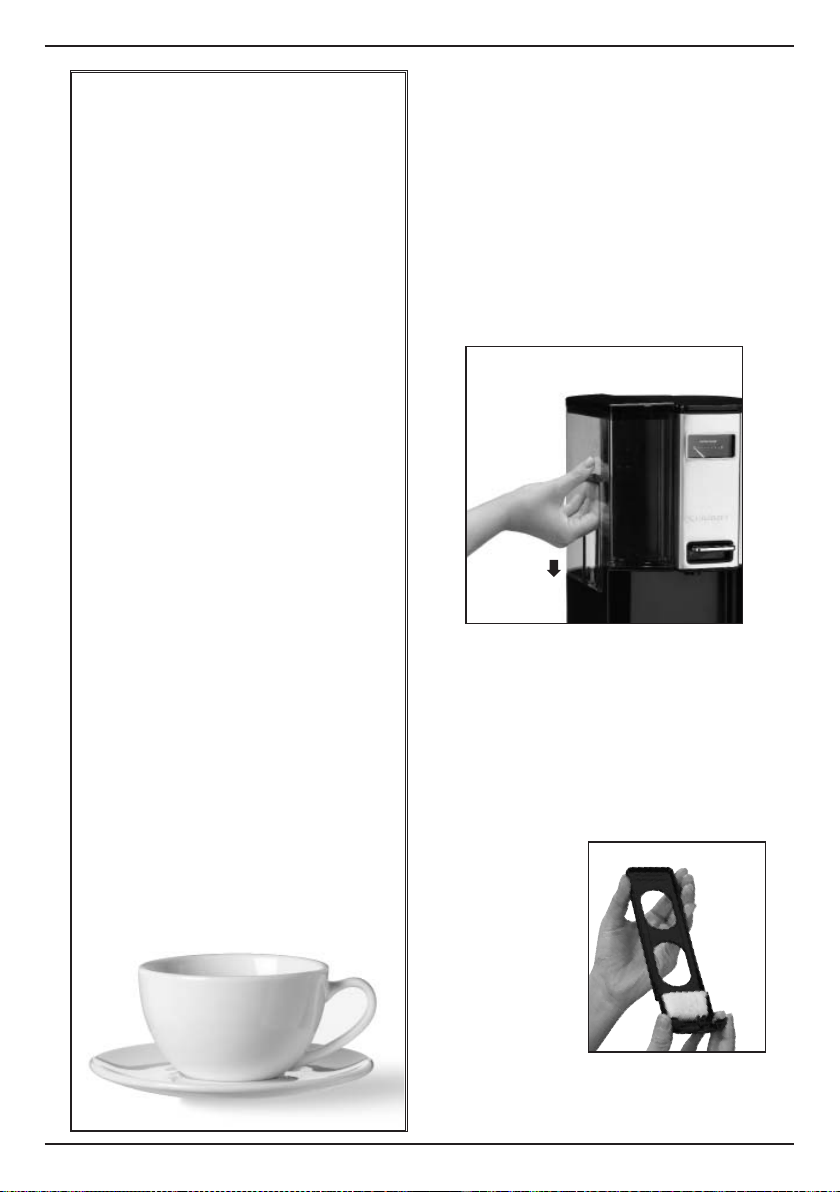
7
PREPARACIÓN
1. Desenrolle el cordón y enchúfelo en una toma de
corriente puesta a tierra. Cerciórese de quitar todas
las etiquetas y retirar el material de embalaje.
2. Coloque una taza grande (de 10 onzas o más) en la
bandeja recogegotas.
3. Retire la tapa del depósito de agua y retire el
depósito del aparato, alzándolo. Lave el depósito
en agua jabonosa tibia, y luego enjuáguelo.
4. Llene el depósito con agua hasta la marca "12
tazas" y regréselo adentro de la cafetera (Fig. 1).
FILTRO DE CARBÓN
Su cafetera está equipada con un filtro de carbón que
elimina el cloro y el mal olor y sabor del agua corriente.
Instalación del filtro:
1. Retire el filtro y su soporte de la bolsa de plástico.
2. Remoje el filtro en agua fría durante 15 minutos,
asegurándose de que esté completamente sumergido en el agua.
3. Presione jale el
pequeño compartimiento ubicado
en el soporte del
filtro para abrirlo.
4. Instale el filtro en
el soporte y cierre
el compartimiento
(Fig. 2). Haga esto
con mucho con
cuidado. Si no
instalara el filtro
de manera correcta, la membrana del filtro podría
romperse.
Fig. 2
Filtro de
carbón
Soporte del filtro de carbón
Fig. 1
Tapa del depósito
de agua
Depósito de agua
SUGERENCIAS PARA
LA PREPRACIÓN
DE UN BUEN CAFÉ
Elemento 1: EL AGUA
El café está constituido por un 98% de agua. Por
lo tanto, la calidad del agua es tan importante
como la del café. Si el agua tiene mal sabor, el
café tendrá mal sabor. Por eso Cuisinart equipó
su cafetera con un filtro de carbón que remueve
el cloro y el mal sabor y olor, para preparar café
puro, taza tras taza.
Elemento 2: EL CAFÉ
Aunque la mayor parte del brebaje es agua,
el sabor proviene del café. Para preparar un
brebaje de calidad, debe usar ingredientes de
calidad. Elija café fresco, en granos enteros.
Compre/Muela café aproximadamente dos veces
por mes. Una vez que se rompen los granos, el
sabor intenso y rico del café comienza a deteriorarse.
Elemento 3: EL GRADO DE
MOLIENDA
La molienda es primordial para preservar el
sabor del café. Café molido muy fino producirá
un café amargo. Esto también puede trabar el
filtro. Café molido muy grueso dejará pasar el
agua demasiado rápidamente, lo cual producirá
un café acuoso. Le aconsejamos que utilice un
grado de molienda medio.
Elemento 4: LAS PROPORCIONES
Utilice 1 cucharada (aproximadamente 6g) de
café molido por taza (1 taza = 150ml) de café.
Ajuste la cantidad de café al gusto. No exceda
14 cucharadas de café.
Page 18
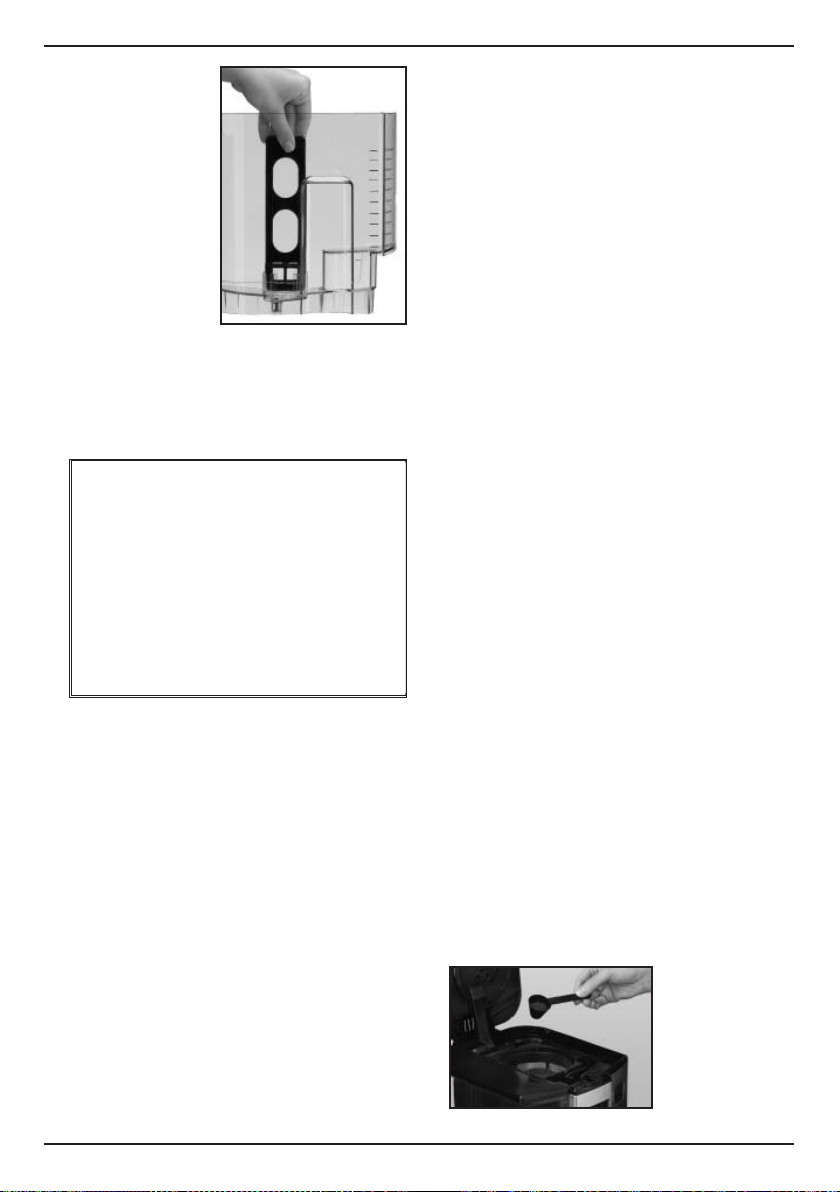
8
5. Enjuague el filtro,
echando agua en
el orificio ubicado
debajo del compartimiento durante 10 segundos.
6. Permita que el
filtro seque completamente.
7. Ensarte el soporte
del filtro en el
depósito de agua,
empujando hacia
abajo hasta sujetarlo (Fig. 3).
Nota: Le aconsejamos
que cambie el filtro de agua cada 60 días o 60 usos, o más
frecuentemente si el agua es dura. Los filtros están disponibles en las tiendas especializadas, en nuestro sitio Web
www.cuisinart.com, o llamando a nuestro servicio postventa
al 1-800-726-0190.
PROGRAMACIÓN
CÓMO FIJAR LA HORA
12:00 aparecerá en la pantalla al enchufar la cafetera.
Ponga el selector de función en CLOCK.
Mantenga el botón “HR” o “MIN” oprimido hasta que la
hora empiece a parpadear. Oprima el botón “HR” para fijar
la hora y el botón “MIN” para fijar los minutos. Mantenga el
botón oprimido para incrementar las horas o los minutos
más rápidamente u oprima el botón repetidamente para
avanzar en incrementos de una hora o un minuto. La hora
avanzará muy rápidamente al mantener el botón oprimido.
Cuando llegue cerca del número deseado, afloje el botón y
avance un número a la vez. NOTA: Cuando la hora pase
12:00 del día, el indicador PM aparecerá en la pantalla.
CÓMO FIJAR LA HORA DE ENCENDIDO
AUTOMÁTICO
12:00 o la hora de encendido automático previamente
fijada aparecerá en la pantalla al poner el selector de
función en la posición PROG.
1.
Ponga el selector de función en PROG
Utilice los botones "HR" y "MIN" para programar la hora
de encendido automático.
2. Ponga el selector de función en AUTO ON
La pantalla mostrará la hora actual.
3. Oprima el botón de encendido/apagado
El indicador luminoso azul se encenderá para indicar que el encendido automático está activado.
La
luz azul alrededor del botón de encendido/apagado se
encenderá cuando empiece el ciclo de preparación.
Ambas luces se apagarán cuando se apague la cafetera.
NOTA: Si desea que la cafetera se ponga en marcha
automáticamente a la misma hora al día siguiente, deje
el selector de función en AUTO ON y oprima el botón
de encendido/apagado. El indicador luminoso verde se
encenderá.
CÓMO FIJAR LA HORA
DE APAGADO AUTOMÁTICO
Ponga el selector de función en AUTO OFF.
Su cafetera se apagará automáticamente dos horas
después de la preparación. Utilice los botones "HR" y
"MIN" para programar otra hora de apagado automático,
desde 0 hasta 4 horas después del final del ciclo de
preparación.
OPERACIÓN
1. Instale el filtro de carbón
Siga las instrucciones de preparación e instalación en
la página anterior.
2. Llene el depósito de agua:
a. Retire la tapa del depósito de agua y retire el
depósito del aparato, alzándolo.
b. Llene el depósito con la cantidad deseada de agua,
cierre la tapa y regrese el depósito sobre la cafetera.
(Fig. 1). NOTA: Para preparar solamente 2 tazas de
café, llene el depósito hasta la primera marca.
NOTA: El líquido que se escapa del depósito de café o
del depósito de agua caerá en la bandeja recogegotas.
3. Establezca sus preferencias
Si desea preparar menos de 5 tazas de café, oprima el
botón “1-4 CUP”.
4. Agregue café molido
Instale un filtro de papel no.4 O el filtro permanente
en el portafiltros. Asegúrese de que el filtro esté
completamente abierto y debidamente instalado.
Agregue 1 cucharada (aproximadamente 6 g) de café
molido por taza de café. Ajuste la cantidad de café al
gusto.
Fig. 4
ANTES DEL PRIMER USO
Puede acumularse polvo en el aparato durante el proceso de fabricación. Le recomendamos que limpie el
sistema interno de la cafetera antes de preparar café
por primera vez. Llene el depósito de agua y encienda el aparato. (véase los pasos 1 y 6 en la sección
"OPERACIÓN" a continuación). ¡NO USE CAFÉ!
¡Ahora, puede disfrutar de una sabrosa taza de café,
100% Cuisinart!
Fig. 3
Filtro de carbón
Depósito de
agua
Page 19

9
NOTA:
Esta cafetera tiene una capacidad máxima de
14 cucharadas de café molido. No exceda esta cantidad. Esto podría provocar un derrame, especialmente
si el café ha sido molido muy fino.
5. Antes de preparar café
Asegúrese de que el depósito de agua esté debidamente instalado y que la tapa esté puesta. Enchufe el
cable en una toma de corriente.
6. Encienda el aparato
Ponga el selector de función en BREW, y luego oprima el botón ON/OFF; el indicador luminoso azul se
encenderá. O: active el encendido automático, según
se indicó en las instrucciones.; el indicador luminoso
verde al lado AUTO ON se encenderá.
7. Después del ciclo de preparación
El aparato emitirá 5 pitidos al final del ciclo de preparación.
NOTA: Una luz se enciende al presionar la palanca
para servir café.
LIMPIEZA Y
MANTENIMIENTO
Siempre apague y desconecte el aparato antes de limpiarlo.
Abra la tapa del depósito de agua. Retire y tire el filtro
de papel y los posos de café.
ADVERTENCIA
Precaución: El depósito de café puede contener café
caliente. Permita que enfríe antes de retirarlo.
Retire el portafiltros, el depósito de café y la bandeja
recogegotas. Estas piezas pueden lavarse a mano, con
detergente y agua tibia, o en la bandeja superior del
lavavajillas. Permite que todas las piezas sequen.
No ponga agua en la unidad después de retirar el portafiltros y el depósito de café. Limpie el área bajo el portafiltros con un paño húmedo.
El depósito de agua y la tapa NO están aptos para
lavavajillas. Para limpiarlos, utilice un paño no abrasivo
humedecido en agua jabonosa y enjuáguelos bien. No
seque el interior del depósito con un paño, porque pelusas pueden quedarse adentro del mismo.
No utilice productos o materiales abrasivos para limpiar
el aparato.
No sumerja el aparato en agua u otro líquido. Limpie
el cuerpo del aparato con un paño húmedo y séquela
antes de guardar el aparato. Las huellas de dedos y
otras manchas podrán eliminarse con agua y detergente, o con una solución limpiadora no abrasiva. No seque
el interior del depósito con un paño, porque pelusas
pueden quedarse adentro del mismo.
Mantenimiento: Cualquier otro servicio debe ser realizado por un técnico autorizado.
Eliminación del sarro
Con el tiempo, depósitos de calcio (sarro) se acumulan
en las partes metálicas de la cafetera.
Para lograr un desempeño óptimo, deberá limpiar la cal
regularmente. La frecuencia de la limpieza dependerá
de la dureza del agua y de la frecuencia de uso de la
cafetera. Si el indicador luminoso arriba del botón de
limpieza automática CLEAN empieza a parpadear, esto
significa que hay que limpiar la cal.
NOTA: Siempre retire el filtro de carbón del soporte antes
de eliminar el sarro.
El sarro afecta el desempeño de la cafetera y el sabor
del café. Para limpiar la cafetera, llene el depósito de
agua hasta la capacidad máxima con ²⁄³ de agua y ¹⁄³
de vinagre. Oprima el botón CLEAN. Cuando el indicador
luminoso se encienda, oprima el botón de encendido/
apagado en la posición ON/OFF. El indicador luminoso
permanecerá encendido hasta el final del ciclo de limpieza. Un ciclo debería ser suficiente para eliminar la
cal. Al final del ciclo de limpieza (indicado por 5 pitidos),
la cafetera se apagará. Encienda la cafetera. Si el indicador luminoso sigue parpadeando, haga un segundo
ciclo de limpieza con una nueva solución de agua con
vinagre.
Si está apagado, repita estos pasos con un tanque de
agua fresca para eliminar el olor a vinagre.
Page 20

10
GARANTÍA
GARANTÍA LIMITADA DE
TRES AÑOS
Esta garantía es para los consumidores solamente. Usted
es un consumidor si ha comprado su aparato Cuisinart
®
en
una tienda, para uso personal o casero. A excepción de los
estados donde la ley lo permita, esta garantía no es para los
detallistas u otros comerciantes.
Cuisinart garantiza este aparato contra todo defecto de
materiales o fabricación durante 3 años después de la fecha
de compra original, siempre en cuando el aparato haya sido
utilizado para uso doméstico y según las instrucciones.
Le aconsejamos que llene el formulario de registro disponible
en www.cuisinart.com a fin de facilitar la verificación de la
fecha de compra original. Sin embargo, registrar el producto
no es necesario para recibir servicio bajo esta garantía. En
ausencia del recibo de compra, el período de garantía será
de 36 meses a partir de la fecha de fabricación.
Si este aparato presentara algún defecto de materiales o
fabricación durante el período de garantía, la reparemos o
reemplazaremos (a nuestra opción). Para obtener servicio
bajo esta garantía, llame a nuestra línea directa gratuita
al 1-800-726-0190 o regrese el aparato defectuoso a:
Cuisinart, Service Department, 7475 North Glen Harbor Blvd.
Regrese el aparato defectuoso, junto con su recibo de compra y un cheque o giro postal de US$10.00 por gastos de
manejo y envío.
Los residentes de California sólo necesitan dar una prueba
de compra y deben llamar al 1-800-726-0190 para recibir
instrucciones de envío.
NOTA: Para mayor seguridad, le aconsejamos que mande su
paquete por un método de entrega con seguro y seguimiento.
Cuisinart no será responsable por los daños ocurridos durante el transporte o por los paquetes mandados a una dirección
equivocada. Los productos perdidos y/o lastimados durante
el envío no serán cubiertos bajo esta garantía. Recuerde
incluir su nombre, dirección y teléfono, la descripción del
problema, así como cualquier información pertinente.
RESIDENTES DE CALIFORNIA SOLAMENTE
La ley del estado de California ofrece dos opciones bajo el
período de garantía. Los residentes del estado de California
pueden (A) regresar el producto defectuoso a la tienda
donde lo compraron o (B) a otra tienda que venda productos
Cuisinart
®
de este tipo.
La tienda, a su opción, reparará el producto, referirá el consumidor a un centro de servicio independiente, cambiará el
producto o reembolsará el consumidor por el precio original
del producto, menos la cantidad imputable al uso del producto por el consumidor hasta que éste se dañe. Si estas
dos opciones no satisfacen al consumidor, podrá llevar el
producto a un centro de servicio independiente, siempre en
cuando se pueda ajustar o reparar el producto de manera
económica. Cuisinart será responsable por los gastos de
servicio, reparación, reemplazo o reembolso de los productos
defectuosos durante el período de garantía.
Los residentes de California también pueden, si lo desean,
mandar el aparato defectuoso directamente a Cuisinart para
que lo reparen o lo cambien. Para esto, se debe llamar a
nuestro servicio posventa al 1-800-726-0190.
Cuisinart será responsable por los gastos de reparación,
reemplazo, manejo y envío de los productos defectuosos
durante el período de garantía.
ANTES DE HACER REPARAR SU APARATO
Si su aparato tiene algún problema, le recomendamos que
llame a nuestro servicio posventa al 1-800-726-0190 antes
de regresar el aparato a Cuisinart. Un representante le
confirmará si su aparato sigue bajo garantía y le indicará la
dirección del centro de servicio más cercano.
Este aparato satisface las más altas exigencias de fabricación y ha sido diseñado para uso sobre corriente de 120V,
usando accesorios y partes de repuesto autorizados solamente. Esta garantía excluye expresamente los daños causados por accesorios, partes o reparaciones no autorizados por
Cuisinart, así como los daños causados por el uso de un convertidor de voltaje. Esta garantía no cubre el uso institucional
o comercial del producto, y no es válida en caso de daños
causados por mal uso, negligencia o accidente. Esta garantía
excluye expresamente todos los daños incidentales o consecuentes. Algunos Estados no permiten la exclusión o limitación de daños incidentales o consecuentes, de modo que las
limitaciones mencionadas pueden no regir para usted. Usted
puede tener otros derechos que varían de un Estado a otro.
Importante: Si debe llevar el aparato defectuoso a un centro
de servicio no autorizado, por favor informe al personal del
centro de servicio que deberían llamar al servicio posventa de
Cuisinart® al 1-800-726-0190 a fin de diagnosticar el problema correctamente, usar las partes correctas para repararlo y
asegurarse de que el producto esté bajo garantía.
G IB-10371B-ESP-B
©2016 Cuisinart
150 Milford Road
East Windsor, NJ 08520
Impreso en la China
www.cuisinart.com
16CE020075
Todas marcas registradas o marcas de comercio
mencionadas en ésta pertenecen a sus titulares respectivos.
