Cubii F3A1 User Manual
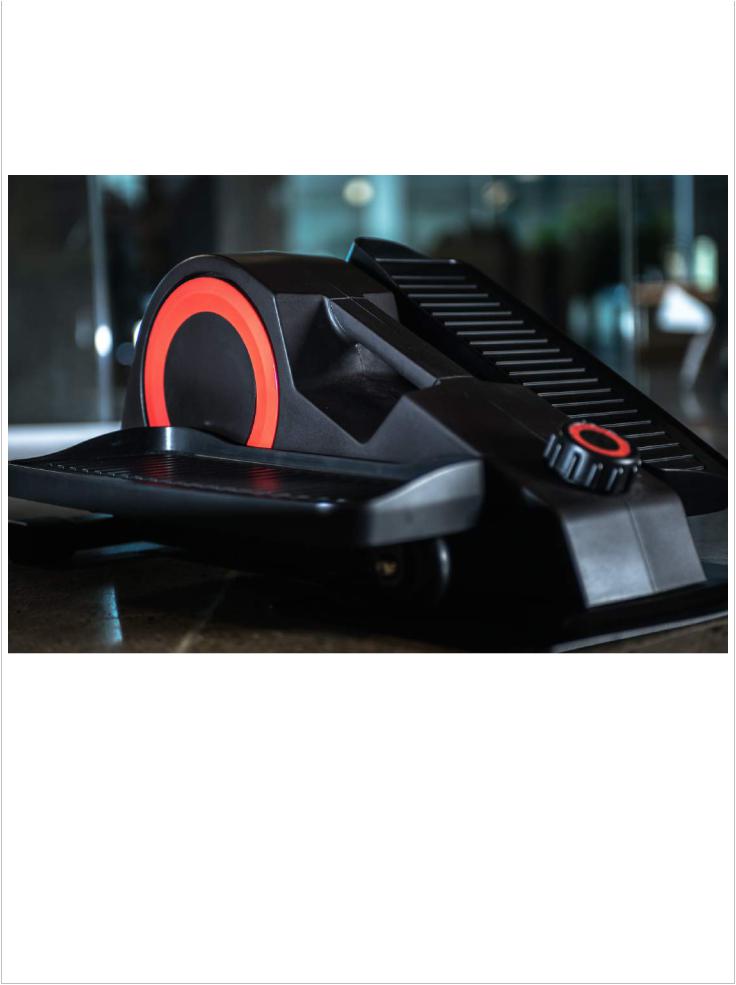
 !
!
!
Product!Manual!
!
!
mycubii.com!
 !!!@mycubii!
!!!@mycubii!
!!!!!!!!!!!!!! !!!!!!!!!!!Cubii!
!!!!!!!!!!!Cubii!
Model Number: F3A1
FCC ID: 2AF6U-F3728A
Fitness Cubed Inc
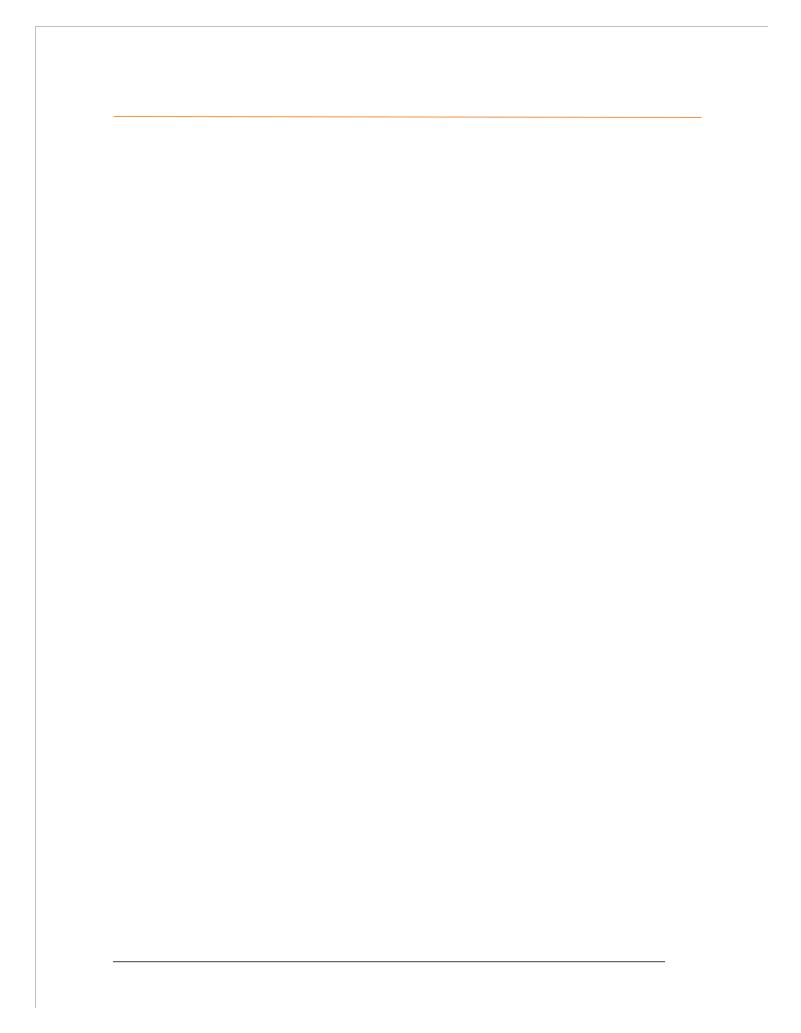
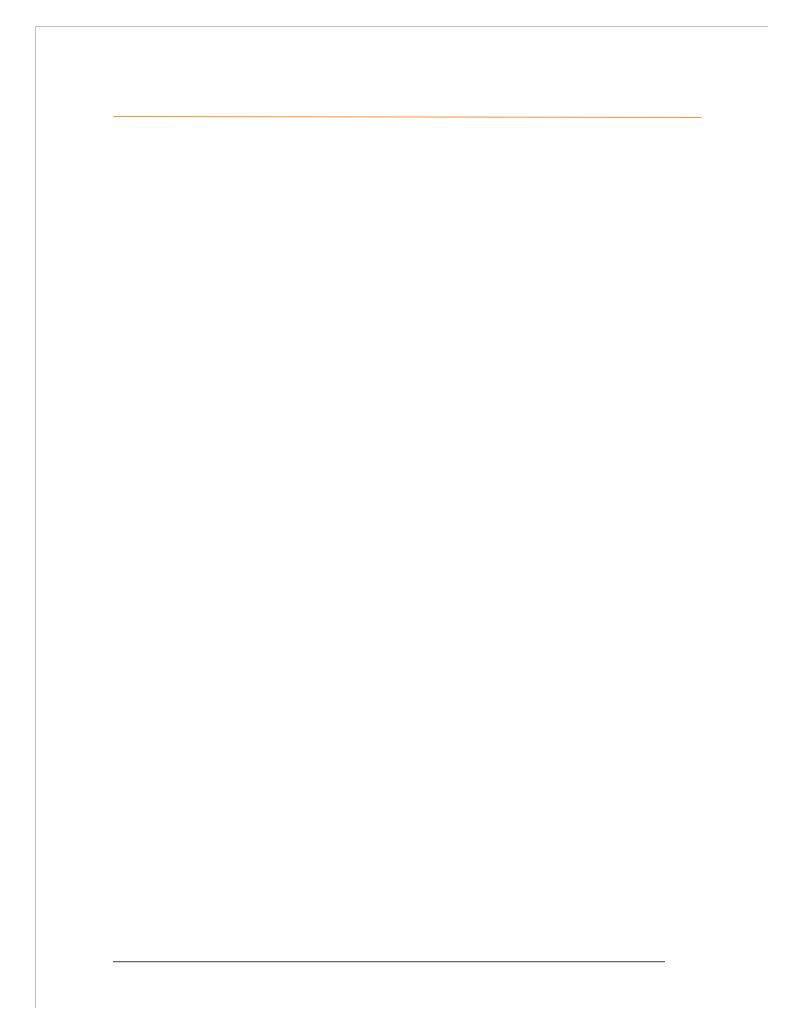
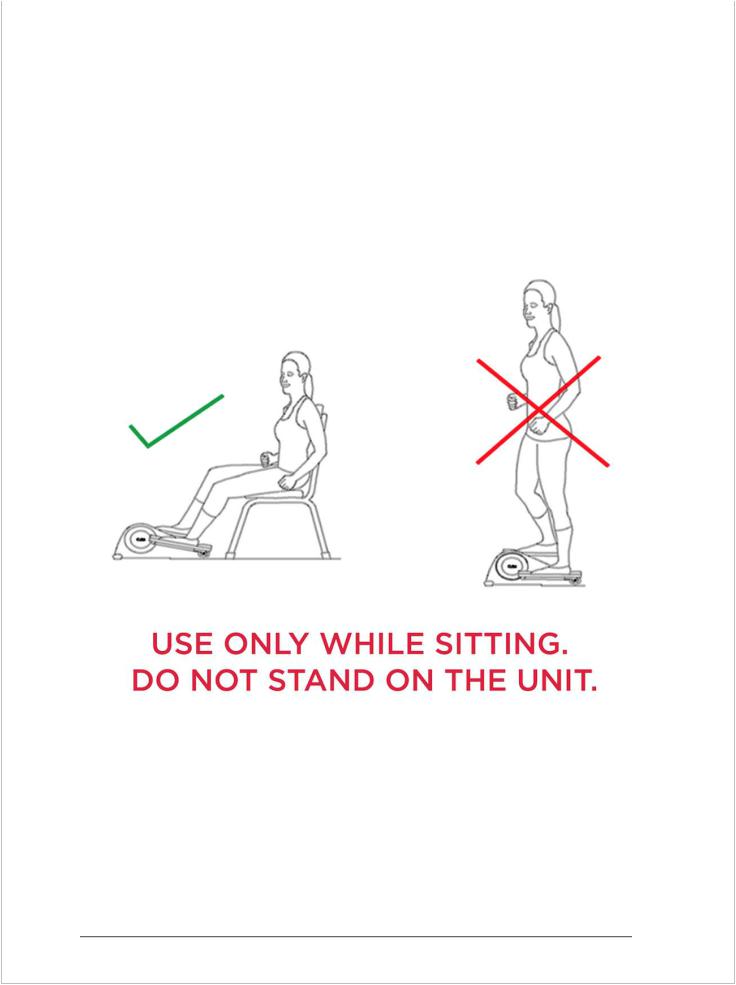
12.!Never exercise in bare feet or socks; always wear correct footwear, such as running, walking, or cross training shoes. Be sure that they fit well, provide foot support and feature non-skid rubber soles.
13.!Be careful to maintain your balance on your chair while using, mounting, dismounting, or assembling Cubii; loss of balance may result in a fall and serious bodily injury.
14.!Keep both feet firmly and securely on the pedal caps while exercising. 15.!Cubii should not be used by persons weighing over 250 pounds. 16.!Cubii should be used by only one person at a time.
mycubii.com |
3 |
support@mycubii.com |
|
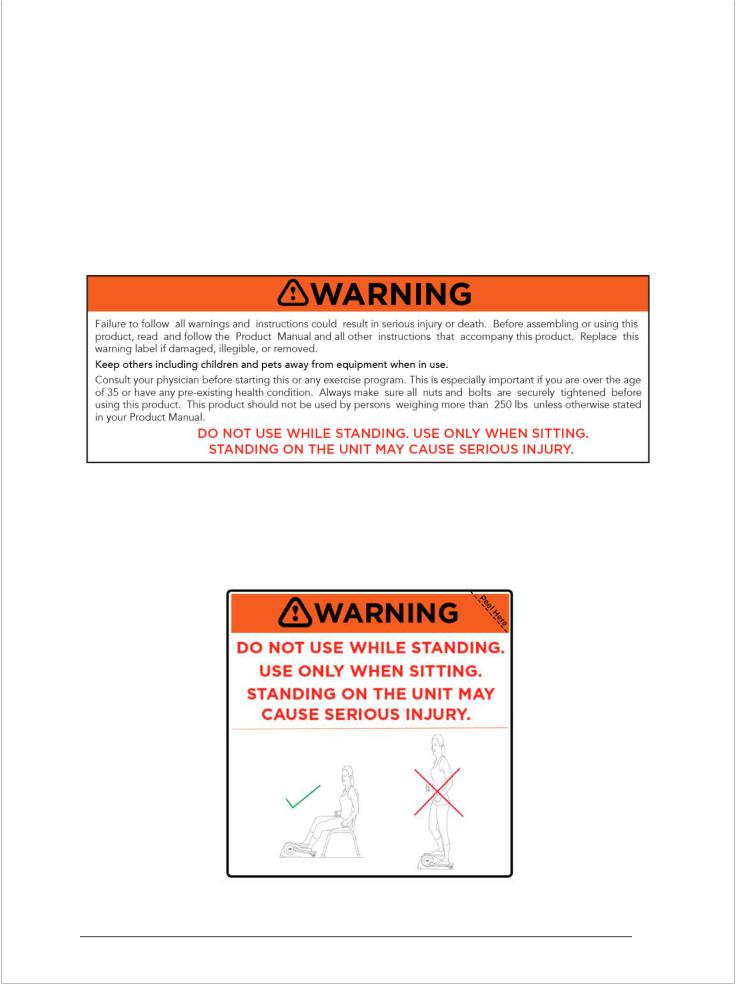
Equipment Warning, Caution & Notice Labels
This chart is provided to help identify the warning, caution, and notice labels on Cubii. Please take a moment to familiarize yourself with all of the warning, caution, and notice labels
(1)! Main Warning
Label is larger than actual size
(2)! Pre-use Warning
Label is smaller than actual size
mycubii.com |
4 |
support@mycubii.com |
|

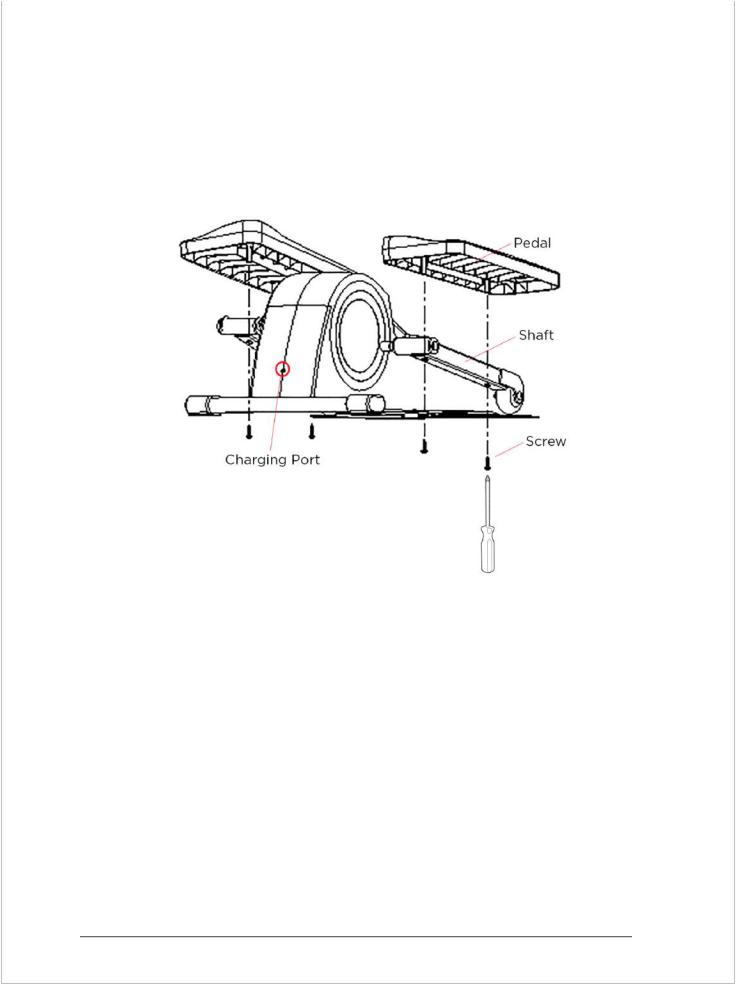
Assembling Cubii
!
Here’s an instruction on how to assemble Cubii after you unbox. Refer to the section “What’s Included” for a complete list of components. It is also recommended that you assemble Cubii with a friend, family member or colleague to help secure the pedals in place while you screw them in.
!
!
!
1.! Place the right pedal on top of the right shaft so that the screw holes are aligned. Refer to the diagram above
2.! Keeping the pedal in position, flip it over by the hinge so the pedal is underneath the shaft and the screw holes are exposed on top.
3.! Screw the pedal in by using the screwdriver. Make sure that the pedal is secured tightly to avoid noise, risk of damage, and injury.
4.! Repeat steps 1-3 for the left pedal.
In case you have trouble assembling, here is a video to help you get started: mycubii.com/tutorial
mycubii.com |
6 |
support@mycubii.com |
|

Connecting with Mobile Device
!
Compatible devices!
!
Cubii can be set up and synced with select mobile devices that support Bluetooth 4.0 technology, and iOS 7 or higher. If you have an iPhone 5 or higher, you should not have any issue.!
!
Look out for a version that is compatible with Android by the end of 2015.!
!
!
Setting Up Cubii on an iOS Device!
!
Before you begin!
Your Cubii must be charged before you can pair it with your mobile device.!
!
1.! Plug the smaller end of the Micro USB Cable into the charging port located at the rear end of your Cubii. Plug into a wall outlet using the Power Adapter to start charging.
2.! The Battery LED light will blink as Cubii is charging. When the Battery LED light turns green, your Cubii will be fully charged. Charging Cubii completely can take up to 6 hours.
3.! You can start setting up your mobile app once Cubii begins charging. !
!
Installing the Cubii app!
!
You can visit mycubii.com/app to download the Cubii app from the iOS App Store. If you already have the Cubii app installed, check for available updates to make sure you have the latest version. !
mycubii.com |
7 |
support@mycubii.com |
|
