Page 1

Service Manual
Cub Cadet Z-Force
IMPORTANT: READ SAFETY RULES AND INSTRUCTIONS CAREFULLY
This Service Manual is not a substitute for the Operator’s Manual. You must read, understand
and follow all of the directions in this manual as well as the Operator’s Manual before working
on this power equipment.
CUB CADET LLC, P.O. BOX 361131, CLEVELAND, OH 44136-0019
PRINTED IN USA
FORM NO.769-00967
(11/2003)
Page 2

Page 3

TABLE OF CONTENTS
Deck Leveling....................................................................................................1
Deck Removal...................................................................................................2
Deck Belt Removal............................................................................................3
Spindle Removal............................................................................................... 3
Spindle Inspection.............................................................................................4
Tracking and Neutral Adjustment...................................................................... 5
Lap Bar..............................................................................................................9
Brakes...............................................................................................................10
Reverse Cutout Switch Adjustment...................................................................12
Electrical System...............................................................................................14
Deck Lift Shaft...................................................................................................19
Steering Input Shaft...........................................................................................23
Pivot Bar............................................................................................................25
Engine............................................................................................................... 27
Z-Force Model Lineup....................................................................................... 30
Page 4

Page 5

Z Force
1. DECK LEVELING
1.1. Park the mower on a flat paved surface, engage
the parking brake, shut off engine, remove the
key from ignition switch, disconnect the spark
plug wires.
1.2. Check front tire pressure. Adjust as necessary to
20-25 psi.
1.3. Check rear Drive tire pressure. Adjust as necessary to 8-10 psi.
NOTE: Tire pressure can effect blade height as
much as a 1/4 “
1.4. Measure the distance from the right rear corner
of the transmission mounting bracket to the
ground. Repeat on the left side. See Figure 1.4.
1.6. To make side to side level adjustment align
blades across the width of the deck, perpendicular to with center line of the mower.
See Figure 1.6.
Measure blade height
Figure 1.6
1.7. Measure height of the outer tip of the right blade.
1.8. Measure height of the outer tip of the left blade.
Figure 1.4
1.5. Adjust tire pressure within specified range, to
equalize the left and right measurements. This
will level the frame right to left.
1.9. Adjust the threaded link at the left side of the
deck, using two 3/4” wrench, so the height of the
blade tips match. The right side link is not
adjustable. See Figure 1.9.
Deck height
adjustment nuts
Figure 1.9
1
Page 6

Z Force
1.10. To do fore and aft pitch adjustment, align the
blades front to back. See Figure 1.10.
Measure
blade height
Figure 1.10
1.11. Measure blade height distance of the rear tip of
either outer blade.
1.12. Measure the blade height of the front tip of the
center blade.
NOTE: The blade height of the rear tips should
be 1/8” to 1/4” higher than the front tip.
1.13. Adjust blade pitch using a 7/8” wrench to
lengthen or shorten the front lift rods.
See Figure 1.13.
1.16. Tighten inner jam nut to lock the adjustment.
1.17. Double-check side-to-side and pitch measurements before returning the unit to service.
2. DECK REMOVAL
2.1. Position the mower on a shop lift, turn off the
engine, and remove the key from the key switch.
2.2. Raise deck to the highest position.
2.3. Raise the lift.
2.4. Move deck cart under lift.
2.5. Lower lift so that deck is BARELY touching cart
2.6. Using deck lift handle, lower deck on to cart.
2.7. Unhook the belt tensioning lever on the left side
of the deck, and swing the lever outward to
relieve tension on the deck belt and the PTO
belt.
2.8. Remove PTO belt.
Front lift rods
Jam nuts
Figure 1.13
1.14. Using a 7/8” socket loosen or tighten the outer
jam nuts to obtain proper measurement.
1.15. Check for “slack” in front lift rods. If one rod is
looser than the other, deck vibration will be
amplified.
2.9. Remove either linch pin from the lift rod cross
bar, and withdraw the bar. See Figure 2.9.
Lynch pin
Lift rod
cross bar
Front lift rod
Figure 2.9
NOTE: As the cross bar clears each lift rod, it
can be easily unhooked from the deck and
removed.
2
Page 7
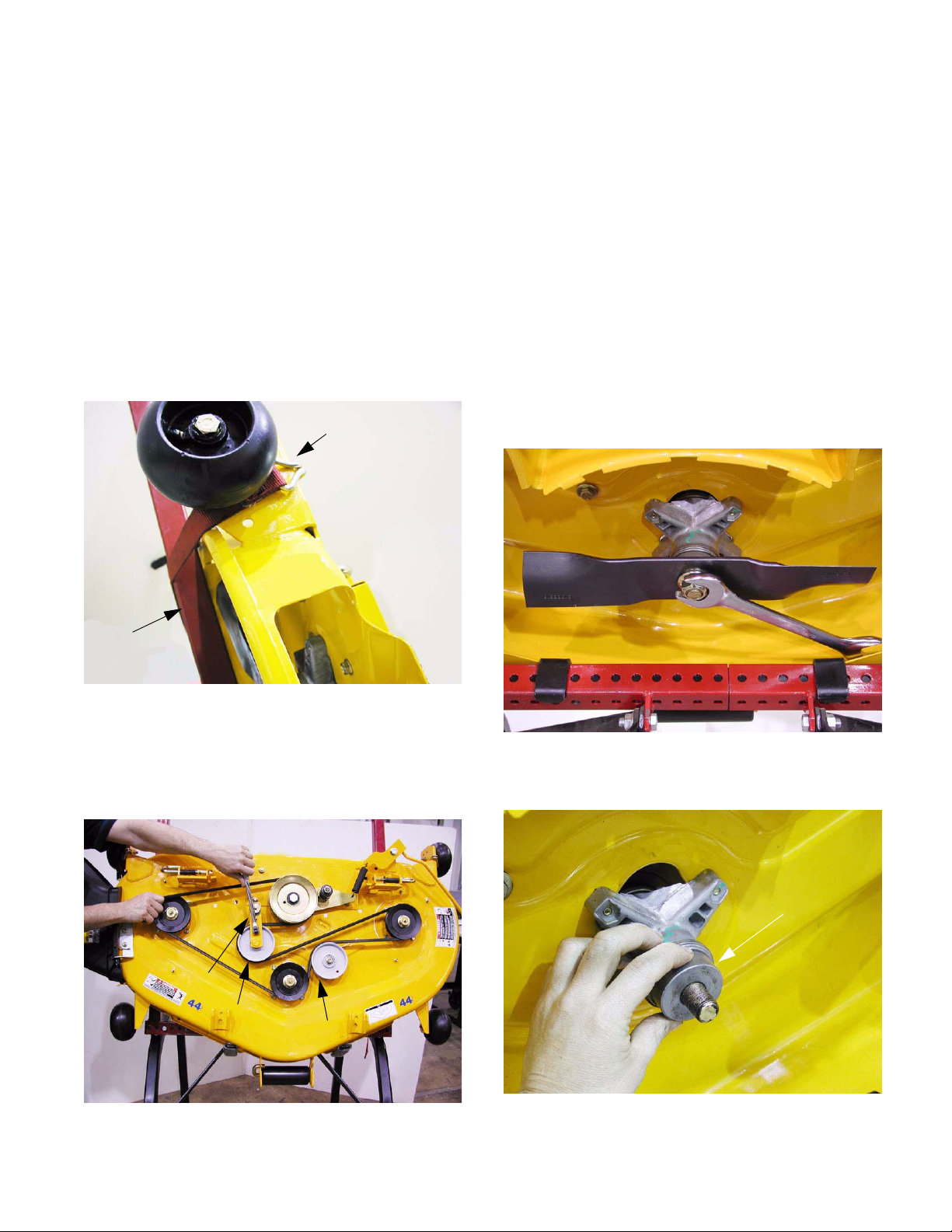
Z Force
2.10. Remove both front lift rods.
2.11. Pull the J-pins outward to release rear deck lift
hangers. Rotate the J-pins to lock them in the
out position
2.12. Raise lift. Confirm that none of the belts or linkages will interfere with removal of the cutting
deck.
2.13. Pull cart from under lift.
3. DECK BELT REMOVAL
CAUTION: Before doing any work to the deck, it
needs to be safely secured so that it will not fall.
See Figure 3.0.
Strap
3.2. Pull the belt below the flat idler and remove the
belt from the spindle assemblies and stack pulley.
4. SPINDLE REMOVAL
4.1. Strap deck to cart.
4.2. Tilt top of cart until securely locks in place.
4.3. Using two 1 1/8” wrenches remove blade nut
from spindle shaft. See Figure 4.3.
Deck service
cart (Heftee)
Figure 3.0
3.1. Insert a 3/8” breaker bar into the hole on idler
arm assembly. Rotate the idler arm to the left
while rolling belt off of the flat idler pulley.
See Figure 3.1.
Idler
arm
Flat idler
(tensioning)
Stationary
idler
Figure 4.3
4.4. Remove blade and spacer. See Figure 4.4.
Spacer
Figure 3.1
Figure 4.4
3
Page 8

Z Force
4.5. Remove the spindle shaft and pulley from the
spindle housing. See Figure 4.5.
Spindle pulley
Hex head on
spindle shaft
Figure 4.5
NOTE: If the spindle is to be removed from the
deck, rather than serviced in-situ, the pulley and
shaft must be removed before the spindle housing can be removed from the deck.
4.6. Using a 1/2” socket and extension remove the
four bolts holding the spindle housing to the
deck. See Figure 4.6.
5. SPINDLE
NOTE: Spindles can be rebuilt while attached to
deck, or they can be removed for service.
5.1. If the spindle is removed from the deck, carefully
fixture it in a bench vice.
5.2. Remove covers. See Figure 5.2.
Bearing cover (bottom)
Figure 5.2
5.3. Using soft drift, remove the bottom bearing from
the spindle housing. See Figure 5.3.
Spindle
bolts
Figure 4.6
Tapered roller bearing
Spindle housing
seen from top
NOTE: The seal will come out with the bearing
5.4. Remove the spacer that fits between the bearings.
5.5. Repeat bearing and seal removal on the second
bearing in the spindle housing.
Insert drift
Figure 5.3
Seal
Note: lip
faces out
4
Page 9

Z Force
5.6. Clean and inspect all of the components.
Replace any that exhibit wear or damage. Evaluate the feasibility of repair versus complete
spindle replacement.
5.7. If a roller bearing is damaged, drive the bearing
race out of the housing and replace it as well.
Do not over-look the bearing race at the inspection stage. See Figure 5.7.
Cover
Seal
Bearing
Seal
Cover
Spacer
5.11. The double pulley that transfers drive from the
PTO belt to the deck belt has two different size
sheaves. The PTO belt rides in the top sheave,
which is the wider of the two, to accommodate
the angularity that results from different cutting
heights. See Figure 5.11.
PTO Belt
(wide sheave)
deck belt
(narrow sheave)
Figure 5.11
Figure 5.7
5.8. Drive new bearing races into the spindle housing
if required, using a heavy hammer or press, and
and appropriate driver.
5.9. Pack the bearings with grease and assemble the
spindle.
5.10. Install the seals with the lips facing outward,
using an appropriate driver.
NOTE: Failure to install the double pulley in the
right orientation will result in belt loss and premature belt failure.
6. TRACKING AND NEUTRAL ADJUSTMENT
6.1. For preliminary checks, park the mower on a
flat paved surface, engage the parking brake,
shut off engine, remove the key from ignition
switch.
6.2. Check front tire pressure. Adjust as necessary to
20-25 psi.
6.3. Measure distance from the right rear corner of
the transmission mounting bracket to the
ground. Measure the distance from the left rear
corner of the transmission mounting bracket to
the ground. If the measurements are not equal,
the air pressure in the tires will need to be
adjusted to level the frame.
6.4. Check rear Drive tire pressure. Adjust as necessary within the range of 8-10 PSI.
NOTE: This adjustment may be redundant if the
deck has recently been leveled.
5
NOTE: Tire pressure will effect tire circumfer-
ence, which will effect tracking.
Page 10
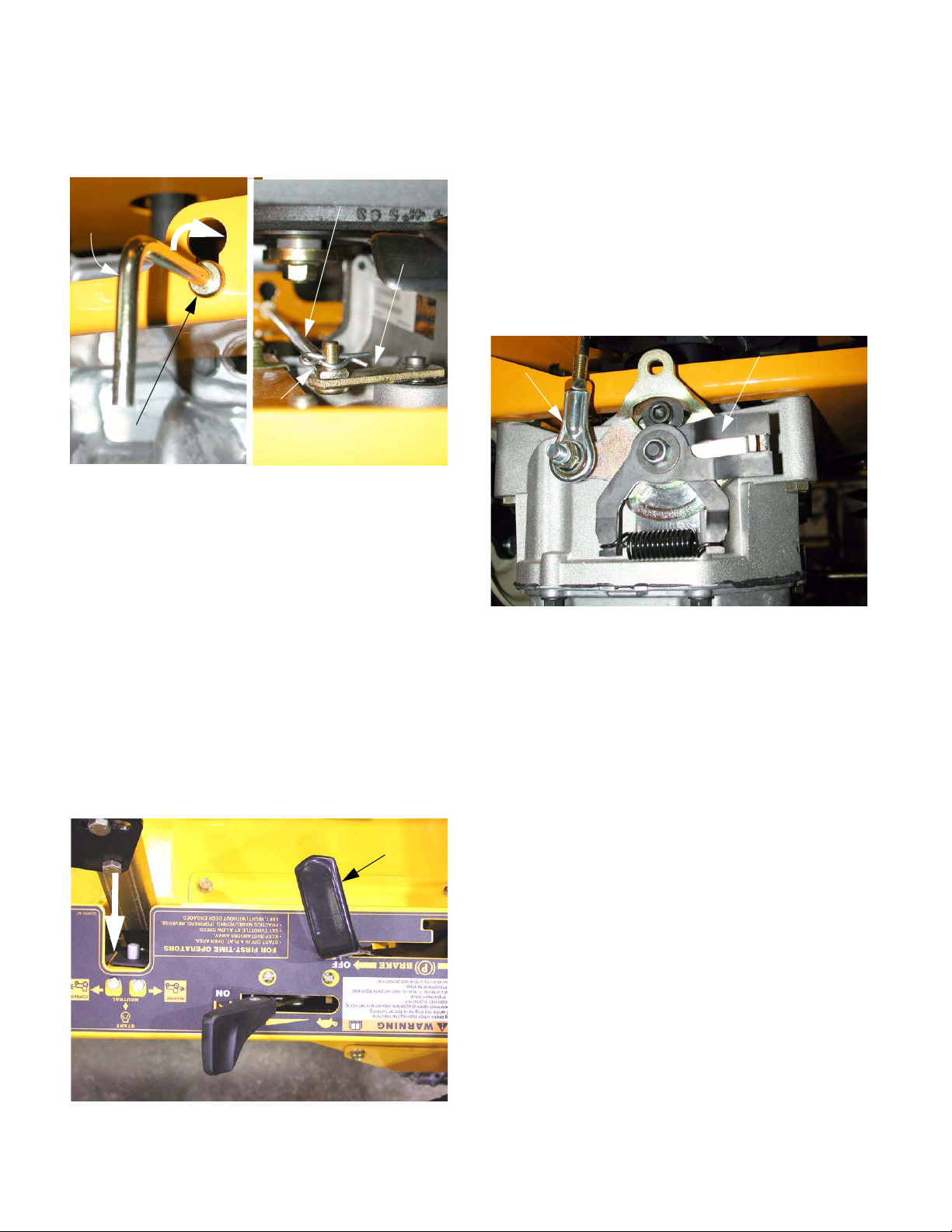
Z Force
6.5. Check the IHT (Integrated Hydrostatic transmission) release the levers to be sure the transmissions are fully engaged. See Figure 6.5.
Release rod for right
hand side IHT, seen at
rear of frame.
Released position; lift
and push in to engage
Figure 6.5
6.6. Check steering linkage for wear and damage.
i.e.; loose ball joint ends, worn bellcrank bushings, and loose or bent hardware.
IHT release rod
IHT release
lever
Forward end of the same
rod, connected to lever on
right hand side IHT.
6.11. Turn the engine off and remove the key from the
switch.
6.12. If there is wheel movement in neutral, disconnect the control linkage from the transmission
that is driving that wheel.
NOTE: If both wheels “creep” then both control
linkages need to be disconnected.
6.13. Using two 1/2” wrenches, remove the Nylock nut
holding steering link rod end to the return-toneutral mechanism. See Figure 6.13.
Steering
Return-to-neutral mechanism
link rod end
6.7. Replace any worn or damaged components
before attempting to make a tracking adjustment.
6.8. After the preliminary items have been covered,
check the neutral adjustment.
6.9. Raise rear wheels off ground and support the ZForce by the frame.
6.10. Start the engine and release parking brake, do
not move the lap bars from the start position.
Neither the rear wheels nor the brake rotors
should move. See Figure 6.10.
Leave the lap bar in the
“START” position
notch. This will hold
the lap bar in neutral.
Parking brake
released
Figure 6.13
6.14. With the steering link rod disconnected, start the
engine, release the parking brake, and check for
wheel and brake rotor movement.
6.15. If “creep” has been eliminated by disconnecting
the linkage, then only the linkage must be
adjusted to eliminate the “creep”. If “creep” still
exists, then the return-to-neutral mechanism on
the transmission must be adjusted.
Figure 6.10
6
Page 11
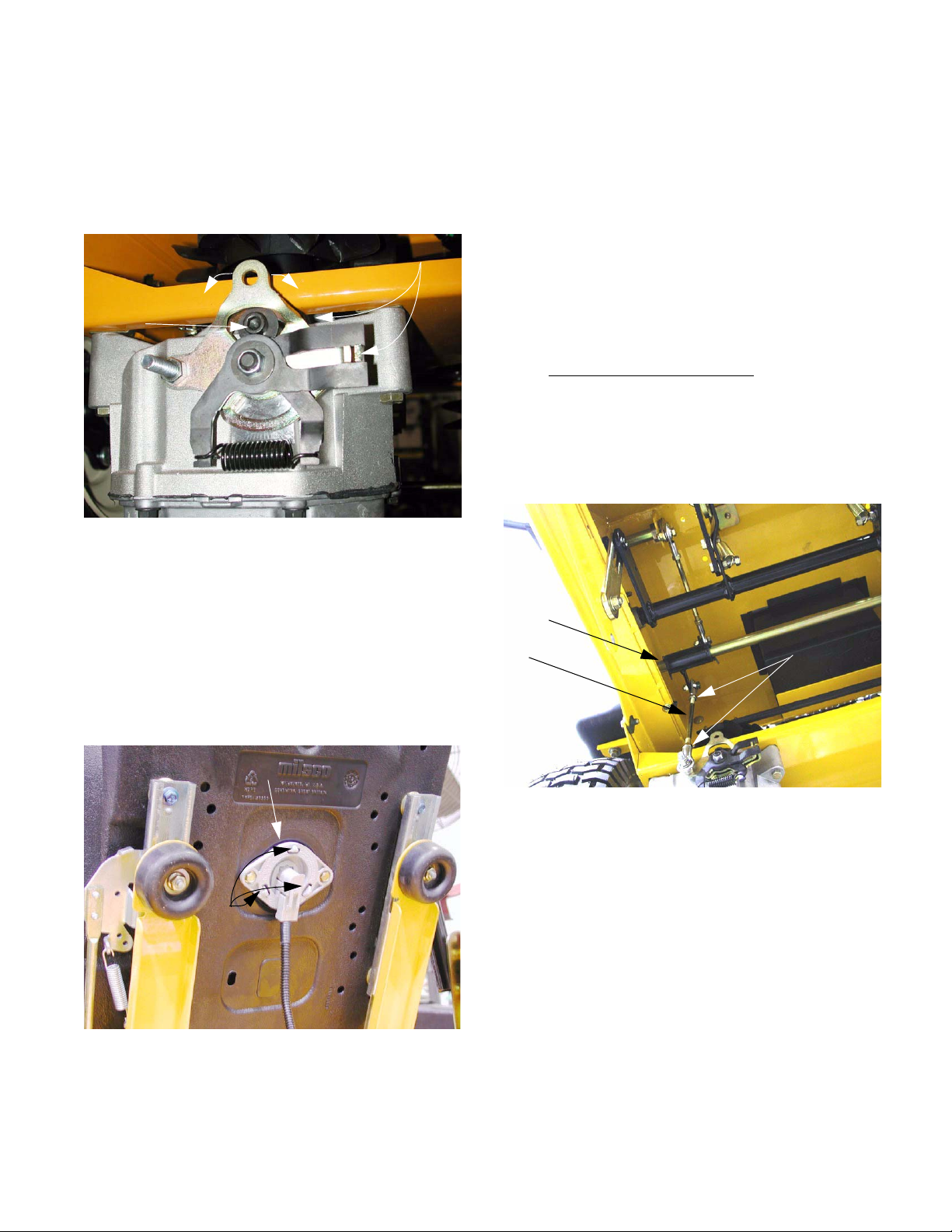
Z Force
6.16. To adjust the return-to-neutral mechanism,
loosen the socket head cap screw that locks the
indexing plate on the return-to-neutral mechanism in position using a 1/4” allen wrench. It
should be possible to move the indexing plate
with light effort. See Figure 6.16.
Rotate entire mechanism to adjust
Socket head
cap screw
Figure 6.16
Indexing plate
6.19. Start the engine. Carefully rotate the return-toneutral mechanism until a position is found that
results in no “creep”.
6.20. Tighten socket head cap screw. Confirm that the
adjustment did not shift as the screw was tightened.
6.21. Repeat the procedure on the second IHT, if necessary
6.22. Turn the engine off, and remove the key from the
key switch.
6.23. Reattach steering link rod.
6.24. Enable the seat safety switch.
6.25. The steering link rods can be lengthened or
shortened to adjust tracking.
6.26. Loosen the jam nuts on the link that connects
the bellcrank to the return-to-neutral mechanism.
See Figure 6.27.
6.17. Temporarily disable the seat safety switch.
Because the plug has a double-safety, simply
unplugging the switch has no effect. Applying
pressure to the part of the seat normally occupied by the operator’s gluteus maximus will
extend the three tabs. Clamping one of those
tabs with a pair of alligator clips or a similar tool
will hold the switch in the actuated position.
See Figure 6.17.
Seat safety switch
tabs
Bellcrank
Link
Figure 6.26
NOTE: One end of the steering link rod has a
right hand thread, the other end has a left hand
thread. When both jam nuts are loose, the steering link rod can be rotated to make a length
adjustment.
NOTE: When adjusting the steering link rods,
maintain sufficient engaged thread length within
the rod end.
Jam nuts
Figure 6.17
6.18. Insure that no unsafe conditions will be created
by starting the engine and operating the drive
system.
7
Page 12

Z Force
6.27. Clamp the fingers on the return-to-neutral mechanism so that they hold the tab on the control
quadrant to the tab on the indexing plate.
See Figure 6.27.
Rotate link
to adjust
NOTE: This will effectively lock the return-toneutral mechanism positively into neutral.
6.28. Rotate the steering link rod to lengthen or
shorten it until the lap bar is centered in the
notch at the neutral position.
6.29. Tighten the jam nuts on the steering link rod to
lock-in the adjustment.
6.30. Remove the clamp.
6.31. Repeat the procedure on the second IHT if necessary.
6.32. Lower the Z-Force to the ground and test-run it
in a safe area.
6.33. With the lap bars pushed forward or pulled back
an equal amount, the Z-Force mower should
track straight.
6.34. After the steering link rods are adjusted, set the
lap bar stop bolts.
6.35. Loosen the jam nuts on both lap bar stop bolts.
Control quadrant
Indexing
plate
C clamp
Figure 6.27
6.36. With the engine turned off, push each lap bar
gently forward until it reaches the end of the
travel allowed by the return-to-neutral mechanism. See Figure 6.36.
Steering pivot
bracket
Jam nut
Stop bolt
Figure 6.36
6.37. If there is a difference in the travel of the two lap
bars, adjust the stop bolt on the lap bar with the
least travel so that it just contacts steering pivot
bracket as the lap bar reaches the end of its
travel.
6.38. Adjust the second lap bar so that it matches the
first.
NOTE: If the mower does not track straight after
these adjustments are complete, particularly on
a slight grade, internal wear of the transmission
on the side that it tends to track toward may be
the cause.
NOTE: For the first two years of residential use,
or one year of commercial use, the IHTs are
within their warranty period, and will be replaced
as complete units if a warrantable failure
occurs. Beyond the warranty period, complete
service procedures for the Hydro-Gear 31-2400
IHT are outlined in Hydro-Gear publication: BLN-
51134.
NOTE: Replacement IHTs are shipped dry
because of ICC regulations. Prior to installation,
they must be filled with 79 fl.oz. or 20W50 motor
oil. When properly filled, the level should reach
a point 1 7/8” down from the TOP of the transmission housing.
Lap bar
8
Page 13

NOTE: Fill the IHT and check the fluid level
through the vent port at the top off the housing.
NOTE: The IHT may be spun with a drill motor
and purged prior to installation, or they may be
purged after installation.
NOTE: To purge:
• With the engine running and the by-pass valve
open (release rod pulled-out), slowly stroke the
directional control to its full travel in both directions 5 or 6 times.
• Turn off the engine and check the fluid level in
the IHT.
Z Force
7.2. Before tightening the bolts, pivot each lap bar on
the steering pivot bracket to fit the operator.
7.3. Position both lap bars in their respective notches
at the start position. They should align with each
other when swung inward from the start position
slot.
7.4. Tighten the bolts that hold the lap bars to the
steering pivot brackets. See Figure 7.4.
• Repeat the procedure with the by-pass valve
closed (release rod pushed all the way in).
• Repeat until the IHT performs at normal operating speed and cavitation wine has subsided.
7. LAP BAR
NOTE: Lap bars should be adjusted so the oper-
ators upper arm are relaxed and approximately
vertical, and operators forearms should horizontal.
NOTE: Lap bar adjustment should be performed
after tracking and neutral control has been confirmed to be correct.
7.1. Using a 1/2” socket and 1/2” wrench, adjust lap
bars up and down by installing the bolts that hold
the lap bar to the steering pivot bracket in a different set of holes. Install the bolts snugly
enough that each lap bar can pivoted on the
lower mounting bolt with light effort.
See Figure 7.1.
Paired mounting holes
Lap bar reach
adjustment
Figure 7.4
Figure 7.1
Lap bar
height adjustment
9
Page 14

Z Force
8. BRAKES
NOTE: While the mower is in motion, all braking
is performed dynamically through the hydraulic
pumps and traction motors within the IHTs. This
is controlled by the lap bars. When parked, with
the engine off, the hydraulic system locks the
drive wheels.
8.1. To push the unit, you must release the hydraulic
brake. Locate the release levers at the rear of
the transmission mounting bracket. Pull them
toward the rear and lower the wide area of the
rod into the keyhole slot.
8.4. Prior to adjustment, check the condition of the
parking brake cables. See Figure 8.4.
• The cables should not be chafed, kinked, burnt,
or corroded. They should move freely.
• The springs should not be over-stretched or corroded.
Check condition of:
cables
springs
return springs
Figure 8.4
Figure 8.1
8.2. Lift and safely support the rear of the mower.
8.3. Remove the lug nuts from the rear wheels using
a 3/4” socket, and remove the wheels.
8.5. Unbolt the left side control console using a 3/8”
socket, and remove the console.
NOTE: Disconnect the left neutral switch to
avoid damaging electrical components.
8.6. Inspect the lever end of the cables. The Z-fitting
on the lever end of the cable should not be damaged. The cable housing ends should lock
securely into the bracket. See Figure 8.6.
Cable bracket
Cable ends
Cable cores
Parking brake
Z-fittings
lever
10
Figure 8.6
Page 15

Z Force
8.7. Check the brake lever mounting hardware.
See Figure 8.7.
Parking brake lever
Spring
Spacer
Nut
Friction washer
Flat washer
Capscrew
Figure 8.7
8.8. Prior to adjustment, check the brake pawls and
rotors. See Figure 8.8.
Brake rotor
Adjustment point
8.9. Prior to adjustment, check the brake pawls and
rotors. See Figure 8.9.
Shoulder
Right side brake rotor:
Shoulder out.
Figure 8.9
• The teeth on the pawls and rotors should not be
worn, chipped or rounded.
• Both ends of the brake shaft on each transmission are splined. The brakes are mounted to the
outside of each transmission.
Brake pawl
Figure 8.8
• The teeth on the pawls and rotors should not be
worn, chipped or rounded.
• Both ends of the brake shaft on each transmission are splined. The brakes are mounted to the
outside of each transmission.
• The right side brake rotor fits on the brake shaft
with the shoulder facing the transmission.
• The shoulder on the pawl should face in the
same direction as the shoulder on the rotor that
it engages. The pawl should not bind on the
shoulder of the bolt that it pivots on.
• The left side brake rotor fits on the brake shaft
with the shoulder facing the wheel.
• The shoulder on the pawl should face in the
same direction as the shoulder on the rotor that
it engages. The pawl should not bind on the bolt
that it pivots on.
8.10. Pull out both hydro. pump rods to disengage the
hydraulic brakes.
8.11. Install the left side control console.
8.12. Move the parking brake lever to the ON position.
8.13. Check for full tooth engagement between each
brake pawl and rotor. If they are not fully
engaged, move the corresponding rear hub
slightly to align the teeth.
11
Page 16

Z Force
8.14. Move the parking brake lever to the OFF position. There should be roughly 1/16” clearance
between the lowest tooth on each brake pawl
and the nearest tooth on the rotor.
See Figure 8.14.
Left side brake rotor:
Shoulder in
Figure 8.14
8.15. If brake adjustment is necessary, loosen the jam
nuts that hold the threaded end of the cable
housing into the bracket.
8.16. Thread the nuts up or down the length of the
threaded end as necessary to achieve correct
adjustment.
9. REVERSE CUT-OUT SWITCH ADJUSTMENT
NOTE: There are two reverse switches in the
wiring harness of the Z-Force.
NOTE: Both reverse switches are normally
closed and wired in parallel to feed power to the
electric PTO clutch. When both lap bars are
pulled back into neutral or reverse position, the
plungers on the switches are depressed, breaking the contacts within the switches. When either
switch is closed, but the other remains open,
power reaches the PTO clutch. When both sets
of contacts are open, the PTO clutch gets no
power, and turns off.
9.1. Unbolt control consoles using a 3/8” socket, and
remove the consoles.
NOTE: The consoles can be carefully set-aside
without disconnecting the throttle cable or the
neutral switches that are attached to each one.
9.2. Use a bungee cord or similar means to apply
light rearward force to the lap bar on the side
that is not being adjusted. This is will actuate the
switch not being adjusted, opening the contacts. With one switch actuated, the switch
being adjusted will control the PTO clutch.
See Figure 9.2.
Bungee cord
8.17. After adjustment is complete, install the wheels
and lower the rear of the unit to the ground.
8.18. Torque lug nuts to 40 ft. lbs.
8.19. Release hydro. pump rods from the small side of
the keyhole slot, and push them forward to
engage the hydros.
8.20. Test run the unit in a safe area before returning it
to service.
NOTE: If tracking is out of adjustment, biased in
the reverse direction, the brake pawl will wedge
into the brake rotor with force. This force is sufficient to over-come the force of the brake return
spring. If one or both brakes jam in the on position, and the linkage appears to work normally,
check the tracking adjustment.
Figure 9.2
12
Page 17

Z Force
9.3. To adjust the reverse switch bracket, loosen the
machine screws that hold the reverse switch
bracket to the control housing using a 5/16”
wrench. See Figure 9.3.
Reverse switch bracket
screw (accessible
from outside)
Blue wires
Reverse switch bracket
screw (only accessible by
removing control console)
Figure 9.3
NOTE: There is one screw on each switch that is
accessible from outside the control console, and
one that cannot be reached without removing
the control console
9.8. Repeat this adjustment on the opposite side
reverse switch.
One screw is accessible
from outside the control
console
Switch adjustment range
The other screw must be
reached from inside the
control console.
Figure 9.8
9.9. If shop noise prevents the technician from
clearly identifying the “click” from the electric
PTO clutch, a 12V test light may be installed in
the lead that connects to the PTO clutch.
See Figure 9.9.
NOTE: The switch being adjusted should be just
loose enough to allow the reverse switch bracket
to be moved with light pressure.
9.4. Turn the key switch to the “ON” position, but do
not start the engine.
9.5. Pull forward on the lap bar that operates the
reverse switch to be adjusted. Pull forward just
far enough to take-up any play in the linkage, so
that the control quadrant on the IHT is just at the
“forward” edge of the neutral range.
9.6. Pivot the reverse switch bracket back, until an
audible “click” is heard, as the PTO clutch disengages.
9.7. Tighten the screws, and double-check the
adjustment. See Figure 9.8.
Green ground wires
Install test light here if unable to
hear the PTO clutch because of
background noise.
Blue wires from
reverse switches
PTO clutch
Figure 9.9
9.10. Install both control consoles when adjustment is
complete.
NOTE: install the control consoles with two bolts
each for testing purposes. After correct operation is confirmed, install all of the mounting bolts
in each control console.
13
Page 18

Z Force
9.11. Test the operation of the mower and reverse
safety circuits in a safe area before returning the
unit to service. With the engine running, and the
PTO switch turned on:
• The blades should turn when both lap bars are in
the forward position.
• The blades should turn when one lap bar is in
the forward position, and the other is in neutral
or reverse.
• The blades should stop turning when both lap
bars are in non-forward (neutral or reverse) position.
• The blades should begin turning again when
either lap bar is moved to the forward position.
• The Z-Force is unique in the Cub Cadet product
line in that the PTO switch does not need to be
re-set after a safety switch PTO shut-down. As
soon as at least one lap bar is pushed forward,
the blades will begin turning.
NOTE: Because this procedure involves safety
switch testing and adjustment, extreme caution
should be used in testing the operation of the ZForce.
10. ELECTRICAL SYSTEM COMPONENTS
This section is intended to help technicians identify the
location and function of specific components in the ZForce electrical system. In diagnosing an electrical
problem, this section may be used for reference in conjunction with a wiring diagram.
10.1. The Seat Safety Switch is located in the seat
assembly. The contacts in the switch are normally closed (N.C.). When the seat is unoccupied, the contacts close, energizing relay #2 and
relay # 3. When relay #2 is energized, and relay
#1 is energized by the release of the parking
brake, a ground path is completed to the magneto, turning off the engine.
See Figure 10.1.
Seat switch
Figure 10.1
NOTE: A pair of contacts are built into the har-
ness side of the plug, so that customers cannot
defeat the seat safety switch by simply unplugging it. It will default into a closed circuit condition if unplugged. for diagnostic purposes, the
seat safety switch may be temporarily disabled
by a servicing dealer by pressing on the seat
directly above the switch. This will extend three
tabs. One of the tabs can be held in the
extended position using an alligator clip or similar device. Care must be taken not to return the
Z-Force to the customer with the seat safety
switch defeated.
14
Page 19

Z Force
10.2. The Parking Brake Switch is located on the right
side of the control housing. It is accessible by
removing the right side control console. The
switch is actuated by a retainer spring that
moves with the parking brake lever.
See Figure 10.2.
Parking brake lever
Parking brake switch
Retainer spring
Figure 10.2
• One set of contacts (orange wire and orange
wire with white trace) prevents the starter motor
from turning unless the parking brake has been
set.
• The second set of contacts (red wire and red
wire with white trace) provide power to relay #1.
When relay #1 is energized, a potential ground
path is created to the magneto, through the neutral switches that are activated by each lap bar.
If relay #1 is energized (parking brake set) and
the lap bars are moved from the start position
notch, the ground path is completed, turning-off
the engine.
10.6. The two park (neutral) switches are located in
the control console on each side of the Z-Force.
Each is actuated by the movement of a lap bar
into or out of the start position notch.
See Figure 10.6.
Start position notch
10.3. The parking brake lever must be moved out of
the way, and retainer spring removed to provide
clearance for removal of the parking brake
switch.
10.4. Inside the control housing, the squeeze the tabs
to remove the switch. The harness connector
may be separated either before or after the parking brake switch is removed from the control
housing. See Figure 10.4.
Red wires
Power to relay #1
Starter inhibit
circuit
Orange wires
Orange wires
(starter inhibit circuit)
Yellow and green wires
(magneto ground circuit)
Figure 10.6
Park
switch
Figure 10.4
10.5. There are two sets of contacts in the parking
brake switch. Both sets are normally open
(N.O.).
15
Page 20

Z Force
10.7. Each park switch contains two sets of contacts.
One set of contacts in normal closed (N.C.). The
other set of contacts is normally open (N.O.).
• The orange wires (one with black trace on the
right side, one with a white trace on the left side)
are in the starter inhibit circuit. They pass power
through the normally open set of contacts only
when the lap bars are in the “Start” position,
depressing the plungers and closing the contacts.
• The yellow and green wires are in the magneto
ground circuit. When relay #1 is energized by
the application parking brake, the normally
closed contacts will complete a ground path to
the magneto when the lap bars are moved from
the “Start” position, releasing the plunger and
closing the contacts.
10.8. The reverse safety switches are located on the
control housing, accessible by removing the left
and right control consoles. (see previous section)
10.9. Each reverse switch is located “down-stream” of
the PTO switch. They are normally closed
(N.C.). If the contacts of both switches are
opened (lap bars in non-forward position) power
is interrupted to the PTO clutch, stopping the
blades. See Figure 10.9.
PTO Switch
Key switch
Park (neutral)
safety switch
Relay #3 Relay #2 Relay #1
Figure 10.10
10.11. Relay #1: See Figure 10.13.
• Terminal A: 2 yellow wires. One goes to the
magneto, the second goes to the M terminal on
the key switch.
• Terminal B: red wire, white trace. Energizes
windings when parking brake is applied.
• Terminal C: 2 yellow wires with white traces.
Each leads to the N.C. terminal on one neutral
switch via terminal E on the PTO switch. If either
lap bar is moved from the “start” position (notch)
while the relay is energized (brake applied) terminal C will have continuity with terminal A, providing a ground path to the magneto, turning off
the engine.
Figure 10.9
10.10. The three relays are positioned under the right
side control console. See Figure 10.10.
• Terminal D: Green wire. Constant ground to
windings
• Terminal E: Yellow wire with black trace. Connects to terminal A on relay 2. Terminal E connects to terminal A when relay #1 is not
energized.
10.12.Relay #2: See Figure 10.13.
16
Page 21

Z Force
s
• Terminal A: Yellow wire with black trace from
relay #1, terminal E. When relay #2 is energized, Terminal A has contact with Terminal E.
Terminal A has contact with terminal C when
relay #2 is not energized.
• Terminal B: 2 black wires. Power is provided to
the windings through the seat switch, when the
seat is unoccupied. Second black wire is a
jumper to terminal B on relay #3.
• Terminal C: 2 green wires. One is a jumper to
terminal D on relay #2. The second one is a
ground path through the G terminal on the key
switch. When relay #1 is not energized (parking
brake off) and relay #2 is energized (seat
vacant), a ground path is provided for the magneto, turning off the engine.
• Terminal D: 2 green wires. One is a jumper from
terminal C, the other is a ground path. The G
terminal on the key switch finds it’s ground
through the jumper wire.
• Terminal E: Empty.
10.13.Relay #3: See Figure 10.13.
• Terminal A: Yellow wire with black trace, from
terminal B on the PTO switch. Terminal A has
continuity with terminal C when relay #3 is energized by the absence of a butt in the seat. When
the PTO switch is on, and the seat is empty, the
magneto is grounded, turning off the engine.
85 = D
86 = B
87 = C
Figure 10.13
10.14.The key switch is located in the right side control
console. The terminal locations are clearly
marked on the back of the switch. The switch
f u n c t i o n s a s f o l l o w s : S e e F i g u r e 1 0 . 1 4 .
• Off: terminals G, M, and R, have continuity.
• Run: terminals B,R, and L, have continuity.
• Start: terminals B, S, and L, have continuity.
N.C. terminals
N.O. terminals
Common
terminal
30 = A
87A = E
• Terminal B: Black jumper wire from Terminal B
on relay #2. Provides power to the windings of
both relays when the seat is occupied.
• Terminal C: 2 Green wires. One is a jumper wire
to Terminal D. The second green wire leads to
the neutral switches, providing a ground path for
them through jumper to terminal D.
• Terminal D: Two green wires. One is a jumper to
terminal C. The other is a constant ground for
the relay #3 windings and terminal C.
• Terminal E: Empty.
Figure 10.14
17
Page 22

Z Force
10.15.The PTO switch is located just behind the key
switch.
• Terminal A (Common) to G: Orange wire with
white trace leads to parking brake switch from
terminal A. The N.O. contacts in the parking
brake close when the parking brake is applied,
completing the path to trigger the solenoid. The
orange wire with black trace provides power to
terminal G when the N.O. contacts of both neutral switches are closed by moving the lap bars
into the “start” position. Starter inhibit circuit.
• Terminal B (common) to terminal E: Yellow wire
with black trace leads from terminal B to terminal
A on relay #3, where it completes a path to
ground if the relay is energized by the seat
switch. Terminal E has 2 yellow wires with white
traces. Each one leads to the N.C. contacts on
one of the 2 neutral switches. If the PTO switch
is turned on, and the seat is empty, a ground
path is completed to the magneto, turning off the
engine.
• Terminal C (common) to terminal F: A red wire
provides power to terminal C from the L terminal
on the key switch. When the PTO switch is in
the ON position, contacts are closed to terminal
F. 2 blue wires on terminal F provide power to
the PTO clutch via the 2 reverse switches.
10.16. The starter solenoid is located near the right
rear corner of the control console.
See Figure 10.16.
10.17.The voltage regulator / rectifier is located near
the left front corner of the engine, adjacent to the
starter motor. See Figure 10.17.
Regulator/
rectifier
A.C. out-put
from stator
Magneto ground
Fuse (20A)
Regulated out-put
Figure 10.17
10.18.To test stator out-put, disconnect the plug from
the regulator / rectifier. Start the engine, and run
it at full throttle. Checking A.C. voltage at each
white wire should yield a reading of roughly 11
volts. See Figure 10.18.
Black probe from
DVOM to ground
Stator out-put leads
Red probe
from DVOM
STARTER SOLENOID
Figure 10.16
Figure 10.18
18
Page 23

Z Force
10.19.Checking the out-put from the regulator / rectifier, by probing the red wire with the red lead of a
DVOM set to read D.C. voltage while grounding
the black DVOM lead will show a reading of system voltage. See Figure 10.19.
System voltage
Figure 10.19
10.20.To get a true reading of regulated rectified D.C.
voltage from the alternator, it would be necessary to remove the red wire from the molded
connector. A much more useful measurement is
D.C. Amperage. Because many DVOMs cannot
measure beyond 2 or 3 amps D.C., an additional
tool called a shunt must be used.
10.21.To check DC output from the regulator / rectifier
utilize a Brigs and Stratton DC shunt (B&S part
number 19359) installed on the negative battery
post so that it is in series with the negative battery cable. Set DVOM to the 300mV scale. The
red test lead should be connected from the Volts
and Ohms plug on the DVOM to the test connection on the shunt that is closer to the negative
battery post. The black test lead should be connected from the “COM” plug on the DVOM to the
test connection on the shunt that is nearest the
battery ground cable connection. Start and run
the engine at maximum speed (3,600 R.P.M.).
10.22.The reading on the DVOM will vary with the state
of charge of the battery. The charging system is
rated at 13 Amps. If the battery is in need of
charge, the reading on the DVOM may be as
high as 11 Amps D.C., if the battery is fully
charged, a reading in the vicinity of 3 amps DC
is likely. See Figure 10.22.
Shunt
Figure 10.22
11. DECK LIFT SHAFT ASSEMBLY
11.1. Remove the deck as described in the “Deck
Removal” section of this manual.
11.2. Disconnect the negative battery cable using a
pair of 7/16” wrenches. See Figure 11.2.
Battery box
19
Steering link
Figure 11.2
NOTE: Generous access to the steering link
rods, bellcranks, and steering bellcrank shaft
can be obtained by removing the battery completely.
Page 24

Z Force
11.3. Take note of or mark the orientation of the steering bellcrank assemblies. See Figure 11.3.
Bellcrank
Short arm
(inside)
Figure 11.3
NOTE: The long arm of each bellcrank connects
to the link leading to the hydro. The short arm on
each bellcrank connects to the steering input
shaft assembly.
NOTE: There are different part numbers for the
left and right bellcranks. The arms are farther
apart from each other on the right bellcrank. The
arms on the left bellcrank are about 1/4” apart.
11.4. Disconnect the steering link rod that connects
each bellcrank to it’s steering input shaft assembly using a pair of 1/2” wrenches. Disconnect the
steering link rods at the steering input shaft
assembly end.
Long arm (outside)
11.5. Remove the cotter pins that hold each of the
bellcranks in position on the shaft.
See Figure 11.5.
Flat washers
Bushings
Cotter pins
removed
Figure 11.5
11.6. Remove the bolts that hold each control console
to the frame using a 3/8” socket.
11.7. Lift the left side control housing over the brake
lever, and set it out of the way.
NOTE: The throttle cable will still be attached to
the control housing. Be careful no to damage it.
NOTE: Disconnect any electrical components
that inhibit the movement of the control console.
11.8. Remove the right control console in similar fashion.
11.9. Remove the bolt that holds the steering
bellcrank shaft assembly to the frame using a
1/2” wrench. See Figure 11.9.
Bellcrank shaft
20
Figure 11.9
Page 25

Z Force
11.10. Withdraw the shaft, catching the washers. Allow
the bellcranks and steering link rods to hang
down from the hydros. See Figure 11.10.
Figure 11.10
11.11. If the bellcranks are to be removed (eg. for bushing replacement), disconnect the control links
from the IHTs, and remove them. They can be
easily serviced on the bench.
11.12. Move the deck height control to the highest position.
11.13. Remove the nuts from the ends of the long bolts
that connect the lift handle arms to the lift shaft
assembly using a pair of 1/2” wrenches.
11.16. Remove the short bolt that connects each lift
handle arm to the lift shaft assembly using a 1/2”
wrench.
11.17. Spread the ends of the lift rod index apart and
disengage it from the lift shaft assembly.
See Figure 11.17.
Figure 11.17
11.18. Separate the lift handle arms from the lift shaft
assembly.
11.19. Unbolt the lift hub assembly from each side of
the control housing using a 1/2” wrench.
See Figure 11.19.
11.14. Using an appropriate tool, disconnect the extension springs from each lift handle arm.
See Figure 11.14.
Short
bolt
Lift handle
arm
Lift shaft assembly
Figure 11.14
11.15. Remove the second nut from each long bolt, and
remove the bolts completely.
Long bolt
(first nut removed)
Lift hub bolts
Figure 11.19
21
Page 26

Z Force
11.20. Loosen the bolts that hold the back of the gas
tank to the frame at least three turns using a
9/16” wrench. See Figure 11.20.
Rear fuel tank mounting bolts
Figure 11.20
11.21. Loosen the bolts that hold the back of the utility
bin to the frame at least three turns using a
9/16” wrench.
11.22. Remove the bolts that hold the front of the fuel
tank and the utility bin to the front tank mounting
bracket using a 9/16” wrench. See Figure 11.22.
11.23. Remove the bolts that hold the control housing
to the frame using a 3/8” socket.
See Figure 11.23.
Control housing bolts
Figure 11.23
NOTE: There are three bolts along the front
edge that come down from the top. Two bolts are
accessible from the bottom on each side. Two
bolts are accessible from above on the rear corners of the control housing.
11.24. Lift the front of the control housing and support it
with a 4 X 4 or similar dimensional lumber.
See Figure 11.24.
Front fuel tank mounting bolts
Figure 11.22
Frame
J-nuts
Figure 11.24
11.25. Push the lift shaft assembly up into the top of the
control housing, allowing the arms to hang
straight down.
NOTE: Do not cock the lift shaft assembly when
manipulating it, or it will get stuck.
22
Control housing
Page 27

Z Force
11.26. Note the orientation of the lift links, and pivot
them to remove them from the arms on the lift
shaft assembly. The slotted hole goes up. The
adjustment nuts on the right side link face the
inside of the machine. See Figure 11.26.
Lift links
Figure 11.26
11.27. Pivot the lift links to free them from the T-bolt
heads on the lift shaft assembly, and remove
them.
11.28. Note the orientation of the lift shaft assembly.
The T-bolt heads angle downward to the front.
The small holes in the outer arms of the lift shaft
assembly go toward the top.
11.29. Lower the lift shaft assembly and both lift hub
assemblies through the gaps in the bottom lip of
the control housing. See Figure 11.29.
Frame
Lift shaft assembly
11.30. Slide the lift shaft assembly forward and out from
beneath the control housing. See Figure 11.30.
Figure 11.30
11.31. Reverse the removal process to install the lift
shaft assembly.
NOTE: Lubricate the inside of the lift hub assemblies with anti-seize compound before installation.
12. STEERING INPUT SHAFT ASSEMBLY
12.1. Remove the deck as described in the “Deck
Removal” section of this manual.
12.2. Disconnect the negative battery cable using a
pair of 7/16” wrenches.
NOTE: Generous access to the steering link
rods, bellcranks, and steering bellcrank shaft
can be obtained by removing the battery box
See Figure 12.2.
Edge of gap in
base of control
housing
Battery and
battery box
removed
Lift hub
assembly
Figure 11.29
Figure 12.2
23
Page 28

Z Force
12.3. Lift the control housing over the brake lever, if
working on the left side control console, and set
it out of the way.
NOTE: The throttle cable will still be attached to
the left side control console. Be careful no tot
damage it.
NOTE: Disconnect any electrical components
that inhibit the movement of the control console.
12.4. Remove the nut and socket head cap screw that
hold the pivot bracket to the steering input shaft
using a 1/4” Allen wrench and a 1/2” wrench.
See Figure 12.4.
Socket head
cap screw
Pivot bracket
Steering input
shaft
12.7. Remove the outer bushing, and push the inner
bushing out of the hexagonal hole that it resides
in. See Figure 12.7.
Steering input shaft
Outer
bushing
Figure 12.7
12.8. Maneuver the steering input shaft into a vertical
position so that it and the inner bushing can be
removed. See Figure 12.8.
Figure 12.4
12.5. Slide the lap bar and pivot bracket assembly off
of the steering input shaft.
NOTE: If the socket head cap screw has left a
burr on the steering input shaft, de-burr the shaft
before attempting to remove it.
12.6. Push the steering input shaft into the control
housing far enough to allow the removal of the
outside bushing.
Inner hex bushing
Inner bracket
Figure 12.8
12.9. Replace any parts that are worn or damaged,
and install the steering input shaft by reversing
the removal process.
24
Page 29

Z Force
13. PIVOT BAR
13.1. Lift and safely support the Z-Force by the frame
in front of the deck. See Figure 13.1.
Figure 13.1
13.2. Wheel removal can be done with two 3/4”
wrenches. Remove the nut and withdraw the
axle bolt.
13.5. If the pivot bar is to be removed, the foot rest
bracket must be removed first, using a pair of
1/2” wrenches. See Figure 13.5.
Foot rest bracket
Figure 13.5
NOTE: The deck need not be removed.
13.6. Remove at least one caster wheel assembly
using a 9/16” wrench. See Figure 13.6.
13.3. There is a spacer that fits over each side of the
wheel bearing, keeping the wheel centered
between the caster wheel mounting bracket.
See Figure 13.3.
Axle
bushing
Spacer
Figure 13.3
13.4. The roller bearings in the wheel ride on the axle
bushing. Other than regular lubrication with
grease, the bearing is non-serviceable.
Figure 13.6
25
Page 30

Z Force
13.7. The bushings can be driven out and replaced if
necessary. See Figure 13.7.
Upper bushing
Grease zirch
Pivot bar
Figure 13.7
13.8. The pivot bolt can be removed using a pair of
1 1/2” wrenches. See Figure 13.8.
Really big Crescent wrench
13.9. The pivot bar can be withdrawn once the pivot
bolt is removed. See Figure 13.9.
Long side of
pivot hub
Forward
Figure 13.9
NOTE: The pivot bar is off-set to the front. This
provides room for the caster wheels to swivel
without deck interference.
13.10.The bushings that support the pivot bar can be
easily driven out for replacement.
Short side of
pivot hub
Figure 13.8
NOTE: On installation, tighten the pivot bar nut
and bolt until front-back play is gone from the
pivot bar, but not so tight that movement is inhibited by friction.
13.11. When installing the pivot bar, tighten the nut until
a slight bind is placed on the pivoting action,
then loosen the bolt until the bind just goes
away.
26
Page 31

Z Force
Idle throttl
14. ENGINE ADJUSTMENTS (KAWASAKI FH451V)
14.1. The air filter cover is easily removed by releasing the cam action latches at each side of the
cover. A wing nut holds the air filter element in
place. See Figure 14.1.
Element
Foam pre-filter
Air filter cover
NOTE: It is not necessary to remove the air filter
for many carburetor adjustments. It will be leftoff in this manual for the sake of visibility.
14.2. The carburetor is equipped with a bowl drain for
off season storage as well as draining of contaminated or stale fuel. See Figure 14.2.
Fuel pump
Latches
Figure 14.1
Wing
nut
Bowl vent
14.3. If the control bracket is removed for any reason,
it must be adjusted on installation.
See Figure 14.3.
e stop
Slotted control
bracket mounting
Choke
adjustment
Cable clamp
Figure 14.3
14.4. Adjust the position of the control bracket and
control cable so that the full range of control
actuation is available. The bracket is adjustable
using a 10 mm wrench. The position of the
cable in the clamp can be adjusted using a 6mm
driver or a screwdriver.
14.5. Set the idle throttle stop screw so that the engine
turns 1,000 to 1,100 R.P.M. when the throttle
arm on the carburetor is held against the end of
the screw with light finger pressure.
See Figure 14.5.
Fuel line
Crankcase vent
Bowl drain
Choke / throttle cable
Figure 14.2
NOTE: Air filter housing completely removed for
figure 14.2
Screwdriver
Adjustment
screw
Throttle
arm
Figure 14.5
NOTE: It is necessary to insert phillips head
screwdriver through the label on the engine
blower shroud to reach the throttle stop screw.
27
Page 32

Z Force
14.6. Set the governed idle to 1,550 R.P.M. using the
screw at the lower right hand corner of the control bracket. See Figure 14.6.
Governed idle
adjustment screw
Figure 14.6
14.7. With the governed idle and idle throttle stop
adjusted, the engine should maintain a 1,550
R.P. M. idle, but should not fall below 1,000
R.P.M. unless the engine is over-loaded.
14.8. Top no-load speed should be adjusted to within
the range of 3,600 to 3,650 R.P.M. This is done
by slightly bending the arm on the control
bracket that pulls on the governor spring.
14.9. Adjust the choke using the screw on the control
bracket. See Figure 14.9.
Choke
actuator arm
Adjustment
screw
14.10.With the engine turned-off, insert a 1/4” pin in the
round hole when the throttle is set for top noload speed. This will lock the linkage in that
position.
14.11. Using a phillips head screwdriver inserted from
behind the left corner of the control bracket, set
the choke adjustment screw to leave a .199” gap
between the tip of the screw and the point where
it contacts the arm that actuates the choke rod.
Insert 1/4” pin
.100” gap
(2.7mm)
Figure 14.9
Governor
spring
Adjust here
Figure 14.8
NOTE: If high speed governor response is slug-
gish, check for interference between the governor rod and the governor spring.
NOTE: If high speed performance is weak, confirm that the choke is not closing prematurely.
Governor rod
(to throttle on
carburetor)
Governor arm
14.12.After all carburetion adjustments are made, run
the engine to double check the idle speed, throttle stop, top no-load speed, and unimpeded linkage movement.
NOTE: Because the Z-Force engine is not
equipped with a fuel shut-off solenoid, afterboom may occur if it is turned-off at idle speed.
This will cause no harm, but customers may find
it objectionable. To avoid after-boom, the engine
should be throttled-up slightly at the moment of
shut-down. The opening of the throttle plate will
reduce the vacuum level in the intake manifold,
preventing the ingestion of a rich fuel air mixture
from the idle jet on over-run. After the ignition
(spark) is turned-off, the inertia of the engine will
pump unburned fuel and air into the hot muffler.
The presence of this mixture in the hot muffler is
the source of after-boom.
28
Page 33

Z Force
14.13.Turn the engine off, and confirm correct choke
adjustment. Remove the air filter cover and air
filter to confirm that the choke plate is fully
closed when the choke is applied, and fully open
at the full-throttle position. See Figure 14.13.
Figure 14.13
14.14.The valve lash should be checked after every
300 hours of use.
14.20.Rotate the engine in its normal direction of operation until the piston in the first cylinder to be
adjusted is at top dead center on the compression stroke (both valves closed).
14.21.Check the valve lash. Clearance between the
stem of the intake valve and the intake rocker
arm should be .004” - .006” (.10mm - .15mm).
Clearance between the stem of the exhaust
valve and the exhaust rocker arm should also be
be .004” - .006”.
14.22.If necessary, adjust the clearance using a 3mm
allen wrench to loosen the locks crews, and a
14mm wrench to move the adjusting nut.
See Figure 14.22.
Intake valve
Spark
plug hole
Adjusting nuts
Check
lash
here
Locks crews
14.15.If the Z-Force has been run recently, allow the
engine to cool before adjusting the valves.
14.16.Clean the engine and surrounding area before
beginning the valve lash adjustment.
14.17.Disconnect and ground the spark plug wires.
14.18.Remove the spark plugs using a 3/4” spark plug
socket.
14.19.Remove the valve covers using a 10mm wrench.
See Figure 14.19.
Valve covers
H.T. lead
Exhaust
valve
Figure 14.22
14.23.Torque the locks crews to 61 in-lb. (6.9 N-m),
and re-check adjustment.
14.24.When adjustment is complete on the first cylinder, turn the crankshaft to bring the second piston to top dead center on the compression
stroke, and repeat the adjustment procedure on
the second cylinder.
14.25.Install the valve covers using new valve cover
gaskets. Install the screws through the valve
covers before positioning them on each cylinder
head. The gaskets are most easily positioned
on the valve covers rather than the cylinder
head. They will be held in the correct position by
the screws. Sealant should not be necessary.
14.26.Torque the valve covers screws to 17 in-lb. (.20
N-m).
Figure 14.19
14.27.Check compression for consistency between
cylinders. Optional: check leak-down. If more
than 10% difference is found, cylinder head
reconditioning may be necessary.
29
Page 34

Z Force
14.28.Inspect and gap (or replace) the spark plugs
prior to installation.
14.29.Spark plugs: Champion RC8Y or equivalent,
gapped to .030” (.75mm).
14.30.Oil capacity: 1.6 U.S. qts. (1.5L) without filter
replacement. Use 1.8 U.S. qts. (1.7L) with filter
replacement.
14.31.Oil type: API Service Classification SF, SG, SH,
or SJ.
14.32.Oil viscosity: SAE30 will be suitable for most
operating conditions (32 deg.f. to 90 deg.f.).
Where temperatures exceed 100dg. f. SAE40 is
an acceptable alternative (68 deg. f. and up). If
multi-grade oils are used, an increase in oil consumption is to be expected, and the oil must be
checked more frequently.
15. THE Z-FORCE MODEL LINE-UP
15.1. There are three engine and deck combinations
av a i l a b le on the Z-Force fo r 2 0 0 4 .
See Figure 15.1.
• 42” two blade cutting deck with an 18.5 H.P.
Briggs and Stratton Intek single cylinder engine
15.3. The cutting decks are all similar to those offer
elsewhere in the Cub Cadet model line, with the
exception of the mounting method and drive orientation (front Vs. rear engine). See Figure 15.3.
Figure 15.3
• 44” three blade cutting deck with a 20 H.P.
Briggs and Stratton Intek V-twin engine
• 48” three blade cutting deck with a 22 H.P. Brigs
and Stra t ton Int e k V- tw in e n gin e .
Figure 15.1
15.2. We have chosen to cover some service information that applies to the Kawasaki engine offered
the 2003 Z-Force because it is likely to be less
familiar to technicians than the Briggs and Stratton products.
30
